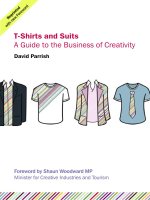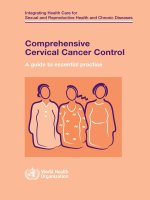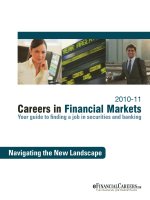Practical financial modelling a guide to current practice
Bạn đang xem bản rút gọn của tài liệu. Xem và tải ngay bản đầy đủ của tài liệu tại đây (3.84 MB, 193 trang )
Prfi-FM.qxd
5/11/04
2:22 PM
Page i
Practical Financial Modelling
A Guide to Current Practice
Prfi-FM.qxd
5/11/04
2:22 PM
Page ii
Prfi-FM.qxd
5/11/04
2:22 PM
Page iii
Practical Financial Modelling
A Guide to Current Practice
Jonathan Swan
AMSTERDAM
BOSTON
HEIDELBERG
PARIS
SAN DIEGO
SAN FRANCISCO
LONDON
NEW YORK
SINGAPORE
SYDNEY
OXFORD
TOKYO
Prfi-FM.qxd
5/11/04
2:22 PM
Page iv
CIMA Publishing
An imprint of Elsevier
Linacre House, Jordan Hill, Oxford OX2 8DP
30 Corporate Drive, Burlington, MA 01803
First published 2005
Copyright © 2005, Elsevier Ltd. All rights reserved
No part of this publication may be reproduced in any material form (including
photocopying or storing in any medium by electronic means and whether
or not transiently or incidentally to some other use of this publication) without
the written permission of the copyright holder except in accordance with the
provisions of the Copyright, Designs and Patents Act 1988 or under the terms of
a licence issued by the Copyright Licensing Agency Ltd, 90 Tottenham Court Road,
London, England W1T 4LP. Applications for the copyright holder’s written
permission to reproduce any part of this publication should be addressed
to the publisher
Permissions may be sought directly from Elsevier’s Science and Technology Rights
Department in Oxford, UK: phone: (ϩ44) (0) 1865 843830; fax: (ϩ44) (0) 1865 853333;
e-mail: You may also complete your request on-line via
the Elsevier Science homepage (www.elsevier.com), by selecting
‘Customer Support’ and then ‘Obtaining Permissions’
British Library Cataloguing in Publication Data
A catalogue record for this book is available from the British Library
ISBN 0 7506 6356 1
For information on all CIMA publications visit our website at
www.cimapublishing.com
Typeset by Newgen Imaging Systems (P) Ltd., Chennai, India
Printed and bound in Great Britain
Working together to grow
libraries in developing countries
www.elsevier.com | www.bookaid.org | www.sabre.org
Prfi-FM.qxd
5/11/04
2:22 PM
Page v
To Rebecca, Jack and Jeremy, who still don’t understand
what this book is about
Prfi-FM.qxd
5/11/04
2:22 PM
Page vi
Prfi-FM.qxd
5/11/04
2:22 PM
Page vii
Contents
Preface
About the Author
Context
ix
x
xi
1 Model structure
Introduction
Two approaches
Purpose
Structure
Workbook structure
Inputs
Workings
Outputs
Variations
Documentation
Reporting
Reports
Model development
Navigation
1
1
1
3
3
3
4
5
7
9
10
13
16
17
20
2 Quality control
Introduction
Taxonomies of error
Audit tools
Error values
Audit sheet
Structural checks
Arithmetical checks
Financial checks
Model map
26
26
26
28
30
32
34
42
43
46
3 Mainly formulae
Introduction
Range names
Additional name functionality
BODMAS
Timing
Changing time periods
48
48
49
60
71
71
76
Prfi-FM.qxd
9/11/04
viii
2:41 PM
Page viii
Contents
Circularities and iteration
Array formulae
Coercion
79
88
89
4 Mainly functions
Introduction
Logical
Lookup
Financial
Dates
Other useful functions
90
90
90
99
109
111
113
5 Model use
Introduction
Grouping and outlining
Data inputs
Conditional formatting
Custom formatting
Protection
117
117
117
119
123
126
131
6 Sensitivity analysis and scenarios
Introduction
Goal Seek
Data tables
Scenarios
Solver
Risk
Monte Carlo simulation
135
135
135
136
138
147
147
148
7 Automation
Introduction
Recorded macros
Iteration macro
Assigning macros
Written macros
Branching macros
Quarterly/annual macro
Error handling
User-defined functions
151
151
152
153
155
157
158
160
160
161
Appendix: Keyboard shortcuts
165
Index
170
Prfi-FM.qxd
5/11/04
2:22 PM
Page ix
Preface
Most of the books on financial modelling that I have come across tend to go long on the
financial and short on the modelling. Most of them are full of genuinely useful financial
calculations but they offer little insight into how to put them together in a robust and reliable model, in much the same way that a dictionary helps you with your spelling but does
not help you to write good prose. To stay with this analogy for a moment, I would describe
this book as a grammar that will provide you with a structural and conceptual basis for your
financial modelling. I shall assume that you have a good working vocabulary, or the ability
to refer to the appropriate dictionary, as required. This book sits between your Excel manual and your finance textbook.
I should state at the outset that there is no agreed ‘best’ practice in financial modelling –
the methodology and techniques used are those which are best suited to the task at hand.
In this book we will examine some of the common, generic, approaches you will encounter
in financial models today, with a view to understanding the technical background and to
appreciate that the same problem can often be solved in several ways, some of which appear
better or more reliable than others, and some of which appear counter-intuitive and less
satisfactory. The intention is to encourage you to reflect on your own practice in the
light of these suggestions, and I am confident that you will be able to generate your
own solutions to the problems and issues that follow. Even if you are not convinced by my
arguments, by engaging with them you will have greater confidence in your own modelling abilities. You have picked this book from the shelf because at some point you have
asked yourself the fundamental question – is this model right?
Prfi-FM.qxd
5/11/04
2:22 PM
Page x
About the Author
Jonathan Swan is a director of Operis TRG Limited, the training arm of Operis Group plc.
He has extensive experience in teaching the use of spreadsheets as a financial analysis tool.
Over the past decade he has developed and delivered financial modelling training
programmes to many investment banks, international financial institutions, management
consulting and accounting firms, in the City of London and throughout Europe.
Jonathan holds an MBA from the East London Business School (University of East
London) and is a member of the Securities Institute.
About Operis Group plc
Operis is a London-based project finance advisory firm, well known for its financial
modelling expertise and experience. We:
• develop financial models of large transactions for a range of clients which includes
financial institutions and project promoters in a variety of sectors and countries;
• advise government clients, companies and consortia in the PPP sector on project definition, bid strategy, funding routes, benchmarking, refinancing and project management;
• provide both formal and informal assurance advice for sponsors and funders in connection with financial models and project documentation developed by other firms;
• have a department of accountants and tax advisors in-house to provide additional advice
in connection with such projects.
• are the largest provider of training in financial modelling, to over two thousand
individuals in the last three years;
• market software valuable in the development and auditing of large financial models,
which has been adopted by three out of four of the world’s largest accountancy practices; and
• are currently the only European firm specifically accredited to ISO 9001:2000 for its
financial modelling build, model audit and training activities.
The firm was established in 1990 and now has a headcount of 42, making it one of the
largest teams devoted to its particular discipline.
Prfi-FM.qxd
5/11/04
2:22 PM
Page xi
Context
People make mistakes
Let us face up to it. The list of investment decisions based on flawed models is large and
growing; for example, a cut-and-paste error cost a Canadian corporation $24m; an
unchecked economic model resulted in a plaintiff being awarded more than $12m in damages; and a US company blamed a typographical error for misrepresenting its profits by
$140 m.* These models were developed by skilled and professional analysts working for
world class institutions. The international accounting firm Ernst & Young has estimated
that some 80% of financial models contained errors, whilst at the 2003 European
Spreadsheet Risks Interest Group (EuSpRIG) conference the model auditing team from
PricewaterhouseCoopers declared that they had never found a model that did not contain
mistakes, and my own auditing team would agree. The reason we so rarely hear of this
appalling track record is that the organisations involved invariably close ranks and matters
are resolved outside the court room.
It doesn’t happen here
Although most firms would profess to have modelling standards and procedures, the reality
is that responsibility for the financial modelling function is often diffused, and individual
analysts apply their own interpretation of quality control. I have even heard directors claiming that ‘we only recruit the best MBAs from the most prestigious business schools’ as if
this mantra somehow protects them from poor modelling and its consequences.
Human error has been the subject of academic and operational research for many years,
and there is a rich literature which includes the psychological analysis of error, various taxonomies of error, and models of human performance. Financial modelling has been investigated in this context for over two decades and the published research, although somewhat
limited and circumscribed, is remarkably consistent. In order to understand the causes of
error the researchers have attempted to investigate the modelling process and those carrying
*
Further examples can be found at the European Spreadsheet Risks Interest Group website: www.eusprig.org
Prfi-FM.qxd
xii
5/11/04
2:22 PM
Page xii
Context
out the modelling activity. Unfortunately investment banks and large corporations seem
reluctant to allow their analysts and managers to be used as subjects, and given that most
researchers are based in the business schools, the research guinea pigs are typically MBA or
undergraduate business studies students.
A consequence is the difficulty in setting a meaningful modelling exercise for research
purposes – most tend to be fairly limited, with a small number of inputs leading to
a relatively simple set of calculations. Given these constraints however, the results highlight
both inconsistencies in the way in which subjects develop models, and perhaps more
importantly, a general lack of diligence in checking through completed work.
It might be assumed that the business school student is not representative of the financial analyst of the investment bank, but in fact there is one key similarity: it is highly
unlikely that either of them have ever received formal training in financial modelling.
Indeed, many organisations (and individuals) equate ‘competency with Microsoft Excel’
with ‘competency in financial modelling’, which reveals a fundamental lack of understanding of the skills and knowledge required.
The principle of error reduction
I have taught practical financial modelling for several years. The methodology I teach is
based on that used by my colleagues, who have worked on some of the most complex
financial modelling assignments in the industry worldwide. This methodology is not
unique, it certainly is not rocket science, and I would never suggest that it is the only or
‘best’ methodology. It is my intention to introduce the methodology in this book, and in
doing so, compare and contrast it with alternative approaches which are in common use
and might be described as current practice.
The delegates attending my courses are highly motivated finance, banking, or management professionals who bring a range of modelling experience with them, and my exposition
of our methodology is often the stimulus for robust debate. However, although we may disagree on the finer points, I am usually able to convince them of the validity of our approach
because it is based on what I call the ‘principle of error reduction’. This simple concept is
based on our own experience and that of others in the business, where we recognise that certain modelling operations are more error-prone than others. Going back to the research
referred to above, it seems that humans have a natural error rate to the order of 1%. Some of
the research recognises that financial model development is an activity similar to computer
programming and which has been extensively studied. It seems that computer programmers
anticipate an error rate of around 3% and spend upto 40% of their time checking and
reviewing their own work to reduce this rate even further. Is it worth asking how much time
the average financial analyst spends on model audit and review? And yet I still come across
very intelligent people who claim that their work is error-free. I believe in adopting a pragmatic approach which accepts that errors are inevitable but then seeks to minimise their
occurrence and to enhance their detection.
There is no methodology for error-proofing: there is no way of ensuring that a plus is
typed instead of a minus. The principle of error reduction enables us to recognise potential
sources of error and to either substitute them with a more reliable technique, or to implement an audit check which can be used to test the validity of the routine.
Prfi-FM.qxd
5/11/04
2:22 PM
Page xiii
Context
xiii
In the early days of financial modelling, users and sponsors were willing to accept a
certain element of ambiguity; that the model was, of course, only an approximation of the
transaction. In recent years there has been a trend to see the model as the ultimate reality
with generalised assumptions taking on the guise of hard fact. It might be helpful to remind
ourselves of the simple adage: is it better to be vaguely right, than precisely wrong?
Definition
Here’s a working definition: the principle of error reduction accepts that errors are inevitable.
Some techniques are more prone to error than others. We reduce the risk of error by using
alternative techniques and a consistent methodology that serves to enhance the detection of
errors when they occur.
This book
The overall structure of this book reflects the modelling process: we begin by considering
how model purpose can dictate model structure, followed by an exploration of various layouts which are designed in consultation with the users or the model sponsors. This then
leads into techniques used in model building, ensuring that quality control is built in from
the outset. We then look at techniques which enhance the usability of the model but at the
same time protect the model from unwanted amendments.
Chapter 1: Model structure
This sets out a number of issues relating to model structure and some suggestions about what
might constitute a good model layout. The structure of a financial model will depend in large
part on its purpose and use, which generally means that there is no single blueprint. However,
by introducing a top-down methodology which includes user involvement from the outset,
and by focussing on the outputs required of the model, we can more easily work with and
manage our users’ expectations and in so doing clarify the modelling task. Model building is
an intangible process and we must therefore emphasise the tangible evidence of our work: the
printouts. Right from the very first moments of developing the model structure we must be
prepared to generate reports that can be seen and used by the model owners.
Chapter 2: Quality control
Quality control should be an integral part of the model development process, and not a set
of checks or procedures to be carried out on completion. A fundamental part of the
process, even for relatively minor models, is to set up an audit sheet on which are listed the
results of the key checks that should be carried out.
Chapter 3: Mainly formulae
A financial model is all about calculations, and this chapter sets out a number of ways in
which we can make our formulae clearer and easier to understand. One of the most contentious issues in current modelling practice is the use of range names and the arguments for
and against are rehearsed at some length. In many models the issue of timing is important,
Prfi-FM.qxd
5/11/04
xiv
Context
2:22 PM
Page xiv
where the occurrence and duration of key events impact on dependent routines.
Techniques such as masking offer simple solutions to what can often appear to be difficult
problems. The problem of circular formulae and the use of iteration is also described.
Chapter 4: Mainly functions
A high level of competence in modelling can be achieved through the knowledge of a
handful of Excel functions. Building on the ideas expressed in chapter 3, we extend our
abilities to solve complex problems by exploring the logic and the lookup-type functions,
along with a handful of date and other functions.
Chapter 5: Model use
Our users rely on us to set up the calculations and functionality of the model for ease of
use, and so we need to understand how they might approach the model and anticipate ways
in which we can both help them use the model sensibly and without damaging the underlying code or structure. Functionality such as data validation and drop-down boxes can
simplify user–model interaction.
Chapter 6: Sensitivity analysis and scenarios
One of the key reasons for building models, as opposed to spreadsheets, is that we wish to
explore the effects of changing input values on the corresponding outputs. This is either by
changing or flexing a small number of inputs (sensitivity analysis) or by running scenarios.
Techniques for data tables are described, along with some of the common ways to manage
scenarios, including CHOOSE, VLOOKUP, and multiple input sheets.
Chapter 7: Automation
Good modelling practice suggests that the analyst should generally avoid using macros and
to write appropriate code in the worksheet. However, the sheer repetitiveness or complexity of some tasks means that automation is a genuine option, and so a good modeller
should have an understanding of basic macro techniques in the context of good practice.
We explore recording and writing macro code and assigning macros to keyboard shortcuts,
worksheet buttons, and menus. We also look at user-defined functions.
Microsoft Excel
I have tested all the exercises and examples in the following chapters with all versions of
Excel from 95 through XP and 2003, but not with Lotus 1-2-3 or Quattro Pro. We shall
be using Microsoft Excel throughout, and I have endeavoured to ensure that we use native
Excel functionality, without resorting to macros, add-ins or third party software. I am
aware that many organisations do not care much for the endless round of Microsoft
updates and new software versions and that you may be working, quite happily, on 97 or
2000. The screen shots are from Excel 2003, but the exercises and illustrations work in all
recent versions of Excel, unless stated otherwise.
Prfi-FM.qxd
5/11/04
2:22 PM
Page xv
Context
xv
The Lotus 1-2-3 legacy
Microsoft Excel is the industry standard software. I don’t feel it necessary to provide a
history of the spreadsheet but it is important to recognise the role played by Lotus 1-2-3
and the way in which it still influences financial modelling practice today. Many analysts,
myself included, achieved a high level of competence in the days when 1-2-3 dominated
the market. In the time since, these individuals have progressed beyond the analytical
function and are now in middle and senior management. Modelling is no longer part of
their job description, and instead they manage, perhaps at a distance, those who have the
day-to-day responsibility for developing financial models.
The problem is that the modelling methodologies and techniques of 1-2-3 are not
necessarily the most appropriate for modern modelling, but management is unwilling or
unable to perceive the need to discard the old way of working and therefore does not
encourage their subordinates to learn new methods. We often see models in which the
inputs have been coloured blue – a tradition that started in the old days of single sheet
spreadsheets. Another 1-2-3 convention is that of starting all formulae with a ϩ sign
instead of ϭ.* In the earlier versions of 1-2-3 cell contents could only be deleted using the
cumbersome /Range Erase command sequence, rather than using the Delete key. Some
users developed the workaround of using the spacebar to clear cells, which of course inserts
an invisible space (text) character into the cell. This still causes problems such as generating spurious #VALUE! errors in dependent formulae. A further feature of the 1-2-3 modeller is an over-reliance on a very limited set of functions, typically IFs and VLOOKUPs,
whereas we now have a range of additional functions and techniques available and which
will be explored in this book.
Without doubt, 1-2-3 was the leading spreadsheet of the early 1990s, and that in good
hands it was an impressive and robust tool. Personally I was not convinced about the value
of the Microsoft product until Excel 5 was released. The point is that Excel dominates
the market and is the spreadsheet application of choice for the vast majority of those who
produce financial models.
Conventions
I have travelled quite widely in the course of my teaching and I am well aware of the
international differences in formulae, functions, formatting, and most of all the keyboard
shortcuts. With a view to an international readership I have tried to anticipate possible
problems when working on the exercises in this book, and in several cases I point out where
specific shortcuts do not work. In this book I will use UK/US settings for my routine work
I use the following conventions:
ϭIF(E25Ͼ1000.00,E25,0)
*
I have also found that accountants have the habit of doing this because of their tendency to use the number keypad and the ϩ sign is close to hand whereas the ϭ sign is on the main keyboard. This is also the case in some
countries (Switzerland, Germany) where the keyboard layout means that the ϩ sign is easier to type. In any case
it makes absolutely no difference to the result but in my opinion just looks rather scruffy.
Prfi-FM.qxd
5/11/04
xvi
Context
2:22 PM
Page xvi
Elsewhere I should write this as
ϭWENN(E25Ͼ1.000,00;E25;0) or ϭSI(E25Ͼ1.000,00;E25;0), that is, using the local
name for the function, the ; semicolon as the argument separator, and recognising the
appropriate thousands and decimal notations.
Anticipating that some readers may wish to copy formulae directly from the page, I have
elected to show them exactly as they should be written. This may be at the cost of clarity,
but entering spaces into calculations can cause problems. For example,
= sum ( E24:K24 ) generated a #NAME? error, because in this case Excel does not recognise the SUM.
Keyboard shortcuts
I encourage the use of keyboard shortcuts to make our work more accurate and efficient.
Learn the shortcuts most relevant to the work you carry out routinely.
Menu commands
In this book I will use the following notation for Excel menu commands:
Insert, Name, Create
The underlined letters indicate the keys used in the shortcut: Alt+I, N, C
The plus sign indicates that the Alt+I are pressed together, released, and then the N is
pressed and released, followed by the C.
In most dialog boxes, the OK button is the default, which means we can simply press
Enter to confirm the command. Esc will of course cancel the operation.
Dialog box commands
The command sequence Tools, Options, Calculation, Iteration has no underline for the
Calculation element. This is because Calculation is the name of a tab in the dialog box.
If, for example, we use Alt+T, O, the Options dialog box normally opens on the View tab.
To select the Calculation tab, press Ctrl+Page Down, or Ctrl+right arrow.
To select commands within the dialog box, use the Tab key (or Shift+Tab), or better,
press Alt+the underlined letter in the command (check boxes and items in lists can be
selected using the Spacebar).
The full keystroke sequence for Tools, Options, Calculation, Iteration is:
Alt+T, O, Ctrl+Page Down, Alt+I.
If you are using Excel in a language other than English, substitute the appropriate
command and shortcut sequences.
Prfi-FM.qxd
5/11/04
2:22 PM
Page xvii
Context
xvii
Character shortcuts
Many shortcuts avoid the menus altogether. Ctrl+S is the shortcut for File, Save. The most
basic of these are listed within the menus themselves. These shortcuts tend to be languageindependent – Ctrl+P seems to print on all versions of Excel I have used so far. However,
shortcuts which use specific characters may not work. For example, Ctrl+[ (open square
bracket) serves to select precedent cells on an English language installation of Excel.
Although the [ character exists on other keyboards, it may not work as a shortcut. The
equivalent for Ctrl+[ on a German keyboard is Strg+Ü.
Menu and toolbar shortcuts
An alternative method of activating the menu bar is to press F10. The shortcut menu which
is normally shown by right-clicking with the mouse, can be displayed by pressing
Shift+F10.
You can even access the toolbars using the keyboard. Press F10 to activate the menu bar,
then press Ctrl+Tab (repeatedly) to activate each toolbar in turn. Use the arrow keys to
scroll across the toolbars and press Enter to select the button. If you press F10 followed by
Shift+F10 you will see the Toolbars menu.
Further information
A list of keyboard shortcuts used in this book is provided in the appendix. For more information about these and other shortcuts, use Excel Help (F1) and search for ‘keyboard
shortcuts’.
Prfi-FM.qxd
xviii
5/11/04
2:22 PM
Page xviii
Context
Function Help
Shift+F3 Paste Function
When writing functions into the spreadsheet it can be difficult to remember the
sequence of arguments and so I find it helpful to remember that we can press ShiftϩF3 to
fire up the Paste Function dialog box; or once we have typed the function name we can
press CtrlϩA to bring up the function window. It is worth noting that the function
window can be detached and moved around the screen with the mouse.
Ctrl+A Function window
Prfi-01.qxd
5/11/04
2:16 PM
Page 1
1
CHAPTER
Model structure
Introduction
A good model is easily recognisable – it has clearly identifiable results based on clearly
defined inputs. The relationship between them can be tracked through a logical audit trail.
There is little empirical research into the needs and expectations of model users, but our
experience suggests that most users want to know the location of the key results. The ability to perform sensitivity and/or scenario analysis is also very important, so the location of
the key inputs should be explicit.
In this chapter, we will consider some of the general conventions concerning model structure. It is tempting to refer to them as rules, but in almost every case the suggestion that ‘we
must always do this …’ can be immediately countered by the observation ‘except when we
don’t’. It is important to recognise that when setting out a rule-based methodology we should
have techniques for proving conformance with such rules and for locating and identifying
exceptions. This forms the basis of Chapter 2.
The demonstration workbooks for this chapter are located in the Chapter 1: Model
structure folder on the CD-ROM.
Choosing the right tool
In a book about financial modelling it may seem obvious that we are talking about spreadsheets, but remember that this isn’t always the case. Very recently I met with a client who was
trying to design a model that would be manipulated in several ways to generate management
information relating to the operational costs of a number of business units. The calculations
were arithmetically simple, and I soon realised that the analyst wanted to perform data modelling rather than financial modelling. It would be far more efficient to use a database application than a spreadsheet. We had a quick refresher session on Microsoft Access, sketched out an
appropriate table and query structure, and the task was completed by the end of the afternoon.
Two approaches
Although the structure of a model will depend for a large part on its purpose, there are a
number of ground rules which should be recognised. I always recommend a top-down
Prfi-01.qxd
2
5/11/04
2:16 PM
Page 2
Practical Financial Modelling
approach: we identify the purpose or objective of the model first, followed by a consideration of the usage of the model. Consider the following simple examples:
1
2
3
4
5
Model A will be used to calculate the net present value and internal rate of return of a
manufacturing project, to be used by the company’s management.
Model B is a loan calculator, which will be used and re-used by a number of colleagues.
Model C is to produce consolidated monthly accounts using information from several
business units, to be reported to the management.
Model D is a timesheeting system.
Model E is a budgeting model which will be used over a period of time, and will require
the actual figures to be compared with the budgeted figures as they become available.
In the first model it is likely that we will be required to carry out sensitivity and scenario
analysis, possibly using risk techniques. It is likely to be a one-off development, where we
would build it, use it, and probably discard it once the project goes ahead. The loan calculator, however, is specifically designed for multiple use, and for multiple users of unknown
modelling experience. In this case, we would need to think about providing documentation and perhaps writing macros to automate the use of the model (and restricting the ability of the users to break anything!). The third model will generate standard management
reports but the complexity will lie in obtaining and organising the input information. It
might be that we would have to think about linking to the spreadsheets developed by each
individual business unit. The timesheeting system would probably be developed as a template, and a single sheet should be sufficient. The budgeting model is a work-in-progress,
in that it will be used over a period of time, during which the actuals will be entered into
the model for comparison with the forecast or budget values, and reference will be made
to last year’s results for comparison.
Already, in each case, we are thinking about the overall structure and function of the
model, before concerning ourselves with the detail, and ideally we are engaging our users
or sponsors in the process. Unfortunately, we find that the majority of modellers adopt a
bottom-up approach, in which the collection and input of the raw data takes priority. This
results in a rapid and unstructured early development phase, followed by a problematic and
time consuming late development phase in which the analyst attempts to structure and
restructure the earlier work. Quite often the model grows by a process of accretion, in
which different model elements are bolted on to the existing code, with some being
definite enhancements whilst others do not really seem to do much. I also refer to the
bottom-up concept as the ‘stream of consciousness approach’: a sequence of ideas
thought up one after another, but without necessarily taking into account the relationships
within the model itself. This type of modelling also tends to be idiosyncratic, by which
I mean that each model, regardless of purpose, is as distinct and individual as the analyst
who created it. It is often quite difficult for colleagues to understand the model, and
in the absence of the model builder it can be almost impossible to have full confidence that
the model is actually doing what it is supposed to do, and because the users or sponsors
have not been involved in the development process the results themselves may be unsatisfactory. Quite often discussions about such models become confrontational rather than
co-operative.
Prfi-01.qxd
5/11/04
2:16 PM
Page 3
Model structure
3
Purpose
Returning to the top-down approach, we might summarise the key issues as being ‘what is
this model for?’, and to an equal extent, ‘who is this model for?’ This means that we give careful consideration to model purpose and use before even thinking about firing up Excel.
I often take a piece of paper and sketch out the model layout and structure. The first task
in the spreadsheet is to design the model outputs, and by outputs we mean the
physical reports that will be generated from the model. In doing this, we can then show others
the outcomes we intend to achieve – without the numbers, of course, but in terms of
the deliverable we hope to produce. On a recent training assignment with a German
investment bank, I was asked if it was possible to develop a standard company valuation
model. I was able to liaise with colleagues in London who prepared various drafts of the outputs, and by using an iterative process with local staff we were able to produce an agreed
model structure by the end of the week. My colleagues were then able to set about the task
of writing the model and the whole transaction was turned around in a very short time.
The top-down approach means that the outputs are agreed at the outset. From the modelling perspective, this then offers a work plan: the modelling assignment is simply to complete all the appropriate rows on the outputs sheet. And in doing so, the outputs then act
as a work record, so that we can print the model at a moment’s notice to show colleagues,
management, or the client.
Although we are considering model development, we can use the same approach when
reviewing models: the key question is still ‘what is this model for?’ I like to set myself what
I call the “2 Minute Rule” – can I identify the key results of someone’s model within the
first two minutes of examining it?
Structure
As mentioned above, model structure will depend on model purpose. As with many issues in
financial modelling, different modellers will have different opinions concerning model structure, and it would be foolish to suggest that there is a best practice that could work for all
models at all times. But there is some agreement about what might constitute good practice,
and so we will review the key ideas and then look at some variations on the theme. Some of
the ideas which follow may seem quite counterintuitive, but generally the principle of error
reduction applies, and the time taken on developing a robust model structure will be repaid
by reduced audit time and a flattening of the learning curve for users. I will not present these
ideas as rules to be followed rigidly, because in almost every case there are valid exceptions.
Workbook structure
A very old modelling principle, from the first days of multiple sheets, is that each sheet
should have the same layout and that each column should have the same function on each
sheet. For example, column E is quarter 1 of the first year of the forecast period, on every
sheet in the workbook. The operational researchers have shown that if sheets have different
layouts the risk of error increases as the developers or users have to orientate themselves to
the layout of each sheet, and that levels of confidence are generally lower.
Prfi-01.qxd
4
5/11/04
2:16 PM
Page 4
Practical Financial Modelling
Inputs
The inputs or assumptions sheet
This is where you should store all the numbers that are used in your model. It is generally
agreed that it is very sensible to isolate the inputs or assumptions of the model. The premise is
that you or your users should be able to change the numbers used in the model, but not the
formulae. When you look at your Excel screen, how do you know if you are looking at numbers or calculations? The simple answer is that you click on the cell and inspect the contents
on the formula bar, but this is not particularly efficient. The suggestion is that you keep all your
inputs on a separate sheet. If we have a separate inputs sheet, we can protect all other sheets in
the file, so that users can flex the model and run sensitivity analysis without breaking anything.
You should always be able to track an assumption right back to its source, be it a data
book or project document, and it should be expressed in the same units in the inputs, in
the outputs, and in the documentation.
Documentation
I would recommend that inputs should be documented – there are three types of data you
can put into a model: publicly available information, commercially sensitive information,
and the ‘plug’ number (i.e. an imaginary or temporary number). The latter should be very
clearly identified. A few years ago I wrote an example of an interest calculation in response
to an enquiry from someone who had attended a course of mine. A couple of months later
I was dismayed to see that the analyst had simply copied and pasted this routine from my
email into his model. The interest rate I had used was purely hypothetical and we both
learned an important lesson – I now clearly identify my plug numbers with colour and document them with cell comments.
Comments and text boxes
Excel is not particularly good at handling large amounts of text. Cell comments (ShiftϩF2)
are very useful but of limited functionality. Do not be tempted to use merged cells as these
break down the underlying structure of the spreadsheet. Although a cell can contain a substantial amount of text and can be formatted as required (use AltϩEnter to wrap text within
the cell), the cell will not expand automatically, and we can end up with an irritatingly large
entry in the formula bar. Cells can contain up to 32,767 characters, of which only the first
1,024 will appear in the cell (formulae are restricted to the 1,024 limit). Large amounts of
text should be placed in text boxes. These can be created from the Drawing toolbar, and
have the benefit that they can be easily edited, formatted, resized, and moved.
As the text box is an object, under Tools, Options, View, we can choose to Hide All so
that the box is neither shown or printed. The print option can also be set using the text
box shortcut menu (right-click on the box border) and choosing Properties in the Format
Text Box dialog.
Accuracy
When setting up the inputs sheet it is appropriate to determine the level of accuracy and
the level of detail that is required. In some types of model we might start out with ball-park
Prfi-01.qxd
5/11/04
2:16 PM
Page 5
Model structure
5
figures and then gradually refine the detail. With others we may be able to accept some
imprecision or approximation, but some may require a high level of detail and accuracy
from the outset. I often point out that it is the discrimination and common sense applied
in selecting the correct inputs and excluding those that are trivial or irrelevant that can
make or break a model. The problem is that this ability only comes with experience.
Colour
Some people suggest that it is sufficient merely to colour the inputs wherever they are
located in the workbook. I am not too keen on this approach, because using the principle
of error reduction these analysts have to remember to colour the cells every time they enter
a value. Forgetting this even once means that the numbers are lost in the mass of calculations (although we do have techniques for locating them again in Chapter 2).
Generally a consistent approach to the use of colour throughout the model can be very helpful – if you have ever played around with Visual Basic you will have seen how colour is used
to indicate different elements of the macro code. Sensible use of colour psychology can help
others grasp the layout of your work. I prefer to use fill (background) colours – font colours
don’t always stand out, especially if the cell is currently blank or has a number format which
returns a “–” for zero values. Don’t use too many colours, do make them different, and always
remember that around 10% of your colleagues are affected by some form of colour blindness.
Absence of calculations
The final point about the inputs sheet is that it contains no calculations whatsoever,
because that is the function of the workings sheet. The immediate exception to this sweeping generalisation is that data tables (Chapter 6) must be located on the same sheet as the
input being tested. Also, I would not consider a link formula as a calculation. If we want
to use the same production figure for each year in the forecast period, it is a simple exercise
to write the figure in the first cell and put link formulae in the rest of the row. Other than
this, the inputs sheet is made up of raw numbers.
Inputs sheet with cell links
Workings
The workings or calculations sheet
This is perhaps the more controversial issue when considering model structure. The
suggestion here is that all the calculations used in the model are located on a single sheet,
which by implication can then be rather large. However, the operational researchers have
shown that the use of multiple sheets increases the risk of error, especially in large models
Prfi-01.qxd
6
5/11/04
2:16 PM
Page 6
Practical Financial Modelling
where it can be difficult to form a mental map of the overall model layout and the relationships between different elements on different sheets. The principle of error reduction therefore applies, and we enter all the calculations on a single sheet.
Logic cascade
Quite often we find that in the process of building the workings, a cascade effect is introduced, in which logic flows from left to right and from top to bottom (but not always). The
flow is in general linear, which can be of great benefit in tracking logic and debugging errors.
The audit techniques and tools in the Chapter 2 work very effectively with this methodology.
The size of the sheet
Some people express concern about the potential size of the workings sheet. Variations
might allow for the workings to be spread over several sheets to make them manageable,
but the concern is that the overall linear flow of information from inputs to workings to
outputs is compromised by workings logic flowing in the reverse direction. The judicious
use of grouping and outlining techniques (Chapter 5) and the use of colour can make a
large workings sheet less intimidating.
Some people complain that a lengthy workings sheet would be impossible to work with.
I tend to point out that the conceptual model is already established if we have ever looked
at a large document in a word processor. Imagine if Microsoft Word used the same sheet
layout as Excel.
No numbers
As with the earlier observation about the absence of calculations on the inputs sheet, we
should also note that there should be no values on the workings sheet (but we will consider
an exception – the base column – later on). This means both input values proper, and also
hard-coded values which have been typed directly into a calculation, for example,
ϭE117*1.175. In Chapter 2 we will look at ways of detecting such slips. Values from the
inputs sheet are brought through to the workings by the use of link formulae:
ϭInputs!E5
I would strongly recommend that we avoid writing calculations that combine input links
with workings formulae, for example
ϭD10*(1ϩInputs!E5)
I am quite happy to accept that this formula works, but from an audit/review perspective it
requires us to check references on two sheets rather than one. I describe this type of formula
as a three-dimensional calculation and I will consider it further in Chapter 2. At this stage
it is worth noting that by using links to pick up values from the inputs sheet, and then to
write calculations based on the links, we end up with a full audit trail on the one sheet.
We will explore the functionality of the workings sheet in more detail in the following
chapters.
Prfi-01.qxd
5/11/04
2:16 PM
Page 7
Model structure
7
Workings sheet with links to inputs sheet
Outputs
Rationale
If the concept of the single workings sheet is controversial, the design principles of the output sheets are the most counterintuitive. The two key suggestions are that the output sheets
are populated with links to the workings sheets, and that none of the output sheets are
linked to each other. To explain this, let us consider the calculation of depreciation. If my
outputs include the pro forma financial statements such as the Cash Flow, the Profit and
Loss (P&L), and the Balance Sheet, we would expect depreciation to be reported on the
P&L and the effect of it would be to reduce the book value of the fixed assets on the balance sheet. However, rather than feeding the P&L depreciation through to the balance
sheet, the calculations are set out on the workings sheet, as shown below.
Workings results feed through to the outputs sheets
We should find that each line of output contains a single formula which links back to
the workings. The benefit is that revenue on the cash flow is the same as revenue on the
P&L because they both link to the original revenue as calculated on the workings.
I would recommend that each output sheet should contain summary calculations, that
is, wherever the output heading is Total, Subtotal, or Net, there should be a simple sum or
addition (or whatever) of the relevant output rows. This serves to make each output sheet
internally consistent; the numbers always add up. The imbalance check on the balance sheet,