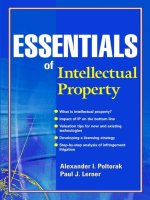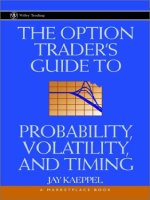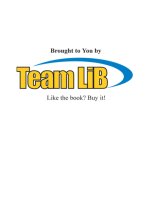John wiley sons ms office excel 2002 excel charts john walkenbach
Bạn đang xem bản rút gọn của tài liệu. Xem và tải ngay bản đầy đủ của tài liệu tại đây (11.45 MB, 556 trang )
517643 cover
10/9/02
1:28 PM
Page 1
Everything you need to know about
■
■
■
■
■
“Mr. Spreadsheet” Presents the Only
Definitive Guide to Excel Charts
If you thought you knew all that Excel
can do, think again! In this comprehensive
volume, “Mr. Spreadsheet” John
Walkenbach begins by explaining Excel’s
built-in charting basics and goes on to help
you master trendlines, AutoShapes, pivot
charts, and dozens of other capabilities in
both Excel 2000 and 2002. Using his expert
techniques as well as his exclusive Power
Utility Pak and JWalk Chart Tools, included
on the bonus CD-ROM, you’ll produce
polished, professional charts that demand
attention. While Excel books abound,
this is the only one devoted solely to the
benefits and features of Excel’s charting
capacity.
*85 5 -IFBJFf
CD-ROM
Included
“I was astonished
by how much I
learned from this
book — it’s a
must-read for
anyone who wants
to explore the full
range of Excel
charts”
John Walkenbach,
principal of JWalk and
Associates Inc., is a
leading authority on
spreadsheet software
and creator of the
award-winning Power
Utility Pak. He has written
more than 30 spreadsheet
books and over 300
articles and reviews for
publications including
PC World, InfoWorld, and
Windows. He also
maintains the popular
Spreadsheet Page at
www.j-walk.com/ss.
–Jon M. Peltier, Microsoft Excel MVP
CD-ROM Includes
EXCEL CHARTS
■
Creating and formatting high-impact charts for
business, science, and education
Selecting the correct chart for your data
Customizing your charts with pictures, graphics,
and shapes
Understanding the tricks of the trade that enable
you to create “impossible” charts
Creating easy-to-use interactive charts
Using VBA to create and modify charts
EXCEL
C HARTS
John Walkenbach
“Mr. Spreadsheet,” author of
Excel 2002 Power Programming with VBA
• Code, scripts, examples, and all sample charts from the book
• JWalk Chart Tools, an add-in created by the author that comprises
six useful chart-related utilities
• Trial version of the author’s award-winning Power Utility Pak 5
Walkenbach
System Requirements: PC running Windows 98 or later. Microsoft
Excel. See the “What’s on the CD” Appendix for details and
complete system requirements.
Shelving Category
Excel/Spreadsheets
Reader Level
Intermediate to Advanced
Price
$44.99 US
$67.99 CAN
£33.50 UK
Cover by: Daniela Richardson
ISBN: 0-7645-1764-3
,!7IA7G4-fbhgei!:P;o;O;t;t
Includes Power Utility Pak v5
and more on CD-ROM
a517643 FM.F
10/14/02
8:38 AM
Page i
Excel Charts
a517643 FM.F
10/14/02
8:38 AM
Page ii
a517643 FM.F
10/14/02
8:38 AM
Page iii
Excel Charts
John Walkenbach
a517643 FM.F
10/14/02
8:38 AM
Page iv
Excel Charts
Published by
Wiley Publishing, Inc.
10475 Crosspoint Boulevard
Indianapolis, IN 46256
www.wiley.com
Copyright © 2003 by Wiley Publishing, Inc., Indianapolis, Indiana
Published simultaneously in Canada
Library of Congress Control Number: 2002110312
ISBN: 0-7645-1764-3
Manufactured in the United States of America
10 9 8 7 6 5 4 3 2 1
1O/QR/RR/QS/IN
No part of this publication may be reproduced, stored in a retrieval system or transmitted in any form or
by any means, electronic, mechanical, photocopying, recording, scanning or otherwise, except as permitted
under Sections 107 or 108 of the 1976 United States Copyright Act, without either the prior written permission
of the Publisher, or authorization through payment of the appropriate per-copy fee to the Copyright Clearance
Center, 222 Rosewood Drive, Danvers, MA 01923, (978) 750-8400, fax (978) 750-4744. Requests to the Publisher
for permission should be addressed to the Legal Department, Wiley Publishing, Inc., 10475 Crosspoint Blvd.,
Indianapolis, IN 46256, (317) 572-3447, fax (317) 572-4447, E-Mail:
LIMIT OF LIABILITY/DISCLAIMER OF WARRANTY: WHILE THE PUBLISHER AND AUTHOR HAVE
USED THEIR BEST EFFORTS IN PREPARING THIS BOOK, THEY MAKE NO REPRESENTATIONS OR
WARRANTIES WITH RESPECT TO THE ACCURACY OR COMPLETENESS OF THE CONTENTS OF THIS
BOOK AND SPECIFICALLY DISCLAIM ANY IMPLIED WARRANTIES OF MERCHANTABILITY OR
FITNESS FOR A PARTICULAR PURPOSE. NO WARRANTY MAY BE CREATED OR EXTENDED BY SALES
REPRESENTATIVES OR WRITTEN SALES MATERIALS. THE ADVICE AND STRATEGIES CONTAINED
HEREIN MAY NOT BE SUITABLE FOR YOUR SITUATION. YOU SHOULD CONSULT WITH A
PROFESSIONAL WHERE APPROPRIATE. NEITHER THE PUBLISHER NOR AUTHOR SHALL BE LIABLE
FOR ANY LOSS OF PROFIT OR ANY OTHER COMMERCIAL DAMAGES, INCLUDING BUT NOT LIMITED
TO SPECIAL, INCIDENTAL, CONSEQUENTIAL, OR OTHER DAMAGES.
For general information on our other products and services or to obtain technical support, please contact
our Customer Care Department within the U.S. at (800) 762-2974, outside the U.S. at (317) 572-3993 or fax
(317) 572-4002.
Wiley also publishes its books in a variety of electronic formats. Some content that appears in print may not
be available in electronic books.
Trademarks: Wiley, the Wiley publishing logo and related trade dress are trademarks or registered trademarks
of Wiley Publishing, Inc., in the United States and other countries, and may not be used without written
permission. All other trademarks are the property of their respective owners. Wiley Publishing, Inc., is not
associated with any product or vendor mentioned in this book.
is a trademark of Wiley Publishing, Inc.
a517643 FM.F
10/14/02
8:38 AM
Page v
About the Author
John Walkenbach is a leading authority on spreadsheet software and principal of
JWalk and Associates Inc., a small San Diego–based consulting firm that specializes
in spreadsheet application development. John is the author of about 30 spreadsheet
books and has written more than 300 articles and reviews for a variety of publications, including PC World, InfoWorld, PC Magazine, Windows, and PC/Computing.
He also maintains a popular Web site (The Spreadsheet Page, www.j-walk.com/ss)
and is the developer of the Power Utility Pak, an award-winning add-in for
Microsoft Excel. John graduated from the University of Missouri and earned a
Masters and Ph.D. degree from the University of Montana.
a517643 FM.F
10/14/02
8:38 AM
Page vi
Credits
ACQUISITIONS EDITOR
Greg Croy
PROJECT COORDINATOR
Nancee Reeves
PROJECT EDITOR
Susan Christophersen
GRAPHICS AND PRODUCTION
SPECIALISTS
Beth Brooks
Jeremey Unger
TECHNICAL EDITOR
Jon Peltier
COPY EDITOR
Susan Christophersen
EDITORIAL MANAGER
Carol Sheehan
VICE PRESIDENT AND
EXECUTIVE GROUP PUBLISHER
Richard Swadley
VICE PRESIDENT AND
EXECUTIVE PUBLISHER
Bob Ipsen
EXECUTIVE EDITORIAL DIRECTOR
Mary Bednarek
QUALITY CONTROL TECHNICIAN
Andy Hollandbeck
PERMISSIONS EDITORS
Laura Moss
Carmen Krikorian
MEDIA DEVELOPMENT SPECIALIST
Megan Decraene
PROOFREADING AND INDEXING
TECHBOOKS Production Services
a517643 FM.F
10/14/02
8:38 AM
Page vii
For Pamn.
a517643 FM.F
10/14/02
8:38 AM
Page viii
a517643 FM.F
10/14/02
8:38 AM
Page ix
Acknowledgments
I’ve written many Excel books, but this one was probably the most challenging.
I learned quite a bit during this project, and it furthered my belief that Excel is a
never-ending source of surprises, even for us old-timers. Excel’s charting feature is
like an iceberg: There is much more to it than appears on the surface.
Special thanks are due to Jon Peltier, one of the planet’s leading Excel chart
experts and Microsoft MVP. I was able to convince Jon to be the technical editor for
this book, and his contributions are sprinkled liberally throughout the pages. As in
the past, it was a pleasure working with Susan Christophersen, my project editor.
I’m also grateful to Greg Croy, acquisitions editor at Wiley, for giving me the goahead to write this book.
The Excel community tends to be very open with their ideas, and this is especially apparent in the area of charting. I owe a special debt to many people who
provided the inspiration for several of the examples in this book. Thanks to Stephen
Bullen, Debra Dalgleish , and Tushar Mehta, all of whom are Microsoft Excel MVPs
and frequent contributors to the microsoft.public.excel.charting newsgroup. I’m
also indebted to Andy Pope, who enlightened me in the area of 3D scatterplots and
motivated me to devote an entire day to creating the Gradient Contour Chart addin (included on the CD-ROM). I’m also grateful to Debbie Gewand, who amazed me
with her Excel clip art. Thanks also to Nick Hodge, an Excel MVP who likes to see
his name in my books.
Many folks throughout the world have sent me charting examples. Although
there wasn’t room for most of them, many of the general ideas were incorporated
into my examples. I send a special thanks to the following: Fernando Cinquegrani,
John Crane, Gilbert Dubourjale (GeeDee), Thierry Fahmy, Serge Garneau, Steve
Kearley, Gary Klass, Bill Koran, Linda Mabree, Ken Mahrer, Joan Maslin, Sanjay S.
Mundkur, Michael O’Callaghan, and Tony Sleigh.
Finally, I’d like to acknowledge the work of Edward R. Tufte. His books should be
required reading for anyone who takes chart-making seriously.
ix
a517643 FM.F
10/14/02
8:38 AM
Page x
a517643 FM.F
10/14/02
8:38 AM
Page xi
Contents at a Glance
Acknowledgments . . . . . . . . . . . . . . . . . . . . . . . . . . ix
Introduction . . . . . . . . . . . . . . . . . . . . . . . . . . . . . xxv
Part I
Chapter
Chapter
Chapter
Chapter
Chapter
Chapter
Chart Basics
1
2
3
4
5
6
Part II
Chapter
Chapter
Chapter
Chapter
Chapter
Chapter
Introducing Excel Charts . . . . . . . . . . . . . . . . . . . . . 3
Understanding Chart Types . . . . . . . . . . . . . . . . . . 25
Working with Chart Series . . . . . . . . . . . . . . . . . . 57
Formatting and Customizing Charts . . . . . . . . . . . 89
Working with Trendlines and Error Bars . . . . . . . 139
Working with AutoShapes and Other Graphics . . 171
Mastering Charts
7
8
9
10
11
12
Creating Interactive Charts . . . . . . . . . . . . . . . . . 209
Charting Techniques and Tricks . . . . . . . . . . . . . . 241
Using Pivot Charts . . . . . . . . . . . . . . . . . . . . . . . 301
Using Excel Charts in Other Applications . . . . . . . 329
Avoiding Common Chart-Making Mistakes . . . . . 339
Just for Fun . . . . . . . . . . . . . . . . . . . . . . . . . . . . 359
Part III
Using VBA with Charts
Chapter 13
Chapter 14
Chapter 15
Introducing VBA . . . . . . . . . . . . . . . . . . . . . . . . . 377
VBA Programming Concepts . . . . . . . . . . . . . . . . 389
Understanding Objects, Collections,
Properties, and Methods . . . . . . . . . . . . . . . . . . . 407
Using VBA with Charts: Examples . . . . . . . . . . . . 427
Chapter 16
Appendix: What’s on the CD-ROM . . . . . . . . . . . . 473
Index . . . . . . . . . . . . . . . . . . . . . . . . . . . . . . . . . . 485
End-User License Agreement . . . . . . . . . Back of Book
a517643 FM.F
10/14/02
8:38 AM
Page xii
a517643 FM.F
10/14/02
8:38 AM
Page xiii
Contents
Acknowledgments . . . . . . . . . . . . . . . . . . . . . . . . . . . . . . . ix
Introduction. . . . . . . . . . . . . . . . . . . . . . . . . . . . . . . . . . . xxv
Part I
Chart Basics
Chapter 1
Introducing Excel Charts . . . . . . . . . . . . . . . . . . . . . . . . . 3
Chapter 2
What Is a Chart? . . . . . . . . . . . . . . . . . . . . . . . . . . . . . . . . . . 3
How Excel Handles Charts . . . . . . . . . . . . . . . . . . . . . . . . . . . 4
Embedded charts . . . . . . . . . . . . . . . . . . . . . . . . . . . . . . . . . . 5
Chart sheets . . . . . . . . . . . . . . . . . . . . . . . . . . . . . . . . . . . . . . 6
Parts of a Chart . . . . . . . . . . . . . . . . . . . . . . . . . . . . . . . . . . . 7
Creating Charts . . . . . . . . . . . . . . . . . . . . . . . . . . . . . . . . . . 10
Creating a chart with one keystroke . . . . . . . . . . . . . . . . . . . . 10
Creating a chart with a mouse click . . . . . . . . . . . . . . . . . . . . . 10
Using the Chart Wizard . . . . . . . . . . . . . . . . . . . . . . . . . . . . . 11
Hands On: Creating a Chart with the Chart Wizard . . . . . . . 12
Selecting the data . . . . . . . . . . . . . . . . . . . . . . . . . . . . . . . . . 12
Chart Wizard — Step 1 of 4 . . . . . . . . . . . . . . . . . . . . . . . . . . . 14
Chart Wizard — Step 2 of 4 . . . . . . . . . . . . . . . . . . . . . . . . . . . 15
Chart Wizard — Step 3 of 4 . . . . . . . . . . . . . . . . . . . . . . . . . . . 18
Chart Wizard — Step 4 of 4 . . . . . . . . . . . . . . . . . . . . . . . . . . . 19
Basic Chart Modifications . . . . . . . . . . . . . . . . . . . . . . . . . . 21
Moving and resizing a chart . . . . . . . . . . . . . . . . . . . . . . . . . . 21
Changing the chart type . . . . . . . . . . . . . . . . . . . . . . . . . . . . 22
Copying a chart . . . . . . . . . . . . . . . . . . . . . . . . . . . . . . . . . . 22
Deleting a chart . . . . . . . . . . . . . . . . . . . . . . . . . . . . . . . . . . 22
Moving and deleting chart elements . . . . . . . . . . . . . . . . . . . . 22
Other modifications . . . . . . . . . . . . . . . . . . . . . . . . . . . . . . . 23
Printing Charts . . . . . . . . . . . . . . . . . . . . . . . . . . . . . . . . . . 23
Understanding Chart Types . . . . . . . . . . . . . . . . . . . . . . 25
Conveying a Message with a Chart . . . . . . . . . . . . . . . . . . . 25
Choosing a Chart Type . . . . . . . . . . . . . . . . . . . . . . . . . . . . 26
Standard Chart Types . . . . . . . . . . . . . . . . . . . . . . . . . . . . . 27
Column charts . . . . . . . . . . . . . . . . . . . . . . . . . . . . . . . . . . . 28
Bar charts . . . . . . . . . . . . . . . . . . . . . . . . . . . . . . . . . . . . . . 30
Line charts . . . . . . . . . . . . . . . . . . . . . . . . . . . . . . . . . . . . . 33
Pie charts . . . . . . . . . . . . . . . . . . . . . . . . . . . . . . . . . . . . . . 35
XY (scatter) charts . . . . . . . . . . . . . . . . . . . . . . . . . . . . . . . . 38
Area charts . . . . . . . . . . . . . . . . . . . . . . . . . . . . . . . . . . . . . 39
a517643 FM.F
xiv
10/14/02
8:38 AM
Page xiv
Contents
Doughnut charts . . . . . . . . . . . . . . . . . . . . . . . . . . . . . . . . . . 41
Radar charts . . . . . . . . . . . . . . . . . . . . . . . . . . . . . . . . . . . . 42
Surface charts . . . . . . . . . . . . . . . . . . . . . . . . . . . . . . . . . . . 43
Bubble charts . . . . . . . . . . . . . . . . . . . . . . . . . . . . . . . . . . . . 44
Stock charts . . . . . . . . . . . . . . . . . . . . . . . . . . . . . . . . . . . . . 45
Cylinder, cone, and pyramid charts . . . . . . . . . . . . . . . . . . . . . 47
Chapter 3
Chapter 4
Custom Chart Types . . . . . . . . . . . . . . . . . . . . . . . . . . . . . . . 48
About custom chart types . . . . . . . . . . . . . . . . . . . . . . . . . . . 49
Creating your own custom chart types . . . . . . . . . . . . . . . . . . 50
Working with Chart Series . . . . . . . . . . . . . . . . . . . . . . 57
Specifying the Data for Your Chart . . . . . . . . . . . . . . . . . . . 57
Adding a New Series to a Chart . . . . . . . . . . . . . . . . . . . . . . 60
Adding a new series using drag-and-drop . . . . . . . . . . . . . . . . 60
Adding a new series using Paste Special . . . . . . . . . . . . . . . . . 61
Adding a new series using the Source Data dialog box . . . . . . . 62
Adding a new series using the Add Data dialog box . . . . . . . . . 62
Deleting a Chart Series . . . . . . . . . . . . . . . . . . . . . . . . . . . . 63
Modifying the Data Range for a Chart Series . . . . . . . . . . . . 64
Using range highlighting to change series data . . . . . . . . . . . . . 64
Using the Source Data dialog box to change series data . . . . . . . 66
Editing the SERIES formula to change series data . . . . . . . . . . . 67
Understanding Series Names . . . . . . . . . . . . . . . . . . . . . . . . 69
Changing a series name . . . . . . . . . . . . . . . . . . . . . . . . . . . . . 70
Deleting a series name . . . . . . . . . . . . . . . . . . . . . . . . . . . . . . 70
Adjusting the Series Plot Order . . . . . . . . . . . . . . . . . . . . . . 71
Charting a Noncontiguous Range . . . . . . . . . . . . . . . . . . . . 73
Using Series on Different Sheets . . . . . . . . . . . . . . . . . . . . . 74
Handling Missing Data . . . . . . . . . . . . . . . . . . . . . . . . . . . . 75
Controlling a Data Series by Hiding Data . . . . . . . . . . . . . . 77
Using Range Names in a SERIES Formula . . . . . . . . . . . . . . 78
Unlinking a Chart Series from Its Data Range . . . . . . . . . . . 81
Converting a chart to a picture . . . . . . . . . . . . . . . . . . . . . . . . 81
Converting range reference to arrays . . . . . . . . . . . . . . . . . . . . 83
Using Combination Charts . . . . . . . . . . . . . . . . . . . . . . . . . . 84
Creating combination charts . . . . . . . . . . . . . . . . . . . . . . . . . 84
Working with multiple axes . . . . . . . . . . . . . . . . . . . . . . . . . . 85
Formatting and Customizing Charts . . . . . . . . . . . 89
Chart Formatting Overview . . . . . . . . . . . . . . . . . . . . . . . . . 89
Selecting chart elements . . . . . . . . . . . . . . . . . . . . . . . . . . . . 90
Common chart elements . . . . . . . . . . . . . . . . . . . . . . . . . . . . 93
Using the Format dialog boxes . . . . . . . . . . . . . . . . . . . . . . . . 95
Adjusting Borders and Areas: General Procedures . . . . . . . . 96
About the Patterns tab . . . . . . . . . . . . . . . . . . . . . . . . . . . . . 96
Formatting borders . . . . . . . . . . . . . . . . . . . . . . . . . . . . . . . . 97
Formatting areas . . . . . . . . . . . . . . . . . . . . . . . . . . . . . . . . . 97
a517643 FM.F
10/14/02
8:38 AM
Page xv
Contents
Chapter 5
Formatting Chart Background Elements . . . . . . . . . . . . . . . 99
Working with the Chart Area . . . . . . . . . . . . . . . . . . . . . . . . . 99
Working with the Plot Area . . . . . . . . . . . . . . . . . . . . . . . . . 101
Formatting Series . . . . . . . . . . . . . . . . . . . . . . . . . . . . . . . . 103
Basic series formatting . . . . . . . . . . . . . . . . . . . . . . . . . . . . 104
Using pictures and graphics for series formatting . . . . . . . . . . 105
Additional series options . . . . . . . . . . . . . . . . . . . . . . . . . . . 105
Working with Chart Titles . . . . . . . . . . . . . . . . . . . . . . . . . 107
Adding titles to a chart . . . . . . . . . . . . . . . . . . . . . . . . . . . . 108
Changing title text . . . . . . . . . . . . . . . . . . . . . . . . . . . . . . . 108
Formatting title text . . . . . . . . . . . . . . . . . . . . . . . . . . . . . . 108
Linking title text to a cell . . . . . . . . . . . . . . . . . . . . . . . . . . 109
Working with a Chart’s Legend . . . . . . . . . . . . . . . . . . . . . 110
Adding or removing a legend . . . . . . . . . . . . . . . . . . . . . . . . 111
Moving or resizing a legend . . . . . . . . . . . . . . . . . . . . . . . . . 112
Formatting a legend . . . . . . . . . . . . . . . . . . . . . . . . . . . . . . 112
Changing the legend text . . . . . . . . . . . . . . . . . . . . . . . . . . . 112
Deleting a legend entry . . . . . . . . . . . . . . . . . . . . . . . . . . . . 113
Working with Chart Axes . . . . . . . . . . . . . . . . . . . . . . . . . . 113
Value Axis vs. Category Axis . . . . . . . . . . . . . . . . . . . . . . . . 114
Value axis scales . . . . . . . . . . . . . . . . . . . . . . . . . . . . . . . . . 116
Using time-scale axes . . . . . . . . . . . . . . . . . . . . . . . . . . . . . 120
Creating a multiline category axis . . . . . . . . . . . . . . . . . . . . 122
Formatting axis patterns and tick marks . . . . . . . . . . . . . . . . 123
Removing axes . . . . . . . . . . . . . . . . . . . . . . . . . . . . . . . . . . 124
Axis number formats . . . . . . . . . . . . . . . . . . . . . . . . . . . . . 125
Working with Gridlines . . . . . . . . . . . . . . . . . . . . . . . . . . . 126
Adding or removing gridlines . . . . . . . . . . . . . . . . . . . . . . . . 126
Formatting gridlines . . . . . . . . . . . . . . . . . . . . . . . . . . . . . . 127
Working with Data Labels . . . . . . . . . . . . . . . . . . . . . . . . . 128
Adding or removing data labels . . . . . . . . . . . . . . . . . . . . . . 128
Editing data labels . . . . . . . . . . . . . . . . . . . . . . . . . . . . . . . 129
Problems and limitations with data labels . . . . . . . . . . . . . . . 130
Working with a Chart Data Table . . . . . . . . . . . . . . . . . . . . 134
Adding and removing a data table . . . . . . . . . . . . . . . . . . . . 134
Problems and limitations with data tables . . . . . . . . . . . . . . . 135
Formatting 3-D Charts . . . . . . . . . . . . . . . . . . . . . . . . . . . . 135
Modifying 3-D charts . . . . . . . . . . . . . . . . . . . . . . . . . . . . . 136
Rotating 3-D charts . . . . . . . . . . . . . . . . . . . . . . . . . . . . . . 136
Formatting a surface chart . . . . . . . . . . . . . . . . . . . . . . . . . . 138
Working with Trendlines and Error Bars . . . . . . . . . 139
Working with Trendlines . . . . . . . . . . . . . . . . . . . . . . . . . . 139
Chart types that support trendlines . . . . . . . . . . . . . . . . . . . . 140
Data appropriate for a trendline . . . . . . . . . . . . . . . . . . . . . . 140
Adding a trendline . . . . . . . . . . . . . . . . . . . . . . . . . . . . . . . 141
xv
a517643 FM.F
xvi
10/14/02
8:38 AM
Page xvi
Contents
Formatting a trendline . . . . . . . . . . . . . . . . . . . . . . . . . . . . 144
Formatting a trendline “data label” . . . . . . . . . . . . . . . . . . . . 144
Chapter 6
Linear Trendlines . . . . . . . . . . . . . . . . . . . . . . . . . . . . . . . . 145
Linear forecasting . . . . . . . . . . . . . . . . . . . . . . . . . . . . . . . . 147
Getting the trendline values . . . . . . . . . . . . . . . . . . . . . . . . . 148
Nonlinear Trendlines . . . . . . . . . . . . . . . . . . . . . . . . . . . . . 150
Logarithmic trendline . . . . . . . . . . . . . . . . . . . . . . . . . . . . . 151
Power trendline . . . . . . . . . . . . . . . . . . . . . . . . . . . . . . . . . 152
Exponential trendline . . . . . . . . . . . . . . . . . . . . . . . . . . . . . 153
Polynomial trendline . . . . . . . . . . . . . . . . . . . . . . . . . . . . . . 154
Displaying a Moving Average . . . . . . . . . . . . . . . . . . . . . . 156
Adding a moving average line . . . . . . . . . . . . . . . . . . . . . . . 156
Creating your own moving average data series . . . . . . . . . . . . 157
Using Error Bars in a Chart Series . . . . . . . . . . . . . . . . . . . 158
Chart types that support error bars . . . . . . . . . . . . . . . . . . . . 159
Adding error bars to a series . . . . . . . . . . . . . . . . . . . . . . . . 159
Formatting or modifying error bars . . . . . . . . . . . . . . . . . . . . 161
Using custom error bars . . . . . . . . . . . . . . . . . . . . . . . . . . . 162
Connecting series points to a trendline . . . . . . . . . . . . . . . . . 163
Error bar alternatives . . . . . . . . . . . . . . . . . . . . . . . . . . . . . 165
Other Series Enhancements . . . . . . . . . . . . . . . . . . . . . . . . 166
Series lines . . . . . . . . . . . . . . . . . . . . . . . . . . . . . . . . . . . . 166
Drop Lines . . . . . . . . . . . . . . . . . . . . . . . . . . . . . . . . . . . . . 167
High-low lines . . . . . . . . . . . . . . . . . . . . . . . . . . . . . . . . . . 168
Up/down bars . . . . . . . . . . . . . . . . . . . . . . . . . . . . . . . . . . 168
Varied colors for data points . . . . . . . . . . . . . . . . . . . . . . . . 169
Working with AutoShapes and Other Graphics . . . . 171
Using AutoShapes . . . . . . . . . . . . . . . . . . . . . . . . . . . . . . . 171
The AutoShapes toolbar . . . . . . . . . . . . . . . . . . . . . . . . . . . . 171
Inserting AutoShapes . . . . . . . . . . . . . . . . . . . . . . . . . . . . . 173
Adding text to an AutoShape . . . . . . . . . . . . . . . . . . . . . . . . 174
Formatting AutoShape objects . . . . . . . . . . . . . . . . . . . . . . . 174
Selecting multiple objects . . . . . . . . . . . . . . . . . . . . . . . . . . 178
Moving objects . . . . . . . . . . . . . . . . . . . . . . . . . . . . . . . . . 178
Copying objects . . . . . . . . . . . . . . . . . . . . . . . . . . . . . . . . . 178
Changing the stack order of objects . . . . . . . . . . . . . . . . . . . 178
Grouping objects . . . . . . . . . . . . . . . . . . . . . . . . . . . . . . . . 179
Using the Drawing Toolbar . . . . . . . . . . . . . . . . . . . . . . . . 180
Aligning objects . . . . . . . . . . . . . . . . . . . . . . . . . . . . . . . . . 181
Spacing objects evenly . . . . . . . . . . . . . . . . . . . . . . . . . . . . 182
Changing an AutoShape to a different AutoShape . . . . . . . . . . 182
Adding shadows and 3-D effects . . . . . . . . . . . . . . . . . . . . . . 183
Changing the AutoShape defaults . . . . . . . . . . . . . . . . . . . . . 184
Printing objects . . . . . . . . . . . . . . . . . . . . . . . . . . . . . . . . . 184
a517643 FM.F
10/14/02
8:38 AM
Page xvii
Contents
Working with Other Graphic Types . . . . . . . . . . . . . . . . . . 184
About graphics files . . . . . . . . . . . . . . . . . . . . . . . . . . . . . . 184
Using the Microsoft Clip Organizer . . . . . . . . . . . . . . . . . . . . 186
Inserting graphics files . . . . . . . . . . . . . . . . . . . . . . . . . . . . 187
Copying graphics by using the Clipboard . . . . . . . . . . . . . . . . 188
Importing from a digital camera or scanner . . . . . . . . . . . . . . 189
Displaying a worksheet background image . . . . . . . . . . . . . . . 189
Modifying pictures . . . . . . . . . . . . . . . . . . . . . . . . . . . . . . . 189
Using the Office Applets . . . . . . . . . . . . . . . . . . . . . . . . . . 190
Creating diagrams and org charts . . . . . . . . . . . . . . . . . . . . . 190
Creating WordArt . . . . . . . . . . . . . . . . . . . . . . . . . . . . . . . . 193
A Gallery of Graphic Examples . . . . . . . . . . . . . . . . . . . . . 193
Using AutoShapes and pictures with charts . . . . . . . . . . . . . . 194
Calling attention to a cell . . . . . . . . . . . . . . . . . . . . . . . . . . 203
Changing the look of cell comments . . . . . . . . . . . . . . . . . . . 203
Linking text in an object to a cell . . . . . . . . . . . . . . . . . . . . . 203
Creating flow diagrams . . . . . . . . . . . . . . . . . . . . . . . . . . . . 204
Pasting pictures of cells . . . . . . . . . . . . . . . . . . . . . . . . . . . . 205
Part II
Mastering Charts
Chapter 7
Creating Interactive Charts . . . . . . . . . . . . . . . . . . . . . 209
Introducing Interactive Charts . . . . . . . . . . . . . . . . . . . . . . 209
Hands-On: Creating a Self-Expanding Chart . . . . . . . . . . . 210
Creating the chart . . . . . . . . . . . . . . . . . . . . . . . . . . . . . . . . 212
Creating named formulas . . . . . . . . . . . . . . . . . . . . . . . . . . . 212
Modifying the series . . . . . . . . . . . . . . . . . . . . . . . . . . . . . . 213
Testing it . . . . . . . . . . . . . . . . . . . . . . . . . . . . . . . . . . . . . . 215
Understanding how it works . . . . . . . . . . . . . . . . . . . . . . . . . 215
Controlling a Series with a Scroll Bar . . . . . . . . . . . . . . . . 217
Creating the chart . . . . . . . . . . . . . . . . . . . . . . . . . . . . . . . . 218
Defining the names . . . . . . . . . . . . . . . . . . . . . . . . . . . . . . . 218
Adding the Scroll Bar control . . . . . . . . . . . . . . . . . . . . . . . . 218
Specifying the Beginning and End Point for a Series . . . . . 220
Creating the chart . . . . . . . . . . . . . . . . . . . . . . . . . . . . . . . . 220
Defining the names . . . . . . . . . . . . . . . . . . . . . . . . . . . . . . . 221
Adding Spinner controls . . . . . . . . . . . . . . . . . . . . . . . . . . . 221
Specifying the Beginning and Number of Points
for a Series . . . . . . . . . . . . . . . . . . . . . . . . . . . . . . . . . . . 222
Creating the chart . . . . . . . . . . . . . . . . . . . . . . . . . . . . . . . . 222
Defining the names . . . . . . . . . . . . . . . . . . . . . . . . . . . . . . . 223
Adding the user interface elements . . . . . . . . . . . . . . . . . . . . 224
Plotting the Last n Data Points in a Series . . . . . . . . . . . . . 225
Creating the chart . . . . . . . . . . . . . . . . . . . . . . . . . . . . . . . . 225
Defining the names . . . . . . . . . . . . . . . . . . . . . . . . . . . . . . . 226
xvii
a517643 FM.F
xviii
10/14/02
8:38 AM
Page xviii
Contents
Chapter 8
Plotting Every nth Data Point in a Series . . . . . . . . . . . . . . 226
Using AutoFiltering . . . . . . . . . . . . . . . . . . . . . . . . . . . . . . 226
Using array formulas . . . . . . . . . . . . . . . . . . . . . . . . . . . . . 227
Creating named formulas . . . . . . . . . . . . . . . . . . . . . . . . . . . 229
Plotting a Series Based on the Active Cell . . . . . . . . . . . . . 229
Creating the chart . . . . . . . . . . . . . . . . . . . . . . . . . . . . . . . . 230
Defining the names . . . . . . . . . . . . . . . . . . . . . . . . . . . . . . . 230
Using a macro to force a recalculation . . . . . . . . . . . . . . . . . . 231
Defining a Series Based on the Active Cell . . . . . . . . . . . . . 231
Creating the chart . . . . . . . . . . . . . . . . . . . . . . . . . . . . . . . . 232
Defining the names . . . . . . . . . . . . . . . . . . . . . . . . . . . . . . . 233
Using a macro to force a recalculation . . . . . . . . . . . . . . . . . 233
Using Check Boxes to Select Series to Plot . . . . . . . . . . . . 233
Creating the chart . . . . . . . . . . . . . . . . . . . . . . . . . . . . . . . . 234
Adding the Check Box controls . . . . . . . . . . . . . . . . . . . . . . 234
Defining the names . . . . . . . . . . . . . . . . . . . . . . . . . . . . . . . 235
Modifying the chart series . . . . . . . . . . . . . . . . . . . . . . . . . . 236
Creating a Very Interactive Chart . . . . . . . . . . . . . . . . . . . . 236
Getting the data . . . . . . . . . . . . . . . . . . . . . . . . . . . . . . . . . 236
Creating the Option Button controls . . . . . . . . . . . . . . . . . . . 237
Creating the city lists . . . . . . . . . . . . . . . . . . . . . . . . . . . . . 237
Creating the chart’s data range . . . . . . . . . . . . . . . . . . . . . . . 238
Creating the chart . . . . . . . . . . . . . . . . . . . . . . . . . . . . . . . . 239
Charting Techniques and Tricks . . . . . . . . . . . . . . . . . 241
Adding Lines and Backgrounds to a Chart . . . . . . . . . . . . . 241
Adding horizontal reference lines to a chart . . . . . . . . . . . . . . 242
Adding a vertical line to a chart with an XY series . . . . . . . . . 242
Using background columns to represent a vertical line . . . . . . 244
Adding horizontal or vertical “bands” . . . . . . . . . . . . . . . . . . 245
Creating an XY chart with colored quadrants . . . . . . . . . . . . 247
Charts That Use a Single Data Point . . . . . . . . . . . . . . . . . 249
Creating a thermometer chart . . . . . . . . . . . . . . . . . . . . . . . . 249
Creating a gauge chart . . . . . . . . . . . . . . . . . . . . . . . . . . . . 250
Using a Dummy Axis . . . . . . . . . . . . . . . . . . . . . . . . . . . . . 252
An introductory example . . . . . . . . . . . . . . . . . . . . . . . . . . . 252
Labeling an axis with non-equal intervals . . . . . . . . . . . . . . . 254
Column and Bar Chart Variations . . . . . . . . . . . . . . . . . . . 256
Stacked-column chart variations . . . . . . . . . . . . . . . . . . . . . 256
Creating a step chart . . . . . . . . . . . . . . . . . . . . . . . . . . . . . . 258
A bar-line combination chart . . . . . . . . . . . . . . . . . . . . . . . . 260
Varying column widths . . . . . . . . . . . . . . . . . . . . . . . . . . . . 261
Conditional colors . . . . . . . . . . . . . . . . . . . . . . . . . . . . . . . 263
Creating a population pyramid chart . . . . . . . . . . . . . . . . . . . 264
Creating Gantt charts . . . . . . . . . . . . . . . . . . . . . . . . . . . . . 265
Identifying the maximum and minimum values in a series . . . . 266
Shading between two series in a line chart . . . . . . . . . . . . . . . 268
a517643 FM.F
10/14/02
8:38 AM
Page xix
Contents
Chapter 9
XY Chart Variations . . . . . . . . . . . . . . . . . . . . . . . . . . . . . . 269
Drawing with an XY chart series . . . . . . . . . . . . . . . . . . . . . 269
Drawing a circle with an XY series . . . . . . . . . . . . . . . . . . . . 269
Drawing a circle around data points . . . . . . . . . . . . . . . . . . . 271
Connecting data points to the axes with error bars . . . . . . . . . 272
Connecting XY points to the origin . . . . . . . . . . . . . . . . . . . . 272
Displaying data points on axes . . . . . . . . . . . . . . . . . . . . . . . 273
Creating a timeline . . . . . . . . . . . . . . . . . . . . . . . . . . . . . . . 274
Mathematics and Statistics Applications . . . . . . . . . . . . . . 275
Creating frequency distributions and histograms . . . . . . . . . . . 275
Plotting a normal curve . . . . . . . . . . . . . . . . . . . . . . . . . . . . 279
Plotting z-scores with standard deviation bands . . . . . . . . . . . 281
Calculating the area under a curve . . . . . . . . . . . . . . . . . . . . 282
Creating a box plot . . . . . . . . . . . . . . . . . . . . . . . . . . . . . . . 284
Plotting mathematical functions . . . . . . . . . . . . . . . . . . . . . . 286
Plotting functions with two variables . . . . . . . . . . . . . . . . . . 288
Creating a 3-D scatter plot . . . . . . . . . . . . . . . . . . . . . . . . . . 290
Creating “Impossible” Charts by Stacking
and Overlaying . . . . . . . . . . . . . . . . . . . . . . . . . . . . . . . . 291
Stacking charts . . . . . . . . . . . . . . . . . . . . . . . . . . . . . . . . . 291
Overlaying charts . . . . . . . . . . . . . . . . . . . . . . . . . . . . . . . . 292
A Gradient Contour Chart . . . . . . . . . . . . . . . . . . . . . . . . . 296
Plotting Data without a Chart . . . . . . . . . . . . . . . . . . . . . . 297
Plotting with ASCII characters . . . . . . . . . . . . . . . . . . . . . . . 298
Plotting with conditional formatting . . . . . . . . . . . . . . . . . . . 298
Using Pivot Charts . . . . . . . . . . . . . . . . . . . . . . . . . . . . . 301
What Is a Pivot Table? . . . . . . . . . . . . . . . . . . . . . . . . . . . . 301
A pivot table example . . . . . . . . . . . . . . . . . . . . . . . . . . . . . 302
Data appropriate for a pivot table . . . . . . . . . . . . . . . . . . . . . 304
Creating a Pivot Table . . . . . . . . . . . . . . . . . . . . . . . . . . . . 305
Step1: Specifying the data location . . . . . . . . . . . . . . . . . . . . 307
Step 2: Specifying the data . . . . . . . . . . . . . . . . . . . . . . . . . 307
Step 3: Completing the pivot table . . . . . . . . . . . . . . . . . . . . 308
Grouping Pivot Table Items . . . . . . . . . . . . . . . . . . . . . . . . . 314
Working with Pivot Charts . . . . . . . . . . . . . . . . . . . . . . . . . 316
Creating a pivot chart . . . . . . . . . . . . . . . . . . . . . . . . . . . . 316
Understanding pivot charts . . . . . . . . . . . . . . . . . . . . . . . . . 317
Modifying the data displayed in a pivot chart . . . . . . . . . . . . . 318
Formatting a pivot chart . . . . . . . . . . . . . . . . . . . . . . . . . . . 318
Hiding the pivot chart field buttons . . . . . . . . . . . . . . . . . . . 320
Creating multiple pivot charts from a pivot table . . . . . . . . . . 320
Unlinking a pivot chart from a pivot table . . . . . . . . . . . . . . . 321
Creating a standard chart from a pivot table . . . . . . . . . . . . . . 321
Method 1: Copy the pivot table data to another part
of your worksheet . . . . . . . . . . . . . . . . . . . . . . . . . . . . . . 321
Method 2: Destroy the pivot table . . . . . . . . . . . . . . . . . . . . . 322
xix
a517643 FM.F
xx
10/14/02
8:38 AM
Page xx
Contents
Method 3: Drag or copy data into an empty chart . . . . . . . . . . 322
Method 4: Copy the pivot chart to a different workbook . . . . . 323
Chapter 10
Chapter 11
Chapter 12
Pivot Chart Examples . . . . . . . . . . . . . . . . . . . . . . . . . . . . 323
Creating a quick frequency distribution chart . . . . . . . . . . . . . 323
Selecting a row to plot . . . . . . . . . . . . . . . . . . . . . . . . . . . . 325
Using data from multiple sheets . . . . . . . . . . . . . . . . . . . . . . 326
Using Excel Charts in Other Applications . . . . . . . . . 329
Basic Copy and Paste Techniques . . . . . . . . . . . . . . . . . . . 329
Excel Copy and Paste options . . . . . . . . . . . . . . . . . . . . . . . . 330
The Copy Picture dialog box . . . . . . . . . . . . . . . . . . . . . . . . 330
Exporting a Chart to a GIF File . . . . . . . . . . . . . . . . . . . . . 331
Copy and paste to a graphics application . . . . . . . . . . . . . . . . 332
Export your file in HTML format . . . . . . . . . . . . . . . . . . . . . 332
Use a simple VBA macro . . . . . . . . . . . . . . . . . . . . . . . . . . . 333
Using Excel Charts in PowerPoint or Word . . . . . . . . . . . . 333
Creating charts in PowerPoint . . . . . . . . . . . . . . . . . . . . . . . 333
Importing an Excel chart into MS Graph . . . . . . . . . . . . . . . . 335
Pasting Excel charts into a PowerPoint slide . . . . . . . . . . . . . . 335
Using Paste Special for more control . . . . . . . . . . . . . . . . . . . 337
Deciding which method is best . . . . . . . . . . . . . . . . . . . . . . . 338
Avoiding Common Chart-Making Mistakes . . . . . . . 339
Know Your Audience . . . . . . . . . . . . . . . . . . . . . . . . . . . . . 339
Chart Accuracy . . . . . . . . . . . . . . . . . . . . . . . . . . . . . . . . . 340
Plotting data out of context . . . . . . . . . . . . . . . . . . . . . . . . . 340
Plotting percent change versus actual change . . . . . . . . . . . . . 340
Exaggerating differences or similarities . . . . . . . . . . . . . . . . . 341
Problems with Chart Type Selection . . . . . . . . . . . . . . . . . 344
Category versus value axis . . . . . . . . . . . . . . . . . . . . . . . . . . 344
Problems with pie charts . . . . . . . . . . . . . . . . . . . . . . . . . . . 345
Problems with negative values . . . . . . . . . . . . . . . . . . . . . . . 348
XY charts with the Smoothed Line option . . . . . . . . . . . . . . . 349
Don’t be tempted by 3-D charts . . . . . . . . . . . . . . . . . . . . . . 349
Chart Complexity . . . . . . . . . . . . . . . . . . . . . . . . . . . . . . . . 351
Just plain bad . . . . . . . . . . . . . . . . . . . . . . . . . . . . . . . . . . 351
Maximizing “data ink” . . . . . . . . . . . . . . . . . . . . . . . . . . . . 351
Chart Style . . . . . . . . . . . . . . . . . . . . . . . . . . . . . . . . . . . . . 353
Be aware of grayscale conversion . . . . . . . . . . . . . . . . . . . . . 354
Text and font mistakes . . . . . . . . . . . . . . . . . . . . . . . . . . . . 354
A Chart-Maker’s Checklist . . . . . . . . . . . . . . . . . . . . . . . . . 356
Just for Fun . . . . . . . . . . . . . . . . . . . . . . . . . . . . . . . . . . 359
Animating Stuff . . . . . . . . . . . . . . . . . . . . . . . . . . . . . . . . . 359
Animated AutoShapes . . . . . . . . . . . . . . . . . . . . . . . . . . . . . 360
Animated charts . . . . . . . . . . . . . . . . . . . . . . . . . . . . . . . . . 361
Doughnut chart wheel of fortune . . . . . . . . . . . . . . . . . . . . . 361
a517643 FM.F
10/14/02
8:38 AM
Page xxi
Contents
Fun with Trigonometry . . . . . . . . . . . . . . . . . . . . . . . . . . . 362
A simple sine versus cosine plot . . . . . . . . . . . . . . . . . . . . . . 362
Hypocycloid charts . . . . . . . . . . . . . . . . . . . . . . . . . . . . . . . 363
Radar chart designs . . . . . . . . . . . . . . . . . . . . . . . . . . . . . . 365
Chart Art . . . . . . . . . . . . . . . . . . . . . . . . . . . . . . . . . . . . . . 366
A mountain range chart . . . . . . . . . . . . . . . . . . . . . . . . . . . 366
A bubble chart mouse head . . . . . . . . . . . . . . . . . . . . . . . . . 366
Contour chart pattern generator . . . . . . . . . . . . . . . . . . . . . . 366
An Analog Clock Chart . . . . . . . . . . . . . . . . . . . . . . . . . . . 368
XY Sketch . . . . . . . . . . . . . . . . . . . . . . . . . . . . . . . . . . . . . 369
Roll the Dice . . . . . . . . . . . . . . . . . . . . . . . . . . . . . . . . . . . 370
Create Your Own Clip Art? . . . . . . . . . . . . . . . . . . . . . . . . . 371
Part III
Using VBA with Charts
Chapter 13
Introducing VBA . . . . . . . . . . . . . . . . . . . . . . . . . . . . . . 377
Chapter 14
VBA in a Nutshell . . . . . . . . . . . . . . . . . . . . . . . . . . . . . . . 377
Introducing the Visual Basic Editor . . . . . . . . . . . . . . . . . . 380
Activating the VB Editor . . . . . . . . . . . . . . . . . . . . . . . . . . . 381
The VB Editor components . . . . . . . . . . . . . . . . . . . . . . . . . 382
Using the Project window . . . . . . . . . . . . . . . . . . . . . . . . . . 383
Using code windows . . . . . . . . . . . . . . . . . . . . . . . . . . . . . . 384
Entering VBA code . . . . . . . . . . . . . . . . . . . . . . . . . . . . . . . 385
Saving your project . . . . . . . . . . . . . . . . . . . . . . . . . . . . . . 387
VBA Programming Concepts . . . . . . . . . . . . . . . . . . . . 389
An Introductory Example . . . . . . . . . . . . . . . . . . . . . . . . . 390
Using Comments in Your Code . . . . . . . . . . . . . . . . . . . . . 392
Using Variables, Data Types, and Constants . . . . . . . . . . . 392
Understanding data types . . . . . . . . . . . . . . . . . . . . . . . . . . 393
Declaring variables . . . . . . . . . . . . . . . . . . . . . . . . . . . . . . . 394
Introducing object variables . . . . . . . . . . . . . . . . . . . . . . . . . 394
Using constants . . . . . . . . . . . . . . . . . . . . . . . . . . . . . . . . . 395
Using dates . . . . . . . . . . . . . . . . . . . . . . . . . . . . . . . . . . . . 396
Using Assignment Statements . . . . . . . . . . . . . . . . . . . . . . 397
Using Arrays . . . . . . . . . . . . . . . . . . . . . . . . . . . . . . . . . . . 398
Declaring an array . . . . . . . . . . . . . . . . . . . . . . . . . . . . . . . 398
Declaring multidimensional arrays . . . . . . . . . . . . . . . . . . . . 398
Using VBA’s Built-In Functions . . . . . . . . . . . . . . . . . . . . . 399
Controlling Execution . . . . . . . . . . . . . . . . . . . . . . . . . . . . 400
The If-Then construct . . . . . . . . . . . . . . . . . . . . . . . . . . . . . 400
The Select Case construct . . . . . . . . . . . . . . . . . . . . . . . . . . . 401
Looping blocks of instructions . . . . . . . . . . . . . . . . . . . . . . . 402
Basic Error Handling . . . . . . . . . . . . . . . . . . . . . . . . . . . . . 404
Using Ranges . . . . . . . . . . . . . . . . . . . . . . . . . . . . . . . . . . . 405
Referencing a range . . . . . . . . . . . . . . . . . . . . . . . . . . . . . . 405
Some useful properties of ranges . . . . . . . . . . . . . . . . . . . . . 406
xxi
a517643 FM.F
xxii
10/14/02
8:38 AM
Page xxii
Contents
Chapter 15
Chapter 16
Understanding Objects, Collections,
Properties, and Methods . . . . . . . . . . . . . . . . . . . . . . . 407
Objects and Collections . . . . . . . . . . . . . . . . . . . . . . . . . . . 407
The object hierarchy . . . . . . . . . . . . . . . . . . . . . . . . . . . . . . 407
More about collections . . . . . . . . . . . . . . . . . . . . . . . . . . . . 409
Referring to objects . . . . . . . . . . . . . . . . . . . . . . . . . . . . . . 409
Properties and Methods . . . . . . . . . . . . . . . . . . . . . . . . . . . 410
Object properties . . . . . . . . . . . . . . . . . . . . . . . . . . . . . . . . . 410
Object methods . . . . . . . . . . . . . . . . . . . . . . . . . . . . . . . . . 412
Learning more . . . . . . . . . . . . . . . . . . . . . . . . . . . . . . . . . . 413
The Chart Object Model . . . . . . . . . . . . . . . . . . . . . . . . . . . 414
Using the Macro Recorder . . . . . . . . . . . . . . . . . . . . . . . . . 417
Hands-on: Recording a macro . . . . . . . . . . . . . . . . . . . . . . . 417
Cleaning up recorded macros . . . . . . . . . . . . . . . . . . . . . . . . 419
Watching the macro recorder . . . . . . . . . . . . . . . . . . . . . . . . 421
Recording options . . . . . . . . . . . . . . . . . . . . . . . . . . . . . . . 423
Executing Macros . . . . . . . . . . . . . . . . . . . . . . . . . . . . . . . 424
Using the Macro dialog box . . . . . . . . . . . . . . . . . . . . . . . . . 424
Using a shortcut key . . . . . . . . . . . . . . . . . . . . . . . . . . . . . . 424
Assigning a macro to a toolbar button . . . . . . . . . . . . . . . . . 424
Assigning a macro to an object . . . . . . . . . . . . . . . . . . . . . . 425
Using VBA with Charts: Examples . . . . . . . . . . . . . . 427
Activating a Chart . . . . . . . . . . . . . . . . . . . . . . . . . . . . . . . 428
Determining the Context for a Macro . . . . . . . . . . . . . . . . 429
Ensuring that a chart is selected . . . . . . . . . . . . . . . . . . . . . 429
Determining whether the active chart is embedded . . . . . . . . . 430
Identifying the Selected Object . . . . . . . . . . . . . . . . . . . . . 430
Counting and Looping through Charts . . . . . . . . . . . . . . . . 432
Counting Chart sheets . . . . . . . . . . . . . . . . . . . . . . . . . . . . . 432
Counting embedded charts . . . . . . . . . . . . . . . . . . . . . . . . . . 432
Looping through all charts . . . . . . . . . . . . . . . . . . . . . . . . . . 432
Changing the location of all charts . . . . . . . . . . . . . . . . . . . . 434
Deleting Charts . . . . . . . . . . . . . . . . . . . . . . . . . . . . . . . . . 434
Printing All Embedded Charts . . . . . . . . . . . . . . . . . . . . . . 435
Basic Formatting and Customizing Examples . . . . . . . . . . 436
Changing colors . . . . . . . . . . . . . . . . . . . . . . . . . . . . . . . . . 436
Applying a random color gradient . . . . . . . . . . . . . . . . . . . . 437
Conditional color formatting . . . . . . . . . . . . . . . . . . . . . . . . 438
Setting axis values . . . . . . . . . . . . . . . . . . . . . . . . . . . . . . . 440
Freezing the text size of chart elements . . . . . . . . . . . . . . . . . 441
Pasting a semitransparent shape to a series . . . . . . . . . . . . . . 442
Creating Charts With VBA . . . . . . . . . . . . . . . . . . . . . . . . . 444
Recording a macro . . . . . . . . . . . . . . . . . . . . . . . . . . . . . . . 445
Executing the recorded macro . . . . . . . . . . . . . . . . . . . . . . . 446
Writing a macro to create a chart . . . . . . . . . . . . . . . . . . . . . 446
Creating a chart from data on different worksheets . . . . . . . . . 447
a517643 FM.F
10/14/02
8:38 AM
Page xxiii
Contents
Sizing and Aligning Charts . . . . . . . . . . . . . . . . . . . . . . . . 449
Applying Data Labels . . . . . . . . . . . . . . . . . . . . . . . . . . . . 450
A basic data label macro . . . . . . . . . . . . . . . . . . . . . . . . . . . 450
Applying linked data labels . . . . . . . . . . . . . . . . . . . . . . . . . 451
Prompting for a range . . . . . . . . . . . . . . . . . . . . . . . . . . . . . 452
Exporting Charts as GIF Files . . . . . . . . . . . . . . . . . . . . . . 453
Determining the Ranges Used in a Chart . . . . . . . . . . . . . . 456
Protecting Charts . . . . . . . . . . . . . . . . . . . . . . . . . . . . . . . . 458
Chart protection properties . . . . . . . . . . . . . . . . . . . . . . . . . 459
Protecting all charts when the workbook is opened . . . . . . . . . 459
Modifying Chart sheet protection properties directly . . . . . . . . 460
Creating a Scrolling Chart . . . . . . . . . . . . . . . . . . . . . . . . . 461
Event Procedure Examples . . . . . . . . . . . . . . . . . . . . . . . . . 462
Worksheet_Change event procedures . . . . . . . . . . . . . . . . . . . 462
Chart event procedures . . . . . . . . . . . . . . . . . . . . . . . . . . . . 465
Appendix: What’s on the CD-ROM . . . . . . . . . . . . . . . 473
Index . . . . . . . . . . . . . . . . . . . . . . . . . . . . . . . . . . . . . . . . . 485
End-User License Agreement . . . . . . . . . . . . Back of Book
xxiii