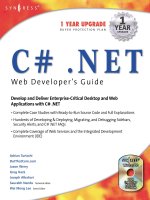Amazon lex developer guide
Bạn đang xem bản rút gọn của tài liệu. Xem và tải ngay bản đầy đủ của tài liệu tại đây (3.87 MB, 336 trang )
Amazon Lex
Developer Guide
Amazon Lex Developer Guide
Amazon Lex: Developer Guide
Copyright © 2017 Amazon Web Services, Inc. and/or its affiliates. All rights reserved.
Amazon's trademarks and trade dress may not be used in connection with any product or service that is not Amazon's, in any manner
that is likely to cause confusion among customers, or in any manner that disparages or discredits Amazon. All other trademarks not
owned by Amazon are the property of their respective owners, who may or may not be affiliated with, connected to, or sponsored by
Amazon.
Amazon Lex Developer Guide
Table of Contents
What Is Amazon Lex? ......................................................................................................................... 1
Are You a First-time User of Amazon Lex? ..................................................................................... 2
How It Works .................................................................................................................................... 3
Programming Model ................................................................................................................... 4
Model Building API Operations ............................................................................................ 5
Runtime API Operations ...................................................................................................... 6
Lambda Functions as Code Hooks ........................................................................................ 6
Service Permissions .................................................................................................................... 8
Creating Resource-Based Policies for AWS Lambda ................................................................. 8
Deleting Service-Linked Roles .............................................................................................. 8
Managing Messages (Prompts and Statements) .............................................................................. 9
Types of Messages ............................................................................................................ 10
Contexts for Configuring Messages ..................................................................................... 10
Supported Message Formats .............................................................................................. 13
Response Cards ................................................................................................................ 14
Managing Conversation Context ................................................................................................. 18
Setting Session Timeout .................................................................................................... 18
Setting Session Attributes ................................................................................................. 18
Sharing Information Between Intents .................................................................................. 19
Deployment Options ................................................................................................................. 20
Built-in Intents and Slot Types ................................................................................................... 20
Built-in Intents ................................................................................................................. 20
Built-in Slots .................................................................................................................... 20
Getting Started ................................................................................................................................ 21
Step 1: Set Up an Account ........................................................................................................ 21
Sign Up for AWS .............................................................................................................. 21
Create an IAM User .......................................................................................................... 22
Next Step ........................................................................................................................ 22
Step 2: Set Up the AWS CLI ....................................................................................................... 23
...................................................................................................................................... 23
Step 3: Getting Started (Console) ............................................................................................... 23
Exercise 1: Create a Bot Using a Blueprint ........................................................................... 24
Exercise 2: Create a Custom Bot ......................................................................................... 48
Exercise 3: Publish a Version and Create an Alias .................................................................. 57
Step 4: Getting Started (AWS CLI) .............................................................................................. 58
Exercise 1: Create a Bot .................................................................................................... 58
Exercise 2: Add a New Utterance ........................................................................................ 69
Exercise 3: Add a Lambda Function .................................................................................... 72
Exercise 4: Publish a Version .............................................................................................. 75
Exercise 5: Create an Alias ................................................................................................. 79
Exercise 6: Clean Up ......................................................................................................... 79
Versioning and Aliases ...................................................................................................................... 81
Versioning ............................................................................................................................... 81
The $LATEST Version ........................................................................................................ 81
Publishing an Amazon Lex Resource Version ........................................................................ 82
Updating an Amazon Lex Resource ..................................................................................... 82
Deleting an Amazon Lex Resource or Version ....................................................................... 83
Aliases .................................................................................................................................... 83
Using Lambda Functions ................................................................................................................... 85
Lambda Function Input Event and Response Format ..................................................................... 85
Input Event Format .......................................................................................................... 85
Response Format .............................................................................................................. 88
Amazon Lex and AWS Lambda Blueprints .................................................................................... 91
Deploying Bots ................................................................................................................................ 93
iii
Amazon Lex Developer Guide
Deploying an Amazon Lex Bot on a Messaging Platform ............................................................... 93
Integrating with Facebook ................................................................................................. 94
Integrating with Twilio SMS ............................................................................................... 96
Integrating with Slack ....................................................................................................... 98
Deploying an Amazon Lex Bot in Mobile Applications .................................................................. 102
Bot Examples ................................................................................................................................. 103
Example Bot: ScheduleAppointment ......................................................................................... 103
Overview of the Bot Blueprint (ScheduleAppointment) ........................................................ 105
Overview of the Lambda Function Blueprint (lex-make-appointment-python) ......................... 106
Step 1: Create an Amazon Lex Bot .................................................................................... 106
Step 2: Create a Lambda Function .................................................................................... 108
Step 3: Update the Intent: Configure a Code Hook .............................................................. 108
Step 4: Deploy the Bot on the Facebook Messenger Platform ............................................... 109
Details of Information Flow ............................................................................................. 110
Example Bot: BookTrip ............................................................................................................ 121
Step 1: Blueprint Review ................................................................................................. 123
Step 2: Create an Amazon Lex Bot .................................................................................... 124
Step 3: Create a Lambda function .................................................................................... 127
Step 4: Add the Lambda Function as a Code Hook .............................................................. 127
Details of the Information Flow ........................................................................................ 129
Example: Using a Response Card .............................................................................................. 143
Example: Updating Utterances ................................................................................................. 145
Example: Integrating with a Web site ........................................................................................ 146
Monitoring ..................................................................................................................................... 148
Monitoring Amazon Lex with CloudWatch .................................................................................. 148
Using CloudWatch Metrics for Amazon Lex ........................................................................ 148
Viewing Metrics for Amazon Lex ....................................................................................... 149
Creating an Alarm .......................................................................................................... 149
CloudWatch Metrics for Amazon Lex ......................................................................................... 149
Runtime Metrics for Amazon Lex ...................................................................................... 150
Channel Association Metrics for Amazon Lex ...................................................................... 153
Guidelines and Limits ...................................................................................................................... 154
General Guidelines .................................................................................................................. 154
Limits .................................................................................................................................... 156
General Limits ................................................................................................................ 156
Runtime Service Limits .................................................................................................... 156
Model Building Limits .................................................................................................... 157
Authentication and Access Control .................................................................................................... 161
Authentication ....................................................................................................................... 161
Access Control ........................................................................................................................ 162
Overview of Managing Access .................................................................................................. 163
Amazon Lex Resources and Operations ............................................................................. 163
Understanding Resource Ownership .................................................................................. 163
Managing Access to Resources ......................................................................................... 164
Specifying Policy Elements: Actions, Effects, and Principals .................................................. 165
Specifying Conditions in a Policy ...................................................................................... 165
Using Identity-Based Polices (IAM Policies) for Amazon Lex .......................................................... 166
Permissions Required to Use the Amazon Lex Console ......................................................... 167
AWS Managed (Predefined) Polices for Amazon Lex ............................................................ 169
Examples of Customer Managed Policies ........................................................................... 170
Amazon Lex API Permissions Reference ..................................................................................... 171
API Reference ................................................................................................................................. 173
Actions .................................................................................................................................. 173
Amazon Lex Model Building Service .................................................................................. 174
Amazon Lex Runtime Service ........................................................................................... 285
Data Types ............................................................................................................................ 298
Amazon Lex Model Building Service .................................................................................. 298
iv
Amazon Lex Developer Guide
Amazon Lex Runtime Service ........................................................................................... 325
Document History .......................................................................................................................... 330
AWS Glossary ................................................................................................................................. 331
v
Amazon Lex Developer Guide
What Is Amazon Lex?
Amazon Lex is an AWS service for building conversational interfaces for any applications using voice
and text. With Amazon Lex, the same conversational engine that powers Amazon Alexa is now available
to any developer, enabling you to build sophisticated, natural language chatbots into your new and
existing applications. Amazon Lex provides the deep functionality and flexibility of natural language
understanding (NLU) and automatic speech recognition (ASR) so you can build highly engaging user
experiences with lifelike, conversational interactions, and create new categories of products.
Amazon Lex enables any developer to build conversational chatbots quickly. With Amazon Lex, no deep
learning expertise is necessary—to create a bot, you just specify the basic conversation flow in the
Amazon Lex console. Amazon Lex manages the dialogue and dynamically adjusts the responses in the
conversation. Using the console, you can build, test, and publish your text or voice chatbot. You can then
add the conversational interfaces to bots on mobile devices, web applications, and chat platforms (for
example, Facebook Messenger).
Amazon Lex provides pre-built integration with AWS Lambda, and you can easily integrate with many
other services on the AWS platform, including Amazon Cognito, AWS Mobile Hub, Amazon CloudWatch,
and Amazon DynamoDB. Integration with Lambda provides bots access to pre-built serverless enterprise
connectors to link to data in SaaS applications, such as Salesforce, HubSpot, or Marketo.
Some of the benefits of using Amazon Lex include:
• Simplicity – Amazon Lex guides you through using the console to create your own chatbot in minutes.
You supply just a few example phrases, and Amazon Lex builds a complete natural language model
through which the bot can interact using voice and text to ask questions, get answers, and complete
sophisticated tasks.
• Democratized deep learning technologies – Powered by the same technology as Alexa, Amazon
Lex provides ASR and NLU technologies to create a Speech Language Understanding (SLU) system.
Through SLU, Amazon Lex takes natural language speech and text input, understands the intent
behind the input, and fulfills the user intent by invoking the appropriate business function.
Speech recognition and natural language understanding are some of the most challenging problems
to solve in computer science, requiring sophisticated deep learning algorithms to be trained on
massive amounts of data and infrastructure. Amazon Lex puts deep learning technologies within reach
of all developers, powered by the same technology as Alexa. Amazon Lex chatbots convert incoming
1
Amazon Lex Developer Guide
Are You a First-time User of Amazon Lex?
speech to text and understand the user intent to generate an intelligent response, so you can focus on
building your bots with differentiated value-add for your customers, to define entirely new categories
of products made possible through conversational interfaces.
• Seamless deployment and scaling – With Amazon Lex, you can build, test, and deploy your chatbots
directly from the Amazon Lex console. Amazon Lex enables you to easily publish your voice or text
chatbots for use on mobile devices, web apps, and chat services (for example, Facebook Messenger).
Amazon Lex scales automatically so you don’t need to worry about provisioning hardware and
managing infrastructure to power your bot experience.
• Built-in integration with the AWS platform – Amazon Lex has native interoperability with other AWS
services, such as Amazon Cognito, AWS Lambda, Amazon CloudWatch, and AWS Mobile Hub. You
can take advantage of the power of the AWS platform for security, monitoring, user authentication,
business logic, storage, and mobile app development.
• Cost-effectiveness – With Amazon Lex, there are no upfront costs or minimum fees. You are charged
only for the text or speech requests that are made. The pay-as-you-go pricing and the low cost per
request make the service a cost-effective way to build conversational interfaces. With the Amazon Lex
free tier, you can easily try Amazon Lex without any initial investment.
Are You a First-time User of Amazon Lex?
If you are a first-time user of Amazon Lex, we recommend that you read the following sections in order:
1. Getting Started with Amazon Lex (p. 21) – In this section, you set up your account and test
Amazon Lex.
2. API Reference (p. 173) – This section provides additional examples that you can use to explore
Amazon Lex.
2
Amazon Lex Developer Guide
Amazon Lex: How It Works
Amazon Lex enables you to build applications using a speech or text interface powered by the same
technology that powers Amazon Alexa. Following are the typical steps you perform when working with
Amazon Lex:
1. Create a bot and configure it with one or more intents that you want to support. You add the
configuration so that the bot is able to understand the user's goal (intent), engage in conversation
with the user to elicit information, and, after the user provides the necessary data, fulfill the user's
intent.
2. Test the bot. You can use the test window client provided by the Amazon Lex console.
3. Publish a version and create an alias.
4. Deploy the bot. You can deploy the bot on platforms such as mobile applications or messaging
platforms such as Facebook Messenger.
Before you get started, familiarize yourself with the following Amazon Lex core concepts and
terminology:
• Bot – A bot performs automated tasks such as ordering a pizza, booking a hotel, ordering flowers, and
so on. An Amazon Lex bot is powered by Automatic Speech Recognition (ASR) and Natural Language
Understanding (NLU) capabilities, the same technology that powers Amazon Alexa.
Amazon Lex bots can understand user input provided with text or speech and converse in natural
language. You can create Lambda functions and add them as code hook in your intent configuration to
perform user data validation and fulfillment tasks.
• Intent – An intent represents an action that the user wants to perform. You create a bot to support
one or more related intents. For example, you might create a bot that orders pizza and drinks. For each
intent, you provide the following required information:
• Intent name– A descriptive name for the intent. For example, OrderPizza.
• Sample utterances – How a user might convey the intent. For example, a user might say "Can I order
a pizza please" or "I want to order a pizza".
• How to fulfill the intent – How you want to fulfill the intent after the user provides the necessary
information (for example, place order with a local pizza shop). We recommend that you create a
Lambda function to fulfill the intent.
3
Amazon Lex Developer Guide
Programming Model
You can optionally configure the intent so Amazon Lex simply returns the information back to the
client application to do the necessary fulfillment.
In addition to custom intents such as ordering a pizza, Amazon Lex also provides built-in intents to
quickly set up your bot. For more information, see Built-in Intents and Slot Types (p. 20).
• Slot – An intent can require zero or more slots or parameters. You add slots as part of the intent
configuration. At runtime, Amazon Lex prompts the user for specific slot values. The user must provide
values for all required slots before Amazon Lex can fulfill the intent.
For example, the OrderPizza intent requires slots such as pizza size, crust type, and number of pizzas.
In the intent configuration, you add these slots. For each slot, you provide slot type and a prompt for
Amazon Lex to send to the client to elicit data from the user. A user can reply with a slot value that
includes additional words, such as "large pizza please" or "let's stick with small." Amazon Lex can still
understand the intended slot value.
• Slot type – Each slot has a type. You can create your custom slot types or use built-in slot types. For
example, you might create and use the following slot types for the OrderPizza intent:
• Size – With enumeration values Small, Medium, and Large.
• Crust – With enumeration values Thick and Thin.
Amazon Lex also provides built-in slot types. For example, AMAZON.NUMBER is a built-in slot type that
you can use for the number of pizzas ordered. For more information, see Built-in Intents and Slot
Types (p. 20).
The following topics provide additional information. We recommend that you review them in order and
then explore the Getting Started with Amazon Lex (p. 21) exercises.
Topics
• Programming Model (p. 4)
• Service Permissions (p. 8)
• Managing Messages (Prompts and Statements) (p. 9)
• Managing Conversation Context (p. 18)
• Bot Deployment Options (p. 20)
• Built-in Intents and Slot Types (p. 20)
Programming Model
A bot is the primary resource type in Amazon Lex. The other resource types in Amazon Lex are intent, slot
type, alias, and bot channel association.
4
Amazon Lex Developer Guide
Model Building API Operations
You create a bot using the Amazon Lex console or the model building API. The console provides a
graphical user interface that you use to build a production-ready bot for your application. If you prefer,
you can use the model building API through the AWS CLI or your own custom program to create a bot.
After you create a bot, you deploy it on one of the supported platforms or integrate it into your own
application. When a user interacts with the bot, the client application sends requests to the bot using
the Amazon Lex runtime API. For example, when a user says "I want to order pizza," your client sends
the user input to Amazon Lex using one of the runtime API operations. Users can provide speech or text
input.
You can also create Lambda functions and use them in an intent. Use these Lambda function code hooks
to perform runtime activities such as initialization, validation of user input, and intent fulfillment. The
following sections provide additional information.
Topics
• Model Building API Operations (p. 5)
• Runtime API Operations (p. 6)
• Lambda Functions as Code Hooks (p. 6)
Model Building API Operations
To programmatically create bots, intents, and slot types, use the model building API operations. You
can also use the model building API to manage, update, and delete resources for your bot. The model
building API operations include:
• PutBot (p. 261), PutBotAlias (p. 269), PutIntent (p. 273), and PutSlotType (p. 282) to create and
update bots, bot aliases, intents, and slot types, respectively.
• CreateBotVersion (p. 176), CreateIntentVersion (p. 181), and CreateSlotTypeVersion (p. 187) to
create and publish versions of your bots, intents, and slot types, respectively.
• GetBot (p. 209) and GetBots (p. 226) to get a specific bot or a list of bots that you have created,
respectively.
• GetIntent (p. 238) and GetIntents (p. 243) to get a specific intent or a list of intents that you have
created, respectively.
• GetSlotType (p. 249) and GetSlotTypes (p. 252) to get a specific slot type or a list of slot types that
you have created, respectively.
• GetBuiltinIntent (p. 232), GetBuiltinIntents (p. 234), and GetBuiltinSlotTypes (p. 236) to get an
Amazon Lex built-in intent, a list of Amazon Lex built-in intents, or a list of built-in slot types that you
can use in your bot, respectively.
• GetBotChannelAssociation (p. 220) and GetBotChannelAssociations (p. 223) to get an association
between your bot and a messaging platform or a list of the associations between your bot and
messaging platforms, respectively.
• DeleteBot (p. 191), DeleteBotAlias (p. 193), DeleteBotChannelAssociation (p. 195),
DeleteIntent (p. 199), and DeleteSlotType (p. 203) to remove unneeded resources in your account.
You can use the model building API to create custom tools to manage your Amazon Lex resources. For
example, there is a limit of 100 versions each for bots, intents, and slot types. You could use the model
building API to build a tool that automatically deletes old versions when your bot nears the limit.
To make sure that only one operation updates a resource at a time, Amazon Lex uses checksums.
When you use a Put API operation—PutBot (p. 261), PutBotAlias (p. 269) PutIntent (p. 273), or
PutSlotType (p. 282)—to update a resource, you must pass the current checksum of the resource
in the request. If two tools try to update a resource at the same time, they both provide the same
current checksum. The first request to reach Amazon Lex matches the current checksum of the resource.
5
Amazon Lex Developer Guide
Runtime API Operations
By the time that the second request arrives, the checksum is different. The second tool receives a
PreconditionFailedException exception and the update terminates.
The Get operations—GetBot (p. 209), GetIntent (p. 238), and GetSlotType (p. 249)—are eventually
consistent. If you use a Get operation immediately after you create or modify a resource with one of
the Put operations, the changes might not be returned. After a Get operation returns the most recent
update, it always returns that updated resource until the resource is modified again. You can determine if
an updated resource has been returned by looking at the checksum.
Runtime API Operations
Client applications use the following runtime API operations to communicate with Amazon Lex:
• PostContent (p. 286) – Takes speech or text input and returns intent information and a text or speech
message to convey to the user. Currently, Amazon Lex supports the following audio formats:
Input audio formats – LPCM and Opus
Output audio formats – MPEG, OGG, and PCM
The PostContent operation supports audio input at 8kHz and 16kHz. Applications where the end user
speaks with Amazon Lex over the telephone, such as an automated call center, can pass 8kHz audio
directly.
• PostText (p. 293) – Takes text as input and returns intent information and a text message to convey
to the user.
Your client application uses the runtime API to call a specific Amazon Lex bot to process utterances —
user text or voice input. For example, suppose that a user says "I want pizza." The client sends this user
input to a bot using one of the Amazon Lex runtime API operations. From the user input, Amazon Lex
recognizes that the user request is for the OrderPizza intent defined in the bot. Amazon Lex engages the
user in a conversation to gather the required information, or slot data, such as pizza size, toppings, and
number of pizzas. After the user provides all of the necessary slot data, Amazon Lex either invokes the
Lambda function code hook to fulfill the intent, or returns the intent data to the client, according to the
intent configuration.
Use the PostContent (p. 286) operation when your bot uses speech input. For example, an automated
call center application can send speech to a Amazon Lex bot to address customer enquiries without
needing to talk to an agent. You can use the 8kHz audio format to send audio directly from the
telephone to Amazon Lex.
The test window in the Amazon Lex console uses the PostContent (p. 286) API to send text and speech
requests to Amazon Lex. You use this test window in the Getting Started with Amazon Lex (p. 21)
exercises.
Lambda Functions as Code Hooks
You can configure your Amazon Lex bot to invoke a Lambda function as a code hook. The code hook can
serve multiple purposes:
• Customize user interaction – For example, when Joe asks for available pizza toppings, you can use prior
knowledge of Joe's choices to display a subset of toppings.
6
Amazon Lex Developer Guide
Lambda Functions as Code Hooks
• Validate the user's input – Suppose that Jen wants to pick up flowers after hours. You can validate the
time that Jen input and send an appropriate response.
• Fulfill the user's intent – After Joe provides all of the information for his pizza order, Amazon Lex can
invoke a Lambda function to place the order with a local pizzeria.
When you configure an intent, you specify Lambda functions as code hooks in the following places:
• Dialog code hook for initialization and validation – This Lambda function is invoked on each user input,
assuming Amazon Lex understood the user intent.
• Fulfillment code hook – This Lambda function is invoked after the user provides all of the slot data
required to fulfill the intent.
You choose the intent and set the code hooks in the Amazon Lex console, as shown in the following
screen shot:
You can also set the code hooks using the dialogCodeHook and fulfillmentActivity fields in the
PutIntent (p. 273) operation.
One Lambda function can do initialization, validation, and fulfillment. The event data that the Lambda
function receives has a field that identifies the caller as either a dialog or fulfillment code hook. You can
use this information to execute the appropriate portion of your code.
7
Amazon Lex Developer Guide
Service Permissions
You can use a Lambda function to build a bot that can navigate complex dialogs. You use the
dialogAction field in the Lambda function response to direct Amazon Lex to take specific actions. For
example, you can use the ElicitSlot dialog action to tell Amazon Lex to ask the user for a slot value
that isn't required. You can use the ElicitIntent dialog action to elicit a new intent when the user is
finished with the previous one.
For more information, see Using Lambda Functions (p. 85).
Service Permissions
Amazon Lex uses AWS Identity and Access Management (IAM) service-linked roles. Amazon Lex assumes
these roles to call AWS services on behalf of your bots and bot channels. The roles exist within your
account, but are linked to Amazon Lex use cases and have predefined permissions. Only Amazon Lex
can assume these roles, and you can't modify their permissions. You can delete them after deleting their
related resources using the Amazon Lex console. This protects your Amazon Lex resources because you
can't inadvertently remove necessary permissions.
Amazon Lex uses two IAM service-linked roles:
• AWSServiceRoleForLexBots — Amazon Lex uses this service-linked role to invoke Amazon Polly to
synthesize speech responses for your bot.
• AWSServiceRoleForLexChannels — Amazon Lex uses this service-linked role to post text to your bot
when managing channels.
You don't need to manually create either of these roles. When you create your first bot using the console,
Amazon Lex creates the AWSServiceRoleForLexBots role for you. When you first associate a bot with a
messaging channel, Amazon Lex creates the AWSServiceRoleForLexChannels role for you.
Creating Resource-Based Policies for AWS Lambda
When invoking Lambda functions, Amazon Lex uses resource-based policies. A resource-based policy is
attached to a resource; it lets you specify who has access to the resource and which actions they can
perform on it. This enables you to narrowly scope permissions between Lambda functions and the
intents that you have created. It also allows you to see those permissions in a single policy when you
manage Lambda functions that have many event sources.
For more information, see Using Resource-Based Polices forAWS Lambda (Lambda Function Policies) in
the AWS Lambda Developer Guide.
To create resource-based policies for intents that you associate with a Lambda function, you can use the
Amazon Lex console. Or, you can use the AWS command line interface (AWS CLI). In the AWS CLI, use the
Lambda AddPermisssion API with the Principal field set to lex.amazonaws.com and the SourceArn set to
the ARN of the intent that is allowed to invoke the function.
Deleting Service-Linked Roles
To delete the service-linked roles from your account, use the Role Management tool. Before you can
delete a role, you must delete all of the bots or bot channel associations that use the service-linked role.
1.
Sign in to the AWS Management Console and open the Amazon Lex console at https://
console.aws.amazon.com/lex/.
2.
On the page that lists bots, choose the Role Management tool from the toolbar in the upper-right
corner.
8
Amazon Lex Developer Guide
Managing Messages (Prompts and Statements)
In the dialog box, choose the service-linked role that you want to delete, and then choose Delete.
3.
Managing Messages (Prompts and Statements)
Topics
• Types of Messages (p. 10)
• Contexts for Configuring Messages (p. 10)
• Supported Message Formats (p. 13)
• Response Cards (p. 14)
You configure messages that you want a bot to send when you create the bot. Consider the following
examples:
• You can configure your bot with the following clarification prompt:
I don't understand. What would you like to do?
Amazon Lex sends this message to the client if it doesn't understand the user's intent.
• Suppose that you create a bot to support an intent called OrderPizza. For a pizza order, you want
users to provide information such as pizza size, toppings, and crust type. For example, you can
configure prompts such as the following:
What size pizza you want?
What toppings you want on the pizza?
Do you want thick or thin crust?
After Amazon Lex determines the user's intent to order pizza, it sends these messages to the client to
elicit data from the user.
This section explains designing user interactions in your bot configuration.
9
Amazon Lex Developer Guide
Types of Messages
Types of Messages
You can classify messages as follows:
• Prompt – A prompt expects a user response, typically a question.
• Statement – A statement does not expect a response.
The messages you configure can have dynamic components:
• Messages can use the following syntax to refer to slot values of the intent that Amazon Lex is currently
aware of:
{SlotName}
• Messages can use the following syntax to refer to session attributes:
[AttributeName]
You can have messages that include both slots and session attributes.
At runtime, Amazon Lex substitutes these references with actual values. For example, suppose that you
configure the following message in the OrderPizza intent of your bot:
"Hey [FirstName], your {PizzaTopping} pizza will arrive in [DeliveryTime] minutes"
This message refers to both slot (PizzaTopping) and session attributes (FirstName and DeliveryTime). At
runtime, Amazon Lex replaces these placeholders with values and returns the following message to the
client:
"Hey John, your cheese pizza will arrive in 30 minutes"
For information about session attributes, see the runtime API operations PostText (p. 293), and
PostContent (p. 286). For an example, see Example Bot: BookTrip (p. 121).
If you add code hooks using Lambda functions in your intent configuration, you can create messages
dynamically. Lambda functions can generate messages and return them to Amazon Lex to send to the
user. By providing the messages while configuring your bot, you can eliminate the need to construct a
prompt in code hooks.
Contexts for Configuring Messages
You can add messages in the following contexts. Use the Amazon Lex console or build-time API to
configure your bot:
• Bot-level messages – You can configure your bot with clarification prompts and hang-up messages. At
runtime, Amazon Lex uses the clarification prompts if it does not understand the user's intent. You can
also configure the number of times that Amazon Lex requests clarification before hanging up with a
hang-up message. You configure these bot-level messages with the PutBot (p. 261) operation, or in
the Error Handling section in the Amazon Lex console, as shown in the following screen shot:
10
Amazon Lex Developer Guide
Contexts for Configuring Messages
Note
• If you have a Lambda function configured as a code hook for an intent, the Lambda
function might return a response directing Amazon Lex to elicit user intent. If the Lambda
function does not provide a message to convey to the user, then Amazon Lex uses the
clarification prompt you configured.
• Amazon Lex uses the hang-up statement whenever the user doesn't respond with
an appropriate answer for a prompt within the maximum permissible attempts. This
includes responses to intent elicitations, slot elicitations, follow-up prompts, and intent
confirmations. To configure the maximum permissible attempts, use the PutBot (p. 261)
operation, or, in the console, specify it in the Error Handling section.
• Intent-level messages – You can configure the intent-level messages such as confirmation prompts,
cancel statements, goodbye message, and prompts that Amazon Lex can use to elicit slot values, as
shown in the following screenshot:
11
Amazon Lex Developer Guide
Contexts for Configuring Messages
• Confirmation prompts and cancel statements – After a user provides all of the required data,
Amazon Lex asks the user for confirmation using the specified message before fulfilling the intent.
If the user replies "No" to a confirmation prompt, Amazon Lex returns the cancel statement to the
client.
• Goodbye message or follow-up prompts – If you add a Lambda function as a code hook to fulfill
the intent, you can configure one of these messages as backup messages. If the Lambda function
succeeds but does not provide a message to send to the user, Amazon Lex sends the message that
you configured.
• The following is an example of a goodbye message. The example assumes that the application
maintains the DeliveryTime session attribute.
"I have placed your order for pizza. It will arrive in [DeliveryTime] minutes."
• The following is an example of a follow-up prompt:
"I have placed your order for pizza. Do you want me to do anything else?".
If you configure a follow-up prompt, you must also configure a cancel statement. If the user's
reply to a follow-up prompt is a "Yes," Amazon Lex recognizes the user's confirmation and also
recognizes the user's intent (OrderDrink), and then follows up accordingly. For example:
12
Amazon Lex Developer Guide
Supported Message Formats
"Yes, I also want to order a drink."
If the user says "No," Amazon Lex sends the cancel statement. For example:
"Alright. Let me know if you need anything else."
• Prompts to elicit value slot values – You must specify at least one prompt message for each of the
required slots in an intent. At runtime, Amazon Lex uses one of these messages to prompt the user
to provide value for this slot. For example, for a cityName slot, the following is a valid prompt:
"Which city would you like to fly to?"
Note
In a Lambda function that is a code hook for an intent, you can override any of the messages
that you configured at build time.
You can configure more than one message for a specific context. At runtime, Amazon Lex picks the
message with the maximum possible substitutions. For example, to elicit a value for crust type in the
OrderPizza intent, you can configure multiple messages, as follows:
Hey [FirstName], what topping would you like for your {PizzaSize} pizza?
Hey [FirstName], what topping would you like for your pizza?
What topping would you like?
Tell me the topping you would like on your pizza.
Then, Amazon Lex uses the following order of selection:
• If both the FirstName session attribute and the PizzaSize slot value are available, Amazon Lex uses
the first prompt.
• If the FirstName session attribute is available, but the PizzaSize slot value isn't, Amazon Lex uses the
second prompt.
• If both the session attribute and the slot value aren't available, Amazon Lex randomly chooses the
third or fourth prompt.
At runtime, Amazon Lex disregards messages with references to unresolved slot values. If all of the
messages for a given context have unresolved references, Amazon Lex throws a BadRequestException
error. We recommend that you have at least one message without references.
Supported Message Formats
Amazon Lex supports messages in the following formats: plain text and Speech Synthesis Markup
Language (SSML).
If the output mode is text, such as when a client sends requests using the PostText API operation or the
PostContent API operation with the Accept HTTP header set to text/plain; charset=utf-8, Amazon
Lex selects only plain text messages. It disregards SSML messages.
Note
• If you configure your bot with only SSML messages and a text client communicates with your
bot, Amazon Lex returns a BadRequestException error. We recommend that you provide at
least one PlainText message for each context.
13
Amazon Lex Developer Guide
Response Cards
• If outputDialogMode in the incoming event is text, you must return a PlainText message from
your AWS Lambda function. For more information, see Lambda Function Input Event and
Response Format (p. 85).
Amazon Lex also supports synthesizing audio from SSML. For more information, see Using SSML in the
Amazon Polly Developer Guide.
Response Cards
Use response cards to simplify interactions for your users and increase your bot's accuracy by reducing
typographical errors in text interactions. A response card contains a set of appropriate responses that a
user can select to respond to a prompt. You can send a response card for each prompt that Amazon Lex
sends to your client application. You can use response cards with Facebook Messenger, Slack, and Twilio
as well as your own client applications.
For example, in a taxi application, you can configure an option in the response card for "Home" and set
the value to the user's home address. When the user selects this option, Amazon Lex receives the entire
address as the input text.
You can define a response card for the following prompts:
• Conclusion statement
• Confirmation prompt
• Follow-up prompt
• Rejection statement
• Slot type utterances
You can define only one response card for each prompt.
You configure response cards when you create an intent.You can define a static response card at build
time using the console or the PutIntent (p. 273) operation. Or you can define a dynamic response card
at runtime in a Lambda function. If you define both static and dynamic response cards, the dynamic
response card takes precedence.
Amazon Lex sends response cards in the format that the client understands. It transforms response cards
for Facebook Messenger, Slack, and Twilio. For other clients, Amazon Lex sends a JSON structure in the
PostText (p. 293) response. For example, if the client is Facebook Messenger, Amazon Lex transforms
the response card to a generic template. For more information about Facebook Messenger generic
templates, see Generic Template on the Facebook website. For an example of the JSON structure, see
Generating Response Cards Dynamically (p. 17).
You can use response cards only with the PostText (p. 293) operation. You can't use response cards with
the PostContent (p. 286) operation.
14
Amazon Lex Developer Guide
Response Cards
Defining Static Response Cards
Define static response cards with the PutBot (p. 261) operation or the Amazon Lex console when you
create an intent. A static response card is defined at the same time as the intent. Use a static response
card when the responses are fixed. Suppose that you are creating a bot with an intent that has a slot for
flavor. When defining the flavor slot, you specify prompts, as shown in the following console screenshot:
When defining prompts, you can optionally associate a response card and define details with the
PutBot (p. 261) operation, or, in the Amazon Lex console, as shown in the following example:
15
Amazon Lex Developer Guide
Response Cards
Now suppose that you've integrated your bot with Facebook Messenger. The user can click the buttons to
choose a flavor, as shown in the following illustration:
16
Amazon Lex Developer Guide
Response Cards
To customize the content of a response card, you can refer to session attributes. At runtime, Amazon Lex
substitutes these references with appropriate values from the session attributes. For more information,
see Setting Session Attributes (p. 18). For an example, see Example: Using a Response Card (p. 143).
Generating Response Cards Dynamically
To generate response cards dynamically at runtime, use the initialization and validation Lambda
function for the intent. Use a dynamic response card when the responses are determined at runtime
in the Lambda function. In response to user input, the Lambda function generates a response card
and returns the it in the dialogAction section of the response. For more information, see Response
Format (p. 88).
The following is a partial response from a Lambda function that shows the responseCard element. It
generates a user experience similar to the one shown in the preceding section.
responseCard: {
"version": 1,
"contentType": "application/vnd.amazonaws.card.generic",
"genericAttachments": [
{
"title": "What Flavor?",
"subtitle": "What flavor do you want?",
"imageUrl: "Link to image",
"attachmentLinkUrl: "Link to attachment",
17
Amazon Lex Developer Guide
Managing Conversation Context
}
]
}
"buttons": [
{
"text": "Lemon",
"value": "lemon"
},
{
"text": "Raspberry",
"value": "raspberry"
},
{
"text": "Plain",
"value": "plain"
}
]
For an example, see Example Bot: ScheduleAppointment (p. 103).
Managing Conversation Context
Conversation context is the information that a user shares with Amazon Lex to fulfill an intent. This can
be slot data that your user provides and session attributes that are created by the client application and
Lambda functions. This topic explains the following:
• Setting Session Timeout (p. 18) — How long Amazon Lex maintains context information for an inprogress intent activity.
• Setting Session Attributes (p. 18) — How to manage application-specific information.
• Sharing Information Between Intents (p. 19) — How you can share context information across
intents.
Setting Session Timeout
For each Amazon Lex bot, you can configure the session timeout, the length of time that a conversation
session lasts. For each in-progress conversation, Amazon Lex retains context information, slot data and
session attributes, until the session ends. By default, the session duration is five minutes, but you can
specify any duration between 0 and 1,440 minutes (24 hours).
For example, suppose that you create a ShoeOrdering bot that supports intents such as OrderShoes and
GetOrderStatus. When Amazon Lex detects that the user's intent is to order shoes, it asks the user for
slot data. For example, it would ask for shoe size, color, brand, etc. If the user provides some of the slot
data but doesn't complete the shoe purchase, Amazon Lex remembers all of the slot data and session
attributes for the duration of the session. If the user returns before the session expires, he or she can
provide the remaining slot data, and complete the purchase.
Set the session timeout when you create a bot using the Amazon Lex console. Or, set it in the AWS
command line interface (AWS CLI) when you create or update a bot with the PutBot (p. 261) operation
by setting the idleSessionTTLInSeconds field.
Setting Session Attributes
Session attributes are application-specific information passed between Amazon Lex and a client
application using the sessionAttributes field in the PostContent (p. 286) or the PostText (p. 293)
18
Amazon Lex Developer Guide
Sharing Information Between Intents
request and response. Amazon Lex passes session attributes to all Lambda functions configured for a
bot. If a Lambda function adds or updates session attributes, Amazon Lex passes the new information
back to the client application. For example:
• In Create an Amazon Lex Bot Using a Blueprint, the example bot uses the price session attribute to
maintain the price of flowers ordered. The Lambda function sets this attribute based on the type of
flowers ordered. For more information, see Review the Details of the Information Flow .
• In BookTrip, the example bot uses the currentReservation session attribute to maintain a copy of the
slot type data during the conversation to book a hotel or to book a rental car. For more information,
see Details of the Information Flow (p. 129).
Use session attributes in your Lambda functions to initialize and customize prompts and response cards.
For example:
• Initialization — In a pizza ordering bot, the client application passes the user's location as a session
attribute in the first call to the PostContent (p. 286) or PostText (p. 293) operation. For example,
"Location": "111 Maple Street". The Lambda function uses this information to find the closest
pizzeria to place the order.
• Personalize prompts — Configure prompts to refer to session attributes, for example, "Hey
[FirstName], what toppings would you like?" If you pass the user's first name as a session attribute
("{FirstName": "Jo"}), Amazon Lex substitutes the session attribute for the placeholder to send a
personalized prompt to the user, "Hey Jo, which toppings would you like?"
Session attributes persist for the duration of the session. Amazon Lex stores them in an encrypted data
store until the session ends. The client can create session attributes in a request by calling either the
PostContent (p. 286) or the PostText (p. 293) operation with the sessionAttributes field set to
a value. A Lambda function can create a session attribute in a response. After the client or a Lambda
function establishes a session attribute, the attribute is used any time that the sessionAttribute field is
not included in a request to Amazon Lex.
For example, suppose session attributes {"x": 1, "y": 2} have been created for a session. If the
client makes a subsequent call to the PostContent or PostText operation without specifying the
sessionAttributes field, Amazon Lex calls the Lambda function with the stored session attributes
({"x": 1, "y": 2}). If the Lambda function doesn't return session attributes, Amazon Lex returns the
stored session attributes back to the client application.
If either the client application or a Lambda function passes session attributes, Amazon Lex updates the
stored session attributes. Passing an existing value, such as {"x": 2}, updates the stored value. When
an empty map, {}, is passed, stored values are erased.
Sharing Information Between Intents
Amazon Lex supports sharing information between intents. To share across intents, you use session
attributes.
For example, a user of the ShoeOrdering bot starts by ordering shoes. Amazon Lex engages in a
conversation with the user, gathering slot data, such as shoe size, color, and brand. When the user places
an order, the Lambda function that fulfills the order sets the orderNumber session attribute, which
contains the order number. To get the status of the order, the user uses the GetOrderStatus intent.
Amazon Lex can ask the user for slot data, such as order number and order date. Once Amazon Lex has
the required information, it can return the status of the order.
However, if you think that your users might switch intents during the same session, you can design
your bot to return the status of the latest order. Instead of asking the user for order information
again, you can use the orderNumber session attribute to share information across intents and fulfill the
GetOrderStatus intent by returning the status of the last order that the user placed.
19
Amazon Lex Developer Guide
Deployment Options
For an example of cross-intent information sharing, see Example Bot: BookTrip (p. 121).
Bot Deployment Options
Currently, Amazon Lex provides the following bot deployment options:
• AWS Mobile SDK – You can build mobile applications that communicate with Amazon Lex using the
AWS Mobile SDKs.
• Facebook Messenger – You can integrate your Facebook Messenger page with your Amazon Lex bot
so that end users on Facebook can communicate with the bot. In the current implementation, this
integration supports only text input messages.
• Slack – You can integrate your Amazon Lex bot with a Slack messaging application.
• Twilio – You can integrate your Amazon Lex bot with the Twilio Simple Messaging Service (SMS).
For examples, see Deploying Amazon Lex Bots on Various Platforms (p. 93).
Built-in Intents and Slot Types
Topics
• Built-in Intents (p. 20)
• Built-in Slots (p. 20)
Built-in Intents
Amazon Lex supports the Alexa standard built-in intents library for common actions. To create an intent
from a built-in intent, select one of the existing built-in intents in the console, and add a custom name.
The base intent configuration, such as sample utterances and slots, is available to the intent you are
creating.
For a list of built-in intents, see Standard Built-in Intents in the Alexa Skills Kit.
Note
• Amazon Lex doesn't support AMAZON.YesIntent and AMAZON.NoIntent.
• Amazon Lex doesn't support the intents in the Built-in Intent Library in the Alexa Skills Kit.
• In the current implementation, you can't add or remove sample utterances or slots from the
base intent. Also, you cannot configure slots for build-in intents.
Built-in Slots
Amazon Lex supports several built-in slot types from the Alexa Skills Kit. You can create slots of these
types in your intents. They eliminate the need to create enumeration values for commonly used slot data
such as date, time, and location. The built-in slot types do not have versions.
For a list of available built-in slot types, see Slot Type Reference in the Alexa Skills Kit. Amazon Lex
supports all of the built-in slot types except the ones marked "Developer Preview."
Note
Amazon Lex doesn't support the AMAZON.LITERAL built-in slot type.
20