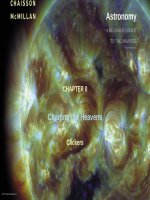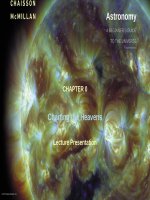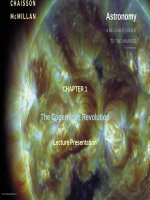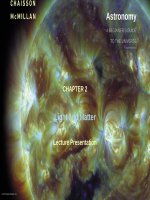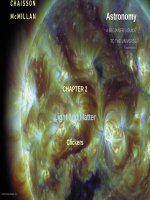JavaScript a beginners guide third edition
Bạn đang xem bản rút gọn của tài liệu. Xem và tải ngay bản đầy đủ của tài liệu tại đây (6.29 MB, 512 trang )
JavaScript
A Beginner’s Guide
Third Edition
About the Author
John Pollock is employed as a Web Administrator during
the day and works on Web sites and other projects during the
evening. He runs two Web sites devoted to Web development
and design—PageResource.com (www.pageresource.com)
is a development tutorial site, and JavaScript City (www
.javascriptcity.com) is a site that offers free JavaScript code
to Web developers. John holds a bachelor of arts in English
from Sam Houston State University and currently lives in New
Waverly, Texas with his wife Heather.
About the Technical Editor
Scott Duffy is an author and consultant based in Toronto,
Canada. He designs and develops Web sites for small and
medium-sized companies.
JavaScript
A Beginner’s Guide
Third Edition
John Pollock
New York Chicago San Francisco
Lisbon London Madrid Mexico City
Milan New Delhi San Juan
Seoul Singapore Sydney Toronto
Copyright © 2010 by The McGraw-Hill Companies. All rights reserved. Except as permitted under the United States Copyright Act
of 1976, no part of this publication may be reproduced or distributed in any form or by any means, or stored in a database or retrieval
system, without the prior written permission of the publisher.
ISBN: 978-0-07-163296-6
MHID: 0-07-163296-4
The material in this eBook also appears in the print version of this title: ISBN: 978-0-07-163295-9, MHID: 0-07-163295-6.
All trademarks are trademarks of their respective owners. Rather than put a trademark symbol after every occurrence of a trad marked
name, we use names in an editorial fashion only, and to the benefit of the trademark owner, with no intention of infring ment of the
trademark. Where such designations appear in this book, they have been printed with initial caps.
McGraw-Hill eBooks are available at special quantity discounts to use as premiums and sales promotions, or for use in corporate
training programs. To contact a representative please e-mail us at
Information has been obtained by McGraw-Hill from sources believed to be reliable. However, because of the possibility of human
or mechanical error by our sources, McGraw-Hill, or others, McGraw-Hill does not guarantee the accuracy, adequacy, or completeness of any information and is not responsible for any errors or omissions or the results obtained from the use of such information.
TERMS OF USE
This is a copyrighted work and The McGraw-Hill Companies, Inc. (“McGraw-Hill”) and its licensors reserve all rights in and to the
work. Use of this work is subject to these terms. Except as permitted under the Copyright Act of 1976 and the right to store and
retrieve one copy of the work, you may not decompile, disassemble, reverse engineer, reproduce, modify, create derivative works
based upon, transmit, distribute, disseminate, sell, publish or sublicense the work or any part of it without McGraw-Hill’s prior
copsent. You may use the work for your own noncommercial and personal use; any other use of the work is strictly prohibited. Your
right to use the work may be terminated if you fail to comply with these terms.
THE WORK IS PROVIDED “AS IS.” McGRAW-HILL AND ITS LICENSORS MAKE NO GUARANTEES OR WARRANTIES
AS TO THE ACCURACY, ADEQUACY OR COMPLETENESS OF OR RESULTS TO BE OBTAINED FROM USING THE
WORK, INCLUDING ANY INFORMATION THAT CAN BE ACCESSED THROUGH THE WORK VIA HYPERLINK OR
OTHERWISE, AND EXPRESSLY DISCLAIM ANY WARRANTY, EXPRESS OR IMPLIED, INCLUDING BUT NOT LIMITED TO IMPLIED WARRANTIES OF MERCHANTABILITY OR FITNESS FOR A PARTICULAR PURPOSE. McGraw-Hill and
its licensors do not warrant or guarantee that the functions contained in the work will meet your requirements or that its operation
will be uninterrupted or error free. Neither McGraw-Hill nor its licensors shall be liable to you or anyone else for any inaccuracy,
error or omission, regardless of cause, in the work or for any damages resulting therefrom. McGraw-Hill has no responsibility for
the content of any information accessed through the work. Under no circumstances shall McGraw-Hill and/or its licensors be liable
for any indirect, incidental, special, punitive, consequential or similar damages that result from the use of or inability to use the work,
even if any of them has been advised of the possibility of such damages. This limitation of liability shall apply to any claim or cause
whatsoever whether such claim or cause arises in contract, tort or otherwise.
To my wife Heather Pollock, Bruce and Joy Anderson, and
Dr. J. D. and Linda Andrews
In memory of James D. and Livian Anderson, John William and Edith Hopkins,
Burley T. and Aline Price, and “Doc” Flores
This page intentionally left blank
Contents at a Glance
1 Introduction to JavaScript
................................................
2 Placing JavaScript in an HTML File
1
......................................
15
3 Using Variables
...........................................................
33
4 Using Functions
...........................................................
59
5 JavaScript Operators
.....................................................
6 Conditional Statements and Loops
7 Event Handlers
8 Objects
87
. . . . . . . . . . . . . . . . . . . . . . . . . . . . . . . . . . . . . . . 115
. . . . . . . . . . . . . . . . . . . . . . . . . . . . . . . . . . . . . . . . . . . . . . . . . . . . . . . . . . . 147
. . . . . . . . . . . . . . . . . . . . . . . . . . . . . . . . . . . . . . . . . . . . . . . . . . . . . . . . . . . . . . . . . . . . 175
9 The Document Object
10 Window Object
11 JavaScript Arrays
. . . . . . . . . . . . . . . . . . . . . . . . . . . . . . . . . . . . . . . . . . . . . . . . . . . . . 205
. . . . . . . . . . . . . . . . . . . . . . . . . . . . . . . . . . . . . . . . . . . . . . . . . . . . . . . . . . . 241
. . . . . . . . . . . . . . . . . . . . . . . . . . . . . . . . . . . . . . . . . . . . . . . . . . . . . . . . . 273
12 Math, Number, and Date Objects
. . . . . . . . . . . . . . . . . . . . . . . . . . . . . . . . . . . . . . . . . 305
vii
viii
JavaScript: A Beginner’s Guide
13 Handling Strings
. . . . . . . . . . . . . . . . . . . . . . . . . . . . . . . . . . . . . . . . . . . . . . . . . . . . . . . . . . 341
14 JavaScript and Forms
15 JavaScript and Frames
. . . . . . . . . . . . . . . . . . . . . . . . . . . . . . . . . . . . . . . . . . . . . . . . . . . . . 375
. . . . . . . . . . . . . . . . . . . . . . . . . . . . . . . . . . . . . . . . . . . . . . . . . . . 407
16 An Introduction to Advanced Techniques
A Answers to Self Tests
Index
. . . . . . . . . . . . . . . . . . . . . . . . . . . . . . . . 435
. . . . . . . . . . . . . . . . . . . . . . . . . . . . . . . . . . . . . . . . . . . . . . . . . . . . . . 467
. . . . . . . . . . . . . . . . . . . . . . . . . . . . . . . . . . . . . . . . . . . . . . . . . . . . . . . . . . . . . . . . . . . . . . 479
Contents
ACKNOWLEDGMENTS . . . . . . . . . . . . . . . . . . . . . . . . . . . . . . . . . . . . . . . . . . . . . . . . . . . . . . . . . . .
INTRODUCTION . . . . . . . . . . . . . . . . . . . . . . . . . . . . . . . . . . . . . . . . . . . . . . . . . . . . . . . . . . . . . . . . . .
xix
xxi
1 Introduction to JavaScript . . . . . . . . . . . . . . . . . . . . . . . . . . . . . . . . . . . . . . . . . . . . . . . .
What You Need to Know . . . . . . . . . . . . . . . . . . . . . . . . . . . . . . . . . . . . . . . . . . . . . . . . . . . . . . . . . . . .
Basic HTML and CSS Knowledge . . . . . . . . . . . . . . . . . . . . . . . . . . . . . . . . . . . . . . . . . . . .
Basic Text Editor and Web Browser Knowledge . . . . . . . . . . . . . . . . . . . . . . . . . . . . . . .
Which Version? . . . . . . . . . . . . . . . . . . . . . . . . . . . . . . . . . . . . . . . . . . . . . . . . . . . . . . . . . . . . . . .
Remember, It’s Not Java . . . . . . . . . . . . . . . . . . . . . . . . . . . . . . . . . . . . . . . . . . . . . . . . . . . . . .
Similarities to Other Languages . . . . . . . . . . . . . . . . . . . . . . . . . . . . . . . . . . . . . . . . . . . . . . .
Beginning with JavaScript . . . . . . . . . . . . . . . . . . . . . . . . . . . . . . . . . . . . . . . . . . . . . . . . . . . . . . . . . .
Object Based . . . . . . . . . . . . . . . . . . . . . . . . . . . . . . . . . . . . . . . . . . . . . . . . . . . . . . . . . . . . . . . . .
Client Side
...................................................................
Scripting Language . . . . . . . . . . . . . . . . . . . . . . . . . . . . . . . . . . . . . . . . . . . . . . . . . . . . . . . . . . .
Putting It All Together . . . . . . . . . . . . . . . . . . . . . . . . . . . . . . . . . . . . . . . . . . . . . . . . . . . . . . . . . . . . . .
Online Resources . . . . . . . . . . . . . . . . . . . . . . . . . . . . . . . . . . . . . . . . . . . . . . . . . . . . . . . . . . . . . . . . . . .
Try This 1-1: Use JavaScript to Write Text . . . . . . . . . . . . . . . . . . . . . . . . . . . . . . . . . . . . . . . . . .
2
3
3
6
7
8
8
8
8
9
9
10
10
ix
1
x
JavaScript: A Beginner’s Guide
2 Placing JavaScript in an HTML File
.....................................
Using the HTML Script Tags
.......................................................
Identifying the Scripting Language . . . . . . . . . . . . . . . . . . . . . . . . . . . . . . . . . . . . . . . . . . . .
Calling External Scripts . . . . . . . . . . . . . . . . . . . . . . . . . . . . . . . . . . . . . . . . . . . . . . . . . . . . . . .
Using <noscript></noscript> Tags . . . . . . . . . . . . . . . . . . . . . . . . . . . . . . . . . . . . . . . . . . . .
Creating Your First Script . . . . . . . . . . . . . . . . . . . . . . . . . . . . . . . . . . . . . . . . . . . . . . . . . . . . . . . . . . .
Writing a “Hello World” Script
...............................................
Creating an HTML Document for the Script . . . . . . . . . . . . . . . . . . . . . . . . . . . . . . . . . . .
Inserting the Script into the HTML Document . . . . . . . . . . . . . . . . . . . . . . . . . . . . . . . . .
Try This 2-1: Insert a Script into an HTML Document . . . . . . . . . . . . . . . . . . . . . . . . . . . . . . .
Using External JavaScript Files . . . . . . . . . . . . . . . . . . . . . . . . . . . . . . . . . . . . . . . . . . . . . . . . . . . . .
Creating a JavaScript File . . . . . . . . . . . . . . . . . . . . . . . . . . . . . . . . . . . . . . . . . . . . . . . . . . . . .
Creating the HTML Files . . . . . . . . . . . . . . . . . . . . . . . . . . . . . . . . . . . . . . . . . . . . . . . . . . . . .
Viewing the Pages in Your Browser . . . . . . . . . . . . . . . . . . . . . . . . . . . . . . . . . . . . . . . . . . .
Try This 2-2: Call an External Script from an HTML Document . . . . . . . . . . . . . . . . . . . . .
Using JavaScript Comments . . . . . . . . . . . . . . . . . . . . . . . . . . . . . . . . . . . . . . . . . . . . . . . . . . . . . . . .
Inserting Comments on One Line . . . . . . . . . . . . . . . . . . . . . . . . . . . . . . . . . . . . . . . . . . . . .
Adding Multiple-Line Comments . . . . . . . . . . . . . . . . . . . . . . . . . . . . . . . . . . . . . . . . . . . . .
3 Using Variables
...........................................................
Understanding Variables . . . . . . . . . . . . . . . . . . . . . . . . . . . . . . . . . . . . . . . . . . . . . . . . . . . . . . . . . . . .
Why Variables Are Useful . . . . . . . . . . . . . . . . . . . . . . . . . . . . . . . . . . . . . . . . . . . . . . . . . . . . . . . . . .
Variables as Placeholders for Unknown Values . . . . . . . . . . . . . . . . . . . . . . . . . . . . . . . .
Variables as Time-Savers . . . . . . . . . . . . . . . . . . . . . . . . . . . . . . . . . . . . . . . . . . . . . . . . . . . . .
Variables as Code Clarifiers . . . . . . . . . . . . . . . . . . . . . . . . . . . . . . . . . . . . . . . . . . . . . . . . . . .
Defining Variables for Your Scripts . . . . . . . . . . . . . . . . . . . . . . . . . . . . . . . . . . . . . . . . . . . . . . . . .
Declaring Variables . . . . . . . . . . . . . . . . . . . . . . . . . . . . . . . . . . . . . . . . . . . . . . . . . . . . . . . . . . .
Assigning Values to Variables . . . . . . . . . . . . . . . . . . . . . . . . . . . . . . . . . . . . . . . . . . . . . . . . .
Naming Variables . . . . . . . . . . . . . . . . . . . . . . . . . . . . . . . . . . . . . . . . . . . . . . . . . . . . . . . . . . . . .
Understanding Variable Types
......................................................
Number
......................................................................
String . . . . . . . . . . . . . . . . . . . . . . . . . . . . . . . . . . . . . . . . . . . . . . . . . . . . . . . . . . . . . . . . . . . . . . . . .
Boolean . . . . . . . . . . . . . . . . . . . . . . . . . . . . . . . . . . . . . . . . . . . . . . . . . . . . . . . . . . . . . . . . . . . . . .
Null . . . . . . . . . . . . . . . . . . . . . . . . . . . . . . . . . . . . . . . . . . . . . . . . . . . . . . . . . . . . . . . . . . . . . . . . . .
Try This 3-1: Declare Variables . . . . . . . . . . . . . . . . . . . . . . . . . . . . . . . . . . . . . . . . . . . . . . . . . . . . .
Using Variables in Scripts . . . . . . . . . . . . . . . . . . . . . . . . . . . . . . . . . . . . . . . . . . . . . . . . . . . . . . . . . . .
Making a Call to a Variable . . . . . . . . . . . . . . . . . . . . . . . . . . . . . . . . . . . . . . . . . . . . . . . . . . .
Adding Variables to Text Strings . . . . . . . . . . . . . . . . . . . . . . . . . . . . . . . . . . . . . . . . . . . . . .
Writing a Page of JavaScript . . . . . . . . . . . . . . . . . . . . . . . . . . . . . . . . . . . . . . . . . . . . . . . . . . . . . . . .
Creating the Framework . . . . . . . . . . . . . . . . . . . . . . . . . . . . . . . . . . . . . . . . . . . . . . . . . . . . . .
Defining the Variables . . . . . . . . . . . . . . . . . . . . . . . . . . . . . . . . . . . . . . . . . . . . . . . . . . . . . . . .
Adding the Commands
.......................................................
Modifying the Page . . . . . . . . . . . . . . . . . . . . . . . . . . . . . . . . . . . . . . . . . . . . . . . . . . . . . . . . . . .
Try This 3-2: Create an HTML Page with JavaScript . . . . . . . . . . . . . . . . . . . . . . . . . . . . . . . .
15
16
16
17
17
19
19
20
20
22
23
23
24
25
26
27
28
28
33
34
35
35
35
36
36
36
36
38
40
40
41
46
46
47
48
49
49
51
51
51
52
53
55
Contents
4 Using Functions . . . . . . . . . . . . . . . . . . . . . . . . . . . . . . . . . . . . . . . . . . . . . . . . . . . . . . . . . . .
What a Function Is . . . . . . . . . . . . . . . . . . . . . . . . . . . . . . . . . . . . . . . . . . . . . . . . . . . . . . . . . . . . . . . . . .
Why Functions Are Useful . . . . . . . . . . . . . . . . . . . . . . . . . . . . . . . . . . . . . . . . . . . . . . . . . . . . . . . . . .
Structuring Functions . . . . . . . . . . . . . . . . . . . . . . . . . . . . . . . . . . . . . . . . . . . . . . . . . . . . . . . . . . . . . . .
Declaring Functions . . . . . . . . . . . . . . . . . . . . . . . . . . . . . . . . . . . . . . . . . . . . . . . . . . . . . . . . . .
Defining the Code for Functions . . . . . . . . . . . . . . . . . . . . . . . . . . . . . . . . . . . . . . . . . . . . . .
Naming Functions . . . . . . . . . . . . . . . . . . . . . . . . . . . . . . . . . . . . . . . . . . . . . . . . . . . . . . . . . . . .
Adding Parameters to Functions . . . . . . . . . . . . . . . . . . . . . . . . . . . . . . . . . . . . . . . . . . . . . .
Adding Return Statements to Functions . . . . . . . . . . . . . . . . . . . . . . . . . . . . . . . . . . . . . . .
Calling Functions in Your Scripts . . . . . . . . . . . . . . . . . . . . . . . . . . . . . . . . . . . . . . . . . . . . . . . . . . .
Script Tags: Head Section or Body Section . . . . . . . . . . . . . . . . . . . . . . . . . . . . . . . . . . . .
Calling a Function from Another Function . . . . . . . . . . . . . . . . . . . . . . . . . . . . . . . . . . . .
Calling Functions with Parameters . . . . . . . . . . . . . . . . . . . . . . . . . . . . . . . . . . . . . . . . . . . .
Calling Functions with Return Statements . . . . . . . . . . . . . . . . . . . . . . . . . . . . . . . . . . . . .
Other Ways to Define Functions
..............................................
Try This 4-1: Create an HTML Page with Functions . . . . . . . . . . . . . . . . . . . . . . . . . . . . . . . . .
Putting It All Together . . . . . . . . . . . . . . . . . . . . . . . . . . . . . . . . . . . . . . . . . . . . . . . . . . . . . . . . . . . . . .
Try This 4-2: Write Your Own Functions . . . . . . . . . . . . . . . . . . . . . . . . . . . . . . . . . . . . . . . . . . . .
5 JavaScript Operators
.....................................................
Understanding the Operator Types . . . . . . . . . . . . . . . . . . . . . . . . . . . . . . . . . . . . . . . . . . . . . . . . . .
Understanding Mathematical Operators . . . . . . . . . . . . . . . . . . . . . . . . . . . . . . . . . . . . . . . . . . . . .
The Addition Operator (+) . . . . . . . . . . . . . . . . . . . . . . . . . . . . . . . . . . . . . . . . . . . . . . . . . . . .
The Subtraction Operator (–) . . . . . . . . . . . . . . . . . . . . . . . . . . . . . . . . . . . . . . . . . . . . . . . . . .
The Multiplication Operator (*) . . . . . . . . . . . . . . . . . . . . . . . . . . . . . . . . . . . . . . . . . . . . . . .
The Division Operator (/) . . . . . . . . . . . . . . . . . . . . . . . . . . . . . . . . . . . . . . . . . . . . . . . . . . . . .
The Modulus Operator (%) . . . . . . . . . . . . . . . . . . . . . . . . . . . . . . . . . . . . . . . . . . . . . . . . . . .
The Increment Operator (++) . . . . . . . . . . . . . . . . . . . . . . . . . . . . . . . . . . . . . . . . . . . . . . . . .
The Decrement Operator (– –) . . . . . . . . . . . . . . . . . . . . . . . . . . . . . . . . . . . . . . . . . . . . . . . .
The Unary Negation Operator (–) . . . . . . . . . . . . . . . . . . . . . . . . . . . . . . . . . . . . . . . . . . . . .
Understanding Assignment Operators . . . . . . . . . . . . . . . . . . . . . . . . . . . . . . . . . . . . . . . . . . . . . . .
The Assignment Operator (=) . . . . . . . . . . . . . . . . . . . . . . . . . . . . . . . . . . . . . . . . . . . . . . . . .
The Add-and-Assign Operator (+=) . . . . . . . . . . . . . . . . . . . . . . . . . . . . . . . . . . . . . . . . . . .
The Subtract-and-Assign Operator (–=) . . . . . . . . . . . . . . . . . . . . . . . . . . . . . . . . . . . . . . .
The Multiply-and-Assign Operator (*=) . . . . . . . . . . . . . . . . . . . . . . . . . . . . . . . . . . . . . . .
The Divide-and-Assign Operator (/=) . . . . . . . . . . . . . . . . . . . . . . . . . . . . . . . . . . . . . . . . .
The Modulus-and-Assign Operator (%=) . . . . . . . . . . . . . . . . . . . . . . . . . . . . . . . . . . . . . .
Try This 5-1: Adjust a Variable Value . . . . . . . . . . . . . . . . . . . . . . . . . . . . . . . . . . . . . . . . . . . . . . .
Understanding Comparison Operators . . . . . . . . . . . . . . . . . . . . . . . . . . . . . . . . . . . . . . . . . . . . . . .
The Is-Equal-To Operator (==) . . . . . . . . . . . . . . . . . . . . . . . . . . . . . . . . . . . . . . . . . . . . . . . .
The Is-Not-Equal-To Operator (!=) . . . . . . . . . . . . . . . . . . . . . . . . . . . . . . . . . . . . . . . . . . . .
The Is-Greater-Than Operator (>) . . . . . . . . . . . . . . . . . . . . . . . . . . . . . . . . . . . . . . . . . . . . .
The Is-Less-Than Operator (<) . . . . . . . . . . . . . . . . . . . . . . . . . . . . . . . . . . . . . . . . . . . . . . . .
59
60
60
61
61
62
63
64
66
67
68
70
72
76
76
79
81
83
87
88
89
90
92
92
93
94
94
95
96
97
97
98
99
99
99
99
100
101
102
103
103
104
xi
xii
JavaScript: A Beginner’s Guide
The Is-Greater-Than-or-Equal-To Operator (>=)
..............................
The Is-Less-Than-or-Equal-To Operator (<=) . . . . . . . . . . . . . . . . . . . . . . . . . . . . . . . . .
The Strict Is-Equal-To Operator (===) . . . . . . . . . . . . . . . . . . . . . . . . . . . . . . . . . . . . . . . .
The Strict Is-Not-Equal-To Operator (!==) . . . . . . . . . . . . . . . . . . . . . . . . . . . . . . . . . . . .
Understanding Logical Operators . . . . . . . . . . . . . . . . . . . . . . . . . . . . . . . . . . . . . . . . . . . . . . . . . . .
The AND Operator (&&) . . . . . . . . . . . . . . . . . . . . . . . . . . . . . . . . . . . . . . . . . . . . . . . . . . . . .
The OR Operator (||) . . . . . . . . . . . . . . . . . . . . . . . . . . . . . . . . . . . . . . . . . . . . . . . . . . . . . . . . . .
The NOT Operator (!)
........................................................
The Bitwise Operators . . . . . . . . . . . . . . . . . . . . . . . . . . . . . . . . . . . . . . . . . . . . . . . . . . . . . . . .
Special Operators . . . . . . . . . . . . . . . . . . . . . . . . . . . . . . . . . . . . . . . . . . . . . . . . . . . . . . . . . . . . . . . . . . .
Understanding Order of Operations . . . . . . . . . . . . . . . . . . . . . . . . . . . . . . . . . . . . . . . . . . . . . . . . .
Try This 5-2: True or False?
........................................................
104
105
105
106
107
107
107
108
108
109
110
111
6 Conditional Statements and Loops
.......................................
Defining Conditional Statements . . . . . . . . . . . . . . . . . . . . . . . . . . . . . . . . . . . . . . . . . . . . . . . . . . . .
What Is a Conditional Statement? . . . . . . . . . . . . . . . . . . . . . . . . . . . . . . . . . . . . . . . . . . . . .
Why Conditional Statements Are Useful . . . . . . . . . . . . . . . . . . . . . . . . . . . . . . . . . . . . . .
Using Conditional Statements . . . . . . . . . . . . . . . . . . . . . . . . . . . . . . . . . . . . . . . . . . . . . . . . . . . . . . .
Using if/else Statement Blocks . . . . . . . . . . . . . . . . . . . . . . . . . . . . . . . . . . . . . . . . . . . . . . . .
Using the switch Statement . . . . . . . . . . . . . . . . . . . . . . . . . . . . . . . . . . . . . . . . . . . . . . . . . . .
Using the Conditional Operator . . . . . . . . . . . . . . . . . . . . . . . . . . . . . . . . . . . . . . . . . . . . . . .
Try This 6-1: Construct an if/else Block . . . . . . . . . . . . . . . . . . . . . . . . . . . . . . . . . . . . . . . . . . . . .
Defining Loops . . . . . . . . . . . . . . . . . . . . . . . . . . . . . . . . . . . . . . . . . . . . . . . . . . . . . . . . . . . . . . . . . . . . .
What Is a Loop? . . . . . . . . . . . . . . . . . . . . . . . . . . . . . . . . . . . . . . . . . . . . . . . . . . . . . . . . . . . . . .
Why Loops Are Useful . . . . . . . . . . . . . . . . . . . . . . . . . . . . . . . . . . . . . . . . . . . . . . . . . . . . . . .
Using Loops . . . . . . . . . . . . . . . . . . . . . . . . . . . . . . . . . . . . . . . . . . . . . . . . . . . . . . . . . . . . . . . . . . . . . . . .
for . . . . . . . . . . . . . . . . . . . . . . . . . . . . . . . . . . . . . . . . . . . . . . . . . . . . . . . . . . . . . . . . . . . . . . . . . . . .
while . . . . . . . . . . . . . . . . . . . . . . . . . . . . . . . . . . . . . . . . . . . . . . . . . . . . . . . . . . . . . . . . . . . . . . . . .
do while . . . . . . . . . . . . . . . . . . . . . . . . . . . . . . . . . . . . . . . . . . . . . . . . . . . . . . . . . . . . . . . . . . . . . .
for in . . . . . . . . . . . . . . . . . . . . . . . . . . . . . . . . . . . . . . . . . . . . . . . . . . . . . . . . . . . . . . . . . . . . . . . . .
for each in . . . . . . . . . . . . . . . . . . . . . . . . . . . . . . . . . . . . . . . . . . . . . . . . . . . . . . . . . . . . . . . . . . . .
Using break and continue . . . . . . . . . . . . . . . . . . . . . . . . . . . . . . . . . . . . . . . . . . . . . . . . . . . . .
Try This 6-2: Work with for Loops and while Loops . . . . . . . . . . . . . . . . . . . . . . . . . . . . . . . . .
115
7 Event Handlers
...........................................................
What Is an Event Handler? . . . . . . . . . . . . . . . . . . . . . . . . . . . . . . . . . . . . . . . . . . . . . . . . . . . . . . . . . .
Why Event Handlers Are Useful . . . . . . . . . . . . . . . . . . . . . . . . . . . . . . . . . . . . . . . . . . . . . . . . . . . .
Understanding Event Handler Locations and Uses . . . . . . . . . . . . . . . . . . . . . . . . . . . . . . . . . . .
Using an Event Handler in an HTML Element
................................
Using an Event Handler in the Script Code . . . . . . . . . . . . . . . . . . . . . . . . . . . . . . . . . . . .
Try This 7-1: Create a Button . . . . . . . . . . . . . . . . . . . . . . . . . . . . . . . . . . . . . . . . . . . . . . . . . . . . . . .
Learning the Event Handlers . . . . . . . . . . . . . . . . . . . . . . . . . . . . . . . . . . . . . . . . . . . . . . . . . . . . . . . .
The Abort Event (onabort) . . . . . . . . . . . . . . . . . . . . . . . . . . . . . . . . . . . . . . . . . . . . . . . . . . . .
The Blur Event (onblur)
......................................................
147
116
116
117
117
117
125
126
129
130
130
130
131
131
137
139
140
140
141
143
148
148
149
149
151
153
154
155
155
Contents
The Change Event (onchange) . . . . . . . . . . . . . . . . . . . . . . . . . . . . . . . . . . . . . . . . . . . . . . . .
The Click Event (onclick) . . . . . . . . . . . . . . . . . . . . . . . . . . . . . . . . . . . . . . . . . . . . . . . . . . . . .
The Focus Event (onfocus)
...................................................
The Keydown Event (onkeydown) . . . . . . . . . . . . . . . . . . . . . . . . . . . . . . . . . . . . . . . . . . . .
The Keypress Event (onkeypress) . . . . . . . . . . . . . . . . . . . . . . . . . . . . . . . . . . . . . . . . . . . . .
The Keyup Event (onkeyup) . . . . . . . . . . . . . . . . . . . . . . . . . . . . . . . . . . . . . . . . . . . . . . . . . .
The Load Event (onload)
.....................................................
The Mousedown Event (onmousedown)
......................................
The Mousemove Event (onmousemove)
......................................
The Mouseover Event (onmouseover) . . . . . . . . . . . . . . . . . . . . . . . . . . . . . . . . . . . . . . . . .
The Mouseout Event (onmouseout) . . . . . . . . . . . . . . . . . . . . . . . . . . . . . . . . . . . . . . . . . . .
The Mouseup Event (onmouseup) . . . . . . . . . . . . . . . . . . . . . . . . . . . . . . . . . . . . . . . . . . . . .
The Reset Event (onreset) . . . . . . . . . . . . . . . . . . . . . . . . . . . . . . . . . . . . . . . . . . . . . . . . . . . . .
The Submit Event (onsubmit) . . . . . . . . . . . . . . . . . . . . . . . . . . . . . . . . . . . . . . . . . . . . . . . . .
The Unload Event (onunload) . . . . . . . . . . . . . . . . . . . . . . . . . . . . . . . . . . . . . . . . . . . . . . . . .
Try This 7-2: Use Events to Send Out Alerts . . . . . . . . . . . . . . . . . . . . . . . . . . . . . . . . . . . . . . . .
Creating Scripts Using Event Handlers . . . . . . . . . . . . . . . . . . . . . . . . . . . . . . . . . . . . . . . . . . . . . .
The Text Box Message . . . . . . . . . . . . . . . . . . . . . . . . . . . . . . . . . . . . . . . . . . . . . . . . . . . . . . . .
The Button Link . . . . . . . . . . . . . . . . . . . . . . . . . . . . . . . . . . . . . . . . . . . . . . . . . . . . . . . . . . . . . .
Other Ways to Register Events . . . . . . . . . . . . . . . . . . . . . . . . . . . . . . . . . . . . . . . . . . . . . . . . . . . . . .
The addEventListener() Method
..............................................
The attachEvent() Method . . . . . . . . . . . . . . . . . . . . . . . . . . . . . . . . . . . . . . . . . . . . . . . . . . . .
156
157
158
159
160
160
160
161
161
162
163
164
164
164
164
165
167
167
169
171
172
172
8 Objects . . . . . . . . . . . . . . . . . . . . . . . . . . . . . . . . . . . . . . . . . . . . . . . . . . . . . . . . . . . . . . . . . . . .
Defining Objects
...................................................................
What Is an Object?
...........................................................
Why Objects Are Useful . . . . . . . . . . . . . . . . . . . . . . . . . . . . . . . . . . . . . . . . . . . . . . . . . . . . . .
Creating Objects . . . . . . . . . . . . . . . . . . . . . . . . . . . . . . . . . . . . . . . . . . . . . . . . . . . . . . . . . . . . . . . . . . . .
Naming . . . . . . . . . . . . . . . . . . . . . . . . . . . . . . . . . . . . . . . . . . . . . . . . . . . . . . . . . . . . . . . . . . . . . . .
Object Structure . . . . . . . . . . . . . . . . . . . . . . . . . . . . . . . . . . . . . . . . . . . . . . . . . . . . . . . . . . . . . .
Adding Methods . . . . . . . . . . . . . . . . . . . . . . . . . . . . . . . . . . . . . . . . . . . . . . . . . . . . . . . . . . . . . .
Object Manipulation Statements . . . . . . . . . . . . . . . . . . . . . . . . . . . . . . . . . . . . . . . . . . . . . .
Try This 8-1: Create a Computer Object . . . . . . . . . . . . . . . . . . . . . . . . . . . . . . . . . . . . . . . . . . . . .
Understanding Predefined JavaScript Objects . . . . . . . . . . . . . . . . . . . . . . . . . . . . . . . . . . . . . . .
The Navigator Object . . . . . . . . . . . . . . . . . . . . . . . . . . . . . . . . . . . . . . . . . . . . . . . . . . . . . . . . .
The History Object . . . . . . . . . . . . . . . . . . . . . . . . . . . . . . . . . . . . . . . . . . . . . . . . . . . . . . . . . . .
Try This 8-2: Practice with the Predefined Navigator Object . . . . . . . . . . . . . . . . . . . . . . . . .
175
9 The Document Object . . . . . . . . . . . . . . . . . . . . . . . . . . . . . . . . . . . . . . . . . . . . . . . . . . . . .
Defining the Document Object . . . . . . . . . . . . . . . . . . . . . . . . . . . . . . . . . . . . . . . . . . . . . . . . . . . . . .
Using the Document Object Model
.................................................
Using the Properties of the Document Object
.......................................
The Color Properties . . . . . . . . . . . . . . . . . . . . . . . . . . . . . . . . . . . . . . . . . . . . . . . . . . . . . . . . . .
The anchors Property (Array) . . . . . . . . . . . . . . . . . . . . . . . . . . . . . . . . . . . . . . . . . . . . . . . . .
205
176
176
177
177
177
178
186
190
193
194
194
199
201
206
206
207
210
210
xiii
xiv
JavaScript: A Beginner’s Guide
The cookie Property . . . . . . . . . . . . . . . . . . . . . . . . . . . . . . . . . . . . . . . . . . . . . . . . . . . . . . . . . .
The dir Property . . . . . . . . . . . . . . . . . . . . . . . . . . . . . . . . . . . . . . . . . . . . . . . . . . . . . . . . . . . . . .
The domain Property
.........................................................
The formname Property . . . . . . . . . . . . . . . . . . . . . . . . . . . . . . . . . . . . . . . . . . . . . . . . . . . . . . .
The forms Property (Array) . . . . . . . . . . . . . . . . . . . . . . . . . . . . . . . . . . . . . . . . . . . . . . . . . . .
The images Property (Array) . . . . . . . . . . . . . . . . . . . . . . . . . . . . . . . . . . . . . . . . . . . . . . . . . .
The lastModified Property . . . . . . . . . . . . . . . . . . . . . . . . . . . . . . . . . . . . . . . . . . . . . . . . . . . .
The layers Property (Array) . . . . . . . . . . . . . . . . . . . . . . . . . . . . . . . . . . . . . . . . . . . . . . . . . . .
The all Property
..............................................................
The links Property (Array) . . . . . . . . . . . . . . . . . . . . . . . . . . . . . . . . . . . . . . . . . . . . . . . . . . . .
The referrer Property
.........................................................
The title Property . . . . . . . . . . . . . . . . . . . . . . . . . . . . . . . . . . . . . . . . . . . . . . . . . . . . . . . . . . . . .
The URL Property . . . . . . . . . . . . . . . . . . . . . . . . . . . . . . . . . . . . . . . . . . . . . . . . . . . . . . . . . . . .
The URLUnencoded Property
................................................
Using the Methods of the Document Object . . . . . . . . . . . . . . . . . . . . . . . . . . . . . . . . . . . . . . . . .
The getElementById() Method . . . . . . . . . . . . . . . . . . . . . . . . . . . . . . . . . . . . . . . . . . . . . . . .
The getElementsByClassName() Method
.....................................
The getElementsByTagName() Method . . . . . . . . . . . . . . . . . . . . . . . . . . . . . . . . . . . . . . .
The open() and close() Methods . . . . . . . . . . . . . . . . . . . . . . . . . . . . . . . . . . . . . . . . . . . . . . .
The write() Method . . . . . . . . . . . . . . . . . . . . . . . . . . . . . . . . . . . . . . . . . . . . . . . . . . . . . . . . . . .
The writeln() Method . . . . . . . . . . . . . . . . . . . . . . . . . . . . . . . . . . . . . . . . . . . . . . . . . . . . . . . . .
Creation Methods . . . . . . . . . . . . . . . . . . . . . . . . . . . . . . . . . . . . . . . . . . . . . . . . . . . . . . . . . . . . .
Try This 9-1: Add a DOM Node to the Document . . . . . . . . . . . . . . . . . . . . . . . . . . . . . . . . . . .
Creating Dynamic Scripts . . . . . . . . . . . . . . . . . . . . . . . . . . . . . . . . . . . . . . . . . . . . . . . . . . . . . . . . . . .
Styles in JavaScript . . . . . . . . . . . . . . . . . . . . . . . . . . . . . . . . . . . . . . . . . . . . . . . . . . . . . . . . . . .
Coding a Dynamic Script . . . . . . . . . . . . . . . . . . . . . . . . . . . . . . . . . . . . . . . . . . . . . . . . . . . . .
The innerHTML Property . . . . . . . . . . . . . . . . . . . . . . . . . . . . . . . . . . . . . . . . . . . . . . . . . . . . .
Try This 9-2: Trying out Property Changes . . . . . . . . . . . . . . . . . . . . . . . . . . . . . . . . . . . . . . . . . .
210
211
212
213
215
215
217
217
218
219
219
219
220
220
222
224
224
225
225
227
227
228
233
234
234
235
236
238
10 Window Object
...........................................................
An Introduction to the Window Object . . . . . . . . . . . . . . . . . . . . . . . . . . . . . . . . . . . . . . . . . . . . . .
Using the Properties of the Window Object
.........................................
The closed Property
..........................................................
The defaultStatus Property . . . . . . . . . . . . . . . . . . . . . . . . . . . . . . . . . . . . . . . . . . . . . . . . . . . .
The frames Property (Array) . . . . . . . . . . . . . . . . . . . . . . . . . . . . . . . . . . . . . . . . . . . . . . . . . .
The innerHeight and innerWidth Properties . . . . . . . . . . . . . . . . . . . . . . . . . . . . . . . . . . .
The length Property . . . . . . . . . . . . . . . . . . . . . . . . . . . . . . . . . . . . . . . . . . . . . . . . . . . . . . . . . . .
The location Property . . . . . . . . . . . . . . . . . . . . . . . . . . . . . . . . . . . . . . . . . . . . . . . . . . . . . . . . .
The name Property
...........................................................
The opener Property . . . . . . . . . . . . . . . . . . . . . . . . . . . . . . . . . . . . . . . . . . . . . . . . . . . . . . . . . .
The parent Property . . . . . . . . . . . . . . . . . . . . . . . . . . . . . . . . . . . . . . . . . . . . . . . . . . . . . . . . . . .
The self Property . . . . . . . . . . . . . . . . . . . . . . . . . . . . . . . . . . . . . . . . . . . . . . . . . . . . . . . . . . . . .
The status Property . . . . . . . . . . . . . . . . . . . . . . . . . . . . . . . . . . . . . . . . . . . . . . . . . . . . . . . . . . .
The top Property . . . . . . . . . . . . . . . . . . . . . . . . . . . . . . . . . . . . . . . . . . . . . . . . . . . . . . . . . . . . . .
241
242
242
243
244
244
244
246
246
246
247
248
248
248
248
Contents
Try This 10-1: Use the location and innerWidth Properties
..........................
Using the Methods of the Window Object . . . . . . . . . . . . . . . . . . . . . . . . . . . . . . . . . . . . . . . . . . .
The alert() Method . . . . . . . . . . . . . . . . . . . . . . . . . . . . . . . . . . . . . . . . . . . . . . . . . . . . . . . . . . . .
The confirm() Method . . . . . . . . . . . . . . . . . . . . . . . . . . . . . . . . . . . . . . . . . . . . . . . . . . . . . . . .
The find() Method . . . . . . . . . . . . . . . . . . . . . . . . . . . . . . . . . . . . . . . . . . . . . . . . . . . . . . . . . . . .
The home() Method
..........................................................
The print() Method . . . . . . . . . . . . . . . . . . . . . . . . . . . . . . . . . . . . . . . . . . . . . . . . . . . . . . . . . . .
The prompt() Method . . . . . . . . . . . . . . . . . . . . . . . . . . . . . . . . . . . . . . . . . . . . . . . . . . . . . . . . .
The open() Method . . . . . . . . . . . . . . . . . . . . . . . . . . . . . . . . . . . . . . . . . . . . . . . . . . . . . . . . . . .
The close() Method . . . . . . . . . . . . . . . . . . . . . . . . . . . . . . . . . . . . . . . . . . . . . . . . . . . . . . . . . . .
The moveBy() Method . . . . . . . . . . . . . . . . . . . . . . . . . . . . . . . . . . . . . . . . . . . . . . . . . . . . . . . .
The moveTo() Method . . . . . . . . . . . . . . . . . . . . . . . . . . . . . . . . . . . . . . . . . . . . . . . . . . . . . . . .
The resizeBy() Method . . . . . . . . . . . . . . . . . . . . . . . . . . . . . . . . . . . . . . . . . . . . . . . . . . . . . . .
The resizeTo() Method . . . . . . . . . . . . . . . . . . . . . . . . . . . . . . . . . . . . . . . . . . . . . . . . . . . . . . . .
The scrollBy() Method . . . . . . . . . . . . . . . . . . . . . . . . . . . . . . . . . . . . . . . . . . . . . . . . . . . . . . . .
The scrollTo() Method . . . . . . . . . . . . . . . . . . . . . . . . . . . . . . . . . . . . . . . . . . . . . . . . . . . . . . . .
The setInterval() Method
.....................................................
The clearInterval() Method
...................................................
The setTimeout() Method . . . . . . . . . . . . . . . . . . . . . . . . . . . . . . . . . . . . . . . . . . . . . . . . . . . . .
The clearTimeout() Method . . . . . . . . . . . . . . . . . . . . . . . . . . . . . . . . . . . . . . . . . . . . . . . . . . .
Try This 10-2: Use the setTimeout() and confirm() Methods . . . . . . . . . . . . . . . . . . . . . . . . .
248
249
249
251
253
253
254
255
256
261
262
263
265
265
265
265
265
266
267
267
269
11 JavaScript Arrays . . . . . . . . . . . . . . . . . . . . . . . . . . . . . . . . . . . . . . . . . . . . . . . . . . . . . . . . .
What Is an Array? . . . . . . . . . . . . . . . . . . . . . . . . . . . . . . . . . . . . . . . . . . . . . . . . . . . . . . . . . . . . . . . . . .
Why Arrays Are Useful . . . . . . . . . . . . . . . . . . . . . . . . . . . . . . . . . . . . . . . . . . . . . . . . . . . . . . . . . . . . .
Defining and Accessing Arrays
.....................................................
Naming an Array . . . . . . . . . . . . . . . . . . . . . . . . . . . . . . . . . . . . . . . . . . . . . . . . . . . . . . . . . . . . .
Defining an Array
............................................................
Accessing an Array’s Elements
...............................................
Other Ways to Define Arrays . . . . . . . . . . . . . . . . . . . . . . . . . . . . . . . . . . . . . . . . . . . . . . . . . .
Understanding the Properties and Methods of the Array Object . . . . . . . . . . . . . . . . . . . . . .
Properties
....................................................................
Methods . . . . . . . . . . . . . . . . . . . . . . . . . . . . . . . . . . . . . . . . . . . . . . . . . . . . . . . . . . . . . . . . . . . . . .
Extended Array Methods
.....................................................
Using Arrays with Loops
...........................................................
Creating Array Elements . . . . . . . . . . . . . . . . . . . . . . . . . . . . . . . . . . . . . . . . . . . . . . . . . . . . . .
Moving Through Arrays . . . . . . . . . . . . . . . . . . . . . . . . . . . . . . . . . . . . . . . . . . . . . . . . . . . . . .
Try This 11-1: Use Loops with Arrays . . . . . . . . . . . . . . . . . . . . . . . . . . . . . . . . . . . . . . . . . . . . . . .
Using Associative Arrays . . . . . . . . . . . . . . . . . . . . . . . . . . . . . . . . . . . . . . . . . . . . . . . . . . . . . . . . . . .
Defining Associative Arrays . . . . . . . . . . . . . . . . . . . . . . . . . . . . . . . . . . . . . . . . . . . . . . . . . .
Accessing Associative Arrays . . . . . . . . . . . . . . . . . . . . . . . . . . . . . . . . . . . . . . . . . . . . . . . . .
Try This 11-2: Use Associative Arrays . . . . . . . . . . . . . . . . . . . . . . . . . . . . . . . . . . . . . . . . . . . . . .
273
274
275
275
275
276
276
277
279
279
282
291
292
292
293
297
298
299
299
301
xv
xvi
JavaScript: A Beginner’s Guide
12 Math, Number, and Date Objects . . . . . . . . . . . . . . . . . . . . . . . . . . . . . . . . . . . . . . . . .
Using the Math Object . . . . . . . . . . . . . . . . . . . . . . . . . . . . . . . . . . . . . . . . . . . . . . . . . . . . . . . . . . . . . .
What Is the Math Object? . . . . . . . . . . . . . . . . . . . . . . . . . . . . . . . . . . . . . . . . . . . . . . . . . . . . .
How the Math Object Is Useful . . . . . . . . . . . . . . . . . . . . . . . . . . . . . . . . . . . . . . . . . . . . . . .
Properties
....................................................................
Methods . . . . . . . . . . . . . . . . . . . . . . . . . . . . . . . . . . . . . . . . . . . . . . . . . . . . . . . . . . . . . . . . . . . . . .
Try This 12-1: Display a Random Link on a Page . . . . . . . . . . . . . . . . . . . . . . . . . . . . . . . . . . .
Understanding the Number Object . . . . . . . . . . . . . . . . . . . . . . . . . . . . . . . . . . . . . . . . . . . . . . . . . .
Properties
....................................................................
Methods . . . . . . . . . . . . . . . . . . . . . . . . . . . . . . . . . . . . . . . . . . . . . . . . . . . . . . . . . . . . . . . . . . . . . .
Using the Date Object . . . . . . . . . . . . . . . . . . . . . . . . . . . . . . . . . . . . . . . . . . . . . . . . . . . . . . . . . . . . . .
Properties
....................................................................
Methods . . . . . . . . . . . . . . . . . . . . . . . . . . . . . . . . . . . . . . . . . . . . . . . . . . . . . . . . . . . . . . . . . . . . . .
Methods That Get Values . . . . . . . . . . . . . . . . . . . . . . . . . . . . . . . . . . . . . . . . . . . . . . . . . . . . .
Methods That Set Values . . . . . . . . . . . . . . . . . . . . . . . . . . . . . . . . . . . . . . . . . . . . . . . . . . . . . .
Other Methods . . . . . . . . . . . . . . . . . . . . . . . . . . . . . . . . . . . . . . . . . . . . . . . . . . . . . . . . . . . . . . . .
How About Some Date Scripts? . . . . . . . . . . . . . . . . . . . . . . . . . . . . . . . . . . . . . . . . . . . . . . .
Try This 12-2: Create a JavaScript Clock . . . . . . . . . . . . . . . . . . . . . . . . . . . . . . . . . . . . . . . . . . . .
305
13 Handling Strings . . . . . . . . . . . . . . . . . . . . . . . . . . . . . . . . . . . . . . . . . . . . . . . . . . . . . . . . . .
Introduction to the String Object . . . . . . . . . . . . . . . . . . . . . . . . . . . . . . . . . . . . . . . . . . . . . . . . . . . .
The String Object . . . . . . . . . . . . . . . . . . . . . . . . . . . . . . . . . . . . . . . . . . . . . . . . . . . . . . . . . . . . .
The String Literal . . . . . . . . . . . . . . . . . . . . . . . . . . . . . . . . . . . . . . . . . . . . . . . . . . . . . . . . . . . . .
What’s the Difference?
.......................................................
Using the Properties of the String Object . . . . . . . . . . . . . . . . . . . . . . . . . . . . . . . . . . . . . . . . . . . .
The constructor Property . . . . . . . . . . . . . . . . . . . . . . . . . . . . . . . . . . . . . . . . . . . . . . . . . . . . . .
The length Property . . . . . . . . . . . . . . . . . . . . . . . . . . . . . . . . . . . . . . . . . . . . . . . . . . . . . . . . . . .
The prototype Property . . . . . . . . . . . . . . . . . . . . . . . . . . . . . . . . . . . . . . . . . . . . . . . . . . . . . . .
Using the Methods of the String Object . . . . . . . . . . . . . . . . . . . . . . . . . . . . . . . . . . . . . . . . . . . . .
Methods That Add HTML Tags . . . . . . . . . . . . . . . . . . . . . . . . . . . . . . . . . . . . . . . . . . . . . . .
The Other Methods . . . . . . . . . . . . . . . . . . . . . . . . . . . . . . . . . . . . . . . . . . . . . . . . . . . . . . . . . . .
Try This 13-1: Use charAt() to Find a First Letter . . . . . . . . . . . . . . . . . . . . . . . . . . . . . . . . . . .
Putting Methods Together . . . . . . . . . . . . . . . . . . . . . . . . . . . . . . . . . . . . . . . . . . . . . . . . . . . . . . . . . . .
Try This 13-2: Use indexOf() to Test an Address . . . . . . . . . . . . . . . . . . . . . . . . . . . . . . . . . . . .
Using Regular Expressions
.........................................................
Creating Regular Expressions . . . . . . . . . . . . . . . . . . . . . . . . . . . . . . . . . . . . . . . . . . . . . . . . .
Testing Strings Against Regular Expressions . . . . . . . . . . . . . . . . . . . . . . . . . . . . . . . . . .
Adding Flags . . . . . . . . . . . . . . . . . . . . . . . . . . . . . . . . . . . . . . . . . . . . . . . . . . . . . . . . . . . . . . . . .
Creating Powerful Patterns . . . . . . . . . . . . . . . . . . . . . . . . . . . . . . . . . . . . . . . . . . . . . . . . . . . .
Grouping Expressions . . . . . . . . . . . . . . . . . . . . . . . . . . . . . . . . . . . . . . . . . . . . . . . . . . . . . . . .
The replace(), match(), and search() Methods . . . . . . . . . . . . . . . . . . . . . . . . . . . . . . . . .
More Information . . . . . . . . . . . . . . . . . . . . . . . . . . . . . . . . . . . . . . . . . . . . . . . . . . . . . . . . . . . . .
341
306
306
306
306
308
321
322
322
324
326
326
327
329
332
333
334
338
342
342
343
343
344
344
344
345
345
345
351
359
360
362
363
363
364
365
366
369
370
372
Contents
14 JavaScript and Forms . . . . . . . . . . . . . . . . . . . . . . . . . . . . . . . . . . . . . . . . . . . . . . . . . . . . .
Accessing Forms . . . . . . . . . . . . . . . . . . . . . . . . . . . . . . . . . . . . . . . . . . . . . . . . . . . . . . . . . . . . . . . . . . .
Using the forms Array . . . . . . . . . . . . . . . . . . . . . . . . . . . . . . . . . . . . . . . . . . . . . . . . . . . . . . . .
Using Form Names . . . . . . . . . . . . . . . . . . . . . . . . . . . . . . . . . . . . . . . . . . . . . . . . . . . . . . . . . . .
Using an ID
..................................................................
Using the Properties and Methods of the Form Object . . . . . . . . . . . . . . . . . . . . . . . . . . . . . . .
Properties
....................................................................
Methods . . . . . . . . . . . . . . . . . . . . . . . . . . . . . . . . . . . . . . . . . . . . . . . . . . . . . . . . . . . . . . . . . . . . . .
Ensuring the Accessibility of Forms . . . . . . . . . . . . . . . . . . . . . . . . . . . . . . . . . . . . . . . . . . . . . . . . .
Using Proper Element and Label Order
.......................................
Using <label></label> Tags . . . . . . . . . . . . . . . . . . . . . . . . . . . . . . . . . . . . . . . . . . . . . . . . . . .
Using <fieldset></fieldset> Tags . . . . . . . . . . . . . . . . . . . . . . . . . . . . . . . . . . . . . . . . . . . . . .
Not Assuming Client-Side Scripting
..........................................
Validation . . . . . . . . . . . . . . . . . . . . . . . . . . . . . . . . . . . . . . . . . . . . . . . . . . . . . . . . . . . . . . . . . . . . . . . . . .
onsubmit and the return Statement . . . . . . . . . . . . . . . . . . . . . . . . . . . . . . . . . . . . . . . . . . . .
Techniques . . . . . . . . . . . . . . . . . . . . . . . . . . . . . . . . . . . . . . . . . . . . . . . . . . . . . . . . . . . . . . . . . . .
Try This 14-1: Request a Number . . . . . . . . . . . . . . . . . . . . . . . . . . . . . . . . . . . . . . . . . . . . . . . . . . .
Using Forms for Navigation . . . . . . . . . . . . . . . . . . . . . . . . . . . . . . . . . . . . . . . . . . . . . . . . . . . . . . . .
Clicking a Button . . . . . . . . . . . . . . . . . . . . . . . . . . . . . . . . . . . . . . . . . . . . . . . . . . . . . . . . . . . . .
Try This 14-2: Build a Select Box Navigation Script
................................
375
15 JavaScript and Frames
...................................................
An Introduction to Frames . . . . . . . . . . . . . . . . . . . . . . . . . . . . . . . . . . . . . . . . . . . . . . . . . . . . . . . . . .
Purpose of Frames . . . . . . . . . . . . . . . . . . . . . . . . . . . . . . . . . . . . . . . . . . . . . . . . . . . . . . . . . . . .
The Code Behind the Frames . . . . . . . . . . . . . . . . . . . . . . . . . . . . . . . . . . . . . . . . . . . . . . . . .
Frame Options . . . . . . . . . . . . . . . . . . . . . . . . . . . . . . . . . . . . . . . . . . . . . . . . . . . . . . . . . . . . . . . .
Accessing Frames . . . . . . . . . . . . . . . . . . . . . . . . . . . . . . . . . . . . . . . . . . . . . . . . . . . . . . . . . . . . . . . . . .
The frames Array . . . . . . . . . . . . . . . . . . . . . . . . . . . . . . . . . . . . . . . . . . . . . . . . . . . . . . . . . . . . .
Using a Frame Name . . . . . . . . . . . . . . . . . . . . . . . . . . . . . . . . . . . . . . . . . . . . . . . . . . . . . . . . .
Changing Frames . . . . . . . . . . . . . . . . . . . . . . . . . . . . . . . . . . . . . . . . . . . . . . . . . . . . . . . . . . . . . . . . . . .
Change a Single Frame . . . . . . . . . . . . . . . . . . . . . . . . . . . . . . . . . . . . . . . . . . . . . . . . . . . . . . .
Change Multiple Frames . . . . . . . . . . . . . . . . . . . . . . . . . . . . . . . . . . . . . . . . . . . . . . . . . . . . . .
Try This 15-1: Change Frames . . . . . . . . . . . . . . . . . . . . . . . . . . . . . . . . . . . . . . . . . . . . . . . . . . . . . .
Step by Step . . . . . . . . . . . . . . . . . . . . . . . . . . . . . . . . . . . . . . . . . . . . . . . . . . . . . . . . . . . . . . . . . .
Frame Navigation . . . . . . . . . . . . . . . . . . . . . . . . . . . . . . . . . . . . . . . . . . . . . . . . . . . . . . . . . . . . . . . . . . .
Using the Select Box with Frames
............................................
Breaking Out of Frames
......................................................
Sending Viewers to Frames . . . . . . . . . . . . . . . . . . . . . . . . . . . . . . . . . . . . . . . . . . . . . . . . . . .
Using Variables Across Frames . . . . . . . . . . . . . . . . . . . . . . . . . . . . . . . . . . . . . . . . . . . . . . . . . . . . .
Try This 15-2: Use Variables . . . . . . . . . . . . . . . . . . . . . . . . . . . . . . . . . . . . . . . . . . . . . . . . . . . . . . . .
407
376
376
380
381
382
382
392
392
393
393
393
394
395
395
396
398
399
399
403
408
408
409
411
414
414
417
418
418
419
422
422
423
423
424
426
428
432
xvii
xviii JavaScript: A Beginner’s Guide
16 An Introduction to Advanced Techniques
................................
Debugging Scripts . . . . . . . . . . . . . . . . . . . . . . . . . . . . . . . . . . . . . . . . . . . . . . . . . . . . . . . . . . . . . . . . . .
Types of Errors . . . . . . . . . . . . . . . . . . . . . . . . . . . . . . . . . . . . . . . . . . . . . . . . . . . . . . . . . . . . . . .
JavaScript and Accessibility
........................................................
Separate Content from Presentation . . . . . . . . . . . . . . . . . . . . . . . . . . . . . . . . . . . . . . . . . . .
Enhancing Content
...........................................................
Try This 16-1: Make This Code Accessible . . . . . . . . . . . . . . . . . . . . . . . . . . . . . . . . . . . . . . . . . .
Using Cookies . . . . . . . . . . . . . . . . . . . . . . . . . . . . . . . . . . . . . . . . . . . . . . . . . . . . . . . . . . . . . . . . . . . . . .
Setting a Cookie . . . . . . . . . . . . . . . . . . . . . . . . . . . . . . . . . . . . . . . . . . . . . . . . . . . . . . . . . . . . . .
Reading a Cookie . . . . . . . . . . . . . . . . . . . . . . . . . . . . . . . . . . . . . . . . . . . . . . . . . . . . . . . . . . . . .
Try This 16-2: Remember a Name . . . . . . . . . . . . . . . . . . . . . . . . . . . . . . . . . . . . . . . . . . . . . . . . . .
Working with Images . . . . . . . . . . . . . . . . . . . . . . . . . . . . . . . . . . . . . . . . . . . . . . . . . . . . . . . . . . . . . . .
Preloading . . . . . . . . . . . . . . . . . . . . . . . . . . . . . . . . . . . . . . . . . . . . . . . . . . . . . . . . . . . . . . . . . . . .
Rollovers . . . . . . . . . . . . . . . . . . . . . . . . . . . . . . . . . . . . . . . . . . . . . . . . . . . . . . . . . . . . . . . . . . . . .
JavaScript Security . . . . . . . . . . . . . . . . . . . . . . . . . . . . . . . . . . . . . . . . . . . . . . . . . . . . . . . . . . . . . . . . .
Security and Signed Scripts . . . . . . . . . . . . . . . . . . . . . . . . . . . . . . . . . . . . . . . . . . . . . . . . . . .
Page Protection . . . . . . . . . . . . . . . . . . . . . . . . . . . . . . . . . . . . . . . . . . . . . . . . . . . . . . . . . . . . . . .
AJAX . . . . . . . . . . . . . . . . . . . . . . . . . . . . . . . . . . . . . . . . . . . . . . . . . . . . . . . . . . . . . . . . . . . . . . . . . . . . . .
JavaScript Libraries . . . . . . . . . . . . . . . . . . . . . . . . . . . . . . . . . . . . . . . . . . . . . . . . . . . . . . . . . . . . . . . . .
435
A Answers to Self Tests . . . . . . . . . . . . . . . . . . . . . . . . . . . . . . . . . . . . . . . . . . . . . . . . . . . . . .
Chapter 1: Introduction to JavaScript . . . . . . . . . . . . . . . . . . . . . . . . . . . . . . . . . . . . . . . . . . . . . . . .
Chapter 2: Placing JavaScript in an HTML File . . . . . . . . . . . . . . . . . . . . . . . . . . . . . . . . . . . . .
Chapter 3: Using Variables . . . . . . . . . . . . . . . . . . . . . . . . . . . . . . . . . . . . . . . . . . . . . . . . . . . . . . . . . .
Chapter 4: Using Functions . . . . . . . . . . . . . . . . . . . . . . . . . . . . . . . . . . . . . . . . . . . . . . . . . . . . . . . . .
Chapter 5: JavaScript Operators . . . . . . . . . . . . . . . . . . . . . . . . . . . . . . . . . . . . . . . . . . . . . . . . . . . . .
Chapter 6: Conditional Statements and Loops . . . . . . . . . . . . . . . . . . . . . . . . . . . . . . . . . . . . . . .
Chapter 7: Event Handlers . . . . . . . . . . . . . . . . . . . . . . . . . . . . . . . . . . . . . . . . . . . . . . . . . . . . . . . . . .
Chapter 8: Objects . . . . . . . . . . . . . . . . . . . . . . . . . . . . . . . . . . . . . . . . . . . . . . . . . . . . . . . . . . . . . . . . . .
Chapter 9: The Document Object . . . . . . . . . . . . . . . . . . . . . . . . . . . . . . . . . . . . . . . . . . . . . . . . . . .
Chapter 10: Window Object . . . . . . . . . . . . . . . . . . . . . . . . . . . . . . . . . . . . . . . . . . . . . . . . . . . . . . . . .
Chapter 11: JavaScript Arrays . . . . . . . . . . . . . . . . . . . . . . . . . . . . . . . . . . . . . . . . . . . . . . . . . . . . . . .
Chapter 12: Math, Number, and Date Objects . . . . . . . . . . . . . . . . . . . . . . . . . . . . . . . . . . . . . . .
Chapter 13: Handling Strings . . . . . . . . . . . . . . . . . . . . . . . . . . . . . . . . . . . . . . . . . . . . . . . . . . . . . . .
Chapter 14: JavaScript and Forms . . . . . . . . . . . . . . . . . . . . . . . . . . . . . . . . . . . . . . . . . . . . . . . . . . .
Chapter 15: JavaScript and Frames . . . . . . . . . . . . . . . . . . . . . . . . . . . . . . . . . . . . . . . . . . . . . . . . . .
Chapter 16: An Introduction to Advanced Techniques . . . . . . . . . . . . . . . . . . . . . . . . . . . . . . .
467
Index
436
436
442
442
444
445
446
446
449
451
452
452
454
460
460
460
462
463
468
468
469
469
470
471
471
472
473
473
474
475
475
476
477
477
. . . . . . . . . . . . . . . . . . . . . . . . . . . . . . . . . . . . . . . . . . . . . . . . . . . . . . . . . . . . . . . . . . . . . . 479
Acknowledgments
I
would like to begin by thanking my wonderful wife, Heather Pollock, for all of her love,
support, and encouragement in all I do. I love you!
I would like to thank my parents, Bruce and Joy Anderson, for their love and guidance,
and for always supporting my endeavors.
I would like to thank Dr. J. D. and Linda Andrews for their love, guidance, and support.
In addition I would like to thank John and Betty Hopkins (grandparents), James D. and Livian
Anderson (grandparents), Clifton and Juanita Idom (grandparents), Richard Pollock (brother) and
family, Misty Castleman (sister) and family, Warren Anderson (brother) and family, Jon Andrews
(brother) and family, Lisa and Julian Owens (aunt/uncle) and family, and every aunt, uncle,
cousin, or other relation in my family. All of you have been a great influence in my life.
I would like to thank all of my editors at McGraw-Hill/Professional for their outstanding
help and support throughout the writing of this book. Thanks to Jane Brownlow, Joya Anthony,
Janet Walden, Smita Rajan, Bill McManus, Claire Splan, Jim Kussow, Jeff Weeks, and to all of
the copy editors who worked on each edition of the book.
Thanks to my technical editor, Scott Duffy, for editing and checking over all of the technical
aspects of the book, and helping me provide clear explanations of the topics that are covered.
I would like to thank my English professors at Sam Houston State University in Huntsville,
Texas for guiding me toward a better understanding of the English language. Thanks to James J.
Dent, Helena Halmari, Douglas Krienke, Julie Hall, Tracy Bilsing, Phillip Parotti, Ralph Pease,
Paul Ruffin, and Jack Kerr. In addition, I thank all of my other professors at the university for
helping me gain knowledge in so many areas.
xix
xx
JavaScript: A Beginner’s Guide
I want to thank my friends for putting up with me and for giving me encouragement when
I have needed it. Thanks to Don Sargent and family, Dwayne Lacy, Marty J. Reeder and family,
Garrett Cradduck and family, and to all of my other friends for your support and guidance.
I would like to thank God for the ability He has given me to help and teach people by my
writing. “In all your ways acknowledge Him, and He shall direct your paths.” (Proverbs 3:6).
Introduction
W
elcome to JavaScript: A Beginner’s Guide, Third Edition! Years ago, I was surfing the
Web and noticed that people were publishing pages about themselves and calling them
homepages. After viewing a number of these, I decided to create a homepage myself. I had no
idea where to begin but, through trial and error, I figured out how to code HTML and publish my
documents on a Web server. Over time, I saw some interesting effects used on other homepages
(like alert messages that popped up out of nowhere or images that would magically change when
I moved my mouse over them). I was curious and just had to know what was being done to
create those effects. Were these page creators using HTML tags I did not know about?
Eventually, one site revealed what they were using to create those effects: JavaScript.
I went in search of information on it, and came across a few tutorials and scripts on the Web.
Since I had programmed in other languages (such as a relatively obscure language called Ada),
I was able to catch on to JavaScript fairly quickly by looking at these tutorials and scripts.
I learned enough that I decided to create a Web site that would teach HTML and JavaScript
to beginners. As soon as I began the project, I received questions from visitors that were
way over my head—forcing me to dig deeper and learn more about JavaScript. As a result,
I became completely familiar with this scripting language and what it can do. Not only can
you add fun effects to a Web page, you can create scripts that will perform useful tasks, like
validate form input, add navigational elements to documents, or react to user events.
The goal of this book is to help you to learn the basics of the JavaScript language with as
little hair pulling and monitor smashing as possible. You do not need any prior programming
experience to learn JavaScript from this book. All you need is knowledge of HTML and/or
XHTML, Cascading Style Sheets (CSS), and how to use your favorite text editor and Web
browser (see Chapter 1 for more information).
xxi
xxii JavaScript: A Beginner’s Guide
What This Book Covers
The 16 chapters of this book cover specific topics on the JavaScript language. The first two
chapters cover the most basic aspects of the language: what it is, what you need to know to
begin using JavaScript, and how to place JavaScript into an HTML file. The middle of the
book (Chapters 3–15) covers beginning JavaScript topics from variables all the way to using
JavaScript with frames. The final chapter (Chapter 16) introduces some advanced techniques,
and points you toward resources if you want to learn more about JavaScript once you have
completed the book.
This book includes a number of special features in each chapter to assist you in learning
JavaScript. These features include:
●
Key Skills & Concepts Each chapter begins with a set of key skills and concepts that
you will understand by the end of the chapter.
●
Ask the Expert The Ask the Expert Sections present commonly asked questions about
topics covered in the preceding text, with responses from the author.
●
Try This These sections get you to practice what you have learned using a hands-on
approach. Each Try This will have you code a script through step-by-step directions
on what you need to do to in order to accomplish the goal. You can find solutions to
each project on the McGraw-Hill/Professional Web site at www.mhprofessional.com/
computingdownload.
●
Notes, Tips, and Cautions Notes, Tips, and Cautions call your attention to noteworthy
statements that you will find helpful as you move through the chapters.
●
Code
●
Callouts Callouts display helpful hints and notes about the example code, pointing to the
relevant lines in the code.
●
Self Test Each chapter ends with a Self Test, a series of 15 questions to see if you have
mastered the topics covered in the chapter. The answers to each Self Test can be found in
the back of the book in the appendix.
Code listings display example source code used in scripts or programs.
That is it! You are now familiar with the organization and special features of this book to
start your journey through JavaScript. If you find that you are stuck and need help, feel free to
get online and visit the JavaScript discussion forums on the Web Xpertz Web site at www
.webxpertz.net/forums. The forums will allow you to interact with other JavaScript coders
who may be able to help you with your questions.
Now it is time to learn JavaScript. Get ready, get set, and have fun!
Chapter
1
Introduction to
JavaScript
1
2
JavaScript: A Beginner’s Guide
Key Skills & Concepts
●
Using Text Editors, WYSIWYG Editors, and Web Browsers
●
Defining JavaScript
●
Differences Between JavaScript and Other Languages
W
elcome to JavaScript: A Beginner’s Guide, Third Edition! You’re obviously interested in
learning JavaScript, but perhaps you’re not sure what you need to know to use it. This
chapter answers some basic questions about what JavaScript is, discusses its advantages and
limitations, explains how you can use it to create more dynamic and inviting Web pages, and
provides a brief history of the language.
JavaScript is ubiquitous on the World Wide Web. You can use JavaScript both to make
your Web pages more interactive, so that they react to a viewer’s actions, and to give your
Web pages some special effects (visual or otherwise).
JavaScript often gets thrown in with Hypertext Markup Language (HTML) as one of
the recommended languages for beginning Web developers (whether you build Web sites
for business or pleasure). Of course, you can build a Web page by using only HTML, but
JavaScript allows you to add additional features that a static page of HTML can’t provide
without some sort of scripting or programming help.
What You Need to Know
Before you begin learning about JavaScript, you should have (or obtain) a basic knowledge of
the following:
●
HTML and Cascading Style Sheets (CSS)
●
Text editors
●
Web browsers
●
The different versions of JavaScript
If you have this basic knowledge (the different versions of JavaScript will be discussed
in this chapter), then you’ll do just fine as you work through this book. Knowing another
programming/scripting language or having previous experience with JavaScript isn’t required.
This book is a beginner’s guide to JavaScript.
If you think you don’t have enough experience in one of the aforementioned areas, a closer
look at each one may help you decide what to do.