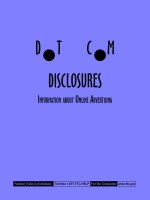tida015 IC ALTERA INTEL
Bạn đang xem bản rút gọn của tài liệu. Xem và tải ngay bản đầy đủ của tài liệu tại đây (131.04 KB, 27 trang )
Audio Capacitive Touch BoosterPack C5535
Software
User's Guide
Literature Number: TIDA015
September 2014
Contents
1
2
About Audio Capacitive Touch BoosterPack (ACTBP) C5535 Software....................................... 5
Software Architecture ........................................................................................................... 5
2.1
3
4
5
6
7
8
9
2
Block Diagram ............................................................................................................ 5
.................................................................................................................. 6
Download ............................................................................................................................ 6
3.1
UART Virtual Register Control Interface and Host APIs ............................................................ 6
3.2
Audio Playback ........................................................................................................... 7
3.3
Audio Record ............................................................................................................. 7
3.4
Storage Media Support .................................................................................................. 7
3.5
File System Services .................................................................................................... 7
3.6
Boot Mode................................................................................................................. 8
3.7
Low-Power Playback, Record and Low-Power Modes .............................................................. 8
Virtual Register Model .......................................................................................................... 8
Table of Virtual Registers for Audio Capacitive Touch BoosterPack .......................................... 9
Description of Virtual Registers and Commands .................................................................... 10
Host APIs .......................................................................................................................... 10
7.1
Programming Examples Using Host APIs ........................................................................... 17
Low-Level UART Control Protocol ........................................................................................ 17
Frequently Asked Questions (FAQ) ...................................................................................... 18
9.1
What Debugging Ability Do I Have Over the C5535 DSP Code? ................................................ 18
9.2
How Can I Update the ACTBP C5535 DSP Software?............................................................ 18
9.3
Is a WAV File Supported (PCM, MS-ADPCM, IMA-ADPCM)? ................................................... 18
9.4
Is FLAC Supported? .................................................................................................... 18
9.5
Is OGG Supported? .................................................................................................... 18
9.6
What MP3 Playback Rates Can be Supported?.................................................................... 18
9.7
What ID3 Tag Versions are Supported? ............................................................................. 18
9.8
How Many Bands of EQ Can be Supported? ....................................................................... 18
9.9
What Kind of filesystem is Supported? .............................................................................. 18
9.10 Is exFAT Supported?................................................................................................... 18
9.11 Is SDHC, SDXC Supported? .......................................................................................... 18
9.12 What Version of USB is Supported? ................................................................................. 18
9.13 Why is USB MSC Not Working with My PC? ....................................................................... 19
9.14 What Bit Rates and Sample Rates are Supported for Recording? .............................................. 19
9.15 Why Do My Recordings Have Noise? ............................................................................... 19
9.16 In Audio Player Recorder Framework/UIF, What Baud Rates are Supported with the UIF Interface?...... 19
9.17 What Happens if an Invalid Baud Rate Value is Sent to Audio Player Recorder Framework? .............. 20
2.2
Overview
9.18
In Audio Player Recorder Framework, How Many Files and Directories Can be in the Root Directory
and How Many Files Can be in Each Subdirectory? ............................................................... 20
9.19
In Audio Player Recorder Framework, How Do I Enable and Disable USB Mass Storage Class (MSC)
Function? ................................................................................................................ 20
9.20
In Audio Player Recorder Framework, How Do I Control the Volume? ......................................... 20
Table of Contents
TIDA015 – September 2014
Submit Documentation Feedback
Copyright © 2014, Texas Instruments Incorporated
www.ti.com
9.21
9.22
9.23
9.24
9.25
9.26
9.27
9.28
9.29
.............
Why Does the Record Sometimes Feel Like It is Hanging When It Starts? ....................................
What are the Baud Rates Supported in Audio Player Recorder Framework? ..................................
How Do I Configure the Baud Rate of the UART Interface? ......................................................
What is the Procedure for an Application to Configure the Baud Rate With Host APIs? .....................
What Happens If an Invalid Baud Rate Value is Sent to Audio Player Recorder Framework? ..............
What is the Function of $play_number Virtual Register? ..........................................................
How Does play_number Command Work? .........................................................................
$play_number is Set During Playback ..............................................................................
Why is the Zero Level Around 34 to 40? The Volume Doesn't Seem Linear with the Number.
21
21
21
21
21
21
22
22
22
9.30
What is the Valid Range for Playback? Will Audio Player Recorder Framework Send Error Code for
Invalid play_number? .................................................................................................. 22
9.31
How Does Audio Player Recorder Framework Add Time-Stamps to Recoded or Newly Created
Folders? .................................................................................................................. 23
9.32
Where the Files Recorded by Audio Player Recorder Framework Will be Stored on SD Card?
9.33
How Does Audio Player Recorder Framework Assigns Names for the Recoded Files?...................... 23
9.34
Can a User Configure the Name for Files to be Recoded? ....................................................... 23
9.35
What is the Maximum Limit for Record File Count? What Happens If the User Tries to Record Beyond
the Limit? ................................................................................................................ 23
9.36
If the User Deletes Some Files in ‘RecDir’ Folder, How Can the Files Will be Named by Audio Player
Recorder Framework in Subsequencial Recordings? ............................................................. 23
9.37
What are the File Formats Supported for Playback? .............................................................. 23
9.38
What Happens If I Select an Invalid Configuration for Record? .................................................. 24
9.39
Do I Get an ACK Error Code When I Select an Invalid Record Configuration? ................................ 24
9.40
Does the PLAY Command Work While in Fast Forward or Rewind Mode? .................................... 24
9.41
Does the Pause Command Work While in Fast Forward or Rewind Mode? ................................... 24
9.42
Why Does Record in 320 kbps Have Noise in the Recording?................................................... 24
9.43
What are the Baud Rates Supported by Audio Player Recorder Framework? ................................. 24
9.44
How to Do I Configure the Baud Rate from the Host? ............................................................. 24
9.45
What Happens If an Invalid Baud Rate Value is Sent to Audio Player Recorder Framework? .............. 25
9.46
What is play_number Command and How Can It be Used?
9.47
9.48
9.49
9.50
9.51
............
.....................................................
What is the Valid Range for Playback and Will There be an Error Code for Invalid play_number? .........
Why is the Date for Recorded Files Feb 12, 2012? How are the File Dates Calculated? ....................
Is There an API for Setting the RTC? ................................................................................
What do the Acknowledge Error Codes Returned From Audio Player Recorder Framework Mean? .......
23
25
25
26
26
26
What Should I Do If I Have Lost, Broken, or Formatted the SD Card That Shipped with the ACTBP
Kit?........................................................................................................................ 26
TIDA015 – September 2014
Submit Documentation Feedback
Contents
Copyright © 2014, Texas Instruments Incorporated
3
www.ti.com
List of Figures
1
Block Diagram ................................................................................................................ 5
List of Tables
1
Sample Rate .................................................................................................................. 7
2
C55 Audio Player Recorder Framework Virtual Registers
3
4
4
............................................................ 9
Host API Descriptions ..................................................................................................... 10
Bit and Sample Rates ..................................................................................................... 19
List of Figures
TIDA015 – September 2014
Submit Documentation Feedback
Copyright © 2014, Texas Instruments Incorporated
User's Guide
TIDA015 – September 2014
Audio Capacitive Touch BoosterPack C5535 Software
1
About Audio Capacitive Touch BoosterPack (ACTBP) C5535 Software
•
•
•
•
•
Runs on the C5535 DSP on the Audio Capacitive Touch BoosterPack board
Accepts universal asynchronous receiver/transmitter (UART) commands to control audio player and
recorder
Black box "audio accelerator" for MSP430™
Supports:
– MP3 encode and decode
– SD card file system
– USB mass storage
– OLED display
– Codec control, playback and record
– Low-power mode
UART client interface to MSP430 on LaunchPad™ board
2
Software Architecture
2.1
Block Diagram
C5535 Audio Capactive Touch BoosterPack
Audio
Player
Recorder
Framework
MSP430 Launchpad
Virtual Registers
HOST API
Protocol Handler
Protocol Handler
UART driver
UART driver
UART
UART
Application
Figure 1. Block Diagram
MSP430, LaunchPad, C5000 are trademarks of Texas Instruments.
All other trademarks are the property of their respective owners.
TIDA015 – September 2014
Submit Documentation Feedback
Audio Capacitive Touch BoosterPack C5535 Software
Copyright © 2014, Texas Instruments Incorporated
5
Software Architecture
2.2
www.ti.com
Overview
The C5000™ Virtual Register Control Interface (VRCI) is a standard control protocol defined and
implemented on many of software frameworks running on C5000 DSPs. VRCI allows an external host to
control and communicate to C5000 software framework using the common UART hardware interface.
VRCI consists of the following software components:
• Virtual register model
To make the rich and powerful features easily available to the host on the DSP side, C5000 software
framework virtualized the functionality by a set of virtual registers. The virtual register model insulates
you from the complexity of the software framework. The model makes the complex software appear to
be lox. The virtual register set-by-design emulates the look and feel of the register set in many of the
fixed function system-on-chip (SoC), hence, presenting itself as a programming model that most of the
embedded software programmers are most familiar with.
For more details, see Section 4 and Section 6.
• Host API
A set of APIs is defined to allow the host to access the virtual registers of the software framework. The
APIs are easy to use and free the developer from the details of the low-level protocol across UART. As
part the UIF software package, a reference implementation is provided on hosts running on Windows.
Additional implementation will be made available in future releases for MP430 family microcontrollers
and other MCU offerings.
For more details, see Section 7.
• Low-level UART control protocol
UART is used as the physical link between the host and the C5000 DSP. UART is commonly
integrated in many microcontrollers and micro-processors so it is readily available with no added cost.
A simple and efficient low-level packet protocol is defined over the UART to allow the host and the
DSP to exchange information. The protocol is simple, robust and yet flexible and powerful, which
provides the foundation of the upper level UIF software.
For more details, see Section 8.
3
Download
•
•
•
3.1
UART Virtual Register Control Interface and Host APIs
•
•
•
•
6
BOOTIMG.BIN
– Bootimg.bin for Audio Capacitive Touch BoosterPack: File:AUDIOCAPDSP-C5535.zip
Host APIs
– Doxygen documentation for virtual register host APIs: File:C55 uif host api.zip
Virtual Registers
– Doxygen documentation for ACTBP virtual register enums: File:C55 acbp vreg.zip
Powerful and flexible features made easy via a simple UART virtual register control interface and host
APIs
UART virtual register control interface supports both UART and USB virtual COM port
Simple and easy-to-use virtual register programming model
Black box approach simplifies system integration, porting and upgrading
Audio Capacitive Touch BoosterPack C5535 Software
Copyright © 2014, Texas Instruments Incorporated
TIDA015 – September 2014
Submit Documentation Feedback
Download
www.ti.com
3.2
Audio Playback
•
•
•
•
•
•
•
•
3.3
MP3 file playback
Supports many bit rates and sample rates
Volume
Balance
Fast-forward and rewind
Time scale modification (TSM)
Stereo and mono
Cycle and shuffle modes
Audio Record
•
•
•
•
MP3 file recording
Stereo and mono
Selectable bit rates and sample rates
Default configurations for record: 192 kbps bit rate, 48 KHz sample rate and stereo mode
WARNING
The Audio Capacitive Touch BoosterPack has only a mono-input.
The codec on the hardware has been configured to treat the signal
as a mono signal, and contains the same information on both left
and right channels.
•
Bit rate, sample rate, and channel mode (mono and stereo) combinations supported for recording:
Table 1. Sample Rate (1)
SAMPLING RATE
(1)
3.4
8
16
44.1
48
8
M
M
NO
NO
32
MS
MS
NO
NO
64
NO
MS
MS
MS
96
NO
MS
MS
MS
128
NO
MS
MS
MS
192
NO
NO
S
S
320
NO
NO
S
S
M = Only mono mode; S = Only stereo mode; MS = Both mono and stereo mode; NO = Not supported
Storage Media Support
•
•
3.5
[kbps]
MicroSD card
USB2.0 compliant
File System Services
•
•
•
•
•
Change to a directory
Create a directory
Delete a file or a directory
Format the SD card
List a directory
TIDA015 – September 2014
Submit Documentation Feedback
Audio Capacitive Touch BoosterPack C5535 Software
Copyright © 2014, Texas Instruments Incorporated
7
Download
3.6
Boot Mode
•
3.7
Secure boot from SD card
Low-Power Playback, Record and Low-Power Modes
•
•
•
•
4
www.ti.com
Normal playback and record
Idle mode
Sleep mode
Powerdown mode
Virtual Register Model
C5000 software framework that supports the UART virtual register control interface implements a scheme
called "Virtual Register Model". The Virtual Register Model virtualizes the rich functionalities and the
complicated operations of the software framework via a set of emulated registers. The register model is
very similar to the register model often encountered by embedded software developers working with an
digital or analog ICs, which have a set of memory-mapped registers. This approach has many benefits:
• Quick learning curve
Most software developers can quickly become familiar with the virtual register model, and will be able
to learn the rich features and functionalities of the software framework and apply what they learn to the
products they are working on.
• Black box approach
The software framework appears to be a black box to the developers. The developers can save the
tedious and error-prone process of integrating the software framework code to the application code.
Developers are able to continue to stay with their favorite application platform, be a TI MCU and other
microcontroller, processors, and DSPs while enjoying the full feature set and capabilities that the
C5000 software framework has to offer.
• Portability and ungradable
On the DSP side, the virtual register model of a software framework stays compatible from one
generation to the next. However, the performance, the power and the resource utilization continues to
improve. The same virtual register model will also be supported in the future generations of C5000
DSPs. On the application platform side, if the applications use the standard UIF APIs, the application
code can be migrated easily to a different platform, which may have a different processor running on a
different OS.
The virtual register set is software framework dependant. Different software frameworks will have
different virtual register sets. The idea is to provide a unique set of virtual registers to make the rich
and powerful features of a software framework easy to use for the applications. As an example and to
give customers a feel of the virtual register model, Table 2 is a quick summary of the virtual register set
for the Audio Player Recorder Framework/UIF framework used by Audio Booster Pack Product offered
by TI. TI continues to develop additional software frameworks for targeted applications.
8
Audio Capacitive Touch BoosterPack C5535 Software
Copyright © 2014, Texas Instruments Incorporated
TIDA015 – September 2014
Submit Documentation Feedback
Table of Virtual Registers for Audio Capacitive Touch BoosterPack
www.ti.com
5
Table of Virtual Registers for Audio Capacitive Touch BoosterPack
Table 2. C55 Audio Player Recorder Framework Virtual Registers
VIRTUAL
REGISTER
ADDRESS
VIRTUAL
REGISTER NAME
TYPE
R/W
DESCRIPTION
0x00
operation
scalar
R/W
This register invokes the control operations like play, record, stop, pause,
resume, and so forth. Each control operation will have a value which is
defined by the enum ‘UifCommand’
0x01
play_file
array
R/W
This register holds the file name to be played or directory name from
which the files will be played.
0x02
record_file
array
R/W
This register holds the name of the file being recorded.
0x03
volume
scalar
R
This register holds the value for the volume configuration.
0x04
balance
scalar
R/W
This register holds the value for the balance configuration.
0x05
stereo
scalar
R/W
This register provides channel selection playback/record mono/stereo.
0x06
control_eq
scalar
R/W
This register provides configurations for the equalizer.
0x07
control_ks
scalar
R/W
This register provides configurations for the TSM.
0x08
record_bit rate
scalar
R/W
This register holds the bit rate for record operation.
0x09
record_sample_rate
scalar
R/W
This register holds the sample rate for record operation.
0x0A
record_format
scalar
R/W
This register provides selection of the file format for the record operation.
0x0B
play_format
scalar
R
This register holds the format of the file being played.
0x0C
play_bit_rate
scalar
R
This register holds the bit rate of the file being played.
0x0D
play_sample_rate
scalar
R
This register holds the sample rate of the file being played.
0x0E
audio_output
scalar
R/W
This register provides selection for the audio output on the HW EVM.
0x0F
audio_input
scalar
R/W
This register provides selection for the audio input on the HW EVM.
0x10
dir_info
array
R
0x11
sys_file
array
R/W
0x12
power_io
array
R
Register to get the IO power value
0x13
power_core
array
R
Register to get the core power value
0x14
baud_rate
scalar
R/W
Register to get the operating baud rate
0x15
play_number
scalar
R/W
Register to get/set the playback number
0x16
current_play_file
array
R
Register to get name of the file being played
0x17
record_status
scalar
R
Register to get record status
0x18
current_record_file
array
R
Register to get name of the file being recorded
0x19
power_mode
scalar
R/W
0x1A
sys_status
scalar
R
This register indicates the current system status.
0x1B
file_count
scalar
R
This register holds the number of files with extensions of .mp3 in the
current directory.
0x1C
dir_count
scalar
R
Ths register holds the number of the sub-directories in the current
directory.
0x1D
play_status
scalar
R
This register indicates the current play status.
0x1E
play_mode
scalar
R
This register indicates the current play mode.
0x1F
shuffle_status
scalar
R
This register indicates if the SHUFFLE is on or off.
0x20
usb_control
scalar
R/W
0x21
usb_status
scalar
R
0x22
event_control
scalar
R/W
0x23
version
scalar
R
This register holds the revision number of the Audio Player Recorder
Framework/UIF software.
0x24
param
scalar
R/W
This register is a general purpose register that holds a scalar value.
0x25
str
array
R/W
This register is general purpose register that holds a string.
TIDA015 – September 2014
Submit Documentation Feedback
This register holds the directory listing information for the DIR command
on the operation register.
This register is used with CD, DEL, DIR and MKDIR command on the
operation register.
Register to configure the power mode
This register is used to enable or disable USB Mass Storage Class
(MSC) mode.
This register indicates if the USB cable is connected or not.
This register enables or disables the event control.
Audio Capacitive Touch BoosterPack C5535 Software
Copyright © 2014, Texas Instruments Incorporated
9
Description of Virtual Registers and Commands
www.ti.com
As seen from Table 2, there are two types of virtual registers: scalar and array. All the registers can be
read or written by the host. Scalar registers hold a single value used for operations that need only one
value to set up the operations. Array registers holds a array of values and are mostly used to hold the
name of a file, listing of a directory and any other data that requires long string of values. Section 7
describes a set of host APIs that are provided to enable easy access to these registers.
6
Description of Virtual Registers and Commands
For more information, see the Audio Capacitive Touch BoosterPack Virtual Registers and Commands.
7
Host APIs
The most accurate and detailed description of host APIs can be found File:C55 uif host api.zip and
File:C55 acbp vreg.zip.
Table 3. Host API Descriptions
Title
......................................................................................................................................
uif_open — This API should open the resource port corresponding to the port specified with the value in PortName. ..
uif_control — This API should open the resource port corresponding to the port specified with the value in
PortName. ......................................................................................................................
uif_writeScalar — This API should be called for writing scalar data to port. This takes the virtual reg address and the
value to write to port as its arguments. .....................................................................................
uif_writeArray — This function is used to write array content to port. This API is called for instructions that take a
string as parameter (for example, $play_file). .............................................................................
uif_readScalar — This function is used for instructions where there is a file name or content of variable length to be
received from Audio Player Recorder Framework (File=$current_play_file). ..........................................
uif_readArray — This function is used for instructions where there is a file name or content of variable length to be
received from Audio Player Recorder Framework (File=$current_play_file). ..........................................
10
Audio Capacitive Touch BoosterPack C5535 Software
Copyright © 2014, Texas Instruments Incorporated
Page
11
12
13
14
15
16
TIDA015 – September 2014
Submit Documentation Feedback
www.ti.com
uif_open — This API should open the resource port corresponding to the port specified with the value in
PortName.
uif_open
This API should open the resource port corresponding to the port specified with
the value in PortName.
Syntax
Syntax Status uif_open(UIF *hPortHandle, char PortName[5])
Arguments
IN
UIF*
hPortHandle
Handle to the UIF
char*
portname
The name of the port (User specified – COMn)
Return Value
Status
Success or Failure
Comments
None
Constraints
None
See Also
None
TIDA015 – September 2014
Submit Documentation Feedback
Audio Capacitive Touch BoosterPack C5535 Software
Copyright © 2014, Texas Instruments Incorporated
11
uif_control — This API should open the resource port corresponding to the port specified with the value in PortName.
www.ti.com
uif_control
This API should open the resource port corresponding to the port specified with
the value in PortName.
Syntax
Syntax Status uif_control(UIF *hPortHandle,int baud, int datalen, int parity, int
stopbit)
Arguments
IN
UIF*
hPortHandle
Handle to the UIF
int
baud
User specified Baudrate
int
datalen
User specified data length
int
parity
User specified parity
int
stopbit
User specified stop bit
OUT
None
Return Value
Status
Success or Failure
Comments
If an invalid value is entered, the default values of baud=9600, datalen=8, stopbit=0, and
parity=0 is set.
Constraints
None
See Also
None
12
Audio Capacitive Touch BoosterPack C5535 Software
Copyright © 2014, Texas Instruments Incorporated
TIDA015 – September 2014
Submit Documentation Feedback
www.ti.com
uif_writeScalar — This API should be called for writing scalar data to port. This takes the virtual reg address
and the value to write to port as its arguments.
uif_writeScalar
This API should be called for writing scalar data to port. This takes the virtual reg
address and the value to write to port as its arguments.
Syntax
Status uif_writeScalar(UIF uif,INT8 virtualRegisterAddr,INT32 value,INT16 timeout)
Arguments
IN
UIF*
hPortHandle
Handle to the UIF
INT8
virtualRegisterAddr
Virtual register name like play_file, time_out, dir_info, and so forth
INT32
value
Value to write
INT16
timeout
Timeout value
OUT
None
Return Value
Status
Success or Failure
Comments
None
Constraints
None
See Also
None
TIDA015 – September 2014
Submit Documentation Feedback
Audio Capacitive Touch BoosterPack C5535 Software
Copyright © 2014, Texas Instruments Incorporated
13
uif_writeArray — This function is used to write array content to port. This API is called for instructions that take a string as
parameter (for example, $play_file).
www.ti.com
uif_writeArray
This function is used to write array content to port. This API is called for
instructions that take a string as parameter (for example, $play_file).
Syntax
Status uif_writeArray(UIF uif, INT8 virtualRegisterAddr, INT16 length, CHAR*
arrayToWrite, INT16 timeout)
Arguments
IN
UIF*
hPortHandle
Handle to the UIF
INT8
virtualRegisterAddr
Virtual register name like play_file, time_out, dir_info, and so forth
INT16
length
Length of array to write
CHAR*
arrayToWrite
Array to write
INT16
timeout
Timeout value
OUT
None
Return Value
Status
Success or Failure
Comments
None
Constraints
None
See Also
None
14
Audio Capacitive Touch BoosterPack C5535 Software
Copyright © 2014, Texas Instruments Incorporated
TIDA015 – September 2014
Submit Documentation Feedback
www.ti.com
uif_readScalar — This function is used for instructions where there is a file name or content of variable length
to be received from Audio Player Recorder Framework (File=$current_play_file).
uif_readScalar
This function is used for instructions where there is a file name or content of
variable length to be received from Audio Player Recorder Framework
(File=$current_play_file).
Syntax
Status uif_ReadScalar(UIF hPortHandle, INT8 virtualRegisterAddr, INT32 *value,
INT16 timeout
Arguments
IN
UIF*
hPortHandle
Handle to the UIF
INT8
virtualRegisterAddr
Virtual register name like play_file, time_out, dir_info, and so forth
INT16
timeout
Timeout value
INT32
OUT
value
Read-back value
Return Value
Status
Success or Failure
Comments
None
Constraints
None
See Also
None
TIDA015 – September 2014
Submit Documentation Feedback
Audio Capacitive Touch BoosterPack C5535 Software
Copyright © 2014, Texas Instruments Incorporated
15
uif_readArray — This function is used for instructions where there is a file name or content of variable length to be received
from Audio Player Recorder Framework (File=$current_play_file).
www.ti.com
uif_readArray
This function is used for instructions where there is a file name or content of
variable length to be received from Audio Player Recorder Framework
(File=$current_play_file).
Syntax
Status uif_ReadArray(UIF uif, INT8 virtualRegisterAddr, INT16* length, CHAR*
arrayToRead, INT16 timeout
Arguments
IN
UIF*
hPortHandle
Handle to the UIF
INT8
virtualRegisterAddr
Virtual register name like play_file, time_out, dir_info, and so forth
INT16
timeout
Timeout value
OUT
INT16*
length
Length of array read back
CHAR*
arrayToRead
Array read back
Return Value
Status
Success or Failure
Comments
None
Constraints
None
See Also
None
16
Audio Capacitive Touch BoosterPack C5535 Software
Copyright © 2014, Texas Instruments Incorporated
TIDA015 – September 2014
Submit Documentation Feedback
Host APIs
www.ti.com
7.1
Programming Examples Using Host APIs
include <uif_app.h>
UIF uif; void main() { int status; int my_play_number;
status=uif_open (&uif,"\\\\.\\COM4");
communication port
status=uif_control (&uif,9600,8,NOPARITY, ONESTOPBIT);
8
// Open COM4 as the
// Set up the port
uif_WriteScalar(uif,UIF_CMD_BAURATE,BAU3);
uif_WriteArray(uif, UIF_CMD_SYS_FILE, "\\");
uif_WriteScalar(uif,UIF_CMD_OPERATION,DIR);
uif_ReadArray(uif,UIF_CMD_DIR_INFO, &len, my_dir_info);
printf("%s\n",my_dir_info); //display my_dir_info
//
//
//
//
$baurate= BAU3
$sys_file="\"
$operation=DIR
my_dir_info=$dir_info
uif_WriteArray(uif, UIF_CMD_SYS_FILE, "\\");
uif_WriteScalar(uif,UIF_CMD_OPERATION,DIR);
uif_ReadArray(uif,UIF_CMD_DIR_INFO, &len, my_dir_info);
printf("%s\n",my_dir_info);
uif_WriteArray(uif, UIF_CMD_PLAY_FILE, "Song2");
//
//
//
//
//
$sys_file="\Pop"
$operation=DIR
my_dir_info=$dir_info
display my_dir_info
$play_file="Song2"
uif_writeScalar(uif,UIF_CMD_CONTROL_EQ,0x5678);
uif_writeScalar(uif,UIF_CMD_CONTROL_KS,2);
uif_writeScalar(uif,UIF_CMD_STEREO,1);
uif_writeScalar(uif,UIF_CMD_OPERATION,UIF_CMD_PLAY_LIST);
uif_writeScalar(uif,UIF_CMD_OPERATION,UIF_CMD_VOLUME_UP10);
uif_writeScalar(uif,UIF_CMD_OPERATION,UIF_CMD_BALANCE_LEFT05);
//
//
//
//
//
//
$control_eq=0x5678
$control_ks=2
$stereo=1
$operation=PLAY_LIST
$operation=VOLUME_UP10
$operation=BALANCE_LEFT05
uif_ReadScalar(uif,UIF_CMD_PLAY_NUMBER, &my_play_number);
printf("%d\n", &my_play_number);
// display $play_number
Low-Level UART Control Protocol
For more information, see the Low-level UART Virtual Register Control Protocol.
TIDA015 – September 2014
Submit Documentation Feedback
Audio Capacitive Touch BoosterPack C5535 Software
Copyright © 2014, Texas Instruments Incorporated
17
Frequently Asked Questions (FAQ)
www.ti.com
9
Frequently Asked Questions (FAQ)
9.1
What Debugging Ability Do I Have Over the C5535 DSP Code?
A: The C5535 DSP code is a black box for the ACTBP due to licensing restrictions.
9.2
How Can I Update the ACTBP C5535 DSP Software?
A: The ACTBP C5535 DSP software cannot update.
A: If you have lost, broken, or formatted the SD card that shipped with the ACTBP kit, see Section 9.51.
9.3
Is a WAV File Supported (PCM, MS-ADPCM, IMA-ADPCM)?
A: It is not supported at this time.
9.4
Is FLAC Supported?
A: It is not supported at this time.
A: Vinjey, a TI 3rd party has this codec.
9.5
Is OGG Supported?
A: It is not supported at this time.
A: Vinjey, a TI 3rd party has this codec.
9.6
What MP3 Playback Rates Can be Supported?
A. For more information, see the data sheet from />
9.7
What ID3 Tag Versions are Supported?
A: ID3 version 1.1 and 2.4
9.8
How Many Bands of EQ Can be Supported?
A: Equalizer module is currently configured for 5 bands. Band number is configurable, and could be
configured to support up to 14 bands.
9.9
What Kind of filesystem is Supported?
A: FAT16 and FAT32
9.10 Is exFAT Supported?
A: This is unknown and is being investigated (as of Dec 8, 2011).
9.11 Is SDHC, SDXC Supported?
A: SDHC is supported, and it has been tested with a 16GB SD card. It should be capable of supporting up
to 32GB card, though it has not been tested (as of Dec 8, 2011).
9.12 What Version of USB is Supported?
A: Currently only USB 2.0 is supported.
18
Audio Capacitive Touch BoosterPack C5535 Software
Copyright © 2014, Texas Instruments Incorporated
TIDA015 – September 2014
Submit Documentation Feedback
Frequently Asked Questions (FAQ)
www.ti.com
9.13
Why is USB MSC Not Working with My PC?
A: You may have an older PC with USB 1.0. USB 1.0 is not currently supported.
A: Please try a different USB port. Differences have been seen in PC USB ports among PC manufacturers
9.14 What Bit Rates and Sample Rates are Supported for Recording?
A: For more recording information, see Table 4.
Table 4. Bit and Sample Rates
(1)
(1)
kbps\KHz
8
16
44.1
48
8
M
M
NO
NO
32
MS
MS
NO
NO
64
NO
MS
MS
MS
96
NO
MS
MS
MS
128
NO
MS
MS
MS
196
NO
NO
S
S
320
NO
NO
S
S
M = Only mono mode; S = Only stereo mode; MS = Both mono and stereo mode; NO = Not supported
9.15 Why Do My Recordings Have Noise?
A: You may be using a 16GB Kingston SD card or other untested SD cards. This is a known issue in work
for resolution. The 16GB SDs card that has been tested and is known to work is SanDisk Class-10 SD
cards.
9.16
In Audio Player Recorder Framework/UIF, What Baud Rates are Supported with the
UIF Interface?
The following baud rates are supported:
9600, 14400, 19200, 38400, 57600,115200, and 230400
To Change the buad rate, on the command console, issue:
$baudrate=<value>
<value> is one of the supported numerical values of the baud rates. For example, to change to 19200
baud rate, issue:
$baudrate=19200
You could also use host APIs in your applications to change the baud rate by following the steps below:
1. You could also use host APIs in your applications to change the baud rate by following the steps
below:
2. Check the return value of the uif_WriteScalar() function. Return value will be ‘0’ if baud rate
configuration on Audio Player Recorder Framework/UIF is successful.
TIDA015 – September 2014
Submit Documentation Feedback
Audio Capacitive Touch BoosterPack C5535 Software
Copyright © 2014, Texas Instruments Incorporated
19
Frequently Asked Questions (FAQ)
www.ti.com
NOTE:
•
•
Audio Player Recorder Framework sends acknowledgment for baud rate command and
waits for 100 msecs (to allow the transfer completion of ACK) before changing the baud
rate to new value. Host applications should accommodate for this time delay.
Parameter 'value' of the uif_WriteScalar() function should be the actual value of the baud
rate to be configured. Valid values are 9600, 14400, 19200, 38400, 57600, 115200, and
230400.
9.17 What Happens if an Invalid Baud Rate Value is Sent to Audio Player Recorder
Framework?
A: Audio Player Recorder Framework sends error code 0x03 along with the acknowledgment for the set
baud rate command. This error code will be returned by the uif_WriteScalar() function.
9.18 In Audio Player Recorder Framework, How Many Files and Directories Can be in the
Root Directory and How Many Files Can be in Each Subdirectory?
A: Audio Player Recorder Framework only supports one level of subdirectories. In the root directory, the
number of files plus the number of subdirectories must be less or equal to 50. In each sub directory, there
can be no more than 50 files. Only files with .MP3 ending will be recognized.
9.19 In Audio Player Recorder Framework, How Do I Enable and Disable USB Mass
Storage Class (MSC) Function?
A: Use $usb_control=1 to enable the USB MSC and $usb_ocntrol=0 on the command console or
corresponding host APIs to disable USB MSC. Since it takes 15 to 20 seconds for the host to enumerate
the USB MSC, Audio Player Recorder Framework will be in a state, which lasts for 20 seconds waiting for
the host to complete the enumeration. During this period, all UIF commands are ignored, including
$usb_control=0 command. The host is advised to wait at least 20 seconds to issue any command.
9.20 In Audio Player Recorder Framework, How Do I Control the Volume?
A: $volume is read-only register allows the host to read the level of volume. For example, after power-up
reset:
my_volume=$volume
display my_volume
shows the default value of $volume and, in the current implementation, a default value of 81 will be
shown. $volume ranges from 0 to 99.
To change the value of $volume, use:
$operation=VOLUME_UPxx
or
$operation=VOLUME_DOWNxx
to turn up or turn down the volume. xx ranges from 00 to 16.
20
Audio Capacitive Touch BoosterPack C5535 Software
Copyright © 2014, Texas Instruments Incorporated
TIDA015 – September 2014
Submit Documentation Feedback
Frequently Asked Questions (FAQ)
www.ti.com
Note in the current implementation, when you issue $operation=VOLUME_UPxx command, the value of
$volume will not inclrease by a exact value of xx. Similar is true for the case of VOLUME_DOWNxx.
Please refer to the next Q&A for a related issue.
9.21 Why is the Zero Level Around 34 to 40? The Volume Doesn't Seem Linear with the
Number.
A: The value of $volume does not relate linearly to the perception. There is not enough steps in the high
volume range but too many in the low volume ranage. This is a known issue and will be addressed in a
future release (ENH 1415)
9.22 Why Does the Record Sometimes Feel Like It is Hanging When It Starts?
A: With slower SD cards, when the file system searches for a free cluster to create the recorded file it
searches from the first sector in the card until it finds enough free clusters to store the file data. If there are
more free clusters at the beginning of the card, the faster it will find the space it needs. If the card is more
full, then the search will take longer. On some SD cards with varying amounts of data, search times up to
18-20 seconds have been observed.
9.23 What are the Baud Rates Supported in Audio Player Recorder Framework?
A: Audio Player Recorder Framework supports the baud rates 9600, 14400, 19200, 38400, 57600, 115200
and 230400 bps.
9.24 How Do I Configure the Baud Rate of the UART Interface?
A: To change the baudrate from command console use the below command as an example:
$baudrate = 19200
This command will change the baud rate to 19200.
9.25 What is the Procedure for an Application to Configure the Baud Rate With Host
APIs?
A: Instead of using the command console, an application can use host APIs to set the baud rate. Follow
the steps below when setting baud rate:
1. Call the uif_WriteScalar() function with parameter ‘virtualRegisterAddr’ set to ‘UIF_CMD_BAUDRATE’
and parameter ‘value’ set to value of the baudrate that needs to configurted.
2. Check the return value of the uif_WriteScalar() function. The return value will be ‘0’ if the baud rate
configuration on Audio Player Recorder Framework is successful. If successful, change the baud rate
on the host.
NOTE:
•
•
Audio Player Recorder Framework sends acknowledgment for baud rate command and
waits for 100 msecs (to allow the transfer completion of ACK) before changing the baud
rate to new value. Host applications should accommodate for this time delay.
Parameter 'value' of the uif_WriteScalar() function should be the actual value of the baud
rate to be configured. Valid values are 9600, 14400, 19200, 38400, 57600, 115200, and
230400.
9.26 What Happens If an Invalid Baud Rate Value is Sent to Audio Player Recorder
Framework?
A: Audio Player Recorder Framework sends an error code 0x03 along with the acknowledgment for the
set baud rate command. This error code will be returned by the uif_WriteScalar() function.
TIDA015 – September 2014
Submit Documentation Feedback
Audio Capacitive Touch BoosterPack C5535 Software
Copyright © 2014, Texas Instruments Incorporated
21
Frequently Asked Questions (FAQ)
www.ti.com
9.27 What is the Function of $play_number Virtual Register?
A: $play_number virtual registers contains the index of the song from $play_file to be played next. This
register could be written and read by the user. $play_file contains the list of songs to be played. $play_file
contains either the name of a directory or the name of a file.
9.28 How Does play_number Command Work?
A: Behaviour of the play_number command differs based on the system state. During a playback initiated
by PLAY_LIST, PLAY_NEXT or PLAY_PREV commands, $play_number contains the index of the song
that are currently being played. The song that will be played next is usually determined by the Audio
Player Recorder Framework software depending the state CYCLE and SHUFFLE. A user also has the
option to overwrite the default sequence by writing a differnt value to $play_number before or during the
playback. If the value is written before the playback, the next song that will be played will be
$play_number. If the value is wriiten during playback, the next song to be played will be $play_number+1.
Note that the user-specified $play_number value is only recongized by Audio Player Recorder Framework
SW with PLAY_LIST and PLAY_NEXT commands. When playing back songs using
$operation=PLAY_PREV command, user-specified $play_number value is ignored.
$play_number usage examples:
Example 1. $play_number is Set When Playback Has Not Started
$op=DIR
dirinfo=$dir_info
display dirinfo
01
02
03
04
-
Will I Am 206kbps 44khz .mp3
Do It Again 205kbps 44khz .mp3
Jai Ho 320kbps 44khz.mp3
sample 128kbps 44kHz.mp3
$play_number=2
$op=PLAY_LIST
----> Plays the song
“02 - Do It Again 205kbps 44khz .mp3”
9.29 $play_number is Set During Playback
$op=DIR
dirinfo=$dir_info
display dirinfo
01
02
03
04
-
Will I Am 206kbps 44khz .mp3
Do It Again 205kbps 44khz .mp3
Jai Ho 320kbps 44khz.mp3
sample 128kbps 44kHz.mp3
$op=PLAY_LIST
$play_number=2
$op=PLAY_NEXT
----> Plays the file “03 Jai Ho 320kbps 44khz.mp3”. Leaving the playback just to run till the end of the first song will
also have the same effect
$play_number=3
$op=PLAY_PREV
----> Play number will ignored and the file “02 Do It Again 205kbps 44khz .mp3” will be played
9.30 What is the Valid Range for Playback? Will Audio Player Recorder Framework Send
Error Code for Invalid play_number?
A: The valid tange depends on the state of playback. play_number can be 1 to maximum file count when
playback is stooped. Play_number can be 1 to (maximum file count – 1) when playback is running. Audio
Player Recorder Framework sends no error for invalid play_number, it simplily ignores the command.
22
Audio Capacitive Touch BoosterPack C5535 Software
Copyright © 2014, Texas Instruments Incorporated
TIDA015 – September 2014
Submit Documentation Feedback
Frequently Asked Questions (FAQ)
www.ti.com
9.31 How Does Audio Player Recorder Framework Add Time-Stamps to Recoded or Newly
Created Folders?
A: There is no support for real-time tracking for the current time and date in Audio Player Recorder
Framework. HW RTC module is used to track the time from the system start-up. During Audio Player
Recorder Framework initialization RTC module shall be configured to date 12 February 2012 and time
18:00:00. RTC counts from this initial time with real-time precision. Time stamps will be added to the
recorded or newly created folders based on this time.
9.32 Where the Files Recorded by Audio Player Recorder Framework Will be Stored on SD
Card?
A: Audio Player Recorder Framework stores recorded files on the SD card in a directory with name
‘RecDir’. If there is no directory with name ‘RecDir’, it will be created.
9.33 How Does Audio Player Recorder Framework Assigns Names for the Recoded Files?
A: Audio Player Recorder Framework uses indexed naming format for recoded files as RECxxx, whereas
‘xxx’ varies from 000 to 049.
9.34 Can a User Configure the Name for Files to be Recoded?
A: Yes, a user can specify record file name by setting the $record_file register each time before starting
the record operation. File name in the ‘record_file’ register will be valid for only one record operation. If
user specifies same name twice in the record_file register, Audio Player Recorder Framework ignores the
name and assigns file name using default naming format. If user specifies no file name, record file name
will be set using default naming RECxxx.
9.35 What is the Maximum Limit for Record File Count? What Happens If the User Tries to
Record Beyond the Limit?
A: Audio Player Recorder Framework allows record up to 50 files. When the user tries to record more than
50 files, the record will not be started and Audio Player Recorder Framework sends an error code (0x07)
to the host UIF to indicate that the maximum file limit for record has reached. The file count limit is
applicable to all the audio files (MP3/WMA/AAC) in RecDir irrespective of whether they are created by
Audio Player Recorder Framework or copied by user by some other means.
9.36 If the User Deletes Some Files in ‘RecDir’ Folder, How Can the Files Will be Named
by Audio Player Recorder Framework in Subsequencial Recordings?
A: File naming always be done in sequence starting from REC000 to REC049. If some files are deleted in
between, next record operation fills those gaps and continues with the sequence. For example, assume
the user does record to create files from REC000.mp3 to REC020.mp3; he deletes files from
REC010.mp3 to REC015.mp3 and starts the record. Then the file naming sequence starts from
REC010.mp3 continues until REC015.mp3 and then proceeds with the naming from REC021.mp3 till
REC049.mp3.
9.37 What are the File Formats Supported for Playback?
A: Audio Player Recorder Framework supports MP3 file format for playback. However Audio Player
Recorder Framework framework reads the information of MP3, WMA and AAC files during the file
browsing and getting file listing for playback. Audio Player Recorder Framework playback stops when it
reads WMA or AAC files for playback. Playback can be again initiated using play command.
TIDA015 – September 2014
Submit Documentation Feedback
Audio Capacitive Touch BoosterPack C5535 Software
Copyright © 2014, Texas Instruments Incorporated
23
Frequently Asked Questions (FAQ)
www.ti.com
9.38 What Happens If I Select an Invalid Configuration for Record?
•
•
•
When invalid bit rate or sample rate is selected, record will happen at default configurations; 192kbps
bit rate, 48 KHz sample rate and stereo mode.
When invalid channel mode is selected and if bit rate and sample rate combinations are valid, then
channel mode supported for that combination will be selected.
For example:
– Assume 8 kbps bit rate, 8 KHz sample rate and stereo mode is selected for record. Since stereo
mode is not supported at 8 kbps and 8 KHz record happens with mono mode, 8kbps bit rate and 8
KHz sample rate.
– Assume 320 kbps bit rate, 48 KHz sample rate and mono mode is selected for record. Since mono
mode is not supported at 320 kbps and 48 KHz record happens with stereo mode, 320 kbps bit rate
and 48 KHz sample rate.
9.39 Do I Get an ACK Error Code When I Select an Invalid Record Configuration?
A: No error ACK shall be sent to the host UIF when invalid record configurations are selected. Record
configurations are validated only when record operation is initiated by the host UIF and the corresponding
virtual registers shall be modified to valid values. Record configuration virtual registers can be read from
host UIF during the record to check at what configurations record is happening.
9.40 Does the PLAY Command Work While in Fast Forward or Rewind Mode?
A: No, the Play command is not supported when the system is in fast forward or rewind mode.
9.41 Does the Pause Command Work While in Fast Forward or Rewind Mode?
A: No, the Pause command is not supported when the system is in fast forward or rewind mode.
9.42 Why Does Record in 320 kbps Have Noise in the Recording?
A: When recording at higher bitrates such as 320 kbps, the SD card may not be able to keep up with the
encoded data being written. This is typically the case with SD cards which have no speed classification
(for example, they are not explicitly marked as supporting class 4, class 6, class 10, and so forth).
A: Use a faster SD card.
9.43 What are the Baud Rates Supported by Audio Player Recorder Framework?
A: Audio Player Recorder Framework supports the baud rates 9600, 14400, 19200, 38400, 57600,
115200, and 230400 bps.
9.44 How to Do I Configure the Baud Rate from the Host?
A: You could use the host APIs as follows:
• Call the uif_WriteScalar() function with parameter 'virtualRegisterAddr' set to 'UIF_CMD_BAUDRATE'
and parameter 'value' set to value of the baudrate needs to configured.
• Check the return value of the uif_WriteScalar() function. Return value will be '0' if baud rate
configuration on Audio Player Recorder Framework is successful. If successful, change the baud rate
on the host.
NOTE:
•
•
24
Audio Player Recorder Framework sends acknowledgment for baud rate command and
waits for 100 msecs (to allow the transfer completion of ACK) before changing the baud
rate to new value. Host applications should accommodate for this time delay.
Parameter 'value' of the uif_WriteScalar() function should be the actual value of the baud
rate to be configured. Valid values are 9600, 14400, 19200, 38400, 57600, 115200, and
230400.
Audio Capacitive Touch BoosterPack C5535 Software
Copyright © 2014, Texas Instruments Incorporated
TIDA015 – September 2014
Submit Documentation Feedback
Frequently Asked Questions (FAQ)
www.ti.com
9.45 What Happens If an Invalid Baud Rate Value is Sent to Audio Player Recorder
Framework?
A: Audio Player Recorder Framework sends the error code 0x03 along with the acknowledgment for the
set baud rate command. This error code will be returned by the uif_WriteScalar() function.
9.46 What is play_number Command and How Can It be Used?
A: The play_number command sets the index of the song to be played next
A: Behaviour of the play_number command differs based on the system state:
• Playback not running: play_number is set
• Playback started: Index of the song played will be play_number. Sine play_number is set during
playback, the song played next will be play_number +1, whether it is by using play_next command or
by leaving the play to run the next song. play_number will be ignored when the previous file is selected
using play_prev command.
A: play_number command examples:
• play_number is set when playback is not running
$op=DIR
dirinfo=$dir_info
display dirinfo
01
02
03
04
-
Will I Am 206kbps 44khz .mp3
Do It Again 205kbps 44khz .mp3
Jai Ho 320kbps 44khz.mp3
sample 128kbps 44kHz.mp3
$play_number=2
$op=PLAY_LIST
•
•
The $play_number=2 command plays the song “02 - Do It Again 205kbps 44khz .mp3”
play_number is set when playback is not running
dirinfo=$dir_info
display dirinfo
01
02
03
04
-
Will I Am 206kbps 44khz .mp3
Do It Again 205kbps 44khz .mp3
Jai Ho 320kbps 44khz.mp3
sample 128kbps 44kHz.mp3
$op=PLAY_LIST
$play_number=2
$op=PLAY_NEXT
----> Plays the file “03 Jai Ho 320kbps 44khz.mp3”. Leaving the playback just to run till the end of the first song
will also have the same effect
$play_number=3
$op=PLAY_PREV
----> Play number will ignored and the file “02 Do It Again 205kbps 44khz .mp3” will be played
9.47 What is the Valid Range for Playback and Will There be an Error Code for Invalid
play_number?
•
•
Playback NOT running: play_number can be 1 to maximum file count
Playback running play_number can be 1 to (maximum file count 1)
A: There is no error for invalid play_number, it just ignores the command.
TIDA015 – September 2014
Submit Documentation Feedback
Audio Capacitive Touch BoosterPack C5535 Software
Copyright © 2014, Texas Instruments Incorporated
25