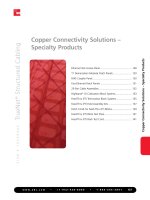1 8magento 1 8 development cookbook
Bạn đang xem bản rút gọn của tài liệu. Xem và tải ngay bản đầy đủ của tài liệu tại đây (5.28 MB, 274 trang )
Magento 1.8
Development
Cookbook
Over 70 recipes to learn Magento development
from scratch
Bart Delvaux
Nurul Ferdous
BIRMINGHAM - MUMBAI
Magento 1.8 Development Cookbook
Copyright © 2014 Packt Publishing
All rights reserved. No part of this book may be reproduced, stored in a retrieval system, or
transmitted in any form or by any means, without the prior written permission of the publisher,
except in the case of brief quotations embedded in critical articles or reviews.
Every effort has been made in the preparation of this book to ensure the accuracy of the
information presented. However, the information contained in this book is sold without
warranty, either express or implied. Neither the author, nor Packt Publishing, and its dealers
and distributors will be held liable for any damages caused or alleged to be caused directly or
indirectly by this book.
Packt Publishing has endeavored to provide trademark information about all of the companies
and products mentioned in this book by the appropriate use of capitals. However, Packt
Publishing cannot guarantee the accuracy of this information.
First published: December 2010
Second Edition: February 2014
Production Reference: 1130214
Published by Packt Publishing Ltd.
Livery Place
35 Livery Street
Birmingham B3 2PB, UK.
ISBN 978-1-78216-332-9
www.packtpub.com
Cover Image by Bart Delvaux ()
Credits
Authors
Copy Editors
Bart Delvaux
Roshni Banerjee
Nurul Ferdous
Mradula Hegde
Gladson Monteiro
Reviewers
Bartosz Górski
Aron Kerr
Tiago Sampaio
Acquisition Editors
Adithi Shetty
Project Coordinator
Shiksha Chaturvedi
Proofreaders
Nikhil Karkal
Simran Bhogal
Mary Jasmine Nadar
Maria Gould
Dilip Venkatesh
Indexer
Content Development Editor
Rekha Nair
Athira Laji
Production Coordinator
Technical Editors
Adonia Jones
Arwa Manasawala
Veena Pagare
Manal Pednekar
Cover Work
Adonia Jones
About the Author
Bart Delvaux is an experienced web developer from Belgium. With a passion for web
technologies, he started his career in 2010 after he received his bachelor's degree in
Applied Informatics. Magento gave him the first opportunity to establish himself when he
was working as a consultant for a leading PHP company in Belgium. When the Magento
certifications were released, Bart was one of the first persons who received Magento
Certified Developer and Magento Certified Developer Plus. With the principle of quality
above quantity, Bart finished a lot of Magento projects going from a standard web shop to
complex integrations and module development.
Nurul Ferdous is an open source enthusiast and IT specialist from Bangladesh who is
currently working for TM Secure Inc. as a LAMP consultant. In fact, he is a soldier turned
programmer. He started his career with the Bangladesh Air Force. He has also served in
RAB as an intelligence staff where he was nominated for the President's Police medal for his
contribution to national security. He is a true passionate programmer. He started his run on
software development back in 2004, while he was working in the Bangladesh Air Force.
His primary skills are as a PHP developer. He is a Zend Certified PHP 5 Engineer, and
contributes to a number of PHP projects, blogs on PHP-related topics, and presents talks
and tutorials related to PHP development and the projects to which he contributes. He also
contributes on open source community regularly. He is also a certified professional on TDD
and Code Refactoring.
He has served in some top notch software companies both at home and abroad, such
as BIPL, Right Brain Solutions Ltd., TM Secure Inc., NameDepot.com Inc., and so on, as
a programmer, software engineer, and consultant. He also writes at his personal blog
when he is not baking with codes.
The very first person whom I would like to thank who made this happen
is Dilip Venkatesh along with Meeta Rajani, Aditi Suvarna, and all Packt
Publishing personnel who worked on this book. I am also thankful to my
wife, Ferdousy Chowdhury and my kid, Riva. They have helped me a lot
during the whole writing process!
About the Reviewers
Bartosz Górski is a Magento Certified Developer Plus and a Magento Certified Frontend
Developer working for Creatuity, a Magento Silver Solution Partner. He has been working in
the web development and programming field for over six years, and has over three years of
experience in developing only for the Magento e-commerce platform.
Bartosz is a big fan of doing things the right way, so he always aims to write as clean and
efficient code as possible. He's always happy to give and receive feedback on how a given
piece of code can be improved.
When he's not at work, he's probably playing pool somewhere, sitting at home and browsing
camera lenses on eBay, and complaining about how little time he has to actually go outside
and click some photos himself.
I'd like to thank my wife for her love and support (and for not killing me in
some cruel way when I'm spending another evening with Magento instead of
spending it with her).
Tiago Sampaio began to develop modules and implementations for Magento Commerce in
2010 for a college project. He has now become one of the most famous Magento developers
in Brazil.
With four years of experience in Magento platform development, he was the first one to pass
the Magento Certified Developer Plus exam. Today, he is a unique developer who has all of
the three available Magento certifications. In order of relevance, the certifications owned by
Tiago are Magento Front End Developer (June 2013), Magento Certified Developer (December
2012), and Magento Certified Developer Plus (January 2013).
With extensive experience in Magento development, Tiago is specialized in the platform and
nowadays works only with Magento developments as a Software Development Team Leader at
e-smart, a unique Magento Gold partner in Brazil.
First, I'd like to thank God for giving me the opportunity to change my life
by learning about Magento Commerce and making me not give up during
the most hard times of my life. I would also like to thank my family and
friends for all the support they gave me and for staying by my side all the
time giving me strength to always go on with my daily battles. Thanks to
Packt Publishing for this great opportunity to participate in this book, which
I guess, will be one of the most important books to disseminate experiences
and knowledge about Magento Commerce to the whole world.
www.PacktPub.com
Support files, eBooks, discount offers and more
You might want to visit www.PacktPub.com for support files and downloads related to
your book.
Did you know that Packt offers eBook versions of every book published, with PDF and ePub
files available? You can upgrade to the eBook version at www.PacktPub.com and as a print
book customer, you are entitled to a discount on the eBook copy. Get in touch with us at
for more details.
At www.PacktPub.com, you can also read a collection of free technical articles, sign up
for a range of free newsletters and receive exclusive discounts and offers on Packt books
and eBooks.
TM
Do you need instant solutions to your IT questions? PacktLib is Packt's online digital book
library. Here, you can access, read and search across Packt's entire library of books.
Why Subscribe?
ff
Fully searchable across every book published by Packt
ff
Copy and paste, print and bookmark content
ff
On demand and accessible via web browser
Free Access for Packt account holders
If you have an account with Packt at www.PacktPub.com, you can use this to access
PacktLib today and view nine entirely free books. Simply use your login credentials for
immediate access.
Table of Contents
Preface1
Chapter 1: Getting Started with Magento
7
Introduction7
Preparing the development environment
8
Installing Magento with sample data
11
Adding version control to the source code
15
Configuring the development tools
18
Chapter 2: Theming
23
Chapter 3: Working with Products
43
Introduction23
Configuring Magento themes and packages
23
Creating your first theme
27
Adding extra files to your theme
31
Adding jQuery support
33
Changing a page title
35
Working with translations
36
Understanding the theming block system
38
Adding widgets to the layout
40
Introduction43
Setting up the catalog defaults
44
Working with attribute sets
47
Working with product types
51
Adding a Facebook like button
54
Adding a product to the cart through querystring
57
Embedding a YouTube video
58
Changing the URL of a product page
59
Table of Contents
Chapter 4: Creating a Module
63
Chapter 5: Database Concepts
79
Chapter 6: Databases and Modules
97
Introduction63
Creating files
63
Registering blocks, helpers, and models
65
Adding a new page
68
Adding a layout file
70
Adding a translation file
72
Adding a block of new products
74
Rewriting a core class
76
Introduction79
Finding your way in the tables
79
Creating a database connection in Magento
83
Working with flat tables
85
Working with EAV tables
87
Configuring a Master/Slave setup
90
Repairing the database
95
Introduction97
Registering the resource models
97
Registering connections
100
Installing and upgrading scripts
101
Creating a flat table with models
104
Working with Magento collections
110
Chapter 7: Magento Backend
119
Chapter 8: Event Handlers and Cronjobs
145
Introduction119
Registering a backend controller
119
Extending the menu
122
Adding an ACL
124
Extending the system configuration
127
Creating a grid from a database table
133
Adding customer attributes
139
Working with source models
141
Introduction145
Understanding Magento event types
146
Creating your own event
149
Adding an event observer
150
Introducing cronjobs
154
ii
Table of Contents
Creating a new cronjob
Testing your new cronjob
157
159
Chapter 9: Creating a Shipping Module
163
Chapter 10: Creating a Product Slider Widget
179
Chapter 11: Performance Optimization
203
Chapter 12: Debugging and Unit Testing
233
Introduction163
Initializing module configurations
164
Writing an adapter model
170
Extending the shipping method features
173
Adding the module in the frontend
175
Introduction179
Creating an empty module
180
Registering helpers and blocks
181
Creating a widget configuration file
182
Creating a block and the template files
185
Creating a custom configuration parameter
191
Finalizing the theming
197
Introduction203
Exploring the limits of a website
204
Optimizing the database and MySQL configuration
213
Optimizing the Apache web server
216
Tuning the Magento configurations
219
Configuring APC and Memcached
222
Optimizing the PHP configurations
227
Analyzing the page speed
228
Introduction233
Getting started with Xdebug
234
Debugging with FirePHP
240
Installing PHPUnit
243
Creating a Magento test case
245
Index251
iii
Preface
Magento is one of the most popular e-commerce platforms on the market because it is free,
stable, and offers a lot of functionalities. A lot of e-commerce websites are built with Magento.
Developing in Magento is not as easy as you would expect. When you want to start with
Magento, a good guide that shows you the best practices will be very helpful while learning
Magento development, and that is what this book has set out to do.
With Magento 1.8 Development Cookbook, we will discover all the topics that will help you
become a good Magento developer, and then we start with the basics and end with more
advanced topics towards the end of this book. This will be a good guideline that explains every
step or action that you have to take to complete the recipes of this book.
We will start this book with the creation of a good development environment using the right
tools. We will create a web server where we will put a Magento installation with sample
products in it. We will create a custom theme to change the look and feel of the webshop. The
focus of this book will be the development part. We will create a custom module that follows
the best practices of Magento. We will customize this module with a lot of common features
that are used in Magento projects, such as extra controller pages, database integrations,
custom shipping methods, and extra backend interfaces. At the end of the book, we will see
how we can improve the performance of our Magento installation. Finally, we will see some
debugging techniques such as xDebug and create a unit test with PHPUnit.
What this book covers
Chapter 1, Getting Started with Magento, gives you an introduction and shows you how to
create a development environment using the right tools, how to install Magento, and how to
work with the code in a version control system.
Chapter 2, Theming, explains what you can do to customize the look and feel of your shop.
Chapter 3, Working with Products, gives you more information about the possibilities of showing
the products in your shop and customizing the product pages with a Facebook like button.
Preface
Chapter 4, Creating a Module, describes how to create a basic Magento module, how to
extend that module with configurations for a custom page, translations, blocks, and how to
rewrite existing classes.
Chapter 5, Database Concepts, shows you how Magento works with database connections,
how the tables are linked to Magento entities, and how the EAV system works. It also shows
you how to create a Master/Slave setup.
Chapter 6, Databases and Modules, teaches you how to extend a Magento module with a
database interaction by creating an install script that installs a database table and entity that
will interact with this database table.
Chapter 7, Magento Backend, covers the topics that you should know when integrating
your module with the Magento backend, such as adding extra configuration pages, creating
overview pages, and extending the admin menu.
Chapter 8, Event Handlers and Cronjobs, describes how the Event-driven Architecture is
implemented in Magento and how you can use this in a module. Later in this chapter, you will
learn how to create cronjobs in a module and how to test them.
Chapter 9, Creating a Shipping Module, shows you how to create a custom module with the
configurations required for a new shipping method.
Chapter 10, Creating a Product Slider Widget, explains how to create a module with a custom
widget, how to build the backend interface, and how to provide a good UI in the frontend of
that widget.
Chapter 11, Performance Optimization, describes how to benchmark your site to know
the limits and improve its performance using different techniques such as web server
optimization and caching systems (APC and Memcached).
Chapter 12, Debugging and Unit Testing, shows you how to use the PHP debugger xDebug,
how to use FirePHP in Magento, and how to create a simple unit test with PHPUnit.
What you need for this book
ff
Magento 1.8 source code
ff
Ubuntu Version 13.10 or higher
ff
Apache2
ff
PHP Version 5.3 or higher
ff
MySQL Server 5
ff
NetBeans IDE
ff
phpMyAdmin
ff
Wiz command-line tool
2
Preface
ff
Firebug (add-on for Firefox)
ff
FirePHP (add-on for Firefox)
ff
xDebug
ff
PHPUnit
ff
A standard web browser
ff
Siege (a benchmarking tool)
ff
ApacheBench (another benchmarking tool)
ff
YSlow (add-on for Firefox)
ff
Git SCM
ff
jQuery
ff
carouFredSel (a jQuery library to create a jQuery carousel)
Who this book is for
If you know something about programming in PHP and want to start with Magento
development, this book has something for you. Knowledge of Magento is not required to start
with the recipes of this book. Basic knowledge of PHP and web development is required. This
book starts with the fundamentals of Magento development and ends with more advanced
topics. Even if you know something about Magento development yet you need a good guide,
this book has something for you.
Conventions
In this book, you will find a number of styles of text that distinguish between different kinds of
information. Here are some examples of these styles, and an explanation of their meaning.
Code words in text, database table names, folder names, filenames, pathnames, dummy URLs
and user inputs are shown as follows: "The widget.xml file is used to define widgets in the
Magento installation."
A block of code is set as follows:
<category_id>
<label>Category ID</label>
<type>text</type>
<required>1</required>
<sort_order>20</sort_order>
<visible>1</visible>
</category_id>
3
Preface
When we wish to draw your attention to a particular part of a code block, the relevant lines or
items are set in bold:
<category_id>
<label>Category ID</label>
<type>text</type>
<required>1</required>
<sort_order>20</sort_order>
<visible>1</visible>
</category_id>
Any command-line input or output is written as follows:
sudo apt-get install apache2
New terms and important words are shown in bold. Words that you see on the screen, in
menus or dialog boxes, for example, appear in the text like this: "Click on Finish and your
NetBeans project is ready."
Warnings or important notes appear in a box like this.
Tips and tricks appear like this.
Reader feedback
Feedback from our readers is always welcome. Let us know what you think about this
book—what you liked or may have disliked. Reader feedback is important for us to develop
titles that you really get the most out of.
To send us general feedback, simply send an e-mail to , and
mention the book title via the subject of your message.
If there is a topic that you have expertise in and you are interested in either writing or
contributing to a book, see our author guide on www.packtpub.com/authors.
4
Preface
Customer support
Now that you are the proud owner of a Packt book, we have a number of things to help you to
get the most from your purchase.
Downloading the example code
You can download the example code files for all Packt books you have purchased from your
account at . If you purchased this book elsewhere, you can
visit and register to have the files e-mailed directly
to you.
Errata
Although we have taken every care to ensure the accuracy of our content, mistakes
do happen. If you find a mistake in one of our books—maybe a mistake in the text or
the code—we would be grateful if you would report this to us. By doing so, you can save
other readers from frustration and help us improve subsequent versions of this book. If
you find any errata, please report them by visiting selecting your book, clicking on the errata submission form link, and entering the
details of your errata. Once your errata are verified, your submission will be accepted and
the errata will be uploaded on our website, or added to any list of existing errata, under
the Errata section of that title. Any existing errata can be viewed by selecting your title from
/>
Piracy
Piracy of copyright material on the Internet is an ongoing problem across all media. At Packt,
we take the protection of our copyright and licenses very seriously. If you come across any
illegal copies of our works, in any form, on the Internet, please provide us with the location
address or website name immediately so that we can pursue a remedy.
Please contact us at with a link to the suspected pirated material.
We appreciate your help in protecting our authors, and our ability to bring you valuable content.
Questions
You can contact us at if you are having a problem with any
aspect of the book, and we will do our best to address it.
5
1
Getting Started
with Magento
In this chapter, we will cover the following topics:
ff
Preparing the development environment
ff
Installing Magento with sample data
ff
Adding version control to the source code
ff
Configuring the development tools
Introduction
You have probably heard of Magento. It is an out-of-the-box e-commerce platform with many
features, such as catalog navigation, promotion rules, RSS feeds, product search, product
tags, product reviews, tax rules, reports, and order management.
The company behind Magento is Varien. In 2007, they started thinking about an open
source e-commerce platform that would be designed for a large number of uses. After one
year of developing, the first stable release Magento 1.0 came out in 2008. When Magento
became more popular in the later years, eBay showed interest in it and now owns 100 percent
of Magento.
If you install Magento and configure it, then you can start selling products online. But when
you want a custom theme, extra shipping methods, and other features, you have to extend the
software as per the rules of Magento. If you know something about PHP programming, follow
the steps described in the recipes, and you can start editing your Magento store.
Getting Started with Magento
We will create a development environment where you can start working. We will install sample
data so that the shop is not empty and is ready to go. If you are new, you can start here.
If you are a pro, you can still start here, because we follow the best practices of Magento
development. Let's get started. Good luck!
Preparing the development environment
We will set up a development environment with Magento. For this, we need to set up a LAMP
(Linux, Apache, MySQL, PHP) environment. In that LAMP environment, we will create a Fully
Qualified Domain Name (FQDN) and a virtual host.
Getting ready
We have to set up a development server that we will use to run Magento. When we have a
Ubuntu desktop environment, we have to install the latest versions of the following software:
ff
Apache2
ff
PHP
ff
MySQL server
ff
Extra PHP libraries
We can install these software by running the following commands on a CLI interface. These
commands are based on a Ubuntu-based Linux distribution. To run the commands on a
desktop with Ubuntu OS, launch the Terminal program:
ff
To install the web server Apache2, run the following command:
sudo apt-get install apache2
ff
To install PHP, run the following command:
sudo apt-get install php5
ff
To install the MySQl server, run the following command:
sudo apt-get install mysql-server
ff
To install the required PHP extensions that Magento uses, such as the MySQL bridge,
run the following command:
sudo apt-get install php5-mysql php5-curl php5-gd php-pear
8
Chapter 1
How to do it...
When everything is installed, we will create a virtual host with an FQDN. We want our
development environment to be available at al/. To do this,
we have to create a virtual host with this domain name. This domain points to the IP of our
previously created web server.
The following steps describe how you can create a virtual host with an FQDN:
1. Create a magento-dev.local file in the /etc/apache2/sites-available/
directory.
2. To create and edit the file, run the following command:
sudo nano /etc/apache2/sites-available/magento-dev.local
3. Paste the following content in that file:
<VirtualHost *:80>
# ServerName (domain) and admin email
ServerAdmin
ServerName magento-dev.local
DocumentRoot /var/www/magento-dev.local/public # Folder of the
site. We have to create this
# Log file locations
LogLevel warn
ErrorLog /var/log/apache2/magento-dev.error.log
CustomLog /var/log/apache2/magento-dev.access.log combined
</VirtualHost>
4. Run the following commands in the terminal to create the www root folder:
1. To create the site folder (document root), run the following command:
sudo mkdir /var/www/magento-dev.local/public
sudo chown -R www-data:www-data /var/www/magento-dev.local/
2. To enable the site, run the following command:
sudo a2ensite magento-dev.local
3. To reload the Apache server, run the following command:
sudo service apache2 reload
9
Getting Started with Magento
4. To test the site, we have to add the following line in our host's file (/etc/
hosts):
127.0.0.1 magento-dev.local
This will point the domain magento-dev.local to the IP address 127.0.0.1.
This is the IP address of the local web server (localhost), so a request to this
URL doesn't go to the Internet but goes to the local web server.
How it works...
This recipe describes how to install a web server from a CLI interface. If you already have a
web server with a specific domain, you can skip this chapter.
The Magento files will be installed in the public directory. When a request is made to the
domain, the www-data user will execute the request. So, it is best that all files and folders
have the www-data user and group to avoid permission problems.
On a Linux server, every file and folder has three types of permissions. These permissions are
read, write, and execute (rwx). You can set these permissions in three scopes: for owners,
groups, and others. On every file request, Linux decides, based on the permissions, whether a
user can read, write, or execute a certain file.
For an HTTP request, the www-data user will be used to execute a request. So, it is important
to ensure that the www-data user has enough file permissions to run the application. To
change file permissions, you can use the chmod command. To change the owner and group,
you can use the chown command.
There's more…
It is also possible to run Magento and the web server on other operating systems. To run a
web server, we need Apache, MySQL, and PHP. It is possible to install these software on a
Windows or Mac device.
The variant for Windows operating systems is WAMP (Windows, Apache, MySQL, and PHP).
You can find more information about this variant on the WAMP website at http://www.
wampserver.com.
For Mac OS, the alternative is MAMP. More information on MAMP is available at http://
www.mamp.info.
A cross-platform web server is XAMP. You can download the installer for Linux, Windows, or
Mac from their website at />
10
Chapter 1
Installing Magento with sample data
When you install Magento, you can start with an empty database or a database with some
sample products and configurations. For our development environment, the best approach is
to start with the sample data because we can start using Magento directly after installation.
For a new webshop, it is recommended to start with an empty database and do the
configuration yourself. To install Magento, we need the following data:
ff
The Magento code
ff
The sample data
Getting ready
You can download Magento and the sample data from Magento's website (http://www.
magentocommerce.com/download). Download the latest Full release and the Sample
data. The recipes of this book are based on the Magento Version 1.8.1.0. For the sample
data, you can use the 1.6.1.0 Version.
How to do it...
The following steps show you how to install a clean Magento webshop with sample data:
1. Extract the code in the appropriate folder of our web server. In our case, this is /var/
www/magento-dev.local/public. Take a look at the folder structure by running
the ls -la command in the site's root folder. We have to take care that the hidden
files are included in the folder:
ls -la
drwxrwxr-x
drwxrwxr-x
-rwxrw-r--rw-rw-r--rw-rw-r-drwxrwxr-x
-rw-rw-r--rw-rw-r-drwxrwxr-x
drwxrwxr-x
-rw-rw-r--rw-rw-r--rw-rw-r--
.
..
.htaccess
.htaccess.sample
api.php
app
cron.php
cron.sh
downloader
errors
favicon.ico
get.php
.htaccess
11
Getting Started with Magento
-rw-rw-r-drwxrwxr-x
-rw-rw-r--rw-rw-r--rw-rw-r-drwxrwxr-x
drwxrwxr-x
-rw-rw-r--rw-rw-r--rw-rw-r--rw-rw-r-drwxrwxr-x
-rw-rw-r-drwxrwxr-x
-rw-rw-r-drwxrwxr-x
drwxrwxr-x
drwxrwxr-x
.htaccess.sample
includes
index.php
index.php.sample
install.php
js
lib
LICENSE_AFL.txt
LICENSE.html
LICENSE.txt
mage
media
php.ini.sample
pkginfo
RELEASE_NOTES.txt
shell
skin
var
In Linux, hidden files or folders start wit a dot (.), such as the .htaccess
file. The -a option of the ls command that we used shows all the
files and folders, including the hidden ones. It is important to see that
the .htaccess file is in the directory because this file contains the
configuration for URL rewrites and other server configurations.
2. When you extract the sample data archive, you see a media folder and a SQL file. The
SQL file contains the database, the media folder, and the images. To install the media
folder, merge this folder with the site's root media folder.
It is important to install the sample data before running the Magento
install wizard. If Magento doesn't find the sample data in the database,
the wizard continues with an empty database without the sample data.
3. To install the database, you have to run the following commands:
1. To create the database, run the following commands:
mysql -u root -p
create database magento_dev;
exit;
2. To import the SQL file, run the following commands:
mysql -u <<username>> -p magento_dev <
"path_to_sample_data.sql"
12