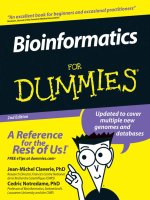Peachtree for dummies, 2nd ed
Bạn đang xem bản rút gọn của tài liệu. Xem và tải ngay bản đầy đủ của tài liệu tại đây (11.81 MB, 459 trang )
Peachtree
®
FOR
DUMmIES
‰
2ND
EDITION
By Elaine Marmel and Diane Koers
Peachtree
®
FOR
DUMmIES
‰
2ND
EDITION
By Elaine Marmel and Diane Koers
Peachtree® For Dummies®, 2nd Edition
Published by
Wiley Publishing, Inc.
111 River Street
Hoboken, NJ 07030-5774
Copyright © 2004 by Wiley Publishing, Inc., Indianapolis, Indiana
Published by Wiley Publishing, Inc., Indianapolis, Indiana
Published simultaneously in Canada
No part of this publication may be reproduced, stored in a retrieval system or transmitted in any form or
by any means, electronic, mechanical, photocopying, recording, scanning or otherwise, except as permitted
under Sections 107 or 108 of the 1976 United States Copyright Act, without either the prior written permission of the Publisher, or authorization through payment of the appropriate per-copy fee to the Copyright
Clearance Center, 222 Rosewood Drive, Danvers, MA 01923, (978) 750-8400, fax (978) 646-8600. Requests
to the Publisher for permission should be addressed to the Legal Department, Wiley Publishing, Inc.,
10475 Crosspoint Blvd., Indianapolis, IN 46256, (317) 572-3447, fax (317) 572-4355, e-mail: brandreview@
wiley.com.
Trademarks: Wiley, the Wiley Publishing logo, For Dummies, the Dummies Man logo, A Reference for the
Rest of Us!, The Dummies Way, Dummies Daily, The Fun and Easy Way, Dummies.com, and related trade
dress are trademarks or registered trademarks of John Wiley & Sons, Inc. and/or its affiliates in the United
States and other countries, and may not be used without written permission. All other trademarks are the
property of their respective owners. Wiley Publishing, Inc., is not associated with any product or vendor
mentioned in this book.
LIMIT OF LIABILITY/DISCLAIMER OF WARRANTY: THE PUBLISHER AND THE AUTHOR MAKE NO REPRESENTATIONS OR WARRANTIES WITH RESPECT TO THE ACCURACY OR COMPLETENESS OF THE
CONTENTS OF THIS WORK AND SPECIFICALLY DISCLAIM ALL WARRANTIES, INCLUDING WITHOUT
LIMITATION WARRANTIES OF FITNESS FOR A PARTICULAR PURPOSE. NO WARRANTY MAY BE CREATED OR EXTENDED BY SALES OR PROMOTIONAL MATERIALS. THE ADVICE AND STRATEGIES CONTAINED HEREIN MAY NOT BE SUITABLE FOR EVERY SITUATION. THIS WORK IS SOLD WITH THE
UNDERSTANDING THAT THE PUBLISHER IS NOT ENGAGED IN RENDERING LEGAL, ACCOUNTING, OR
OTHER PROFESSIONAL SERVICES. IF PROFESSIONAL ASSISTANCE IS REQUIRED, THE SERVICES OF A
COMPETENT PROFESSIONAL PERSON SHOULD BE SOUGHT. NEITHER THE PUBLISHER NOR THE
AUTHOR SHALL BE LIABLE FOR DAMAGES ARISING HEREFROM. THE FACT THAT AN ORGANIZATION
OR WEBSITE IS REFERRED TO IN THIS WORK AS A CITATION AND/OR A POTENTIAL SOURCE OF FURTHER INFORMATION DOES NOT MEAN THAT THE AUTHOR OR THE PUBLISHER ENDORSES THE
INFORMATION THE ORGANIZATION OR WEBSITE MAY PROVIDE OR RECOMMENDATIONS IT MAY
MAKE. FURTHER, READERS SHOULD BE AWARE THAT INTERNET WEBSITES LISTED IN THIS WORK
MAY HAVE CHANGED OR DISAPPEARED BETWEEN WHEN THIS WORK WAS WRITTEN AND WHEN IT
IS READ.
For general information on our other products and services or to obtain technical support, please contact
our Customer Care Department within the U.S. at 800-762-2974, outside the U.S. at 317-572-3993, or fax
317-572-4002.
Wiley also publishes its books in a variety of electronic formats. Some content that appears in print may
not be available in electronic books.
Library of Congress Control Number: 2004104567
ISBN: 0-7645-5967-2
Manufactured in the United States of America
10 9 8 7 6 5 4 3 2 1
2B/RZ/QX/QU/IN
About the Authors
Elaine Marmel: Elaine is President of Marmel Enterprises, LLC, an organization
that specializes in technical writing and software training. Elaine has an MBA
from Cornell University and worked on projects to build financial management systems for New York City and Washington, D.C. This prior experience
provided the foundation for Marmel Enterprises, Inc., which helps small businesses implement computerized accounting systems.
Elaine spends most of her time writing; she is a contributing editor to Peachtree
Extra and QuickBooks Extra, monthly magazines. She also has authored and
coauthored over 25 books about software products, including Quicken for
Windows, Quicken for DOS, Excel, Microsoft Project, Word for Windows, Word
for the Mac, 1-2-3 for Windows, and Lotus Notes.
Elaine left her native Chicago for the warmer climes of Florida (by way of
Cincinnati, Ohio; Jerusalem, Israel; Ithaca, New York; and Washington, D.C.)
where she basks in the sun with her PC and her dog Josh and her cats, Cato,
Watson, and Buddy, and sings barbershop harmony.
Diane Koers: Owns and operates All Business Service, a software training
and consulting business formed in 1988 that services the central Indiana
area. Her area of expertise has long been in the word-processing, spreadsheet, and graphics area of computing as well as providing training and
support for Peachtree Accounting Software. Diane’s authoring experience
includes over 30 books on topics such as PC Security, Microsoft Windows,
Microsoft Office, Microsoft Works, WordPerfect, Paint Shop Pro, Lotus
SmartSuite, Quicken, Microsoft Money, and Peachtree Accounting, many of
which have been translated into other languages such as Dutch, Bulgarian,
Spanish, and Greek. She has also developed and written numerous training
manuals for her clients.
Diane and her husband enjoy spending their free time traveling and playing
with her grandsons and her Yorkshire Terriers.
Dedications
Elaine’s dedication: To my brother . . . he knows why.
Diane’s dedication: To Jan and Chris: Thanks for letting me think of myself as
the “third” sister.
Authors’ Acknowledgments
We are deeply indebted to the many people who worked on this book. Thank
you for all the time, effort, and support you gave and for your assistance.
Oh, where to start? First, thank you Tiffany Franklin for your confidence in us,
your support in pushing to get this book published, and for listening to us
whine throughout the process.
Thank you to all of our many editors and production staff, especially Beth
Taylor for your patience and guidance, Virginia Sanders, Jean Rogers, and
Susan Pink for your assistance in making this book grammatically correct,
and Delicia Reynolds for your assistance in making sure that we weren’t fibbing about the product.
We’d also like to express our gratitude to Kellie Jones and Cathy Strange at
Peachtree Software for keeping us informed of the latest and greatest happenings at Peachtree Software. We know how frustrating we can be when we nag.
Thanks for listening. . . .
Lastly, thanks to our families, for always being supportive of our stress
tantrums and our late-night hours and keeping us supplied with chocolate.
Publisher’s Acknowledgments
We’re proud of this book; please send us your comments through our online registration form
located at www.dummies.com/register/.
Some of the people who helped bring this book to market include the following:
Acquisitions, Editorial, and
Media Development
Composition
Project Editor: Beth Taylor
Acquisitions Editor: Tiffany Franklin
Copy Editors: Susan Pink, Virginia Sanders,
Jean Rogers
Project Coordinator: Courtney MacIntyre
Layout and Graphics: Jonelle Burns,
Andrea Dahl, Lauren Goddard,
Denny Hager, Stephanie Jumper,
Heather Ryan, Julie Trippetti
Editorial Manager: Leah Cameron
Proofreaders: Laura Albert,
Carl William Pierce, TECHBOOKS
Production Services
Media Development Specialist: Kit Malone
Indexer: TECHBOOKS Production Services
Technical Editor: Delicia Reynolds
Media Development Supervisor:
Richard Graves
Editorial Assistant: Amanda Foxworth
Cartoons: Rich Tennant (www.the5thwave.com)
Publishing and Editorial for Technology Dummies
Richard Swadley, Vice President and Executive Group Publisher
Andy Cummings, Vice President and Publisher
Mary Bednarek, Executive Acquisitions Director
Mary C. Corder, Editorial Director
Publishing for Consumer Dummies
Diane Graves Steele, Vice President and Publisher
Joyce Pepple, Acquisitions Director
Composition Services
Gerry Fahey, Vice President of Production Services
Debbie Stailey, Director of Composition Services
Contents at a Glance
Introduction ..................................................................1
Part I: Getting Started ..................................................7
Chapter 1: Mastering Peachtree Basics...........................................................................9
Chapter 2: Setting Up Your Company ............................................................................21
Chapter 3: Designing the Chart of Accounts.................................................................29
Chapter 4: Setting Up the Background Information.....................................................47
Part II: The Daily Drudge ............................................71
Chapter 5: Buying Goods.................................................................................................73
Chapter 6: Paying Bills.....................................................................................................97
Chapter 7: Selling Products and Services ...................................................................113
Chapter 8: Collecting the Money ..................................................................................145
Chapter 9: Paid Employees Are Happy Employees....................................................163
Chapter 10: Billing for Your Time .................................................................................187
Chapter 11: Counting Your Stuff ...................................................................................199
Chapter 12: Tracking Project Costs .............................................................................223
Part III: The Fancy Stuff ...........................................237
Chapter 13: Working with Forms ..................................................................................239
Chapter 14: Making Reports Work for You..................................................................257
Chapter 15: Reviewing the Financial Picture ..............................................................275
Chapter 16: When the Bank Statement Arrives ..........................................................287
Chapter 17: When Accounting Cycles End . . . and Other Miscellaneous Stuff ......299
Chapter 18: Keeping Your House Safe..........................................................................323
Chapter 19: Real-Life Ways to Use Peachtree .............................................................335
Part IV: The Part of Tens ...........................................359
Chapter 20: Ten Common Error Messages (And What You Can Do
about Them) .................................................................................................................361
Chapter 21: Ten Things You Can Get from the Web ...................................................367
Index .......................................................................371
Table of Contents
Introduction ..................................................................1
About This Book...............................................................................................1
What You Can Safely Ignore ............................................................................1
Foolish Assumptions .......................................................................................2
The Flavors of Peachtree ................................................................................2
How This Book Is Organized...........................................................................3
Part I: Getting Started ............................................................................3
Part II: The Daily Drudge .......................................................................3
Part III: The Fancy Stuff..........................................................................3
Part IV: The Part of Tens........................................................................4
The Peachtree For Dummies Web Site ..........................................................4
Icons Used in This Book..................................................................................5
Where to Go from Here....................................................................................5
Part I: Getting Started ...................................................7
Chapter 1: Mastering Peachtree Basics . . . . . . . . . . . . . . . . . . . . . . . . . .9
Starting the Program .......................................................................................9
Choosing opening options ..................................................................10
Exploring a sample company..............................................................10
Getting around town ............................................................................11
Choosing menu commands.................................................................12
Opening a Company.......................................................................................12
Opening a Peachtree company from within Peachtree ...................13
Opening a recently used Peachtree company ..................................13
Opening a company from the Peachtree Start Screen.....................14
Exploring Peachtree’s Windows...................................................................14
Managing window sizes and placement ............................................14
Exploring fields and records ...............................................................14
Looking up information .......................................................................15
Just browsing ........................................................................................16
Making a date........................................................................................16
Using the window toolbar ...................................................................17
Getting a Helping Hand..................................................................................18
What’s this all about?...........................................................................18
For our next demonstration . . ...........................................................19
Using the Help Contents......................................................................19
Using the Help Index ............................................................................19
x
Peachtree For Dummies, 2nd Edition
Chapter 2: Setting Up Your Company . . . . . . . . . . . . . . . . . . . . . . . . . . . .21
Starting the New Company Setup Wizard ...................................................21
Introducing Your Business to Peachtree.....................................................22
Selecting a Chart of Accounts ......................................................................24
Selecting an Accounting Method .................................................................25
Selecting a Posting Method...........................................................................26
Selecting Accounting Periods.......................................................................27
Chapter 3: Designing the Chart of Accounts . . . . . . . . . . . . . . . . . . . . . .29
Understanding the Chart of Accounts.........................................................29
Understanding account types.............................................................30
Numbering accounts............................................................................33
Handling departments or locations ...................................................34
Modifying the Chart of Accounts .................................................................39
Adding new accounts...........................................................................39
Editing accounts ...................................................................................40
Deleting accounts.................................................................................40
Identifying the rounding account .......................................................41
Opening balances .................................................................................41
The B word — Budgeting ....................................................................44
Chapter 4: Setting Up the Background Information . . . . . . . . . . . . . . .47
Setting Purchasing Preferences....................................................................47
Establishing default payment terms and accounts..........................48
Aging vendor bills ................................................................................49
Creating custom fields for vendors....................................................51
1099 Settings .........................................................................................51
Setting Sales Preferences ..............................................................................52
Establishing default payment terms and accounts..........................52
Aging customer invoices .....................................................................54
Creating custom fields for customers................................................55
Setting up finance charges ..................................................................55
Establishing payment methods ..........................................................56
Setting Payroll Preferences ...........................................................................57
Using the Payroll Setup Wizard ..........................................................57
Establishing general employee defaults............................................59
Setting pay levels..................................................................................60
Employee fields and employer fields.................................................60
Setting Inventory Preferences ......................................................................62
Inventory items and ordering defaults ..............................................62
Inventory items and general ledger accounts ..................................63
Taxes and shipping ..............................................................................66
Custom fields ........................................................................................66
Price levels ............................................................................................67
Setting Preferences for Printing Statements and Invoices........................68
Table of Contents
Part II: The Daily Drudge .............................................71
Chapter 5: Buying Goods . . . . . . . . . . . . . . . . . . . . . . . . . . . . . . . . . . . . . .73
Working with Vendors ...................................................................................73
Adding vendors ....................................................................................74
Changing vendor information.............................................................77
Viewing vendor history .......................................................................77
“De-activating” a vendor......................................................................78
Working with Purchase Orders ....................................................................78
Entering purchase orders....................................................................79
But there’s an easier way . . . ..............................................................81
Editing and erasing purchase orders.................................................84
Entering Bills...................................................................................................86
Purchasing without using a purchase order.....................................86
Receiving goods against a purchase order .......................................89
When the bill arrives . . . finally ..........................................................91
Shipping Directly to Customers ...................................................................91
Entering Credits..............................................................................................92
Reporting on Purchasing...............................................................................95
Chapter 6: Paying Bills . . . . . . . . . . . . . . . . . . . . . . . . . . . . . . . . . . . . . . . .97
Paying a Group of Bills ..................................................................................98
Printing Checks ............................................................................................101
Paying One Bill at a Time ............................................................................102
Editing Payments .........................................................................................105
Handling Repeat Bills and Payments .........................................................106
Voiding Checks .............................................................................................108
Paying Sales Tax ...........................................................................................109
Using Reports to Track Money You’ve Paid .............................................111
Chapter 7: Selling Products and Services . . . . . . . . . . . . . . . . . . . . . .113
Working with Sales Taxes............................................................................113
Yielding to the authorities.................................................................114
Creating sales tax codes ....................................................................116
Working with Customers .............................................................................118
Adding customers ..............................................................................118
Where to begin? Beginning balances ...............................................122
Bidding with Quotes ....................................................................................124
Entering quotes ..................................................................................124
Converting a quote to a sales order or an invoice.........................127
Working with Sales Orders..........................................................................129
Generating an Invoice..................................................................................131
Invoicing against a sales order .........................................................131
Invoicing against sales.......................................................................134
xi
xii
Peachtree For Dummies, 2nd Edition
Shipping the UPS Way..................................................................................135
Editing a Sales Transaction.........................................................................138
Voiding an Invoice ........................................................................................138
Recurring Invoices .......................................................................................140
Reviewing Customer Reports .....................................................................141
Chapter 8: Collecting the Money . . . . . . . . . . . . . . . . . . . . . . . . . . . . . .145
Recording Receipts ......................................................................................145
Applying receipts to an invoice........................................................146
Entering receipts from nonestablished customers........................148
Applying receipts at the time of sale ...............................................149
Handling Credit Card Receipts ...................................................................149
Laughing All the Way to the Bank ..............................................................151
Boing! Handling Bounced Checks ..............................................................153
Giving Credit Where Credit Is Due .............................................................154
Creating a credit memo .....................................................................155
Issuing refund checks for a credit memo ........................................156
Entering Finance Charges ...........................................................................158
How do finance charges work? .........................................................159
Applying finance charges ..................................................................160
Producing Statements .................................................................................161
Reporting on Money Your Customers Owe ..............................................162
Chapter 9: Paid Employees Are Happy Employees . . . . . . . . . . . . . . .163
Understanding Payroll Basics.....................................................................164
Employees and sales representatives..............................................164
When should you start to use payroll?............................................165
Working with Employee Information .........................................................166
General employee information .........................................................167
Custom fields ......................................................................................168
Payroll information ............................................................................168
Withholding information ...................................................................171
Employee fields ..................................................................................171
Employer fields...................................................................................172
Writing and Printing Payroll Checks..........................................................172
Paying a group of employees ............................................................173
Paying employees individually .........................................................177
Paying commissions, bonuses, or other additions ........................179
Writing the Payroll Tax Liability Check .....................................................184
Exploring Payroll Reports ...........................................................................185
Chapter 10: Billing for Your Time . . . . . . . . . . . . . . . . . . . . . . . . . . . . . .187
Creating Time and Expense Items..............................................................188
Entering Time Tickets..................................................................................189
Entering Expense Tickets............................................................................192
Table of Contents
Paying Employees ........................................................................................193
Using Tickets to Bill Customers .................................................................194
Tracking Ticket Traffic ................................................................................196
Chapter 11: Counting Your Stuff . . . . . . . . . . . . . . . . . . . . . . . . . . . . . . .199
Creating Inventory Items.............................................................................199
General options ..................................................................................201
Custom fields ......................................................................................205
History .................................................................................................205
Serial numbers....................................................................................206
Whoa Nellie! Working with Master Stock Items........................................208
In the Beginning (Balance, That Is) . . .......................................................210
Puttin’ Them Together, Takin’ Them Apart ..............................................211
Creating a bill of materials ................................................................211
Building assemblies ...........................................................................212
Making Inventory Adjustments ..................................................................213
Adjusting Prices ...........................................................................................215
When Does Peachtree Assign a Cost to Items? ........................................218
Reporting on Your Inventory......................................................................220
Chapter 12: Tracking Project Costs . . . . . . . . . . . . . . . . . . . . . . . . . . . .223
Understanding Job Costing.........................................................................223
Creating custom fields for jobs.........................................................224
Reviewing job examples ....................................................................224
Coding Costs.................................................................................................225
Establishing Phases .....................................................................................226
Creating Jobs and Estimates.......................................................................227
Assigning Jobs to Transactions..................................................................230
Purchasing...........................................................................................230
Invoicing customers...........................................................................231
Adding Overhead to a Job...........................................................................233
Reporting on the Job ...................................................................................235
Part III: The Fancy Stuff ............................................237
Chapter 13: Working with Forms . . . . . . . . . . . . . . . . . . . . . . . . . . . . . .239
Printing Forms .............................................................................................239
Previewing forms in the document window ..................................240
Printing from the document window ..............................................241
Printing forms in a batch ..................................................................242
E-Mailing Forms ...........................................................................................244
Customizing Forms .....................................................................................245
Exploring the Form Designer ...........................................................246
Moving objects ..................................................................................248
xiii
xiv
Peachtree For Dummies, 2nd Edition
Deleting objects .................................................................................248
Adding data field objects ..................................................................248
Adding text objects ...........................................................................250
Resizing an object .............................................................................251
Formatting field properties ..............................................................251
Aligning objects .................................................................................252
Grouping fields ...................................................................................253
Saving forms .......................................................................................255
Chapter 14: Making Reports Work for You . . . . . . . . . . . . . . . . . . . . . .257
Previewing Standard Reports ....................................................................257
Printing Reports ..........................................................................................259
Finding the Facts .........................................................................................260
Customizing Reports ..................................................................................261
Using filters ........................................................................................262
Adding, deleting, and moving report fields ....................................264
Changing report’s column width .....................................................265
Keeping in style .................................................................................266
Saving a customized report .............................................................268
Mail Merge ....................................................................................................268
Merging one record at a time ...........................................................269
Merging multiple records ................................................................271
Excel with Peachtree ..................................................................................271
Stay in a Group Now ...................................................................................272
Chapter 15: Reviewing the Financial Picture . . . . . . . . . . . . . . . . . . .275
Reviewing Standard General Ledger Reports ..........................................275
Using Segments and Masking ....................................................................277
Producing Financial Statements ................................................................279
Modifying Financial Statements ................................................................281
Using the Financial Statement Wizard ............................................281
Creating customized financial statements .....................................283
Copying Reports and Financial Statements .............................................285
Chapter 16: When the Bank Statement Arrives . . . . . . . . . . . . . . . . . .287
Understanding the Concept of Balancing ................................................288
Before You Start Reconciling .....................................................................289
Starting Account Reconciliation ...............................................................291
Marking Checks and Deposits ...................................................................293
When the Account Doesn’t Balance .........................................................294
Items to review ..................................................................................294
Making adjustments ..........................................................................295
Printing the Reconciliation Summary .......................................................296
Table of Contents
Chapter 17: When Accounting Cycles End . . . and Other
Miscellaneous Stuff . . . . . . . . . . . . . . . . . . . . . . . . . . . . . . . . . . . . . . . . .299
Changing Accounting Periods ...................................................................299
Making General Journal Entries ................................................................302
Accounting Behind the Scenes ..................................................................304
Batch Posting ...............................................................................................305
Preparing the Payroll Quarterly Report (941) .........................................306
Printing W-2s ................................................................................................307
Printing 1099s ..............................................................................................308
Updating Payroll Tax Tables ......................................................................309
Understanding Closing ...............................................................................310
Payroll .................................................................................................311
Accounts payable ..............................................................................312
Inventory ............................................................................................312
Accounts receivable ..........................................................................312
Job cost ...............................................................................................312
Account reconciliation .....................................................................313
General ledger ....................................................................................313
Archiving your data ...........................................................................313
Using the Year-End Wizard .........................................................................314
Closing the payroll year ....................................................................314
Closing the fiscal year .......................................................................316
Purging ..........................................................................................................318
When Stuff Doesn’t Purge ..........................................................................321
Chapter 18: Keeping Your House Safe . . . . . . . . . . . . . . . . . . . . . . . . .323
Backing Up Your Data .................................................................................323
Restoring Information .................................................................................326
Securing Your Data from Prying Eyes .......................................................328
Setting up users .................................................................................328
Customizing user rights ....................................................................329
Removing users .................................................................................331
Logging on as a user .........................................................................331
Using the Audit Trail Report to Track Actions ........................................332
Turning on the audit trail .................................................................332
Viewing the Audit Trail report .........................................................333
Chapter 19: Real-Life Ways to Use Peachtree . . . . . . . . . . . . . . . . . .335
Handling Customer Prepayments .............................................................335
Creating a Prior Year Company .................................................................337
Handling Retainage .....................................................................................339
Paying for Purchase Orders by Credit Card ............................................341
Real-Life Payroll Situations ........................................................................344
Payroll deductions, in general .........................................................344
Employee loans ..................................................................................345
xv
xvi
Peachtree For Dummies, 2nd Edition
Garnishments .....................................................................................347
Health insurance ...............................................................................347
Union dues .........................................................................................349
Figuring out what goes in the Formula box ...................................351
Creating the payroll deduction for union dues .............................352
Showing employer contributions on paycheck stubs ..................353
Adding a 401(k) plan to an existing company ...............................354
Multiple state withholdings .............................................................355
Local taxes .........................................................................................356
Part IV: The Part of Tens ...........................................359
Chapter 20: Ten Common Error Messages (And What You
Can Do about Them) . . . . . . . . . . . . . . . . . . . . . . . . . . . . . . . . . . . . . . . . .361
Period Changed to ## Due to Unposted Entries There ..........................362
Not a Valid Date in This Period .................................................................362
The Record You Are Trying to Access Is Currently in Use ....................363
No Forms to Print ........................................................................................363
This Program Has Performed an Illegal Operation .................................363
GL Does Not Foot ........................................................................................364
Could Not Find the xxx Single (Or Married) Calculation .......................364
File System Error 11 or 35 ..........................................................................364
There Was No Room to Store Those Printer Setup Parameters
in the Form File ........................................................................................365
I/O Errors ......................................................................................................366
Chapter 21: Ten Things You Can Get from the Web . . . . . . . . . . . . . .367
Peachtree Software .....................................................................................367
Peachtree For Dummies, 2nd Edition, Extra Information ......................368
The (Infernal) Internal Revenue Service ..................................................368
Peachtree Extra ...........................................................................................368
PeachtreeUsers Forum ...............................................................................369
Small Business Administration ..................................................................369
Checks and Forms .......................................................................................369
Stamps.com ..................................................................................................370
Just for the Fun of It ....................................................................................370
Our Own Web Sites .....................................................................................370
Index .......................................................................371
Introduction
Y
ou’re not a dummy, even if you think you are. But accounting by itself can
be a challenge — and then, when you add the computer part to it . . . well,
the whole thing can seem so overwhelming that you avoid it. (What? Never
crossed your mind?)
Okay, if you’re looking at this book, you’ve probably decided that you’ve
“avoided” it long enough, and now you’re going to do it — bite the bullet
and computerize your accounting. We want to help you get the job done
as quickly as possible with the least amount of pain. You’ve got other
things to do, after all.
About This Book
Accounting isn’t exactly a fun subject — unless, of course, you’re an accountant . . . and even then it might not really be all that much fun. You might
think that going to the dentist is more fun than playing with accounting software. We help you get past the ugly part so that you can start enjoying the
benefits quickly.
What benefits? Well, computerizing your accounting can save you time and
effort — and can actually be easier than doing it by hand and cheaper than
paying somebody else to do it. Oh, we don’t mean that you don’t need your
accountant, because you do. But you can save money by doing daily stuff for
yourself — and paying your accountant for advice on making your business
more profitable.
Peachtree For Dummies, 2nd Edition, shows you how to set up your company
in Peachtree and then use Peachtree to pay bills, invoice customers, pay
employees, produce reports about your financial picture, and more. But it’s
also a real-life-situation kind of book. We show you how to work in Peachtree
by using everyday, real-life situations as examples. You know, the stuff you
run into in the so-called real world that you need to figure out how to handle.
What You Can Safely Ignore
Throughout the book, we include Accounting Stuff tips — you can probably
ignore those unless you’re interested in that kind of stuff.
2
Peachtree For Dummies, 2nd Edition
Oh, and the gray boxes that you see throughout the book? Those are called
sidebars, and they contain extra information that you really don’t have to
know but that we thought you might find useful and interesting. So feel free
to skip the sidebars as well.
Foolish Assumptions
We’ll be honest — we had to assume some things about you to write this
book. So, here’s what we assume about you:
ߜ You already know a little something about the day-to-day stuff that you
need to do financially to run your business — you know, write checks,
bill customers, pay employees, and so on. We don’t assume that you
know how to do all that on a computer.
ߜ You have a personal computer (that you know how to turn on) with
Microsoft Windows 98, Windows XP, or Windows 2000. We wrote this
book by using Windows XP.
ߜ You bought Peachtree and installed it on your computer.
The Flavors of Peachtree
Peachtree comes in four versions: Peachtree First Accounting, Peachtree
Accounting, Peachtree Complete Accounting, and Peachtree Premium
Accounting. (Peachtree Premium is available in industry-specific versions
such as manufacturing, distribution, and accounting.) In this book, we cover
Peachtree Premium Accounting.
Peachtree Premium Accounting contains everything that you find in the other
three products plus a few additional features, such as the capability to store
three years’ worth of budget information instead of the two years available in
the other Peachtree products. Peachtree Premium and Peachtree Complete
include a time and billing feature that you don’t find in Peachtree First
Accounting or Peachtree Accounting, and Peachtree Premium and Peachtree
Complete are networkable as long as you make sure that you get the multiuser
version. Peachtree Premium and Peachtree Complete contain a job costing feature, but you find only a job tracking feature in Peachtree First Accounting and
Peachtree Accounting. (If you don’t know the difference between job costing
and job tracking, you probably don’t need either one.) And you can customize
reports and forms in Peachtree Premium Accounting, Peachtree Complete
Accounting, and Peachtree Accounting, but not Peachtree First Accounting.
Introduction
Throughout the book, when we cover a feature that you find in Premium but
not in the other flavors, we include notes to let you know. And, throughout
the book, when we refer to the product as Peachtree, we mean Peachtree
Premium — if we want to talk about one of the other flavors, we give you the
full product name.
How This Book Is Organized
Every great book needs a plan. We divided this book into four parts, each
made up of two to eight chapters so that you can easily find the information
that you need.
Part I: Getting Started
If you’re new to Peachtree, you probably want to read this part. We explain
how to get around in Peachtree, how to create a company in Peachtree, how
to make an effective chart of accounts, and how to set up default information
that saves you lots of time later.
Part II: The Daily Drudge
In this section, we cover the stuff that you do on a regular basis:
ߜ Buy and pay for goods to sell to your customers (yep, we cover inventory, too)
ߜ Bill the customers and collect your money (or you won’t be able to pay
the employees)
ߜ Pay the employees (or they won’t work!)
Stuff like that. We also cover paying for services that keep your business running, and we cover a couple of more esoteric topics, such as billing customers for time that you spend working and tracking project costs.
Part III: The Fancy Stuff
In this section, we cover a variety of topics — most that you don’t do every
day. First, we show you how to customize forms and produce and modify
reports — after all, you put information into Peachtree, so you should be able
3
4
Peachtree For Dummies, 2nd Edition
to get it out and see the effects of your business habits. Then we cover reconciling the bank statement and the stuff that you do monthly, quarterly, or
annually. We also show you how to easily keep your accounting information
safe — a very important chapter. Why? Because you spend so much time
putting stuff into Peachtree that it would be criminal to lose it just because
your hard drive crashes or your office is robbed.
Part IV: The Part of Tens
If you’ve ever read a For Dummies book before, you’ve seen the Part of Tens.
This part contains a collection of ten-something lists. Our Part of Tens
includes the following:
ߜ Ten common error messages that you might see — and what they mean
ߜ Ten things that you can get from the Web — not just Peachtree stuff like
support and additional information, but fun stuff, too, just in case you’ve
had a bad day and need a laugh
The Peachtree For Dummies Web Site
This book’s Web site, www.dummies.com/go/peachtreefd, features useful
information that’s not necessarily mainstream knowledge. You can find the
following Bonus Chapters:
ߜ Bonus Chapter 1, in which you find out how to tailor Peachtree to support the way that you work.
ߜ Bonus Chapter 2, in which we discuss how to use the Peachtree money
management tools to analyze your business and help you manage cash,
receivables, and payables.
ߜ Bonus Chapter 3, in which we describe how to use Peachtree in a network environment.
ߜ Bonus Chapter 4, in which we list as many companion products for
Peachtree as we can find. These products can enhance the way that you
work in Peachtree.
ߜ Bonus Chapter 5, in which we discuss who to blame for the whole
debit/credit thing and explain how debits and credits work.
Introduction
Icons Used in This Book
Throughout the book, you notice symbols in the margin. These symbols, or
icons, mark important points.
This bull’s eye appears next to shortcuts and tips that make your work easier.
When you see this icon, something could go wrong, so make sure that you
read the paragraph anyway. This icon warns you of common mistakes and
ways to avoid them.
This icon marks any point that you want to be sure to remember. You might
want to reread paragraphs that are marked with this icon.
83
500
235
100
This icon identifies information related to accounting in general — not just
Peachtree. You can skip this stuff if you don’t care about accounting.
99
Where to Go from Here
Just getting started with Peachtree? Turn the page. Do you have a specific
topic of interest? Use the index or the Table of Contents to find the topic and
turn to that page.
5
6
Peachtree For Dummies, 2nd Edition
Part I
Getting Started