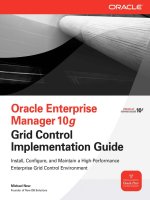Oracle enterprise manager 12c administration cookbook
Bạn đang xem bản rút gọn của tài liệu. Xem và tải ngay bản đầy đủ của tài liệu tại đây (23.75 MB, 324 trang )
www.allitebooks.com
Oracle Enterprise
Manager 12c
Administration
Cookbook
Over 50 practical recipes to install, conigure, and monitor
your Oracle setup using Oracle Enterprise Manager
Dhananjay Papde
Tushar Nath
Vipul Patel
BIRMINGHAM - MUMBAI
www.allitebooks.com
Oracle Enterprise Manager 12c
Administration Cookbook
Copyright © 2013 Packt Publishing
All rights reserved. No part of this book may be reproduced, stored in a retrieval system, or
transmitted in any form or by any means, without the prior written permission of the publisher,
except in the case of brief quotations embedded in critical articles or reviews.
Every effort has been made in the preparation of this book to ensure the accuracy of the
information presented. However, the information contained in this book is sold without
warranty, either express or implied. Neither the authors, nor Packt Publishing, and its dealers
and distributors will be held liable for any damages caused or alleged to be caused directly or
indirectly by this book.
Packt Publishing has endeavored to provide trademark information about all of the companies
and products mentioned in this book by the appropriate use of capitals. However, Packt
Publishing cannot guarantee the accuracy of this information.
First published: March 2013
Production Reference: 1080313
Published by Packt Publishing Ltd.
Livery Place
35 Livery Street
Birmingham B3 2PB, UK.
ISBN 978-1-84968-740-9
www.packtpub.com
Cover Image by Artie Ng ()
www.allitebooks.com
Credits
Authors
Project Coordinator
Dhananjay Papde
Leena Purkait
Tushar Nath
Proofreader
Vipul Patel
Dirk Manuel
Reviewers
Indexer
Gokhan Atil
Monica Ajmera Mehta
John Lambert
Bobby Pannapara
Graphics
Aditi Gajjar
Acquisition Editors
James Keane
Production Coordinator
Vinay Argekar
Pooja Chiplunkar
Lead Technical Editor
Mayur Hule
Cover Work
Pooja Chiplunkar
Technical Editors
Sharvari Baet
Kirti Pujari
Copy Editors
Brandt D'Mello
Alida Paiva
Ruta Waghmare
www.allitebooks.com
www.allitebooks.com
Foreword
When I irst became aware of Dhananjay Papde's intent to author a book on Oracle Enterprise
Manager 12c, I sent him a congratulatory note. This is an important subject area, and I felt a
special need to pass on my best wishes.
Oracle Enterprise Manager 12c is Oracle's integrated enterprise IT management product to
manage an organization's entire IT infrastructure, from applications to Disk IT management,
from a single console. With an increasing number of databases across the organization,
signiicance of Oracle Enterprise Manager as a tool for effectively managing and optimizing
resources is immense. This book has a very good style; on one hand, it has all the contents
for a patient learner and on the other hand, for an impatient "go-getter" there are ready
"recipes" in hand to get started on speciic tasks.
This book uncovers various installation options—with simple coniguration and with advanced
options. It also covers various upgrade options. This book includes recipes on monitoring the
infrastructure using the "Action Session History Analytics" and "Real Time ADDM" monitoring
report. There are recipes for creating and cloning databases and creating templates.
The key differentiator for this book is it covers the integration of Oracle Fusion Middleware
Data Integration products such as Oracle Business Intelligence, Oracle GoldenGate, Oracle
Business Intelligence Publisher, and Oracle WebLogic using OEM 12c. Last but not the least,
the book covers recipes on Incident and Problem Management using iPhone or iPad.
In a nutshell, this is an excellent book that can be utilized to learn the usage of OEM 12c, as
well as to get speciic "tips" through various "recipes", and is a must read book!
Shashank Patwardhan
Head of Application Management Services, Europe
TechMahindra Limited
www.allitebooks.com
About the Authors
Dhananjay Papde has over 18 years of experience in the IT industry, out of which he has
worked for over 10 years in UK. He is an experienced Oracle DBA and an Oracle eBusiness Suite
Applications DBA, and has experience in Oracle Fusion Middleware Data Integration products
such as Oracle GoldenGate, Oracle Business Intelligence, and Oracle Data Integrator. He also
has strong experience in project and program management. He is a regular speaker at UK
Oracle User Group and also at Oracle events/forums.
Currently, he is based in UK and works as an IT Principal Consultant/IT Operations Head
for TechMahindra Ltd. He has worked as a Principal Consultant, Senior Manager, Oracle
Production DBA, Oracle Applications DBA, Systems Administrator, and Technical Project
Manager with Oracle Corporation, Cognizant Technology Solutions, and Mastech Corporation.
Dhananjay has won the Oracle Fusion Middleware Innovation Award presented at Oracle
Open World 2011 in the US. He is an Oracle Certiied Professional, Oracle Certiied Expert,
PMP, and MSP.
Dhananjay enjoys travelling around the world, watching cricket, and has recently started loving
to play a bit of piano.
You can get in touch with Dhananjay at You can also visit his blog at
/>I would like to thank my parents, wife, and my daughters for their love and
enormous support. Without their understanding, this book would not have
been possible.
I would like to thank the team at Packt Publishing for their help and support,
especially James Keane, Leena Purkait, Mayur Hule and Kirti Pujari. It has
been a year long process with a lot of work, but we are very happy with the
result we have achieved! Also many thanks to my employer, TechMahindra,
and all my colleagues and managers for their continued support.
I hope you like this book as much as I enjoyed writing it!
www.allitebooks.com
Tushar Nath is working as Senior Database Administrator in TechMahindra Ltd. ,
managing large scale mission critical production database and Fusion Middleware estate.
Tushar has over 11 years of IT experience in administration of Oracle Database, Oracle
Enterprise Manager and Fusion Middleware products such as Oracle WebLogic Server, Oracle
Goldengate, Oracle Business Intelligence, Oracle Data Integrator, and Oracle Service Oriented
Architecture with Unix Administration duties. He likes end-to-end troubleshooting involving
Oracle Database and Oracle Fusion Middleware products. Tushar holds various Oracle
certiications such as Oracle Service Oriented Architecture Infrastructure Implementation
Certiied Expert (11g), Oracle WebLogic Server 10g System Administrator Certiied Expert,
Oracle OCP DBA(11g) and Real Application Clusters Administrator Certiied Expert (10g).
This is the irst book I've co-authored. It appeared as an impossible mission
at the early stage of writing this book. Unconditional support provided by my
family transformed this impossible mission to a possible one at the end. I
would like to say a big thank you to my wife Chinmayi, for understanding and
motivating me throughout the process of writing, without which it would not
have been possible to complete this book.
I would also like to thank to my parents, my son, and all of my colleagues
from the bottom of my heart for their love and support.
Vipul Patel has been working in the IT industry for the past 20 years, and in the past 12
years mainly in the Telecommunications industry. He started with a brief brush with Oracle 5
and Oracle Forms.
He has been involved with the complete software delivery lifecycle to the present day as
a DBA for a critical business application. The drive as an individual and philosopher is to
be a proactive manager, to capture problems early to prevent them from impacting the
system and the users of the system, and to stop them during testing cycles, to prevent the
performance issue from reaching production. He was involved in all aspects of management
of infrastructure, from commissioning to monitoring while in service, so he moved from the
early days of writing bespoke scripts to having a single GUI with OEM.
Vipul is one of the award winners of the Oracle Fusion Middleware Innovation Award for 2011
presented at Oracle Open World 2011 in US. He is also a member of the Oracle Customer
Advisory Board for Data Integration Products. To relax and get away from one form of
technology to another, Vipul is an avid follower of F1 motor racing, spending weekends away
in a ield in Silverstone.
www.allitebooks.com
About the Reviewers
Gokhan Atil is an independent consultant who has been working in the IT industry
since 2000. He worked as a Development and Production DBA, Trainer, and Software
Developer. He has a strong background in Linux and Solaris systems. He's an Oracle
Certiied Professional (OCP) for Oracle Database 10g and 11g, and has hands-on experience
in Oracle 11g/10g/9i/8i. He is an active member of the Oracle community who has written
and presented papers at various conferences. He's also a founding member of the Turkish
Oracle User Group (TROUG).
Gokhan Atil was honored with the Oracle ACE award in 2011. He has a blog on which
he shares his experience about Oracle since 2008. You can get in touch with Gokhan at
.
Bobby Pannapara is a Consultant specializing in Oracle Database and Java Middleware
technologies. His experience comes from integrations at various Telcos using Oracle Databases,
WebLogic, GoldenGate, Data Integrator, and OBIEE, with a focus on technical infrastructure,
server-side solutions, and installing, administering, and coniguring the Oracle stack. In his spare
time he enjoys doing DIY, watching football, and spending time with his family.
www.allitebooks.com
www.PacktPub.com
Support iles, eBooks, discount offers and more
You might want to visit www.PacktPub.com for support iles and downloads related to your book.
Did you know that Packt offers eBook versions of every book published, with PDF and ePub iles
available? You can upgrade to the eBook version at www.PacktPub.com and as a print book
customer, you are entitled to a discount on the eBook copy. Get in touch with us at service@
packtpub.com for more details.
At www.PacktPub.com, you can also read a collection of free technical articles, sign up for a
range of free newsletters and receive exclusive discounts and offers on Packt books and eBooks.
TM
Do you need instant solutions to your IT questions? PacktLib is Packt's online digital book library.
Here, you can access, read and search across Packt's entire library of books.
Why Subscribe?
f
f
f
Fully searchable across every book published by Packt
Copy and paste, print and bookmark content
On demand and accessible via web browser
Free Access for Packt account holders
If you have an account with Packt at www.PacktPub.com, you can use this to access PacktLib
today and view nine entirely free books. Simply use your login credentials for immediate access.
Instant Updates on New Packt Books
Get notiied! Find out when new books are published by following @PacktEnterprise on Twitter,
or the Packt Enterprise Facebook page.
www.allitebooks.com
Table of Contents
Preface
Chapter 1: Prerequisites of OEM 12c Installation
Introduction
Creating operating system groups and users
Checking hardware requirements
Checking OS requirements
Checking package, kernel parameters, and library requirements
Meeting host ile requirements
Installing the Oracle 11gR2 RDBMS software for an
OEM repository database
Creating an OEM repository database
Setting up a Listener and a Local Net Service name coniguration
Meeting OEM repository database requirements
Chapter 2: Installation of OEM 12c
Introduction
Installing Enterprise Manager System with Simple coniguration option
Installing Enterprise Manager System with Advanced coniguration option
Understanding Advanced Installer options
Installing Oracle Management Agent using the RPM ile
Installing Oracle Management Agent using the agentDeploy.sh script
Chapter 3: Upgrade to OEM 12c
Introduction
Performing pre-upgrade tasks
Upgrading using the 1-system upgrade approach (on the same host)
Upgrading using the 2-system upgrade approach (on a different host)
1
7
7
8
9
10
12
16
17
28
35
37
41
41
41
48
54
56
63
67
67
68
73
91
Table of Contents
Chapter 4: Coniguring OEM 12c
Introduction
Prerequisites for coniguring automatic discovery
Coniguring automatic discovery of unmanaged host machines
using IP Scan
Coniguring automatic discovery of targets on managed hosts
Checking for and promoting discovered targets
Adding host targets manually
Adding non-host targets manually
Coniguring Administration Groups
Creating template collections and
associating them with Administration Groups
Coniguring a Software Library
115
115
116
121
126
129
133
138
142
153
153
162
Chapter 5: Managing Oracle Database Using OEM 12c
165
Chapter 6: Managing Database Performance Using OEM 12c
203
Introduction
Coniguring a database target
Creating a single instance database
Cloning a single instance database
Creating database templates
Uploading database templates to the Software Library
Creating an Oracle Database Clone from a reference home
Provisioning Oracle Database software
Removing a database target
Introduction
Using Active Session History Analytics
Using the Real-Time Automatic Database Diagnostics Monitor
(ADDM) feature
Using the Compare Period Automatic
Database Diagnostics Monitor (ADDM) feature
Comparing period reports
165
166
169
176
184
188
192
195
200
203
204
208
211
211
215
Chapter 7: Middleware Management Using OEM 12c
219
Introduction
Managing Oracle Business Intelligence
Integrating BI Publisher with Enterprise Manager 12c
Creating sample reports in BI Publisher
Implementing BI Publisher Security Model
Managing and monitoring Oracle GoldenGate
Setting up Application Dependency and
Performance (ADP) Manager in Cloud Control
219
220
225
233
241
247
262
262
ii
Table of Contents
Setting up JVM Diagnostics (JVMD) Manager in Cloud Control
Discovering and managing Weblogic Server Target
Deploying ADP agents on Weblogic Target nodes
Deploying JVMD Agents on Weblogic Target nodes
Chapter 8: Incident and Problem Management Using an iDevice
(iPhone, iPod Touch, or iPad)
Introduction
Setting up OEM12c on an iDevice
Using Incident management on an iDevice
Using problem management on an iDevice
Index
269
274
279
285
291
291
292
294
296
301
iii
Preface
Oracle Enterprise Manager Cloud Control 12c (OEM 12c) is Oracle's integrated,
enterprise-wide IT management product for managing applications, middleware, databases,
operating systems, virtualization, and Oracle engineered systems, all from a single console.
It helps discover and monitor targets in order to detect and resolve problems proactively.
Oracle Enterprise Manager 12c Administration Cookbook is a practical cookbook to manage
and monitor databases and Oracle Fusion Middleware products.
This book will uncover various installation and upgrade options. Additionally, there are recipes
on managing and monitoring Oracle Fusion Middleware products such as Oracle Business
Intelligence, Oracle Golden Gate, Oracle Business Intelligence Publisher, and Oracle WebLogic
using OEM 12c. It includes recipes on monitoring the infrastructure using Action Session
History Analytics and using the Real-time ADDM monitoring sreport. There are recipes on
creating and cloning databases, and creating templates.
Additionally, there are recipes on managing and monitoring Oracle Fusion Middleware
Products such as Oracle Business Intelligence, Oracle Golden Gate, Oracle Business
Intelligence Publisher, and Oracle WebLogic Using OEM 12c.
Last but not the least, there are recipes on incident and problem management using
an iDevice (iPhone, iPod Touch, iPad).
What this book covers
Chapter 1, Prerequisites for Installation of OEM 12c Installation explains various
pre-requisites for installing OEM 12c.
Chapter 2, Installation of OEM 12c describes the installation steps of OEM 12c and its
agents, using various options.
Chapter 3, Upgrade to OEM 12c provides a step-by-step process to be followed in order to
upgrade the OEM 11g release to OEM 12c for all three type of upgrade approaches:
1-System Upgrade, 2-System Upgrade, and 1-System Upgrade on a different host.
Preface
Chapter 4, Coniguring OEM 12c explains automatic discovery, adding host and non-host
targets, and coniguration of administration groups and the software library.
Chapter 5, Managing Oracle Database Using OEM 12c explores the various options available
in Cloud Control console to conigure, manage, and monitor the Oracle database by using
Oracle Enterprise Manager 12c.
Chapter 6, Managing Database Performance Using OEM 12c explains the use of Active
Session History analytics, Real-time ADDM, Comparing period ADDM, and comparing
period reports.
Chapter 7, Middleware Management Using OEM 12c explains the coniguration of OEM 12c
to manage and monitor Oracle Fusion Middleware products such as Oracle WebLogic Server,
Oracle Business Intelligence, Oracle Golden Gate, and Oracle Business Intelligence Publisher.
Chapter 8, Incident and Problem Management Using iDevice (iPhone, iPod touch, iPad)
explains tracking and managing incidents from an iDevice. The incident and problem details
can be viewed, acknowledged, assigned, prioritized, escalated, and annotated. This also
provides the ability to connect to My Oracle Support in order to drill down to the service
requests associated with a problem.
The Installing Oracle Management Agent using Cloning Management Agent recipe in Chapter 2
is available as a free download at />downloads/Recipe_1.pdf.
The Upgrading using 1-system upgrade approach (on a different host) recipe in Chapter 3 is
available as a free download at />downloads/Recipe_2.pdf.
What you need for this book
In order to implement the recipes, you need the Oracle Enterprise Manager Cloud Control 12c
software for Oracle Enterprise Linux.
You will also need Oracle Database for the OEM repository.
Who this book is for
This book is primarily intended for Oracle Database administrators, System Administrators,
Database Architects, Designers, and Oracle Fusion Middleware Administrators.
2
Preface
Conventions
In this book, you will ind a number of styles of text that distinguish between different kinds of
information. Here are some examples of these styles, and an explanation of their meaning.
Code words in text are shown as follows: "We can include other contexts through the use of
the include directive."
A block of code is set as follows:
# useradd -c "Oracle rdbms " -m -d /home/oracle -g oinstall -G
oper,dba -u 1000 -s /bin/bash oracle
# passwd oracle
Changing password for user oracle.
New UNIX password:
Retype new UNIX password:
passwd: all authentication tokens updated successfully.
When we wish to draw your attention to a particular part of a code block, the relevant lines or
items are set in bold:
[default]
# useradd -c "Oracle rdbms " -m -d /home/oracle -g oinstall -G
oper,dba -u 1000 -s /bin/bash oracle
# passwd oracle
Changing password for user oracle.
New UNIX password:
Retype new UNIX password:
passwd: all authentication tokens updated successfully.
Any command-line input or output is written as follows:
[root ~]$ /usr/sbin/groupadd oinstall
New terms and important words are shown in bold. Words that you see on the screen, in
menus or dialog boxes for example, appear in the text like this: "clicking the Next button
moves you to the next screen".
Warnings or important notes appear in a box like this.
Tips and tricks appear like this.
3
Preface
Reader feedback
Feedback from our readers is always welcome. Let us know what you think about this
book—what you liked or may have disliked. Reader feedback is important for us to develop
titles that you really get the most out of.
To send us general feedback, simply send an e-mail to , and
mention the book title via the subject of your message.
If there is a topic that you have expertise in and you are interested in either writing or
contributing to a book on, see our author guide on www.packtpub.com/authors.
Customer support
Now that you are the proud owner of a Packt book, we have a number of things to help you
to get the most from your purchase.
Downloading the code support iles
You can download the code support iles for all Packt books you have purchased from your
account at . If you purchased this book elsewhere, you can
visit and register to have the iles e-mailed directly
to you.
Errata
Although we have taken every care to ensure the accuracy of our content, mistakes do
happen. If you ind a mistake in one of our books—maybe a mistake in the text or the
code—we would be grateful if you would report this to us. By doing so, you can save other
readers from frustration and help us improve subsequent versions of this book. If you ind
any errata, please report them by visiting />selecting your book, clicking on the errata submission form link, and entering the details of
your errata. Once your errata are veriied, the errata will be uploaded on our website, or added
to any list of existing errata, under the Errata section of that title. Any existing errata can be
viewed by selecting your title from
/>
4
Preface
Piracy
Piracy of copyright material on the Internet is an ongoing problem across all media. At Packt,
we take the protection of our copyright and licenses very seriously. If you come across any
illegal copies of our works, in any form, on the Internet, please provide us with the location
address or website name immediately so that we can pursue a remedy.
Please contact us at with a link to the suspected pirated material.
We appreciate your help in protecting our authors, and our ability to bring you valuable content.
Questions
You can contact us at if you are having a problem with any
aspect of the book, and we will do our best to address it.
5
www.allitebooks.com
1
Prerequisites of OEM
12c Installation
In this chapter we will cover:
f
f
f
f
f
f
f
f
f
Creating operating system groups and users
Checking hardware requirements
Checking OS requirements
Checking package, kernel parameters, and library requirements
Meeting host ile requirements
Installing the Oracle 11gR2 RDBMS software for an OEM repository database
Creating an OEM repository database
Setting up a listener and a local net service name coniguration
Meeting OEM repository database requirements
Introduction
Oracle Enterprise Manager (OEM) 12c is a one-stop place for complete, integrated, and
business-driven enterprise Cloud Management solutions. OEM is a monitoring and management
software for all aspects of Oracle database, Fusion Middleware, and associated applications.
In this chapter, we will go through how to get started with the installation of OEM 12c.
The objective of this chapter is to outline the prerequisites of the OEM 12c installation.
All of these recipes have been designed to work on a server running Oracle Enterprise
Linux 5u3.
For the purpose of the installation, an SSH or a telnet client should be available. PuTTY client
is used for this installation.
Prerequisites of OEM 12c Installation
Creating operating system groups and users
In order to install Oracle Enterprise Manager 12c, operating system groups and users need to
be created. These users are required in order to create the OEM repository database and also
to create the OEM Oracle management software/agent.
Getting ready
Before you get started, ensure that the server is connected to the network, and an SSH or a
telnet client is available. Also, make sure you have access to the Unix server as a root user
or as a privileged user.
How to do it...
In a telnet PuTTY session, perform the following steps as a root user or as a privileged user
having access to root:
1. Create an Oracle Inventory group named oinstall.
# /usr/sbin/groupadd oinstall
2. Create two supplementary groups named dba and oper.
# /usr/sbin/groupadd dba
# /usr/sbin/groupadd oper
3. Create a Unix user named oracle and set the password.
# useradd -c "Oracle rdbms " -m -d /home/oracle -g oinstall -G
oper,dba -u 1000 -s /bin/bash oracle
# passwd oracle
4. Create a user named oraoem and set the password.
# useradd -c "Oracle Enterprise Manager " -m -d /home/oraoem -g
oinstall -G oper,dba -u 4050 -s /bin/bash oraoem
# passwd oraoem
How it works...
Two Unix users, oracle and oraoem, are created in order to install an OEM repository and an
OMS service respectively. Two distinct users are created to isolate the database and OMS
software installations.
8
Chapter 1
Users oracle and oraoem should be part of the Oracle inventory group oinstall.
Please note that supplementary groups such as dba and oper are optional groups to be
created . However a single user can also be used to for this installation of OEM repository
and OMS service.
There's more...
Unix users and groups can also be created by using proprietary GUI-based tools residing
on the server.
Checking hardware requirements
In order to install Oracle Enterprise Manager 12c successfully, hardware requirements
such as CPU, memory, and disk space need to be conirmed as per the Oracle
recommended prerequisites.
Getting ready
Before you get started, ensure that the server is connected to the network, and an SSH or a
telnet client is available. Also, make sure you have access to the Unix server as a root user
or as a privileged user.
How to do it...
The following commands show how to identify the availability of CPU, RAM, heap size,
and hard disk space on the server:
CPU count
# cat /proc/cpuinfo|grep "physical id"|sort|uniq|wc -l
Cores
# cat /proc/cpuinfo | grep "cpu cores" | uniq
cpu cores
# less
: 4
/proc/cpuinfo|grep processor
processor
: 0
processor
: 1
processor
: 2
processor
: 3
processor
: 4
processor
: 5
9
Prerequisites of OEM 12c Installation
processor
: 6
processor
: 7
RAM
#
cat /proc/meminfo|grep MemTotal
MemTotal:
12300176 kB
Hard disk space on Mountpoint
# df -h|grep u01
Filesystem
/dev/sda7
Size
46G
Used Avail Use% Mounted on
12G
32G
27% /u01
How it works...
The preceding commands provide details about CPU, CPU cores, memory, and hard disk
space on the server. They should be ratiied against the minimum required prerequisites for
the installation. In case the disk space is not adequate, then the required space should
be added to the server for the target hardware as per Oracle documentation.
There's more...
The preceding commands will vary depending on the operating system being used. The above
commands are valid for Oracle Enterprise Linux.
Checking OS requirements
In this recipe, we will check the operating system's (OS) requirements, including the OS
packages that are required for the progress of the OEM installation.
Getting ready
Before you start, ensure that the server is connected to the network, and an SSH or a telnet
client is available. Also, make sure you have access to the Unix server as a root user
or as a privileged user.
How to do it...
Perform the following steps to check the operating system's requirements as a root or as a
privileged user with root privileges:
1. Install the Oracle validated package.
# yum install oracle-validated
10