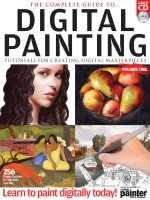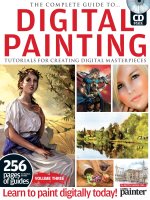The ultimate guide to digital photography (fully updated 4th edition)
Bạn đang xem bản rút gọn của tài liệu. Xem và tải ngay bản đầy đủ của tài liệu tại đây (38.73 MB, 196 trang )
I
FULLY UPDATED 4TH EDITION
c
E IMAGI
.co.uk
~
~
cdormUlki
X-RI TE COLORMUNKI PHOTO
DATACOLOR SPYDER3 ELITE
Silver au Pr.-
---
-
PANTONE HUEY PRO
NIK SOFTWARE SILVER EFEX PRO
Crooked Imaging is a family run business based in Higham, Kent. We offer a friendly
personal service, and are a one-stop shop for all your photoshop needs.
We supply photographic accessories by many of the major brands including
Datacolor, X-Rite, Pantone, Tecco, Nik, Kood, Op/Tech USA, Sto-Fen, Lumiquest,
Pedco, Manfrotto, Colorama, Just, Dust-Aid, Spudz, Matin, Marumi, Hoya, eakin,
Velbon, Metz, Slik, Visible Dust, Crumpler, Tamrac, Kata, Sandisk, Lexar
Free Delivery On All UK Orders!
Tel: 01474 824632 / w w w. c roo ked i mag i n 9 . co. u k
Scan & PDF: worldmags & avaxhome
Scan & PDF: worldmags & avaxhome
Welcome
T
here have been few creative revolutions as massive as the advent
of digital photography. Remember w hen most people used to
w ield a camera only to take annual holiday snaps? Those w ho
keep track of such things say that in 2009, around 55 billion
digital photos were taken worldwide. And that number is increasing by a few
billion a year. Thanks to digital, anyone can now take photos, anytime.
This guide is for everyone - no matter what their level of experience - who
wants inside information and ideas on how to enhance and retouch photos
on a PC, plus advice on techniques beyond simply pointing the camera
and pressing the shutter button. We'll show you the differences between the
various types of digital camera; take you on a crash course in photographic
theory and how to compose your shots; guide you through PC setup on
Windows 7, Vista and XP; and give you techniques on using photo-editing
software to improve your shots. There's no point in taking photos if you don't
show them, so you'll also find advice on how to print and share them online.
Whatever type of camera you use, it's easy to improve your photography
through being aware of some simple principles that you'll find w ithin these
pages and - far more important - getting out there and practising them.
Havi ng good basic kit is incredibly helpful, but w ith the right knowledge
even the most basic digital camera can capture great shots.
In short, this is the only digital camera guide you'll ever need to buy. But
remember, there's no substitute for getting out there and taking photos of
absolutely everything. Ignore the odd looks as you grab that shot of the inside
of a dustbin, and have fun w ith your photography.
David Fearon, Editor
The NEW EDson SP 3880
The professional A1+ large format printer has 9 pigment Inks on board using
EXCEED YOUR VISION
Epson's uttrachrome KJ Vivid Magenta ink technology producing a wider colour
gamut with excellent lightfastness. Equipped with Epson's Micro-Piezo
prlnthead technology the 3880 can print bordertess on a wide variety of
media from 4" to 17" with auto-switching between matte and photo black.
Epson Stylus Pro 4880
Produce the highest level of print quality and reliability with Epsoo's latest ink technlogy In
the form of the professional and robust 4880. Create consistent, photo realistic prints on a
variety of media that last; the Ultrachrome K3 lnkset produces depth in tonal range with subtle
shadows and gradations. Enhance your productivity with high speeds, new drivers and simple
controls.
Epson SP 7880,9880 and 11880
Add quality and productivity to In house production printing up to 64"wide and enhance
performance in proofing, photography and even fine art reporoductions with Epson's new
inkset.See the difference with the advnced Epson 8 colour UltraChrome K1 Ink with Vivid
Magenta and enhanced image processing technoLogy_ The new Vivid Magenta means there is
extended colour representation of reds and blues and the 1 black inks means you can achieve
the maximum tonal range.
Epson SP7900 and 9900
The next generation of photographic printing technology. Epson's x900 series uses their
successful Micro-Piezo TFP printhead technology and Epson Ultrachrome HOR inkset.
With the capability of handling teo seperate ink channels with 160 nozzles per channel ,
and a ten colour screening algorithm, the 900 series gives you high quality prints with
superior colour and clarity and a higher production rate. The new inkset, with the addition
of Orange and Green, means you are able to achieve a wider colour gamut than ever before.
~".
NEW Wacom Bamboo Touch - the best of both worlds
\
..... With Bamboo, Wacom introduces a new, inspiring technology that provides a more intuitive
WCJCom and simple way to work with computers. By combining multi-touch functionality and pen
tablet technoLogy in a single device, it provides the best of both worlds - and allows users to_..." ."\,
express their ideas and thoughts even more spontaneously and Immediately.
SERVICES
Fi ne Art Printing, Retouching and Hi-Res Scanning
Our services cover hi ·res film and flatbed scanning , retouching and on-demand gictee printing up to 64" roll widths
We print one-ofts, short runs and editions for exhibitions, galleries, professional photographers , artists and private
individuals. Using the finest machines, with genuine manufacturer's pigment inks on acid-free, museum grade archival
papers and canvasses, our high Quality work has served the likes of Bob Cartes Clarke, Getty, Chris levine, National Portrait
Gallery and Qovrining Street. We offer friendly advice to help you achieve the best results possible.
Colour Management
Our on-site and remote colour management services will take the guess work and frustration out of your digital workflow.
From putting together equipment solutions to creating proof quality custom ICC paper profiles, let us help you save time and
money and achieve consistent output.
Scan & PDF: worldmags & avaxhome
Scan & PDF: worldmags & avaxhome
CONTENTS
08
CHAPTER 1
WHERE DO I START?
The digital camera market can seem like a minefield.
42
CHAPTERS
1-5
CHAPTER4
TAKING BETTER PICTURES
You can improve your photos no end by learning the
Get your bearings by reading our introduction to the
basics of ComPOSition. A few simple principles willie!
main types of camera and their differences.
you see and grab shots you'd never have no!iced.
20
60
producing creative shots.
The modern camera is stullesetllngs, some of which are more useful than others.
In this chapter, we" focus on the ones that matter.
CHAPTER 2
PHOTOGRAPHIC THEORY
A crash course in the absolute essentials you need to
know. Start getting the mosl out of your camera and
28 CHAPTER3
DIGITAL SLRs AND LENSES
There are many types of digital SLR on the market
This chapter takes you U1rough the best-known
manufacturers and what features they have to offer.
CHAPTER'
MASTERING CAMERA SETTINGS
Now you can have a professionally
designed website for just £35 p.a.
Clikpic is an easy-to-use service for photographers who want
a website without the cost and hassle of setting one up.
With minimal technical expertise required, you can use our
online adm in system and a wide choice of template
designs to create and edit your own web site qu ickly,
easily and very cost-eHectively.
• Update or change YOlJr site whenever you want and as ohen
as you like.
• link: up to Pay Pal or Google Checkout to sell your prints online you can even have a shopping basket facility within your web site.
• Opt to have your own domain name for an extra £6 p.a. (or if you
already have one, link it to your Clikpic site at no extra cost).
• Have as many pages as you like, in a variety of formats.
• Dozens of style features and o ption s to customise your s ite
and give it your own feel and look ,
Scan & PDF: worldmags & avaxhome
Many more features
We are continually adding features to the system, usually at no
extra cost. Here are some of the additional things you can do
wi th your website, all within the £35 price band. Many more
features are available and there are many more to come!
» Add a slideshow on your homepage.
}) Add a guest booI<;.
Receive enquiries through the contact form,
Create a calendar, blog or an events diary.
» Add your own logo.
»
Change design sryles whenever you want.
Use the free stats service provided.
)
Image watermarking facility.
Create links pages.
Price lost: £35 P"'_III> 10 100 " ' - ; £50 P.I . III> to 200; (78 p.O. III> 10 500;
{177 p .. , III> 10 2,000 ~ _oIMlQ< ~.*", """""'"""",",
s....!he _
_ . www.clikpic.com fu'-
J
otICOO!>
FREE
on
fa fIll .......
7 lIilY tl l,rI
Scan & PDF: worldmags & avaxhome
.:<-1
.\.!)
CONTENTS
72 CHAPTERS
ADVANCED SETTINGS
More advanced models, particu larly digital SLRs, mean
more advanced optiol'ls al'ld custom modes. We take
a look at the ones photographers cons ider useful.
84 CHAPTER7
SETTING UP YOUR PC
112
CHAPTERS
6-11
CHAPTER 9
EDITING AND RETOUCHING
Once you've sorted your PC hardware 311d software, dig
in to our comprehensive selection of tech niques, hints
and ti ps on enhancing and retouch ing your shots.
158
CHAPTER ,.
ORGANISATION AND BACKUP
photograph~
\Mth digital photography, you' re in charge of the
There's only one problem w ith digital
processing of your pictures and your PC is the
you'll soon accumulate hundreds or even thousands
development lab. It's vital to set it up correctly.
oj photos on your computer. Don't lose track of them !
96
CHAPTER8
DIGITAL PHOTO SOFTWARE
172 CHAPTER 11
SHOWING OFF YOUR PHOTOS
The abil ity to process, retouch and enhance your
There's no point in spcflding hours afld days taking
photos using your PC is a fantastic benef it of going
pictures if they Just sit on your hard disk Lea rn how
digital. Here's an overv iew of th e software available.
to c rea te perfect prints and share images on line.
IN THIS
CHAPTER
What sort of camera
do I need?
Start here for help on unravelling
the differences between Ihe array
of cameras in the shops.
10
1nL
Anatomy of a digital
compact camera
It's the wo rl d's most popular type
of camera. but what can a digital
compact offer?
16
Superzooms and
advanced compacts
A halfway house between the
conven ierlce of a compact and
th e power of an SLR.
About
memory cards
Choosing the right type of memory
cald can be a minefield - we
navigate it for you,
18
Anatomy of a digital
SLR camera
The choice of the majority of
amateur photography enthusiasts
and many professionals.
14
WHERE DO
I START?
With confusing jargon and exaggerated marketing claims, the huge
range of cameras on the market can seem intimidating. In this
chapter, we'll introduce you to the main types, whattheir benefits and
disadvantages are, and thoroughly dissect each offering to see what
features they can offer the budding digital photography enthusiast.
Don't dismiss any of the options out of hand: each category of camera
has something to offer a photographer.
8
Scan & PDF: worldmags & avaxhome
Scan & PDF: worldmags & avaxhome
9
BEFORE PLUMPING FOR A SPECIFIC MODEL, YOU NEED TO GET A HANDLE ON THE
THREE MAIN TYPES OF DIGITAL CAMERA AND DECIDE WHICH IS FOR YOU.
WHERE DO
I START?
---I
What sort of camera do I need?
There's a bewildering f
ShOt5). Most offer a modest 3x zoom lens. A huge benefit
but if you fo llow some simple guidelines you can narrow
down the choice. The first thing is that if you're considering
compacts enjoy is doubling up as a video camera, letting
you shoot near-TV-quality clips with sound. In the world of
spending a couple of hundre<.l pounds or more on a
camera, we'd always recommend buying from a physical
shop ratherthan the internet. Many shops can come within
digital SLRs. video recording is a feature currently restricted
to a handful of models.
And while DSLRs need a special lens to shoot in macro,
a few pounds of the online price, and it's well worth it to be
able to handle the camera before you buy. Image quality is
more difficult to scrutinise, butlhere are plenty of ways to
find out whether a particular camera takes great pictures or
most compacts simply take it in their stride. Whether you
want photos of flowers or more abstract shots,simplyswitch
to macro mode and press the shutter; most compacts will
focus down to just a few centimetres from your subject.
not. Magazine and internet reviews, fOfums and photosharing websites such as Flickr (see p 174) can offer both
advice and proof of a camera's quality. Some manufacturers
also have sample photos on their websites_
Compacts have their limitations, though. Many don't
offerfull control over settings such as aperture (see p22) or
shutter speed {see p24j, and the actual range of each setting
is limited compared to DSLRs. particularly when it comes
However, before thinking about specific models, you
need to decide what type of camera is going tosuit you best
The choice can be broken down into three main groups:
to aperture. This means that certain types of shots are very
difficult to take with a comPilct.
Take waterfal ls (see pSI), for example. With a DSLR,
compacts. superzooms and DSLRs.
COMPACTS Compacts are exactly what they sound like
- small, light and easily portable. There's a wider choice
you can choose to freeze the wa ter orturn it intoa soft btur,
but with a comPilct in bright conditions you'll only be able
to achieve the first effect because of the limited aperture
range. Similarly, if you want to take long-exposure shots{see
of compact digital cameras than any other type, and
prices vary from (SO 10 around £2S0. The more expensive
models are smaller, with longer-lasting batteries and
pM), you might be frustrated by the shutter speed range.
Of course, if you're not fussed about being able 10 take
these kinds of creative photos and prefer a pocketable
higher mega pixel rat ings. There's also a fairly distinct class
of high-end digital compact, which is more expensive
stit! and offers more manual control for the seriou s
camera that you can ca rry around with you everywhere,
a compact is ideal.
photographer (see p16).
A mid-range compact such as the Canon Digitallxus
below is a good choice if you want to shoot a variety of
subject s: people, landscapes and macro (extreme close-up
SUPERZOOMS Superzooms, not surprisingly, have much
longer zoom lenses. Although they often look similar
to DSlRs, t heir internal design is more akin 10 a digital
compact. Superzoom lenses vary in magnification from
... A lthough prices are
usually lower il"l online
stores, the diffe rerlce
is often on ly a matter
of a few pounds, It's
worthwhile pay ing a
little more in return for
being able to hold t he
camera before yo u buy.
10
Scan & PDF: worldmags & avaxhome
Compacts such as
this Co _ Oig~all.u s
tall" lIDoslip into I pocket
The inlerd\angHble
lens gh OSLR .... r::II
u !hIs Nikon OlIO Is
.26. zoom and
• well -built body.
a huge benefil
around 7x to 18x, bu t while these let you take shots that are
impossible to achieve with a compact camera, they can often
leave shots blurred due to camera shake (see p2S) when
means a DSLR is hugely upgradeable. The starkest example
of this is the eno rmou s telephoto lenses you see attached to
sportsphotographers'cameras. Specialist lenses such as these
using maximum zoom, especially in poor light. Some have
imag e-stabilisation S)I5tems to try to elimina te camera shake,
but a tripod is the only guaranteed path to sharp photos
costseveralthousandpounds,bu t upgradingtoabetter-thankit lens can easily be achieved for less than {200.
There are more advantages to DSLRs. They turn on in
in low light.
Superzooms also share the very small image sensor
designs of compact models, which means the absolute
quality sometimes isn't as high as it could be, particularly
at high ISO levels (see p64 for an explanation of ISO).
a fract ion of a second and can immediately start shooting
several frames per se<:ond. Their superior autofocus systems
can also keep a moving subject in sharp focus where a
compact would struggle. Large batteries allow t hem to take
Most superzooms offer more control than compacts,
though, allowing you full manual control over shutter and
hundreds of shots before needing a recharge, a nd most allow
you to attach extra bauery packs for extended shooting. At!
DSLRs have a hot-shoe for attaching a better flash - see p2S
aperture settings. The majority also have more advanced
fealUres including manual white balance (see p66) and
histograms (see p70), ali of which help you to take better
for an explanat ion of why t his can be a good idea.
last, but by no means least, DSLRs have larger,
higher-quality digital image sensors than either compacts
photos. For more on superzooms. see p16.
or superzooms. They produce more detailed pictures, wi t h
fewer digital artefacts such as noise or chromat iC aberrations
DIGITAl SUb If you don't mind carrying a larger, heavier
camera around with you, a digi tal SLR (digital single-lens
reflex - also known simply as a DSLR) is the best tool for
(see pI22). They also have a higher dynamic range, meaning
they can capture more subtle tonal variation in the light this can have a huge impact on the resu lting photo. If you're
frustrated by the quality of your pictures, a DSLR is for you.
taking great pictu res. SlUnning sunsets, lightning or fireworks
can all be caplUred easily with a DSLR.
A major difference of DSLRs is that they have
WHAT ABOUT MEGAPIXELS? You'll notice that we haven't
in terchangeable lenses. Usually. the lens bundled with
an entry-level model such as the Nikon D90 shown above
(referred to as the kit lens) is good quality but not brilliant,
made a big deal of the megapixel rating in your choice of
camera. That's because these days it's b
and is limited in it s zoom range. For each manufacturer's
lens-fitting standard (they vary according to brand). t here
are dozens of third-party lenses offering higher image
quality, better build, different focal lengths (see p26) o r a
of below 6 mega pixels - that is. 6 million individual dots
making up each picture. Most cameras are now 8 megapixels
or higher. Salesmen and adverts may try to convince you
combination of all three, compared to the kit lens. That
Scan & PDF: worldmags & avaxhome
.... The rule of t humb is
simple: if you just want
to take snaps, go fo r
a digital compact For
more se rious holiday
shots, a supe rzoom
is fine. Budding
profess ionals and
se rious amateurs, as
well as those who
simply want the most
flexible option, shou ld
always go fo r a DSLR.
otherwise, but unless you're planning on printing your
pictures at poste r size, anything over 6 mega pixels is fine.
11
THE HUMBLE COMPACT CAMERA IS BElOVeD BY HOLIDAY SNAPPERS
EVERYWHERE. HERE WE EXPLAIN THE FEATURES ON A TYPICAL MODEl.
WHERE DO
I START?
---I
Anatomy of a digital compact
No prizes for guessing how digital compact came ras got
their name: they're generally small enough to slip into a
start a few years back, their quality is now as good as fi lm
pocket and can travel with you anywhere. After a shaky
look for other features such as a good zoom range.
The ;"regfated flash
" nit giveS" bllfSt of
er><><>g h l>ghl f,.. indoor
shot. at
n >gll~
0rJ.:j00" in
,,,
low hghl
n •• is an }oF (auto!ocu,) assist lam p - , j lig ht. up
10 t>elp Ihe came," to focus in 1ow-19'>! coodi\oo<1s.
Because digital compact.' auto!",,", works by
~ !e<;bng the contrasl oj edges, WIthout the AF I.mp
the focus v.i ll tend 10 'hunt' and not be able to loci< "i\
Th;,; ca mc,,~ ha •• 5<.0001
ie<1$, allowing for t ight framong
of di:slant 'LJbjed<. F",.
greater range, tr.nk about.
'uper;zoom -...., p i />
12
Scan & PDF: worldmags & avaxhome
compacts ofthe past. Don'l worry about megapixel rat ings:
These numbers relate to
the ma' ;mom apertLJfe
of !he ~ ar.d its
f""oHength range - ....,
Chapter 2
Mo:!-fange models ....a ,bowl tIa-e bta
of di!foe
mocIedill ...... you
bt-Iwe-en pocUe
pIaybKk, h.ty IUIO and
......... modes, II wei IS
.specoat Kl!<'oe !'nOdes wch
10 $WIICh
.. """"'_.ports.
The mO'>'ie mode of many
compactl " now tar belt...
thf.n c~ of. few
"'.""
Mostcompacts hf."e I
IhUl'f'lbpad scK:l\l5 tho;
th,t lets )'0" set tnaCfO
mode, force tho fllsh on
or off, _ sellhen"""l
on~f-~
AI camel. . " - a standatd
WHet on !he bottoM /of
alUlChong the c.rnetI 10 I
tnpod 10 sletdy)'OUl' stoots.
Most(ompacls
.... eeI to e.tend
the
wt\eo1 )'00 $"~ch
on Thos can talce a
second or two - .
disaav ....t q tor
capUf'1f'19
t~t>na
$(I
memory c.d to be able 10 tal
AI\ho
Po, u se conr>«tiQn i.
!he " "".... 01 method
, ,
for \fansferring )'OIJ
PC.
Some rnocIels oIso
shots 1o)'OlJ '
ofte< ." OU!t>J1 for
~)'OI.>fpoc1Ufn
on. TV, d..e<;lly f,om
helmetl.
--~
Scan & PDF: worldmags & avaxhome
13
DIG ITAL SlRs CAN BE COMPLEX BEASTS, DRIPPING WITH BUTTONS AND CONTROLS
TO BE AS FLEXIBLE AS POSSIBLE. HERE WE REVEAL HOW THEY WORK.
WHERE DO
I START?
-~
Anatomy of a DSLR
Once the preserve of semi-profes5ionals because of their
outrageously high price. in the past year or two the cost
of digital SLRs hils plummeted to affordable levels. A
rash of entry-level models designed to entice users away
kit lenses. Partner one with a better-quality lens, however,
and you can take shots that come within a hair's breadth
of the quality of a shot from a model costing ten times as
much. More expensive models will give even more control
from high-end compacts and superwoms has appeared.
And there's absolutely nothing wrong wi th the entry·level
offerings: they·re good value as they come with their stock
with a bigger choice of metering modes. fo r exampl e (5ee
p68). As well as that you'll get more megapixels and faster
burs! modes for capturing ac tion.
the]
Ins.de tile central bulge of
viewfi"';", housing is a pri. m
th ~ t acts like a pefi$Cope to
di rect \he ,.iew If"'" the lens to
the photographer s eve.
This rI"IOd""'",ated LED
fOC
some other DSLRs
use the fla>h ",.tead
DSLRs wi. always have
at least """ rotary control
thot falls o.nder tl>e th...... b
0' index finger for allIoOOg
settings wilhout tak.ng)'OUf
eye from the >'iewfinde r.
14
Scan & PDF: worldmags & avaxhome
T
The miffor reflects \he ..... ge tw", the lens up
<1to tl>e ' >e"Wfd>der p"sm. When the ,"'~er
.. pr~ $'" to take a
....9" sensor to capture the . hot
The AE and IV' lock bullor> allows )00
to lock Ihe e>:powre lempoo-ariIl' ..-.cI
'e<:OfJl>O
10 the left of the scteO<\
is toorly .tWld_d, WIth
$ho1",~, ... S...-.d
The f\onctIon ot these
I/ne buttons c:I'oonges
ACCO
Enlry-leYel lo
-.., ...
h~
buU"... to 'Otce the IIuh
and enable "' pow'....
brJcket"'9 mode (see p7B~
the '-'SeI" 10 d~tIC1Iy II""'Ie baI~ (p66~ ISO
sen$i1",'Y (p64)_
quality and tile 101""" ot
.. the
housr>g
(t"",top t28to
-~,.....,
up). High' eoo
models designed fo<
",ofe.."",.1> only
al>ot.·
cal'h..ed!hots (P74~
AI O$U< ,oom te-ns..
Wilh th"" far9'" bodies. OSLR, con otte, big S<:fMr11
Ihal don'l cornp.lelely
"""" bolh ..............1
a,e roo ..... tand.ro '" ""'" models.
focu"ng '"'9 and
_ , loom contro-L
.....
_f.-
mid-range models
haoe • builhn
"""""""",
h"""
::,:~~:;:: ~~.::~ I
foe","",!! and use
A sod
1he~81""'.
extefl>al shutter
fOCl4"'9 Mg. W.
'ar eU .. , lhan I""
"""","bl.sed e-lectr(>("lOC
manuaHocu$ modes
,,,lease Blows
the userlo take
a shot Without
of ~I;",..;;,,;,;;,,
lourhin9 - and
J
pol.... tially jogg
I,,", model Nos •
OC~ inpot
---
lot both lethe"'"
sI"IooIing in •
• Iudoo.-.:l q....x
shots ....... ~ ""
Thea"~mode
dial allow5 the user to flip
be_ ""10' modes in
1I«Q<"I(If. See p62 lOt more.
Scan & PDF: worldmags & avaxhome
lIvs OS !he 1W)t-$hoe 10< rt>:)U11ing
'" " ,Ie<1'I&I fWIo gun. The filting
is COfl'4lIetely standard and ...;1
ao:cotI"I
tnid-fange mocSef sports ala!>mounled LCO 10 s!>ow.M sIIootlog
settings al. glttlce. ft,try-level OSlRs
lend to n..e only re.' S<:feeI"If.
15
IF A STANDARD DIGITAL COMPACT WON ' T DO, THERE ARE ALTERNATI VES WITHOUT
STEPPING INTO DSLR TERRITORY AND THE PRICE HIKE THAT BRINGS.
WHERE DO
I START?
-~
Superzooms and high-end
digital compacts
Compact digital cameras are great when you want to point
and shoot. but there are occasions when you'l! wan t extra
control, and most compacts won't be able to deliver.
Most high-end compacts give you control over other
settings, 100. Manual white balance is useful. AulO white
balance mechanisms can be fooled in extreme conditions
HIGH-END DIGITAL COMPACTS If you crave control over
shutter spet'd, aperture and other exposure controls, yet
still want a small camera, there is an answer. Look further
(particularly when there are various types of ligh t source
on a subjed:), but a manual conlrollels you overcome
this, allowing you to achieve a perfect white b
up manufacturers' ranges and you'll find high-end digital
compacts that usually have such controls. The Nikon
Coolpix P6000 (shown here) and Canon PowerS hot G
series (currently up to the GIl) are such examples, and
too. Usually, this is cumbersome, because you have to use
an onscreen slider or menu to set the focus distance. Due
to the relatively low resolution of most LCD screens, it's
t hen difficult to tell whether your subject is in sharp focus.
cost roughly £320 and £400 respectively.
Both offer aperture - and shutter-priority modes (see
p62), so whichever you choose to set the camera will
However, as with the auto white balance, autofocus can be
fooled and a manual control can let you take a great shot.
Onscreen histograms can be a useful guide, too (see
automa t ically choose the most appropriate setting to ensure
a correct exposure. It means you can fOl"ce the camera to
use a fast shutter spet'd to freeze motion, or a slow speed to
p70), and a live, constantly updating histogram can help
you know whether a shot will be good or not, even before
you've pressed the shutter.
induce artistic blur. They also give you full manual control
over both setlings,although you need to know what you're
doing before you c.1n extract perfect exposures,
High-end compacts sometimes offer higher-reso lution
sensors than those available lower down in the range.
You tend to find better-quality lenses on more expensive
r
'""·~""""
-"
us",, 11y be large' than
mo,t oth<, wmpa.;\o, but
stil ta< smallef afJd more
discfeet than" W ky SLR.
. . If you know you'll want
to use a superzoom in a
similar way to a DSLR
- using the viewfinder
to take pictures ralher
tharl the main LCD
- look careful ly at
the resolution of the
Electronic ViewFinde r
(EVF). Some are higher
than others, and you
shou ld try to go for the
highes t reso lution you
can f ind, so that you
can see more detail
and whether or not your
subject is in focus.
16
Scan & PDF: worldmags & avaxhome
Th' "",,,_ , ,,""
mode dial that many
$erQuS ama\e
[ a hiqh--er>d compact-
An optical "",wfi.-.der is
al.o something thot's
afways present ID cate r lor
tradit,ona'<\' wOO ret",e
to use a colour sc reen.
[
'"
-", "
'''',,'''
flash, high' end wmpacts
"ways leot",e a hot-shoe
10 altad> an "'terM!
fla,e.g",
Tl-e body '¥nII 01 •
llupeflOOm wi otten
fpe OSlR
WIth
• dIu!"Olq Iw>cIgnp 10<
steed)ong 'fO'J' IhoIs.
desvc.
compa.c:t~
sup,,,,:,,o,,,', ~
1.Jke. ~ compact,
A
lUpefotOOmS _yo
--.:IheIer>s.K'"
.....,
.........
• klp-mounted mode dial
thIS mo
as welt which means sharper photos with less
distOl'tion. Cheaper lenses can introduce whilt's cillied b.:Irrel
distOl'tion when the zoom is ilt ilS widen
strilighLlikewise, you're less likely to see purple fringing on
off.... ~ WIde lOOftI
W>ge from _
or>gIe to
. . . _ lelepholo.
digital zoom, since it works by enlarging the cenlfe portion
of the image. Adding pi~els In this way makes everything
look bigger, but it doesn't add detail, so digitally zoomed
images are easy to spot since they're blocky or blurry close
up. This is t he l(!Ist thing you want for a high -quality photo.
iI higher·quallty lens (see
p122).Often, when there ilre highcontrilSl edges in iI scene - wch as the sun shining through
the b ranches of iI tree - the resulting photo will have thin
Most superzooms share the advanced controls oflhe
high-end compacts. They usually have a command dial
that has aperture-priority, shutter-priority, full manual
purple lines between the branches and the sky.
Usability Is another factor that's often overlooked. It's
all very well having all these advanced controls on tap, but
if you have to click through pages of menu options before
and programme auto modes to choose from (see 1'62).
Some have a manual focus ring on th e lens barrel, which
is quicker to use than a gauge on the rear screen. But
these ilre usually electronic, so you may find they're not
you get to them, you're unlikely to bother using them. But
cameras that have dedicated buttons for them mean you
can quickly change the ISO setting, for e~ample, or flick
as responsive as a real manual focus ring on a D5LR lens.
You'll also still have the problem of checking precise focus
on the LCD, although some cameras do enlarge the centre
between aperture- and shutter-priority modes.
section of the preview to aid In this.
SUP£RZOOMS High-end compacts and superzoom s can
If you know you'll be taking lots of phOtos at full zoom
where light is limited, use a tripod Ol look fOl a camera
with image slilbitisation. There ilre vilrious types. induding
OCC
camera. It's also worth noting that not all superwoms have
high-end features. Olympus, for e~ample, always has an
affOldable superzoom in its range; the sensor may not be
the highest re~ution around, but you'll get a big zoom
lens for getting really close to the action.
OPTICAl :rOOM When looking at the sp«ifications of iI
zoom lens. make sure it's the optical zoom and not the
digital zoom . For the best quality, you should disable a
Scan & PDF: worldmags & avaxhome
optical systems that compensate for camera shake, sensorshift systems that move the sensor to eliminate blur, and
electronic sy~ems that increase the sensitivity of the sensor
so it works with faster shutter speeds. Some high-end digital
compacts also have optical or electronic stabilisation.
The different systems aren't all as effective as each other
(higher sensitivitie5lead to grainier photos) and none will
compensate for serious movement. Trying to hold a Cilmeril
still when the zoom is set to 12~ or 18~ is difficult. so it's
be~ to use a tripod ilS well as a stabilisa tion system.
17
ALTHOUGH THE BASIC TECHNOLOGY BEHIND All MEMORY CARDS IS THE SAME,
THEY AREN 'T PHYSICAllY COMPATIBLE. HERE' S THE LOW· DOWN.
WHERE DO
I START?
---I
About memory cards
There are four major types of memory card used by
digital cameras: Compact Flash, Secure Digital, xD-Picture
card and Memory Stick The first two are by far the most
common, and because of this are cheilper to buy.
COMPACTFLASH The firs! CompaetFlash cards were made
by SanDisk in 1994, and because of the format's large size
(43 x 36mm) it's quickly becoming unfashionable with
camera manufacturers. Few compact digital cameras use
it any more, leaving only high-end OSlRs to persevere
with the format.
There are two types, Type I being 3.3mm thick and
Type II being Smm thick. Type II cards aren't generally
used for memory, although IBM's Microdrive used this
format to house a tiny lin hard disk to boost capacities
up to 8GB. However, solid-state memory technology has
overtaken mechanical disks at this size, and you CCin now
buy CompaclFlash CC1rds in capacities up to 48G8.
SECURE DIGIT...... SO is the most populCir format for
digi\ClI CCimeras, Clnd WClS born from the collCiborCition
ofPanasonic, SanOisk and Toshiba back in 1999.
The cards measure 24 x 32 x 2.lmm, makin9 them
considerably smCilier thCln CompCIctFICIsh.
MMC (multi-media card) alreCidy existed using
the same phySical format, but il didn't have the
hardware encryption of SO, CI feature IhClt was needed
to try to prevent music pira<:y. But, although that's the
Comp8ctFIn h
is
~
xD·Plcture card
formal is USM ooiy
On Olympus aJ>d
Fujit.lm CO""" ••
reason behind the Secure in the ti tle, SO CC1rds were
never really used for storing mUSiC; inSlead. digital
camera manufaClUrers reCilised their advantages over
Compact Flash cards: they were smaller and had the
potential for greater capacities.
However, the original SO 1.0 specification reached
only 2G8 before CI new type of card was introduced:
SOHC, the HC standing for high capacity. SOHC cards
aren't supported by all cameras with SO slots, so look for
the SOHC logo if you want to use cards with capacities
larger than 2GB. Curren tly the maximum capacity of the
SOHC format is 32GB.
Also wa tch OUI for camera and media CC1rd reader
compatibility with large non-SOHC CC1rds. Older models
are especially unlikely to support 2GB or 4GB cards,
regardless of whether they're SO or SOHC.
The SO format has spawned other formats, too.
MiniSO cards are almost the same width, but only
21.5mm tall. Few digital cameras use this format, but a
miniSD card can be plugged into an SD adapter to be used
in any SO slot. A much more popular format is microSO,
which measures only 11 x lSmm. This size makes them
ideal for mobile phones and MP3 players, but no digita l
cameras can accept this format without an adapter.
MEMORY mCK This was launched by Sony in 1998,
and only Sony digital cameras have laken Cldvanta.ge of
the format. The original size was 50 x 21.S x 2.8mm, and
Memory Stick is
a proprietory 500y
format f){lt useolhe, models.
SD cord •
... Remember that the very
highest capacity calds
available always sell
for a premium. You can
usually get much better
value by going for a
slightly lower capacity.
18
Scan & PDF: worldmags & avaxhome
The unfea.ibly liny
m laoSD and mlnlSD
Ioom"ts cao be use\ a.tandaro SO adaple,.
allowed capacities only up to 128MB. Naturally, this had
to be fixed in order to compete with other formats, and
current Memory Sticks have capacities up to 8GB.
The latest Sony digital cameras use Memory Stick
Pro Duo cards, which measure 31 x 20mm, similar to an
SO card. The largest Duo currently available is 16GB.
Uke micro SO, there's also a Memory Stick M2, which
measures 15 x 12.5mm. Again, no digital cameras use this
format, possibly because of the tiny physical size.
Memory Sticks cost more than the equivalent SO or
CompactFlash card, sometimes up to twice as much,
which is wo rth bearing in mind if you're considering
buying a Sony compact digital camera.
XD-PICTURE CARD This is the latest format to be used
by digit al cameras, although it's only been used by
it s two collaborators: Olympus and Fujifilm. Original
cards, which were launched in 2002, varied in capacity
from 16MB 10 512MB. Newer Type M cards allow
for capacities up to 8GB, but the largest capaci ty to
date is 2GB.
The other problem that's faced the 20 x 25mm cards
is slow transfer speeds. This h(ls limited the number
of images th(ll can be taken in a camera's continuous
shooting mode, as weI! as making it slower to transfer
images to a Pc. A Type H ca rd was released to counter
this, in theory offering up to three times the performance,
bu t in practice this speed has never materialised.
As wi th SO cards over 2GB, there may be compatibility
issues between some «lmer(lS (lnd the newer Type M
and H cards, Some card readers may also be incompatible
with them.
NEED FOR SPEED It isn't only xO -PiClUre cards that are
available with different speed grades. Often, you'll see
packaging marked with 80x or 133x, referring to multiples
of 150KB/sec - (I throwback t o the (0, where a 1x (0
drive wascapableoflransferring 150KB of data per Se
the actual speed can be limited by the electronics in your
media card reader or camera. In ex tensive testing of 2GB
c(lrds, we've found that the xD-Pi(\ure form(lt is by far the
slowest at both reading(lndwriting.Onaverage,cardswere
able to read at around 4.5MB/sec and write at 1.5-2MB/sec.
Memory Stick Duos were much better at reading (over
8MB/sec) but poor at writing (3MB/se<). By contrast,
almost all standard SO cards can w rite at 4MB/se<,
reading at well over 8MB/sec. If you're prepared to spend
extra on a fast SO card, expect write speeds to increase to
between 6MB/sec and 8MB/ se<; read speeds will remain
similar at around 8-9MB/se<.
Depending on what you prefer, you could either buy
several small-capacity cards or fewer high-capacity cards.
It's sensible to have at least two with you in case one
should fail. so you can carryon shooting. The table below
shows(lpproxim(ltelyhowm(lnyJPEGpho!osyoucan expect
to iiI on memory cards of different cap
A multitOfmat memOI'j
canj ,"dc' sud> u
this conflO'!ct5 to ~"."
PC via USB and lets
you di ,ectIy transf...
pictures 110m almost
any type <>I c,ud by
sim ply d'agg ing Ind
d ' DPI>ng I"a reid ...
In Wind<>W1'.
MEMORY CARD PHOTO CAPACITIES
This is a rough guide to the number of JPEG photos you'll be able to store on
different capacities of memory card w ith various camera mega pixel rating s.
Camera
sensor
lGS
2GS
4GS
.GS
card
~,d
card
~,d
5
megapi~els
400
800
1,600
3,200
6
megapi~els
340
680
1,360
2.720
8 megapixels
280
560
1,120
2.240
1 2 megapixe!s
200
400
800
1.600
1 4 megapixels
170
340
680
1,360
Scan & PDF: worldmags & avaxhome
... Don't buy memory
ca rds in the stores they sell at a massively
inflated price. A!ways
shop online for your
storage ca rds.
19
IN THIS
CHAPTER
22
Mastering
aperture
Probably the most important setting
for any photo is the aperture you use.
Learn how it can affect your shots,
Mastering
shuHer speed
For those lookil'lg to ca ptu re action
Of produce outlandish Cfeative
effects, shutter speed is key.
24
Mastering
focal length
A quick look at what those numbers
ttlal all lenses seem to be festocmed
with actually mean in practice.
27
PHOTOGRAPHIC
THEORY
Technology may change, butthe basics of taking a photo are the same
as they were 100 years ago. There are plenty of textbooks crammed
with equations on photographic and lens theory, butthe good news is
that you only need to getto grips with a few basic concepts; over the
next few pages, we'll give you a crash course in what you should know
about aperture and shutter speed, and the effect they'll have on your
photos. Knowing a little can go a very long way.
20
Scan & PDF: worldmags & avaxhome
Scan & PDF: worldmags & avaxhome
APERTURE IS ONE OF TWO FUNDAMENTAL CONCEPTS IN PHOTOGRAPHY.
IT CAN GET A LlTIlE COMPLEX, BUT THE BASICS ARE EASY TO UNDERSTAND.
PHOTOGRAPHIC
THEORY
Mastering aperture
Only two camera setting s are key to taking a photograph.
Despite modern technology giving cameras dozem of
aperture has to be tiny and isn't practical. Adding a shutter
and an aperture control makes things more controllable.
modes. settings and add-on features. a camerCl is at heart a
Right: This shol was
"'ken with • wid ..
aperture. throwinll ~
b
F., " gtrt: TIl; •• hot,
on the other hand.
was t.ken with •
sm. n lp"rlure 10 9d
both Iorell,,,,,nd and
bacl
22
Scan & PDF: worldmags & avaxhome
box that containsa light-sensitive element (film in t he cilse
WIfY
of traditional photography; a sensor in a digital camera).
The lens directs light on to that element and captu res an
image. The only complication is that you need to control
how much light reaches the sensor. This is determined via
the aperture setting and shutterspeed(e~p l ainedoverleaf).
variable aperture setting gives you all sorts of advan tages.
For a start, it increases thetotal range of ligh t ing conditions
under which you can take a pic t ure. A fast shutter speed
- in other words, a short interval where the shutter is open
- combined with a small aperture all ows shots to be taken
USE TWO SETTINGS? Using both shutler speed and a
The aperture - formed by a set of variable interlocking
blades in the lens assembly - sets the amount of light
that reaches the sensor when it's exposed; the shutter
in e~tremely bright light, whereas going t he other way and
using the widest aperture and a slower speed allows shots
in poor light and even in almost total darkness (see pS4).
controls how long it's exposed for. With these settings,
you can control the exposure - the lightness or darlmess
of the final picture. A correct exposure faithfully recreates
DEPTH Of' FIELD But that's not the only reason t here are
independent shutter and aperture controls on a camera.
what a human would have perceived the li ght levels to
be. An underexposed shot is too dark: an overexposed
shot is too bright.
Altering the two settings has different effects aside from
the basic one of controlling the amount of fight hitting the
sensor. In the case of aperture, that mainly comes down
In fact, it's possible to make a camera that has fewer
controls than that - a pinhole camera, for instance, has
no shutter and a very small fixed aperture. You get a
correct e ~posure simply by taking the cover off the hole
to what's known as dept h of field. The causes of depth of
field are complex, but t he results and the rule of thumb
aren't. Depth of field is also called depth offows, which is
a more intuitive way of expressing il. The practical effect is
in the front of the camera and t iming how long t he fi lm is
exposed using a wristwatch. It works, bu t it's very limiting.
Becau se of the need to time the exposure manually, the
that with a small aperture, more of t he objects in a scene
will appear to be in focus t han wi t h a large aperture, This
is a huge bonus when it comes to being creative with your
shot~ - usea wide aperture to focus on a particularsubject
and throw the background out of focus; th is works well for
APERTURf AND DlGtfld.. COMPIlCTS If you own a digital
compact Cdme ra, the chances are you'll be limited in
portrait photography. For a landscape shot, where you want
evt'f)'thing in focus, use a small apenure - say f/ 16 - and
your whole scene will likely be pin-sharp.
the aperture settings you can choose. Even if you have
a high -end model with manual modes (see p16), many
digital compacts give a chOice o f only two f-stop settings
IMAGf S..... IIPNfSS Aperture can subtly affecl other aspects
of your image, too. pankularly if you're using a DSlR.
For instance, the apparent sharpness of a shot can be
affected,even If technically speaking it's pel"fe<:tly focused.
In general, stopping down a shot (not using t he widest
aperture) will imprOlle sharpness. This is because if t he
shot Is taken wide open (at maximum aperture), the full
surface area of the lens Is used. The glass of most lenses
is uniform and free of optical imperfections towards the
centre. Decreasing the aperture means light from the
less-Ihan-perfectedgesofthelensaren'tcontributingtothe
final image, reducing distortions and giving a sharper final
picture. Stopping down can also sometimes reduce the
unpleasant effects of colour fringing {see p111) and can
reduce flare - that star-like effect that sometimes shoots
across images.
.. NUM IU, IIS The actual size of the aperture is expressed
in terms of an f-number, often referred 10 as f·stops. For
advanced photography, they're an important concept, but
you don't need to know what they mean. Just rem ember
that the lower the number, the larger the lens aperture.
So a ~mall number means a wide aperture, whkh means
as much light as possible is entel"ing the lens. This is good
for low· light situations or where you want a fast shutter
speed to capture sports action (see pSS). Conversely,
a large number means a small aperture. This is good
for a large depth of field and a sharp image; landscape
photography, for instance.
the IIjleftuII oj • lens ..
J()Ime
Scan & PDF: worldmags & avaxhome
and rely on altering shutter speed to fine-tune exposure.
Also, the act ual focal length of a digital compaCltends to
be short, typkally Smm as opposed to the 3Smm or so of
a DSlR dt the same room setting, The actual numbers
aren't important, but the upshot Is that a digital comP
selling - almost everything is in focus. That 's a good th ing
for casual snaps, but it does mean deliberate depth-of-field
effects are harder to achieve with a digital compact.
APERTURE AND DSUI. With a digital SlR, you'll get a
much wider range of aperture sellings. The exact range
depends on the lens you're using, but it's typically between
f/4 and f/ll . A particular lens is often identified In terms
of its focal length (see p27) and its maximum aperture.
This is because the maximum aperture is a key aspect that
identifies the quality of the lens. For zoom lenses. a range
of maximum apertures is often specified; this Is because it
varies according to whether the lens Is zoomed in or out.
In general, the kit lens that comes with a standard
SLR kit (for instance, the Canon EOS 40(0) will offer a
maximum aperture of f/ 3.6 to (/ S.6 - the smaller aperture
is at the maximum zoom range . A higl'ler-quality and
more expenSive t hird-party zoom lens may offer a wide
aperture offn.S across the entire zoom range. lenses
with wide maximum apertures are often known as fasl
lenses. Fast lenses are expensive, but much sought after
by sports and street photographers eagel" to catch the
action in varying light.
Thi, ,I'ord' pwly ~ IS
• 'Jasr lens QJle«og a
mllXlm""" llpefture of
1r.l.8 acrOSS !he Mlire
zoom "'flge.
23
SHUTTER SPEED IS AN IMPORTANT CONCEPT TO GET TO GRIPS WITH IN
PHOTOGRAPHY, AND NOT AT All DIFFICULT TO MASTER.
PHOTOGRAPHIC
THEORY
Mastering shutter speed
Along with aperture, the shutter speed is the second
moment in time with a very fast speed; creating dream-like
setting that needs to be co rrect for an accurate exposure.
It's actually slightly misnamed - the point isn't the actual
speed that the shutter opens or closes, but the length
of time it stays open for. The shutter itself is simply a
effects with a long exposure of several seconds or more;
and giving an impression of dynamism and movement
with a medium setting. Making sure you have a fast
me<:hanism that prevents light reaching the camera's
sensor, opening for a predetermined time when you
take a shot. Unlike the tricky concept of f-numbers with
e~posure settings (see previous page), shutter speed is
simply e~pressed in seconds or, more often, in fractions
of a se<:ond. Most shots are taken with a shutter speed of
somewherebetween 1160th (one -sixtieth)and 1/2S0th(one
two-hundred-and-fiftieth) of a second.
like the aperture setting, the shutter speed has
se<:ondary effects on the picture besides simply
determining that the correct amount of!ight reaches the
sensor. A photo is a captured moment in time, but of
course varying the shutter speed varies the length of the
moment. You can use that fact to great creative effect, but
you also need to be aware of ilto avoid problems.
CRUTIVE USES OF 5"UTTER 5PEEO Varying the shutter
allows you three distinct aeati ve effects: freezing a
II very fast shulter
sJ>e«l wi. fr~",
movement - If .
Pilrticul.rty elfecti~
with w8ler, but ~ou >\ecd
bright eondltk>n$.
24
Scan & PDF: worldmags & avaxhome
enough speed to freeze the action depends on the speed
of the subject. but in general you can be prelly sure that
a speed of 1/2SOth or faster will ensure you capture the
action in sharp relief with no blurring. For a long e~posure
of several se<:onds or more, trial and error is usually the
best way - pSO/Sl/S4give somee~amplesofcreat ive useof
long exposures.
GIVING A SENSE OF MOV£MENTThe trickiest shutter setting
is one that gives a little bit of blur 10 fast-moving objects
in the scene, to convey an impression of movement, but
without being so long that it blurs into an indistinct mess
or problems such as camera shake spoil the shot. Try a
setting of between 1110th and 1/30th. Remember that to
specifically set the shutter speed you want and still get a
corre(te~posure, l heaperturesetting has to beadjuste
compact or DSLR. you can set the shutter speed you want.
and the camera will set the apert ure for you (see p62).
You may be puuled
at t his point about why we don't just tell you to make sure
SMUTTEIt SPEED
a.NO OtOITAL COMHoCTS Unlike apert ure,
most digital compacts have almost the same amount of
ISH'TTMIS WMAT mE F\.ASM IS FOIt?
control over shutter speed as a digital SLR does. If your
digi tal compact has a shu tter priority or fully manual
mode, you11generally be able to se t the mutter in very
t he flash is switched on in low-light shots (as It will be
automatically if the camera is in fully auto mode). The
simple reason is t hat when you use t he integrated flash in
small increments from an extremely fast 1/ 2,OOOI.h of a
se
a small advantage - more expensive models will have an
your camera, you completely obl iterate all the subtleties of
nalUrallighting. Try taking a shot with the nash switched
on and the same shot w ith it switched off. The flash shot
will be hilrsh, with hard shadows and very lillie sense of
even faster maximum speed of anything up to 1/8,OOOI.h
of a second. That can be useful for shoot ing in very bright
conditions with a wide aperture for minimum depth of
field (see p22). More of an advantage for creative effecls is
depth. The flash lets you see what's there In sharp relief
and wi th no camera shake, but it won't make a very good
~
a D$LR's bulb mode. which allows you to keep the shUller
open for as long as you want (see pS4 for an example of
where th is is useful). But for many long-exposure sho\$,
Ihe 30 seconds th at a good digital compact will offer gives
plenly of scope.
SMUTTER SPEED
a.NO C;AIIIIEItA SMAKE If you're taking
hilndheld shot s - in other words, not using a tripod or
other means of steadying the camera - you need to be
aware of the concept of came ra shake. It's simple enou gh:
it's down to the fact that It's impossible to hold the camera
completely still. Your hands will sway sligh t ly no mailer
how hard you try 10 keep it Sleady. With a typ ical sh utler
Scan & PDF: worldmags & avaxhome
_
~
speed nef.'ds to be slower. Once It starts gelling below
1160th se
By setting • shulIet
- " 01 .round
1/ 151t1 01. second,
ItIem"""""enloI
ItIeIlywl>eel 0I1his
sle_ engine Is ...-de
m
speed in bright condillons of I I I 25th se
enough to affe
U$l"ll. medklm·1ong
shutt .. - " 0I1f10lh
second has wi .... this
shot 01 . se.9U1 . nice
.bslrKl _lity, but.
!hete's juslltf>O\lgh dNiI
Ie1t to &eo . 1 • III. ,," thIIl
Ir. .....lIulL
25