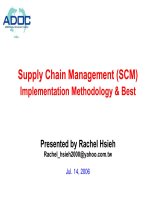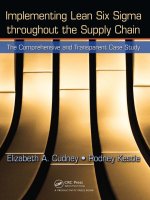Supply chain mangagement (SCM) implementation methodology & best
Bạn đang xem bản rút gọn của tài liệu. Xem và tải ngay bản đầy đủ của tài liệu tại đây (957.11 KB, 67 trang )
Supply Chain Management (SCM)
Implementation Methodology & Best
Presented by Rachel Hsieh
Jul. 14, 2006
Agenda
• The Introduction of SCM Systems
• The Practice of Multi-sites Production
Planning
• SCM Planning Cycle
• SCM Planning Policies
• The Points for Attention When SCM
Projects Are Implemented
2006 Trainers` Training
The Introduction of SCM Systems
2006 Trainers` Training
SCM Workflow
Demand
Demand
Demand Supply
Supply
Demand
Planning Planning Fulfillment
Planning Planning Fulfillment
Demand
Forecasting &
Collaboration
Forecast
Supply Allocation
Central Planning
Master
Planning
Netted
Forecast
Forecasting
Netting
Allocation
Planning
Supply Plan/
Allocations
Order Entry
Latest Available to Promise
Schedule Ship Date
Local Planning
Supply
Plan
Frozen Plan
Order &
Production
Planning
2006 Trainers` Training
Order Quoting
New Orders,
Promise Information
Order
Promising
Introduction to Planning
Systems
• Manufacturing environments vary greatly.
• A planning methodology that works in one
environment may fail in another.
• Inadequate analysis often results in
inefficient planning.
• We will discuss various approaches to
planning.
2006 Trainers` Training
Characteristics of Some
Approaches
• Material Requirements Planning
• Manufacturing Resource Planning
– (MRP II) / Order Launch Schemes
• Constraint Based Management
– Theory of Constraints
– Synchronous Flow Management
2006 Trainers` Training
Material Requirements Planning
(MRP)
•
Improvement
over
Demand
reorder
point
•
BOM
explosions
•
Netting
•
Fixed lead times
•
Planned orders/
Purchase req.
•
Order launch
BOM
Dependent
demand
concept
•
Item
Master
Inventory
2006 Trainers` Training
Copyright ©1997 i2 Technologies
Explosion/
Netting
Planned
Orders
Purchase
Req.
Open
Order
Manufacturing Resource Planning
(MRP II) Order Launch
Business
Planning
•
Builds on data of “little MRP”
•
Adds business strategy
integration
•
Adds rough cut capacity check
•
Production
Planning
Master Planning
Adds resource capacity check
Rough Cut
Capacity
MRP
•
•
Adds shop floor feedback
Iterative process
Capacity
Requirements Planning
Shop Floor Control
2006 Trainers` Training
Copyright ©1997 i2 Technologies
Manufacturing Resource Planning
(MRP II) Order Launch Limitations
• Batch processing
• Uses planned lead times.
• Sequentially decomposes solution with long
planning cycles
• Lacks sensitivity to constraints.
– Capacity constraints are accommodated iteratively with material
planning as a separate step.
– Requirements such as setups are improperly treated.
• Work is pushed through the shop, not pulled.
• Local optimization
2006 Trainers` Training
MRP II
Limitations for Planning
Business
Planning
1
•
Schedule doesn’t account
for material and capacity
2 constraints
•
Plan doesn’t incorporate
material shortages
3
•
4
•
Schedule doesn’t account for
material and capacity
constraints
No optimization of
bottlenecks
2006 Trainers` Training
Copyright ©1997 i2 Technologies
Production
Planning
1
Master Planning
2
Rough Cut
Capacity
3
MRP
4
Capacity
Requirements Planning
Shop Floor Control
Demand/Supply in ERP
Forecast
Management
MPS
RCCP
MRP
MDS
CRP
Sales Orders
Procurement Plan
Execution
MDS Relief
2006 Trainers` Training
Work Order
Execution
Shipping
Theory Of Constraints
• Postulated by Dr. Eliyahu Goldratt in
1970’s
• Described in the novel “The Goal”
• TOC is an different approach to the
continuous improvement process
• TOC has application to all industries
where there is a flow of information and/or
materials.
2006 Trainers` Training
TOC Fundamental Concepts
• Optimization of sub-system components does
not equal optimization of the total system.
• Standard accounting practices diverts attention
away from the real problems.
• A new set of operational performance
measurements is required.
• The goal of any company is to make money.
• A constraint is anything that limits you from
achieving the goal or desired result.
2006 Trainers` Training
TOC Improvement Process
• Step 1 IDENTIFY the system’s constraints
• Step 2 EXPLOIT the system constraint (I.e.
squeeze the most possible from the limits of the
current process)
• Step 3 SUBORDINATE everything else to Step
2 (I.e. try to synchronize flow, or do anything
else
• Step 4 ELEVATE the system constraint
• Step 5 If the constraint is BROKEN, go back to
step 1.
2006 Trainers` Training
Advanced Planning Systems (APS)
APS
•Concurrent Planning
•Constraint-Based Planning
•Daily Planning
MRP
CRP
•Bi-direction Propagation
•Decision Support Ability
2006 Trainers` Training
Detailed Scheduling
Why Is MRP Not Enough?
• Demand Cannot Be Sorted by Our Prefer Sequence.
The Demands Can Only Be Planned by Their
Requirement Time.
• Some MRP Systems Don’t Consider about Order
Status
• Lacking Simulation Functions
• Not Considering about Capacity and Transfer Batch
for Every Workstation
2006 Trainers` Training
The Advantagea of APS
APS Characteristic
Business Results
̇ Account for material and capacity
constraints
̇ Quick response to the variety of
supply/demand
̇ The time to calculate is shorter
than MRP
̇ Reduce planning cycle time
̇ Get more SCM information
̇ Simulation function
̇ Strength SCM process
̇ Reduce inventory
2006 Trainers` Training
Adexa’s Unified Environment
Also connection to
existing order entry
front end
ATP Users
Web Access
GRA Server
SC Agents (purchasing, etc.)
ERP
Users
Supply
Chain
Planner
Unified Data Server
Database
API
Interface
U
D
S
ERP Users
Supply Chain Planning
UDS = Adexa Unified Data Server
Web
Access
Engine ( SCP )
Decision
Analysis
User
Local Unified Data Server
Factory
Planning
Engine
2006 Trainers` Training
Strategic
Planner
Global Strategic
Demand Planning (DP Planning (GSP)
DP)
GSP)
ERP
Users
ERP (or legacy)
Marketing
Planner
Factory
Planning
Engine
Factory
Planning
Engine
Factory Planners
PP
i2’s Process Flow
Customers, Products,
Forecasts, Orders, Shipment,
Backlog Info
DP
Forecast
Promis
SiView
Active
Data
Warehouse
(Using Common
Data Model)
Customers, Products,
Confirmed Orders
Supply Chain Data
WIP, fixed wafer start
plan, Order Backlog
Customer Allocation,
Order Status
FNE
Netted
Forecast
Work Orders
MP
Exceptional
Work Orders
ATP/CTP
Customers, Products,
Backend resources
DF
Sales Order
Info
2006 Trainers` Training
Order
Promise
Order
Inquiry
ERP/
Legacy
DB
FP
FP
FP
FP
The Practice of Multi-Sites
Production Planning
2006 Trainers` Training
SCM Planning Cycle
2006 Trainers` Training
Solution Architecture
E-Procurement
ERP
APS
FCST Net
FCST Net
Procure Req.
PO EDC
Quote<-->Commit
ata
gD
nin
Plan
lan
nP
tio
Planning Server
duc
ro
P
MO
Sc
hed
ule
PO Commit
Adapter
Adapter
Adapter
Adapter
2006 Trainers` Training
Customer
ATP
In FCST
In FCST
Out of FCST
Out of FCST
Scheduling Server
Quote
ATP
Transformer
Transformer
Data Accuracy
• Like MRPII/ERP
transaction
systems, Factory
Planner requires
highly accurate
data.
• Accurate Bill of
Materials
• Accurate Inventory
2006 Trainers` Training
Balances
Rhythm Planning Cycle
SERVER
CLIENT
4
Execution
Systems
Execution
Systems
1
2
Spec
Files
Rhythm
ASCII
Data Files
Execution
Systems
Rhythm
MemoryResident
Data
DOWNLOAD DATA
2
Pull data from ASCII files to
memory-resident using
spec file mapping
Upload ASCII files to
execution system
2006 Trainers` Training
Copyright ©1997 i2 Technologies
RUN CLIENT
Generate material-constrained,
infinite capacity plan(ICP)
CLOSE LOOP
7
5
Modify
Plan
SERVER STARTUP
3
1
Generate
Plan
6
7
Download data from
execution system to ASCII
files on periodic basis
3
Modify
Plan
4
SAVE PLAN
6
Safe modified plan to
Rhythm ASCII database
(actual or simulation)
Generate client/user-specific
screen using .ad files
MODIFY PLAN
5
Modify plan using Rhythm
tools, updating memoryresident data
Summary—Typical Rhythm
Planning Cycle
Approval
Process
Execution
Systems
13
1
Rhythm
What-If
Data Files
12
Rhythm
Data Files
2
11
3
Run Rhythm
Server &
Client
4
5
Data
Cleanup
Material
Planning
7
Capacity
Planning
6
1
Download data
2
Run Rhythm (cron job)
Auto
Capacity
10
Detailed
Scheduling
Save
Plan
8
Plan Capacity
Automatically
8
Review late orders—
Expedite, or Notify
Sales of delayed
demand order
9
Clean Data—
Engineering
Generate
Advanced Schedule
2006 Trainers` Training
Copyright ©1997 i2 Technologies
4
Plan Material—Material
Planning
5
Plan Capacity
Manually— Production
Scheduling
6
7
3
9
Update Material
10 Save Plan to Simulation Database
11 Management Approval
12 Save Plan to Production
13 Close Loop