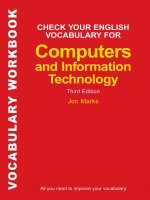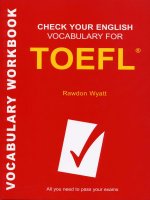Check your english vocabulary for computing
Bạn đang xem bản rút gọn của tài liệu. Xem và tải ngay bản đầy đủ của tài liệu tại đây (1.26 MB, 81 trang )
CHECK YOUR ENGLISH VOCABULARY FOR
COMPUTERS
INFORMATION TECHNOLOGY
Jon Marks
AND
A & C Black Ⴇ London
www.acblack.com
First edition published 1995
Second edition published 1999
This third edition published in Great Britain 2007
A & C Black Publishers Ltd
38 Soho Square, London W1D 3HB
© Jonathan Marks 2007
All rights reserved.
No part of this publication may be reproduced in
any form without the permission of the publishers.
A CIP entry for this book is available from the British Library.
ISBN-10: 0 7136 7917 4
ISBN-13: 978 0 7136 7917 5
eISBN-13: 978-1-4081-0246-6
Text typeset by A & C Black
Printed in Great Britain at Caligraving Ltd, Thetford, Norfolk
This book is produced using paper that is made from wood grown in managed, sustainable forests. It is natural, renewable and
recyclable. The logging and manufacturing processes conform to the environmental regulations of the country of origin.
1.1
1.2
1.3
1.4
1.5
1.6
1.7
1.8
1.9
1.10
1.11
1.12
1.13
1.14
1.15
1.16
1.17
2.1
2.2
2.3
2.4
2.5
2.6
2.7
2.8
2.9
2.10
2.11
2.12
2.13
2.14
2.15
2.16
3.1
3.2
3.3
3.4
3.5
3.6
3.7
3.8
3.9
3.10
3.11
3.12
3.13
Introduction
Section 1: Hardware
Hardware
Some useful verbs
The workstation
The keyboard
The mouse
Scanning
Some useful adjectives
Printing
Mobile phones
Other devices
Inside a computer
Data storage
Connectivity
Networks
Electronic payments
Review crossword
Your computer
Section 2: Software
Software: the basics
Using software: useful verbs
The control panel
Applications
Some useful adjectives
Word processing 1
Word processing 2
Word processing 3
Image editing
Graphic design
Spreadsheets
Presentation software
Problems with software
Which program?
Review quiz
Your software
Section 3: The internet
The internet: the basics
Internet browsers
Search engines
Things on the net
Internet terms
E-commerce
Internet security
Email comprehension 1
Email comprehension 2
Useful verbs crossword
Revision wordsearch
Your internet
Answer key
Index
4
6
7
8
10
11
12
13
14
16
18
19
20
21
22
23
24
26
28
30
31
32
33
34
36
38
40
41
42
44
45
46
47
48
50
52
53
54
55
56
58
59
60
61
62
63
64
65
75
Contents
Page
Who is the book for?
This book has been written for people whose first language is not English, and who use or
are going to use computers and other information technology in an English-speaking
environment. It covers the language needed to use information technology equipment,
work with computer programs, discuss problems and plan projects. It does not cover
advanced technical vocabulary for computer programmers or electronic engineers. All the
language in the book is intended to be accessible to intermediate level students and above.
How can the book be used?
The vocabulary is arranged by topic. Choose the topics that interest you. The pages do not
have to be completed in any particular order, and there is no need to complete all the pages
if some are on topics which are not useful to you. It is better to complete one or two pages
in a day, and remember the vocabulary, rather than completing as many pages as possible.
The answers to the exercises can be found at the back of the book. There is also an index
to help you find the pages which are most useful to you.
Write new words and phrases you learn in a notebook or file. Review this language
regularly so that it becomes part of your active vocabulary.
A good general dictionary will be very helpful, providing pronunciation guides and more
contexts. For vocabulary relating specifically to computers, Dictionary of Computing (A&C
Black, ISBN 978 07475 6622 9) will be a useful reference source.
Introduction
Section 1:
Hardware
1. battery
2. cable
3. desktop computer
4. digital camera
5. docking station
6. fax machine
7. laptop computer (or
notebook)
8. mobile phone
9. mouse
10. PDA (Personal
Digital Assistant)
11. plug
12. printer
13. projector
14. scanner
15. socket
6
1.1 Hardware
For reference see A & C Black Dictionary of Computing (978 07475 6622 9).
1
A. Match the verbs with the nouns.
B. Choose the best verb.
1.2 Some useful verbs
7
For reference see A & C Black Dictionary of Computing (978 07475 6622 9).
1. recharge
2. click on
3. dial
4. give
5. move
6. print out
7. send and receive
8. take some
a. digital photos
b. faxes
c. a number on your mobile phone
d. a presentation
e. something with the mouse
f. the battery
g. the mouse
h. twenty pages
9. To turn on the computer, __________ the "Start" button.
a. touch b. press c. switch
10. The printer has __________ of ink.
a. finished b. ended c. run out
11. Unfortunately, my scanner isn't __________ at the moment.
a. working b. going c. doing
12. Please __________ the CD ROM.
a. insert b. introduce c. inject
13. The projector isn't working because it isn't __________.
a. plugged b. plugged in c. plugged into
14. The batteries in my digital camera are nearly dead. They need __________.
a. to change b. exchanging c. changing
15. I have to __________ a computer screen for eight hours a day.
a. see b. look at c. watch
16. Switch off your computer, and __________ it from the wall socket.
a. de-plug b. unplug c. non-plug
17. I turned off the photocopier and ___________ the plug.
a. pulled out b. extracted c. took away
18. __________ any key to continue.
a. Kick b. Smash c. Hit
CD drive / DVD drive
CRT monitor
flat panel monitor
floppy disk drive
key
keyboard
mouse
power button
screen
stand
tower
wire / cable
8
1.3 The workstation
For reference see A & C Black Dictionary of Computing (978 07475 6622 9).
1.
monitor
5.
7.
8.
9.
10.
11.
12.
2.
3.
4.
6.
Rearrange the letters to make things which can be part of a workstation.
Choose the best word.
9
For reference see A & C Black Dictionary of Computing (978 07475 6622 9).
tucmepor ___
computer
____
13. trirpen _______________
14. nasecnr _______________
15. kesd _______________
16. hacir _______________
17. nopelethe _______________
18. The mouse moves on a __________.
a. mouse mat b. mouse carpet c. mouse table
19. TV and computer screens are usually measured in __________.
a. feet b. miles c. inches
20. Before you start work, __________ the height of your chair
a. adjust b. change c. rearrange
21. To get sound from your computer, plug in a pair of __________.
a. loudhailers b. loudspeakers c. loud voices
22. The computer is connected to the telephone line via a __________.
a. module b. modem c. mod
23. You can increase the functions or performance of a computer with an __________.
a. extension card b. exploding card c. expansion card
24. Mobile phones and PDAs can communicate with computers via __________.
a. Bluebeard
®
b. Blueberry
®
c. Bluetooth
®
25. There's a spare __________ in the workstation…
a. electric hole b. power point c. electrical opening
26. …so you can plug in your mobile phone __________.
a. charger b. power c. electrification
27. SD cards can be read in a computer's __________.
a. storage reader b. memory reader c. card reader
space bar alphabet keys calculator keys
function keys return key (or enter key) indicator lights
shift key alt key control key escape key
delete key tab key caps lock key backspace key
standard keyboard ergonomic keyboard
key in (or type in) enter data input
10
1.4 The keyboard
For reference see A & C Black Dictionary of Computing (978 07475 6622 9).
1. To go back one space, hit the _______________.
2. To change to capital letters, press the _______________.
3. To change the capital letters permanently, hit the _______________.
4. To insert a tabulation, press the _______________.
5. To activate the "Ctrl" functions, press the _______________.
6. To activate the "alt" functions, hit the _______________.
7. To stop the computer doing something, you can press the
_______________.
8. Select the text you want to remove, and hit the _______________.
You can
say "key" or
"button"
9. Please _______________ your password.
10. It took me two hours to _______________ all
that text.
11. A keyboard is a _______________ device.
12. Do you have a _______________?
No. I have a special _______________. It's
better for my arms and back.
1.5 The mouse
11
For reference see A & C Black Dictionary of Computing (978 07475 6622 9).
pointer on optical roll
scroll up scroll down touchpad left button
right button joystick single double
scroll wheel hold down repetitive strain injury
1. ______________ to see pages above.
2. ______________ to see pages below.
3. To select text, ______________ the left button, and move the mouse pointer.
4. If you use a mouse for many hours every day, you can get ______________ in your fingers.
5. With a laptop computer, plug in a mouse, or use the ______________ in front of the
keyboard.
6. To play some games, you need to use a ______________ instead of a mouse.
7. To move up and down a page, you can ______________ the mouse wheel.
8. This mouse doesn't have a ball. It's an ______________ mouse.
9. One click of a mouse button is called a ______________ click.
10. Two clicks of a mouse button are called a ______________ click.
11. Click ______________ the folder to open it.
12. ___________________
13. ___________________
15. ___________________
14. ___________________
A wheel mouse
How to scan an image
12
1.6 Scanning
For reference see A & C Black Dictionary of Computing (978 07475 6622 9).
adjust all-in-one at preview (or prescan)
brightness connected contrast file format
flatbed handheld high image editing
low OCR software original click
text dpi
1. Make sure the scanner is _____________ to the computer.
2. Lift the lid and put the _____________ on the scanner glass.
3. For high image quality, scan _____________ 300 _____________ or higher.
4. The scanning software will automatically do a _____________.
5. If the image is too dark or too light, you can __________ the _____________ and _____________.
6. _____________ "scan".
7. If you scanned _____________, it can be "read" by _____________.
8. If you want to save the image, choose a _____________. JPEG is a
good choice for photos.
9. The scanned image can be manipulated using _____________ software.
10. An _____________ printer/scanner can print, scan and copy.
11. Picture A is a _____________ scanner.
12. Picture B is a _____________ scanner.
13. Picture C is a _____________ resolution photograph.
14. Picture D is a _____________ resolution photograph.
B
A
D
C
dpi stands for dots per inch (1 inch = 2.4cm)
OCR stands for Optical Character Recognition
JPEG is pronounced "jay-peg"
Choose the best adjective.
1.7 Some useful adjectives
13
For reference see A & C Black Dictionary of Computing (978 07475 6622 9).
1. Oh dear. I pressed the __________ button.
a. incorrect b. wrong c. false
2. I can't use my mobile phone. The battery's __________.
a. over b. flat c. exhausted
3. The battery isn't completely flat, but its very __________.
a. down b. short c. low
4. My video camera is very __________.
a. easy to use b. uncomplicated c. obvious
5. My new computer has a very __________ processor.
a. quick b. high speed c. fast
6. The X19 notebook computer features a very __________ design.
a. compact b. little c. small
7. Keeping files on paper is __________ solution.
a. an old-tech b. a past-tech c. a low-tech
8. Keeping files on a computer database is a __________ solution.
a. new-tech b. now-tech c. high-tech
9. My new PDA is the __________ model.
a. latest b. newest c. most modern
10. In our office, we've set up a __________ network.
a. wire-free b. no wires c. wireless
11. A call from New York to Toyko is __________ distance.
a. far b. long c. faraway
12. I don't think this printer is __________ with my computer.
a. compatible b. connectable c. suitable
13. My laptop is only 3 centimetres ___________.
a. thick b. tall c. wide
14. The screen on my laptop isn't very __________.
a. light b. white c. bright
15. In three or four years, my new computer will probably be __________.
a. old fashioned b. behind the times c. obsolete
16. When you connect this to your computer, it will work immediately. It's __________.
a. plug and go b. plug and play c. plug and use
A. Put the words in the spaces.
14
1.8 Printing
For reference see A & C Black Dictionary of Computing (978 07475 6622 9).
cartridge collate cover feed
double-sided landscape mono out
out of portrait jammed print-heads
reload replacement via
1. When the ink runs out, you have to change the ____________.
2. ____________ cartridges can be ordered online.
3. To change the cartridge, you have to lift the ____________.
4. The printer is connected to the computer ____________ a USB cable.
5. The printer is ____________ paper. ____________ the paper tray.
6. I think some paper is ____________ inside the printer.
7. My printer keeps getting jammed. I think there's a problem with the paper ____________.
8. Shall I print this ____________ in colour or black and white?
9. "Black and white" is also known as ____________.
10. If there's a problem with the print quality, perhaps the ____________ need cleaning.
11. Can your printer do ____________ printing?
12. To ____________ means to put all the pages into the correct order.
13. This page is in
____________
orientation.
14. This page is in
____________ orientation.
B. Which type of printer
is each sentence about?
inkjet printer laser printer
C. True or false?
15
For reference see A & C Black Dictionary of Computing (978 07475 6622 9).
1. cheaper to buy
2. cheaper to run
3. faster printing speed
4. takes up more space
5. uses liquid ink
6. uses toner
7. more reliable
8. cartridges need changing more often
x
1. Inkjet cartridges can be refilled up to three times. TRUE / FALSE
2. Colour images are printed by mixing red, green and yellow ink. TRUE / FALSE
3. "ppm" stands for pages per minute. TRUE / FALSE
4. Most inkjet printers can print out at 100 ppm or more. TRUE / FALSE
5. Inkjet cartridges are very difficult to change. TRUE / FALSE
6. Photo-paper is a lot more expensive than plain paper. TRUE / FALSE
7. Recycled paper is made out of old bottles. TRUE / FALSE
8. Some Inkjet printers have three print qualities: draft, normal and best. TRUE / FALSE
9. Before you can use a new printer, you have to install the driver from
a CD-ROM. TRUE / FALSE
10. When a print job has started, it can't be cancelled. TRUE / FALSE
Mobile Phone networks
16
1.9 Mobile Phones
For reference see A & C Black Dictionary of Computing (978 07475 6622 9).
earpiece
hash key
keypad
microphone
(or mouthpiece)
screen
star key
contract installed networks operators
pay-as-you-go SIM card roaming tariffs
top up users
In Britain there are several mobile phone
1
_______________ including Vodaphone, O2, T-mobile and
Orange. There are also
2
_______________ like Virgin Mobile who use the network of another company.
When you buy a cell phone, you have a choice of
3
_______________. The most popular is
"
4
_______________", with customers paying for their calls in advance. They can
5
_______________ their
accounts in shops, over the internet, and at cash machines. Heavy
6
_______________ may prefer a
7
_______________. They pay a fixed amount every month, but the calls are much cheaper than they are
for pay-as-you-go customers.
Mobile phones usually come with a
8
_______________ already
9
_______________. If you take the
phone abroad, you may be able to use it on a local network. This is called "
10
_______________". It can
be expensive, and it may be cheaper to buy a foreign SIM card.
Choose the best word.
Which is not
possible?
17
For reference see A & C Black Dictionary of Computing (978 07475 6622 9).
1. After 6pm, calls cost 20p __________ minute
a. for one b. per c. each
2. You can't use a mobile in a cave because there's no __________.
a. network b. connection c. power
3. I need to charge up my mobile phone battery. Have you seen my __________?
a. charger b. recharger c. charging machine
4. When you send a text message, the __________ function can help your write it more quickly.
a. predicting text b. predictive text c. text predictor
5. In the car, it's safer to use a __________ phone.
a. handless b. no hands c. hands-free
6. If you don't want to dial a number by mistake, turn on the __________.
a. keypad locker b. keypad lock c. locker of keypad
7. Which network has the lowest __________?
a. call charges b. call costs c. call expenses
8. My pay-as-you-go account __________ is about £7.
a. balance b. level c. amount
9. My average call __________ is about two minutes.
a. time b. length c. duration
10. We're a long way from the nearest __________ …
a. broadcaster b. antenna c. transmitter
11. …so the __________ is very weak.
a. sign b. signal c. transmission
12. I'll call her on my…
a. mobile phone b. cell phone c. moving phone d. cellular phone
13. A mobile phone can't work without a…
a. SIM card b. sim card c. sim chip d. similar card
14. Don't forget to send me…
a. a text message b. a text c. an SMS d. a phone message
15. When I arrive, I'll…
a. text you b. textualise you c. send you an SMS d. send you a text
A. Match the devices with the places you would find them.
B. Choose the best word.
18
1.10 Other devices
For reference see A & C Black Dictionary of Computing (978 07475 6622 9).
1. cash dispenser / cash machine / ATM
2. barcode reader
3. magnetic strip
4. MP3 player
5. photocopier
6. telex machine
7. video camera
8. mainframe computer
a. at a supermarket checkout
b. connected to a pair of headphones
c. in an office in 1975
d. in an office, school or copy shop
e. in the hands of a tourist
f. in the headquarters of a large company
g. on the back of a credit card
h. outside a bank
9. When you pay by credit card, your card is __________.
a. swooped b. swiped c. swapped
10. A laptop computer with a screen you can write on is called a __________.
a. tablet PC b. table PC c. flat screen PC
11. An image on TV or computer screen is made up of thousands of __________.
a. points b. pixels c. bits
12. You can draw directly onto a computer screen with a __________.
a. bright pen b. light pen c. pixel pen
13. A camera connected directly to the internet is called
__________.
a. an internet camera b. a web watcher
c. a webcam
14. The woman in the photo is wearing a __________.
a. headpiece b. headphone
c. headset
15. She talks to customers on the telephone all day. She
works in a __________.
a. telephone centre b. call centre
c. talking centre
A. Processors and memory
B. Power
1.11 Inside a computer
19
For reference see A & C Black Dictionary of Computing (978 07475 6622 9).
chips dual core megabytes megahertz
motherboard processor speed upgraded
The "brain" of a computer is the
1
_______________. Most of these are made by Intel and AMD, and are
sometimes referred to as "
2
_______________". The fastest processors are
3
_______________, which means
that there are two processors working together. The
4
_______________ of a processor is measured in
5
_______________, which is usually written as MHz.
A computer's memory is measured in
6
_______________. If a computer has 1,024 megabytes of memory,
and the memory type is SDRAM, this is written as 1,024 MB SDRAM, and is pronounced "a thousand and
twenty-four megabytes ess-dee-dram".
The processor and memory modules are located on the
7
_______________. Changing a computer's
processor is not generally practical, but the memory can usually be
8
_______________.
disconnect fan mains electricity
overheating shock spikes
supply surge protector transformer
1. Laptops are powered by batteries or _______________.
2. Mains electricity is converted to lower voltage by a
_______________.
3. A _______________ protects electronic equipment from
damage caused by power _______________.
4. If you remove the cover from a computer, make sure you
_______________ the electricity _______________. Otherwise,
you may get an electric _______________.
5. The computer is cooled by a _______________. This prevents
the processor from _______________.
Which do you think is the best
solution for each problem? (More than one solution
is possible for some of
problems.)
20
1.12 Data storage
For reference see A & C Black Dictionary of Computing (978 07475 6622 9).
burn capacity card drawer
eject free space hard drive stick
1. The data and applications on your computer are stored on the _______________.
2. To run this application you need at least 50MB of _______________ on your hard drive.
3. My computer's hard drive has a _______________ of 120GB.
4. Do you like this CD? I can _______________ you a copy if you want.
5. The opposite of "Insert the DVD" is "_______________ the DVD".
6. I can't eject the CD. I think the _______________'s stuck.
7. Digital cameras usually store pictures on a memory _______________ or a memory
_______________.
1. I want to make a copy of
a music CD.
2. I want to store some
files. I may need to update
them in the future.
3. I want to back up data
from my computer. I want to
update it every day.
4. My computer's having
problems with reading and
writing CDs.
5. I want to add 100MB of
extra storage to my computer.
6. I want to send a copy of
a small file to a friend. He has
an old computer.
7. My computer's
running slowly.
a. You need an
external hard drive.
b. Use a CD-R.
c. Try a USB flash drive.
d. Perhaps you need a new
internal CD drive.
e. Put them on a CD-RW.
f. Perhaps you need
to defragment the hard
drive.
g. You could put it on a
floppy disk.
1.13 Connectivity
21
For reference see A & C Black Dictionary of Computing (978 07475 6622 9).
1. Scanners, printers and webcams are __________.
a. extras b. peripherals c. externals
2. Add extra USB __________ to your computer….
a. ports b. doors c. windows
3. … with a USB __________.
a. centre b. point c. hub
4. ADSL is also known as __________.
a. wideband b. broadband c. longband
5. I want to get a __________ ADSL modem.
a. quick-speed b. fast-speed c. high-speed
6. The internet is much faster with a broadband connection than with __________.
a. dial-up b. phone-up c. call-up
7. With a wireless router, you can __________ your broadband connection with other users.
a. divide b. combine c. share
8. This wire's too short. I need an __________ cable.
a. extended b. extension c. extender
9. You can connect a USB plug to a PS/2 port by using __________.
a. an adaptor b. a bridge c. a connector
Bluetooth
®
data developed devices enabled
signals wireless telecommunications
Bluetooth
®
technology enables
1
______________ communication between
2
______________ such as laptop computers, mobile phones and PDAs. Bluetooth
®
3
______________ devices use short-range radio
4
______________ to exchange
5
______________ quickly and easily. The technology was
6
______________ by a group of
computer and
7
______________ companies including IBM, Intel, Nokia and Ericsson.
LAN
Network topologies
22
1.14 Networks
For reference see A & C Black Dictionary of Computing (978 07475 6622 9).
intranet Local log onto network card
satellite server terminals WAN (Wide Area Network)
LAN is pronounced "lan", and stands for
1
_________________ Area Network. In a typical LAN, there is a
central network
2
_________________ which supports a number of
3
_________________. Users have to
4
_________________ the network server. Pages of information that can be viewed within a LAN are called
an
5
_______________ . A number of LANs connected to each other via
6
_________________ or other form
of __communication are called a
7
_________________. To be used as network terminals, each computer
needs to have a
8
_________________ installed.
line (or bus) ring star hierarchical
1. ____________ topology
2. ____________ topology
3. ____________ topology
4. ____________ topology
B. Word partnerships
Match the words.
C. Plastic
Match the cards with the phrases.
1.15 Electronic payments
23
For reference see A & C Black Dictionary of Computing (978 07475 6622 9).
A. EPOS and EFTPOS
Cross out the incorrect word
EPOS (electronic point of sale) terminals are cash / money registers found in retail
openings / outlets such as shops and restaurants. They are connected to a central /
centre computer, and data about objects / goods and services sold is entered into the
terminals via keyboards, barcode readers, touch / finger screens etc. They are useful for
stock management, and can produce itemised bills and receipts / recipes.
EFTPOS (electronic funds transfer point of sale) can also transfer cash / funds directly
from the customer's bank account via a debit / paying card. They are now more
common than EPOS terminals.
1. cash
2. central
3. debit
4. funds
5. goods
6. point
7. retail
8. touch
a. and services
b. card
c. computer
d. of sale
e. outlet
f. register
g. screen
h. transfer
1. credit card
2. debit card
3. cash card
4. loyalty card
5. store card
a. Buy now, pay now.
b. Buy now, pay the bank later.
c. Buy now, pay the shop later.
d. Spend, and get some money or goods back from the shop.
e. Take money out of a cash machine.
All the words can be found in Units 1.1 to 1.15
24
1.16 Review crossword
For reference see A & C Black Dictionary of Computing (978 07475 6622 9).
Across
1. A camera connected to the internet. (6 letters)
6. To send an SMS message. (4)
9. The most common page orientation. (8)
10. A computer's "brain". (9)
11. It prevents a computer from overheating. (3)
14. A connection without wires. (7)
15. The place where you put a plug. (6)
20. Processor speeds are measured in these. (9)
21. The cheapest type of printer. (6)
22. Lift this before you use your scanner. (3)
24. The shop assistant does this to your credit card. (5)
26. The strip on the back of a credit or debit card. (8)
Down
2. When it's dead, recharge it or replace it. (7)
3. You speak into this. (10)
4. The mouse moves on this. (3)
5. A computer, printer and scanner on a desk with a chair. (11)
7. Laser printers use this instead of ink. (5)
8. A design (for example, a type of keyboard) which is better for your body. (9)
12. An image on a screen is made up of thousands of these. (6)
13. Printers, scanners, webcams etc. (10)
16. A very large computer which never moves. (9)
17. A photo or drawing. (5)
18. You need to change or refill this when your printer runs out of ink. (9)
19. Two or more computers connected together. (7)
23. The slowest form of internet connection. (4, 2)
26. Image resolution is usually measured in this. (3)