GIỚI THIỆU VÀ HƯỚNG DẪN SỬ DỤNG PSSADEPT
Bạn đang xem bản rút gọn của tài liệu. Xem và tải ngay bản đầy đủ của tài liệu tại đây (11.21 MB, 628 trang )
PSS/ADEPT™ 5
USERS MANUAL
April 2004
1482 Erie Boulevard
Schenectady, NY 12301-1058
518.395.5000
www.pti-us.com
Copyright© 1998-2004 Shaw Power Technologies, Inc.™
Information in this manual and any software described herein is confidential and subject to change
without notice and does not represent a commitment on the part of Shaw Power Technologies, Inc.
The software described in this manual is furnished under a license agreement or nondisclosure
agreement and may be used or copied only in accordance with the terms of the agreement. No part
of this manual may be reproduced or transmitted in any form or by any means, electronic or mechanical, including photocopying, for any purpose other than the purchaser’s personal use, without the
express written permission of Shaw Power Technologies, Inc.
Microsoft Windows 2000, Windows XP, and Visual C++ are registered trademarks of Microsoft
Corporation.
Table of Contents
Chapter 1 - Welcome to PSS/ADEPT 5
1.1
About the PSS/ADEPT Application .............................................................................1-1
1.1.1 Application Capabilities ..................................................................................1-1
1.1.2 Optional Features ...........................................................................................1-1
1.2
Getting Help ................................................................................................................1-2
1.2.1 Using This Documentation .............................................................................1-2
1.2.2 Using the Online Help ....................................................................................1-3
1.2.3 Contacting PTI for Support .............................................................................1-3
1.2.4 Submitting Bug Reports and Feature Requests .............................................1-4
1.3
Installing and Using PSS/ADEPT ................................................................................1-5
1.4
The PSS/ADEPT Application Window .........................................................................1-6
1.4.1 Views ..............................................................................................................1-6
1.4.2 The Status Bar .............................................................................................1-16
1.4.3 The Main Menu ............................................................................................1-17
1.4.4 Toolbars .......................................................................................................1-18
1.5
Setting PSS/ADEPT Program Properties ..................................................................1-27
1.6
Setting Diagram View Properties ..............................................................................1-32
1.6.1 Setting Default Diagram Properties ..............................................................1-34
1.6.2 Resetting Diagram Properties ......................................................................1-34
1.7
Setting Default Item Properties .................................................................................1-35
1.8
Opening and Saving Files in PSS/ADEPT ................................................................1-38
1.8.1 Opening Native PSS/ADEPT Files ...............................................................1-38
1.8.2 Opening PSS/U Raw Data Files ...................................................................1-39
1.8.3 Opening PSS/Engines Hub Files .................................................................1-39
1.8.4 Saving Files ..................................................................................................1-40
1.8.5 Merging Files ................................................................................................1-40
1.8.5.1 Duplicate Node Names Not Allowed ............................................1-42
1.8.5.2 Duplicate Node Names Allowed ...................................................1-43
Chapter 2 - Creating a Network Model
2.1
Overview: Creating a Network Model ..........................................................................2-1
2.2
Creating a New Diagram .............................................................................................2-1
2.3
Setting Network Model Properties ...............................................................................2-2
2.4
Adding a Node .............................................................................................................2-4
2.5
Adding a Shunt Device ................................................................................................2-5
2.6
Adding a Branch ..........................................................................................................2-6
2.7
Defining a Group .........................................................................................................2-8
Confidential
Shaw Power Technologies, Inc.
i
Table of Contents
PSS/ADEPT-5
Users Manual
2.8
Defining a Load Category ..........................................................................................2-11
2.9
Defining Network Economics ....................................................................................2-14
2.10 Defining Item Ordering Method .................................................................................2-15
2.11 Completing the Network Diagram .............................................................................2-18
2.12 Saving the Network Model ........................................................................................2-19
2.13 Printing the Diagram ..................................................................................................2-20
2.13.1 Specifying Print Options ...............................................................................2-20
2.13.2 Specifying Print Settings ..............................................................................2-21
2.13.3 Previewing the Diagram Before Printing ......................................................2-22
2.13.4 Printing a Network Diagram .........................................................................2-23
2.14 Adjusting the PSS/ADEPT Display ............................................................................2-23
2.14.1 Hiding Views .................................................................................................2-23
2.14.2 Docking Views ..............................................................................................2-24
2.14.3 Floating the Progress View ..........................................................................2-25
2.14.4 Zooming the Diagram ...................................................................................2-26
2.14.5 Scaling/Offsetting Diagram Coordinates ......................................................2-27
2.14.6 Panning the Diagram ....................................................................................2-28
2.14.7 Navigating Using the Mouse Wheel .............................................................2-28
2.14.8 Centering Items in the Diagram View ...........................................................2-28
2.14.9 Saving Diagram Views .................................................................................2-28
2.14.10 Working with Layers .....................................................................................2-29
2.14.11 Importing and Exporting Image Files ............................................................2-31
2.14.12 Using Knee Points ........................................................................................2-32
2.14.13 Locking the Diagram ....................................................................................2-34
2.14.14 Working with Item Labels .............................................................................2-34
2.14.14.1 Setting Multiple Label Fonts .........................................................2-36
2.14.14.2 Controlling Result Label Visibility .................................................2-37
2.14.14.3 Configuring Point Node Labels ....................................................2-37
2.14.14.4 Applying Separate Labels to Node Names and Results ..............2-38
2.14.14.5 Positioning Branch Result Labels ................................................2-38
2.15 Autopositioning Diagram Symbols ............................................................................2-39
2.16 Rotating Diagram Items .............................................................................................2-39
2.17 Using Ports and Links ...............................................................................................2-39
Chapter 3 - Editing a Network Model
3.1
ii
Overview: Editing a Network Model ............................................................................3-1
3.1.1 Basic Editing Features ...................................................................................3-1
3.1.2 Editing Item Properties ...................................................................................3-2
3.1.3 Using the Grid Editor ......................................................................................3-2
3.1.3.1 Opening the Grid Editor .................................................................3-3
3.1.3.2 Modifying Network Items ................................................................3-4
3.1.3.3 Using Copy and Paste in the Grid View .........................................3-7
3.1.3.4 Finding Data in a Cell .....................................................................3-8
3.1.3.5 Exporting the Grid View .................................................................3-8
3.1.3.6 Changing Format and Display Settings of Grid Cells .....................3-9
3.1.3.7 Printing the Grid View ..................................................................3-11
3.1.3.8 Zooming Capabilities ....................................................................3-14
Shaw Power Technologies, Inc.
Confidential
PSS/ADEPT-5
Users Manual
Table of Contents
3.2
Opening an Existing Network Diagram .....................................................................3-15
3.3
Selecting Items ..........................................................................................................3-15
3.3.1 Selecting a Single Item .................................................................................3-16
3.3.2 Selecting Multiple Adjacent Items ................................................................3-17
3.3.3 Selecting Multiple Nonadjacent Items ..........................................................3-18
3.3.4 Selecting All Items ........................................................................................3-19
3.3.5 Deselecting All Items ....................................................................................3-19
3.3.6 Selecting a Group .........................................................................................3-19
3.3.7 Selecting an Island .......................................................................................3-20
3.3.8 Selecting by Load Category .........................................................................3-21
3.3.9 Selecting Nodes in a Given Base Voltage Range ........................................3-22
3.3.10 Selecting a Tree ...........................................................................................3-23
3.3.11 Selection Filters ............................................................................................3-24
3.4
Annotating the Diagram .............................................................................................3-25
3.5
Editing Nodes ............................................................................................................3-27
3.5.1 Moving Nodes ..............................................................................................3-27
3.5.2 Copying Nodes .............................................................................................3-27
3.5.3 Resizing Nodes ............................................................................................3-29
3.5.4 Deleting Nodes .............................................................................................3-29
3.5.5 Toggling Node Symbols ...............................................................................3-29
3.5.6 Changing Node Properties ...........................................................................3-30
3.6
Editing Branches .......................................................................................................3-32
3.6.1 Moving Branches ..........................................................................................3-32
3.6.2 Copying Branches ........................................................................................3-33
3.6.3 Deleting Branches ........................................................................................3-33
3.6.4 Changing Line Properties .............................................................................3-34
3.6.5 Changing Switch Properties .........................................................................3-38
3.6.6 Changing Transformer Properties ................................................................3-41
3.6.7 Changing Series Capacitor/Reactor Properties ............................................3-50
3.7
Editing Shunt Devices ...............................................................................................3-54
3.7.1 Moving Shunt Devices ..................................................................................3-54
3.7.2 Copying Shunt Devices ................................................................................3-55
3.7.3 Deleting Shunt Devices ................................................................................3-55
3.7.4 Changing Static Load Properties ..................................................................3-56
3.7.5 Changing MWh Load Properties ..................................................................3-60
3.7.6 Changing Source Properties ........................................................................3-63
3.7.7 Changing Induction Machine Properties ......................................................3-67
3.7.8 Changing Synchronous Machine Properties ................................................3-74
3.7.9 Changing Capacitor Properties ....................................................................3-81
3.7.10 Changing Standard Fault Properties ............................................................3-83
3.8
Workspace Management ..........................................................................................3-85
3.9
Load and Machine Scaling ........................................................................................3-87
3.9.1 Load Scaling .................................................................................................3-87
3.9.2 Machine Scaling ...........................................................................................3-89
3.9.3 MWh Load Scaling .......................................................................................3-90
3.9.4 Automatic Load Scaling ................................................................................3-91
3.10 Rephasing the Network .............................................................................................3-98
3.10.1 Device Rephasing Details ............................................................................3-99
3.11 Creating Load Snapshots ........................................................................................3-102
Confidential
Shaw Power Technologies, Inc.
iii
Table of Contents
PSS/ADEPT-5
Users Manual
Chapter 4 - Analyzing Network Models
4.1
Overview: Analyzing Network Models .........................................................................4-1
4.1.1 PSS/ADEPT Analysis Conventions ................................................................4-2
4.2
Built-In Data Validation Options ..................................................................................4-2
4.2.1 Automatic Validation of Input Data .................................................................4-2
4.2.2 User-Initiated Network Validation ...................................................................4-4
4.3
Viewing Results on the Diagram .................................................................................4-5
4.3.1 Setting General Analysis Options ...................................................................4-5
4.3.2 Color Coding the Analysis Results .................................................................4-7
4.3.3 Reporting Results on the Network Diagram ...................................................4-8
4.3.3.1 Flow Arrows ...................................................................................4-8
4.3.3.2 Load Flow and Short Circuit Result Options ..................................4-9
4.4
Calculating Load Flow ..............................................................................................4-15
4.4.1 Setting Load Flow Analysis Options .............................................................4-15
4.4.2 Performing a Load Flow Analysis .................................................................4-19
4.4.3 How PSS/ADEPT Calculates Load Flow Solutions ......................................4-20
4.5
Calculating Short Circuits ..........................................................................................4-25
4.5.1 Setting Short Circuit Analysis Options ..........................................................4-26
4.5.2 Performing a Short Circuit Analysis ..............................................................4-28
4.5.3 How PSS/ADEPT Calculates Short Circuit Solutions ...................................4-29
4.5.4 Thevenin Equivalent Impedance ..................................................................4-30
4.6
Calculating Motor Starting .........................................................................................4-33
4.6.1 Setting Motor Starting Analysis Options .......................................................4-33
4.6.2 Performing a Motor Starting Analysis ...........................................................4-34
4.6.3 How PSS/ADEPT Calculates Motor Starting Solutions ................................4-35
4.7
Optimal Capacitor Placement (CAPO) ......................................................................4-37
4.7.1 Setting CAPO Network Economics ..............................................................4-37
4.7.2 How PSS/ADEPT Calculates CAPO Financials ...........................................4-38
4.7.3 Setting CAPO Analysis Options ...................................................................4-39
4.7.4 How PSS/ADEPT Calculates Capacitor Placement .....................................4-40
4.7.5 Performing an Optimal Capacitor Placement Analysis .................................4-43
4.7.6 Reporting CAPO Analysis Results ...............................................................4-43
4.8
Tie Open Point Optimization (TOPO) ........................................................................4-44
4.8.1 Setting TOPO Network Economics ..............................................................4-45
4.8.2 Setting TOPO Analysis Options ...................................................................4-45
4.8.3 Performing a Tie Open Point Optimization Analysis ....................................4-46
4.8.4 Reporting TOPO Analysis Results ...............................................................4-47
4.9
How PSS/ADEPT Calculates Voltage and Current Unbalances ...............................4-48
4.9.1 Voltage Unbalance .......................................................................................4-48
4.9.2 Current Unbalance .......................................................................................4-51
4.10 How PSS/ADEPT Calculates Power Factor Limits ...................................................4-54
Chapter 5 - Results Reporting
iv
5.1
Overview: Reporting Results .......................................................................................5-1
5.2
Selectable Tabular Reports .........................................................................................5-1
5.2.1 Branch Current Reports .................................................................................5-2
Shaw Power Technologies, Inc.
Confidential
PSS/ADEPT-5
Users Manual
5.2.2
5.2.3
5.2.4
5.2.5
5.2.6
5.2.7
5.2.8
5.2.9
5.2.10
5.2.11
5.2.12
5.2.13
5.2.14
5.2.15
Table of Contents
Branch Power Report .....................................................................................5-2
Branch Power Losses Report .........................................................................5-2
Input List of Network Data Report ..................................................................5-2
Node Voltage Reports ....................................................................................5-2
Shunt Current Reports ...................................................................................5-3
Shunt Power Report .......................................................................................5-4
Status Reports ................................................................................................5-4
Network Summary Report ..............................................................................5-4
Power Flow Summary ....................................................................................5-4
Power Flow Details .........................................................................................5-5
Fault All Current Report ..................................................................................5-5
Capacitor Placement Optimization (CAPO) Report ........................................5-5
Tie Open Point Optimization (TOPO) Report .................................................5-5
Distribution Reliability Analysis (DRA) Report ................................................5-5
5.3
Setting the Report File Location ..................................................................................5-5
5.4
Setting Report Units ....................................................................................................5-6
5.5
Setting Report Options ................................................................................................5-8
5.6
Reporting on a Selection .............................................................................................5-9
5.7
Previewing the Report .................................................................................................5-9
5.8
Exporting a Report to Another Format ......................................................................5-10
5.9
Creating and Designing Reports Using Crystal Reports ...........................................5-11
Chapter 6 - Line Properties Calculator
6.1
Overview: Line Properties Calculator ..........................................................................6-1
6.1.1 Nomenclature .................................................................................................6-2
6.2
Using the Line Properties Calculator ...........................................................................6-3
6.2.1 Corridor View ..................................................................................................6-5
6.2.2 Status Bar .....................................................................................................6-12
6.2.3 Menu Bar ......................................................................................................6-12
6.2.3.1 File Menu .....................................................................................6-12
6.2.3.2 Edit Menu .....................................................................................6-12
6.2.3.3 View Menu ...................................................................................6-12
6.2.3.4 Analysis Menu ..............................................................................6-12
6.2.3.5 Options Menu ...............................................................................6-12
6.2.3.6 Window Menu ..............................................................................6-12
6.2.3.7 Help Menu ....................................................................................6-13
6.2.4 Toolbar .........................................................................................................6-13
6.2.5 Zoom and Refresh Capabilities ....................................................................6-13
6.2.6 Setting Options .............................................................................................6-14
6.2.6.1 Users Options ..............................................................................6-14
6.2.6.2 Circuit Options ..............................................................................6-16
6.2.6.3 Corridor Options ...........................................................................6-17
6.3
Corridor Files .............................................................................................................6-21
6.3.1 Opening/Saving/Printing Corridor Files ........................................................6-21
6.3.1.1 Opening a Corridor File ................................................................6-21
6.3.1.2 Saving a Corridor File ...................................................................6-22
6.3.1.3 Printing a Corridor File .................................................................6-23
Confidential
Shaw Power Technologies, Inc.
v
PSS/ADEPT-5
Users Manual
Table of Contents
6.3.2
6.3.3
Modifying Corridor Files ...............................................................................6-25
6.3.2.1 Selecting a Circuit ........................................................................6-25
6.3.2.2 Adjusting Circuit Properties ..........................................................6-26
6.3.2.3 Copying a Circuit ..........................................................................6-26
6.3.2.4 Pasting a Circuit ...........................................................................6-27
6.3.2.5 Deleting a Circuit ..........................................................................6-27
6.3.2.6 Deleting All Circuits ......................................................................6-28
Analyzing Corridor Files ...............................................................................6-28
6.3.3.1 Automatic Validation ....................................................................6-28
6.3.3.2 User-Initiated Validation ...............................................................6-29
6.3.3.3 Performing an Analysis ................................................................6-29
6.3.3.4 Calculation Results ......................................................................6-32
6.3.3.5 Saving Output to a File .................................................................6-39
6.3.3.6 Saving Impedances to the Construction Dictionary .....................6-40
Chapter 7 - Protection and Coordination
vi
7.1
Overview: Protection and Coordination .......................................................................7-1
7.2
Adding Protection Equipment Packs ...........................................................................7-1
7.3
Editing Protection Equipment Packs ...........................................................................7-3
7.3.1 Editing Selected Devices ................................................................................7-9
7.3.1.1 Editing Fuses ...............................................................................7-11
7.3.1.2 Editing Relays ..............................................................................7-12
7.3.1.3 Editing Transformer Damage Curves ...........................................7-14
7.3.1.4 Editing Cable/Conductor Damage Curves ...................................7-18
7.3.1.5 Editing Reclosers .........................................................................7-21
7.3.1.6 Editing Machine Protection Curves ..............................................7-24
7.4
Performing a Coordination Study ..............................................................................7-27
7.4.1 Preparing for a Coordination Study ..............................................................7-27
7.4.2 The Coordination View .................................................................................7-27
7.4.2.1 The Coordination Menu Bar .........................................................7-29
7.4.2.2 Coordination Curve Plot Annotation .............................................7-29
7.4.2.3 Changing Protective Device Settings ...........................................7-29
7.4.2.4 The Coordination List View ..........................................................7-30
7.4.2.5 Printing the Coordination View .....................................................7-31
7.5
The Protective Device Database ...............................................................................7-32
7.5.1 Fuse Tables ..................................................................................................7-32
7.5.1.1 Fuse .............................................................................................7-32
7.5.1.2 Fuse Catalog ................................................................................7-33
7.5.1.3 Fuse Curve ...................................................................................7-34
7.5.2 Relay Tables ................................................................................................7-35
7.5.2.1 Relay ............................................................................................7-35
7.5.2.2 Relay Catalog ...............................................................................7-36
7.5.2.3 Relay Curve .................................................................................7-37
7.5.3 Recloser Table .............................................................................................7-38
7.5.3.1 RecloserMfrSpecs ........................................................................7-38
7.5.3.2 RecloserRatings ...........................................................................7-39
7.5.3.3 RecloserTCCCurve ......................................................................7-40
7.5.4 Using the Protective Device Database Interface ..........................................7-41
7.5.4.1 Adding Fuses ...............................................................................7-42
7.5.4.2 Adding Relays ..............................................................................7-43
Shaw Power Technologies, Inc.
Confidential
PSS/ADEPT-5
Users Manual
Table of Contents
7.5.5
7.5.6
7.5.4.3 Adding Reclosers .........................................................................7-44
7.5.4.4 Viewing and Modifying Fuses .......................................................7-45
7.5.4.5 Viewing and Modifying Relays .....................................................7-46
7.5.4.6 Viewing and Modifying Reclosers ................................................7-47
7.5.4.7 Updating Device Manufacturers ...................................................7-48
7.5.4.8 Removing Devices .......................................................................7-49
Printing the Contents of the Database .........................................................7-52
Importing Customized Database Tables ......................................................7-53
Chapter 8 - Harmonic Analysis
8.1
Overview: Harmonic Analysis ......................................................................................8-1
8.2
Adding Harmonic Injections .........................................................................................8-2
8.2.1 Adding Harmonic Injections to Shunt Items ....................................................8-3
8.2.2 Adding Harmonic Injections to Transformers .................................................8-4
8.2.3 Adding Harmonic Injections to Nodes ............................................................8-5
8.3
Editing Harmonic Injections .........................................................................................8-6
8.4
Adding Harmonic Filters ..............................................................................................8-7
8.5
Editing Harmonic Filters ..............................................................................................8-8
8.6
Setting Harmonic Analysis Options ...........................................................................8-10
8.7
Performing a Harmonic Analysis ...............................................................................8-11
8.8
Viewing Results of a Harmonic Analysis ...................................................................8-12
8.8.1 Harmonic Voltage .........................................................................................8-13
8.8.2 Harmonics Spectrum ....................................................................................8-15
8.8.3 Impedance versus Frequency ......................................................................8-16
8.8.4 Nodal Impedance .........................................................................................8-17
8.9
Harmonic Models Used in PSS/ADEPT ....................................................................8-18
8.9.1 Static Loads ..................................................................................................8-18
8.9.2 Induction Machines ......................................................................................8-19
8.9.3 Synchronous Machines ................................................................................8-20
8.9.4 Shunt Capacitors ..........................................................................................8-21
8.9.5 Lines and Cables ..........................................................................................8-22
8.9.6 Transformers ................................................................................................8-24
Chapter 9 - Distribution Reliability Analysis
9.1
Overview: Distribution Reliability Analysis (DRA) ........................................................9-1
9.1.1 Nomenclature .................................................................................................9-1
9.2
Using the Distribution Reliability Analysis Module .......................................................9-3
9.3
Using DRA Protection Equipment and Switches .........................................................9-5
9.3.1 Specifying Automatic Reclosing Devices .......................................................9-5
9.3.2 Specifying Breakers .......................................................................................9-5
9.3.3 Specifying Switches .......................................................................................9-6
9.3.4 Specifying Fuses ............................................................................................9-6
9.3.5 Specifying FuseSwitches ...............................................................................9-6
9.3.6 Specifying Tie Switches .................................................................................9-6
9.4
Specifying Reliability Parameters and Device Types ..................................................9-7
9.4.1 Entering Reliability Parameters: Default .........................................................9-8
Confidential
Shaw Power Technologies, Inc.
vii
PSS/ADEPT-5
Users Manual
Table of Contents
9.4.2
9.4.3
9.4.4
Entering Reliability Parameters: Property Sheet ..........................................9-14
Entering Reliability Parameters: Construction Dictionary .............................9-17
Entering Reliability Parameters: Static Loads ..............................................9-19
9.5
Network and Analysis Limitations ..............................................................................9-21
9.6
Setting DRA Analysis Options ...................................................................................9-22
9.7
Setting DRA Analysis Result Display Options ...........................................................9-24
9.8
Performing a DRA Analysis .......................................................................................9-26
9.9
Calculating Reliability Indices: Application Examples ...............................................9-26
9.9.1 Using DRA for Basic Historical Analysis ......................................................9-26
9.9.2 Example of Basic Analysis ...........................................................................9-27
9.9.3 Example of Predictive Analysis ....................................................................9-29
Appendix A - Modeling and File Differences Between PSS/U and PSS/ADEPT
viii
A.1
Transformer Modeling ................................................................................................ A-1
A.1.1 Transformer Changes From PSS/U to PSS/ADEPT ..................................... A-1
A.1.2 Transformers in PSS/ADEPT ........................................................................ A-1
A.1.3 Reading Transformers From PSS/U Raw Data File into PSS/ADEPT .......... A-6
A.1.3.1 Conversion of Transformer Types ................................................. A-6
A.1.3.2 Calculation of Transformer Grounding Impedance ....................... A-8
A.1.4 Transformer Conversions Not Supported ...................................................... A-8
A.2
Transformer Modeling Rules and Hints .................................................................... A-10
A.2.1 Specifying Transformer Size ....................................................................... A-10
A.2.2 Transformer Impedance .............................................................................. A-10
A.2.3 Three-Winding Transformers ...................................................................... A-10
A.2.4 Three-Legged Core Transformers ............................................................... A-11
A.2.5 Regulating Transformers ............................................................................. A-12
A.2.6 Grounding Transformers ............................................................................. A-13
A.2.7 Autotransformers ......................................................................................... A-13
A.3
Machine Modeling .................................................................................................... A-14
A.3.1 Synchronous Machines ............................................................................... A-14
A.3.1.1 Synchronous Machine Load Flow Behavior ................................ A-14
A.3.1.2 Comparison of Synchronous Machine Load Flow Calculations .. A-15
A.3.1.3 Synchronous Machine Short Circuit Behavior ............................. A-15
A.3.1.4 Comparison of Synchronous Machine Short Circuit Calculation
Between PSS/ADEPT and PSS/U .............................................. A-15
A.3.1.5 Synchronous Machine Starting in PSS/ADEPT .......................... A-16
A.3.1.6 Comparison of Synchronous Machine Starting Between
PSS/ADEPT and PSS/U ............................................................. A-18
A.3.2 PSS/ADEPT Induction Machine Model and Changes from PSS/U ............. A-18
A.3.2.1 PSS/ADEPT Induction Machine Model ....................................... A-18
A.3.2.2 The Basic Method to Specify an Induction Machine ................... A-19
A.3.2.3 The Available Induction Machine Designs .................................. A-20
A.3.2.3.1 NEMA Designs ........................................................ A-20
A.3.2.3.2 IEC Designs ............................................................. A-21
A.3.2.4 Induction Machine Loadflow Comparison
of PSS/ADEPT and PSS/U ......................................................... A-21
A.3.2.5 Locked Rotor Codes and Motor Starting Comparison ................ A-22
Shaw Power Technologies, Inc.
Confidential
PSS/ADEPT-5
Users Manual
Table of Contents
A.3.2.6
A.3.2.7
A.3.2.8
A.3.2.9
PSS/ADEPT and PSS/U Induction Machine Modeling
or Short Circuit Calculations ........................................................ A-23
Advanced Machine Specification ................................................ A-25
Relationship between the New PSS/ADEPT Model
and the PSS/U Raw Data File ..................................................... A-26
Examples of Induction Machine Specification ............................. A-27
A.3.2.9.1 Induction Machine Short Circuit Behavior ................ A-30
A.3.2.9.2 Induction Machine Starting Behavior ....................... A-30
A.4
Data and Parameter File Differences ....................................................................... A-31
A.5
Editing Data Dictionaries .......................................................................................... A-31
A.6
Diagram Differences ................................................................................................. A-32
A.6.1 Transformer Symbol Types ......................................................................... A-32
A.6.2 Node Labels ................................................................................................ A-32
A.6.3 Load and Branch Labels ............................................................................. A-32
A.6.4 Load Flow Results ....................................................................................... A-32
A.6.5 Shunt Device Labels ................................................................................... A-33
A.7
Acceleration Factors ................................................................................................. A-33
A.8
Unique Name Identifiers ........................................................................................... A-33
A.9
Network Limits .......................................................................................................... A-33
A.9.1 Network Size/Number of Loops ................................................................... A-33
A.9.2 Loads ........................................................................................................... A-33
A.10 MWh Loads .............................................................................................................. A-34
A.11 Sources .................................................................................................................... A-34
A.11.1 Source Angle ............................................................................................... A-34
A.11.2 Multiple In-Service Sources ......................................................................... A-34
A.12 Load Categories and Device Groups ....................................................................... A-34
A.13 Network Economics .................................................................................................. A-34
A.14 Load Snapshots ....................................................................................................... A-34
A.15 Static Loads .............................................................................................................. A-35
Appendix B - PSS/U Input File Formats
B.1
PSS/U Raw Data File Format ..................................................................................... B-1
B.1.1 Sample Three-Phase Feeder Raw Data File ................................................. B-1
B.1.2 Title Section ................................................................................................... B-2
B.1.3 System Parameters Section .......................................................................... B-2
B.1.4 Node Declaration Section .............................................................................. B-3
B.1.5 Source Data Section ..................................................................................... B-3
B.1.6 Branch Data Section ..................................................................................... B-4
B.1.6.1 Line or Cable Data ........................................................................ B-4
B.1.6.2 Switch Data ................................................................................... B-5
B.1.6.3 Tie Switch Data ............................................................................. B-5
B.1.6.4 Series Capacitor or Series Reactor Data ...................................... B-6
B.1.6.5 Transformer Data .......................................................................... B-6
B.1.6.5.1 Rules: ......................................................................... B-6
B.1.7 Transformer Tap Changing Data Section ...................................................... B-7
B.1.8 Transformer Type Codes .............................................................................. B-8
Confidential
Shaw Power Technologies, Inc.
ix
Table of Contents
PSS/ADEPT-5
Users Manual
B.1.9
Load Data Section ....................................................................................... B-10
B.1.9.1 Load Categories .......................................................................... B-10
B.1.9.2 Load Type Definitions ................................................................. B-10
B.1.9.3 kW, kvar Load ............................................................................. B-11
B.1.9.3.1 kW, kvar Load - Unbalanced
(types 1, 2, 3, 11, 12, 13) ......................................... B-11
B.1.9.3.2 kW, kvar Load - Balanced
(types 21, 22, 23, 31, 32, 33) ................................... B-11
B.1.9.4 Machine Loads ............................................................................ B-12
B.1.9.4.1 Rules ........................................................................ B-12
B.1.9.4.2 Asynchronous Machine Load
(types 51-90, 151-190) ............................................ B-12
B.1.9.4.3 Synchronous Machine Load
(types 91-99, 191-199) ............................................ B-12
B.1.10 MWh Load Data Section ............................................................................. B-13
B.1.10.1 MWh Load Data - Unbalanced (types 5, 6, 15, 16) ..................... B-13
B.1.10.2 MWh Load Data - Balanced (types 25, 26, 35, 36) ..................... B-14
B.1.11 Capacitor Data Section ............................................................................... B-14
B.1.11.1 Fixed Capacitors ......................................................................... B-14
B.1.11.2 Switched Capacitors ................................................................... B-14
B.2
Construction Data Dictionary File Format ................................................................ B-15
B.2.1 General Information ..................................................................................... B-15
B.2.2 Data Assumptions ....................................................................................... B-15
B.2.3 Typical Construction Dictionary Data Record .............................................. B-16
B.2.4 Basic Data Record ...................................................................................... B-16
B.2.5 Two-Phase Data Records
(if different from three-phase values) .......................................................... B-17
B.2.6 One-Phase Data Records
(if different from three- or two-phase values) .............................................. B-17
B.2.7 Rating Data Record ..................................................................................... B-17
B.2.8 Reliability Data Record ................................................................................ B-17
Appendix C - Validation Criteria
C.1
Data Validation Criteria .............................................................................................. C-1
C.2
User-Specified Network Validation Criteria ................................................................ C-4
Appendix D - Modeling
x
D.1
Nodes ......................................................................................................................... D-1
D.1.1 Three-Phase Node ........................................................................................ D-1
D.2
Sources ...................................................................................................................... D-2
D.2.1 Three-Phase Source ..................................................................................... D-2
D.3
Loads .......................................................................................................................... D-5
D.3.1 Single-Phase Load ........................................................................................ D-6
D.3.2 Three-Phase Load ......................................................................................... D-6
D.4
Shunt Capacitors ........................................................................................................ D-7
D.4.1 Three-Phase Shunt Capacitor ....................................................................... D-7
D.5
Shunt Capacitor Controllers ....................................................................................... D-8
D.5.1 Controller for a Three-Phase Shunt Capacitor .............................................. D-8
Shaw Power Technologies, Inc.
Confidential
PSS/ADEPT-5
Users Manual
Table of Contents
D.6
Synchronous Machines .............................................................................................. D-9
D.6.1 Three-Phase Synchronous Machine ........................................................... D-10
D.6.2 Short Circuit Model of Synchronous Machine ............................................. D-13
D.6.3 Simplified Synchronous Machine Modeling ................................................. D-15
D.7
Induction Machines .................................................................................................. D-16
D.7.1 Three-Phase Induction Machine ................................................................. D-17
D.8
Lines ......................................................................................................................... D-18
D.8.1 Single-Phase Line ....................................................................................... D-18
D.8.2 Three-Phase Line ........................................................................................ D-18
D.9
Switches ................................................................................................................... D-19
D.9.1 Three-Phase Switch .................................................................................... D-19
D.10 Transformers ............................................................................................................ D-20
D.10.1 Transformer Node Connection .................................................................... D-20
D.10.2 Transformer Taps ........................................................................................ D-20
D.10.3 Transformer Phasing ................................................................................... D-20
D.10.4 Transformer Grounding ............................................................................... D-21
D.10.5 Summary of Transformers Types ................................................................ D-22
D.11 Transformer Details .................................................................................................. D-26
D.11.1 Wye-Wye Transformers ............................................................................... D-26
D.11.2 Delta-Delta Transformers ............................................................................ D-27
D.11.3 Wye-Delta Transformers ............................................................................. D-27
D.11.4 Delta-Wye Transformers ............................................................................. D-29
D.11.5 Wye Autotransformer .................................................................................. D-30
D.11.6 Autoregulators ............................................................................................. D-31
D.11.7 Specifying the Impedance of the Autoregulator Transformers .................... D-33
D.11.8 Center-Tapped Split-Phase Transformers ................................................... D-34
D.11.9 Z-Wye (ZY) Transformers (Zig-zag) ............................................................ D-36
D.11.10 All Transformers Single-Phase, Two-Phase and Three-Phase ................... D-38
D.12 Transformer Tap Controllers .................................................................................... D-51
D.13 Series Capacitor/Reactor ......................................................................................... D-52
D.13.1 Three-Phase Series Capacitor/Reactor ....................................................... D-53
D.14 Faults ........................................................................................................................ D-53
D.14.1 Line-to-Line Fault ........................................................................................ D-53
D.14.2 Line-to-Ground Fault ................................................................................... D-54
D.14.3 Line-to-Line-to-Ground Fault ....................................................................... D-55
Appendix E - NEMA Machine Classes
Appendix F - Device Properties Summary
F.1
Network ...................................................................................................................... F-1
F.2
Nodes ......................................................................................................................... F-3
F.3
Lines/Cables ............................................................................................................... F-4
F.4
Transformers .............................................................................................................. F-5
F.5
Static Loads ................................................................................................................ F-9
F.6
MWh Loads .............................................................................................................. F-11
Confidential
Shaw Power Technologies, Inc.
xi
Table of Contents
PSS/ADEPT-5
Users Manual
F.7
Source ...................................................................................................................... F-13
F.8
Induction Machines .................................................................................................. F-14
F.9
Synchronous Machines ............................................................................................ F-16
F.10 Shunt Capacitors ...................................................................................................... F-20
F.11 Switches ................................................................................................................... F-22
F.12 Series Capacitors/Reactors ...................................................................................... F-23
F.13 Standard Faults ........................................................................................................ F-24
F.14 Protection Equipment ............................................................................................... F-25
F.15 Fuses ........................................................................................................................ F-26
F.16 Over Current Relays ................................................................................................. F-27
F.17 Transformer Damage ............................................................................................... F-29
F.18 Conductor/Cable Damage ........................................................................................ F-31
F.19 Reclosers ................................................................................................................. F-33
F.20 Machines .................................................................................................................. F-34
Appendix G - Database Field Formats
G.1
Branch Results ........................................................................................................... G-1
G.1.1 Filename: branch.dbf ..................................................................................... G-1
G.2
Capacitor Placement Optimization Results ................................................................ G-4
G.2.1 Filename: capo.dbf ........................................................................................ G-4
G.3
Capacitor Placement Optimization Summary ............................................................. G-4
G.3.1 Filename: caposum.dbf ................................................................................. G-4
G.4
Capacitor Placement Optimization Switching Schedule ............................................. G-5
G.4.1 Filename: caposw.dbf ................................................................................... G-5
G.5
Capacitor Properties ................................................................................................... G-5
G.5.1 Filename: cap.dbf .......................................................................................... G-5
G.6
Device Groups ............................................................................................................ G-6
G.6.1 Filename: group.dbf ...................................................................................... G-6
G.7
Device Limits ..............................................................................................................G-6
G.7.1 Filename: limits.dbf ....................................................................................... G-6
G.8
Fault All Current Results ............................................................................................ G-7
G.8.1 Filename: fault.dbf ......................................................................................... G-7
G.9
Induction Machine Properties ..................................................................................... G-8
G.9.1 Filename: indmach.dbf .................................................................................. G-8
G.10 Line/Cable Properties ................................................................................................. G-9
G.10.1 Filename: line.dbf .......................................................................................... G-9
G.11 Load Flow Summary ................................................................................................ G-10
G.11.1 Filename: lfsum.dbf ..................................................................................... G-10
xii
Shaw Power Technologies, Inc.
Confidential
PSS/ADEPT-5
Users Manual
Table of Contents
G.12 Load Properties ........................................................................................................ G-11
G.12.1 Filename: load.dbf ....................................................................................... G-11
G.12.2 Filename: mwh.dbf ...................................................................................... G-11
G.13 Load Snapshots .......................................................................................................G-12
G.13.1 Filename: snap.dbf ...................................................................................... G-12
G.14 Network Economics .................................................................................................. G-12
G.14.1 Filename: econ.dbf ...................................................................................... G-12
G.15 Node Properties .......................................................................................................G-13
G.15.1 Filename: bus.dbf ........................................................................................ G-13
G.16 Node Results ............................................................................................................ G-13
G.16.1 Filename: node.dbf ...................................................................................... G-13
G.17 Series Capacitor/Reactor Properties ........................................................................ G-15
G.17.1 Filename: reactor.dbf .................................................................................. G-15
G.18 Shunt Status ............................................................................................................. G-16
G.18.1 Filename: shunt.dbf ..................................................................................... G-16
G.19 Source Properties ..................................................................................................... G-18
G.19.1 Filename: source.dbf ................................................................................... G-18
G.20 Standard Fault Properties ........................................................................................ G-19
G.20.1 Filename: stdfault.dbf .................................................................................. G-19
G.21 Static Load Summary ............................................................................................... G-19
G.21.1 Filename: lsum.dbf ...................................................................................... G-19
G.22 MWh Load Summary ................................................................................................ G-20
G.22.1 Filename: mwhsum.dbf ............................................................................... G-20
G.23 Switch Properties ..................................................................................................... G-21
G.23.1 Filename: switch.dbf .................................................................................... G-21
G.24 Synchronous Machine Properties ............................................................................ G-22
G.24.1 Filename: synmach.dbf ............................................................................... G-22
G.25 System Totals ........................................................................................................... G-23
G.25.1 Filename: count.dbf ..................................................................................... G-23
G.26 Tie Open Point Optimization Results ....................................................................... G-24
G.26.1 Filename: topo.dbf ....................................................................................... G-24
G.27 Titles and Comments ............................................................................................... G-25
G.27.1 Filename: comment.dbf ............................................................................... G-25
G.28 Transformer Properties ............................................................................................ G-25
G.28.1 Filename: trnsfrmr.dbf ................................................................................. G-25
G.29 Voltage Levels .......................................................................................................... G-28
G.29.1 Filename: volts.dbf ...................................................................................... G-28
G.30 Distribution Reliability Analysis Results .................................................................... G-28
G.30.1 Filename: dra.dbf ........................................................................................ G-28
Appendix H - Conductor Database
Confidential
Shaw Power Technologies, Inc.
xiii
This page intentionally left blank.
xiv
Shaw Power Technologies, Inc.
Confidential
List of Figures
Figure 1-1.
Report a Bug or Feature Request Window ............................................................1-4
Figure 1-2.
PSS/ADEPT Application Window Views ...............................................................1-6
Figure 1-3.
View Drop-Down Menu ..........................................................................................1-7
Figure 1-4.
Diagram View Pop-Up Menu .................................................................................1-8
Figure 1-5.
Equipment List View ............................................................................................1-10
Figure 1-6.
Item Type Level, Equipment List View Pop-Up Menu .........................................1-11
Figure 1-7.
Expanded Item Type Level, Equipment List View Pop-Up Menu ........................1-12
Figure 1-8.
Individual Item Level, Equipment List View Pop-Up Menu ..................................1-13
Figure 1-9.
Progress View .....................................................................................................1-14
Figure 1-10. Progress View Pop-Up Menu ..............................................................................1-14
Figure 1-11. Report Preview Window ......................................................................................1-15
Figure 1-12. Application View After a Load Flow Analysis .......................................................1-16
Figure 1-13. Main Menu and Available Toolbars .....................................................................1-17
Figure 1-14. Network Diagram with Tooltips ............................................................................1-19
Figure 1-15. Customize Dialog: Toolbars Tab .........................................................................1-20
Figure 1-16. Save Workspace Dialog ......................................................................................1-22
Figure 1-17. File Toolbar ..........................................................................................................1-23
Figure 1-18. Diagram Toolbar ..................................................................................................1-23
Figure 1-19. Program Settings Dialog ......................................................................................1-24
Figure 1-20. Analysis Toolbar ..................................................................................................1-25
Figure 1-21. Zoom Toolbar ......................................................................................................1-26
Figure 1-22. Results Toolbar ...................................................................................................1-26
Figure 1-23. Reports Toolbar ...................................................................................................1-27
Figure 1-24. Program Settings: Selecting a Dictionary ............................................................1-29
Figure 1-25. Tooltip Settings Dialog .........................................................................................1-31
Figure 1-26. Diagram Property Sheet ......................................................................................1-32
Figure 1-27. Default Items Options ..........................................................................................1-35
Figure 1-28. Default Node Property Sheet ...............................................................................1-36
Figure 1-29. Default Transformer Property Sheet ....................................................................1-37
Figure 1-30. Selecting a PSS/ADEPT File ...............................................................................1-38
Figure 1-31. Merging Feeders .................................................................................................1-41
Figure 1-32. Common Tie Switch List ......................................................................................1-42
Figure 1-33. Duplicate Node Names Allowed ..........................................................................1-43
Figure 2-1.
Network Property Sheet: System Tab ...................................................................2-2
Figure 2-2.
Network Property Sheet: Reliability Tab ................................................................2-3
Figure 2-3.
Diagram Toolbar: Node Symbols ..........................................................................2-4
Confidential
Shaw Shaw Power Technologies, Inc.
xv
List of Figures
PSS/ADEPT-5
Users Manual
Figure 2-4.
Creating a Vertical Node on the Diagram ..............................................................2-5
Figure 2-5.
Diagram Toolbar: Shunt Device Symbols ..............................................................2-5
Figure 2-6.
Creating Shunt Devices .........................................................................................2-6
Figure 2-7.
Diagram Toolbar: Branch Symbols ........................................................................2-6
Figure 2-8.
Creating a Multipoint Branch .................................................................................2-7
Figure 2-9.
Groups Dialog ........................................................................................................2-8
Figure 2-10. Group Membership Dialog .....................................................................................2-9
Figure 2-11. Add Item(s) to Group Dialog ................................................................................2-10
Figure 2-12. Load Categories Dialog .......................................................................................2-11
Figure 2-13. Load Category Membership Dialog .....................................................................2-12
Figure 2-14. Add Load(s) to Category Dialog ..........................................................................2-13
Figure 2-15. Economics Dialog ................................................................................................2-14
Figure 2-16. Sample Network to Illustrate Item Ordering Methods ..........................................2-16
Figure 2-17. Ordering Method Dialog ......................................................................................2-17
Figure 2-18. Completed Sample Network Diagram .................................................................2-18
Figure 2-19. Save As Dialog ....................................................................................................2-19
Figure 2-20. Print Options Dialog .............................................................................................2-20
Figure 2-21. Print Setup Dialog ................................................................................................2-21
Figure 2-22. Print Preview Window ..........................................................................................2-22
Figure 2-23. Progress View "Docked" in PSS/ADEPT Application Window ............................2-24
Figure 2-24. Progress View "Floated" in PSS/ADEPT Application Window ............................2-25
Figure 2-25. Zooming the Diagram ..........................................................................................2-26
Figure 2-26. Zoom Toolbar ......................................................................................................2-26
Figure 2-27. Adjust Coordinates Dialog ...................................................................................2-27
Figure 2-28. Saved Views Dialog .............................................................................................2-28
Figure 2-29. Layers Dialog .......................................................................................................2-30
Figure 2-30. Image Property Sheet ..........................................................................................2-31
Figure 2-31. Knee Points .........................................................................................................2-32
Figure 2-32. Knee Point Selected ............................................................................................2-33
Figure 2-33. Knee Point Selection for Delete ...........................................................................2-34
Figure 2-34. Label Property Sheet ...........................................................................................2-35
Figure 2-35. Apply Font Dialog ................................................................................................2-36
Figure 2-36. Label Configurations ............................................................................................2-38
Figure 2-37. Ports and Links ....................................................................................................2-40
Figure 2-38. Port After Selection of Line Segment ..................................................................2-40
Figure 3-1.
Grid Editor View .....................................................................................................3-3
Figure 3-2.
Transformer Grid Editor View ................................................................................3-4
Figure 3-3.
Drop Down List ......................................................................................................3-5
Figure 3-4.
Sorting Data in a Column ......................................................................................3-6
Figure 3-5.
Accessing a Network Item Property Sheet ............................................................3-7
Figure 3-6.
Find Dialog ............................................................................................................3-8
Figure 3-7.
Cell Format Dialog .................................................................................................3-9
xvi
Shaw Power Technologies, Inc.
Confidential
PSS/ADEPT-5
Users Manual
List of Figures
Figure 3-8.
Display Settings Dialog ........................................................................................3-10
Figure 3-9.
Page Setup Dialog ...............................................................................................3-11
Figure 3-10. Header/Footer Options Dialog .............................................................................3-13
Figure 3-11. Print Preview Window ..........................................................................................3-14
Figure 3-12. Open Dialog .........................................................................................................3-15
Figure 3-13. Single Item Selected ............................................................................................3-16
Figure 3-14. Multiple Adjacent Item Selection .........................................................................3-17
Figure 3-15. Multiple Nonadjacent Item Selection ...................................................................3-18
Figure 3-16. Select Groups Dialog ...........................................................................................3-19
Figure 3-17. Select Load Categories Dialog ............................................................................3-21
Figure 3-18. Select Nodes Dialog ............................................................................................3-22
Figure 3-19. Select Tree Dialog ...............................................................................................3-23
Figure 3-20. Selection Filters Dialog ........................................................................................3-24
Figure 3-21. Diagram Showing Annotations ............................................................................3-25
Figure 3-22. Text Annotation Property Sheet ..........................................................................3-26
Figure 3-23. Copying and Pasting a Node ...............................................................................3-28
Figure 3-24. Node Property Sheet ...........................................................................................3-30
Figure 3-25. Moving a Branch ..................................................................................................3-32
Figure 3-26. Line Property Sheet: Main Tab ............................................................................3-34
Figure 3-27. Line Property Sheet: Harmonics Tab ..................................................................3-36
Figure 3-28. Line Property Sheet: DRA Tab ............................................................................3-37
Figure 3-29. Switch Property Sheet: Main Tab ........................................................................3-38
Figure 3-30. Switch Property Sheet: DRA Tab ........................................................................3-40
Figure 3-31. Transformer Property Sheet: Main Tab ...............................................................3-41
Figure 3-32. Transformer Property Sheet: Tap Control Tab ....................................................3-44
Figure 3-33. Transformer Property Sheet: Regulation Tab ......................................................3-45
Figure 3-34. Delta Autoregulator with AB Phasing ..................................................................3-47
Figure 3-35. Transformer Property Sheet: Harmonics Tab ......................................................3-48
Figure 3-36. Transformer Property Sheet: DRA Tab ...............................................................3-49
Figure 3-37. Series Capacitor/Reactor Property Sheet: Main Tab ..........................................3-50
Figure 3-38. Series Capacitor/Reactor Property Sheet: Harmonics Tab .................................3-52
Figure 3-39. Series Capacitor/Reactor Property Sheet: DRA Tab ...........................................3-53
Figure 3-40. Moving a Shunt Device ........................................................................................3-54
Figure 3-41. Static Load Property Sheet: Main Tab .................................................................3-56
Figure 3-42. Static Load Property Sheet: Harmonics Tab .......................................................3-58
Figure 3-43. Static Load Property Sheet: DRA Tab .................................................................3-59
Figure 3-44. Mwh Load Property Sheet ...................................................................................3-61
Figure 3-45. Source Property Sheet: Main Tab .......................................................................3-64
Figure 3-46. Source Property Sheet: Harmonics Tab ..............................................................3-66
Figure 3-47. Induction Machine Property Sheet: Main Tab .....................................................3-68
Figure 3-48. Induction Machine Property Sheet: Impedances Tab ..........................................3-70
Figure 3-49. Induction Machine Property Sheet: Start-Up Tab ................................................3-72
Confidential
Shaw Power Technologies, Inc.
xvii
List of Figures
PSS/ADEPT-5
Users Manual
Figure 3-50. Induction Machine Property Sheet: Harmonics Tab ............................................3-73
Figure 3-51. Synchronous Machine Property Sheet: Main Tab ...............................................3-74
Figure 3-52. Synchronous Machine Property Sheet: Impedances Tab ...................................3-76
Figure 3-53. Synchronous Machine Property Sheet: Start-Up Tab .........................................3-79
Figure 3-54. Synchronous Machine Property Sheet: Harmonics Tab ......................................3-80
Figure 3-55. Capacitor Property Sheet: Main Tab ...................................................................3-81
Figure 3-56. Fault Property Sheet ............................................................................................3-84
Figure 3-57. Open Workspace Dialog ......................................................................................3-85
Figure 3-58. Scale Loads Dialog: Magnitude Scaling ..............................................................3-87
Figure 3-59. Scale Loads Dialog: Reactive Power Scaling ......................................................3-88
Figure 3-60. Scale Machines Dialog ........................................................................................3-89
Figure 3-61. Scale MWh Loads Dialog ....................................................................................3-90
Figure 3-62. Automatic Load Scaling Dialog ............................................................................3-93
Figure 3-63. Warning Message ................................................................................................3-93
Figure 3-64. Options Dialog .....................................................................................................3-95
Figure 3-65. Load Scaling Results Dialog ................................................................................3-96
Figure 3-66. Continue Dialog ...................................................................................................3-97
Figure 3-67. Example of Incorrect Rephasing .........................................................................3-98
Figure 3-68. Unbalanced Load Changes for "Rotate Forward" Situation ................................3-99
Figure 3-69. Rephasing Dialog ..............................................................................................3-101
Figure 3-70. Load Snapshots Dialog .....................................................................................3-102
Figure 4-1.
Raw Data File Validation .......................................................................................4-3
Figure 4-2.
Network Validation .................................................................................................4-4
Figure 4-3.
Analysis Options Property Sheet: General Tab .....................................................4-5
Figure 4-4.
Diagram Property Sheet: Color Tab ......................................................................4-7
Figure 4-5.
Diagram Result Display Options ............................................................................4-9
Figure 4-6.
Analysis Options: Reports Tab ............................................................................4-12
Figure 4-7.
TOPO Diagram Displaying New Configuration Results .......................................4-13
Figure 4-8.
CAPO Diagram Displaying Optimized Network Results ......................................4-14
Figure 4-9.
Analysis Options Property Sheet: Load Flow Tab ...............................................4-15
Figure 4-10. Detailed Convergence Monitor Progress Messages ...........................................4-16
Figure 4-11. Solution Paused Dialog .......................................................................................4-16
Figure 4-12. Graphical Convergence Monitor ..........................................................................4-18
Figure 4-13. Sample Load Flow Analysis Diagram ..................................................................4-19
Figure 4-14. Reactive Capability Curve for a Synchronous Machine ......................................4-22
Figure 4-15. Analysis Options Property Sheet: Short Circuit Tab ............................................4-26
Figure 4-16. Sample Short Circuit Analysis Diagram ...............................................................4-28
Figure 4-17. Thevenin Equivalent ............................................................................................4-30
Figure 4-18. Use of Thevenin Equivalent to Get Short Circuit Current ....................................4-31
Figure 4-19. Line-to-Line Fault Currents ..................................................................................4-32
Figure 4-20. Analysis Options Property Sheet: Motor Starting Tab .........................................4-33
Figure 4-21. Sample Motor Starting Analysis Diagram ............................................................4-34
xviii
Shaw Power Technologies, Inc.
Confidential
PSS/ADEPT-5
Users Manual
List of Figures
Figure 4-22. Machine Property Sheet Showing Series Starting Autotransformer Option ........4-36
Figure 4-23. Analysis Options Property Sheet: CAPO Tab .....................................................4-39
Figure 4-24. Diagram and Progress Views After Optimal Capacitor Placement ......................4-43
Figure 4-25. Analysis Options Property Sheet: TOPO Tab .....................................................4-45
Figure 4-26. Diagram and Progress Views After TOPO Analysis ............................................4-47
Figure 5-1.
Voltage Profile .......................................................................................................5-3
Figure 5-2.
Report Units Dialog ...............................................................................................5-6
Figure 5-3.
Report Options Dialog ...........................................................................................5-8
Figure 5-4.
Report Preview Window ........................................................................................5-9
Figure 5-5.
Export Dialog .......................................................................................................5-10
Figure 5-6.
Open File Dialog ..................................................................................................5-11
Figure 6-1.
Example Corridor for Illustration of Line Property Calculations .............................6-3
Figure 6-2.
Initial Corridor View ...............................................................................................6-4
Figure 6-3.
Add New Circuit Dialog ..........................................................................................6-5
Figure 6-4.
Initial Circuit View ..................................................................................................6-6
Figure 6-5.
Circuit_1 Properties Sheet .....................................................................................6-7
Figure 6-6.
Circuit_2 Properties Sheet .....................................................................................6-8
Figure 6-7.
Conductor Bundle Diagram ...................................................................................6-9
Figure 6-8.
Select Conductor Type Dialog .............................................................................6-10
Figure 6-9.
Corridor View .......................................................................................................6-11
Figure 6-10. LineProp Menu Bar ..............................................................................................6-12
Figure 6-11. LineProp Toolbar .................................................................................................6-13
Figure 6-12. LineProp Options Dialog: User Tab .....................................................................6-14
Figure 6-13. LineProp Options Dialog: Circuit Tab ..................................................................6-16
Figure 6-14. LineProp Options Dialog: Corridor Tab ...............................................................6-17
Figure 6-15. Equivalent Circuit for Short Transmission Line ....................................................6-18
Figure 6-16. Pi-Form Transmission Line Equivalent Circuit .....................................................6-18
Figure 6-17. "Exact" Pi-Equivalent Circuits for 400-Mile Length of Example
Transmission Line at 60 and 65 Hz (Skin Effect Neglected) ...............................6-19
Figure 6-18. Difference Between 60 and 65 Hz Values of Rex, Lex, and Cex
as a Function of Line Length ...............................................................................6-20
Figure 6-19. Open Dialog .........................................................................................................6-21
Figure 6-20. Save As Dialog ....................................................................................................6-22
Figure 6-21. Print Preview .......................................................................................................6-23
Figure 6-22. Print Dialog ..........................................................................................................6-24
Figure 6-23. Selected Circuit View ...........................................................................................6-25
Figure 6-24. Current Circuit Properties Sheet ..........................................................................6-26
Figure 6-25. Copy Circuit Dialog ..............................................................................................6-27
Figure 6-26. Verify Circuit to Delete Message Box ..................................................................6-27
Figure 6-27. Verify to Delete All Circuits Message Box ...........................................................6-28
Figure 6-28. Validation of Circuit Properties ............................................................................6-29
Figure 6-29. Corridor Circuit Data ............................................................................................6-30
Confidential
Shaw Power Technologies, Inc.
xix
List of Figures
PSS/ADEPT-5
Users Manual
Figure 6-30. Sample Zero- and Positive-Sequence Impedances Report ................................6-32
Figure 6-31. Sample Zero- and Positive-Sequence Admittance Report ..................................6-33
Figure 6-32. Sample Self and Mutual Impedances Report ......................................................6-34
Figure 6-33. Sample Self and Mutual Admittances Report ......................................................6-35
Figure 6-34. Sample Average Mutual Impedance and Admittance Report ..............................6-36
Figure 6-35. Sample Corridor Impedance Report ....................................................................6-37
Figure 6-36. Sample Corridor Admittance Report ....................................................................6-38
Figure 6-37. Save Results Dialog ............................................................................................6-39
Figure 6-38. Update Construction Dictionary Dialog ................................................................6-40
Figure 7-1.
Branch with Two Protection Equipment Packs ......................................................7-2
Figure 7-2.
Protection Equipment Pack Property Sheet ..........................................................7-4
Figure 7-3.
Curve Plot View .....................................................................................................7-5
Figure 7-4.
Protection Equipment Pack Plot Options Tab .......................................................7-7
Figure 7-5.
Plot Options Tab ....................................................................................................7-9
Figure 7-6.
More Info Tab ......................................................................................................7-10
Figure 7-7.
Fuse Property Sheet ............................................................................................7-11
Figure 7-8.
Overcurrent Relay Property Sheet ......................................................................7-12
Figure 7-9.
Transformer Damage Curve Tab .........................................................................7-16
Figure 7-10. Conductor Damage Curve Tab ............................................................................7-20
Figure 7-11. Protection Equipment Pack Showing Two Recloser Curves ...............................7-22
Figure 7-12. Recloser Properties Sheet ...................................................................................7-23
Figure 7-13. Machine Starting Curve Property Sheet ..............................................................7-25
Figure 7-14. Coordination View ...............................................................................................7-28
Figure 7-15. Coordination View Menu .....................................................................................7-29
Figure 7-16. Print Parameters Dialog ......................................................................................7-31
Figure 7-17. Prompt to Print the List View ...............................................................................7-31
Figure 7-18. Main Switchboard ................................................................................................7-41
Figure 7-19. Add Fuse Form ....................................................................................................7-42
Figure 7-20. Add Relay Form ...................................................................................................7-43
Figure 7-21. Add Recloser Manufacturer Form .......................................................................7-44
Figure 7-22. Add Recloser Form ..............................................................................................7-44
Figure 7-23. View/Modify Fuse Form .......................................................................................7-45
Figure 7-24. View/Modify Relay Form ......................................................................................7-46
Figure 7-25. View/Modify Recloser Form .................................................................................7-47
Figure 7-26. Delete Fuse Records Form .................................................................................7-49
Figure 7-27. Delete Relay Records Form ................................................................................7-50
Figure 7-28. Delete Recloser Records Form ...........................................................................7-51
Figure 7-29. Verify Removal of Recloser Ratings Records .....................................................7-51
Figure 7-30. Delete Recloser Curve Form ...............................................................................7-52
Figure 8-1.
Harmonic Injection Symbol on a Shunt Item .........................................................8-3
Figure 8-2.
Harmonic Injection Symbol on a Transformer .......................................................8-4
Figure 8-3.
Harmonic Injection Symbol on a Node ..................................................................8-5
xx
Shaw Power Technologies, Inc.
Confidential
PSS/ADEPT-5
Users Manual
List of Figures
Figure 8-4.
Harmonic Injection Property Sheet ........................................................................8-6
Figure 8-5.
Harmonic Filter Property Sheet .............................................................................8-8
Figure 8-6.
Analysis Options Property Sheet: Harmonics Tab ..............................................8-10
Figure 8-7.
Sample Harmonics Analysis Diagram .................................................................8-11
Figure 8-8.
Harmonic Plot Dialog ...........................................................................................8-12
Figure 8-9.
Harmonics Toolbar ..............................................................................................8-12
Figure 8-10. Harmonic Voltage Waveform ...............................................................................8-13
Figure 8-11. Harmonic Voltage Waveform (extra detail) ..........................................................8-14
Figure 8-12. Harmonics Spectrum ...........................................................................................8-15
Figure 8-13. Impedance versus Frequency .............................................................................8-16
Figure 8-14. Nodal Impedance Plot .........................................................................................8-17
Figure 9-1.
Illustration of Protection Zones ..............................................................................9-3
Figure 9-2.
Default Items – Tree View .....................................................................................9-8
Figure 9-3.
Default Items Expanded – Tree View ....................................................................9-9
Figure 9-4.
Default Line Properties Sheet ..............................................................................9-10
Figure 9-5.
Default Line Properties Sheet - Modifying the Construction Type .......................9-11
Figure 9-6.
Default Line Properties Sheet – DRA Tab, from the Construction Dictionary .....9-12
Figure 9-7.
Default Line Properties Sheet – DRA Tab, New Values
for the Reliability Parameters ..............................................................................9-13
Figure 9-8.
Line Property Sheet: Main Tab ............................................................................9-14
Figure 9-9.
Line Property Sheet: DRA Tab, New Values for Reliability Parameters ..............9-15
Figure 9-10. Selecting a Construction Type .............................................................................9-18
Figure 9-11. DRA Tab Indicating Parameters Obtained from Dictionary .................................9-19
Figure 9-12. Static Load Property Sheet: DRA Tab .................................................................9-21
Figure 9-13. DRA Analysis Options Property Sheet ................................................................9-22
Figure 9-14. DRA Result Options ............................................................................................9-24
Figure 9-15. Example of a Simple Distribution System ............................................................9-27
Figure 9-16. Fault at Line9 .......................................................................................................9-27
Figure 9-17. Fault at Line3 .......................................................................................................9-28
Figure 9-18. Expansion of the Circuit Mainline ........................................................................9-29
Figure 9-19. DRA Results Shown with Text Labels and Color-Coding ....................................9-30
Figure 9-20. Expansion of the Circuit Mainline with Protection Added ....................................9-31
Figure 9-21. DRA Results with New Protection Device Added ................................................9-32
Figure 9-22. DRA Results with Specified Customers Served ..................................................9-33
Figure A-1.
Transformer Conversion During the Read Operation ........................................... A-9
Figure A-2.
Modeling of Three-Winding Transformer ............................................................ A-11
Figure A-3.
Induction Machine Model .................................................................................... A-19
Figure A-4.
ISO and US Transformer Types ......................................................................... A-32
Figure A-5.
Power Flow ......................................................................................................... A-33
Figure B-1.
Node Name Orientation Key ................................................................................. B-3
Figure B-2.
PSSUT Transformer Bank Connections ............................................................... B-9
Figure D-1.
Nodes ................................................................................................................... D-1
Confidential
Shaw Power Technologies, Inc.
xxi
List of Figures
PSS/ADEPT-5
Users Manual
Figure D-2.
Sequence Representation of a Three-Phase Source ........................................... D-3
Figure D-3.
Three-Phase Representation of Source ............................................................... D-4
Figure D-4.
Single-Phase and Three-Phase Loads ................................................................. D-6
Figure D-5.
Shunt Capacitors .................................................................................................. D-7
Figure D-6.
Phase Representation of Synchronous Machine ............................................... D-11
Figure D-7.
Sequence Representation of a Synchronous Machine ...................................... D-12
Figure D-8.
Sequence Representation of Induction Machine ................................................ D-16
Figure D-9.
Single-Phase and Three-Phase Lines ................................................................ D-18
Figure D-10. Three-Phase Switches ....................................................................................... D-19
Figure D-11. Wye-Wye Transformer with ABC Phasing .......................................................... D-26
Figure D-12. Delta-Delta Transformer with ABC Phasing ....................................................... D-27
Figure D-13. Delta-Delta Transformer with A Phasing ............................................................ D-27
Figure D-14. Wye-Delta Transformer with ABC Phasing ........................................................ D-28
Figure D-15. Wye-Delta Transformer with A Phasing ............................................................. D-28
Figure D-16. Wye-Delta +30° Transformer with ABC Phasing ................................................ D-29
Figure D-17. Delta-Wye Transformer with ABC Phasing ........................................................ D-29
Figure D-18. Wye Autotransformer with ABC Phasing ............................................................ D-30
Figure D-19. Delta Autoregulator with ABC Phasing ............................................................... D-31
Figure D-20. Delta Autoregulator with AB Phasing ................................................................. D-32
Figure D-21. Center-Tapped Delta with A Phasing ................................................................. D-35
Figure D-22. "A Phase" Center-Tapped Delta and "BC Phase" Delta-Delta
in Parallel to make a Three-Phase Bank ............................................................ D-35
Figure D-23. Center-Tapped Wye with A Phasing .................................................................. D-36
Figure D-24. Center-Tapped Delta -30° with A Phasing .......................................................... D-36
Figure D-25. Z-Wye -30° Transformer with Voltage on the TO Side 30° Behind FROM Side . D-37
Figure D-26. Three-Phase Series Capacitors/Inductors .......................................................... D-52
Figure D-27. Line-to-Line Faults .............................................................................................. D-53
Figure D-28. Line-to-Ground Faults ......................................................................................... D-54
Figure D-29. Line-to-Line-to-Ground Faults ............................................................................ D-55
Figure E-1.
xxii
Induction Machine Equivalent Circuit ................................................................... E-1
Shaw Power Technologies, Inc.
Confidential
List of Tables
Table 2-1.
Iteration Order of Nodes .......................................................................................2-16
Table 2-2.
Iteration Order of Branches ..................................................................................2-17
Table 3-1.
Device Rephasing Starting from ABC
for All Devices but Wye-Delta and Delta-Wye Transformers................................3-99
Table 3-2.
Changes to Delta-Wye Transformers .................................................................3-100
Table 3-3.
Changes to Wye-Delta Transformers .................................................................3-100
Table 7-1.
Transformer Categories
Minimum Nameplate kVA .....................................................................................7-14
Table 7-2.
Transformer Damage Curve Points......................................................................7-15
Table 7-3.
ANSI Factors ........................................................................................................7-15
Table 7-4.
Recommended Conductor Temperatures ............................................................7-18
Table 7-5.
Fuse Table............................................................................................................7-32
Table 7-6.
Fuse Catalog Table ..............................................................................................7-33
Table 7-7.
Fuse Curve Table .................................................................................................7-34
Table 7-8.
Relay Table ..........................................................................................................7-35
Table 7-9.
Relay Catalog Table .............................................................................................7-36
Table 7-10.
Relay Curve..........................................................................................................7-37
Table 7-11.
RecloserMfrSpecs ................................................................................................7-38
Table 7-12.
RecloserRatings Table .........................................................................................7-39
Table 7-13.
RecloserTCCCurve Table ....................................................................................7-40
Table 9-1.
Data Item Requirements for DRA...........................................................................9-7
Table 9-2.
Sample Reliability Data ..........................................................................................9-7
Table 9-3.
Construction Type Mapping..................................................................................9-17
Table A-1.
PSS/ADEPT Transformer Types ........................................................................... A-2
Table A-2.
Conversion of Transformers from PSS/U Raw Data File into PSS/ADEPT .......... A-6
Table A-3.
PSS/U Transformer/Phasing That Will Be Changed After PSS/ADEPT
Read Operation on Raw Data File......................................................................... A-9
Table A-4.
Synchronous Machine Short Circuit Calculation Results .................................... A-16
Table A-5.
............................................................................................................................. A-20
Table A-6.
............................................................................................................................. A-21
Table A-7.
............................................................................................................................. A-22
Table A-8.
............................................................................................................................. A-24
Table A-9.
............................................................................................................................. A-25
Table A-10. PSS/U Dictionary................................................................................................. A-29
Table B-1.
System Parameters ............................................................................................... B-2
Table B-2.
Node Data ............................................................................................................. B-3
Table B-3.
Source Data........................................................................................................... B-3
Confidential
Shaw Shaw Power Technologies, Inc.
xxiii






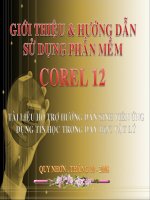

![giới thiệu và hướng dẫn sử dụng google app engine [công nghệ điện toán đám mây]](https://media.store123doc.com/images/document/2014_10/17/medium_jjr1413505854.jpg)
