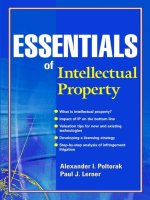VnWare VCenter operation manager essentials
Bạn đang xem bản rút gọn của tài liệu. Xem và tải ngay bản đầy đủ của tài liệu tại đây (10.92 MB, 246 trang )
Free ebooks ==> www.Ebook777.com
www.Ebook777.com
VMware vCenter Operations Manager Essentials
Copyright © 2014 Packt Publishing
All rights reserved. No part of this book may be reproduced, stored in a retrieval
system, or transmitted in any form or by any means, without the prior written
permission of the publisher, except in the case of brief quotations embedded in
critical articles or reviews.
Every effort has been made in the preparation of this book to ensure the accuracy
of the information presented. However, the information contained in this book is
sold without warranty, either express or implied. Neither the author, nor Packt
Publishing, and its dealers and distributors will be held liable for any damages
caused or alleged to be caused directly or indirectly by this book.
Packt Publishing has endeavored to provide trademark information about all of the
companies and products mentioned in this book by the appropriate use of capitals.
However, Packt Publishing cannot guarantee the accuracy of this information.
First published: February 2014
Production Reference: 1110214
Published by Packt Publishing Ltd.
Livery Place
35 Livery Street
Birmingham B3 2PB, UK.
ISBN 978-1-78217-696-1
www.packtpub.com
Cover Image by Duraid Fatouhi ()
Credits
Author
Lauren Malhoit
Reviewers
Project Coordinator
Venitha Cutinho
Proofreaders
Michael Poore
Mario Cecere
Mike Preston
Lindsey Thomas
Chris Wahl
Indexers
Acquisition Editors
Ashwin Nair
Hemangini Bari
Tejal Soni
Gregory Wild
Graphics
Content Development Editor
Yuvraj Mannari
Gregory Wild
Production Coordinator
Technical Editors
Pooja Chiplunkar
Mario D'Souza
Mrunmayee Patil
Aman Preet Singh
Copy Editors
Alisha Aranha
Sarang Chari
Gladson Monteiro
Cover Work
Pooja Chiplunkar
Free ebooks ==> www.Ebook777.com
About the Author
Lauren Malhoit has been in the IT field for over 10 years. She's currently a
technical virtualization architect specializing in virtualization and storage in the
datacenter. She has been writing for TechRepublic and TechRepublic Pro for a few
years as well as for VirtualizationSoftware.com. As a VMware vExpert, Cisco
Champion, EMC Elect, and PernixPro member, Lauren tries to stay involved in
the community. She also hosts a bi-weekly technology podcast called AdaptingIT
( Lauren has been a delegate for Tech Field Day
( several times as well.
For my mom, the wisest person I know. Without your
encouragement, perseverance, and sometimes slaps in the face, I
never would have made it this far! I couldn't have asked for a better
role model.
www.Ebook777.com
About the Reviewers
Michael Poore is a senior consultant for Xtravirt, a leading virtualization and
cloud consultancy in the UK. Michael works primarily with enterprise customers
and service providers to help solve their challenges using the VMware datacentre
and cloud products along with many other related virtualization technologies. His
current focus is on the design, implementation, and consumption of both private and
public cloud infrastructures. In addition to being co-leader of the South West UK
VMUG, Michael has also been honored for three successive years with VMware's
coveted vExpert accolade. You can follow Michael Poore on Twitter (@mpoore) or his
blog ().
Mike Preston is an IT professional, author, and an overall tech enthusiast living
in Ontario, Canada. He has held all sorts of IT posts over the last 15 years including
Network Technician, Systems Administrator, Programmer Analyst, Web Developer,
and Systems Engineer in all sorts of different verticals, from sales to consulting.
Currently, he works as a systems analyst supporting the education market near his
home in Belleville, Ontario. Mike has always had an intense passion for sharing
his skills, solutions, and work with various online communities, most recently
focusing on virtualization communities. He is an avid blogger at blog.mwpreston.
net and participates in many discussions on Twitter: @mwpreston. It's his passion
for sharing within the virtualization community that has led to Mike receiving the
vExpert award for 2012 and 2013. Mike has presented at VMworld, VMUGs, and
various virtualization conferences on numerous occasions, both as a customer and an
overall evangelist, and has published different whitepapers and articles for various
tech websites. His most recent publication was Troubleshooting vSphere Storage, Packt
Publishing, November 2013. His commitment to giving back to the community has
resulted in his most recent venture of becoming a Toronto VMUG co-leader. He is a
VMware Certified Professional in Datacenter Virtualization on both Versions 4 and 5
of vSphere as well as a VCAP5-DCA.
Chris Wahl has acquired over a decade of IT experience in enterprise infrastructure
design, implementation, and administration. He has provided architectural and
engineering expertise in various virtualization, data center, and private-cloud-based
engagements while working with high-performance technical teams in tiered data
center environments.
Chris holds well over 30 active industry certifications, including the rare VMware
Certified Design Expert (VCDX #104), and is a recognized VMware vExpert. He also
works to give back to the community as both an active Master user and moderator of
the VMware Technology Network (VMTN) and as a leader of the Chicago VMware
User Group (VMUG).
As an independent blogger for the award winning Wahl Network, Chris focuses on
creating content that revolves around virtualization, converged infrastructure, and
evangelizing products and services that benefit the technology community. Over the
past several years, he has published hundreds of articles and was voted the Favorite
Independent Blogger by vSphere-Land.com for 2012. Chris also travels globally to
speak at industry events, provide subject matter expertise, and offer perspectives as a
technical analyst.
www.PacktPub.com
Support files, eBooks, discount offers and more
You might want to visit www.PacktPub.com for support files and downloads related to
your book.
Did you know that Packt offers eBook versions of every book published, with PDF and ePub
files available? You can upgrade to the eBook version at www.PacktPub.com and as a print
book customer, you are entitled to a discount on the eBook copy. Get in touch with us at
for more details.
At www.PacktPub.com, you can also read a collection of free technical articles, sign up
for a range of free newsletters and receive exclusive discounts and offers on Packt books
and eBooks.
TM
Do you need instant solutions to your IT questions? PacktLib is Packt's online digital book
library. Here, you can access, read and search across Packt's entire library of books.
Why Subscribe?
•
Fully searchable across every book published by Packt
•
Copy and paste, print and bookmark content
•
On demand and accessible via web browser
Free Access for Packt account holders
If you have an account with Packt at www.PacktPub.com, you can use this to access
PacktLib today and view nine entirely free books. Simply use your login credentials for
immediate access.
Instant Updates on New Packt Books
Get notified! Find out when new books are published by following @PacktEnterprise on
Twitter, or the Packt Enterprise Facebook page.
Free ebooks ==> www.Ebook777.com
Table of Contents
Preface1
Chapter 1: Introduction to vCenter Operations Manager
7
What is vCenter Operations Manager?
7
Benefits of troubleshooting with vC Ops
10
Benefits of capacity planning with vC Ops
12
Feature comparison of versions
13
What is vCenter Operations Manager Suite?
14
Licensing versions
14
Using vC Ops with other solutions
16
Summary16
Chapter 2: Installing vCenter Operations Manager
17
System requirements
18
Preparing the vCenter Server
18
Deploying the vCenter Operations Manager's vApp
22
Configuring the vCenter Operations Manager
25
Assigning licenses
29
Managing policies
31
Managing group types
32
Managing display settings
32
vC Ops custom dashboard
34
Configuring user permissions
35
Adapters
35
Resources36
Upgrading vC Ops
38
Summary38
www.Ebook777.com
Table of Contents
Chapter 3: Dashboards and Badges
Navigation overview
The Dashboard tab
The Environment tab
The Operations tab
The Planning tab
The Alerts tab
The Analysis tab
The Reports tab
Major badges
The Health badge
The Risk badge
The Efficiency Badge
Minor badges
The Workload badge
The Anomalies badge
The Faults badge
The Time Remaining badge
The Capacity Remaining badge
The Stress badge
The Reclaimable Waste badge
The Density badge
Heat maps
Custom dashboards
Summary
39
40
41
41
44
46
48
48
49
50
50
52
53
54
54
55
56
56
57
58
59
60
61
64
65
Chapter 4: Troubleshooting Our Virtual Environment with vCenter
Operations Manager
67
Drilling in on major and minor badges
Troubleshooting VM performance
Troubleshooting network performance
Troubleshooting slow applications
Finding future risks
Summary
Chapter 5: Capacity Planning with vCenter Operations Manager
Optimizing our environment
Undersized and oversized VMs
Powered-off VMs
More optimization options
Common virtual machine configurations
Underused hosts and clusters
Datastore waste
68
78
88
89
91
94
95
95
96
98
99
100
100
101
[ ii ]
Table of Contents
What-if scenarios
Hardware changes
Virtual machine changes
Hardware changes and virtual machine changes
The capacity analysis page
Summary
102
104
112
116
119
124
Chapter 6: Reports
125
Chapter 7: vCenter Configuration Manager
145
Chapter 8: Log Insight
169
Chapter 9: VMware Horizon View Integration
with vCenter Operations Manager
187
Built-in reports
126
Understanding built-in reports
128
Virtual Machine Capacity Overview Report
129
Oversized Virtual Machines Report
134
Capacity Inventory and Optimization Report
135
Average/Peak Datastore Latency and Throughput Report
136
Health Score and Alert Trend Report
137
VM Average and Peak Storage Access Latency Report
139
Custom Reports
140
Summary143
Basic vCenter Configuration Manager installation
145
VCM basic configuration
149
Connecting VCM and vC Ops
155
Using VCM metrics within vC Ops
163
Compliance163
Change events
166
Summary167
Installing and Configuring Log Insight
169
Using Log Insight with vC Ops
178
Summary186
High-level installation overview
Configuring the Event database
Connecting Horizon View with vC OPS
Using vC OPS for View
Practical uses
Summary
[ iii ]
188
190
191
198
202
206
Table of Contents
Chapter 10: vCenter Infrastructure Navigator
207
Chapter 11: EMC Storage Analytics
217
Index
227
Overview of Infrastructure Navigator
Using VIN with vC OPS
Summary
Deploying ESA
Using ESA with vC OPS
Summary
[ iv ]
208
212
216
217
220
225
Preface
VMware vCenter Operations Manager is a solution that allows VMware
administrators to understand and troubleshoot their current and future VMware
implementations. Upon initial investigation, vCenter Operations (vC Ops) seems
like a fairly intuitive solution. However, with its many options for navigation and
a very robust feature set, vC Ops can be slightly intimidating, especially if it's not
something we use often.
vCenter Operations Manager Administration Essentials is a book designed to help
administrators not only to install and configure vC Ops, but also learn how to use
it to troubleshoot issues within the virtual environment, reclaim wasted space,
understand what anomalous behavior is in their specific environment, easily monitor
the VMware environment, and even produce consistent and strategic reports
to help drive educated decision making within the IT department. The focus of
VMware vCenter Operations Manager Essential is to help administrators become more
comfortable with the vC Ops product and use it to its full potential.
Although this book comprehensively covers how to install and use vCenter
Operations Manager, it is not meant to be a replacement for any documentation
published by VMware.
What this book covers
Chapter 1, Introduction to vCenter Operations Manager, provides a quick overview of
how vCenter Operations (vC Ops from here on) is able to learn our environment and
gives us many benefits for both troubleshooting and capacity planning.
Chapter 2, Installing vCenter Operations Manager, will basically be a step-by-step
tutorial and with any known caveats pointed out. By the end of this chapter, we
should have a full version of vC Ops running and ready to be configured.
Preface
Chapter 3, Dashboards and Badges, is where we really dive into vC Ops by getting
familiar with the vC Ops GUI and dashboards. We learn about major and minor
badges and how the different scores can affect our environment.
Chapter 4, Troubleshooting Our Virtual Environment with vCenter Operations Manager,
is great for those of us who keep having trouble within our VMware environment.
Perhaps there are some nagging issues about why we keep running out of memory
resources, or maybe we have several VMs running slowly, and we'll be able to drill
down and see if there's actually a problem with the data stores they're all connected to.
Chapter 5, Capacity Planning with vCenter Operations Manager, allows us to get into
capacity planning here. We'll look at reports that will tell us whether our VMs are
undersized or oversized as well as show what-if scenarios if we're looking to add
more VMs to our environment. vC Ops takes out the guesswork for us.
Chapter 6, Reports, allows us to dive into the reports. vC Ops offers both canned
reports, which can be very helpful, as well as custom reports, which can be specific to
our environment. These reports are great to turn in to our director, CIO, or CTO.
Chapter 7, vCenter Configuration Manager, explains vCenter Configuration Manager.
In this chapter, we'll go through an introduction to vCCM as well as how to install
it. There will be real-life scenarios to help users understand the advantages gained
when adding in compliance and change management using vCCM.
Chapter 8, Log Insight, explains what VMware Log Insight is and how this new
product will integrate with vC Ops. It will also allow us to dive into the application
and operating system to see where problems are and keep track of events. We will go
through an installation of Log Insight as well as some common use cases.
Chapter 9, VMware Horizon View Integration with vCenter Operations Manager, will also
show us how advantageous it can be to use vC Ops within our VMware View 5.2
environment. Think of all the resources VMware View uses. It would be great to be
able to drill in and pinpoint that we're having a storage issue before we start messing
around with all the virtual machines.
Chapter 10, vCenter Infrastructure Navigator, helps users to automatically discover
application services and map them out within our environment. We can then hook it
into vC Ops to get metrics on an entire application automatically.
Chapter 11, EMC Storage Analytics, explains EMC VNX SAN integration with vCenter
Operations Manager. Presently we will install storage analytics on our VNX SAN,
which will give us the capability to see more of what's going on in our storage
environment than ever before from a VMware admin perspective.
[2]
Preface
What you need for this book
The reader should have an understanding of VMware vSphere as well as access to a
VMware vSphere environment and vCenter Operations Manager. Access to VMware
vCenter Configuration Manager, VMware Horizon View, VMware Log Insight, and
EMC VNX storage array are also helpful but not absolutely necessary. A knowledge
of the following will also be helpful for understanding this book:
• ESXi Hosts
• VMware vCenter
• Datastores/luns
• Virtual Networking
• Light Physical Networking
• Compute (CPU, Memory) within a virtual environment
In order to implement the solutions in the book, you'll need the following:
• VMware vSphere environment with at least one host
• Datastore
• vCenter Installed
• Access to the vCenter network
• Downloaded version of vCenter Operations Manager
It would also be useful to have:
• VMware Horizon View
• vCenter Configuration Manager
• VMware Log Insight
• EMC VNX
• EMC Storage Analytics
Who this book is for
This book is meant for administrators, engineers, and architects of VMware vSphere
as well as those who are interested in purchasing vCenter Operations Manager
Suite or have already purchased it. Administrators who are hoping to use vCenter
Operations Manager to optimize their VMware environments as well as quickly
troubleshoot both long-term and short-term issues should read this book.
[3]
Preface
Conventions
In this book, you will find a number of styles of text that distinguish between
different kinds of information. Here are some examples of these styles, and an
explanation of their meaning.
Any command-line input or output is written as follows:
su – admin
URLs will appear as:
/>cmd=displayKC&externalId=2046591
New terms and important words are shown in bold. Words that you see on the
screen, in menus or dialog boxes for example, appear in the text like this: "Clicking
the Next button moves you to the next screen."
Warnings or important notes appear in a box like this.
Tips and tricks appear like this.
Reader feedback
Feedback from our readers is always welcome. Let us know what you think about
this book—what you liked or may have disliked. Reader feedback is important for us
to develop titles that you really get the most out of.
To send us general feedback, simply send an e-mail to ,
and mention the book title via the subject of your message.
You can reach the author, Lauren Malhoit, on her site www.adaptingit.com under
the Contact page as well as via her Twitter handle @Malhoit. If you are looking to
read more from Lauren, she also writes for TechRepublic.com
( and SoftwareVirtualization.com.
If there is a topic that you have expertise in and you are interested in either writing
or contributing to a book, see our author guide on www.packtpub.com/authors.
[4]
Preface
Customer support
Now that you are the proud owner of a Packt book, we have a number of things to
help you to get the most from your purchase.
Downloading the color images of this book
We also provide you a PDF file that has color images of the screenshots/diagrams
used in this book. The color images will help you better understand the changes in
the output. You can download this file from: />default/files/downloads/6961EN_coloredimages.pdf
Errata
Although we have taken every care to ensure the accuracy of our content, mistakes
do happen. If you find a mistake in one of our books—maybe a mistake in the text or
the code—we would be grateful if you would report this to us. By doing so, you can
save other readers from frustration and help us improve subsequent versions of this
book. If you find any errata, please report them by visiting ktpub.
com/submit-errata, selecting your book, clicking on the errata submission form link,
and entering the details of your errata. Once your errata are verified, your submission
will be accepted and the errata will be uploaded on our website, or added to any list of
existing errata, under the Errata section of that title. Any existing errata can be viewed
by selecting your title from />
Piracy
Piracy of copyright material on the Internet is an ongoing problem across all media.
At Packt, we take the protection of our copyright and licenses very seriously. If you
come across any illegal copies of our works, in any form, on the Internet, please
provide us with the location address or website name immediately so that we can
pursue a remedy.
Please contact us at with a link to the suspected
pirated material.
We appreciate your help in protecting our authors, and our ability to bring
you valuable content.
Questions
You can contact us at if you are having a problem with
any aspect of the book, and we will do our best to address it.
[5]
Free ebooks ==> www.Ebook777.com
Introduction to vCenter
Operations Manager
In this chapter, we'll cover:
•
•
•
•
•
•
•
What is vCenter Operations Manager?
Benefits of troubleshooting with vC Ops
Benefits of capacity planning with vC Ops
Feature comparison of different versions
What is vCenter Operations Manager Suite?
Licensing versions
Using vC Ops with other solutions
What is vCenter Operations Manager?
vCenter Operations Manager, also known as vC Ops, is a VMware product that
allows IT administrators to monitor their virtual environments in the most efficient
way. It also aids in design and capacity planning. vC Ops allows us administrators
and IT managers to have visibility into our entire virtual infrastructure and goes
beyond the simple alarms and performance charts offered in vCenter Server alone.
It offers dashboards, alerts, and several detailed reports to help us better assess
our environments. We can even monitor several different vCenter environments
by simply configuring vC Ops to connect with any vCenter Server that we have in
our environment. vC Ops is a vApp consisting of two virtual appliances that can be
downloaded from the VMware website. It comes with a management plugin that's
easily installed on the vSphere client. Alternatively we can browse the management
site directly, if preferable. With vSphere Version 5.1 and above, we can also use
vSphere Web Client to manage vC Ops and we can find embedded metrics within
the summary pages for most of the objects in our virtual infrastructure.
www.Ebook777.com
Introduction to vCenter Operations Manager
As we can see from the following screenshot, the default dashboard offered in all the
licensed versions of vC Ops above the Foundation edition holds a lot of information.
We get an idea of the three major metrics, or badges, that vC Ops tells us about:
Health, Risk, and Efficiency. Dashboards such as the one shown in the following
screenshot can quickly give us an insight into the things that are happening in our
environment and visually point out any errors or issues inside our environment that
may have cause for more investigation.
Although vCenter Server comes with its own alarms and performance charts, vC
Ops actually learns about our environment and reports alerts based on that. In fact,
it's recommended that we let vC Ops run for a month after the initial installation
before we start looking at the metrics and going through the reports. vCenter Server
has several alarms that will show up on our vSphere Client, but we need to set these
alarms with hard triggers. For example, in the following screenshot, we can see the
vCenter 5.1 alarm triggers for Host memory usage in vSphere Web Client. It shows
that if the memory usage for a physical host is above 90 percent for five minutes or
longer, it will give us a warning. If the host memory usage is above 95 percent for
five minutes or longer, it will give us a critical error.
[8]
Chapter 1
For an alarm like this, a rigid or static trigger threshold may be appropriate. Memory
should really not be at more than 95 percent utilization for too long. In that situation,
we would want to add more memory to that host or perhaps vMotion VMs to
another host if we have that option. However, what if we have an alarm triggered
for CPU usage of a virtual machine? If this virtual machine consistently runs with
high CPU usage because it's supposed to, vCenter will still tell us there is a critical
error. Since vC Ops actually learns our environment, it will tell us that this is not an
anomalous behavior, and we may not need to worry about it. Another example of
when this is useful would be if a VM routinely runs scheduled tasks that cause CPU
or memory utilization to be high for a brief time during the day. vCenter alarms
would trigger everyday or every time this happens. vC Ops will learn this behavior,
thereby reducing the barrage of alerts admins receive everyday. vC Ops will still tell
us that CPU usage runs high via badge scores, such as Workload or Stress, so we
don't have to worry about missing information either.
Other than immediate notifications and alarms found throughout the
dashboards and reports, vC Ops also gives us visibility into longer-term issues
and helps us know whether it's safe to add or remove VMs as well as physical
resources to our environment.
[9]
Introduction to vCenter Operations Manager
Benefits of troubleshooting with vC Ops
As mentioned in the previous section, vC Ops actually understands our environment
and reports anomalous behavior. This is not to say that if a VM is always using 100
percent of its storage, vC Ops will let you know that. It will also let you know how
long it's been happening and the normal range for the VM. If we zoom in on the
Workload badge, as shown in the following screenshot, we can see that it shows
CPU usage, memory usage, disk I/O, and network I/O. The blue bar above each
graph shows the normal range for each metric. If it were outside of that normal
range, that would indicate anomalous behavior. This can be very helpful for
troubleshooting because now we can dive in and see what's changed. From vCenter
Server alone, we can see some historical data, and we can see real-time metrics, but
without doing some pretty intense math, we won't know the normal range.
Another benefit you get with vC Ops, which you wouldn't necessarily see in the
vCenter Server performance data, is that you can check whether VMs are undersized.
An undersized VM is a virtual machine with less compute resources than it actually
needs to perform properly. Again, this is not based solely on random peaks or bursts,
but rather on historical and present data that has been run through algorithms,
and vC Ops lets us know how much compute the VM should be assigned for it to
work efficiently. So, for instance, if an application is running slow, or even slow at
particular times in a day consistently, we would be able to open vC Ops, highlight
the affected machine, and then go to the Planning tab. From here, we can see how
much time this VM has been running without enough memory or CPU, for example,
and it will also tell us how much additional resources it recommends.
One of the most interesting benefits is when you pair vC Ops with vCenter
Configuration Manager. Again, let's say we have an application that's all of a sudden
running slow or sporadically. If we open vC Ops and highlight the problematic VM
again, we can find the recent events and tasks that have been performed on that
VM. On this page, we can also see a graph with the performance of the VM. We
can see where the performance spiked and also the events that correlated with that
timeframe. Perhaps the event would be something similar to "VM RAM was changed
from 10 GB to 2 GB". Even before we use vCenter Configuration Manager, we've
narrowed down the issue to being lack of memory. Now, if we check with vCenter
Configuration Manager, we may be able to see which administrator made that
change, if that change was made from vCenter Configuration Manager.
[ 10 ]
Chapter 1
The last benefit I'm going to bring up here, though there are certainly more, is the
easy way to find relationships between VMs and other vSphere inventory objects. So,
why is finding the relationship between a VM and what it's connected to important?
Let's look at our previous two scenarios, where we had an application running
slow on a VM. If we were to look at the VM, it could show that things are running
slow, but we may be unable to find the reason immediately. However, if we look
at the relationships between them, there may be a common denominator, such as a
datastore or host, that is actually causing the issue. We may see that all the VMs on
that particular datastore or host are running poorly, but if we correct the error at the
root of the problem, we'll correct the issues on all the VMs connected to it. Using
vCenter alone, we might have taken a lot longer to figure out this correlation, but
because we can see all the relationships mapped out for us, it's easier to do a root
cause analysis. See the following two screenshots for illustrations of how this might
look. The following example is of the Overview section of the Environment tab. It
shows all of the elements across the environment from the top down but highlights
those related to, for example, a selected VM.
[ 11 ]
Introduction to vCenter Operations Manager
The following example, found under the Relationships section of the Environment
tab, gives you a different view. It shows only the components that are in a direct
relationship with the component you have selected in the left-hand side pane.
Benefits of capacity planning with vC
Ops
VMware used to have a solution called vCenter Capacity IQ. In early 2012,
VMware stopped selling Capacity IQ and put all of the capacity planning features
from Capacity IQ into vC Ops. We can upgrade vCenter Capacity IQ licenses to vC
Ops licenses. vCenter itself doesn't really offer much by way of capacity planning.
Obviously, we can look at how much space we have free on our datastores as well
as how many compute resources we have free, but it would still be an estimate.
With vC Ops, we take the guesswork out of it with the use of oversized VM
reporting and what-if scenarios.
[ 12 ]