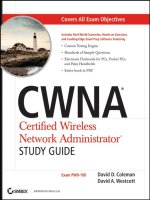CompTIA IT fundamentals study guide exam FC0 u51
Bạn đang xem bản rút gọn của tài liệu. Xem và tải ngay bản đầy đủ của tài liệu tại đây (21.36 MB, 674 trang )
CompTIA
®
IT Fundamentals
Study Guide
CompTIA
®
IT Fundamentals
Study Guide
Quentin Docter
Senior Acquisitions Editor: Kenyon Brown
Development Editor: Kim Wimpsett
Technical Editors: Scott Johnson and Ian Seaton
Production Editor: Dassi Zeidel
Copy Editor: Linda Recktenwald
Editorial Manager: Mary Beth Wakefield
Production Manager: Kathleen Wisor
Associate Publisher: Jim Minatel
Supervising Producer: Rich Graves
Book Designers: Judy Fung and Bill Gibson
Proofreader: Josh Chase, Word One New York
Indexer: Ted Laux
Project Coordinator, Cover: Brent Savage
Cover Designer: Wiley
Cover Image: ©Getty Images Inc./Jeremy Woodhouse
Copyright © 2015 by John Wiley & Sons, Inc., Indianapolis, Indiana
Published simultaneously in Canada
ISBN: 978-1-119-09648-1
ISBN: 978-1-119-09649-8 (ebk.)
ISBN: 978-1-119-09650-4 (ebk.)
No part of this publication may be reproduced, stored in a retrieval system or transmitted in any form
or by any means, electronic, mechanical, photocopying, recording, scanning or otherwise, except as
permitted under Sections 107 or 108 of the 1976 United States Copyright Act, without either the prior
written permission of the Publisher, or authorization through payment of the appropriate per-copy
fee to the Copyright Clearance Center, 222 Rosewood Drive, Danvers, MA 01923, (978) 750-8400,
fax (978) 646-8600. Requests to the Publisher for permission should be addressed to the Permissions
Department, John Wiley & Sons, Inc., 111 River Street, Hoboken, NJ 07030, (201) 748-6011, fax (201)
748-6008, or online at />Limit of Liability/Disclaimer of Warranty: The publisher and the author make no representations or
warranties with respect to the accuracy or completeness of the contents of this work and specifically
disclaim all warranties, including without limitation warranties of fitness for a particular purpose.
No warranty may be created or extended by sales or promotional materials. The advice and strategies
contained herein may not be suitable for every situation. This work is sold with the understanding that
the publisher is not engaged in rendering legal, accounting, or other professional services. If professional
assistance is required, the services of a competent professional person should be sought. Neither the
publisher nor the author shall be liable for damages arising herefrom. The fact that an organization or
Web site is referred to in this work as a citation and/or a potential source of further information does not
mean that the author or the publisher endorses the information the organization or Web site may provide
or recommendations it may make. Further, readers should be aware that Internet Web sites listed in this
work may have changed or disappeared between when this work was written and when it is read.
For general information on our other products and services or to obtain technical support, please contact
our Customer Care Department within the U.S. at (877) 762-2974, outside the U.S. at (317) 572-3993 or
fax (317) 572-4002.
Wiley publishes in a variety of print and electronic formats and by print-on-demand. Some material
included with standard print versions of this book may not be included in e-books or in print-on-demand.
If this book refers to media such as a CD or DVD that is not included in the version you purchased, you
may download this material at . For more information about Wiley
products, visit www.wiley.com.
Library of Congress Control Number: 2015941932
TRADEMARKS: Wiley, the Wiley logo, and the Sybex logo are trademarks or registered trademarks of
John Wiley & Sons, Inc. and/or its affiliates, in the United States and other countries, and may not be used
without written permission. CompTIA is a registered trademark of CompTIA, Inc. All other trademarks
are the property of their respective owners. John Wiley & Sons, Inc. is not associated with any product or
vendor mentioned in this book.
10 9 8 7 6 5 4 3 2 1
In memory of grandpa Joe, who taught me the fundamentals of IT and so
much more.
Acknowledgments
First and foremost, I need to thank my family. Without their support and patience, I would
never be able to work on projects like this.
They say it takes a village to produce a book, and it always amazes me at the number of
people who are involved. I have been fortunate to work with a great Sybex crew yet again.
Kim Wimpsett was the development editor. Thanks, Kim, for keeping me on track, aware
of the rules, and partially sane! Kenyon Brown is the acquisitions editor for this book—
thank you, Kenyon, for asking me to take on this book.
In addition, Dassi Zeidel was an excellent production editor; I have had the pleasure
of working with her before, and I appreciate her attention to detail. Scott Johnson was
my technical editor—Scott, it was really good to get to work with you again. To Linda
Recktenwald , the copy editor, thank you so much for dealing with my consistent grammar
mistakes. I may not have the best grammar, but at least I am consistent about it!
About the Author
Quentin Docter started in the IT industry as a tech support agent for Packard Bell in
1994. Since then he has worked in tech support, network administration, consulting,
training, web development, and project management. During his career, he has achieved
certifications from CompTIA (including IT Fundamentals), Microsoft, Cisco, Novell, and
Sun Microsystems. He is the author of several books, including the CompTIA A+ Complete
Study Guide by Sybex, an imprint of Wiley.
Contents at a Glance
Introductionxix
Assessment Test
xxvii
Chapter 1
Core Hardware Components
1
Chapter 2
Peripherals and Connectors
59
Chapter 3
Operating Systems
115
Chapter 4
Software Applications
181
Chapter 5
Networking Technologies and Wireless Routers
249
Chapter 6
Network Sharing and Storage
301
Chapter 7
Mobile Devices
341
Chapter 8
Security Threats
375
Chapter 9
Security Best Practices
405
Chapter 10
Buying and Configuring a Workstation
463
Chapter 11
Computer Support and Backups
491
Chapter 12
Environmental and Safety Concepts
539
Appendixes
579
Appendix A
Answers to Written Labs
581
Appendix B
Answers to Review Questions
589
Index607
Contents
Introductionxix
Assessment Test
Chapter
1
xxvii
Core Hardware Components
1
Introducing Internal Components
2
Exploring Motherboards, Processors, and Memory
3
Motherboards3
Processors20
Memory24
Exploring Storage and Expansion Devices
29
Hard Drives
30
Optical Drives
39
Video Cards
40
Sound Cards
42
Network Cards
43
Modems44
44
Exploring Power and Cooling
Power Supplies
45
Cooling Systems
49
Summary52
Exam Essentials
53
Written Labs
53
Review Questions
55
Chapter
2
Peripherals and Connectors
59
Audio, Video, and Printers
61
Audio Connectors
61
Display Devices and Connectors
63
Printers75
Input Devices
81
Keyboards81
Pointing Devices
87
External Storage and Other Connectors
95
External Storage Devices
95
Communications Connectors
105
Reviewing Connector Types
107
Summary108
Exam Essentials
108
Written Labs
109
Review Questions
110
xii
Chapter
Contents
3
Operating Systems
115
117
Operating System Fundamentals
A Brief History of Operating Systems
118
Basic Functions of Operating Systems
122
130
Types of Operating Systems
Navigating an Operating System
149
Managing Folder and File Structures
150
164
Additional Operating System Features
Summary170
Exam Essentials
170
Chapter 3 Lab
171
176
Review Questions
Chapter
4
Software Applications
181
Common Software Applications and File Types
185
Key Software Concepts
185
Productivity Software
190
Collaboration Software
202
Utility Software
205
Specialized Software
217
Software Management Best Practices
220
Considerations for Installing Software
220
Installing and Uninstalling Software
227
Updating and Patching Software
234
Summary242
242
Exam Essentials
Chapter 4 Lab
243
Review Questions
244
Chapter
5
Networking Technologies and Wireless Routers
249
Connection Types and Features
250
Choosing a Connection Type
251
Choosing External Network Connections
251
Choosing Internal Network Connections
261
Comparing and Contrasting Data Connections
268
Network Connectivity Essentials
269
Networking Protocol Basics
269
TCP/IP Essentials
270
Setting Up a SOHO Router
277
Basic Configuration
277
Wireless Router Security
287
Additional Wireless Router Services
290
Summary295
Exam Essentials
295
Contents
Chapter 5 Lab
Part 1: Setting Up Your Wireless Router
Part 2: Testing Your Neighbors
Review Questions
Chapter
6
Network Sharing and Storage
xiii
296
296
296
297
301
303
Local Network Sharing
303
Network Types
309
Storage Options
312
Types of Local Sharing
324
Web-Based Sharing and Access
325
Cloud Concepts
329
Accessing Web-Based Resources
Summary333
Exam Essentials
333
334
Chapter 6 Lab
336
Review Questions
Chapter
7
Mobile Devices
341
Using Wireless Devices
342
Wireless Usability Options
343
Configuring External Connections
348
Getting Additional Apps
364
Summary368
Exam Essentials
369
Chapter 7 Lab
369
371
Review Questions
Chapter
8
Security Threats
375
Understanding Hacking
376
Understanding Security Threats
378
Physical Security Threats
379
Social Engineering
383
Software‐Based Security Threats
387
Summary398
Exam Essentials
399
Chapter 8 Lab
399
Review Questions
400
Chapter
9
Security Best Practices
Computer and Network Security Best Practices
Device Hardening
User Account Management
Internet Security Best Practices
405
407
407
421
427
xiv
Contents
Web Browsing Preparation and Maintenance
427
439
Safe Internet Browsing
Using Email Safely
452
Summary455
455
Exam Essentials
Chapter 9 Lab
456
Review Questions
458
Chapter
10
Buying and Configuring a Workstation
463
Buying and Configuring a Workstation
464
464
Selecting the Right Computer
Categories of Home and SOHO Computers
469
Setting Up a Workstation
475
Summary484
Exam Essentials
485
Chapter 10 Lab
485
486
Review Questions
Chapter
11
Computer Support and Backups
491
Basic Computer Support Concepts
492
493
Understanding Troubleshooting Theory
Troubleshooting Examples
503
Computer Backups
522
Understanding the Importance of Backups
523
Understanding How Backups Work
524
Understanding Backup Options
524
530
Verifying and Testing Backups
Summary531
Exam Essentials
532
Chapter 11 Lab
533
Review Questions
534
Chapter
12
Environmental and Safety Concepts
539
Safe Interactions with Computers
541
Using Proper Ergonomics
542
Understanding Power and Electricity
544
Practicing Good Device Care and Placement
557
Using Proper Disposal Methods
568
Summary571
Exam Essentials
572
Chapter 12 Lab
573
574
Review Questions
Contents
Appendixes
xv
579
Appendix A
Answers to Written Labs
581
Appendix B
Answers to Review Questions
589
Index607
Table of Exercises
Exercise
1.1
Converting between Decimal and Other Numbering Systems. . . . . . . . . 23
Exercise
1.2
Assessing Your Computer’s RAM and Virtual Memory . . . . . . . . . . . . . . . 25
Exercise
1.3
Determining the Type of Installed RAM . . . . . . . . . . . . . . . . . . . . . . . . . . . . 29
Exercise
1.4
Examining Hard Drives in Windows . . . . . . . . . . . . . . . . . . . . . . . . . . . . . . . 35
Exercise
2.1
Adjusting a Desktop Monitor. . . . . . . . . . . . . . . . . . . . . . . . . . . . . . . . . . . . . 71
Exercise
2.2
Changing the Settings for Multiple Monitors . . . . . . . . . . . . . . . . . . . . . . . 73
Exercise
2.3
Changing Your Keyboard Layout in Windows 7 . . . . . . . . . . . . . . . . . . . . . 84
Exercise
2.4
Disabling a Touchpad . . . . . . . . . . . . . . . . . . . . . . . . . . . . . . . . . . . . . . . . . . . 89
Exercise
2.5
Configuring a Mouse . . . . . . . . . . . . . . . . . . . . . . . . . . . . . . . . . . . . . . . . . . . 93
Exercise
3.1
Creating a User Account in Windows 7 . . . . . . . . . . . . . . . . . . . . . . . . . . . 127
Exercise
3.2
Managing Your Storage Space . . . . . . . . . . . . . . . . . . . . . . . . . . . . . . . . . . 152
Exercise
3.3
Manipulating Files in Windows 7 . . . . . . . . . . . . . . . . . . . . . . . . . . . . . . . . 162
Exercise
3.4
Creating a Shortcut for My Documents in Windows 7. . . . . . . . . . . . . . . 163
Exercise
3.5
Configuring Accessibility Options in Windows 7 . . . . . . . . . . . . . . . . . . . 169
Exercise
4.1
Downloading and Installing Adobe Reader . . . . . . . . . . . . . . . . . . . . . . . . 196
Exercise
4.2
Run Windows Defender in Windows 7. . . . . . . . . . . . . . . . . . . . . . . . . . . . 206
Exercise
4.3
Installing and Using 7-Zip . . . . . . . . . . . . . . . . . . . . . . . . . . . . . . . . . . . . . . 215
Exercise
4.4
Configuring Windows Firewall . . . . . . . . . . . . . . . . . . . . . . . . . . . . . . . . . . 222
Exercise
4.5
Installing and Uninstalling Operating System Features . . . . . . . . . . . . . 227
Exercise
4.6
Installing Free Applications . . . . . . . . . . . . . . . . . . . . . . . . . . . . . . . . . . . . . 229
Exercise
4.7
Configuring Windows Update. . . . . . . . . . . . . . . . . . . . . . . . . . . . . . . . . . . 236
Exercise
5.1
Pricing Internet Connectivity. . . . . . . . . . . . . . . . . . . . . . . . . . . . . . . . . . . . 261
Exercise
5.2
The Cost of Networking . . . . . . . . . . . . . . . . . . . . . . . . . . . . . . . . . . . . . . . . 265
Exercise
5.3
Finding Your IP Configuration Information in Windows . . . . . . . . . . . . . 275
Exercise
6.1
Connecting to a Shared Folder . . . . . . . . . . . . . . . . . . . . . . . . . . . . . . . . . . 311
Exercise
6.2
Connecting a Mac to a Workgroup . . . . . . . . . . . . . . . . . . . . . . . . . . . . . . . 317
Exercise
6.3
Sharing a Printer in Windows . . . . . . . . . . . . . . . . . . . . . . . . . . . . . . . . . . . 320
Exercise
6.4
Verifying HTTPS . . . . . . . . . . . . . . . . . . . . . . . . . . . . . . . . . . . . . . . . . . . . . . 330
Exercise
7.1
Changing Security Settings on iOS 8 . . . . . . . . . . . . . . . . . . . . . . . . . . . . . 347
Exercise
7.2
Configuring Email on an iPhone . . . . . . . . . . . . . . . . . . . . . . . . . . . . . . . . . 352
Exercise
7.3
Configuring Email in Android . . . . . . . . . . . . . . . . . . . . . . . . . . . . . . . . . . . 356
Exercise
8.1
Securing a Windows 7 PC from Unauthorized Local Use . . . . . . . . . . . . 381
Exercise
8.2
Testing Social Engineering . . . . . . . . . . . . . . . . . . . . . . . . . . . . . . . . . . . . . 385
Table of Exercises
xvii
Exercise
9.1
Starting and Stopping Services in Windows 7 . . . . . . . . . . . . . . . . . . . . . 409
Exercise
9.2
Securing and Encrypting Local Folders in Windows 7. . . . . . . . . . . . . . . 413
Exercise
9.3
Backing Up a Windows Security Certificate . . . . . . . . . . . . . . . . . . . . . . . 415
Exercise
9.4
Installing and Using an Antivirus Application. . . . . . . . . . . . . . . . . . . . . . 418
Exercise
9.5
Managing Cookies in Internet Explorer 11 . . . . . . . . . . . . . . . . . . . . . . . . . 436
Exercise
9.6
Viewing Security Certificates in Internet Explorer . . . . . . . . . . . . . . . . . . 442
Exercise
9.7
Configuring SmartScreen in Internet Explorer 11. . . . . . . . . . . . . . . . . . . 446
Exercise
9.8
Configuring the Internet Explorer Pop-Up Blocker. . . . . . . . . . . . . . . . . . 448
Exercise
10.1
Comparing Windows and Mac Laptop Prices . . . . . . . . . . . . . . . . . . . . . . 469
Exercise
10.2 Configuring Windows 7 for Media Streaming. . . . . . . . . . . . . . . . . . . . . . 473
Exercise
11.1
Exercise
11.2 Using System Restore in Windows 7 . . . . . . . . . . . . . . . . . . . . . . . . . . . . . 507
Exercise
11.3
Exercise
11.4 Creating a Desktop Shortcut for MSCONFIG. . . . . . . . . . . . . . . . . . . . . . . 511
Exercise
11.5
Running an Application in Compatibility Mode . . . . . . . . . . . . . . . . . . . . 515
Exercise
11.6
Checking TCP/IP Connectivity . . . . . . . . . . . . . . . . . . . . . . . . . . . . . . . . . . . 519
Exercise
11.7
Setting Up a Backup in Windows 7. . . . . . . . . . . . . . . . . . . . . . . . . . . . . . . 527
Exercise
12.1 Assessing Ergonomics . . . . . . . . . . . . . . . . . . . . . . . . . . . . . . . . . . . . . . . . . 543
Exercise
12.2 Putting a Computer to Sleep . . . . . . . . . . . . . . . . . . . . . . . . . . . . . . . . . . . . 553
Exercise
12.3 Customizing a Power Scheme in Windows 7 . . . . . . . . . . . . . . . . . . . . . . 554
Exercise
12.4 Cleaning a Desktop Computer. . . . . . . . . . . . . . . . . . . . . . . . . . . . . . . . . . . 561
Exercise
12.5 Looking for PC Environment Risks . . . . . . . . . . . . . . . . . . . . . . . . . . . . . . . 567
Booting into Safe Mode in Windows 7. . . . . . . . . . . . . . . . . . . . . . . . . . . . 506
Using the System Configuration Utility in Windows 7. . . . . . . . . . . . . . . 510
Take the Next Step
in Your IT Career
Save
10%
on Exam Vouchers*
(up to a $35 value)
Get details at
sybex.com/go/comptiavoucher
*Some restrictions apply. See web page for details.
Becoming a
CompTIA Certified
IT Professional is Easy
It’s also the best way to reach greater
professional opportunities and rewards.
Why Get CompTIA Certified?
Growing Demand
Higher Salaries
Verified Strengths
Universal Skills
Labor estimates predict
some technology fields will
experience growth of over
20% by the year 2020.*
CompTIA certification
qualifies the skills required
to join this workforce.
IT professionals with
certifications on their
resume command better
jobs, earn higher salaries
and have more doors open
to new multi-industry
opportunities.***
91% of hiring managers
indicate CompTIA
certifications are valuable in
validating IT expertise, making
certification the best way to
demonstrate your competency
and knowledge to employers.**
CompTIA certifications are
vendor neutral—which means
that certified professionals
can proficiently work with an
extensive variety of hardware
and software found in most
organizations.
Learn more about what
the exam covers by
reviewing the following:
Purchase a voucher at a
Pearson VUE testing center
or at CompTIAstore.com.
• Exam objectives for
key study points.
• Sample questions for a general
overview of what to expect
on the exam and examples
of question format.
• Visit online forums, like LinkedIn,
to see what other IT professionals
say about CompTIA exams.
• Register for your exam at a
Pearson VUE testing center.
• Visit pearsonvue.com/CompTIA to
find the closest testing center to you.
• Schedule the exam online. You will
be required to enter your voucher
number or provide payment
information at registration.
• Take your certification exam.
Congratulations on your
CompTIA certification!
• Make sure to add your
certification to your resume.
• Check out the CompTIA
Certification Roadmap to
plan your next career move.
Learn more: Certification.CompTIA.org/ITfundamentals
* Source: CompTIA 9th Annual Information Security Trends study: 500 U.S. IT and Business Executives Responsible for Security
** Source: CompTIA Employer Perceptions of IT Training and Certifi cation
*** Source: 2013 IT Skills and Salary Report by CompTIA Authorized Partner
© 2014 CompTIA Properties, LLC, used under license by CompTIA Certifications, LLC. All rights reserved. All certification programs and education
related to such programs are operated exclusively by CompTIA Certifications, LLC. CompTIA is a registered trademark of CompTIA Properties, LLC
in the U.S. and internationally. Other brands and company names mentioned herein may be trademarks or service marks of CompTIA Properties,
LLC or of their respective owners. Reproduction or dissemination prohibited without written consent of CompTIA Properties, LLC. Printed in the
U.S. 01097-Sep2014
Introduction
If you’re picking up this book, it means that it’s likely that either you’re thinking about
getting into the IT industry or you are relatively new to it. Either way, you are probably
getting advice from nearly everyone you meet. One of the common refrains you probably
hear is “Get certified!” With so many certifications out there, you might wonder where to
start—CompTIA IT Fundamentals is that place.
Certification is one of the best things you can do for your career if you are working
in, or want to break into, the IT profession because it proves that you know what you’re
talking about regarding the subjects in which you’re certified. It also powerfully endorses
you as a professional in a way that’s very similar to a physician being board certified in
a certain area of expertise. It can add to your resume and make you more attractive to
potential employers and more valuable as an employee. In these challenging economic
times, keeping ahead of the competition—even standing out among your present
colleagues—could make a big difference in whether you gain a promotion or possibly keep
your job instead of being the one who gets laid off!
In this book, you’ll find out what the IT Fundamentals exam is all about because each
chapter covers a part of the exam. I’ve included some great review questions at the end of each
chapter to help crystallize the information you learned and solidly prepare you to ace the exam.
A really cool thing about working in IT is that it’s constantly evolving, so there are
always new things to learn and fresh challenges to master. Once you obtain your IT
Fundamentals certification and discover that you’re interested in taking it further by getting
into more complex topics (and making more money), the CompTIA A+ certification is
defi nitely your next step.
What Is the CompTIA IT Fundamentals Certification?
IT Fundamentals is a certification developed by the Computing Technology Industry
Association (CompTIA) that exists to provide resources and education for the computer
and technology community. This is the same body that developed the A+ exam for PC
technicians, Network+ for networking experts, and Security+ for security practitioners.
Way back in 1995, members of the organization got together to develop a new
certification that tests skills for IT. To ensure industry-wide support, it was sponsored by
many past and present IT industry leaders like these:
■
Compaq Computers
■
Digital Equipment Corporation (a part of Compaq)
■
IBM
■
Lotus
■
Microsoft
■
Novell
■
TSS
Introduction
xx
■
U.S. Robotics
■
US West
■
Wave Technologies
The IT Fundamentals exam was designed to test the skills of those with little to no
experience in the field, but who want to show that they have a broad general understanding
of core IT topics. It tests areas such as computer hardware, operating systems and
applications, basic networking, security, and setting up and maintaining a computer.
Why Become IT Fundamentals Certified?
Because CompTIA is a well-respected developer of vendor-neutral industry certifications,
becoming IT Fundamentals certified proves you have a base level of knowledge in the
specific areas tested by the IT Fundamentals objectives.
Three major benefits are associated with becoming IT Fundamentals certified:
Proof of Professional Achievement Computer professionals are pretty competitive when it
comes to collecting more certifications than their peers. And because the IT Fundamentals
certification broadly covers the entire field of computers, it’s a great stepping-stone to prove
that you have what it takes to succeed in this industry. Because it’s rare to gain something
that’s worth a lot with little effort, I’ll be honest—preparing for the IT Fundamentals exam
isn’t exactly a lazy day at the beach. But passing the test is worth it because it will get the
attention of potential employers.
Opportunity for Advancement We all like to get ahead in our careers—advancement
results in more responsibility and prestige, and it usually means a fatter paycheck, greater
opportunities, and added options. In the IT sector, a great way to make sure all that good
stuff happens is by earning a lot of technology certifications, including IT Fundamentals.
Fulfillment of Training Requirements IT Fundamentals, because of its wide-reaching
industry support, is recognized as a baseline of computer knowledge. This can potentially
fulfi ll IT-related training requirements set forth by your company.
Customer Confidence As companies discover the CompTIA advantage, they will
undoubtedly require qualified staff to achieve these certifications. Many companies
outsource their work to consulting fi rms with experience working with security. Firms that
have certified staff have a defi nite advantage over fi rms that don’t.
How to Become IT Fundamentals Certified
As this book goes to press, Pearson VUE is the sole IT Fundamentals exam provider. The
following are the necessary contact information and exam-specific details for registering.
Exam pricing might vary by country or by CompTIA membership.
Vendor
Website
Phone Number
Pearson VUE www.pearsonvue.com/comptia U.S. and Canada: 877-551-PLUS (7587)
Introduction
xxi
When you schedule the exam, you’ll receive instructions regarding appointment and
cancellation procedures, ID requirements, and information about the testing center
location. In addition, you’ll receive a registration and payment confi rmation letter. Exams
can be scheduled up to six weeks out or as late as the next day (or, in some cases, even the
same day).
Exam prices and codes may vary based on the country in which the exam
is administered. For detailed pricing and exam registration procedures,
refer to CompTIA’s website at www.comptia.org.
After you’ve successfully passed your IT Fundamentals exam, CompTIA will award you
a certification. Within four to six weeks of passing the exam, you’ll receive your official
CompTIA IT Fundamentals certificate and ID card. (If you don’t receive these within eight
weeks of taking the test, contact CompTIA directly using the information found in your
registration packet.)
Tips for Taking the IT Fundamentals Exam
Here are some general tips for taking your exam successfully:
■
Bring two forms of ID with you. One must be a photo ID, such as a driver’s license.
The other can be a major credit card or a passport. Both forms must include a
signature.
■
Arrive early at the exam center so you can relax and review your study materials,
particularly tables and lists of exam-related information. Once you are ready to enter
the testing room, you will need to leave everything outside; you won’t be able to bring
any materials into the testing area.
■
Read the questions carefully. Don’t be tempted to jump to an early conclusion. Make
sure you know exactly what each question is asking.
■
Don’t leave any unanswered questions. Unanswered questions are scored against you.
There will be questions with multiple correct responses. When there is more than
one correct answer, a message at the bottom of the screen will prompt you to either
“choose two” or “choose all that apply.” Be sure to read the messages displayed to
know how many correct answers you must choose.
■
When answering multiple-choice questions you’re not sure about, use a process of
elimination to get rid of the obviously incorrect answers first. Doing so will improve
your odds if you need to make an educated guess.
■
On form-based tests (nonadaptive), because the hard questions will take the most time,
save them for last. You can move forward and backward through the exam.
■
For the latest pricing on the exams and updates to the registration procedures, visit
CompTIA’s website at www.comptia.org.
xxii
Introduction
Who Should Read This Book?
You—if want to pass the IT Fundamentals exam and pass it confidently! This book is
chock full of the exact information you need and directly maps to IT Fundamentals exam
objectives (listed later in this introduction), so if you use it to study for the exam, your odds
of passing shoot way up.
And in addition to including every bit of knowledge you need to learn to pass the
exam, I’ve included some really great tips and solid wisdom to equip you even further to
successfully work in the real IT world.
What Does This Book Cover?
This book covers everything you need to know to pass the CompTIA IT Fundamentals
exam. But in addition to studying the book, it’s a good idea to practice on actual computers
if you can.
Here’s a list of the 12 chapters in this book:
Chapter 1, “Core Hardware Components” This chapter introduces you to the core insides
of a computer, specifically motherboards, processors, memory, storage, expansion slots,
power, and cooling systems.
Chapter 2, “Peripherals and Connectors” While core hardware is important, users can
truly customize their computer experience by adding peripheral hardware. To connect all
of those toys to your system, you need to know which connectors to use, and this chapter
teaches you all of that.
Chapter 3, “Operating Systems” Without an operating system, computer hardware makes
a pretty good doorstop. The operating system is the most critical piece of software on a
computer, because it coordinates the efforts of the hardware and provides an interface for
the user to interact with the machine.
Chapter 4, “Software Applications” This chapter covers a variety of common application
types that reside on computers, such as productivity software, collaboration software,
antimalware utilities, and specialized software like games. It also teaches you the proper
ways to install, uninstall, and manage applications.
Chapter 5, “Networking Technologies and Wireless Routers” Who doesn’t want to get on the
Internet? Wireless routers are popular today as a method to get Internet connectivity. You’ll learn
about basic networking technologies and how to configure a wireless router in this chapter.
Chapter 6, “Network Sharing and Storage” Building on the basic networking
technologies in Chapter 5, this chapter shows you how to share resources on a network
for other users to access, such as fi les and printers. It also introduces cloud computing and
virtualization.
Chapter 7, “Mobile Devices” It seems like mobile devices are everywhere, doesn’t it? In
this chapter, you will learn how to set up and configure mobile devices to participate on a
network, as well as how to use devices from different platforms.