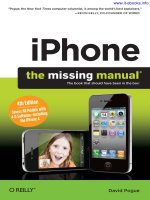The non designers design book design and typographic principles for the visual novice 4th edition
Bạn đang xem bản rút gọn của tài liệu. Xem và tải ngay bản đầy đủ của tài liệu tại đây (19.05 MB, 242 trang )
N
G
I
S
E
D
TH
ROBIN WILLIAMS
K
O
BO
R T H
F O U
N
T I O
E D I
DESIGN AND TYPOGRAPHIC PRINCIPLES
FOR THE VISUAL NOVICE
LEARN THE BASICS OF DESIGN AND TYPE
FROM THE AUTHOR OF THE NON-DESIGNER’S
BOOK SERIES (OVER 800,000 COPIES IN PRINT)
Whether you’re a Mac user or a Windows user,
a type novice, or an aspiring graphic designer,
you will find the instruction and inspiration to
approach any design project with confidence.
ROBIN WILLIAMS is the author
of dozens of best-selling and
award-winning books, including
The Non-Designer’s Presentation
Book, The Non-Designer’s InDesign
Book, and Robin Williams Design
Workshop. Through her writing, teaching, and
seminars, Robin has educated and influenced an
entire generation of computer users in the areas of
design, typography, desktop publishing, the Mac,
and the web.
FOURTH EDITION
THE AWARD-WINNING, BEST-SELLING BOOK
ABOUT DESIGN!
For nearly 20 years, designers and non-designers
alike have been introduced to the fundamental
principles of great design by author Robin Williams.
Through her straightforward and light-hearted
style, Robin has taught hundreds of thousands of
people how to make their designs look professional
using four surprisingly simple principles. Now in its
fourth edition, The Non-Designer’s Design Book
offers even more practical design advice, including
a new chapter on the fundamentals of typography,
more quizzes and exercises to train your Designer
Eye, updated projects for you to try, and new visual
and typographic examples to inspire your creativity.
THIS ESSENTIAL GUIDE TO DESIGN
WILL TEACH YOU
◆The four principles of design that underlie
every design project
◆ How to design with color
◆ How to design with type
◆ How to combine typefaces for maximum effect
◆ How to see and think like a professional designer
◆ Specific tips on designing newsletters,
brochures, flyers, and other projects
THE NON-DESIGNER’S DESIGN BOOK
IGNER’S
-DES
E NON
TH
E
AWA
RD-W
INNING, BEST-SELLING BOOK ABO
UT D
ESIG
N!
S
’
R
E
N
G
-DESI
N
G
I
S
E
D
N
THE NO
K
O
O
B
T H
R
U
F O
N
O
I
T
E D I
DESIGN AND TYPOGRAPHIC PRINCIPLES
FOR THE VISUAL NOVICE
facebook.com/PeachpitCreativeLearning
US $34.99
Canada $39.99
ISBN-13: 978-0-13-396615-2
ISBN-10:
0-13-396615-1
Peachpit Press
www.peachpit.com
Level: Beginning / Intermediate
Category: Graphic Design
Cover Design: John Tollett
9
780133 966152
5 3 4 9 9
WILLIAMS
@peachpit
ROBIN WILLIAMS
J
THE NON-DESIGNER’S
DESIGN
BOOK
fourth edition
design
and
typographic
principles
for the
visual
novice
Robin Williams
Peachpit Press
San Francisco
California
Non-Designer’s Design Book
< The
fourth edition
robin williams
©2015 by Robin Williams
First edition published 1993.
Peachpit Press
www.peachpit.com
Peachpit is a division of Pearson Education.
To report errors, please send a note to
Editor:
Nikki McDonald
Interior design
and production: Robin Williams
Cover design
and production: John Tollett
Proofreader:
Prepress:
Jan Seymour
David Van Ness
The quote by Jan White on page 209 is from the out-of-print book How to Spec Type,
by Alex White. Reprinted courtesy of Roundtable Press, Inc. Copyright 1987 by
Roundtable Press, Inc.
The portions of “Ladle Rat Rotten Hut” and other stories, such as “Guilty Looks Enter
Tree Beers,” “Center Alley,” and “Violate Huskings” are from a long out-of-print book by
Howard L. Chace called Anguish Languish. It is our understanding that these delightful
stories are now in the public domain. They are easily found on the Internet.
Notice of Rights
All rights reserved. No part of this book may be reproduced or transmitted
in any form or by any means, electronic, mechanical, photocopying, recording,
or otherwise, without the prior written permission of the publisher.
For information on obtaining permission for reprints and excerpts,
please contact
Notice of Liability
The information in this book is distributed on an “as is” basis, without warranty.
While every precaution has been taken in the preparation of this book, neither the author
nor Peachpit shall have any liability to any person or entity with respect to any loss or
damage caused or alleged to be caused directly or indirectly by the instructions contained
in this book or by the computer software and hardware products described herein.
Trademarks
Many of the designations used by manufacturers and sellers to distinguish their products
are claimed as trademarks. Where those designations appear in this book, and Peachpit
was aware of a trademark claim, the designations appear as requested by the owner of
the trademark. All other product names and services identified throughout this book are
used in editorial fashion only and for the benefit of such companies with no intention of
infringement of the trademark. No such use, or the use of any trade name, is intended to
convey endorsement or other affiliation with this book.
isbn 13: 978-0-13-396615-2
isbn 10:
0-13-396615-1
10 9 8 7 6 5 4 3 2 1
Printed and bound in the United States of America
To Carmen Sheldon,
my comrade in Design,
my friend in Life.
with great love,
R.
M
ore matter is being printed and published
today than ever before, and every publisher
of an advertisement, pamphlet, or book
expects his material to be read. Publishers
and, even more so, readers want what is
important to be clearly laid out. They will
not read anything that is troublesome to
read, but are pleased with what looks clear
and well arranged, for it will make their task
of understanding easier. For this reason,
the important part must stand out and
the unimportant must be subdued . . . .
The technique of modern typography must
also adapt itself to the speed of our times.
Today, we cannot spend as much time on
a letter heading or other piece of jobbing
as was possible even in the nineties.
Jan
Tschichold 1935
typefaces
Modernica Light and Black
CONTENTS
Is this book for you?. . . . . . . . . . . . . . . . . . . . . . . . . . . . . . . . 10
Desi gn Principles
1
2
Introduction
3
Alignment
4
Repetition
5
Contrast
11
The Joshua tree epiphany. . . . . . . . . . . . . . . . . . . . . . . . . . . . 11
The four basic principles. . . . . . . . . . . . . . . . . . . . . . . . . . . . . 13
Proximity
15
Summary of proximity. . . . . . . . . . . . . . . . . . . . . . . . . . . . . . . 32
The basic purpose. . . . . . . . . . . . . . . . . . . . . . . . . . . . 32
How to get it. . . . . . . . . . . . . . . . . . . . . . . . . . . . . . . . 32
What to avoid. . . . . . . . . . . . . . . . . . . . . . . . . . . . . . . 32
33
Summary of alignment . . . . . . . . . . . . . . . . . . . . . . . . . . . . . . 54
The basic purpose. . . . . . . . . . . . . . . . . . . . . . . . . . . . 54
How to get it. . . . . . . . . . . . . . . . . . . . . . . . . . . . . . . . 54
What to avoid. . . . . . . . . . . . . . . . . . . . . . . . . . . . . . . 54
55
Summary of repetition . . . . . . . . . . . . . . . . . . . . . . . . . . . . . . 68
The basic purpose. . . . . . . . . . . . . . . . . . . . . . . . . . . . 68
How to get it. . . . . . . . . . . . . . . . . . . . . . . . . . . . . . . . 68
What to avoid. . . . . . . . . . . . . . . . . . . . . . . . . . . . . . . 68
69
Summary of contrast. . . . . . . . . . . . . . . . . . . . . . . . . . . . . . . 84
The basic purpose. . . . . . . . . . . . . . . . . . . . . . . . . . . . 84
How to get it. . . . . . . . . . . . . . . . . . . . . . . . . . . . . . . . 84
What to avoid. . . . . . . . . . . . . . . . . . . . . . . . . . . . . . . 84
contents
6
7
8
Review of the Four Design Principles
85
Proximity. . . . . . . . . . . . . . . . . . . . . . . . . . . . . . . . . . . . . . . . 86
Alignment. . . . . . . . . . . . . . . . . . . . . . . . . . . . . . . . . . . . . . . 87
Repetition . . . . . . . . . . . . . . . . . . . . . . . . . . . . . . . . . . . . . . . 88
Contrast. . . . . . . . . . . . . . . . . . . . . . . . . . . . . . . . . . . . . . . . 89
Little Quiz #1: Design principles. . . . . . . . . . . . . . . . . . . . . . 90
Little Quiz #2: Redesign this ad. . . . . . . . . . . . . . . . . . . . . . 91
Summary. . . . . . . . . . . . . . . . . . . . . . . . . . . . . . . . . . . . . . . . 94
Design with Color
95
The amazing color wheel . . . . . . . . . . . . . . . . . . . . . . . . . . . . 96
Color relationships. . . . . . . . . . . . . . . . . . . . . . . . . . . . . . . . . 97
Complementary. . . . . . . . . . . . . . . . . . . . . . . . . . . . . 98
Triads. . . . . . . . . . . . . . . . . . . . . . . . . . . . . . . . . . . . . 99
Split complement triads . . . . . . . . . . . . . . . . . . . . . . . 100
Analogous colors. . . . . . . . . . . . . . . . . . . . . . . . . . . . 101
Shades and tints . . . . . . . . . . . . . . . . . . . . . . . . . . . . . . . . . 102
Make your own shades and tints . . . . . . . . . . . . . . . . . 103
Monochromatic colors. . . . . . . . . . . . . . . . . . . . . . . . 104
Shades and tints in combination . . . . . . . . . . . . . . . . . 105
Watch the tones . . . . . . . . . . . . . . . . . . . . . . . . . . . . . . . . . 106
Warm colors vs. cool colors. . . . . . . . . . . . . . . . . . . . . . . . . . 107
How to begin to choose?. . . . . . . . . . . . . . . . . . . . . . . . . . . 108
cmyk vs. rgb: print vs. web . . . . . . . . . . . . . . . . . . . . . . . . . 110
Print vs. web color models . . . . . . . . . . . . . . . . . . . . . . . . . . 112
Little Quiz #3: Color. . . . . . . . . . . . . . . . . . . . . . . . . . . . . 112
Extra Tips & Tricks
113
Creating a package or brand. . . . . . . . . . . . . . . . . . . . . . . . . 114
Business cards. . . . . . . . . . . . . . . . . . . . . . . . . . . . . . . . . . . 117
Tips on designing business cards. . . . . . . . . . . . . . . . . . . . 120
Format. . . . . . . . . . . . . . . . . . . . . . . . . . . . . . . . . . . 120
Type size . . . . . . . . . . . . . . . . . . . . . . . . . . . . . . . . . 120
Create a consistent image on all pieces . . . . . . . . . . . . 120
Letterhead and envelopes. . . . . . . . . . . . . . . . . . . . . . . . . . . 121
Tips on letterhead and envelope design . . . . . . . . . . . . . . . 124
Envelope size. . . . . . . . . . . . . . . . . . . . . . . . . . . . . . 124
Create a focal point . . . . . . . . . . . . . . . . . . . . . . . . . 124
Alignment. . . . . . . . . . . . . . . . . . . . . . . . . . . . . . . . . 124
Second page. . . . . . . . . . . . . . . . . . . . . . . . . . . . . . . 124
Faxing and copying . . . . . . . . . . . . . . . . . . . . . . . . . . 124
6
contents
Flyers. . . . . . . . . . . . . . . . . . . . . . . . . . . . . . . . . . . . . . . . . 125
Tips on designing flyers . . . . . . . . . . . . . . . . . . . . . . . . . . 128
Create a focal point. . . . . . . . . . . . . . . . . . . . . . . . . . 128
Use subheads that contrast . . . . . . . . . . . . . . . . . . . . 128
Repetition . . . . . . . . . . . . . . . . . . . . . . . . . . . . . . . . 128
Alignment . . . . . . . . . . . . . . . . . . . . . . . . . . . . . . . . 128
Newsletters. . . . . . . . . . . . . . . . . . . . . . . . . . . . . . . . . . . . . 129
Tips on designing newsletters . . . . . . . . . . . . . . . . . . . . . . 132
Alignment . . . . . . . . . . . . . . . . . . . . . . . . . . . . . . . . 132
Paragraph indents . . . . . . . . . . . . . . . . . . . . . . . . . . . 132
Not Helvetica/Arial!. . . . . . . . . . . . . . . . . . . . . . . . . . 132
Readable body copy. . . . . . . . . . . . . . . . . . . . . . . . . . 132
Brochures . . . . . . . . . . . . . . . . . . . . . . . . . . . . . . . . . . . . . . 133
Tips on designing brochures . . . . . . . . . . . . . . . . . . . . . . . 136
Contrast . . . . . . . . . . . . . . . . . . . . . . . . . . . . . . . . . 136
Repetition . . . . . . . . . . . . . . . . . . . . . . . . . . . . . . . . 136
Alignment . . . . . . . . . . . . . . . . . . . . . . . . . . . . . . . . 136
Proximity . . . . . . . . . . . . . . . . . . . . . . . . . . . . . . . . . 136
Postcards . . . . . . . . . . . . . . . . . . . . . . . . . . . . . . . . . . . . . . 137
Tips on designing postcards. . . . . . . . . . . . . . . . . . . . . . . 140
What’s your point? . . . . . . . . . . . . . . . . . . . . . . . . . . 140
Grab their attention. . . . . . . . . . . . . . . . . . . . . . . . . . 140
Contrast . . . . . . . . . . . . . . . . . . . . . . . . . . . . . . . . . 140
In general. . . . . . . . . . . . . . . . . . . . . . . . . . . . . . . . . 140
Advertising . . . . . . . . . . . . . . . . . . . . . . . . . . . . . . . . . . . . . 141
Tips on designing ads. . . . . . . . . . . . . . . . . . . . . . . . . . . . 144
Contrast . . . . . . . . . . . . . . . . . . . . . . . . . . . . . . . . . 144
Type choices. . . . . . . . . . . . . . . . . . . . . . . . . . . . . . . 144
Reverse type. . . . . . . . . . . . . . . . . . . . . . . . . . . . . . . 144
Résumés . . . . . . . . . . . . . . . . . . . . . . . . . . . . . . . . . . . . . . . 145
Tips on designing résumés . . . . . . . . . . . . . . . . . . . . . . . . 148
Contrast . . . . . . . . . . . . . . . . . . . . . . . . . . . . . . . . . 148
Repetition . . . . . . . . . . . . . . . . . . . . . . . . . . . . . . . . 148
Alignment . . . . . . . . . . . . . . . . . . . . . . . . . . . . . . . . 148
Match the design to the medium. . . . . . . . . . . . . . . . . 148
7
contents
Designing with Type
9
10
11
The Essentials of Typography
151
One space after punctuation . . . . . . . . . . . . . . . . . . . . . . . . 152
Quotation marks . . . . . . . . . . . . . . . . . . . . . . . . . . . . . . . . . 153
Apostrophes . . . . . . . . . . . . . . . . . . . . . . . . . . . . . . . . . . . . 153
Little Quiz #4: Apostrophes . . . . . . . . . . . . . . . . . . . . . . . 155
Dashes . . . . . . . . . . . . . . . . . . . . . . . . . . . . . . . . . . . . . . . . 156
Special characters . . . . . . . . . . . . . . . . . . . . . . . . . . . . . . . . 158
Accent marks . . . . . . . . . . . . . . . . . . . . . . . . . . . . . . . . . . . . 160
Capitals. . . . . . . . . . . . . . . . . . . . . . . . . . . . . . . . . . . . . . . . 161
Underlining. . . . . . . . . . . . . . . . . . . . . . . . . . . . . . . . . . . . . 162
Kerning. . . . . . . . . . . . . . . . . . . . . . . . . . . . . . . . . . . . . . . . 163
Widows and orphans . . . . . . . . . . . . . . . . . . . . . . . . . . . . . . 164
Miscellaneous . . . . . . . . . . . . . . . . . . . . . . . . . . . . . . . . . . . 165
Type (& Life)
167
Concord . . . . . . . . . . . . . . . . . . . . . . . . . . . . . . . . . . . . . . . 168
Conflict. . . . . . . . . . . . . . . . . . . . . . . . . . . . . . . . . . . . . . . . 170
Contrast . . . . . . . . . . . . . . . . . . . . . . . . . . . . . . . . . . . . . . . 172
Summary. . . . . . . . . . . . . . . . . . . . . . . . . . . . . . . . . . . . . . . 174
Categories of Type
175
Oldstyle. . . . . . . . . . . . . . . . . . . . . . . . . . . . . . . . . . . . . . . . 176
Modern. . . . . . . . . . . . . . . . . . . . . . . . . . . . . . . . . . . . . . . . 177
Slab serif. . . . . . . . . . . . . . . . . . . . . . . . . . . . . . . . . . . . . . . 178
Sans serif. . . . . . . . . . . . . . . . . . . . . . . . . . . . . . . . . . . . . . 179
Script. . . . . . . . . . . . . . . . . . . . . . . . . . . . . . . . . . . . . . . . . 181
Decorative. . . . . . . . . . . . . . . . . . . . . . . . . . . . . . . . . . . . . . 182
Be conscious. . . . . . . . . . . . . . . . . . . . . . . . . . . . . . . . . . . . 183
Little Quiz #5: Categories of type. . . . . . . . . . . . . . . . . . . . . 183
Little Quiz #6: Thick/thin transitions . . . . . . . . . . . . . . . . . 184
Little Quiz #7: Serifs. . . . . . . . . . . . . . . . . . . . . . . . . . . . . 185
Summary. . . . . . . . . . . . . . . . . . . . . . . . . . . . . . . . . . . . . . . 186
8
contents
12
Type Contrasts
187
Size . . . . . . . . . . . . . . . . . . . . . . . . . . . . . . . . . . . . . . . . . . 188
Weight . . . . . . . . . . . . . . . . . . . . . . . . . . . . . . . . . . . . . . . . 192
Structure . . . . . . . . . . . . . . . . . . . . . . . . . . . . . . . . . . . . . . 196
Form . . . . . . . . . . . . . . . . . . . . . . . . . . . . . . . . . . . . . . . . . . 200
Direction . . . . . . . . . . . . . . . . . . . . . . . . . . . . . . . . . . . . . . . 204
Color . . . . . . . . . . . . . . . . . . . . . . . . . . . . . . . . . . . . . . . . . 208
Combine the contrasts. . . . . . . . . . . . . . . . . . . . . . . . . . . . . 214
Summary. . . . . . . . . . . . . . . . . . . . . . . . . . . . . . . . . . . . . . . 215
Little Quiz #8: Contrast or conflict. . . . . . . . . . . . . . . . . . . 216
Little Quiz #9: Dos and don’ts. . . . . . . . . . . . . . . . . . . . . . 217
An exercise in combining contrasts. . . . . . . . . . . . . . . . . . . . 218
A Few Extras
13
Does it Make Sense?
14
Answers & Suggestions
15
Typefaces in this Book
219
The process. . . . . . . . . . . . . . . . . . . . . . . . . . . . . . . . . . . . . 220
An exercise . . . . . . . . . . . . . . . . . . . . . . . . . . . . . . . . . . . . . 221
Okay—redesign this! . . . . . . . . . . . . . . . . . . . . . . . . . . . . . . 222
223
Quiz answers . . . . . . . . . . . . . . . . . . . . . . . . . . . . . . . . . . . 223
Designer Eye suggestions . . . . . . . . . . . . . . . . . . . . . . . . . . 225
229
Primary faces. . . . . . . . . . . . . . . . . . . . . . . . . . . . . . . . . . . . 229
Modern. . . . . . . . . . . . . . . . . . . . . . . . . . . . . . . . . . . . . . . . 229
Oldstyle . . . . . . . . . . . . . . . . . . . . . . . . . . . . . . . . . . . . . . . 230
Slab serif. . . . . . . . . . . . . . . . . . . . . . . . . . . . . . . . . . . . . . . 230
Sans serif . . . . . . . . . . . . . . . . . . . . . . . . . . . . . . . . . . . . . . 231
Script. . . . . . . . . . . . . . . . . . . . . . . . . . . . . . . . . . . . . . . . . 232
Ornaments. . . . . . . . . . . . . . . . . . . . . . . . . . . . . . . . . . . . . 232
Decorative. . . . . . . . . . . . . . . . . . . . . . . . . . . . . . . . . . . . . . 233
Back matter
234
Mini-glossary. . . . . . . . . . . . . . . . . . . . . . . . . . . . . . . . . . . . 234
Resources . . . . . . . . . . . . . . . . . . . . . . . . . . . . . . . . . . . . . . 234
OpenType . . . . . . . . . . . . . . . . . . . . . . . . . . . . . . . . . . . . . . 235
9
the non-de signer’ s de sign bo ok
Is this book for you?
This book is written for all the people who need to design things, but have
no background or formal training in design. I don’t mean just those who are
designing fancy packaging or lengthy brochures—I mean the assistants whose
bosses now tell them to design the newsletters, church volunteers who are
providing information to their congregations, small business owners who are
creating their own advertising, students who understand that a better-looking
paper often means a better grade, professionals who realize that an attractive
presentation garners greater respect, teachers who have learned that students
respond more positively to information that is well laid out, statisticians
who see that numbers and stats can be arranged in a way that invites reading
rather than snoring, and on and on.
This book assumes you don’t have the time or interest to study design and
typography, but would like to know how to make your pages look better. Well,
the premise of this book is age-old: Knowledge is power. Most people can
look at a poorly designed page and state that they don’t like it, but they don’t
know what to do to fix it. In this book I will point out four basic concepts
that are used in virtually every well-designed job. These concepts are clear
and concrete. Once you recognize the concepts, you will notice whether or
not they have been applied to your pages. If you don’t know what’s wrong
with it, how can you fix it? Once you can name the problem, you can find
the solution.
This book is not intended to take the place of four years of design school. I
do not pretend you will automatically become a brilliant designer after you
read this little book. But I do guarantee you will never again look at a page
in the same way. I guarantee that if you follow these basic principles, your
work will look more professional, organized, unified, and interesting. And
you will feel empowered.
With a smile,
10
cha pter 1
Introduction
This short chapter explains the four basic principles in general, each of which
will be explained in detail in the following chapters. But first I want to tell
you a little story that made me realize the importance of being able to name
things, since naming these principles is the key to having power over them.
The Joshua tree epiphany
Many years ago I received a tree identification book for Christmas. I was at
my parents’ home, and after all the gifts had been opened I decided I would
identify the trees in the neighborhood. Before going out, I read through
some of the identification clues and noticed that the first tree in the book
was the Joshua tree because it only took two clues to identify it. Now, the
Joshua tree is a really weird-looking tree and I looked at that picture and
said to myself, “Oh, we don’t have that kind of tree in Northern California.
That is a weird-looking tree. I would know if I saw that tree, and I’ve never
seen one before.”
So I took my book and went outside. My parents lived in a cul-de-sac of six
homes. Four of those homes had Joshua trees in the front yards. I had lived
in that house for thirteen years, and
I had never seen a Joshua tree. I took
a walk around the block, and there
must have been a sale at the nursery
when everyone was landscaping their
new homes—at least 80 percent of the
homes had Joshua trees in the front
yards. And I had never seen one before!
Once I was conscious of the tree—once
I could name it—I saw it everywhere.
Which is exactly my point: Once you
can name something, you’re conscious
of it. You have power over it. You’re in
control. You own it.
11
the non-de signer’ s de sign bo ok
So now you’re going to learn the names of several design principles. And you
are going to be in control of your pages.
Good Design Is As Easy
as 1-2-3
1. Learn the principles.
They’re simpler than you might think.
2. Recognize when you’re not using them.
Put it into words -- name the problem.
3. Apply the principles.
You’ll be amazed.
typefaces
Times New Roman
Regular and Bold
Good
design
is as easy as
...
Learn the basic principles.
They’re simpler than you might think.
Recognize when you’re not using them.
Put it into words—name the problem.
Apply the principles.
Be amazed.
Train your Designer Eye: Find at least five differences that help to
make the second example communicate more clearly. (Suggestions
on page 225.)
12
typefaces
Brandon Grotesque Black,
Regular, and Light Italic
1 : introduction
The four basic principles
The following is a brief overview of the basic principles of design that appear
in every well-designed piece of work. Although I discuss each one of these
principles s eparately, keep in mind they are really interconnected. Rarely
will you apply only one principle.
Contrast
The idea behind contrast is to avoid elements on the page
that are merely similar. If the elements (type, color, size, line
thickness, shape, space, etc.) are not the same, then make
them very different. Contrast is often the most important
visual attraction on a page—it’s what makes a reader look at
the page in the first place. It also clarifies the communication.
Repetition
Repeat visual elements of the design throughout the piece.
You can repeat colors, shapes, textures, spatial relationships,
line thicknesses, fonts, sizes, graphic concepts, etc. This
develops the organization and strengthens the unity.
Alignment
Nothing should be placed on the page arbitrarily. Every element
should have some visual connection with another element on
the page. This creates a clean and sophisticated look.
Proximity
Items relating to each other should be grouped close together.
When several items are in close proximity to each other, they
become one visual unit rather than several separate units.
This helps organize information, reduces clutter, and gives
the reader a clear structure.
Umm . . .
When distilling these four principles from the vast maze of design theory,
I thought there must be some appropriate and memorable acronym within
these conceptual ideas that would help people remember them. Well, uh,
there is a memorable— but rather inappropriate— acronym. Sorry.
Although you can now find this acronym in relation to design all over the
web, this book is its origin.
13
the non-de signer’ s de sign bo ok
Good
communication
is as
stimulating
as black coffee . . .
and just
as hard
to sleep after.
anne morrow lindbergh
typeface
Transat Text Standard
14
cha pter 2
Proximity
In the work of new designers, the words and phrases and graphics are often
strung out all over the place, filling corners and taking up lots of room so
there won’t be any empty space. There seems to be a fear of empty space.
When pieces of a design are scattered all over, the page appears unorganized
and the information may not be instantly accessible to the reader.
The Principle of Proximity states: Group related items together. Move
them physically close to each other so the related items are seen as one
cohesive group rather than a bunch of unrelated bits.
Items or groups of information that are not related to each other should not
be in close proximity (nearness) to the other elements, which gives the reader
an instant visual clue to the organization and content of the page.
A very simple example, below, illustrates this concept. That’s the Principle of
Proximity—on a page (as in Life), physical closeness implies a relationship.
If we see these
two walking down
the street, their
relationship is
unclear. Are they
related? Do they
even know each
other?
Now the proximity
of these two people
makes it clear
there is some sort
of relationship
between them. This
same thing happens
on the page.
15
the non-de signer’ s de sign bo ok
Take a look at this typical business card layout, below. How many separate
elements do you see in that small space? That is, how many times does
your eye stop to look at something?
Ambrosia Sidney
(505) 555-1212
Sock and Buskin
109 Friday Street
Penshurst, NM
Does your eye stop five times? Of course—there are five
separate items on this little card.
Where do you begin reading? In the middle, probably,
because that phrase is boldest.
What do you read next—do your eyes move left to right?
What happens when you get to the bottom-right corner,
where does your eye go?
Do you wander around making sure you didn’t miss any corners?
And what if we confuse the issue even further:
Ambrosia Sidney
(505) 555-1212
Sock and Buskin
109 Friday Street
Penshurst, NM
Now that there are two bold phrases, where do you begin?
Do you start in the upper left? Do you start in the center?
After you read those two items, where do you go? Perhaps
you bounce back and forth between the words in bold,
nervously trying to also catch the words in the corners.
Do you know when you’re finished?
Does your friend follow the same pattern you did?
16
2 : proximit y
When several items are in close proximity to each other, they become one
visual unit rather than several separate units. As in Life, the proximity, or
the closeness, implies a relationship.
By grouping similar elements into one unit, several things happen instantly:
The page becomes more organized, you understand where to begin reading
the message, and you know when you are finished. And the “white space”
(the space around the text) automatically becomes more organized as well.
A problem with the previous card is that not one of the items
on the card seems related to any other item. It is not clear
where you should begin reading the card, and it is not clear
when you are finished.
If we do one thing to this business card—if we group related
elements together, into closer proximity—see what happens:
Sock and Buskin
Ambrosia Sidney
109 Friday Street
Penshurst, NM
(505) 555-1212
Now is there any question about where you begin to
read the card? Where do your eyes go next?
Do you know when you’re finished?
With that one simple concept, this card is now
organized both intellectually and visually.
And thus it communicates more clearly.
typefaces
Finnegan Regular and Bold
17
the non-de signer’ s de sign bo ok
The use of proximity can be a subtle yet important thing. Always question
whether elements are close to the elements they belong with. Watch for
elements that have inappropriate relationships.
AREAS OF EXPERTISE
•
•
•
•
Strategic Planning and Execution
Internet and New Media Development
User Experience Improvements
Software and Internet UX Design
•
•
•
•
Market and Consumer Research
New Product Development and Launch
Process Design and Reengineering
Organizational Turnarounds
Notice the bullets in these two columns and how far away they are
from their associated points. The bullets in the middle are actually
closer to some of the items in the left column. It almost looks like
four individual columns, two of which are columns of bullets.
AREAS OF EXPERTISE
•
•
•
•
Strategic Planning and Execution
Internet and New Media Development
User Experience Improvements
Software and Internet UX Design
•
•
•
•
Market and Consumer Research
New Product Development and Launch
Process Design and Reengineering
Organizational Turnarounds
Now the relationships are clarified—we can instantly see to which
point each bullet belongs. We can instantly see that there are two
columns of bullet points, rather than a column of bullets, some info,
a column of bullets, and more information.
Travel Tips
1
2
3
Take twice as much money
as you think you’ll need.
Take half as much clothing
as you think you’ll need.
Don’t even bother taking all
the addresses of the people
who expect you to write.
The numbers appear to be a unit
of their own, unrelated to the text.
18
Travel Tips
1
2
3
Take twice as much money
as you think you’ll need.
Take half as much clothing
as you think you’ll need.
Don’t even bother taking all
the addresses of the people
who expect you to write.
When the numbers are closer to the
information, we see the relationship
of the numbers to the text.
2 : proximit y
When grouping items into close proximity, you typically need to make
some changes, such as in the size or weight or placement of text or graphics.
Body copy (the main bulk of reading text) does not have to be 12 point!
Information that is subsidiary to the main message, such as the volume
number and year of a newsletter, can often be quite small.
You already know what should be emphasized and you know how the
information should be organized. You just need to use your software and
your confidence to make it happen.
Sally’s Psychic Services
Providing psychic support in Santa Fe
Contact lost loved ones, including pets. Get help
with important decisions. Find clarity in a
fog of unknowns.
Special rate for locals
santafepsychic.com
Phone consultations available 555-0978
This postcard is visually boring—nothing pulls your eyes in to the
body copy to take a look, except perhaps the two hearts. But just
as importantly, it takes a moment to find the critical information.
Sally’s Psychic Services
Providing psychic support in Santa Fe
Contact lost loved ones, including pets.
Get help with important decisions.
Find clarity in a fog of unknowns.
SantaFePsychic.com
Special rate for locals!
phone consultation
555.0978
Without doing much else (yes, it does need more; see pages 82 and 83),
simply grouping related elements into units and providing appropriate
space between the units makes the information more accessible.
Train your Designer Eye: Find at least eight small differences that
help to make the second example appear a wee bit more professional.
(Suggestions on page 225.)
19
the non-de signer’ s de sign bo ok
The idea of proximity doesn’t mean that everything is closer together; it
means elements that are intellectually connected, those that have some sort
of communication relationship, should also be visually connected. Other
separate elements or groups of elements should not be in close proximity.
The closeness or lack of closeness indicates the relationship.
First Friday Club
Winter Reading Schedule
typefaces
Facade Condensed
Formata Regular
and Medium
Friday November 1 at 5 p.m. Cymbeline
In this action-packed drama, our strong and true
heroine, Imogen, dresses as a boy and runs off to a
cave in Wales to avoid marrying a man she hates.
Friday, December 6, 5 p.m. The Winter’s Tale
The glorious Paulina and the steadfast Hermione
keep a secret together for sixteen years, until the
Delphic Oracle is proven true and the long-lost
daughter is found.
All readings held at the Mermaid Tavern. Sponsored by I Read Shakespeare.
Join us for $3!
For seating information phone 555-1212
Also Friday, January 3 at 5 p.m. Twelfth Night
Join us as Olivia survives a shipwreck, dresses as
a man, gets a job, and finds both a man and a
woman in love with her.
First Friday Club
Winter Reading Schedule
Cymbeline
In this action-packed drama, our strong and true heroine,
Imogen, dresses as a boy and runs off to a cave in Wales
to avoid marrying a man she loathes.
November 1 • Friday • 5 p. m.
The Winter’s Tale
The glorious Paulina and the steadfast Hermione keep
a secret together for sixteen years, until the Delphic Oracle
is proven true and the long-lost daughter found.
December 6 • Friday • 5 p. m.
Twelfth Night
Join us as Olivia survives a shipwreck, dresses as a man, gets
a job, and finds both a man and a woman in love with her.
January 6 • Friday • 5 p. m.
The Mermaid Tavern
All readings are held at The Mermaid Tavern
Sponsored by I Read Shakespeare
For seating information phone 555.1212
Tickets $3
You do not have to read the copy to be able to answer these questions:
On the left, how many readings are in the series?
On the right, how many readings are in the series?
You know how many readings are listed in the right-hand flyer because
the information for each is grouped into logical proximity (plus the
event titles are now bold, using the Principle of Contrast). Notice the
spacing between the three readings is the same, indicating that these
three groups are somehow related. Even if the text is too small to read,
you instantly know there are three events.
Even though the small block of text at the bottom of the flyer is too small
to read at this size, you know what it is, right? It’s the tickets and contact
information. You instantly know this unit is not another event. You know
that because the proximity between it and the other text blocks
is different.
First we need to intellectually group the information together (in your
head or sketched onto paper); you know how to do that. Then physically
set the text in groups on the page.
Train your Designer Eye: Find at least five differences that help to
make the second example appear cleaner and communicate better.
(Suggestions on page 225.)
20
2 : proximit y
In the list below, on the left side, what do you assume about all those
flowers? Probably that they have something in common, right? In the list
below-right, what do you assume? It appears that the last three flowers are
somehow different from the others. You understand this instantly. And
you understand it without even being conscious of it. You know the last
three flowers are somehow different because they are physically separated
from the rest of the list.
Marigold
Pansy
Rue
Woodbine
Daisy
Cowslip
Carnation
Primrose
Violet
Pink
Marigold
Pansy
Rue
Woodbine
Daisy
Cowslip
Carnation
Primrose
Violet
Pink
typeface
Chanson d’Amour
The spacing arrangement indicates relationships, so the immediate
implication is that the last three flowers are different.
It’s really amazing how much information we get from a quick
glance at a page. Thus it becomes your responsibility to make
sure the reader gets the correct information.
21
the non-de signer’ s de sign bo ok
When you create a flyer, a brochure, a newsletter, or whatever, you already
know which pieces of information are logically connected, you know which
information should be emphasized and what can be de-emphasized. Express
that information graphically by grouping it.
Correspondences
Flowers, herbs, trees
Ancient Greeks and Romans
Historical characters
Quotes on motifs
Women
Death
Morning
Snakes
Language
Iambic pentameter
Rhetorical devices
Poetic devices
First lines
Collections
Small printings
Kitschy
Dingbats
In this list, everything is
close to everything else,
so it is difficult to see
the relationships or the
organization even with the
headings in bold.
Correspondences
Flowers, herbs, trees
Ancient Greeks and Romans
Historical characters
Quotes on motifs
Women
Death
Morning
Snakes
Language
Iambic pentameter
Rhetorical devices
Poetic devices
First lines
Collections
Small printings
Kitschy volumes
Dingbats
typefaces
Arno Pro Regular
Bailey Sans Bold
The same list has been visually
separated into groups by adding
a little space between each
set. I’m sure you already do this
automatically—I’m just suggesting
that you now do it consciously and
thus with more strength.
It is critical that you learn to use the
paragraph space before and after
settings in your software, which
is how you can apply exactly the
amount of space between elements
in a text block.
Above, I tightened the leading, or
linespacing, between the listed items,
bringing them into closer proximity
to each other. This gave me enough
room to set more space above each
bold heading.
22
2 : proximit y
Shown below is a newsletter banner. How many separate elements are in this
piece? Does any item of information seem related to any other, judging from
the placement of the items?
Take a moment to decide which items should be grouped into
closer proximity and which should be separated.
MoonstoneCatchers.com
made by hand and with love
vol. 2, No. 5
Moonstone Dreamcatchers
protecting your dreams
May 1
The two items in the top-right corner are in close proximity to each other,
implying a relationship. But should those two have a relationship?
Below, more appropriate relationships have been established.
Moonstone Dreamcatchers
made by hand and with love
protecting your dreams
MoonstoneCatchers.com
volume 2 • number 5 • May 1
Notice I did several other things along the way. I changed the corners
from rounded to just barely dull, giving the piece a cleaner, stronger
look; enlarged the name to fill the space better; made some of the
text a pale shade of the dark teal so it would compete less with the
rest of the elements.
Train your Designer Eye: Find at least three other small differences
that help to make the second example communicate more clearly.
(Suggestions on page 226.)
typefaces
Peoni Pro
Quicksand
Clarendon Roman
23
the non-de signer’ s de sign bo ok
You’re probably already using the Principle of Proximity in your work, but
you may not be pushing it as far as you could to make it truly effective.
Really look at the elements and see which items should be grouped together.
JOIN A
SHAKESPEARE
CLOSE READING!
How would you like to . . .
understand every word and every nuance in a
Shakespeare play?
Can you imagine . . .
seeing a play performed and actually understanding everything that’s going on?
What if you could. . .
laugh in the right places in a play, cry in the
right places, boo and hiss in the right places?
Ever wanted to . . .
talk to someone about a Shakespeare play and have
that person think you know what you’re talking
about?
Would you like to . . .
have people admire and esteem you because you
know whether or not Portia betrayed her father by
telling Bassanio which casket to choose?
It’s all possible.
Live the life you’ve dreamed about!
Be an Understander!
For more info on how to wisen up and start your
joyous new life as an Understander, contact us
right away:
phone: 1-800-555-1212;
email:
web: />
The person who designed this rack card hit two Returns after each
headline and paragraph. Thus the headlines are each the same
distance from the body copy above and below, making the heads
and body copy pieces appear as separate, u
nconnected items. You
can’t tell if the headline belongs to the text above it or below it
because the distances are the same.
There is lots of white space available here, but it’s all broken up.
And there is white space where it doesn’t belong, like between the
headlines and their related texts. When white space is “trapped”
like this, it tends to visually push the elements apart.
24