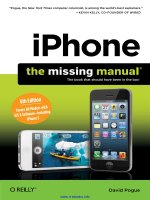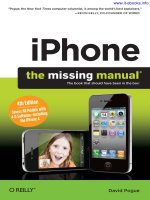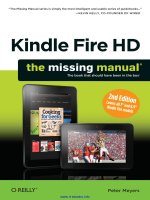iPhone: The Missing Manual, 4th Edition ppt
Bạn đang xem bản rút gọn của tài liệu. Xem và tải ngay bản đầy đủ của tài liệu tại đây (17.32 MB, 450 trang )
www.it-ebooks.info
Download from Wow! eBook <www.wowebook.com>
www.it-ebooks.info
iPhone
The Missing Manual
Fourth Edition
Download from Wow! eBook <www.wowebook.com>
www.it-ebooks.info
iPhone: The Missing Manual, Fourth Edition BY DAVID POGUE
Copyright © 2010 David Pogue. All rights reserved.
Printed in Canada.
Published by O’Reilly Media, Inc., 1005 Gravenstein Highway North, Sebastopol, CA 95472.
O’Reilly books may be purchased for educational, business, or sales promotional use. Online
editions are also available for most titles (safari.oreilly.com). For more information, contact our
corporate/institutional sales department: 800.998.9938 or
Executive Editor: Chris Nelson
Copy Editor: Julie Van Keuren
Indexers: David Pogue, Matt Gibstein
Cover Designers: Monica Kamsvaag and Phil Simpson
Interior Designer: Phil Simpson (based on a design by Ron Bilodeau)
Print History:
August 2010: Fourth Edition.
The O’Reilly logo is a registered trademark of O’Reilly Media, Inc. iPhone: The Missing Manual
and related trade dress are trademarks of O’Reilly Media, Inc.
Many of the designations used by manufacturers and sellers to distinguish their products are
claimed as trademarks. Where those designations appear in this book, and O’Reilly Media, Inc.
was aware of a trademark claim, the designations have been printed in caps or initial caps.
Adobe Photoshop™ is a registered trademark of Adobe Systems, Inc. in the United States and
other countries. O’Reilly Media, Inc. is independent of Adobe Systems, Inc.
Photos of the iPhone courtesy of Apple, Inc.
While every precaution has been taken in the preparation of this book, the publisher and
author assume no responsibility for errors or omissions, or for damages resulting from the use
of the information contained herein.
ISBN: 978-1-449-39365-6
[C] [08/10]
Download from Wow! eBook <www.wowebook.com>
www.it-ebooks.info
Contents
iii
Contents
The Missing Credits . . . . . . . . . . . . . . . . . . . . . . . . . . . . . . . . ix
Introduction . . . . . . . . . . . . . . . . . . . . . . . . . . . . . . . . . . . . . . 1
Part 1: The iPhone as Phone
Chapter 1: The Guided Tour . . . . . . . . . . . . . . . . . . . . . . . . . . . . 7
Sleep Switch (On/Off ) . . . . . . . . . . . . . . . . . . . . . . . . . . . . . . . . . . . . . 8
SIM Card Slot . . . . . . . . . . . . . . . . . . . . . . . . . . . . . . . . . . . . . . . . . . 10
Headphone Jack . . . . . . . . . . . . . . . . . . . . . . . . . . . . . . . . . . . . . . . . 11
The Screen . . . . . . . . . . . . . . . . . . . . . . . . . . . . . . . . . . . . . . . . . . . . 12
Screen Icons . . . . . . . . . . . . . . . . . . . . . . . . . . . . . . . . . . . . . . . . . . . 13
Home Button . . . . . . . . . . . . . . . . . . . . . . . . . . . . . . . . . . . . . . . . . . 15
Silencer Switch, Volume Keys . . . . . . . . . . . . . . . . . . . . . . . . . . . . . . . 18
The Bottom and the Back . . . . . . . . . . . . . . . . . . . . . . . . . . . . . . . . . . 19
iPhone 4 Special Bits . . . . . . . . . . . . . . . . . . . . . . . . . . . . . . . . . . . . . 20
In the Box . . . . . . . . . . . . . . . . . . . . . . . . . . . . . . . . . . . . . . . . . . . . 21
Seven Basic Finger Techniques . . . . . . . . . . . . . . . . . . . . . . . . . . . . . . 22
Charging the iPhone . . . . . . . . . . . . . . . . . . . . . . . . . . . . . . . . . . . . . 25
Battery Life Tips . . . . . . . . . . . . . . . . . . . . . . . . . . . . . . . . . . . . . . . . . 26
The Home Screen . . . . . . . . . . . . . . . . . . . . . . . . . . . . . . . . . . . . . . . 28
Chapter 2: Typing, Editing, & Searching . . . . . . . . . . . . . . . . . . . 31
The Keyboard . . . . . . . . . . . . . . . . . . . . . . . . . . . . . . . . . . . . . . . . . . 31
Connecting a Real Keyboard . . . . . . . . . . . . . . . . . . . . . . . . . . . . . . . . 42
Cut, Copy, Paste . . . . . . . . . . . . . . . . . . . . . . . . . . . . . . . . . . . . . . . . 43
Spotlight: Global Search . . . . . . . . . . . . . . . . . . . . . . . . . . . . . . . . . . . 46
Chapter 3: Phone Calls & FaceTime . . . . . . . . . . . . . . . . . . . . . . 51
Dialing from the Phone App . . . . . . . . . . . . . . . . . . . . . . . . . . . . . . . . 52
The Favorites List . . . . . . . . . . . . . . . . . . . . . . . . . . . . . . . . . . . . . . . . 53
The Recents List . . . . . . . . . . . . . . . . . . . . . . . . . . . . . . . . . . . . . . . . 55
The Contacts List. . . . . . . . . . . . . . . . . . . . . . . . . . . . . . . . . . . . . . . . 58
The Keypad . . . . . . . . . . . . . . . . . . . . . . . . . . . . . . . . . . . . . . . . . . . 67
Voice Dialing . . . . . . . . . . . . . . . . . . . . . . . . . . . . . . . . . . . . . . . . . . 68
Answering Calls . . . . . . . . . . . . . . . . . . . . . . . . . . . . . . . . . . . . . . . . 70
Fun with Phone Calls . . . . . . . . . . . . . . . . . . . . . . . . . . . . . . . . . . . . . 73
Overseas Calling . . . . . . . . . . . . . . . . . . . . . . . . . . . . . . . . . . . . . . . . 78
FaceTime . . . . . . . . . . . . . . . . . . . . . . . . . . . . . . . . . . . . . . . . . . . . . 79
Download from Wow! eBook <www.wowebook.com>
www.it-ebooks.info
Contents
iv
Chapter 4: Voicemail, Texting, & Other Phone Tricks . . . . . . . . . . . 83
Visual Voicemail . . . . . . . . . . . . . . . . . . . . . . . . . . . . . . . . . . . . . . . . 83
Text Messages (SMS) . . . . . . . . . . . . . . . . . . . . . . . . . . . . . . . . . . . . . 88
Chat Programs . . . . . . . . . . . . . . . . . . . . . . . . . . . . . . . . . . . . . . . . . 97
Call Waiting . . . . . . . . . . . . . . . . . . . . . . . . . . . . . . . . . . . . . . . . . . . 98
Call Forwarding . . . . . . . . . . . . . . . . . . . . . . . . . . . . . . . . . . . . . . . . 99
Caller ID . . . . . . . . . . . . . . . . . . . . . . . . . . . . . . . . . . . . . . . . . . . . . 100
Bluetooth Earpieces and Car Kits . . . . . . . . . . . . . . . . . . . . . . . . . . . . 100
Custom Ringtones . . . . . . . . . . . . . . . . . . . . . . . . . . . . . . . . . . . . . 102
GarageBand Ringtones . . . . . . . . . . . . . . . . . . . . . . . . . . . . . . . . . . 104
Nike + iPhone . . . . . . . . . . . . . . . . . . . . . . . . . . . . . . . . . . . . . . . . . 106
Talking Buttons—and Accessibility . . . . . . . . . . . . . . . . . . . . . . . . . . 108
Part 2: Pix, Flix, & Apps
Chapter 5: The iPhone as iPod . . . . . . . . . . . . . . . . . . . . . . . . 113
List Land . . . . . . . . . . . . . . . . . . . . . . . . . . . . . . . . . . . . . . . . . . . . 114
Artists, Songs, Videos . . . . . . . . . . . . . . . . . . . . . . . . . . . . . . . . . . . . 116
Cover Flow . . . . . . . . . . . . . . . . . . . . . . . . . . . . . . . . . . . . . . . . . . . 119
The Now Playing Screen (Music) . . . . . . . . . . . . . . . . . . . . . . . . . . . . 120
Controlling Playback (Music) . . . . . . . . . . . . . . . . . . . . . . . . . . . . . . . 122
Multi(music)tasking . . . . . . . . . . . . . . . . . . . . . . . . . . . . . . . . . . . . . 126
Bluetooth Stereo Headphones . . . . . . . . . . . . . . . . . . . . . . . . . . . . . 127
Controlling Playback (Video) . . . . . . . . . . . . . . . . . . . . . . . . . . . . . . . 129
Zoom/Unzoom . . . . . . . . . . . . . . . . . . . . . . . . . . . . . . . . . . . . . . . . 131
Familiar iPod Features . . . . . . . . . . . . . . . . . . . . . . . . . . . . . . . . . . . 132
The Wireless iTunes Store . . . . . . . . . . . . . . . . . . . . . . . . . . . . . . . . . 135
Chapter 6: Taking Photos, Shooting Video . . . . . . . . . . . . . . . . 139
Opening Photos . . . . . . . . . . . . . . . . . . . . . . . . . . . . . . . . . . . . . . . 140
Photo Wallpaper . . . . . . . . . . . . . . . . . . . . . . . . . . . . . . . . . . . . . . . 148
Three Ways to Send Photos or Videos . . . . . . . . . . . . . . . . . . . . . . . . . 150
Headshots for Contacts . . . . . . . . . . . . . . . . . . . . . . . . . . . . . . . . . . 153
Taking Still Photos . . . . . . . . . . . . . . . . . . . . . . . . . . . . . . . . . . . . . . 154
Capturing the Screen . . . . . . . . . . . . . . . . . . . . . . . . . . . . . . . . . . . . 160
Recording Video . . . . . . . . . . . . . . . . . . . . . . . . . . . . . . . . . . . . . . . 160
Geotagging . . . . . . . . . . . . . . . . . . . . . . . . . . . . . . . . . . . . . . . . . . 165
Download from Wow! eBook <www.wowebook.com>
www.it-ebooks.info
Contents
v
Chapter 7: All About Apps . . . . . . . . . . . . . . . . . . . . . . . . . . . 169
Welcome to App Heaven . . . . . . . . . . . . . . . . . . . . . . . . . . . . . . . . . 170
Two Ways to the App Store . . . . . . . . . . . . . . . . . . . . . . . . . . . . . . . . 171
Organizing Your Apps . . . . . . . . . . . . . . . . . . . . . . . . . . . . . . . . . . . 177
Folders . . . . . . . . . . . . . . . . . . . . . . . . . . . . . . . . . . . . . . . . . . . . . 180
App Preferences . . . . . . . . . . . . . . . . . . . . . . . . . . . . . . . . . . . . . . . 183
App Updates . . . . . . . . . . . . . . . . . . . . . . . . . . . . . . . . . . . . . . . . . 184
How to Find Good Apps . . . . . . . . . . . . . . . . . . . . . . . . . . . . . . . . . . 185
Multitasking . . . . . . . . . . . . . . . . . . . . . . . . . . . . . . . . . . . . . . . . . . 187
Chapter 8: Maps, Apps, & iBooks . . . . . . . . . . . . . . . . . . . . . . . 193
Calendar . . . . . . . . . . . . . . . . . . . . . . . . . . . . . . . . . . . . . . . . . . . . 194
YouTube . . . . . . . . . . . . . . . . . . . . . . . . . . . . . . . . . . . . . . . . . . . . 201
Stocks . . . . . . . . . . . . . . . . . . . . . . . . . . . . . . . . . . . . . . . . . . . . . . 206
Maps . . . . . . . . . . . . . . . . . . . . . . . . . . . . . . . . . . . . . . . . . . . . . . . 209
Weather . . . . . . . . . . . . . . . . . . . . . . . . . . . . . . . . . . . . . . . . . . . . 222
Voice Memos . . . . . . . . . . . . . . . . . . . . . . . . . . . . . . . . . . . . . . . . . 223
Notes . . . . . . . . . . . . . . . . . . . . . . . . . . . . . . . . . . . . . . . . . . . . . . 225
Calculator . . . . . . . . . . . . . . . . . . . . . . . . . . . . . . . . . . . . . . . . . . . 232
Compass . . . . . . . . . . . . . . . . . . . . . . . . . . . . . . . . . . . . . . . . . . . . 233
iBooks . . . . . . . . . . . . . . . . . . . . . . . . . . . . . . . . . . . . . . . . . . . . . . 235
Part 3: The iPhone Online
Chapter 9: Getting Online . . . . . . . . . . . . . . . . . . . . . . . . . . . 243
A Tale of Three Networks . . . . . . . . . . . . . . . . . . . . . . . . . . . . . . . . . 244
Sequence of Connections . . . . . . . . . . . . . . . . . . . . . . . . . . . . . . . . 246
The List of Hot Spots . . . . . . . . . . . . . . . . . . . . . . . . . . . . . . . . . . . . 247
Commercial Hot Spots . . . . . . . . . . . . . . . . . . . . . . . . . . . . . . . . . . . 247
How to Turn Off 3G . . . . . . . . . . . . . . . . . . . . . . . . . . . . . . . . . . . . . 248
Airplane Mode and WiFi Off Mode . . . . . . . . . . . . . . . . . . . . . . . . . . . 249
Tethering . . . . . . . . . . . . . . . . . . . . . . . . . . . . . . . . . . . . . . . . . . . . 250
Chapter 10: The Web . . . . . . . . . . . . . . . . . . . . . . . . . . . . . . . 253
Safari Tour . . . . . . . . . . . . . . . . . . . . . . . . . . . . . . . . . . . . . . . . . . . 254
Zooming and Scrolling . . . . . . . . . . . . . . . . . . . . . . . . . . . . . . . . . . 255
The Address Bar . . . . . . . . . . . . . . . . . . . . . . . . . . . . . . . . . . . . . . . 258
Bookmarks . . . . . . . . . . . . . . . . . . . . . . . . . . . . . . . . . . . . . . . . . . . 261
Web Clips . . . . . . . . . . . . . . . . . . . . . . . . . . . . . . . . . . . . . . . . . . . 264
The History List . . . . . . . . . . . . . . . . . . . . . . . . . . . . . . . . . . . . . . . . 265
Tapping Links . . . . . . . . . . . . . . . . . . . . . . . . . . . . . . . . . . . . . . . . . 266
Saving Graphics . . . . . . . . . . . . . . . . . . . . . . . . . . . . . . . . . . . . . . . 267
AutoFill . . . . . . . . . . . . . . . . . . . . . . . . . . . . . . . . . . . . . . . . . . . . . 268
Download from Wow! eBook <www.wowebook.com>
www.it-ebooks.info
Contents
vi
Searching the Web . . . . . . . . . . . . . . . . . . . . . . . . . . . . . . . . . . . . . 269
Manipulating Multiple Pages . . . . . . . . . . . . . . . . . . . . . . . . . . . . . . 272
RSS: The Missing Manual . . . . . . . . . . . . . . . . . . . . . . . . . . . . . . . . . 273
Web Applications . . . . . . . . . . . . . . . . . . . . . . . . . . . . . . . . . . . . . . 276
Chapter 11: Email . . . . . . . . . . . . . . . . . . . . . . . . . . . . . . . . . 277
Setting Up Your Account . . . . . . . . . . . . . . . . . . . . . . . . . . . . . . . . . 278
The “Two-Mailbox Problem” . . . . . . . . . . . . . . . . . . . . . . . . . . . . . . . 281
Downloading Mail . . . . . . . . . . . . . . . . . . . . . . . . . . . . . . . . . . . . . . 283
What to Do with a Message . . . . . . . . . . . . . . . . . . . . . . . . . . . . . . . 286
Writing Messages . . . . . . . . . . . . . . . . . . . . . . . . . . . . . . . . . . . . . . 295
Surviving Email Overload . . . . . . . . . . . . . . . . . . . . . . . . . . . . . . . . . 298
Part 4: Connections
Chapter 12: Syncing with iTunes . . . . . . . . . . . . . . . . . . . . . . . 303
The iTunes Window: What’s Where . . . . . . . . . . . . . . . . . . . . . . . . . . . 303
Five Ways to Get Music and Video . . . . . . . . . . . . . . . . . . . . . . . . . . . 305
Playlists . . . . . . . . . . . . . . . . . . . . . . . . . . . . . . . . . . . . . . . . . . . . . 309
Authorizing Computers . . . . . . . . . . . . . . . . . . . . . . . . . . . . . . . . . . 311
TV, Movies, and Movie Rentals . . . . . . . . . . . . . . . . . . . . . . . . . . . . . . 312
Automatic Syncing . . . . . . . . . . . . . . . . . . . . . . . . . . . . . . . . . . . . . 313
12 Tabs to Glory . . . . . . . . . . . . . . . . . . . . . . . . . . . . . . . . . . . . . . . 316
Info Tab (Contacts, Calendars, Settings) . . . . . . . . . . . . . . . . . . . . . . . . 318
The Apps Tab . . . . . . . . . . . . . . . . . . . . . . . . . . . . . . . . . . . . . . . . . 325
The Ringtones Tab . . . . . . . . . . . . . . . . . . . . . . . . . . . . . . . . . . . . . . 326
The Music Tab . . . . . . . . . . . . . . . . . . . . . . . . . . . . . . . . . . . . . . . . . 326
The Movies & TV Shows Tabs . . . . . . . . . . . . . . . . . . . . . . . . . . . . . . . 328
The Podcasts & iTunes U Tabs . . . . . . . . . . . . . . . . . . . . . . . . . . . . . . 329
The Books Tab . . . . . . . . . . . . . . . . . . . . . . . . . . . . . . . . . . . . . . . . 329
The Photos Tab (ComputerÆiPhone) . . . . . . . . . . . . . . . . . . . . . . . . . 330
One iPhone, Multiple Computers . . . . . . . . . . . . . . . . . . . . . . . . . . . . 334
One Computer, Multiple iPhones . . . . . . . . . . . . . . . . . . . . . . . . . . . . 334
Conflicts . . . . . . . . . . . . . . . . . . . . . . . . . . . . . . . . . . . . . . . . . . . . 336
One-Way Emergency Sync . . . . . . . . . . . . . . . . . . . . . . . . . . . . . . . . 337
Backing Up the iPhone . . . . . . . . . . . . . . . . . . . . . . . . . . . . . . . . . . 338
Chapter 13: MobileMe. . . . . . . . . . . . . . . . . . . . . . . . . . . . . . 341
MobileMe on the iPhone . . . . . . . . . . . . . . . . . . . . . . . . . . . . . . . . . 344
MobileMe Photos and Videos . . . . . . . . . . . . . . . . . . . . . . . . . . . . . . 346
Find My iPhone . . . . . . . . . . . . . . . . . . . . . . . . . . . . . . . . . . . . . . . . 348
Download from Wow! eBook <www.wowebook.com>
www.it-ebooks.info
Contents
vii
Chapter 14: The Corporate iPhone . . . . . . . . . . . . . . . . . . . . . . 353
The Perks . . . . . . . . . . . . . . . . . . . . . . . . . . . . . . . . . . . . . . . . . . . . 353
Setup . . . . . . . . . . . . . . . . . . . . . . . . . . . . . . . . . . . . . . . . . . . . . . 355
Exchange + Your Stuff . . . . . . . . . . . . . . . . . . . . . . . . . . . . . . . . . . . 359
A Word on Troubleshooting . . . . . . . . . . . . . . . . . . . . . . . . . . . . . . . 364
Virtual Private Networking (VPN) . . . . . . . . . . . . . . . . . . . . . . . . . . . . 364
Chapter 15: Settings . . . . . . . . . . . . . . . . . . . . . . . . . . . . . . . 367
Airplane Mode . . . . . . . . . . . . . . . . . . . . . . . . . . . . . . . . . . . . . . . . 368
WiFi . . . . . . . . . . . . . . . . . . . . . . . . . . . . . . . . . . . . . . . . . . . . . . . 368
Carrier . . . . . . . . . . . . . . . . . . . . . . . . . . . . . . . . . . . . . . . . . . . . . . 369
Notifications . . . . . . . . . . . . . . . . . . . . . . . . . . . . . . . . . . . . . . . . . . 370
Sounds . . . . . . . . . . . . . . . . . . . . . . . . . . . . . . . . . . . . . . . . . . . . . 370
Brightness . . . . . . . . . . . . . . . . . . . . . . . . . . . . . . . . . . . . . . . . . . . 372
Wallpaper . . . . . . . . . . . . . . . . . . . . . . . . . . . . . . . . . . . . . . . . . . . 373
General . . . . . . . . . . . . . . . . . . . . . . . . . . . . . . . . . . . . . . . . . . . . . 373
Mail, Contacts, Calendars . . . . . . . . . . . . . . . . . . . . . . . . . . . . . . . . . 382
Phone . . . . . . . . . . . . . . . . . . . . . . . . . . . . . . . . . . . . . . . . . . . . . . 387
Safari . . . . . . . . . . . . . . . . . . . . . . . . . . . . . . . . . . . . . . . . . . . . . . . 389
Messages . . . . . . . . . . . . . . . . . . . . . . . . . . . . . . . . . . . . . . . . . . . . 391
iPod . . . . . . . . . . . . . . . . . . . . . . . . . . . . . . . . . . . . . . . . . . . . . . . 392
Photos. . . . . . . . . . . . . . . . . . . . . . . . . . . . . . . . . . . . . . . . . . . . . . 393
Store . . . . . . . . . . . . . . . . . . . . . . . . . . . . . . . . . . . . . . . . . . . . . . . 394
App Preferences . . . . . . . . . . . . . . . . . . . . . . . . . . . . . . . . . . . . . . . 394
Part 5: Appendixes
Appendix A: Setup and Signup . . . . . . . . . . . . . . . . . . . . . . . . 397
Activation . . . . . . . . . . . . . . . . . . . . . . . . . . . . . . . . . . . . . . . . . . . 397
AT&T Fringe Cases . . . . . . . . . . . . . . . . . . . . . . . . . . . . . . . . . . . . . . 400
Upgrading an Older iPhone . . . . . . . . . . . . . . . . . . . . . . . . . . . . . . . 400
Appendix B: Accessorizing the iPhone . . . . . . . . . . . . . . . . . . . 403
Proper Shopping for the iPhone . . . . . . . . . . . . . . . . . . . . . . . . . . . . 403
Protecting Your iPhone . . . . . . . . . . . . . . . . . . . . . . . . . . . . . . . . . . 404
Making the iPhone Heard . . . . . . . . . . . . . . . . . . . . . . . . . . . . . . . . . 406
Power to the iPhone . . . . . . . . . . . . . . . . . . . . . . . . . . . . . . . . . . . . 407
Snap-On Accessories . . . . . . . . . . . . . . . . . . . . . . . . . . . . . . . . . . . . 408
Double-Dipping: iPod Accessories . . . . . . . . . . . . . . . . . . . . . . . . . . . 409
Download from Wow! eBook <www.wowebook.com>
www.it-ebooks.info
Contents
viii
Appendix C: Troubleshooting & Maintenance . . . . . . . . . . . . . . 411
First Rule: Install the Updates . . . . . . . . . . . . . . . . . . . . . . . . . . . . . . 411
Reset: Six Degrees of Desperation . . . . . . . . . . . . . . . . . . . . . . . . . . . 412
iPhone Doesn’t Turn On . . . . . . . . . . . . . . . . . . . . . . . . . . . . . . . . . . 414
Doesn’t Show Up in iTunes . . . . . . . . . . . . . . . . . . . . . . . . . . . . . . . . 415
Phone and Internet Problems . . . . . . . . . . . . . . . . . . . . . . . . . . . . . . 415
Email Problems . . . . . . . . . . . . . . . . . . . . . . . . . . . . . . . . . . . . . . . . 416
Problems That Aren’t Really Problems . . . . . . . . . . . . . . . . . . . . . . . . . 419
iPod Problems . . . . . . . . . . . . . . . . . . . . . . . . . . . . . . . . . . . . . . . . 420
Warranty and Repair . . . . . . . . . . . . . . . . . . . . . . . . . . . . . . . . . . . . 420
Where to Go From Here . . . . . . . . . . . . . . . . . . . . . . . . . . . . . . . . . . 422
Index . . . . . . . . . . . . . . . . . . . . . . . . . . . . . . . . . . . . . . . . . 423
Download from Wow! eBook <www.wowebook.com>
www.it-ebooks.info
The Missing Credits
ix
The Missing Credits
David Pogue (author) is the weekly tech columnist for
The New York Times, an Emmy-winning correspondent for
CBS News Sunday Morning, a weekly CNBC contributor, and
the creator of the Missing Manual series. He’s the author or
co author of 51 books, including 25 in this series, six in the “For
Dummies” line (including Macs, Magic, Opera, and Classical
Music), two novels, and The World According to Twitter. In
his other life, David is a former Broadway show conductor, a piano player, and a
magician. He lives in Connecticut with his three awesome children.
Links to his columns and weekly videos await at www.davidpogue.com. He
welcomes feedback about his books by email at
Julie Van Keuren (copy editor) is a freelance editor, writer, and desktop pub-
lisher who runs her “little media empire” from her home in Billings, Montana.
In her spare time she enjoys swimming, biking, running, and (hey, why not?)
triathlons. She and her husband, M.H., have two sons, Dexter and Michael.
Email:
Rich Koster (technical reviewer). The iPhone was Rich’s first cellphone as well
as his first iPod, but it soon became his faithful electronic companion. As he
got deeper into it, he began corresponding with David Pogue, sharing tips,
tricks, and observations; eventually, David asked him to be the beta reader
for this book’s previous editions—and hired him as the tech editor for this
Download from Wow! eBook <www.wowebook.com>
www.it-ebooks.info
The Missing Credits
x
one. Rich is a husband, a father, and creator of the Disney Echo at DisneyEcho.
emuck.com—which he runs from his iPhone every day!
Acknowledgments
The Missing Manual series is a joint venture between the dream team intro-
duced on these pages and O’Reilly Media. I’m grateful to all of them, espe-
cially to designer Phil Simpson and prose queen Julie Van Keuren, who have
become my Missing Manual core team.
A few other friends did massive favors for this edition of this book. My fel-
low Times columnist Jude Biersdorfer wrote the earlier editions’ chapters on
iTunes, syncing, and accessories, and of course did a brilliant, witty job.
With boundless enthuisiasm, my summer intern Matt Gibstein became a mas-
ter of Photoshop, InDesign, and the crazed Pogue production process in a
matter of days. His work on the graphics, the index, and hunting down a lot of
tweaky answers made the book’s on-time publication possible. And Apple’s
Teresa Brewer, Greg Joswiak, Natalie Kerris, and Steve Sinclair donated valu-
able technical answers to my cause.
Thanks to David Rogelberg for believing in the idea, and above all, to my fam-
ily. They make these books—and everything else—possible.
—David Pogue
The Missing Manual Series
Missing Manual books are superbly written guides to computer products
that don’t come with printed manuals (which is just about all of them). Each
book features a handcrafted index; cross-references to specific page numbers
(not just “See Chapter 14”); and RepKover, a detached-spine binding that lets
the book lie perfectly flat without the assistance of weights or cinder blocks.
Recent and upcoming titles:
Access 2010: The Missing Manual by Matthew MacDonald
AppleScript: The Missing Manual by Adam Goldstein
AppleWorks 6: The Missing Manual by Jim Elferdink and David Reynolds
Buying a Home: The Missing Manual by Nancy Conner
CSS: The Missing Manual by David Sawyer McFarland
Creating Web Sites: The Missing Manual by Matthew MacDonald
Download from Wow! eBook <www.wowebook.com>
www.it-ebooks.info
The Missing Credits
xi
David Pogue’s Digital Photography: The Missing Manual by David Pogue
Dreamweaver CS5: The Missing Manual by David Sawyer McFarland
eBay: The Missing Manual by Nancy Conner
Excel 2010: The Missing Manual by Matthew MacDonald
Facebook: The Missing Manual, 2nd Edition by E.A. Vander Veer
FileMaker Pro 11: The Missing Manual by Susan Prosser and Stuart Gripman
Flash CS5: The Missing Manual by Chris Grover
FrontPage 2003: The Missing Manual by Jessica Mantaro
Google Apps: The Missing Manual by Nancy Conner
The Internet: The Missing Manual by David Pogue and J.D. Biersdorfer
iMovie ‘09 & iDVD: The Missing Manual by David Pogue and Aaron Miller
iPad: The Missing Manual by J.D. Biersdorfer
iPhone App Development: The Missing Manual by Craig Hockenberry
iPhoto ‘09: The Missing Manual by David Pogue and J.D. Biersdorfer
iPod: The Missing Manual, 9th Edition by J.D. Biersdorfer
iWork ‘09: The Missing Manual by Josh Clark
JavaScript: The Missing Manual by David Sawyer McFarland
Living Green: The Missing Manual by Nancy Conner
Mac OS X Snow Leopard: The Missing Manual by David Pogue
Microsoft Project 2010: The Missing Manual by Bonnie Biafore
Netbooks: The Missing Manual by J.D. Biersdorfer
Office 2010: The Missing Manual by Nancy Conner and Matthew MacDonald
Office 2008 for Macintosh: The Missing Manual by Jim Elferdink
Palm Pre: The Missing Manual by Ed Baig
PCs: The Missing Manual by Andy Rathbone
Personal Investing: The Missing Manual by Bonnie Biafore, Amy E. Buttell, and
Carol Fabbri
Download from Wow! eBook <www.wowebook.com>
www.it-ebooks.info
The Missing Credits
xii
Photoshop CS5: The Missing Manual by Lesa Snider
Photoshop Elements 7: The Missing Manual by Barbara Brundage
Photoshop Elements 6 for Mac: The Missing Manual by Barbara Brundage
PowerPoint 2007: The Missing Manual by E.A. Vander Veer
QuickBase: The Missing Manual by Nancy Conner
QuickBooks 2009: The Missing Manual by Bonnie Biafore
Quicken 2009: The Missing Manual by Bonnie Biafore
Switching to the Mac: The Missing Manual, Snow Leopard Edition by David
Pogue
Wikipedia: The Missing Manual by John Broughton
Windows XP Home Edition: The Missing Manual, 2nd Edition by David Pogue
Windows XP Pro: The Missing Manual, 2nd Edition by David Pogue, Craig
Zacker, and Linda Zacker
Windows Vista: The Missing Manual by David Pogue
Windows 7: The Missing Manual by David Pogue
Word 2007: The Missing Manual by Chris Grover
Your Body: The Missing Manual by Matthew MacDonald
Your Brain: The Missing Manual by Matthew MacDonald
Your Money: The Missing Manual by J.D. Roth
There are also mini Missing Manual eBooks on specialized topics like iBooks and
ePeriodicals on the iPad, Doing Business on Facebook, Creating iPhone Apps with
Cocoa Touch, Word Processing in Pages ‘09, Sharing Keynote Slideshows, Creating
Keynote Slideshows, Add Audio and Video to Your Site, Attract Visitors to Your Site, and
Add Interactivity to Your Site.
Download from Wow! eBook <www.wowebook.com>
www.it-ebooks.info
Introduction
1
Introduction
H
ow do you make the point that the iPhone has changed the
world? The easy answer is “use statistics”—70 million sold,
250,000 downloadable programs on the iPhone App Store, 5 bil-
lion downloads… Trouble is, those statistics get stale almost before you’ve
finished typing them.
Maybe it’s better to talk about the aftermath. How since the iPhone came
along, cell carriers (AT&T, Verizon, and so on) have opened up the calcified,
conservative way they used to consider new cellphone designs. How every
phone and its brother now have a touchscreen. How BlackBerry, Palm Pre,
Google (Android) phones, and even Windows Mobile phones all have their
own app stores. How, in essence, everybody wants to be the iPhone.
The thing is, they’ll never quite catch up, because Apple is always mov-
ing, too. In June 2010, for example, it introduced the fourth iPhone model,
the iPhone 4. It’s slimmer, narrower, faster, cooler-looking. It also has a few
new features, including a screen with better contrast and four times the
sharpness, a better camera (with a flash), a second camera on the front for
making free video calls, a longer-life battery, and so on.
More importantly, there’s a new, free version of the iPhone’s software,
called iOS 4. (Why not “iPhone OS” anymore? Because the same operat-
ing system runs on the iPad and the iPod Touch. It’s not just for iPhones
anymore.)
iOS 4 adds all kinds of new features people have been pining for: multi-
tasking (running more than one app at a time), folders for organizing all
your apps, a 5X zoom in the camera, iBooks (an electronic book reader), a
spelling checker, a desktop picture for your Home screens, and so on.
Why is it so important? Because you can run iOS 4 on older iPhone models
(the 3G and the 3GS) without having to buy the iPhone 4. (Not all features
work on the older models, though.) This book covers both the iPhone 4
and the iOS 4 software, even if you’ve installed it on an older phone.
Download from Wow! eBook <www.wowebook.com>
www.it-ebooks.info
Introduction
2
About the iPhone
So what’s the iPhone?
Well, it’s a cellphone, obviously. But it’s also a full-blown iPod, complete with
a big, dazzling screen for watching TV shows and movies. And the iPhone is
also the best pocket Internet viewer you’ve ever seen. It shows fully formatted
email (with attachments, thank you) and displays entire Web pages with fonts
and design intact. It’s tricked out with a tilt sensor, a proximity sensor, a light
sensor, WiFi, Bluetooth, GPS, a gyroscope (in the iPhone 4), and that amazing
multitouch screen.
Furthermore, it’s a calendar, an address book, a calculator, an alarm clock, a
stopwatch, a stock tracker, a traffic reporter, an RSS reader, and a weather fore-
caster. It even stands in for a flashlight and, with the screen off, a pocket mirror.
But don’t forget the App Store. Thanks to the hundreds of thousands of add-
on programs that await there, the iPhone is also a fast, wicked-fun pocket
computer. All those free or cheap programs can turn it into a medical refer-
ence, a musical keyboard, a time tracker, a remote control, a voice recorder, a
tip calculator, an ebook reader, and so on. And whoa, those games! Hundreds
of them, with smooth 3-D graphics and tilt control.
All of this sends the iPhone’s utility and power through the roof. Calling it a
phone is practically an insult.
(Apple probably should have called it an “iPod,” but that name was taken.)
About This Book
By way of a printed guide to the iPhone, Apple provides only a fold-out leaf-
let. It’s got a clever name—Finger Tips—but to learn your way around, you’re
expected to use an electronic PDF document. This PDF covers the basics well,
but it’s largely free of details, hacks, workarounds, tutorials, humor, and any
acknowledgment of the iPhone’s flaws. You can’t mark your place, underline,
or read it in the bathroom.
The purpose of this book, then, is to serve as the manual that should have
accompanied the iPhone. (If you have an original iPhone, you really need
one of this book’s earlier editions. If you have an iPhone 3G or 3GS, this book
assumes that you’ve installed the free iOS 4 software, described in AppendixA.)
Writing computer books can be an annoying job. You commit something to
print, and then—bam—the software gets updated or revised, and suddenly
your book is out of date.
Download from Wow! eBook <www.wowebook.com>
www.it-ebooks.info
Introduction
3
That will certainly happen to this book. The iPhone is a platform. It’s a com-
puter, so Apple routinely updates and improves it by sending it new software
bits. To picture where the iPhone will be five years from now, just look at how
much better, sleeker, and more powerful today’s iPod is than the original 2001
black-and-white brick.
Therefore, you should think of this book the way you think of the first iPhone:
as a darned good start. To keep in touch with updates we make to it as devel-
opments unfold, drop in to the book’s Errata/Changes page. (Go to www.
missingmanuals.com, click this book’s name, and then click View/Submit
Errata.)
Writing a book about the iPhone is a study in exasperation, because the darned
thing is a moving target. Apple updates the iPhone’s software fairly often, piping in
new features, bug fixes, speed-ups, and so on.
This book covers the iPhone’s 4.0.1 software. But eventually, there will be 4.0.2
software, 4.0.3, probably a 4.1, and so on. To keep current on the changes, check
out the free “Missing CD” on this book’s page at www.missingmanuals.com.
About the Outline
iPhone: The Missing Manual is divided into five parts, each containing several
chapters:
• Part 1, The iPhone as Phone, covers everything related to phone calls:
dialing, answering, voice control, voicemail, conference calling, text mes-
saging, MMS, and the Contacts (address book) program. It’s also where
you can read about FaceTime, the iPhone 4’s video-calling feature.
• Part 2, Pix, Flix, & Apps, is dedicated to the iPhone’s built-in software
programs, with a special emphasis on its multimedia abilities: playing
music, podcasts, movies, TV shows, and photos; capturing still photos
and videos; navigating with GPS; and so on. These chapters also cover
app management: installing, organizing, and quitting apps—and, of
course, the iPhone’s special version of multitasking.
• Part 3, The iPhone Online, is a detailed exploration of the iPhone’s third
talent: its ability to get you onto the Internet, either over a WiFi hot spot
connection or via AT&T’s cellular network. It’s all here: email, Web brows-
ing, and tethering (that is, letting your phone serve as a glorified Internet
antenna for your laptop).
Download from Wow! eBook <www.wowebook.com>
www.it-ebooks.info
Introduction
4
• Part 4, Connections, describes the world beyond the iPhone itself—like
the copy of iTunes on your Mac or PC that’s responsible for filling up the
iPhone with music, videos, and photos, and syncing the calendar, address
book, and mail settings. These chapters also cover the iPhone’s control
panel, the Settings program; and how the iPhone syncs wirelessly with
corporate networks using Microsoft Exchange ActiveSync—or with your
own computers using Apple’s MobileMe service.
A couple of weeks after the iPhone 4 debuted in the summer of 2010, videos
began appearing online, showing a peculiar quirk: If you hold the iPhone 4 so that
the lower-left corner is pressed into your palm, you can see your signal-strength
bars drop. You can actually see the bars disappearing. Sometimes, you drop the
call as a result.
A cellphone that loses its signal when you pick it up? Well, that could be
considered a drawback.
It doesn’t happen to everyone. It doesn’t happen everywhere. It’s more likely if
you’re in a weak signal-strength area, and if you have sweaty palms. The problem
seems to occur only when you’re covering up the black gap in the stainless-steel
band at the phone’s lower-left edge.
Even more intriguing: Putting the phone in a case eliminates the problem. Even
a “bumper”—like the $30 one that Apple sells—solves the problem. It’s a thin,
rubbery silicon band, available in a range of colors, that covers the metal edge
entirely.
After an intense week of media hysteria, including a stinging “not recommended”
review from Consumer Reports, Apple CEO Steve Jobs gave a short press
conference. He showed several videos of other companies’ smartphones that have
exactly the same problem, insisting that signal weakening in certain grips is not
just an iPhone issue.
He said the issue had been “blown out of proportion” but offered two short-term
solutions: a free case or Apple bumper, or a full refund within 30 days of buying
the phone.
These offers were good only through September 30, 2010; by then, Apple said it
would have had time to study the problem and, presumably, to come up with a
long-term solution (which might be extending the free-case offer).
This book went to press before that fateful day arrived. On this book’s “Missing CD”
page at www.missingmanuals.com, you’ll find a free PDF supplement that reveals
the exciting conclusion to the wild story of the iPhone 4 Death Grip.
In the meantime, if you experience the problem on your iPhone 4, you can avoid
covering the black gap; you can put a piece of tape over it; you can use a case; or
you can return the phone.
Download from Wow! eBook <www.wowebook.com>
www.it-ebooks.info
Introduction
5
• Part 5, Appendixes, contains three reference chapters. Appendix A walks
you through the setup process; Appendix B is a tour of accessories like
chargers, car adapters, and carrying cases; and Appendix C is a master
compendium of troubleshooting, maintenance, and battery information.
AboutÆTheseÆArrows
Throughout this book, and throughout the Missing Manual series, you’ll find
sentences like this one: Tap SettingsÆFetch New DataÆOff. That’s shorthand
for a much longer instruction that directs you to open three nested screens
in sequence, like this: “Tap the Settings button. On the next screen, tap Fetch
New Data. On the screen after that, tap Off.” (In this book, tappable things on
the screen are printed in orange to make them stand out.)
Similarly, this kind of arrow shorthand helps to simplify the business of choos-
ing commands in menus on your Mac or PC, like File
ÆPrint.
About MissingManuals.com
To get the most out of this book, visit www.missingmanuals.com. Click the
Missing CD-ROMs link, and then click this book’s title to reveal a neat, orga-
nized list of the shareware and freeware mentioned in this book.
The Web site also offers corrections and updates to the book; to see them,
click the book’s title, and then click View/Submit Errata. In fact, please submit
corrections yourself! Each time we print more copies of this book, we’ll make
any confirmed corrections you’ve suggested. We’ll also note such changes on
the Web site, so you can mark important corrections into your own copy of
the book, if you like. And we’ll keep the book current as Apple releases more
iPhone updates.
Download from Wow! eBook <www.wowebook.com>
www.it-ebooks.info
Introduction
6
Download from Wow! eBook <www.wowebook.com>
www.it-ebooks.info
The Guided Tour
7
The Guided Tour
I
f you’d never seen all the videos and photos of the iPhone, and you
found it lying on someone’s desk, you might not guess it was a phone
(let alone an iPod/Web browser/alarm clock/stopwatch/voice recorder/
musical instrument/compass). You can’t see any antenna, mouthpiece, or
earpiece—and, goodness knows, there are no number keys for dialing.
It’s all there, though, hidden inside this sleek black-and-silver slab.
For the rest of this book, and for the rest of your life with the iPhone, you’ll
be expected to know what’s meant by, for example, “the Home button”
and “the Sleep switch.” A guided tour, therefore, is in order. Keep hands and
feet inside the tram at all times.
1
Download from Wow! eBook <www.wowebook.com>
www.it-ebooks.info
Chapter 1
8
Sleep Switch (On/Off)
On the top-right edge of the iPhone, you’ll find a silver metal button shaped
like a dash. This, ladies and gents, is the Sleep switch.
It has several functions:
• Sleep/Wake. Tapping it once puts the iPhone to sleep—into Standby
mode, ready for incoming calls but consuming very little power. Tapping
it again turns on the screen so it’s ready for action.
• On/Off. The same switch can also turn the iPhone off completely so it
consumes no power at all; incoming calls get dumped into voicemail.
You might turn the iPhone off whenever you’re not going to use it for a
few days.
To turn the iPhone o, press the Sleep switch for 3 seconds. The screen
changes to say slide to power o. Conrm your decision by placing a n-
gertip on the right-pointing red arrow and sliding to the right. The device
shuts o completely.
Sleep/Wake
Headphone
Silencer switch
Volume keys
Download from Wow! eBook <www.wowebook.com>
www.it-ebooks.info
The Guided Tour
9
If you change your mind about turning the iPhone off, tap the Cancel button, or do
nothing. If the iPhone decides you’re not paying attention, it dismisses the slide to
power off screen automatically.
To turn the iPhone back on, press the switch again for 1 second. The
chromelike Apple logo appears as the phone boots up.
• Answer call/Dump to voicemail. When a call comes in, you can tap the
Sleep button once to silence the ringing or vibrating. After four rings, the
call goes to your voicemail.
You can also tap it twice to dump the call to voicemail immediately. (Of
course, because they didn’t hear four rings, iPhone veterans will know
you’ve blown them o. Bruised egos may result. Welcome to the new
world of iPhone etiquette.)
• Force restart. The Sleep switch has one more function. If your iPhone is
frozen, and no buttons work, and you can’t even turn the thing o, this
button is also involved in force-restarting the whole machine. Steps for
this last-ditch procedure are on page 412.
Locked Mode
When you don’t touch the screen for 1 minute, or when you put the iPhone to
sleep, the phone locks itself. When it’s locked, the screen isn’t touch-sensitive.
Fortunately, you can still take phone calls and control music playback.
Remember, this phone is all touchscreen, so it’s much more prone to acci-
dental button pushes than most phones. You wouldn’t want to discover that
your iPhone has been calling people or taking photos from the depths of your
pocket or purse. Nor would you want it to dial a random number from your
back pocket, a phenomenon that’s earned the unfortunate name butt-dialing.
Download from Wow! eBook <www.wowebook.com>
www.it-ebooks.info
Chapter 1
10
That’s why the first thing you do after waking the iPhone is unlocking it.
Fortunately, that’s easy (and a lot of fun) to do: Place your fingertip on the
gray arrow and slide it to the right, as indicated by the animation.
The iPhone can demand a password each time it wakes up, if you like. See page
376. On the other hand, you can adjust how quickly the phone locks itself, or make
it stop locking itself altogether; see page 376 again.
SIM Card Slot
On the edge of the phone, at the top (iPhone 3G and 3GS) or the right side
(iPhone 4), there’s a tiny pinhole next to what looks like a very thin slot cover.
If you push an unfolded paper clip straight into the hole, the SIM card tray
pops out.
So what’s a SIM card?
It turns out that there are two major cellphone network types: CDMA, used by
Verizon and Sprint, and GSM, used by AT&T, T-Mobile, and most other coun-
tries around the world. Your iPhone works only on GSM networks. (One huge
Download from Wow! eBook <www.wowebook.com>
www.it-ebooks.info
The Guided Tour
11
reason that Apple chose AT&T as its exclusive carrier is that Apple wanted to
design a phone that would work overseas.)
Every GSM phone stores your
phone account info—details like
your phone number and calling-
plan details—on a tiny mem-
ory card known as a SIM card
(Subscriber Identity Module). On
some phones, though not the iPhone, it even stores your address book.
What’s cool is that, by removing the card and putting it into another GSM
phone, you transplant the iPhone’s brain. The other phone now knows your
number and account details, which can be handy when your iPhone goes in
for repair or battery replacement.
(The iPhone 4 uses a smaller type called a MicroSIM, which isn’t compatible
with nearly as many other phone models. But give it time.)
Apple thinks SIM cards are geeky and intimidating and that they should be
invisible. That’s why, unlike most GSM phones, your iPhone came with the
card preinstalled and ready to go. Most people will never have any reason to
open this tray, unless they just want to see what a SIM card looks like.
You can’t use any other company’s SIM card in the iPhone—it’s not an “unlocked”
GSM phone (at least, not officially; there are some unauthorized ways). Other
recent AT&T cards work, but only after you first activate them. Insert the other
card—it fits only one way, with the AT&T logo facing up—and then connect
the iPhone to your computer and let the iTunes software walk you through the
process.
If you were curious enough to open it up, you can close the tray simply by
pushing it back into the phone until it clicks.
Headphone Jack
The tour continues with the top-left corner of the iPhone. Here’s where you
plug in the white earbuds that came with it.
This little hole is more than an ordinary 3.5-millimeter audio jack, however.
It contains a secret fourth pin that conducts sound into the phone from the
microphone on the earbuds’ cord. Now you, too, can be one of those execu-
Download from Wow! eBook <www.wowebook.com>
www.it-ebooks.info