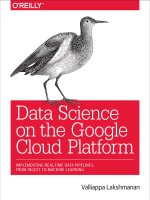Data science in the cloud with microsoft azure machine learning and python
Bạn đang xem bản rút gọn của tài liệu. Xem và tải ngay bản đầy đủ của tài liệu tại đây (5.82 MB, 94 trang )
Data Science in the Cloud with
Microsoft Azure Machine
Learning
and Python
Stephen F. Elston
Data Science in the Cloud with Microsoft Azure Machine Learning
and Python
by Stephen F. Elston
Copyright © 2016 O’Reilly Media, Inc. All rights reserved.
Printed in the United States of America.
Published by O’Reilly Media, Inc., 1005 Gravenstein Highway North,
Sebastopol, CA 95472.
O’Reilly books may be purchased for educational, business, or sales
promotional use. Online editions are also available for most titles
(). For more information, contact our
corporate/institutional sales department: 800-998-9938 or
Editor: Shannon Cutt
Production Editor: Colleen Lobner
Proofreader: Marta Justak
Interior Designer: David Futato
Cover Designer: Randy Comer
Illustrator: Rebecca Demarest
January 2016: First Edition
Revision History for the First Edition
2016-01-04: First Release
The O’Reilly logo is a registered trademark of O’Reilly Media, Inc. Data
Science in the Cloud with Microsoft Azure Machine Learning and Python, the
cover image, and related trade dress are trademarks of O’Reilly Media, Inc.
While the publisher and the author have used good faith efforts to ensure that
the information and instructions contained in this work are accurate, the
publisher and the author disclaim all responsibility for errors or omissions,
including without limitation responsibility for damages resulting from the use
of or reliance on this work. Use of the information and instructions contained
in this work is at your own risk. If any code samples or other technology this
work contains or describes is subject to open source licenses or the
intellectual property rights of others, it is your responsibility to ensure that
your use thereof complies with such licenses and/or rights.
978-1-491-93631-3
[LSI]
Chapter 1. Data Science in the
Cloud with Microsoft Azure
Machine Learning and Python
Introduction
This report covers the basics of manipulating data, constructing models, and
evaluating models on the Microsoft Azure Machine Learning platform
(Azure ML). The Azure ML platform has greatly simplified the development
and deployment of machine learning models, with easy-to-use and powerful
cloud-based data transformation and machine learning tools.
We’ll explore extending Azure ML with the Python language. A companion
report explores extending Azure ML using the R language.
All of the concepts we will cover are illustrated with a data science example,
using a bicycle rental demand dataset. We’ll perform the required data
manipulation, or data munging. Then we will construct and evaluate
regression models for the dataset.
You can follow along by downloading the code and data provided in the next
section. Later in the report, we’ll discuss publishing your trained models as
web services in the Azure cloud.
Before we get started, let’s review a few of the benefits Azure ML provides
for machine learning solutions:
Solutions can be quickly and easily deployed as web services.
Models run in a highly scalable, secure cloud environment.
Azure ML is integrated with the Microsoft Cortana Analytics Suite, which
includes massive storage and processing capabilities. It can read data
from, and write data to, Cortana storage at significant volume. Azure ML
can be employed as the analytics engine for other components of the
Cortana Analytics Suite.
Machine learning algorithms and data transformations are extendable
using the Python or R languages for solution-specific functionality.
Rapidly operationalized analytics are written in the R and Python
languages.
Code and data are maintained in a secure cloud environment.
Downloads
For our example, we will be using the Bike Rental UCI dataset available in
Azure ML. This data is preloaded into Azure ML; you can also download this
data as a .csv file from the UCI website. The reference for this data is
Fanaee-T, Hadi, and Gama, Joao, “Event labeling combining ensemble
detectors and background knowledge,” Progress in Artificial Intelligence
(2013): pp. 1-15, Springer Berlin Heidelberg.
The Python code for our example can be found on GitHub.
Working Between Azure ML and Spyder
Azure ML uses the Anaconda Python 2.7 distribution. You should perform
your development and testing of Python code in the same environment to
simplify the process.
Azure ML is a production environment. It is ideally suited to publishing
machine learning models. However, it’s not a particularly good code
development environment.
In general, you will find it easier to perform preliminary editing, testing, and
debugging in an integrated development environment (IDE). The Anaconda
Python distribution includes the Spyder IDE. In this way, you take advantage
of the powerful development resources and perform your final testing in
Azure ML. Downloads for the Anaconda Python 2.7 distribution are
available for Windows, Mac, and Linux. Do not use the Python 3.X versions,
as the code created is not compatible with Azure ML.
If you prefer using Jupyter notebooks, you can certainly do your code
development in this environment. We will discuss this later in “Using Jupyter
Notebooks with Azure ML”.
This report assumes the reader is familiar with the basics of Python. If you
are not familiar with Python in Azure ML, the following short tutorial will be
useful: Execute Python machine learning scripts in Azure Machine Learning
Studio.
The Python source code for the data science example in this report can be run
in either Azure ML, in Spyder, or in IPython. Read the comments in the
source files to see the changes required to work between these two
environments.
Overview of Azure ML
This section provides a short overview of Azure Machine Learning. You can
find more detail and specifics, including tutorials, at the Microsoft Azure web
page. Additional learning resources can be found on the Azure Machine
Learning documentation site.
For deeper and broader introductions, I have created two video courses:
Data Science with Microsoft Azure and R: Working with Cloud-based
Predictive Analytics and Modeling (O’Reilly) provides an in-depth
exploration of doing data science with Azure ML and R.
Data Science and Machine Learning Essentials, an edX course by myself
and Cynthia Rudin, provides a broad introduction to data science using
Azure ML, R, and Python.
As we work through our data science example in subsequent sections, we
include specific examples of the concepts presented here. We encourage you
to go to the Microsoft Azure Machine Learning site to create your own freetier account and try these examples on your own.
Azure ML Studio
Azure ML models are built and tested in the web-based Azure ML Studio.
Figure 1 shows an example of the Azure ML Studio.
Figure 1. Azure ML Studio
A workflow of the model appears in the center of the studio window. A
dataset and an Execute Python Script module are on the canvas. On the left
side of the Studio display, you see datasets and a series of tabs containing
various types of modules. Properties of whichever dataset or module has been
selected can be seen in the right panel. In this case, you see the Python code
contained in the Execute Python Script module.
Build your own experiment
Building your own experiment in Azure ML is quite simple. Click the +
symbol in the lower lefthand corner of the studio window. You will see a
display resembling Figure 2. Select either a blank experiment or one of the
sample experiments.
If you choose a blank experiment, start dragging and dropping modules and
datasets onto your canvas. Connect the module outputs to inputs to build an
experiment.
Figure 2. Creating a New Azure ML Experiment
Getting Data In and Out of Azure ML
Azure ML supports several data I/O options, including:
Web services
HTTP connections
Azure SQL tables
Azure Blob storage
Azure Tables; noSQL key-value tables
Hive queries
These data I/O capabilities enable interaction with either external applications
and other components of the Cortana Analytics Suite.
NOTE
We will investigate web service publishing in “Publishing a Model as a Web Service”.
Data I/O at scale is supported by the Azure ML Reader and Writer modules.
The Reader and Writer modules provide interface with Cortana data storage
components. Figure 3 shows an example of configuring the Reader module to
read data from a hypothetical Azure SQL table. Similar capabilities are
available in the Writer module for outputting data at volume.
Figure 3. Configuring the Reader Module for an Azure SQL Query
Modules and Datasets
Mixing native modules and Python in Azure ML
Azure ML provides a wide range of modules for data transformation,
machine learning, and model evaluation. Most native (built-in) Azure ML
modules are computationally-efficient and scalable. As a general rule, these
native modules should be your first choice.
The deep and powerful Python language extends Azure ML to meet the
requirements of specific data science problems. For example, solutionspecific data transformation and cleaning can be coded in Python. Python
language scripts contained in Execute Python Script modules can be run
inline with native Azure ML modules. Additionally, the Python language
gives Azure ML powerful data visualization capabilities. You can also use
the many available analytics algorithms packages such as scikit-learn and
StatsModels.
As we work through the examples, you will see how to mix native Azure ML
modules and Execute Python Script modules to create a complete solution.
Execute Python Script Module I/O
In the Azure ML Studio, input ports are located at the top of module icons,
and output ports are located below module icons.
TIP
If you move your mouse over the ports of a module, you will see a “tool tip” that shows
the type of data for that port.
The Execute Python Script module has five ports:
The Dataset1 and Dataset2 ports are inputs for rectangular Azure data
tables, and they produce a Pandas data frame in Python.
The Script bundle port accepts a zipped Python modules (.py files) or
dataset files.
The Result dataset output port produces an Azure rectangular data table
from a Pandas data frame.
The Python device port produces output of text or graphics from R.
Within experiments, workflows are created by connecting the appropriate
ports between modules — output port to input port. Connections are made by
dragging your mouse from the output port of one module to the input port of
another module.
Some tips for using Python in Azure ML can be found in the documentation.
Azure ML Workflows
Model training workflow
Figure 4 shows a generalized workflow for training, scoring, and evaluating a
machine learning model in Azure ML. This general workflow is the same for
most regression and classification algorithms. The model definition can be a
native Azure ML module or, in some cases, Python code.
Figure 4. A generalized model training workflow for Azure ML models
Key points on the model training workflow:
Data input can come from a variety of interfaces, including web services,
HTTP connections, Azure SQL, and Hive Query. These data sources can
be within the Cortana suite or external to it. In most cases, for training and
testing models, you will use a saved dataset.
Transformations of the data can be performed using a combination of
native Azure ML modules and the Python language.
A Model Definition module defines the model type and properties. On the
lefthand pane of the Studio, you will see numerous choices for models.
The parameters of the model are set in the properties pane.
The Training module trains the model. Training of the model is scored in
the Score module, and performance summary statistics are computed in
the Evaluate module.
The following sections include specific examples of each of the steps
illustrated in Figure 4.
Publishing a model as a web service
Once you have developed and evaluated a satisfactory model, you can
publish it as a web service. You will need to create streamlined workflow for
promotion to production. A schematic view is shown in Figure 5.
Figure 5. Workflow for an Azure ML model published as a web service
Some key points of the workflow for publishing a web service are:
Typically, you will use transformations you created and saved when you
were training the model. These include saved transformations from the
various Azure ML data transformation modules and modified Python
transformation code.
The product of the training processes (discussed previously) is the trained
model.
You can apply transformations to results produced by the model.
Examples of transformations include deleting unneeded columns and
converting units of numerical results.
A Regression Example
Problem and Data Overview
Demand and inventory forecasting are fundamental business processes.
Forecasting is used for supply chain management, staff level management,
production management, power production management, and many other
applications.
In this example, we will construct and test models to forecast hourly demand
for a bicycle rental system. The ability to forecast demand is important for the
effective operation of this system. If insufficient bikes are available, regular
users will be inconvenienced. The users become reluctant to use the system,
lacking confidence that bikes will be available when needed. If too many
bikes are available, operating costs increase unnecessarily.
In data science problems, it is always important to gain an understanding of
the objectives of the end-users. In this case, having a reasonable number of
extra bikes on-hand is far less of an issue than having an insufficient
inventory. Keep this fact in mind as we are evaluating models.
For this example, we’ll use a dataset containing a time series of demand
information for the bicycle rental system. These data contain hourly demand
figures over a two-year period, for both registered and casual users. There are
nine features, also know as predictor, or independent, variables. The dataset
contains a total of 17,379 rows or cases.
The first and possibly most important task in creating effective predictive
analytics models is determining the feature set. Feature selection is usually
more important than the specific choice of machine learning model. Feature
candidates include variables in the dataset, transformed or filtered values of
these variables, or new variables computed from the variables in the dataset.
The process of creating the feature set is sometimes known as feature
selection and feature engineering.
In addition to feature engineering, data cleaning and editing are critical in
most situations. Filters can be applied to both the predictor and response
variables.
The dataset is available in the Azure ML sample datasets. You can also
download it as a .csv file either from Azure ML or from the University of
California Machine Learning Repository.