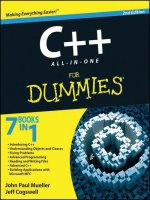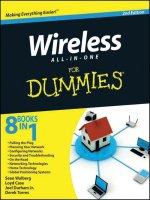791 iphone 4s all in one for dummies
Bạn đang xem bản rút gọn của tài liệu. Xem và tải ngay bản đầy đủ của tài liệu tại đây (28.4 MB, 611 trang )
www.it-ebooks.info
www.it-ebooks.info
iPhone® 4S
ALL-IN-ONE
FOR
DUMmIES
‰
by Joe Hutsko and Barbara Boyd
www.it-ebooks.info
iPhone® 4S All-in-One For Dummies®
Published by
John Wiley & Sons, Inc.
111 River Street
Hoboken, NJ 07030-5774
www.wiley.com
Copyright © 2012 by John Wiley & Sons, Inc., Hoboken, New Jersey
Published by John Wiley & Sons, Inc., Hoboken, New Jersey
Published simultaneously in Canada
No part of this publication may be reproduced, stored in a retrieval system or transmitted in any form or
by any means, electronic, mechanical, photocopying, recording, scanning or otherwise, except as permitted under Sections 107 or 108 of the 1976 United States Copyright Act, without either the prior written
permission of the Publisher, or authorization through payment of the appropriate per-copy fee to the
Copyright Clearance Center, 222 Rosewood Drive, Danvers, MA 01923, (978) 750-8400, fax (978) 646-8600.
Requests to the Publisher for permission should be addressed to the Permissions Department, John Wiley
& Sons, Inc., 111 River Street, Hoboken, NJ 07030, (201) 748-6011, fax (201) 748-6008, or online at http://
www.wiley.com/go/permissions.
Trademarks: Wiley, the Wiley logo, For Dummies, the Dummies Man logo, A Reference for the Rest of Us!,
The Dummies Way, Dummies Daily, The Fun and Easy Way, Dummies.com, Making Everything Easier, and
related trade dress are trademarks or registered trademarks of John Wiley & Sons, Inc. and/or its affiliates
in the United States and other countries, and may not be used without written permission. iPhone is a
registered trademark of Apple, Inc. All other trademarks are the property of their respective owners. John
Wiley & Sons, Inc. is not associated with any product or vendor mentioned in this book.
LIMIT OF LIABILITY/DISCLAIMER OF WARRANTY: THE PUBLISHER AND THE AUTHOR MAKE NO
REPRESENTATIONS OR WARRANTIES WITH RESPECT TO THE ACCURACY OR COMPLETENESS OF
THE CONTENTS OF THIS WORK AND SPECIFICALLY DISCLAIM ALL WARRANTIES, INCLUDING WITHOUT LIMITATION WARRANTIES OF FITNESS FOR A PARTICULAR PURPOSE. NO WARRANTY MAY BE
CREATED OR EXTENDED BY SALES OR PROMOTIONAL MATERIALS. THE ADVICE AND STRATEGIES
CONTAINED HEREIN MAY NOT BE SUITABLE FOR EVERY SITUATION. THIS WORK IS SOLD WITH THE
UNDERSTANDING THAT THE PUBLISHER IS NOT ENGAGED IN RENDERING LEGAL, ACCOUNTING, OR
OTHER PROFESSIONAL SERVICES. IF PROFESSIONAL ASSISTANCE IS REQUIRED, THE SERVICES OF
A COMPETENT PROFESSIONAL PERSON SHOULD BE SOUGHT. NEITHER THE PUBLISHER NOR THE
AUTHOR SHALL BE LIABLE FOR DAMAGES ARISING HEREFROM. THE FACT THAT AN ORGANIZATION OR WEBSITE IS REFERRED TO IN THIS WORK AS A CITATION AND/OR A POTENTIAL SOURCE
OF FURTHER INFORMATION DOES NOT MEAN THAT THE AUTHOR OR THE PUBLISHER ENDORSES
THE INFORMATION THE ORGANIZATION OR WEBSITE MAY PROVIDE OR RECOMMENDATIONS IT
MAY MAKE. FURTHER, READERS SHOULD BE AWARE THAT INTERNET WEBSITES LISTED IN THIS
WORK MAY HAVE CHANGED OR DISAPPEARED BETWEEN WHEN THIS WORK WAS WRITTEN AND
WHEN IT IS READ.
For general information on our other products and services, please contact our Customer Care
Department within the U.S. at 877-762-2974, outside the U.S. at 317-572-3993, or fax 317-572-4002.
For technical support, please visit www.wiley.com/techsupport.
Wiley publishes in a variety of print and electronic formats and by print-on-demand. Some material
included with standard print versions of this book may not be included in e-books or in print-on-demand.
If this book refers to media such as a CD or DVD that is not included in the version you purchased, you
may download this material at . For more information about Wiley
products, visit www.wiley.com.
Library of Congress Control Number: 2011946311
ISBN: 978-1-118-10119-3
ISBN: 978-1-118-22382-6 (pbk); ISBN: 978-1-118-23714-4 (ebk); ISBN: 978-1-118-25839-2
Manufactured in the United States of America
10 9 8 7 6 5 4 3 2 1
www.it-ebooks.info
About the Authors
Joe Hutsko is the author of Green Gadgets For Dummies, Flip Video For
Dummies (with Drew Davidson), and Mac All-in-One For Dummies (with Barbara
Boyd). For more than two decades, he has written about computers, gadgets,
video games, trends, and high-tech movers and shakers for numerous
publications and websites, including the New York Times, Macworld, PC World,
Fortune, Newsweek, Popular Science, TV Guide, the Washington Post, Wired,
Gamespot, MSNBC, Engadget, TechCrunch, and Salon. You can find links to
Joe’s stories on his blog, JOEyGADGET.com.
As a kid, Joe built a shortwave radio, played with electronic project kits, and
learned the basics of the BASIC programming language on his first computer,
the Commodore Vic 20. In his teens, he picked strawberries to buy his first
Apple II computer. Four years after that purchase (in 1984), he wound up
working for Apple, where he became the personal technology guru for the
company’s chairman and CEO. Joe left Apple in 1988 to become a writer and
worked on and off for other high-tech companies, including Steve Jobs’
one-time NeXT. He authored a number of video game strategy guides,
including the bestsellers Donkey Kong Country Game Secrets: The
Unauthorized Edition, and Rebel Assault: The Official Insiders Guide.
Joe’s first novel, The Deal, was published in 1999, and he recently rereleased
a trade paperback edition of it with a new foreword by the author (tinyurl.
com/hutskodeal).
Barbara Boyd writes about food, gardens, travel, and technology. She’s
written for ChilePepper Magazine, Islands, and BeeCulture. iPhone 4S All-in-One
For Dummies is her first For Dummies book. With Joe, she’s currently working
on the third edition of Macs All-in-One For Dummies.
Barbara worked at Apple from 1985 to 1990, beginning as Joe’s assistant
and the first network administrator for the executive staff. She then took
a position as an administrator in the Technical Product Support group.
Barbara recalls working with people who went on to become top names in
technology — it was an exciting time to be in Silicon Valley and at Apple in
particular. That experience instilled a lifelong fascination with technology
and Apple products. Her interest and experience led to subsequent jobs in
marketing and publishing at IDG (International Data Group) and later for a
small San Francisco design firm. In 1998, she left the corporate world to study
Italian, write, and teach.
Presently, Barbara stays busy writing, keeping up with technology, growing
olives, and beekeeping. (She’s a certified honey taster.) Her next writing
project — barring any unforeseen For Dummies books — will be a memoir of
building a farm and house in Italy. Barbara divides her time between city life
in Rome and country life on an olive farm in Calabria, which she blogs about
at honeybeesandolivetrees.blogspot.com/.
www.it-ebooks.info
Dedication
Joe Hutsko: I dedicate this book to my fabulously thoughtful, kind, caring,
smart, creative, beautiful, and amazing co-author — and lifelong friend (and
karmic life preserver) — Barbara Boyd.
Barbara Boyd: I dedicate this book to: My sweet, patient husband, Ugo
de Paula. He appreciates my inner geek and gave me my first iPhone for
Christmas in 2008. He keeps me on my toes by asking complicated and
challenging technical questions. Most of all, he never complains when I have
to work while he’s on vacation and is always ready to share shopping and
cooking duties. Ti amo tesoronemio.
www.it-ebooks.info
Authors’ Acknowledgments
You see the author’s names on the cover, but these books (like any book)
are really a collaboration, an effort of a many-membered team. Thanks go
to Bob Woerner at Wiley for trusting Joe’s judgment and taking a chance
on an unknown author. We couldn’t have completed this book without our
fabulous project editor, Linda Morris, who pulled everything together and
gently nudged us to stay on schedule. A big hats-off to Dennis R. Cohen for
his insightful and accurate technical editing and witty comments that often
made us laugh out loud during author review. Thanks, too, to the anonymous
people at Wiley who contributed to this book — not just editorial, but tech
support, legal, accounting, and even the person who delivers the mail. We
don’t know you but we appreciate the job you do; it takes a lot of worker
bees to keep the hive healthy, and each task is important to the whole.
We want to thank our agent, Carole Jelen, for her astute representation and
moral support.
Thanks to the folks at Apple who developed such a cool product, and
specifically to Keri Walker for her ongoing editorial product support. A big,
couldn’t-have-done-it-without-you thank you to Maxim Laskavy at the Apple
Store Philadelphia for coming through with sales support at the eleventh
hour.
Also, a special thanks to the app developers who shared their products and
their time — their names are too many to list here, but please take our word
for it when we say this book wouldn’t have been complete without your
support.
Joe adds: Major thanks to my dear, long-time friend Barbara Boyd, who
stepped up to the plate as co-author on both this book and Macs All-in-One
For Dummies when my life and work focuses shifted to other time-sensitive
projects and matters; writing and making deadlines on both books would
have been impossible without Barbara’s contribution. I mean it quite
literally when I say both books are more Barbara’s than mine, from total
word count, attention to detail, and commitment perspectives. Lastly, I am
pleased to see Barbara managed to slip in a reference to her beloved bees in
the Acknowledgments.
Barbara adds: Not a day goes by that I’m not grateful to my dear, long-time
friend, and co-author, Joe. I love my job and working with him is a joy, but
the real reason is that by asking me to write this book, I’ve gotten back in the
habit of writing every day and there aren’t enough thanks for that. Through
the years, I’ve gotten several jobs by following in Joe’s footsteps, but this
one is by far the best. A heartfelt “thank you” to my sister, Bonnie, whose
enthusiasm was perhaps more than my own about writing this book. She’s
my biggest fan and personal cheerleader.
www.it-ebooks.info
Publisher’s Acknowledgments
We’re proud of this book; please send us your comments at .
For other comments, please contact our Customer Care Department within the U.S. at 877-762-2974,
outside the U.S. at 317-572-3993, or fax 317-572-4002.
Some of the people who helped bring this book to market include the following:
Acquisitions and Editorial
Composition Services
Project Editor: Linda Morris
Project Coordinator: Katie Crocker
Executive Editor: Bob Woerner
Layout and Graphics: Joyce Haughey,
Christin Swinford
Copy Editor: Linda Morris
Proofreaders: Melissa Cossell, Evelyn Wellborn
Technical Editor: Dennis Cohen
Indexer: BIM Indexing & Proofreading Services
Editorial Manager: Jodi Jensen
Editorial Assistant: Amanda Graham
Sr. Editorial Assistant: Cherie Case
Cover Photo: ©istockphoto.com /
Ola Dusegard (background);
©istockphoto.com / Muharrem Öner
(image of hand)
Cartoons: Rich Tennant (www.the5thwave.com)
Publishing and Editorial for Technology Dummies
Richard Swadley, Vice President and Executive Group Publisher
Andy Cummings, Vice President and Publisher
Mary Bednarek, Executive Acquisitions Director
Mary C. Corder, Editorial Director
Publishing for Consumer Dummies
Kathleen Nebenhaus, Vice President and Executive Publisher
Composition Services
Debbie Stailey, Director of Composition Services
www.it-ebooks.info
Contents at a Glance
Introduction................................................................. 1
Book I: Meet iPhone...................................................... 7
Chapter 1: Exploring the Many Faces of iPhone............................................................. 9
Chapter 2: Operating Your iPhone: The Basics and Beyond...................................... 21
Chapter 3: Controlling the Multitouch and Voice Recognition Interfaces................ 51
Chapter 4: Touring iPhone’s Built-in Apps and Settings.............................................. 81
Chapter 5: Anticipating and Tackling iPhone Troubles............................................. 115
Book II: Stocking iPhone with
iTunes Apps and Add-ons.......................................... 123
Chapter 1: Syncing, Backing Up, and Updating Your iPhone.................................... 125
Chapter 2: Apps 411: Browsing, Installing, and Managing Apps............................... 163
Chapter 3: Enhancing and Protecting iPhone with Add-ons..................................... 183
Book III: Communications Central:
Calls, Messages, and the Web.................................... 197
Chapter 1: Managing Phone and FaceTime Video Calls............................................. 199
Chapter 2: Sending and Receiving Text and Multimedia Messages......................... 247
Chapter 3: Surfing the Web with Safari........................................................................ 273
Chapter 4: E-mailing Every Which Way You Can........................................................ 313
Book IV: Making iPhone Your Personal Assistant........ 357
Chapter 1: Perfecting Your People Skills with Contacts............................................ 359
Chapter 2: Managing Your Time with Calendar, Clock, and Reminders.................. 385
Chapter 3: Tapping into Maps, Compass, Weather, Calculator, and Stocks........... 423
Chapter 4: Creating and Sharing Notes and Voice Memos........................................ 449
Book V: Letting iPhone Entertain You:
Photos, Video, Music, and More................................. 471
Chapter 1: Capturing and Sharing Photos and Videos with Camera....................... 473
Chapter 2: Acquiring and Browsing Music, Videos, Movies, and More................... 493
Chapter 3: Listening to Music and Audio.................................................................... 519
Chapter 4: Watching Videos and YouTube................................................................. 539
www.it-ebooks.info
Bonus Online Content: Apps for Every Type of Task.... Online
Bonus Chapter 1: Getting Things Done for Everyone...........................................Online
Bonus Chapter 2: The (More) Serious Business Partner......................................Online
Bonus Chapter 3: Improving Communication and Social Networking................Online
Bonus Chapter 4: Getting Creative..........................................................................Online
Bonus Chapter 5: The Well-Informed Reader and Listener..................................Online
Bonus Chapter 6: Maximizing Leisure, Health, Home, and Travel......................Online
Index....................................................................... 559
www.it-ebooks.info
Table of Contents
Introduction.................................................................. 1
About This Book............................................................................................... 1
Conventions Used in This Book...................................................................... 1
What You’re Not to Read................................................................................. 2
Foolish Assumptions........................................................................................ 2
How This Book Is Organized........................................................................... 3
Book I: Meet iPhone................................................................................ 3
Book II: Stocking iPhone with iTunes Apps and Add-ons.................. 3
Book III: Communications Central: Calls, Messages, and the Web..... 3
Book IV: Making iPhone Your Personal Assistant.............................. 4
Book V: Letting iPhone Entertain You:
Photos, Video, Music, and More....................................................... 4
Bonus Content Online: Apps for Every Type of Task......................... 4
Icons Used in This Book.................................................................................. 4
Where to Go from Here.................................................................................... 5
Book I: Meet iPhone...................................................... 7
Chapter 1: Exploring the Many Faces of iPhone . . . . . . . . . . . . . . . . . . . 9
Looking at Your iPhone from Every Angle.................................................... 9
Front, back, top, bottom...................................................................... 10
What you don’t see can help you....................................................... 10
Other stuff in the box........................................................................... 11
Considering iPhone Carriers and Configurations....................................... 13
The Big Picture: It’s All That and More!....................................................... 14
Phone...................................................................................................... 14
Music and videos.................................................................................. 15
Camera and video camcorder............................................................. 15
Personal digital assistant..................................................................... 16
Internet communicator........................................................................ 16
Personal GPS navigator........................................................................ 16
E-book and document reader.............................................................. 17
Personal fitness trainer........................................................................ 17
Pocket video game console................................................................. 18
Systemwide functions.......................................................................... 18
And a thousand other things!.............................................................. 19
www.it-ebooks.info
x
iPhone 4S All-in-One For Dummies
Chapter 2: Operating Your iPhone: The Basics and Beyond . . . . . . . . 21
Turning iPhone On and Off............................................................................ 22
Adjusting the Volume..................................................................................... 24
Activating Your iPhone.................................................................................. 25
Getting Touchy-Feely..................................................................................... 26
Home screen.......................................................................................... 27
Shining a light on Spotlight searches................................................. 28
Tapping into basic Keyboard features............................................... 29
Staying informed with status bar icons............................................. 30
Noticing notification messages and badges...................................... 32
Charging Your iPhone Battery...................................................................... 33
Plugging into the USB charger............................................................ 34
Charging with your Mac or PC’s USB port......................................... 34
Making Connections....................................................................................... 36
Cellular................................................................................................... 36
Wi-Fi........................................................................................................ 37
Personal Hotspot and tethering.......................................................... 40
Bluetooth............................................................................................... 41
GPS.......................................................................................................... 42
Printing from your iPhone............................................................................. 44
Connecting to a Monitor and Streaming Media.......................................... 46
Connecting iPhone to an HDTV or display........................................ 46
Streaming video with AirPlay.............................................................. 47
Listening to music with AirPlay.......................................................... 47
Adjusting Accessibility Options for Easier Operation............................... 48
Other Accessibility Features......................................................................... 50
Chapter 3: Controlling the Multitouch and Voice
Recognition Interfaces . . . . . . . . . . . . . . . . . . . . . . . . . . . . . . . . . . . . . . . . 51
Learning the Moves........................................................................................ 52
Home, Away from Home, and Home Again................................................. 53
Launching and Managing Apps..................................................................... 55
Launching apps..................................................................................... 55
Switching between apps...................................................................... 55
Closing apps.......................................................................................... 55
Organizing Apps and Folders........................................................................ 56
Organizing apps on your iPhone........................................................ 57
Folders.................................................................................................... 58
Organizing apps and folders using iTunes........................................ 60
Switching Between Portrait and Landscape Views.................................... 61
Commandeering the Keyboard..................................................................... 63
Keyboard settings................................................................................. 63
Typing tips............................................................................................. 67
www.it-ebooks.info
Table of Contents
xi
Dictating................................................................................................. 68
Keyboard layouts.................................................................................. 68
Editing Your Text............................................................................................ 71
Selecting................................................................................................. 71
Cutting, copying, and pasting.............................................................. 72
Undoing and redoing............................................................................ 73
Searching Here, There, and Everywhere with Spotlight............................ 74
Talking to Your iPhone.................................................................................. 76
Telling Siri what to do.......................................................................... 77
Using Voice Control.............................................................................. 79
Chapter 4: Touring iPhone’s Built-in Apps and Settings . . . . . . . . . . . 81
Tapping into iPhone’s Built-in Apps............................................................. 81
Downloading Extra Apple iPhone Apps....................................................... 86
Adjusting iPhone’s Basic Settings................................................................ 88
Airplane Mode....................................................................................... 89
Wi-Fi........................................................................................................ 90
Personal Hotspot.................................................................................. 95
Notifications.......................................................................................... 96
Location Services................................................................................ 101
Carrier.................................................................................................. 102
Sounds.................................................................................................. 103
Brightness............................................................................................ 104
Wallpaper............................................................................................. 104
General................................................................................................. 106
Other Apple and third-party app settings....................................... 108
Activating iPhone’s Security Features....................................................... 109
Auto Lock............................................................................................. 109
Passcode Lock..................................................................................... 109
Restrictions......................................................................................... 110
Taking Steps if Your iPhone Is Lost or Stolen........................................... 111
Chapter 5: Anticipating and Tackling iPhone Troubles . . . . . . . . . . . 115
Keeping the Battery Charged...................................................................... 115
Big battery consumers....................................................................... 116
Lesser battery consumers................................................................. 116
Tracking battery usage...................................................................... 117
Changing the battery.......................................................................... 118
Avoiding Common iPhone Problems......................................................... 118
Troubleshooting Q&A.................................................................................. 119
Getting More Help........................................................................................ 121
Getting Repairs if You Need Them............................................................. 122
www.it-ebooks.info
xii
iPhone 4S All-in-One For Dummies
Book II: Stocking iPhone with
iTunes Apps and Add-ons........................................... 123
Chapter 1: Syncing, Backing Up, and Updating Your iPhone . . . . . . 125
Creating an Apple ID.................................................................................... 125
Understanding the Syncing Relationship.................................................. 128
Syncing with iTunes........................................................................... 128
Syncing with iCloud............................................................................ 151
Syncing with More Than One iPhone or iTunes Computer.................... 156
One iPhone, multiple computers...................................................... 157
One computer, multiple iPhones...................................................... 157
Banking on Backups in Case Things Go Kerflooey................................... 158
Updating Apps.............................................................................................. 159
Upgrading iPhone Features and Functions with Software Updates....... 161
Chapter 2: Apps 411: Browsing, Installing, and Managing Apps . . . 163
Discovering the Joy of Apps: “There’s an App for That!”........................ 163
Free or for a price?............................................................................. 164
Universal apps that run on iPad and iPhone................................... 165
Searching for and Installing Apps............................................................... 165
Searching the iPhone App Store....................................................... 165
Installing from the iPhone App Store............................................... 168
Searching with iTunes........................................................................ 170
When you know what you’re looking for......................................... 173
Downloading apps from iTunes........................................................ 173
Apps that find you.............................................................................. 175
Reading the News with Newsstand............................................................ 175
Syncing Apps................................................................................................. 176
Deleting Apps................................................................................................ 177
Identifying and Reinstalling Apps You Already Own............................... 177
Updating and Upgrading Apps.................................................................... 178
Using iPhone’s App Store to update................................................. 179
Using iTunes to update...................................................................... 180
Upgrading from within the app......................................................... 180
Buying more content.......................................................................... 180
App Info and Settings................................................................................... 180
Reviewing Apps and Reporting Problems................................................. 181
On your iPhone................................................................................... 181
On iTunes............................................................................................. 182
Chapter 3: Enhancing and Protecting iPhone with Add-ons . . . . . . . 183
Taking Protective Measures........................................................................ 184
Screen protectors............................................................................... 184
Cases.................................................................................................... 185
Discovering Headphones and Headsets.................................................... 189
Hooking Up with Cables and Docks........................................................... 191
www.it-ebooks.info
Table of Contents
xiii
Taking It on the Road with Car Accessories............................................. 193
Checking Out Speakers................................................................................ 195
Book III: Communications Central:
Calls, Messages, and the Web.................................... 197
Chapter 1: Managing Phone and FaceTime Video Calls . . . . . . . . . . 199
Homing in on Phone..................................................................................... 200
Answering Calls............................................................................................ 202
Taking Note of Phone Notifications............................................................ 204
Perusing Phone Settings.............................................................................. 206
Visiting Voicemail......................................................................................... 211
Recording and changing your greeting............................................ 212
Listening to and managing voicemail messages............................. 212
Making Calls.................................................................................................. 216
Using Favorites.................................................................................... 217
Using Recents...................................................................................... 222
Using Contacts.................................................................................... 224
Using the Keypad................................................................................ 227
Using Voicemail................................................................................... 229
Using Voice Control and Siri............................................................. 229
Call Forwarding, Call Waiting, and Caller ID Blocking.................... 232
Managing Calls.............................................................................................. 234
Making Dual and Conference Calls............................................................. 238
Doing FaceTime Video Chat Calls............................................................... 241
International Calling Options...................................................................... 245
Chapter 2: Sending and Receiving
Text and Multimedia Messages . . . . . . . . . . . . . . . . . . . . . . . . . . . . . . . 247
Reviewing Messages Features and Adjusting Settings............................ 247
Setting up Messages settings............................................................ 249
New message alert.............................................................................. 250
Addressing, Writing, and Sending Text Messages.................................... 251
Addressing and writing your message............................................. 251
Writing your message......................................................................... 253
iMessage............................................................................................... 254
Receiving and Replying to Text Messages................................................ 255
Sending and Receiving MMS Multimedia Messages................................. 259
Capturing and sending a video or photo......................................... 259
Copying and sending existing videos,
photos, and voice memos.............................................................. 260
Saving, Deleting, and Forwarding Messages............................................. 263
Ongoing conversations...................................................................... 264
Deleting messages.............................................................................. 265
Sending and Receiving Map Locations and Web Page Links.................. 268
www.it-ebooks.info
xiv
iPhone 4S All-in-One For Dummies
Chapter 3: Surfing the Web with Safari . . . . . . . . . . . . . . . . . . . . . . . . . 273
Surfin’ Safari Tour......................................................................................... 274
Opening Web Pages...................................................................................... 280
Stopping and Reloading Web Pages........................................................... 280
Safari Keyboard Tips and Tricks................................................................ 281
Viewing Web Pages....................................................................................... 282
Using widescreen and portrait views............................................... 282
Using Reader....................................................................................... 283
Scrolling web pages............................................................................ 283
Zooming web pages............................................................................ 284
Navigating Web Pages.................................................................................. 285
Going back, forward........................................................................... 285
Juggling multiple websites................................................................. 286
Revisiting History with History................................................................... 288
Opening previously viewed web pages............................................ 288
Erasing your web history................................................................... 289
Tapping into Web Page Links...................................................................... 289
Working with basic links and forms................................................. 290
Opening Map and app web links....................................................... 295
Using phone and e-mail address links.............................................. 296
E-mailing and Copying Web Page Links..................................................... 297
Printing Web Pages...................................................................................... 298
Opening Photo, Video, Audio, and Document Links................................ 298
Opening streaming video and audio links....................................... 299
Saving photo and graphic files.......................................................... 300
Viewing and opening document files............................................... 300
Playing Favorites with Bookmarks............................................................. 302
Creating Home screen icons.............................................................. 304
Searching Tips and Tricks........................................................................... 306
Viewing RSS and Web-Apps Web Pages..................................................... 309
Adjusting General and Security Settings................................................... 311
Chapter 4: E-mailing Every Which Way You Can . . . . . . . . . . . . . . . . 313
Configuring Your E-Mail Account............................................................... 314
Configuring your e-mail account with iTunes................................. 314
Configuring your e-mail account on iPhone.................................... 314
Using Mail...................................................................................................... 323
Creating and sending e-mail messages............................................ 323
Replying to, forwarding, filing, printing, and deleting messages.... 328
Viewing e-mail messages................................................................... 335
Searching messages............................................................................ 338
E-mailing Notes, Web Page Links, Map
Locations, Pictures, and Videos.............................................................. 339
E-mailing notes.................................................................................... 339
Sending web page links...................................................................... 340
Sending map locations....................................................................... 340
Sending photos and videos............................................................... 342
www.it-ebooks.info
Table of Contents
xv
Adjusting E-Mail Account Settings............................................................. 342
Setting up outgoing mail servers...................................................... 346
Working with advanced settings....................................................... 348
Using Push and Fetch......................................................................... 350
Settings for message presentation................................................... 353
Book IV: Making iPhone Your Personal Assistant......... 357
Chapter 1: Perfecting Your People Skills with Contacts . . . . . . . . . . 359
Adding Existing Contacts............................................................................. 360
Importing Contacts from iTunes....................................................... 361
Accessing your Contacts from iCloud.............................................. 362
Adding and syncing Microsoft Exchange contacts........................ 363
Importing Yahoo! contacts................................................................ 364
Importing and syncing with Google Contacts................................. 365
Configuring LDAP or CardDAV contacts accounts......................... 367
Importing contacts from a SIM card................................................. 368
Creating New Contacts................................................................................ 369
Filling in name, address, phone number, and more....................... 369
Adding photos..................................................................................... 374
Adding contacts from Phone calls and voice mail......................... 376
Editing and Deleting Contacts..................................................................... 377
Viewing and Grouping Contacts................................................................. 379
Searching Contacts....................................................................................... 379
Calling Your Contacts.................................................................................. 381
Sending One Contact to Another................................................................ 381
Using Contacts to Send Messages,
Photos, and More to Your Contacts....................................................... 382
Chapter 2: Managing Your Time with
Calendar, Clock, and Reminders . . . . . . . . . . . . . . . . . . . . . . . . . . . . . . 385
Adding and Syncing Existing Calendars.................................................... 386
Importing calendars from iTunes..................................................... 386
Accessing your Contacts from iCloud.............................................. 388
Adding and syncing Microsoft Exchange calendars...................... 389
Configuring CalDAV calendar accounts........................................... 391
Importing Google and other calendars............................................ 392
Subscribing to iCalendar (.ics) calendars....................................... 393
Viewing and Hiding Calendars.................................................................... 395
List, Day, Week, and Month views.................................................... 396
Showing birthdays.............................................................................. 398
Creating, Changing, and Deleting Calendar Events.................................. 400
Filling in who, what, where, and when............................................. 400
Editing and deleting events............................................................... 405
Responding to meeting invitations................................................... 407
www.it-ebooks.info
xvi
iPhone 4S All-in-One For Dummies
Searching Calendars..................................................................................... 408
Adjusting iPhone’s Calendar Settings........................................................ 409
Using Clock to Help Pass the Time............................................................. 410
Adding clocks from around the world............................................. 411
Setting Alarms..................................................................................... 412
Timing events with Stopwatch.......................................................... 414
Counting down to zero with Timer................................................... 414
Remembering with Reminders.................................................................... 416
Creating New Reminders................................................................... 417
Using Reminders lists......................................................................... 420
Viewing by Date.................................................................................. 421
Chapter 3: Tapping into Maps, Compass,
Weather, Calculator, and Stocks . . . . . . . . . . . . . . . . . . . . . . . . . . . . . . 423
Adjusting iPhone’s Location Settings and Services................................. 424
Getting There from Here with Maps........................................................... 425
Finding yourself.................................................................................. 426
Seeking and finding locations............................................................ 427
Marking, saving, and sharing points of interest.............................. 430
Getting directions............................................................................... 431
Traveling by car, bus, or hoofing it on foot..................................... 436
Orienting Yourself with Compass............................................................... 437
Calibrating your iPhone for greater accuracy................................. 437
Getting your bearing........................................................................... 437
Choosing between true north or magnetic north........................... 438
Talking about the Weather.......................................................................... 439
Adding, removing, and reorganizing cities...................................... 440
Viewing current and upcoming conditions..................................... 441
Doing the Math with Calculator.................................................................. 442
Doing basic addition, subtraction, multiplication, and division..... 442
Switching to a scientific view............................................................ 444
Tracking Investments with Stocks............................................................. 444
Adding, deleting, and reordering stocks, funds, and indexes....... 445
Scrolling through views and news.................................................... 447
Monitoring investment performance over time.............................. 447
Chapter 4: Creating and Sharing Notes and Voice Memos . . . . . . . . 449
Taking Note of Notes.................................................................................... 449
Creating a new note............................................................................ 450
Searching and managing your Notes list......................................... 451
Browsing, editing, deleting, and e-mailing Notes............................ 453
Changing the Notes font.................................................................... 455
Evaluating your Notes sync options................................................. 456
Speaking of Voice Memos............................................................................ 458
Recording voice memos..................................................................... 459
Listening to voice memos.................................................................. 462
Naming, trimming, and sharing voice memos................................. 465
Syncing voice memos with iTunes................................................... 469
www.it-ebooks.info
Table of Contents
xvii
Book V: Letting iPhone Entertain You:
Photos, Video, Music, and More.................................. 471
Chapter 1: Capturing and Sharing Photos
and Videos with Camera . . . . . . . . . . . . . . . . . . . . . . . . . . . . . . . . . . . . . 473
Camera Features and Controls................................................................... 473
Previewing through the viewfinder.................................................. 474
Setting the exposure and focus......................................................... 478
Lighten up............................................................................................ 478
To zoom or not to zoom.................................................................... 479
Using Grid............................................................................................ 480
Turning on iPhone’s HDR................................................................... 480
Browsing and Editing Photos and Videos................................................. 481
Creating albums.................................................................................. 483
Editing photos..................................................................................... 483
Viewing and trimming videos............................................................ 485
Ready, Action...................................................................................... 486
Viewing slideshows............................................................................ 490
Importing Photos and Videos to Your Computer..................................... 491
Photo Stream....................................................................................... 492
Chapter 2: Acquiring and Browsing
Music, Videos, Movies, and More . . . . . . . . . . . . . . . . . . . . . . . . . . . . . 493
Moving Your Media to iTunes..................................................................... 494
Media that’s already on your computer.......................................... 494
Media on a CD..................................................................................... 495
Browsing, Sampling, and Buying Music,
Movies, and More at the iTunes Store................................................... 498
On your computer.............................................................................. 498
Authorizing iTunes to play your purchased
music, videos, books, and apps.................................................... 506
On your iPhone................................................................................... 507
Managing and Transferring Purchases...................................................... 514
Playlists................................................................................................ 514
Tracking purchases............................................................................ 516
Getting the Goods for Free.......................................................................... 517
Chapter 3: Listening to Music and Audio . . . . . . . . . . . . . . . . . . . . . . . 519
Meeting and Mastering the Music App...................................................... 519
Finding songs....................................................................................... 521
Playing songs....................................................................................... 523
Playing albums.................................................................................... 526
Playlists................................................................................................ 527
Playing Audiobooks and Podcasts............................................................. 531
Controlling Audio Playback......................................................................... 532
Using the Playback Controls in the Multitasking bar..................... 533
Using the headset remote to control playback............................... 534
www.it-ebooks.info
xviii
iPhone 4S All-in-One For Dummies
Using Voice Control or Siri to control playback............................. 534
Using the Clock app to put Music to sleep...................................... 535
Customizing Music’s Settings..................................................................... 536
Chapter 4: Watching Videos and YouTube . . . . . . . . . . . . . . . . . . . . . . 539
Getting and Watching Videos on Your iPhone......................................... 540
Controlling playback.......................................................................... 541
Video settings...................................................................................... 544
Watching videos on your TV or display.......................................... 545
Playing video with Airplay................................................................. 546
Home Sharing...................................................................................... 546
Finding and Watching YouTube Videos.................................................... 547
YouTube features............................................................................... 551
Sharing YouTube videos.................................................................... 555
Bonus Online Content: Apps for Every
Type of Task..................................................... Online
Bonus Chapter 1: Getting Things Done for Everyone . . . . . . . . . . Online
Tackling Simple To-Dos, Tasks, and Lists............................................Online
Do It (Tomorrow)...........................................................................Online
Taskpaper.......................................................................................Online
Pocket Informant...........................................................................Online
Taking Note of Note and Voice Memo-Takers.....................................Online
Evernote..........................................................................................Online
Dragon Dictation............................................................................Online
Storing and Sharing Files in the Cloud..................................................Online
Tracking Weather and Packages...........................................................Online
Weather Radar...............................................................................Online
Delivery Status Touch...................................................................Online
Banking and Budgeting in Hand.............................................................Online
Your bank’s app.............................................................................Online
QuickBooks Mobile........................................................................Online
Bonus Chapter 2: The (More) Serious Business Partner . . . . . . . Online
Packing Your Office Suite in Your Pocket............................................Online
iWork — Keynote, Numbers, and Pages.....................................Online
Templates for Pages......................................................................Online
Stationery Set and Inspiration Set...............................................Online
Quickoffice Connect, Quickoffice, Quickoffice Pro....................Online
Scanning, Signing, Faxing, and Printing................................................Online
TurboScan.......................................................................................Online
CamScanner....................................................................................Online
ScanBizCards..................................................................................Online
www.it-ebooks.info
Table of Contents
xix
Sign It!..............................................................................................Online
DocuSign.........................................................................................Online
iFax Pro...........................................................................................Online
FaxBurner.......................................................................................Online
Printer manufacturers...................................................................Online
Print Agent/Print Utility/Print Agent PRO..................................Online
Controlling Your PC from Your iPhone................................................Online
Jump Desktop.................................................................................Online
Splashtop TouchPad and Splashtop Remote.............................Online
Tracking Expenses...................................................................................Online
Billings Pro......................................................................................Online
Receipts Pro...................................................................................Online
Managing Your Time...............................................................................Online
Simple Timetable...........................................................................Online
Week Cal..........................................................................................Online
Fortnight.........................................................................................Online
Bonus Chapter 3: Improving Communication and
Social Networking . . . . . . . . . . . . . . . . . . . . . . . . . . . . . . . . . . . . . . . Online
Cheap (or Free) Text Messaging and Phone and Video Calling........Online
Google Voice...................................................................................Online
Skype...............................................................................................Online
Good old-fashioned instant messaging.......................................Online
Top Dog Social Networking Apps..........................................................Online
Checking Out Checking-In Apps............................................................Online
FourSquare.....................................................................................Online
Yelp..................................................................................................Online
Bonus Chapter 4: Getting Creative . . . . . . . . . . . . . . . . . . . . . . . . . . Online
Writing Creatively....................................................................................Online
Writing Prompts.............................................................................Online
A Novel Idea....................................................................................Online
Momento.........................................................................................Online
Meernotes.......................................................................................Online
Making Beautiful Music...........................................................................Online
Songwriter’s Pad for iPhone.........................................................Online
SongCatcher...................................................................................Online
Simple Songwriter and SSW Guitarist.........................................Online
Voice Band......................................................................................Online
Musical instruments......................................................................Online
Sketching and Drawing...........................................................................Online
Intaglio SketchPad.........................................................................Online
SketchBook Mobile........................................................................Online
OmniSketch....................................................................................Online
Photo Enhancement................................................................................Online
FX Photo Studio.............................................................................Online
Hipstamatic.....................................................................................Online
www.it-ebooks.info
xx
iPhone 4S All-in-One For Dummies
360 Panorama.................................................................................Online
Pocketbooth...................................................................................Online
Shooting, Editing, and Sharing Mini Movies.........................................Online
Super8.............................................................................................Online
Silent Film Director........................................................................Online
iMovie..............................................................................................Online
Splice...............................................................................................Online
BlipSnips: Video Sharing for Facebook and Twitter..................Online
Bonus Chapter 5: The Well-Informed Reader and Listener . . . . . Online
Browsing E-Book Reading Apps.............................................................Online
Saving Web Pages for Reading Later.....................................................Online
Focusing on News You Can Use.............................................................Online
Tuning in to Custom Radio and Audio Programs................................Online
Bonus Chapter 6: Maximizing Leisure, Health, Home,
and Travel . . . . . . . . . . . . . . . . . . . . . . . . . . . . . . . . . . . . . . . . . . . . . . . Online
Eating, Drinking, and Merriment............................................................Online
Urbanspoon....................................................................................Online
The Allrecipes.com Dinner Spinner.............................................Online
To Your Health and Fitness....................................................................Online
WebMD............................................................................................Online
Nike Training Club.........................................................................Online
iBike Dash.......................................................................................Online
Shopping and Travel...............................................................................Online
Amazon Mobile..............................................................................Online
Kayak...............................................................................................Online
Game Time................................................................................................Online
Angry Birds.....................................................................................Online
Words with Friends.......................................................................Online
N.O.V.A. 2: Near Orbit Vanguard Alliance...................................Online
Index........................................................................ 559
www.it-ebooks.info
Introduction
A
pple has built its reputation on creating user-friendly products.
Browsing the FingerTips guide that comes with your iPhone or even
reading the more extensive iPhone User’s Guide gives you enough information
to use a portion of your iPhone’s capabilities. We think that’s kind of like
using 10 percent of your brain: You get by, but you’re not living up to your
maximum potential.
We wrote this book to take your iPhone use to a higher level. This book
probably covers some apps or functions that just don’t interest you or are
unnecessary for the way you use your iPhone, so it’s unlikely that you’ll
reach 100 percent, but we’ll be really and truly happy if you up your percentage
just a bit, say, to 75 or 80 percent. It’d be plain wasteful to use your iPhone
as a simple phone when it’s so much more.
About This Book
To write this book, we looked into every nook and cranny of iPhone. Short
of telling you how to take it apart, which would void your warranty, we
believe we get pretty darn close to telling you all there is to know. That said,
Apple releases iOS updates frequently and we encourage you to keep your
iPhone and app software up to date and stay informed as to how to use
features that may be added with updates.
Book I of this book explains iPhone basics: what your iPhone can do, how
your iPhone is organized, and how to use the multitouch screen and voicerecognition interface. Subsequent minibooks are divided by task: adding
apps and accessories, and using your iPhone to communicate, to manage
your business affairs, and to be entertained. The final minibook takes a look
at third-party apps that enhance your iPhone.
We’re not perfect, so we undoubtedly missed something. Let us know. Your
comments, questions, and compliments help us to improve future editions.
Drop a note to Joe at or Barbara at
Conventions Used in This Book
To help you navigate this book efficiently, we use a few style conventions:
✓
Website addresses, or URLs, are shown in a special monofont typeface,
like this.
✓
Numbered steps that you need to follow are set in bold.
www.it-ebooks.info
2
What You’re Not to Read
✓
Sequential commands are shown as Settings➪General➪Network, which
means tap Settings, tap General, and then tap Network on your iPhone.
Store➪View My Account means to click the Store menu and drag to click
the View My Account option on your computer.
✓
The first time we mention a button or icon we show you what it looks
like in the margin so you can find it more easily on your iPhone. The
same button may be used in different apps and tapping it elicits the
same function regardless of the app it’s in.
✓
Sidebars present technical information that you don’t have to know but
that might interest those of you who want to understand the technology
behind the function.
What You’re Not to Read
This book doesn’t have to be read cover to cover — you can pick and
choose the chapters that pertain to how you use your iPhone. However,
even if you are familiar with iPhone, we recommend you skim the beginning
chapters. That way, you’ll understand the commands we use in later
chapters.
You don’t have to read sidebars. Reading the sidebars can increase your
iPhone knowledge, but skipping them won’t inhibit your iPhone use. Same
goes for Technical Stuff blips: They contain fun information, but they’re not
life-threateningly necessary.
Foolish Assumptions
We made a few assumptions about you when writing this book. To make
sure we’re on the same page, we assume that
✓
You know something, but not necessarily a lot, about cellular phones
and you want to learn the basics and more about iPhone.
✓
You have at least a general concept of how to use the web and e-mail.
✓
You’ll read through the introductory chapters if you find yourself
scratching your head when you see terms like tap, swipe, and flick, or
anything else that we think you should know but you don’t.
✓
You acknowledge that it’s up to you to go on the web to find updated
information about the products described throughout this book.
✓
You know that technology is changing faster than we can keep up and
even geeks like us can’t stay on top of everything. You will, therefore, let
us know about cool stuff you find along the way of your iPhone journey
so we can consider it for future editions of this book.
www.it-ebooks.info
How This Book Is Organized
3
✓
You’re not all work and no play. You want to have some fun with your
iPhone and maybe even be entertained while you’re learning how to
use it.
How This Book Is Organized
This book is divided into mini-books, which are further divided into chapters. You can read it cover to cover, but we recommend you familiarize yourself with iPhone basics in Book I, and then skip to the book or chapters that
talk about the functions or apps that you use most or are most interested in
using. We think you should also take a look at functions you doubt you’ll use
because you might find you like those functions.
The more you use your iPhone, the more you begin to understand the basic
commands and techniques used across the iOS platform. We take you
beyond the basics in the books and chapters that follow, giving you tips and
showing you advanced settings throughout.
Book I: Meet iPhone
This minibook explains the functions you need to know to use your iPhone:
basics like turning it on and off, adjusting the volume, charging the battery,
and how to use the multitouch and voice-recognition (also known as Siri)
interfaces. Buttons, icons, notifications, and badges that you might encounter are introduced. We give you an overview of the built-in apps and explain
iPhone’s settings in detail so you can customize them to your liking. This is
also where you can find a troubleshooting question-and-answer guide and
tips for avoiding problems.
Book II: Stocking iPhone with
iTunes Apps and Add-ons
This minibook explains the concept of syncing (that is, having the same
information in two places and have changes made in one place appear automatically in another). Your iPhone uses iCloud to sync with your computers
and any other iOS devices you have. Also in this minibook, you learn about
the App Store and how to shop for other Apple and third-party apps, and
Newsstand and how to subscribe to and read newspapers and magazines on
your iPhone The last chapter discusses hardware accessories that enhance
your iPhone, such as speakers and protective cases.
Book III: Communications Central:
Calls, Messages, and the Web
This minibook gets to the core communications functions of your iPhone. It
explains everything about making phone calls, checking voicemail, using
www.it-ebooks.info