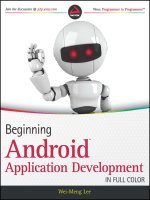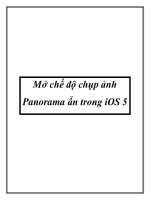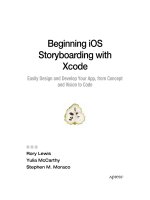Beginning iOS 5 development
Bạn đang xem bản rút gọn của tài liệu. Xem và tải ngay bản đầy đủ của tài liệu tại đây (14.88 MB, 743 trang )
www.it-ebooks.info
Beginning iOS 5
Development
Exploring the iOS SDK
■■■
Dave Mark
Jack Nutting
Jeff LaMarche
i
www.it-ebooks.info
Beginning iOS 5 Development: Exploring the iOS SDK
Copyright © 2011 by Dave Mark, Jack Nutting, Jeff LaMarche
This work is subject to copyright. All rights are reserved by the Publisher, whether the whole or
part of the material is concerned, specifically the rights of translation, reprinting, reuse of
illustrations, recitation, broadcasting, reproduction on microfilms or in any other physical way,
and transmission or information storage and retrieval, electronic adaptation, computer software,
or by similar or dissimilar methodology now known or hereafter developed. Exempted from this
legal reservation are brief excerpts in connection with reviews or scholarly analysis or material
supplied specifically for the purpose of being entered and executed on a computer system, for
exclusive use by the purchaser of the work. Duplication of this publication or parts thereof is
permitted only under the provisions of the Copyright Law of the Publisher's location, in its
current version, and permission for use must always be obtained from Springer. Permissions for
use may be obtained through RightsLink at the Copyright Clearance Center. Violations are liable
to prosecution under the respective Copyright Law.
ISBN-13 (pbk): 978-1-4302-3605-4
ISBN-13 (electronic): 978-1-4302-3606-1
Trademarked names, logos, and images may appear in this book. Rather than use a trademark
symbol with every occurrence of a trademarked name, logo, or image we use the names, logos,
and images only in an editorial fashion and to the benefit of the trademark owner, with no
intention of infringement of the trademark.
The use in this publication of trade names, trademarks, service marks, and similar terms, even if
they are not identified as such, is not to be taken as an expression of opinion as to whether or not
they are subject to proprietary rights.
While the advice and information in this book are believed to be true and accurate at the date of
publication, neither the authors nor the editors nor the publisher can accept any legal
responsibility for any errors or omissions that may be made. The publisher makes no warranty,
express or implied, with respect to the material contained herein.
President and Publisher: Paul Manning
Lead Editor: Tom Welsh
Technical Reviewer: Mark Dalrymple
Editorial Board: Steve Anglin, Mark Beckner, Ewan Buckingham, Gary Cornell, Morgan Ertel,
Jonathan Gennick, Jonathan Hassell, Robert Hutchinson, Michelle Lowman,
James Markham, Matthew Moodie, Jeff Olson, Jeffrey Pepper, Douglas Pundick, Ben
Renow-Clarke, Dominic Shakeshaft, Gwenan Spearing, Matt Wade, Tom Welsh
Coordinating Editor: Kelly Moritz
Copy Editor: Marilyn Smith
Compositor: MacPS, LLC
Indexer: BIM Indexing & Proofreading Services
Artist: SPi Global
Cover Designer: Anna Ishchenko
Distributed to the book trade worldwide by Springer Science+Business Media New York, 233
Spring Street, 6th Floor, New York, NY 10013. Phone 1-800-SPRINGER, fax (201) 348-4505, e-mail
, or visit www.springeronline.com.
For information on translations, please e-mail , or visit www.apress.com.
Apress and friends of ED books may be purchased in bulk for academic, corporate, or
promotional use. eBook versions and licenses are also available for most titles. For more
information, reference our Special Bulk Sales–eBook Licensing web page at
www.apress.com/bulk-sales.
Any source code or other supplementary materials referenced by the author in this text is
available to readers at www.apress.com. For detailed information about how to locate your book’s
source code, go to www.apress.com/source-code/.
www.it-ebooks.info
This book is dedicated to the memory of Steve Jobs.
We continue to be inspired by his spirit and his vision.
www.it-ebooks.info
Contents at a Glance
Contents .............................................................................................................. v
About the Authors .............................................................................................xiv
About the Technical Reviewer ...........................................................................xv
Acknowledgments ............................................................................................xvi
Preface ............................................................................................................xvii
■Chapter 1: Welcome to the Jungle .................................................................. 1
■Chapter 2: Appeasing the Tiki Gods .............................................................. 13
■Chapter 3: Handling Basic Interaction........................................................... 45
■Chapter 4: More User Interface Fun .............................................................. 69
■Chapter 5: Autorotation and Autosizing ...................................................... 113
■Chapter 6: Multiview Applications .............................................................. 133
■Chapter 7: Tab Bars and Pickers ................................................................. 163
■Chapter 8: Introduction to Table Views ....................................................... 217
■Chapter 9: Navigation Controllers and Table Views .................................... 277
■Chapter 10: Storyboards ............................................................................. 353
■Chapter 11: iPad Considerations ................................................................. 381
■Chapter 12: Application Settings and User Defaults.................................... 407
■Chapter 13: Basic Data Persistence ............................................................ 445
■Chapter 14: Hey! You! Get onto iCloud! ....................................................... 493
■Chapter 15: Grand Central Dispatch, Background Processing, and You ..... 525
■Chapter 16: Drawing with Quartz and OpenGL ............................................ 563
■Chapter 17: Taps, Touches, and Gestures ................................................... 603
■Chapter 18: Where Am I? Finding Your Way with Core Location ................. 633
■Chapter 19: Whee! Gyro and Accelerometer! .............................................. 645
■Chapter 20: The Camera and Photo Library ................................................ 673
■Chapter 21: Application Localization........................................................... 685
■Chapter 22: Where to Next?......................................................................... 705
Index ............................................................................................................... 711
iv
www.it-ebooks.info
Contents
Contents at a Glance .......................................................................................... iv
About the Authors .............................................................................................xiv
About the Technical Reviewer ...........................................................................xv
Acknowledgments ............................................................................................xvi
Preface ............................................................................................................xvii
■Chapter 1: Welcome to the Jungle .................................................................. 1
What This Book Is ...................................................................................................................................................1
What You Need .......................................................................................................................................................1
Developer Options ..............................................................................................................................................3
What You Need to Know ....................................................................................................................................4
What’s Different About Coding for iOS? ..................................................................................................................5
Only One Active Application ...............................................................................................................................6
Only One Window ...............................................................................................................................................6
Limited Access ...................................................................................................................................................6
Limited Response Time......................................................................................................................................6
Limited Screen Size ...........................................................................................................................................7
Limited System Resources ................................................................................................................................7
No Garbage Collection, but… ............................................................................................................................8
Some New Stuff .................................................................................................................................................8
A Different Approach..........................................................................................................................................8
What’s in This Book ................................................................................................................................................9
What’s New in This Update? .................................................................................................................................11
Are You Ready? .....................................................................................................................................................11
■Chapter 2: Appeasing the Tiki Gods .............................................................. 13
Setting Up Your Project in Xcode ..........................................................................................................................13
The Xcode Workspace Window ........................................................................................................................18
A Closer Look at Our Project ............................................................................................................................28
Introducing Xcode’s Interface Builder ...................................................................................................................30
What’s in the Nib File? .....................................................................................................................................32
The Library .......................................................................................................................................................33
Adding a Label to the View ..............................................................................................................................34
Changing Attributes .........................................................................................................................................37
v
www.it-ebooks.info
■ CONTENTS
Some iPhone Polish—Finishing Touches .............................................................................................................39
Bring It on Home ...................................................................................................................................................44
■Chapter 3: Handling Basic Interaction........................................................... 45
The Model-View-Controller Paradigm ...................................................................................................................46
Creating Our Project..............................................................................................................................................47
Looking at the View Controller ..............................................................................................................................48
Understanding Outlets and Actions..................................................................................................................49
Cleaning Up the View Controller ......................................................................................................................51
Designing the User Interface ...........................................................................................................................52
Trying It Out .....................................................................................................................................................64
Looking at the Application Delegate .....................................................................................................................64
Bring It on Home ...................................................................................................................................................68
■Chapter 4: More User Interface Fun .............................................................. 69
A Screen Full of Controls ......................................................................................................................................69
Active, Static, and Passive Controls......................................................................................................................72
Creating the Application .......................................................................................................................................73
Implementing the Image View and Text Fields .....................................................................................................74
Adding the Image View ....................................................................................................................................74
Resizing the Image View ..................................................................................................................................77
Setting View Attributes ....................................................................................................................................79
Adding the Text Fields .....................................................................................................................................82
Creating and Connecting Outlets .....................................................................................................................89
Closing the Keyboard ............................................................................................................................................91
Closing the Keyboard When Done Is Tapped ...................................................................................................91
Touching the Background to Close the Keyboard ............................................................................................93
Adding the Slider and Label .............................................................................................................................95
Creating and Connecting the Actions and Outlets ...........................................................................................97
Implementing the Action Method .....................................................................................................................98
Implementing the Switches, Button, and Segmented Control ..............................................................................98
Implementing the Switch Actions ..................................................................................................................102
Implementing the Segmented Control Action .....................................................................................................105
Implementing the Action Sheet and Alert ...........................................................................................................105
Conforming to the Action Sheet Delegate Method .........................................................................................106
Showing the Action Sheet ..............................................................................................................................106
Spiffing Up the Button .........................................................................................................................................109
Using the viewDidLoad Method .....................................................................................................................110
Control States ................................................................................................................................................111
Stretchable Images ........................................................................................................................................111
Crossing the Finish Line......................................................................................................................................112
■Chapter 5: Autorotation and Autosizing ...................................................... 113
The Mechanics of Autorotation ...........................................................................................................................114
Points, Pixels, and the Retina Display ............................................................................................................114
Autorotation Approaches ...............................................................................................................................115
Handling Rotation Using Autosize Attributes ......................................................................................................115
Configuring Supported Orientations...............................................................................................................116
Specifying Rotation Support ..........................................................................................................................117
Designing an Interface with Autosize Attributes ............................................................................................118
vi
www.it-ebooks.info
■ CONTENTS
Using the Size Inspector’s Autosize Attributes ..............................................................................................120
Setting the Buttons’ Autosize Attributes ........................................................................................................122
Restructuring a View When Rotated ...................................................................................................................123
Creating and Connecting Outlets ...................................................................................................................125
Moving the Buttons on Rotation .....................................................................................................................125
Swapping Views .................................................................................................................................................126
Designing the Two Views ...............................................................................................................................128
Implementing the Swap .................................................................................................................................130
Changing Outlet Collections ...........................................................................................................................131
Rotating Out of Here ...........................................................................................................................................132
■Chapter 6: Multiview Applications .............................................................. 133
Common Types of Multiview Apps ......................................................................................................................133
The Architecture of a Multiview Application .......................................................................................................138
The Root Controller ........................................................................................................................................141
Anatomy of a Content View ............................................................................................................................142
Building View Switcher .......................................................................................................................................142
Creating Our View Controller and Nib Files ....................................................................................................144
Modifying the App Delegate ...........................................................................................................................146
Modifying BIDSwitchViewController.h ...........................................................................................................148
Adding a View Controller ...............................................................................................................................148
Building a View with a Toolbar ......................................................................................................................150
Writing the Root View Controller ....................................................................................................................152
Implementing the Content Views ...................................................................................................................156
Animating the Transition ................................................................................................................................159
Switching Off ......................................................................................................................................................161
■Chapter 7: Tab Bars and Pickers ................................................................. 163
The Pickers Application ......................................................................................................................................164
Delegates and Data Sources ...............................................................................................................................169
Setting Up the Tab Bar Framework .....................................................................................................................170
Creating the Files ...........................................................................................................................................171
Adding the Root View Controller ....................................................................................................................172
Creating TabBarController.xib ........................................................................................................................173
The Initial Test Run ........................................................................................................................................181
Implementing the Date Picker ............................................................................................................................182
Implementing the Single-Component Picker ......................................................................................................186
Declaring Outlets and Actions ........................................................................................................................186
Building the View ...........................................................................................................................................187
Implementing the Controller As a Data Source and Delegate ........................................................................188
Implementing a Multicomponent Picker .............................................................................................................192
Declaring Outlets and Actions ........................................................................................................................193
Building the View ...........................................................................................................................................193
Implementing the Controller ..........................................................................................................................194
Implementing Dependent Components ...............................................................................................................196
Creating a Simple Game with a Custom Picker ..................................................................................................203
Writing the Controller Header File ..................................................................................................................203
Building the View ...........................................................................................................................................204
Adding Image Resources ...............................................................................................................................205
vii
www.it-ebooks.info
■ CONTENTS
Implementing the Controller ..........................................................................................................................205
Final Details ...................................................................................................................................................210
Linking in the Audio Toolbox Framework.......................................................................................................214
Final Spin ............................................................................................................................................................215
■Chapter 8: Introduction to Table Views ....................................................... 217
Table View Basics ...............................................................................................................................................218
Table Views and Table View Cells..................................................................................................................218
Grouped and Plain Tables ..............................................................................................................................220
Implementing a Simple Table .............................................................................................................................221
Designing the View ........................................................................................................................................221
Writing the Controller .....................................................................................................................................222
Adding an Image ............................................................................................................................................226
Using Table View Cell Styles ..........................................................................................................................228
Setting the Indent Level .................................................................................................................................230
Handling Row Selection .................................................................................................................................231
Changing the Font Size and Row Height ........................................................................................................233
Customizing Table View Cells .............................................................................................................................235
Adding Subviews to the Table View Cell ........................................................................................................236
Creating a UITableViewCell Subclass.............................................................................................................237
Loading a UITableViewCell from a Nib ...........................................................................................................242
Grouped and Indexed Sections ...........................................................................................................................248
Building the View ...........................................................................................................................................248
Importing the Data .........................................................................................................................................248
Implementing the Controller ..........................................................................................................................249
Adding an Index .............................................................................................................................................254
Implementing a Search Bar ................................................................................................................................255
Rethinking the Design ....................................................................................................................................255
A Deep Mutable Copy .....................................................................................................................................256
Updating the Controller Header File ...............................................................................................................258
Modifying the View ........................................................................................................................................259
Modifying the Controller Implementation ......................................................................................................264
Putting It All on the Table ....................................................................................................................................276
■Chapter 9: Navigation Controllers and Table Views .................................... 277
Navigation Controller Basics ...............................................................................................................................277
Stacky Goodness ...........................................................................................................................................278
A Stack of Controllers ....................................................................................................................................278
Nav, a Hierarchical Application in Six Parts ........................................................................................................280
Meet the Subcontrollers ................................................................................................................................280
The Nav Application’s Skeleton .....................................................................................................................286
Adding the Images to the Project ...................................................................................................................294
First Subcontroller: The Disclosure Button View ...........................................................................................295
Second Subcontroller: The Checklist .............................................................................................................304
Third Subcontroller: Controls on Table Rows .................................................................................................310
Fourth Subcontroller: Movable Rows .............................................................................................................317
Fifth Subcontroller: Deletable Rows ..............................................................................................................324
Sixth Subcontroller: An Editable Detail Pane .................................................................................................330
viii
www.it-ebooks.info
■ CONTENTS
But There’s One More Thing. . . .....................................................................................................................349
Breaking the Tape ...............................................................................................................................................352
■Chapter 10: Storyboards ............................................................................. 353
Creating a Simple Storyboard .............................................................................................................................354
Dynamic Prototype Cells .....................................................................................................................................358
Dynamic Table Content, Storyboard-Style .....................................................................................................358
Editing Prototype Cells ...................................................................................................................................359
Good Old Table View Data Source..................................................................................................................361
Will It Load? ...................................................................................................................................................363
Static Cells ..........................................................................................................................................................364
Going Static....................................................................................................................................................365
So Long, Good Old Table View Data Source ...................................................................................................366
You Say Segue, I Say Segue ...............................................................................................................................367
Creating Segue Navigator ..............................................................................................................................368
Filling the Blank Slate ....................................................................................................................................369
First Transition ...............................................................................................................................................372
A Slightly More Useful Task List ....................................................................................................................372
Viewing Task Details ......................................................................................................................................373
Make More Segues, Please ...........................................................................................................................374
Passing a Task from the List..........................................................................................................................374
Handling Task Details ....................................................................................................................................376
Passing Back Details .....................................................................................................................................377
Making the List Receive the Details...............................................................................................................378
If Only We Could End with a Smooth Transition .............................................................................................379
■Chapter 11: iPad Considerations ................................................................. 381
Split Views and Popovers ...................................................................................................................................381
Creating a SplitView Project ..........................................................................................................................383
The Storyboard Defines the Structure ...........................................................................................................385
The Code Defines the Functionality ...............................................................................................................387
Here Come the Presidents ..................................................................................................................................394
Creating Your Own Popover ................................................................................................................................401
iPad Wrap-Up ......................................................................................................................................................406
■Chapter 12: Application Settings and User Defaults.................................... 407
Getting to Know Your Settings Bundle ................................................................................................................407
The AppSettings Application ...............................................................................................................................410
Creating the Project .......................................................................................................................................414
Working with the Settings Bundle .................................................................................................................415
Reading Settings in Our Application ..............................................................................................................431
Registering Default Values .............................................................................................................................436
Changing Defaults from Our Application ........................................................................................................437
Keeping It Real ...............................................................................................................................................440
Beam Me Up, Scotty ...........................................................................................................................................443
■Chapter 13: Basic Data Persistence ............................................................ 445
Your Application’s Sandbox ................................................................................................................................446
Getting the Documents Directory ...................................................................................................................447
Getting the tmp Directory...............................................................................................................................448
File-Saving Strategies.........................................................................................................................................448
ix
www.it-ebooks.info
■ CONTENTS
Single-File Persistence ..................................................................................................................................448
Multiple-File Persistence ...............................................................................................................................449
Using Property Lists ............................................................................................................................................449
Property List Serialization ..............................................................................................................................449
The First Version of the Persistence Application ...........................................................................................451
Archiving Model Objects .....................................................................................................................................456
Conforming to NSCoding ................................................................................................................................457
Implementing NSCopying ..............................................................................................................................458
Archiving and Unarchiving Data Objects ........................................................................................................459
The Archiving Application ..............................................................................................................................460
Using iOS’s Embedded SQLite3 ..........................................................................................................................463
Creating or Opening the Database .................................................................................................................464
Using Bind Variables ......................................................................................................................................466
The SQLite3 Application .................................................................................................................................467
Using Core Data ..................................................................................................................................................473
Entities and Managed Objects .......................................................................................................................475
The Core Data Application .............................................................................................................................479
Persistence Rewarded ........................................................................................................................................491
■Chapter 14: Hey! You! Get onto iCloud! ....................................................... 493
Managing Document Storage with UIDocument .................................................................................................494
Building TinyPix .............................................................................................................................................494
Creating BIDTinyPixDocument .......................................................................................................................495
Code Master ...................................................................................................................................................499
Initial Storyboarding.......................................................................................................................................505
Creating BIDTinyPixView ................................................................................................................................508
Storyboard Detailing ......................................................................................................................................513
Adding iCloud Support ........................................................................................................................................516
Creating a Provisioning Profile .......................................................................................................................517
Enabling iCloud Entitlements .........................................................................................................................518
How to Query .................................................................................................................................................518
Save Where? ..................................................................................................................................................520
Storing Preferences on iCloud .......................................................................................................................521
What We Didn’t Cover .........................................................................................................................................522
■Chapter 15: Grand Central Dispatch, Background Processing, and You ..... 525
Grand Central Dispatch .......................................................................................................................................525
Introducing SlowWorker .....................................................................................................................................526
Threading Basics ................................................................................................................................................530
Units of Work ......................................................................................................................................................531
GCD: Low-Level Queueing ..................................................................................................................................531
Becoming a Blockhead ..................................................................................................................................532
Improving SlowWorker ..................................................................................................................................533
Background Processing ......................................................................................................................................539
Application Life Cycle.....................................................................................................................................541
State-Change Notifications ............................................................................................................................541
Creating State Lab .........................................................................................................................................543
Exploring Execution States ............................................................................................................................544
Making Use of Execution State Changes .......................................................................................................546
x
www.it-ebooks.info
■ CONTENTS
Handling the Inactive State ............................................................................................................................547
Handling the Background State .....................................................................................................................552
Grand Central Dispatch, Over and Out ................................................................................................................562
■Chapter 16: Drawing with Quartz and OpenGL ............................................ 563
Two Views of a Graphical World .........................................................................................................................563
The Quartz 2D Approach to Drawing ...................................................................................................................564
Quartz 2D’s Graphics Contexts ......................................................................................................................565
The Coordinate System ..................................................................................................................................566
Specifying Colors ...........................................................................................................................................567
Drawing Images in Context ............................................................................................................................569
Drawing Shapes: Polygons, Lines, and Curves ..............................................................................................569
Quartz 2D Tool Sampler: Patterns, Gradients, and Dash Patterns .................................................................570
The QuartzFun Application ..................................................................................................................................572
Setting Up the QuartzFun Application ............................................................................................................572
Adding Quartz 2D Drawing Code ....................................................................................................................584
Optimizing the QuartzFun Application............................................................................................................589
The GLFun Application ........................................................................................................................................592
Setting Up the GLFun Application ..................................................................................................................593
Creating BIDGLFunView .................................................................................................................................594
Updating BIDViewController ...........................................................................................................................601
Updating the Nib ............................................................................................................................................602
Finishing GLFun .............................................................................................................................................602
Drawing to a Close ..............................................................................................................................................602
■Chapter 17: Taps, Touches, and Gestures ................................................... 603
Multitouch Terminology ......................................................................................................................................604
The Responder Chain ..........................................................................................................................................604
Responding to Events ....................................................................................................................................605
Forwarding an Event: Keeping the Responder Chain Alive ............................................................................606
The Multitouch Architecture ...............................................................................................................................606
The Four Touch Notification Methods .................................................................................................................607
The TouchExplorer Application ...........................................................................................................................608
The Swipes Application.......................................................................................................................................613
Automatic Gesture Recognition .....................................................................................................................616
Implementing Multiple Swipes ......................................................................................................................618
Detecting Multiple Taps ......................................................................................................................................620
Detecting Pinches ...............................................................................................................................................625
Defining Custom Gestures ..................................................................................................................................627
The CheckPlease Application .........................................................................................................................628
The CheckPlease Touch Methods ..................................................................................................................630
Garçon? Check, Please! ......................................................................................................................................632
■Chapter 18: Where Am I? Finding Your Way with Core Location ................. 633
The Location Manager ........................................................................................................................................634
Setting the Desired Accuracy ........................................................................................................................634
Setting the Distance Filter .............................................................................................................................634
Starting the Location Manager ......................................................................................................................635
Using the Location Manager Wisely ...............................................................................................................635
The Location Manager Delegate .........................................................................................................................635
xi
www.it-ebooks.info
■ CONTENTS
Getting Location Updates ...............................................................................................................................636
Getting Latitude and Longitude Using CLLocation .........................................................................................636
Error Notifications ..........................................................................................................................................638
Trying Out Core Location ....................................................................................................................................639
Updating Location Manager ...........................................................................................................................643
Determining Distance Traveled ......................................................................................................................644
Wherever You Go, There You Are ........................................................................................................................644
■Chapter 19: Whee! Gyro and Accelerometer! .............................................. 645
Accelerometer Physics .......................................................................................................................................645
Don’t Forget Rotation ..........................................................................................................................................646
Core Motion and the Motion Manager ................................................................................................................647
Event-Based Motion .......................................................................................................................................647
Proactive Motion Access ................................................................................................................................653
Accelerometer Results ...................................................................................................................................655
Detecting Shakes ................................................................................................................................................656
Baked-In Shaking ..........................................................................................................................................657
Shake and Break ............................................................................................................................................658
Accelerometer As Directional Controller .............................................................................................................664
Rolling Marbles ..............................................................................................................................................664
Writing the Ball View ......................................................................................................................................666
Calculating Ball Movement ............................................................................................................................669
Rolling On............................................................................................................................................................672
■Chapter 20: The Camera and Photo Library ................................................ 673
Using the Image Picker and UIImagePickerController ........................................................................................673
Implementing the Image Picker Controller Delegate ..........................................................................................675
Road Testing the Camera and Library.................................................................................................................677
Designing the Interface ..................................................................................................................................679
Implementing the Camera View Controller ....................................................................................................679
It’s a Snap! ..........................................................................................................................................................684
■Chapter 21: Application Localization........................................................... 685
Localization Architecture ....................................................................................................................................685
Strings Files ........................................................................................................................................................687
What’s in a Strings File? ................................................................................................................................687
The Localized String Macro ...........................................................................................................................688
Real-World iOS: Localizing Your Application .......................................................................................................688
Setting Up LocalizeMe ...................................................................................................................................689
Trying Out LocalizeMe ...................................................................................................................................693
Localizing the Nib ..........................................................................................................................................694
Localizing an Image .......................................................................................................................................698
Generating and Localizing a Strings File .......................................................................................................701
Localizing the App Display Name...................................................................................................................703
Auf Wiedersehen .................................................................................................................................................704
■Chapter 22: Where to Next?......................................................................... 705
Apple’s Documentation .......................................................................................................................................705
Mailing Lists ........................................................................................................................................................706
Discussion Forums..............................................................................................................................................706
Web Sites ............................................................................................................................................................707
xii
www.it-ebooks.info
■ CONTENTS
Blogs ...................................................................................................................................................................708
Conferences ........................................................................................................................................................708
Follow the Authors ..............................................................................................................................................710
Farewell ..............................................................................................................................................................710
Index ............................................................................................................... 711
xiii
www.it-ebooks.info
About the Authors
Dave Mark is a longtime Mac developer and author, who has written a number
of books on Mac and iOS development, including Beginning iPhone 4
Development (Apress, 2011), More iPhone 3 Development (Apress, 2010), Learn
C on the Mac (Apress, 2008), Ultimate Mac Programming (Wiley, 1995), and
The Macintosh Programming Primer series (Addison-Wesley, 1992). Dave was
one of the founders of MartianCraft, an iOS and Android development house.
Dave loves the water and spends as much time as possible on it, in it, or near it.
He lives with his wife and three children in Virginia.
Jack Nutting has been using Cocoa since the olden days, long before it was
even called Cocoa. He has used Cocoa and its predecessors to develop software
for a wide range of industries and applications, including gaming, graphic
design, online digital distribution, telecommunications, finance, publishing,
and travel. When he is not working on Mac or iOS projects, he is developing
web applications with Ruby on Rails. Jack is a passionate proponent of
Objective-C and the Cocoa frameworks. At the drop of a hat, he will speak at
length on the virtues of dynamic dispatch and runtime class manipulations to
anyone who will listen (and even to some who won’t). Jack has written several
books on iOS and Mac development, including Beginning iPhone 4
Development (Apress, 2011), Learn Cocoa on the Mac (Apress, 2010), and Beginning iPad
Development for iPhone Developers (Apress, 2010). He blogs from time to time at
www.nuthole.com.
Jeff LaMarche is a Mac and iOS developer with more than 20 years of
programming experience. Jeff has written a number of iOS and Mac
development books, including Beginning iPhone 4 Development (Apress, 2011),
More iPhone 3 Development (Apress, 2010), and Learn Cocoa on the Mac
(Apress, 2010). Jeff is a principal at MartianCraft, an iOS and Android
development house. He has written about Cocoa and Objective-C for MacTech
Magazine, as well as articles for Apple’s developer web site. Jeff also writes
about iOS development for his widely read blog at
www.iphonedevelopment.blogspot.com.
xiv
www.it-ebooks.info
About the Technical Reviewer
Mark Dalrymple is a longtime Mac and Unix programmer, working on crossplatform tool kits, Internet publishing tools, high-performance web servers,
and end-user desktop applications. He is also the principal author of Learn
Objective-C on the Mac (Apress, 2009) and Advanced Mac OS X Programming
(Big Nerd Ranch, 2005). In his spare time, Mark plays trombone and bassoon,
and makes balloon animals.
xv
www.it-ebooks.info
Acknowledgments
This book could not have been written without our mighty, kind, and clever families, friends, and
cohorts. First and foremost, eternal thanks to Terry, Weronica, and Deneen for putting up with
us, and for keeping the rest of the universe at bay while we toiled away on this book. This project
saw us tucked away in our writers’ cubby for many long hours, and somehow, you didn’t
complain once. We are lucky men.
This book could not have been written without the fine folks at Apress. Clay Andres brought
us to Apress in the first place and carried the first few iterations of this book on his back. Dominic
Shakeshaft and Steve Anglin were the gracious masterminds who dealt with all of our complaints
with a smile on their faces, and somehow found solutions that made sense and made this book
better. Kelly Moritz, our wonderful and gracious coordinating editor, was the irresistible force to
our slowly movable object. Tom Welsh, our developmental editor, helped us with some terrific
feedback along the way. They kept the book on the right track and always pointed in the right
direction. Marilyn Smith, copy editor extraordinaire, you were such a pleasure to work with!
Jeffrey Pepper, Frank McGuckin, Brigid Duffy, and the Apress production team took all these
pieces and somehow made them whole. Dylan Wooters assembled the marketing message and
got it out to the world. To all the folks at Apress, thank you, thank you, thank you!
A very special shout-out to our incredibly talented technical reviewer, Mark Dalrymple. In
addition to providing insightful feedback, Mark tested all the code in this book and helped keep
us on the straight and narrow. Thanks, Mark!
Finally, thanks to our children for their patience while their dads were working so hard. This
book is for you, Maddie, Gwynnie, Ian, Kai, Henrietta, Dorotea, Daniel, Kelley, and Ryan.
xvi
www.it-ebooks.info
Preface
Hard as it is for us to believe, you now hold in your hands (or see on your screen) the fourth
edition of this book. In the years since we set out on this journey, we’ve poured more blood,
sweat, and tears than we ever imagined into this book, in an attempt to give developers the best
introduction to the fantastic and sometimes surprising world of Cocoa Touch development.
We’ve also had a lot of fun along the way, and we hope that you will, too.
This edition of the book has been rebuilt from the ground up to cover the exciting new
changes Xcode 4 brings to the table. Apple reengineered huge portions of Xcode when
transitioning from Xcode 3 to Xcode 4, and again as it moved to the current version (as of this
writing), Xcode 4.2. We’ve followed suit. Every project in the book has been written from scratch
using the amazing technology built into Xcode 4.2.
And, of course, as the title of this new edition implies, each and every project was designed to
work properly under iOS 5. The iOS SDK has evolved significantly with this latest iOS release. As
you might expect, there are many new changes to the project templates and a lot of new ways to
do the things you’ve always done. And, of course, there’s a lot of new technology to master. We’ve
written entirely new chapters on using both storyboards and iCloud, we’ve covered new
strategies for dealing with table views, and we’ve re-created every example project using the
Automatic Reference Counting (ARC) feature to simplify memory management.
In short, we’ve made this latest edition the biggest, most substantial version of the book so
far. Whether you’re new to iOS development or have been working with it for a while, we think
you’ll like the new material covered by this volume. If you haven’t made it through a previous
edition of this book yet, if you feel a bit fuzzy still, or if you just want to help us out as authors, by
all means, pick up this fourth edition. We do appreciate your support. Be sure to check out the
book’s official community forum at , and drop us a line to let us
know about your amazing new apps. We look forward to seeing you on the forum. Happy coding!
Dave, Jack, and Jeff
xvii
www.it-ebooks.info
Chapter
1
Welcome to the Jungle
So, you want to write iPhone, iPod touch, and iPad applications? Well, we can’t say that
we blame you. iOS, the core software of all of these devices, is an exciting platform that
has been seeing explosive growth since it first came out in 2007. The rise of the mobile
software platform means that people are using software everywhere they go. With the
release of iOS 5, and the latest incarnation of the iOS software development kit (SDK),
things have only gotten better and more interesting.
What This Book Is
This book is a guide to help you get started down the path to creating your own iOS
applications. Our goal is to get you past the initial learning curve, to help you understand
the way iOS applications work and how they are built.
As you work your way through this book, you will create a number of small applications,
each designed to highlight specific iOS features and show you how to control or interact
with those features. If you combine the foundation you’ll gain through this book with
your own creativity and determination, and then add in the extensive and well-written
documentation provided by Apple, you’ll have everything you need to build your own
professional iPhone and iPad applications.
TIP: Dave, Jack, and Jeff have a forum set up for this book. It’s a great place to meet likeminded folks, get your questions answered, and even answer other people’s questions. The
forum is at . Be sure to check it out!
What You Need
Before you can begin writing software for iOS, you’ll need a few items. For starters,
you’ll need an Intel-based Macintosh running Lion (OS X 10.7) or later. Any recent Intelbased Macintosh computer—laptop or desktop—should work just fine.
D. Mark et al., Beginning iOS 5 Development
© Dave Mark, Jack Nutting, Jeff LaMarche 2011
www.it-ebooks.info
1
2
CHAPTER 1: Welcome to the Jungle
You’ll also need to sign up to become a registered iOS developer. Apple requires this
step before you’re allowed to download the iOS SDK.
To sign up as a developer, just navigate to That
will bring you to a page similar to the one shown in Figure 1–1.
Figure 1–1. Apple’s iOS Dev Center web site
www.it-ebooks.info
CHAPTER 1: Welcome to the Jungle
First, click the button labeled Log in. You’ll be prompted for your Apple ID. If you don’t
have an Apple ID, click the Create Apple ID button, create one, and then log in. Once
you are logged in, you’ll be taken to the main iOS development page. Not only will you
see a link to the SDK download, but you’ll also find links to a wealth of documentation,
videos, sample code, and the like—all dedicated to teaching you the finer points of iOS
application development.
The most important tool you’ll be using to develop iOS applications is called Xcode.
Xcode is Apple’s integrated development environment (IDE). Xcode includes tools for
creating and debugging source code, compiling applications, and performance tuning
the applications you’ve written.
You can find a download link for Xcode on once
you’ve signed up. You can also download Xcode from the Macintosh App Store, which
you can access from your Mac’s Apple menu.
SDK VERSIONS AND SOURCE CODE FOR THE EXAMPLES
As the versions of the SDK and Xcode evolve, the mechanism for downloading them will also change.
Sometimes the SDK and Xcode are featured as separate downloads; other times, they will be merged as a
single download. Bottom line: you want to download the latest released (non-beta) version of Xcode and
the iOS SDK.
This book has been written to work with the latest version of the SDK. In some places, we have chosen to
use new functions or methods introduced with iOS 5 that may prove incompatible with earlier versions of
the SDK. We’ll be sure to point those situations out as they arise in this book.
Be sure to download the latest and greatest source code archives from the book’s web site at
or from the book’s page on . We’ll update the
code as new versions of the SDK are released, so be sure to check the site periodically.
Developer Options
The free SDK download option includes a simulator that will allow you to build and run
iPhone and iPad apps on your Mac. This is perfect for learning how to program for iOS.
However, the simulator does not support many hardware-dependent features, such as
the accelerometer and camera. Also, the free option will not allow you to download your
applications onto your actual iPhone or other device, and it does not give you the ability
to distribute your applications on Apple’s App Store. For those capabilities, you’ll need
to sign up for one of the other options, which aren’t free:
The Standard program costs $99/year. It provides a host of development
tools and resources, technical support, distribution of your application via
Apple’s App Store, and, most important, the ability to test and debug your
code on an iOS device, rather than just in the simulator.
www.it-ebooks.info
3
4
CHAPTER 1: Welcome to the Jungle
The Enterprise program costs $299/year. It is designed for companies
developing proprietary, in-house iOS applications and for those
developing applications for the Apple’s App Store with more than one
developer working on the project.
For more details on these programs, visit
and
to compare the two.
Because iOS supports an always-connected mobile device that uses other companies’
wireless infrastructure, Apple has needed to place far more restrictions on iOS
developers than it ever has on Mac developers (who are able—at least as of this
writing—to write and distribute programs with absolutely no oversight or approval from
Apple). Even though the iPod touch and the Wi-Fi–only versions of the iPad don’t use
anyone else’s infrastructure, they’re still subject to these same restrictions.
Apple has not added restrictions to be mean, but rather as an attempt to minimize the
chances of malicious or poorly written programs being distributed that could degrade
performance on the shared network. Developing for iOS may seem like it presents a lot
of hoops to jump through, but Apple has expended quite an effort to make the process
as painless as possible. And also consider that $99 is still considerably less than buying,
for example, Visual Studio, which is Microsoft’s software development IDE.
This may seem obvious, but you’ll also need an iPhone, iPod touch, or iPad. While much
of your code can be tested using the iOS simulator, not all programs can be. And even
those that can run on the simulator really need to be thoroughly tested on an actual
device before you ever consider releasing your application to the public.
NOTE: If you are going to sign up for the Standard or Enterprise program, you should do it right
now. The approval process can take a while, and you’ll need that approval to be able to run your
applications on an actual device. Don’t worry, though, because all the projects in the first several
chapters and the majority of the applications in this book will run just fine on the iOS simulator.
What You Need to Know
This book assumes that you already have some programming knowledge. It assumes
that you understand the fundamentals of object-oriented programming (you know what
objects, loops, and variables are, for example). It also assumes that you are familiar with
the Objective-C programming language. Cocoa Touch, the part of the SDK that you will
be working with through most of this book, uses the latest version of Objective-C, which
contains several new features not present in earlier versions. But don’t worry if you’re
not familiar with the more recent additions to the Objective-C language. We highlight
any of the new language features we take advantage of, and explain how they work and
why we are using them.
www.it-ebooks.info
CHAPTER 1: Welcome to the Jungle
You should also be familiar with iOS itself, as a user. Just as you would with any
platform for which you wanted to write an application, get to know the nuances and
quirks of the iPhone, iPad, or iPod touch. Take the time to get familiar with the iOS
interface and with the way Apple’s iPhone and/or iPad applications look and feel.
NEW TO OBJECTIVE-C?
If you have not programmed in Objective-C before, here are a few resources to help you get started:
Check out Learn Objective-C on the Mac, an excellent and approachable introduction
to Objective-C by Mac programming experts Mark Dalrymple and Scott Knaster
(Apress, 2009):
/>
See Apple’s introduction to the language, Learning Objective-C: A Primer:
/>GettingStarted/Learning_Objective-C_A_Primer
Take a look at The Objective-C Programming Language, a very detailed and extensive
description of the language and a great reference guide:
/>jectiveC
That last one is also available as a free download from iBooks on your iPhone, iPod touch, or iPad. It’s
perfect for reading on the go! Apple has released several developer titles in this format, and we hope that
more are on the way. Search for “Apple developer publications” in iBooks to find them.
What’s Different About Coding for iOS?
If you have never programmed in Cocoa or its predecessors NeXTSTEP or OpenStep,
you may find Cocoa Touch—the application framework you’ll be using to write iOS
applications—a little alien. It has some fundamental differences from other common
application frameworks, such as those used when building .NET or Java applications.
Don’t worry too much if you feel a little lost at first. Just keep plugging away at the
exercises, and it will all start to fall into place after a while.
If you have written programs using Cocoa or NeXTSTEP, a lot in the iOS SDK will be
familiar to you. A great many classes are unchanged from the versions that are used to
develop for Mac OS X. Even those that are different tend to follow the same basic
principles and similar design patterns. However, several differences exist between
Cocoa and Cocoa Touch.
Regardless of your background, you need to keep in mind some key differences
between iOS development and desktop application development. These differences are
discussed in the following sections.
www.it-ebooks.info
5
6
CHAPTER 1: Welcome to the Jungle
Only One Active Application
On iOS, only one application can be active and displayed on the screen at any given
time. Since iOS 4, applications have been able to run in the background after the user
presses the home button, but even that is limited to a narrow set of situations, and you
must code for it specifically.
When your application isn’t active or running in the background, it doesn’t receive any
attention from the CPU whatsoever, which will wreak havoc with open network
connections and the like. iOS 5 makes great strides forward in allowing background
processing, but making your apps play nicely in this situation will require some effort on
your part.
Only One Window
Desktop and laptop operating systems allow many running programs to coexist, each
with the ability to create and control multiple windows. However, iOS gives your
application just one “window” to work with. All of your application’s interaction with the
user takes place inside this one window, and its size is fixed at the size of the screen.
Limited Access
Programs on a computer pretty much have access to everything the user who launched
them does. However, iOS seriously restricts what your application can access.
You can read and write files only from the part of iOS’s file system that was created for
your application. This area is called your application’s sandbox. Your sandbox is where
your application will store documents, preferences, and every other kind of data it may
need to retain.
Your application is also constrained in some other ways. You will not be able to access
low-number network ports on iOS, for example, or do anything else that would typically
require root or administrative access on a desktop computer.
Limited Response Time
Because of the way it is used, iOS needs to be snappy, and it expects the same of your
application. When your program is launched, you need to get your application open,
preferences and data loaded, and the main view shown on the screen as fast as
possible—in no more than a few seconds.
At any time when your program is running, it may have the rug pulled out from under it.
If the user presses the home button, iOS goes home, and you must quickly save
everything and quit. If you take longer than five seconds to save and give up control,
your application process will be killed, regardless of whether you are finished saving.
www.it-ebooks.info
CHAPTER 1: Welcome to the Jungle
Note that in iOS 5, this situation is ameliorated somewhat by the existence of new API
that allows your app to ask for additional time to work when it’s about to go dark.
Limited Screen Size
The iPhone’s screen is really nice. When introduced, it was the highest resolution screen
available on a consumer device, by far.
But the iPhone display just isn’t all that big, and as a result, you have a lot less room to
work with than on modern computers. The screen is just 640 × 960 on the latest retina
display devices (iPhone 4 and fourth-generation iPod touch) and 320 × 480 pixels on
older devices. And that 640 × 960 retina display is crammed into the same old form
factor, so you can’t count on fitting more controls or anything like that; they will all just
be higher resolution than before.
The iPad increases the available space a bit by offering a 1024 × 768 display, but even
today, that’s not so terribly large. To give an interesting contrast, at the time of this
writing, Apple’s least expensive iMac supports 1920 × 1080 pixels, and its least
expensive notebook computer, the MacBook, supports 1280 × 800 pixels. On the other
end of the spectrum, Apple’s largest current monitor, the 27-inch LED Cinema Display,
offers a whopping 2560 × 1440 pixels.
Limited System Resources
Any old-time programmers who are reading this are likely laughing at the idea of a
machine with at least 256MB of RAM and 8GB of storage being in any way resourceconstrained, but it is true. Developing for iOS is not, perhaps, in exactly the same league
as trying to write a complex spreadsheet application on a machine with 48KB of
memory. But given the graphical nature of iOS and all it is capable of doing, running out
of memory is very easy.
The iOS devices available right now have either 256MB or 512MB of physical RAM,
though that will likely increase over time. Some of that memory is used for the screen
buffer and by other system processes. Usually, no more than half of that memory is left
for your application to use, and the amount can be considerably less, especially now
that apps can run in the background.
Although that may sound like it leaves a pretty decent amount of memory for such a
small computer, there is another factor to consider when it comes to memory on iOS.
Modern computer operating systems like Mac OS X will take chunks of memory that
aren’t being used and write them out to disk in something called a swap file. The swap
file allows applications to keep running, even when they have requested more memory
than is actually available on the computer. iOS, however, will not write volatile memory,
such as application data, out to a swap file. As a result, the amount of memory available
to your application is constrained by the amount of unused physical memory in the iOS
device.
www.it-ebooks.info
7