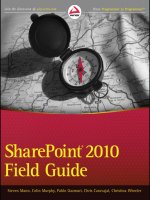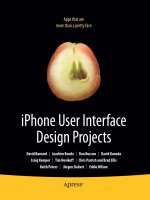Professional sharepoint 2010 branding and user interface design
Bạn đang xem bản rút gọn của tài liệu. Xem và tải ngay bản đầy đủ của tài liệu tại đây (14.46 MB, 458 trang )
www.it-ebooks.info
www.it-ebooks.info
Professional
SharePoint® 2010 Branding and
User Interface DEsiGn
FOREWORD . . . . . . . . . . . . . . . . . . . . . . . . . . . . . . . . . . . . . . . . . . . . . . . . . . . . . . . . . . . . . . . . xxiii
Introduction. . . . . . . . . . . . . . . . . . . . . . . . . . . . . . . . . . . . . . . . . . . . . . . . . . . . . . . . . . . . . xxv
⊲⊲ Part I: Introduction to SharePoint Branding
Chapter 1
What Is SharePoint Branding?. . . . . . . . . . . . . . . . . . . . . . . . . . . . . . . . . . . . . 3
Chapter 2
What’s New in SharePoint 2010 . . . . . . . . . . . . . . . . . . . . . . . . . . . . . . . . . . 23
⊲⊲ Part II: Branding Basics
Chapter 3
Planning for Branding. . . . . . . . . . . . . . . . . . . . . . . . . . . . . . . . . . . . . . . . . . . 49
Chapter 4
SharePoint Designer 2010 Overview. . . . . . . . . . . . . . . . . . . . . . . . . . . . . . 75
Chapter 5
Simple Branding. . . . . . . . . . . . . . . . . . . . . . . . . . . . . . . . . . . . . . . . . . . . . . . 101
Chapter 6
Working with Navigation. . . . . . . . . . . . . . . . . . . . . . . . . . . . . . . . . . . . . . . . 141
⊲⊲ Part III: Advanced Branding
Chapter 7
Cascading Style Sheets in SharePoint. . . . . . . . . . . . . . . . . . . . . . . . . . . . 167
Chapter 8
Master Pages . . . . . . . . . . . . . . . . . . . . . . . . . . . . . . . . . . . . . . . . . . . . . . . . . 201
Chapter 9
Page Layouts . . . . . . . . . . . . . . . . . . . . . . . . . . . . . . . . . . . . . . . . . . . . . . . . 245
Chapter 10 Web Parts and XSLT . . . . . . . . . . . . . . . . . . . . . . . . . . . . . . . . . . . . . . . . . . . 281
Chapter 11
Deploying Branding in SharePoint. . . . . . . . . . . . . . . . . . . . . . . . . . . . . . . 321
⊲⊲ Part IV: Other Branding Concepts
Chapter 12
Page Editing and the Ribbon. . . . . . . . . . . . . . . . . . . . . . . . . . . . . . . . . . . 349
Chapter 13
The Client Object Model and jQuery. . . . . . . . . . . . . . . . . . . . . . . . . . . . 365
Chapter 14
Silverlight and SharePoint Integration. . . . . . . . . . . . . . . . . . . . . . . . . . . 385
Index. . . . . . . . . . . . . . . . . . . . . . . . . . . . . . . . . . . . . . . . . . . . . . . . . . . . . . . . . . . . . . . . . . . . . . 415
www.it-ebooks.info
www.it-ebooks.info
Professional
SharePoint® 2010 Branding and
User Interface Design
Randy Drisgill
John Ross
Jacob J. Sanford
Paul Stubbs
Larry Riemann
www.it-ebooks.info
Professional SharePoint® 2010 Branding and User Interface Design
Published by
Wiley Publishing, Inc.
10475 Crosspoint Boulevard
Indianapolis, IN 46256
www.wiley.com
Copyright © 2011 by Wiley Publishing, Inc., Indianapolis, Indiana
Published simultaneously in Canada
ISBN: 978-0-470-58464-4
ISBN: 978-1-118-01759-3 (ebk)
ISBN: 978-1-118-01843-9 (ebk)
ISBN: 978-1-118-01844-6 (ebk)
Manufactured in the United States of America
10 9 8 7 6 5 4 3 2 1
No part of this publication may be reproduced, stored in a retrieval system or transmitted in any form or by any
means, electronic, mechanical, photocopying, recording, scanning or otherwise, except as permitted under Sections
107 or 108 of the 1976 United States Copyright Act, without either the prior written permission of the Publisher, or
authorization through payment of the appropriate per-copy fee to the Copyright Clearance Center, 222 Rosewood
Drive, Danvers, MA 01923, (978) 750-8400, fax (978) 646-8600. Requests to the Publisher for permission should
be addressed to the Permissions Department, John Wiley & Sons, Inc., 111 River Street, Hoboken, NJ 07030,
(201) 748-6011, fax (201) 748-6008, or online at www.wiley.com/go/permissions.
Limit of Liability/Disclaimer of Warranty: The publisher and the author make no representations or warranties with
respect to the accuracy or completeness of the contents of this work and specifically disclaim all warranties, including
without limitation warranties of fitness for a particular purpose. No warranty may be created or extended by sales or promotional materials. The advice and strategies contained herein may not be suitable for every situation. This work is sold
with the understanding that the publisher is not engaged in rendering legal, accounting, or other professional services.
If professional assistance is required, the services of a competent professional person should be sought. Neither the publisher nor the author shall be liable for damages arising herefrom. The fact that an organization or website is referred to
in this work as a citation and/or a potential source of further information does not mean that the author or the publisher
endorses the information the organization or website may provide or recommendations it may make. Further, readers
should be aware that Internet websites listed in this work may have changed or disappeared between when this work was
written and when it is read.
For general information on our other products and services please contact our Customer Care Department within the
United States at (877) 762-2974, outside the United States at (317) 572-3993 or fax (317) 572-4002.
Wiley also publishes its books in a variety of electronic formats. Some content that appears in print may not be available
in electronic books.
Library of Congress Control Number: 2010932458
Trademarks: Wiley, the Wiley logo, Wrox, the Wrox logo, Wrox Programmer to Programmer, and related trade dress are
trademarks or registered trademarks of John Wiley & Sons, Inc. and/or its affiliates, in the United States and other countries, and may not be used without written permission. SharePoint is a registered trademark of Microsoft Corporation
in the United States and/or other countries. All other trademarks are the property of their respective owners. Wiley
Publishing, Inc., is not associated with any product or vendor mentioned in this book.
www.it-ebooks.info
Dedicated to waffles (thank you for being delicious)
and to Jackie (the love of my life) for always being
there to eat them with me.
— R andy Drisgill
To my dad, who was convinced that my dirty room
as a child was a sign I’d become a deviant. I’m glad he
had the chance to see my first book and wish he was
still here to see this one, which was written in my dirty
office. Thanks for always pushing me to be the best.
Miss you, dad!
— John Ross
To my beautiful wife, Shannan, and my kids, Matt,
Hayden, and Wendy. You guys are way too funny,
and I would much rather play with you than work or
write. So thank you for understanding and letting me
get another book done.
— Jacob J. Sanford
I dedicate this book to my son, Kevin, who has
achieved more as a teenager than most people have in
a lifetime.
— Paul Stubbs
To Dina and Emily: I love you both very much.
— Larry R iemann
www.it-ebooks.info
Credits
Acquisitions Editor
Vice President and
Executive Group Publisher
Paul Reese
Richard Swadley
Project Editor
John Sleeva
Vice President and
Executive Publisher
Technical Editors
Barry Pruett
Ryan Keller
Heather Waterman
Associate Publisher
Jim Minatel
Production Editor
Rebecca Anderson
Project Coordinator, Cover
Lynsey Stanford
Copy Editor
Luann Rouff
Compositor
Jeff Lytle, Happenstance Type-O-Rama
Editorial Director
Robyn B. Siesky
Proofreader
Nancy Carrasco
Editorial Manager
Mary Beth Wakefield
Indexer
Robert Swanson
Freelancer Editorial Manager
Rosemarie Graham
Cover Designer
Michael E. Trent
Associate Director of Marketing
David Mayhew
Cover Image
© Martin Alfaro/istockphoto.com
Production Manager
Tim Tate
www.it-ebooks.info
About the Authors
Randy Drisgill has been working with SharePoint911 as their branding and design
lead since 2008. He has more than 10 years of experience developing, designing,
and implementing web-based applications for clients ranging from small business to
Fortune 500 companies. For the past three years, he has been working exclusively
with SharePoint products and technologies and has worked on many large-scale
internal and public-facing SharePoint 2007 and 2010 branding projects. Randy is an active member
of the SharePoint community, having contributed to several articles and books on the topic, as well
as being the co-founder / co-manager of the Orlando SharePoint User Group (OSPUG). In 2009,
Microsoft recognized Randy as an authority on SharePoint branding by awarding him MVP status
for SharePoint Server. Randy lives in Orlando, Florida with his wife and best friend, Jackie, their two
cats, and their dog, Frito. You can find Randy online on Twitter as @Drisgill or at his blog, http://
blog.drisgill.com.
John Ross is a Sr. Consultant for SharePoint911from Orlando, FL, with more
than eight years of experience implementing solutions for clients ranging from
small businesses to Fortune 500 companies, as well as governmental organizations.
He has been involved with a wide range of SharePoint solutions, including publicfacing Internet sites, corporate intranets, and extranets. Additionally, John is cofounder of the Orlando SharePoint User Group (www.orlandosharepoint.com). His blog can be
found at www.sharepoint911.com/blogs/john.
Jacob J. Sanford is a senior consultant for Cornerstone Software Services in
Tallahassee, FL. He has been working with web application development using
Microsoft technologies for more than 10 years, specializing in .NET solutions since
the 1.0/1.1 Framework. Jacob is a frequent speaker at local and regional .NET and
SharePoint events and is the founder of the Tallahassee SharePoint Experts Exchange for
Developers (SPEED), a SharePoint User Group in Tallahassee, FL. He has written three previous books
for Wrox: ASP.NET 2.0 Design (September 2007), Professional Microsoft SharePoint 2007 Design
(September 2008), and Professional Microsoft SharePoint Server 2007 Reporting with SQL Server
2008 Reporting Services (September 2009). With the media blitz on HTML5 and CSS3, Jacob has
renewed his vigor for design and branding topics and loves talking to anyone he can about these topics.
Lately, he mostly focuses on design standards and technologies and organizes sessions on these topics
when he can. He currently lives in Tallahassee, FL with his wife, Shannan, and three kids, Matthew,
Hayden, and Wendy.
www.it-ebooks.info
Paul Stubbs is a Microsoft Technical Evangelist for SharePoint and Office, where
he focuses on the information worker development community around SharePoint
and Office, Silverlight, and Web 2.0 social networking. He has authored three books
on solution development using Microsoft Office, SharePoint, and Silverlight; several
articles for MSDN Magazine and SharePoint Pro Magazine; and has also spoken at
Microsoft Tech-Ed, PDC, SharePoint Conference, DevConnections and Tech-Ready conferences
around the world. Paul has also worked as a Senior Program Manager with the Visual Studio Tools
for Office (VSTO) team in Redmond, Washington. Paul is a Microsoft Certified Trainer (MCT) and
has received Microsoft Certified Applications Developer (MCAD) and Microsoft Certified Solution
Developer (MCSD) certifications. Paul also frequently participates in the developer community on
the Microsoft forums. Paul also started a developer focused show on MSDN’s Channel 9 site called
the SharePoint Sideshow, where he teaches future SharePoint developers how to get started. Visit
Paul’s blog at blogs.msdn.com/pstubbs for a lot of deep SharePoint developer information.
Larry Riemann has more than 16 years of experience architecting and creating business applications for some of the world’s largest companies. Larry is an independent
consultant who owns Indigo Integrations and does SharePoint consulting exclusively
through SharePoint911. He writes articles for publication, is a contributing author on
another book, and occasionally speaks at conferences. For the last several years, he
has been focused on SharePoint, creating and extending functionality where SharePoint leaves off.
In addition to working with SharePoint, Larry is an accomplished .NET Architect and has extensive
expertise in systems integration, enterprise architecture and high availability solutions. You can find
Larry on his blog, at .
www.it-ebooks.info
About the Technical Editors
Ryan Keller has been working with SharePoint technologies since 2007 and has worked as a con-
sultant with SharePoint911 since 2009. Prior to joining the SharePoint911 team, he worked for
Boulder Valley School District, where he got his first introduction to SharePoint. He has since worked
with many companies and organizations troubleshooting issues and helping them plan successful
SharePoint deployments. In addition, Ryan helped author and edit material related to SharePoint 2010
for Microsoft. He was a contributing author on Professional SharePoint 2010 Administration, and a
technical editor for Beginning SharePoint Designer 2010. Ryan lives in Firestone, Colorado with his
wife, Brittany, their two dogs and a cat. He and his wife are expecting their first child in April 2011.
Heather Waterman is the Director of the Visual Design Team at the Washington DC-based
Synteractive, Inc. She is responsible for leading the designers and developers, with an emphasis
on web design for SharePoint. She has more than 10 years of web design and development experience, the past four with a primary focus on SharePoint branding. With these skills, she has quickly
become a leader in the SharePoint branding community. Her current SharePoint branding projects
include Recovery.gov and Treasury.gov, among others. On each of these, she leveraged her expertise
in SharePoint branding, design, and development to create unique and functional sites.
Prior to joining Synteractive, Heather was the President and CEO of the Waterman Design Group,
during which time she developed website templates for resell and developed SharePoint designs for
clients that include a major oil company, a major pharmaceutical company, and a leading appliance
manufacturer. When not working on client projects, Heather actively contributes design and branding time to the community by developing blogs and sites for other community leaders. You can find
her on Twitter as @hwaterman or via her blog at www.heatherwaterman.com.
www.it-ebooks.info
www.it-ebooks.info
Acknowledgments
As a reader of many technical books, I was never really aware of the amount of effort and long
nights that go into making them. A few years ago, I worked on my first technical book and quickly
realized that my dreams of retiring rich and famous after spending a few nights writing were nothing more than a fever dream. For this book, I experienced a whole new set of challenges trying to
rapidly gather tons of information about SharePoint 2010 branding and putting that knowledge to
the test on real-world projects before the author team could even start writing. Because of this, I
have a lot of different people to thank for making the book a reality.
First, obviously, the writing team on this book really went the distance to make sure we created the
best collection of SharePoint 2010 branding knowledge that we knew how to create, in what ended up
being a fairly compressed schedule by the time the final bits for SharePoint 2010 were released to us.
This includes Jacob J. Sanford, Paul Stubbs, Larry Riemann, and, of course, my partner in crime, John
Ross. John Ross deserves a special shout out for being the inspiration for one of the major focuses for
the book. His idea was to not only put out a book that would serve to help out people who need to do
extremely custom SharePoint branding, but to also focus a good portion of the book on those that are
new to these concepts and need to just add a little style to their SharePoint sites.
Along with the writing team, another obvious big thanks goes out to everyone at Wrox who helped
us get this book to you. This includes Paul Reese, John Sleeva, David Mayhew, Rebecca Anderson,
and probably several other people behind the scenes. They not only helped us sound intelligent but
also put together a really great looking book. We also owe a great deal of thanks to our technical
editors, Ryan Keller and Heather Waterman, for putting in the long hours to make sure all of our
chapters were both technically sound and easy to follow.
I want to personally thank several folks who helped answer questions about new features in
SharePoint 2010 at all hours of the night. Primarily, this job fell to the amazing Elisabeth Olson,
who took a lot of time out of her work day (where she was actually building parts of SharePoint
2010) to help me understand everything I was doing wrong. Some of the other people who helped
me either with understanding SharePoint 2010 or by allowing me to pick their brains and bounce
questions off them include, in no particular order: Kevin Davis (AWESOME), Arpan Shah, Dallas
Tester, Chris Johnson, Dave Pae, Greg Chan, Randall Isenhour, Rob Howard, Andrew Connell,
Ted Pattison, Heather Solomon, Heather Waterman, all the SharePoint MVPs, and everyone on the
SharePoint 2010 product team, for creating a truly great web content management system. Without
the help of all these people, I’m sure the book would have been lacking in many ways.
A special thanks goes out to Shane and Nicola Young for creating SharePoint911 and not only
employing me, but for allowing all their employees to take the time to truly understand SharePoint
2010 completely, to contribute actively to the SharePoint community, and, ultimately, to have the
time to create books like this one. All my co-workers deserve heartfelt thanks for being an awesome team and for helping me in many ways with this book: Chris Caravajal, Jennifer Hammond,
Jennifer Mason, John Ross, Larry Riemann, Laura Rogers, Ryan Keller, and Todd Klindt.
www.it-ebooks.info
Lastly, I need to thank all my friends and family who put up with me working long hours throughout several months to put together this book. Most of them have no idea what I do for a living and
will probably never read past this paragraph, but I couldn’t have done it without all your friendship
and support throughout the years. This includes my beautiful wife, Jackie Drisgill; my parents, Pat
and Tom Drisgill; my in-laws, Debbie and Dave Auerbach; Adam McCard; Marcela Errazquin; Jenn
and Mark Clemons; Vanessa and John Ross; Jason Montilla; Nik and Katy Molnar; Joshua Witter;
Rachel Rappaport; and all my other past and present Orlando friends: You know who you are!
— R andy Drisgill
This book was made possible through the hard work of many people. First, I’d like to thank the
rest of the author team. This book originally was conceived before any of us had seen SharePoint
2010, which made for a huge challenge. All the authors worked tirelessly to compile the information
for this book, even when the necessary details didn’t yet exist. Great job, Randy, Jacob, Paul, and
Larry! You guys are awesome.
To the technical editors, Heather Waterman and Ryan Keller, thanks for keeping us honest. In the
end, your efforts have made this book better. We couldn’t have picked two nicer folks to pore over
these chapters and make sure we all sound smart. Thank you both!
Thanks to Elisabeth Olson and the rest of the SharePoint Team at Microsoft for answering our
many questions throughout this process!
Thanks to the team at Wrox for giving us the opportunity to write this book and helping us get it
out the door. To Paul Reese and John Sleeva, and the rest of the editing team, thanks for putting up
with us through all the ups and downs.
To the entire SharePoint911 team, I couldn’t ask for a better group of people to work with. I’ve
never worked harder and had more fun doing it!
I would like to especially thank my wife, Vanessa, who thought I was crazy for wanting to write
another book. You are the best. I love you! And to my kids, Ben and Julia, I love you both. I’m sure
someday when you both grow up and look at this book that Daddy wrote, you’ll be disappointed
to learn it isn’t about cool motorcycles. It is okay; just make sure to keep telling your friends it’s a
motorcycle book.
To my family and friends, I hope to be spending more time with you all now that this book is done.
See, I wasn’t just making it up when I said I couldn’t do something because I had to write a book.
Finally, I’d like to say thanks to Randy Drisgill. This whole book was mostly your fault and likely
hatched over a burrito at lunch. If this book makes us rich and famous, I think we should just buy a
Chipotle franchise. You owe me about a billion dollars in gas money for picking you up every day.
Seriously, though, thanks for making the dynamite go boom.
— John Ross
www.it-ebooks.info
I would like to first acknowledge all the folks at Wrox for their dedication, persistence, and
cooperation in the efforts to get this book out. There were times that each of us probably wondered
if this book was going to actually make it to the shelf. Because of your endurance and help, we made
it. I cannot thank you enough.
I would also like to thank all the folks who have helped me on my path in the last few years to get to
where I am today. Marsha Ryan took a chance on hiring me and letting me start learning code on my
own years ago, and I have never, and will never, forget that. David Drinkwine has helped me make the
leap from local developer to a real consultant and has remained an amazing friend throughout. Keith
Rowe helped me get back home when I got tired of the road and his consul, both professionally and
personally, and he has meant more to me than he will ever know. While I only mention these three, if I
have worked with you or for you, you are part of my success and I am forever grateful.
I would like to thank all my family. My father, for being the inspiration for my first book. He
taught me how cool it was to be an author and provided the confidence (and hard headedness) to get
through the first one. My mother, who has always been one of my best friends, when I needed that,
and my mother, when I needed that. My brother and his family, for helping me understand what
family means and for being there to help support me and my family. My wife and kids, for being the
best things that ever happened to me, for being my constant inspiration in everything I do, and my
eternal north star for where I need to be going.
Finally, I would like to thank my friends. Thanks for keeping me grounded and not letting me forget
where I came from. You don’t know how much I need that sometimes, and I’ll always love you guys,
even if we only get to hang out once a week or even once a month. Thank you.
— Jacob J. Sanford
I would like to thank Randy Drisgill and John Ross at SharePoint 911 for giving me the opportu-
nity to contribute to this book.
— Paul Stubbs
In my best Richmeister voice, Randy-y-y…Rando-o-o…Randomly selected for your listening
pleasure…The Randinator. Thank you for getting me on this project and finding a way to keep me
on it even though other obligations limited my contributions.
John, Jacob, and Paul, thank you for letting me help and contribute where I could. Also, thank you
to all the folks at Wrox and to John Sleeva.
Mr. Shane Young, you are next; thank you for pulling me into the SharePoint world. I call him Mr.
because admins like to feel important (it helps them get through the day). All kidding aside, I thank
you; it has been a fun ride.
www.it-ebooks.info
I would also like to thank my mom and dad for all of their love and support throughout my life.
Dad, thank you for buying me my first several computers and showing me that a computer can be
used for something other than playing games. (Remember the baseball stats program?)
I hear the music playing, so I better wrap this up. I saved the best for last. Dina and Emily, where
would my life be without you? I love you (and any new possible additions) more than I will ever be
able to tell you. Dina, thank you for all your love and support. Thank you for putting up with the
late nights, the travel, and, at times, the uncertainty of what I do. I love you both very much.
— Larry R iemann
www.it-ebooks.info
Contents
Foreword
xxiii
IntroDuction
xxv
Part I: Introduction to SharePoint Branding
Chapter 1: What Is SharePoint Branding?
Definition of Branding
Why Brand SharePoint?
SharePoint 2010 Versions
Types of SharePoint Websites
Intranet Sites
Internet Sites
Extranet Sites
3
4
5
9
9
10
11
12
How Branding Works in SharePoint
Themes
Master Pages
Content Pages
Cascading Style Sheets
13
13
15
17
20
Approaches to Branding in SharePoint 2010
Summary
20
21
Chapter 2: What’s New in SharePoint 2010
23
Overview of New Features in SharePoint 2010
23
Changes to the User Experience
Browsers and HTML Standards
New SharePoint Controls
Themes
Wiki Pages
Client Object Model and Silverlight Web Parts
Digital Asset Management
Usage Analytics
Multi-Lingual User Interface (MUI)
Accessibility
24
26
31
32
34
35
36
37
39
40
How the Branding Story Has Changed
Changes to Master Pages
Standards Compliance in SharePoint 2010
Themes Use the New Engine
www.it-ebooks.info
40
40
42
43
CONTENTS
Migrating from SharePoint 2007 to SharePoint 2010
Hardware and Software Requirements
Overview of Migration Steps
Overview of Visual Upgrade
Summary
43
44
44
45
46
Part II: Branding Basics
Chapter 3: Planning for Branding
Why Plan for Branding?
Requirements Analysis
49
49
50
SharePoint Version
Type of SharePoint Website
Targeted Browsers
Screen Resolution
Information Architecture
Common SharePoint Branding Questions
Project Estimation
Creating Wireframes
Creating Realistic Design Comps
Features of Modern Design Programs
Making the Design Comp Realistic
Converting Design Comps into Working HTML and CSS
DOCTYPEs and SharePoint 2010
Compatibility Mode in Internet Explorer 8
Table-less Design
Slicing Images from the Design Comp
Creating the HTML and CSS
Testing in Multiple Browsers
Summary
51
52
52
53
54
54
55
56
62
63
64
66
67
68
69
70
71
73
74
Chapter 4: SharePoint Designer 2010 Overview
History of SharePoint Designer
What’s New in SharePoint Designer 2010
Overview of the New User Experience
Branding with SharePoint Designer 2010
Modifying CSS
Working with Master Pages and CSS
75
75
76
77
80
82
82
Using Views and the XSLT List View Web Part
87
Editing Views with SharePoint Designer 2010
88
xvi
www.it-ebooks.info
CONTENTS
Workflows
91
New Types of Workflows
Workflow Designer
92
92
Connecting to Data Sources
93
Data Source Connections
External Data Integration
93
94
Restricting Access to SharePoint Designer
Summary
Chapter 5: Simple Branding
Editing Pages
94
98
10 1
102
Understanding the Page-Editing Experience
Creating Branded Page Content with the Ribbon
Creating Wiki Links
SharePoint 2010 Themes
103
109
117
118
Applying Themes
Creating Custom Themes with the Office Client
Modifying Themes in SharePoint Server
Overriding CSS
119
120
123
125
Tools for Working with CSS
Applying Alternate CSS
Understanding Theme Comments
Using Theme Comments in Custom CSS
126
128
131
135
Creating Simple Custom Master Pages
Summary
135
139
Chapter 6: Working with Navigation
141
Planning Site Navigation
142
Existing Sites and Their Content
User Requirements
Business Requirements
Security Requirements
Understanding SharePoint 2010 Navigation
Managing Navigation with the SharePoint Web Interface
Types of SharePoint Navigation
Breadcrumb Navigation
Navigation Web Parts
Metadata Navigation
142
143
143
144
144
145
157
157
158
158
SharePoint Navigation Controls
AspMenu
SPTreeView
158
158
158
xvii
www.it-ebooks.info
CONTENTS
ListSiteMapPath
Navigation Web Parts
159
159
Site Map Providers
159
SharePoint Navigation and Multiple Site Collections
Working with Navigation in Master Pages
Simple Rendering
159
160
161
Using Non-SharePoint Navigation
Summary
163
164
Part III: Advanced Branding
Chapter 7: Cascading Style Sheets in SharePoint
CSS Primer
167
167
What Is CSS?
CSS Developer Tools
Best Practices for CSS
Additional Resources for CSS
CSS in SharePoint
168
187
187
188
189
Working with corev4.css
Custom Style Sheets
190
198
Summary
199
Chapter 8: Master Pages
Understanding Master Pages
Master Page Structure
Content Placeholders
Content Pages
User Controls and Server Controls
Master Pages in SharePoint
SharePoint Master Page Structure
Required Placeholders
Master Pages and Application Pages
Page Layouts and SharePoint Master Pages
The Master Page Gallery
Out-of-the-Box Master Pages
Applying Master Pages in SharePoint
Creating Custom Master Pages
Using a Starter Master Page
Next Steps
Upgrading SharePoint 2007 Master Pages
xviii
www.it-ebooks.info
20 1
201
202
203
203
204
205
206
206
209
209
210
211
212
213
214
216
216
CONTENTS
Common Challenges for Custom Master Pages
217
Turning on Full Error Messages
Applying Custom CSS
Working with the Ribbon
Working with Application Pages
Handling Dialogs and Custom Branding
Handling Legacy Browsers
Hiding the Name.dll ActiveX Control
Showing a Favicon
Working with Web Parts
Working with Navigation
Adding a Custom Logo
Adding Traditional Breadcrumbs
Search Centers and Minimal.Master
Working with Mobile Devices
217
218
219
221
223
225
225
226
226
226
227
227
228
229
Creating a Fully Branded Master Page
230
Adding HTML Branding Assets
Building the Master Page
Adjusting the CSS for SharePoint
Summary
231
231
237
243
Chapter 9: Page Layouts
245
Understanding Page Layouts
Master Pages and Page Layouts
Applying Page Layouts to Content
Out-of-the-Box Page Layouts
Page Layouts and the Master Page Gallery
Content Types and Site Columns
Page Layout Structure
Types of Content in Page Layouts
Creating Page Layouts
246
246
247
249
251
252
255
256
258
Creating a Simple Page Layout with SharePoint Designer
Creating a Custom Content Type for Page Layouts
Internet Site Page Layout Examples
Summary
258
262
266
279
Chapter 10: Web Parts and XSLT
What Are Web Parts?
281
282
Types of Web Parts in SharePoint
Adding a Web Part to a Page
282
282
xix
www.it-ebooks.info
CONTENTS
Using the Content Editor Web Part
Adding CSS to a CEWP to Hide the Quick Launch Menu
A Brief XSL Primer
Using the XML Viewer Web Part
Using the XSLT List View Web Part
Creating a Content Rollup with the Content Query Web Part
Configuring the Query and Sorting in the CQWP
Working with Fields to Display in the CQWP
Working with XSL and the CQWP
Using Filters with the Content Query Web Part
Summary
285
285
291
299
303
307
308
313
315
318
320
Chapter 11: Deploying Branding in SharePoint
321
Introduction to Branding Deployment in SharePoint
322
Customized and Uncustomized Files
Options for Deploying SharePoint Branding Assets
322
324
Deploying Uncustomized Files Using Features and Solutions
Features
Solutions
326
326
326
Deployment Considerations
Project Size
Skill Set of the SharePoint Team
Maintainability
Creating a SharePoint Solution and Feature
328
328
328
328
329
Creating the Publishing Portal
Creating a New Solution in Visual Studio 2010
Creating a Feature to Deploy a Master Page and Page Layouts
Deploying Images and CSS
Deploying the Solution
Testing the Solution
Updating the Solution
329
329
333
337
339
340
341
The SharePoint UI Designer’s Role in the Deployment Process
Recommendations
Summary
343
344
345
Part IV: Other Branding Concepts
Chapter 12: Page Editing and the Ribbon
Using the Ribbon to Create Consistent Content
Adding Custom Styles to the Ribbon
Adding Custom Buttons to the SharePoint Ribbon
Opening Pages in Dialogs
xx
www.it-ebooks.info
349
350
350
354
360
CONTENTS
Working with the Status Bar and Notification Area
Summary
Chapter 13: The Client Object Model and jQuery
Understanding the Client Object Model
Objects Supported by the Client Object Model
Updating the Site Title using the Client Object Model
Common List Operations
Creating Lists
Adding List Items
Reading List Items
Updating List Items
Deleting List Items
361
363
365
366
366
367
370
373
374
374
376
378
Using jQuery with SharePoint 2010
Loading jQuery
Calling SharePoint Web Services with jQuery
Summary
378
379
381
383
Chapter 14: Silverlight and SharePoint Integration
Silverlight Features
Silverlight Tools
385
385
386
Out-of-the-Box
Silverlight Web Part
Visual Studio and Expression Blend
Creating a Silverlight Web Part
Adding a Silverlight Project
Adding a SharePoint Project
Linking to the Silverlight Project
Adding a Silverlight Web Part
Deploying Silverlight to SharePoint
Debugging Silverlight Applications
The Client Object Model
387
390
392
392
393
394
396
399
401
402
403
Referencing the Client Object Model
Reading Lists with the Client Object Model
Dynamically Referencing the Client Object Model
SharePoint 2010 Extensibility Projects
Installing the Visual Studio Extension
Creating a Silverlight Web Part Using a Visual Studio Extension Project
Summary
404
404
408
411
411
412
414
Index
415
xxi
www.it-ebooks.info
www.it-ebooks.info
Foreword
Whenever I talk to people at a conference about SharePoint, invariably I am approached by someone — who has never worked with SharePoint before — and asked, “So, what is SharePoint? What
does it do?” These questions tend to flummox me a little, because SharePoint is an extremely flexible
tool that can do just about anything. Companies use SharePoint to put up small internal sites for
specific projects, huge corporate intranets, extranets for those working at home or abroad, or even
Internet-facing websites. In fact, if you’re the average Internet user, I’d bet you’ve visited quite a few
sites in just the last week without realizing that they were built on SharePoint.
Of course, it’s no longer enough to be simply functional. Today, experiences must be eye-catching,
clean, and designed specifically for their own purpose. It’s vital that with a single glance, a user
knows where they are and what they can do on the site. Providing that kind of experience involves
at least a few elements of custom design.
While the new theming engine in SharePoint 2010 is quite powerful and allows you to pick any
custom colors and fonts you’d like to use to theme your site, colors and fonts are often just a piece
of the larger design. Custom images, layouts, navigation, site structure, and more are vital parts
of a custom design, but using those with SharePoint can require specific knowledge of the way
SharePoint works and how to fit branding into it.
If anyone knows about branding SharePoint 2010, it’s Randy Drisgill and John Ross. As soon as we
started the beta program for SharePoint 2010, the two of them immediately rolled up their sleeves
and got to work. They both already had a store of knowledge about how to brand earlier versions of
SharePoint, and they quickly caught on to the new features we’d added, as well as the old features
we’d changed. I loved talking to them about what they were doing. My favorite part of the conversation was when they explained how cool something in the new product was, because I got to say,
“Yeah, that was my feature.”
John, Randy, and the top-notch author team that they’ve assembled for this book have put countless hours into exploring every piece of SharePoint 2010 and how each piece interacts with the
others. They’ve distilled that knowledge into this book, which will enable you to brand your own
SharePoint projects quickly and easily.
Specialized, gorgeous designs are rapidly becoming the norm, even on internal sites. The skills you’ll
gain from this book will be vital to creating a successful SharePoint 2010 site.
— Elisabeth Olson
SharePoint Program Manager
Microsoft Corporation
www.it-ebooks.info