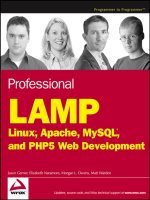Learning kendo UI web development
Bạn đang xem bản rút gọn của tài liệu. Xem và tải ngay bản đầy đủ của tài liệu tại đây (3.05 MB, 289 trang )
www.it-ebooks.info
Learning Kendo UI Web
Development
An easy-to-follow practical tutorial to add
exciting features to your web pages without
being a JavaScript expert
John Adams
BIRMINGHAM - MUMBAI
www.it-ebooks.info
Learning Kendo UI Web Development
Copyright © 2013 Packt Publishing
All rights reserved. No part of this book may be reproduced, stored in a retrieval
system, or transmitted in any form or by any means without the prior written
permission of the publisher, except in the case of brief quotations embedded in
critical articles or reviews.
Every effort has been made in the preparation of this book to ensure the accuracy
of the information presented. However, the information contained in this book is
sold without warranty, either express or implied. Neither the author, nor Packt
Publishing, and its dealers and distributors will be held liable for any damages
caused or alleged to be caused directly or indirectly by this book.
Packt Publishing has endeavored to provide trademark information about all of the
companies and products mentioned in this book by the appropriate use of capitals.
However, Packt Publishing cannot guarantee the accuracy of this information.
First published: May 2013
Production Reference: 1160513
Published by Packt Publishing Ltd.
Livery Place
35 Livery Street
Birmingham B3 2PB, UK.
ISBN 978-1-84969-434-6
www.packtpub.com
Cover Image by Parag Kadam ()
www.it-ebooks.info
Credits
Author
Project Coordinator
John Adams
Anugya Khurana
Reviewers
Proofreader
Ricardo Covo
Dan McMahon
Long Le
Lesley Harrison
Acquisition Editor
Indexer
Kartikey Pandey
Hemangini Bari
Lead Technical Editor
Mayur Hule
Production Coordinator
Melwyn D'sa
Technical Editors
Cover Work
Vrinda Amberkar Bhosale
Melwyn D'sa
Dominic Pereira
www.it-ebooks.info
About the Author
John Adams currently works as an application development consultant in the
Dallas/Fort Worth area for a fantastic company called RBA. He has been developing
custom business applications with the Microsoft .NET platform for 6 years and has
specialized in development with ASP.NET MVC. He loves writing code and creating
solutions. Above all, he loves his wife and children and the lord Jesus Christ.
This book is dedicated to Michell, Samuel, and Sophie whose
patience with my late nights made this project possible.
I would also like to thank RBA, especially my manager Will,
who introduced me to the project and kicked everything off.
Finally, I would like to thank Kartikey Pandey, Anugya Khurana,
Mayur Hule, Ricardo Covo, and Long Le for their oversight and
editing skills. Their work has been exceptional and valuable
throughout.
www.it-ebooks.info
About the Reviewers
Ricardo Covo has more than a decade of international experience in the Software
Development field, with experience in Latin America, California, and Canada.
He has a wealth of experience in delivering data-driven enterprise solutions
across various industries.
With a Bachelor's degree in Systems Engineering, complemented with a certification
in Advanced Project Management, he has the right combination of technical and
leadership skills to build development teams and set them up for efficient execution.
In 2007 he founded (and is the principal of) Web Nodes – Software Development
(); a custom software development company, with clients big
and small in Canada, United States, and South America.
Prior to Web Nodes, Ricardo spent some years in the corporate world both in Canada
and in the U.S., being part of companies such as Loblaws Inc., Trader Corporation,
UNX () and Auctiva ().
Ricardo's passion for technology goes beyond work; he normally works on
personal projects in an effort to always remain on top of the changes in technology.
These projects include: , , and
.
www.it-ebooks.info
Long Le is a senior .NET Architect and Principal ALM Practitioner at CBRE. He also
serves as principal consultant for Thinklabs and spends most of his time developing
frameworks and application blocks, providing guidance for best practices and
patterns, and standardizing the enterprise technology stack. He has been working
with Microsoft technologies for over 10 years.
Le has focused on a wide spectrum of server-side and web technologies, such
as ASP.NET Web Forms, ASP.NET MVC, Windows Workflow, LINQ and Entity
Framework, DevExpress, and Kendo UI. In his spare time, he enjoys blogging
() and playing Call of Duty on his XBOX. He's recently
became a proud father of his new born daughter Khloe Le. You can reach and
follow him on Twitter @LeLong37.
Special thanks to my significant other Tina Le for all your love
and support throughout this project and to my wonderful newborn
daughter Khloe Le. I love you.
www.it-ebooks.info
www.PacktPub.com
Support files, eBooks, discount offers
and more
You might want to visit www.PacktPub.com for support files and downloads related to your book.
Did you know that Packt offers eBook versions of every book published, with PDF and ePub files
available? You can upgrade to the eBook version at www.PacktPub.com and as a print book
customer, you are entitled to a discount on the eBook copy. Get in touch with us at service@
packtpub.com for more details.
At www.PacktPub.com, you can also read a collection of free technical articles, sign up for a range
of free newsletters and receive exclusive discounts and offers on Packt books and eBooks.
Do you need instant solutions to your IT questions? PacktLib is Packt's online digital book library.
Here, you can access, read and search across Packt's entire library of books.
Why Subscribe?
•
Fully searchable across every book published by Packt
•
Copy and paste, print and bookmark content
•
On demand and accessible via web browser
Free Access for Packt account holders
If you have an account with Packt at www.PacktPub.com, you can use this to access PacktLib
today and view nine entirely free books. Simply use your login credentials for immediate access.
www.it-ebooks.info
www.it-ebooks.info
Table of Contents
Preface1
Chapter 1: Interacting with Data: DataSource, Templates,
TabStrip, and Grid
7
Setting up the sample project
8
KendoUI syntax styles
17
Kendo UI MVC – basics
18
Managing data
21
Templates22
DataSource24
Model24
Schema27
Transport29
Other DataSource properties
31
DataSource methods
32
DataSource events
34
Getting started with basic usage
35
Page layout
42
Grid42
Columns45
Summary54
Chapter 2: The AutoComplete Widget and its Usage
AutoComplete widget – basics
Binding AutoComplete to a local source
Binding AutoComplete to Remote Data
Using AutoComplete with MVC through Models
Using AutoComplete with MVC through Ajax
Sending data to the server
Using Templates to Customize AutoComplete
Configuring all of the AutoComplete properties
www.it-ebooks.info
55
56
57
58
61
62
63
64
65
Table of Contents
Hooking into AutoComplete widget events
66
Change67
Close67
Open67
Select67
Using the API AutoComplete methods
67
Close67
DataItem68
Destroy68
Enable68
Refresh68
Search69
Select69
Suggest69
Value69
Summary
70
Chapter 3: Using and Customizing Calendar
71
Chapter 4: The Kendo MVVM Framework
85
Calendar widget – basics
71
Configuring the Calendar widget
72
Calendar Widget using MVC
76
Methods available on the Calendar widget
78
Events fired by the Calendar widget
81
Summary83
Understanding MVVM – basics
Simple data binding
Creating the view
Creating the Model and View-Model
85
86
87
88
Observable data binding
90
Adding data dynamically
Using observable properties in the View
Making better use of observable arrays
Data-bind properties for Kendo MVVM
The attr property
The checked property
The click property
The custom property
The disabled/enabled properties
The events property
The html/text properties
The invisible/visible properties
[ ii ]
www.it-ebooks.info
91
95
98
102
102
103
104
106
106
106
106
107
Table of Contents
The source property
108
The style property
110
The value property
111
Declarative widgets through Data-Role MVVM attributes
112
Summary114
Chapter 5: HTML Editor and Custom Tools
Understanding the HTML Editor
Adding and removing buttons from the toolbar
Adding the Styles tool
Tool for inserting HTML snippets
Customizing HTML Editor tools
Drop-down list tools
Button tools
115
115
120
121
124
126
126
127
Custom template tools
129
Custom In-line tools
131
Using the HTML Editor API
132
Configuration options
132
Events133
Summary134
Chapter 6: Menu and ListView
135
Learning the Menu widget basics
Menu items with images
Menu items with URLs
Menu API configuration options
135
141
143
144
The animation property
The direction property
Some more options
144
144
145
Configuring menu methods
The append(), insertAfter(), and insertBefore() methods
The close(), enable(), open(), and remove() methods
Menu events
The Kendo UI ListView
ListView basics
Selecting elements with ListView
Editing elements with ListView
ListView API and configuration
ListView methods
ListView events
145
146
147
147
148
148
153
154
156
157
158
Summary159
[ iii ]
www.it-ebooks.info
Table of Contents
Chapter 7: Implementing PanelBar and TabStrip
161
Chapter 8: Slider Essentials
181
PanelBar basics
Adding sprite images to PanelBar items
Adding URLs to PanelBar items
Loading AJAX content with PanelBar
Controlling PanelBar animation effects
Introducing the TabStrip Widget
TabStrip basics
Using TabStrip with a datasource
Adding images to the TabStrip widget
Adding URLs to TabStrip tabs
Loading AJAX content with TabStrip
Controlling the TabSrip widget's animation effects
Summary
Introducing Slider and RangeSlider
Using Slider and RangeSlider with the MVC extension methods
Implementing the basics
Basic implementation using MVC extension methods
Using tooltips and pop-up texts
Learning keyboard controls
Customizing the user interface of the slider widgets
Tooltip customization
Customizing tooltip options using MVC extension methods
161
168
170
170
172
172
172
174
175
176
177
178
179
181
182
183
186
187
188
189
189
191
Customizing the default values
191
Learning API methods
The enable and disable Methods
Using the values
195
195
196
Hooking into events
Using the change event
197
197
Customizing tick placement
Customizing slider orientation
192
195
Using values from a Kendo slider
Using values from a Kendo range slider
196
196
The change event for a Kendo slider widget
The change event for a Kendo range slider widget
197
197
The slide event
198
The change and slide events with MVC extension methods
198
Summary198
[ iv ]
www.it-ebooks.info
Table of Contents
Chapter 9: Implementing the Splitter and TreeView Widgets
The Splitter widget
Learning the Splitter widget
Loading content
Loading content with AJAX
Hooking into Splitter events
The collapse event
The contentLoad event
The expand event
The layoutChange event
The resize event
Making calls to Splitter API methods
Getting a reference to the splitter object
Using the ajaxRequest method
Using the collapse method
Using the expand method
Using the max and min methods
Using the size method
Using the toggle method
TreeView
Learning TreeView
Binding to a data source
Using drag and drop
Configuring animation effects
Displaying images
Using templates
Hooking into TreeView events
Making calls to the TreeView API methods
Summary
Chapter 10: The Upload and Window Widgets
Uploading files
Learning the Upload widget
Enabling asynchronous uploads
Uploading multiple files simultaneously
Removing uploaded files
Tracking upload progress
Cancelling an update in progress
Using file drag and drop
The Kendo UI Window widget
Customizing Window actions
Loading content with AJAX
[v]
www.it-ebooks.info
199
199
199
202
202
203
203
204
204
205
205
206
206
206
207
207
208
208
209
209
210
211
212
214
214
217
218
219
220
221
221
222
224
226
227
228
228
229
229
231
234
Table of Contents
Using the animation effects
Using the Window widget events
Using the Window widget API methods
Summary
Chapter 11: Web API Examples
Getting familiar with the ASP.NET Web API
Getting familiar with Entity Framework Code First
Getting familiar with OData
Using DataSourceRequest with Kendo Grid
Driving the ListView with Web API
Summary
235
238
239
240
241
241
246
251
253
256
260
Index261
[ vi ]
www.it-ebooks.info
Preface
Web development today requires real expertise in HTML5, JavaScript, and CSS.
These technologies are not completely new, but there has been so much growth
around this programming model that it can be difficult to find your bearings when
trying to create a new website. It seems like every popular website has a different,
special trick in rendering attractive layouts or in creating responsive and dynamic
experiences. A beginner can feel hopeless in trying to learn how to program like this.
Fortunately, many JavaScript libraries have arisen to meet this intense demand.
Most of these libraries enable client-side functionality through special shortcuts
so that a developer can utilize very powerful functionality without writing, or even
understanding, complicated JavaScript code. The jQuery libraries are a very good
example of this; they provide rich functionality and UI controls with only a few lines
of code, hiding the complicated programming underneath.
Telerik has taken this model one step further. They have built a powerful JavaScript
framework called Kendo UI that is built on top of jQuery, but can create complete
widgets with even simpler code. Not only this, it also includes server-side code
libraries that enable developers to create widgets on the server, and all JavaScript is
generated automatically! This is an enormous productivity boost, and enables both
experienced web developers and beginners to operate on the same playing field. This
book will take you on an initial journey through the Kendo UI Framework and show
you how to create an entire set of useful and powerful widgets that will make your
web pages shine like the best sites on the Internet.
What this book covers
Chapter 1, Interacting with Data: DataSource, Templates, and Grid, teaches the
foundation of the Kendo UI DataSource and Template JavaScript objects. Learn the
basics of these tools and the most important widget of all—the Grid. These concepts
will form the basis for all of your creations with the Kendo UI framework.
www.it-ebooks.info
Preface
Chapter 2, The AutoComplete Widget and its Usage, shows how to use Kendo UI to create
a word wheel, or auto-complete, effect on a textbox so that word suggestions appear
as the user types. Learn how to use this widget and how to connect it to different
data sources.
Chapter 3, Using and Customizing Calendar, shows how to create a full-featured
calendar control on a web page with very little required code. Learn how to use
the Kendo UI framework to customize this widget to tailor it to your needs.
Chapter 4, The Kendo MVVM Framework, introduces you to Model-View-ViewModel
(MVVM) development with Kendo UI. JavaScript MVVM frameworks are powerful
systems that allow you to bind dynamic data to web pages through declaring HTML
attributes. These systems can be complicated, but the Kendo UI MVVM framework is
as easy as this can get. Learn how to use this to enable powerful dynamic web pages.
Chapter 5, HTML Editor and Custom Tools, demonstrates the Kendo UI Editor widget.
This HTML editor widget allows you to give users a useful area to format text input
with styles and layout. This is a perfect feature for blogs, forums, and review sites.
Learn how to use and customize this widget for your own web pages.
Chapter 6, Menu and ListView, introduces you to the Menu and ListView widgets
from Kendo UI so you can effectively format and display data on your web pages.
The Menu widget creates a dynamic menu that opens with hover effects and allows
for custom animation and behaviors. The ListView is a very flexible widget that
allows you to format and template data however you like. Learn how to use these
widgets to display data on your own pages.
Chapter 7, Implementing PanelBar and TabStrip, illustrates how to build accordion
controls and tabs on your web pages. Accordion controls provide a useful way to
include a lot of content on a page without making the page grow in size. It can show
only a single section of content at a time while still providing instant access to the
rest. Tabs are very useful for creating navigation bars on a page that show what
other areas of your site that a user can visit. You will learn how to create accordion
controls with the PanelBar widget and how to create tabs using the TabStrip widget.
See how using these widgets can make your web pages look better.
Chapter 8, Slider Essentials, will teach you how to use the Kendo UI Slider widgets
to display number ranges with an attractive twist. This widget is a very convenient
method of collecting numerical input from web forms with graphical bars that can
slide and move in steps. Learn how to add these widgets to your web pages to make
your web forms really shine.
[2]
www.it-ebooks.info
Preface
Chapter 9, Implementing the Splitter and TreeView Widgets, will illustrate how to lay out
resizable content areas on your web pages and how to visualize hierarchical data
with a simple widget. The Splitter widget helps organize web pages into resizable
zones. The TreeView widget creates dynamic displays for hierarchical data. Learn
how to create these widgets and connect them to data sources.
Chapter 10, The Upload and Window Widgets, provides instructions on how to build
powerful file upload pages and interactive dialog boxes into your web site. The
Upload widget creates a powerful file upload utility that works with AJAX and even
allows drag-and-drop functionality. The Window widget creates modal dialog boxes
that make areas of your web pages appear when necessary on top of other content.
Learn how to make these widgets and add them to your pages.
Chapter 11, Web API Examples, takes what you have learned about the Kendo UI
widgets and introduces you into a more advanced area of development using the
ASP.NET Web API framework. Web API provides a powerful server-side backend
for your Kendo UI widgets and opens up the possibilities for creative custom
development. Learn how to manage this technology in your own web applications
with ASP.NET MVC.
What you need for this book
To complete the examples in this book, you will first need Visual Studio 2012. You
can download a free trial of Visual Studio from www.microsoft.com/visualstudio
if you do not already have it installed. You will also need the Kendo UI Complete
for ASP.NET MVC install package from Telerik which you can get at http://www.
kendoui.com/download.aspx.
Who this book is for
This book is designed for beginner web developers, who are starting to learn how to
utilize JavaScript libraries to create rich and interactive web applications. The user
should be familiar with JavaScript, HTML, and CSS. Some knowledge of ASP.NET
MVC is helpful, but not required.
Conventions
In this book, you will find a number of styles of text that distinguish between
different kinds of information. Here are some examples of these styles, and an
explanation of their meaning.
[3]
www.it-ebooks.info
Preface
Code words in text, database table names, folder names, filenames, file extensions,
pathnames, dummy URLs, user input, and Twitter handles are shown as follows:
"The both tick placement option will place the tick marks on both sides of a slider."
A block of code is set as follows:
<style>
#stateOrTerritory {
width:200px;
}
</style>
AutoCompletePage
<input type="text" name="stateOrTerritory" id="stateOrTerritory" />
<script type="text/javascript">
When we wish to draw your attention to a particular part of a code block, the
relevant lines or items are set in bold:
new StateTerritory{ Name = "Washington", IsContiguous = true,
IsState = true, IsTerritory = false },
new StateTerritory{ Name = "West Virginia", IsContiguous = true,
IsState = true, IsTerritory = false },
new StateTerritory{ Name = "Wisconsin", IsContiguous = true,
IsState = true, IsTerritory = false },
new StateTerritory{ Name = "Wyoming", IsContiguous = true,
IsState = true, IsTerritory = false }
New terms and important words are shown in bold. Words that you see on the screen,
in menus or dialog boxes for example, appear in the text like this: "Notice that the
content of the Kendo UI Window widget is not yet shown, it must first be activated
through an event; in this case that event is clicking on the Show Window button."
Warnings or important notes appear in a box like this.
Tips and tricks appear like this.
[4]
www.it-ebooks.info
Preface
Reader feedback
Feedback from our readers is always welcome. Let us know what you think about
this book—what you liked or may have disliked. Reader feedback is important for
us to develop titles that you really get the most out of.
To send us general feedback, simply send an e-mail to ,
and mention the book title via the subject of your message.
If there is a topic that you have expertise in and you are interested in either writing
or contributing to a book, see our author guide on www.packtpub.com/authors.
Customer support
Now that you are the proud owner of a Packt book, we have a number of things to
help you to get the most from your purchase.
Downloading the example code
You can download the example code files for all Packt books you have purchased
from your account at . If you purchased this book
elsewhere, you can visit and register to have
the files e-mailed directly to you.
Errata
Although we have taken every care to ensure the accuracy of our content, mistakes do
happen. If you find a mistake in one of our books—maybe a mistake in the text or the
code—we would be grateful if you would report this to us. By doing so, you can save
other readers from frustration and help us improve subsequent versions of this book.
If you find any errata, please report them by visiting />submit-errata, selecting your book, clicking on the errata submission form link,
and entering the details of your errata. Once your errata are verified, your submission
will be accepted and the errata will be uploaded on our website, or added to any list
of existing errata, under the Errata section of that title. Any existing errata can be
viewed by selecting your title from />
[5]
www.it-ebooks.info
Preface
Piracy
Piracy of copyright material on the Internet is an ongoing problem across all media.
At Packt, we take the protection of our copyright and licenses very seriously. If you
come across any illegal copies of our works, in any form, on the Internet, please
provide us with the location address or website name immediately so that we can
pursue a remedy.
Please contact us at with a link to the suspected
pirated material.
We appreciate your help in protecting our authors, and our ability to bring you
valuable content.
Questions
You can contact us at if you are having a problem
with any aspect of the book, and we will do our best to address it.
[6]
www.it-ebooks.info
Interacting with Data:
DataSource, Templates,
TabStrip, and Grid
Today is an exciting time to be a web developer. Web browsers and web standards
have matured to the point that today's programmer has rich frameworks available to
boost productivity and to reach wide audiences with less code and fewer headaches.
HTML, CSS, and JavaScript have converged into a powerful and coherent unit
that allows web applications to be both aesthetically and architecturally beautiful
and elegant. Kendo UI, from Telerik, is a modern framework that embraces
these advances and provides a set of tools to enable rich web development and
configurable widgets, all with a familiar and accessible syntax.
Along these same lines, development tools have been improving as well and
Visual Studio 2012 from Microsoft is a good example. JavaScript is now a first-class
citizen in the Microsoft world and there are many improvements for JavaScript
development in the IDE, along with improved support for HTML5 and CSS3. This
is largely to support a new programming model in Windows 8 that allows web
developers to take their skills to the Windows 8 desktop, but these improvements
also directly benefit ASP.NET development —especially ASP.NET MVC. This is the
programming environment that we will use throughout this book to demonstrate
and learn the Kendo UI framework for the web.
www.it-ebooks.info
Interacting with Data: DataSource, Templates, TabStrip, and Grid
Setting up the sample project
Kendo UI for web development is a client-side, jQuery-powered JavaScript
framework that is not dependent on any specific server technology or platform.
This means that you can type and run the client-side examples in this book using
your choice of tools and debugging/testing environment. However, Telerik has
also released a great set of server-side extensions for the Microsoft ASP.NET MVC
framework that can significantly boost productivity. To take advantage of both of
these models, I will be using Visual Studio 2012 and the ASP.NET MVC 4 project
template for all my demonstrations and I invite you to follow along with me. Visual
Studio 2012 Express is a freely available download from rosoft.
com/visualstudio/eng/products/visual-studio-overview, if you do not
already have it installed.
Rather download completed samples?
The samples that are displayed in this book are available for download
and you can start from the completed code if you do not want to follow
all of the steps of setting it up yourself.
Once you have Visual Studio 2012 installed, click on New Project either from the
Start page or from the File menu. Then choose ASP.NET MVC 4 Web Application
from the Web group of project choices. As you can see from the following
screenshot, I have named my project LearningKendoUIWeb:
[8]
www.it-ebooks.info
Chapter 1
Select this and click on OK. The next window will display some selections for the
type of template you want to use. I chose the basic template, but you can choose any
of the templates other than the empty template in order to follow along with the
examples. You do not need to create a unit test project for the purposes of this book.
Downloading the example code
You can download the example code files for all Packt books you
have purchased from your account at ktpub.
com . If you purchased this book elsewhere, you can visit http://
www.packtpub.com/support and register to have the files
e-mailed directly to you.
[9]
www.it-ebooks.info
Interacting with Data: DataSource, Templates, TabStrip, and Grid
Visual Studio will create the folder structure for your new project, and will copy
all of the necessary files into that structure so that you can run your project in the
debugger. Once this is complete, you will see your project tree in the Solution
Explorer section of the Visual Studio IDE.
Now that we have our structure, it is time to download the Telerik Kendo UI files
and place them in their proper location. Navigate to the Telerik Kendo UI website
at and download the 30-day free trial
of the Kendo UI Complete package that includes the server wrappers for ASP.NET
MVC. It will arrive as a ZIP file containing everything that you need for development
with Kendo UI. Extract the contents of the ZIP file somewhere you will remember
since you will need to reference these files throughout the rest of the book. This
screenshot shows what the ZIP file should contain:
Now, follow these steps:
1. Go back to Visual Studio and right-click on the Content folder in the Solution
Explorer and choose Add, New Folder. Name the new folder kendo.
[ 10 ]
www.it-ebooks.info