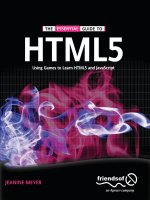Windows 8 apps revealed using HTML5 and javascript
Bạn đang xem bản rút gọn của tài liệu. Xem và tải ngay bản đầy đủ của tài liệu tại đây (2.78 MB, 139 trang )
www.it-ebooks.info
Windows 8 Apps
Revealed
Using HTML5 and JavaScript
Adam Freeman
Apress
www.it-ebooks.info
Apress Media
Windows 8 Apps Revealed: Using HTML5 and JavaScript
Copyright © 2012 by Adam Freeman
This work is subject to copyright. All rights are reserved by Apress Media, whether the whole or part
of the material is concerned, specifically the rights of translation, reprinting, reuse of illustrations,
recitation, broadcasting, reproduction on microfilms or in any other physical way, and transmission
or information storage and retrieval, electronic adaptation, computer software, or by similar or
dissimilar methodology now known or hereafter developed. Exempted from this legal reservation are
brief excerpts in connection with reviews or scholarly analysis or material supplied specifically for
the purpose of being entered and executed on a computer system, for exclusive use by the purchaser
of the work. Duplication of this publication or parts thereof is permitted only under the provisions
of the Copyright Law of the Publisher’s location, in its current version, and permission for use must
always be obtained from Springer. Permissions for use may be obtained through RightsLink at the
Copyright Clearance Center. Violations are liable to prosecution under the respective Copyright Law.
ISBN 978-1-4302-5013-5
ISBN 978-1-4302-5014-2 (eBook)
Trademarked names, logos, and images may appear in this book. Rather than use a trademark
symbol with every occurrence of a trademarked name, logo, or image we use the names, logos, and
images only in an editorial fashion and to the benefit of the trademark owner, with no intention of
infringement of the trademark.
The use in this publication of trade names, trademarks, service marks, and similar terms, even if they
are not identified as such, is not to be taken as an expression of opinion as to whether or not they are
subject to proprietary rights.
While the advice and information in this book are believed to be true and accurate at the date of
publication, neither the authors nor the editors nor the publisher can accept any legal responsibility
for any errors or omissions that may be made. The publisher makes no warranty, express or implied,
with respect to the material contained herein.
President and Publisher of Apress: Paul Manning
Lead Editor: Ewan Buckingham
Technical Reviewer: Fabio Claudio Ferracchiati
Apress Editorial Board: Steve Anglin, Ewan Buckingham, Gary Cornell, Louise Corrigan,
Morgan Ertel, Jonathan Gennick, Jonathan Hassell, Robert Hutchinson, Michelle
Lowman,James Markham, Matthew Moodie, Jeff Olson, Jeffrey Pepper, Douglas Pundick,
Ben Renow-Clarke, Dominic Shakeshaft, Gwenan Spearing, Matt Wade, Tom Welsh
Coordinating Editor: Christine Ricketts
Copy Editor: Kim Wimpsett
Compositor: SPi Global
Indexer: SPi Global
Artist: SPi Global
Cover Designer: Anna Ishchenko
Distributed to the book trade worldwide by Springer Science+Business Media New York, 233 Spring
Street, 6th Floor, New York, NY 10013. Phone 1-800-SPRINGER, fax (201) 348-4505, e-mail
, or visit www.springeronline.com.
For information on translations, please e-mail , or visit www.apress.com.
Apress and friends of ED books may be purchased in bulk for academic, corporate, or promotional
use. Ebook versions and licenses are also available for most titles. For more information, reference
our Special Bulk Sales–eBook Licensing web page at www.apress.com/bulk-sales.
Any source code or other supplementary materials referenced by the author in this text is available to
readers at www.apress.com. For detailed information about how to locate your book’s source code,
go to www.apress.com/source-code
www.it-ebooks.info
Dedicated to my lovely wife, Jacqui Griffyth.
—Adam Freeman
www.it-ebooks.info
Contents at a Glance
About the Author .............................................................................. xi
About the Technical Reviewer ........................................................ xiii
Acknowledgments ........................................................................... xv
Introduction ................................................................................... xvii
■ Chapter 1: Getting Started .............................................................. 1
■ Chapter 2: Data and Bindings ....................................................... 21
■ Chapter 3: Application Controls.................................................... 47
■ Chapter 4: Layouts and Tiles ........................................................ 73
■ Chapter 5: Life-Cycle Events....................................................... 103
Index .............................................................................................. 125
v
www.it-ebooks.info
Contents
About the Author .............................................................................. xi
About the Technical Reviewer ........................................................ xiii
Acknowledgments ........................................................................... xv
Introduction ................................................................................... xvii
■ Chapter 1: Getting Started .............................................................. 1
About This Book ...................................................................................... 1
What Do You Need to Know Before You Read This Book? ......................................... 1
Do You Need to Know About HTML5? ....................................................................... 2
What Software Do You Need for This Book? ............................................................. 2
What Is the Structure of This Book? ......................................................................... 3
Tell Me More About the Example Windows 8 App ..................................................... 4
Is There a Lot of Code in This Book?......................................................................... 5
Getting Up and Running .......................................................................... 6
Creating the Project .................................................................................................. 6
Exploring the default.html File.................................................................................. 8
Exploring the default.css File ................................................................................. 11
Exploring the default.js File .................................................................................... 14
Starting and Debugging a JavaScript Windows 8 App .......................... 16
Reloading the Windows 8 App ............................................................................... 17
Debugging Windows Store apps ............................................................................. 19
Summary ............................................................................................... 20
vii
www.it-ebooks.info
■ CONTENTS
■ Chapter 2: Data and Bindings ....................................................... 21
Creating the JavaScript File .................................................................. 22
Using Code Completion........................................................................................... 23
Reducing Global Namespace Pollution ................................................................... 24
Returning to the View Model .................................................................................. 25
Using Data Binding ................................................................................ 26
Using Basic Declarative Bindings ........................................................................... 27
Creating Dynamic Bindings .................................................................................... 29
Updating an Observable Data Item ......................................................................... 32
Creating Observable Arrays ................................................................... 35
Using Templates .................................................................................... 38
Using the Template ................................................................................................. 39
Responding to List Changes ................................................................................... 41
Tracking the Selected Item ..................................................................................... 41
Applying the Template to the App ........................................................................... 42
Summary ............................................................................................... 45
■ Chapter 3: Application Controls.................................................... 47
Adding an AppBar .................................................................................. 48
Implementing App Bar Buttons ............................................................................... 52
Adding Flyouts....................................................................................... 53
Associating the Flyout with the AppBar Command................................................. 55
Importing the Flyout Content .................................................................................. 56
Wiring Up the Controls in a Flyout .......................................................................... 57
Using Pages........................................................................................... 58
Defining the HTML .................................................................................................. 59
Creating the JavaScript Callback............................................................................ 59
Loading and Displaying the HTML .......................................................................... 61
viii
www.it-ebooks.info
■ CONTENTS
Loading a Complete HTML Document ................................................... 62
Switching Between Pages ...................................................................................... 65
Displaying External Content .................................................................. 66
Adding the Callback ................................................................................................ 67
Showing the Page................................................................................................... 68
Checking Manifest Permissions ............................................................................. 70
Summary ............................................................................................... 71
■ Chapter 4: Layouts and Tiles ........................................................ 73
Dealing with Windows 8 Orientations and Views .................................. 74
Simulating Orientation and View Changes.............................................................. 74
Simulating Views Changes ..................................................................................... 75
Adapting to Orientation and View Changes ............................................................ 77
Programmatically Exiting the Snapped View .......................................................... 83
Using Tiles and Badges ......................................................................... 86
Improving Static Tiles ............................................................................................. 87
Applying the Images ............................................................................................... 88
Updating Tiles ......................................................................................................... 90
Updating Wide Tiles ................................................................................................ 95
Applying Badges.................................................................................... 98
Summary ............................................................................................. 101
■ Chapter 5: Life-Cycle Events....................................................... 103
Dealing with the App Life Cycle........................................................... 103
Correcting the Visual Studio Event Code .............................................................. 104
Simulating Life-Cycle Events Using Visual Studio ............................................... 106
Triggering Life-Cycle Events ................................................................................ 107
Adding an Asynchronous Activity.......................................................................... 108
ix
www.it-ebooks.info
■ CONTENTS
Implementing the Search Contract...................................................... 116
Declaring Support for the Contract ....................................................................... 116
Handling the Search ............................................................................................. 117
Implementing the Activated Event Handler .......................................................... 119
Testing the Search Contract ................................................................................. 122
Summary ............................................................................................. 123
Index .............................................................................................. 125
x
www.it-ebooks.info
About the Author
Adam Freeman is an experienced IT professional who
has held senior positions in a range of companies,
most recently serving as chief technology officer and
chief operating officer of a global bank. Now retired, he
spends his time writing and running.
His other upcoming publications include:
Pro Windows 8 Development in HTML5 and JavaScript
Pro ASP.NET MVC 4
His other publications include:
The Definitive Guide to HTML5
Pro ASP.NET 4 in C# 2010 4 Edition
Applied ASP.NET 4 in Context
Pro ASP.NET 4 in VB 2010 3rd Edition
Pro ASP.NET MVC 3 Framework 3rd Edition
Pro LINQ
Pro jQuery
Pro .NET 4 Parallel Programming in C#
Introducing Visual C# 2010
Visual C# 2010 Recipes.
xi
www.it-ebooks.info
About the Technical
Reviewer
Fabio Claudio Ferracchiati is a senior consultant and a senior analyst/developer using
Microsoft technologies. He works for Brain Force (www.brainforce.com) in its Italian
branch (www.brainforce.it). He is a Microsoft Certified Solution Developer for .NET, a
Microsoft Certified Application Developer for .NET, a Microsoft Certified Professional,
and a prolific author and technical reviewer. Over the past ten years, he’s written articles
for Italian and international magazines and coauthored more than ten books on a variety
of computer topics.
xiii
www.it-ebooks.info
Acknowledgments
I would like to thank everyone at Apress for working so hard to bring this book to print.
In particular, I would like to thank Jennifer Blackwell for keeping me on track and Ewan
Buckingham for commissioning and editing this book. I would also like to thank my
technical reviewer, Fabio, whose efforts made this book far better than it would have been
otherwise.
xv
www.it-ebooks.info
Introduction
Windows 8 apps are an important addition to Microsoft Windows 8, providing the
cornerstone for a single, consistent programming and interaction model across desktops,
tablets, and smartphones. The Windows 8 app user experience is very different from
previous generations of Windows applications: Windows 8 apps are full-screen and favor
a usability style that is simple, direct, and free from distractions.
Windows 8 app development represents a complete departure from previous
versions of Windows. There are entirely new APIs, new interaction controls, and a very
different approach to managing the life cycle of applications.
Windows 8 apps can be developed using a range of languages, including C#, Visual
Basic, C++, and, the topic of this book, JavaScript. Windows 8 is the first version of
Windows that embraces the skills and knowledge of web application developers and
makes JavaScript and HTML first-class citizens in application development.
In this book, I show you how you can build on your knowledge of web app
development to create Windows 8 apps using HTML and JavaScript. The result is apps
that look and feel like an integral part of the Windows experience and that take advantage
of core platform facilities.
This book gives you an essential jump start into the world of Windows 8; by the end,
you will understand how to use the controls and features that define the core Windows 8
experience.
About This Book
This book is for experienced HTML and JavaScript developers who want to get a head
start creating Windows 8 applications for Windows 8 using the Consumer Preview test
release. I explain the concepts and techniques you need to get up to speed quickly and to
boost your Windows 8 development techniques and knowledge before the final version of
Windows 8 is released.
What Do You Need to Know Before
You Read This Book?
You need to have a good understanding of HTML and JavaScript, ideally from creating
rich web apps. You need to understand the DOM API, know how events work, and have a
solid grasp of the HTML elements and their DOM object counterparts.
xvii
www.it-ebooks.info
■ INTRODUCTION
Do You Need to Know About HTML5?
No. You can use some of the HTML5 JavaScript APIs when developing Windows 8 apps,
but that is not the focus of this book. A good basic knowledge of HTML4 or HTML5 will be
enough, combined with solid JavaScript experience.
What Software Do You Need for This Book?
You will need the Windows 8 Consumer Preview and the Visual Studio 11 Express Beta
for Windows 8. You can download both of them from .
You don’t need any other tools to develop Windows 8 applications or for the examples in
this book.
Windows 8 Consumer Preview is not a finished product, and it has some stability
issues. You’ll get the best experience if you install Windows 8 directly onto a wellspecified PC, but you can get by with a virtual machine if you are not ready to make the
switch.
What Is the Structure of This Book?
I focus on the key techniques and features that make a Windows 8 app. You already
know how to write HTML and use form elements to gather input from the user, and I am
not going to waste your time teaching you what you already know. This book is about
translating your web app development experience into the Windows 8 world, and that
means focusing on what makes a Windows 8 app special.
I have taken a relaxed approach to mixing topics. Aside from the main theme in
each chapter, you’ll find some essential context to explain why features are important
and why you should implement them. Along the way, I’ll show you the conventions for
writing JavaScript Windows 8 apps and introduce as many Windows 8 features as I can.
By the end of this book, you will understand how to build a Windows 8 app that integrates
properly into Windows 8 and presents a user experience that is consistent with Windows
8 apps written using other technologies, such as XAML/C#.
This is a primer to get you started on Windows 8 programming for Windows 8. It
isn’t a comprehensive tutorial; as a consequence, I have focused on those topics that are
the major building blocks for a Windows 8 app. There is a lot of information that I just
couldn’t fit into such a slim volume. If you do want more comprehensive coverage of
Windows 8 development, then Apress will be publishing my Pro Windows 8 Development
with HTML5 and JavaScript book for the final release of Windows 8.
The following sections summarize the chapters in this book.
Chapter 1: Getting Started
Aside from introducing this book, I show you how to create the Visual Studio project for
the example Windows 8 app that I use throughout this book. I show you how to use the
JavaScript tools in Visual Studio, how to test your Windows 8 apps in the Visual Studio
simulator, and how to use the debugger.
xviii
www.it-ebooks.info
■ INTRODUCTION
Chapter 2: Data and Bindings
Data is at the heart of any Windows 8 application, and in this chapter I show you how
to define a view model and how to use Windows 8 data bindings to bring that data into
your application layouts. These techniques are essential to building Windows 8 apps that
are easy to extend, easy to test, and easy to maintain. Along the way, I’ll show you how
to define Windows 8 JavaScript namespaces, create observable arrays, use JavaScript
promises, and generate content using templates.
Chapter 3: Application Controls
Certain user interface controls are common to all Windows 8 apps, regardless of which
language is used to create them. In this chapter, I show you how to create and configure
AppBars and Flyouts, which are the two most important of these common controls;
together they form the backbone of your interaction with the user. I also show you how to
break up your Windows 8 content and code into pieces to make your app easy to manage
and show how to bring those pieces together at runtime.
Chapter 4: Layouts and Tiles
The functionality of a Windows 8 application extends to the Windows 8 Start menu, which
offers a number of ways to present the user with additional information. In this chapter, I
show you how to create and update dynamic Start tiles and how to apply badges to those tiles.
I also show you how to deal with the Windows 8 snapped and filled layouts, which
allow a Windows 8 user to use two Windows 8 apps side by side. You can adapt to these
layouts using CSS or JavaScript, and I show you both approaches.
Chapter 5: Life-Cycle Events
Windows applies a very specific life-cycle model to Windows 8 apps. In this chapter, I
explain how the model works, show you how to receive and respond to critical life-cycle
events, and describe how to manage the transitions between suspended and running
applications. I demonstrate how to create and manage asynchronous tasks and how to
bring them under control when your application is suspended. Finally, I show you how to
support Windows 8 contracts, which allow your application to seamlessly integrate into
the wider Windows 8 experience.
xix
www.it-ebooks.info
CHAPTER 1
Getting Started
Windows Store apps are an important addition to Microsoft Windows 8, providing the
cornerstone for a single, consistent programming and interaction model across desktops,
tablets, and smartphones. The Windows 8 app user experience is very different from
previous generations of Windows desktop applications: Windows Store apps are
full-screen and favor a usability style that is simple, direct, and free from distractions.
Windows Store apps represent a complete departure from previous versions of
Windows. There are entirely new APIs, new interaction controls, and a very different
approach to managing the life cycle of applications.
Windows Store apps can be developed using a range of languages, including C#,
Visual Basic, C++, and, the topic of this book, JavaScript. Windows 8 is the first version
of Windows that embraces the skills and knowledge of web application developers and
makes JavaScript and HTML first-class citizens in application development.
In this book, I show you how you can build on your knowledge of web app
development to create Windows Store apps using HTML and JavaScript. The result is
apps that look and feel like an integral part of the Windows experience and that take
advantage of core platform facilities.
This book gives you an essential jump start into the world of Windows 8; by the end,
you will understand how to use the controls and features that define the core Windows 8
experience.
About This Book
This book is for experienced HTML and JavaScript developers who want to get a head
start creating apps for Windows 8. I explain the concepts and techniques you need to
get up to speed quickly and to boost your Windows 8 development techniques and
knowledge.
What Do You Need to Know Before You Read This Book?
You need to have a good understanding of HTML and JavaScript, ideally from creating
rich web apps. You need to understand the DOM API, know how events work, and have a
solid grasp of the HTML elements and their DOM object counterparts.
1
www.it-ebooks.info
CHAPTER 1 ■ GETTING STARTED
Do You Need to Know About HTML5?
No. You can use some of the HTML5 JavaScript APIs when developing Windows Store
apps, but that is not the focus of this book. A good basic knowledge of HTML4 or HTML5
will be enough, combined with solid JavaScript experience.
What Software Do You Need for This Book?
You need two things for Windows 8 app development: a PC running Windows 8 and
Visual Studio 2012. If you get serious about Windows 8 development, then you’ll need to
buy a copy of Windows 8, but if you are just curious, then you can get a 90-day trial from
Microsoft here: You’ll find what you
need by clicking the Release link in the Windows and Platform Development section.
You are required to create a Microsoft account to get the evaluation, but you’ll need
one of those anyway to get set up as a developer. Microsoft accounts are free to create,
and there are instructions to follow if you don’t already have one.
■ Tip You can run Windows 8 in a virtual machine, but for the best results I recommend
installing the operating system directly onto a PC.
Visual Studio 2012 is Microsoft’s development environment. The good news is
that Microsoft makes a basic version of Visual Studio, available for free, and that’s
the version I’ll be using in this book. It has the catchy name of Visual Studio 2012
Express for Windows 8, and you can download the installer from www.microsoft.com/
visualstudio/11/en-us/products/express. Several flavors are available, each of which
can be used to develop a specific kind of application. For Windows 8 development, you
will need Visual Studio Express 2012 for Windows 8. The names of the different flavors are
confusingly similar, so be sure to download the right one.
Visual Studio Express 2012 for Windows 8 doesn’t have all of the testing and
integration features that some of the paid-for versions of Visual Studio contain, but you
don’t need those features to create Windows Store apps. In all other respects, the free
version of Visual Studio is fully featured and does everything you will need.
■ Tip Don’t worry if you have a paid-for version of Visual Studio 2012. You won’t need all
of the features in your edition, but all of the instructions and examples in this book will work
without any problems or modification.
Install Visual Studio as you would any other app. Although the software is free, you
will need to activate it, which requires the Microsoft account you created earlier. After
you have gone through the process, you’ll end up with a code that you can use to activate
Visual Studio. You will also need a developer license, which is free. When you first start
2
www.it-ebooks.info
CHAPTER 1 ■ GETTING STARTED
Visual Studio 2012, you will be prompted to obtain a license; it takes only a second, and
once again, it requires the Microsoft account you created earlier.
What Is the Structure of This Book?
I focus on the key techniques and features that make a Windows 8 app. You already know
how to write HTML and use form elements, such as the input element, to gather data
from the user, and I am not going to waste your time teaching you what you already know.
This book is about translating your web app development experience into the Windows 8
world, and that means focusing on what makes a Windows 8 app special.
I have taken a relaxed approach to mixing topics. Aside from the main theme in each
chapter, you’ll find some essential context to explain why features are important and why
you should implement them. Along the way, I’ll show you the conventions for writing
JavaScript Windows Store apps and introduce as many Windows 8 features as I can. By
the end of this book, you will understand how to build a Windows 8 app that integrates
properly into Windows 8 and presents a user experience that is consistent with Windows
Store apps written using other technologies, such as XAML/C#.
This is a primer to get you started on programming Windows Store apps. It isn’t
a comprehensive tutorial; as a consequence, I have focused on those topics that are
the major building blocks for a Windows 8 app. There is a lot of information that I just
couldn’t fit into such a slim volume. You can find more comprehensive coverage of
Windows 8 development in my Pro Windows 8 Development with HTML5 and JavaScript
book, also from Apress.
The following sections summarize the chapters in this book.
Chapter 1: Getting Started
Aside from introducing this book, I show you how to create the Visual Studio project for
the example Windows 8 app that I use throughout this book. I show you how to use the
JavaScript tools in Visual Studio, how to test your Windows Store apps in the Visual Studio
simulator, and how to use the debugger.
Chapter 2: Data and Bindings
Data is at the heart of any Windows 8 app, and in this chapter I show you how to define
a view model and how to use Windows 8 data bindings to bring that data into your app
layouts. These techniques are essential to building Windows Store apps that are easy
to extend, easy to test, and easy to maintain. Along the way, I’ll show you how to define
Windows 8 JavaScript namespaces, create observable arrays, use JavaScript promises,
and generate content using templates.
Chapter 3: Application Controls
Certain user interface controls are common to all Windows Store apps, regardless of
which language is used to create them. In this chapter, I show you how to create and
3
www.it-ebooks.info
CHAPTER 1 ■ GETTING STARTED
configure AppBars and Flyouts, which are the two most important of these common
controls; together they form the backbone of your interaction with the user. I also show
you how to break up your Windows 8 content and code into pieces to make your app easy
to manage and how to bring those pieces together at runtime.
Chapter 4: Layouts and Tiles
The functionality of a Windows 8 app extends to the Windows 8 Start menu, which offers
a number of ways to present the user with additional information. In this chapter, I show
you how to create and update dynamic Start tiles and how to apply badges to those tiles.
I also show you how to deal with the Windows 8 snapped and filled layouts, which
allow a Windows 8 user to use two Windows Store apps side by side. You can adapt to
these layouts using CSS or JavaScript, and I show you both approaches.
Chapter 5: Life-Cycle Events
Windows applies a very specific life-cycle model to Windows Store apps. In this chapter,
I explain how the model works, show you how to receive and respond to critical lifecycle events, and describe how to manage the transitions between suspended and
running apps. I demonstrate how to create and manage asynchronous tasks and how
to bring them under control when your app is suspended. Finally, I show you how to
support Windows 8 contracts, which allow your app to seamlessly integrate into the wider
Windows 8 experience.
Tell Me More About the Example Windows 8 App
The example app for this book is a simple grocery list manager called MetroGrocer.
As an app in its own right, MetroGrocer is pretty simple, but it is a good platform to
demonstrate the most important Windows 8 features. You can see how the app looks by
the end of this book in Figure 1-1.
4
www.it-ebooks.info
CHAPTER 1 ■ GETTING STARTED
Figure 1-1. The example app
This is a book about programming and not design. MetroGrocer is not a pretty app,
and I don’t even implement all of its features. It is a vehicle for demonstrating coding
techniques, pure and simple.
Is There a Lot of Code in This Book?
Yes. In fact, there is so much code that I couldn’t fit it all in without some editing. So,
when I introduce a new topic or make a lot of changes, I’ll show you a complete HTML
or JavaScript file. When I make small changes or want to emphasize a few critical lines of
code or markup, I’ll show you a code fragment, like the one in Listing 1-1, which is taken
from Chapter 5.
Listing 1-1. A Code Fragment
...
if (e.kind == actNS.ActivationKind.search) {
Search.searchAndSelect(e.queryText);
}
...
These fragments make it easier for me to pack more code into the book, but they
make following along with the examples in isolation by typing them into Visual Studio
more difficult. If you do want to follow the examples, then the best way is to download the
source code for this book from Apress.com. The code is available for free and includes a
complete Visual Studio project for every chapter in the book, which means you’ll always
be able to see the big picture.
5
www.it-ebooks.info
CHAPTER 1 ■ GETTING STARTED
I have focused on introducing new techniques and avoid showing you what you
already know. A causality of this approach is CSS style sheets. CSS classes are very
repetitive and verbose, and I don’t want to waste time by listing endless reams of styles
when I could be showing you something more interesting. You can find all of the CSS in
the source code download if you want to make your projects look identical to the example
project.
Getting Up and Running
In this section, I will create the project for the example Windows 8 app that I will build
up throughout the book. The app is a simple grocery list tracker; it’s a tool that is simple
enough to complete in this short book but that has enough features to demonstrate the
most important aspects of Windows Store development.
■ Note Microsoft uses the term Windows Store app. I can’t bring myself to use this
awkward term, so I am just refer to Windows Store apps and, often, just apps. I’ll leave you
to mentally insert the official term as needed.
Creating the Project
To create the example project, start Visual Studio and select New Project, either from
the File menu or from the link on the start page. In the New Project dialog, navigate to
Installed ➤ Templates ➤ JavaScript. Select the Blank App template, set the name of the
project to be MetroGrocer, and click the OK button to create the project, as shown in
Figure 1-2.
■ Tip If this is the first time you have used Visual Studio, then you will be prompted to
obtain a developer license and perform some other initial configuration steps.
6
www.it-ebooks.info
CHAPTER 1 ■ GETTING STARTED
Figure 1-2. Creating the example project
■ Tip Visual Studio includes templates preconfigured for some basic project scenarios.
They are not much use, and, to my mind at least, they direct the programmer down a path
that doesn’t reflect the strengths of HTML5 and JavaScript. I recommend starting with a
blank project and building your app from the ground up, which is the approach I have taken
in this book.
The Solution Explorer shows the contents of the project, which you can see in
Figure 1-3. The References folder contains the Microsoft JavaScript and CSS files that
are required for Windows 8 development. The default.html file is the page that will be
loaded when the app is started, and the css, images, and js folders contain the resources
that the app will depend on.
7
www.it-ebooks.info
CHAPTER 1 ■ GETTING STARTED
Figure 1-3. The blank example project as shown by the Solution Explorer
The essential files are default.html, default.css, and default.js. These files
define the structure of the layout, the styles applied to it, and the code that manages the
data and the interactions with the user. The fact that these files are the same ones you
would generally see in web app development reflects the way in which Windows 8 app
development embraces web development techniques and tools.
In the sections that follow, I’ll show you each of the most important files in the
project, explain what they do, and make some initial changes to create the structure I’ll
need later in this book.
Exploring the default.html File
The default.html file is the one that Windows 8 loads when the Windows 8 app is
started. You can change the start file by opening the package.appxmanifest file and
changing the value for the Start Page setting, but I am going to stick with the default.
(Don’t worry about the rest of the package.appxmanifest file; I’ll come back to that in
8
www.it-ebooks.info
CHAPTER 1 ■ GETTING STARTED
later chapters.) Windows 8 HTML files are just like regular HTML files, and all of the
HTML5 features and support available in Internet Explorer 10 are available for use in your
Windows Store apps. Listing 1-2 shows the initial contents of default.html as created by
Visual Studio
Listing 1-2. The Initial Contents of the default.html File
<!DOCTYPE html>
<html>
<head>
<meta charset="utf-8" />
<title>MetroGrocer</title>
<!-- WinJS references -->
<link href="//Microsoft.WinJS.1.0/css/ui-dark.css" rel="stylesheet" />
<script src="//Microsoft.WinJS.1.0/js/base.js"></script>
<script src="//Microsoft.WinJS.1.0/js/ui.js"></script>
<!-- MetroGrocer references -->
<link href="/css/default.css" rel="stylesheet" />
<script src="/js/default.js"></script>
</head>
<body>
Content goes here
</body>
</html>
When Visual Studio creates the file, it adds link and script elements to import the
core files that are required for a Windows 8 app. The default.js and default.css files
are where you put the JavaScript and CSS styles for your project, and I’ll get to those files
shortly. You can rename or replace these files as you see fit (as long as you change the link
or script elements as well), but I will stick with the defaults to keep things simple.
Visual Studio also adds some link and script elements that have nonstandard URLs,
as follows:
<link href="//Microsoft.WinJS.1.0/css/ui-dark.css" rel="stylesheet" />
<script src="//Microsoft.WinJS.1.0/js/base.js"></script>
<script src="//Microsoft.WinJS.1.0/js/ui.js"></script>
The base.js and ui.js files contain the JavaScript code for the WinJS API, which
you use to create JavaScript Windows Store apps. I’ll introduce some of the most useful
parts of WinJS in later chapters.
THE WORLD OF WINDOWS 8 APIS
You have access to several different APIs when writing Windows Store apps. There
is the Windows API, which is shared across all Windows Store apps, regardless of
the language used to write them. There is the WinJS API, which is just for JavaScript
Windows Store apps and which acts as a bridge between the capabilities of
9
www.it-ebooks.info
CHAPTER 1 ■ GETTING STARTED
HTML/JavaScript and Windows. Finally, you have the standard Document Object
Model API, which you can use to navigate the HTML markup in your app, register
event handlers, and so on. JavaScript is a first-class citizen in the Windows 8 world,
and your web app development knowledge will be very useful as you start your
development projects.
For the most part, the WinJS API is where you will spend most of your development
time, and this is my focus for the first part of this book. The Windows API comes into
its own when you want to integrate your app into the wider Windows 8 platform,
which I describe in Chapters 4 and 5.
The ui-dark.css file contains the styles that Windows 8 uses for Windows
Store apps, tailored for use with a dark color scheme (meaning white text on a dark
background). There is a corresponding file called ui-light.css that you can use if you
want to have dark text on a light background instead. The CSS files provide styles for all
of the common HTML elements so that they fit into the Windows 8 visual theme and are
consistent with Windows Store apps written in other languages, such as C#/XAML. You
can customize these styles by overriding them in your app, but for the most part, it is
important to retain consistency with other Windows Store apps.
■ Tip It is worth opening and reading these files. One of the nice things about developing
Windows Store apps with web technologies is that you can read the source code for
the WinJS library and the CSS files. You can’t edit the files, but you can see what is going
on and, most usefully, set breakpoints in the WinJS code when using the debugger (which
I demonstrate later in this chapter).
The body element in the default.html file is created with a simple placeholder
element. In Listing 1-3, you can see how I have replaced this element with the content
for my app. My additions are shown in bold, and I will use these elements to provide the
basic structure for the content layout.
Listing 1-3. The Revised Contents of the default.html File
<!DOCTYPE html>
<html>
<head>
<meta charset="utf-8" />
<title>MetroGrocer</title>
<!-- WinJS references -->
<link href="//Microsoft.WinJS.1.0/css/ui-dark.css" rel="stylesheet" />
<script src="//Microsoft.WinJS.1.0/js/base.js"></script>
<script src="//Microsoft.WinJS.1.0/js/ui.js"></script>
10
www.it-ebooks.info