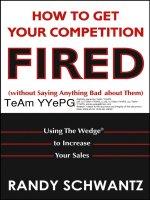Happy about i am on facebook now what how to get personal bussiness and professional value from facebook feb 2008 ISBN 1600050956 pdf
Bạn đang xem bản rút gọn của tài liệu. Xem và tải ngay bản đầy đủ của tài liệu tại đây (873.24 KB, 112 trang )
I'm on Facebook—
Now What???
How to Get Personal, Business, and
Professional Value from Facebook
by Jason Alba and Jesse Stay
20660 Stevens Creek Blvd., Suite 210
Cupertino, CA 95014
Copyright © 2008 by Happy About®
All rights reserved. No part of this book shall be reproduced, stored in
a retrieval system, or transmitted by any means electronic,
mechanical, photocopying, recording, or otherwise without written
permission from the publisher. No patent liability is assumed with
respect to the use of the information contained herein. Although every
precaution has been taken in the preparation of this book, the
publisher and author(s) assume no responsibility for errors or
omissions. Neither is any liability assumed for damages resulting from
the use of the information contained herein.
First Printing: February 1, 2008
Paperback ISBN: 1-60005-095-6 (978-1-60005-095-4)
Place of Publication: Silicon Valley, California, U.S.
Paperback Library of Congress Number: 2008921423
eBook ISBN: 1-60005-096-4 (978-1-60005-096-1)
Trademarks
All terms mentioned in this book that are known to be trademarks or
service marks have been appropriately capitalized. Happy About®
cannot attest to the accuracy of this information. Use of a term in this
book should not be regarded as affecting the validity of any trademark
or service mark.
Warning and Disclaimer
Every effort has been made to make this book as complete and as
accurate as possible, but no warranty of fitness is implied. The
information provided is on an “as is” basis. The authors and the
publisher shall have neither liability nor responsibility to any person or
entity with respect to any loss or damages arising from the information
contained in this book.
Praise for I’m on Facebook—Now What???
"'I'm on Facebook-Now What???' is a thorough-but-usable
dive into what a new user of Facebook might want to know. I
can see this book being great to hand to a friend or coworker
who wants to get involved in social networks, but really isn’t
sure which next steps to take. Jason and Jesse have created
a great guide that will deliver value to new users, and might
even teach a more seasoned user a thing or two."
Chris Brogan, Social Media Advisor,
"A great book, a true reference to those who want to understand the networking values and business opportunities of the
Facebook platform."
Jeremiah Owyang, Web Strategist,
"'I'm on Facebook--Now What???' is the definitive guide to optimizing your Facebook results on both a personal and professional level. Savvy authors, Jason and Jesse packed
everything you need to know from A-Z into this quick and easy
read. Whether you’re just getting started, or you want to build
an application, or you want to build your business, you need to
pick up a copy of this book!"
Mari Smith, Relationship Marketing Specialist,
"I'm on Facebook--Now What???' offers compelling reasons
why Facebook should be a part of everyone's social and professional networking strategy. Facebook is not just for social
networking and it's not just for kids anymore. Jason Alba and
Jesse Stay convinced me that Facebook is a place where you
can have it all…forge and nurture business relationships,
promote your ideas, and reconnect with friends. Jason and
Jesse teach users how to optimize the Facebook community
and have a lot of fun while you are there. I’m hooked!!!"
Barbara Safani, President,
More Praise for I’m on Facebook—Now What???
"Jason and Jesse hit a home run here. I've been on Facebook
for a long time but many of my family and business associates
are just signing on now. Every week I get emails and calls
asking me what to do with "this Facebook thing" and half the
time I don't even have an answer. Jason and Jesse have an
answer and I'll fwd people to this book to hopefully save myself
3 hours a week in Facebook tutoring!"
Richie Hecker, Chief BootStrapper,
"Jason and Jesse have undoubtedly spelled out how to use
Facebook appropriately, a step-by-step guide if you will. I was
not a fan of Facebook until I read this book, now I am utilizing
all the features and finding out that you really can network
yourself and your business on this site. Thank you so much for
writing this, it gives us another avenue besides LinkedIn to get
our names and companies out there. Another Kudos!"
Louri Russel Boilard MBA, Executive Resume Writer,
"Jason Alba has done it again. First he was our navigator
through LinkedIn, now he’s teamed up with Jesse Stay to give
us a primer on how to use Facebook personally and professionally. Before you toss up a profile as an afterthought, or
dismiss it as a fad and a teenage timewaster, pick up `I’m on
Facebook--Now What???' and find out how you and your
business can harness the power of social networking."
Diane K. Danielson, CEO, Downtown Women’s Club and
co-author of The Savvy Gal’s Guide to Online Networking
(or What Would Jane Austen Do?)
"'I'm on Facebook--Now What???' is a great overview for the
Facebook novice. Want to figure out how to leverage the power
of social networking? This book is a must read for those that
are confused once they get past the registration form."
Nick O'Neill, Owner, Social Interactive,
"Hold on to your yellow highlighters! I thought I could just
breeze through `I'm on Facebook...Now What???' and notate
the REALLY important stuff to know. It became apparent very
quickly that whole pages were going to be drenched in yellow.
So, my advice is to take your time, enjoy the read and pick out
key areas you want to implement immediately (save your highlighting for those). You may even want to prioritize your `to-do'
list generated from the convenient Action Items at the end of
every chapter. Then, jump in and get started! With all the
resources and support provided, it's like Jason and Jesse are
holding your hand the whole way."
Susan Guarneri, Career Assessment Goddess,
"Bottom Line: as the authors point out, even if Facebook is a
bit hyped, there are practical reasons for investing the time and
effort to become a part of it. Perhaps for careerists and
business people, the single most powerful reason is that it is
offers another way to grow your network in an online environment that is feature rich and even a bit hip! With its rich content,
well-documented resources, tips, and end-of-chapter Action
Items, this is a must-read guide for novices and experienced
users alike."
Walter Akana, Life Strategist and Owner,
"Jason Alba’s book on LinkedIn (I’m on LinkedIn---Now
What???) is an excellent resource for anyone (and that should
be everyone) using LinkedIn to network. This time around,
Jason, with co-author, Jesse Stay have done the same for
Facebook users. It’s true that Facebook is no longer just for
kids, and every professional should be using it, at least for
branding and communicating. This book will show you how you
can get the most out of it and it’s another terrific resource."
Alison Doyle, About.com Guide to Job Searching,
,
More Praise for I’m on Facebook—Now What???
"Bottom Line: as the authors point out, even if Facebook is a
bit hyped, there are practical reasons for investing the time and
effort to become a part of it. Perhaps for careerists and
business people, the single most powerful reason is that it is
offers another way to grow your network in an online environment that is feature rich and even a bit hip! With its rich content,
well-documented resources, tips, and end-of-chapter Action
Items, this is a must-read guide for novices and experienced
users alike."
Walter Akana, Life Strategist and Owner,
"Don't buy this book if you think the internet is just a fad and
will be going away sometime soon! Facebook is a great
example of how the internet is destined to change many
business systems we take for granted today. Do you want to
know how this incredible platform can help you in your life,
business and career? If so, then it's just been made really
easy, with this book you will immediately understand just how
pervasive and important the social networks are going to
become, and why you really need to care."
David Perry, Veteran Video Game Developer
"Jason and Jesse's I'm on Facebook—Now What? is a
wonderful handbook for those who want to get the most out of
their Facebook experience. Since they've been on the service
for some time, they're bound to have discovered things
everyday users haven't through regular surfing. For anyone
who wondered, 'Now what?', or why people have been flocking
to the social networking site, or what potential lies within for
clubs and small businesses, the duo answer these questions
in an easily digestible handbook."
Jack Yan, CEO, Jack Yan & Associates, Wellington, New
Zealand,
Acknowledgements
I’d like to thank my family for supporting me on this second
book (even after I swore I wouldn’t do it again)—especially
Kaisie, Samantha, William, Taylor and Kimberly. Also, to all of
my colleagues, partners and champions, who have provided
unending support during my career transition from happily
employed to unhappily unemployed to happily self-employed.
Finally, I’d like to thank Jesse, who willingly took on this project
with excitement and vigor, and has proven to be the perfect
coauthor.
Jason Alba
Thanks to my family, Elizabeth, Thomas, Joseph (and new
baby on the way—whatever your name is!), and especially my
dear wife Rebecca who, while pregnant and dealing with three
kids, has gracefully endured my writing and starting a new
business. I’d also like to thank my two youngest sisters,
Michelle and Crystal, for giving me reason to join Facebook.
Thanks to Scoble, Lorenzen, Pirillo, O’Neill, Brogan and
countless others who have contributed to or aided in the writing
of this book. Thanks to my coauthor Jason whose help and experience taught me how crazy authoring a book really is! Most
of all, a special thank you to my fourth- and fifth-grade elementary school teachers, Mr. Reinsmoen and Mr. Denton. Without
having had the patience to let me play with those old Apples in
the back of their rooms, this book would not exist.
Jesse Stay
We would both like to publicly thank Apple for their commercial
in which they help promote the “Now What???” books. You can
see their attempt to mimic our clever title in this video:
/>
1. This URL is case sensitive. You can also see the video here:
and here: />
A Message from Happy About®
Thank you for your purchase of this Happy About book. It is available
online at o/facebook.php or at other online and
physical bookstores.
• Please contact us for quantity discounts at
• If you want to be informed by e-mail of upcoming Happy About®
books, please e-mail us at
Happy About is interested in you if you are an author who would like
to submit a non-fiction book proposal or a corporation that would like
to have a book written for you. Please contact us by e-mail at
or phone (1-408-257-3000).
Other Happy About books available include:
• I’m on LinkedIn--Now What???
o/linkedinhelp.php
• Internet Your Way to a New Job
o/InternetYourWaytoaNewJob.php
• The Emergence of the Relationship Economy
o/RelationshipEconomy.php
• Tales from the Networking Community
o/networking-community.php
• Awakening Social Responsibility
o/csr.php
• Scrappy Project Management
o/scrappyabout/project-management.php
• 42 Rules of Marketing
o/42rules/marketing.php
• Foolosophy
o/foolosophy.php
• The Home Run Hitter's Guide to Fundraising
o/homerun-fundraising.php
• Confessions of a Resilient Entrepreneur
o/confessions-entrepreneur.php
• Memoirs of the Money Lady
o/memoirs-money-lady.php
• 30-Day Bootcamp: Your Ultimate Life Makeover
o/30daybootcamp/life-makeover.php
• Rule #1: Stop Talking! A Guide to Listening
o/listenerspress/stoptalking.php
• Communicating the American Way
o/communicating-american-way.php
C o n t e n t s
Foreword
Foreword . . . . . . . . . . . . . . . . . . . . . . . . . . . . . . . . . . 1
Introduction
Introduction. . . . . . . . . . . . . . . . . . . . . . . . . . . . . . . . . 3
Chapter 1
Getting Started . . . . . . . . . . . . . . . . . . . . . . . . 5
Navigating Facebook . . . . . . . . . . . . . . . . . . . . . . . . . 8
Chapter 2
Getting Involved . . . . . . . . . . . . . . . . . . . . . . 13
Connecting with Others— Facebook Friends. . . . . . 13
Facebook Groups . . . . . . . . . . . . . . . . . . . . . . . . . . . 18
Staying in Touch. . . . . . . . . . . . . . . . . . . . . . . . . . . . 19
Chapter 3
Commonly Asked Questions . . . . . . . . . . . 23
Chapter 4
Facebook Applications . . . . . . . . . . . . . . . . 31
What’s the Deal with all the Facebook
Applications Hype?. . . . . . . . . . . . . . . . . . . . . . . . . . 31
How to Find Applications . . . . . . . . . . . . . . . . . . . . . 35
Chapter 5
Privacy. . . . . . . . . . . . . . . . . . . . . . . . . . . . . . 43
Chapter 6
Your Facebook Strategy . . . . . . . . . . . . . . . 53
How Much Time Should I Spend on Facebook? . . . 54
Chapter 7
Facebook for Business(es) . . . . . . . . . . . . . 65
Chapter 8
Facebook No-No’s . . . . . . . . . . . . . . . . . . . . 71
Facebook’s Terms of Use. . . . . . . . . . . . . . . . . . . . . 74
Moral and Social No-No’s. . . . . . . . . . . . . . . . . . . . . 76
Chapter 9
Additional Resources . . . . . . . . . . . . . . . . . 81
Blogs, Articles and Videos . . . . . . . . . . . . . . . . . . . .81
Recommended Books . . . . . . . . . . . . . . . . . . . . . . . 84
Chapter 10
Conclusion . . . . . . . . . . . . . . . . . . . . . . . . . . 87
I’m on Facebook—Now What???
ix
x
Afterword
Afterword . . . . . . . . . . . . . . . . . . . . . . . . . . . . . . . . . 91
Authors
About the Authors . . . . . . . . . . . . . . . . . . . . . . . . . . 93
Books
Other Happy About® Books. . . . . . . . . . . . . . . . . . . 97
Contents
F o r e w o r d
Foreword
I discovered Facebook and signed up in midJune 2007. Prior to that time, I had heard some
tidbits about it from my sons who were in college,
but I didn't really understand what a social
network was and all that I was missing. So, sadly
for me, when I got started with Social Networking
there was no book like I'm on Facebook—Now
What???. If there had been, I would have been
able to avoid a number of pitfalls and thus been
able to take greater advantage of Facebook
sooner.
Fortunately for you, you've discovered the
roadmap that I didn’t have.
As someone who has been in the software
industry for 25+ years, I believe that an operating
system revolution like Facebook comes around
only so often. It was at the beginning of my
career that Windows became the first mainstream Graphical Operating System, significantly changing the future of software creation,
distribution and monetization. The advent of the
Internet has had a similar impact over the past
decade. Now, Facebook has emerged as the first
mainstream Social Operating System and, I
believe, will again significantly change the future
of software creation, distribution and monetization.
I’m on Facebook—Now What???
1
Just like in 1998, when CEOs were asking themselves “What is our
Internet strategy?” the question for businesses in 2008 will be “What is
our Facebook strategy?”
My advice to anyone who is just discovering Facebook is to digest the
information contained in this book and really explore all of the nooks
and crannies of Facebook. This effort will be rewarded—not only on a
personal basis via closer connections with your friends and family—but
also on a business basis via closer connections with your customers.
In the personal realm, the applications on Facebook can turn your
profile page into a “Bloomberg terminal for your life.” You will use it
every morning or even multiple times per day to keep track of your
corner of the social graph. This is why, in the business realm, I say
Facebook is the “lowest cost customer-acquisition vehicle on the
planet.”2 It provides both global and local businesses with a new tool to
help their businesses grow via not only word-of-mouth but also
word-of-mouse.
In summary, I hope you enjoy the book as much as I did, and I also
hope you join the 60 million Facebook users that were signed up as of
Dec. 2007. If my predictions are right (see blog.adonomics.com) Facebook's active users will number more than 200 million by Dec. 2008
and Facebook's value will be at least $100 billion. This type of exponential growth is just one of the reasons why your investment in
learning more about Facebook will provide you with one of your best
returns ever.
Lee Lorenzen
CEO, Altura Ventures—the first Facebook-only VC
2. />
2
Foreword
Introduction
Introduction
In 2007, Jason Alba wrote I’m on LinkedIn—Now
What???3 to help professionals understand the
power of LinkedIn and figure out how they could
derive personal career and professional benefits
from LinkedIn. Instead of being a user manual or
a technology guide, it is a book to help people
figure out what LinkedIn means for them in
practical terms.
That’s exactly what this book is about—helping
you figure out how to derive personal, business
and career benefits from participating in
Facebook. Since Jason has significantly less
time and experience on Facebook than he has
on LinkedIn, he found one of the leading
Facebook experts to bring strong technical,
marketing and user experience: Jesse Stay.
Jesse is one of those guys that grew up programming from an early age (10, to be exact). When
Facebook opened up their development
platform, he jumped on and brainstormed a few
different ideas he thought would work well on the
platform. One of his Applications was acquired
within just two months. Let’s put this into perspective: He had an idea, wrote the Application,
marketed it on Facebook, got tens of thousands
of users, and sold it to a third party, all within 60
days! Clearly, Jesse understands more than just
the ‘1s’ and ‘0s’ of writing a Facebook Application!
3. .
I’m on Facebook—Now What???
3
So why a book on Facebook and not Xing, Ecademy, Rise, Orkut,
Beebo, MySpace, ZoomInfo, Jobster, or any of the others?4 Facebook
is one of the fastest growing online communities. Lee Lorenzen valued
Facebook at $100 billion dollars, attributing this valuation to (among
other things) Facebook’s tremendous growth and its flexible developer
platform.5 It’s also a very exciting social network6 that allows businesses and professionals an opportunity to promote their message, offering
and brand to a wide professional audience. We’re not writing this book
because Facebook is huge, growing or popular. We’re writing this book
because Facebook is a tool for you, and we want to help you get the
most out of it!
In addition to helping you understand what Facebook is, we’ll provide
examples, advice and Action Items to help you develop and execute
a Facebook strategy for you or your company. We’ve reached out to
dozens of social networking experts to see how they are using
Facebook, what their top recommendations are, and what resources
they find most valuable, and feel confident that you are getting advice
from the best of the best.
One final note: Facebook is not LinkedIn and it’s not MySpace. Each
of the major networks have buzz and bling for various reasons, and understanding what Facebook can do for you is a requirement in today’s
business world—whether you are learning about Facebook for your
company or for You, Inc.,7 this book should be a great place to start!
Best Wishes,
Jason Alba
CEO
JibberJobber.com
Jesse Stay
Chief Social Officer, Partner
SocialOptimize.com
4. />5. />6. Facebook calls itself a “social utility,” which is obviously different, but in this
book we’ll just keep it simple by keeping it in the “social networking”
category.
7. />
4
Introduction
C h a p t e r
1
Getting Started
Facebook is a website that launched on
February 4, 2004 (LinkedIn launched on May 5,
20038 and MySpace launched in August 2003)
and has become one of the hottest websites in
history, ranking with Google. Originally it was
available only to Harvard students, then it
opened to students at other colleges and universities. In September 2006 it was opened to any
user with any email address,9 13 years of age or
older.Having already been an immensely
popular social network in the college space, Facebook’s decision to open up to non-students
was followed by a huge surge in users.
Almost overnight, and for a number of reasons,
Facebook went from “college social networking”
to something professionals wanted to be
involved in. The primary reasons include:
First, Facebook has a huge user base. Of
course MySpace has the biggest user base, with
over 200 million people registered. At the time of
this writing Facebook “only” has about 70
millions users.10 That is still significantly larger
than LinkedIn, which is approaching 20 million
8. />9. />10. />
I’m on Facebook—Now What???
5
users. Sure, each of the three networks has a lot of users, but it’s worth
mentioning that Facebook is not weak in this area.
Second, users are spending significant time on Facebook.
Facebook provides enough coolness, fun and functionality that people
can spend a lot of time on the site. And people do spend a lot of time
on the site. TechCrunch wrote about a Facebook user who spent about
20 hours a week surfing around Facebook while working as a trader at
Goldman Sachs! When he was called on it by the IT department, he
posted a message on his Wall stating he was more interested in
spending this much time on Facebook than he was keeping his job!11
Third, the user demographics are quite different than what you
see on MySpace or LinkedIn. LinkedIn has a reputation on the blogosphere for serving primarily the 35-and-over market (but don’t necessarily go by this—there are plenty of younger people who are, or should
be, on LinkedIn). This is interesting because it connotes the working
professional, established in their career. It also leaves out the entire
Generation Y crowd, which is one of the hottest topics in workforce recruiting right now. Guess where they are? Yep, Facebook.
Fourth, Facebook has a history of introducing useful, enticing
feature for the users. In just under a year, Facebook has launched a
plethora of new features and continues to surprise us with more. Of the
many features released, they have opened their network to non-college students, launched the News Feed of Friends activities, launched
a developer platform, released Mobile features, introduced “Facebook
Pages,” and just recently added the option to group one’s Friends. This
list continues to grow, and will probably be larger by the time you read
this.
TIP Visit the blog behind this book for current and updated
information: .
Fifth, Facebook allows developers to create new Applications that
users can add into their own Profile with few restrictions. This
allows thousands of professionals to contribute to the richness of the
Facebook experience, giving them vested interest in Facebook and
11. />
6
Chapter 1: Getting Started
their network, and even making some of them wealthy. While
Facebook is sensitive to privacy issues, there are thousands of developers creating Facebook Applications, and although it’s impossible to
completely check every company or person, Applications are being
added at a very fast pace.
We think the features of Facebook fall somewhere between what
LinkedIn and MySpace provide. When you go there you won’t be
inclined to blush nearly as much as you might while surfing around
MySpace—people tend to be less crude on Facebook. That’s not to
say that there aren’t things that shouldn’t be there—you’ll still find
quotes, pictures, Profiles, Groups and Applications that are likely to
turn off a hiring employer, potential customer, business partner or
someone’s mom. But these are generally less frequent and more
subdued than what you’ll see on MySpace.
LinkedIn, on the other hand, doesn’t have many of the social networking features, and it keeps itself at a professional level. You can think of
your LinkedIn Profile as a resume, where you have the ability to allow
others that you’re connected with to endorse you (think of it as a very
short letter of recommendation). One of the most social features on
LinkedIn is “Answers,” but there aren’t other areas to collaborate,
share, hang out, etc.
With the exciting features comes complexity. My landing page on
Facebook looks quite cluttered, with Applications, blog posts from my
Friends, introductions to Groups, Notices (who has a birthday coming
up, who joined or left which Group, etc.) and more. I have my Wall,
which is where anyone (including me) can write and see messages—kind of like a bulletin board. You’ll see “happy birthday!!!” wishes
more often than you’ll see a professional endorsement on someone’s
Wall.
TIP Facebook is very sensitive to privacy issues but we think
it's impossible to prevent any kind of abuse from Application
developers. Facebook tries to check developers and
Applications but it is possible that a rogue Application is
made public. More on this in Chapter 5.
I’m on Facebook—Now What???
7
Navigating Facebook
Because Facebook is so feature-rich (between the core features and
the Applications) you might feel overwhelmed by all of the things
pulling at your attention. At the top of the screen you have the following
navigation options:
Following is a basic breakdown of the main navigational options and
what you might want to pay attention to:
Profile: The important things to know about in the Profile section
include:
Home Page: Note that you can always get back to your Facebook
Home Page by clicking on the Facebook logo. When you mouse
over it, there’s even a little blue home icon (kind of elusive, but just
remember, click on “Facebook” to go Home).
Status: Home, work, at a party, with the family, sleeping (doesn’t
that sum up a college kids life?). Notice, there’s no “doing homework!” The very first option is a blank box—that’s where you can
write whatever you want, such as “on vacation,” “making money,”
“in a job search,” “in a boring meeting,” etc.
TIP Easily update your status using Twitter (add the Twitter
Application to your Facebook Profile).
Networks: This shows what Networks you belong to or might want
to join. You can join multiple Networks with some considerations.
You can be in only one geographic Network at a time. Also, in order
to join a school or work Network, you must have a valid corresponding school or work e-mail address. This restriction is great for
privacy, but doesn’t help if you don’t have access to the school or
work e-mail account required for access to the network. For
example, if you don’t have an e-mail address from your alma
mater, you can’t join that group.
8
Chapter 1: Getting Started
TIP Add your business as a Network.
Birthday: Once you get some Friends on Facebook you’ll probably
get some birthday well-wishes. This surprised Jason at first, to
have people who shouldn’t know what his birthday is, send him
e-mails saying “happy birthday!”. When they go into Facebook they
can see a list of friends’ upcoming birthdays.
TIP Add the fbCal Application to synchronize your Friends
birthdays into your local calendar.
The image below shows the Profile options with all of the sections
minimized (when you first arrive at the Profile Page, these sections are
expanded, so it will be a long, busy page):
The next section shows the Applications you have allows you to
manage any Applications that you may have added.
The Mini-Feed12 section will show you all the cool stuff you want to
know, and lots you probably don’t want to know. You can choose from
eighteen different “stories” including Network, Relationship, Group,
I’m on Facebook—Now What???
9
Event, Photo, Note (blog entries), Posted Items, Video, Wall, etc. The
list goes on and on.
The Information section is where you keep all your personal Profile
data up to date. You can enter the following types of Profile information:
• Basic information—sex, birthday, hometown, political views,
religious views.
• Contact information—phone, e-mail, physical address, website,
chat services, etc.
• Relationship information—your relationship status (married,
dating, and others, including “it’s complicated”), maiden names
(excellent feature—it doesn’t show up on your Profile but it helps if
people search for you), and what you are looking for. Being the
married men that we are, we checked “networking” and left the
others blank!
• Personal information—a bunch of boxes where you can enter what
your interests are including activities, favorite music, TV shows,
movies, books, etc.
• Education—enter the college(s) and high school(s) you attended.
• Work—enter your current and past employers.
• Your picture—you get only one Profile picture, but you can have up
to 60 pictures in your Profile Picture Album.
• Layout—actually doesn’t do anything except tell you that you can
change the layout of your Profile Page and drag things around.
Friends: Allows you to see your Friends. It defaults to display only your
Friends who have recently updated their Profile, but you can jump
around and see Friends based on other criteria (e.g., who is currently
online, who is in your Network, and so on.)
Network: The easiest Network to join is based on geography (where
you live). Beyond that, you can find Networks related to work, high
school or college. Again, you need a valid e-mail address to join a
school (college or university) or work Network, and probably have to
12. />
10
Chapter 1: Getting Started
have a special link to join a high school Network. You can only join one
geographic Network at a time—if you try to join a second one you will
have to leave the first one.
When you click to join a Network you get this notice: “Once you join,
you will be able to see the profiles of other people in the Provo, Utah
Network, and they will be able to see yours. You can change your
privacy settings on the Privacy page.”
Inbox: This is the place to find all of the messages that people send
you through Facebook. Some people seem to think using the Inbox is
better than sending you an e-mail, which is a pain if you already have
an e-mail management strategy. Nonetheless, it is worthwhile to check
every once in a while and clean out your Inbox, as you’re likely to find
some messages that need a response.
Simply understanding the links and navigation tools throughout
Facebook will help you get more out of your experience, as well as
know where to go to do certain things.
ACTION ITEMS
• Click through each of the main links and poke around,
especially looking for settings that you should change.
• Set up your account (if you don’t have one already).
• If you have anything in your Inbox, clean it out (one by one,
so you can understand what kinds of things end up in an
Inbox).
• Set up your Profile options and your Mini-Feed.
• Fill out your work and education history.
• Fill out your contact information (keep in mind that only
those people who add you as a Friend on Facebook can
see this).
• Upload a Profile photo of yourself.
• Select a Network to join.
I’m on Facebook—Now What???
11
QUOTES FROM FACEBOOK USERS
“Job hunting these days is all about being found online and
creating a digital profile for employers to find you. Most
companies are now researching candidates before and after
the interview so it's in your best interest to give them
something positive to read. Keep your Facebook profile
updated, especially the Education and Work sections.”
Chris Russell
“How to edit the News Feed is important. I hate seeing all the
applications that people add, so I turned those people off.
When you are on the home page click preferences, which is on
the same line as the header new feed. You'll get a picture of
something that looks like an equalizer board. It's very useful
with filtering out general things. It also has the ability to let you
choose which people you want to see less/more information
about.”
Dorothy Taffet
UCONN
12
Chapter 1: Getting Started
C h a p t e r
2
Getting Involved
In addition to just having an account and setting
up your Profile, there are various things to do to
get involved in this social network. This chapter
explains what you should do to increase your
exposure and reach to your Network, and their
Networks.
Connecting with Others—
Facebook Friends
Facebook connections are called “Friends.”
Where LinkedIn suggests that you only connect
with people you “know and trust,” Facebook
Friend connections are generally a lot looser. In
other words, being connected really means
different things on each Network. Sure, a connection is some kind of tie between two people,
granting some level of access to one another’s
Networks and Profile. But the social and privacy
issues surrounding Facebook Friends and
LinkedIn connections are quite different.
For instance, being connected on LinkedIn
allows your connection(s) to browse (or search
through) your network. When you are connected,
you are able to see one another’s connections. It
I’m on Facebook—Now What???
13
also means that if you ask a question on “Answers,” or want to send an
update to your connections, you may get an e-mail (based on your
preferences). When you login to LinkedIn, you see a summary of what
your network is up to, including who is growing their network, who has
asked or answered questions, etc. But that’s about it.
Being your Facebook Friend gives us a lot more insight into what’s
going on with you. This is why people say they use LinkedIn to stay in
touch with business contacts, whereas they use Facebook to stay in
touch with their social contacts, or to keep updated on what’s going on
with their Network contacts.
When we login to Facebook we see a long list of news from people in
our Network. Whether it’s a blog post that they just put up, pictures,
videos, and their Status with Groups (leaving or joining) and Applications, we get a pretty good view of what our Friends are doing. We love
the birthday reminder, telling us who has an upcoming birthday, almost
giving us a nudge to reach out and say “happy birthday!”
It seems that many Facebook users are using Facebook as their
Internet browser, spending so much time on it that they don’t really go
to other sites to get what they need—they can get it all within
Facebook!
Who should you connect with? It’s up to you, but consider this: If you
want to know what’s going on with another person, or you want to communicate an upcoming event with another person, make sure you are
connected to that person.
For example, when Jason learned that his friend, Andy Sernovitz,13
was coming to speak on Word of Mouth Marketing in Salt Lake City, he
immediately thought of ways to advertise. In addition to the typical
methods of marketing such an event (blog posts, e-mails, press
releases, etc.), he set up a Facebook Event. About ten percent of
Jason’s Facebook Network is in Utah, so he was able to immediately
communicate details of the Event to about eighteen people.
Imagine if Jason had one hundred local Friends, or one hundred
marketing and public relations Friends, or one hundred student and
13. .
14
Chapter 2: Getting Involved