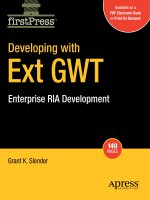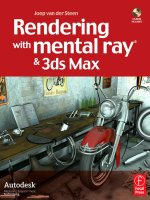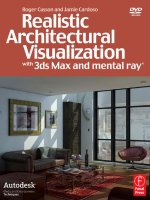Apress developing with ext GWT enterprise RIA development may 2009 ISBN 1430219408 pdf
Bạn đang xem bản rút gọn của tài liệu. Xem và tải ngay bản đầy đủ của tài liệu tại đây (2.17 MB, 141 trang )
Books for professionals by professionals ®
Developing with Ext GWT:
Enterprise RIA Development
Developing with Ext GWT
Apress’s firstPress series is your source for understanding cutting-edge technology. Short, highly
focused, and written by experts, Apress’s firstPress books save you time and effort. They contain
the information you could get based on intensive research yourself or if you were to attend a
conference every other week—if only you had the time. They cover the concepts and techniques
that will keep you ahead of the technology curve. Apress’s firstPress books are real books, in your
choice of electronic or print-on-demand format, with no rough edges even when the technology
itself is still rough. You can’t afford to be without them.
Dear Reader,
Late nights chatting with the developer of Ext GWT about the details of how this new
and exciting GWT framework works, explaining concepts and approaches, finally
resulted in the realization that a book on Ext GWT development was desperately
needed. As a complete rich Internet application (RIA) framework, Ext GWT offered
much more than just a few simple buttons and windows—so this book is for the growing community of Java developers who are looking for an easier approach to entering
the Ajax and RIA landscape.
Based on the exciting new UI library from Ajax leaders Ext JS and the latest GWT
release, this book takes the reader through setup, the available widgets, and advanced
custom widgets and templates, and concludes with a functional sample client-server
application in around 140 pages. Not your typical beginner’s guide to programming,
this book provides a rapid approach to becoming effective with leading commercial
RIA tools and libraries.
Related Titles
Practical Ext JS Projects
with Gears
Accelerated GWT: Building
Enterprise Google Web
Toolkit Applications
Pro Web 2.0 Application
Development with GWT
Available as a
PDF Electronic Book
or Print On Demand
Developing with
Ext GWT
Enterprise RIA Development
• A practical approach to enterprise RIA development using industry-proven tools.
• Full coverage of the new Ext GWT 2.0 widget library using the GWT 1.6
framework.
• Designed for professional developers needing a quick, no-nonsense overview of
the initial requirements to get started.
• Full coverage of layouts and many advanced features (such as Drag-n-Drop, Grid,
Store and Data API, and Charts).
• Concludes with a complete example application that showcases an enterprisestyle rich Internet application.
www.apress.com
pages
Slender
SOURCE CODE ONLINE
140
Grant K. Slender
User level:
Intermediate–Advanced
this print for content only—size & color not accurate
spine = 0.3" 140 page count
About firstPress
Apress's firstPress series is your source for understanding cutting-edge technology.
Short, highly focused, and written by experts, Apress's firstPress books save you time and
effort. They contain the information you could get based on intensive research yourself or
if you were to attend a conference every other week––if only you had the time. They
cover the concepts and techniques that will keep you ahead of the technology curve.
Apress's firstPress books are real books, in your choice of electronic or print-on-demand
format, with no rough edges even when the technology itself is still rough. You can't
afford to be without them.
Developing with Ext GWT: Enterprise RIA Development
Dear Reader,
Late nights chatting with the developer of Ext GWT about the details of how this new
and exciting GWT framework works, explaining concepts and approaches, finally
resulted in the realization that a book on Ext GWT development was desperately needed.
As a complete rich Internet application (RIA) framework, Ext GWT offered much more
than just a few simple buttons and windows—so this book is for the growing community
of Java developers who are looking for an easier approach to entering the Ajax and RIA
landscape.
Based on the exciting new UI library from Ajax leaders Ext JS and the latest GWT
release, this book takes the reader through setup, the available widgets, and advanced
custom widgets and templates, and concludes with a functional sample client-server
application in around 140 pages. Not your typical beginner’s guide to programming, this
book provides a rapid approach to becoming effective with leading commercial RIA tools
and libraries.
A practical approach to enterprise RIA development using industry-proven tools.
Full coverage of the new Ext GWT 2.0 widget library using the GWT 1.6
framework.
Designed for professional developers needing a quick, no-nonsense overview of
the initial requirements to get started.
Full coverage of layouts and many advanced features (such as Drag-n-Drop,
Grid, Store and Data API, and Charts).
Concludes with a complete example application that showcases an
enterprisestyle rich Internet application.
Contents
Introduction........................................................................................................ iv
This Book’s Audience........................................................................................................... iv
Getting the Example Code.................................................................................................... iv
About the Author .................................................................................................................. iv
Chapter 1: Overview of Ext GWT and GWT .......................................................1
About Ext GWT...................................................................................................................... 1
About GWT ............................................................................................................................ 3
GWT Crash Course ...........................................................................................................................4
Summary ................................................................................................................................ 7
Chapter 2: Organizing the Environment .............................................................9
The Basic Ingredients............................................................................................................ 9
Setting Up Eclipse................................................................................................................ 10
Defining User Libraries...................................................................................................................10
Creating an Application ..................................................................................................................11
Importing to Eclipse........................................................................................................................12
Adjusting for GXT ..........................................................................................................................13
My First GXT App..........................................................................................................................16
Summary .............................................................................................................................. 17
Chapter 3: Widgets, Widgets, Everywhere .......................................................19
The Complete Ext-ended Family......................................................................................... 20
.widget .................................................................................................................................. 21
Component ......................................................................................................................................21
How Things Are Rendered..............................................................................................................22
Events..............................................................................................................................................23
Sinking Events ................................................................................................................................23
Container.........................................................................................................................................24
LayoutContainer..............................................................................................................................25
ContentPanel ...................................................................................................................................26
Developing with Ext GWT
i
Viewport..........................................................................................................................................29
Window and Dialog ........................................................................................................................29
MessageBox ....................................................................................................................................30
TabPanel and TabItem ....................................................................................................................32
Html and HtmlContainer.................................................................................................................33
ProgressBar .....................................................................................................................................34
Slider ...............................................................................................................................................35
DataList...........................................................................................................................................36
ListView..........................................................................................................................................37
.widget.button....................................................................................................................... 38
Button, ToggleButton, and SplitButton...........................................................................................39
Status...............................................................................................................................................40
IconButton and ToolButton.............................................................................................................42
.widget.toolbar...................................................................................................................... 42
.widget.menu ........................................................................................................................ 43
.widget.tips............................................................................................................................ 45
State Management ............................................................................................................... 46
Themes—Let’s Make It Pretty ............................................................................................ 47
Summary .............................................................................................................................. 49
Chapter 4: Advanced Widgets and Stuff...........................................................51
Layouts ................................................................................................................................. 51
GWT Panels ....................................................................................................................................51
Cascading Layouts ..........................................................................................................................54
Layout Managers.............................................................................................................................54
Layout Tips-n-Tricks ......................................................................................................................57
CenterLayout...................................................................................................................................58
AnchorLayout and AbsoluteLayout ................................................................................................58
FitLayout and FlowLayout..............................................................................................................59
AccordianLayout and CardLayout ..................................................................................................60
RowLayout and FillLayout .............................................................................................................61
HBoxLayout and VBoxLayout .......................................................................................................63
ColumnLayout, TableLayout, and TableRowLayout......................................................................64
BorderLayout ..................................................................................................................................65
FormLayout.....................................................................................................................................67
Forms ................................................................................................................................... 67
A Form Example .............................................................................................................................69
Form’s Rich Text Editor .................................................................................................................73
ii
Developing with Ext GWT
Portal .................................................................................................................................... 74
Drag-n-Drop ........................................................................................................................ 75
XTemplates........................................................................................................................... 77
Summary .............................................................................................................................. 78
Chapter 5: Working With Data ..........................................................................79
Data, Stores, and Loaders ................................................................................................... 79
Models.............................................................................................................................................79
Stores...............................................................................................................................................80
Loaders............................................................................................................................................81
Using BeanModel Objects ..............................................................................................................82
Stores and Loaders ..........................................................................................................................84
GWT RPC .......................................................................................................................................85
Grid....................................................................................................................................... 89
A Basic Grid....................................................................................................................................90
EditorGrid .......................................................................................................................................91
Even More Grid...............................................................................................................................97
Binders: Table, Tree, and TreeTable ................................................................................ 101
Summary ............................................................................................................................ 104
Chapter 6: A Working Example ......................................................................105
myCustomerContacts Application—What’s New?........................................................... 106
When Loading...............................................................................................................................106
Customer Data...............................................................................................................................107
Keeping Data Independent ............................................................................................................109
Layout and Construction ...............................................................................................................109
When the Module Loads ...............................................................................................................111
Preparing for Services ...................................................................................................................112
Building the Main Layout .............................................................................................................115
Building the Grid Panel.................................................................................................................116
Building the Form Panel ...............................................................................................................122
Building the Chart Panel ...............................................................................................................125
Additional Bits ..............................................................................................................................128
The Server Code............................................................................................................................132
Summary ............................................................................................................................ 133
Developing with Ext GWT
iii
Introduction
Developing rich Internet applications (RIAs), web applications that look and function like
traditional desktop applications, can often be a complex and difficult process. Ensuring your
application looks right and works as expected is not easy. Initial solutions relied on browser
plug-ins and specific scripting languages, but since the release of Google Web Toolkit (GWT)
and related RIA widget frameworks such as Ext GWT, RIA development is now easier and
more flexible. So, if you can build Java applications, you can quickly build an enterprise-class
rich Internet application.
Focusing on everything you need to know about Ext GWT, this book will show you the tasks
necessary to build enterprise-class rich Internet applications. I will assume you are familiar with
Java and only need a crash course in GWT—after all, I’d rather be showing you how to use
some neat and clever widget as part of a rich Internet application. So let’s get into it.
This Book’s Audience
This book is for enterprise Java developers who have a need to rapidly gain high-quality results
in the RIA space using Ext GWT. This book also offers some insight on Ext GWT to the casual
developers who are looking to add that “enterprise-RIA” look to their existing GWT
application.
This book was written when Ext GWT 2.0 was nearing release and is based on GWT 1.6; this
book contains information on the most current and recent available RIA technologies.
Getting the Example Code
All of the example code, including instructions on how to use it, is available in the Source Code
page of the Apress web site ().
About the Author
Grant Slender has been an IT instructor, engineer, consultant, and developer since 1995. His
first exposure to Java was in 1997 when he attended a Sun Microsystems training course, and he
has been a loyal follower ever since. After observing Google’s success with GWT, he started
looking for a widget library that would complement and extend it. In 2007, he discovered Ext
GWT and has become an active contributor to the community, producing several custom
widgets. He currently provides consulting services specializing in Ext GWT.
Grant can be reached by sending an e-mail to
iv
Developing with Ext GWT
Chapter 1: Overview of Ext GWT and GWT
Ext GWT and GWT are a powerful combination that can produce some amazing looking and
performing web applications. Java developers looking for an RIA framework where they can
leverage their existing investment and knowledge in tools and libraries will really appreciate
Ext GWT.
You will be able to use your existing knowledge in development environments, build tools, and
web application servlet containers and be right at home with Ext GWT. Throughout this book, I
will be introducing and using the popular Eclipse Java IDE, but you should be able to use any
similar set of tools that you feel more comfortable with.
This chapter will provide you with an outline of Ext GWT, a quick overview of its features, and
a little bit of background information. I will also provide a quick overview of GWT, and a crash
course introduction into how it works and how applications are assembled.
About Ext GWT
Ext GWT (also shortened as GXT) is a GWT-based enterprise widget framework built by ExtJS
(), the company that developed the highly popular JavaScript library of
the same name. As an extension to Google’s toolkit, GXT adds a wealth of enterprise-grade
interactive widgets, layouts, and template classes, a complete data model and caching store, and
a model-view-controller (MVC) application framework.
Starting life as an open source project named “MyGWT,” the project’s lead developer joined
ExtJS and further expanded the library, rewriting many aspects of the original framework. Now
at version 2.0, GXT boasts an impressive set of features designed to fast-track RIA
development.
Following is a short summary of these features:
Grids, list and data views, trees, and tables for displaying and editing data.
Framed and tabbed panels, and layout managers to border and arrange things in.
Enhanced windows, dialogs, and message/alert and information boxes.
Forms with plain and rich text editors, number, and password fields; combo drop-down
boxes; time and date calendar; and radio and check boxes.
Buttons, tool tips, toolbars, status bars, and menu bars.
Local caching stores, loaders, and data models to ensure data can be simply managed via
widgets.
Developing with Ext GWT
1
Advanced user interface options for desktop and portal applications, including an MVC
framework.
A range of miscellaneous effects, such as resizable and dragable options for widgets and
containers.
EXT GWT FACTS
Pronouncing Ext GWT: While not official, the most common pronunciation is
“e-x-t g-w-t,” which aligns with how most folks pronounce ExtJS and GWT.
Mixing Ext GWT and ExtJS: Ext GWT was designed to be used only with
GWT. Mixing other JavaScript libraries (even ExtJS) may cause unpredictable
results, and therefore isn’t recommended.
Licensing: Ext GWT is dual licensed and available under an open source GPL
v3 license, as well as a commercial license for those who don’t wish to, or can’t,
comply with GPL terms.
Native: Ext GWT is a 100 percent pure GWT solution, and the majority of the
browser page manipulation is conducted through GWT’s classes and methods.
Ext GWT is not just a thin wrapper around the existing ExtJS JavaScript library.
Supported browsers: Ext GWT supports all major web browsers, including
Internet Explorer 6+, FireFox 1.5+ (PC, Mac), Safari 3+, and Opera 9+ (PC,
Mac).
Like all GWT libraries, development with GXT is performed using the Java programming
language. While GXT is suited to web development, you won’t need any extensive knowledge
of HTML, cascading style sheets (CSS), or JavaScript, which is great for experienced enterprise
Java developers. If this is you, then you’ll be right at home building professional web
applications after only a small amount of time.
Like all GWT applications, GXT is compiled from Java source into JavaScript and combined
with HTML and CSS files to produce a self-contained web application. This process ensures
that your application code, and the GXT library itself, is tightly coupled and compiled using the
best-known JavaScript optimization techniques available for each individual browser. This
“compiling to JavaScript” approach can produce faster and more efficient JavaScript than you
can by hand—unless you have kung fu JavaScript skills, in which case you’re probably already
working for Google.
2
Developing with Ext GWT
About GWT
Google released the first version of GWT in May 2006. Now at version 1.6, GWT has
considerable features that help create interactive web applications. An open source project,
released under an Apache 2.0 license, GWT is openly and actively developed by the Google
team. It has enjoyed ongoing support and development, with bug fixes and updates released
regularly.
Without doubt, GWT is a library designed to facilitate fast and efficient Ajax (asynchronous
JavaScript and XML) development. Unfortunately, on its own it falls short as a complete rich
Internet application toolkit, as it lacks rich widgets and an appropriate application framework.
Following is a short summary of these features:
Full Java 5 language support (such as generics, enumerated types, annotations, etc.).
A Java-to-JavaScript compiler with hosted mode emulation, allowing full support for Java
debugging.
Browser independence—quirks and history management issues are dramatically reduced.
Basic widget support for buttons; forms; elements; simple tables; and tree widgets, dialogs,
and panels.
Support for a range of server integration and communication options (RPC, XML, or
JSON).
JUnit testing support and integration.
Internationalization language and locale support.
Note
The terms Ajax and RIA are often used interchangeably to mean an interactive
web application, but I have decided to create a distinction whereby browser interactions alone
would not equate to a rich Internet application. Thus, Ajax is used to refer to the ability to
manipulate the contents of the browser, utilize the XMLHttpRequest object for server
asynchronous requests, and react to user input. RIA is used to refer to a more “desktop-like”
visual experience that leverages Ajax, combined with complex and enhanced widgets that can
also manipulate data and respond to user actions.
Developing with Ext GWT
3
BUT GWT HAS WIDGETS?
Yep, GWT comes with a bunch of really cool-sounding widgets: buttons, check
boxes, trees, tables, even an auto-complete suggest box. Unfortunately many
of these widgets look as boring as a cabbage soup diet. Visually, GWT widgets
look very drab and are a long way from what I’d call a “rich-looking” Internet
application. You also don’t get many configuration options with GWT on how to
manage and interact with widgets.
If you are trying to build an RIA and you only have access to the GWT library,
you need to use extensive CSS and gain access to a graphic artist. You also
need to spend twice as much time building widgets, testing them, and ensuring
they look right on all browsers.
This is not to say it’s impossible to build an RIA with GWT alone, just that your
task becomes a lot harder when you have to focus on building your application,
not designing widgets!
A sound knowledge of Java is required to successfully develop GWT applications, although you
will only need to use a subset of the Java API. In saying that, on the server side of your
application, you may need to construct a typical J2EE web framework, or find some alternative
web platform in another language that provides a similar degree of functionality. GWT (and
GXT) will happily support any server platform and language.
GWT provides emulated support for java.lang, java.util, and certain classes within java.io
and java.sql packages, but not for anything outside of this. As GWT compiles Java source into
JavaScript targeted to run in a browser, it wouldn’t make sense to support many of the advanced
Java API features such as advanced IO, networking, JDBC, and Swing packages. Using many
of the other aspects of the Java API (like reflection) is just not possible, as they would need to
be emulated in JavaScript.
Given that GWT is focused around producing web applications on a browser, most of what you
need to do is provided by the GWT packages.
GWT Crash Course
As GXT development is an extension of GWT, with advanced widgets and a complete
application framework, it is probably worthwhile to review how a GWT application works and
how it’s assembled. If you’re already familiar with GWT, you can skip this section and jump
straight to Chapter 2.
4
Developing with Ext GWT
How Does It Work?
GWT applications start life as Java source code, and whether compiled or emulated by the
hosted mode shell, they are converted into an equivalent JavaScript application. These
JavaScript applications are monolithic, meaning they execute as a single application, and do not
require access to a web server to interact with the user. This is dramatically different from
normal web applications that constantly refresh the browser’s page, requesting further content
as the user interacts with the application.
Thinking back to traditional web applications, a user requests a page and the server responds
with a dynamically generated page response. As the user interacts with the web site, there are
multiple page requests and subsequent delays as the user has to wait for the server to respond.
The web application is constructed using multiple pages, with each functional part of the
application served as a dynamic page and sent to the browser.
When using GWT, the entire application can be loaded at once, and all interaction is performed
without requiring further requests to and from the server. GWT manipulates the underlying
browser Document Object Model (DOM) using JavaScript to dynamically render a page and
add and adjust various widgets (buttons, fields, tables, etc.). User interaction events are
detected, and this allows the application to update the DOM and respond with the results. If no
data needs to be persisted, the entire web application can be served to the user’s browser
without any further server requests.
Tip
It’s worth seeing firsthand how powerful it can be to build a web application that
doesn’t need to always contact the web server for user interaction. A popular GWT game,
GSudokr (), is a good example where the entire application is loaded
and all interaction occurs without any further server requests.
When data needs to be sent or retrieved from the server, GWT applications communicate with
servers asynchronously (meaning without disrupting end-user interactions). This ability to
interact with the user without waiting on the server, and still being able to request and save data
back again, is a fundamental Ajax feature.
GWT provides this server communication using Remote Procedure Call (RPC). RPC provides a
seamless solution that allows Java objects to be passed between server and client. The use of
RPC allows both client and server to be developed as a single Java application. RPC removes
the need for object transformation, as plain old Java objects (POJOs) can be serialized and
transferred to and from the client.
Developing with Ext GWT
5
Alternatively, GWT also offers support for XML and JSON data, for when you need to interact
with non-Java web servers, or don’t wish to use RPC in an existing Java web application.
How Is It Developed?
During normal development, you will often want to run and test various aspects of the
application to ensure the code is working as expected. To avoid a continuous recompiling, GWT
includes a combined “browser client and web server” shell that interprets the Java code in real
time and interacts with the DOM, thus simulating what would occur when compiled.
This emulated browser and server mode is simply called hosted mode. You will spend most of
your development time in hosted mode. When final JavaScript deployment is required, you
compile and run the final web application in a normal browser; this is commonly called web
mode.
Tip
Hosted mode actually uses a native browser to render, so any browser quirks in
hosted mode might show differently when run in web mode on another browser. For example,
on Windows platforms, the Internet Explorer browser is plugged into the hosted mode shell. On
rare occasions, it is possible that issues may not show up until the application is tested on
another browser in web mode. In saying that, GXT does a pretty good job of ensuring all
widgets behave the same way across all supported browsers, so coding can be reliably
preformed in hosted mode with final testing for all browsers left to web mode.
One significant benefit of working in hosted mode is that you can code-test-debug your
application all in a Java development environment along with your favorite Java debugger. You
can step right through the code, seeing the results and changes appear, right in the browser. This
approach provides a rapid development process and limits the need to compile the entire
application until you are ready to build a release and perform extensive browser testing.
How Is It Deployed?
GWT requires Java source code and files to be organized and structured a particular way, and
I’ll cover this in the next chapter. As a way of introduction, GWT expects to find Java source
files in a package name that includes .client. in the full package name. An XML document
(called a GWT module file) must exist that identifies an entry point for where the application
begins, and your public resource files are expected to exist either in the war folder or in the
.public. package.
6
Developing with Ext GWT
All this is done to ensure the GWT compiler can resolve dependencies, compile, and link your
project into a set of JavaScript, CSS, HTML, and resource files (images, etc.). Luckily, GWT
includes a few application and project setup scripts to help create this required file structure, and
automatically builds source templates to get you started quickly.
The entire compile process parses the source files, generates the required output, and assembles
them as a matched set of output files so that they can be hosted and served without further
postproduction effort. If you don’t communicate with the server, you can now deploy this set of
web files onto any web server or just run them locally; it’s just static HTML, JavaScript, and
resource files.
If you are using GWT RPC, then you’ll need to bundle up your server-side classes and deploy
to any Java-compatible servlet container. Obviously, on the server side of things, it can get a
little more complex, but essentially for GWT, most of the requirements are simple and will be
covered in full detail in later chapters.
Note
GWT requires a paradigm shift from traditional web application design. Typically,
in most web applications, the developer or web framework must ensure the application state is
managed as part of a web server task. Pages are requested and refreshed upon every client
application state change, and these round-trip requests need to be managed as part of the web
server application state. This web server task is not required for GWT applications; the
application state is 100 percent client side and does not require interaction with a web server.
Rethinking is required for those who come from a web application background. Don’t design
your rich Internet application like a traditional web application.
Summary
With this overview of GXT and GWT behind you, you should now have a good understanding
of what to expect out of each library and toolkit. You have also been given a quick refresh and
introduction to how GWT works, what to expect when you start developing, and how things
will be deployed.
The next chapter will assist you with what you’ll need to get started with GXT, ensuring your
development environment is ready to begin development and testing, and what you can do to
help with final deployment.
Developing with Ext GWT
7
Chapter 2: Organizing the Environment
Organizing your development environment for GXT is no different than preparing for GWT
development. There are only a few additional steps beyond basic GWT preparation to ensure
the GXT library is included in the development and build processes. This chapter will take you
through understanding the basic ingredients, show you how to set up and prepare the Eclipse
IDE, and leave you with a skeleton project structure that can be used to start any rich Internet
application (RIA) development.
The Basic Ingredients
Building RIAs with GXT requires some fresh ingredients that you can simply download and
mix together to produce a delicious RIA cake (mmm, so very tasty). GWT takes advantage of
Java and its extensive range of tools, and so the list of items in Table 2-1 includes Java and the
common development tools used in conjunction with GXT.
Throughout this book I’ll be providing code listings that have all been tested against the
versions of tools and libraries outlined here. To ensure you don’t run into any unforeseen issues,
please download and install at least these versions (or later), unless you are confident you can
sort out the differences yourself.
Table 2-1. The List of Items You’ll Need to Download
DOWNLOAD
DESCRIPTION
WEB SITE
JDK6
The Java SE Development Kit (JDK)
includes the Java runtime and commandline development tools.
Eclipse 3.4.1
The Eclipse IDE includes a Java compiler,
debugger, syntax highlighting editor, and
other various plug-ins and tools.
GWT 1.6
The Google Web Toolkit includes a hosted
mode shell, Java-to-JavaScript compiler,
setup scripts, and the GWT library.
/>toolkit/
GXT 2.0
The GXT framework includes a source, a
compiled library, and examples.
/>products/gxt/
Developing with Ext GWT
9
Tip
Eclipse includes bundled Ant and CVS/SVN support and does not require
specifically downloading those popular tools. Eclipse is also available in a version for Java EE
developers. This Java EE version includes support for J2EE features and common web
development tasks, such as cascading style sheets (CSS) and HTML editors. While not
mandatory for RIA development, you’ll probably appreciate the benefit of having these extra
tools.
GWT provides out-of-the-box support for creating Eclipse projects. Technically, you can use
any Java development environment, but I’ve decided to focus on Eclipse as the tool of choice.
I’m using the Windows platform for development, but you should be able to use any of the
supported GWT platforms.
Setting Up Eclipse
Before I begin creating our first GXT project, I need to configure a few things within Eclipse
that will make working with GXT a little easier.
The only preliminary requirement is to install the Java software development kit (SDK) and
unzip Eclipse, GWT, and GXT. I’ll assume you’re able to do this without instructions and that
you have verified that Eclipse can run, compile, and debug a normal Java project. If you’re
unable to get this working, then you should really solve this problem before continuing.
Defining User Libraries
Both GWT and GXT JAR files need to be added to the Java build path within any project. A
good way of doing this is to create an Eclipse user library. In Eclipse, choose Window h
Preferences. In the Java section, choose Build Path and then User Libraries.
You should now create two new user libraries, the first titled GWT_1_6 for GWT and the second
titled GXT_2_0 for GXT. Now add the associated JAR files for each library (two for GWT and
just one for GXT). When completed, the user libraries you have defined should be similar to
those shown in Figure 2-1.
10
Developing with Ext GWT
Figure 2-1. GWT and GXT user libraries defined
Tip
If you intend to build and run GWT applications outside of Eclipse, you’ll probably
need a simple way to add those JAR files to any project classpath. The best way is via your
platform’s system environment variables, so you may wish to create something like GWT_HOME
and GXT_HOME. It’s also worthwhile to add the GWT_HOME path location to the system path so that
you can easily use the command-line tools.
Creating an Application
To begin any project, you’ll need to organize and structure a few files, directories, and
configuration options. GWT includes some scripts that automatically do this for you and also
populate your application with template code that acts as a good starting point for development.
To begin, create an Eclipse project with the GWT command tool webAppCreator. This tool will
create the required project files that can be imported into Eclipse. This is a fairly simple tool,
and all command options are shown in Table 2-2.
Developing with Ext GWT
11
Table 2-2. The webAppCreator Command Options
OPTION
DESCRIPTION
-out
The directory to write output files into (defaults to current)
-overwrite
Overwrite any existing files
-ignore
Ignore any existing files; do not overwrite
moduleName
The name of the module to create (fully qualified Java class name)
As an example, the following command creates GWT files for an Eclipse project called myApp,
and puts them in a directory called myApp:
webAppCreator -out myApp com.apress.MyApp
Importing to Eclipse
Now that your project and application have been created, you can import them into the Eclipse
workspace. Choose File h Import, and then select Existing Projects into Workspace. Choose
the myApp folder, and click Finish.
You should now have a GWT application project within Eclipse that you can launch and test.
To launch the GWT application, open the project, find the MyApp.launch file, and right-click it.
Then choose Run As h MyApp, and you should see the GWT hosted mode shell, similar to
Figure 2-2.
Figure 2-2. Hosted mode shell running GWT MyApp
12
Developing with Ext GWT
Adjusting for GXT
The preceding sections established a GWT application project, and now the final step is to
adjust a few things to accommodate GXT. This primarily involves some minor changes to the
gwt.xml module file, cleaning up the HTML file, copying resources, and including a JAR
library file.
Including the Libraries
You’ll need to ensure the GXT library (GXT_2_0) is included in both the build path of the project
and the classpath of the launch configuration.
1. Build path: Right-click the MyApp project and choose Properties. Click Java Build Path.
Under the Libraries tab, add a Library, choose User Library, and then select the GXT_2_0
library. You can also remove the GWT JAR files and add the GWT_1_6 user library.
2. Classpath: Right-click the MyApp.launch file, and choose Run As h Run Configurations.
Ensure the MyApp.launch file is selected. Under Classpath, select User Entries, and then
click Advanced. Choose Add Library, and then select the GXT_2_0 library. You can also
remove the GWT JAR files and add the GWT_1_6 user library, as shown in Figure 2-3.
Figure 2-3. Configuring the classpath for the MyApp.launch file
Developing with Ext GWT
13
Caution
It is easy to get all these classpath requirements mixed up and confused, so take
care when removing and adding things. Remember that GWT requires a path to source files,
not just compiled class files—that is why all GWT JAR files contain source code as well as
compiled class files.
So, if you add another GWT project to the path, you’ll also need to ensure the source folder is
included, something that isn’t so obvious when you’re trying to figure out why the GWT shell
won’t run.
Changing the GWT Module File
You now need to update the project’s module file (MyApp.gwt.xml), located in the com.apress
package, and tell GWT to inherit the GXT library file. The webAppCreator adds a few extra
items in the module xml file that you won’t need for a basic GXT application. After you add the
GXT module inheritance and strip out the unnecessary lines, the module file looks as follows:
<?xml version="1.0" encoding="UTF-8"?>
"
/svn/tags/1.6.1/distro-source/core/src/gwt-module.dtd">
<module rename-to='myapp'>
<inherits name='com.extjs.gxt.ui.GXT'/>
<entry-point class='com.apress.client.MyApp'/>
</module>
Note
The GXT module file will inherit all the needed GWT libraries, so you don’t have
to include them in your project’s module xml file. There is nothing wrong with keeping them, but
to keep it nice and simple, it is OK to remove them here.
Cleaning Up the HTML Host File
The next task is to ensure the HTML file is organized to support GXT. In GWT 1.6, the HTML
file is located in the root of the war folder.
For GXT, you should ensure the correct doctype is defined and that you’re including all the
needed style sheets.
14
Developing with Ext GWT
Ensure the following doctype is defined:
<!DOCTYPE HTML PUBLIC "-//W3C//DTD HTML 4.01 Transitional//EN">
Add the following style sheets to your host page:
<link rel="stylesheet" type="text/css" href="css/ext-all.css" />
Note
To ensure the widgets are rendered correctly, GXT requires the browser to be in
quirks
mode
(as
opposed
to
the
stricter
standard
mode).
See
for more information on the various browserrendering modes.
Once again you can trim out all the unnecessary lines within the HTML host file. When
completed, your HTML file will look similar to Listing 2-1.
Listing 2-1. MyApp.html
<!DOCTYPE HTML PUBLIC "-//W3C//DTD HTML 4.01 Transitional//EN">
<html>
<head>
<link type="text/css" rel="stylesheet" href="MyApp.css">
<link type="text/css" rel="stylesheet" href="css/gxt-all.css" />
<title>MyApp</title>
src="myapp/myapp.nocache.js"></script>
</head>
<body>
</body>
</html>
Copying Resources
The final task is to copy the resources from the GXT download into your war folder. As we used
the path of gxt with the style sheet paths, you’ll need to copy these CSS files and image
resources into the war/gxt folder.
Developing with Ext GWT
15
Tip
When developing large GWT applications, you may need to ensure the Java VM
has enough memory to compile. To ensure this, set the VM arguments in the launch
configuration to –Xmx512M –Xss64m. This will give 512MB of memory to the heap and 64MB to
the stack, which should be enough for most medium RIAs. Obviously, larger applications may
need more to compile.
My First GXT App
The template Java source code created by the webAppCreator GWT tool obviously doesn’t
create any GXT widgets. To test that everything is working, you’ll need to add some code that
is purely GXT.
Listing 2-2 places a button onto the page. When you click the button, an alert message box
shows.
Listing 2-2. MyApp.java
package com.apress.client;
import
import
import
import
import
com.extjs.gxt.ui.client.event.*;
com.extjs.gxt.ui.client.widget.MessageBox;
com.extjs.gxt.ui.client.widget.button.Button;
com.google.gwt.core.client.EntryPoint;
com.google.gwt.user.client.ui.RootPanel;
public class MyApp implements EntryPoint {
public void onModuleLoad() {
Button b = new Button("Click me...");
SelectionListener< ButtonEvent> sl;
sl = new SelectionListener<ButtonEvent>() {
public void componentSelected(ButtonEventce) {
MessageBox.alert("Button Pressed",
"You pressed the button", null);
}
};
b.addSelectionListener(sl);
RootPanel.get().add(b);
}
}
After applying these changes to the source code, you should be able to run the application and
get a result similar to Figure 2-4.
16
Developing with Ext GWT
Figure 2-4. Hosted mode shell running GXT MyApp
Summary
Like all building projects, taking the time to set up your tools and prepare your working
environment often pays dividends in the end. After reading this chapter, you know the tools
needed and the steps required to organize the development environment for GXT. As a nice
bonus, you have built and launched your first GXT application. Awesome—only the second
chapter, and you’ve built a rich Internet application. Told you it was easy!
Chapter 3 covers the large number of widgets, how to use them, and some tips and tricks. You’ll
also get a chance to add theme support to give your applications that unique and styled look.
Developing with Ext GWT
17
Chapter 3: Widgets, Widgets, Everywhere
Like any library intended to help build rich Internet applications (RIAs), having an extensive
range of widgets is highly desirable. True to its cause, GXT packs plenty of RIA goodness—
more than 10 separate packages with over 210 classes dedicated to widgets. Each widget is rich
with configurable options and comes theme-ready, allowing you to pick from the many
available themes or design your own look to match your needs. Figure 3-1 illustrates the online
Explorer demo, which showcases many of the available widgets and is a good way to
understand what is possible with GXT.
Figure 3-1. Explorer showcasing some of the GXT widgets
This is the chapter where you will be spending most of your time, learning about the widgets,
how to use them, and what is possible. I’ll start with an overview of all the widgets and then
cover code listings for most of the common widgets. I’ll also outline any tricks or important
gotchas you’ll face when developing an application.
Developing with Ext GWT
19