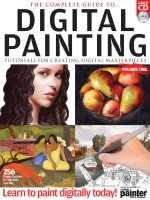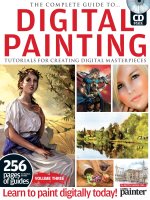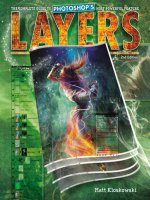Addison wesley the complete guide to windows server 2008 oct 2008 ISBN 0321502728 pdf
Bạn đang xem bản rút gọn của tài liệu. Xem và tải ngay bản đầy đủ của tài liệu tại đây (41.32 MB, 1,749 trang )
Praise for The Complete Guide to Windows Server 2008
“John Savill’s The Complete Guide to Windows Server 2008 is comprehensive without being
overwhelming. At over 1500 pages, the book is not light reading, but Savill does a superb
job of explaining the features and functions of Windows Server 2008 in a way that the reader can understand and apply. Rather than investing in a library of books, an administrator
can just keep this book handy as a reference resource for all their Windows Server 2008
questions and needs.”
—Tony Bradley, CISSP, Microsoft MVP, Director of Security, Evangelyze Communications
“John Savill’s book is the kind of technology bible you don’t mind reading cover to cover.
Often I find books with this much information just too deadly dull to actually read, but this
is an exception. If you are an old hat, you might end up skipping the starts of chapters, as
John makes few assumptions about what you already know—a very good thing overall.”
—Patrick Hynds, CTO, CriticalSites Microsoft Regional Director
“Of all the recent books on Windows Server 2008 I’ve read, this one provides the most complete coverage in an easy to digest manner. An aptly titled publication that I recommend
for anyone working with Windows Server 2008.”
—Alan Le Marquand, Content Architect, Technical Audience Global Marketing Team
“With the number of changes being introduced in Windows Server 2008, a book like The
Complete Guide to Windows Server 2008 is essential in any IT professional’s library. John
Savill does an excellent job of introducing these changes. He also gives clear instructions
on how to implement them. I would highly recommend to anyone who’s planning on making Microsoft’s latest server operating system part of their infrastructure to buy and read
this book from cover to cover.”
—Ed Roberts, Lethos Incorporated
“This book is an invaluable one-stop reference for deploying, configuring, and managing
Windows Server 2008. It’s filled with John’s unique and hard-earned nuggets of advice,
helpful scripts, and shortcuts that will save you time and money.”
—Mark Russinovich, Technical Fellow, Platform and Services Division, Microsoft
“The Complete Guide to Windows Server 2008 by John Savill is, indeed, just that. It begins
with one of the most clear, concise, and understandable explanations of the evolution of
Windows from its earliest days that I have ever read. I expected to learn about Windows
Server 2008, but along the way learned a great deal about Windows in general and Vista in
particular. If you are looking for a guide to help you navigate the rapids on the way to implementing, running, and troubleshooting Windows Server 2008, this is an excellent choice.”
—Jerry Tibor, Microsoft MVP, Windows Server
“If you’ve got questions about Windows Server 2008, John Savill has the answers. Written by
one of the industry’s true heavyweights, The Complete Guide to Windows Server 2008 is just
that, your complete guide to planning, deploying, configuring, and administering a computing environment based on the latest and greatest version of Windows Server. Highly recommended!”
—Paul Thurrott, Windows IT Pro Magazine and SuperSite for Windows
THE COMPLETE GUIDE TO
WINDOWS SERVER 2008
This page intentionally left blank
THE COMPLETE GUIDE TO
WINDOWS SERVER 2008
John Savill
Upper Saddle River, NJ • Boston • Indianapolis • San Francisco
New York • Toronto • Montreal • London • Munich • Paris • Madrid
Cape Town • Sydney • Tokyo • Singapore • Mexico City
Many of the designations used by manufacturers and sellers to distinguish their products are claimed as trademarks. Where those designations appear in this book, and the publisher was aware of a trademark claim, the
designations have been printed with initial capital letters or in all capitals.
The author and publisher have taken care in the preparation of this book, but make no expressed or implied
warranty of any kind and assume no responsibility for errors or omissions. No liability is assumed for incidental or consequential damages in connection with or arising out of the use of the information or programs contained herein.
The publisher offers excellent discounts on this book when ordered in quantity for bulk purchases or special
sales, which may include electronic versions and/or custom covers and content particular to your business,
training goals, marketing focus, and branding interests. For more information, please contact:
U.S. Corporate and Government Sales
(800) 382-3419
For sales outside the United States please contact:
International Sales
Visit us on the Web: www.informit.com/aw
Library of Congress Cataloging-in-Publication Data:
Savill, John, 1975The complete guide to Windows server 2008 / John Savill.
p. cm.
ISBN 0-321-50272-8 (pbk. : alk. paper) 1. Microsoft Windows server. 2. Operating systems (Computers)
I. Title.
QA76.76.O63S35654 2008
005.4’476—dc22
2008025996
Copyright © 2009 Pearson Education, Inc.
All rights reserved. Printed in the United States of America. This publication is protected by copyright, and
permission must be obtained from the publisher prior to any prohibited reproduction, storage in a retrieval
system, or transmission in any form or by any means, electronic, mechanical, photocopying, recording, or likewise. For information regarding permissions, write to:
Pearson Education, Inc
Rights and Contracts Department
501 Boylston Street, Suite 900
Boston, MA 02116
Fax (617) 671 3447
ISBN-13: 978-0-321-50272-8
ISBN-10: 0-321-50272-8
Text printed in the United States on recycled paper at Edwards Brothers in Ann Arbor, Michigan.
First printing September 2008
Dedicated to Julie,
for showing me love and support that I never knew existed
This page intentionally left blank
CONTENTS AT A GLANCE
Acknowledgments
About the Author
Preface
Chapter 1: Windows 101: Its Origins, Present, and the Services It Provides
Chapter 2: Windows Server 2008 Fundamentals: Navigating and Getting Started
Chapter 3: Installing and Upgrading Windows Server 2008
Chapter 4: Securing Your Windows Server 2008 Deployment
Chapter 5: File System and Print Management Features
Chapter 6: TCP/IP
Chapter 7: Advanced Networking Services
Chapter 8: Remote Access and Securing and Optimizing the Network
Chapter 9: Terminal Services
Chapter 10: Active Directory Domain Services Introduction
Chapter 11: Designing and Installing Active Directory
Chapter 12: Managing Active Directory and Advanced Concepts
Chapter 13: Active Directory Federated Services, Lightweight Directory Services, and Rights
Management
Chapter 14: Server Core
Chapter 15: Distributed File System
Chapter 16: Deploying Windows
Chapter 17: Managing and Maintaining Windows Server 2008
Chapter 18: Highly Available Windows Server 2008
Chapter 19: Virtualization and Resource Management
Chapter 20: Troubleshooting Windows Server 2008 and Vista Environments
Chapter 21: Group Policy
Chapter 22: The Command Prompt and PowerShell
Chapter 23: Connecting Windows Server 2008 to Other Environments
Chapter 24: Internet Information Services
How To Quick Reference
Index
ix
CONTENTS
Acknowledgments . . . . . . . . . . . . . . . . . . . . . . . . . . . . . . . . . . . . . .xvii
About the Author . . . . . . . . . . . . . . . . . . . . . . . . . . . . . . . . . . . . . .xviii
Preface . . . . . . . . . . . . . . . . . . . . . . . . . . . . . . . . . . . . . . . . . . . . . .xix
Chapter 1:
Windows 101: Its Origins, Present, and the Services
It Provides . . . . . . . . . . . . . . . . . . . . . . . . . . . . . . . . . . . .1
Origin of the Windows Operating System . . . . . .
Features of the Windows Server 2008 Product Line
Licensing . . . . . . . . . . . . . . . . . . . . . . . . . . . . .
Summary . . . . . . . . . . . . . . . . . . . . . . . . . . . . .
Chapter 2:
.
.
.
.
.
.
.
.
.
.
.
.
.
.
.
.
.
.
.
.
.
.
.
.
.
.
.
.
.
.
.
.
.
.
.
.
.
.
.
.
.
.
.
.
.
.
.
.
.
.
.
.
. .1
.21
.35
.41
Windows Server 2008 Fundamentals: Navigating and
Getting Started . . . . . . . . . . . . . . . . . . . . . . . . . . . . . . .43
Windows Vista at 30,000 Feet . . . . . . .
The Logon Experience . . . . . . . . . . . . .
User Access Control . . . . . . . . . . . . . . .
Windows Elements . . . . . . . . . . . . . . .
The Desktop Windows Manager (DWM)
Windows Aero Effects . . . . . . . . . . . . .
Task Manager . . . . . . . . . . . . . . . . . . .
Fast User Switching . . . . . . . . . . . . . . .
Windows Explorer . . . . . . . . . . . . . . . .
The Microsoft Management Console . . .
The Control Panel . . . . . . . . . . . . . . . .
Summary . . . . . . . . . . . . . . . . . . . . . .
Chapter 3:
.
.
.
.
.
.
.
.
.
.
.
.
.
.
.
.
.
.
.
.
.
.
.
.
.
.
.
.
.
.
.
.
.
.
.
.
.
.
.
.
.
.
.
.
.
.
.
.
.
.
.
.
.
.
.
.
.
.
.
.
.
.
.
.
.
.
.
.
.
.
.
.
.
.
.
.
.
.
.
.
.
.
.
.
.
.
.
.
.
.
.
.
.
.
.
.
.
.
.
.
.
.
.
.
.
.
.
.
.
.
.
.
.
.
.
.
.
.
.
.
.
.
.
.
.
.
.
.
.
.
.
.
.
.
.
.
.
.
.
.
.
.
.
.
.
.
.
.
.
.
.
.
.
.
.
.
.
.
.
.
.
.
.
.
.
.
.
.
.
.
.
.
.
.
.
.
.
.
.
.
.
.
.
.
.
.
.
.
.
.
.
.
.
.
.
.
.
.
.
.
.
.
.
.
.
.
.
.
.
.
.
.
.
.
.
.
.
.
.
.
.
.
.
.
.
.
.
.
.
.
.
.
.
.
.
.
.
.
.
.
.
.
.
.
.
.
.
.
.
.
.
.
.
.
.
.
.44
.46
.50
.56
.64
.67
.71
.77
.78
.86
.93
.96
Installing and Upgrading Windows Server 2008 . . . . . .99
Installing Windows Server 2008 . . . . . . . . . . . . . . . . . . . . . . . . . . . .99
Upgrading to Windows Server 2008 . . . . . . . . . . . . . . . . . . . . . . .126
xi
Contents
Advanced Installation . . . . . .
Viewing Installation Log Files
Automating Installation . . . . .
Summary . . . . . . . . . . . . . .
Chapter 4:
.
.
.
.
.
.
.
.
.
.
.
.
.
.
.
.
.
.
.
.
.
.
.
.
.
.
.
.
.
.
.
.
.
.
.
.
.
.
.
.
.
.
.
.
.
.
.
.
.
.
.
.
.
.
.
.
.
.
.
.
.
.
.
.
.
.
.
.
.
.
.
.
.
.
.
.
.
.
.
.
.
.
.
.
.
.
.
.
.
.
.
.
.
.
.
.
.
.
.
.
.130
.131
.133
.139
.
.
.
.
.
.
.
.
.
.
.
.
.
.
.
.
.
.
.
.
.
.
.
.
.
.
.
.
.
.
.
.
.
.
.
.
.
.
.
.
.
.
.
.
.
.
.
.
.
.
.
.
.
.
.
.
.
.
.
.
.
.
.
.
.
.
.
.
.
.
.
.
.
.
.
.
.
.
.
.
.
.
.
.
.
.
.
.
.
.
.
.
.
.
.
.
.
.
.
.
.
.
.
.
.
.
.
.
.
.
.
.
.
.
.
.
.
.
.
.
.
.
.
.
.
.
.142
.143
.145
.156
.171
.179
.224
.
.
.
.
.
.
.
.
.
.
.
.
.
.
.
.
.
.
.
.
.
.
.
.
.
.
.
.
.
.
.
.
.
.
.
.
.
.
.
.
.
.
.
.
.
.
.
.
.
.
.
.
.
.
.
.
.
.
.
.
.
.
.
.
.
.
.
.
.
.
.
.
.
.
.
.
.
.
.
.
.
.
.
.
.
.
.
.
.
.
.
.
.
.
.
.
.
.
.
.
.
.
.
.
.
.
.
.
.
.
.
.
.
.
.
.225
.240
.257
.290
.333
TCP/IP . . . . . . . . . . . . . . . . . . . . . . . . . . . . . . . . . . . . .335
Internet Protocol (IP) . . . . . . . . . . .
Transmission Control Protocol (TCP)
User Datagram Protocol (UDP) . . .
Network Monitoring . . . . . . . . . . .
IPv6 . . . . . . . . . . . . . . . . . . . . . .
Communication Testing . . . . . . . . .
Summary . . . . . . . . . . . . . . . . . .
Chapter 7:
.
.
.
.
File System and Print Management Features . . . . . . . .225
File System Types and Management
File Management . . . . . . . . . . . . . .
File Server Resource Manager . . . .
Print Management . . . . . . . . . . . . .
Summary . . . . . . . . . . . . . . . . . . .
Chapter 6:
.
.
.
.
Securing Your Windows Server 2008 Deployment . . . .141
Authentication and Authorization . . . . . . . .
The Physical Environment . . . . . . . . . . . . .
BitLocker . . . . . . . . . . . . . . . . . . . . . . . . .
Active Directory Certificate Services (ADCS)
Authentication Protocols . . . . . . . . . . . . . .
Securing Windows Server 2008 . . . . . . . .
Summary . . . . . . . . . . . . . . . . . . . . . . . .
Chapter 5:
.
.
.
.
.
.
.
.
.
.
.
.
.
.
.
.
.
.
.
.
.
.
.
.
.
.
.
.
.
.
.
.
.
.
.
.
.
.
.
.
.
.
.
.
.
.
.
.
.
.
.
.
.
.
.
.
.
.
.
.
.
.
.
.
.
.
.
.
.
.
.
.
.
.
.
.
.
.
.
.
.
.
.
.
.
.
.
.
.
.
.
.
.
.
.
.
.
.
.
.
.
.
.
.
.
.
.
.
.
.
.
.
.
.
.
.
.
.
.
.
.
.
.
.
.
.
.
.
.
.
.
.
.
.
.
.
.
.
.
.
.
.
.
.
.
.
.
.
.
.
.
.
.
.
.
.
.
.
.
.
.
.
.
.
.
.
.
.
.
.
.
.
.335
.355
.356
.357
.362
.368
.376
Advanced Networking Services . . . . . . . . . . . . . . . . . .377
DHCP . . . . . . . . . . . .
Domain Name System
WINS . . . . . . . . . . .
Summary . . . . . . . . .
.
.
.
.
.
.
.
.
.
.
.
.
.
.
.
.
.
.
.
.
.
.
.
.
.
.
.
.
.
.
.
.
.
.
.
.
.
.
.
.
.
.
.
.
.
.
.
.
.
.
.
.
.
.
.
.
.
.
.
.
.
.
.
.
.
.
.
.
.
.
.
.
.
.
.
.
.
.
.
.
.
.
.
.
.
.
.
.
.
.
.
.
.
.
.
.
.
.
.
.
.
.
.
.
.
.
.
.
.
.
.
.
.
.
.
.
.
.
.
.
.
.
.
.
.
.
.
.
.
.
.
.
.377
.406
.447
.450
xii
Contents
Chapter 8:
Remote Access and Securing and Optimizing
the Network . . . . . . . . . . . . . . . . . . . . . . . . . . . . . . . .451
Virtual Private Networks . . . . . . .
RADIUS and Policy Services . . . .
Routing . . . . . . . . . . . . . . . . . . .
Network Access Protection (NAP)
Summary . . . . . . . . . . . . . . . . .
Chapter 9:
.
.
.
.
.
.
.
.
.
.
.
.
.
.
.
.
.
.
.
.
.
.
.
.
.
.
.
.
.
.
.
.
.
.
.
.
.
.
.
.
.
.
.
.
.
.
.
.
.
.
.
.
.
.
.
.
.
.
.
.
.
.
.
.
.
.
.
.
.
.
.
.
.
.
.
.
.
.
.
.
.
.
.
.
.
.
.
.
.
.
.
.
.
.
.
.
.
.
.
.
.
.
.
.
.
.
.
.
.
.
.
.
.
.
.
.452
.478
.486
.488
.519
.
.
.
.
.
.
.
.
.
.
.
.
.
.
.
.
.
.
.
.
.
.
.
.
.
.
.
.
.
.
.
.
.
.
.
.
.
.
.
.
.
.
.
.
.
.
.
.
.
.
.
.
.
.
.
.
.
.
.
.
.
.
.
.
.
.
.
.
.
.
.
.
.
.
.
.
.
.
.
.
.
.
.
.
.
.
.
.
.
.
.
.
.
.
.
.
.
.
.
.
.
.
.
.
.
.
.
.
.
.
.
.
.
.
.
.
.
.
.
.
.
.
.
.
.
.
.
.
.
.
.
.
.
.
.
.
.
.
.
.
.
.
.
.
.
.
.
.
.
.
.
.
.
.
.
.
.
.
.
.
.
.
.
.
.
.
.
.
.
.
.
.
.
.
.
.
.
.
.
.
.
.
.
.
.
.
.
.
.
.
.
.
.
.
.
.
.
.
.
.
.
.
.
.
.
.
.
.
.
.
.
.
.
.
.
.
.
.
.
.
.
.
.
.
.
.
.
.
.
.
.
.526
.529
.544
.558
.559
.566
.583
.594
.604
.612
.621
Active Directory Domain Services Introduction . . . . . . .623
Workgroups Versus Domains
Exclusive Membership . . . .
Trusts . . . . . . . . . . . . . . . .
Active Directory . . . . . . . . .
Domain and Forest Modes .
Summary . . . . . . . . . . . . .
Chapter 11:
.
.
.
.
.
Terminal Services . . . . . . . . . . . . . . . . . . . . . . . . . . . . .521
Enabling Remote Desktop . . . . . . . . . .
Initiating a Remote Desktop Connection
Terminal Server Licensing . . . . . . . . . .
Installing Terminal Services . . . . . . . . .
TS Easy Print . . . . . . . . . . . . . . . . . . .
TS Gateway . . . . . . . . . . . . . . . . . . .
Remote Applications . . . . . . . . . . . . .
TS Web Access . . . . . . . . . . . . . . . . .
TS Session Broker . . . . . . . . . . . . . . .
Management and Maintenance . . . . . .
Summary . . . . . . . . . . . . . . . . . . . . .
Chapter 10:
.
.
.
.
.
.
.
.
.
.
.
.
.
.
.
.
.
.
.
.
.
.
.
.
.
.
.
.
.
.
.
.
.
.
.
.
.
.
.
.
.
.
.
.
.
.
.
.
.
.
.
.
.
.
.
.
.
.
.
.
.
.
.
.
.
.
.
.
.
.
.
.
.
.
.
.
.
.
.
.
.
.
.
.
.
.
.
.
.
.
.
.
.
.
.
.
.
.
.
.
.
.
.
.
.
.
.
.
.
.
.
.
.
.
.
.
.
.
.
.
.
.
.
.
.
.
.
.
.
.
.
.
.
.
.
.
.
.
.
.
.
.
.
.
.
.
.
.
.
.
.
.
.
.
.
.
.
.
.
.
.
.
.
.
.
.
.
.
.
.
.
.
.
.
.
.
.
.
.
.623
.627
.630
.632
.671
.677
Designing and Installing Active Directory . . . . . . . . . . .679
Adding a Replica Domain Controller . . . . .
Creating a New Domain . . . . . . . . . . . . .
Verifying Domain Controller Operation . . .
Creating a Domain Controller from Media .
Removing Domain Controllers and Domains
Read-Only Domain Controllers (RODCs) . . .
.
.
.
.
.
.
.
.
.
.
.
.
.
.
.
.
.
.
.
.
.
.
.
.
.
.
.
.
.
.
.
.
.
.
.
.
.
.
.
.
.
.
.
.
.
.
.
.
.
.
.
.
.
.
.
.
.
.
.
.
.
.
.
.
.
.
.
.
.
.
.
.
.
.
.
.
.
.
.
.
.
.
.
.
.
.
.
.
.
.
.
.
.
.
.
.
.
.
.
.
.
.
.
.
.
.
.
.
.679
.698
.705
.715
.719
.722
xiii
Contents
Trust Relationships . . . . . . . . . . . . . . . . . . . . . . . . . . . . . . . . . . . . .740
Summary . . . . . . . . . . . . . . . . . . . . . . . . . . . . . . . . . . . . . . . . . . .751
Chapter 12:
Managing Active Directory and Advanced Concepts . . .753
Customizing Site Connectivity
Forcing a Demotion . . . . . . .
Managing AD . . . . . . . . . . .
Backing Up and Restoring AD
Auditing AD . . . . . . . . . . . .
Advanced Password Policies .
Prune and Graft . . . . . . . . .
Upgrading AD . . . . . . . . . .
Summary . . . . . . . . . . . . . .
Chapter 13:
.
.
.
.
.
.
.
.
.
.
.
.
.
.
.
.
.
.
.
.
.
.
.
.
.
.
.
.
.
.
.
.
.
.
.
.
.
.
.
.
.
.
.
.
.
.
.
.
.
.
.
.
.
.
.
.
.
.
.
.
.
.
.
.
.
.
.
.
.
.
.
.
.
.
.
.
.
.
.
.
.
.
.
.
.
.
.
.
.
.
.
.
.
.
.
.
.
.
.
.
.
.
.
.
.
.
.
.
.
.
.
.
.
.
.
.
.
.
.
.
.
.
.
.
.
.
.
.
.
.
.
.
.
.
.
.
.
.
.
.
.
.
.
.
.
.
.
.
.
.
.
.
.
.
.
.
.
.
.
.
.
.
.
.
.
.
.
.
.
.
.
.
.
.
.
.
.
.
.
.
.
.
.
.
.
.
.
.
.
.
.
.
.
.
.
.
.
.
.
.
.
.
.
.
.
.
.
.
.
.
.
.
.
.
.
.
.
.
.
.
.
.
.
.
.
.
.
.
.
.
.
.
.
.
.
.
.
.
.
.
.
.
.
.753
.767
.777
.811
.829
.834
.836
.836
.849
Active Directory Federated Services, Lightweight
Directory Services, and Rights Management . . . . . . . . .851
Active Directory Lightweight Directory Services
Active Directory Rights Management Services .
Active Directory Federated Services . . . . . . . .
Summary . . . . . . . . . . . . . . . . . . . . . . . . . .
Chapter 14:
.
.
.
.
.
.
.
.
.
.
.
.
.
.
.
.
.
.
.
.
.
.
.
.
.
.
.
.
.
.
.
.
.
.
.
.
.
.
.
.
.
.
.
.
.
.
.
.
.
.
.
.
.
.
.
.
.
.
.
.
.
.
.
.
.
.
.
.
.
.
.
.
.
.852
.865
.891
.909
Server Core . . . . . . . . . . . . . . . . . . . . . . . . . . . . . . . . .911
Overview of Windows Server Core . . . . . . . . .
Installation . . . . . . . . . . . . . . . . . . . . . . . . . .
Server Core Configuration . . . . . . . . . . . . . . .
Performing Common Actions Using Server Core
Remotely Managing Server Core . . . . . . . . . . .
Summary . . . . . . . . . . . . . . . . . . . . . . . . . . .
.
.
.
.
.
.
.
.
.
.
.
.
.
.
.
.
.
.
.
.
.
.
.
.
.
.
.
.
.
.
.
.
.
.
.
.
.
.
.
.
.
.
.
.
.
.
.
.
.
.
.
.
.
.
.
.
.
.
.
.
.
.
.
.
.
.
.
.
.
.
.
.
.
.
.
.
.
.
.
.
.
.
.
.
.
.
.
.
.
.
.911
.915
.918
.940
.942
.952
Chapter 15: Distributed File System . . . . . . . . . . . . . . . . . . . . . . . . .953
Distribution of Other Services . . . .
Distributed File System Namespace
Distributed File System Replication .
Installing and Configuring DFS . . .
Summary . . . . . . . . . . . . . . . . . .
.
.
.
.
.
.
.
.
.
.
.
.
.
.
.
.
.
.
.
.
.
.
.
.
.
.
.
.
.
.
.
.
.
.
.
.
.
.
.
.
.
.
.
.
.
.
.
.
.
.
.
.
.
.
.
.
.
.
.
.
.
.
.
.
.
.
.
.
.
.
.
.
.
.
.
.
.
.
.
.
.
.
.
.
.
.
.
.
.
.
.
.
.
.
.
.
.
.
.
.
.
.
.
.
.
.
.
.
.
.
.
.
.
.
.
. .954
. .957
. .964
. .969
.1008
xiv
Contents
Chapter 16:
Deploying Windows . . . . . . . . . . . . . . . . . . . . . . . . . .1011
Image Deployment . . . . . . . . . . . . . . . . . . . . . . . .
Installing Windows Deployment Services . . . . . . . .
Customizing the Windows Vista Deployment Process
Automating the Installation . . . . . . . . . . . . . . . . . .
Summary . . . . . . . . . . . . . . . . . . . . . . . . . . . . . .
Chapter 17:
.
.
.
.
.
.
.
.
.
.
.
.
.
.
.
.
.
.
.
.
.
.
.
.
.
.
.
.
.
.
.
.
.
.
.
.
.
.
.
.
.
.
.
.
.
.
.
.
.
.
.
.
.
.
.
.
.
.
.
.
.
.
.
.
.
.
.
.
.
.
.
.
.
.
.
.
.
.
.
.
.
.
.
.
.
.
.
.
.
.
.
.
.
.
.
.
.
.
.
.
.
.
.
.
.
.
.
.
.
.
.
.
.
.
.
.
.
.
.
.
.
.
.
.
.
.
.
.
.1011
.1017
.1041
.1049
.1083
.
.
.
.
.
.
.
.
.
.
.
.
.
.
.
.
.
.
.
.
.
.
.
.
.
.
.
.
.
.
.
.
.
.
.
.
.
.
.
.
.
.
.
.
.
.
.
.
.
.
.
.
.
.
.
.
.
.
.
.
.
.
.
.
.
.
.
.
.
.
.
.
.
.
.
.
.
.
.
.
.
.
.
.
.
.
.
.
.1085
.1151
.1152
.1178
.1185
.1192
.1202
.1203
.
.
.
.
.
.
.
.
.
.
.
.
.
.
.
.
.
.
.
.
.
.
.
.
.
.
.
.
.
.
.
.
.
.
.
.
.
.
.
.
.
.
.
.
.1205
.1210
.1229
.1269
Virtualization and Resource Management . . . . . . . . .1271
Virtualization 360 Picture . . . . . . . . . . . . . . . .
Virtual Applications . . . . . . . . . . . . . . . . . . . .
Virtual Machines and Hyper-V . . . . . . . . . . . . .
Windows System Resource Manager (WSRM) .
Advantages of Virtualization and Consolidation
Summary . . . . . . . . . . . . . . . . . . . . . . . . . . .
Chapter 20:
.
.
.
.
.
Highly Available Windows Server 2008 . . . . . . . . . . .1205
High-Level Overview of NLB and Failover Clustering
Network Load Balancing . . . . . . . . . . . . . . . . . . .
Failover Clustering . . . . . . . . . . . . . . . . . . . . . . . .
Summary . . . . . . . . . . . . . . . . . . . . . . . . . . . . . .
Chapter 19:
.
.
.
.
.
Managing and Maintaining Windows Server 2008 . .1085
Server Manager . . . . . . . . . . . . . .
Computer Management Console . . .
Windows Server Backup (WSB) . . .
Patch Management . . . . . . . . . . . .
Registry . . . . . . . . . . . . . . . . . . . .
Performance and Paging File Tuning
Managing from a Client . . . . . . . . .
Summary . . . . . . . . . . . . . . . . . . .
Chapter 18:
.
.
.
.
.
.
.
.
.
.
.
.
.
.
.
.
.
.
.
.
.
.
.
.
.
.
.
.
.
.
.
.
.
.
.
.
.
.
.
.
.
.
.
.
.
.
.
.
.
.
.
.
.
.
.
.
.
.
.
.
.
.
.
.
.
.
.
.
.
.
.
.
.
.
.
.
.
.
.
.
.
.
.
.
.
.
.
.
.
.1271
.1272
.1283
.1319
.1330
.1330
Troubleshooting Windows Server 2008 and Vista
Environments . . . . . . . . . . . . . . . . . . . . . . . . . . . . . . .1333
Boot Mode Options . . . . . . . . . . . . . . . . . . . . . . . . . . . . . . . . . . .1334
Windows Recovery Environment . . . . . . . . . . . . . . . . . . . . . . . . . .1338
xv
Contents
Reliability and Performance Monitoring
Event Viewer . . . . . . . . . . . . . . . . . . .
MSConfig . . . . . . . . . . . . . . . . . . . . .
Windows Error Reporting . . . . . . . . . .
System Center . . . . . . . . . . . . . . . . . .
Summary . . . . . . . . . . . . . . . . . . . . .
Chapter 21:
.
.
.
.
.
.
.
.
.
.
.
.
.
.
.
.
.
.
.
.
.
.
.
.
.
.
.
.
.
.
.
.
.
.
.
.
.
.
.
.
.
.
.
.
.
.
.
.
.
.
.
.
.
.
.
.
.
.
.
.
.
.
.
.
.
.
.
.
.
.
.
.
.
.
.
.
.
.
.
.
.
.
.
.
.
.
.
.
.
.
.
.
.
.
.
.
.
.
.
.
.
.
.
.
.
.
.
.
.1355
.1381
.1400
.1401
.1402
.1407
.......
(GPMC)
.......
.......
.......
.......
.
.
.
.
.
.
.
.
.
.
.
.
.
.
.
.
.
.
.
.
.
.
.
.
.
.
.
.
.
.
.
.
.
.
.
.
.
.
.
.
.
.
.
.
.
.
.
.
.
.
.
.
.
.
.
.
.
.
.
.
.
.
.
.
.
.
.
.
.
.
.
.
.
.
.
.
.
.
.
.
.
.
.
.
.
.
.
.
.
.
.
.
.
.
.
.
.1410
.1427
.1491
.1501
.1503
.1505
The Command Prompt and PowerShell . . . . . . . . . . .1507
Command.com . . . . . .
CMD.EXE . . . . . . . . . .
Windows Scripting Host
PowerShell . . . . . . . . .
Summary . . . . . . . . . .
Chapter 23:
.
.
.
.
.
.
Group Policy . . . . . . . . . . . . . . . . . . . . . . . . . . . . . . .1409
Group Policy Structure . . . . . . . . .
Group Policy Management Console
Group Policy Preferences . . . . . . .
Troubleshooting . . . . . . . . . . . . . .
Microsoft Templates . . . . . . . . . . .
Summary . . . . . . . . . . . . . . . . . .
Chapter 22:
.
.
.
.
.
.
.
.
.
.
.
.
.
.
.
.
.
.
.
.
.
.
.
.
.
.
.
.
.
.
.
.
.
.
.
.
.
.
.
.
.
.
.
.
.
.
.
.
.
.
.
.
.
.
.
.
.
.
.
.
.
.
.
.
.
.
.
.
.
.
.
.
.
.
.
.
.
.
.
.
.
.
.
.
.
.
.
.
.
.
.
.
.
.
.
.
.
.
.
.
.
.
.
.
.
.
.
.
.
.
.
.
.
.
.
.
.
.
.
.
.
.
.
.
.
.
.
.
.
.
.
.
.
.
.
.
.
.
.
.
.
.
.
.
.
.
.
.
.
.
.
.
.
.
.
.
.
.
.
.
.
.1508
.1510
.1528
.1536
.1563
Connecting Windows Server 2008 to Other
Environments . . . . . . . . . . . . . . . . . . . . . . . . . . . . . . .1565
UNIX Integration . . . . . . . . . . . . . . . . . . . . . . . . . . . . . . . . . . . . .1566
NetWare Integration and Migration . . . . . . . . . . . . . . . . . . . . . . . .1593
Summary . . . . . . . . . . . . . . . . . . . . . . . . . . . . . . . . . . . . . . . . . .1608
Chapter 24:
Internet Information Services . . . . . . . . . . . . . . . . . . .1611
IIS 7.0 Architecture . . . . .
Installation . . . . . . . . . . .
IIS Management . . . . . . .
Certificates and Encryption
.
.
.
.
.
.
.
.
.
.
.
.
.
.
.
.
.
.
.
.
.
.
.
.
.
.
.
.
.
.
.
.
.
.
.
.
.
.
.
.
.
.
.
.
.
.
.
.
.
.
.
.
.
.
.
.
.
.
.
.
.
.
.
.
.
.
.
.
.
.
.
.
.
.
.
.
.
.
.
.
.
.
.
.
.
.
.
.
.
.
.
.
.
.
.
.
.
.
.
.
.
.
.
.
.
.
.
.
.
.
.
.
.
.
.
.
.1611
.1625
.1628
.1645
xvi
Contents
Server Core Support . . . . .
IIS and Windows Vista . . . .
Windows Web Server 2008
Summary . . . . . . . . . . . . .
.
.
.
.
.
.
.
.
.
.
.
.
.
.
.
.
.
.
.
.
.
.
.
.
.
.
.
.
.
.
.
.
.
.
.
.
.
.
.
.
.
.
.
.
.
.
.
.
.
.
.
.
.
.
.
.
.
.
.
.
.
.
.
.
.
.
.
.
.
.
.
.
.
.
.
.
.
.
.
.
.
.
.
.
.
.
.
.
.
.
.
.
.
.
.
.
.
.
.
.
.
.
.
.
.
.
.
.
.
.
.
.
.1648
.1648
.1649
.1650
How To Quick Reference . . . . . . . . . . . . . . . . . . . . . .1651
Index . . . . . . . . . . . . . . . . . . . . . . . . . . . . . . . . . . . . . . . . . . . . .1657
ACKNOWLEDGMENTS
Many people helped in the creation of this book. I want to start by thanking Joan Murray, acquisitions editor at Addison-Wesley, who I worked with
on this book. She had the faith to support this project.
Those who know me know that I think and talk very fast; I quickly
jump from one subject to the next. That does not translate well for a book,
so I am extremely lucky that Addison-Wesley gave me an amazing development editor team to make my manuscript readable—a huge thanks you
to Sheri Cain and Susan Brown Zahn.
When the development edit was complete, the technical editors verified that my content was technically accurate and digestible by the reading
public, so I thank my technical editors Khaki Cohen and John Ruley.
There are many other people at Addison-Wesley who I’ll probably
never communicate with—such as copy editors, designers, proofreaders,
and the publisher—so here’s a big thank you to all of them.
Microsoft provided a great deal of input into this book, which was facilitated by Emily Ohlsen and Melissa Dingle who handled my interaction
with the Microsoft program managers. There are too many people at
Microsoft to thank individually—so I want to make this a big thank-you to
everyone at Microsoft who helped me with my many questions and for providing their insight.
Writing this book has taken up a huge amount of my life over the last
24 months. I would like to thank my colleagues at EMC for their support
throughout this process.
I feel I should also thank my two best friends, Brad Bartholow and
David Covich, who are always there with life advice, keep me focused on
what is important, and put up with me insulting them 24/7.
I want to thank my parents for making me the person I am—which
some people will curse them for. Along with Arnold Schwarzenegger, my
father has always been my hero and the person I want to be.
Throughout everything, Julie, my fiancée, has always been there with
unconditional love, understanding, and full support for this project. My
son, Kevin, has always been there to make me smile, highlight what’s most
important in the world, and put everything into perspective.
xvii
ABOUT THE AUTHOR
John Savill, B.S., MCSE, M.S. ITP Server Administrator, M.S. ITP
Enterprise Administrator, Clustering MVP, is the Central U.S. manager for
EMC’s Microsoft technical infrastructure practice and chief Microsoft
architect. John has worked in infrastructure solutions for 15 years in different industries. At the age of 19, John started a frequently asked questions site for Windows NT that evolved into the www.ntfaq.com site, which
became the most used NT FAQ on the Internet. John is a frequent writer
for Windows IT Pro magazine and other major publications such as
TechNet Magazine, and this work is John’s fourth solo book project. John is
a speaker at many major technology shows, including Tech Ed 2006, 2007,
and 2008.
Outside of technology, John enjoys fitness activities, such as cycling,
running, and weightlifting in addition to practicing martial arts, which he
has done since the age of 7. John has lived in the United States since 2004
and received his green card (finally) at the beginning of 2008.
PREFACE
Everyone knows the saying, “Be careful what you wish for.” It had long
been my goal to write a complete guide to Windows Server, but I never felt
I had sufficient time to do justice to the subject. In the middle of 2006, I
convinced myself that I could organize my time to allow the undertaking
of writing a book on the largest Microsoft server release ever—from
scratch. I started writing the book a few months later and finished the final
copy editing in June 2008, basically two years from start to finish.
Fortunately, Microsoft delayed the release of Windows Server 2008
enough that this book will hit bookshelves while Windows Server 2008 is
still new to the market.
With this book, I tried to create a resource that explains the major features of Windows Server 2008, when to use them, how to design the best
implementation, and how to manage the deployed environment.
Windows Server 2008 has so many features that I had to leave some
out. Those features not discussed are ones I felt would not be interesting
to most readers; however, I point out what is not covered and suggest some
resources. Windows 2008 is trying to put books out of business; however,
although the online help is great, it is task focused. Therefore, I encourage
you to follow the online help tool. I concentrate on items that require more
design, decision, or are just cool.
Windows Server 2008 is very customer-focused and focuses on a key
number of areas such as virtualization, the Web, and security. Usability is
also a major area for Windows 2008. A customer does not point to a server and say “that’s my windows server”; a customer says “that’s my domain
controller” or “that’s my file server.” Windows Server 2008 is designed
around how the server is used. Only the basic functions are installed; additional components are installed as roles, and features are added to the server and their management tools accessed through a single server manager
interface.
Design of Microsoft-based systems will change in the future. I predict
that the process we perform today to design the best practice implementation for our environment will be automated entirely within ten years—
xix
and I’ll need a new day job. Think of the process today: We look at the
environment and how to use it and then create a design following experience and best practices. We have a number of tools today to help with this:
Best Practice Analyzers that check that an installation follows guidelines;
System Center Capacity Planner that allows a designer to input information about locations, users, servers, and bandwidth and then creates a server design that services needs; and Microsoft Solution Accelerators that
help create solutions with Microsoft technologies. The next step is bringing these together. System Center Configuration Manager and System
Center Operations Manager can ascertain the information needed about
an environment. This information can then be automatically fed into
Capacity Planner-type solutions to produce a best practice design and periodically verify that the design still meets requirements. With the move to
virtualization, the design tools will partner with deployment technologies
to automatically build new virtual machines for services, as needed, without administrator intervention. Microsoft already has a direction to this
type of environment with the Dynamic Systems Initiative. Our involvement will likely be telling these tools about new initiatives and services
needed to know what infrastructure to put in place. New versions of software such as Exchange can be downloaded and applied automatically,
assuming organizations still have local servers and software. It’s entirely
possible everything will be a service offered by a “cloud” on the Internet
which companies subscribe to.
So with all of that, why is there snow on the cover? Snow makes anything look calm and beautiful. I hope the cover is calming. If ever you start
panicking about content in this book, just stop and look at the cover. Like
they said in the book The Hitchhiker’s Guide to the Galaxy, “Don’t panic.”
Audience for This Book
I’ve written this book with the IT administrator and architect in mind.
Although a background from Windows and networking in general is advantageous, I introduce the basics of each subject, explain how the technologies work, and then build on that transferred understanding until we get to
advanced concepts and best practices.
This is not a Microsoft Certified IT Professional study guide, although
I did take the exams for both the MS ITP Server Administrator and
Enterprise Administrator without studying. I used what I knew from writing this book and easily passed all the exams with high marks. So if you
understand and can apply the information in this book, I would expect you
to do well on the Microsoft exams.
This Book’s Organization
It would be great if you could sit and read this book from start to finish.
Although you may not be able to learn all the features, you may remember
items that are possible in day-to-day work and then re-read details of specific features. In the same manner that a chef expects you to eat all courses of a meal instead of picking at each one, I expect this book to be “digested” more like a buffet. You might want to consume the parts relevant to
you. I urge you, however, to read a chapter at a time, and not just part of a
chapter because each one builds on a subject. In addition, I typically start
each chapter with details for you to thoroughly understand the concepts so
that we can cover other concepts more quickly.
I want to teach you to drive, not to understand the internal parts of the
engine. I’m not big on giving detail on components that don’t do you any
good from a design or management perspective, but I do give internal
details when it aids in learning a technology.
Structure of This Book
This book is made up of 24 chapters:
■
■
Chapter 1, “Windows 101: Its Origins, Present, and the
Services It Provides,” introduces the major new features of
Windows Server 2008. It highlights the key differentiators between
the editions of Windows Server 2008 from Web edition through
Datacenter.
Chapter 2, “Windows Server 2008 Fundamentals: Navigating
and Getting Started,” walks you through the key interface and
management components of Windows Vista and Windows Server
2008. The log-on experience for Windows in both workgroup and
domain environments is detailed along with the changes to how the
built-in Administrator account is handled in Vista and 2008. The
chapter discusses User Access Control and how it impacts how to
use Windows. Also, key Windows elements, including the Start
menu, task bar, and the system tray, are examined along with the
available customizations.
xxi
■
■
■
Most of your time with Windows Server 2008 is spent in Task
Manager, Explorer, and the Microsoft Management Console, so
Chapter 2 looks at the major elements of these powerful tools and
finishes off with a quick look at the Control Panel.
Chapter 3, “Installing and Upgrading Windows Server
2008,” walks you through the basic system requirements of
Windows Server 2008 in terms of memory, processor, and disk
space. Windows Server 2008 has a number of activation options, and
this chapter looks at both Multiple Activation Keys and Key
Management Service.
The next section walks through performing an upgrade from
Windows Server 2003 SP1 to Windows Server 2008, and the various
options and limitations associated with an in-place upgrade. The
chapter ends with automating local installations using XML answer
files.
Chapter 4, “Securing Your Windows Server 2008
Deployment,” discusses security. It looks at authentication and
authorization methods, along with the importance of the physical
environment that houses your servers. It also discusses BitLocker
and how to use it most efficiently.
This chapter also looks at the built-in certification service in
Windows Server 2008, Active Directory Certificate Services
(ADCS), and how it is used in (and out) of an organization.
Finally, Chapter 4 discusses the Security Configuration Wizard and
the Security Configuration and Analysis tool that can increase the
security of an environment. Increasing network security is handled
via the Windows Firewall and IPsec, which this chapter details,
along with more information on the User Access Control.
Chapter 5, “File System and Print Management Features,”
looks at the facilities that the Windows Server 2008 platform provides for the critical storing of an organization’s data. After discussing the new capabilities of NTFS, this chapter looks at creating
and managing volumes for data storage. The file permission and
ownership capabilities are explained and the concept of shares are
introduced and walked through. Then, more advanced subjects are
covered, including using quotas to control how much data users can
store, file screening technologies to control how the storage is used,
and reporting capabilities.
The second section of Chapter 5 deals with print management,
which has taken some big steps in Windows Server 2008. For the
■
■
■
■
deployment of printers to users, Group Policy can now be used to
assign printers to users based on their physical location so that as a
user moves, he can be assigned printers that are physically close to
him. The chapter closes with a detailed look at printer configuration
options.
Chapter 6, “TCP/IP,” starts from the ground up with Internet
Protocol (IP). Network Address Translation (NAT) is explored as a
means for sharing public IP addresses between multiple computers
on a private network. Then, this chapter looks at Transmission
Control Protocol (TCP) and User Datagram Protocol (UDP) as
methods to provide levels of reliability and extra service to IP communication.
Chapter 6 rounds off with a look at troubleshooting IP communication through various utilities. It also looks at tracing network traffic,
which is invaluable for resolving issues and understanding more
complex protocols.
Chapter 7, “Advanced Networking Services,” looks at two main
capabilities that make the Internet Protocol more usable and manageable in an environment: Dynamic Host Configuration Protocol
(DHCP) and Domain Name System (DNS). The chapter ends with
a brief look at WINS and how its capabilities are hopefully no longer
required.
Chapter 8, “Remote Access and Securing and Optimizing the
Network,” looks at extending the visibility of our enterprises
resources to external users in a controlled manner via a virtual private network (VPN). It also looks at the different types of VPN that
are available and the pros and cons of each. NAT is explained and its
impact on VPNs explored.
Finally, Chapter 8 looks at one of the major features in Windows
Server 2008: Network Access Protection (NAP). It walks through
the various types of NAP available, how to use NAP, and how best
to configure it. It looks at implementation options for NAP to ensure
the most secure environment while minimizing potential impact to
the organizations users, thus, avoiding business impact.
Chapter 9, “Terminal Services,” kicks off with an overview of
Terminal Services (TS) before walking through the basic steps to
enable Remote Desktop and then use Remote Desktop. New security features related to Remote Desktop are examined. Licensing is
key with TS, and licensing options are documented and advice given
xxiii
■
■
on which of the licensing modes work in different types of organizations.
The next section looks at installing the full TS role in Windows
Server 2008 and its role services, which include TS Gateway for
access over SSL and Remote Applications to enable seamless application execution on a terminal server without having a full desktop
on the remote server visible. Tied in with Remote Applications, the
chapter looks at TS Web, which gives a Web-based portal to launch
remote applications.
As TS becomes more important in an organization, it will be necessary to ensure that users can get sessions and good responses, so that
multiple terminal servers are pooled together into a farm. Chapter
9 looks at the technologies to facilitate terminal server farms.
Chapter 10, “Active Directory Domain Services
Introduction,” looks at the history of domains in Windows and the
basic building blocks of Active Directory Domain Services (ADDS).
It looks at trust relationships and how they are a core part of Active
Directory (AD) hierarchical structure. The chapter then expands on
the structure of ADDS by looking at features such as Organization
Units, Global Catalog servers, and the special Flexible Single
Master of Operations (FSMO) roles.
Replication is key to ADDS, and this chapter looks at the site components that document to ADDS the physical structure of the environment, the subnets for each location, and the links between each
location. Chapter 10 ends with a look at the various domain and forest modes that enable additional features.
More advanced AD concepts are explored in Chapter 11,
“Designing and Installing Active Directory.” This chapter
begins by adding a replica domain controller to an existing domain
to give the domain high availability and support for more users and
distributed environments.
For Windows Server Core installations and automated AD deployments, an unattended approach is required. The unattended answer
format is explored along with an easy way to create the answer file
that is new in Windows Server 2008.
Management functions related to the FSMO domain controllers are
explored, including normal movement of FSMO actions and exception FMO movement options. The last setting the chapter looks at
is Global Catalog creation.