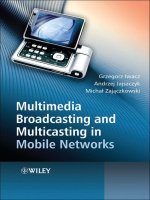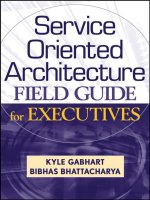Wiley sony alpha DSLR a700 digital field guide jun 2008 ISBN 0470270314 pdf
Bạn đang xem bản rút gọn của tài liệu. Xem và tải ngay bản đầy đủ của tài liệu tại đây (18.66 MB, 306 trang )
01_270318 ffirs.qxp
4/18/08
11:48 AM
Page iii
Sony α
DSLR–A700
Digital Field Guide
®
Alan Hess
01_270318 ffirs.qxp
4/18/08
11:48 AM
Page i
Sony α
DSLR-A700
Digital Field Guide
®
01_270318 ffirs.qxp
4/18/08
11:48 AM
Page ii
01_270318 ffirs.qxp
4/18/08
11:48 AM
Page iii
Sony α
DSLR–A700
Digital Field Guide
®
Alan Hess
01_270318 ffirs.qxp
4/18/08
11:48 AM
Page iv
Sony ® α DSLR-A700 Digital Field Guide
Published by
Wiley Publishing, Inc.
10475 Crosspoint Blvd.
Indianapolis, IN 46256
www.wiley.com
Copyright © 2008 by Wiley Publishing, Inc., Indianapolis, Indiana
Published simultaneously in Canada
ISBN: 978-0-470-27031-8
Manufactured in the United States of America
10 9 8 7 6 5 4 3 2 1
No part of this publication may be reproduced, stored in a retrieval system or transmitted in any
form or by any means, electronic, mechanical, photocopying, recording, scanning or otherwise,
except as permitted under Sections 107 or 108 of the 1976 United States Copyright Act, without
either the prior written permission of the Publisher, or authorization through payment of the
appropriate per-copy fee to the Copyright Clearance Center, 222 Rosewood Drive, Danvers, MA
01923, (978) 750-8400, fax (978) 750-4744. Requests to the Publisher for permission should be
addressed to the Legal Department, Wiley Publishing, Inc., 10475 Crosspoint Blvd., Indianapolis, IN
46256, (317) 572-3447, fax (317) 572-4355, or online at />LIMIT OF LIABILITY/DISCLAIMER OF WARRANTY: THE PUBLISHER AND THE AUTHOR MAKE NO
REPRESENTATIONS OR WARRANTIES WITH RESPECT TO THE ACCURACY OR COMPLETENESS
OF THE CONTENTS OF THIS WORK AND SPECIFICALLY DISCLAIM ALL WARRANTIES, INCLUDING
WITHOUT LIMITATION WARRANTIES OF FITNESS FOR A PARTICULAR PURPOSE. NO WARRANTY
MAY BE CREATED OR EXTENDED BY SALES OR PROMOTIONAL MATERIALS. THE ADVICE AND
STRATEGIES CONTAINED HEREIN MAY NOT BE SUITABLE FOR EVERY SITUATION. THIS WORK IS
SOLD WITH THE UNDERSTANDING THAT THE PUBLISHER IS NOT ENGAGED IN RENDERING
LEGAL, ACCOUNTING, OR OTHER PROFESSIONAL SERVICES. IF PROFESSIONAL ASSISTANCE IS
REQUIRED, THE SERVICES OF A COMPETENT PROFESSIONAL PERSON SHOULD BE SOUGHT.
NEITHER THE PUBLISHER NOR THE AUTHOR SHALL BE LIABLE FOR DAMAGES ARISING HEREFROM. THE FACT THAT AN ORGANIZATION OR WEB SITE IS REFERRED TO IN THIS WORK AS A
CITATION AND/OR A POTENTIAL SOURCE OF FURTHER INFORMATION DOES NOT MEAN THAT
THE AUTHOR OR THE PUBLISHER ENDORSES THE INFORMATION THE ORGANIZATION OR WEB
SITE MAY PROVIDE OR RECOMMENDATIONS IT MAY MAKE. FURTHER, READERS SHOULD BE
AWARE THAT INTERNET WEB SITES LISTED IN THIS WORK MAY HAVE CHANGED OR DISAPPEARED BETWEEN WHEN THIS WORK WAS WRITTEN AND WHEN IT IS READ.
For general information on our other products and services or to obtain technical support, please
contact our Customer Care Department within the U.S. at (800) 762-2974, outside the U.S. at (317)
572-3993 or fax (317) 572-4002.
Wiley also publishes its books in a variety of electronic formats. Some content that appears in print
may not be available in electronic books.
Library of Congress Control Number: 2008925790
Trademarks: Wiley and the Wiley Publishing logo are trademarks or registered trademarks of John
Wiley and Sons, Inc. and/or its affiliates. Sony is a registered trademark of Sony, Inc. All other
trademarks are the property of their respective owners. Wiley Publishing, Inc. is not associated
with any product or vendor mentioned in this book.
01_270318 ffirs.qxp
4/18/08
11:48 AM
Page v
About the Author
Alan Hess is a freelance photographer based in San Diego, California. He has done commercial photography on a wide variety of subjects, from guitar manufacturing to a clothing
catalog for women’s workout wear. His concert and backstage images have appeared in
numerous online and print publications and have been used for promotional purposes and
music packaging.
Alan is a key contributor to the Lexar Pro Photographer Web site and has written articles on
concert photography and technology.
Alan can be contacted through his Web site www.alanhessphotography.com.
01_270318 ffirs.qxp
4/18/08
11:48 AM
Page vi
Credits
Acquisitions Editor
Courtney Allen
Project Coordinator
Erin Smith
Senior Project Editor
Cricket Krengel
Graphics and Production Specialists
Alissa D. Ellet
Jennifer Mayberry
Technical Editor
Ben Holland
Copy Editor
Scott Tullis
Editorial Manager
Robyn B. Siesky
Vice President & Group Executive
Publisher
Richard Swadley
Vice President & Publisher
Barry Pruett
Business Manager
Amy Knies
Senior Marketing Manager
Sandy Smith
Quality Control Technician
Jessica Kramer
Proofreading
Linda Quigley
Indexing
Broccoli Information Mgt.
Special Help
Jama Carter
Sarah Cisco
01_270318 ffirs.qxp
4/18/08
11:48 AM
Page vii
For Nadra
01_270318 ffirs.qxp
4/18/08
11:48 AM
Page viii
01_270318 ffirs.qxp
4/18/08
11:48 AM
Page ix
Acknowledgments
S
pecial thanks to my family and friends for putting up with me always having a camera pointed at them. I really do appreciate all your patience.
Thanks to Courtney for getting this whole thing started and to Cricket for keeping it on track.
Thanks to Mark and Maile for all the encouragement and the constant “Is the book done
yet?” e-mails.
01_270318 ffirs.qxp
4/18/08
11:48 AM
Page x
02_270318 ftoc.qxp
4/18/08
11:49 AM
Page xi
Contents at a Glance
Acknowledgments . . . . . . . . . . . . . . . . . . . . . . . . . . . . . . . . . . . . . ix
Introduction . . . . . . . . . . . . . . . . . . . . . . . . . . . . . . . . . . . . . . . . xxi
Quick Tour . . . . . . . . . . . . . . . . . . . . . . . . . . . . . . . . . . . . . . . . . . 1
Part I: Using the Sony Alpha A700 . . . . . . . . . . . . . . . . . . . . 9
Chapter 1: Exploring the Sony Alpha A700 . . . . . . . . . . . . . . . . . . . . . . 11
Chapter 2: Setting Up the Alpha A700 . . . . . . . . . . . . . . . . . . . . . . . . . 45
Part II: Creating Great Photos with the Sony Alpha A700 . . . . . . 81
Chapter 3: Photography Essentials . . . . . . . . . . . . . . . . . . . . . . . . . . . 83
Chapter 4: All About Light . . . . . . . . . . . . . . . . . . . . . . . . . . . . . . . 103
Chapter 5: All About Lenses . . . . . . . . . . . . . . . . . . . . . . . . . . . . . . 125
Chapter 6: Photo Subjects . . . . . . . . . . . . . . . . . . . . . . . . . . . . . . . 141
Chapter 7: Viewing, Downloading, and Printing Your Photos . . . . . . . . . . . 229
Part III: Appendixes . . . . . . . . . . . . . . . . . . . . . . . . . . . 239
Appendix A: Camera Care . . . . . . . . . . . . . . . . . . . . . . . . . . . . . . . 241
Appendix B: Editing Software Options . . . . . . . . . . . . . . . . . . . . . . . . 247
Glossary . . . . . . . . . . . . . . . . . . . . . . . . . . . . . . . . . . . . . . . . . . 261
Index. . . . . . . . . . . . . . . . . . . . . . . . . . . . . . . . . . . . . . . . . . . . 269
02_270318 ftoc.qxp
4/18/08
11:49 AM
Page xii
02_270318 ftoc.qxp
4/18/08
11:49 AM
Page xiii
Contents
Acknowledgments
Introduction
ix
xxi
Quick Tour
1
Basic Setup of the A700
Setting the Image Size and Quality
Setting the Metering Mode
Setting the ISO
Setting the White Balance
Setting the Drive Mode
Setting the Focus Mode
Setting the Focus Area
Reviewing Your Images
1
2
3
4
4
5
5
6
7
Part I: Using the Sony
Alpha A700 9
Chapter 1: Exploring the Sony
Alpha A700 11
Camera Controls
On the front
On top
On the back
On the bottom
On the left side
On the right side
Remote Commander
Viewfinder Display
The main display
The data display
LCD Display
Recording Information display
11
12
13
15
17
18
19
20
22
22
23
24
24
02_270318 ftoc.qxp
4/18/08
11:49 AM
Playback screen
Image alone view
Image with shooting
data view
Image with thumbnail
strip view
Histogram view
Index view
Image Files
Aspect ratio
File quality setting
File size setting
ISO Sensitivity
Viewing Images on the Camera
White Balance Setting
Metering Modes
Scene Exposure Modes
Semiautomatic and Manual
Exposure Modes
Drive Modes
Creative Styles
D-Range Optimization
Chapter 2: Setting Up the
Alpha A700 45
Page xiv
27
27
27
28
29
30
30
30
31
32
33
33
36
38
39
40
40
42
43
Choosing the Exposure Mode
Basic Exposure modes
Auto mode
Program Auto mode
Aperture Priority mode
Shutter Speed Priority
mode
Manual mode
Memory Recall mode
Choosing a Scene selection
Portrait
Landscape
Macro
Sports Action
Sunset
Night View / Night Portrait
Using the Function Button
File Quality, Size, and Aspect Ratio
Choosing the file quality
JPEG
RAW
Setting the image size
Setting the aspect ratio
White Balance
Setting the white balance
Setting the ISO
Setting the Dynamic-Range
Optimizer
Setting the Drive Mode
Bracketing modes
Remote Commander
Focusing the A700
Eye-Start focusing system
Selecting the auto focus area
Auto Focus modes
Creative Styles
Using the Built-In Flash
Selecting the Flash mode
Flash compensation
A700 Menus
Recording menu 1
Image size
Aspect ratio
Quality
45
45
45
46
46
47
47
47
48
49
49
49
50
50
50
51
51
51
53
53
53
54
55
55
57
58
58
59
60
60
61
61
62
62
65
65
66
66
67
67
67
67
02_270318 ftoc.qxp
4/18/08
11:49 AM
D-RangeOptimizer
Creative Style
Custom button
Exposure step
Recording menu 2
Flash mode
Flash control
Power ratio
Flash compens.
ISO Auto max.
ISO Auto min.
Recording menu 3
AF A setup
AF area
Priority setup
AF illuminator
AF w/ shutter
Long exp.NR
High ISO NR
Recording menu 4
Memory
Rec mode reset
Custom menu 1
Eye-Start AF
EyeStart trigr.
AF/MF button
AF/MF control
AF drive speed
AF area disp.
FocusHoldButton
Custom menu 2
AEL button
Ctrl dial setup
Dial exp.comp
Ctrl dial lock
Button ops.
Release w/oCard
Release w/oLens
Custom menu 3
Red eye reduc.
Exp.comp.set
Page xv
67
67
67
68
68
68
68
69
69
69
69
69
69
69
69
70
70
70
70
70
70
70
70
71
71
71
71
71
71
71
72
72
72
72
72
72
73
73
73
74
74
Bracket order
Auto review
Auto off w/ VF
Rec.info.disp.
Img.orientation
Custom menu 4
Playback menu 1
Delete
Format
Protect
DPOF setup
Date imprint
Index print
PlaybackDisplay
Playback menu 2
Slide show
Interval
Setup menu 1
LCD brightness
Info.disp.time
Power save
Video output
HDMI output
Language
Date/Time setup
Setup menu 2
Memory card
File number
Folder name
Select folder / New folder
USB connection
MassStrg.card
Setup menu 3
Menu start
Delete confirm.
Audio signals
Cleaning mode
Reset default
74
74
74
74
74
74
75
75
75
76
76
76
76
76
77
77
77
77
77
77
77
78
78
78
78
78
78
78
78
79
79
79
79
79
79
79
79
79
02_270318 ftoc.qxp
4/18/08
11:49 AM
Page xvi
Part II: Creating Great
Photos with the Sony
Alpha A700 81
Chapter 4: All About Light 103
Chapter 3: Photography
Essentials 83
Understanding Exposure
Controlling Exposure
Light
Aperture
Shutter speed
ISO
Equivalent exposures
Fine-Tuning Exposure
Exposure compensation
Manual mode
Exposure Metering modes
Bracketing
Using the histogram
Composition Basics
The Rule of Thirds
Other compositional tips
Break the rules
83
84
84
85
87
89
90
91
91
91
92
92
94
95
97
99
101
The Intensity of Light
The Direction of Light
The Color of Light
The Diffusion of Light
Available Light
Daylight
Sunrise and sunset
Midday
Electrical light
Fluorescent lights
Incandescent lights
Vapor discharge lights
Mixed light
Supplemental Light
The built-in flash
Red eye and Red-eye
reduction
Dedicated flash units
Flash sync modes
Flash compensation
Studio lights
Strobe lights
Continuous lights
Accessories to Control Light
Reflectors
Diffusers
103
105
107
107
108
108
108
109
110
110
110
110
110
111
111
111
112
117
118
119
119
120
120
120
122
02_270318 ftoc.qxp
4/18/08
11:49 AM
Page xvii
Chapter 5: All About
Lenses 125
Sony Lens Basics
Compatibility
Maximum aperture and
focal length
Expanding your lens options
Understanding the Lens
Crop Factor
Sony Lenses
Choosing Between Prime
and Zoom Lenses
Prime lenses
Zoom lenses
Wide-Angle Lenses
Normal Lenses
Telephoto Lenses
Macro Lenses
Tele-Converters
Reducing Vibration
Chapter 6: Photo Subjects 141
125
126
126
128
128
129
130
130
131
132
133
134
137
138
139
Abstract Photography
141
Inspiration
141
Abstract photography
practice
144
Abstract photography tips
144
Architectural Photography
145
Inspiration
145
Architectural photography
practice
146
Architectural photography
tips
148
Candid Photography
148
Inspiration
149
Candid photography practice 150
Candid photography tips
152
Child Photography
152
Inspiration
153
Child photography practice 154
Child photography tips
156
Concert Photography
156
Inspiration
158
Concert photography practice 159
Concert photography tips
160
Event Photography
161
Inspiration
162
Event photography practice 162
Event photography tips
164
Flower and Plant Photography
164
Inspiration
165
Flower and plant
photography practice
166
Flower and plant
photography tips
168
02_270318 ftoc.qxp
4/18/08
11:49 AM
Group Portrait Photography
Considering lighting
and location
Working with people
Inspiration
Group portrait photography
practice
Group portrait photography
tips
Indoor Portraits
Inspiration
Indoor portrait practice
Indoor portrait tips
Landscape and Nature
Photography
Inspiration
Landscape and nature
photography practice
Landscape and nature
photography tips
Light Trail Photography
Inspiration
Light trail photography
practice
Light trail photography tips
Macro Photography
Inspiration
Macro photography practice
Macro photography tips
Night and Low Light Photography
Inspiration
Night and low light
photography practice
Night and low light
photography tips
Online Auction Photography
Inspiration
Online auction photography
practice
Online auction photography
tips
Page xviii
168
169
169
170
171
172
173
175
176
177
178
178
179
181
181
182
183
184
186
186
188
188
189
190
190
191
192
192
193
195
Outdoor portrait photography
Inspiration
Outdoor portrait
photography
Outdoor portrait
photography tips
Sports Photography
Inspiration
Sports photography practice
Sports photography tips
Still Life Photography
Inspiration
Still life photography
practice
Still life photography tips
Street Life Photography
Inspiration
Street life photography
practice
Street life photography tips
Sunrise and Sunset Photography
Inspiration
Sunset and sunrise
photography practice
Sunset and sunrise
photography tips
Travel Photography
Inspiration
Travel photography practice
Travel photography tips
Wedding Photography
Inspiration
Wedding photography
practice
Wedding photography tips
Wildlife Photography
Inspiration
Wildlife photography
practice
Wildlife photography tips
195
196
197
198
200
201
202
203
204
205
206
207
208
208
209
211
211
211
212
214
214
215
216
218
219
219
220
222
223
224
225
227
02_270318 ftoc.qxp
4/18/08
11:49 AM
Page xix
Part III: Appendixes 239
Chapter 7: Viewing,
Downloading, and
Printing Your Photos 229
Viewing Your Images on
a Television
Connecting to a regular
television
Connecting to an HDTV
Viewing the images on a
television
Using the camera to
display images
Using the Remote
Commander to
display images
Connecting to a Computer
Using the USB cable
Using a card reader
Connecting to a Printer
Print menu 1
Print menu 2
Appendix A: Camera Care 241
229
230
231
231
231
Preventing Dust from Entering
the Camera Body
Cleaning Your Gear after Shooting
Cleaning the Lenses
Cleaning the Mirror
Cleaning the Sensor
242
243
243
244
245
Appendix B: Editing
Software Options 247
233
234
234
235
236
236
237
Sony Software
Image Data Lightbox SR
Image Data Converter SR
Adjustment 1
Adjustment 2
Adjustment 3
Other features
Remote Camera Control
247
247
248
248
250
250
250
251
02_270318 ftoc.qxp
4/18/08
11:49 AM
Other Software Options
Adobe Photoshop
Bridge
Adobe Camera Raw
Photoshop
Adobe Photoshop Elements
Adobe Photoshop Lightroom
Apple Aperture
iPhoto
Photo Mechanic
Page xx
252
252
252
253
254
254
255
257
259
260
Glossary 261
Index 269
03_270318 flast.qxp
4/18/08
11:49 AM
Page xxi
Introduction
W
elcome to the Sony Alpha DSLR-A700 Digital Field Guide. The A700 is a great
camera — with its super-fast focusing, it practically focuses itself before you have
it all the way up to your eyes, and with the Super Steady Shot vibration reduction built right
into the camera body so that it works with all lenses, Sony has produced a camera that will
keep professionals and novices happy for years.
With all the buttons, levers, and dials, it can be a daunting task to get the A700 to produce
the images that you want. Just remember, the camera is only a tool, one that is used to capture your vision. My job here is to help you do that in a wide variety of scenarios.
There is nothing more exciting to me than going out and photographing, and there is nothing more frustrating than not getting the shot I thought I did. The purpose of this book is to
help you get the results you want when shooting a variety of subjects. The idea behind it
being in helping you get the best results in specific photographic situations, and also providing specifics on getting to know the A700.
If you are the type of person who just wants to jump in and start taking photos, then go
ahead and check out the Quick Tour. The Quick Tour gives you a quick run-down on using
the A700 so you can get shooting fast. Chapter 1 goes into the location and function of the
many controls on the A700 in more detail, and it makes a great reference guide later on.
Chapter 2 gives an overview of all the settings and menu choices, including my recommended settings and what each mode and setting is best used for.
Chapter 3 is a review on the basics of photography and how they relate to digital photography and the A700. Need a little brush up on getting the correct exposure and a reminder
about the Rule of Thirds? It’s in this chapter.
Because light is so important to photography, it has its own chapter, Chapter 4. Natural light
and artificial light are both covered along with getting the best results when using a flash.
Reflectors, diffusers, and studio lighting are all covered along with tips and techniques for
using a dedicated flash to get professional-looking results.
While the camera is important, the right lens can make all the difference. Chapter 5 is all
about lenses, and Sony’s lenses in particular. Prime lenses compared to zoom lens, normal,
wide, and telephoto lenses are all discussed here.
Chapter 6 is the meat of the book, with information to help you get the best images possible in a wide variety of situations. From taking travel photos on your next vacation to
shooting a child’s baseball game, from capturing a candid moment to shooting a still life
03_270318 flast.qxp
4/18/08
11:49 AM
Page xxii
xxii Introduction
scene, Chapter 6 has the sample photos, shooting data, and tips for many different photographic opportunities.
Taking the photos is one thing, showing them to others is another thing entirely. Chapter 7
deals with getting the images from the camera to a computer or just using the camera to
display the images on a television, including HDTV. It is also possible to print images directly
with the PictBridge software, and that is also covered in Chapter 7.
Appendix A covers cleaning and keeping you camera and lens in good working order. Even
with the new anti-dust coating and self-cleaning, knowing the correct way to remove dust
and dirt is important. Less time trying to get the camera clean means more time to photograph, and photographing is what it is all about.
Appendix B covers the software that is bundled with the A700 along with some of the other
choices for today’s photographers. There are a great many different programs for photographers in today’s digital age, and there is no way to cover them all, so I picked some of my
favorites and those that are the most commonly used in digital photography today.
Read through the book now, and take it with you when you go out to photograph. While
this book would look great on your bookshelf, it works even better if you keep it with your
camera. Tuck it into your camera bag and you will have a handy reference guide to all the
controls and menus of your camera and advice on how to capture the best shot in different situations.
04_270318 prechap01.qxp
4/18/08
11:49 AM
Page 1
Quick Tour
C
ongratulations on owning a Sony A700, a featureladen digital SLR that novices and professional photographers alike can use with equally stunning results. With
manual controls and enough settings to make any professional photographer happy, the Sony A700 dSLR can also be
used in a fully automatic mode, letting novices use the camera without being overwhelmed. This Quick Tour will help you
get out and start taking photos right away.
Taking photos with your A700 is as simple as putting in the
battery, attaching a lens, inserting a memory card, and opening the flash if necessary. Turn the Mode dial on the top of the
camera to Auto and you are ready to go out and start photographing. Sure, the camera has many buttons and dials and
menu settings, but you can start without using most of them.
QT
✦
✦
✦
✦
In This Quick Tour
Basic setup of the
A700
Setting the image size
and quality
Setting the Metering
mode
Setting the ISO
Setting the white
balance
Basic Setup of the A700
After the A700 has a charged battery, a freshly formatted memory card, and a lens attached, it is time to pick a Recording
mode. The A700 has 12 Recording modes, 6 of which are specific scene selection modes. You select a mode by turning the
Mode dial on the top left of the camera to the desired setting.
✦ Auto. Setting the camera to Auto turns the camera
into a very big and powerful point-and-shoot
camera.
✦ Program Auto. Turning the Mode dial to P sets
the camera to Program Auto mode. Although the
Program Auto mode also lets the camera pick
the shutter speed and the aperture, this mode is
adjustable by using the Front and Rear control dials.
The Front control dial adjusts the shutter speed
and the camera then picks the aperture; the Rear
control dial changes the aperture and the camera
then picks the shutter speed.
Setting the Drive mode
Setting the Focus mode
Setting the focus area
Reviewing your images
✦
✦
✦
✦