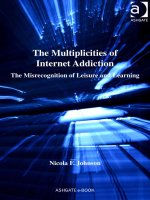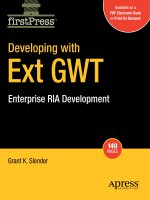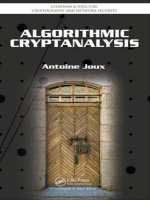Wiley opensolaris bible feb 2009 ISBN 0470385480 pdf
Bạn đang xem bản rút gọn của tài liệu. Xem và tải ngay bản đầy đủ của tài liệu tại đây (15.4 MB, 1,012 trang )
The latest version of OpenSolaris is here—and this
comprehensive guide is your one-stop gateway to it all.
You’ll start with a basic crash course in OpenSolaris,
including command lines and shells, the GNOME
Desktop, systems administration, and other essential
topics. Later chapters focus on application development,
networking, virtualization, DTrace, and other topics
that will transform you into a power user. Find practical
tips, step-by-step tutorials, and exact command lines
and screenshots you can use right away.
• Explore the OpenSolaris operating environment—from GNOME® to
the bash shell, vim text editor, and more
• Connect printers, USB devices, and other peripherals to your desktop
• Master systems administration, including ZFS and NFS file systems,
networking, directory services, and security
• Observe and debug the system with the innovative Dynamic Tracing
(DTrace) facility and other monitoring tools
• Share a single physical machine among multiple users and processes
with xVM, VirtualBox™, and other virtualization tools
is an engineer at Sun Microsystems
and core contributor to the OpenSolaris
HA Clusters community group. He
is lead author of Professional C++.
Gerald Jelinek
is an engineer on the Zones team at
Sun and a core contributor to the
OpenSolaris Zones community group.
David Miner
is an engineer at Sun, a co-lead for
the OpenSolaris distribution, and
architect of the Caiman installer.
Shelving Category:
COMPUTERS / Operating Systems /
UNIX
Reader Level:
Beginning to Advanced
$49.99 USA
$59.99 Canada
OpenSolaris
™
Explore the OpenSolaris
operating environment
Master networking and
systems administration
• Write and debug applications in C, C++, Java®, Ruby, Python®, and
other languages
www.wiley.com/compbooks
Nicholas A. Solter, Gerald Jelinek, and David Miner
™
• Deploy web services using Apache, Apache Tomcat, MySQL®, and other
open source web stack applications
Nicholas A. Solter
OpenSolaris
Master one of the most innovative
new open source operating systems
Solter, Jelinek,
Miner
Deploy web services using
open source applications
The book you need to succeed!
™
OpenSolaris Bible
Nicholas A. Solter
Gerald Jelinek
David Miner
Wiley Publishing, Inc.
OpenSolaris™ Bible
Published by
Wiley Publishing, Inc.
10475 Crosspoint Boulevard
Indianapolis, IN 46256
www.wiley.com
Copyright © 2009 by Wiley Publishing, Inc., Indianapolis, Indiana
Published simultaneously in Canada
ISBN: 978-0-470-38548-7
Manufactured in the United States of America
10 9 8 7 6 5 4 3 2 1
Library of Congress Cataloging-in-Publication Data:
Solter, Nicholas, 1977OpenSolaris bible / Nicholas Solter, Gerald Jelinek, David Miner.
p. cm.
Includes index.
ISBN 978-0-470-38548-7 (paper/website)
1. OpenSolaris (Electronic resource) 2. Operating systems
(Computers) 3. Open source software. I. Jelinek, Gerald. II. Miner,
David. III. Title.
QA76.76.O63S6526 2009
005.3 — dc22
2008049814
No part of this publication may be reproduced, stored in a retrieval system or transmitted in any form or
by any means, electronic, mechanical, photocopying, recording, scanning or otherwise, except as permitted
under Sections 107 or 108 of the 1976 United States Copyright Act, without either the prior written permission of the Publisher, or authorization through payment of the appropriate per-copy fee to the Copyright Clearance Center, 222 Rosewood Drive, Danvers, MA 01923, (978) 750-8400, fax (978) 646-8600.
Requests to the Publisher for permission should be addressed to the Legal Department, Wiley Publishing,
Inc., 10475 Crosspoint Blvd., Indianapolis, IN 46256, (317) 572-3447, fax (317) 572-4355, or online at
/>Limit of Liability/Disclaimer of Warranty: The publisher and the author make no representations or
warranties with respect to the accuracy or completeness of the contents of this work and specifically disclaim all warranties, including without limitation warranties of fitness for a particular purpose. No warranty may be created or extended by sales or promotional materials. The advice and strategies contained
herein may not be suitable for every situation. This work is sold with the understanding that the publisher
is not engaged in rendering legal, accounting, or other professional services. If professional assistance is
required, the services of a competent professional person should be sought. Neither the publisher nor the
author shall be liable for damages arising herefrom. The fact that an organization or Website is referred to
in this work as a citation and/or a potential source of further information does not mean that the author
or the publisher endorses the information the organization or Website may provide or recommendations it
may make. Further, readers should be aware that Internet Websites listed in this work may have changed
or disappeared between when this work was written and when it is read.
For general information on our other products and services or to obtain technical support, please contact
our Customer Care Department within the U.S. at (800) 762-2974, outside the U.S. at (317) 572-3993 or
fax (317) 572-4002.
Library of Congress Cataloging-in-Publication Data is available from the publisher.
Trademarks: Wiley, the Wiley logo, and related trade dress are trademarks or registered trademarks of
John Wiley & Sons, Inc. and/or its affiliates, in the United States and other countries, and may not be
used without written permission. All other trademarks are the property of their respective owners. Wiley
Publishing, Inc., is not associated with any product or vendor mentioned in this book.
Wiley also publishes its books in a variety of electronic formats. Some content that appears in print may
not be available in electronic books.
To my children, Kai and Katja. — Nicholas Solter
To my wife, Sarah, who had no idea we would be moving when I
was in the middle of this book, but who was always encouraging
and supportive. — Jerry Jelinek
I dedicate this book to my wife, Kris. I hope she doesn’t regret
telling me, while I was considering participating, that I won’t
regret having written it! — Dave Miner
About the Authors
Nicholas Solter has worked at Sun Microsystems for more than eight years in the areas of high
availability and distributed systems. In his work on the Solaris Cluster product, he has implemented clustering support for core Solaris features such as Zones and SMF. He was the technical lead in open sourcing the Solaris Cluster product and is currently leading the effort to run
Solaris Cluster on the OpenSolaris distribution.
In addition to his work at Sun, Nicholas has experience in the computer game industry at
Digital Media International and Electronic Arts. He is also the lead author of Professional C++
(Wrox) and has taught C++ at the college level.
Nicholas studied computer science at Stanford University, where he earned bachelor of science
(with distinction) and master of science degrees, with a concentration in systems. When not
working, he enjoys spending time with his family, playing basketball, reading, and playing in the
Colorado snow (having been deprived of winters growing up in Southern California).
Gerald Jelinek has been an engineer at Sun Microsystems for a total of almost 20 years,
although not contiguously. He currently works on the Zones virtualization subsystem in OpenSolaris. In the past, he has worked on a wide variety of projects, including system installation,
JumpStart, printing, a variety of system administration tools, and the Solaris Volume Manager. A
little-known fact is that he personally assembled the various project bits and burned the Solaris
2.0 golden CD. In addition to Sun, Gerald has worked at several other companies.
Gerald graduated from Washington University in St. Louis with a B.S. in computer science,
and from the University of Colorado with an M.S. in computer science. He and his wife, Sarah,
spend most of their free time fixing up the 85-year-old house they recently moved into.
David Miner has been an engineer at Sun Microsystems for nearly two decades. He is presently
the lead for the Caiman installer project and co-lead for the OpenSolaris distribution. During
his time at Sun he has worked primarily in the areas of system administration and networking
and has been a significant contributor to a variety of projects in both fields, including the Solaris
admintool and sysidtool, PC-NFS, the Solaris DHCP server and DHCP Manager management
tool, and the Service Management Facility (SMF). Prior to Sun, Dave worked at Prime Computer
on TCP/IP networking.
David graduated from Michigan State University with a B.S. (with honors) in computer science.
In his spare time, Dave is an avid golfer and hoopster. He and his wife, Kris Corwin, are the
adoptive parents of a small pack of retired racing greyhounds.
Credits
Executive Editor
Bob Elliott
Development Editor
Maryann Steinhart
Technical Editor
Peter Baer Galvin
Production Editor
Dassi Zeidel
Vice President and Executive Group
Publisher
Richard Swadley
Vice President and Executive Publisher
Barry Pruett
Project Coordinator, Cover
Lynsey Stanford
Proofreader
Josh Chase, Word One
Copy Editor
Luann Rouff
Indexer
Ted Laux
Editorial Manager
Mary Beth Wakefield
Cover Illustration
Joyce Haughey
Production Manager
Tim Tate
Cover Designer
Michael E. Trent
Acknowledgments
Many people contributed directly and indirectly to this book. We would first like to thank Bob
Elliot, executive editor at Wiley, for letting us write this book, and our agent, David Fugate of
LaunchBooks Literary Agency, for helping to make the project possible. Our editors, Maryann
Steinhart, Dassi Zeidel, and Luann Rouff, excellently guided us through the writing and revision
process, while Peter Baer Galvin provided invaluable technical feedback and corrections.
Additionally, we would like to thank the following people, who reviewed one or more chapters:
¨
Alexandre Chartre, Bonnie Corwin, Thorsten Fruauf,
Moinak Ghosh, Susan Kamm-Worrell, and
John Levon. Thank you, also, to Steve McKinty for providing the content on Open HA Cluster
Geographic Edition. Any remaining errors are, of course, our own.
A special thanks goes to Sanjay Nadkarni, who provided the camera Dave used in completing
the examples in Chapter 5 during a trip to Sun’s Broomfield campus.
We also want to acknowledge the thousands of engineers over the past 40 years who have
contributed to the code that is now OpenSolaris. Additionally, we would like to recognize
Sun Microsystems’ courageous step of open sourcing the Solaris operating system to create
OpenSolaris, and the combined wisdom and numerous contributions of the OpenSolaris
community. Although we are employees of Sun and members of the OpenSolaris community,
the contents of this book are our own, and do not necessarily reflect the views of these entities.
Finally, we would like to thank our respective spouses, Sonja Solter, Sarah Jelinek, and Kris Corwin, for bearing with us through this process and tolerating our long nights and weekends spent
on this book.
Introduction ..................................................................................................................................xxix
Part I
Chapter 1: What Is OpenSolaris? ......................................................................................................3
Chapter 2: Installing OpenSolaris ...................................................................................................19
Chapter 3: OpenSolaris Crash Course ............................................................................................47
Part II
Chapter 4: The Desktop ................................................................................................................103
Chapter 5: Printers and Peripherals ..............................................................................................135
Chapter 6: Software Management .................................................................................................167
Part III
Chapter
Chapter
Chapter
Chapter
Chapter
7: Disks, Local File Systems, and the Volume Manager ................................................191
8: ZFS ..............................................................................................................................223
9: Networking ................................................................................................................. 263
10: Network File Systems and Directory Services ......................................................... 331
11: Security ..................................................................................................................... 369
Part IV
Chapter
Chapter
Chapter
Chapter
Chapter
12:
13:
14:
15:
16:
Fault Management .................................................................................................... 451
Service Management .................................................................................................465
Monitoring and Observability .................................................................................. 503
DTrace .......................................................................................................................529
Clustering OpenSolaris for High Availability ...........................................................575
Part V
Chapter
Chapter
Chapter
Chapter
Chapter
Chapter
17:
18:
19:
20:
21:
22:
Virtualization Overview ............................................................................................649
Resource Management ..............................................................................................659
Zones .........................................................................................................................693
xVM Hypervisor ........................................................................................................741
Logical Domains (LDoms) ........................................................................................787
VirtualBox ................................................................................................................. 823
xi
Contents at a Glance
Part VI
Chapter 23: Deploying a Web Stack on OpenSolaris ..................................................................845
Chapter 24: Developing on OpenSolaris ......................................................................................869
Index ..............................................................................................................................................937
xii
Introduction . . . . . . . . . . . . . . . . . . . . . . . . . . . . . . . xxix
Part I
Chapter 1: What Is OpenSolaris? . . . . . . . . . . . . . . . . . . . . . . 3
Introduction to OpenSolaris ................................................................................................... 3
OpenSolaris code ...........................................................................................................3
OpenSolaris distributions ..............................................................................................4
OpenSolaris community ................................................................................................4
OpenSolaris Features ...............................................................................................................5
The ‘‘Open’’ in OpenSolaris .................................................................................................... 6
Open source software basics .........................................................................................6
Open source licenses .....................................................................................................7
OpenSolaris licenses ......................................................................................................8
Open development ........................................................................................................9
What open source OpenSolaris means to you .............................................................9
The History of OpenSolaris .....................................................................................................9
Comparing OpenSolaris to Other Operating Systems ......................................................... 11
OpenSolaris and Solaris ..............................................................................................11
OpenSolaris and Linux ................................................................................................11
OpenSolaris and BSD ..................................................................................................13
Getting Involved in OpenSolaris ...........................................................................................13
Running OpenSolaris .................................................................................................. 13
Participating in discussion lists ...................................................................................14
Finding OpenSolaris user groups ...............................................................................14
Contributing to OpenSolaris .......................................................................................15
OpenSolaris Development Process ........................................................................................15
Resources ...............................................................................................................................16
Summary ................................................................................................................................17
Chapter 2: Installing OpenSolaris . . . . . . . . . . . . . . . . . . . . . 19
Solaris Express Community Edition .....................................................................................20
Schillix ...................................................................................................................................21
BeleniX ...................................................................................................................................22
NexentaCore ..........................................................................................................................23
MartUX .................................................................................................................................. 24
MilaX ......................................................................................................................................25
xiii
Contents
OpenSolaris ............................................................................................................................26
History of the OpenSolaris distribution ..................................................................... 26
What OpenSolaris includes .........................................................................................27
Will OpenSolaris run on my hardware? .....................................................................28
Downloading OpenSolaris ...........................................................................................29
Booting the OpenSolaris CD .......................................................................................30
Installing OpenSolaris .................................................................................................33
Booting OpenSolaris ....................................................................................................41
Installing OpenSolaris in a virtual machine ...............................................................43
Resources ...............................................................................................................................45
Summary ................................................................................................................................46
Chapter 3: OpenSolaris Crash Course . . . . . . . . . . . . . . . . . . . 47
Discovering the Desktop .......................................................................................................47
Overview ......................................................................................................................48
Managing windows ......................................................................................................49
Navigating files and directories ...................................................................................49
Using the Internet ....................................................................................................... 51
Office suite ...................................................................................................................52
Multimedia ...................................................................................................................52
Printers and peripherals ..............................................................................................53
Customizing GNOME .................................................................................................53
Logging out and shutting down ................................................................................. 53
Using the Command Line .....................................................................................................54
Shells ............................................................................................................................54
Executing commands ..................................................................................................55
Shell History ................................................................................................................57
Environment variables .................................................................................................58
Command paths ..........................................................................................................59
Managing files ..............................................................................................................61
Redirection ...................................................................................................................64
Job control ...................................................................................................................64
Customizing Bash ........................................................................................................65
Text editors ..................................................................................................................66
Running privileged commands ...................................................................................68
Switching Languages and Locales .........................................................................................71
Changing locale in GNOME .......................................................................................71
Changing locale in a terminal session ........................................................................73
Changing the default system locale ............................................................................74
Changing keyboard layout and input languages ........................................................74
Installing additional languages ....................................................................................75
Getting Online .......................................................................................................................75
Network AutoMagic ....................................................................................................75
Manual network configuration ....................................................................................75
Troubleshooting network connections .......................................................................77
xiv
Contents
Adding Software ....................................................................................................................78
Finding and installing software ...................................................................................78
Alternative repositories ................................................................................................80
Developing on OpenSolaris ...................................................................................................82
Connecting Remotely ............................................................................................................82
System Administration ..........................................................................................................83
System information ..................................................................................................... 83
Processes and services .................................................................................................85
Users, groups, and roles ..............................................................................................89
Storage and file systems ..............................................................................................92
Log files ....................................................................................................................... 95
Booting and shutting down ........................................................................................ 95
Managing boot environments ..................................................................................... 97
Managing GRUB and the OpenSolaris boot archive ..................................................97
Resources ...............................................................................................................................99
Summary ................................................................................................................................99
Part II
Chapter 4: The Desktop . . . . . . . . . . . . . . . . . . . . . . . . . 103
Desktop Customization .......................................................................................................103
Desktop session .........................................................................................................103
Locking the session ...................................................................................................104
Customizing the panel ..............................................................................................105
Customizing your desktop’s appearance ..................................................................106
Other preferences ......................................................................................................107
Desktop Sharing ..................................................................................................................108
Internet Applications ...........................................................................................................110
Web browsing with Firefox ......................................................................................110
E-mail and calendar ..................................................................................................112
Instant messaging ......................................................................................................116
Media Applications ..............................................................................................................119
Audio .........................................................................................................................119
Video ..........................................................................................................................122
Graphics Applications .........................................................................................................122
Screenshots ................................................................................................................122
Viewing images ..........................................................................................................122
Organizing and editing images .................................................................................123
System Administration ........................................................................................................125
Users and groups ...................................................................................................... 125
Keyring Manager ....................................................................................................... 127
Disk Usage Analyzer ..................................................................................................127
Log File Viewer ......................................................................................................... 128
xv
Contents
Performance Monitor ................................................................................................ 129
Power management and statistics .............................................................................129
Other Applications .............................................................................................................. 130
Troubleshooting ...................................................................................................................131
X server startup .........................................................................................................131
GNOME session startup ............................................................................................132
Resources .............................................................................................................................132
Summary ..............................................................................................................................133
Chapter 5: Printers and Peripherals . . . . . . . . . . . . . . . . . . . . 135
Printing ................................................................................................................................135
Automatic printer configuration with Presto ............................................................136
Manual printer configuration ....................................................................................138
PPD management ......................................................................................................147
Scanners ...............................................................................................................................148
USB Devices .........................................................................................................................149
Keyboards and mice ..................................................................................................149
MP3 players ...............................................................................................................150
Webcams ...................................................................................................................150
Digital cameras ..........................................................................................................153
Audio ...................................................................................................................................156
Serial Devices and Modems ................................................................................................156
Serial ports .................................................................................................................156
USB-to-serial converters ............................................................................................157
Modems .....................................................................................................................159
Network Interfaces .............................................................................................................. 159
Power Management and UPSs ............................................................................................161
Configuring power management .............................................................................. 161
Uninterruptible power supply (UPS) ........................................................................162
Device Drivers ..................................................................................................................... 163
Resources .............................................................................................................................164
Summary ..............................................................................................................................165
Chapter 6: Software Management . . . . . . . . . . . . . . . . . . . . 167
Package Management ..........................................................................................................167
IPS concepts ..............................................................................................................168
Package names and versions .....................................................................................169
Installing packages with Package Manager ...............................................................171
Removing packages ...................................................................................................172
Viewing, verifying, and searching packages .............................................................173
Updating Your Software ......................................................................................................177
Boot Environment Management ......................................................................................... 180
Viewing boot environments ......................................................................................180
Activating and renaming boot environments ...........................................................182
Creating and destroying boot environments ............................................................183
xvi
Contents
Mounting boot environments ...................................................................................185
Managing a Package Repository ..........................................................................................185
Building Your Own Distribution ........................................................................................ 187
Resources .............................................................................................................................188
Summary ..............................................................................................................................188
Part III
Chapter 7: Disks, Local File Systems, and the Volume Manager . . . . . . 191
Disks ....................................................................................................................................192
Disk device names .....................................................................................................192
Formatting and labeling ............................................................................................193
Removable media ......................................................................................................196
RAM disk ...................................................................................................................198
lofi ..............................................................................................................................198
SANs ..........................................................................................................................198
iSCSI .......................................................................................................................... 199
I/O Multipathing ....................................................................................................... 202
Remote replication .................................................................................................... 203
Other Disk Utilities ...................................................................................................203
File System Management .....................................................................................................205
Mounting and unmounting file systems ...................................................................205
Monitoring file systems .............................................................................................206
File systems and shutting down ...............................................................................207
devfs .....................................................................................................................................207
UFS ......................................................................................................................................207
Creating a UFS File System ...................................................................................... 208
Logging ......................................................................................................................209
UFS Mount Options ..................................................................................................209
Checking and Repairing a UFS File System .............................................................209
Quotas ....................................................................................................................... 211
Backup, Snapshots, and Restore ...............................................................................212
Swap Space ..........................................................................................................................214
Other Local File Systems .................................................................................................... 216
pcfs ............................................................................................................................ 216
hsfs .............................................................................................................................216
tmpfs ..........................................................................................................................216
lofs .............................................................................................................................217
SAM-QFS ...................................................................................................................217
FUSE ..........................................................................................................................217
The Volume Manager ..........................................................................................................217
Creating the metadb ..................................................................................................218
Creating a metadevice ...............................................................................................218
Other commands and features ..................................................................................220
xvii
Contents
Resources .............................................................................................................................221
Summary ..............................................................................................................................222
Chapter 8: ZFS . . . . . . . . . . . . . . . . . . . . . . . . . . . . . . 223
ZFS Basics ............................................................................................................................224
Managing ZFS Pools ............................................................................................................226
Mirrors .......................................................................................................................227
RAID Z .......................................................................................................................231
Spare devices .............................................................................................................232
Data scrubbing .......................................................................................................... 234
Migration ...................................................................................................................235
Pool properties ..........................................................................................................237
Pool history ............................................................................................................... 239
Monitoring ZFS performance ....................................................................................240
ZFS Datasets ........................................................................................................................241
ZFS file systems .........................................................................................................241
ZFS volumes ..............................................................................................................243
ZFS snapshots ............................................................................................................245
ZFS clones .................................................................................................................248
Dataset replication and backups ...............................................................................249
Dataset properties ......................................................................................................251
ZFS encryption ..........................................................................................................257
ZFS Delegated Administration ............................................................................................258
ZFS Versioning ....................................................................................................................259
Resources .............................................................................................................................261
Summary ..............................................................................................................................262
Chapter 9: Networking . . . . . . . . . . . . . . . . . . . . . . . . . . 263
Network Interfaces .............................................................................................................. 263
Displaying IP interfaces .............................................................................................265
Configuring interfaces automatically with NWAM ..................................................267
Configuring interfaces manually ...............................................................................271
Logical interfaces .......................................................................................................276
IP multipathing ......................................................................................................... 278
Link aggregation ........................................................................................................285
Configuring virtual LAN interfaces ...........................................................................287
Configuring a virtual NIC .........................................................................................288
Configuring IP tunnels ..............................................................................................288
PPP and PPP over Ethernet .......................................................................................290
Network Services .................................................................................................................290
Domain Name System ...............................................................................................290
Multicast DNS ........................................................................................................... 299
Dynamic Host Configuration Protocol .....................................................................300
File Transfer Protocol ................................................................................................305
Network Time Protocol .............................................................................................306
xviii
Contents
Mail service ................................................................................................................308
HTTP ......................................................................................................................... 309
inetd ...........................................................................................................................309
OpenSolaris As a Router or Firewall .................................................................................. 313
Routing ......................................................................................................................313
Configuring a firewall with IP filter ..........................................................................318
TCP Wrappers ...........................................................................................................322
Troubleshooting ...................................................................................................................324
netstat ........................................................................................................................ 324
ping and traceroute ...................................................................................................325
Snoop .........................................................................................................................326
SNMP .........................................................................................................................328
Resources .............................................................................................................................328
Summary ..............................................................................................................................329
Chapter 10: Network File Systems and Directory Services . . . . . . . . 331
Introduction to NFS ............................................................................................................332
Introduction to CIFS ...........................................................................................................332
Managing File Sharing .........................................................................................................333
Installing sharing packages .......................................................................................334
Share groups and sharemgr ......................................................................................334
Configuring sharing services with sharectl ...............................................................338
Configuring the CIFS service in workgroup mode ..................................................340
Automatic sharing of user home directories with CIFS ...........................................341
Advanced CIFS server topics ....................................................................................341
Accessing Files with NFS ....................................................................................................342
Manual NFS mounts .................................................................................................343
Mounting NFS shares with the automounter ...........................................................344
NFS security ..............................................................................................................346
NFS monitoring and troubleshooting .......................................................................349
Accessing Files with CIFS ...................................................................................................349
OpenSolaris Naming Services .............................................................................................353
The name service switch ...........................................................................................353
Name service caching with nscd .............................................................................. 354
Troubleshooting name service lookups ....................................................................355
NIS .......................................................................................................................................355
Configuring a NIS client ...........................................................................................356
Configuring a NIS master server .............................................................................. 360
Configuring a NIS slave server .................................................................................362
Managing NIS maps ..................................................................................................364
Leaving a NIS domain ...............................................................................................365
LDAP ....................................................................................................................................365
OpenSolaris as an LDAP server ................................................................................366
OpenSolaris as an LDAP client .................................................................................366
xix
Contents
Resources .............................................................................................................................367
Summary ..............................................................................................................................368
Chapter 11: Security . . . . . . . . . . . . . . . . . . . . . . . . . . . 369
Security Overview ............................................................................................................... 369
Being a global security citizen .................................................................................. 370
Organization of this chapter .....................................................................................371
Preventing Unauthorized Access .........................................................................................371
User education and physical security .......................................................................372
Pluggable Authentication Modules (PAM) ................................................................372
Password management ..............................................................................................375
Firewalls .....................................................................................................................379
Secure by Default (SBD) ........................................................................................... 380
Limiting the Damage ...........................................................................................................384
Role-based access control ..........................................................................................384
Privileges ....................................................................................................................394
Restricted shell .......................................................................................................... 398
Access control lists ....................................................................................................399
Encrypted files ...........................................................................................................404
Message digests ..........................................................................................................405
Preventing user stack execution ............................................................................... 406
Zones and resource management ............................................................................. 406
Ensuring Secure Communication .......................................................................................406
Secure Shell ...............................................................................................................408
IP security ..................................................................................................................413
Detecting Attacks .................................................................................................................420
Logs ............................................................................................................................420
Basic Audit Reporting Tool .......................................................................................422
Solaris Auditing .........................................................................................................425
Virus scanning ...........................................................................................................430
Kerberos ...............................................................................................................................431
Clock synchronization ...............................................................................................431
Setting up the key distribution center ......................................................................433
Setting up the Kerberos clients .................................................................................434
Starting Kerberized services ......................................................................................435
Creating Kerberos accounts ......................................................................................436
Managing tickets ........................................................................................................437
Using Kerberized services .........................................................................................438
Kerberized NFS .........................................................................................................439
Configuring PAM for Kerberos .................................................................................441
Kerberos logs .............................................................................................................444
Enhancing Kerberos availability ................................................................................445
Trusted Extensions ..............................................................................................................445
Resources .............................................................................................................................446
Summary ..............................................................................................................................448
xx
Contents
Part IV
Chapter 12: Fault Management . . . . . . . . . . . . . . . . . . . . . . 451
Predictive Self-Healing ........................................................................................................ 451
Fault managed resource identifiers ...........................................................................452
Fault management versus service management ........................................................453
Fault Management Overview ..............................................................................................453
FMD pluggable modules ...........................................................................................454
Knowledge articles .................................................................................................... 454
Fault management hardware support .......................................................................455
Fault Management Commands ...........................................................................................455
fmadm ........................................................................................................................455
fmstat .........................................................................................................................456
fmdump .....................................................................................................................457
Other fault management commands ........................................................................ 459
Using Fault Management .................................................................................................... 461
Resources .............................................................................................................................464
Summary ..............................................................................................................................464
Chapter 13: Service Management . . . . . . . . . . . . . . . . . . . . . 465
Processes and Services .........................................................................................................465
SMF By Example .................................................................................................................468
The service manifest ..................................................................................................472
Service method script ................................................................................................479
Service management commands ...............................................................................481
SMF Machinery ................................................................................................................... 490
Restarters ................................................................................................................... 490
SMF repository ..........................................................................................................493
The manifest-import service ..................................................................................... 495
Milestones and init compatibility ............................................................................. 496
Profiles .......................................................................................................................499
Customizing SMF Services ..................................................................................................500
Resources .............................................................................................................................501
Summary ..............................................................................................................................501
Chapter 14: Monitoring and Observability . . . . . . . . . . . . . . . . 503
Getting System Configuration Information ........................................................................ 504
Primary Utilities ...................................................................................................................509
uptime ........................................................................................................................509
ps ...............................................................................................................................509
prstat ..........................................................................................................................510
vmstat ........................................................................................................................ 512
mpstat ........................................................................................................................514
iostat .......................................................................................................................... 515
/proc .....................................................................................................................................516
xxi
Contents
Kstats ................................................................................................................................... 518
Other Utilities ......................................................................................................................519
cpustat ....................................................................................................................... 519
truss ...........................................................................................................................520
intrstat ........................................................................................................................521
lockstat .......................................................................................................................522
sar ..............................................................................................................................523
Logs ......................................................................................................................................524
syslog ......................................................................................................................... 524
Log management .......................................................................................................525
User activity ...............................................................................................................525
SNMP ...................................................................................................................................526
Resources .............................................................................................................................527
Summary ..............................................................................................................................527
Chapter 15: DTrace . . . . . . . . . . . . . . . . . . . . . . . . . . . 529
Getting Started .....................................................................................................................530
Tracing Syntax .....................................................................................................................535
Program structure ......................................................................................................535
Probes ........................................................................................................................536
Predicates ...................................................................................................................539
Actions .......................................................................................................................541
The dtrace Command ......................................................................................................... 559
Advanced Tracing ................................................................................................................560
Tracing during boot ..................................................................................................560
Buffering ....................................................................................................................560
Speculative tracing .................................................................................................... 562
Postmortem tracing ...................................................................................................563
Standalone programs .................................................................................................564
User-Level and High-Level Language Tracing ....................................................................564
The pid provider .......................................................................................................564
The sdt provider ........................................................................................................565
User-level data ...........................................................................................................568
Tracing Java programs .............................................................................................. 569
Tracing programs in other languages .......................................................................572
Resources .............................................................................................................................573
Summary ..............................................................................................................................574
Chapter 16: Clustering OpenSolaris for High Availability . . . . . . . . . 575
Introduction to High-Availability Clusters .........................................................................575
Overview of Open High Availability Cluster ......................................................................576
Cluster infrastructure ................................................................................................577
Cluster agents ............................................................................................................578
Setting Up a Cluster ............................................................................................................579
Hardware requirements and configuration ...............................................................579
xxii
Contents
Installing the cluster software ...................................................................................583
Configuring the cluster .............................................................................................584
Using the Cluster .................................................................................................................589
Managing services ......................................................................................................589
Making Apache highly available ...............................................................................590
Making Apache scalable ............................................................................................600
Advanced Cluster Administration .......................................................................................606
Shutting down the cluster .........................................................................................606
Service management ..................................................................................................606
Volume management .................................................................................................622
Zones As Logical Nodes ............................................................................................622
Network load balancing ............................................................................................627
Other cluster commands ...........................................................................................628
Making Custom Services Highly Available .........................................................................631
SMF Proxy .................................................................................................................631
Generic data service ..................................................................................................633
Disaster Recovery with Open High Availability Cluster .................................................... 634
Terminology .............................................................................................................. 635
Open HA Cluster Geographic Edition ......................................................................635
Setting up a Geographic Edition configuration ........................................................636
Topology and architecture ........................................................................................637
Installing and configuring Geographic Edition ........................................................638
Geographic Edition operations .................................................................................642
Resources .............................................................................................................................643
Summary ..............................................................................................................................645
Part V
Chapter 17: Virtualization Overview . . . . . . . . . . . . . . . . . . . 649
Benefits of Virtualization .....................................................................................................650
Types of Virtualization ........................................................................................................651
Resource management ...............................................................................................651
Operating-system-level virtualization ....................................................................... 651
Full virtualization ......................................................................................................652
Comparison of virtualization layers ..........................................................................654
Other virtualization solutions ...................................................................................655
Comparing Virtualization Solutions ....................................................................................655
Virtualization and a Graphical Display ...............................................................................657
Virtualization Administration ..............................................................................................658
Summary ..............................................................................................................................658
Chapter 18: Resource Management . . . . . . . . . . . . . . . . . . . . 659
Introduction to Resource Management ...............................................................................659
Projects and Tasks ...............................................................................................................660
xxiii