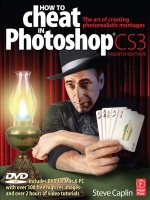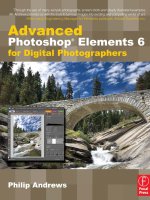Focal press final cut express 4 editing workshop may 2008 ISBN 0240810775 pdf
Bạn đang xem bản rút gọn của tài liệu. Xem và tải ngay bản đầy đủ của tài liệu tại đây (13.17 MB, 347 trang )
Final Cut Express 4
Editing Workshop
This page intentionally left blank
Final Cut Express 4
Editing Workshop
Tom Wolsky
AMSTERDAM • BOSTON • HEIDELBERG • LONDON • NEW YORK • OXFORD
PARIS • SAN DIEGO • SAN FRANCISCO • SINGAPORE • SYDNEY • TOKYO
Focal Press is an imprint of Elsevier
Senior Acquisitions Editor: Paul Temme
Associate Acquisitions Editor: Dennis McGonagle
Publishing Services Manager: George Morrison
Project Manager: Mónica González de Mendoza
Assistant Editor: Chris Simpson
Marketing Manager: Amanda Guest
Cover Design: Alisa Andreola
Cover Image: iStock
Focal Press is an imprint of Elsevier
30 Corporate Drive, Suite 400, Burlington, MA 01803, USA
Linacre House, Jordan Hill, Oxford OX2 8DP, UK
© 2008 Tom Wolsky. Published by Elsevier. All rights reserved.
No part of this publication may be reproduced, stored in a retrieval system,
or transmitted in any form or by any means, electronic, mechanical, photocopying,
recording, or otherwise, without the prior written permission of the publisher.
Permissions may be sought directly from Elsevier’s Science & Technology Rights
Department in Oxford, UK: phone: (ϩ44) 1865 843830, fax: (ϩ44) 1865 853333,
E-mail: You may also complete your request online via
the Elsevier homepage (), by selecting “Support & Contact”
then “Copyright and Permission” and then “Obtaining Permissions.”
Recognizing the importance of preserving what has been written, Elsevier prints
its books on acid-free paper whenever possible.
Library of Congress Cataloging-in-Publication Data
Wolsky, Tom.
Final Cut Express 4 editing workshop / Tom Wolsky.
p. cm.
Includes index.
ISBN 978-0-240-81077-5 (pbk. : alk. paper) 1. Digital video—Editing—
Data processing. 2. Motion pictures—Editing—Data Processing.
3. Final cut (Electronic resource) I. Title.
TR899.W659673 2008
006.6Ј96—dc22
2008007677
British Library Cataloguing-in-Publication Data
A catalogue record for this book is available from the British Library.
ISBN: 978-0-240-81077-5
For information on all Focal Press publications
visit our website at www.books.elsevier.com
08 09 10 11 12
5 4 3 2 1
Typeset by Charon Tec Ltd (A Macmillan Company), Chennai, India
www.charontec.com
Printed in the United States
To all my friends on the Apple Final Cut Express forum: Ian B, Martin R, Alchroma,VJK,
Piero F, Michel B, and many more
This page intentionally left blank
Contents
WHAT’S ON THE DVD?..................................................................................................................... xi
INTRODUCTION ............................................................................................................................ xiii
What Is Editing? ................................................................................................................................. xiii
Why Do I Get to Write This Book? .................................................................................................. xv
Who Should Read This Book? ........................................................................................................ xvi
What’s on the DVD? .......................................................................................................................... xvi
ACKNOWLEDGMENTS ................................................................................................................. xvii
LESSON 1
Installing Final Cut Express ..................................................................................... 1
What You Really Need ........................................................................................................................ 2
Firing Up the Application ................................................................................................................. 10
Understanding the Interface............................................................................................................13
Summary ............................................................................................................................................. 16
LESSON 2
The Final Cut Express Interface ...........................................................................17
Loading the Lesson ............................................................................................................................17
Reconnecting the Media .................................................................................................................. 18
The Browser ...................................................................................................................................... 20
The Viewer ..........................................................................................................................................29
Playing Clips ....................................................................................................................................... 33
Exploring the Canvas and Timeline ...............................................................................................35
Summary ............................................................................................................................................ 40
LESSON 3
Setting Up Your Application Preferences ......................................................... 41
Setting Up a New Project ................................................................................................................ 41
User Preferences ...............................................................................................................................42
vii
CONTENTS
General Preferences .........................................................................................................................42
System Settings ............................................................................................................................... 49
Easy Setup ..........................................................................................................................................55
Summary .............................................................................................................................................58
LESSON 4
Getting Material into Final Cut Express ............................................................59
Capture.................................................................................................................................................59
Strategies for Capturing ..................................................................................................................62
Log and Transfer ................................................................................................................................69
Importing Files ................................................................................................................................... 73
Importing Music ................................................................................................................................. 74
Summary .............................................................................................................................................76
LESSON 5
viii
Cutting Up Those Shots ........................................................................................ 77
Loading the Lesson ........................................................................................................................... 77
Marking In and Out Points ..............................................................................................................78
DV Start/Stop Detect ......................................................................................................................79
Using Markers .................................................................................................................................... 81
Slicing Your Clips............................................................................................................................... 84
Organizing the Clips ..........................................................................................................................93
Look Before You Cut .........................................................................................................................96
Summary .............................................................................................................................................97
LESSON 6
Editing Basics: Placing Your Shots ....................................................................99
Loading the Lesson ...........................................................................................................................99
Working with the Clips .................................................................................................................... 101
Summary ............................................................................................................................................113
LESSON 7
Editing Basics: Building Your Sequence ..........................................................115
Loading the Lesson ..........................................................................................................................115
Making the Sequence ......................................................................................................................115
Rearranging the Sequence............................................................................................................ 118
The Trim Tools ..................................................................................................................................125
Summary ............................................................................................................................................131
LESSON 8
Adding Transitions ............................................................................................... 133
Loading the Lesson .........................................................................................................................134
Applying Transitions .......................................................................................................................134
Rendering ......................................................................................................................................... 140
Controlling Transitions....................................................................................................................146
CONTENTS
Using Transitions .............................................................................................................................148
Summary ........................................................................................................................................... 153
LESSON 9
Advanced Editing: Trim Edit and Splitting Edits ........................................... 155
Setting Up the Project ................................................................................................................... 155
The Trim Edit Window ....................................................................................................................156
The Split Edit ................................................................................................................................... 160
Summary ...........................................................................................................................................165
LESSON 10
Advanced Editing: Using Sound ..................................................................... 167
Setting Up the Project ................................................................................................................... 167
Controlling Levels ............................................................................................................................ 167
Normalization ................................................................................................................................... 177
Finishing Up ...................................................................................................................................... 178
Voice Over .........................................................................................................................................182
Summary ...........................................................................................................................................185
LESSON 11
Adding Titles ........................................................................................................187
Setting Up the Project ...................................................................................................................187
Text Generator..................................................................................................................................188
Basic Animation ...............................................................................................................................197
Summary ...........................................................................................................................................198
LESSON 12
Boris Calligraphy and Advanced Titling ........................................................199
Setting Up the Project ...................................................................................................................199
Title 3D...............................................................................................................................................199
Title Crawl.........................................................................................................................................208
Nesting ..............................................................................................................................................209
Still Images........................................................................................................................................214
Summary ...........................................................................................................................................218
LESSON 13
Animating Images...............................................................................................219
Setting Up the Project ...................................................................................................................219
Keyframing .......................................................................................................................................220
Straight Motion ............................................................................................................................... 222
Curved Motion .................................................................................................................................224
Other Motion Controls................................................................................................................... 227
Summary .......................................................................................................................................... 232
ix
CONTENTS
LESSON 14
Animation Effects ............................................................................................. 233
Setting Up the Project .................................................................................................................. 233
Motion Control ................................................................................................................................ 233
Split Screen...................................................................................................................................... 238
Brady Bunch Open ......................................................................................................................... 239
Summary ..........................................................................................................................................249
LESSON 15
Adding Special Effects Filters .........................................................................251
Setting Up the Project ...................................................................................................................251
Effect Availability ........................................................................................................................... 252
Applying a Filter..............................................................................................................................254
Some Useful Filters ....................................................................................................................... 255
Summary ..........................................................................................................................................264
LESSON 16
x
Color Correction, Keys, and Mattes .............................................................. 265
Color Correction .............................................................................................................................. 265
Image Control ..................................................................................................................................270
Keying................................................................................................................................................ 272
Matte ................................................................................................................................................. 275
Summary ..........................................................................................................................................280
LESSON 17
Compositing .........................................................................................................281
Setting Up the Project ...................................................................................................................281
Generators .......................................................................................................................................282
Compositing Modes ....................................................................................................................... 283
Summary ...........................................................................................................................................291
LESSON 18
Travel Mattes ..................................................................................................... 293
Setting Up the Project .................................................................................................................. 293
Travel Mattes ................................................................................................................................... 293
Summary .......................................................................................................................................... 307
LESSON 19
Outputting from Final Cut Express ...............................................................309
Record to Tape ................................................................................................................................309
Print to Video ...................................................................................................................................310
Export.................................................................................................................................................312
Archiving ............................................................................................................................................319
Summary ..........................................................................................................................................320
INDEX ................................................................................................................................................321
What’s on the
DVD?
The companion DVD for Final Cut Express 4 Editing Workshop includes unedited, raw footage and tutorial projects with sequences that guide you through
the material. You will find the following on the disk:
■
■
■
■
■
■
■
Almost 16 minutes of audio and video media files
27 graphics files
15 FCE4 tutorial project files
Folder of AVCHD media
XML files of the project
QuickTime preview movies of all FCE transitions
Extras folder with:
■ Demo filters from CGM
■ Timecode Calculator
■ Two custom button bars
■ Lens flare effect in DV and HD, both 1080i and 720p
xi
This page intentionally left blank
Introduction
WHAT IS EDITING?
The first movies were single, static shots of everyday events. The Lumière brothers’ screening in Paris of a train pulling into the La Ciotat train station caused
a sensation. Shot in black and white, and silent, it nevertheless conveyed a
gripping reality for the audience. People leaped from their seats to avoid the
approaching steam locomotive. The brothers followed this with a staged comic
scene. Georges Méliès expanded on this by staging complex tableaux that told a
story. It wasn’t until Edwin H. Porter and D. W. Griffith in the United States discovered the process of editing one shot next to another that movies were really
born. Porter also invented the close-up, which was used to emphasize climactic moments. Wide shots were used to establish location and context. Griffith
introduced such innovations as the flashback, the first real use of film to manipulate time. Parallel action was introduced, and other story devices were born,
but the real discovery was that the shot was the fundamental building block
of film and that the film is built one shot at a time, one after the other. It soon
became apparent that the impact of storytelling lies in the order of the shots.
Films and videos are made in the moments when one shot changes into
another, when one image is replaced by the next, when one point of view
becomes someone else’s point of view. Without the image changing, all you
have are moving pictures. The idea of changing from one angle to another or
from one scene to another quickly leads to the concept of juxtaposing one idea
against another. The story is not in each shot but in the consecutive relationship of the shots. The story isn’t told in the frames themselves so much as in
the moment of the edit, the moment when one shot, one image, one idea,
is replaced with another. The edit happens not on a frame but between the
frames, in the interstices between the frames of the shots that are assembled.
xiii
INTRODUCTION
Editing is a poor word for the film or video production process that takes place
after the images are recorded or created. It is not only the art and process of
selecting and trimming the material and arranging it in a specific order but is
very much an extension of script writing, whether the script was written before
the project was recorded or constructed after the material was gathered and
screened. The arrangement and timing of the scenes, and then the selection,
timing and arrangement of the picture elements within each scene, are most
analogous to what a writer does. The only difference is that the writer crafts
his script from a known language and his raw imagination, whereas the editor
crafts her film from the images, the catalogue of words, as it were—the dictionary of a new language—that have been assembled during the production.
The editor’s assembly creates a text that, although a new, never before seen or
heard language, is based on a grammatical traditional—one that goes back to
Porter and Griffith—that audiences have come to accept as a means for conveying information or telling a story.
xiv
Unlike the written language, a novel, or an essay that can be started and
stopped at the reader’s whim, video or film production is based on the concept
of time, usually linear time of a fixed length. Nowadays, of course, many forms
of video delivery—the Web, computer or portable player, or DVD player—can
be stopped and started according to the viewer’s desires. Nonetheless, most productions are designed to be viewed in a single sitting for a specified duration.
Film and video are designed to accommodate the temporal rigidity of the theater but with the spatial fluidity and freedom of a novel. Whether it is 10 minutes, 30 minutes, one hour, two hours, or more, the film is seen as a single,
continuous event of fixed duration. On the other hand, time within the film
is infinitely malleable. Events can happen quickly: We fly from one side of the
world to another, from one era to a different century, in the blink of an eye.
Or every detail and every angle can be slowed down to add up to a far greater
amount than the true expanse of time or seen again and again.
Because film and video production are based on the notion of time, the process of editing—controlling time and space within the story—is of paramount
importance. This process of editing, of manipulating time, does not begin after
the film is shot but as soon as the idea is conceived. From the time you are
thinking of your production as a series of shots or scenes and as soon as the
writer puts down words on paper or the computer, the movie is being edited,
and the material is being ordered and arranged, juxtaposing one element
against another, one idea with another.
INTRODUCTION
This process of writing with pictures that we call editing has three components:
1. Selection, choosing the words, deciding which shot to use
2. Arrangement, the grammar of our writing, determining where that shot
should be placed in relation to other shots, the order in which the shots
will appear
3. Timing, the rhythm and pace of our assembled material, deciding how
long each shot should be on the screen
Timing is dictated by rhythm—sometimes by an internal rhythm the visuals
present, sometimes by a musical track, and often by the rhythm of spoken
language. All language, whether dialog or narration, has a rhythm, a cadence
or pattern, that is dictated by the words and based on grammar. Grammar
marks language with punctuation: Commas indicate short pauses, semicolons are slightly longer pauses, and periods mark the end of a statement. The
new sentence begins a new idea, a new thought, and it is natural that as the
new thought begins, a new image is introduced to illustrate that idea. The shot
comes not at the end of the sentence, not in the pause, but at the beginning
of the new thought. This is the natural place to cut, and this rhythm of language often drives the rhythm of film and video. Editing creates the visual and
aural juxtaposition between shots. That’s what this book is about: how to put
together those pieces of picture and sound.
WHY DO I GET TO WRITE THIS BOOK?
I have been working in film and video production for longer than I like to
admit (okay, about 40 years). I worked at ABC News for many years as an operations manager and producer, first in London and then in New York. I went on
to teach video production at a small high school in rural northern California. I
also have written curriculum for Apple’s Video Journalism program and taught
training sessions for them, and during the summer, I have had the pleasure
of teaching Final Cut at the Digital Media Academy on the beautiful Stanford
University campus.
The structure of this book follows that of my Final Cut Pro Editing Workshop
books. It is organized as a series of tutorials and lessons that I hope have been
written logically to guide the reader from one topic to a more advanced topic.
The nature of your work with Final Cut Express, however, may require the
information in Lesson 10, for example, right away. You can read that lesson by
itself. There may, however, be elements in Lesson 10 that presuppose that you
know something about using the Viewer in conjunction with the Canvas.
xv
INTRODUCTION
WHO SHOULD READ THIS BOOK?
This editing workshop is intended for all FCE users. So the broader question
should really be “Whom is FCE intended for?” It appeals, I think, to serious
hobbyists, the so-called prosumer market, event producers, and even small
companies with video production requirements. I also think it’s a great video
application for education—fully featured, able to go beyond the limitations
that frustrate many students who use iMovie, but without the professional features of its older sibling, Final Cut Pro. Institutional education pricing makes it
affordable for schools even in these penny-pinching times. Final Cut Express is
not a simple application to use; it’s not plug-and-play. It requires learning your
way around the interface, its tools, and its enormous capabilities.
WHAT’S ON THE DVD?
The DVD included with this book contains some of the lessons, projects, and
clips used in the book. Not all of the lessons require materials from the DVD.
For some, such as Lessons 1, 3, 4, and 19, you don’t need any clips at all. For
others, you may want to substitute your own material—clips you want to work
with or are more familiar with. I hope you find this book useful, informative,
and fun. I think it’s a good way to learn this kind of application.
xvi
Acknowledgments
First, as always, my gratitude to all of the people at Focal Press who make this
bookwriting process relatively painless, particularly Paul Temme, Acquisitions
Editor, for his thoughtful advice and guidance, and for bringing this project to
life. My thanks also to Mónica González de Mendoza, Project Manager, and
Chris Simpson, Assistant Editor, for their help and ready answers to my questions and for shepherding the project through the production process. Many
thanks are due to Deborah Prato for her stylish copyediting and to Macmillian
Publishing Solutions for their work on the layout. My thanks to Alisa Andreola
for her wonderful work on the covers, Janet Cocker for proofreading, and Keith
Shostak for carefully indexing the book. Any errors in text or substance remain
mine alone.
So many people helped make this book possible and deserve thanks: Sidney
Kramer for his expert advice; Dion Scoppettuolo, FCE product manager, for his
assistance; Rich Corwin and Anita Lupattelli Corwin for their gracious cooperation; and Toby Malina for her kind help. Thanks also to Klaus Eiperle for letting me put demo versions of his wonderful CGM effects on the DVD.
A great many thanks are due to my partner, B. T. Corwin, for her insights, her
endless encouragement, her engineering technical support, and her patience
with me. Without her, none of this would have been possible. Finally, again my
thanks to the wonderful people of Damine, Japan, who welcomed us into their
homes and whose lives provided the source material for many of these lessons.
xvii
This page intentionally left blank
The CGM DVE Complete XXL contains 186 filters, transitions, and generators
for use in Final Cut Pro and Final Cut Express. In addition to the professional
plug-ins, the package also includes a series of Final Cut workshops and 68 softwipe patterns.
All CGM transitions and filters are written in Final Cut’s “native language” so
they function seamlessly while fully supporting YUV rendering and multiprocessing in OSX. Additionally, they are designed to render at the subpixel level,
which ensures smooth movement within the rendered clip.
Another advantage is that the 2D and 3D effects are “true” FCP transitions
rather than After Effects filters (which may require cutting and pasting and
often suffer from luminance shifts since they do not render in YUV space). All
plugins support progressive video and the Intel Processor and RTExtreme HD
architecture of FCP and FCE. Of course, rendering is optimized for maximum
speed on all available Apple computers.
We can offer you four single volumes of plugins OR the complete package of
all four volumes, the CGM DVE Complete XXL.
Available Packages (all prices in US Dollars):
– CGM DVE Complete XXL: $ 369.00
– CGM DVE Vol. 1: $ 99.00
– CGM DVE Vol. 2: $ 179.00
– CGM DVE Vol. 3: $ 179.00
– CGM DVE Vol. 4: $ 179.00
Online Store:
We accept Mastercard, Visa, American Express, Diners Club and Paypal.
© 2008 by Eiperle CGM, Kremserweg 2, 88339 Bad Waldsee, Germany,
www.cgm-online.com
This page intentionally left blank
In This Lesson
What You Really Need .....2
Firing Up the
Application ....................10
Understanding the
Interface ........................13
LESSON 1
Installing Final Cut Express
Summary.......................16
Welcome to Final Cut Express, version 4—the newest version of Apple’s video
editing software for DV and HDV users, and now the newest high-definition,
consumer format for AVCHD users. This version is based on its older cousin,
Final Cut Pro 6. It is a universal binary application, which means it will
run on either older PowerPC Macs or Apple’s Intel-based computers. If you are
working with AVCHD material, you will need to have one of Apple’s Intel
computers, a MacPro, iMac, MacBook, MacBook Pro, or MacBook Air.
Final Cut Express (FCE) has a unique niche in video editing applications;
nothing else of its caliber is available in its price range. FCE occupies the space
between Apple’s free iMovie editing application and its high-end, resolutionindependent suite of applications called Final Cut Studio. With the introduction of the latest version of iMovie 08, many of its users have been frustrated
with what appears to be a dumbing down of the application. It is now very significantly an amateur consumer product and not enough for the serious hobbyist or even the small business professional. Though iMovie 06 is still available,
it’s clearly been dead-ended by Apple. For the serious hobbyist or professional
who is working in DV, HDV, or AVCHD, Final Cut Express is a good choice for
those who don’t want or need to pay the price of Final Cut Studio. iMovie and
FCE are similar in some ways, but they differ not only on the surface but in
the applications’ underlying architecture. We will examine these differences in
workflow as they come up in the book.
1
LESSON 1
Installing Final Cut Express
NOTE
New Operating System:
If you have to
upgrade your operating system to run your new software, or if you
want to upgrade to Leopard, the new Mac OS 10.5, most professionals
recommend that you do a clean erase and install of the new operating
system, rather than simply archiving and installing it. Professional applications,
especially video applications, call on many system functions to operate, and
making a minor change or failing to correctly place or update a minor Library file
will make the application function incorrectly. If you must upgrade, the best way is to
make a clone of your existing system, using Carbon Copy Cloner or Super-Duper!
Erase your main drive, which you can do from the system installation discs, and then
install a clean, new operating system. Install your software, and then from the
cloned drive, transfer your users and other files you want to keep. If you’re
really careful, you can even move over and install many simple
applications this way, but you cannot do that with video
or other professional applications.
2
I’m sure you want to dive right into it, but FCE 4 first must be installed correctly on a properly functioning system. Video editing software is not simple
shareware but a complex, system-integrated piece of software that requires
your system to be running in optimal condition. This means all of the correct
system software must be installed on hardware, computer, and hard drives that
can support digital video. Your hard drives must be fast, clean, and running
properly, ready for moving large amounts of data at high speed.
WHAT YOU REALLY NEED
Final Cut Express 4 works only with Apple’s OS X 10.4.10 or higher. It runs
well on Leopard, OS 10.5 and on a G4 or G5 Mac that is 1.25 GHz or higher.
This also applies to dual processor machines. Each processor has to be
1.25 GHz or faster. FCE will, of course, run best on the Intel dual-core (Core
Duo) computer. The computer must have an AGP or PCI Express graphics card
or the Intel GMA integrated processor in the MacBook. All of these machines
should come with the necessary graphics card as standard. Though the application will run with the MacBook integrated graphics process, it will not run
some of new the FxPlug filters that come with FCE 4. I would no longer recommend used a MacBook with this application, and though it will also run
on a Mac mini, it is not approved as a system by Apple, and I would not advise
What You Really Need
it. The application will run on a G4 PowerBook, MacBook Pro, or iMac, and,
of course, it will run beautifully on a top-of-the-line 8-core MacPro tower. As
just noted, if you’re working in the AVCHD format, you must have an Intelbased computer, not a G4 or G5.
Memory: How Much and What Kind?
Applications have to deal with two distinct types of memory: RAM and storage. They perform quite distinct functions. RAM (random access memory) is
the chips that hold the system and applications while they are running. FCE is
stored in RAM while it’s open, as is the operating system. To do this, you will
need at least 1 G of RAM, but I recommend that you have at least 2 G of RAM
and even more if you can. You’ll also need 500 MB of storage space available
for installation applications, Final Cut Express, and LiveType, together with
their ancillary application support media.
NOTE
Do Not Upgrade LiveType: If you are
upgrading from an older version of FCE, do not upgrade
LiveType. There is nothing new in it, and the new version that comes with
the latest version of FCE has had a significant amount of the LiveType content
removed. Keep your old LiveType, and for safety, rename it so the FCE installation
doesn’t accidentally erase it. Also, if you have Soundtrack from an older version of FCE,
this application will still work with the new Final Cut Express, though it has been
removed from the FCE package. It is unclear how much longer Soundtrack will work with
FCE and the current versions of the operating system, but if you have it, you can
use it. If you want a purely music creation tool, you’re probably better off
working with Garage Band than with the old Soundtrack.
Your finances almost invariably dictate which computer you purchase for editing video. It’s a good idea to get the biggest, fastest, and most powerful computer you can afford. If you have budget constraints, start with an iMac. If you
need to be on the road a lot, get a MacBook Pro. If you have a larger budget, go
for it: an 8-core Mac Pro loaded with lots of RAM.
Multiple Drives
Storage is an essential part of any video system. DV consumes about 3.6 MB per
second of storage space. That translates to 216 MB per minute, approximately
3
LESSON 1
Installing Final Cut Express
1 GB for five minutes, and almost 13 GB for an hour. Fortunately, cheap hard
drives are available in ever-increasing sizes, with platter speeds, seek times,
and caches ample for working with DV-quality material. HDV material has the
same amount of storage space as DV when recorded, but it gets converted to a
high-resolution format when ingested into FCE. AVCHD uses even less storage
space when recorded, and an hour or more can be fitted onto a single 4 G memory card. However, when this material, HDV and AVCHD, is ingested, it is transcoded into the Apple Intermediate Codec, which is approximately 12 MB per
second, about 40 G per hour of footage, ten times larger than AVCHD natively.
Because a digital video editing system needs to move large amounts of data at
high speeds, you should use separate drives purely for storing video data. You
should have one internal hard drive dedicated to your operating system and
applications, such as Final Cut Express, LiveType, Photoshop or Photoshop
Elements, iTunes, your iLife applications, iDVD, iWeb, Garage Band, and so
on, and everything else from Internet-access software to word processing and
spreadsheets. All of these should be on one drive—your system drive—and all
the applications should be in the system’s Applications folder.
4
You should also have at least one other hard drive that’s both large and fast.
This drive should carry only your media. A separate drive is much more
efficient at moving large amounts of data at high speed. The media drive
needs to get that data off the drive very quickly and play it back. In addition,
it needs to play back multiple tracks of audio from various places on the drive
simultaneously. That’s quite enough work for any one drive to be doing at
any one time! Expecting it to access both the application and the operating system can be the straw that breaks the camel’s back. You are much
less likely to have video playback or capture failure through dropped frames
and other issues if you have the media on a separate, dedicated hard drive.
This drive should run at 7,200 rpm and have at least an 8 MB cache. For
MacBook, MacBook Pro, or iMac users, external FireWire drives are a good solution, such as are those from Seagate, WiebeTech, or boxes from Granite Digital
in which you can put a number of different fast, bare drives. With a G5 or a
MacPro, the best solution is to put a second, large drive inside your computer.
Optimizing Your Computer for FCE
In addition to the hardware, you can optimize your computer for video editing
with Final Cut Express, using a few simple procedures. In System Preferences,
you can switch off a few items that might interfere with the application’s