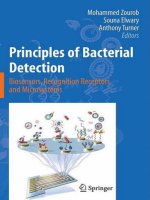Springer VizSEC 2007 proceedings of the workshop on visualization for computer security jul 2008 ISBN 3540782427 pdf
Bạn đang xem bản rút gọn của tài liệu. Xem và tải ngay bản đầy đủ của tài liệu tại đây (7.3 MB, 281 trang )
Mathematics and Visualization
Series Editors
Gerald Farin
Hans-Christian Hege
David Hoffman
Christopher R. Johnson
Konrad Polthier
Martin Rumpf
John R. Goodall
Gregory Conti
Kwan-Liu Ma
Editors
VizSEC 2007
Proceedings of the Workshop on Visualization
for Computer Security
With 140 Figures, 117 in Color and 5 Tables
ABC
Editors
John R. Goodall
Gregory Conti
Secure Decisions Division
Applied Vision, Inc.
6 Bayview Ave.
Northport NY 11768, USA
Department of Electrical Engineering
and Computer Science
United States Military Academy
West Point, NY 10996, USA
Kwan-Liu Ma
Department of Computer Science
University of California
One Shields Avenue
Davis, CA 95616, USA
e-ISBN 978-3-540- 78243-8
ISBN 978-3-540-78242-1
Mathematics and Visualization
ISSN 1612-3786
Library of Congress Control Number: 2008924865
Mathematics Subject Classification (2001): 68-06, 68U05
c 2008 Springer-Verlag Berlin Heidelberg
This work is subject to copyright. All rights are reserved, whether the whole or part of the material is
concerned, specifically the rights of translation, reprinting, reuse of illustrations, recitation, broadcasting,
reproduction on microfilm or in any other way, and storage in data banks. Duplication of this publication or
parts thereof is permitted only under the provisions of the German Copyright Law of September 9, 1965,
in its current version, and permission for use must always be obtained from Springer. Violations are liable
to prosecution under the German Copyright Law.
The use of general descriptive names, registered names, trademarks, etc. in this publication does not imply,
even in the absence of a specific statement, that such names are exempt from the relevant protective laws
and regulations and therefore free for general use.
Cover design: WMX Design GmbH
Printed on acid-free paper
9 8 7 6 5 4 3 2 1
springer.com
Preface
This volume is a collection of the papers presented at the 4th International Workshop on Computer Security – VizSec 2007. The workshop was held in conjunction
with the IEEE Visualization 2007 Conference and the IEEE InfoVis Conference in
Sacramento, California on October 29, 2007.
This volume includes an introductory chapter and two chapters from the workshop’s invited speakers: The Real Work of Computer Network Defense Analysts by
Anita D’Amico and Kirsten Whitley, and VisAlert: From Idea to Product by Stefano Foresti and Jim Agutter. All other papers were peer-reviewed by the VizSec
program committee.
January 2008
John R. Goodall
v
Acknowledgements
We thank the VizSec 2007 Sponsor, NSA’s National Information Assurance
Research Laboratory (NIARL), and the VizSec committee members:
Workshop Chair
• John R. Goodall, Secure Decisions division of Applied Visions, Inc.
Program Co-Chairs
• Kwan-Liu Ma, University of California at Davis
• Gregory Conti, United States Military Academy
Program Committee
•
•
•
•
•
•
•
•
•
•
•
•
•
•
•
•
•
Kulsoom Abdullah, Georgia Institute of Technology
Jim Agutter, University of Utah
Stefan Axelsson, Blekinge Institute of Technology
Anita D’Amico, Secure Decisions
Glenn Fink, Pacific Northwest National Laboratory
Deborah Frincke, Pacific Northwest National Laboratory
John Gerth, Stanford University
Patrick Hertzog, NEXThink S.A.
Kiran Lakkaraju, University of Illinois at Urbana-Champaign
Yarden Livnat, University of Utah
Raffael Marty, Splunk
Daniel Keim, University of Konstanz
Stephen North, AT&T Research
Penny Rheingans, UMBC
Walt Tirenin, Air Force Research Laboratory
Soon Tee Teoh, San Jose State University
Kirsten Whitley, Department of Defense
vii
Contents
Introduction to Visualization for Computer Security . . . . . . . . . . . . . . . . .
J.R. Goodall
1 Computer Security . . . . . . . . . . . . . . . . . . . . . . . . . . . . . . . . . . . . . . . . . .
2 Information Visualization . . . . . . . . . . . . . . . . . . . . . . . . . . . . . . . . . . . .
3 Visualization for Computer Network Defense . . . . . . . . . . . . . . . . . . . .
3.1 Data Sources for Computer Network Defense . . . . . . . . . . . .
3.2 VizSec to Support Computer Network Defense . . . . . . . . . . .
4 Papers in This Volume . . . . . . . . . . . . . . . . . . . . . . . . . . . . . . . . . . . . . . .
4.1 Users and Testing . . . . . . . . . . . . . . . . . . . . . . . . . . . . . . . . . . .
4.2 Network Security . . . . . . . . . . . . . . . . . . . . . . . . . . . . . . . . . . .
4.3 Communication, Characterization, and Context . . . . . . . . . .
4.4 Attack Graphs and Scans . . . . . . . . . . . . . . . . . . . . . . . . . . . . .
5 Conclusion . . . . . . . . . . . . . . . . . . . . . . . . . . . . . . . . . . . . . . . . . . . . . . . .
References . . . . . . . . . . . . . . . . . . . . . . . . . . . . . . . . . . . . . . . . . . . . . . . . . . . .
The Real Work of Computer Network Defense Analysts . . . . . . . . . . . . . .
A. D’Amico and K. Whitley
1 Introduction . . . . . . . . . . . . . . . . . . . . . . . . . . . . . . . . . . . . . . . . . . . . . . . .
2 Related Work . . . . . . . . . . . . . . . . . . . . . . . . . . . . . . . . . . . . . . . . . . . . . .
3 Methods . . . . . . . . . . . . . . . . . . . . . . . . . . . . . . . . . . . . . . . . . . . . . . . . . . .
4 Findings . . . . . . . . . . . . . . . . . . . . . . . . . . . . . . . . . . . . . . . . . . . . . . . . . . .
4.1 Data Transformation in CND Analysis . . . . . . . . . . . . . . . . . .
4.2 CND Analysis Roles . . . . . . . . . . . . . . . . . . . . . . . . . . . . . . . . .
4.3 CND Analysis Workflow Across Organizations . . . . . . . . . .
5 Implications for Visualization . . . . . . . . . . . . . . . . . . . . . . . . . . . . . . . . .
5.1 Visualization Across the CND Workflow . . . . . . . . . . . . . . . .
5.2 Visualization as Part of a CND Analysis Environment . . . . .
References . . . . . . . . . . . . . . . . . . . . . . . . . . . . . . . . . . . . . . . . . . . . . . . . . . . .
1
1
3
5
6
6
11
11
13
14
15
15
16
19
19
20
22
23
24
27
29
33
33
35
36
ix
x
Contents
Adapting Personas for Use in Security Visualization Design . . . . . . . . . . .
J. Stoll, D. McColgin, M. Gregory, V. Crow, and W.K. Edwards
1 Introduction . . . . . . . . . . . . . . . . . . . . . . . . . . . . . . . . . . . . . . . . . . . . . . . .
2 Overview of the Personas Method and Related Work . . . . . . . . . . . . .
2.1 Personas Method . . . . . . . . . . . . . . . . . . . . . . . . . . . . . . . . . . . .
2.2 Related Work . . . . . . . . . . . . . . . . . . . . . . . . . . . . . . . . . . . . . . .
3 Case Study: First Look . . . . . . . . . . . . . . . . . . . . . . . . . . . . . . . . . . . . . .
3.1 Five Steps to Persona Implementation . . . . . . . . . . . . . . . . . .
3.2 Discussion . . . . . . . . . . . . . . . . . . . . . . . . . . . . . . . . . . . . . . . . .
4 Application to Security Visualizations . . . . . . . . . . . . . . . . . . . . . . . . . .
5 Conclusion . . . . . . . . . . . . . . . . . . . . . . . . . . . . . . . . . . . . . . . . . . . . . . . .
References . . . . . . . . . . . . . . . . . . . . . . . . . . . . . . . . . . . . . . . . . . . . . . . . . . . .
Measuring the Complexity of Computer Security Visualization
Designs . . . . . . . . . . . . . . . . . . . . . . . . . . . . . . . . . . . . . . . . . . . . . . . . . . . . . . .
X. Suo, Y. Zhu, and G. Scott Owen
1 Introduction . . . . . . . . . . . . . . . . . . . . . . . . . . . . . . . . . . . . . . . . . . . . . . . .
2 Related Work . . . . . . . . . . . . . . . . . . . . . . . . . . . . . . . . . . . . . . . . . . . . . .
3 Technical Approach . . . . . . . . . . . . . . . . . . . . . . . . . . . . . . . . . . . . . . . . .
3.1 Hierarchical Analysis of Data Visualization . . . . . . . . . . . . .
3.2 Visual Integration . . . . . . . . . . . . . . . . . . . . . . . . . . . . . . . . . . .
3.3 Separable Dimensions for Visual Units . . . . . . . . . . . . . . . . .
3.4 Interpreting the Values of Visual Attributes . . . . . . . . . . . . . .
3.5 Efficiency of Visual Search . . . . . . . . . . . . . . . . . . . . . . . . . . .
3.6 Case Study with RUMINT . . . . . . . . . . . . . . . . . . . . . . . . . . . .
4 Future Work . . . . . . . . . . . . . . . . . . . . . . . . . . . . . . . . . . . . . . . . . . . . . . .
5 Conclusion . . . . . . . . . . . . . . . . . . . . . . . . . . . . . . . . . . . . . . . . . . . . . . . .
References . . . . . . . . . . . . . . . . . . . . . . . . . . . . . . . . . . . . . . . . . . . . . . . . . . . .
Integrated Environment Management for Information
Operations Testbeds . . . . . . . . . . . . . . . . . . . . . . . . . . . . . . . . . . . . . . . . . . . .
T.H. Yu, B.W. Fuller, J.H. Bannick, L.M. Rossey,
and R.K. Cunningham
1 Introduction . . . . . . . . . . . . . . . . . . . . . . . . . . . . . . . . . . . . . . . . . . . . . . . .
2 Related Work . . . . . . . . . . . . . . . . . . . . . . . . . . . . . . . . . . . . . . . . . . . . . .
3 Technical Approach . . . . . . . . . . . . . . . . . . . . . . . . . . . . . . . . . . . . . . . . .
3.1 LARIAT Overview . . . . . . . . . . . . . . . . . . . . . . . . . . . . . . . . . .
3.2 Design Goals . . . . . . . . . . . . . . . . . . . . . . . . . . . . . . . . . . . . . . .
3.3 Interface and Visualization . . . . . . . . . . . . . . . . . . . . . . . . . . . .
4 Future Work . . . . . . . . . . . . . . . . . . . . . . . . . . . . . . . . . . . . . . . . . . . . . . .
5 Conclusions . . . . . . . . . . . . . . . . . . . . . . . . . . . . . . . . . . . . . . . . . . . . . . . .
References . . . . . . . . . . . . . . . . . . . . . . . . . . . . . . . . . . . . . . . . . . . . . . . . . . . .
39
39
40
41
42
43
43
49
49
51
51
53
53
54
55
57
57
58
60
61
63
65
65
66
67
67
68
70
70
72
72
80
81
82
Contents
Visual Analysis of Network Flow Data with Timelines and Event
Plots . . . . . . . . . . . . . . . . . . . . . . . . . . . . . . . . . . . . . . . . . . . . . . . . . . . . . . . . .
D. Phan, J. Gerth, M. Lee, A. Paepcke, and T. Winograd
1 Introduction . . . . . . . . . . . . . . . . . . . . . . . . . . . . . . . . . . . . . . . . . . . . . . . .
2 Network Flow Data . . . . . . . . . . . . . . . . . . . . . . . . . . . . . . . . . . . . . . . . .
2.1 Flow Sensor . . . . . . . . . . . . . . . . . . . . . . . . . . . . . . . . . . . . . . . .
2.2 Database Repository . . . . . . . . . . . . . . . . . . . . . . . . . . . . . . . . .
3 The Investigation Process . . . . . . . . . . . . . . . . . . . . . . . . . . . . . . . . . . . .
4 Flow Maps . . . . . . . . . . . . . . . . . . . . . . . . . . . . . . . . . . . . . . . . . . . . . . . . .
5 Progressive Multiples of Timelines and Event Plots . . . . . . . . . . . . . . .
6 A Case of Mysterious IRC Traffic . . . . . . . . . . . . . . . . . . . . . . . . . . . . .
7 Related Work . . . . . . . . . . . . . . . . . . . . . . . . . . . . . . . . . . . . . . . . . . . . . .
8 Future Work and Conclusions . . . . . . . . . . . . . . . . . . . . . . . . . . . . . . . . .
References . . . . . . . . . . . . . . . . . . . . . . . . . . . . . . . . . . . . . . . . . . . . . . . . . . . .
NetBytes Viewer: An Entity-Based NetFlow Visualization Utility
for Identifying Intrusive Behavior . . . . . . . . . . . . . . . . . . . . . . . . . . . . . . . . .
T. Taylor, S. Brooks, and J. McHugh
1 Introduction . . . . . . . . . . . . . . . . . . . . . . . . . . . . . . . . . . . . . . . . . . . . . . . .
2 Related Work . . . . . . . . . . . . . . . . . . . . . . . . . . . . . . . . . . . . . . . . . . . . . .
3 Technical Approach . . . . . . . . . . . . . . . . . . . . . . . . . . . . . . . . . . . . . . . . .
3.1 NetBytes Viewer User Interface . . . . . . . . . . . . . . . . . . . . . . .
3.2 User Interaction . . . . . . . . . . . . . . . . . . . . . . . . . . . . . . . . . . . . .
3.3 Implementation Details . . . . . . . . . . . . . . . . . . . . . . . . . . . . . .
3.4 Case Studies . . . . . . . . . . . . . . . . . . . . . . . . . . . . . . . . . . . . . . . .
4 Future Work . . . . . . . . . . . . . . . . . . . . . . . . . . . . . . . . . . . . . . . . . . . . . . .
5 Conclusions . . . . . . . . . . . . . . . . . . . . . . . . . . . . . . . . . . . . . . . . . . . . . . . .
References . . . . . . . . . . . . . . . . . . . . . . . . . . . . . . . . . . . . . . . . . . . . . . . . . . . .
Visual Analysis of Corporate Network Intelligence: Abstracting
and Reasoning on Yesterdays for Acting Today . . . . . . . . . . . . . . . . . . . . . .
D. Lalanne, E. Bertini, P. Hertzog, and P. Bados
1 Introduction . . . . . . . . . . . . . . . . . . . . . . . . . . . . . . . . . . . . . . . . . . . . . . . .
2 Background . . . . . . . . . . . . . . . . . . . . . . . . . . . . . . . . . . . . . . . . . . . . . . . .
3 On the Need to Support Visual Analysis . . . . . . . . . . . . . . . . . . . . . . . .
3.1 Types of Analyses . . . . . . . . . . . . . . . . . . . . . . . . . . . . . . . . . . .
3.2 Analysis Tasks . . . . . . . . . . . . . . . . . . . . . . . . . . . . . . . . . . . . . .
4 User and Application Centric Views of the Corporate Network . . . . .
4.1 The RadViz: Visually Grouping Similar Objects . . . . . . . . . .
4.2 The OriginalityView: Plotting the Uncommon . . . . . . . . . . .
5 Alarm/Event Centric Views . . . . . . . . . . . . . . . . . . . . . . . . . . . . . . . . . . .
6 Limitations and Challenges . . . . . . . . . . . . . . . . . . . . . . . . . . . . . . . . . . .
7 Conclusion . . . . . . . . . . . . . . . . . . . . . . . . . . . . . . . . . . . . . . . . . . . . . . . .
References . . . . . . . . . . . . . . . . . . . . . . . . . . . . . . . . . . . . . . . . . . . . . . . . . . . .
xi
85
85
86
86
87
87
88
89
90
96
98
98
101
101
102
105
105
107
110
110
113
114
114
115
115
117
118
120
120
122
122
124
126
128
129
129
xii
Contents
Visualizing Network Security Events Using Compound Glyphs
From a Service-Oriented Perspective . . . . . . . . . . . . . . . . . . . . . . . . . . . . . .
J. Pearlman and P. Rheingans
1 Introduction . . . . . . . . . . . . . . . . . . . . . . . . . . . . . . . . . . . . . . . . . . . . . . . .
2 Related Work . . . . . . . . . . . . . . . . . . . . . . . . . . . . . . . . . . . . . . . . . . . . . .
3 Technical Approach . . . . . . . . . . . . . . . . . . . . . . . . . . . . . . . . . . . . . . . . .
3.1 Network Node Glyph . . . . . . . . . . . . . . . . . . . . . . . . . . . . . . . .
3.2 Layout . . . . . . . . . . . . . . . . . . . . . . . . . . . . . . . . . . . . . . . . . . . .
3.3 Comparing to a Model . . . . . . . . . . . . . . . . . . . . . . . . . . . . . . .
3.4 Results . . . . . . . . . . . . . . . . . . . . . . . . . . . . . . . . . . . . . . . . . . . .
4 Future Work . . . . . . . . . . . . . . . . . . . . . . . . . . . . . . . . . . . . . . . . . . . . . . .
5 Conclusions . . . . . . . . . . . . . . . . . . . . . . . . . . . . . . . . . . . . . . . . . . . . . . . .
References . . . . . . . . . . . . . . . . . . . . . . . . . . . . . . . . . . . . . . . . . . . . . . . . . . . .
High Level Internet Scale Traffic Visualization Using Hilbert
Curve Mapping . . . . . . . . . . . . . . . . . . . . . . . . . . . . . . . . . . . . . . . . . . . . . . . .
B. Irwin and N. Pilkington
1 Introduction . . . . . . . . . . . . . . . . . . . . . . . . . . . . . . . . . . . . . . . . . . . . . . . .
2 Related Work . . . . . . . . . . . . . . . . . . . . . . . . . . . . . . . . . . . . . . . . . . . . . .
3 Technical Approach . . . . . . . . . . . . . . . . . . . . . . . . . . . . . . . . . . . . . . . . .
4 Results . . . . . . . . . . . . . . . . . . . . . . . . . . . . . . . . . . . . . . . . . . . . . . . . . . . .
4.1 Output Analysis . . . . . . . . . . . . . . . . . . . . . . . . . . . . . . . . . . . . .
4.2 Other Applications . . . . . . . . . . . . . . . . . . . . . . . . . . . . . . . . . .
5 Future Work . . . . . . . . . . . . . . . . . . . . . . . . . . . . . . . . . . . . . . . . . . . . . . .
6 Conclusions . . . . . . . . . . . . . . . . . . . . . . . . . . . . . . . . . . . . . . . . . . . . . . . .
References . . . . . . . . . . . . . . . . . . . . . . . . . . . . . . . . . . . . . . . . . . . . . . . . . . . .
VisAlert: From Idea to Product . . . . . . . . . . . . . . . . . . . . . . . . . . . . . . . . . . .
S. Foresti and J. Agutter
1 Introduction . . . . . . . . . . . . . . . . . . . . . . . . . . . . . . . . . . . . . . . . . . . . . . . .
1.1 The Project and Team . . . . . . . . . . . . . . . . . . . . . . . . . . . . . . . .
1.2 The VisAlert Metaphor . . . . . . . . . . . . . . . . . . . . . . . . . . . . . . .
2 Related Work . . . . . . . . . . . . . . . . . . . . . . . . . . . . . . . . . . . . . . . . . . . . . .
2.1 Visualization of Network Security . . . . . . . . . . . . . . . . . . . . .
2.2 Design . . . . . . . . . . . . . . . . . . . . . . . . . . . . . . . . . . . . . . . . . . . .
2.3 Inter-Disciplinary Collaboration . . . . . . . . . . . . . . . . . . . . . . .
3 Technical Approach . . . . . . . . . . . . . . . . . . . . . . . . . . . . . . . . . . . . . . . . .
3.1 The Team Dynamics . . . . . . . . . . . . . . . . . . . . . . . . . . . . . . . . .
3.2 The Design Process . . . . . . . . . . . . . . . . . . . . . . . . . . . . . . . . . .
3.3 Sketches . . . . . . . . . . . . . . . . . . . . . . . . . . . . . . . . . . . . . . . . . . .
3.4 Refined Conceptual Ideas . . . . . . . . . . . . . . . . . . . . . . . . . . . . .
3.5 Implementation . . . . . . . . . . . . . . . . . . . . . . . . . . . . . . . . . . . . .
4 Future Work . . . . . . . . . . . . . . . . . . . . . . . . . . . . . . . . . . . . . . . . . . . . . . .
5 Conclusions . . . . . . . . . . . . . . . . . . . . . . . . . . . . . . . . . . . . . . . . . . . . . . . .
References . . . . . . . . . . . . . . . . . . . . . . . . . . . . . . . . . . . . . . . . . . . . . . . . . . . .
131
131
133
134
134
136
137
138
144
145
145
147
147
148
150
151
153
154
156
157
158
159
159
160
160
161
161
162
163
163
163
164
165
167
169
171
172
174
Contents
Visually Understanding Jam Resistant Communication . . . . . . . . . . . . . .
D. Schweitzer, L. Baird, and W. Bahn
1 Introduction . . . . . . . . . . . . . . . . . . . . . . . . . . . . . . . . . . . . . . . . . . . . . . . .
2 Related Work . . . . . . . . . . . . . . . . . . . . . . . . . . . . . . . . . . . . . . . . . . . . . .
2.1 BBC and Concurrent Codes . . . . . . . . . . . . . . . . . . . . . . . . . . .
2.2 BBC Implementations . . . . . . . . . . . . . . . . . . . . . . . . . . . . . . .
3 Technical Approach . . . . . . . . . . . . . . . . . . . . . . . . . . . . . . . . . . . . . . . . .
3.1 An Audio Solution . . . . . . . . . . . . . . . . . . . . . . . . . . . . . . . . . .
3.2 A Visual Representation . . . . . . . . . . . . . . . . . . . . . . . . . . . . . .
4 Future Work . . . . . . . . . . . . . . . . . . . . . . . . . . . . . . . . . . . . . . . . . . . . . . .
5 Conclusions . . . . . . . . . . . . . . . . . . . . . . . . . . . . . . . . . . . . . . . . . . . . . . . .
References . . . . . . . . . . . . . . . . . . . . . . . . . . . . . . . . . . . . . . . . . . . . . . . . . . . .
Visualization of Host Behavior for Network Security . . . . . . . . . . . . . . . . .
F. Mansman, L. Meier, and D.A. Keim
1 Introduction . . . . . . . . . . . . . . . . . . . . . . . . . . . . . . . . . . . . . . . . . . . . . . . .
2 Related Work . . . . . . . . . . . . . . . . . . . . . . . . . . . . . . . . . . . . . . . . . . . . . .
2.1 Analysis of Application Ports . . . . . . . . . . . . . . . . . . . . . . . . .
2.2 Graph-Based Approaches for Network Monitoring . . . . . . .
2.3 Towards Visual Analytics for Network Security . . . . . . . . . .
2.4 Summary . . . . . . . . . . . . . . . . . . . . . . . . . . . . . . . . . . . . . . . . . .
3 Technical Approach . . . . . . . . . . . . . . . . . . . . . . . . . . . . . . . . . . . . . . . . .
3.1 Layout Details . . . . . . . . . . . . . . . . . . . . . . . . . . . . . . . . . . . . . .
3.2 Implementation . . . . . . . . . . . . . . . . . . . . . . . . . . . . . . . . . . . . .
3.3 User Interaction . . . . . . . . . . . . . . . . . . . . . . . . . . . . . . . . . . . . .
3.4 Abstraction and Integration of the Behavior Graph
in HNMap . . . . . . . . . . . . . . . . . . . . . . . . . . . . . . . . . . . . . . . . .
3.5 Application and Evaluation . . . . . . . . . . . . . . . . . . . . . . . . . . .
4 Future Work . . . . . . . . . . . . . . . . . . . . . . . . . . . . . . . . . . . . . . . . . . . . . . .
5 Conclusions . . . . . . . . . . . . . . . . . . . . . . . . . . . . . . . . . . . . . . . . . . . . . . . .
References . . . . . . . . . . . . . . . . . . . . . . . . . . . . . . . . . . . . . . . . . . . . . . . . . . . .
Putting Security in Context: Visual Correlation of Network
Activity with Real-World Information . . . . . . . . . . . . . . . . . . . . . . . . . . . . .
W.A. Pike, C. Scherrer, and S. Zabriskie
1 Introduction . . . . . . . . . . . . . . . . . . . . . . . . . . . . . . . . . . . . . . . . . . . . . . . .
2 Related Work . . . . . . . . . . . . . . . . . . . . . . . . . . . . . . . . . . . . . . . . . . . . . .
2.1 The Importance of Maintaining Context . . . . . . . . . . . . . . . . .
2.2 Visualizing Packets and Flows . . . . . . . . . . . . . . . . . . . . . . . . .
2.3 Visualizing Correlated Activity . . . . . . . . . . . . . . . . . . . . . . . .
3 Technical Approach . . . . . . . . . . . . . . . . . . . . . . . . . . . . . . . . . . . . . . . . .
3.1 “I Just Want to Know Where to Focus My Time” . . . . . . . . .
3.2 “We Need to Organize Our Hay into Smaller Piles” . . . . . . .
3.3 Behavior Modeling . . . . . . . . . . . . . . . . . . . . . . . . . . . . . . . . . .
3.4 Building Context . . . . . . . . . . . . . . . . . . . . . . . . . . . . . . . . . . . .
3.5 Visualizing Behavior in Context . . . . . . . . . . . . . . . . . . . . . . .
xiii
175
175
176
177
178
179
179
180
184
185
186
187
187
189
190
190
191
191
191
193
194
194
196
197
200
200
201
203
203
204
204
205
206
206
207
208
209
213
214
xiv
Contents
4 Future Work . . . . . . . . . . . . . . . . . . . . . . . . . . . . . . . . . . . . . . . . . . . . . . . 217
5 Conclusions . . . . . . . . . . . . . . . . . . . . . . . . . . . . . . . . . . . . . . . . . . . . . . . . 218
References . . . . . . . . . . . . . . . . . . . . . . . . . . . . . . . . . . . . . . . . . . . . . . . . . . . . 219
An Interactive Attack Graph Cascade and Reachability Display . . . . . . .
L. Williams, R. Lippmann, and K. Ingols
1 Introduction . . . . . . . . . . . . . . . . . . . . . . . . . . . . . . . . . . . . . . . . . . . . . . . .
2 Related Work . . . . . . . . . . . . . . . . . . . . . . . . . . . . . . . . . . . . . . . . . . . . . .
2.1 Limitations of Existing Approaches . . . . . . . . . . . . . . . . . . . .
2.2 NetSPA System . . . . . . . . . . . . . . . . . . . . . . . . . . . . . . . . . . . . .
3 Technical Approach . . . . . . . . . . . . . . . . . . . . . . . . . . . . . . . . . . . . . . . . .
3.1 Design Goals . . . . . . . . . . . . . . . . . . . . . . . . . . . . . . . . . . . . . . .
3.2 Initial System Design . . . . . . . . . . . . . . . . . . . . . . . . . . . . . . . .
3.3 Example Network Results . . . . . . . . . . . . . . . . . . . . . . . . . . . .
3.4 Field Trial Results . . . . . . . . . . . . . . . . . . . . . . . . . . . . . . . . . . .
4 Future Work . . . . . . . . . . . . . . . . . . . . . . . . . . . . . . . . . . . . . . . . . . . . . . .
5 Conclusions . . . . . . . . . . . . . . . . . . . . . . . . . . . . . . . . . . . . . . . . . . . . . . . .
References . . . . . . . . . . . . . . . . . . . . . . . . . . . . . . . . . . . . . . . . . . . . . . . . . . . .
Intelligent Classification and Visualization of Network Scans . . . . . . . . . .
C. Muelder, L. Chen, R. Thomason, K.-L. Ma, and T. Bartoletti
1 Introduction . . . . . . . . . . . . . . . . . . . . . . . . . . . . . . . . . . . . . . . . . . . . . . . .
2 Related Work . . . . . . . . . . . . . . . . . . . . . . . . . . . . . . . . . . . . . . . . . . . . . .
3 Technical Approach . . . . . . . . . . . . . . . . . . . . . . . . . . . . . . . . . . . . . . . . .
3.1 Scan Data and Representation . . . . . . . . . . . . . . . . . . . . . . . . .
3.2 An Intelligent Method . . . . . . . . . . . . . . . . . . . . . . . . . . . . . . .
3.3 Visualization Integration . . . . . . . . . . . . . . . . . . . . . . . . . . . . .
3.4 A Case Study . . . . . . . . . . . . . . . . . . . . . . . . . . . . . . . . . . . . . . .
4 Future Work . . . . . . . . . . . . . . . . . . . . . . . . . . . . . . . . . . . . . . . . . . . . . . .
5 Conclusions . . . . . . . . . . . . . . . . . . . . . . . . . . . . . . . . . . . . . . . . . . . . . . . .
References . . . . . . . . . . . . . . . . . . . . . . . . . . . . . . . . . . . . . . . . . . . . . . . . . . . .
Using InetVis to Evaluate Snort and Bro Scan Detection
on a Network Telescope . . . . . . . . . . . . . . . . . . . . . . . . . . . . . . . . . . . . . . . . .
B. Irwin and J.-P. van Riel
1 Introduction . . . . . . . . . . . . . . . . . . . . . . . . . . . . . . . . . . . . . . . . . . . . . . . .
1.1 The Merits and Difficulties of Scan Detection . . . . . . . . . . . .
2 Related Work . . . . . . . . . . . . . . . . . . . . . . . . . . . . . . . . . . . . . . . . . . . . . .
2.1 Intrusion Detection and the False Positive Problem . . . . . . .
2.2 Network Telescopes . . . . . . . . . . . . . . . . . . . . . . . . . . . . . . . . .
2.3 Classifications of Network Scan Activity . . . . . . . . . . . . . . . .
2.4 Algorithmic Approaches to Scan Detection . . . . . . . . . . . . . .
2.5 Network Security Visualisation . . . . . . . . . . . . . . . . . . . . . . . .
3 InetVis Network Traffic Visualisation . . . . . . . . . . . . . . . . . . . . . . . . . .
3.1 Key Features and Enhancements . . . . . . . . . . . . . . . . . . . . . . .
4 Investigative Methodology . . . . . . . . . . . . . . . . . . . . . . . . . . . . . . . . . . .
221
221
222
222
223
224
225
225
227
230
232
234
235
237
237
239
240
241
242
246
249
250
251
252
255
255
256
257
257
257
258
258
259
259
260
261
Contents
4.1 Network Telescope Traffic Capture . . . . . . . . . . . . . . . . . . . . .
4.2 Scan Detection Configuration and Processing . . . . . . . . . . . .
4.3 Graphical Exploration and Investigation with InetVis . . . . . .
5 Results and Analysis . . . . . . . . . . . . . . . . . . . . . . . . . . . . . . . . . . . . . . . .
5.1 Address Scans and the Distribution
of Unique Addresses . . . . . . . . . . . . . . . . . . . . . . . . . . . . . . . . .
5.2 Scans Discovered and Characterised with InetVis . . . . . . . . .
6 Future Work . . . . . . . . . . . . . . . . . . . . . . . . . . . . . . . . . . . . . . . . . . . . . . .
7 Conclusion . . . . . . . . . . . . . . . . . . . . . . . . . . . . . . . . . . . . . . . . . . . . . . . .
References . . . . . . . . . . . . . . . . . . . . . . . . . . . . . . . . . . . . . . . . . . . . . . . . . . . .
xv
262
262
264
264
265
266
270
271
271
Introduction to Visualization for Computer
Security
J.R. Goodall
Abstract Networked computers are ubiquitous, and are subject to attack, misuse,
and abuse. Automated systems to combat this threat are one potential solution, but
most automated systems require vigilant human oversight. This automated approach
undervalues the strong analytic capabilities of humans. While automation affords
opportunities for increased scalability, humans provide the ability to handle exceptions and novel patterns. One method to counteracting the ever increasing cyber
threat is to provide the human security analysts with better tools to discover patterns, detect anomalies, identify correlations, and communicate their findings. This
is what visualization for computer security (VizSec) researchers and developers are
doing. VizSec is about putting robust information visualization tools into the hands
of humans to take advantage of the power of the human perceptual and cognitive
processes in solving computer security problems. This chapter is an introduction to
the VizSec research community and the papers in this volume.
1 Computer Security
In The Cuckoo’s Egg, astronomer-turned-systems administrator Cliff Stoll (Stoll,
1989) recounted his experience identifying and tracking a hacker through the
nascent Internet in the mid-1980s. Through perseverance, creativity (he once dangled his keys over the telephone modem lines to create interference to slow down
and frustrate the intruder), and extensive coordination and collaboration with other
systems administrators, Stoll’s actions led to the uncovering of an international spy
ring that had infiltrated U.S. military systems. The intruder was initially detected
from a 75 cent accounting error.
J.R. Goodall
Secure Decisions Division of Applied Visions, Inc., 6 Bayview Ave. Northport, NY 11768, USA,
e-mail:
1
2
J.R. Goodall
In the two decades since Stoll’s investigation, computer security has become an
overriding concern of all types of organizations. New systems and protocols have
been developed and adopted to prevent and detect network intruders. But even with
these advances, the central feature of Stoll’s story has not changed: humans are still
crucial in the computer security process. Administrators must be willing to patiently
observe and collect data on potential intruders. They need to think quickly and creatively. They collaborate and coordinate their actions with colleagues. Humans are
still as central to computer security today as they were 20 years ago. Technologies
have evolved and many security processes have been automated, but the analytic
capabilities and creativity of humans are paramount in many security-related practices, particularly in intrusion detection, the focus of this chapter. Because of this,
not all security work should be or can be automated. Humans are – and should be –
central to security practice. This central feature of computer security is at the core
of visualization for computer security (VizSec).
Many things have changed since Stoll’s time. In conjunction with the rapid
growth of the Internet and increased organizational dependence on networked
information technology, the frequency and severity of network-based attacks has
increased drastically (Allen et al., 1999). At the same time, there is an inverse
relationship between the decreasing expertise required to execute attacks and the
increasing sophistication of those attacks; less skill is needed to do more damage
(McHugh, 2001). As we have come more and more to rely on the ability to network
computers and access information online, attacks are becoming more pervasive,
easier to carry out, and more destructive.
Despite this increasing threat and concerted efforts on preventative security measures, vulnerabilities remain. The reasons for these include: programming errors,
design flaws in foundational protocols, and the insider abuse problem of legitimate
users misusing their privileges (Lee et al., 2000). While it is theoretically possible
to remove all security vulnerabilities through formal methods and better engineering practices, practically it remains infeasible (Hofmeyr et al., 1998). Thus, even
as security technologies and practices improve, the threat to network infrastructures
remains.
Automated systems to combat this threat are one potential solution, but most
automated systems require vigilant human oversight. This automated approach
undervalues the strong analytic capabilities of humans. While automation affords
opportunities for increased scalability, humans provide the ability to handle exceptions and novel patterns. A technical report on intrusion detection technologies
noted that while security vendors attempt to fully automate intrusion diagnosis, a
more realistic approach is to involve the human in the diagnostic loop; computers
can process large amounts of data, but cannot match humans’ analytic skills (Allen
et al., 1999).
Humans excel at recognizing novel patterns in complex data and computer security support tools should integrate these intricate sense-making capabilities of the
human analyst with the ability of technology to process vast quantities of data. In
order to effectively support human analysts and keep them in the diagnostic loop,
it is necessary to fully comprehend the work security analysts do, how they do it,
Introduction to Visualization for Computer Security
3
and how their work processes can be improved by taking advantage of the inherent
strengths of both technology and humans.
One method to counteracting this ever increasing threat is to provide the human
security analysts with better tools to discover patterns, detect anomalies, identify
correlations, and communicate their findings. This is what VizSec researchers and
developers are doing. VizSec is about putting robust information visualization tools
into the hands of humans to take advantage of the power of the human perceptual
and cognitive processes in solving computer security problems.
2 Information Visualization
Because of the vast amounts of data analysts work with, the need to recognize
patterns and anomalies, and the importance of keeping humans in the loop, information visualization shows great potential for supporting computer security work.
Put simply, information visualization turns data into interactive graphical displays.
Information visualization takes advantage of the highest bandwidth human input
device, vision, and human perceptual capabilities. Information visualization can
be used for exploration, discovery, decision making, and to communicate complex
ideas to others.
Information visualization is distinct from the broader field of data graphics. Information visualization is interactive; the user will have tools to adjust the display in
order to gain a more meaningful understanding of the data being presented. Unlike
scientific visualization, which is concerned with representing physically based data
(such as the human body, molecules, or geography), information visualization represents abstract data; to do so often requires creativity on the designers’ part since
there is no existing structure to map the data to the graphical display. This is
one of the inherent problems in developing an effective information visualization:
mapping the data spatially in a meaningful manner. At the core of information visualization is the goal of amplifying cognition, the intellectual processes in which
information is obtained, transformed, stored, retrieved, and used (Card, 2003). Information visualization is able to augment cognition by taking advantage of human
perceptual capabilities.
Information visualization involves the use of computer-supported, visual representations of abstract data to amplify cognition by taking advantage of human
perceptual capabilities (Card et al., 1999). Card, Mackinlay, and Shneiderman
(1999) propose six ways that information visualization can amplify cognition: (1)
increased resources, (2) reduced search, (3) enhanced recognition of patterns, (4)
enabling perceptual inference, (5) using perceptual monitoring, and (6) encoding
information in a manipulable medium. Visualization increases memory and processing resources by permitting parallel processing of data and offloading work
from the cognitive to perceptual memory. Graphical information displays can often
be processed in parallel, as opposed to textual displays, which are processed serially. Visualization shifts the cognitive processing burden to the human perceptual
4
J.R. Goodall
system, which can expand working memory and the storage of information. Information visualization reduces the processes of searching by grouping information
together in a small, dense space. Pattern recognition, one of the key elements in
recognizing intrusion detections, is another of the benefits of visualization, which
emphasizes recognition rather than recall, another way in which working memory is
expanded. Visual representations can often make an anomaly obvious to the user by
taking advantage of human perceptual inference and monitoring abilities. Finally,
information visualization encodes the data in a manipulable form that permits the
user to browse and explore the data.
One of the most successful examples of an information visualization technique
is the treemap. The original treemap layout was designed by Ben Shneiderman to
effectively use display space when visualizing a hard drive’s files and their attributes,
such as file size and type (Shneiderman, 1992). The treemap was a recursive algorithm that split the display space into rectangles alternating in horizontal and vertical
directions. The size and the color of the leaf node rectangles can encode attributes
of the data. In the original implementation visualizing a computer disk, color represented file type and size represented file size. An example application of a treemap
is an alternative method of viewing software source code, as shown in Fig. 1. In
this example, nodes represent source code files organized into their package hierarchy. Color is used to show the file’s last modification time, with green hues being
more recently modified. Treemap visualizations have been adapted to many different
applications of understanding hierarchical data, such as newsgroup activity, stock
market performance, election results, and sports statistics. (For a history of treemaps
and their many applications by Ben Shneiderman, see (Shneiderman, 2006)).
Fig. 1 A treemap visualization of the source code for the prefuse visualization toolkit showing the
hierarchy of the code as it is organized into packages, where each node represents a source code
file and the size of nodes shows the file size and color the last modified date
Introduction to Visualization for Computer Security
5
Fig. 2 The FilmFinder information visualization application combining a starfield display with
dynamic queries. c 1994 ACM, Inc. Included here by permission
FilmFinder, shown in Fig. 2, is an early example of an information visualization that highlights the importance of interaction (Ahlberg and Shneiderman, 1994).
FilmFinder combines a starfield display, a scatterplot where each data item is represented by a point, with dynamic queries so that the display is continuously updated
as the user filters to refine the selection. This is an excellent example of the importance of interaction in information visualization. The display itself is fairly simple,
time is plotted on the x axis and ratings on the y axis with color coded to genre.
But the dynamic queries through sliders and other widgets prevent user errors and
instantly show the results of complex queries. The system is an exemplar of the
visual information-seeking mantra: overview first, zoom and filter, then details on
demand (Shneiderman, 1996). This approach encourages exploration and understanding of the data set as a whole, while providing a method for drilling down
to the actual data details. Many of the VizSec systems described below follow this
methodology.
3 Visualization for Computer Network Defense
There are many potential applications of information visualization to the problems
of computer security, including:
–
–
–
–
–
–
–
–
–
–
Visualization for detecting anomalous activity
Visualization for discovering trends and patterns
Visualization for correlating intrusion detection events
Visualization for computer network defense training
Visualization for offensive information operations
Visualization for seeing worm propagation or botnet activity
Visualization for forensic analysis
Visualization for understanding the makeup of malware or viruses
Visualization for feature selection and rule generation
Visualization for communicating the operation of security algorithms
This is a non-exhaustive list of the kinds of tasks that VizSec tools can be designed
to support. Because networks and the Internet are so important to the operations of
today’s organizations and since the network is the source of most computer based
attacks, the majority of VizSec research has targeted supporting the tasks associated
6
J.R. Goodall
with the defense of enterprise networks from outside attack or insider abuse. This
section will focus on the data sources and results of the research into visualization
for computer network defense (CND).
3.1 Data Sources for Computer Network Defense
The research of VizSec for CND can be organized according to the level of networking data to be visualized. At the base, most raw level is a network packet trace. A
packet consists of the TCP/IP header (which defines how a packet gets from point
A to point B) and payload data (the contents of the packet). At a higher level of
abstraction is a network flow. Originally developed for accounting purposes, network flows have been increasingly used for computer security applications. A flow
is an aggregated record of the communications between two distinct machines. A
flow is typically defined by the source and destination Internet Protocol addresses,
the source and destination ports, and the protocol. Flows are much more compact
than packet traces, but sacrifice details and have no payload data. At a higher level
of abstraction are automated systems that reduce network data to information such
as an intrusion detection system (IDS). An IDS examines network traffic and automatically generates alerts of suspicious activity. All three of these levels operate on
the enterprise network level. At a finer level of granularity is the visualization of
data about individual computer systems or applications, and at a higher level is the
visualization of data about the Internet.
The remainder of this section will describe a selection of VizSec research that
targets the enterprise network level, which is generally the focus of CND.
3.2 VizSec to Support Computer Network Defense
This section presents representative visualization research projects for each of the
levels of enterprise network security. The examples presented here each solve an
important problem. Rumint facilitates the understanding of packet payloads; tnv
allows analysts to move from a high-level overview of packet activity to raw details;
NVisionIP enables analysts to use visualization to create automation rules; FlowTag
assists collaboration and sharing through tagging of data; VisAlert enables the integration of multiple data sources through a what, where, when paradigm; and IDS
Rainstorm highlights the importance of multiple, linked views at different levels of
semantic detail.
3.2.1 Packet Trace Visualizations
At the most granular level of enterprise network data are raw packet traces. This kind
of data is useful for understanding the behavior of networks and as a supplementary
Introduction to Visualization for Computer Security
7
Fig. 3 Rumint visualization: binary rainfall visualization where each row represents a packet and
each column in the row represents a bit in the packet (left), and byte frequency visualization where
each row represents one of 256 byte values and each column in the row represents the frequency
of that byte in the packet (right). c 2006 IEEE, Inc. Included here by permission
source for analyzing security events, but is typically collected and analyzed on an ad
hoc basis, not systematically, since the data can become very large. To help analysts
cope with this copious packet data, researchers are looking at ways to visualize
packet headers and payloads.
One example is rumint, shown in Fig. 3, which uses a novel visualization called
binary rainfall, in which each packet is plotted one per row where each pixel represents a bit in the packet (Conti et al., 2006, 2005). Multiple packets are shown
in time series order at multiple semantic levels. An additional view presents a byte
frequency visualization, where each packet is plotted on a row where each pixel
represents byte values of 0–255. Pixels for each row are drawn according to the
frequency of that byte in the packet. The system is unique in that it provides a
graphical plotting of packet payload data, plotted according to the bit value. Rumint
also includes other views into the data, such as a parallel coordinate plot to show
network connections.
Tnv, shown in Fig. 4, is a visualization tool designed to facilitate the analysis processes of CND by providing a visual display that can facilitate recognizing patterns
and anomalies over time – thereby increasing support for learning and recognizing
normal traffic behavior patterns – coupled with more focused views on packetlevel detail that can be understood in the context of the surrounding network traffic
(Goodall et al., 2005, 2006). The display is split between three areas. To the left is
a narrow area that displays remote hosts, in the center is the area that displays links
between hosts, and the large area to the right displays local hosts (those defined as
being local to the user), which is divided into a matrix where each row represents
a unique local host and each column represents a time interval, with each resulting
cell color coded to the number of packets to and from that host within that time
period. Bisecting the display to separately show local and remote hosts increased
the scalability of the visual display, so that many more hosts can be displayed at
8
J.R. Goodall
Fig. 4 Tnv visualization showing 170,000 packets. Remote hosts at the left and local hosts at the
right of the display, with links drawn between them; packets are drawn for local hosts over time
and color is used to represent protocol and packet frequency for a time period
once by dividing the available screen real estate between local and remote hosts. In
addition to being able to display more hosts at a time, this partitioning also fits well
with analysts’ perceptions of what they deem to be important. Because local hosts
are of primary concern in ID analysis, the majority of the display space is devoted
to the local hosts. The details of individual packets can be displayed on demand.
3.2.2 Network Flow Visualizations
Network flows are aggregations of packet traces according to the hosts, ports, and
protocol involved. Because it is aggregated, flows can be systematically collected
and stored, and then used in forensic analysis when an intrusion occurs or monitored
for anomalous activity. In either case, the volume of data makes textual analysis difficult and a number of researchers are looking at visualization methods for analyzing
flow data.
NVisionIP is geared to increasing an analyst’s situational awareness by visualizing flows at multiple levels of detail (Lakkaraju et al., 2004, 2005). At the highest
level of aggregation, NVisionIP, shown in Fig. 5 displays an entire class-B network
(65,534 possible addresses) as a scatterplot of colored hosts to facilitate understanding the state of a network. NVisionIP also provides the ability to drill down into the
data through a small-multiple view and a histogram of host details. NVisionIP was
also extended to “close the loop” by allowing users to create rules from the visualization that can then automatically alert on new data. This concept will likely become
Introduction to Visualization for Computer Security
9
Fig. 5 NVisionIP visualization’s galaxy view, a scatterplot that puts subnets (the third octet of
the class-B network) along the x axis and hosts (the fourth octet) along the y axis to present an
overview of network flows for a class-B network. Animation can be used to visualize traffic flows
over time. c 2004 ACM, Inc. Included here by permission
increasingly common in VizSec applications in the years to come. Machines excel at
pattern matching, humans excel at recognizing novel patterns. This approach allows
for both machines and humans to do what they do best.
FlowTag, shown in Fig. 6, is a system to visualize network flows and to tag
the data to support analysis and collaboration (Lee and Copeland, 2006). Tagging
allows analysts to label key elements during the analytic process to reduce the cognitive burden of analysis and maintain context. Tagging can also be used for sharing
and collaboration. Tagging has become popular recently with social networking and
social bookmarking sites; adapting the concept to CND should be encouraged in all
VizSec applications. FlowTag brings the popular concept of tagging to the problems
of analyzing and sharing network security data.
3.2.3 Alert Visualizations
Intrusion detection, the process of using computer network and system data to identify potential cyber attacks, has become an increasingly essential component of
the information security infrastructure. However, due to the dynamic and complex
nature of computer networks and the potential for inappropriate or self-damaging
responses to potential attacks, IDSs are only effective when complemented by a
human analyst. To help manage the analysis of IDS alerts, several researchers have
turned to information visualization.
10
J.R. Goodall
Fig. 6 FlowTag visualization showing flow connection information on a parallel coordinate plot of
destination port on one axis and source IP address on the other organized in order of appearance;
color represents the selection state. c 2006 ACM, Inc. Included here by permission
VisAlert is a flexible visualization that correlates multiple data sources, such as
IDS alerts and system logs files (Livnat et al., 2005a, b). Correlation is based on
the What, When and Where attributes of the data. VisAlert, shown in Fig. 7, integrates these into a single display depicting alerts as vectors between the perimeter,
representing alert time (when) and type (what), and the interior, representing network topology (where), of a radial view. This system represents one of the more
sophisticated and novel visualizations to solve the important problem of correlating
disparate events. This is a significant example of a novel approach to support the
integration of multiple data sources within a unified display.
IDS Rainstorm, shown in Fig. 8, focuses on scalability, mapping IDS alerts to
pixels over time (Abdullah et al., 2005; Conti et al., 2006). Zooming and drilling
down to the details allow the users to understand the details of their IDS data. The
overview visualization aggregates 20 IP addresses for each row of pixels, organized
sequentially from top to bottom and the columns wrap around at the bottom of
the display. Each column represent 24 h of alerts. By wrapping the columns, IDS
Rainstorm can represent 2.5 class B IP networks (163,830 hosts) in a single display.
This type of display, similar to the software visualization tool SeeSoft (Eick et al.,
1992), maximizes the available display space to provide an overview of very large
data sets. The color of the pixels represent the severity of the associated alerts (the
highest severity of the group of 20 is used). A second display screen is used to
show a zoomed in view, which shows larger glyphs to represent alerts and also adds
semantic details to show connections between the internal IP address space and
external IP addresses represented in the alert. Like NVisionIP, this is a noteworthy
example of synchronizing multiple views to show different levels of semantic detail.
Introduction to Visualization for Computer Security
11
Fig. 7 VisAlert visualization of correlated intrusion detection alerts showing alerts along outer
rings and network topology maps in the center. c 2005 IEEE, Inc. Included here by permission
4 Papers in This Volume
The papers collected in this volume were presented at the Fourth VizSec Workshop
for Computer Security, held in conjunction with IEEE Vis and InfoVis in Sacramento, California in 2007. This collection presents the state of the art in VizSec
research.
4.1 Users and Testing
Anita D’Amico and Kirsten Whitley open this volume with an invited chapter entitled The Real Work of Computer Network Defense Analysts: The Analysis Roles
and Processes that Transform Network Data into Security Situation Awareness.
This chapter is intended to frame the central problems of CND work that security visualization applications attempt to solve. The authors report on the results of
their cognitive task analysis of CND analysts in the U.S. Department of Defense.
They cover three of the findings from the task analysis: the cognitive transformation process from raw data into security situation awareness, the identification and
12
J.R. Goodall
Fig. 8 IDS Rainstorm maps intrusion detection alerts to pixels in the overview visualization that
wraps columns of IP address activity over a 24 h time period. c 2006 IEEE, Inc. Included here by
permission
description of the analysis roles in CND, and CND analysts’ workflow across organizations. The authors conclude by linking their findings to visualization design;
drawing valuable implications for future VizSec researchers and developers.
Jennifer Stoll, David McColgin, Michelle Gregory, Vern Crow, and W. Keith
Edwards apply a user-centered design method to VizSec in Adapting Personas for
Use in Security Visualization Design. The authors turn to human–computer interaction and participatory design research to solve the problem of requirements capture
by using personas. Personas are an archetype description of a system’s target users
that provide a framework for organizing requirements. Rather than approach users
for feedback on design, designers can turn to the personas to simulate how well
a design meets user requirements. This chapter demonstrates how user-centered
design methodologies can be applied to VizSec software development.
Xiaoyuan Suo, Ying Zhu, and G. Scott Owen focus on evaluating VizSec software in Measuring the Complexity of Computer Security Visualization Designs. The
authors propose an alternative evaluation method to user studies: complexity analysis. VizSec designers developers can use this method to evaluate a set of factors