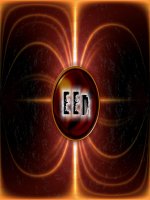Google compute engine managing computing 1540 pdf
Bạn đang xem bản rút gọn của tài liệu. Xem và tải ngay bản đầy đủ của tài liệu tại đây (9.33 MB, 246 trang )
Google Compute Engine
Google Compute Engine
Learn how to run large-scale, data-intensive workloads with Compute Engine,
Google’s cloud platform. Written by Google engineers, this tutorial walks you
through the details of this Infrastructure as a Service by showing you how to
develop a project with it from beginning to end. You’ll learn best practices for
using Compute Engine, with a focus on solving practical problems.
With programming examples written in Python and JavaScript, you’ll also learn how
to use Compute Engine with Docker containers and other platforms, frameworks,
tools, and services. Discover how this IaaS helps you gain unparalleled performance
and scalability with Google’s advanced storage and computing technologies.
■■
Access and manage Compute Engine resources with a web UI,
command-line interface, or RESTful interface
■■
Configure, customize, and work with Linux VM instances
■■
Explore storage options: persistent disk, Cloud Storage, Cloud
SQL (MySQL in the cloud), or Cloud Datastore NoSQL service
■■
Use multiple private networks, and multiple instances on each
network
■■
Build, deploy, and test a simple but comprehensive cloud
computing application step-by-step
■■
Use Compute Engine with Docker, Node.js, ZeroMQ, Web
Starter Kit, AngularJS, WebSocket, and D3.js
Kathryn Hurley is a developer programs engineer at Google for Compute Engine.
She teaches developers how to use the Compute Engine API by developing sample
applications.
Paul Newson, a software engineer at Google, helps developers use the Google
Cloud Platform to solve big data problems. He also worked as an engineer on
Google Cloud Storage.
CLOUD COMPUTING
US $49.99
Twitter: @oreillymedia
facebook.com/oreilly
CAN $52.99
ISBN: 978-1-449-36088-7
Cohen, Hurley & Newson
Marc Cohen manages Google's Developer Relations Engineering team in London,
which helps software developers get the most out of the Google APIs and services in
the EMEA region.
Compute
Engine
MANAGING SECURE AND SCALABLE CLOUD COMPUTING
Marc Cohen, Kathryn Hurley
& Paul Newson
www.it-ebooks.info
Google Compute Engine
Google Compute Engine
Learn how to run large-scale, data-intensive workloads with Compute Engine,
Google’s cloud platform. Written by Google engineers, this tutorial walks you
through the details of this Infrastructure as a Service by showing you how to
develop a project with it from beginning to end. You’ll learn best practices for
using Compute Engine, with a focus on solving practical problems.
With programming examples written in Python and JavaScript, you’ll also learn how
to use Compute Engine with Docker containers and other platforms, frameworks,
tools, and services. Discover how this IaaS helps you gain unparalleled performance
and scalability with Google’s advanced storage and computing technologies.
■■
Access and manage Compute Engine resources with a web UI,
command-line interface, or RESTful interface
■■
Configure, customize, and work with Linux VM instances
■■
Explore storage options: persistent disk, Cloud Storage, Cloud
SQL (MySQL in the cloud), or Cloud Datastore NoSQL service
■■
Use multiple private networks, and multiple instances on each
network
■■
Build, deploy, and test a simple but comprehensive cloud
computing application step-by-step
■■
Use Compute Engine with Docker, Node.js, ZeroMQ, Web
Starter Kit, AngularJS, WebSocket, and D3.js
Kathryn Hurley is a developer programs engineer at Google for Compute Engine.
She teaches developers how to use the Compute Engine API by developing sample
applications.
Paul Newson, a software engineer at Google, helps developers use the Google
Cloud Platform to solve big data problems. He also worked as an engineer on
Google Cloud Storage.
CLOUD COMPUTING
US $49.99
Twitter: @oreillymedia
facebook.com/oreilly
CAN $52.99
Cohen, Hurley & Newson
Marc Cohen manages Google's Developer Relations Engineering team in London,
which helps software developers get the most out of the Google APIs and services in
the EMEA region.
Compute
Engine
MANAGING SECURE AND SCALABLE CLOUD COMPUTING
Marc Cohen, Kathryn Hurley
& Paul Newson
ISBN: 978-1-449-36088-7
www.it-ebooks.info
Google Compute Engine
Marc Cohen, Kathryn Hurley, and Paul Newson
www.it-ebooks.info
Google Compute Engine
by Marc Cohen, Kathryn Hurley, and Paul Newson
Copyright © 2015 Marc Cohen, Kathryn Hurley, and Paul Newson. All rights reserved.
Printed in the United States of America.
Published by O’Reilly Media, Inc. , 1005 Gravenstein Highway North, Sebastopol, CA 95472.
O’Reilly books may be purchased for educational, business, or sales promotional use. Online editions are
also available for most titles ( ). For more information, contact our corporate/
institutional sales department: 800-998-9938 or .
Editor: Rachel Roumeliotis
Production Editor: Shiny Kalapurakkel
Copyeditor: Jasmine Kwityn
Proofreader: Amanda Kersey
December 2014:
Indexer: Angela Howard
Interior Designer: David Futato
Cover Designer: Karen Montgomery
Illustrator: Rebecca Demarest
First Edition
Revision History for the First Edition
2014-12-08: First Release
See for release details.
The O’Reilly logo is a registered trademark of O’Reilly Media, Inc. Google Compute Engine, the cover
image, and related trade dress are trademarks of O’Reilly Media, Inc.
Many of the designations used by manufacturers and sellers to distinguish their products are claimed as
trademarks. Where those designations appear in this book, and O’Reilly Media, Inc. was aware of a trade‐
mark claim, the designations have been printed in caps or initial caps.
While the publisher and the author(s) have used good faith efforts to ensure that the information and
instructions contained in this work are accurate, the publisher and the author(s) disclaim all responsibil‐
ity for errors or omissions, including without limitation responsibility for damages resulting from the use
of or reliance on this work. Use of the information and instructions contained in this work is at your own
risk. If any code samples or other technology this work contains or describes is subject to open source
licenses or the intellectual property rights of others, it is your responsibility to ensure that your use
thereof complies with such licenses and/or rights.
978-1-449-36088-7
[LSI]
www.it-ebooks.info
Table of Contents
Preface. . . . . . . . . . . . . . . . . . . . . . . . . . . . . . . . . . . . . . . . . . . . . . . . . . . . . . . . . . . . . . . . . . . . . . . vii
1. Getting Started. . . . . . . . . . . . . . . . . . . . . . . . . . . . . . . . . . . . . . . . . . . . . . . . . . . . . . . . . . . . . 1
Creating a Compute Engine Project
Enabling Billing
Adding Team Members
Compute Engine Resources
Manage Compute Engine Resources
Summary
Up Next
2
3
3
4
5
24
24
2. Instances. . . . . . . . . . . . . . . . . . . . . . . . . . . . . . . . . . . . . . . . . . . . . . . . . . . . . . . . . . . . . . . . . . 25
Creating an Instance Using the Developers Console
Accessing an Instance Using the Developers Console
Deleting an Instance Using the Developers Console
Creating an Instance Using gcloud
Instance Attributes
Accessing an Instance Using gcloud
Deleting an Instance Using gcloud
Creating an Instance Programmatically
Creating an Instance Using a Service Account
Selecting an Access Mode
Cleaning Up
Summary
Up Next
26
30
31
32
34
40
44
44
49
50
50
51
51
3. Storage: Persistent Disk. . . . . . . . . . . . . . . . . . . . . . . . . . . . . . . . . . . . . . . . . . . . . . . . . . . . . 53
Compute Engine Storage Options at a Glance
53
iii
www.it-ebooks.info
Persistent Disk
Persistent Disk Performance
Create a Persistent Disk Using Developers Console
Create a Persistent Disk Using gcloud
Attaching/Detaching a PD to/from a Running VM
Create a Persistent Disk Programmatically
Persistent Disk Snapshots
Summary
Up Next
55
56
56
60
64
67
73
76
76
4. Storage: Cloud Storage. . . . . . . . . . . . . . . . . . . . . . . . . . . . . . . . . . . . . . . . . . . . . . . . . . . . . . 77
Understanding BLOB Storage
Getting Started
Introducing gsutil
Using Cloud Storage from Your Code
Configuring Access Control
Understanding ACLs
Using Default Object ACLs
Understanding Object Immutability
Understanding Strong Consistency
Summary
Up Next
78
79
80
82
85
88
90
93
94
94
95
5. Storage: Cloud SQL and Cloud Datastore. . . . . . . . . . . . . . . . . . . . . . . . . . . . . . . . . . . . . . . 97
Cloud SQL
Getting Started
Creating Databases and Tables
Running SQL Queries
Cloud Datastore
Getting Started
Creating and Viewing Entities via the Developers Console
Creating and Retrieving Entities Programmatically from a VM
Bring Your Own Database
Summary
Up Next
97
98
103
106
108
109
110
112
115
116
116
6. Networking. . . . . . . . . . . . . . . . . . . . . . . . . . . . . . . . . . . . . . . . . . . . . . . . . . . . . . . . . . . . . . 117
A Short Networking Primer
Network Addresses and Routing
Transport Control Protocol (TCP)
The Domain Name System (DNS)
Hypertext Transfer Protocol (HTTP)
iv
|
Table of Contents
www.it-ebooks.info
117
118
119
120
122
Load Balancing
Firewalls
Default Networking
Configuring Firewall Rules
Configuring Load Balancing
Reserving External IP Addresses
Configuring Networks
Understanding Networking Costs
Understanding Routing
Selecting an Access Mode
Summary
Up Next
123
124
124
128
131
136
137
140
141
142
142
143
7. Advanced Topics. . . . . . . . . . . . . . . . . . . . . . . . . . . . . . . . . . . . . . . . . . . . . . . . . . . . . . . . . . . 145
Startup Scripts
gcloud compute
Literal-Value Approach
Local-File Approach
Cloud-Storage Approach
Publicly Available Approach
API Approach
Custom Images
Creating a Custom Image
Using a Custom Image
Metadata
Metadata Server
Metadata Entries
Project Metadata
Instance Metadata
Data Formats
Default Versus Custom
Project-Level Custom Metadata
Instance-Level Custom Metadata
wait_for_change URL parameter
Summary
Up Next
145
145
146
147
148
149
149
153
153
156
159
159
160
160
161
164
165
165
174
182
182
182
8. A Complete Application. . . . . . . . . . . . . . . . . . . . . . . . . . . . . . . . . . . . . . . . . . . . . . . . . . . . 183
Application Concept
Requirements
Application Information Flow
Building Our App Step by Step
183
183
186
187
Table of Contents
www.it-ebooks.info
|
v
Step 0: Create Your Development VM and Clone the Sample App
Step 1: Create a Docker image for your app
Step 2: Build the UI framework
Step 3: Build the user interface
Step 4: Implement the master
Step 5: Implement the slave
Step 6: Add our visualization
Step 7: Deploy a cluster into production
Conclusion
187
188
192
195
200
207
211
216
220
Index. . . . . . . . . . . . . . . . . . . . . . . . . . . . . . . . . . . . . . . . . . . . . . . . . . . . . . . . . . . . . . . . . . . . . . . 221
vi
|
Table of Contents
www.it-ebooks.info
Preface
Today’s most advanced computing technology exists in large buildings containing
vast arrays of low-cost servers. Enormous computing resources are housed in wellfortified, secure areas, maintained by teams of highly trained technicians. The photo‐
graph in Figure P-1 depicts Google’s 115,000-square-foot data center in Council
Bluffs, Iowa, taken from an interactive website describing Google’s amazing network
of data centers (see />
Figure P-1. Google Data Center (Photograph by Google/Connie Zhou)
In the mainframe era, if you outgrew the capacity of a single computer, you needed to
come up with millions of dollars to buy another computer. Modern data centers ach‐
vii
www.it-ebooks.info
ieve scalable capacity by allocating tasks across large numbers of commodity servers.
In the data center era, you allocate as many inexpensive servers as you need and then
relinquish those resources when you’re done.
Until recently, data center resources were accessible by the few engineers fortunate
enough to work for a new generation of technology companies. However, over the
past few years, a revolution has taken place. Just as earlier revolutions in computer
hardware made it feasible for more people to access larger numbers of smaller com‐
puters, cloud computing enables even greater access, via the public Internet, to vast
clusters of computers in modern state-of-the-art data centers. And just as it did in the
past, this expanded accessibility is stimulating tremendous innovation.
In its short history, Google has pioneered many of the techniques and best practices
used to build and manage cloud computing services. From Search to Gmail to You‐
Tube to Maps, Google services provide secure, scalable, reliable cloud computing to
millions of users and serve billions of queries every day. Now, with Google Compute
Engine, the infrastructure that supports those services is available to everyone.
Compute Engine offers many advantages: leading-edge hardware, upgraded regularly
and automatically; virtually unlimited capacity to grow or shrink a business on
demand; a flexible charging model; an army of experts maintaining computing and
networking resources; and the ability to host your resources in a global network engi‐
neered for security and performance.
This book provides a guided tour of Google Compute Engine, with a focus on solving
practical problems. At a high level, Google Compute Engine is about giving you
access to the world’s most advanced network of data centers—the computing resour‐
ces that power Google itself. Practically speaking, this means providing APIs,
command-line tools and web user interfaces to use Google’s computing and network‐
ing resources.
In succeeding chapters, we’ll explain the detailed product capabilities, along with
some best practices for getting the most out of Google Compute Engine. We’ll pro‐
vide numerous examples, illustrating how to access Compute Engine services using
all of the supported access methods. Although the programming examples in this
book are all written in a combination of Python and JavaScript, the underlying REST‐
ful API and the concepts presented are language independent.
Contents of This Book
Figure P-2 shows how all of Compute Engine’s components fit together. At a high
level, Compute Engine instances, networks, and storage are all owned by a Compute
Engine project. A Compute Engine project is essentially a named collection of infor‐
mation about your application and acts as a container for your Compute Engine
resources. Any Compute Engine resources that you create, such as instances, net‐
viii
|
Preface
www.it-ebooks.info
works, and disks, are associated with, and contained in, your Compute Engine
project. The API offers a way to interact with Compute Engine components and
resources programmatically.
Figure P-2. Overview of Google Compute Engine’s components
We’ll explore the following Google Compute Engine components and resources:
• Projects, access modes, and the API (Chapter 1)
• Virtual machines (Chapter 2 and Chapter 7)
• Persistent disk (Chapter 3)
• Google Cloud Storage (Chapter 4)
• Cloud SQL and Cloud Datastore (Chapter 5)
• Firewalls, load balancing, and the private network (Chapter 6)
• A complete application (Chapter 8)
What Each Chapter Covers
Chapter 1, Getting Started
We’ll take a look at how to get started using Compute Engine. We begin by creating a
Compute Engine project using the Google Developers Console, a web UI. We then
explore various means of accessing and managing Compute Engine resources via the
Developers Console; gcloud compute, a command-line interface; and the Compute
Engine API, a RESTful interface.
Chapter 2, Instances
Instances are customizable Linux machines and represent the core of Google Com‐
pute Engine. You have root access to any instance you create, which allows you to
download and install packages and customize disk, hardware, or other configuration
Preface
www.it-ebooks.info
|
ix
options. Chapter 2 covers the basics of working with Compute Engine instances and
explains instance attributes in detail.
Chapter 3, Storage: Persistent Disk; Chapter 4, Storage: Cloud Storage; and Chapter 5, Stor‐
age: Cloud SQL and Cloud Datastore
Most applications require a location for storing their data. The storage available
to Compute Engine comes in many flavors, including persistent disks, Google
Cloud Storage, Cloud SQL, and Cloud Datastore.
As the name implies, a persistent disk stores data beyond the life of any associ‐
ated instance(s). Cloud Storage allows you to store, access, and manage objects of
any size on Google’s infrastructure. Cloud Storage offers an excellent option for
highly durable, high availability data storage. Your data is accessible both inside
and outside the scope of Compute Engine via a variety of mechanisms and tools,
including the Developers Console, the gsutil command, and the Cloud Storage
API.
Cloud SQL provides a MySQL service in the cloud, managed by Google, while
Cloud Datastore provides a Google scale NoSQL data service. Both of these serv‐
ices are available inside and outside the scope of Compute Engine.
Chapter 3, Chapter 4, and Chapter 5 explain all of these storage options in depth,
and provide detailed examples illustrating how to exercise all supported access
methods.
Chapter 6, Networking
Every project has its own private network with an integrated DNS service, number‐
ing plan, and routing logic. A project can have multiple networks, and each network
can include multiple instances. Firewall rules can be applied to a network to allow or
prohibit incoming traffic to any or all instances and the internet. Load balancing pro‐
vides advanced and responsive scalable traffic distribution. Chapter 6 provides a
short primer on TCP/IP networking and covers Compute Engine’s advanced net‐
working features in depth.
Chapter 7, Advanced Topics
In Chapter 7, we’ll cover a variety of advanced topics that provide additional ways to
customize your Compute Engine resources. Topics include custom images, startup
scripts, and the metadata server.
Chapter 8, A Complete Application
In Chapter 8, we present a guided tour of an application that ties together several
of the topics covered earlier. Using an example application, this chapter builds a
simple but comprehensive cloud computing application, step by step.
x
|
Preface
www.it-ebooks.info
Conventions Used in This Book
The following typographical conventions are used in this book:
Italic
Indicates new terms, URLs, email addresses, filenames, and file extensions.
Constant width
Used for program listings, as well as within paragraphs to refer to program ele‐
ments such as variable or function names, databases, data types, environment
variables, statements, and keywords.
Constant width bold
Shows commands or other text that should be typed literally by the user.
Constant width italic
Shows text that should be replaced with user-supplied values or by values deter‐
mined by context.
This element signifies a tip or suggestion.
This element signifies a general note.
This element indicates a warning or caution.
Using Code Examples
This book is here to help you get your job done. In general, if example code is offered
with this book, you may use it in your programs and documentation. You do not
need to contact us for permission unless you’re reproducing a significant portion of
the code. For example, writing a program that uses several chunks of code from this
book does not require permission. Selling or distributing a CD-ROM of examples
from O’Reilly books does require permission. Answering a question by citing this
Preface
www.it-ebooks.info
|
xi
book and quoting example code does not require permission. Incorporating a signifi‐
cant amount of example code from this book into your product’s documentation does
require permission.
We appreciate, but do not require, attribution. An attribution usually includes the
title, author, publisher, and ISBN. For example: “Book Title by Some Author
(O’Reilly). Copyright 2012 Some Copyright Holder, 978-0-596-xxxx-x.”
If you feel your use of code examples falls outside fair use or the permission given
above, feel free to contact us at
Safari® Books Online
Safari Books Online is an on-demand digital library that deliv‐
ers expert content in both book and video form from the
world’s leading authors in technology and business.
Technology professionals, software developers, web designers,
and business and creative professionals use Safari Books Online as their primary
resource for research, problem solving, learning, and certification training.
Safari Books Online offers a range of plans and pricing for enterprise, government,
education, and individuals.
Members have access to thousands of books, training videos, and prepublication
manuscripts in one fully searchable database from publishers like O’Reilly Media,
Prentice Hall Professional, Addison-Wesley Professional, Microsoft Press, Sams, Que,
Peachpit Press, Focal Press, Cisco Press, John Wiley & Sons, Syngress, Morgan Kauf‐
mann, IBM Redbooks, Packt, Adobe Press, FT Press, Apress, Manning, New Riders,
McGraw-Hill, Jones & Bartlett, Course Technology, and hundreds more. For more
information about Safari Books Online, please visit us online.
How to Contact Us
Please address comments and questions concerning this book to the publisher:
O’Reilly Media, Inc.
1005 Gravenstein Highway North
Sebastopol, CA 95472
800-998-9938 (in the United States or Canada)
707-829-0515 (international or local)
707-829-0104 (fax)
xii
|
Preface
www.it-ebooks.info
We have a web page for this book, where we list errata, examples, and any additional
information. You can access this page at />0636920028888.do.
To comment or ask technical questions about this book, send email to bookques‐
For more information about our books, courses, conferences, and news, see our web‐
site at .
Find us on Facebook: />Follow us on Twitter: />Watch us on YouTube: />
Acknowledgments
Marc, Kathryn, and Paul would like to thank their expert editor, Rachel Roumeliotis,
for her patience and guidance throughout this project. They’d also like to thank their
many helpful reviewers and colleagues, who provided invaluable feedback on many
revisions: Andrew Kadatch, Ankur Parikh, Benson Kalahar, Dan Miller, Danielle
Aronstam, Dave Barth, Elizabeth Markman, Eric Johnson, Greg DeMichillie, Ian Bar‐
ber, Jay Judkowitz, Joe Beda, Joe Faith, Johan Euphrosine, Jonathan Burns, Julia Fer‐
raioli, Laurence Moroney, Martin Maly, Mike Trinh, Nathan Herring, Nathan Parker,
Phun Lang, Rebecca Ward, Renny Hwang, Scott Van Woudenberg, Simon Newton,
and Sunil James.
Marc would like to thank his dedicated, talented, and supportive coauthors for their
hard work and inspiration. Marc is also grateful for the love and support of his family,
including his wife Kimberly and daughter Maya, who tolerated many long hours
spent completing this project.
Kathryn would like to thank her husband, James, and daughter, Violet, for their love
and support and her coauthors, Marc and Paul, for being awesome.
Paul would like to thank Marc and Kathryn for the opportunity to collaborate on this
project, even though he got to the party late.
Preface
www.it-ebooks.info
|
xiii
www.it-ebooks.info
CHAPTER 1
Getting Started
Google Compute Engine is a service that provides virtual machines (VMs) that run
on Google’s infrastructure. You can create VMs with a variety of configurations using
a number of available operating systems. The instance’s data is stored and maintained
on persistent block storage that is replicated for redundancy and persists beyond the
life cycle of the VM. Network access can be configured to allow your virtual machines
to talk to each other, the Internet, or your own private network.
Google Compute Engine provides a variety of tools you can use to interact with and
manage your Compute Engine instances and configurations; for example, you can
start and stop instances, attach disk storage, and configure network access using each
of these access points. The tools include the Google Developers Console (http://
console.developers.google.com), which provides a web-based user interface (UI) with
HTML forms for instance creation and configuration; gcloud compute, a commandline interface that can be used interactively or in scripts for simple automation; and
the Compute Engine API, a RESTful API for integration into your own code and
cloud-management applications.
To start working with Google Compute Engine, you first need to create a Compute
Engine project in the Developers Console. A Compute Engine project is a collection
of information about your application and acts as a container for your Compute
Engine resources and configurations. Disks, firewalls, networks, and instances are all
associated with and contained within a single project. Billing is applied to a project
based on the amount of resources used. Team members can be added to the project
with specific permissions for access to the project’s Compute Engine resources.
In this chapter, we’ll show you how to use the Developers Console to create a new
Compute Engine project, enable billing on the project, and add team members to the
project. We’ll then take a high-level look at Compute Engine’s resources. Finally, we’ll
show you how to get started working with Compute Engine’s tools and API.
1
www.it-ebooks.info
Creating a Compute Engine Project
To access the Google Developers Console, first open up your favorite browser and go
to the following URL:
This book does not cover all features of the Developers Console. To
learn more about the console, see the online documentation:
/>
Log in with your Gmail account if prompted, and read and accept the terms of use.
If this is your first time visiting the Developers Console, your project list will be
empty. Create a new project by clicking on the Create Project button. This new
project will be your Compute Engine project. The Developers Console opens a dialog
box asking for a project name and project ID (see Figure 1-1). These fields default to
My Project and a random, unique Project ID. Specify a new name and ID or keep the
defaults, read and accept any terms of service, and click Create. Your new project will
now be created.
Please note that the Developer Console’s UI may change over time,
and the screenshots in this book might not exactly match the UI.
Figure 1-1. Form displayed when creating a new project via the Developers Console
If you’ve worked with Google’s APIs before and are familiar with the Google Develop‐
ers Console, feel free to use an existing project. Note that billing must be enabled on
the project before you can start using Compute Engine, which we’ll cover in the next
section.
2
|
Chapter 1: Getting Started
www.it-ebooks.info
Enabling Billing
Now that you have a project, billing must be enabled before you can start working
with Compute Engine.
Completing the examples in this book may incur charges. Please
review the pricing documentation of the various products used in
the examples. To limit your expenses, make sure to delete any
resources you do not need.
To enable billing, select Billing in the lefthand navigation. Then, follow the steps in
the UI to create a new billing account.
Adding Team Members
All new projects have three existing members: one member associated with your
Google Account and two special identities called service accounts, which are useful
when developing server-to-server applications. Using a service account, an applica‐
tion can identify itself to a Google API on behalf of itself without any end-user
involvement. Service accounts will be covered in more detail in Chapter 2, and you
can also learn more online: />iceAccount.
The console allows you to add team members to your project with view, edit, or own‐
ership permissions. To add team members, select Permissions in the lefthand naviga‐
tion.
Click the Add Member button at the top of the screen. Enter the email address of the
team member you want to add, and select the appropriate permission level for that
member (see Figure 1-2). “Can view” gives the team member read access to your
project settings and Compute Engine resources. “Can edit” gives the team member
write access to your project settings and Compute Engine resources (including
adding and deleting resources). “Is owner” gives the team member all edit permis‐
sions, plus the ability to manage project settings and team members.
Creating a Compute Engine Project
www.it-ebooks.info
|
3
Figure 1-2. Add member form
Compute Engine Resources
Now that you created a Compute Engine project, let’s take a look at the Compute
Engine resources with which you’ll be working.
To understand Compute Engine’s resources, you must first understand the instance
resource (i.e., your virtual machine, or VM). The instance resource utilizes all of
Compute Engine’s other resources, such as disks, networks, and images, for addi‐
tional functionality. For example, disk resources provide storage to your instance, and
network resources route traffic to and from your instance. Resources available for
instance configuration include:
Image
The base software for a hosted virtual machine, including the operating system and
all associated system and application software
Disk
A disk provides storage for your Compute Engine instances
Snapshot
A copy of the contents of an existing persistent disk (i.e., an image copy)
Network
Set of rules defining how an instance interacts with other instances, other networks,
and the Internet
4
|
Chapter 1: Getting Started
www.it-ebooks.info
Firewall
A single rule defining how an instance can accept incoming traffic1
Route
A table which determines how traffic destined for a certain IP should be handled
Address
A static IP address for your instances
Machine type
A hardware configuration dictating the number of cores and available memory for a
given instance
All resources are owned by a single project. Within that project, resources are avail‐
able at different hierarchical levels (a.k.a. scopes). Currently, there are three scopes:
global, regional, and zonal. Resources within the global scope are available to resour‐
ces within the same project (in other words, they are globally available within that
project). Resources within the regional scope are available to other resources within
the same region. Finally, resources within the zonal scope are available to other
resources within the same zone. The current breakdown of resource levels is as fol‐
lows:
Global resources
Image, snapshot, network, firewall, route
Regional resources
Address
Zone resources
Instance, machine type, disk
Manage Compute Engine Resources
Now that you have an understanding of Compute Engine’s resources, let’s take a look
at the tools and access points available for managing these resources. Compute
Engine offers several options for resource management that fit your specific needs. If
you prefer using a rich user interface, the Google Developers Console offers a web UI
to start, configure, and stop your VMs. If bash scripting is your preference, gcloud
compute provides a command-line interface to manage your GCE resources. Finally,
the Compute Engine API provides a RESTful interface for all your programming
needs. In this section, we’ll take a look at how to get started using each tool.
1 A Compute Engine “firewall” setting consists of a single rule defining how an instance accepts incoming traf‐
fic. This is a bit different than a typical firewall, which is usually the entire collection of rules around which
ports can accept or reject traffic. Be sure to note that your configuration in GCE will have multiple firewalls,
with each firewall being a single rule.
Compute Engine Resources
www.it-ebooks.info
|
5
Google Developers Console
The Google Developers Console provides a web interface (see Figure 1-3) through
which you can manage your Compute Engine instances and resources. To get started,
click Compute > Compute Engine > “VM instances” in the lefthand navigation.
Figure 1-3. Compute Engine UI in the Developers Console
The lefthand navigation should now be displaying links to various Compute Engine
resources. We’ll take a closer look at the VM instances, zones, operations, and quotas
sections.
VM Instances. Once you have started your first instance, you will have the option to
view usage graphs showing your instances’ CPU utilization, network traffic, and disk
traffic (see Figure 1-4). You can also create a new instance by clicking the “New
instance” button at the top of the screen. We’ll cover instances in more detail in
Chapter 2, including how to create a new instance using the Developers Console.
Figure 1-4. VM instances section in the Developers Console
6
|
Chapter 1: Getting Started
www.it-ebooks.info
Zones. The Zones section provides valuable information about planned outages for
the zones available to your project (see Figure 1-5). You can also see how many
instances you have running in each zone to help you manage your resources appro‐
priately.
Figure 1-5. Zones section in the Developers Console
Operations. Every request submitted via the API generates an asynchronous transac‐
tion, called an operation. Examples include adding or deleting instances, reserving
static IP addresses, or attaching persistent disks instances. The Operations tab of the
Developers Console can be used to examine your completed and in-progress opera‐
tions, which can be useful for debugging. If an operation failed for any reason, a red
exclamation mark is displayed next to the operation, and the status will display the
error message (see Figure 1-6).
Compute Engine Resources
www.it-ebooks.info
|
7
Figure 1-6. Operations tab in the Developers Console
8
|
Chapter 1: Getting Started
www.it-ebooks.info
You can click the operation to get more details about its status (see Figure 1-7). The
resulting page shows the progress of the operation, the user who performed the oper‐
ation, and any errors that occurred during the operation (see Figure 1-8).
Figure 1-7. Operation information
Compute Engine Resources
www.it-ebooks.info
|
9