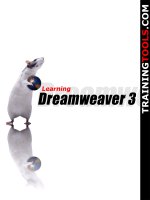Learning XML
Bạn đang xem bản rút gọn của tài liệu. Xem và tải ngay bản đầy đủ của tài liệu tại đây (1.96 MB, 364 trang )
This document is created with a trial version of CHM2PDF Pilot
[ Team LiB ]
•
•
•
•
•
Table of Contents
Index
Reviews
Reader Reviews
Errata
Learning XML, 2nd Edition
By Erik T. Ray
Publisher: O'Reilly
Pub Date: September 2003
ISBN: 0-596-00420-6
Pages: 416
In this new edition of the best selling title, the author explains the important and relevant XML technologies and their
capabilities clearly and succinctly with plenty of real-life projects and useful examples. He outlines the elements of
markup--demystifying concepts such as attributes, entities, and namespaces--and provides enough depth and examples
to get started. Learning XML is a reliable source for anyone who needs to know XML, but doesn't want to waste time
wading through hundreds of web sites or 800 pages of bloated text.
[ Team LiB ]
This document is created with a trial version of CHM2PDF Pilot
[ Team LiB ]
•
•
•
•
•
Table of Contents
Index
Reviews
Reader Reviews
Errata
Learning XML, 2nd Edition
By Erik T. Ray
Publisher: O'Reilly
Pub Date: September 2003
ISBN: 0-596-00420-6
Pages: 416
Copyright
Foreword
Preface
What's Inside
Style Conventions
Examples
Comments and Questions
Acknowledgments
Chapter 1. Introduction
Section 1.1. What Is XML?
Section 1.2. Where Did XML Come From?
Section 1.3. What Can I Do with XML?
Section 1.4. How Do I Get Started?
Chapter 2. Markup and Core Concepts
Section 2.1. Tags
Section 2.2. Documents
Section 2.3. The Document Prolog
Section 2.4. Elements
Section 2.5. Entities
Section 2.6. Miscellaneous Markup
Chapter 3. Modeling Information
Section 3.1. Simple Data Storage
Section 3.2. Narrative Documents
Section 3.3. Complex Data
This document is created with a trial version of CHM2PDF Pilot
Section 3.4. Documents Describing Documents
Chapter 4. Quality Control with Schemas
Section 4.1. Basic Concepts
Section 4.2. DTDs
Section 4.3. W3C XML Schema
Section 4.4. RELAX NG
Section 4.5. Schematron
Section 4.6. Schemas Compared
Chapter 5. Presentation Part I: CSS
Section 5.1. Stylesheets
Section 5.2. CSS Basics
Section 5.3. Rule Matching
Section 5.4. Properties
Section 5.5. Examples
Chapter 6. XPath and XPointer
Section 6.1. Nodes and Trees
Section 6.2. Finding Nodes
Section 6.3. XPath Expressions
Section 6.4. XPointer
Chapter 7. Transformation with XSLT
Section 7.1. History
Section 7.2. Concepts
Section 7.3. Running Transformations
Section 7.4. The stylesheet Element
Section 7.5. Templates
Section 7.6. Formatting
Chapter 8. Presentation Part II: XSL-FO
Section 8.1. How It Works
Section 8.2. A Quick Example
Section 8.3. The Area Model
Section 8.4. Formatting Objects
Section 8.5. An Example: TEI
Section 8.6. A Bigger Example: DocBook
Chapter 9. Internationalization
Section 9.1. Character Encodings
Section 9.2. MIME and Media Types
Section 9.3. Specifying Human Languages
Chapter 10. Programming
Section 10.1. Limitations
Section 10.2. Streams and Events
Section 10.3. Trees and Objects
Section 10.4. Pull Parsing
Section 10.5. Standard APIs
Section 10.6. Choosing a Parser
Section 10.7. PYX
Section 10.8. SAX
Section 10.9. DOM
Section 10.10. Other Options
Appendix A. Resources
Section A.1. Online
Section A.2. Books
Section A.3. Standards Organizations
This document is created with a trial version of CHM2PDF Pilot
Section A.4. Tools
Section A.5. Miscellaneous
Appendix B. A Taxonomy of Standards
Section B.1. Markup and Structure
Section B.2. Linking
Section B.3. Addressing and Querying
Section B.4. Style and Transformation
Section B.5. Programming
Section B.6. Publishing
Section B.7. Hypertext
Section B.8. Descriptive/Procedural
Section B.9. Multimedia
Section B.10. Science
Glossary
A
B
C
D
E
F
H
I
L
M
N
O
P
Q
R
S
T
U
W
X
Colophon
Index
[ Team LiB ]
This document is created with a trial version of CHM2PDF Pilot
[ Team LiB ]
Copyright
Copyright © 2003, 2001 O'Reilly & Associates, Inc.
Printed in the United States of America.
Published by O'Reilly & Associates, Inc., 1005 Gravenstein Highway North, Sebastopol, CA 95472.
O'Reilly & Associates books may be purchased for educational, business, or sales promotional use. Online editions are
also available for most titles (). For more information, contact our corporate/institutional sales
department: (800) 998-9938 or
Nutshell Handbook, the Nutshell Handbook logo, and the O'Reilly logo are registered trademarks of O'Reilly &
Associates, Inc. Many of the designations used by manufacturers and sellers to distinguish their products are claimed as
trademarks. Where those designations appear in this book, and O'Reilly & Associates, Inc. was aware of a trademark
claim, the designations have been printed in caps or initial caps. The association between the image of a hatching chick
and the topic of XML is a trademark of O'Reilly & Associates, Inc.
While every precaution has been taken in the preparation of this book, the publisher and authors assume no
responsibility for errors or omissions, or for damages resulting from the use of the information contained herein.
[ Team LiB ]
This document is created with a trial version of CHM2PDF Pilot
[ Team LiB ]
Foreword
In 1976, two landers named Viking set down on Mars and turned their dish-shaped antennae toward earth. A few hours
later, delighted scientists and engineers received the first pictures from the surface of another planet. Over the next few
years, the Viking mission continued to collect thousands of images, instrument readings, and engineering data—enough
to keep researchers busy for decades and making it one of the most successful science projects in history.
Of critical importance were the results of experiments designed to detect signs of life in the Martian soil. At the time,
most researchers considered the readings conclusive evidence against the prospect of living organisms on Mars. A few,
however, held that the readings could be interpreted in a more positive light. In the late 1990's, when researchers
claimed to have found tiny fossils in a piece of Martian rock from Antarctica, they felt it was time to revisit the Viking
experiment and asked NASA to republish the results.
NASA staff retrieved the microfilm from storage and found it to be largely intact and readable. They then began
scanning the data, intending to publish it on CD-ROM. This seemed like a simple task at first—all they had to do was
sort out the desired experiment data from the other information sent back from the space probes. But therein lay the
problem: how could they extract specific pieces from a huge stream of munged information? All of the telemetry from
the landers came in a single stream and was stored the same way. The soil sampling readings were a tiny fraction of
information among countless megabytes of diagnostics, engineering data, and other stuff. It was like finding the
proverbial needle in a haystack.
To comb through all this data and extract the particular information of interest would have been immensely expensive
and time-consuming. It would require detailed knowledge of the probe's data communication specifications which were
buried in documents that were tucked away in storage or perhaps only lived in the heads of a few engineers, long since
retired. Someone might have to write software to split the mess into parallel streams of data from different
instruments. All the information was there. It was just nearly useless without a lot of work to decipher it.
Luckily, none of this ever had to happen. Someone with a good deal of practical sense got in touch with the principal
investigator of the soil sampling experiment. He happened to have a yellowing copy of the computer printout with
analysis and digested results, ready for researchers to use. NASA only had to scan this information in and republish it
as it was, without the dreaded interpretation of aging microfilm.
This story demonstrates that data is only as good as the way it's packaged. Information is a valuable asset, but its
value depends on its longevity, flexibility, and accessibility. Can you get to your data easily? Is it clearly labeled? Can
you repackage it in any form you need? Can you provide it to others without a hassle? These are the questions that the
Extensible Markup Language (XML) was designed to answer.
[ Team LiB ]
This document is created with a trial version of CHM2PDF Pilot
[ Team LiB ]
Preface
Since its introduction in the late 90s, Extensible Markup Language (XML) has unleashed a torrent of new acronyms,
standards, and rules that have left some in the Internet community wondering whether it is all really necessary. After
all, HTML has been around for years and has fostered the creation of an entirely new economy and culture, so why
change a good thing? XML isn't here to replace what's already on the Web, but to create a more solid and flexible
foundation. It's an unprecedented effort by a consortium of organizations and companies to create an information
framework for the 21st century that HTML only hinted at.
To understand the magnitude of this effort, we need to clear away some myths. First, in spite of its name, XML is not a
markup language; rather, it's a toolkit for creating, shaping, and using markup languages. This fact also takes care of
the second misconception, that XML will replace HTML. Actually, HTML is taking advantage of XML by becoming a
cleaner version of itself, called XHTML. And that's just the beginning. XML will make it possible to create hundreds of
new markup languages to cover every application and document type.
The standards process will figure prominently in the growth of this information revolution. XML itself is an attempt to
rein in the uncontrolled development of competing technologies and proprietary languages that threatens to splinter the
Web. XML creates a playground where structured information can play nicely with applications, maximizing accessibility
without sacrificing richness of expression.
XML's enthusiastic acceptance by the Internet community has opened the door for many sister standards. XML's new
playmates include stylesheets for display and transformation, strong methods for linking resources, tools for data
manipulation and querying, error checking and structure enforcement tools, and a plethora of development
environments. As a result of these new applications, XML is assured a long and fruitful career as the structured
information toolkit of choice.
Of course, XML is still young, and many of its siblings aren't quite out of the playpen yet. Many XML specifications are
mere speculation about how best to solve problems. Nevertheless, it's always good to get into the game as early as
possible rather than be taken by surprise later. If you're at all involved in information management or web
development, then you need to know about XML.
This book is intended to give you a birds-eye view of the XML landscape that is now taking shape. To get the most out
of this book, you should have some familiarity with structured markup, such as HTML or TEX, and with World Wide Web
concepts such as hypertext linking and data representation. You don't need to be a developer to understand XML
concepts, however. We'll concentrate on the theory and practice of document authoring without going into much detail
about writing applications or acquiring software tools. The intricacies of programming for XML are left to other books,
while the rapid changes in the industry ensure that we could never hope to keep up with the latest XML software.
Nevertheless, the information presented here will give you a decent starting point for jumping in any direction you want
to go with XML.
[ Team LiB ]
This document is created with a trial version of CHM2PDF Pilot
[ Team LiB ]
What's Inside
The book is organized into the following chapters:
Chapter 1, is an overview of XML and some of its common uses. It's a springboard to the rest of the book, introducing
the main concepts that will be explained in detail in following chapters.
Chapter 2, describes the basic syntax of XML, laying the foundation for understanding XML applications and
technologies.
Chapter 3, delves into the concepts of data modeling, showing how to encode information with XML from simple
software preferences to complex narrative documents.
Chapter 4, shows how to use DTDs and various types of schemas to describe your document structures and validate
documents against those descriptions.
Chapter 5, explores Cascading Style Sheets (CSS), a technology for presenting your XML documents in web browsers.
Chapter 6, explains XPath, a vocabulary for addressing parts of XML documents that is useful both for transformations
and programming, as well as its extensions into XPointer.
Chapter 7, applies XPath, demonstrating how to use Extensible Stylesheet Language Transformations (XSLT) to
transform XML documents into other XML documents.
Chapter 8, describes and demonstrates the use of Extensible Stylesheet Language Formatting Objects (XSL-FO) to
create print representations of XML documents.
Chapter 9, examines internationalization issues with XML, including character encoding issues, language specification,
and the use of MIME media type identifiers.
Chapter 10, describes various approaches to processing XML documents and creating programs around XML.
Appendix A, lists resources which may be useful in your further exploration of XML.
Appendix B, provides a list of the many standards at the heart of XML.
[ Team LiB ]
This document is created with a trial version of CHM2PDF Pilot
[ Team LiB ]
Style Conventions
Items appearing in this book are sometimes given a special appearance to set them apart from the regular text. Here's
how they look:
Italic
Used for commands, email addresses, URIs, filenames, emphasized text, first references to terms, and citations
of books and articles.
Constant width
Used for literals, constant values, code listings, and XML markup.
Constant width italic
Used for replaceable parameter and variable names.
Constant width bold
Used to highlight the portion of a code listing being discussed.
[ Team LiB ]
This document is created with a trial version of CHM2PDF Pilot
[ Team LiB ]
Examples
The examples from this book are freely downloadable from the book's web site at
/>
[ Team LiB ]
This document is created with a trial version of CHM2PDF Pilot
[ Team LiB ]
Comments and Questions
We have tested and verified the information in this book to the best of our ability, but you may find that features have
changed (or even that we have made mistakes!). Please let us know about any errors you find, as well as your
suggestions for future editions, by writing to:
O'Reilly & Associates, Inc.
1005 Gravenstein Highway North
Sebastopol, CA 95472
(800) 998-9938 (in the United States or Canada)
(707) 829-0515 (international or local)
(707) 829-0104 (fax)
We have a web page for this book, where we list errata, examples, or any additional information. You can access this
page at:
/>To comment or ask technical questions about this book, send email to:
You can sign up for one or more of our mailing lists at:
For more information about our books, conferences, software, Resource Centers, and the O'Reilly Network, see our web
site at:
You may also write to the author directly at
[ Team LiB ]
This document is created with a trial version of CHM2PDF Pilot
[ Team LiB ]
Acknowledgments
I wish to thank my reviewers, Jeni Tennison, Mike Fitzgerald, and Jeff Maggard, for their excellent advice and
enthusiasm. Thanks to the open source community for making software development as fun as it is useful. And thanks
to my friends and family for putting up with all this geeky stuff when I really should have been out working on my tan.
[ Team LiB ]
This document is created with a trial version of CHM2PDF Pilot
[ Team LiB ]
Chapter 1. Introduction
Anywhere there is information, you'll find XML, or at least hear it scratching at the door. XML has grown into a huge
topic, inspiring many technologies and branching into new areas. So priority number one is to get a broad view, and ask
the big questions, so that you can find your way through the dense jungle of standards and concepts.
A few questions come to mind. What is XML? We will attack this from different angles. It's more than the next
generation of HTML. It's a general-purpose information storage system. It's a markup language toolkit. It's an open
standard. It's a collection of standards. It's a lot of things, as you'll see.
Where did XML come from? It's good to have a historical perspective. You'll see how XML evolved out of earlier efforts
like SGML, HTML, and the earliest presentational markup.
What can I do with XML? A practical question, again with several answers: you can store and retrieve data, ensure
document integrity, format documents, and support many cultural localizations. And what can't I do with XML? You
need to know about the limitations, as it may not be a good fit with your problem.
How do I get started? Without any hesitation, I hope. I'll describe the tools you need to get going with XML and test the
examples in this book. From authoring, validating, checking well-formedness, transforming, formatting, and writing
programs, you'll have a lot to play with.
So now let us dive into the big questions. By the end of this chapter, you should know enough to decide where to go
from here. Future chapters will describe topics in more detail, such as core markup, quality control, style and
presentation, programming interfaces, and internationalization.
[ Team LiB ]
This document is created with a trial version of CHM2PDF Pilot
[ Team LiB ]
1.1 What Is XML?
XML is a lot like the ubiquitous plastic containers of Tupperware®. There is really no better way to keep your food fresh
than with those colorful, airtight little boxes. They come in different sizes and shapes so you can choose the one that
fits best. They lock tight so you know nothing is leaking out and germs can't get in. You can tell items apart based on
the container's color, or even scribble on it with magic marker. They're stackable and can be nested in larger containers
(in case you want to take them with you on a picnic). Now, if you think of information as a precious commodity like
food, then you can see the need for a containment system like Tupperware®.
1.1.1 An Information Container
XML contains, shapes, labels, structures, and protects information. It does this with symbols embedded in the text,
called markup. Markup enhances the meaning of information in certain ways, identifying the parts and how they relate
to each other. For example, when you read a newspaper, you can tell articles apart by their spacing and position on the
page and the use of different fonts for titles and headings. Markup works in a similar way, except that instead of spaces
and lines, it uses symbols.
Markup is important to electronic documents because they are processed by computer programs. If a document has no
labels or boundaries, then a program will not know how to distinguish a piece of text from any other piece. Essentially,
the program would have to work with the entire document as a unit, severely limiting the interesting things you can do
with the content. A newspaper with no space between articles and only one text style would be a huge, uninteresting
blob of text. You could probably figure out where one article ends and another starts, but it would be a lot of work. A
computer program wouldn't be able to do even that, since it lacks all but the most rudimentary pattern-matching skills.
XML's markup divides a document into separate information containers called elements. Like Tupperware® containers,
they seal up the data completely, label it, and provide a convenient package for computer processing. Like boxes,
elements nest inside other elements. One big element may contain a whole bunch of elements, which in turn contain
other elements, and so on down to the data. This creates an unambiguous hierarchical structure that preserves all kinds
of ancillary information: sequence, ownership, position, description, association. An XML document consists of one
outermost element that contains all the other elements, plus some optional administrative information at the top.
Example 1-1 is a typical XML document containing a short telegram. Take a moment to dissect it with your eyes and
then we'll walk through it together.
Example 1-1. An XML document
<?xml version="1.0"?>
<!DOCTYPE telegram SYSTEM "/xml-resources/dtds/telegram.dtd">
<telegram pri="important">
<to>Sarah Bellum</to>
<from>Colonel Timeslip</from>
<subject>Robot-sitting instructions</subject>
<graphic fileref="figs/me.eps"/>
<message>Thanks for watching my robot pal
<name>Zonky</name> while I'm away.
He needs to be recharged <emphasis>twice a
day</emphasis> and if he starts to get cranky,
give him a quart of oil. I'll be back soon,
after I've tracked down that evil
mastermind <villain>Dr. Indigo Riceway</villain>.
</message>
</telegram>
Can you tell the difference between the markup and the data? The markup symbols are delineated by angle brackets
(<>). <to> and </villain> are two such symbols, called tags. The data, or content, fills the space between these tags. As
you get used to looking at XML, you'll use the tags as signposts to navigate visually through documents.
At the top of the document is the XML declaration, <?xml version="1.0"?>. This helps an XML-processing program identify
the version of XML, and what kind of character encoding it has, helping the XML processor to get started on the
document. It is optional, but a good thing to include in a document.
After that comes the document type declaration, containing a reference to a grammar-describing document, located on
the system in the file /xml-resources/dtds/telegram.dtd. This is known as a document type definition (DTD).
<!DOCTYPE...> is one example of a type of markup called a declaration. Declarations are used to constrain grammar and
declare pieces of text or resources to be included in the document. This line isn't required unless you want a parser to
validate your document's structure against a set of rules you provide in the DTD.
Next, we see the <telegram> tag. This is the start of an element. We say that the element's name or type (not to be
confused with a data type) is "telegram," or you could just call it a "telegram element." The end of the element is at the
bottom and is represented by the tag </telegram> (note the slash at the beginning). This element contains all of the
This document is created with a trial version of CHM2PDF Pilot
bottom and is represented by the tag </telegram> (note the slash at the beginning). This element contains all of the
contents of the document. No wonder, then, that we call it the document element. (It is also sometimes called the root
element.) Inside, you'll see more elements with start tags and end tags following a similar pattern.
There is one exception here, the empty tag <graphic.../>, which represents an empty element. Rather than containing
data, this element references some other information that should be used in its place, in this case a graphic to be
displayed. Empty elements do not mark boundaries around text and other elements the way container elements do, but
they still may convey positional information. For example, you might place the graphic inside a mixed-content element,
such as the message element in the example, to place the graphic at that position in the text.
Every element that contains data has to have both a start tag and an end tag or the empty form used for graphic. (It's
okay to use a start tag immediately followed by an end tag for an empty element; the empty tag is effectively an
abbreviation of that.) The names in start and end tags have to match exactly, even down to the case of the letters. XML
is very picky about details like this. This pickiness ensures that the structure is unambiguous and the data is airtight. If
start tags or end tags were optional, the computer (or even a human reader) wouldn't know where one element ended
and another began, causing problems with parsing.
From this example, you can see a pattern: some tags function as bookends, marking the beginning and ending of
regions, while others mark a place in the text. Even the simple document here contains quite a lot of information:
Boundaries
A piece of text starts in one place and ends in another. The tags <telegram> and </telegram> define the start and
end of a collection of text and markup.
Roles
What is a region of text doing in the document? Here, the tags <name> and </name> give an obvious purpose to
the content of the element: a name, as opposed to any other kind of inline text such as a date or emphasis.
Positions
Elements preserve the order of their contents, which is especially important in prose documents like this.
Containment
The nesting of elements is taken into account by XML-processing software, which may treat content differently
depending on where it appears. For example, a title might have a different font size depending on whether it's
the title of a newspaper or an article.
Relationships
A piece of text can be linked to a resource somewhere else. For instance, the tag <graphic.../> creates a
relationship (link) between the XML fragment and a file named me.eps. The intent is to import the graphic data
from the file and display it in this fragment.
An important XML term to understand is document. When you hear that word, you probably think of a sequence of
words partitioned into paragraphs, sections, and chapters, comprising a human-readable record such as a book, article,
or essay. But in XML, a document is even more general: it's the basic unit of XML information, composed of elements
and other markup in an orderly package. It can contain text such as a story or article, but it doesn't have to. Instead, it
might consist of a database of numbers, or some abstract structure representing a molecule or equation. In fact, one of
the most promising applications of XML is as a format for application-to-application data exchange. Keep in mind that
an XML document can have a much wider definition than what you might think of as a traditional document. The
following are short examples of documents.
The Mathematics Markup Language (MathML) encodes equations. A well-known equation among physicists is Newton's
Law of Gravitation: F = GMm / r2. The document in Example 1-2 represents that equation.
Example 1-2. A MathML document
<?xml version="1.0"?>
<math xmlns=" /><mi>F</mi>
<mo>=</mo>
<mi>G</mi>
<mo></mo>
<mfrac>
<mrow>
<mi>M</mi>
<mo></mo>
<mi>m</mi>
</mrow>
<apply>
<ci>r</ci>
<cn>2</cn>
</apply>
</mfrac>
</math>
This document is created with a trial version of CHM2PDF Pilot
</math>
While one application might use this input to display the equation, another might use it to solve the equation with a
series of values. That's a sign of XML's power.
You can also store graphics in XML documents. The Scalable Vector Graphics (SVG) language is used to draw resizable
line art. The document in Example 1-3 defines a picture with three shapes (a rectangle, a circle, and a polygon).
Example 1-3. An SVG document
<?xml version="1.0" standalone="no"?>
PUBLIC "-//W3C//DTD SVG 20001102//EN"
" /><svg>
<desc>Three shapes</desc>
<rect fill="green" x="1cm" y="1cm" width="3cm" height="3cm"/>
<circle fill="red" cx="3cm" cy="2cm" r="4cm"/>
</svg>
It's also worth noting that a document is not necessarily the same as a file. A file is a package of data treated as a
contiguous unit by the computer's operating system. This is called a physical structure. An XML document can exist in
one file or in many files, some of which may be on another system. It may not be in a file at all, but generated in a
stream from a program. XML uses special markup to integrate the contents of different files to create a single entity,
which we describe as a logical structure. By keeping a document independent of the restrictions of a file, XML facilitates
a linked web of document parts which can reside anywhere.
That's XML markup in a nutshell. The whole of the next chapter is devoted to this topic. There, we'll go into deeper
detail about the picky rules and describe some new components you haven't seen yet. You'll then be able to tear apart
any XML document and know what all the pieces are for, and put together documents of your own.
1.1.2 A Markup Language Toolkit
Strictly speaking, XML is not a markup language. A language has a fixed vocabulary and grammar, but XML doesn't
actually define any elements. Instead, it lays down a foundation of syntactic constraints on which you can build your
own language. So a more apt description might be to call XML a markup language toolkit. When you need a markup
language, you can build one quickly using XML's rules, and you'll be comfortable knowing that it will automatically be
compatible with all the generic XML tools out there.
The telegram in Example 1-1 is marked up in a language I invented for fun. I chose a bunch of element names that I
thought were important to represent a typical telegram, and a couple that were gratuitously silly, like villain. This is
okay, because the language is for my use and I can do whatever I want with it. Perhaps I have something in mind for
the villain element, like printing it in a different color to stand out. The point is that XML gives me the ability to tailor a
markup language any way I want, which is a very powerful feature.
1.1.2.1 Well-formedness
Because XML doesn't have a predetermined vocabulary, it's possible to invent a markup language as you go along.
Perhaps in a future telegram I want to identify a new kind of thing with an element I've never used before. Say I wrote
to a friend inviting her to a party, and I enclosed the date in an element called, appropriately, date. Free-form XML, as I
like to call it, is perfectly legal as long as it's well-formed. In other words, as long as you spell tags correctly, use both
start tags and end tags, and obey all the other minimal rules, it's good XML.
Documents that follow the syntax rules of XML are well-formed XML documents. This piece of text would fail the test on
three counts:
and a right. Second, there is a left bracket in the content of the element, which is illegal. Third, the end tag of the
element is missing a slash. This is not well-formed XML. Any program that parses it should stop at the first error and
refuse to have anything more to do with it.
Well-formedness is XML's "purity test." What does this get us? Compatibility. It allows you to write a program or a
library of routines that know nothing about the incoming data except that it will be well-formed XML. An XML editor
could be used to edit any XML document, a browser to view any document, and so on. Programs are more robust and
less complex when the data is more consistent.
1.1.2.2 Validity
Some programs are not so general-purpose, however. They may perform complex operations on highly specific data. In
This document is created with a trial version of CHM2PDF Pilot
Some programs are not so general-purpose, however. They may perform complex operations on highly specific data. In
this case, you may need to concretize your markup language so that a user doesn't slip in an unexpected element type
and confuse the program. What you need is a formal document model. A document model is the blueprint for an
instance of a markup language. It gives you an even stricter test than well-formedness, so you can say that Document
X is not just well-formed XML, but it's also an instance of the Mathematics Markup Language, for example.
When a document instance matches a document model, we say that it is valid. You may hear it phrased as, "this is valid
XHTML" or "valid SVG." The markup languages (e.g., XHTML and SVG) are applications of XML. Today, there are
hundreds of XML applications for encoding everything from plays to chemical formulae. If you're in the market for a
markup language, chances are you'll find one that meets your needs. If not, you can always make your own. That's the
power of XML.
There are several ways to define a markup language formally. The two most common are document type definitions
(DTDs) and schemas. Each has its strong points and weak points.
1.1.2.3 Document type definitions (DTDs)
DTDs are built into the XML 1.0 specification. They are usually separate documents that your document can refer to,
although parts of DTDs can also reside inside your document. A DTD is a collection of rules, or declarations, describing
elements and other markup objects. An element declaration adds a new element type to the vocabulary and defines its
content model, what the element can contain and in which order. Any element type not declared in the DTD is illegal.
Any element containing something not declared in the DTD is also illegal. The DTD doesn't restrict what kind of data can
go inside elements, which is the primary flaw of this kind of document model.
1.1.2.4 Schemas
Schemas are a later invention, offering more flexibility and a way to specify patterns for data, which is absent from
DTDs. For example, in a schema you could declare an element called date and then require that it contains a legal date
in the format YYYY-MM-DD. With DTDs the best you could do is say whether the element can contain characters or
elements. Unfortunately, there is a lot of controversy around schemas because different groups have put forth
competing proposals. Perhaps there will always be different types of schemas, which is fine with me.
1.1.3 An Open Standard
As Andrew Tanenbaum, a famous networking researcher, once said, "The wonderful thing about standards is that there
are so many of them." We've all felt a little bewildered by all the new standards that support the information
infrastructure. But the truth is, standards work, and without them the world would be a much more confusing place.
From Eli Whitney's interchangeable gun parts to standard railroad gauges, the industrial revolution couldn't have
happened without them.
The best kind of standard is one that is open. An open standard is not owned by any single company or individual. It is
designed and maintained based on input from the community to fit real needs, not to satisfy a marketing agenda.
Therefore, it isn't subject to change without notice, nor is it tied to the fortune of a company that could disappear in the
next market downturn. There are no licensing fees, nondisclosure agreements, partnerships, or intellectual property
disputes. It's free, public, and completely transparent.
The Internet was largely built upon open standards. IP, TCP, ASCII, email, HTML, Telnet, FTP—they are all open, even if
they were funded by private and government organizations. Developers like open standards because they can have a
say in how they are designed. They are free to use what works for them, rather than be tied to a proprietary package.
And history shows that they work remarkably well.
XML is an open standard. It was designed by a group of companies, organizations, and individuals called the World
Wide Web Consortium (W3C). The current recommendation was published in 1998, with a second edition published in
2000, although a new version (1.1, which modifies the list of allowable characters) is currently in the draft stage. The
specification is free to the public, on the web at As a recommendation, it isn't strictly
binding. There is no certification process, but developers are motivated to comply as closely as possible to attract
customers and community approval.
In one sense, a loosely binding recommendation is useful, in that standards enforcement takes time and resources that
no one in the consortium wants to spend. It also allows developers to create their own extensions, or to make partially
working implementations that do a pretty good job. The downside, however, is that there's no guarantee anyone will do
a really good job. For example, the Cascading Style Sheets standard has languished for years because browser
manufacturers couldn't be bothered to fully implement it. Nevertheless, the standards process is generally a democratic
and public-focused process, which is a Good Thing.
The W3C and the Standards Process
The W3C has taken on the role of the unofficial smithy of the Web. Founded in 1994 by a number of
organizations and companies around the world with a vested interest in the Web, their long-term goal is to
research and foster accessible and superior web technology with responsible application. They help to
banish the chaos of competing, half-baked technologies by issuing technical documents and
recommendations to software vendors and end users alike.
This document is created with a trial version of CHM2PDF Pilot
recommendations to software vendors and end users alike.
Every recommendation that goes up on the W3C's web site must endure a long, tortuous process of
proposals and revisions before it's finally ratified by the organization's Advisory Committee. A
recommendation begins as a project, or activity, when somebody sends the W3C Director a formal
proposal called a briefing package. If approved, the activity gets its own working group with a charter to
start development work. The group quickly nails down details such as filling leadership positions, creating
the meeting schedule, and setting up necessary mailing lists and web pages.
At regular intervals, the group issues reports of its progress, posted to a publicly accessible web page.
Such a working draft does not necessarily represent a finished work or consensus among the members,
but is rather a progress report on the project. People in the community are welcome to review it and make
comments. Developers start to implement parts of the proposed technology to test it out, finding problems
in the process. Software vendors press for more features. All this feedback is important to ensure work is
going in the right direction and nothing important has been left out particularly when the last call working
draft is out.
The draft then becomes a candidate recommendation. At this stage, the working group members are
satisfied that the ideas are essentially sound and no major changes will be needed. Experts will continue to
weigh in with their insights, mostly addressing details and small mistakes. The deadline for comments
finally arrives and the working group goes back to work, making revisions and changes.
Satisfied that the group has something valuable to contribute to the world, the Director takes the
candidate recommendation and blesses it into a proposed recommendation. It must then survive the
scrutiny of the Advisory Committee and perhaps be revised a little more before it finally graduates into a
recommendation.
The whole process can take years to complete, and until the final recommendation is released, you
shouldn't accept anything as gospel. Everything can change overnight as the next draft is posted, and
many a developer has been burned by implementing the sketchy details in a working draft, only to find
that the actual recommendation is a completely different beast. If you're an end user, you should also be
careful. You may believe that the feature you need is coming, only to find it was cut from the feature list
at the last minute.
It's a good idea to visit the W3C's web site () every now and then. You'll find news and
information about evolving standards, links to tutorials, and pointers to software tools. It's listed, along
with some other favorite resources, in Appendix B.
1.1.4 A Constellation of Standards
Many people agree that spending money is generally more fun than saving it. Sure, you can get a little thrill looking at
your bank statement and seeing the dividend from the 3% interest on your savings account, but it isn't as exciting as
buying a new plasma screen television. So it is with XML. It contains information like a safe holds money, but the real
fun comes from using that information. Whether you're publishing an XHTML document to the Web or generating an
image from SVG, the results are much more gratifying than staring at markup.
XML's extended family provides many ways to squeeze usefulness out of XML documents. They are extensions and
applications of XML that build bridges to other formats or make it easier to work with data. All the names and acronyms
may be a little overwhelming at first, but it's worth getting to know this growing family.
Let's look at these categories in more detail.
Core syntax
These are the minimal standards required to understand XML. They include the core recommendation and its
extension, Namespaces in XML. The latter piece allows you to classify markup in different groups. One use of
this is to combine markup from different XML applications in the same document. The core syntax of XML will be
covered thoroughly in Chapter 2.
Human documents
This category has markup languages for documents you'll actually read, as opposed to raw data. XHTML, the
XML-friendly upgrade to the Hypertext Markup Language, is used to encode web pages. DocBook is for technical
manuals which are heavy in technical terms and complex structures like tables, lists, and sidebars. The Wireless
Markup Language (WML) is somewhat like XHTML but specializes in packaging documents for tiny screens on
cellular phones. We will discuss this narrative style of document in Chapter 3.
Modeling
In this group are all the technologies developed to create models of documents that formalize a markup
language and can be used to test document instances against standard grammars. These include DTDs (part of
the core XML 1.0 recommendation), the W3C's XML Schema, RELAX NG, and Schematron, all of which will be
covered in Chapter 4.
Locating and linking
This document is created with a trial version of CHM2PDF Pilot
Locating and linking
Data is only as useful as it is easy to access it. That's why there is a slew of protocols available for getting to
data deep inside documents. XPath provides a language for specifying the path to a piece of data. XPointer and
XLink use these paths to create a link from one document to another. XInclude imports files into a document.
The XML Query Language (XQuery), still in drafts, creates an XML interface for non-XML data sources,
essentially turning databases into XML documents. We will explore XPath and XPointer in Chapter 6.
Presentation
XML isn't very pretty to look at directly. If you want to make it presentable, you need to use a stylesheet. The
two most popular are Cascading Style Sheets (CSS) and the Extensible Style Language (XSL). The former is
very simple and fine for most online documents. The latter is highly detailed and better for print-quality
documents. CSS is the topic of Chapter 5. We will take two chapters to talk about XSL: Chapter 7 and Chapter
8.
Media
Not all data is meant to be read. The Scalable Vector Graphics language (SVG) creates images and animations.
The Synchronized Multimedia Integration Language (SMIL) scripts graphic, sound, and text events in a timelinebased multimedia presentation. VoiceML describes how to turn text into speech and script interactions with
humans.
Science
Scientific applications have been early adopters of XML. The Chemical Markup Language (CML) represents
molecules in XML, while MathML builds equations. Software turns instances of these markup languages into the
nicely rendered visual representations that scientists are accustomed to viewing.
Resource description
With so many documents now online, we need ways to sort through them all to find just the information we
need. Resource description is a way of summarizing and showing relationships between documents. The
Resource Description Framework (RDF) is a language for describing resources.
Communication
XML is an excellent way for different systems to communicate with each other. Interhost system calls are being
standardized through applications like XML-RPC, SOAP, WSDL, and UDDI. XML Signatures ensures security in
identification by encoding unique, verifiable signatures for documents of any kind. SyncML is a way to transfer
data from a personal computer to a smaller device like a cellular phone, giving you a fast and dependable way
to update address lists and calendars.
Transformation
Converting between one format and another is a necessary fact of life. If you've ever had to import a document
from one software application into another, you know that it can sometimes be a messy task. Extensible Style
Language Transformations (XSLT) can automate the task for you. It turns one form of XML into another in a
process called transformation. It is essentially a programming language, but optimized for traversing and
building XML trees. Transformation is the topic of Chapter 7.
Development
When all else fails, you can always fall back on programming. Most programming languages have support for
parsing and navigating XML. They frequently make use of two standard interfaces. The Simple API for XML
(SAX) is very popular for its simplicity and efficiency. The Document Object Model (DOM) outlines an interface
for moving around an object tree of a document for more complex processing. Programming with XML will be
the last topic visited in this book, in Chapter 10.
This list demonstrates that XML has worked well as a basis for information exchange and application in a variety of
fields.
[ Team LiB ]
This document is created with a trial version of CHM2PDF Pilot
[ Team LiB ]
1.2 Where Did XML Come From?
XML is the result of a long evolution of data packaging reaching back to the days of punched cards. It is useful to trace
this path to see what mistakes and discoveries influenced the design decisions.
1.2.1 History
Early electronic formats were more concerned with describing how things should look (presentation) than with
document structure and meaning. troff and TEX, two early formatting languages, did a fantastic job of formatting
printed documents, but lacked any sense of structure. Consequently, documents were limited to being viewed on screen
or printed as hard copies. You couldn't easily write programs to search for and siphon out information, cross-reference
information electronically, or repurpose documents for different applications.
Generic coding, which uses descriptive tags rather than formatting codes, eventually solved this problem. The first
organization to seriously explore this idea was the Graphic Communications Association (GCA). In the late 1960s, the
GenCode project developed ways to encode different document types with generic tags and to assemble documents
from multiple pieces.
The next major advance was Generalized Markup Language (GML), a project by IBM. GML's designers, Charles
Goldfarb, Edward Mosher, and Raymond Lorie,[1] intended it as a solution to the problem of encoding documents for
use with multiple information subsystems. Documents coded in this markup language could be edited, formatted, and
searched by different programs because of its content-based tags. IBM, a huge publisher of technical manuals, has
made extensive use of GML, proving the viability of generic coding.
[1] Cute fact: the acronym GML also happens to be the initials of the three inventors.
Inspired by the success of GML, the American National Standards Institute (ANSI) Committee on Information Processing
assembled a team, with Goldfarb as project leader, to develop a standard text-description language based upon GML.
The GCA GenCode committee contributed their expertise as well. Throughout the late 1970s and early 1980s, the team
published working drafts and eventually created a candidate for an industry standard (GCA 101-1983) called the
Standard Generalized Markup Language (SGML). This was quickly adopted by both the U.S. Department of Defense and
the U.S. Internal Revenue Service.
In the years that followed, SGML really began to take off. The International SGML Users' Group started meeting in the
United Kingdom in 1985. Together with the GCA, they spread the gospel of SGML around Europe and North America.
Extending SGML into broader realms, the Electronic Manuscript Project of the Association of American Publishers (AAP)
fostered the use of SGML to encode general-purpose documents such as books and journals. The U.S. Department of
Defense developed applications for SGML in its Computer-Aided Acquisition and Logistic Support (CALS) group,
including a popular table formatting document type called CALS Tables. And then, capping off this successful start, the
International Standards Organization (ISO) ratified a standard for SGML (ISO 8879:1986).
SGML was designed to be a flexible and all-encompassing coding scheme. Like XML, it is basically a toolkit for
developing specialized markup languages. But SGML is much bigger than XML, with a more flexible syntax and lots of
esoteric parameters. It's so flexible that software built to process it is complex and generally expensive, and its
usefulness is limited to large organizations that can afford both the software and the cost of maintaining SGML
environments.
The public revolution in generic coding came about in the early 1990s, when Hypertext Markup Language (HTML) was
developed by Tim Berners-Lee and Anders Berglund, employees of the European particle physics lab CERN. CERN had
been involved in the SGML effort since the early 1980s, when Berglund developed a publishing system to test SGML.
Berners-Lee and Berglund created an SGML document type for hypertext documents that was compact and efficient. It
was easy to write software for this markup language, and even easier to encode documents. HTML escaped from the
lab and went on to take over the world.
However, HTML was in some ways a step backward. To achieve the simplicity necessary to be truly useful, some
principles of generic coding had to be sacrificed. For example, one document type was used for all purposes, forcing
people to overload tags rather than define specific-purpose tags. Second, many of the tags are purely presentational.
The simplistic structure made it hard to tell where one section began and another ended. Many HTML-encoded
documents today are so reliant on pure formatting that they can't be easily repurposed. Nevertheless, HTML was a
brilliant step for the Web and a giant leap for markup languages, because it got the world interested in electronic
documentation and linking.
To return to the ideals of generic coding, some people tried to adapt SGML for the Web—or rather, to adapt the Web to
SGML. This proved too difficult. SGML was too big to squeeze into a little web browser. A smaller language that still
retained the generality of SGML was required, and thus was born the Extensible Markup Language (XML).
1.2.2 The Goals of XML
Dissatisfied with the existing formats, a group of companies and organizations began work in the mid-1990s at the
This document is created with a trial version of CHM2PDF Pilot
Dissatisfied with the existing formats, a group of companies and organizations began work in the mid-1990s at the
World Wide Web Consortium (W3C) on a markup language that combined the flexibility of SGML with the simplicity of
HTML. Their philosophy in creating XML is embodied by several important tenets:
Form should follow function
In other words, markup languages need to fit their data snugly. Rather than invent a single, generic language
to cover all document types (badly), let there be many languages, each specific to its data. Users can choose
element names and decide how they should be arranged in a document. The result will better labeling of data,
richer formatting possibilities, and enhanced searching capability.
A document should be unambiguous
A document should be marked up in such a way that there is only one way to interpret the names, order, and
hierarchy of the elements. Consider this example from old-style HTML:
<html>
<body>
Here is a paragraph.
And here is another.
</body>
</html>
Before XML, this was acceptable markup. Every browser knows that the beginning of a
signals the end of
an open p element preceding it as well as the beginning of a new p element. This prior knowledge about a
markup language is something we don't have in XML, where the number of possible elements is infinite.
Therefore, it's an ambiguous situation. Look at this example; does the first element contain the other, or are
they adjacent?
<flooby>an element
<flooby>another element
You can't possibly know, and neither can an XML parser. It could guess, but it might guess incorrectly. That's
why XML rules about syntax are so strict. It reduces errors by making it more obvious when a document has
mis-coded markup. It also reduces the complexity of software, since programs won't have to make an educated
guess or try to fix syntax mistakes to recover. It may make it harder to write XML, since the user has to pay
attention to details, but this is a small price to pay for robust performance.
Separate markup from presentation
For your document to have maximum flexibility for output format, you should strive to keep the style
information out of the document and stored externally. Documents that rely on stylistic markup are difficult to
repurpose or convert into new forms. For example, imagine a document that contains foreign phrases that are
marked up to be italic, and emphatic phrases marked up the same way, like this:
<example>Goethe once said, <i>Lieben ist wie
Sauerkraut</i>. I <i>really</i> agree with that
statement.</example>
Now, if you wanted to make all emphatic phrases bold but leave foreign phrases italic, you'd have to manually
change all the <i> tags that represent emphatic text. A better idea is to tag things based on their meaning, like
this:
<example>Goethe once said, <foreignphrase>Lieben
ist wie Sauerkraut</foreignphrase>. I <emphasis>really</emphasis>
agree with that statement.</example>
Instead of being incorporated in the tag, the style information is defined in another place, a document called a
stylesheet. Stylesheets map appearance settings to elements, acting as look-up tables for a formatting
program. They make things much easier for you. You can tinker with the presentation in one place rather than
doing a global search and replace operation in the XML. If you don't like one stylesheet, you can swap it for
another. And you can use the same stylesheet for multiple documents.
Keeping style out of the document enhances your presentation possibilities, since you are not tied to a single
style vocabulary. Because you can apply any number of stylesheets to your document, you can create different
versions on the fly. The same document can be viewed on a desktop computer, printed, viewed on a handheld
device, or even read aloud by a speech synthesizer, and you never have to touch the original document source
—simply apply a different stylesheet. (It is of course possible to create presentation vocabularies in XML—XSLFO is an excellent example. In XSL-FO's case, however, its creators expect developers to create XSL-FO
through XSLT stylesheets, not directly.)
Keep it simple
For XML to gain widespread acceptance, it had to be simple. People don't want to learn a complicated system
just to author a document. XML 1.0 is intuitive, easy to read, and elegant. It allows you to devise your own
markup language that conforms to some logical rules. It's a narrow subset of SGML, throwing out a lot of stuff
that most people don't need.
Simplicity also benefits application development. If it's easy to write programs that process XML files, there will
more and cheaper programs available to the public. XML's rules are strict, but they make the burden of parsing
and processing files more predictable and therefore much easier.
This document is created with a trial version of CHM2PDF Pilot
and processing files more predictable and therefore much easier.
It should enforce maximum error checking
Some markup languages are so lenient about syntax that errors go undiscovered. When errors build up in a file,
it no longer behaves the way you want it to: its appearance in a browser is unpredictable, information may be
lost, and programs may act strangely and possibly crash when trying to open the file.
The XML specification says that a file is not well-formed unless it meets a set of minimum syntax requirements.
Your XML parser is a faithful guard dog, keeping out errors that will affect your document. It checks the spelling
of element names, makes sure the boundaries are airtight, tells you when an object is out of place, and reports
broken links. You may carp about the strictness, and perhaps struggle to bring your document up to standard,
but it will be worth it when you're done. The document's durability and usefulness will be assured.
It should be culture-agnostic
There's no good reason to confine markup in a narrow cultural space such as the Latin alphabet and English
language. And yet, earlier markup languages do just that. Irked by this limitation, XML's designers selected
Unicode as the character set, opening it up to thousands of letters, ideographs, and symbols.
[ Team LiB ]
This document is created with a trial version of CHM2PDF Pilot
[ Team LiB ]
1.3 What Can I Do with XML?
Let me tackle that question by sorting the kinds of problems for which you would use XML.
1.3.1 Store and Retrieve Data
Just about every software application needs to store some data. There are look-up tables, work files, preference
settings, and so on. XML makes it very easy to do this. Say, for example, you've created a calendar program and you
need a way to store holidays. You could hardcode them, of course, but that's kind of a hassle since you'd have to
recompile the program if you need to add to the list. So you decide to save this data in a separate file using XML.
Example 1-4 shows how it might look.
Example 1-4. Calendar data file
<caldata>
<holiday type="international">
<name>New Year's Day</name>
<date><month>January</month><day>1</day></date>
</holiday>
<holiday type="personal">
<name>Erik's birthday</name>
<date><month>April</month><day>23</day></date>
</holiday>
<holiday type="national">
<name>Independence Day</name>
<date><month>July</month><day>4</day></date>
</holiday>
<holiday type="religious">
<name>Christmas</name>
<date><month>December</month><day>25</day></date>
</holiday>
</caldata>
Now all your program needs to do is read in the XML file and convert the markup into some convenient data structure
using an XML parser. This software component reads and digests XML into a more usable form. There are lots of
libraries that will do this, as well as standalone programs. Outputting XML is just as easy as reading it. Again, there are
modules and libraries people have written that you can incorporate in any program.
XML is a very good choice for storing data in many cases. It's easy to parse and write, and it's open for users to edit
themselves. Parsers have mechanisms to verify syntax and completeness, so you can protect your program from
corrupted data. XML works best for small data files or for data that is not meant to be searched randomly. A novel is a
good example of a document that is not randomly accessed (unless you are one of those people who peek at the ending
of a novel before finishing), whereas a telephone directory is randomly accessed and therefore may not be the best
choice to put in a single, enormous XML document.
If you want to store huge amounts of data and need to retrieve it quickly, you probably don't want to use XML. It's a
sequential storage medium, meaning that any search would have to go through most of the document. A database
program like Oracle or MySQL would scale much better, caching frequently used data and using a hash table to zero in
on records with lightning speed.
1.3.2 Format Documents
I mentioned before that a large class of XML documents are narrative, meaning they are for human consumption. But
we don't expect people to actually read text with XML markup. Rather, the XML must be processed to put the data in a
presentable form. XML has a number of strategies and tools for turning the unappealing mishmash of marked-up plain
text into eye-pleasing views suitable for web pages, magazines, or whatever you like.
Most XML markup languages focus on the task of how to organize information semantically. That is, they describe the
data for what it is, not in terms of how it should look. Example 1-2 encodes a mathematical equation, but it does not
look like something you'd write on a blackboard or see in a textbook. How you get from the raw data to the finished
product is called formatting.
1.3.2.1 CSS
There are a number of different strategies for formatting. The simplest is to apply a Cascading Style Sheet (CSS) to it.
This document is created with a trial version of CHM2PDF Pilot
There are a number of different strategies for formatting. The simplest is to apply a Cascading Style Sheet (CSS) to it.
This is a separate document (not itself XML) that contains mappings from element names to presentation details (font
style, color, margins, and so on). A formatting XML processor such as a web browser, reads the XML data file and the
stylesheet, then produces a formatted page by applying the stylesheet's instructions to each element. Example 1-5
shows a typical example of a CSS stylesheet.
Example 1-5. A CSS stylesheet
telegram {
display: block;
background-color: tan;
color: black;
font-family: monospace;
padding: 1em;
}
message {
display: block;
margin: .5em;
padding: .5em;
border: thin solid brown;
background-color: wheat;
whitespace: normal;
}
to:before {
display: block;
color: black;
content: "To: ";
}
from:before {
display: block;
color: black;
content: "From: ";
}
subject:before {
color: black;
content: "Subject: ";
}
to, from, subject {
display: block;
color: blue;
font-size: large;
}
emphasis {
font-style: italic;
}
name {
font-weight: bold;
}
villain {
color: red;
font-weight: bold;
}
To apply this stylesheet, you need to add a special instruction to the source document. It looks like this:
<?xml-stylesheet type="text/css" href="ex2_memo.css"?>
This is a processing instruction, not an element. It will be ignored by any XML processing software that doesn't handle
CSS stylesheets.
To see the result, you can open the document in a web browser that accepts XML and can format with CSS. Figure 1-1
shows a screenshot of how it looks in Safari version 1.0 for Mac OS X.
Figure 1-1. Screenshot of a CSS-formatted document
This document is created with a trial version of CHM2PDF Pilot
CSS is limited to cases where the output text will be in the same order as the input data. It would not be so useful if
you wanted to show only an excerpt of the data, or if you wanted it to appear in a different order from the data. For
example, suppose you collected a lot of phone numbers in an XML file and then wanted to generate a telephone
directory from that. With CSS, there is no way to sort the listings in alphabetical order, so you'd have to do the sorting
in the XML file first.
1.3.2.2 Transformation to presentational formats
A more powerful technique is to transform the XML. Transformation is a process that breaks apart an XML document
and builds a new one. The new document may or may not use the same markup language (in fact, XML is only one
option; you can transform XML into any kind of text). With transformation, you can sort elements, throw out parts you
don't want, and even generate new data such as headers and footers for pages. Transformation in XML is typically done
with the language XSLT, essentially a programming language optimized for transforming XML. It requires a
transformation instruction which happens to be called a stylesheet (not to be confused with a CSS stylesheet). The
process looks like the diagram in Figure 1-2.
Figure 1-2. The transformation process
A popular use of transformations is to change a non-presentation XML data file into a format that combines data with
presentational information. Typically, this format will throw away semantic information in favor of device-specific and
highly presentational descriptions. For example, elements that distinguish between filenames and emphasized text
would be replaced with tags that turn on italic formatting. Once you lose the semantic information, it is much harder to
transform the document back to the original data-specific format. That is okay, because what we get from
presentational formats is the ability to render a pleasing view on screen or printed page.
There are many presentational formats. Public domain varieties include the venerable troff, which dates back to the first
Unix system, and TEX, which is still popular in universities. Adobe's PostScript and PDF and Microsoft's Rich Text Format
(RTF) are also good candidates for presentational formats. There are even some XML formats that can be included in
this domain. XHTML is rather generic and presentational for narrative documents. SVG, a graphics description language,
is another format you could transform to from a more semantic language.
Example 1-6 shows an XSLT stylesheet that changes any telegram document into HTML. Notice that XSLT is itself an XML
application, using namespaces (an XML syntax for grouping elements by adding a name prefix) to distinguish between
XSLT commands and the markup to be output. For every element type in the source document's markup language,
there is a corresponding rule in the stylesheet describing how to handle it. I don't expect you to understand this code
right now. There is a whole chapter on XSLT (Chapter 7) after which it will make more sense to you.
Example 1-6. An XSLT script for telegram documents