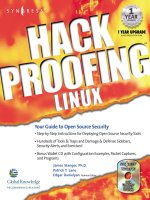Linux security coo
Bạn đang xem bản rút gọn của tài liệu. Xem và tải ngay bản đầy đủ của tài liệu tại đây (1.49 MB, 358 trang )
This document is created with a trial version of CHM2PDF Pilot
[ Team LiB ]
•
•
•
•
•
Table of Contents
Index
Reviews
Reader Reviews
Errata
Linux Security Cookbook
By Daniel J. Barrett, Robert G. Byrnes, Richard Silverman
Publisher: O'Reilly
Pub Date: June 2003
ISBN: 0-596-00391-9
Pages: 332
The Linux Security Cookbook includes real solutions to a wide range of targeted problems, such as sending encrypted
email within Emacs, restricting access to network services at particular times of day, firewalling a webserver, preventing
IP spoofing, setting up key-based SSH authentication, and much more. With over 150 ready-to-use scripts and
configuration files, this unique book helps administrators secure their systems without having to look up specific syntax.
[ Team LiB ]
This document is created with a trial version of CHM2PDF Pilot
[ Team LiB ]
•
•
•
•
•
Table of Contents
Index
Reviews
Reader Reviews
Errata
Linux Security Cookbook
By Daniel J. Barrett, Robert G. Byrnes, Richard Silverman
Publisher: O'Reilly
Pub Date: June 2003
ISBN: 0-596-00391-9
Pages: 332
Copyright
Preface
A Cookbook About Security?!?
Intended Audience
Roadmap of the Book
Our Security Philosophy
Supported Linux Distributions
Trying the Recipes
Conventions Used in This Book
We'd Like to Hear from You
Acknowledgments
Chapter 1. System Snapshots with Tripwire
Recipe 1.1. Setting Up Tripwire
Recipe 1.2. Displaying the Policy and Configuration
Recipe 1.3. Modifying the Policy and Configuration
Recipe 1.4. Basic Integrity Checking
Recipe 1.5. Read-Only Integrity Checking
Recipe 1.6. Remote Integrity Checking
Recipe 1.7. Ultra-Paranoid Integrity Checking
Recipe 1.8. Expensive, Ultra-Paranoid Security Checking
Recipe 1.9. Automated Integrity Checking
Recipe 1.10. Printing the Latest Tripwire Report
Recipe 1.11. Updating the Database
Recipe 1.12. Adding Files to the Database
This document is created with a trial version of CHM2PDF Pilot
Recipe 1.12.
Recipe 1.13.
Recipe 1.14.
Recipe 1.15.
Recipe 1.16.
Recipe 1.17.
Adding Files to the Database
Excluding Files from the Database
Checking Windows VFAT Filesystems
Verifying RPM-Installed Files
Integrity Checking with rsync
Integrity Checking Manually
Chapter 2. Firewalls with iptables and ipchains
Recipe 2.1. Enabling Source Address Verification
Recipe 2.2. Blocking Spoofed Addresses
Recipe 2.3. Blocking All Network Traffic
Recipe 2.4. Blocking Incoming Traffic
Recipe 2.5. Blocking Outgoing Traffic
Recipe 2.6. Blocking Incoming Service Requests
Recipe 2.7. Blocking Access from a Remote Host
Recipe 2.8. Blocking Access to a Remote Host
Recipe 2.9. Blocking Outgoing Access to All Web Servers on a Network
Recipe 2.10. Blocking Remote Access, but Permitting Local
Recipe 2.11. Controlling Access by MAC Address
Recipe 2.12. Permitting SSH Access Only
Recipe 2.13. Prohibiting Outgoing Telnet Connections
Recipe 2.14. Protecting a Dedicated Server
Recipe 2.15. Preventing pings
Recipe 2.16. Listing Your Firewall Rules
Recipe 2.17. Deleting Firewall Rules
Recipe 2.18. Inserting Firewall Rules
Recipe 2.19. Saving a Firewall Configuration
Recipe 2.20. Loading a Firewall Configuration
Recipe 2.21. Testing a Firewall Configuration
Recipe 2.22. Building Complex Rule Trees
Recipe 2.23. Logging Simplified
Chapter 3. Network Access Control
Recipe 3.1. Listing Your Network Interfaces
Recipe 3.2. Starting and Stopping the Network Interface
Recipe 3.3. Enabling/Disabling a Service (xinetd)
Recipe 3.4. Enabling/Disabling a Service (inetd)
Recipe 3.5. Adding a New Service (xinetd)
Recipe 3.6. Adding a New Service (inetd)
Recipe 3.7. Restricting Access by Remote Users
Recipe 3.8. Restricting Access by Remote Hosts (xinetd)
Recipe 3.9. Restricting Access by Remote Hosts (xinetd with libwrap)
Recipe 3.10. Restricting Access by Remote Hosts (xinetd with tcpd)
Recipe 3.11. Restricting Access by Remote Hosts (inetd)
Recipe 3.12. Restricting Access by Time of Day
Recipe 3.13. Restricting Access to an SSH Server by Host
Recipe 3.14. Restricting Access to an SSH Server by Account
Recipe 3.15. Restricting Services to Specific Filesystem Directories
Recipe 3.16. Preventing Denial of Service Attacks
Recipe 3.17. Redirecting to Another Socket
Recipe 3.18. Logging Access to Your Services
Recipe 3.19. Prohibiting root Logins on Terminal Devices
This document is created with a trial version of CHM2PDF Pilot
Chapter 4. Authentication Techniques and Infrastructures
Recipe 4.1. Creating a PAM-Aware Application
Recipe 4.2. Enforcing Password Strength with PAM
Recipe 4.3. Creating Access Control Lists with PAM
Recipe 4.4. Validating an SSL Certificate
Recipe 4.5. Decoding an SSL Certificate
Recipe 4.6. Installing a New SSL Certificate
Recipe 4.7. Generating an SSL Certificate Signing Request (CSR)
Recipe 4.8. Creating a Self-Signed SSL Certificate
Recipe 4.9. Setting Up a Certifying Authority
Recipe 4.10. Converting SSL Certificates from DER to PEM
Recipe 4.11. Getting Started with Kerberos
Recipe 4.12. Adding Users to a Kerberos Realm
Recipe 4.13. Adding Hosts to a Kerberos Realm
Recipe 4.14. Using Kerberos with SSH
Recipe 4.15. Using Kerberos with Telnet
Recipe 4.16. Securing IMAP with Kerberos
Recipe 4.17. Using Kerberos with PAM for System-Wide Authentication
Chapter 5. Authorization Controls
Recipe 5.1. Running a root Login Shell
Recipe 5.2. Running X Programs as root
Recipe 5.3. Running Commands as Another User via sudo
Recipe 5.4. Bypassing Password Authentication in sudo
Recipe 5.5. Forcing Password Authentication in sudo
Recipe 5.6. Authorizing per Host in sudo
Recipe 5.7. Granting Privileges to a Group via sudo
Recipe 5.8. Running Any Program in a Directory via sudo
Recipe 5.9. Prohibiting Command Arguments with sudo
Recipe 5.10. Sharing Files Using Groups
Recipe 5.11. Permitting Read-Only Access to a Shared File via sudo
Recipe 5.12. Authorizing Password Changes via sudo
Recipe 5.13. Starting/Stopping Daemons via sudo
Recipe 5.14. Restricting root's Abilities via sudo
Recipe 5.15. Killing Processes via sudo
Recipe 5.16. Listing sudo Invocations
Recipe 5.17. Logging sudo Remotely
Recipe 5.18. Sharing root Privileges via SSH
Recipe 5.19. Running root Commands via SSH
Recipe 5.20. Sharing root Privileges via Kerberos su
Chapter 6. Protecting Outgoing Network Connections
Recipe 6.1. Logging into a Remote Host
Recipe 6.2. Invoking Remote Programs
Recipe 6.3. Copying Files Remotely
Recipe 6.4. Authenticating by Public Key (OpenSSH)
Recipe 6.5. Authenticating by Public Key (OpenSSH Client, SSH2 Server, OpenSSH Key)
Recipe 6.6. Authenticating by Public Key (OpenSSH Client, SSH2 Server, SSH2 Key)
Recipe 6.7. Authenticating by Public Key (SSH2 Client, OpenSSH Server)
Recipe 6.8. Authenticating by Trusted Host
Recipe 6.9. Authenticating Without a Password (Interactively)
Recipe 6.10. Authenticating in cron Jobs
Recipe 6.11. Terminating an SSH Agent on Logout
This document is created with a trial version of CHM2PDF Pilot
Recipe 6.11.
Recipe 6.12.
Recipe 6.13.
Recipe 6.14.
Recipe 6.15.
Terminating an SSH Agent on Logout
Tailoring SSH per Host
Changing SSH Client Defaults
Tunneling Another TCP Session Through SSH
Keeping Track of Passwords
Chapter 7. Protecting Files
Recipe 7.1. Using File Permissions
Recipe 7.2. Securing a Shared Directory
Recipe 7.3. Prohibiting Directory Listings
Recipe 7.4. Encrypting Files with a Password
Recipe 7.5. Decrypting Files
Recipe 7.6. Setting Up GnuPG for Public-Key Encryption
Recipe 7.7. Listing Your Keyring
Recipe 7.8. Setting a Default Key
Recipe 7.9. Sharing Public Keys
Recipe 7.10. Adding Keys to Your Keyring
Recipe 7.11. Encrypting Files for Others
Recipe 7.12. Signing a Text File
Recipe 7.13. Signing and Encrypting Files
Recipe 7.14. Creating a Detached Signature File
Recipe 7.15. Checking a Signature
Recipe 7.16. Printing Public Keys
Recipe 7.17. Backing Up a Private Key
Recipe 7.18. Encrypting Directories
Recipe 7.19. Adding Your Key to a Keyserver
Recipe 7.20. Uploading New Signatures to a Keyserver
Recipe 7.21. Obtaining Keys from a Keyserver
Recipe 7.22. Revoking a Key
Recipe 7.23. Maintaining Encrypted Files with Emacs
Recipe 7.24. Maintaining Encrypted Files with vim
Recipe 7.25. Encrypting Backups
Recipe 7.26. Using PGP Keys with GnuPG
Chapter 8. Protecting Email
Recipe 8.1. Encrypted Mail with Emacs
Recipe 8.2. Encrypted Mail with vim
Recipe 8.3. Encrypted Mail with Pine
Recipe 8.4. Encrypted Mail with Mozilla
Recipe 8.5. Encrypted Mail with Evolution
Recipe 8.6. Encrypted Mail with mutt
Recipe 8.7. Encrypted Mail with elm
Recipe 8.8. Encrypted Mail with MH
Recipe 8.9. Running a POP/IMAP Mail Server with SSL
Recipe 8.10. Testing an SSL Mail Connection
Recipe 8.11. Securing POP/IMAP with SSL and Pine
Recipe 8.12. Securing POP/IMAP with SSL and mutt
Recipe 8.13. Securing POP/IMAP with SSL and Evolution
Recipe 8.14. Securing POP/IMAP with stunnel and SSL
Recipe 8.15. Securing POP/IMAP with SSH
Recipe 8.16. Securing POP/IMAP with SSH and Pine
Recipe 8.17. Receiving Mail Without a Visible Server
Recipe 8.18. Using an SMTP Server from Arbitrary Clients
This document is created with a trial version of CHM2PDF Pilot
Chapter 9. Testing and Monitoring
Recipe 9.1. Testing Login Passwords (John the Ripper)
Recipe 9.2. Testing Login Passwords (CrackLib)
Recipe 9.3. Finding Accounts with No Password
Recipe 9.4. Finding Superuser Accounts
Recipe 9.5. Checking for Suspicious Account Use
Recipe 9.6. Checking for Suspicious Account Use, Multiple Systems
Recipe 9.7. Testing Your Search Path
Recipe 9.8. Searching Filesystems Effectively
Recipe 9.9. Finding setuid (or setgid) Programs
Recipe 9.10. Securing Device Special Files
Recipe 9.11. Finding Writable Files
Recipe 9.12. Looking for Rootkits
Recipe 9.13. Testing for Open Ports
Recipe 9.14. Examining Local Network Activities
Recipe 9.15. Tracing Processes
Recipe 9.16. Observing Network Traffic
Recipe 9.17. Observing Network Traffic (GUI)
Recipe 9.18. Searching for Strings in Network Traffic
Recipe 9.19. Detecting Insecure Network Protocols
Recipe 9.20. Getting Started with Snort
Recipe 9.21. Packet Sniffing with Snort
Recipe 9.22. Detecting Intrusions with Snort
Recipe 9.23. Decoding Snort Alert Messages
Recipe 9.24. Logging with Snort
Recipe 9.25. Partitioning Snort Logs Into Separate Files
Recipe 9.26. Upgrading and Tuning Snort's Ruleset
Recipe 9.27. Directing System Messages to Log Files (syslog)
Recipe 9.28. Testing a syslog Configuration
Recipe 9.29. Logging Remotely
Recipe 9.30. Rotating Log Files
Recipe 9.31. Sending Messages to the System Logger
Recipe 9.32. Writing Log Entries via Shell Scripts
Recipe 9.33. Writing Log Entries via Perl
Recipe 9.34. Writing Log Entries via C
Recipe 9.35. Combining Log Files
Recipe 9.36. Summarizing Your Logs with logwatch
Recipe 9.37. Defining a logwatch Filter
Recipe 9.38. Monitoring All Executed Commands
Recipe 9.39. Displaying All Executed Commands
Recipe 9.40. Parsing the Process Accounting Log
Recipe 9.41. Recovering from a Hack
Recipe 9.42. Filing an Incident Report
Colophon
Index
[ Team LiB ]
This document is created with a trial version of CHM2PDF Pilot
[ Team LiB ]
Copyright
Copyright © 2003 O'Reilly & Associates, Inc.
Printed in the United States of America.
Published by O'Reilly & Associates, Inc., 1005 Gravenstein Highway North, Sebastopol, CA 95472.
O'Reilly & Associates books may be purchased for educational, business, or sales promotional use. Online editions are
also available for most titles (). For more information, contact our corporate/institutional sales
department: (800) 998-9938 or
Nutshell Handbook, the Nutshell Handbook logo, and the O'Reilly logo are registered trademarks of O'Reilly &
Associates, Inc. Many of the designations used by manufacturers and sellers to distinguish their products are claimed as
trademarks. Where those designations appear in this book, and O'Reilly & Associates, Inc. was aware of a trademark
claim, the designations have been printed in caps or initial caps. The association between the image of a campfire scene
and the topic of Linux security is a trademark of O'Reilly & Associates, Inc.
While every precaution has been taken in the preparation of this book, the publisher and authors assume no
responsibility for errors or omissions, or for damages resulting from the use of the information contained herein.
[ Team LiB ]
This document is created with a trial version of CHM2PDF Pilot
[ Team LiB ]
Preface
If you run a Linux machine, you must think about security. Consider this story told by Scott, a system administrator we
know:
In early 2001, I was asked to build two Linux servers for a client. They just wanted the machines
installed and put online. I asked my boss if I should secure them, and he said no, the client would take
care of all that. So I did a base install, no updates. The next morning, we found our network switch
completely saturated by a denial of service attack. We powered off the two servers, and everything
returned to normal. Later I had the fun of figuring out what had happened. Both machines had been
rooted, via ftpd holes, within six hours of going online. One had been scanning lots of other machines
for ftp and portmap exploits. The other was blasting SYN packets at some poor cablemodem in Canada,
saturating our 100Mb network segment. And you know, they had been rooted independently, and the
exploits had required no skill whatsoever. Just typical script kiddies.
Scott's story is not unusual: today's Internet is full of port scanners—both the automated and human kinds—searching
for vulnerable systems. We've heard of systems infiltrated one hour after installation. Linux vendors have gotten better
at delivering default installs with most vital services turned off instead of left on, but you still need to think about
security from the moment you connect your box to the Net . . . and even earlier.
[ Team LiB ]
This document is created with a trial version of CHM2PDF Pilot
[ Team LiB ]
A Cookbook About Security?!?
Computer security is an ongoing process, a constant contest between system administrators and intruders. It needs to
be monitored carefully and revised frequently. So . . . how the heck can this complex subject be condensed into a
bunch of cookbook recipes?
Let's get one thing straight: this book is absolutely not a total security solution for your Linux computers. Don't even
think it. Instead, we've presented a handy guide filled with easy-to-follow recipes for improving your security and
performing common tasks securely. Need a quick way to send encrypted email within Emacs? It's in here. How about
restricting access to your network services at particular times of day? Look inside. Want to firewall your web server?
Prevent IP spoofing? Set up key-based SSH authentication? We'll show you the specific commands and configuration file
entries you need.
In short: this book won't teach you security, but it will demonstrate helpful solutions to targeted problems, guiding you
to close common security holes, and saving you the trouble of looking up specific syntax.
[ Team LiB ]
This document is created with a trial version of CHM2PDF Pilot
[ Team LiB ]
Intended Audience
Here are some good reasons to read this book:
You need a quick reference for practical, security-related tasks.
You think your system is secure, but haven't done much to check or ensure this. Think again. If you haven't
followed the recipes in this book, or done something roughly equivalent, your system probably has holes.
You are interested in Linux security, but fear the learning curve. Our book introduces a quick sampling of
security topics, with plenty of code for experimenting, which may lead you to explore further.
The book is primarily for intermediate-level Linux users. We assume you know the layout of a Linux system (/etc,
/usr/bin, /var/spool, and so forth), have written shell and Perl scripts, and are comfortable with commands like chmod,
chgrp, umask, diff, ln, and emacs or vi. Many recipes require root privileges, so you'll get the most out of this book if you
administer a Linux system.
[ Team LiB ]
This document is created with a trial version of CHM2PDF Pilot
[ Team LiB ]
Roadmap of the Book
Like a regular cookbook, ours is designed to be opened anywhere and browsed. The recipes can be read independently,
and when necessary we provide cross-references to related recipes by number: for example, the notation [3.7] means
"see Chapter 3, Recipe 7."
The chapters are presented roughly in the order you would use them when setting up a new Linux system. Chapter 1,
covers the first vital, security-related activity after setup, taking a snapshot of your filesystem state. From there we
discuss protecting your system from unwanted network connections in Chapter 2 and Chapter 3.
Once your system is snapshotted and firewalled, it's time to add users. Recipes for login security are found in Chapter
4. And in case you need to share superuser privileges with multiple users, we follow with Chapter 5.
Now that you have users, they'll want to secure their own network connections, files, and email. Recipes for these
topics are presented in Chapter 6, Chapter 7, and Chapter 8, respectively.
Finally, as your system happily chugs away, you'll want to watch out for attacks and security holes. Chapter 9, is a
grab-bag of recipes for checking your filesystem, network traffic, processes, and log files on an ongoing basis.
[ Team LiB ]
This document is created with a trial version of CHM2PDF Pilot
[ Team LiB ]
Our Security Philosophy
Computer security is full of tradeoffs among risks, costs, and benefits. In theory, nothing less than 100% security will
protect your system, but 100% is impossible to achieve, and even getting close may be difficult and expensive.
Guarding against the many possibilities for intrusion, not to mention counter-possibilities and counter-counterpossibilities, can be (and is) a full-time job.
As an example, suppose you are a careful communicator and encrypt all the mail messages you send to friends using
GnuPG, as we discuss in Chapter 8. Let's say you even verified all your friends' public encryption keys so you know they
haven't been forged. On the surface, this technique prevents hostile third parties from reading your messages in transit
over the Internet. But let's delve a little deeper. Did you perform the encryption on a secure system? What if the GnuPG
binary (gpg) has been compromised by a cracker, replaced by an insecure lookalike? What if your text editor was
compromised? Or the shared libraries used by the editor? Or your kernel? Even if your kernel file on disk (vmlinuz) is
genuine, what if its runtime state (in memory) has been modified? What if there's a keyboard sniffer running on your
system, capturing your keystrokes before encryption occurs? There could even be an eavesdropper parked in a van
outside your building, watching the images from your computer monitor by capturing stray electromagnetic emissions.
But enough about your system: what about your friends' computers? Did your friends choose strong passphrases so
their encryption keys can't be cracked? After decrypting your messages, do they store them on disk, unencrypted? If
their disks get backed up onto tape, are the tapes safely locked away or can they be stolen? And speaking of theft, are
all your computers secured under lock and key? And who holds the keys? Maybe your next-door neighbor, to whom you
gave a copy of your housekey, is a spy.
If you're the security chief at a Fortune 500 company or in government, you probably need to think about this complex
web of issues on a regular basis. If you're a home user with a single Linux system and a cable modem, the costs of
maintaining a large, multitiered security infrastructure, striving toward 100% security, very likely outweigh the benefits.
Regardless, you can still improve your security in steps, as we demonstrate in this book. Encrypting your sensitive files
is better than not encrypting them. Installing a firewall, using SSH for remote logins, and performing basic intrusion and
integrity checking all contribute toward your system safety. Do you need higher security? That depends on the level of
risk you're willing to tolerate, and the price you're willing (and able) to pay.
In this cookbook, we present security tools and their common uses. We do not, and cannot, address every possible
infiltration of your computer systems. Every recipe has caveats, exceptions, and limitations: some stated, and others
merely implied by the "facts of life" of computer security in the real world.
[ Team LiB ]
This document is created with a trial version of CHM2PDF Pilot
[ Team LiB ]
Supported Linux Distributions
We developed and tested these recipes on the following Linux distributions:
Red Hat Linux 8.0, kernel 2.4.18
SuSE Linux 8.0, kernel 2.4.18
Red Hat Linux 7.0, kernel 2.2.22 (for the ipchains recipes in Chapter 2)
In addition, our technical review team tested recipes on Red Hat 6.2, SuSE 8.1, Debian 3.0, and Mandrake 9.0. Overall,
most recipes should work fine on most distributions, as long as you have the necessary programs installed.
[ Team LiB ]
This document is created with a trial version of CHM2PDF Pilot
[ Team LiB ]
Trying the Recipes
Most recipes provide commands or scripts you can run, or a set of configuration options for a particular program. When
trying a recipe, please keep in mind:
Our default shell for recipes is bash. If you use another shell, you might need different syntax for setting
environment variables and other shell-specific things.
If you create a Linux shell script (say, "myscript") in your current directory, but the current directory (".") is not
in your search path, you can't run it simply by typing the script name:
$ myscript
bash: myscript: command not found
because the shell won't find it. To invoke the script, specify that it's in the current directory:
$ ./myscript
Alternatively, you could add the current directory to your search path, but we recommend against this. [Recipe
9.7]
Linux commands may behave differently when run in an interactive shell, a script, or a batch job (e.g., via
cron). Each method may have a different environment (for example, search path), and some commands even
are coded to behave differently depending how they are invoked. If a recipe does not behave as you expect in a
script, try running it interactively, and vice versa. You can see your environment with the env command, and
your shell variables with the set built-in command.
Different Linux distributions may place important binaries and configuration files in locations different from
those in our recipes. Programs are assumed to be in your search path. You might need to add directories to
your path, such as /sbin, /usr/sbin, and /usr/kerberos/bin. If you cannot find a file, try the locate command:[1]
[1] Contained in the RPM package slocate (for Red Hat) or findutils-locate (for SuSE).
$ locate sshd.config
/etc/ssh/sshd_config
or in the worst case, the find command from the root of the filesystem, as root:
# find / -name sshd_config -print
Make sure you have the most recent versions of programs involved in the recipe, or at least stable versions,
and that the programs are properly installed.
Finally, each Linux system is unique. While we have tested these recipes on various machines, yours might be different
enough to produce unexpected results.
Before you run any recipe, make sure you understand how it will affect security on your
system.
[ Team LiB ]
This document is created with a trial version of CHM2PDF Pilot
[ Team LiB ]
Conventions Used in This Book
The following typographic conventions are used in this book:
Italic is used to indicate new terms and for comments in code sections. It is also used for URLs, FTP sites, filenames,
and directory names. Some code sections begin with a line of italicized text, which usually specifies the file that the
code belongs in.
Constant width is used for code sections and program names.
Constant width italic is used to indicate replaceable parts of code.
Constant width bold is used to indicate text typed by the user in code sections.
We capitalize the names of software packages or protocols, such as Tripwire or FTP, in contrast to their associated
programs, denoted tripwire and ftp.
We use the following standards for shell prompts, so it's clear if a command must be run by a particular user or on a
particular machine:
Shell Prompt
Meaning
$
Ordinary user prompt
#
Root shell prompt
myhost$
Shell prompt on host myhost
myhost#
Root prompt on host myhost
myname$
Shell prompt for user myname
myname@myhost$
Shell prompt for user myname on host myhost
This icon indicates a tip, suggestion, or general note.
This icon indicates a warning or caution.
[ Team LiB ]
This document is created with a trial version of CHM2PDF Pilot
[ Team LiB ]
We'd Like to Hear from You
Please address comments and questions concerning this book to the publisher:
O'Reilly & Associates, Inc.
1005 Gravenstein Highway North
Sebastopol, CA 95472
(800) 998-9938 (in the United States or Canada)
(707) 829-0515 (international or local)
(707) 829-0104 (fax)
We have a web page for this book, where we list errata, examples, or any additional information. You can access this
page at:
/>To comment or ask technical questions about this book, send email to:
For more information about our books, conferences, Resource Centers, and the O'Reilly Network, see our web site at:
[ Team LiB ]
This document is created with a trial version of CHM2PDF Pilot
[ Team LiB ]
Acknowledgments
First and foremost, we thank our editor, Mike Loukides, for his guidance and patience as we completed the book.
Working with you is always a pleasure. We thank our technical review team, Olaf Gellert, Michael A. Johnson, Nico
Kadel, Klaus Möller, Sandra O'Brien, Colin Phipps, Marco Thorbrügge, and Kevin Timm, for their insightful comments
that improved the text. We also thank Paul Shelman, Beth Reagan, John Kling, Jill Gaffney, Patrick Romain, Rick van
Rein, Wouter Hanegraaff, Harvey Newstrom, and "Scott" the sysadmin.
Dan would like to thank his family, Lisa and Sophie, for their support and love during the writing of this book. Richard
would like to thank H. David Todd and Douglas Bigelow for giving him the chance that led to his career, lo these many
years ago. Bob would like to thank his wife, Alison, for her support and understanding during too many nights and
weekends when he was glued to his keyboard.
[ Team LiB ]
This document is created with a trial version of CHM2PDF Pilot
[ Team LiB ]
Chapter 1. System Snapshots with Tripwire
Suppose your system is infiltrated by the infamous Jack the Cracker. Being a conscientious evildoer, he quickly modifies
some system files to create back doors and cover his tracks. For instance, he might substitute a hacked version of
/bin/login to admit him without a password, and a bogus /bin/ls could skip over and hide traces of his evil deeds. If
these changes go unnoticed, your system could remain secretly compromised for a long time. How can this situation be
avoided?
Break-ins of this kind can be detected by an integrity checker : a program that periodically inspects important system
files for unexpected changes. The very first security measure you should take when creating a new Linux machine,
before you make it available to networks and other users, is to "snapshot" (record) the initial state of your system files
with an integrity checker. If you don't, you cannot reliably detect alterations to these files later. This is vitally
important!
Tripwire is the best known open source integrity checker. It stores a snapshot of your files in a known state, so you can
periodically compare the files against the snapshot to discover discrepancies. In our example, if /bin/login and /bin/ls
were in Tripwire's snapshot, then any changes in their size, inode number, permissions, or other attributes would catch
Tripwire's attention. Notably, Tripwire detects changes in a file's content, even a single character, by verifying its
checksum.
tripwire Version 1.2, supplied in SuSE 8.0, is positively ancient and supports an outdated
syntax. Before attempting any recipes in this chapter, upgrade to the latest tripwire (2.3
or higher) at or .
Tripwire is driven by two main components: a policy and a database. The policy lists all files and directories that
Tripwire should snapshot, along with rules for identifying violations (unexpected changes). For example, a simple policy
could treat any changes in /root, /bin, and /lib as violations. The Tripwire database contains the snapshot itself, created
by evaluating the policy against your filesystems. Once setup is complete, you can compare filesystems against the
snapshot at any time, and Tripwire will report any discrepancies. This is a Tripwire integrity check, and it generates an
integrity check report, as in Figure 1-1.
Figure 1-1. Creating a Tripwire snapshot, and performing an integrity check
This document is created with a trial version of CHM2PDF Pilot
Along with the policy and database, Tripwire also has a configuration, stored in a configuration file, that controls global
aspects of its behavior. For example, the configuration specifies the locations of the database, policy file, and tripwire
executable.
Important Tripwire-related files are encrypted and signed to prevent tampering. Two cryptographic keys are responsible
for this protection. The site key protects the policy file and the configuration file, and the local key protects the
database and generated reports. Multiple machines with the same policy and configuration may share a site key,
whereas each machine must have its own local key for its database and reports.
Although Tripwire is a security tool, it can be compromised itself if you are not careful to protect its sensitive files. The
most secret, quadruple-hyper-encrypted Tripwire database is useless if Jack the Cracker simply deletes it! Likewise,
Jack could hack the tripwire executable (/usr/sbin/tripwire) or interfere with its notifications to the system
administrator. Our recipes will describe several configurations—at increasing levels of paranoia and expense—to thwart
such attacks.
Tripwire has several weaknesses:
Its lengthy output can make your eyes glaze over, not the most helpful state for finding security violations.
If you update your critical files frequently, then you must update the database frequently, which can be
tiresome.
Its batch-oriented approach (periodic checks, not real-time) leaves a window of opportunity. Suppose you
modify a file, and then a cracker modifies it again before the next integrity check. Tripwire will rightfully flag the
file, but you'll wrongly blame the discrepancy on your change instead of the cracker's. Your Tripwire database
will be "poisoned" (contain invalid data) on the next update.
It doesn't compile easily in some Linux and Unix environments.
Regardless, Tripwire can be a valuable security tool if used carefully and methodically.
Before connecting any Linux computer to a network, or making the machine available to
other users in any way, TAKE A SNAPSHOT. We cannot stress this enough. A machine's
first snapshot MUST capture a legitimate, uncompromised state or it is worthless. (That's
why this topic is the first chapter in the book.)
In addition to Tripwire, we also present a few non-Tripwire techniques for integrity checking, involving rpm [Recipe
1.15], rsync [Recipe 1.16], and find. [Recipe 1.17]
There are other integrity checkers around, such as Aide ( and Samhain
( though we do not cover them. Finally, you might also check out runtime kernel
integrity checkers, like kstat () and prosum ().
[ Team LiB ]
This document is created with a trial version of CHM2PDF Pilot
[ Team LiB ]
Recipe 1.1 Setting Up Tripwire
1.1.1 Problem
You want to prepare a computer to use Tripwire for the first time.
1.1.2 Solution
After you have installed Tripwire, do the following:
# cd /etc/tripwire
# ./twinstall.sh
# tripwire --init
# rm twcfg.txt twpol.txt
1.1.3 Discussion
The script twinstall.sh performs the following tasks within the directory /etc/tripwire:
Creates the site key and the local key, prompting you to enter their passphrases. (If the keys exist, this step is
skipped.) The site key is stored in site.key, and the local key in hostname-local.key, where hostname is the
hostname of the machine.
Signs the default configuration file, twcfg.txt, with the site key, creating tw.cfg.
Signs the default policy file, twpol.txt, with the site key, creating tw.pol.
If for some reason your system doesn't have twinstall.sh, equivalent manual steps are:
Helpful variables:
DIR=/etc/tripwire
SITE_KEY=$DIR/site.key
LOCAL_KEY=$DIR/`hostname`-local.key
Generate the site key:
# twadmin --generate-keys --site-keyfile $SITE_KEY
Generate the local key:
# twadmin --generate-keys --local-keyfile $LOCAL_KEY
Sign the configuration file:
# twadmin --create-cfgfile --cfgfile $DIR/tw.cfg \
--site-keyfile $SITE_KEY $DIR/twcfg.txt
Sign the policy file:
# twadmin --create-polfile --cfgfile $DIR/tw.cfg \
--site-keyfile $SITE_KEY $DIR/twpol.txt
Set appropriate permissions:
# cd $DIR
# chown root:root $SITE_KEY $LOCAL_KEY tw.cfg tw.pol
# chmod 600 $SITE_KEY $LOCAL_KEY tw.cfg tw.pol
(Or chmod 640 to allow a root group to access the files.)
These steps assume that your default configuration and policy files exist: twcfg.txt and twpol.txt, respectively. They
should have been supplied with the Tripwire distribution. Undoubtedly you'll need to edit them to match your system.
[Recipe 1.3] The names twcfg.txt and twpol.txt are mandatory if you run twinstall.sh, as they are hard-coded inside the
script.[1]
[1] If they are different on your system, read twinstall.sh to learn the appropriate names.
Next, tripwire builds the Tripwire database and signs it with the local key:
# tripwire --init
This document is created with a trial version of CHM2PDF Pilot
# tripwire --init
Enter the local key passphrase to complete the operation. If tripwire produces an error message like "Warning: File
System Error," then your default policy probably refers to nonexistent files. These are not fatal errors: tripwire still ran
successfully. At some point you should modify the policy to remove these references. [Recipe 1.3]
The last step, which is optional but recommended, is to delete the plaintext (unencrypted) policy and configuration files:
# rm twcfg.txt twpol.txt
You are now ready to run integrity checks.
1.1.4 See Also
twadmin(8), tripwire(8). If Tripwire isn't included in your Linux distribution, it can be downloaded from the Tripwire
project page at or . (Check both to make sure you're
getting the latest version.) Basic documentation is installed in /usr/share/doc/tripwire* but does not include the full
manual, so be sure to download it (in PDF or source formats) from the SourceForge project page. The commercial
Tripwire is found at .
[ Team LiB ]
This document is created with a trial version of CHM2PDF Pilot
[ Team LiB ]
Recipe 1.2 Displaying the Policy and Configuration
1.2.1 Problem
You want to view Tripwire's policy or configuration, but they are stored in non-human-readable, binary files, or they are
missing.
1.2.2 Solution
Generate the active configuration file:
# cd /etc/tripwire
# twadmin --print-cfgfile > twcfg.txt
Generate the active policy file:
# cd /etc/tripwire
# twadmin --print-polfile > twpol.txt
1.2.3 Discussion
Tripwire's active configuration file tw.cfg and policy file tw.pol are encrypted and signed and therefore non-humanreadable. To view them, you must first convert them to plaintext.
Tripwire's documentation advises you to delete the plaintext versions of the configuration and policy after re-signing
them. If your plaintext files were missing to start with, this is probably why.
Although you can redirect the output of twadmin to any files you like, remember that twinstall.sh requires the plaintext
policy and configuration files to have the names we used, twcfg.txt and twpol.txt. [Recipe 1.1]
1.2.4 See Also
twadmin(8).
[ Team LiB ]
This document is created with a trial version of CHM2PDF Pilot
[ Team LiB ]
Recipe 1.3 Modifying the Policy and Configuration
1.3.1 Problem
You want to change the set of files and directories that tripwire examines, or change tripwire's default behavior.
1.3.2 Solution
Extract the policy and configuration to plaintext files: [Recipe 1.2]
# cd /etc/tripwire
# twadmin --print-polfile > twpol.txt
# twadmin --print-cfgfile > twcfg.txt
Modify the policy file twpol.txt and/or the configuration file twcfg.txt with any text editor. Then re-sign the modified
files: [Recipe 1.1]
# twadmin --create-cfgfile --cfgfile /etc/tripwire/tw.cfg \
--site-keyfile site_key etc/tripwire/twcfg.txt
# twadmin --create-polfile --cfgfile /etc/tripwire/tw.cfg \
--site-keyfile site_key etc/tripwire/twpol.txt
and reinitialize the database: [Recipe 1.1]
# tripwire --init
# rm twcfg.txt twpol.txt
1.3.3 Discussion
This is much like setting up Tripwire from scratch [Recipe 1.1], except our existing, cryptographically-signed policy and
configuration files are first converted to plaintext. [Recipe 1.2]
You'll want to modify the policy if tripwire complains that a file does not exist:
### Error: File could not be opened.
Edit the policy file and remove or comment out the reference to this file if it does not exist on your system. Then resign the policy file.
You don't need to follow this procedure if you're simply updating the database after an integrity check [Recipe 1.11],
only if you've modified the policy or configuration.
1.3.4 See Also
twadmin(8), tripwire(8).
[ Team LiB ]
This document is created with a trial version of CHM2PDF Pilot
[ Team LiB ]
Recipe 1.4 Basic Integrity Checking
1.4.1 Problem
You want to check whether any files have been altered since the last Tripwire snapshot.
1.4.2 Solution
# tripwire --check
1.4.3 Discussion
This command is the lifeblood of Tripwire: has your system changed? It compares the current state of your filesystem
against the Tripwire database, according to the rules in your active policy. The results of the comparison are written to
standard output and also stored as a timestamped, signed Tripwire report.
You can also perform a limited integrity check against one or more files in the database. If your tripwire policy contains
this rule:
(
rulename = "My funky files",
severity = 50
)
{
/sbin/e2fsck
/bin/cp
/usr/tmp
/etc/csh.cshrc
-> $(SEC_CRIT) ;
-> $(SEC_CRIT) ;
-> $(SEC_INVARIANT) ;
-> $(SEC_CONFIG) ;
}
you can check selected files and directories with:
# tripwire --check /bin/cp /usr/tmp
or all files in the given rule with:
# tripwire --check --rule-name "My funky files"
or all rules with severities greater than or equal to a given value:
# tripwire --check --severity 40
1.4.4 See Also
tripwire(8), and the Tripwire manual for policy syntax. You can produce a help message with:
$ tripwire --check --help
[ Team LiB ]
This document is created with a trial version of CHM2PDF Pilot
[ Team LiB ]
Recipe 1.5 Read-Only Integrity Checking
1.5.1 Problem
You want to store Tripwire's most vital files on read-only media, such as a CD-ROM or write-protected disk, to guard
against compromise, and then run integrity checks.
1.5.2 Solution
1. Copy the site key, local key, and tripwire binary onto the desired disk, write-protect it, and mount it. Suppose it
is mounted at /mnt/cdrom.
# mount /mnt/cdrom
# ls -l /mnt/cdrom
total 2564
-r--r----- 1 root root
-r--r----- 1 root root
-r-xr-xr-x 1 root root
931 Feb 21 12:20 site.key
931 Feb 21 12:20 myhost-local.key
2612200 Feb 21 12:19 tripwire
2. Generate the Tripwire configuration file in plaintext: [Recipe 1.2]
# DIR=/etc/tripwire
# cd $DIR
# twadmin --print-cfgfile > twcfg.txt
3. Edit the configuration file to point to these copies: [Recipe 1.3]
/etc/tripwire/twcfg.txt:
ROOT=/mnt/cdrom
SITEKEYFILE=/mnt/cdrom/site.key
LOCALKEYFILE=/mnt/cdrom/myhost-local.key
4. Sign your modified Tripwire configuration file: [Recipe 1.3]
# SITE_KEY=/mnt/cdrom/site.key
# twadmin --create-cfgfile --cfgfile $DIR/tw.cfg \
--site-keyfile $SITE_KEY $DIR/twcfg.txt
5. Regenerate the tripwire database [Recipe 1.3] and unmount the CD-ROM:
# /mnt/cdrom/tripwire --init
# umount /mnt/cdrom
Now, whenever you want to perform an integrity check [Recipe 1.4], insert the read-only disk and run:
# mount /mnt/cdrom
# /mnt/cdrom/tripwire --check
# umount /mnt/cdrom
1.5.3 Discussion
The site key, local key, and tripwire binary (/usr/sbin/tripwire) are the only files you need to protect from compromise.
Other Tripwire-related files, such as the database, policy, and configuration, are signed by the keys, so alterations
would be detected. (Back them up frequently, however, in case an attacker deletes them!)
Before copying /usr/sbin/tripwire to CD-ROM, make sure it is statically linked (which is the default configuration) so it
does not depend on any shared runtime libraries that could be compromised:
$ ldd /usr/sbin/tripwire
not a dynamic executable
1.5.4 See Also
twadmin(8), tripwire(8), ldd(1), mount(8).
[ Team LiB ]