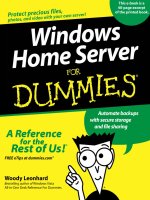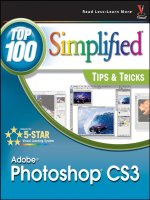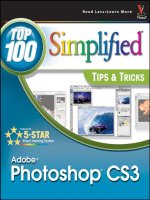OReilly dynamic learning dreamweaver CS3 nov 2007 ISBN 0596510578
Bạn đang xem bản rút gọn của tài liệu. Xem và tải ngay bản đầy đủ của tài liệu tại đây (25.32 MB, 709 trang )
DynamicLearning:DreamweaverCS3
byFredGerantabee;AquentGraphicsInstitute
(AGI)
Publisher:O'Reilly
PubDate:October15,2007
PrintISBN-10:0-596-51057-8
PrintISBN-13:978-0-59-651057-2
Pages:416
TableofContents|Index
Overview
LearningDreamweaverCS3islikehavingaccesstoatop-notch
teamofyourveryowninstructors.Writtenbyproductexperts
andtrainerswhohaveproducedmanyofAdobe'strainingtitles,
thebooktakesyoustep-by-stepthroughtheprocessoflearning
touseDreamweaverXlikeapro.
Thisfull-colorbookisorganizedintolessons,witheasy-tofollowinstructions,tips,examples,andreviewquestionsatthe
endofeverylesson.Eachlessonisself-contained,soyoucan
gothroughtheentirebooksequentiallyorjustfocuson
individuallessons.
Topicscoveredinclude:
What'snewinDreamweaverCS3
DreamweaverCS3Jumpstart
Creatingwebsites
StylingpageswithCSS
WorkingwithSnippetsandlibraryitems
Usingtablesandframes
AddingFlash,video,andaudiocontent
Inaddition,thebookcomeswithacompanionDVDwithvideo
tutorialsandallofthefilesneededforthelessons,including
final,completedDreamweaverfiles.AfreeInstructor'sGuideis
availableonline.
DynamicLearning:DreamweaverCS3
byFredGerantabee;AquentGraphicsInstitute
(AGI)
Publisher:O'Reilly
PubDate:October15,2007
PrintISBN-10:0-596-51057-8
PrintISBN-13:978-0-59-651057-2
Pages:416
TableofContents|Index
Startingup
Chapter1.DreamweaverCS3Jumpstart
Section1.1.Startingup
Section1.2.WhatisDreamweaver?
Section1.3.SpryWidgetsandtheSpryframeworkforAjax
Section1.4.PhotoshopCS3integration
Section1.5.CSSlayouts
Section1.6.AdobeDeviceCentral
Section1.7.AdobeBridgeCS3
Section1.8.Anoverviewoffeatures
Section1.9.Howwebsiteswork
Section1.10.AnintroductiontoHTML
Section1.11.AlookattheWelcomeScreen
Section1.12.Creating,opening,andsavingdocuments
Section1.13.Selfstudy
Section1.14.Review
Chapter2.CreatingaNewSite
Section2.1.Startingup
Section2.2.Creatinganewsite
Section2.3.Addingpages
Section2.4.Definingpageproperties
Section2.5.Workviews
Section2.6.AlookattheFilespanel
Section2.7.Selfstudy
Section2.8.Review
Chapter3.AddingTextandImages
Section3.1.Startingup
Section3.2.TypographyandimagesontheWeb
Section3.3.Addingtext
Section3.4.Understandingstyles
Section3.5.Previewingpagesinawebbrowser
Section3.6.Understandinghyperlinks
Section3.7.Creatinghyperlinks
Section3.8.Creatinglists
Section3.9.UsingtheTextInsertbar
Section3.10.Insertingimages
Section3.11.Linkingimages
Section3.12.UsingImagePlaceholders
Section3.13.Editingimages
Section3.14.Selfstudy
Section3.15.Review
Chapter4.StylingYourPageswithCSS
Section4.1.Startingup
Section4.2.WhatareCascadingStyleSheets(CSS)?
Section4.3.AlookattheCSSpanel
Section4.4.Creatingnewstyles
Section4.5.Internalvs.externalstylesheets
Section4.6.Selfstudy
Section4.7.Review
Chapter5.CreatingPageLayoutswithTables
Section5.1.Startingup
Section5.2.Designandlayoutconsiderations
Section5.3.Tablesvs.CSS
Section5.4.Insertingatable
Section5.5.Selectingtables
Section5.6.Modifyingtables
Section5.7.Nestingatableinsidearow
Section5.8.Addingcontenttotables
Section5.9.Formattingtables
Section5.10.Otherwaystoworkwithtables
Section5.11.Importingtabledata
Section5.12.Selfstudy
Section5.13.Review
Chapter6.CreatingPageLayoutswithCSS
Section6.1.Startingup
Section6.2.TheCSSBoxmodel
Section6.3.PositioningcontentwithAPDivs
Section6.4.Boxoverlapandz-index
Section6.5.TheInsertDivbutton
Section6.6.Stylingboxesandaddingcontent
Section6.7.Attachingastylesheet
Section6.8.Fine-tuninglayouts
Section6.9.Selfstudy
Section6.10.Review
Chapter7.Fine-TuningYourWorkflow
Section7.1.Startingup
Section7.2.Customizingpanelsandpanelgroups
Section7.3.UsingtheFavoritestabontheInsertbar
Section7.4.ResizingtheDocumentwindow
Section7.5.Usingguides
Section7.6.Usinggrids
Section7.7.Thetagselector
Section7.8.Switchingbetweentabsandcascading
documents
Section7.9.Zooming
Section7.10.Selfstudy
Section7.11.Review
Chapter8.WorkingwithFrames
Section8.1.Startingup
Section8.2.Howframeswork
Section8.3.Creatingframesets
Section8.4.TheFramespanel
Section8.5.Splittingaframe
Section8.6.Specifyingframecontent
Section8.7.Selfstudy
Section8.8.Review
Chapter9.AddingFlash,Video,andSoundContent
Section9.1.Startingup
Section9.2.Makingwebcontentinteresting
Section9.3.InsertingFlashmovies
Section9.4.CreatingFlashcontent
Section9.5.Addingvideo
Section9.6.Insertingsound
Section9.7.Selfstudy
Section9.8.Review
Chapter10.GettingModularwithReusableItems
Section10.1.Startingup
Section10.2.Creatingreusablepageelements
Section10.3.Introducingsnippets
Section10.4.Introducinglibraryitems
Section10.5.Introducingtemplates
Section10.6.Reusingtemplates
Section10.7.Modifyingtemplates
Section10.8.Repeatingregions
Section10.9.Selfstudy
Section10.10.Review
Chapter11.UndertheHood:EditingintheCodeView
Section11.1.Startingup
Section11.2.Gettingtoyourcode
Section11.3.WorkingintheCodeview
Section11.4.Validatingyourcode
Section11.5.Formattingcode
Section11.6.Selfstudy
Section11.7.Review
Chapter12.BuildingWebForms
Section12.1.Startingup
Section12.2.Formsineveryday(web)life
Section12.3.Buildingacontactform
Section12.4.Addingformelements
Section12.5.StylingformswithCSS
Section12.6.Formprocessingandvalidation
Section12.7.Addingformvalidation
Section12.8.Selfstudy
Section12.9.Review
Chapter13.ManagingYourWebSite:Reports,Optimization&
Maintenance
Section13.1.Startingup
Section13.2.WorkingwiththeFilespanel
Section13.3.UsingCheckIn/CheckOutanddesignnotes
Section13.4.Testingsiteintegrity
Section13.5.Generatingsitereports
Section13.6.Optimizingpagesforlaunch
Section13.7.Launchingyoursite
Section13.8.SiteLaunchChecklist
Section13.9.Gettinghelpandusingthereferenceguides
Section13.10.Selfstudy
Section13.11.Review
Index
DynamicLearning:DreamweaverCS3
ByFredGerantabee&AGICreativeTeam
Additionalwriting:JeremyOsborn,JeffAusura,Sean
McKnight,GregHeald
SeriesEditor:ChristopherSmith
TechnicalEditors:CaitlinSmith,CathyAuclair,Haziel
Olivera,LindaForsvall
AdditionalEditing:EdieFreedman
VideoProjectManager:JeremyOsborn
CoverDesign:EdieFreedman,O'ReillyMedia
InteriorDesign:RonBilodeau,O'ReillyMedia
GraphicProduction:LaurenMickol
AdditionalProduction:AquentStudios
Indexing:CaitlinSmith
VideoEditor:TrevorChamberlin
Proofreading:JayDonahue
Copyright©2007AquentGraphicsInstitute(AGI).Allrights
reserved.
PublishedbyO'ReillyMedia,Inc.,1005GravensteinHighway
North,Sebastopol,CA95472.
O'Reillybooksmaybepurchasedforeducational,business,or
salespromotionaluse.Onlineeditionsarealsoavailablefor
mosttitles(safari.oreilly.com).Formoreinformation,contact
ourcorporate/institutionalsalesdepartment:800.998.9938or
TheO'ReillylogoisaregisteredtrademarkofO'ReillyMedia,
Inc.DynamicLearningDreamweaverCS3,thecoverimages,
andrelatedtradedressaretrademarksofO'ReillyMedia,Inc.
Manyofthedesignationsusedbymanufacturersandsellersto
distinguishtheirproductsareclaimedastrademarks.Where
thosedesignationsappearinthisbook,andO'ReillyMedia,Inc.
wasawareofatrademarkclaim,thedesignationshavebeen
printedincapsorinitialcaps.AdobeDreamweaver™isa
registeredtrademarkofAdobeSystems,Inc.intheUnited
Statesandothercountries.O'ReillyMedia,Inc.isindependent
ofAdobeSystems,Inc.
Whileeveryprecautionhasbeentakeninthepreparationofthis
book,thepublisherandauthorassumenoresponsibilityfor
errorsoromissions,orfordamagesresultingfromtheuseof
theinformationcontainedherein.
Pleasereportanyerrorsbysendingamessageto
PrintHistory:September2007,FirstEdition.
ISBN10:0-596-51057-8
ISBN13:978-0-596-51057-2
[F]
PrintedinCanada.
Startingup
AboutDynamicLearning
Adobe®Dreamweaver®CS3letsyoudesign,develop,and
maintainwebsitesandwebpages.Bothdesignersand
developersuseDreamweaverCS3whichletsyoucreateand
editcontentusingavisuallayoutoracodingenvironment.
DreamweaverCS3alsoprovidestightintegrationwithother
AdobeproductssuchasPhotoshop®CS3andFlash®CS3
Professional.
DynamicLearning:DreamweaverCS3islikehavingyourown
personalinstructorguidingyouthrougheachlessonwhileyou
workatyourownspeed.Thisbookincludes13self-paced
lessonsthatletyoudiscoveressentialskillsandexplorethe
newfeaturesandcapabilitiesofDreamweaverCS3.Eachlesson
includesstep-by-stepinstructionsandlessonfiles,alongwith
videotutorialsthatcomplementthetopicscoveredineach
lesson.Theseaccompanyingfilesareprovidedontheincluded
DynamicLearning:DreamweaverCS3DVD,developedbythe
sameteamofAdobeCertifiedInstructorsandDreamweaver
expertswhohavecreatedmanyoftheofficialtrainingtitlesfor
AdobeSystems.
Prerequisites
BeforeyoustartthelessonsinDynamicLearning:
DreamweaverCS3,youshouldhaveaworkingknowledgeof
yourcomputeranditsoperatingsystem.Youshouldknowhow
tousethedirectorysystemofyourcomputersothatyoucan
navigatethroughfolders.Youneedtounderstandhowto
locate,save,andopenfiles.Youshouldalsoknowhowtouse
yourmousetoaccessmenusandcommands.
BeforestartingthelessonsfilesinDynamicLearning:
DreamweaverCS3,makesurethatyouhaveinstalledAdobe
DreamweaverCS3.Thesoftwareissoldseparately,andnot
includedwiththisbook.Youmayusethe30-daytrialversionof
AdobeDreamweaverCS3availableattheAdobe.comwebsite,
subjecttothetermsofitslicenseagreement.
Systemrequirements
BeforestartingthelessonsinDynamicLearning:Dreamweaver
CS3,makesurethatyourcomputerisequippedforrunning
AdobeDreamweaverCS3,whichyoumustpurchaseseparately.
Theminimumsystemrequirementsforyourcomputerto
effectivelyusethesoftwarearelistedbelowandonthe
followingpage.
SystemrequirementsforAdobeDreamweaverCS3:
WindowsOS
Intel®Pentium®4,IntelCentrino®,IntelXeon®,or
IntelCore™Duo(orcompatible)processor
Microsoft®Windows®XPwithServicePack2or
WindowsVista™HomePremium,Business,Ultimate,or
Enterprise(certifiedfor32-biteditions)
512MBofRAM(1GBrecommended)
1GBofavailablehard-diskspace(additionalfreespace
requiredduringinstallation)
1,024x768monitorresolutionwith16-bitvideocard
DVD-ROMdrive
Internetorphoneconnectionrequiredforproduct
activation
MacintoshOS
1GHzPowerPC®G4orG5ormulticoreIntel®
processor
MacOSXv.10.4.8orlater
512MBofRAM(1GBrecommended)
1GBofavailablehard-diskspace(additionalfreespace
requiredduringinstallation)
1,024x768monitorresolutionwith16-bitvideocard
DVD-ROMdrive
Internetorphoneconnectionrequiredforproduct
activation
StartingAdobeDreamweaverCS3
Aswithmostsoftware,AdobeDreamweaverCS3islaunchedby
locatingtheapplicationinyourProgramsfolder(Windows)or
Applicationsfolder(MacOS).Ifnecessary,followthesestepsto
starttheAdobeDreamweaverCS3application:
Windows
1. ChooseStart>AllPrograms>Adobe
DreamweaverCS3.
2. ClosetheWelcomeScreenwhenitappears.You
arenowreadytouseAdobeDreamweaverCS3.
MacOS
1. OpentheApplicationsfolder,andthenopenthe
AdobeDreamweaverCS3folder.
2. Double-clickontheAdobeDreamweaverCS3
applicationicon.
3. ClosetheWelcomeScreenwhenitappears.You
arenowreadytouseAdobeDreamweaverCS3.
Menusandcommandsareidentifiedthroughout
thebookbyusingthegreater-thansymbol(>).
Forexample,thecommandtoprintadocument
wouldbeidentifiedasFile>Print.
Fontsusedinthisbook
DynamicLearning:DreamweaverCS3includeslessonsthat
refertofontsthatwereinstalledwithyourcopyofAdobe
DreamweaverCS3.Ifyoudidnotinstallthefonts,orhave
removedthemfromyourcomputer,youmaysubstitute
differentfontsfortheexercisesorre-installthesoftwareto
accessthefonts.
IfyoureceiveaMissingFontWarning,pressOK
andproceedwiththelesson.
ResettingtheDreamweaverworkspace
Tomakecertainthatyourpanelsandworkingenvironmentare
consistent,youshouldresetyourworkspaceatthestartofeach
lesson.Toresetyourworkspace,chooseWindow>Workspace
Layout>Designer(Windows)orWindow>WorkspaceLayout
>Default(MacOS).
Loadinglessonfiles
TheDynamicLearning:DreamweaverCS3DigitalClassroom
DVDincludesfilesthataccompanytheexercisesforeachofthe
lessons.Youmaycopytheentirelessonsfolderfromthe
suppliedDVDtoyourharddrive,orcopyonlythelessonfolders
fortheindividuallessonsyouwishtocomplete.
Foreachlessoninthebook,thefilesarereferencedbythefile
nameofeachfile.Theexactlocationofeachfileonyour
computerisnotused,asyoumayhaveplacedthefilesina
uniquelocationonyourharddrive.Wesuggestplacingthe
lessonfilesintheMyDocumentsfolder(Windows)oratthetop
levelofyourharddrive(MacOS).
Copyingthelessonfilestoyourharddrive:
1. InserttheDynamicLearning:DreamweaverCS3Digital
ClassroomDVDsuppliedwiththisbook.
2. Onyourcomputerdesktop,navigatetotheDVDandlocate
thefoldernameddwlessons.
3. Youcaninstallallofthefiles,orjustspecificlessonfiles.Do
oneofthefollowing:
Installalllessonfilesbydraggingthedwlessonsfolder
toyourharddrive.
Installonlysomeofthefilesbycreatinganewfolderon
yourharddrive,nameddwlessons.Openthedwlessons
folderonthesuppliedDVD,selectthelessonyouwish
tocomplete,anddragthefolder(s)tothedwlessons
folderyoucreatedonyourharddrive.
Macintoshusersshouldseetheimportantnoteonthenext
page.
Macintoshusersmayneedtounlockthefilesafter
theyarecopiedfromtheDVD.Thisonlyappliesto
MacOScomputers.Aftercopyingthefilesfrom
theDVDtoyourcomputer,selectthedwlessons
folder,thenchooseFile>GetInfo.Inthe
dwlessonsinfowindow,clicktheYoucandropdownmenulabeledReadOnly,whichislocatedin
theOwnershipsectionofthiswindow.Fromthe
Youcandrop-downmenu,chooseRead&Write.
ClickthearrowtotheleftofDetails,thenclickthe
Applytoencloseditems...buttonatthebottomof
thewindow.Youmayneedtoclickthepadlock
iconbeforetheMacOSallowsyoutochange
thesepermissions.Aftermakingthesechanges,
closethewindow.
Workingwiththevideotutorials
YourDynamicLearning:DreamweaverCS3DigitalClassroom
DVDcomeswithvideotutorialsdevelopedbytheauthorsto
helpyouunderstandtheconceptsexploredineachlesson.Each
tutorialisapproximatelyfiveminuteslonganddemonstrates
andexplainstheconceptsandfeaturescoveredinthelesson.
Thevideosaredesignedtosupplementyourunderstandingof
thematerialinthechapter.Wehaveselectedexercisesand
examplesthatwefeelwillbemostusefultoyou.Youmaywant
toviewtheentirevideoforeachlessonbeforeyoubeginthat
lesson.Additionally,atcertainpointsinalesson,youwill
encountertheDVDicon.Theicon,withappropriatelesson
number,indicatesthatanoverviewoftheexercisebeing
describedcanbefoundintheaccompanyingvideo.
DVDvideoicon.
Settingupforviewingthevideotutorials
TheDVDincludedwiththisbookincludesvideotutorialsfor
eachlesson.Althoughyoucanviewthelessonsonyour
computerdirectlyfromtheDVD,werecommendcopyingthe
folderlabeledVideosfromtheDynamicLearning:Dreamweaver
CS3DigitalClassroomDVDtoyourharddrive.
Copyingthevideotutorialstoyourharddrive:
1. InserttheDynamicLearning:DreamweaverCS3Digital
ClassroomDVDsuppliedwiththisbook.
2. Onyourcomputerdesktop,navigatetotheDVDandlocate
thefoldernamedVideos.
3. DragtheVideosfoldertoalocationontoyourharddrive.
ViewingthevideotutorialswiththeAdobeFlash
Player
Toviewthevideotutorials,youneedtheAdobeFlashPlayer8
orlater(AdobeFlashPlayer9).EarlierversionsoftheFlash
Playerwillnotplaythevideoscorrectly.Ifyou'renotsurethat
youhavethelatestversionoftheFlashPlayer,youcan
downloaditforfreefromtheAdobewebsite:
/>TheaccompanyingvideofilesusetheAdobeFlash
Videoformattomakeuniversalviewingpossible
forusersonbothWindowsandMacOS
computers.Themostrecentversionsofthefree
AdobeFlashPlayersoftwaregenerallyimprove
playbackperformanceofthesevideofiles.
Playingthevideotutorials:
1. Makesureyouhaveatleastversion8oftheAdobeFlash
Player.
2. Onyourcomputerdesktop,navigatetotheVideosfolderon
yourharddriveorDVD.
3. OpentheVideosfolderandright-click(Windows)or
Ctrl+click(MacOS)ontheDynamic_Learning_DW_CS3.swf
file.
4. ChooseOpen>OpenWith>FlashPlayer.Ifthereisno
FlashPlayeroptionavailable,youmayneedtoinstallthe
latestversionofFlashPlayer.
MacintoshusersonthenewIntel-basedMac
OScomputersmayneedtodownloadthe
standaloneFlashPlayerfromAdobe.comto
seethisoption.IftheFlashPlayerisinstalled,
youcanjustdouble-clickthevideotutorialfile
youwishtoview.
5. Thevideotutorialopens,usingtheFlashPlayer,andbegins
toplay.TheFlashPlayerhasasimpleuserinterfacethat
allowsyoutocontroltheviewingexperience,including
stopping,pausing,playing,andrestartingthevideo.You
canalsorewindorfast-forward,andadjusttheplayback
volume.
A.Gotobeginning.B.Play/Pause.C.Fastforward/rewind.D.Stop.E.VolumeOff/On.F.Volume
control.
Playbackvolumeisalsoaffectedbythesettingsin
youroperatingsystem.Becertaintoadjustthe
soundvolumeforyourcomputer,inadditionto
thesoundcontrolsinthePlayerwindow.
Additionalresources
TheDynamicLearningseriesgoesbeyondthetrainingbooks.
Youcancontinueyourlearningonline,withtrainingvideos,and
atseminarsandconferences.
Videotrainingseries
ExpandyourknowledgeoftheAdobeCreativeSuite3
applicationswiththeDigitalClassroomvideotrainingseriesthat
complementstheskillsyou'lllearninthisbook.Learnmoreat
agitraining.comororeilly.com.
Seminarsandconferences
TheauthorsoftheDynamicLearningseminarseriesfrequently
conductin-personseminarsandspeakatconferences,including
theannualCRE8Conference.Learnmoreatagitraining.comor
oreilly.com.
Resourcesforeducators
Visitoreilly.comtoaccessresourcesforeducators,including
instructors'guidesforincorporatingDynamicLearningintoyour
curriculum.
Imagesandanimationsusedinthisbook
ThefilesprovidedontheDVDaretobeusedonlyinconnection
withthetutorialsinthisbook.Theyarecopyrighted,andmay
notbereproduced,copied,orusedbyyouforanyother
purposewithoutfirstobtainingpermissionfromthecopyright
owner.
Chapter1.DreamweaverCS3Jumpstart
Whetheryouareanovicewebdesigneroranexperienced
developer,Dreamweaverisacomprehensivetoolyoucanuse
forsitedesign,layout,andmanagement.Inthislesson,you'll
takeatourofDreamweaver'skeyfeaturesandgetabetter
understandingofhowwebpageswork.
1.1.Startingup
Beforestarting,makesurethatyourtoolsandpanelsare
consistentbyresettingyourworkspace.See"Resettingthe
Dreamweaverworkspace"onpage3.
Youwillworkwithseveralfilesfromthedw01lessonsfolderin
thislesson.Makesurethatyouhaveloadedthedwlessons
folderontoyourharddrivefromthesuppliedDVD.See
"Loadinglessonfiles"onpage3.
SeeLesson1inaction!
Usetheaccompanyingvideotogainabetter
understandingofhowtousesomeofthefeaturesshown
inthislesson.OpentheDynamic_Learning_DW_CS3.swf
filelocatedintheVideosfolderandselectLesson1to
viewthevideotrainingfileforthislesson.
Chapter1.DreamweaverCS3Jumpstart
Whetheryouareanovicewebdesigneroranexperienced
developer,Dreamweaverisacomprehensivetoolyoucanuse
forsitedesign,layout,andmanagement.Inthislesson,you'll
takeatourofDreamweaver'skeyfeaturesandgetabetter
understandingofhowwebpageswork.
1.1.Startingup
Beforestarting,makesurethatyourtoolsandpanelsare
consistentbyresettingyourworkspace.See"Resettingthe
Dreamweaverworkspace"onpage3.
Youwillworkwithseveralfilesfromthedw01lessonsfolderin
thislesson.Makesurethatyouhaveloadedthedwlessons
folderontoyourharddrivefromthesuppliedDVD.See
"Loadinglessonfiles"onpage3.
SeeLesson1inaction!
Usetheaccompanyingvideotogainabetter
understandingofhowtousesomeofthefeaturesshown
inthislesson.OpentheDynamic_Learning_DW_CS3.swf
filelocatedintheVideosfolderandselectLesson1to
viewthevideotrainingfileforthislesson.
1.2.WhatisDreamweaver?
Dreamweaverisanexcellentcodinganddevelopmenttoolfor
newandexperiencedusersalike,andhasquicklybecomethe
preferredwebsitecreationandmanagementprogram,
providingacreativeenvironmentfordesigners.Whetheryou
designwebsites,developmobilephonecontent,orscript
complexserver-sideapplications,Dreamweaverhassomething
tooffer.
1.2.1.Designandlayouttools
Dreamweaver'smanyicon-drivenmenusanddetailedpanels
makeiteasytoinsertandformattext,images,andmedia
(suchasvideofilesandFlashmovies).Thismeansthatyoucan
creategreat-lookingandfunctionalwebpageswithoutknowing
asinglelineofcode—Dreamweavertakescareofbuildingthe
codebehindthescenesforyou.Dreamweaverdoesnotcreate
graphicsfromscratch;instead,itisfullyintegratedwithAdobe
PhotoshopCS3,soyoucanimportandadjustgraphicsfrom
withintheapplication.
Figure1-1.TheInsertbarfeaturesiconsinseveral
categoriesthatletyoueasilyaddimages,webforms,and
mediatoyourpage.
1.2.2.SitemanagementandFileTransfer
Protocol(FTP)
Dreamweaverhaseverythingyouneedforcompletesite
management,includingbuilt-infiletransfer(FTP)capabilities
betweenaserverandyourlocalmachine,reusableobjects
(suchaspagetemplatesandlibraryitems),andseveralsafety
mechanisms(suchaslinkcheckersandsitereports)soyoucan
ensurethatyoursiteworkswellandlooksgood.Ifyou're
designingyourpageswithCascadingStyleSheets(CSS),the
newBrowserCompatibilityCheckandCSSAdvisorfeatureswill
helpyoutolocateandtroubleshootanypotentialdisplayissues
thatmayoccuracrossdifferentwebbrowsers.
1.2.3.Codingenvironmentandtexteditor
Dreamweaverletsyouworkinacode-onlyviewofyour
document,whichactsasapowerfultexteditor.EditHTMLcode
directlyandswitchviewstoseetheresultsofyourcodeasyou
work.Enhancementssuchascolorcoding,indentation,and
visualaidsmakeDreamweaveraperfecttexteditingorcoding
environmentforwebdesignersofanylevel.
Formoreexperienceddevelopers,Dreamweaveralsosupports
popularcodingandscriptinglanguages,suchasJavaScript,and
severalserver-sidelanguages,includingColdFusion,PHP,and
ASP.NET.Specializedinsertmenusandcodepanelshelpyouto
buildpagesandapplicationsinthelanguageofyourchoice.
Figure1-2.Codeviewisafull-featuredtexteditorthat
color-codestagsandscriptsforeditingthat'seasierto
decipher.
Scriptinglanguages,suchasthoseusedtobuild
interactivewebpagesore-commercesites,fall
intotwocategories:client-sideandserver-side.