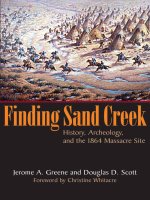OReilly exploring the JDS linux desktop sep 2004 ISBN 0596007523
Bạn đang xem bản rút gọn của tài liệu. Xem và tải ngay bản đầy đủ của tài liệu tại đây (12.97 MB, 691 trang )
•
•
•
•
•
•
•
TableofContents
Index
Reviews
ReaderReviews
Errata
Academic
DefiningtheLinuxEnterprise
ExploringtheJDSLinuxDesktop
ByTomAdelstein,SamHiser
Publisher :O'Reilly
PubDate :September2004
ISBN :0-596-00752-3
Pages :406
TheidealguidetoJDS,ExploringtheJDS
LinuxDesktopisclearanddirect,and
carefullycoverssuchhousekeepingchoresas
settingupnetworking,updates,andbackups.
Itentersintogreatdepthconcerningthekey
productivitytoolseveryuserneeds:email,
webbrowsing,instantmessaging,word
processing,spreadsheets,andslide
presentations.
•
•
•
•
•
•
•
TableofContents
Index
Reviews
ReaderReviews
Errata
Academic
DefiningtheLinuxEnterprise
ExploringtheJDSLinuxDesktop
ByTomAdelstein,SamHiser
Publisher :O'Reilly
PubDate :September2004
ISBN :0-596-00752-3
Pages :406
Copyright
Foreword
Preface
LookandFeel
Audience
ConventionsUsedinThisBook
We'dLiketoHearfromYou
UsingCodeExamples
Acknowledgments
Chapter1.IntroducingtheJDSLinuxDesktop
Section1.1.SoWhatDoYouGet?
Section1.2.HowtoUseThisBook
Section1.3.SystemRequirements
Section1.4.InstallingJDS
Section1.5.What'sonYourJDSScreen
Section1.6.WheretoFindtheInformationYouNeed
Section1.7.What'sNext?
Chapter2.EssentialJDS
Section2.1.StartingJDS
Section2.2.EndingaSessionorShuttingDownJDS
Section2.4.ManagingUsers
Section2.3.RunningPrograms
Section2.5.AccessingDirectories(Folders)
Section2.6.SoWhatHaveWeLearned?
Chapter3.TowardJDSProficiency
Section3.1.RoleoftheOperatingSystem
Section3.2.JDSPrintingSystem
Section3.3.GainingJDSProficiency
Chapter4.JDSNetworking
Section4.1.LookingattheInternet
Section4.2.ConnectingbyDial-upModem
Section4.3.JDSinaLocalNetwork
Section4.5.PublicandPrivateHotspots
Section4.7.DifferentNetworkingProtocolsAvailableinJDS
Section4.4.GoingWireless
Section4.6.JoiningWirelessHotspots
Section4.8.JDSNetworkingRecap
Chapter5.MaintainingandSupportingJDS
Section5.1.UsingOnlineUpdate
Section5.2.Install/RemoveSoftware
Section5.3.BackingUpandRestoringFilesandFolders
Section5.4.MaintainingandSupportingJDS
Chapter6.UsingtheInternetApplications
Section6.1.EmailandCalendar
Section6.2.JDSInstantMessenger(IM)
Section6.3.WebBrowser
Chapter7.WordProcessingwithStarWriter
Section7.1.StarWriterBasics
Section7.2.StarWriterPowerTips
Section7.4.StarWriterCustomizations
Section7.3.StarOfficeInitialSetup
Section7.5.StarWriter'sFileFormat
Chapter8.SpreadsheetsandPresentationsUsingStarOffice
Section8.1.StarCalc
Section8.2.StarCalcBasics
Section8.3.StarImpress
Section8.4.StarImpressBasics
Chapter9.UsingWindowsApplicationswithJDS
Section9.1.RemoteDesktopProtocol
Section9.2.UsingWindowsApplicationswithJDS
Chapter10.UsingOtherJDSSoftware
Section10.1.AdobeAcrobatReaderandStarOfficePDFCreator
Section10.2.RealPlayer8Plug-in
Section10.3.GNUImageManipulationProgram(GIMP)
Section10.4.UsingOtherJDSSoftware
AppendixA.LinuxCommands
AppendixB.OnlineDocumentation
SectionB.1.TheLinuxDocumentationProject
SectionB.2.JDSCommunitySupport
SectionB.4.WebBrowser(Mozilla)
SectionB.6.StarOffice7
SectionB.3.JavaDesktopSystem(Release2)
SectionB.5.InstantMessenger(gaim)
SectionB.7.StarOfficeTutorialsforKids
SectionB.8.OpenOffice.orgDocumentation(FAQs)
AppendixC.SecureConnectionsThroughSSH
SectionC.1.Examples
AppendixD.UsingRPMManager
SectionD.1.TheRPMManager
AppendixE.KnownProblemsandSolutions
SectionE.1.Problem:PanelCrashes
SectionE.2.Problem:ConnectingbyModem
SectionE.4.Problem:SoundRecorderSlideBar
SectionE.6.Problem:BackspaceIsInserted
SectionE.8.Problem:ClockSettings
SectionE.10.Problem:Help
SectionE.3.Problem:Can'tRunFilefromRemoteDirectories
SectionE.5.Problem:SoundRecorderStops
SectionE.7.Problem:RPMsDon'tRecognizetheLinuxReleaseonYourMachine
SectionE.9.Problem:VMWareFailure
SectionE.11.Problem:SunJavaDesktopDoesn'tSupportDVDPlayback
SectionE.12.Problem:ATIVideoCards
AppendixF.InstallationGuide
SectionF.1.SystemRequirements
SectionF.2.InstallingJDS
SectionF.4.CreatingaCustomPartitionsTable
SectionF.3.ResizingYourPartition
SectionF.5.CheckingforandInstallingSystemUpdates
SectionF.6.SomeCommonTroubleshooting
Glossary
Colophon
Index
Copyright©2004O'ReillyMedia,Inc.Allrightsreserved.
PrintedintheUnitedStatesofAmerica.
PublishedbyO'ReillyMedia,Inc.,1005GravensteinHighway
North,Sebastopol,CA95472.
O'Reillybooksmaybepurchasedforeducational,business,or
salespromotionaluse.Onlineeditionsarealsoavailablefor
mosttitles().Formoreinformation,
contactourcorporate/institutionalsalesdepartment:(800)
998-9938or
NutshellHandbook,theNutshellHandbooklogo,andthe
O'ReillylogoareregisteredtrademarksofO'ReillyMedia,Inc.
TheLinuxseriesdesignations,ExploringtheJDSLinuxDesktop,
imagesoftheAmericanWest,andrelatedtradedressare
trademarksofO'ReillyMedia,Inc.
JavaandallJava-basedtrademarksandlogosaretrademarks
orregisteredtrademarksofSunMicrosystems,Inc.,inthe
UnitedStatesandothercountries.O'ReillyMedia,Inc.is
independentofSunMicrosystems,Inc.
Manyofthedesignationsusedbymanufacturersandsellersto
distinguishtheirproductsareclaimedastrademarks.Where
thosedesignationsappearinthisbook,andO'ReillyMedia,Inc.
wasawareofatrademarkclaim,thedesignationshavebeen
printedincapsorinitialcaps.
Whileeveryprecautionhasbeentakeninthepreparationofthis
book,thepublisherandauthorsassumenoresponsibilityfor
errorsoromissions,orfordamagesresultingfromtheuseof
theinformationcontainedherein.
Foreword
Students,softwaredevelopers,andcomputerexpertsfrom
aroundtheworldhaveusedLinuxandopensourcesoftwarefor
years.Finally,TomAdelsteinandSamHiserhavewrittenabook
tohelptherestofusgetstartedwithLinuxandopensource
applications.InExploringtheJDSLinuxDesktop,Adelsteinand
Hisertakeyouonastep-by-steptourofSunMicrosystems'
JavaDesktopSystem.Beginningwithinstructionsforinstalling
JDSusingtheincludedCD-ROM,throughtheuseofalltheJDS
toolsandapplications,theysharetheirinsight,tipsfornew
Linuxusers,andenoughshortcutsthatevenexperiencedLinux
usersarelikelytolearnnewtricks.
AsanyLinuxuserwilltellyou,thereisn'tanythingparticularly
challengingaboutusingindividualLinuxapplications.Anyone
whocanuseawebbrowsercanuseMozilla.Ifyouhaveever
usedawordprocessororspreadsheet,youshouldfeelrightat
homewithSun'sStarOfficesuiteofapplications.Previously,
whatmadeLinuxdifficultwasthattogetstarted,youusually
neededtodownload,install,andconfiguretheoperatingsystem
andyourfavoriteapplicationsfromadozenormoredifferent
websitesorCDs.It'snowonderthatgettingthecorrect
versionsofthecorrectLinuxandopensourceapplicationsto
worktogetherwasregardedbymanyasablackartbestleftto
computergeeks.
AsAdelsteinandHisershow,ifyouaretechnicallysavvy
enoughtoupdateyouranti-virussoftwareorinstallanew
versionofyourfavoritePCmusicplayer,youcanquicklybeup
andrunningLinuxwiththeJDSCDincludedwiththisbook.To
Linuxnewbies,thebiggestsurprisemightbethatwithJDS's
built-insecurityyouwon'tneedanyadditionalanti-virus
software,whileatthesametimeyoucanuseJDStoplayall
yourfavoriteCDsjustlikeonyouroldsystem.TheJDSemail
clientcanbeconfiguredtoconnecttoalmostanystandard
emailserver,andStarOfficedoesagreatjobreadingand
writingcompetingproductivitytoolfileformats.
Ifyou'renotquitesureyou'rereadytojumphead-firstintothe
JavaDesktopSystem,don'tfear.TheincludeddemoCDinstalls
afullcopyofJDSintoyourPC'smemory,typicallyinunder10
minutes,withouttouchingthecurrentoperatingsystem
installedonyourharddrive.Inlesstimethantheaverage
laptopbatterylasts,youcanuseExploringtheJDSLinux
DesktoptolearnLinuxbasics,rangingfromhousekeeping
choressuchasnetworkingsetuptoJDS'skeyproductivity
tools:email,webbrowsing,wordprocessing,instant
messaging,andothers.Whenyou'rereadytoreturntoyour
originalOS,simplyrebootyourcomputer,andyou'rebackto
whereyouwerebeforeyouinstalledtheJDSdemoCD.
ThankstothenearinfiniteflexibilityofLinuxsoftware,JDS's
desktop,menus,icons,filefolders,andotheruserinterface
featuresaresointuitivelyfamiliartootherwindowsystemusers
thatyoumightnotnoticethenexttimeyourebootyour
desktopthatithasreturnedtoitsdisk-residentoperating
system.Atthesametime,thisshouldgivereadersconfidence
toexperimentwithJDSattheirownpace,workingthroughthe
chaptersknowingtheycanreturntotheirregularOStoupdate
theiranti-virussoftwarewhenevertheyneedto.Soon,
however,Iexpectmanyreaderswillbevisitingtheirfavorite
onlinestoretopurchaseafullcopyofJavaDesktopSystem,
installingapermanentcopyandsayinggoodbyeforevertothe
trialsandtribulationsofproprietaryoperatingsystems.
Sodon'tjustreadthisbooktryouttheincludedCDasyouread
eachchapter,andstartenjoyingthebenefitsofLinuxandopen
sourcethatAdelstein,Hiser,andagrowingnumberof
mainstreamPCusersrunningJavaDesktopSystemare
experiencingeveryday.
MarcHamiltonDirectorofClientServicesSunMicrosystemsInc.
Preface
SunMicrosystems'Java™DesktopSystem(JDS)offersa
comfortableandexcitingwaytouseyourpersonalcomputer.
PeoplewhouseaPCatworkand/orathomewillfindJDS
pleasantlysurprising.Sunhasproducedanintuitivedesktop
thatallowsyounotonlytousewhatyoualreadyknowabouta
computerbutalsotodomorethanyouthoughtyoucould.
ThisbookfocusesonthebasicsofusingtheJDSandits
applications,soyoucanbeginusingJDSimmediately.Wehelp
youquicklysetupyouroperatingsystem,connecttothe
Internet,andworkwithmanykindsofdocuments.Weofferyou
awaytolearnwhileyou'regettingthingsdoneonyour
computer.
YouwilllikeJDS.Althoughotheruser-friendlyoperating
systemsforpersonalcomputersexist,theydonotcombinethe
polish,thewealthofsoftware,thesecurity,andthesupport
fromatrustedcompanythatyougetwithJDS.
TheauthorsofthisbookspecializeinLinuxanddoconsultingin
theopensourcesoftwarespace.Fromabusinessperspective,
JDSprovidesapromisingwayforward.Whenpeopleaskusto
helpthemfindopportunitiesintheirorganizationstouseopen
sourcesoftware,welookforwaystoreducecosts,betteruse
theirresources,andimprovesecurity.TheJavaDesktopoffers
individualsandorganizationsasafe,manageable,andsecure
desktopoperatingsystemataverycompetitiveprice.
LookandFeel
IncreatingJDS,SuntookthewellknownandrobustGNU/Linux
systemasastartingpoint,buttheyaddedahigherlevelof
qualitytoputJDSonparwithWindowsXPandMacOSXwhen
itcomestousability,forafractionofthecost.Sunadded
sophisticated,butunobtrusive,componentstothedesktopto
provideaconsistentlookandfeelacrossalldesktopsoftware.
Unlikedesktopsfromotherdistributions,Sunhasadded
enhancementssothateveryfolder,application,andinterface
providesthesamequalityofpresentation.
Asidefromaddingtothevisualappealofthedesktop,Sun's
improvementsincreasetheutilityofsoftwareapplicationson
JDS.Oneoftheprogramsincludedallowsyoutoworkwith
photographsandothergraphicimagesinthesamewayasa
professionaldoes.Similarly,Sun'swordprocessorand
spreadsheetprogramsprovideequivalentfunctionalitytothe
bestMicrosoftOfficeprograms.
Audience
WewrotethisbookforpeoplewhowanttouseandtolearnJDS
quickly.Weaimtoprovideyouwithanimmediate
understandingofthecomputer,whileyoubecomefamiliarwith
thesimplestwaystogetthingsdone.Youwilllearntonavigate
thedesktopandInternet,andtouseapplicationssuchasthe
StarWriterwordprocessor.
Whetheryouhavejustbegunusingpersonalcomputersor
you'reaveteran,youwillfindthisbookhelpful,asitcontains
plentyofexamplesandinformationonhowtomakethemostof
adesktopcomputerenvironment.Regardlessofyour
sophisticationwithcomputers,there'splentyofmaterial
betweenthesecoversforyoutolearn.
Youwillalsodiscoverthatthisbookworksasareferenceguide.
Attimesweencountertasksthatwerarelyuseineverydaylife.
YoumaydosomethingonceontheJDSsystemandthenforget
aboutit.Youmaywanttokeepthisbookhandysothatyoucan
quicklyfindhowtodothosethingswhichyouonlyuse
occasionally.
Thisbookcontainsthingsmanypeoplefindcentraltotheir
computingexperienceatworkandatplay.Yetthesystemisso
powerfulthatpeoplecouldstudyitforyears.Ourintentionisto
helpnew,everydayusersbecomehighlyproductiveusingJDS.
We'renottryingtodevelopUnixsystemadministrators,as
therearealreadymanybooksavailableforthatpurpose.
However,manysystemadministratorscanfindmuchuseful
informationhere.
ConventionsUsedinThisBook
Thisbookusessometypographicconventionsthatcanhelpyou
navigatethroughthetexteasily.Whenyouseecertainkindsof
typefaces,you'llknowtheyhavespecialmeanings:
Italic
Usedtoshowargumentsandvariablesthatshouldbe
replacedwithuser-suppliedvalues.Italicisalsousedto
indicatefilenamesanddirectoriesandtohighlight
commentsinexamples.
ConstantWidth
Usedtoshowthecontentsoffilesortheoutputfrom
commands.
ConstantWidthBold
Usedinexamplestoshowcommandsorothertextthat
shouldbetypedliterallybytheuser.
ConstantWidthItalic
Usedinexamplestoshowtextthatshouldbereplacedwith
user-suppliedvalues.
Thisiconsignifiesatip,suggestion,orgeneralnote.
Thisiconindicatesawarningorcaution.
UsingCodeExamples
Thisbookisheretohelpyougetyourjobdone.Ingeneral,you
mayusethecodeinthisbookinyourprogramsand
documentation.Youdonotneedtocontactusforpermission
unlessyou'rereproducingasignificantportionofthecode.For
example,writingaprogramthatusesseveralchunksofcode
fromthisbookdoesnotrequirepermission.Sellingor
distributingaCD-ROMofexamplesfromO'Reillybooksdoes
requirepermission.Answeringaquestionbycitingthisbook
andquotingexamplecodedoesnotrequirepermission.
Incorporatingasignificantamountofexamplecodefromthis
bookintoyourproduct'sdocumentationdoesrequire
permission.
Weappreciate,butdonotrequire,attribution.Anattribution
usuallyincludesthetitle,author,publisher,andISBN.For
example:ExploringtheJDSLinuxDesktop,byTomAdelstein
andSamHiser.Copyright2004O'ReillyMedia,Inc.,0-59600752-3.
Ifyoufeelyouruseofcodeexamplesfallsoutsidefairuseor
thepermissiongivenabove,feelfreetocontactusat
We'dLiketoHearfromYou
Wehavetestedandverifiedalltheinformationinthisbookto
thebestofourabilities,butyoumayfindthatfeatureshave
changed(oreventhatwehavemademistakes!).Pleaseletus
knowaboutanyerrorsyoufind,aswellasyoursuggestionsfor
futureeditions,bywriting:
O'ReillyMedia,Inc.
1005GravensteinHighwayNorth
Sebastopol,CA95472
(800)998-9938(intheUnitedStatesorCanada)
(707)829-0515(internationalorlocal)
(707)829-0104(fax)
Wehaveawebpageforthisbook,wherewelisterrata,
examples,andanyadditionalinformation.Youcanaccessthis
pageat:
/>Tocommentorasktechnicalquestionsaboutthisbook,send
emailto:
Formoreinformationaboutbooks,conferences,resource
centers,andtheO'ReillyNetwork,seetheO'Reillywebsiteat:
Acknowledgments
WerealizetheproductionofabooklikeJDSrequiresthe
cooperativeeffortsofmanypeople.Wewonderhowwecould
havecompletedthisworkwithoutoureditor,AndyOram.From
inceptiontocompletion,Andydemonstratedhowimportant
greateditingistothesuccessofanybook.Heoperatedmuch
likeaproducer,director,castingdepartment,andfightmanager.
Inallouryearsofwriting,wehaveneverexperiencedamore
committedperson.Thankyou,Andy!
YvonneAdelstein,Tom'swife,helpedusfromthestartby
takingthepointofviewofthemanynontechnicaluserswhowill
experienceJDS.Inprogressingfromacomputernewbietoa
capableLinuxuseroverthecourseofthisproject,Yvonne
providedvaluableinsights,aswellashands-onediting,tohelp
usbetteraddresstheneedsofreaderscomingfreshtoLinux
andtokeepusfromstrayingtoofarintotechnicaljargon.
ThechaptersonStarOfficeareanimatedbythededicationof
thedevelopers,marketersandusersofOpenOffice.orgaround
theworld,includingtheSunteaminEurope.
Severalreviewers,somefromO'Reilly,andsomeworking
elsewhere,dedicatedthemselvestothesuccessofthisbook.In
particular,wewanttothankBruceBell,KeithBurgess,Brian
Goodyear,NigelHorne,RickRezinas,andAndreasStrid.
Chapter1.IntroducingtheJDSLinux
Desktop
WelcometoSun'sJavaTMDesktopSystem.JDShelpsyou
unleashthepowerofLinuxwithoutmuchofalearningcurve.
Yougettheconvenienceofafamiliarandfriendlydesktop
screenalongwiththesecure,stable,andextensibleLinux
operatingsystem.
Inthischapter,youbecomefamiliarwiththeJDSdesktopand
quicklylearnhowtobeproductive.Inlaterchapters,youwill
discovermanyusefulandexcitingfeaturesofLinuxandSun's
productivitytools.
JDScombinesmanyadvancesinpersonalcomputertechnology.
Sunengineersblendedthoseadvancesintoaprogressiveand
securesystem.Whileyouenjoyemail,webbrowsing,and
editingdocuments,youcanstopworryingaboutemailviruses.
Fromthegroundup,SunbuiltJDSwithsecurityinmind.
AsyoubegintouseJDS,youcansensethepowerandstability
ofLinuxunderthehood.Butyoudonotreallyhavetodealwith
theengine.Youjustseeauser-friendlyandattractivedesktop
thathelpsyousurftheInternet,sendemail,keeptrackofyour
activities,lookatyourfamilypictures,watchvideos,listento
music,anduseyourwordprocessor.Youcanstillcreateand
readPDFfilesandworkwithgraphicsinthesamewayasyou
dowithPhotoshop.Youcanalsouseyourflatbedscannerto
sendfaxesandcopydocumentsthewayyouhaveinthepast.
YoucancontinueutilizingInstantMessagingandchat.
SunMicrosystemshascreatedthefirstviablealternativetoa
Microsoftdesktopin15years.Theyofferyoutheopportunityto
usethesamecomputerhardwarewithwhichyou'realready
acquainted.Ifyou'vebeenrunningWindows98anddon'twant
tospringthecashforanexpensivenewcomputerandthe
latestWindowsupgrade,youcangetafeature-fullandsecure
operatingsysteminJDS.JDSworkswiththenewesthardware,
soyoucancontinuetouseyourflatscreenmonitor,yourDVD
drive,andyourdigitalcamera.Whenyoubalancethe
checkbook,you'llnoticethat,insteadofspending$1,200on
softwareupgradesalone,you'llspendonlyaround$100for
everythingthatyou'relikelytoneed.
IfyouwanttouseWindowssometimes,youhaveseveral
options.Chapter9showsyouhowtorunWindowsapplications
ortheentireWindowsoperatingsystemtogetherwithJDS.You
canalsosetupyourcomputertoofferyouachoicewhenyou
poweriton:youcanworkonJDSforawhileandthenreboot
intoWindows.
JDSrunsveryfast.Asyougoaboutyourfamiliaremailingand
documentediting,youwillnoticeanoverallperformance
increaseonyourexistinghardware.
SunconceivedJDSasasolutionthatenablesyoutoworkat
homeorattheoffice.Evenwiththelowcost,whenyoustart
up,youwillfindmoreapplicationsloadedonyoursystemthan
yougetonaMicrosoftsystem.You'llalsonoticethatyouhave
thetoolsonthesystemthatyouneedforprogramming,for
runningawebserver,orfortryingoutpowerfulInternet
services.
1.1SoWhatDoYouGet?
Goodquestion!JDScomeswithsoftwareapplicationsthatdiffer,
butfunctionaswellorbetter,thanthosedistributedby
Microsoft.Let'sdoafastrecap:
JDSprovidesanintuitiveuserinterfacethatenablesyouto
locatedocuments,accessmenus,launchapplications,and
personalizeyourworkenvironment.JDScomeswithaset
ofdevelopmenttoolsandutilities.Thedesktophasaunified
lookandfeel.
JDSincludesapersonalinformation-managementtoolthat
combinesemail,calendaring,scheduling,contact
management,andtasklists.Thispersonalorganizerworks
muchlikeaDay-Timer.Butitalsohasworkgroup
capabilitiesandcansynchronizeandmanageinformation,
usingtheincludedconnectortotheSunONECalendarand
Messagingservers.
JDSiscompatiblewithmanyPDAs(personaldigital
assistants),aswell,andoffersseveraltoolsforkeeping
yourinformationuptodate.
JDShasanInstantMessagingclientthatsupportstheSun
ONEInstantMessagingserverandotherinstantmessaging
clientssuchasAOLInstantMessengerandYahoo.
SunhastakentheflexibleMozillabrowserandbumpedup
itscapabilitiesinJDS,addingcommercialplug-ins,network
securityservices,andpersonalsecuritymanagement.You
canusetheMozillawebbrowsersuitetocommunicatewith
peopleovertheInternet,participateindiscussiongroups,
andcreatewebpages,inadditiontosurfingtheWeb.
InadditiontoreplacingtheWindowsoperatingsystem,you
nowhaveanalternativetoMicrosoftOffice.TheJDScomes
withthefull-functionofficeproductivitysuite,StarOffice7.
StarOffice7providesyouwithapplicationsforword
processing,developingspreadsheets,makingpresentations,
creatinggraphics,editingphotos,publishingtotheWeb,
andconnectingtorelationaldatabases.
StarOffice7givesyouthesamefeaturesyou'vefoundin
MicrosoftOffice.You'llalsofindthatyoucansaveandopen
yourdocumentsinMicrosoftformatssuchasWord,Excel,
andPowerPoint.YouwillfindStarOfficetobebothuserfriendlyandcompatiblewithothersoftware.
JDSprovidesmultimediaapplicationssuchasCDandmedia
players,soundrecording,amovieplayercalledTotem,Real
Networksmediaplayer,andMacromediaShockwaveFlash.
JDScomeswithCD-burningsoftwareandsupports
XCDROAST,oneofthebetterCD/DVD-burningapplications.
JDScomeswiththeJavaRuntimeEnvironment(JRE)for
theJavaProgrammingLanguage.Thisallowsapplicationsto
workinJDS,aswellasotheroperatingsystems,without
havingtorewritethesoftwareforeachone.
Table1-1summarizesthefeaturesandbenefitsofJDS.
Table1-1.KeyfeaturesandbenefitsofJDS
Feature
Benefits
Integrateddesktopenvironment
Simple,
complete,and
open
Simplifieduserinterface,withfamiliardesktopthemesandfile
managerviews
Runsonabroadrangeofdesktopandlaptopcomputers
Fullsupportofopensourcecomponentsandstandards
Linux/Unixstrictsecuritysystempreventsvirusesandwormsfrom
modifyingsystemfiles
Secure
UtilizesJavasandboxsecurityinfrastructurethatpreventsviruses
frominfectingthesystemenvironment
Leveragescommonfileformats:use/read/edityourMicrosoftOffice
documents
Interoperable
Windows,Macintosh,Unixfileandprintersharing
Communicateswithstandardcommunicationsservers:IMAP,POP,
SMTP,SunJavaEnterpriseSystemservers(formerlySunONE),etc.
Priceisapproximately20percentofthepriceofaWindowsXP/Pro
andOffice2003upgrade,andevenlowerwithspecialpromotions
Cost-effective
IncludesthepremiumStarOffice7productivitysuite,atnoadditional
cost
Less-demandinghardwarerequirementsthatoftenallowyouto
extendthelifeofolderexistingsystems
Compatiblewithhundredsoffreeopensourceapplications
IfyouareaWindowsorMacintoshuser,manythingsyoudo
nowmayseembothfamiliarandlogicalasyoubegintouse
JDS.Butdon'tforgetthatyouareusinganentirelynew
operatingsystem.Somethingsrequireafewrepetitionsbefore
youfeelcomfortablewiththem.
WhileputtingJDStogether,SunMicrosystemsranausability
studywithpeopleofmanyskillsets.Sunengagedpeopleina
seriesoftasksonbothJDSandWindowsXP.Sundiscovered
thatmovingfromWindows9xtoJDSrequiredminimallearning,
notmuchdifferentfrommovingtoWindowsXP.Thismeans
anyonecaneasilymigratetoJDS.
1.2HowtoUseThisBook
ThisbooktargetsnewusersofLinuxandthosehavingto
migratefromexistingWindowsoperatingsystems.Linuxhas
spreadtonewpartsoftheworldandtoplaceswherepersonal
computershavenotbeenavailablehistorically.Ifyoufitinto
anyofthesegroups,thisbookcanhelpyoubecomeproductive
quickly.Novicescanbenefitbyreadingthechaptersin
sequence.
GeneralLinuxusers,small-andmedium-sizedbusinesses,early
adopterenterprises,andgovernmentofficescanalsofindthis
bookhelpful.Wehaveprovidedadetailedtableofcontents,
appendixes,andanindexforfindinginformationyoumayneed
ifyouencounterunfamiliarterritorywhileattemptingtouse
JDS.
Experiencedusersmaywanttobrowsethroughthebook
insteadoftryingtoreaditfromcovertocover.Youcanuseitas
areference,aswellasauser'sguide.Wealsoprovide
annotatedlinkstohelpyoufindinformationavailableinthe
LinuxandJavacommunities.
1.3SystemRequirements
JDSrequiresmodesthardwareresources.SunMicrosystems
providesforbothaminimumsupportedconfigurationanda
recommendedone.Theminimumsupportedconfigurationuses
anIntelPentiumII266MHz-compatibleprocessoranda4GB
harddisk,and128MBRAMandacolormonitorwithatleastan
800600screenresolution.
SunrecommendsaPentiumIIIcompatibleprocessor,600MHz
orfaster,atleasta4GBharddisk,atleast256MBRAM,anda
1,024768screenresolution,orbetter.Moredetailsonsystem
requirementsappearinAppendixF.
1.4InstallingJDS
InstallationofJDSisexplainedatlengthinAppendixF.Sun
alsoprovidescompleteinstallationinstructionsonthe
DocumentationCDthatcomeswithJDS.
YoucantryoutallthefeaturesofJDS,withoutactually
installingitonyoursystem.Ademoversionisprovidedonthe
JDSDemonstrationCD,includedwiththisbook.Simplyinsert
theCDintoyourCD-ROMdrive,poweroff(shutdown)your
computer,andrestartit.
MakesureyoucanbootfromtheCD-ROMdriveifyouwishtoinstall
JDSfromeitherthefullinstallationpackageorthedemonstrationCD.
SeeAppendixFifyouhavetrouble.
TheJDSDemonstrationCDtakesaboutthreeminutestostart
uponasystemwithan800MHzprocessor.Whenyouare
runningJDSfromtheCD,youcannotsavedocumentsor
settings,ordoanythingelsethataffectsyourharddisk.
However,youcantryoutalltheapplicationsandconfiguration
tools.IfyourebootwiththeCD,allyoursettingswillrevertto
whatyoustartedwith.Whenyourebootyourcomputerwithout
theCD,youwillbebackinyouroldoperatingsystemasif
nothinghappened.