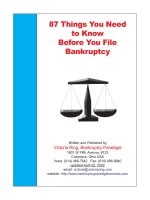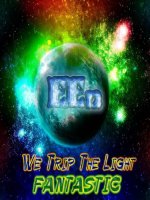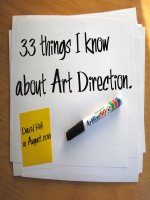Que 100 things you need to know about microsoft windows vista dec 2007 ISBN 0789737272
Bạn đang xem bản rút gọn của tài liệu. Xem và tải ngay bản đầy đủ của tài liệu tại đây (12.18 MB, 433 trang )
100ThingsYouNeedtoKnowAbout
Microsoft®WindowsVista™
byEricGeier
Publisher:Que
PubDate:November21,2007
PrintISBN-10:0-7897-3727-2
PrintISBN-13:978-0-7897-3727-4
Pages:216
TableofContents|Index
Overview
Tiredofclawingyourwaythroughcomputerbooksthatstartat
thebeginningofrecordedhistoryjusttofindonetinynuggetof
informationyouneed?Tiredofwrenchingyourbacktopullthat
massiveWindowstomeoffyourbookshelf?Tiredofwishingyou
couldfindasimpleanswertowhatshouldbeasimpleproblem?
Ifyouansweredyestoanyofthesequestions,then100
ThingsYouNeedtoKnowaboutMicrosoft®Windows
Vista™isjustthebookyou'vebeenlookingfor.Chockfullof
timesavingtips,headysolutions,andexpertknow-how,this
bookdoesn'tbreakthebanknordoesitrequireaBowflexbody
tohoistitaround.Insideyou'llfindstep-by-stephelpforthe
100thingseveryWindowsuserneedstoknowwhenmaking
thebigswitchbetweenWindowsXPandVista.Evenifyou're
brandnewtoWindows(meaningVistaisyourfirst-ever
operatingsystem),you'llfindtheadvicehereindispensable.In
thisbook,weassume,forinstance,thatyoureallydon'tgivea
hootaboutwhatTCP/IPis.We'rebettingyoujustwanttoget
yourInternetconnectionupandrunning,andleavethetechy
mucktothepropellerheads.
•Wantallthecoolnewcutting-edgefeaturesandinterface
WindowsVistaoffers?Well,beforeyourunoutandbuythe
software,youneedtoensureyoursystemwillsupportit!We
walkyouthrough,step-by-step,howtomanuallycheckifyour
PCandotherhardwareandsoftwarearesupportedforusewith
WindowsVista.Weshowyouhowtoperformcommonupgrade
tasks,ifneeded,beforeyouinstallVista.Inaddition,we
providetipsandproceduresonbackingupyourdata.
•Havingtochoosebetweenfivedifferentversions(yes,Vista
comesinFIVEflavors!)canbeconfusing!Don'tsweatit,
though--we'vegotyoucovered.Weshowyouhowtodecide
whichflavorofVistaisbestsuitedtoyou!Thenwewalkyou
throughinstallingandsettingupVistafortheveryfirsttime.
•NextwedigintothenewVistainterface,whichisquitea
changefromtheoldXP!Thenwegiveyouatourofthemany
newandenhancedfeatures.Whileyoumightfancyyourselfa
wicked-smartWindowsuser,don'tskipthissection!We're
positiveyou'llfindthingsyoudidn'tknowthatwillhelpyou
makeVistadothybidding.
•Don'tliketheslicknewVistainterface?(Macintosh,
anyone?)WeshowyouhowtoharnessthepowerofVistawhile
keepingthelookandfeelofyourXP.Whosayschangehasto
bepainful?
•Afteryouhavethebasicsnailed,wethenshowyousomeof
thecoolthingsyoucandowithVista,fromcustomizingits
performance,todisablingannoyingsecuritycontrols,to
connectingtoawirelessnetwork.
100ThingsYouNeedtoKnowAbout
Microsoft®WindowsVista™
byEricGeier
Publisher:Que
PubDate:November21,2007
PrintISBN-10:0-7897-3727-2
PrintISBN-13:978-0-7897-3727-4
Pages:216
TableofContents|Index
Copyright
AbouttheAuthor
Acknowledgments
WeWanttoHearfromYou!
ReaderServices
Introduction
What'sinThisBook
WhoCanUseThisBook
HowtoUseThisBook
GetReadytoVista!
Chapter1.UpgradingtoWindowsVista
Section1.UseWindowsVistaUpgradeAdvisor
Section2.SystemRequirementsandRecommendations
Section3.ChecktheProcessor(CPU)
Section4.CheckMemory(RAM)
Section5.VerifyHardDriveSpace
Section6.CheckCDDriveType
Section7.VerifyGraphicsCardSpecs
Section8.VerifyAudioCard
Section9.CheckPCPeripheralsandAccessories
Section10.VerifySoftwareApplicationsAreVista
Compatible
Section11.MovetoaNewPCPreloadedwithWindowsVista
Chapter2.ChoosingandInstallingaWindowsVistaEdition
Section12.CompareVistaEditions
Section13.FullorUpgradeVersion?
Section14.UpgradeIn-PlaceorCleanInstall?
Section15.BackUpYourData
Section16.InstallWindowsVista
Chapter3.IntroducingWindowsVista
Section17.NewLookandFunctionality
Section18.ParentalControls
Section19.WindowsDefenderandWindowsFirewall
Section20.NetworkandSharingCenter
Section21.InstantSearchandInternetExplorer7
Section22.PhotoGallery
Section23.WindowsAeroandWindowsFlip
Section24.WindowsMobilityCenterandTabletPCSupport
Section25.WindowsMeetingSpace
Section26.WindowsSideShow
Section27.WindowsAutomaticBackup
Section28.WindowsCompletePCBackupandRestore
Section29.WindowsMediaCenter
Section30.WindowsDVDMaker
Section31.Games
Section32.WindowsFaxandScan
Section33.RemoteDesktopConnection
Section34.ShadowCopy
Section35.WindowsBitLockerDriveEncryption
Section36.LanguagePacks
Chapter4.ChangingtheLookandFeelofVista
Section37.BanishtheWelcomeCenter
Section38.DisableWindowsSidebar
Section39.ChangeWindowsThemes
Section40.AddtheMainIcons
Section41.AddtheMicrosoftInternetExplorerIcon
Section42.ReduceLargeIcons
Section43.RenametheComputerIcon
Section44.RenametheNetworkIcon
Section45.ChangetotheClassicStartMenu
Section46.DisplaytheLogOffButtonontheStartMenu
Section47.ShowThumbnailsofPictures
Section48.RemoveTabbedBrowsingfromInternetExplorer
7
Section49.DisplaytheMenuBarinInternetExplorer7
Chapter5.FindingYourWayAroundinVista
Section50.RenamedWindowsApplications
Section51.MyDocuments
Section52.SharedDocumentsFolder
Section53.ViewtheFolderPath
Section54.UpArrowHasBeenRemoved
Section55.MyNetworkPlaces
Section56.DesktopSettings
Section57.AdvancedPerformanceSettings
Section58.NetworkConnectionStatusDetails
Section59.WirelessNetworkConnectionPrioritiesand
Preferences
Section60.NetworkConnections
Section61.HyperTerminal
Section62.RunPrompt
Section63.SystemRestore
Section64.WebDesktopItems
Section65.DragtheShortcutIconinMicrosoftInternet
Explorer7
Section66.FindOnThisPageinInternetExplorer7
Section67.ViewHistoryinInternetExplorer7
Section68.SecureWebsitePadlockinInternetExplorer7
Section69.VolumeControl
Section70.Add/RemovePrograms
Section71.DisplayProperties
Section72.FilmstripView
Chapter6.TipsandTricks
Section73.ApplytheVistaStyletoXPComputers
Section74.DisplayaMenuofItemsontheStartMenu
Section75.AddMoreGadgetstoSidebar
Section76.ChangePowerButtononStartMenu
Section77.SetUpAdditionalClocksforOtherTimeZones
Section78.UseMilitaryTimeFormatfortheClock
Section79.UsetheTaskbarAddressBar
Section80.ResizeIconswiththeMouse
Section81.SearchfromtheStartMenu
Section82.UsetheShowDesktopShortcutontheTaskbar
Menu
Section83.CreateaShortcuttoNetworkConnections
Section84.RestarttheWindowsExplorerShellWithout
RebootingWindows
Section85.ViewListofSharedFilesandFolders
Section86.SelectFilesUsingCheckBoxes
Section87.UseaUSBFlashDrivetoImprovePC
Performance
Section88.RefreshYourPCwithaNightlyReboot
Section89.DisableUserAccountControlPop-upAlerts
Section90.DisableUACPop-upAlertsforOnly
Administrators
Section91.UseComputerLockforSecurityWhenLeaving
Section92.CreateaShortcuttoLockYourComputer
Section93.Auto-LogintoBypasstheLogonScreen
Section94.ChangeWindowsUsingFlip3D
Section95.AddProviderstoLiveSearchinInternetExplorer
7
Section96.ChangetheHomePageofNewTabsinInternet
Explorer7
Section97.UseWindowsKeyboardShortcuts
Section98.UsetheSnippingTooltoCaptureScreenshots
Section99.AdjustAudioLevelsperApplication
Section100.UsetheSyncCenter
Index
Copyright
100ThingsYouNeedtoKnowAboutMicrosoft®Windows
Vista™
Copyright®2008byQuePublishing
Allrightsreserved.Nopartofthisbookshallbereproduced,
storedinaretrievalsystem,ortransmittedbyanymeans,
electronic,mechanical,photocopying,recording,orotherwise,
withoutwrittenpermissionfromthepublisher.Nopatent
liabilityisassumedwithrespecttotheuseoftheinformation
containedherein.Althougheveryprecautionhasbeentakenin
thepreparationofthisbook,thepublisherandauthorassume
noresponsibilityforerrorsoromissions.Norisanyliability
assumedfordamagesresultingfromtheuseoftheinformation
containedherein.
ISBN-13:9780789737274
LibraryofCongressCataloging-in-PublicationData:
Geier,Eric,1984100thingsyouneedtoknowaboutMicrosoftWindowsVista/Eric
Geier.--1sted.
p.cm.
ISBN0-7897-3727-2
1.MicrosoftWindows(Computerfile)2.Operatingsystems(Computers)
I.Title.II.Title:OnehundredthingsyouneedtoknowaboutMicrosoft
WindowsVista.
QA76.76.O63G432007
005.4'46--dc22
2007036760
PrintedintheUnitedStatesofAmerica
FirstPrinting:November2007
AssociatePublisher
GregWiegand
AcquisitionsandDevelopmentEditor
RickKughen
ManagingEditor
GinaKanouse
ProjectEditor
AnneGoebel
CopyEditor
KarenAnnett
Indexer
LisaStumpf
Proofreader
KathyRuiz
TechnicalEditor
ChristianKenyeres
PublishingCoordinator
CindyTeeters
Designer
AnneJones
Composition
NonieRatcliff
Trademarks
Alltermsmentionedinthisbookthatareknowntobe
trademarksorservicemarkshavebeenappropriately
capitalized.QuePublishingcannotattesttotheaccuracyofthis
information.Useofaterminthisbookshouldnotberegarded
asaffectingthevalidityofanytrademarkorservicemark.
WarningandDisclaimer
Everyefforthasbeenmadetomakethisbookascompleteand
asaccurateaspossible,butnowarrantyorfitnessisimplied.
Theinformationprovidedisonan"asis"basis.Theauthorand
thepublishershallhaveneitherliabilitynorresponsibilitytoany
personorentitywithrespecttoanylossordamagesarising
fromtheinformationcontainedinthisbook.
BulkSales
QuePublishingoffersexcellentdiscountsonthisbookwhen
orderedinquantityforbulkpurchasesorspecialsales.For
moreinformation,pleasecontact
U.S.CorporateandGovernmentSales
1-800-382-3419
ForsalesoutsideoftheU.S.,pleasecontact
InternationalSales
Dedication
TomywifeSierra,andmydaughterMadison,foryour
motivationandlove.
AbouttheAuthor
EricGeierisanauthorofmanycomputingandwireless
networkingbooks,includingGeeksonCallPCs:5-MinuteFixes,
publishedbyJohnWileyandSonsandWi-FiHotspots:Setting
UpPublicWirelessInternetAccess,publishedbyCiscoPress.
EricalsoisaregularcontributoroftutorialsatWi-FiPlanet.com,
anonlineresourceforwirelessnetworkadministratorsand
users.
Throughspendingcountlessdaysandnightsinfrontofthe
computersincehecouldtypeandworkingintheInformation
Technology(IT)fieldasanadult,Erichasgainedexpertisein
computersandMicrosoftWindows.
FormoreinformationaboutEricGeierandhiswritings,visithis
websiteatwww.egeier.com.
Acknowledgments
Iwouldliketothankeveryonewhohasworkedonthisbook.
WorkingwithQuePublishingandPearsonEducationhasbeena
greatexperience!
Specialthankstomymom,AylsieGeier,forgivingperiodic
feedbackonmywork.
ThankstomyagentCaroleMcClendon,fromWaterside
Productions,forcoordinatingthepairingofmyselfandPearson
Educationtowritethisbook.
WeWanttoHearfromYou!
Asthereaderofthisbook,youareourmostimportantcritic
andcommentator.Wevalueyouropinionandwanttoknow
whatwe'redoingright,whatwecoulddobetter,whatareas
you'dliketoseeuspublishin,andanyotherwordsofwisdom
you'rewillingtopassourway.
AsanassociatepublisherforQuePublishing,Iwelcomeyour
comments.Youcanemailorwritemedirectlytoletmeknow
whatyoudidordidn'tlikeaboutthisbook—aswellaswhatwe
candotomakeourbooksbetter.
PleasenotethatIcannothelpyouwithtechnicalproblems
relatedtothetopicofthisbook.WedohaveaUserServices
group,however,whereIwillforwardspecifictechnical
questionsrelatedtothebook.
Whenyouwrite,pleasebesuretoincludethisbook'stitleand
authoraswellasyourname,emailaddress,andphonenumber.
Iwillcarefullyreviewyourcommentsandsharethemwiththe
authorandeditorswhoworkedonthebook.
Email:
Mail:
GregWiegand
AssociatePublisher
QuePublishing
800East96thStreet
Indianapolis,IN46240USA
ReaderServices
Visitourwebsiteandregisterthisbookat
www.informit.com/title/9780789737274forconvenientaccess
toanyupdates,downloads,orerratathatmightbeavailablefor
thisbook.
Introduction
Thepurposeofthisbookistoprovideyouwithinformation,
tips,andtricksaboutusingandtransitioningtoWindowsVista.
Althoughtherearemanyotherbookspublishedthatdiscuss
WindowsVista,mostcoverbasictasks(suchasprintingand
openingdocuments)andaretailoredtowardthoseless
experiencedincomputers.Ifyouhaveexperiencewith
computersandMicrosoftWindows,you'llfindthatthisbook
offersbettervalue.Basictasksandinformationthatyouwill
probablyfigureoutonyourownareskippedinthisbook,and
itemsthatyoutypicallywouldn'tdiscoverusingyourcomputing
commonsenseandpreviousWindowsexperienceare
emphasized.
ThisbookwillhelpyouanalyzeyourPCandcomputer
peripheralsfortheirVistareadiness,anddiscussupgrading
componentstoachievebetterperformance.Alsocoveredishow
tobackuportransferyourfilesandsettingswhenupgradinga
PCorwhenpurchasinganewsystem.You'llalsolearnabout
thedifferenteditionsofWindowsVistatofindwhichwillprovide
thebestfitforyourpersonal,family,orbusinessneeds.
Afterthepreparations,you'llbesteppedthroughtheWindows
installation,andthenintroducedtotheredesignedand
enhancedVistainterfaceandfunctionality.You'llalsolearn
aboutthenewWindowsapplicationsandfeatures.Furthermore,
you'llseehowtochangeVistabacktotheclassiclookandfeel,
findrelocateditems,anddiscovermanytipsandtricks,using
simplestep-by-stepproceduresandbullets.
Overall,thisbookwillimproveyourentireWindowsVista
experience!
What'sinThisBook
Thisbookcontainsinformationandstepsusefulwhen
transitioningtoWindowsVista,whetheryou'reupgradingaPC
orpurchasinganewsystemloadedwithVista.
Here'sachapter-by-chaptersummary:
Chapter1:UpgradingtoWindowsVistashowsyouhow
tocheckifyourcomputerandperipheralsarecompatible
withWindowsVista,andgivestipsoncommonhardware
upgradesyoumightperformandontransferringand
backingupyourdataforthetransitiontoVista.
Chapter2:ChoosingandInstallingaWindowsVista
VersionhelpsyouunderstandwhateachVistaedition
providesandstepsyouthroughtheinstallationandinitial
setupofWindowsVista.
Chapter3:IntroducingWindowsVistashowsyouthe
newinterfaceofWindowsVistaanddiscussesthemain
featuresandapplications.
Chapter4:ChangingtheLookandFeelofVistashows
step-by-stephowtoconvertthenew(andsometimes
annoying)Vistadesktopandinterfacetooneyou'lleasily
recognize.
Chapter5:FindingYourWayAroundinVistaservesas
areferenceforfindingsettings,applications,andfeaturesin
Vistathathavebeenrelocated,ormovedfromwherethey
residedinWindowsXP.
Chapter6:TipsandTrickscoverscustomizationtasks
andneatthingstodoinWindowsVista.
Introduction
Thepurposeofthisbookistoprovideyouwithinformation,
tips,andtricksaboutusingandtransitioningtoWindowsVista.
Althoughtherearemanyotherbookspublishedthatdiscuss
WindowsVista,mostcoverbasictasks(suchasprintingand
openingdocuments)andaretailoredtowardthoseless
experiencedincomputers.Ifyouhaveexperiencewith
computersandMicrosoftWindows,you'llfindthatthisbook
offersbettervalue.Basictasksandinformationthatyouwill
probablyfigureoutonyourownareskippedinthisbook,and
itemsthatyoutypicallywouldn'tdiscoverusingyourcomputing
commonsenseandpreviousWindowsexperienceare
emphasized.
ThisbookwillhelpyouanalyzeyourPCandcomputer
peripheralsfortheirVistareadiness,anddiscussupgrading
componentstoachievebetterperformance.Alsocoveredishow
tobackuportransferyourfilesandsettingswhenupgradinga
PCorwhenpurchasinganewsystem.You'llalsolearnabout
thedifferenteditionsofWindowsVistatofindwhichwillprovide
thebestfitforyourpersonal,family,orbusinessneeds.
Afterthepreparations,you'llbesteppedthroughtheWindows
installation,andthenintroducedtotheredesignedand
enhancedVistainterfaceandfunctionality.You'llalsolearn
aboutthenewWindowsapplicationsandfeatures.Furthermore,
you'llseehowtochangeVistabacktotheclassiclookandfeel,
findrelocateditems,anddiscovermanytipsandtricks,using
simplestep-by-stepproceduresandbullets.
Overall,thisbookwillimproveyourentireWindowsVista
experience!
What'sinThisBook
Thisbookcontainsinformationandstepsusefulwhen
transitioningtoWindowsVista,whetheryou'reupgradingaPC
orpurchasinganewsystemloadedwithVista.
Here'sachapter-by-chaptersummary:
Chapter1:UpgradingtoWindowsVistashowsyouhow
tocheckifyourcomputerandperipheralsarecompatible
withWindowsVista,andgivestipsoncommonhardware
upgradesyoumightperformandontransferringand
backingupyourdataforthetransitiontoVista.
Chapter2:ChoosingandInstallingaWindowsVista
VersionhelpsyouunderstandwhateachVistaedition
providesandstepsyouthroughtheinstallationandinitial
setupofWindowsVista.
Chapter3:IntroducingWindowsVistashowsyouthe
newinterfaceofWindowsVistaanddiscussesthemain
featuresandapplications.
Chapter4:ChangingtheLookandFeelofVistashows
step-by-stephowtoconvertthenew(andsometimes
annoying)Vistadesktopandinterfacetooneyou'lleasily
recognize.
Chapter5:FindingYourWayAroundinVistaservesas
areferenceforfindingsettings,applications,andfeaturesin
Vistathathavebeenrelocated,ormovedfromwherethey
residedinWindowsXP.
Chapter6:TipsandTrickscoverscustomizationtasks
andneatthingstodoinWindowsVista.
WhoCanUseThisBook
ThisbookisintendedforPCusers,athomesandbusinesses,
whoaretransitioningtoWindowsVista.
Thisbookistailoredtowardthosewithmoderate(oratleast
some)PCandWindowsXPexperience,suchasbeingableto
easilynavigatetodesiredapplicationsandfiles,performvarious
settingsandpreferencechanges,createshortcutsonthe
desktop,anduninstallsoftware.
AlthoughexperiencewithWindowsXPissuggested,others
comingstraightfromWindows98canlearnthingsfromthis
bookaswell.
HowtoUseThisBook
Ihopethatthisbookiseasyenoughtoreadthatyoudon't
needinstructions.Thatsaid,thereareafewelementsthatbear
explaining.
First,thereareseveralspecialelementsinthisbook,presented
inwhatweinthepublishingbusinesscall"marginnotes."There
aredifferenttypesofmarginnotesfordifferenttypesof
information,asyouseehere.
Note
Thisisanotethatpresentsinformationofinterest,
evenifitisn'twhollyrelevanttothediscussionin
themaintext.
Tip
Thisisatipthatmightproveusefulforwhateverit
isyou'reintheprocessofdoing.
Caution
Thisisacaution,warningyouthatsomethingyou
mightaccidentallydocouldhaveundesirable
results.
Inthebook,Igivewebsitestovisit(forexample,
www.microsoft.com)formoreinformationonparticulartopics
ortodownloadsomething.Whenyouseeoneofthese
addresses(alsoknownasaURL),youcangotothatwebpage
byenteringtheURLintotheAddressbarinyourwebbrowser,
suchasMicrosoftInternetExplorer.I'vemadeeveryeffortto
ensuretheaccuracyofthewebaddressespresentedhere,but
giventheever-changingnatureoftheweb,don'tbesurprisedif
yourunacrossanaddressortwothat'schanged.Iapologizein
advance.
GetReadytoVista!
Withallthesepreliminariesoutoftheway,it'snowtimetoget
started.AlthoughIrecommendreadingthebookinconsecutive
order,itisn'tcompletelynecessary.Forexample,youmight
wanttoskipthefirsttwochaptersifyoualreadyhaveWindows
Vistainstalled;or,youmightdecidethatyoulikeVista'snew
look,and,therefore,passbyChapter4.
So,getreadytoturnthepageandlearnmoreaboutWindows
Vista.Iknowyou'lldiscoversomeneatfeaturesandtakeaway
loadsofinformationthatwillimproveyourVistaexperience!
1.UpgradingtoWindowsVista
Wantthecoolnewinterfaceandallthecutting-edgefeatures
thatWindowsVistaoffers?Well,beforeyourunoutandbuythe
softwareforyourexistingPC,youneedtoensureyoursystem
willsupportit!
Ifyou'vepurchasedyourPCwithinthelast2or3years,
chancesarethatVistawillworkforyou;however,youshould
makesurebeforeputtingdownthecash.Furthermore,ifithas
beenmorethanafewyearssinceyoupurchasedyourPC,you
shoulddefinitelyevaluateyoursystem.Itmightrequire
upgradesorenhancementsbeforeusingVista,whichthis
chapterhelpsyouaccomplish.
Thischapter,alongwithdiscussingtheuseoftheautomated
UpgradeAdvisor,showsstep-by-stephowtomanuallycheck
whetheryourPCandotherhardwareandsoftwareare
supportedforusewithWindowsVista.Thischapteralsogives
tipswhenperformingcommonupgradetasks—manyofwhich
youmightneedtodobeforeinstallingVista.
ForthoseplanningtopurchaseanewPCsystempreloadedwith
Vista,ratherthanupgradinganexistingsystem,youshould
skipaheadtotopics#9through#11.
1.UseWindowsVistaUpgradeAdvisor
Thefirstthingtodowhenthinkingaboutupgradingoneofyour
WindowsXPPCstoWindowsVistaistoevaluateyourPCandits
systemcomponentstoensureitcanbeupgraded.Althoughyou
canmanuallyreviewandevaluateyourPCagainstthe
requirementsandrecommendationsforVista,asdiscussedin
thenextsections,youcanmakethewholeprocesseasierby
simplyusingtheWindowsVistaUpgradeAdvisor.TheWindows
VistaUpgradeAdvisorisablessingforbeginners.
Tip
InadditiontousingtheUpgradeAdvisorwhen
upgradingfromWindowsXP,youcanalsouseit
withWindowsVistatoevaluateyoursystemforan
upgradetoadifferentflavorofVista.
Inadditiontoquicklyshowinganycompatibilityissueswith
yourPC'shardwareorsoftware,theWindowsVistaUpgrade
Advisoralsotriestocomeupwithsolutionstoanyfoundissues,
andgivesrecommendationsonwhichVistaversionwouldwork
bestwithyoursystemandforyourcomputingneeds.The
UpgradeAdvisoralsoletsyouknowifyoursystemwillsupport
new,resource-hoggingfeatures,suchasVista'sAerointerface.
Tip
IfyoufindthatthelocationoftheUpgradeAdvisor
haschangedfromtheaddressgiveninstep1,you
canvisittheMicrosoftWindowsmainwebsite
(www.microsoft.com/windows),browsetothe
WindowsVistasection,andfindalinktothe
UpgradeAdvisor.
Let'sgetstartedbydownloadingandinstallingtheadvisor:
1. Openyourwebbrowserandgotothefollowingwebpage(see
www.microsoft.com/windows/products/windowsvista/buyorupgrade/upg
Figure1.1.ExampleoftheWindowsVistaUpgradeAdvis
ClickheretodownloadtheWindowsVistaUpgradeAdvisor.
2. ClicktheDownloadWindowsVistaUpgradeAdvisorlinktodownloadthe
computer.TheDownloadDetailspagewillappear.
3. Tobeginthedownload,clicktheDownloadbutton.
4. OntheFileDownload–SecurityWarningprompt,clickSave,asshownin
Figure1.2.SavingtheWindowsVistaUpgradeAdvis
computer.