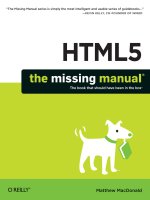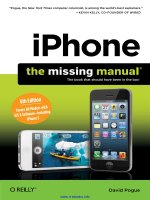OReilly windows XP pro the missing manual jan 2003 ISBN 059600348x
Bạn đang xem bản rút gọn của tài liệu. Xem và tải ngay bản đầy đủ của tài liệu tại đây (8.45 MB, 406 trang )
13.3ControllingPrintouts
BetweenthemomentwhenyouclickOKinthePrintdialogbox
andthearrivalofthefirstpageintheprinter'stray,there'sa
delay.Whenprintingacomplexdocumentwithlotsofgraphics,
thedelaycanbeconsiderable.
Fortunately,thewaitingdoesn'tnecessarilymakeyouless
productive,sinceyoucanreturntoworkonyourPC,oreven
quittheapplicationandgowatchTV.Aninvisibleprogram
calledtheprintspoolersupervisesthisbackgroundprinting
process.Thespoolercollectsthedocumentthat'sbeingsentto
theprinter,alongwithallthecodestheprinterexpectsto
receive,andthensendsthisinformation,littlebylittle,tothe
printer.
NOTE
Thespoolerprogramcreateshugetemporaryprinterfiles,soa
harddrivethat'snearlyfullcanwreakhavocwithbackground
printing.
Toseethelistofdocumentswaitingtobeprintedtheonesthat
havebeenstoredbythespooleropenthePrintersandFaxes
window,andthendouble-clickyourprinter'sicontoopenits
window.
NOTE
Whiletheprinterisprinting,aprintericonappearsinthe
notificationarea.Asashortcuttoopeningtheprinter'swindow,
justdouble-clickthaticon.
Theprinter'swindowliststhedocumentscurrentlyprintingand
waiting;thislistiscalledtheprintqueue(orjustthequeue),as
showninFigure13-8.(Documentsinthelistprintintop-tobottomorder.)
Youcanmanipulatedocumentsinaprintqueueinanyofthe
followingwaysduringprinting:
Putoneonhold.Topauseadocument(putitonhold),
right-clickitsnameandchoosePausefromtheshortcut
menu.Whenyou'rereadytoletthepauseddocument
continuetoprint,right-clickitslistingandreselectPauseto
turnoffthecheckmark.
Putthemallonhold.Topausetheprinter,choosePrinter
PausePrintingfromtheprinterwindowmenubar.You
mightdothiswhen,forexample,youneedtochangethe
paperintheprinter'stray.(ChoosePrinter PausePrinting
againwhenyouwanttheprintingtopickupfromwhereit
leftoff.)
NOTE
Youcanalsopausetheprinterbyright-clickingitsiconin
thePrintersandFaxeswindowandchoosingPausePrinting
fromtheshortcutmenu.(Toundothisprocedure,right-click
theiconandchooseResumePrinting.)
Addanotherone.Asnotedearlier,youcandragany
documenticondirectlyfromitsdiskorfolderwindowinto
theprinterqueue.Itsnamejoinsthelistofprintouts-inwaiting.
Cancelone.Tocancelaprintout,clickitsnameandthen
presstheDeletekeyor,alternatively,right-clickitsname
andchooseCancelfromtheshortcutmenu.Eitherway,if
youclickYesintheconfirmationbox,thedocument
disappearsfromthequeue;nowit'llneverprintout.
Cancelallofthem.Tocanceltheprintingofallthe
documentsinthequeue,choosePrinter CancelAll
Documents.(Alternatively,right-clicktheprintericonitself
inthePrintersandFaxeswindowandchooseCancelAll
Documentsfromtheshortcutmenu,asshowninFigure134.)
NOTE
Apageorsomaystillprintafteryou'vepausedorcanceled
aprintout.Theexplanation:Yourprinterhasitsown
memory(thebuffer),whichstorestheprintoutasit'ssent
fromyourPC.Ifyoupauseorcancelprinting,you'reonly
stoppingthespoolerfromsendingmoredatatotheprinter.
Rearrangethem.Ifyou'reusedto,say,WindowsMe,it
maytakeyouamomentoranafternoontofigureoutwhy
youcan'tsimplydragdocumentsupordowninthelistof
waitingprintoutstorearrangetheirprintingorder.In
WindowsXP,theprocedureisslightlymoreinvolved.
Startbyright-clickingthenameofoneoftheprintouts-inwaiting;fromtheshortcutmenu,chooseProperties.Onthe
Generaltab,dragthePrioritysliderleftorright(documents
withhigherprioritiesprintfirst).
13.2Printing
Fortunately,thesetupdescribedsofarinthischapterisaonetime-onlytask.Onceit'sover,printingislittlemorethanaoneclickoperation.
13.2.1PrintingfromApplications
Afteryou'vecreatedadocumentyouwanttoseeonpaper,
chooseFile Print(orpressCtrl+P).ThePrintdialogbox
appears,asshowninFigure13-5.
Thisbox,too,changesdependingontheprogramyou're
usingthePrintdialogboxinMicrosoftWordlooksalotmore
intimidatingthantheWordPadversionbutherearethebasics:
SelectPrinter.IfyourPCisconnectedtoseveralprinters,
orifyou'vecreatedseveraldifferentlyconfigurediconsfor
thesameprinter,choosetheoneyouwantfromthisdropdownlistorscrollingpanelofprintericons.
Preferences/Properties.Clickingthisbuttonopensa
versionoftheprinter'sPropertiesdialogbox,asshownin
Figure13-6.
Figure13-6.WhenyouchoosePropertiesfrom
thePrintdialogbox,youcanspecifythepaper
sizeyou'reusing,whetheryouwanttoprint
sidewaysonthepage("Landscape"
orientation),whatkindofphotopaperyou're
using,andsoon.Here,you'remakingchanges
onlyforaparticularprintout;you'renot
changinganysettingsfortheprinteritself.
(Thespecificfeaturesofthisdialogbox
dependontheprogramyou'reusing.)
Pagerange.Thesecontrolsspecifywhichpagesofthe
documentyouwanttoprint.Ifyouwanttoprintonlysome
ofthepages,clickthePagesoptionandtypeinthepage
numbersyouwant(withahyphen,like3-6toprintpages3
through6).
NOTE
Youcanalsotypeinindividualpagenumberswithcommas,
like2,4,9toprintonlythosethreepagesorevenadd
hyphenstothemix,likethis:1-3,5-6,13-18.
ClickCurrentPagetoprintonlythepagethatcontainsthe
blinkinginsertionpoint.ClickSelectiontoprintonlythetext
youselected(highlighted)beforeopeningthePrintdialog
box.(Ifthisoptionbuttonisdimmed,it'sbecauseyou
didn'thighlightanytextorbecauseyou'reusingaprogram
thatdoesn'tofferthisfeature.)
Numberofcopies.Toprintoutseveralcopiesofthesame
thing,usethisboxtospecifytheexactamount.You'llget
severalcopiesofpage1,thenseveralcopiesofpage2,and
soonunlessyoualsoturnontheCollatecheckbox,which
producescompletesetsofpages,inorder.
Print.ThePrintdrop-downlistinthelower-leftsectionof
thedialogboxoffersthreeoptions:"Allpagesinrange,"
"Oddpages,"and"Evenpages."
UsetheOddandEvenpagesoptionswhenyouhaveto
printonbothsidesofthepaper,butyourprinterhasno
specialfeatureforthispurpose.You'llhavetoprintallthe
oddpages,turnthestackofprintoutsover,andrunthe
pagesthroughtheprinteragaintoprintevenpagesides.
Application-specificoptions.Theparticularprogram
you'reusingmayaddafewextraoptionsofitsowntothis
dialogbox.Figure13-7showsafewexamplesfrom
InternetExplorer'sPrintdialogbox.
Figure13-7.TheWebpageabouttobeprinted
usesframes(individual,independent,
rectangularsections).ThePrintdialogboxin
InternetExplorerrecognizesframes,andlets
youspecifyexactlywhichframeorframesyou
wanttoprint.Ifthepagecontainslinksto
otherWebpages(andthesedays,whatWeb
pagedoesn't?),youcanprintthoseWeb
pages,too,orjustprintatableofthelinks(a
listoftheURLaddresses).
Whenyou'vefinishedmakingchangestotheprintjob,clickOK
orPrint,orpressEnter.Thankstothemiracleofbackground
printing,youdon'thavetowaitforthedocumenttoemerge
fromtheprinterbeforereturningtoworkonyourPC.Infact,
youcanevenexittheapplicationwhiletheprintoutisstillunder
way,generallyspeaking.
NOTE
You'llprobablyneverwanttoturnoffbackgroundprinting.But
ifyoumustforsometechnicalreason,you'llfindtheon/off
switchintheAdvancedPropertiesdialogboxforyourprinter
(seeFigure13-10forinstructionsongettingthere).Select
"Printdirectlytotheprinter"toturnoffbackgroundprinting.
Figure13-10.Right-clickyourprinter'siconinthe
PrintersandFaxeswindow.Fromtheshortcut
menu,chooseProperties,thenclicktheAdvanced
tab,shownhere.Select"Availablefrom,"anduse
thetimesettingcontrolstospecifywhenyour
underlingsareallowedtousethisprinterfrom
acrossthenetwork.ClickingOKrendersthe
printerinoperableduringoff-hours.
POWERUSERS'CLINIC
PrintingfromaDOSProgram
Windowsprogramsdon'tneedanyspecialsetupstepstoprint.Butifyouwant
toprintfromaDOSapplication,youmustfirsttellitwhichportyourprinteris
connectedto.
Todoso,findtheprintingoptionsmenu.Thereyou'llbeabletotellthesoftware
thenameoftheporttowhichyourprinterisconnected(usuallyLPT1).
Unfortunately,thecommandsrequiredtoprintareuniquetoeachDOSprogram;
knowingthemisuptoyou.
13.2.2PrintingfromtheDesktop
Youdon'tnecessarilyhavetoprintadocumentwhileit'sopenin
frontofyou.Youcan,ifyouwish,printitdirectlyfromthe
desktopviaanopendiskorfolderwindow,orWindowsExplorer,
forexampleinanyofthreeways:
Right-clickthedocumenticon,andthenchoosePrintfrom
theshortcutmenu.Windowslaunchestheprogramthat
createditWordorExcel,forexample.ThePrintdialogbox
appears,sothatyoucanspecifyhowmanycopiesyouwant
andwhichpagesyouwantprinted.WhenyouclickPrint,
yourprinterspringsintoaction,andthentheprogramquits
automatically(ifitwasn'talreadyopen).
Ifyou'veopenedthePrintersandFaxeswindow,youcan
dragadocument'sicondirectlyontoaprintericon.
Ifyou'veopenedtheprinter'sownprintqueuewindow
(Figure13-8)bydouble-clickingthePrintersiconinyour
PrintersandFaxeswindow,youcandraganydocumenticon
directlyintothelistofwaitingprintouts.Itsnamejoinsthe
othersonthelist.
Figure13-8.Thefirstdocument,called
"MicrosoftWordVoicephones.doc,"hasbegun
printing;thesecondone,you'veputonhold.
Severalotherdocumentsarewaiting.Byrightclickingdocumentsinthislist,youcanpause
orcancelanydocumentinthequeueorallof
thematonce.
TheselasttwomethodsbypassthePrintdialogbox,and
thereforegiveyounowaytospecifywhichpagesyouwantto
print,norhowmanycopies.Youjustgetonecopyoftheentire
document.
13.2.3PrintingfromtheInternet
IfyouuseInternetExplorertobrowsetheWeb(seeChapter
11),thePrintdialogboxoffersatabcalledOptions,which
containsafewspecialfeaturesforprintingWebpages.Figure
13-7illustratesafewofthem.
13.1InstallingaPrinter
Aprinterisdesignedtofollowcomputerinstructionscalled
printercodesfromyourPC.Thesecodestelltheprinterwhat
fontstouse,howtosetmargins,whichpapertraytouse,and
soon.
Butthecodesaren'tidenticalforeveryprinter.Therefore,every
printerrequiresapieceofsoftwaretheprinterdriverthattells
theprinterhowtointerpretwhatit"hears"fromyourcomputer.
WindowsXPcomeswithhundredsofprinterdriversbuiltright
in;yourprinteralsocamewithasetofdriversonaCDor
floppy.Youcanoftenfindmorerecentdriversoftwareforyour
printeronthemanufacturer'sWebsite,suchas
or,orfroma
centraldriverrepositorylike.
13.1.1ExistingPrinters
DidyouupgradeyourPCtoWindowsXPfromanearlier
versiononethatworkedfinewithyourprinter?Inthatcase,
WindowsXPautomaticallynoticesandinheritsyourexisting
settings.Ifit'safairlyrecentprinterwithafairlyrecentdriver,
it'llprobablyworkfinewithWindowsXP.
Butiftheprinterisespeciallyelderly,theprintersoftwaremay
beincompatiblewithWindowsXP.Inthatcase,yourfirst
activityafterdinnershouldbetosearchtheprintercompany's
Websiteforanupdatedversion,orcheckMicrosoft'smaster
WindowsXPcompatibilitylistat />Ifyoujustboughtanewcomputeroranewprinter,however,
you'llhavetohookitupyourselfandinstallitssoftware.In
general,there'snotmuchtoit.
NOTE
OnlypeoplewithAdministratoraccountscaninstallanew
printertoaWindowsXPmachine(seeChapter16).
13.1.2USBPrinters
Ifyou'relikemostpeopleathomethesedays,youuseaninkjet
printerthatconnectstoyourPC'sUSB(UniversalSerialBus)
port.Asatechnology,USBhaslotsofadvantages:USBgadgets
areeasytoconnectanddisconnect,areveryfast,conserve
space,canbepluggedandunpluggedwhilethePCisrunning,
andsoon.
JusttheactofconnectingaUSBprintertoyourPC,for
example,inspiresWindowsXPtodigintoitsownbagof
includeddrivermodulestoinstallthecorrectone(Figure13-1).
SeeChapter14formoreonthisprocess.
Figure13-1.Yougotlucky.Windowsrecognizes
yourprinter,hastheappropriatedriver,andhas
putthesoftwareintoplace.Lettheprinting
begin.
13.1.3NetworkPrinters
Ifyouworkinanofficewherenumerouspeopleonthenetwork
shareasinglelaserprinter,theprinterusuallyisn'tconnected
directlytoyourcomputer.Instead,it'selsewhereonthe
network;theEthernetcablecomingoutofyourPCconnects
youtoitindirectly.
Ingeneral,there'sverylittleinvolvedinensuringthatyourPC
"sees"thisprinter.ItsiconsimplyshowsupintheStart
ControlPanel PrintersandFaxesfolder.(Ifyoudon'tseeit,
runtheAddPrinterWizarddescribedinthefollowingsection.
Onitssecondscreen,you'llbeofferedthechancetolookfor"A
networkprinter,orprinterattachedtoanothercomputer."
That'stheoneyouwant.)
13.1.4Parallel,Serial,andInfraredPrinters
AlthoughUSBprintersaretheworld'smostpopulartypetoday,
therewas,believeitornot,atimebeforeUSB.Inthosedays,
mosthomeprintersfellintooneofthesecategories:
Parallel.BeforeUSBchangedtheworld,mostprinters
connectedtoPCsusingaprintercableorparallelcable.The
cableconnectstoyourPC'sparallelport,whichMicrosoft's
helpscreenscalltheLPT1porta25-pin,D-shapedjack.(On
manyPCs,thisconnectorismarkedwithaprintericonon
thebackpanel.)
Serial.Otherolderprintersuseacableconnectedtooneof
yourcomputer'sserial(orCOM)ports,theconnectorsthat
oftenaccommodateanexternalmodem.Theprimary
advantageofaserialconnectionistheextendedcable
length:Parallelcablesmustbenomorethanninefeetlong,
whileserialcablesupto50feetlongworkfine.
NOTE
Toprotectitsinnards,turnoffthePCbeforeconnectingor
disconnectingaparallelorserialcable.
Infrared.CertainprintersfromHP,Canon,Citizen,and
othercompaniesprintusinginfraredtechnologythatis,
there'snocableatall.Instead,ifyourPChasaninfrared
lens(asmanylaptopsdo),itcancommunicatewiththe
printer'ssimilarlenswirelessly,aslongastheprinterand
PCarewithinsightof,andrelativelycloseto,eachother.
Ifthetechnologygodsaresmiling,youcanjustconnectthe
printer,turnonyourWindowsXPmachine,anddelightinthe
"Foundnewhardware"messagethatappearsonyourtaskbar.
You'rereadytoprint.
ButifWindowsdoesn't"knowabout"theprintermodelyou've
hookedup,itcan'tinstallitsdriversautomatically.Inthatcase,
theAddPrinterWizardappears(Figure13-2)oryoucanalways
openit.(ChooseStart ControlPanel PrintersandFaxes;
clicktheAddPrinterlink.)ClickNexttowalkthroughthe
questionsuntilyou'vecorrectlyidentifiedyourprinterand
installedtheappropriatesoftware.
Figure13-2.Top:Asthenoteexplains,usethe
AddPrinterWizardonlyifyourprinterdoesn't
connecttoyourUSBorFireWire(IEEE1394)
port.Bottom:Inthiswindow,trythe
"AutomaticallydetectandinstallmyPlugand
Playprinter"optionfirst,asshownhere.If
Windowscan'tautomaticallydetectthebrand
andmodeloftheprinteryou'veattached,return
tothisscreenandturnoffthisoption.You'llwind
upinthedialogboxshowninthenext
illustration.
Herearetheguidelinesforusingthenextscreen:
Trythe"AutomaticallydetectandinstallmyPlugandPlay
printer"checkboxfirst(seeFigure13-2atbottom).Ifit
doesn'tsucceedinlocatingyourprinterandinstallingthe
software,runthewizardagain,thistimeturningthatoption
off.
Ifthe"Automaticallydetect"optiondidn'twork,you'llbe
askedtospecifywhichPCportyourprinter'sconnectedto.
You'llthenbeaskedtoindicate,fromagiganticscrollinglist
ofeveryprinterMicrosofthaseverheardof,yourexact
brandandmodel(Figure13-3).
Figure13-3.Theleftpanelistseveryprinter
manufacturerMicrosofthaseverheardof.
Onceyou'veselectedyourprinter's
manufacturer,alistofalltheprintermodels
fromthatmanufacturer(thatWindowsXP
knowsabout)appearsintherightpane.Click
theHaveDiskbuttonifyourprinter'sdriver
softwareisonadisksuppliedbythe
manufacturer.
Atthispoint,youmustleadWindowsbythenosetothe
printer'sdriversoftware.OntheAddPrinterWizardscreen,
selectyourprinterfromthelistofprinters.IfWindows
doesn'tlistyourprinterthere,orifitsmanufacturer
suppliedtheWindowsXPdriveronadisk,clicktheHave
Diskbutton,andthennavigatetotheCD,floppydisk,or
downloadedInternetinstallationfilethatcontainsthedriver.
Eitherway,subsequentwizardscreenswillinviteyoutotypea
shortnameforyourprinter,inordertomakeitavailableto
othercomputersonthenetwork(yes,Windowscanevenshare,
forexample,aUSBinkjet,eventhoughit'snottechnicallya
networkprinter),toprintatestpage,andsoon.(Ifthetest
pagedoesn'tprintoutcorrectly,WindowsXPlaunchesits
printertroubleshooteraspecializedwizardthatoffersyouone
troubleshootingsuggestionafteranotheruntileitheryouor
Windowsquitsinfrustration.)
13.1.5ThePrinterIcon
Ifyourdriver-installationeffortsareultimatelysuccessful,
you'rerewardedbytheappearanceofaniconthatrepresents
yourprinter.
ThisiconappearsinthePrintersandFaxeswindowanimportant
windowthatyou'llbereadingaboutoverandoveragaininthis
chapter.Exactlyhowyouarrivetheredependsonhowyou've
setupWindowsXP:
Ifyou'vesetupyourStartmenutodisplayasubmenufor
theControlPanel(OpeningtheControlPanelWindowWhen
YouCan't),justchooseStart ControlPanel Printersand
Faxes.
IfyouviewyourControlPanelinClassicview(Section9.1),
chooseStart ControlPanel,andthenopenthePrinters
andFaxesicon.
IfyouviewyourControlPanelinCategoryview,choose
Start ControlPanel,clickthePrintersandOtherHardware
link,andfinallyclickthe"Viewinstalledprintersorfax
printers"link.
ThePrintersandFaxeswindowshouldbelistedinyour
Startmenu,whichsavesyousomeburrowingifyouusethis
featurealot.Ifit'snotthere,forsomereason,right-click
theStartbutton.Fromtheshortcutmenu,choose
Properties.OntheStartMenutab,clickCustomize,then
clicktheAdvancedtab.Scrolldowninthelistof
checkboxes,andfinallyturnon"PrintersandFaxes."Click
OKtwice.
TROUBLESHOOTINGMOMENT
IfYourPrinterModelIsn'tListed
Ifyourprintermodelisn'tinthelistofprinters(Figure13-3),thenWindowsXP
doesn'thaveadriverforit.Yourprintermodelmaybeverynew(morerecent
thanWindowsXP,thatis)orveryold.Youhavetwochoicesforgettingaround
thisroadblock:
First,youcancontactthemanufacturer(oritsWebsite)togetthedrivers.Then
installthedriversoftwareasdescribedintheprevioussection.
Second,youcanusetheprinteremulationfeature.Asitturnsout,manyprinters
workwithoneofseveralstandarddriversthatcomefromothercompanies.For
example,manylaserprintersworkfinewiththeHPLaserJetdriver.(Theselaser
printersarenot,infact,HPLaserJets,buttheyemulateone.)
Theinstructionsthatcamewithyourprintershouldhaveasectiononemulation;
themanufacturer'shelplinecanalsotellyouwhichpopularprinteryourscan
impersonate.
GEMINTHEROUGH
InstallingFakePrinters
Ifyourprinterhastwopapertrays,switchingtothesecondaryoneissomething
ofahassle.YoumustspendtimemakingthechangesinthePrintdialogbox,as
describedlaterinthischapter.Similarly,switchingtheprintoutresolutionfrom,
say,300dpito600dpiwhenprintingimportantgraphicdocumentsisamultistepprocedure.
That'swhyyoumayfinditusefultocreateseveraldifferenticonsforthesame
printer.Thebeautyofthisstuntisthatyoucansetupdifferentsettingsforeach
oftheseicons.Onemightstorecannedsettingsfor600dpiprintoutsfromthe
toppapertray,anothermightrepresent300dpiprintoutsfromthebottomone,
andsoon.Whenitcomestimetoprint,youcanswitchbetweenthesevirtual
printersquicklyandeasily.
Tocreateanothericon,justruntheAddPrinterWizardasecondtime,as
describedontheprecedingpages.Atthepointintheinstallationwhereyou
nametheprinter,inventanamethatdescribesthisprinter'salternatesettings,
likeHP6-600dpiorLexmark-LegalSize.
Whentheinstallationprocessiscomplete,you'llseebothprintericonstheold
andthenewinthePrintersandFaxeswindow.Right-clickthenew"printer"icon,
choosePrintingPreferencesfromtheshortcutmenu,andchangethesettingsto
matchitsrole.
Tospecifywhichoneyouwantasyourdefaultprintertheoneyouusemostof
thetimeright-clicktheappropriateiconandchooseSetasDefaultPrinterfrom
theshortcutmenu.
Butthereafter,wheneveryouwanttoswitchtotheothersetofprinter
settingswhenyouneedbettergraphics,adifferentpapertray,orotherspecial
optionsforadocumentjustselecttheappropriateprinterfromthePrinterName
drop-downlistinthePrintdialogbox(seeFigure13-5attop).You'vejustsaved
yourselfahalf-dozenadditionalmouseclicksandsettingschanges.
Figure13-5.Top:TheoptionsinthePrintdialogboxare
differentoneachprintermodelandeachapplication,soyour
Printdialogboxmaylookslightlydifferent.Forexample,here
arethePrintdialogboxesfromMicrosoftWordandWordPad.
Mostofthetime,thefactorysettingsshownherearewhatyou
want(onecopy,printallpages).JustclickOKorPrint(or
pressEnter)toclosethisdialogboxandsendthedocumentto
theprinter.Bottom:Duringprinting,thetinyiconofaprinter
appearsinyournotificationarea.Pointingtoitwithoutclicking
producesapop-uptooltiplikethisthatrevealsthebackground
printingactivity.
NOTE
Ifyou'reusingyourStartmenuinClassicview(Section9.1),
yougettoyourPrintersandFaxeswindowbyclickingStart
Settings PrintersandFaxes.
Inanycase,thePrintersandFaxeswindownowcontainsan
iconbearingthenameyougaveitduringtheinstallation
(Figure13-4).Thisprintericoncomesinhandyinseveral
differentsituations,astherestofthischapterclarifies.
Figure13-4.Atfirst,thetaskpaneinthePrinters
andFaxeswindowoffersonlytwocommands.But
whenyouclickaprintericon,alonglistofuseful
optionsappears,asshownhere.Manyofthem
duplicatetheoptionsthatappearwhenyourightclickaprintericonsomethingyou'dbewiseto
rememberthedayyourrightmousebutton
breaks.
Chapter11.Web,Chat,and
Videoconferencing
MicrosofthasgonetogreatlengthstointegratetheInternet
intoeverynookandcrannyofWindowsXP.Linksandbuttons
thatspuryourmodemintoadialingfrenzyareeverywhere:on
theHelpscreens,intheSearchwindow,andeveninthe"Send
errorreporttoMicrosoft?"dialogboxesthatappearafter
programcrashes.Onceyou'vegotyourInternetconnection
working(Chapter10),youmayfindthatit'seasiertogoonline
thanitisnotto.
TheInternetoffersdozensofdifferentfeatures,mostofthem
gracedwithsuchunhelpful,invented-by-government-scientistsin-the-sixtiesnamesasFTP,Telnet,Gopher,andsoon.Buta
fewofthemostpopularInternetservicesarebotheasyto
understandandeasytouse:theWorldWideWeb,email,online
chatting,video¬conferencing,andfreephonecalls.
Youcanusewhicheversoftwareyoupreferforthesefunctions.
ToconnecttotheWeb,forexample,useNetscapeNavigatoror
anyofseveralless-famousWebbrowsers.Tocheckyouremail,
useEudora,LotusNotes,andsoon.
ButmostWindowsXPuserswindupusingtheInternet
programsthatarebuiltrightintotheoperatingsystem:
InternetExplorerorMSNExplorerforWebbrowsing;Outlook
Expressforemail;andWindowsMessengerorNetMeetingfor
chatting,freelong-distance"phone"calls,andteleconferencing.
ThischaptercoversalloftheseprogramsexceptOutlook
Express,whichisdescribedinChapter12.
Chapter16.Maintenance,Backups,and
Troubleshooting
Likeyou,itshumansidekick,yourcomputerrequiresperiodic
checkupsandpreventivemaintenance.Fortunately,Microsoft
hasputquiteabitofeffortintoequippingWindowsXPwith
specialtools,alldedicatedtothepreservationofwhatMicrosoft
callsPCHealth.Here'sacrashcourseinkeepingyourPCandits
harddrivehumming.