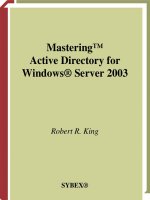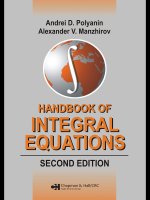Wrox c sharp threading handbook feb 2003 ISBN 1861008295
Bạn đang xem bản rút gọn của tài liệu. Xem và tải ngay bản đầy đủ của tài liệu tại đây (3.34 MB, 0 trang )
< Day Day Up >
C# Threading Handbook
ISBN:1861008295
by Tobin Titus et al.
APress, LLC © 2004 (288 pages)
This book addresses the fundamental units of Windows and
.NET programming—threads. C overage includes how .NET
applications are executed, the life cycle of a thread in .NET,
how the .NET Framework uses threads, and more.
Table of Contents
C # Threading Handbook
Introduction
C hapter 1 - Defining Threads
C hapter 2 - Threading in .NET
C hapter 3 - Working with Threads
C hapter 4 - Threading Design Principles
C hapter 5 - Scaling Threaded Applications
C hapter 6 - Debugging and Tracing Threads
C hapter 7 - Networking and Threading
Appendix A - C ustomer Support and Feedback
Index
List of Figures
< Day Day Up >
< Day Day Up >
Back Cover
This book addresses the fundamental units of Windows and .NET programming - threads. A strong understanding of the role threads play in program
execution, how multiple threads can interact in order to make efficient programs, and the pitfalls to beware of when developing multithreaded applications, are
all core to a developer's ability to develop effective C # programs. This book will cover how .NET applications are executed, the life cycle of a thread in .NET,
how the .NET Framework uses threads, how threads work in an event-driven environment, how we can avoid race conditions and deadlocks, how the activity
of multiple threads can be synchronized, and how to debug multithreaded applications. We finish it off by describing the creation of a multithreaded network
application.
What is great about this book?
Threads are fundamental to the way GUI and server applications operate; if your code is running in a GUI, then you're already writing code in a threaded
environment. An ASP.NET page also runs in a threaded environment. This book aims to cover the tricky issues of threading in .NET, and particularly to do so
from the perspective of C # developers. Threading is by nature not easy to grasp, but a necessary step towards mastery of programming for the .NET
platform.
< Day Day Up >
< Day Day Up >
C# Threading Handbook
Tobin Titus
Fabio Claudio Ferracchiati
Tejaswi Redkar
Srinivasa Sivakumar
Copyright © 2004 by Apress
(This book was originally published by Wrox Press in 2003.)
All rights reserved. No part of this work may be reproduced or transmitted in any form or by any means, electronic or mechanical, including photocopying, recording, or by any information
storage or retrieval system, without the prior written permission of the copyright owner and the publisher.
ISBN (pbk): 1-86100-829-5
Printed and bound in the United States of America 10987654321
Trademarked names may appear in this book. Rather than use a trademark symbol with every occurrence of a trademarked name, we use the names only in an editorial fashion and to the
benefit of the trademark owner, with no intention of infringement of the trademark.
Distributed to the book trade in the United States by Springer-Verlag New York, Inc., 175 Fifth Avenue, New York, NY, 10010 and outside the United States by Springer-Verlag GmbH & Co.
KG, Tiergartenstr. 17, 69112 Heidelberg, Germany.
In the United States: phone 1-800-SPRINGER, email <>, or visit . Outside the United States: fax +49 6221 345229, email
<>, or visit .
For information on translations, please contact Apress directly at 2560 Ninth Street, Suite 219, Berkeley, CA 94710. Phone 510-549-5930, fax 510-549-5939, email <>, or
visit .
The information in this book is distributed on an "as is" basis, without warranty. Although every precaution has been taken in the preparation of this work, neither the author(s) nor Apress shall
have any liability to any person or entity with respect to any loss or damage caused or alleged to be caused directly or indirectly by the information contained in this work.
The source code for this book is available to readers at in the Downloads section.
Credits
Authors
Tobin Titus
Fabio Claudio Ferracchiati
Tejaswi Redkar
Srinivasa Sivakumar
Additional Material
Kourosh Ardestani
Sandra Gopikrishna
Andrew Polshaw
Commissioning Editors
Nick Manning
Andrew Polshaw
Technical Editors
James Hart
Nick Manning
Douglas Patterson
Project Manager
Beckie Stones
Managing Editor
Emma Batch Technical Reviewers
Kourosh Ardestani
Richard Bonneau
Mark Horner
Craig McQueen
Saurabh Nandu
Erick Sgarbi
David Whitney
Publisher
Jan Kolasinski
Index
Michael Brinkman
Production Coordinator
Neil Lote
Proof Reader
Chris Smith
Cover
Natalie O'Donnell
About the Authors
Tobin Titus
Tobin has several years of experience in software development and in the consulting industry. He started working with BASIC in the 5th grade on an Atari 800XL computer. With the release
of Visual Basic, Tobin moved to Windows programming and has been developing Windows and web-based solutions ever since. Tobin specializes in internet applications solutions with
Visual Basic, Java, and now Microsoft .NET tools - VB.NET, C#, and ASP.NET. He is also authoring the BrainBench certification exam on Visual Basic .NET (www.brainbench.com). Currently,
Tobin does work for some of the best companies in the world including his own - Dax Software and Consulting, LLC (www.daxsoftware.com).
Thanks go to everyone who has supported me in my career. To the staff at Bethel Christian High School in Pennsylvania and Bob Jones University in South Carolina, thank
you for your unfailing faith and uncompromising positions. Thanks go to Carol, for putting up with my never-ending work schedule. Special thanks to my parents who
sacrificed so much for our family. And a special loving memory to my Grandmother Helmwho was always able to encourage me to do better with just a simple hug - and
maybe a little taste of fudge!
Fabio Claudio Ferracchiati
Fabio Claudio Ferracchiati is a software developer and technical writer. In the early years of his ten-year career he worked with classical languages and 'old' Microsoft tools like Visual Basic
and Visual C++. After five years he decided to dedicate his attention to the Internet and all the related technologies. In 1998 he started a parallel career writing technical articles for Italian
and international magazines. He works in Rome for CPI Progetti Spa (), where he develops Internet/Intranet solutions using Microsoft technologies. Fabio would like to
thank Wrox for the chance to write this book.
Dedication to Danila: As in every book I write and will write, a special thank you goes to my unique love. You can't imagine how is important to have a woman like her near
me in the happy and sad moments that life gives to us. I love you so much…
Tejaswi Redkar
Tejaswi Redkar is a software evangelist. He holds a Master's degree in Engineering from San Jose State University, California. His areas of interest include designing scalable multi-tiered
distributed applications and new generation embedded devices. Recently he filed a patent for his innovations in managing telemetry gateways. When he is not working he can be found
eating exotic food.
I would like to thank Wrox Press for giving me the opportunity to express my ideas through articles. I would also like to thank my dear wife Arohi for continuing to motivate
me.
Srinivasa Sivakumar
Srinivasa Sivakumar is a software consultant, developer, and writer. He specializes in web and mobile technologies using Microsoft solutions. He currently works at Chicago for TransTech,
LLC. He has co-authored various books, including Professional ASP.NET Web Services, ASP.NET Mobile Controls - Tutorial Guide, .NET Compact Framework, Beginning ASP.NET 1.0 with
VB.NET, Professional ASP.NET Security, The Complete Visual C# Programmer's Reference Guide, and .NET Compact Framework. He has also written technical articles for ASP Today, C#
Today, .NET Developer, and more. In his free time he likes to watch Tamil movies and listen to Tamil sound tracks (Especially ones sung by Mr. S.P Balasubramaniyam).
The book takes a top-down look at how exactly .NET executes C# code. We begin by describing what a Windows thread is, and how they relate to .NET processes, application domains, and
threads. We examine thread scheduling (how the operating system decides which thread to process next), then look at how we write .NET code to work with threads. Then we look at thread
synchronization, so that we can safely allow multiple threads to access the same resources. We look at some typical architectures that multithreaded programs employ, in particular thread
pooling. We also examine how to debug multithreaded code. We finish with a fully worked example showing how threading can help us build a scalable, high performance network server.
< Day Day Up >
< Day Day Up >
Introduction
Multithreading is what enables complex applications to appear to be performing numerous tasks at the same time. They may respond to user events, while at the same time accessing network
resources, or the file system. Such concurrent applications are written in different ways depending on the platform and the operating system, giving varying control over this process. Visual
Basic 6, for instance, gave you little or no control, and it would implement threading behind the scenes, so that when an event occurred, it would execute the appropriate handling code
within a particular threading model, but the application programmer never needed to concern themself with it. Visual C++ developers had access to the full complexity of the Windows
threading and process model, but with great power comes great responsibility: C++ programmers could easily create multithreaded monsters, and had to learn and use a range of complex
tricks to ensure that the threads were kept under control.
The .NET Framework's managed coding environment has made available a full and powerful threading model that allows you to control exactly what runs in a thread, when the thread exits,
and how much data it should have access to. However, just as the Common Language Runtime has taken responsibility for memory management out of the hands of programmers, it has also
taken much of the responsibility for managing and cleaning up threads. So, in .NET we have a happy medium between the power of C++ and the simplicity of Visual Basic. That said,
multithreaded applications introduce a whole range of programming problems that single-threaded programs never encounter.
This book will teach you how to take advantage of the threading capabilities provided by the .NET Framework, guiding you through the various features made available to you, while pointing
out pitfalls for you to avoid.
When is threading used? Well, in fact, all programs execute in threads, so understanding how .NET and Windows execute threads will help you understand just what's going on inside your
program at run time. Windows Forms applications use event-loop threads to handle user interface events. Separate forms execute on separate threads, so if you need to communicate
between Windows Forms, you need to communicate between threads. ASP.NET pages execute inside the multi-threaded environment of IIS - separate requests for the same page may
execute on different threads, and the same page may be executing on more than one thread simultaneously. When accessing shared resources from an ASP.NET page, you'll encounter
threading issues.
As well as writing code that is executed in a multithreaded environment such as this, we often need to take control and actively create and control our own threads. Perhaps you need to
create an application that never or rarely waits while processing some data, and is permanently available to respond to users and events. This can only happen if you build a multithreaded
application. You can find many articles on the Web, and chapters in other books that tell you how to create a thread with the .NET Framework and how to perform some rudimentary
operations; however, implementing the code is only half of the story. When you are using a multithreaded application, the type of operations that would normally block your application, such
as file system operations, and so are ideal candidates for threading, are the kinds of operations that could produce synchronization or scalability issues, as more than one thread could be
operating on the same file at the same time. This book, apart from teaching you how to create and manipulate threads, teaches you how to design your application so that you can avoid
many of these issues by applying the appropriate kind of lock, and not blocking a thread while it waits for some other operation to complete.
Who Is This Book For?
This book is for C# developers who want to explore the full capabilities of the .NET platform. If you want to understand how C# code is executed inside the .NET Runtime, write code which is
safe to execute in a multi-threaded system, and create and control threads in your own code, then this book will help you.
This book assumes you're already coding with C#, you're already familiar with the basic syntax, and you're regularly writing code that works. You should be familiar with your chosen
development tools and know how to compile and run C# code.
< Day Day Up >
< Day Day Up >
What Will You Learn?
The book takes a top-down look at how exactly .NET executes C# code. We begin by describing what a Windows thread is, and how threads relate to .NET processes, application domains,
and threads. We examine thread scheduling (how the operating system decides which thread to process next), then look at how we write .NET code to work with threads. Then we look at
thread synchronization, so that we can safely allow multiple threads to access the same resources. We look at some typical architectures that multithreaded programs employ, in particular
thread pooling. We also examine how to debug multithreaded code. We finish with a fully worked example showing how threading can help us build a scalable, high performance network
server.
Chapter by chapter, here's what to expect:
Chapter 1 - Defining Threads
This chapter explains what exactly a thread is, what role threads play in .NET, and how threads are created, executed, and terminated in the operating system.
Chapter 2 - Threading in .NET
In the second chapter, we examine how the concepts explored in Chapter 1 are implemented in .NET. We see how C# code can create threads, access information about their
state and lifecycle, and perform basic operations like sleeping, stopping, and interrupting.
Chapter 3 - Working with Threads
This chapter explores in more depth how we can work with multiple threads in an application. We look at synchronization and locking, to ensure exclusive access to data by one
thread at a time, and examine the danger of deadlock, and how to avoid it.
Chapter 4 - Threading Design Principles
In this chapter, we look at some of the common patterns employed in multithreaded code - architectures that we can use confidently, knowing that if we implement them
following these tried and tested principles, we should avoid the dangers of deadlocks.
Chapter 5 - Scaling Threaded Applications
We can't go on creating threads forever - there is, with threads, a law of diminishing returns. Often, however, when we want to execute multiple simultaneous tasks on separate
threads, we can achieve the effect without spawning more and more threads by employing a thread pool. This chapter examines .NET's own thread pool, and how to implement
your own.
Chapter 6 - Debugging and Tracing Threads
Multithreaded applications can be much more complex to debug. This chapter examines some of .NET's most useful debugging tools, and explains how to use them to debug
multithreaded code.
Chapter 7 - Networking and Threading
Networking operations can be slow in a single-threaded program. The application spends a lot of its time waiting for traffic to travel across the network, and during that time, it is
doing nothing. Multithreading is therefore a common requirement in network applications, enabling them to get on with other activities while waiting for network traffic. In this
chapter, we look at how threading can enable us to build a fast, scalable network server.
< Day Day Up >
< Day Day Up >
What Do You Need?
To make use of this book, you need to be able to compile and execute code written in C#. This means you will require either:
The .NET Framework SDK obtainable from Microsoft's MSDN site (), in the Software Development Kits category. The download page at time of
publication could be reached via the following URL:
/>
A version of Visual Studio .NET that incorporates Visual C# .NET. The 2002 edition of the Visual C# .NET IDE is included with the following Microsoft products:
Microsoft Visual C# .NET Standard
Microsoft Visual Studio .NET Enterprise Architect
Microsoft Visual Studio .NET Enterprise Developer
Microsoft Visual Studio .NET Professional
The product homepage is at />There are several .NET implementations for other platforms underway, and support for C# compilation on Linux, UNIX, and Windows is provided by the Mono project
( Mono code does not have access to the full Microsoft .NET class library, but follows the same syntactic rules as Microsoft's C#. The threading model is not
guaranteed to be the same as it is in .NET, but implementations of the classes and facilities described in this book are part of the Mono platform's goals, so the lessons described in this book
should apply. However, the code in this book has not been tested with Mono.
< Day Day Up >
< Day Day Up >
Chapter 1: Defining Threads
Overview
Threading is the ability of a development framework to spin off parts of an application into "threads", which run out of step with the rest of the program. In most programming languages, you
have the equivalent of a Main () method, and each line is executed in sequence, with the next line executing only after the previous has completed. A thread is a special object that is part
of the general multitasking abilities of an operating system and allows a part of the application to run independently from the execution of other objects, and so out of the general execution
sequence of the application. In this chapter, we will also discuss the different types of multitasking.
Another concept is that of free threading, which is not new to most C++ or Java developers; we will define this term and further explain the support provided in C#. We will briefly compare
this free-threading model to other models, such as Visual Basic 6.0's apartment-threading model. We won't dwell on the differences for too long since this isn't a history lesson and this book
certainly isn't about Visual Basic 6.0. However, understanding what sets these models apart will help you to understand why free threading is so wonderful. This chapter's concepts are
essential to your understanding of the remainder of this book, as you will learn:
What a thread is, conceptually
Some comparisons between various multitasking and threading models
Where threads exist and how they are allocated processor time
How threads are controlled and managed using interrupts and priorities
The concept of application domains, and how they provide finer grained control on the security of your application than that provided in a simple process environment
By understanding many of the concepts of threading and how they are structured in .NET, you will be better placed to make programming decisions on how to implement these features in
your applications, before learning the details of implementation as provided in the rest of the book.
< Day Day Up >
< Day Day Up >
Threading Defined
By the end of this section, you will understand the following:
What multitasking is and what the different types of multitasking are
What a process is
What a thread is
What a primary thread is
What a secondary thread is
Multitasking
As you probably know, the term multitasking refers to an operating system's ability to run more than one application at a time. For instance, while this chapter is being written, Microsoft
Outlook is open as well as two Microsoft Word windows, with the system tray showing further applications running in the background. When clicking back and forth between applications, it
would appear that all of them are executing at the same time. The word "application" is a little vague here, though; what we really are referring to are processes. We will define the word
"process" a little more clearly later in this chapter.
Classically speaking, multitasking actually exists in two different flavors. These days Windows uses only one style in threading, which we will discuss at length in this book. However, we will
also look at the previous type of multitasking so we can understand the differences and advantages of the current method.
In earlier versions of Windows - such as Windows 3.x - and in some other operating systems, a program is allowed to execute until it cooperates by releasing its use of the processor to the
other applications that are running. Because it is up to the application to cooperate with all other running programs, this type of multitasking is called cooperative multitasking. The downside
to this type of multitasking is that if one program does not release execution, the other applications will be locked up. What is actually happening is that the running application hangs and
the other applications are waiting in line. This is quite like a line at a bank. A teller takes one customer at a time. The customer more than likely will not move from the teller window until all
their transactions are complete. Once finished, the teller can take the next person in line. It doesn't really matter how much time each person is going to spend at the window. Even if one
person only wants to deposit a check, they must wait until the person in front of them who has five transactions has finished.
Thankfully, we shouldn't encounter this problem with current versions of Windows (2000 and XP) as the method of multitasking used is very different. An application is now allowed to execute
for a short period before it is involuntarily interrupted by the operating system and another application is allowed to execute. This interrupted style of multitasking is called pre-emptive
multitasking. Pre-emption is simply defined as interrupting an application to allow another application to execute. It's important to note that an application may not have finished its task, but
the operating system is going to allow another application to have its time on the processor. The bank teller example above does not fit here. In the real world, this would be like the bank
teller pausing one customer in the middle of their transaction to allow another customer to start working on their business. This doesn't mean that the next customer would finish their
transaction either. The teller could continue to interrupt one customer after another - eventually resuming with the first customer. This is very much like how the human brain deals with social
interaction and various other tasks. While pre-emption solves the problem of the processor becoming locked, it does have its own share of problems as well. As you know, some applications
may share resources such as database connections and files. What happens if two applications are accessing the same resource at the same time? One program may change the data, then
be interrupted, allowing another program to again change the data. Now two applications have changed the same data. Both applications assumed that they had exclusive access to the
data. Let's look at the simple scenario illustrated in Figure 1.
Figure 1
In Step 1, Application A obtains an integer value from a data store and places it in memory. That integer variable is set to 10. Application A is then pre-empted and forced to wait on
Application B. Step 2 begins and Application B then obtains that same integer value of 10. In Step 3, Application B increments the value to 11. The variable is then stored to memory by
Application B in Step 4. In Step 5, Application A increments this value as well. However, because they both obtained a reference to this value at 10, this value will still be 11 after
Application A completes its increment routine. The desired result was for the value to be set to 12. Both applications had no idea that another application was accessing this resource, and
now the value they were both attempting to increment has an incorrect value. What would happen if this were a reference counter or a ticket agency booking plane tickets?
The problems associated with pre-emptive multitasking are solved by synchronization, which is covered in Chapter 3.
Processes
When an application is launched, memory and any other resource for that application are allocated. The physical separation of this memory and resources is called a process. Of course, the
application may launch more than one process. It's important to note that the words "application" and "process" are not synonymous. The memory allocated to the process is isolated from
that of other processes and only that process is allowed to access it.
In Windows, you can see the currently running processes by accessing the Windows Task Manager. Right-clicking in an empty space in the taskbar and selecting Task Manager will load it up,
and it will contain three tabs: Applications, Processes, and Performance. The Processes tab shows the name of the process, the process ID (PID), CPU usage, the processor time used by the
process so far, and the amount of memory it is using. Applications and the processes appear on separate tabs, for a good reason. Applications may have one or more processes involved. Each
process has its own separation of data, execution code, and system resources.
Threads
You will also notice that the Task Manager has summary information about process CPU utilization. This is because the process also has an execution sequence that is used by the computer's
processor. This execution sequence is known as a thread. This thread is defined by the registers in use on the CPU, the stack used by the thread, and a container that keeps track of the
thread's current state. The container mentioned in the last sentence is known as Thread Local Storage. The concepts of registers and stacks should be familiar to any of you used to dealing
with low-level issues like memory allocation; however, all you need to know here is that a stack in the .NET Framework is an area of memory that can be used for fast access and either stores
value types, or pointers to objects, method arguments, and other data that is local to each method call.
Single-Threaded Processes
As noted above, each process has at least one of these sequential execution orders, or threads. Creating a process includes starting the process running at a point in the instructions. This
initial thread is known as the primary or main thread. The thread's actual execution sequence is determined by what you code in your application's methods. For instance, in a simple .NET
Windows Forms application, the primary thread is started in the static Main () method placed in your project. It begins with a call to Application.Run().
Now that we have an idea of what a process is and that it has at least one thread, let's look at a visual model of this relationship in Figure 2:
Figure 2
Looking at the diagram above, you'll notice that the thread is in the same isolation as the data. This is to demonstrate that the data you declare in this process can be accessed by the thread.
The thread executes on the processor and uses the data within the process, as required. This all seems simple; we have a physically separated process that is isolated so no other process can
modify the data. As far as this process is concerned, it is the only process running on the system. We don't need to know the details of other processes and their associated threads to make our
process work.
To be more precise, the thread is really a pointer into the instruction stream portion of a process. The thread does not actually contain the instructions, but rather it indicates the current
and future possible paths through the instructions determined by data and branching decisions.
Time Slices
When we discussed multitasking, we stated that the operating system grants each application a period to execute before interrupting that application and allowing another one to execute.
This is not entirely accurate. The processor actually grants time to the process. The period that the process can execute is known as a time slice or a quantum. The period of this time slice is
unknown to the programmer and unpredictable to anything besides the operating system. Programmers should not consider this time slice as a constant in their applications. Each operating
system and each processor may have a different time allocated.
Nevertheless, we did mention a potential problem with concurrency earlier, and we should consider how that would come into play if each process were physically isolated. This is where the
challenge starts, and is really the focus of the remainder of this book. We mentioned that a process has to have at least one thread of execution - at least one. Our process may have more
than one task that it needs to be doing at any one point in time. For instance, it may need to access a SQL Server database over a network, while also drawing the user interface.
Multithreaded Processes
As you probably already know, we can split up our process to share the time slice allotted to it. This happens by spawning additional threads of execution within the process. You may spawn
an additional thread in order to do some background work, such as accessing a network or querying a database. Because these secondary threads are usually created to do some work, they
are commonly known as worker threads. These threads share the process's memory space that is isolated from all the other processes on the system. The concept of spawning new threads
within the same process is known as free threading.
The concept of free threading gives a significant advantage over the apartment-threading model - the threading model used in Visual Basic 6.0. With apartment threading, each process was
granted its own copy of the global data needed to execute. Each thread spawned was spawned within its own process, so that threads could not share data in the process's memory. Let's look
at these models side by side for comparison. Figure 3 demonstrates the apartment-threading concept, while Figure 4 demonstrates the free-threading concept. We won't spend a much time
on this because we are not here to learn about Visual Basic 6.0, but it's important to describe these differences:
Figure 3
Figure 4
As you can see, each time you want to do some background work, it happens in its own process. This is therefore called running out-of-process. This model is vastly different from the freethreading model shown in Figure 4.
You can see that we can get the CPU to execute an additional thread using the same process's data. This is a significant advantage over single threaded apartments. We get the benefits of
an additional thread as well as the ability to share the same data. It is very important to note, however, that only one thread is executing on the processor at a time. Each thread within that
process is then granted a portion of that execution time to do its work. Let's go one more time to a diagram (Figure 5) to help illustrate how this works.
Figure 5
For the sake of this book, the examples and diagrams assume a single processor. However, there is an even greater benefit to multi-threading your applications if the computer has more than
one processor. The operating system now has two places to send execution of the thread. In the bank example that we spoke of earlier, this would be similar to opening up another line with
another teller. The operating system is responsible for determining which threads are executed on which processor. However, the .NET platform does provide the ability to control which CPU
a process uses if the programmer so chooses. This is made possible with the ProcessorAffinity property of the Process class in the System. Diagnostics namespace. Bear in mind,
however, that this is set at the process level and so all threads in that particular process will execute on the same processor.
The scheduling of these threads is vastly more complicated than demonstrated in the last diagram, but for our purposes, this model is sufficient for now. Since each thread is taking its turn to
execute, we might be reminded of that frustrating wait in line at the bank teller. However, remember that these threads are interrupted after a brief period. At that point, another thread,
perhaps one in the same process, or perhaps a thread in another process, is granted execution. Before we move on, let's look at the Task Manager again.
Launch the Task Manager and return to the Processes tab. Once open, go to the View | Select Columns menu. You will see a list of columns that you can display in the Task Manager. We are
only concerned with one additional column at this point - the Thread Count option. Select this checkbox. You should see something like this:
Once you click OK you will notice that several of your processes have more than one thread listed in the Thread Count column. This reinforces the idea that your program may have many
threads for one just one process.
How Interrupts and Thread Local Storage Work
When one thread runs out of time in its allocated time slice, it doesn't just stop and wait its turn again. Each processor can only handle one task at a time, so the current thread has to get out
of the way. However, before it jumps out of line again, it has to store the state information that will allow its execution to start again from the point it left earlier. If you remember, this is a
function of Thread Local Storage (TLS). The TLS for this thread, as you may remember, contains the registers, stack pointers, scheduling information, address spaces in memory, and
information about other resources in use. One of the registers stored in the TLS is a program counter that tells the thread which instruction to execute next.
Interrupts
Remember that we said that processes don't necessarily need to know about other processes on the same computer. If that were the case, how would the thread know that it's supposed to give
way to anther process? This scheduling decision nightmare is handled by the operating system for the most part. Windows itself (which after all is just another program running on the
processor) has a main thread, known as the system thread, which is responsible for the scheduling of all other threads.
Windows knows when it needs to make a decision about thread scheduling by using interrupts. We've used this word already, but now we are going to define exactly what an interrupt is. An
interrupt is a mechanism that causes the normally sequential execution of CPU instructions to branch elsewhere in the computer memory without the knowledge of the execution program.
Windows determines how long a thread has to execute and places an instruction in the current thread's execution sequence. This period can differ from system to system and even from thread
to thread on the same system. Since this interrupt is obviously placed in the instruction set, it is known as a software interrupt. This should not be confused with hardware interrupts, which
occur outside the specific instructions being executed. Once the interrupt is placed, Windows then allows the thread to execute. When the thread comes to the interrupt, Windows uses a
special function known as an interrupt handler to store the thread's state in the TLS. The current program counter for that thread, which was stored before the interrupt was received, is then
stored in that TLS. As you may remember, this program counter is simply the address of the currently executing instruction. Once the thread's execution has timed out, it is moved to the end
of the thread queue for its given priority to wait its turn again. Look at Figure 6 for a diagram of this interruption process:
Figure 6
The TLS is not actually saved to the queue; it is stored in the memory of the process that contains the thread. A pointer to that memory is what is actually saved to the queue.
This is, of course, fine if the thread isn't done yet or if the thread needs to continue executing. However, what happens if the thread decides that it doesn't need to use all of its execution
time? The process in context switching (that is switching from the context of one thread to another) is slightly different initially, but the results are the same. A thread may decide that it needs
to wait on a resource before it can execute again. Therefore, it may yield its execution time to another thread. This is the responsibility of the programmer as well as the operating system.
The programmer signals the thread to yield. The thread then clears any interrupts that Windows may have already placed in its stack. A software interrupt is then simulated. The thread is
stored in TLS and moved to the end of the queue just as before. We will not diagram this concept as it's quite easy to understand and very similar to the diagram opposite. The only thing to
remember is that Windows may have already placed an interrupt on the thread's stack. This must be cleared before the thread is packed up; otherwise, when the thread is again executed, it
may be interrupted prematurely. Of course, the details of this are abstracted from us. Programmers do not have to worry about clearing these interrupts themselves.
Thread Sleep and Clock Interrupts
As we stated, the program may have yielded execution to another thread so it can wait on some outside resource. However, the resources may not be available the next time the thread is
brought back to execute. In fact, it may not be available the next 10 or 20 times a thread is executed. The programmer may wish to take this thread out of the execution queue for a long
period so that the processor doesn't waste time switching from one thread to another just to realize it has to yield execution again. When a thread voluntarily takes itself out of the execution
queue for a period, it is said to sleep. When a thread is put to sleep, it is again packed up into TLS, but this time, the TLS is not placed at the end of the running queue; it is placed on a
separate sleep queue. In order for threads on a sleep queue to run again, they are marked to do so with a different kind of interrupt called a clock interrupt. When a thread is put into the
sleep queue, a clock interrupt is scheduled for the time when this thread should be awakened. When a clock interrupt occurs that matches the time for a thread on the sleep queue, it is moved
back to the runnable queue where it will again be scheduled for execution. Figure 7 illustrates this:
Figure 7
Thread Abort
We've seen a thread interrupted, and we've seen a thread sleep. However, like all other good things in life, threads must end. Threads can be stopped explicitly as a request during the
execution of another thread. When a thread is ended in this way, it is called an abort. Threads also stop when they come to the end of their execution sequence. In any case, when a thread is
ended, the TLS for that thread is de-allocated. The data in the process used by that thread does not go away, however, unless the process also ends. This is important because the process
may have more than one thread accessing that data. Threads cannot be aborted from within themselves; a thread abort must be called from another thread.
Thread Priorities
We've seen how a thread can be interrupted so that another thread can execute. We have also seen how a thread may yield its execution time by either yielding that execution once, or by
putting itself to sleep. We have also seen how a thread can end. The last thing we need to cover for the basic concept of threading is how threads prioritize themselves. Using the analogy of
our own lives, we understand that some tasks we need to do take priority over other tasks. For instance, while there is a grueling deadline to meet with this book, the author also needs to eat.
Eating may take priority over writing this book because of the need to eat. In addition, if this author stays up too late working on this book, rest deprivation may elevate the body's priority to
sleep. Additional tasks may also be given by other people. However, those people cannot make that task the highest priority. Someone can emphasize that a task may be important, but it's
ultimately up to the recipient of the task to determine what should be of extremely high importance, and what can wait.
The information above contains much theory and analogy; however, this very closely relates to our threading concept. Some threads just need to have a higher priority. Just as eating and
sleeping are high priorities because they allow us to function, system tasks may have higher priorities because the computer needs them to function. Windows prioritizes threads on a scale of
0 to 31, with larger numbers meaning higher priorities.
A priority of 0 can only be set by the system and means the thread is idle. Priorities between 1 and 15 can be set by users of a Windows system. If a priority needs to be set higher than 15, it
must be done by the administrator. We will discuss how an administrator does this later. Threads running in a priority between 16 and 31 are considered to be running real-time. When we
refer to the term real-time, we mean that the priority is so high that they pre-empt threads in lower priorities. This pre-emption has the effect of making their execution more immediate. The
types of items that might need to run in real-time mode are processes like device drivers, file systems, and input devices. Imagine what would happen if your keyboard and mouse input were
not high priorities to the system! The default priority for user-level threads is 8.
One last thing to remember is that threads inherit the priority of the processes in which they reside. Let's diagram this for your future reference in Figure 8. We'll also use this diagram to break
these numbers down even further.
Figure 8
In some operating systems, such as Windows, as long as threads of a higher priority exist, threads in lower priority are not scheduled for execution. The processor will schedule all threads at
the highest priority first. Each thread of that same priority level will take turns executing in a round-robin fashion. After all threads in the highest priority have completed, then the threads in
the next highest level will be scheduled for execution. If a thread of a higher priority is available again, all threads in a lower priority are pre-empted and use of the processor is given to the
higher priority thread.
Administrating Priorities
Based on what we know about priorities, it may be desirable to set certain process priorities higher so that any threads spawned from those processes will have a higher likelihood of being
scheduled for execution. Windows provides several ways to set priorities of tasks administratively and programmatically. Right now, we will focus on setting priorities administratively. This can
be done with tools such as the task manager, and two other tools called pview (installed with Visual Studio) and pviewer (installed with either a resource kit for Windows NT or directly with
Windows XP Professional). You can also view the current priorities using the Windows Performance Monitor. We won't concentrate on all of these tools right now. We will briefly look at how to
set the general priority of processes. If you remember, back when we first introduced processes, we launched the Task Manager to view all of the processes currently running on the system.
What we didn't cover is the fact that we can elevate the priority of a particular process in that very same window.
Let's try changing a process's priority. First, open up an instance of an application such as Microsoft Excel. Now launch the Task Manager and go to the Processes tab again. Look at an
instance of Excel running as a process. Right-click on EXCEL.EXE in the list and choose Set Priority from the menu. As you can see, you can change the priority class as you wish. It wouldn't
make much sense to set the priority of Excel high, but the point is you could if you wanted to. Every process has a priority and the operating system isn't going to tell you what priorities you
should and should not have. However, it will warn you that you may be about to do something with undesirable consequences; but the choice is still left up to you.
In the previous screenshot, you can see that one of the priorities has a mark next to it. This mark represents the current priority of the process. It should be noted that when you set a priority for
one process, you are setting it for that one instance only. This means that all other currently running instances of that same application will retain their default process levels. Additionally,
any future instances of the process that are launched will also have the default process level.
< Day Day Up >
< Day Day Up >
Thread Support in .NET and C#
Free threading is supported in the .NET Framework and is therefore available in all .NET languages, including C# and VB.NET. In this next section, we will look at how that support is
provided and more of how threading is done as opposed to what it is. We will also cover some of the additional support provided to help further separate processes
By the end of this section, you will understand:
What the System.AppDomain class is and what it can do for you
How the .NET runtime monitors threads
System.AppDomain
When we explained processes earlier in this chapter, we established that they are a physical isolation of the memory and resources needed to maintain themselves. We later mentioned that a
process has at least one thread. When Microsoft designed the .NET Framework, it added one more layer of isolation called an application domain or AppDomain. This application domain is
not a physical isolation as a process is; it is a further logical isolation within the process. Since more than one application domain can exist within a single process, we receive some major
advantages. In general, it is impossible for standard processes to access each other's data without using a proxy. Using a proxy incurs major overheads and coding can be complex. However,
with the introduction of the application domain concept, we can now launch several applications within the same process. The same isolation provided by a process is also available with the
application domain. Threads can execute across application domains without the overhead associated with inter-process communication. Another benefit of these additional in-process
boundaries is that they provide type checking of the data they contain.
Microsoft encapsulated all of the functionality for these application domains into a class called System.AppDomain. Microsoft .NET assemblies have a very tight relationship with these
application domains. Any time that an assembly is loaded in an application, it is loaded into an AppDomain. Unless otherwise specified, the assembly is loaded into the calling code's
AppDomain. Application domains also have a direct relationship with threads; they can hold one or many threads, just like a process. However, the difference is that an application domain
may be created within the process and without a new thread. This relationship could be modeled as shown in Figure 9.
Figure 9
In .NET, the AppDomain and Thread classes cannot be inherited for security reasons.
Each application contains one or more AppDomains. Each AppDomain can create and execute multiple threads. If you look at Figure 10, in Machine X there are two OS processes Y and Z
running. The OS process Y has four running AppDomains: A, B, C, and D. The OS process Z has two AppDomains: A and B.
Figure 10
Setting AppDomain Data
You've heard the theory and seen the models; now let's get our hands on some real code. In the example below, we will be using the AppDomain to set data, retrieve data, and identify the
thread that the AppDomain is executing. Create a new class file called appdomain.cs and enter the following code:
using System;
public class MyAppDomain
{
public AppDomain Domain;
public int ThreadId;
public void SetDomainData(string vName ,string vValue)
{
Domain.SetData(vName, (object)vValue);
ThreadId = AppDomain.GetCurrentThreadId();
}
public string GetDomainData(string name)
{
return (string)Domain.GetData(name);
}
public static void Main()
{
string DataName = "MyData";
string DataValue = "Some Data to be stored";
Console.WriteLine("Retrieving current domain");
MyAppDomain Obj = new MyAppDomain();
Obj.Domain = AppDomain.CurrentDomain;
Console.WriteLine("Setting domain data");
Obj.SetDomainData(DataName, DataValue);
Console.WriteLine("Getting domain data");
Console.WriteLine("The Data found for key '" + DataName
+ "' is '" + Obj.GetDomainData(DataName)
+ "' running on thread id: " + Obj.ThreadId);
}
}
Your output should look something like this:
Retrieving current domain
Setting domain data
Getting domain data
The Data found for key 'MyData' is 'Some Data to be stored' running on thread id: 1372
This is straightforward for even unseasoned C# developers. However, let's look at the code and determine exactly what is happening here. This is the first important piece of this class:
public void SetDomainData(string vName ,string vValue)
{
Domain.SetData(vName, (object)vValue);
ThreadId = AppDomain.GetCurrentThreadId();
}
This method takes parameters for the name of the data to be set, and the value. You'll notice that the SetData () method has done something a little different when it passes the
parameters in. Here we cast the string value to an Object data type as the SetData () method takes an object as its second parameter. Since we are only using a string, and a string
inherits from System.Object, we could just use the variable without casting it to an object. However, other data that you might want to store would not be as easily handled as this. We have
done this conversion as a simple reminder of this fact. In the last part of this method, you will notice that we can obtain the currently executing ThreadId with a simple call to the
GetCurrentThreadId property of our AppDomain object.
Let's move on to the next method:
public string GetDomainData(string name)
{
return (string)Domain.GetData(name);
}
This method is very basic as well. We use the GetData () method of the AppDomain class to obtain data based on a key value. In this case, we are just passing the parameter from our
GetDomainData() method to the GetData () method. We return the result of that method to the calling method.
Finally, let's look at the Main () method:
public static void Main()
{
string DataName = "MyData";
string DataValue = "Some Data to be stored";
Console.WriteLine("Retrieving current domain");
MyAppDomain Obj = new MyAppDomain();
Obj.Domain = AppDomain.CurrentDomain;
Console.WriteLine("Setting domain data");
Obj.SetDomainData(DataName, DataValue);
Console.WriteLine("Getting domain data");
Console.WriteLine("The Data found for key '" + DataName
+ "' is '" + Obj.GetDomainData(DataName)
+ "' running on thread id: " + Obj.ThreadId);
}
We start by initializing the name and value pairs we want to store in our AppDomain and writing a line to the console to indicate our method has started execution. Next, we set the Domain
field of our class with a reference to the currently executing AppDomain object (the one in which your Main () method is executing). Next we call our methods - passing both parameters to
the SetDomainData() method:
Obj.SetDomainData(DataName, DataValue);
Moving on, we pass one parameter into GetDomainData() method to get the data we just set and insert it into our console output stream. We also output the ThreadId property of our class
to see what our executing ThreadId was in the method we called.
Executing Code within a Specified AppDomain
Now let's look at how to create a new application domain and make some important observations about the behavior when creating threads within the newly created AppDomain. The
following code is contained within create_appdomains.cs:
using System;
public class CreateAppDomains
{
public static void Main()
{
AppDomain DomainA;
DomainA = AppDomain.CreateDomain("MyDomainA");
string StringA = "DomainA Value";
DomainA.SetData("DomainKey", StringA);
CommonCallBack();
CrossAppDomainDelegate delegateA =
new CrossAppDomainDelegate(CommonCallBack);
DomainA.DoCallBack(delegateA);
}
public static void CommonCallBack()
{
AppDomain Domain;
Domain = AppDomain.CurrentDomain;
Console.WriteLine("The Value '" + Domain.GetData("DomainKey") +
"' was found in " + Domain.FriendlyName.ToString() +
" running on thread id: " +
AppDomain.GetCurrentThreadId().ToString());
}
}
The output of this compiled class should look similar to this:
The Value " was found in create_appdomains.exe running on thread id: 1372
The Value 'DomainA Value' was found in MyDomainA running on thread id: 1372
You'll notice in this example we have created two application domains. To do this, we call the CreateDomain() static method of the AppDomain class. The parameter that the constructor
takes is a friendly name for the AppDomain instance that we are creating. We will see that we can access the friendly name later by way of a read-only property. Here is the code that creates
the AppDomain instance:
AppDomain DomainA;
DomainA = AppDomain.CreateDomain("MyDomainA");
Next we call the SetData () method that we saw in the previous example. We won't redisplay the code here because we explained its use earlier. However, what we need to explain next is
how we get code to execute in a given AppDomain. We do this with the DoCallBack() method of the AppDomain class. This method takes a CrossAppDomainDelegate as its parameter. In
this case, we have created an instance of a CrossAppDomainDelegate passing the name of the method we wish to execute into the constructor:
CommonCallBack();
CrossAppDomainDelegate delegateA =
new CrossAppDomainDelegate(CommonCallBack);
DomainA.DoCallBack(delegateA);
You'll notice that we call CommonCallBack() first. This is to execute our CommonCallBack () method within the context of the main AppDomain. You'll also notice from the output that the
FriendlyName property of the main AppDomain is the executable's name.
Lastly, let's look at the CommonCallBack() method itself:
public static void CommonCallBack()
{
AppDomain Domain;
Domain = AppDomain.CurrentDomain;
Console.WriteLine("The Value '" + Domain.GetData("DomainKey") +
"' was found in " + Domain.FriendlyName.ToString() +
" running on thread id: " +
AppDomain.GetCurrentThreadId().ToString());
}
You'll notice that this is rather generic so it will work in no matter what instance we run it. We use the CurrentDomain property once again to obtain a reference to the domain that is
executing the code. Then we use the FriendlyName property again to identify the AppDomain we are using.
Lastly, we call the GetCurrentThreadId() method again here. When you look at the output, you can see that we get the same thread ID no matter what AppDomain we are executing in.
This is important to note because this not only means that an AppDomain can have zero or many threads, but also that a thread can execute across different domains.
Thread Management and the .NET Runtime
The .NET Framework provides more than just the ability for free-threaded processes and logical application domains. In fact, the .NET Framework supplies an object representation of
processor threads. These object representations are instances of the System.Threading.Thread class. We will go into this in more depth in the next chapter. However, before we move on to
the next chapter, we must understand how unmanaged threads work in relation to managed threads. That is to say, how unmanaged threads (threads created outside of the .NET world)
relate to instances of the managed Thread class, which represent threads running inside the .NET CLR.
The .NET runtime monitors all threads that are created by .NET code. It also monitors all unmanaged threads that may execute managed code. Since managed code can be exposed by
COM-callable wrappers, it is possible for unmanaged threads to wander into the .NET runtime.
When unmanaged code does execute in a managed thread, the runtime will check the TLS for the existence of a managed Thread object. If a managed thread is found, the runtime will use
that thread. If a managed thread isn't found, it will create one and use it. It's very simple, but is necessary to note. We would still want to get an object representation of our thread no matter
where it came from. If the runtime didn't manage and create the threads for these types of inbound calls, we wouldn't be able to identify the thread, or even control it, within the managed
environment.
The last important note to make about thread management is that once an unmanaged call returns back to unmanaged code, the thread is no longer monitored by the runtime.
< Day Day Up >
< Day Day Up >
Summary
We have covered a wide range of topics in this chapter. We covered the basics of what multitasking is and how it is accomplished by the use of threads. We established that multitasking and
free threading are not the same thing. We described processes and how they isolate data from other applications. We also described the function of threads in an operating system like
Windows. You now know that Windows interrupts threads to grant execution time to other threads for a brief period. That brief period is called a time slice or quantum. We described the
function of thread priorities and the different levels of these priorities, and that threads will inherit their parent process's priority by default.
We also described how the .NET runtime monitors threads created in the .NET environment and additionally any unmanaged threads that execute managed code. We described the support
for threading in the .NET Framework. The System.AppDomain class provides an additional layer of logical data isolation on top of the physical process data isolation. We described how
threads could cross easily from one AppDomain to another. Additionally, we saw how an AppDomain doesn't necessarily have its own thread as all processes do.
< Day Day Up >
< Day Day Up >
Chapter 2: Threading in .NET
Overview
In Chapter 1 we described what threading is. We covered a lot of the common ground that many may be familiar with already. Knowing the what portion of threading is important. In this
chapter, you will see how to implement some basic threading; however, it is of equal, if not greater importance, to understand when to use threading.
By the end of this chapter, you will understand:
The System.Threading namespace
What design issues there are in the use of threads
What resources are used by threads
What are good opportunities for threading
What mistakes to avoid when using threads
< Day Day Up >
< Day Day Up >
System.Threading Namespace
We have already mentioned that threads in managed code are represented by a System.Threading.Thread class instance. In this section, we will discuss the System.Threading
namespace in depth, as well as its contents. The classes available in the System.Threading namespace are listed in the following table.
Class
Description
AutoResetEvent
This event notifies one or more waiting threads that an event has occurred.
Interlocked
This class protects against errors by providing atomic operations for variables that are shared by multiple threads.
ManualResetEvent
This event occurs when notifying one or more waiting threads that an event has occurred.
Monitor
This class provides a mechanism that synchronizes access to objects.
Mutex
A synchronization primitive that grants exclusive access to a shared resource to only one thread. It can also be used for inter-process
synchronization.
ReaderWriterLock
This class defines a lock that allows single-writer and multiple-reader semantics.
RegisteredWaitHandle
This class represents a handle that has been registered when calling the RegisterWaitForSingleObject() method.
SynchronizationLockException
This exception is thrown when a synchronized method is invoked from an unsynchronized block of code.
Thread
This class creates and controls a thread, sets its priority, and gets its status.
ThreadAbortException
This exception is thrown when a call is made to the Abort() method.
ThreadExceptionEventArgs
This class provides data for the ThreadException event.
ThreadInterruptedException
This exception is thrown when a thread is interrupted while it is in a waiting state.
ThreadPool
This class provides a pool of threads that can be used to post work items, process asynchronous I/O, wait on behalf of other threads, and
process timers.
ThreadStateException
This is the exception that is thrown when a thread is in an invalid state for the method call.
Timeout
This class simply contains a constant integer used when we want to specify an infinite amount of time.
Timer
This class provides a mechanism for executing methods at specified intervals.
WaitHandle
This class encapsulates operating system-specific objects that wait for exclusive access to shared resources.
We won't use all of these classes in this section, but it's useful to understand what this namespace makes available to us. The other classes will be discussed in later chapters.
Thread Class
Right now, we are going to focus on the Thread class, since this class represents our processing threads. This class allows us to do everything, from managing a thread's priority, to reading its
status.
Let's start by looking at a table of this class's public methods.
Public Method Name
Description
Abort()
This overloaded method raises a ThreadAbortException in the thread on which it is invoked, to begin the process of terminating the thread.
Calling this method usually terminates the thread.
AllocateDataSlot()
This static method allocates an unnamed data slot on all the threads.
AllocateNamedDataSlot()
This static method allocates a named data slot on all threads.
FreeNamedDataSlot()
This static method frees a previously allocated named data slot.
GetData()
This static method retrieves the value from the specified slot on the current thread, within the current thread's current domain.
GetDomain()
This static method returns the current domain in which the current thread is running.
GetDomainID()
This static method returns a unique application domain identifier.
GetHashCode()
This method serves as a hash function for a particular type, suitable for use in hashing algorithms and data structures like a hash table.
GetNamedDataSlot()
This static method looks up a named data slot.
Interrupt()
This method interrupts a thread that is in the WaitSleepJoin thread state.
Join()
This overloaded method blocks the calling thread until a thread terminates.
ResetAbort()
This static method cancels an Abort() requested for the current thread.
Resume()
This method resumes a thread that has been suspended.
SetData()
This static method sets the data in the specified slot on the currently running thread, for that thread's current domain.
Sleep()
This static and overloaded method blocks the current thread for the specified number of milliseconds.
SpinWait()
This static method causes a thread to wait the number of times defined by the iterations parameter.
Start()
This method causes the operating system to change the state of the current instance to ThreadState.Running.
Suspend()
This method will either suspend the thread, or if the thread is already suspended, has no effect.
Now let's look at another table, this time containing its public properties.
Public Property Name
Description
ApartmentState
Sets or gets the apartment state of this thread.
CurrentContext
This static property gets the current context in which the thread is executing.
CurrentCulture
Sets or gets the culture for the current thread.
CurrentPrincipal
This static property sets or gets the thread's current principal. It is used for role-based security.
CurrentThread
This static property gets the currently running thread.
CurrentUICulture
Used at run time, this property sets or gets the current culture used by the Resource Manager to look up culture-specific resources.
IsAlive
Gets a value that indicates the execution status of the current thread.
IsBackground
Sets or gets a value that indicates whether a thread is a background thread or not.
IsThreadPoolThread
Gets a value indicating whether a thread is part of a thread pool.
Name
Sets or gets the name of the thread.
Priority
Sets or gets a value that indicates the scheduling priority of a thread.
ThreadState
Gets a value that contains the states of the current thread.
Again, we won't use all of these properties and methods in this chapter. We've seen these class members, but it does us little good until we can at least create a thread - or a reference to one.
So let's get our feet wet with a simple C# threading example.
Creating a Thread
We are going to use a simple example here. This isn't a good example of why you should use a new thread but it strips off all of the complexities that will be covered later. Create a new
console application with a file called simple_thread.cs and place the following code in it:
using System;
using System.Threading;
public class SimpleThread
{
public void SimpleMethod()
{
int i = 5;
int x = 10;
int result = i * x;
Console.WriteLine("This code calculated the value " +
result.ToString() + " from thread ID: " +
AppDomain.GetCurrentThreadId().ToString());
}
public static void Main()
{
// Calling the method from our current thread
SimpleThread simpleThread = new SimpleThread();
simpleThread.SimpleMethod();
// Calling the method on a new thread
ThreadStart ts = new ThreadStart(simpleThread.SimpleMethod);
Thread t = new Thread(ts);
t.Start();
Console.ReadLine();
}
}
Now save, compile, and execute the file. Your output should look something like this:
This code calculated the value 50 from thread id: 1400
This code calculated the value 50 from thread id: 1040
Let's walk through this simple example and make sure we understand what is happening here. As we have already established, the threading functionality is encapsulated in the
System.Threading namespace. As such, we must first import this namespace into our project. Once the namespace is imported, we want to create a method that can be executed on the
main (primary) thread and on our new worker thread. We use SimpleMethod() in our example:
public void SimpleMethod()
{
int i = 5;
int x = 10;
int result = i * x;
Console.WriteLine("This code calculated the value " +
result.ToString() + " from thread ID: " +
AppDomain.GetCurrentThreadId().ToString()) ;
}
As you can see, we are using the AppDomain class that we introduced in Chapter 1 to find out what thread we are running on. This method, whenever it is executed, simply does a sum, and
prints the result, along with a report of which thread the calculation was performed on.
Our program's entry point is the Main() method. The first thing we do inside this method is execute our SimpleMethod() method. This calls the method on the same thread as that on which
the Main() method is running. The next part is important: we get our first look at creating a thread. Before we can create a thread in C#, we must first create a ThreadStart delegate
instance. A delegate is really an object-oriented type-safe function pointer. Since we are going to tell a thread what function to execute, we are essentially passing a function pointer to the
thread's constructor. This is demonstrated in our application as follows:
ThreadStart ts = new ThreadStart(simpleThread.SimpleMethod);
One thing to notice is that the method name is not accompanied by parentheses; it simply takes the method's name. Once we have created our ThreadStart delegate, we can then create
our Thread for execution. The only constructor for a Thread takes an instance of the ThreadStart delegate. We again demonstrated this in our code with the following line:
Thread t = new Thread(ts);
We are declaring a variable called t as a new Thread. The Thread class constructor takes the ThreadStart delegate as its sole parameter.
On our next line we call the Start() method of the Thread object. This starts off a new execution thread, which begins by invoking the ThreadStart delegate we passed into the
constructor, which in turn invokes the method. We follow this up with Console.ReadLine() so the program will wait on your key input before exiting our main thread:
t.Start();
Console.ReadLine();
When the method is executed this second time, we can see that the code is indeed executing on a different thread.
OK, so we've created a thread, but that doesn't really provide any insight into the power of threads. The fact that we are displaying different thread IDs doesn't really do much - we haven't
executed more than one thing at once yet. To see how we can use this same threading code in a more realistic application, we are going to create another program that simulates a long
process executing in the background while another process executes in the foreground. Create a new console application and place this code in a new file called
do_something_thread.cs:
using System;
using System.Threading;
public class DoSomethingThread
{
static void WorkerMethod()
{
for(int i = 1; i < 1000; i++)
{
Console.WriteLine("Worker Thread: " + i.ToString());
}
}
static void Main()
{
ThreadStart ts = new ThreadStart(WorkerMethod);
Thread t = new Thread(ts);
t.Start();
for(int i = 1; i < 1000; i++)
{
Console.WriteLine("Primary Thread: " + i.ToString());
}
Console.ReadLine();
}
}
Your output may be somewhat different every time. The thread execution will be switched at different points in the loop every time. But your concatenated results will look something like this:
Primary Thread: 1
Primary Thread: 2
Primary Thread: 3
...
Worker Thread: 743
Worker Thread: 744
Worker Thread: 745
...
Primary Thread: 1000
We won't walk through this code because it doesn't introduce any new coding techniques. However, as we can see, execution time is shared between the two threads. Neither thread is
completely blocked until the other finishes. Instead, each thread is given a small amount of time to execute. After one thread has run out of execution time, the next thread begins executing
in its time slice. Both threads continue to alternate until execution is completed. Actually, there are more than just our two threads that are alternating and sharing time slices. We aren't just
switching between the two threads in our application. In reality, we are sharing our execution time with many other threads currently running on our computer.
ThreadStart and Execution Branching
Take a look, once again, at the ThreadStart delegate we mentioned earlier. We can do some interesting work with these delegates. Let's examine a quick example in a real-world scenario.
Suppose that you want to perform some background routine when a user launches an application. Depending on who is launching the application, you want to perform different routines. For
instance, let's say that when an administrator logs into an application, you want to run a background process that will gather report data and format it. That background process will alert the
administrator when the report is available. You probably wouldn't want to perform the same reporting function for an ordinary user as you would for an administrator. This is where the objectoriented nature of ThreadStart is useful.
Let's look at some example code. We aren't going to code the exact scenario described above, but we will show you how you can branch based on a certain criteria defined in a
ThreadStart. Create a new console application and place the following code in a file called ThreadStartBranching.cs:
using System;
using System.Threading;
public class ThreadStartBranching
{
enum UserClass
{
ClassAdmin,
ClassUser
}
static void AdminMethod()
{
Console.WriteLine("Admin Method");
}
static void UserMethod()
{
Console.WriteLine("User Method");
}
static void ExecuteFor(UserClass uc)
{
ThreadStart ts;
ThreadStart tsAdmin = new ThreadStart(AdminMethod);
ThreadStart tsUser = new ThreadStart(UserMethod);
if(uc == UserClass.ClassAdmin)
ts = tsAdmin;
else
ts = tsUser;
Thread t = new Thread(ts);
t.Start();
}
static void Main()
{
// execute in the context of an admin user
ExecuteFor(UserClass.ClassAdmin);
// execute in the context of a regular user
ExecuteFor(UserClass.ClassUser);
Console.ReadLine();
}
}
The output from the code is quite simple:
Admin Method
User Method
We will detail some of the important points to observe here. First, you will notice that we created an enumeration of the types of user that may be executing code:
enum UserClass
{
ClassAdmin,
ClassUser
}
The next thing you'll notice is that we created two methods: AdminMethod() and UserMethod(). These would theoretically execute a long series of instructions that would be completely
different for the two different user types. In our case, we just want to identify that they have run so we write them out to the console:
static void AdminMethod()
{
Console.WriteLine("Admin Method");
}
static void UserMethod()
{
Console.WriteLine("User Method");
}
The next thing you'll notice is that within the ExecuteFor() method we declared a variable called ts as a ThreadStart class, but didn't create an instance with the New keyword. We then
created two new ThreadStart objects that point to the different methods created above:
ThreadStart ts;
ThreadStart tsAdmin = new ThreadStart(AdminMethod);
ThreadStart tsUser = new ThreadStart(UserMethod);
So, now we have two new ThreadStart objects and a variable that can hold an instance of a ThreadStart. Then we branch our code with an If statement and set our empty ts variable
to the instance of the ThreadStart that coincides with our business rule:
if(uc == UserClass.ClassAdmin)
ts = tsAdmin;
else
ts = tsUser;
Lastly, we pass the dynamically assigned ThreadStart delegate to our Thread constructor to create a thread, and begin its execution:
Thread t = new Thread(ts);
t.Start();
Thread Properties and Methods
As we showed in the beginning of this chapter, there are many properties and methods of the Thread class. We promised that controlling the execution of threads was made much simpler
with the System.Threading namespace. So far, all we have done is create threads and start them.
Let's look at two more members of the Thread class; the Sleep() method and the IsAlive property. In Chapter 1 we said that a thread may go to sleep for a time until it is clock-interrupted.
Putting a thread to sleep is as simple as calling the static Sleep() method. We also stated that we could determine a thread's state. In the following example we are going to use the
IsAlive property to determine if a thread has completed its executions, and the Sleep() method to pause the execution of a thread. Look at the following code, thread_sleep.cs, where
we will make use of both of these members:
using System;
using System.Threading;
public class ThreadState
{
static void WorkerFunction()
{
string ThreadState;
for(int i = 1; i < 50000; i++)
{
if(i % 5000 == 0)
{
ThreadState = Thread.CurrentThread.ThreadState.ToString();
Console.WriteLine("Worker: " + ThreadState);
}
}
Console.WriteLine("Worker Function Complete");
}
static void Main()
{
string ThreadState;
Thread t = new Thread(new ThreadStart(WorkerFunction));
t.Start();
while(t.IsAlive)
{
Console.WriteLine("Still waiting. I'm going back to sleep.");
Thread.Sleep(200);
}
ThreadState = t.ThreadState.ToString();
Console.WriteLine("He's finally done! Thread state is: "
+ ThreadState);
Console.ReadLine();
}
}
Your output should look similar to the following (try experimenting with the values in the for loop and passed to the sleep() method to see different results):
Still waiting. I'm going back to sleep.
Worker: Running
Worker: Running
Worker: Running
Worker: Running
Worker: Running
Worker: Running
Worker: Running
Worker: Running
Worker: Running
Worker: Running
Worker Function Complete
He's finally done! Thread state is: Stopped
Let's look at the Main() method where we have used our new concepts First, we create a thread and pass it the method we want to execute as a delegate:
Thread t = new Thread(new ThreadStart(WorkerFunction));
t.Start();
Notice that instead of creating a variable to hold our ThreadStart class, we simply created one on the fly and passed it as the parameter of our Thread constructor. As usual, our Main()
method continues to execute alongside our new thread as the processor switches between them. Then we use the IsAlive property of our newly created thread to see if it is still executing.
We will continue to test this variable. While the worker thread is alive, the main thread will continue to sleep for 200 milliseconds, wake up the thread, and test if our worker thread is still alive
again:
while(t.IsAlive)
{
Console.WriteLine("Still waiting. I'm going back to sleep.");
Thread.CurrentThread.Sleep(200);
}
Next we want to look at the ThreadState property that we have used twice in our code. The ThreadState property is actually a property that returns an enumerated type. The enumeration
tells you exactly what state the thread is in. We can either test this property with an if statement as we did in our last example or use the ToString() method on the property and write out
its state in text form:
ThreadState = t.ThreadState.ToString();
Console.WriteLine("He's finally done! Thread state is: "
+ ThreadState);
The rest of this code is standard and doesn't need to be reviewed. There are some important things to note. The first is that we tell one thread to sleep for a specified period so that we yield
execution to our other threads. We do that with the Thread object's Sleep() method - passing in the length of time in milliseconds that we want to the thread to sleep. In addition, we can
test our threads to see if they have finished executing by using the IsAlive property. Lastly, we can use the ThreadState property of our thread instances to determine their exact thread
state.
Thread Priorities
The thread priority determines the relative priority of the threads against each other. The ThreadPriority enumeration defines the possible values for setting a thread's priority. The
available values are:
Highest
AboveNormal
Normal
BelowNormal
Lowest
When a thread is created by the runtime and it has not been assigned any priority then it will initially have the Normal priority. However, this can be changed using the ThreadPriority
enumeration. Before seeing an example for the thread priority, let's see what a thread priority looks like. Let's create a simple threading example that just displays the name, state, and the
priority information about the current thread, thread_priority.cs:
using System;
using System.Threading;
public class ThreadPriority
{
public static Thread worker;
static void Main()
{
Console.WriteLine("Entering void Main()");
worker = new Thread(new ThreadStart(FindPriority));
// Let's give a name to the thread
worker.Name = "FindPriority() Thread";
worker.Start();
Console.WriteLine("Exiting void Main()");
}
public static void FindPriority()
{
Console.WriteLine("Name: " + worker.Name);
Console.WriteLine("State: " + worker.ThreadState.ToString());
Console.WriteLine("Priority: " + worker.Priority.ToString());
}
}
There is a simple method called FindPriority() that displays the name, state, and priority information of the current thread, which produces output like the following:
Entering the void Main()
Exiting the void Main()
Name: FindPriority() Thread
State: Running
Priority: Normal
We know the worker thread is running with a Normal priority. Let's add a new thread, and call our reporting method with a different priority. Here's thread_priority2.cs:
using System;
using System.Threading;
public class ThreadPriority2
{
public static Thread worker;
public static Thread worker2;
static void Main()
{
Console.WriteLine("Entering void Main()");
worker = new Thread(new ThreadStart(FindPriority));
worker2 = new Thread(new ThreadStart(FindPriority));
// Let's give a name to the thread
worker.Name = "FindPriority() Thread";
worker2.Name = "FindPriority() Thread 2";
// Give the new thread object the highest priority
worker2.Priority = System.Threading.ThreadPriority.Highest;
worker.Start();
worker2.Start();
Console.WriteLine("Exiting void Main()");
Console.ReadLine();
}
static public void FindPriority()
{
Console.WriteLine("Name: " + worker.Name);
Console.WriteLine("State: " + worker.ThreadState.ToString());
Console.WriteLine("Priority: " + worker.Priority.ToString());
}
}
The output from thread_priority2.cs will be something like the following:
Entering void Main()
Name: FindPriority() Thread2
State: Running
Priority: Highest
Exiting void Main()
Name: FindPriority() Thread
State: Running
Priority: Normal
Threads are scheduled for execution based on the priority set using the Priority property. Every operating system will execute a thread priority differently and the operating system could
change the priority of the thread.
There is no way that our application can restrict the operating systemfromchanging the priority of the thread that was assigned by the developer, since the OS is the master
of all threads and it knows when and how to schedule them. For example, the priority of the thread could be dynamically changed by the OS due to several factors, such as
systemevents like user input that has higher priority, or lack of memory that will trigger the garbage-collection process.
Timers and Callbacks
We've seen some simple examples of threading. What we haven't covered at all is the issue of synchronization, although we will cover that in much greater detail in the next chapter. As
threads run out of sequence from the rest of the application code, we cannot be certain that actions affecting a particular shared resource that occur in one thread will be completed before
code in another thread wants to access that same shared resource. There are various methods of dealing with these issues, but here we will cover one simple way; the use of timers. Using a
timer, we can specify that a method is executed at a specific regular interval, and this method could check that the required actions have been completed before continuing. This is a very
simple model, but can apply to a variety of situations.
Timers are made up of two objects, a TimerCallback and a Timer. The TimerCallback delegate defines the method to be called at a specified interval, whereas the Timer is the timer
itself. The TimerCallback associates a specific method with the timer. The Timer's constructor (which is overloaded) requires four arguments. The first is the TimerCallback specified
earlier. The second is an object that can be used to transmit state across to the method specified. The last two arguments are the period after which to start periodic method calls, and the
interval between subsequent TimerCallback method calls. They can be entered as integers or longs representing numbers of milliseconds, but as you will see below, an alternative is to use
the System.TimeSpan object with which you can specify the intervals in ticks, milliseconds, seconds, minutes, hours, or days.
The easiest way to show how this works is by demonstration, so below we will detail an application that fires two threads. The second thread will not perform its operations until the first has
completed its operations; thread_timer.cs:
using System;
using System.Threading;
using System.Text;
public class TimerExample
{
private string message;
private static Timer tmr;
private static bool complete;
Everything is straightforward above. We declare tmr as static and class-wide as it will be defined in the Main() method:
public static void Main()
{
TimerExample obj = new TimerExample();
Thread t = new Thread(new ThreadStart(obj.GenerateText));
t.Start();
TimerCallback tmrCallBack = new TimerCallback(obj.GetText);
tmr = new Timer(tmrCallBack, null, TimeSpan.Zero,
TimeSpan.FromSeconds(2));
Here we fire up a new thread that will execute on the GenerateText() method, which iterates through a for loop to generate a string and store it in the class-wide message field:
do
{
if( complete )
break;
} while(true);
Console.WriteLine("Exiting Main...");
Console.ReadLine();
}
The above loop just freezes the Main() loop until the complete field is true. In a GUI different methods could be used, as the Application.Run() method puts the application in a
perpetual loop anyway:
public void GenerateText()
{
StringBuilder sb = new StringBuilder();
for(int i = 1; i < 200;
{
sb.Append(sb.Length,
sb.Append(sb.Length,
sb.Append(sb.Length,
}
i++)
"This is Line ");
i.ToString());
System.Environment.NewLine);
message = sb.ToString();
}
Above is the first method used, which just generates 200 lines of text using a StringBuilder object, and then stores them in the message field.
public void GetText(object state)
{
if(message == null)
return;
Console.WriteLine("Message is :");
Console.WriteLine(message);
tmr.Dispose();
complete = true;
}
} // class
The last method used in this class is fired every two seconds by the timer. If message hasn't been set yet, then it exits; otherwise it outputs a message and then disposes of the timer. This stops
the timer from continuing to count. This should be performed as soon as the timer is no longer necessary.
The output from thread_timer.cs will be as follows:
Message is :
This is Line 1
This is Line 2
...
This is Line 199
This is Line 200
Exiting Main...
Spinning Threads with Threads
We've seen in code how to spawn a thread from the void Main(). In a similar way, we can also spawn multiple threads within a thread. For example, let's say we have a Car class that has a
public method called StartTheEngine(). The StartTheEngine() method calls another three private methods called CheckTheBattery(), CheckForFuel(), and
CheckTheEngine(). Since each of these tasks, checking the battery, fuel, and engine, can happen simultaneously, we can run each of these methods in a different thread. Here is how the
Car class is implemented in thread_spinning.cs:
using System;
using System.Threading;
class Car
{
public void StartTheEngine()
{
Console.WriteLine("Starting the engine!");
//Declare three new threads
Thread batt = new Thread(new ThreadStart(CheckTheBattery));
Thread fuel = new Thread(new ThreadStart(CheckForFuel));
Thread eng = new Thread(new ThreadStart(CheckTheEngine));
batt.Start();
fuel.Start();
eng.Start();
for(int i = 1; i < 100000000; i++)
{
// some real executing code here
}
Console.WriteLine("Engine is ready!");
}
private void CheckTheBattery()
{
Console.WriteLine("Checking the Battery!");
for(int i = 1; i < 100000000; i++)
{
// some real executing code here
}
Console.WriteLine("Finished checking the Battery!");
}
private void CheckForFuel()
{
Console.WriteLine("Checking for Fuel!");
for(int i = 1; i < 100000000; i++)
{
// some real executing code here
}
Console.WriteLine("Fuel is available!");