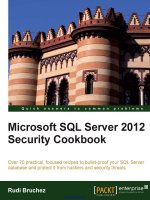Inside microsoft dynamics AX 2012
Bạn đang xem bản rút gọn của tài liệu. Xem và tải ngay bản đầy đủ của tài liệu tại đây (41.01 MB, 784 trang )
Inside Microsoft
Dynamics AX 2012
®
The Microsoft Dynamics AX Team
PUBLISHED BY
Microsoft Press
A Division of Microsoft Corporation
One Microsoft Way
Redmond, Washington 98052-6399
Copyright © 2012 by Microsoft Corporation
All rights reserved. No part of the contents of this book may be reproduced or transmitted in any form or by any
means without the written permission of the publisher.
Library of Congress Control Number: 2012950241
ISBN: 978-0-7356-6710-5
Printed and bound in the United States of America.
First Printing
Microsoft Press books are available through booksellers and distributors worldwide. If you need support related
to this book, email Microsoft Press Book Support at Please tell us what you think of
this book at />Microsoft and the trademarks listed at />Trademarks/EN-US.aspx are trademarks of the Microsoft group of companies. All other marks are property of
their respective owners.
The example companies, organizations, products, domain names, email addresses, logos, people, places, and
events depicted herein are fictitious. No association with any real company, organization, product, domain name,
email address, logo, person, place, or event is intended or should be inferred.
This book expresses the author’s views and opinions. The information contained in this book is provided without
any express, statutory, or implied warranties. Neither the authors, Microsoft Corporation, nor its resellers, or
distributors will be held liable for any damages caused or alleged to be caused either directly or indirectly by
this book.
Acquisitions Editor: Anne Hamilton
Developmental Editor: Margaret Sherman with the Microsoft Dynamics AX Team
Project Editor: Valerie Woolley
Editorial Production: Christian Holdener, S4Carlisle Publishing Services
Technical Reviewer: Allan Iversen
Copyeditor: Andrew Jones
Indexer: Maureen Johnson, MoJo’s Indexing Service
Cover: Twist Creative ∙ Seattle
Contents at a glance
Foreword
xxiii
Introduction
xxv
PART I
A TOUR OF THE DEVELOPMENT ENVIRONMENT
CHAPTER 1
Architectural overview
CHAPTER 2
The MorphX development environment and tools
19
CHAPTER 3
Microsoft Dynamics AX and .NET
73
CHAPTER 4
The X++ programming language
87
PART II
DEVELOPING WITH MICROSOFT DYNAMICS AX
CHAPTER 5
Designing the user experience
CHAPTER 6
The Microsoft Dynamics AX client
159
CHAPTER 7
Enterprise Portal
195
CHAPTER 8
Workflow in Microsoft Dynamics AX
245
CHAPTER 9
Reporting in Microsoft Dynamics AX
275
CHAPTER 10
BI and analytics
299
CHAPTER 11
Security, licensing, and configuration
351
CHAPTER 12
Microsoft Dynamics AX services and integration
385
CHAPTER 13
Performance417
CHAPTER 14
Extending Microsoft Dynamics AX
CHAPTER 15
Testing527
CHAPTER 16
Customizing and adding help
PART III
UNDER THE HOOD
CHAPTER 17
The database layer
CHAPTER 18
The Batch framework
613
CHAPTER 19
Application domain frameworks
633
3
137
493
545
577
Michael Merz is a program manager for Microsoft Dynamics AX, where he is
responsible for the delivery of the Microsoft Dynamics AX services framework
and Microsoft Dynamics AX integration capabilities. He has over 15 years of
experience in the software industry. Prior to working at Microsoft, Michael held
various engineering and management positions in companies including Amazon.
com, BEA Systems, and early-stage start-up companies, where he worked on embedded systems,
online advertising, social networks, and enterprise software. He has an MSc in computer science
from Ulm University, Germany, and lives in Bothell, WA, with his wife, Florina, and his children,
Brooke and Joshua.
Amar Nalla is currently a development lead in the Microsoft Dynamics AX
product group. He has more than 11 years of experience in the software industry.
He started working on the Microsoft Dynamics team during the Axapta 4.0
release. He is part of the foundation team responsible for the Microsoft
Dynamics AX server components, and during the past three releases of Microsoft
Dynamics AX, he has worked on various components of the server. He maintains a blog at
/>In his spare time, Amar likes to explore the beautiful Puget Sound area.
Parth Pandya is a senior program manager in the Microsoft Dynamics AX
product group. For Microsoft Dynamics AX 2012, Parth’s area of focus was the
new security framework that was built for the release, including the flexible
authentication capability and support for Active Directory groups as Microsoft
Dynamics AX users. He also contributed to the named user licensing model
that was instituted for Microsoft Dynamics AX 2012. Parth has been with Microsoft for over
nine years, over five of which were spent working on various releases of the Windows Internet
Explorer browser. He particularly enjoyed working as a penetration tester for the number one
target of hackers around the world.
Parth swapped the organized chaos of Mumbai, India, for the disorienting tranquility of the
Pacific Northwest, where he lives with his wife, Varsha, and three-year-old son, Aarush.
Gustavo Plancarte is a senior software design engineer who joined Microsoft
in 2004 after graduating from ITESM in Monterrey, Mexico. He has worked
on Microsoft Dynamics AX since version 4.0. On the platform team, he is
responsible for driving the common intermediate language (CIL) migration of
the X++ programming language, the Software-plus-Services architecture of
Contents
Forewordxxiii
Introductionxxv
The history of Microsoft Dynamics AX . . . . . . . . . . . . . . . . . . . . . . . xxvi
Who should read this book. . . . . . . . . . . . . . . . . . . . . . . . . . . . . . . . xxvii
Who should not read this book . . . . . . . . . . . . . . . . . . . . . . . . . . . . xxviii
Organization of this book . . . . . . . . . . . . . . . . . . . . . . . . . . . . . . . . . xxviii
Conventions and features in this book . . . . . . . . . . . . . . . . . . . . . . . xxix
System requirements . . . . . . . . . . . . . . . . . . . . . . . . . . . . . . . . . . . . . . xxix
Code samples. . . . . . . . . . . . . . . . . . . . . . . . . . . . . . . . . . . . . . . . . . . . . xxx
Acknowledgments. . . . . . . . . . . . . . . . . . . . . . . . . . . . . . . . . . . . . . . . . xxxi
Errata & book support . . . . . . . . . . . . . . . . . . . . . . . . . . . . . . . . . . . . xxxii
We want to hear from you. . . . . . . . . . . . . . . . . . . . . . . . . . . . . . . . . xxxiii
Stay in touch. . . . . . . . . . . . . . . . . . . . . . . . . . . . . . . . . . . . . . . . . . . . . . . xxxiii
PART I
A TOUR OF THE DEVELOPMENT ENVIRONMENT
Chapter 1 Architectural overview
3
Introduction. . . . . . . . . . . . . . . . . . . . . . . . . . . . . . . . . . . . . . . . . . . . . . . . . . . . . . 3
Microsoft Dynamics AX five-layer solution architecture. . . . . . . . . . . . . . . . 4
Microsoft Dynamics AX application platform architecture. . . . . . . . . . . . . . 6
Application development environments. . . . . . . . . . . . . . . . . . . . . . . . 6
Data tier of the Microsoft Dynamics AX platform. . . . . . . . . . . . . . . . 7
Middle tier of the Microsoft Dynamics AX platform. . . . . . . . . . . . . . 7
Presentation tier of the Microsoft Dynamics AX platform. . . . . . . . . 8
Microsoft Dynamics AX application meta-model architecture . . . . . . . . . . 9
Application data element types . . . . . . . . . . . . . . . . . . . . . . . . . . . . . . 10
MorphX user interface control element types. . . . . . . . . . . . . . . . . . 11
Workflow element types. . . . . . . . . . . . . . . . . . . . . . . . . . . . . . . . . . . . . 12
v
Code element types. . . . . . . . . . . . . . . . . . . . . . . . . . . . . . . . . . . . . . . . . 13
Services element types. . . . . . . . . . . . . . . . . . . . . . . . . . . . . . . . . . . . . . 13
Role-based security element types. . . . . . . . . . . . . . . . . . . . . . . . . . . . 14
Web client element types. . . . . . . . . . . . . . . . . . . . . . . . . . . . . . . . . . . . 14
Documentation and resource element types. . . . . . . . . . . . . . . . . . . 16
License and configuration element types. . . . . . . . . . . . . . . . . . . . . . 16
Chapter 2 The MorphX development environment and tools
19
Introduction. . . . . . . . . . . . . . . . . . . . . . . . . . . . . . . . . . . . . . . . . . . . . . . . . . . . . 19
Application Object Tree. . . . . . . . . . . . . . . . . . . . . . . . . . . . . . . . . . . . . . . . . . . 20
Navigate through the AOT. . . . . . . . . . . . . . . . . . . . . . . . . . . . . . . . . . . 21
Create elements in the AOT. . . . . . . . . . . . . . . . . . . . . . . . . . . . . . . . . . 23
Modify elements in the AOT . . . . . . . . . . . . . . . . . . . . . . . . . . . . . . . . . 23
Refresh elements in the AOT. . . . . . . . . . . . . . . . . . . . . . . . . . . . . . . . . 25
Element actions in the AOT. . . . . . . . . . . . . . . . . . . . . . . . . . . . . . . . . . 25
Element layers and models in the AOT . . . . . . . . . . . . . . . . . . . . . . . . 26
Projects. . . . . . . . . . . . . . . . . . . . . . . . . . . . . . . . . . . . . . . . . . . . . . . . . . . . . . . . . 27
Create a project. . . . . . . . . . . . . . . . . . . . . . . . . . . . . . . . . . . . . . . . . . . . 27
Automatically generate a project. . . . . . . . . . . . . . . . . . . . . . . . . . . . . 28
Project types. . . . . . . . . . . . . . . . . . . . . . . . . . . . . . . . . . . . . . . . . . . . . . . 30
Property sheet. . . . . . . . . . . . . . . . . . . . . . . . . . . . . . . . . . . . . . . . . . . . . . . . . . . 30
X++ code editor . . . . . . . . . . . . . . . . . . . . . . . . . . . . . . . . . . . . . . . . . . . . . . . . . 31
Shortcut keys. . . . . . . . . . . . . . . . . . . . . . . . . . . . . . . . . . . . . . . . . . . . . . . 32
Editor scripts. . . . . . . . . . . . . . . . . . . . . . . . . . . . . . . . . . . . . . . . . . . . . . . 33
Label editor. . . . . . . . . . . . . . . . . . . . . . . . . . . . . . . . . . . . . . . . . . . . . . . . . . . . . 33
Create a label . . . . . . . . . . . . . . . . . . . . . . . . . . . . . . . . . . . . . . . . . . . . . . 35
Reference labels from X++. . . . . . . . . . . . . . . . . . . . . . . . . . . . . . . . . . . 36
Code compiler . . . . . . . . . . . . . . . . . . . . . . . . . . . . . . . . . . . . . . . . . . . . . . . . . . 37
Best Practices tool. . . . . . . . . . . . . . . . . . . . . . . . . . . . . . . . . . . . . . . . . . . . . . . . 39
Rules. . . . . . . . . . . . . . . . . . . . . . . . . . . . . . . . . . . . . . . . . . . . . . . . . . . . . . 40
Suppress errors and warnings. . . . . . . . . . . . . . . . . . . . . . . . . . . . . . . . 41
Add custom rules. . . . . . . . . . . . . . . . . . . . . . . . . . . . . . . . . . . . . . . . . . . 42
viContents
Debugger. . . . . . . . . . . . . . . . . . . . . . . . . . . . . . . . . . . . . . . . . . . . . . . . . . . . . . . 43
Enable debugging. . . . . . . . . . . . . . . . . . . . . . . . . . . . . . . . . . . . . . . . . . 43
Debugger user interface. . . . . . . . . . . . . . . . . . . . . . . . . . . . . . . . . . . . . 44
Debugger shortcut keys. . . . . . . . . . . . . . . . . . . . . . . . . . . . . . . . . . . . . 47
Reverse Engineering tool. . . . . . . . . . . . . . . . . . . . . . . . . . . . . . . . . . . . . . . . . . 47
UML data model. . . . . . . . . . . . . . . . . . . . . . . . . . . . . . . . . . . . . . . . . . . . 48
UML object model. . . . . . . . . . . . . . . . . . . . . . . . . . . . . . . . . . . . . . . . . . 49
Entity relationship data model. . . . . . . . . . . . . . . . . . . . . . . . . . . . . . . . 51
Table Browser tool . . . . . . . . . . . . . . . . . . . . . . . . . . . . . . . . . . . . . . . . . . . . . . . 52
Find tool. . . . . . . . . . . . . . . . . . . . . . . . . . . . . . . . . . . . . . . . . . . . . . . . . . . . . . . . 53
Compare tool. . . . . . . . . . . . . . . . . . . . . . . . . . . . . . . . . . . . . . . . . . . . . . . . . . . . 54
Start the Compare tool. . . . . . . . . . . . . . . . . . . . . . . . . . . . . . . . . . . . . . 55
Use the Compare tool. . . . . . . . . . . . . . . . . . . . . . . . . . . . . . . . . . . . . . . 57
Compare APIs. . . . . . . . . . . . . . . . . . . . . . . . . . . . . . . . . . . . . . . . . . . . . . 58
Cross-Reference tool . . . . . . . . . . . . . . . . . . . . . . . . . . . . . . . . . . . . . . . . . . . . . 60
Version control . . . . . . . . . . . . . . . . . . . . . . . . . . . . . . . . . . . . . . . . . . . . . . . . . . 62
Element life cycle. . . . . . . . . . . . . . . . . . . . . . . . . . . . . . . . . . . . . . . . . . . 64
Common version control tasks . . . . . . . . . . . . . . . . . . . . . . . . . . . . . . . 65
Work with labels. . . . . . . . . . . . . . . . . . . . . . . . . . . . . . . . . . . . . . . . . . . . 66
Synchronize elements. . . . . . . . . . . . . . . . . . . . . . . . . . . . . . . . . . . . . . . 67
View the synchronization log. . . . . . . . . . . . . . . . . . . . . . . . . . . . . . . . .68
Show the history of an element. . . . . . . . . . . . . . . . . . . . . . . . . . . . . . . 69
Compare revisions. . . . . . . . . . . . . . . . . . . . . . . . . . . . . . . . . . . . . . . . . . 70
View pending elements . . . . . . . . . . . . . . . . . . . . . . . . . . . . . . . . . . . . . 70
Create a build. . . . . . . . . . . . . . . . . . . . . . . . . . . . . . . . . . . . . . . . . . . . . . 71
Integrate Microsoft Dynamics AX with other version control
systems. . . . . . . . . . . . . . . . . . . . . . . . . . . . . . . . . . . . . . . . . . . . . . . . . . . . 71
Chapter 3 Microsoft Dynamics AX and .NET
73
Introduction. . . . . . . . . . . . . . . . . . . . . . . . . . . . . . . . . . . . . . . . . . . . . . . . . . . . . 73
Use third-party assemblies. . . . . . . . . . . . . . . . . . . . . . . . . . . . . . . . . . . . . . . . 74
Use strong-named assemblies. . . . . . . . . . . . . . . . . . . . . . . . . . . . . . . . 74
Reference a managed DLL from Microsoft Dynamics AX. . . . . . . . . 75
Contents
vii
Code against the assembly in X++. . . . . . . . . . . . . . . . . . . . . . . . . . . . 76
Write managed code. . . . . . . . . . . . . . . . . . . . . . . . . . . . . . . . . . . . . . . . . . . . . 77
Debug managed code . . . . . . . . . . . . . . . . . . . . . . . . . . . . . . . . . . . . . . 81
Proxies. . . . . . . . . . . . . . . . . . . . . . . . . . . . . . . . . . . . . . . . . . . . . . . . . . . . 82
Hot swap assemblies on the server. . . . . . . . . . . . . . . . . . . . . . . . . . . . . . . . . 84
Chapter 4 The X++ programming language87
Introduction. . . . . . . . . . . . . . . . . . . . . . . . . . . . . . . . . . . . . . . . . . . . . . . . . . . . . 87
Jobs. . . . . . . . . . . . . . . . . . . . . . . . . . . . . . . . . . . . . . . . . . . . . . . . . . . . . . . . . . . .88
The type system . . . . . . . . . . . . . . . . . . . . . . . . . . . . . . . . . . . . . . . . . . . . . . . . . 88
Value types. . . . . . . . . . . . . . . . . . . . . . . . . . . . . . . . . . . . . . . . . . . . . . . . 88
Reference types. . . . . . . . . . . . . . . . . . . . . . . . . . . . . . . . . . . . . . . . . . . . 89
Type hierarchies. . . . . . . . . . . . . . . . . . . . . . . . . . . . . . . . . . . . . . . . . . . . 89
Syntax. . . . . . . . . . . . . . . . . . . . . . . . . . . . . . . . . . . . . . . . . . . . . . . . . . . . . . . . . . 93
Variable declarations. . . . . . . . . . . . . . . . . . . . . . . . . . . . . . . . . . . . . . . . 93
Expressions. . . . . . . . . . . . . . . . . . . . . . . . . . . . . . . . . . . . . . . . . . . . . . . . 95
Statements. . . . . . . . . . . . . . . . . . . . . . . . . . . . . . . . . . . . . . . . . . . . . . . . . 96
Macros. . . . . . . . . . . . . . . . . . . . . . . . . . . . . . . . . . . . . . . . . . . . . . . . . . . 113
Comments. . . . . . . . . . . . . . . . . . . . . . . . . . . . . . . . . . . . . . . . . . . . . . . . 115
XML documentation. . . . . . . . . . . . . . . . . . . . . . . . . . . . . . . . . . . . . . . 116
Classes and interfaces . . . . . . . . . . . . . . . . . . . . . . . . . . . . . . . . . . . . . . . . . . . 117
Fields. . . . . . . . . . . . . . . . . . . . . . . . . . . . . . . . . . . . . . . . . . . . . . . . . . . . .118
Methods. . . . . . . . . . . . . . . . . . . . . . . . . . . . . . . . . . . . . . . . . . . . . . . . . . 118
Delegates. . . . . . . . . . . . . . . . . . . . . . . . . . . . . . . . . . . . . . . . . . . . . . . . . 120
Pre- and post-event handlers . . . . . . . . . . . . . . . . . . . . . . . . . . . . . . . 122
Attributes. . . . . . . . . . . . . . . . . . . . . . . . . . . . . . . . . . . . . . . . . . . . . . . . . 123
Code access security. . . . . . . . . . . . . . . . . . . . . . . . . . . . . . . . . . . . . . . . . . . . . 124
Compiling and running X++ as .NET CIL . . . . . . . . . . . . . . . . . . . . . . . . . . . 126
Design and implementation patterns. . . . . . . . . . . . . . . . . . . . . . . . . . . . . . 128
Class-level patterns. . . . . . . . . . . . . . . . . . . . . . . . . . . . . . . . . . . . . . . . 129
Table-level patterns. . . . . . . . . . . . . . . . . . . . . . . . . . . . . . . . . . . . . . . . 131
viiiContents
PART II
DEVELOPING WITH MICROSOFT DYNAMICS AX
Chapter 5 Designing the user experience
137
Introduction. . . . . . . . . . . . . . . . . . . . . . . . . . . . . . . . . . . . . . . . . . . . . . . . . . . . 137
A role-tailored design approach . . . . . . . . . . . . . . . . . . . . . . . . . . . . . . . . . . 139
User experience components. . . . . . . . . . . . . . . . . . . . . . . . . . . . . . . . . . . . . 140
Navigation layer forms. . . . . . . . . . . . . . . . . . . . . . . . . . . . . . . . . . . . . 141
Work layer forms. . . . . . . . . . . . . . . . . . . . . . . . . . . . . . . . . . . . . . . . . . 142
Role Center pages . . . . . . . . . . . . . . . . . . . . . . . . . . . . . . . . . . . . . . . . . . . . . . 142
Cues . . . . . . . . . . . . . . . . . . . . . . . . . . . . . . . . . . . . . . . . . . . . . . . . . . . . . 143
Design Role Centers. . . . . . . . . . . . . . . . . . . . . . . . . . . . . . . . . . . . . . . . 143
Area pages. . . . . . . . . . . . . . . . . . . . . . . . . . . . . . . . . . . . . . . . . . . . . . . . . . . . . 144
Design area pages. . . . . . . . . . . . . . . . . . . . . . . . . . . . . . . . . . . . . . . . . 145
List pages. . . . . . . . . . . . . . . . . . . . . . . . . . . . . . . . . . . . . . . . . . . . . . . . . . . . . . 146
A simple scenario: taking a call from a customer. . . . . . . . . . . . . . . 146
Use a list page as an alternative to a report. . . . . . . . . . . . . . . . . . . 148
Design list pages . . . . . . . . . . . . . . . . . . . . . . . . . . . . . . . . . . . . . . . . . . 149
Details forms. . . . . . . . . . . . . . . . . . . . . . . . . . . . . . . . . . . . . . . . . . . . . . . . . . . 150
Transaction details forms. . . . . . . . . . . . . . . . . . . . . . . . . . . . . . . . . . . . . . . . . 153
Enterprise Portal web client user experience. . . . . . . . . . . . . . . . . . . . . . . . 155
Navigation layer forms. . . . . . . . . . . . . . . . . . . . . . . . . . . . . . . . . . . . . 156
Work layer forms. . . . . . . . . . . . . . . . . . . . . . . . . . . . . . . . . . . . . . . . . . 157
Design for Enterprise Portal. . . . . . . . . . . . . . . . . . . . . . . . . . . . . . . . . 157
Design for your users. . . . . . . . . . . . . . . . . . . . . . . . . . . . . . . . . . . . . . . . . . . . 157
Chapter 6 The Microsoft Dynamics AX client
159
Introduction. . . . . . . . . . . . . . . . . . . . . . . . . . . . . . . . . . . . . . . . . . . . . . . . . . . . 159
Working with forms. . . . . . . . . . . . . . . . . . . . . . . . . . . . . . . . . . . . . . . . . . . . . 159
Form patterns. . . . . . . . . . . . . . . . . . . . . . . . . . . . . . . . . . . . . . . . . . . . . 160
Form metadata. . . . . . . . . . . . . . . . . . . . . . . . . . . . . . . . . . . . . . . . . . . . 162
Contents
ix
Form data sources. . . . . . . . . . . . . . . . . . . . . . . . . . . . . . . . . . . . . . . . . 164
Form queries. . . . . . . . . . . . . . . . . . . . . . . . . . . . . . . . . . . . . . . . . . . . . . 170
Adding controls. . . . . . . . . . . . . . . . . . . . . . . . . . . . . . . . . . . . . . . . . . . . . . . . . 172
Control overrides. . . . . . . . . . . . . . . . . . . . . . . . . . . . . . . . . . . . . . . . . . 173
Control data binding. . . . . . . . . . . . . . . . . . . . . . . . . . . . . . . . . . . . . . . 173
Design node properties. . . . . . . . . . . . . . . . . . . . . . . . . . . . . . . . . . . . . 173
Runtime modifications . . . . . . . . . . . . . . . . . . . . . . . . . . . . . . . . . . . . . 174
Action controls. . . . . . . . . . . . . . . . . . . . . . . . . . . . . . . . . . . . . . . . . . . . 174
Layout controls. . . . . . . . . . . . . . . . . . . . . . . . . . . . . . . . . . . . . . . . . . . . 176
Input controls. . . . . . . . . . . . . . . . . . . . . . . . . . . . . . . . . . . . . . . . . . . . . 178
ManagedHost control. . . . . . . . . . . . . . . . . . . . . . . . . . . . . . . . . . . . . . 179
Other controls. . . . . . . . . . . . . . . . . . . . . . . . . . . . . . . . . . . . . . . . . . . . . 181
Using parts. . . . . . . . . . . . . . . . . . . . . . . . . . . . . . . . . . . . . . . . . . . . . . . . . . . . . 181
Types of parts. . . . . . . . . . . . . . . . . . . . . . . . . . . . . . . . . . . . . . . . . . . . . 181
Reference a part from a form . . . . . . . . . . . . . . . . . . . . . . . . . . . . . . . 182
Adding navigation items. . . . . . . . . . . . . . . . . . . . . . . . . . . . . . . . . . . . . . . . . 182
MenuItem. . . . . . . . . . . . . . . . . . . . . . . . . . . . . . . . . . . . . . . . . . . . . . . . . 182
Menu. . . . . . . . . . . . . . . . . . . . . . . . . . . . . . . . . . . . . . . . . . . . . . . . . . . . . 183
Menu definitions . . . . . . . . . . . . . . . . . . . . . . . . . . . . . . . . . . . . . . . . . . 183
Customizing forms with code. . . . . . . . . . . . . . . . . . . . . . . . . . . . . . . . . . . . . 184
Method overrides. . . . . . . . . . . . . . . . . . . . . . . . . . . . . . . . . . . . . . . . . . 184
Auto variables. . . . . . . . . . . . . . . . . . . . . . . . . . . . . . . . . . . . . . . . . . . . . 187
Business logic. . . . . . . . . . . . . . . . . . . . . . . . . . . . . . . . . . . . . . . . . . . . . 188
Custom lookups. . . . . . . . . . . . . . . . . . . . . . . . . . . . . . . . . . . . . . . . . . . 188
Integrating with the Microsoft Office client. . . . . . . . . . . . . . . . . . . . . . . . . 189
Make data sources available to Office Add-ins . . . . . . . . . . . . . . . . 189
Build an Excel template. . . . . . . . . . . . . . . . . . . . . . . . . . . . . . . . . . . . . 190
Build a Word template . . . . . . . . . . . . . . . . . . . . . . . . . . . . . . . . . . . . . 191
Add templates for users. . . . . . . . . . . . . . . . . . . . . . . . . . . . . . . . . . . . 192
Chapter 7 Enterprise Portal
195
Introduction. . . . . . . . . . . . . . . . . . . . . . . . . . . . . . . . . . . . . . . . . . . . . . . . . . . . 195
Enterprise Portal architecture. . . . . . . . . . . . . . . . . . . . . . . . . . . . . . . . . . . . . 196
xContents
Enterprise Portal components . . . . . . . . . . . . . . . . . . . . . . . . . . . . . . . . . . . . 198
Web parts . . . . . . . . . . . . . . . . . . . . . . . . . . . . . . . . . . . . . . . . . . . . . . . . 199
AOT elements. . . . . . . . . . . . . . . . . . . . . . . . . . . . . . . . . . . . . . . . . . . . . 201
Datasets. . . . . . . . . . . . . . . . . . . . . . . . . . . . . . . . . . . . . . . . . . . . . . . . . . 201
Enterprise Portal framework controls. . . . . . . . . . . . . . . . . . . . . . . . . 203
Developing for Enterprise Portal. . . . . . . . . . . . . . . . . . . . . . . . . . . . . . . . . . 216
Create a model-driven list page. . . . . . . . . . . . . . . . . . . . . . . . . . . . . 217
Create a details page. . . . . . . . . . . . . . . . . . . . . . . . . . . . . . . . . . . . . . . 219
AJAX. . . . . . . . . . . . . . . . . . . . . . . . . . . . . . . . . . . . . . . . . . . . . . . . . . . . . 222
Session disposal and caching. . . . . . . . . . . . . . . . . . . . . . . . . . . . . . . . 223
Context. . . . . . . . . . . . . . . . . . . . . . . . . . . . . . . . . . . . . . . . . . . . . . . . . . . 223
Data . . . . . . . . . . . . . . . . . . . . . . . . . . . . . . . . . . . . . . . . . . . . . . . . . . . . . 225
Metadata. . . . . . . . . . . . . . . . . . . . . . . . . . . . . . . . . . . . . . . . . . . . . . . . . 225
Proxy classes. . . . . . . . . . . . . . . . . . . . . . . . . . . . . . . . . . . . . . . . . . . . . . 226
ViewState. . . . . . . . . . . . . . . . . . . . . . . . . . . . . . . . . . . . . . . . . . . . . . . . . 228
Labels. . . . . . . . . . . . . . . . . . . . . . . . . . . . . . . . . . . . . . . . . . . . . . . . . . . . 229
Formatting. . . . . . . . . . . . . . . . . . . . . . . . . . . . . . . . . . . . . . . . . . . . . . . . 230
Validation. . . . . . . . . . . . . . . . . . . . . . . . . . . . . . . . . . . . . . . . . . . . . . . . . 231
Error handling. . . . . . . . . . . . . . . . . . . . . . . . . . . . . . . . . . . . . . . . . . . . . 231
Security. . . . . . . . . . . . . . . . . . . . . . . . . . . . . . . . . . . . . . . . . . . . . . . . . . . . . . . . 232
Secure web elements. . . . . . . . . . . . . . . . . . . . . . . . . . . . . . . . . . . . . . . 233
Record context and encryption. . . . . . . . . . . . . . . . . . . . . . . . . . . . . . 235
SharePoint integration. . . . . . . . . . . . . . . . . . . . . . . . . . . . . . . . . . . . . . . . . . . 235
Site navigation . . . . . . . . . . . . . . . . . . . . . . . . . . . . . . . . . . . . . . . . . . . . 235
Site definitions, page templates, and web parts. . . . . . . . . . . . . . . . 237
Import and deploy a web part page . . . . . . . . . . . . . . . . . . . . . . . . . 239
Enterprise Search. . . . . . . . . . . . . . . . . . . . . . . . . . . . . . . . . . . . . . . . . . 240
Themes. . . . . . . . . . . . . . . . . . . . . . . . . . . . . . . . . . . . . . . . . . . . . . . . . . . 243
Chapter 8 Workflow in Microsoft Dynamics AX
245
Introduction. . . . . . . . . . . . . . . . . . . . . . . . . . . . . . . . . . . . . . . . . . . . . . . . . . . . 245
Microsoft Dynamics AX 2012 workflow infrastructure. . . . . . . . . . . . . . . . 246
Windows Workflow Foundation. . . . . . . . . . . . . . . . . . . . . . . . . . . . . . . . . . . 249
Contents
xi
Key workflow concepts . . . . . . . . . . . . . . . . . . . . . . . . . . . . . . . . . . . . . . . . . . 250
Workflow document and workflow document class. . . . . . . . . . . . 250
Workflow categories. . . . . . . . . . . . . . . . . . . . . . . . . . . . . . . . . . . . . . . 251
Workflow types . . . . . . . . . . . . . . . . . . . . . . . . . . . . . . . . . . . . . . . . . . . 251
Event handlers . . . . . . . . . . . . . . . . . . . . . . . . . . . . . . . . . . . . . . . . . . . . 252
Menu items. . . . . . . . . . . . . . . . . . . . . . . . . . . . . . . . . . . . . . . . . . . . . . . 252
Workflow elements. . . . . . . . . . . . . . . . . . . . . . . . . . . . . . . . . . . . . . . . 252
Queues. . . . . . . . . . . . . . . . . . . . . . . . . . . . . . . . . . . . . . . . . . . . . . . . . . . 253
Providers. . . . . . . . . . . . . . . . . . . . . . . . . . . . . . . . . . . . . . . . . . . . . . . . . 254
Workflows. . . . . . . . . . . . . . . . . . . . . . . . . . . . . . . . . . . . . . . . . . . . . . . . 255
Workflow instances. . . . . . . . . . . . . . . . . . . . . . . . . . . . . . . . . . . . . . . . 256
Work items . . . . . . . . . . . . . . . . . . . . . . . . . . . . . . . . . . . . . . . . . . . . . . . 256
Workflow architecture. . . . . . . . . . . . . . . . . . . . . . . . . . . . . . . . . . . . . . . . . . . 256
Workflow runtime . . . . . . . . . . . . . . . . . . . . . . . . . . . . . . . . . . . . . . . . . 257
Workflow runtime interaction. . . . . . . . . . . . . . . . . . . . . . . . . . . . . . . 258
Logical approval and task workflows. . . . . . . . . . . . . . . . . . . . . . . . . 260
Workflow life cycle . . . . . . . . . . . . . . . . . . . . . . . . . . . . . . . . . . . . . . . . . . . . . .262
Implementing workflows. . . . . . . . . . . . . . . . . . . . . . . . . . . . . . . . . . . . . . . . . 263
Create workflow artifacts, dependent artifacts,
and business logic. . . . . . . . . . . . . . . . . . . . . . . . . . . . . . . . . . . . . . . . . 264
State management. . . . . . . . . . . . . . . . . . . . . . . . . . . . . . . . . . . . . . . . . 266
Create a workflow category. . . . . . . . . . . . . . . . . . . . . . . . . . . . . . . . . 268
Create the workflow document class. . . . . . . . . . . . . . . . . . . . . . . . . 268
Add a workflow display menu item . . . . . . . . . . . . . . . . . . . . . . . . . . 270
Activate the workflow . . . . . . . . . . . . . . . . . . . . . . . . . . . . . . . . . . . . . 270
Chapter 9 Reporting in Microsoft Dynamics AX
275
Introduction. . . . . . . . . . . . . . . . . . . . . . . . . . . . . . . . . . . . . . . . . . . . . . . . . . . . 275
Inside the Microsoft Dynamics AX 2012 reporting framework . . . . . . . . 276
Client-side reporting solutions . . . . . . . . . . . . . . . . . . . . . . . . . . . . . . 276
Server-side reporting solutions. . . . . . . . . . . . . . . . . . . . . . . . . . . . . . 277
Report execution sequence. . . . . . . . . . . . . . . . . . . . . . . . . . . . . . . . . 278
Plan your reporting solution. . . . . . . . . . . . . . . . . . . . . . . . . . . . . . . . . . . . . . 279
xiiContents
Reporting and users . . . . . . . . . . . . . . . . . . . . . . . . . . . . . . . . . . . . . . . 279
Roles in report development. . . . . . . . . . . . . . . . . . . . . . . . . . . . . . . . 280
Create production reports. . . . . . . . . . . . . . . . . . . . . . . . . . . . . . . . . . . . . . . . 281
Model elements for reports. . . . . . . . . . . . . . . . . . . . . . . . . . . . . . . . . 282
SSRS extensions . . . . . . . . . . . . . . . . . . . . . . . . . . . . . . . . . . . . . . . . . . . 285
Microsoft Dynamics AX extensions. . . . . . . . . . . . . . . . . . . . . . . . . . . 286
Create charts for Enterprise Portal. . . . . . . . . . . . . . . . . . . . . . . . . . . . . . . . . 289
Microsoft Dynamics AX chart development tools. . . . . . . . . . . . . . 289
Integration with Microsoft Dynamics AX. . . . . . . . . . . . . . . . . . . . . . 290
Data series. . . . . . . . . . . . . . . . . . . . . . . . . . . . . . . . . . . . . . . . . . . . . . . . 292
Add interactive functions to a chart. . . . . . . . . . . . . . . . . . . . . . . . . . 294
Override the default chart format. . . . . . . . . . . . . . . . . . . . . . . . . . . . 296
Troubleshoot the reporting framework . . . . . . . . . . . . . . . . . . . . . . . . . . . . 296
The report server cannot be validated. . . . . . . . . . . . . . . . . . . . . . . . 297
A report cannot be generated. . . . . . . . . . . . . . . . . . . . . . . . . . . . . . . 297
A chart cannot be debugged because of SharePoint
sandbox issues . . . . . . . . . . . . . . . . . . . . . . . . . . . . . . . . . . . . . . . . . . . . 297
Chapter 10 BI and analytics
299
Introduction. . . . . . . . . . . . . . . . . . . . . . . . . . . . . . . . . . . . . . . . . . . . . . . . . . . . 299
Components of the Microsoft Dynamics AX 2012 BI solution. . . . . . . . . 299
Implementing the prebuilt BI solution. . . . . . . . . . . . . . . . . . . . . . . . . . . . . 301
Implement the prerequisites. . . . . . . . . . . . . . . . . . . . . . . . . . . . . . . . 302
Configure an SSAS server. . . . . . . . . . . . . . . . . . . . . . . . . . . . . . . . . . . 302
Deploy cubes . . . . . . . . . . . . . . . . . . . . . . . . . . . . . . . . . . . . . . . . . . . . . 303
Deploy cubes in an environment with multiple partitions. . . . . . . 305
Process cubes. . . . . . . . . . . . . . . . . . . . . . . . . . . . . . . . . . . . . . . . . . . . . 307
Provision users in Microsoft Dynamics AX . . . . . . . . . . . . . . . . . . . . 308
Customizing the prebuilt BI solution. . . . . . . . . . . . . . . . . . . . . . . . . . . . . . . 309
Configure analytic content. . . . . . . . . . . . . . . . . . . . . . . . . . . . . . . . . . 310
Customize cubes . . . . . . . . . . . . . . . . . . . . . . . . . . . . . . . . . . . . . . . . . . 311
Extend cubes. . . . . . . . . . . . . . . . . . . . . . . . . . . . . . . . . . . . . . . . . . . . . . 319
Creating cubes . . . . . . . . . . . . . . . . . . . . . . . . . . . . . . . . . . . . . . . . . . . . . . . . . 323
Contents
xiii
Identify requirements. . . . . . . . . . . . . . . . . . . . . . . . . . . . . . . . . . . . . . 324
Define metadata. . . . . . . . . . . . . . . . . . . . . . . . . . . . . . . . . . . . . . . . . . . 325
Generate and deploy the cube. . . . . . . . . . . . . . . . . . . . . . . . . . . . . . 328
Add KPIs and calculations. . . . . . . . . . . . . . . . . . . . . . . . . . . . . . . . . . . 333
Displaying analytic content in Role Centers. . . . . . . . . . . . . . . . . . . . . . . . . 333
Provide insights tailored to a persona. . . . . . . . . . . . . . . . . . . . . . . . 334
Choose a presentation tool based on a persona. . . . . . . . . . . . . . . 335
SQL Server Power View reports. . . . . . . . . . . . . . . . . . . . . . . . . . . . . . 335
Excel. . . . . . . . . . . . . . . . . . . . . . . . . . . . . . . . . . . . . . . . . . . . . . . . . . . . . 340
Business Overview web part and KPI List web part. . . . . . . . . . . . . 341
Develop reports with Report Builder . . . . . . . . . . . . . . . . . . . . . . . . .346
Develop analytic reports by using Visual Studio tools
for Microsoft Dynamics AX . . . . . . . . . . . . . . . . . . . . . . . . . . . . . . . . . 346
Chapter 11 Security, licensing, and configuration
351
Introduction. . . . . . . . . . . . . . . . . . . . . . . . . . . . . . . . . . . . . . . . . . . . . . . . . . . . 351
Security framework overview. . . . . . . . . . . . . . . . . . . . . . . . . . . . . . . . . . . . . 351
Authentication . . . . . . . . . . . . . . . . . . . . . . . . . . . . . . . . . . . . . . . . . . . . 352
Authorization . . . . . . . . . . . . . . . . . . . . . . . . . . . . . . . . . . . . . . . . . . . . . 353
Data security. . . . . . . . . . . . . . . . . . . . . . . . . . . . . . . . . . . . . . . . . . . . . . 356
Develop security artifacts. . . . . . . . . . . . . . . . . . . . . . . . . . . . . . . . . . . . . . . . 356
Set permissions for a form. . . . . . . . . . . . . . . . . . . . . . . . . . . . . . . . . . 356
Set permissions for server methods. . . . . . . . . . . . . . . . . . . . . . . . . . 359
Set permissions for controls. . . . . . . . . . . . . . . . . . . . . . . . . . . . . . . . . 359
Create privileges. . . . . . . . . . . . . . . . . . . . . . . . . . . . . . . . . . . . . . . . . . . 359
Assign privileges and duties to security roles. . . . . . . . . . . . . . . . . . 361
Use valid time state tables. . . . . . . . . . . . . . . . . . . . . . . . . . . . . . . . . . 362
Validate security artifacts . . . . . . . . . . . . . . . . . . . . . . . . . . . . . . . . . . . . . . . . 363
Create users. . . . . . . . . . . . . . . . . . . . . . . . . . . . . . . . . . . . . . . . . . . . . . . 363
Assign users to roles . . . . . . . . . . . . . . . . . . . . . . . . . . . . . . . . . . . . . . . 363
Set up segregation of duties rules . . . . . . . . . . . . . . . . . . . . . . . . . . . 364
Create extensible data security policies . . . . . . . . . . . . . . . . . . . . . . . . . . . . 364
Data security policy concepts . . . . . . . . . . . . . . . . . . . . . . . . . . . . . . . 365
xivContents
Develop an extensible data security policy. . . . . . . . . . . . . . . . . . . . 365
Debug extensible data security policies. . . . . . . . . . . . . . . . . . . . . . . 368
Security coding. . . . . . . . . . . . . . . . . . . . . . . . . . . . . . . . . . . . . . . . . . . . . . . . . 369
Table permissions framework . . . . . . . . . . . . . . . . . . . . . . . . . . . . . . . 369
Code access security. . . . . . . . . . . . . . . . . . . . . . . . . . . . . . . . . . . . . . . 371
Best practice rules. . . . . . . . . . . . . . . . . . . . . . . . . . . . . . . . . . . . . . . . . 372
Security debugging. . . . . . . . . . . . . . . . . . . . . . . . . . . . . . . . . . . . . . . . 373
Licensing and configuration. . . . . . . . . . . . . . . . . . . . . . . . . . . . . . . . . . . . . . 376
Configuration hierarchy . . . . . . . . . . . . . . . . . . . . . . . . . . . . . . . . . . . . 378
Configuration keys. . . . . . . . . . . . . . . . . . . . . . . . . . . . . . . . . . . . . . . . . 378
Use configuration keys. . . . . . . . . . . . . . . . . . . . . . . . . . . . . . . . . . . . . 380
Types of CALs. . . . . . . . . . . . . . . . . . . . . . . . . . . . . . . . . . . . . . . . . . . . . 381
Customization and licensing . . . . . . . . . . . . . . . . . . . . . . . . . . . . . . . . 383
Chapter 12 Microsoft Dynamics AX services and integration
385
Introduction. . . . . . . . . . . . . . . . . . . . . . . . . . . . . . . . . . . . . . . . . . . . . . . . . . . . 385
Types of Microsoft Dynamics AX services . . . . . . . . . . . . . . . . . . . . . . . . . . 387
System services. . . . . . . . . . . . . . . . . . . . . . . . . . . . . . . . . . . . . . . . . . . . 387
Custom services. . . . . . . . . . . . . . . . . . . . . . . . . . . . . . . . . . . . . . . . . . . 388
Document services. . . . . . . . . . . . . . . . . . . . . . . . . . . . . . . . . . . . . . . . . 392
Security considerations. . . . . . . . . . . . . . . . . . . . . . . . . . . . . . . . . . . . . 400
Publish Microsoft Dynamics AX services. . . . . . . . . . . . . . . . . . . . . . 400
Consume Microsoft Dynamics AX services . . . . . . . . . . . . . . . . . . . . . . . . . 401
Sample WCF client for CustCustomerService. . . . . . . . . . . . . . . . . . . 402
Consume system services. . . . . . . . . . . . . . . . . . . . . . . . . . . . . . . . . . . 404
Update business documents . . . . . . . . . . . . . . . . . . . . . . . . . . . . . . . . 407
Invoke custom services asynchronously. . . . . . . . . . . . . . . . . . . . . . . 409
The Microsoft Dynamics AX send framework. . . . . . . . . . . . . . . . . . . . . . . 411
Implementing a trigger for transmission. . . . . . . . . . . . . . . . . . . . . . 411
Configure transmission mechanisms . . . . . . . . . . . . . . . . . . . . . . . . . 414
Consume external web services from Microsoft Dynamics AX . . . . . . . . 414
Performance considerations. . . . . . . . . . . . . . . . . . . . . . . . . . . . . . . . . . . . . . 415
Contents
xv
Chapter 13 Performance
417
Introduction. . . . . . . . . . . . . . . . . . . . . . . . . . . . . . . . . . . . . . . . . . . . . . . . . . . . 417
Client/server performance . . . . . . . . . . . . . . . . . . . . . . . . . . . . . . . . . . . . . . . 417
Reduce round-trips between the client and the server. . . . . . . . . . 418
Write tier-aware code. . . . . . . . . . . . . . . . . . . . . . . . . . . . . . . . . . . . . . 422
Transaction performance. . . . . . . . . . . . . . . . . . . . . . . . . . . . . . . . . . . . . . . . . 426
Set-based data manipulation operators . . . . . . . . . . . . . . . . . . . . . . 427
Restartable jobs and optimistic concurrency. . . . . . . . . . . . . . . . . . 444
Caching . . . . . . . . . . . . . . . . . . . . . . . . . . . . . . . . . . . . . . . . . . . . . . . . . . 446
Field lists . . . . . . . . . . . . . . . . . . . . . . . . . . . . . . . . . . . . . . . . . . . . . . . . . 456
Field justification . . . . . . . . . . . . . . . . . . . . . . . . . . . . . . . . . . . . . . . . . . 462
Performance configuration options. . . . . . . . . . . . . . . . . . . . . . . . . . . . . . . . 462
SQL Administration form . . . . . . . . . . . . . . . . . . . . . . . . . . . . . . . . . . . 462
Server Configuration form. . . . . . . . . . . . . . . . . . . . . . . . . . . . . . . . . . 463
AOS configuration. . . . . . . . . . . . . . . . . . . . . . . . . . . . . . . . . . . . . . . . . 463
Client configuration. . . . . . . . . . . . . . . . . . . . . . . . . . . . . . . . . . . . . . . . 464
Client performance. . . . . . . . . . . . . . . . . . . . . . . . . . . . . . . . . . . . . . . . 465
Number sequence caching. . . . . . . . . . . . . . . . . . . . . . . . . . . . . . . . . . 465
Extensive logging. . . . . . . . . . . . . . . . . . . . . . . . . . . . . . . . . . . . . . . . . . 465
Master scheduling and inventory closing. . . . . . . . . . . . . . . . . . . . . 465
Coding patterns for performance. . . . . . . . . . . . . . . . . . . . . . . . . . . . . . . . . 465
Execute X++ code as CIL. . . . . . . . . . . . . . . . . . . . . . . . . . . . . . . . . . . . 466
Use parallel execution effectively. . . . . . . . . . . . . . . . . . . . . . . . . . . . 466
The SysOperation framework. . . . . . . . . . . . . . . . . . . . . . . . . . . . . . . . 467
Patterns for checking to see whether a record exists. . . . . . . . . . . 472
Run a query only as often as necessary. . . . . . . . . . . . . . . . . . . . . . . 473
When to prefer two queries over a join. . . . . . . . . . . . . . . . . . . . . . . 474
Indexing tips and tricks. . . . . . . . . . . . . . . . . . . . . . . . . . . . . . . . . . . . . 475
When to use firstfast. . . . . . . . . . . . . . . . . . . . . . . . . . . . . . . . . . . . . . . 476
Optimize list pages . . . . . . . . . . . . . . . . . . . . . . . . . . . . . . . . . . . . . . . . 476
Aggregate fields to reduce loop iterations. . . . . . . . . . . . . . . . . . . . 477
Performance monitoring tools. . . . . . . . . . . . . . . . . . . . . . . . . . . . . . . . . . . . 478
Microsoft Dynamics AX Trace Parser. . . . . . . . . . . . . . . . . . . . . . . . . 479
xviContents
Monitor database activity. . . . . . . . . . . . . . . . . . . . . . . . . . . . . . . . . . . 488
Use the SQL Server connection context to find the SPID
or user behind a client session. . . . . . . . . . . . . . . . . . . . . . . . . . . . . . . 489
The client access log. . . . . . . . . . . . . . . . . . . . . . . . . . . . . . . . . . . . . . . 490
Visual Studio Profiler. . . . . . . . . . . . . . . . . . . . . . . . . . . . . . . . . . . . . . . 490
Chapter 14 Extending Microsoft Dynamics AX
493
Introduction. . . . . . . . . . . . . . . . . . . . . . . . . . . . . . . . . . . . . . . . . . . . . . . . . . . . 493
The SysOperation framework. . . . . . . . . . . . . . . . . . . . . . . . . . . . . . . . . . . . . 493
SysOperation framework classes. . . . . . . . . . . . . . . . . . . . . . . . . . . . . 494
SysOperation framework attributes. . . . . . . . . . . . . . . . . . . . . . . . . . 495
Comparing the SysOperation and RunBase frameworks. . . . . . . . . . . . . . 495
RunBase example: SysOpSampleBasicRunbaseBatch. . . . . . . . . . . . 496
SysOperation example: SysOpSampleBasicController. . . . . . . . . . . 504
The RunBase framework . . . . . . . . . . . . . . . . . . . . . . . . . . . . . . . . . . . . . . . . . 510
Inheritance in the RunBase framework . . . . . . . . . . . . . . . . . . . . . . . 510
Property method pattern. . . . . . . . . . . . . . . . . . . . . . . . . . . . . . . . . . . 511
Pack-unpack pattern. . . . . . . . . . . . . . . . . . . . . . . . . . . . . . . . . . . . . . . 512
Client/server considerations. . . . . . . . . . . . . . . . . . . . . . . . . . . . . . . . . 516
The extension framework. . . . . . . . . . . . . . . . . . . . . . . . . . . . . . . . . . . . . . . . 516
Create an extension. . . . . . . . . . . . . . . . . . . . . . . . . . . . . . . . . . . . . . . . 517
Extension example. . . . . . . . . . . . . . . . . . . . . . . . . . . . . . . . . . . . . . . . . 518
Eventing. . . . . . . . . . . . . . . . . . . . . . . . . . . . . . . . . . . . . . . . . . . . . . . . . . . . . . . 520
Delegates. . . . . . . . . . . . . . . . . . . . . . . . . . . . . . . . . . . . . . . . . . . . . . . . . 521
Pre and post events. . . . . . . . . . . . . . . . . . . . . . . . . . . . . . . . . . . . . . . . 522
Event handlers . . . . . . . . . . . . . . . . . . . . . . . . . . . . . . . . . . . . . . . . . . . . 523
Eventing example. . . . . . . . . . . . . . . . . . . . . . . . . . . . . . . . . . . . . . . . . . 524
Chapter 15 Testing
527
Introduction. . . . . . . . . . . . . . . . . . . . . . . . . . . . . . . . . . . . . . . . . . . . . . . . . . . . 527
New unit testing features in Microsoft Dynamics AX 2012. . . . . . . . . . . . 527
Use predefined test attributes . . . . . . . . . . . . . . . . . . . . . . . . . . . . . . 528
Contents
xvii
Create test attributes and filters. . . . . . . . . . . . . . . . . . . . . . . . . . . . . 530
Microsoft Visual Studio 2010 test tools. . . . . . . . . . . . . . . . . . . . . . . . . . . . . 533
Use all aspects of the ALM solution. . . . . . . . . . . . . . . . . . . . . . . . . . 534
Use an acceptance test driven development approach . . . . . . . . . 535
Use shared steps. . . . . . . . . . . . . . . . . . . . . . . . . . . . . . . . . . . . . . . . . . . 536
Record shared steps for fast forwarding. . . . . . . . . . . . . . . . . . . . . . 537
Develop test cases in an evolutionary manner . . . . . . . . . . . . . . . . 538
Use ordered test suites for long scenarios. . . . . . . . . . . . . . . . . . . . . 539
Putting everything together. . . . . . . . . . . . . . . . . . . . . . . . . . . . . . . . . . . . . . 540
Execute tests as part of the build process. . . . . . . . . . . . . . . . . . . . . 540
Use the right tests for the job . . . . . . . . . . . . . . . . . . . . . . . . . . . . . . . 542
Chapter 16 Customizing and adding help
545
Introduction. . . . . . . . . . . . . . . . . . . . . . . . . . . . . . . . . . . . . . . . . . . . . . . . . . . . 545
Help system overview . . . . . . . . . . . . . . . . . . . . . . . . . . . . . . . . . . . . . . . . . . . 546
Microsoft Dynamics AX client. . . . . . . . . . . . . . . . . . . . . . . . . . . . . . . 547
Help viewer. . . . . . . . . . . . . . . . . . . . . . . . . . . . . . . . . . . . . . . . . . . . . . . 547
Help server . . . . . . . . . . . . . . . . . . . . . . . . . . . . . . . . . . . . . . . . . . . . . . . 548
AOS. . . . . . . . . . . . . . . . . . . . . . . . . . . . . . . . . . . . . . . . . . . . . . . . . . . . . . 549
Help content overview. . . . . . . . . . . . . . . . . . . . . . . . . . . . . . . . . . . . . . . . . . . 549
Topics. . . . . . . . . . . . . . . . . . . . . . . . . . . . . . . . . . . . . . . . . . . . . . . . . . . . 549
Publisher . . . . . . . . . . . . . . . . . . . . . . . . . . . . . . . . . . . . . . . . . . . . . . . . . 550
Table of contents. . . . . . . . . . . . . . . . . . . . . . . . . . . . . . . . . . . . . . . . . . 550
Summary page. . . . . . . . . . . . . . . . . . . . . . . . . . . . . . . . . . . . . . . . . . . . 550
Create content. . . . . . . . . . . . . . . . . . . . . . . . . . . . . . . . . . . . . . . . . . . . . . . . . . 550
Create a topic in HTML. . . . . . . . . . . . . . . . . . . . . . . . . . . . . . . . . . . . . 552
Add labels, fields, and menu items to a topic. . . . . . . . . . . . . . . . . . 559
Make a topic context-sensitive . . . . . . . . . . . . . . . . . . . . . . . . . . . . . . 561
Update content from other publishers. . . . . . . . . . . . . . . . . . . . . . . . 562
Create a table of contents file. . . . . . . . . . . . . . . . . . . . . . . . . . . . . . . 563
Create non-HTML content. . . . . . . . . . . . . . . . . . . . . . . . . . . . . . . . . . 565
Publish content. . . . . . . . . . . . . . . . . . . . . . . . . . . . . . . . . . . . . . . . . . . . . . . . . 567
Add a publisher to the Web.config file. . . . . . . . . . . . . . . . . . . . . . . . 569
xviiiContents
Publish content to the Help server. . . . . . . . . . . . . . . . . . . . . . . . . . . 570
Set Help document set properties . . . . . . . . . . . . . . . . . . . . . . . . . . . 571
Troubleshoot the Help system. . . . . . . . . . . . . . . . . . . . . . . . . . . . . . . . . . . . 572
The Help viewer cannot display content. . . . . . . . . . . . . . . . . . . . . . 572
The Help viewer cannot display the table of contents . . . . . . . . . . 573
PART III
UNDER THE HOOD
Chapter 17 The database layer
577
Introduction. . . . . . . . . . . . . . . . . . . . . . . . . . . . . . . . . . . . . . . . . . . . . . . . . . . . 577
Temporary tables . . . . . . . . . . . . . . . . . . . . . . . . . . . . . . . . . . . . . . . . . . . . . . . 577
InMemory temporary tables . . . . . . . . . . . . . . . . . . . . . . . . . . . . . . . . 578
TempDB temporary tables. . . . . . . . . . . . . . . . . . . . . . . . . . . . . . . . . . 582
Creating temporary tables. . . . . . . . . . . . . . . . . . . . . . . . . . . . . . . . . . 583
Surrogate keys. . . . . . . . . . . . . . . . . . . . . . . . . . . . . . . . . . . . . . . . . . . . . . . . . . 585
Alternate keys . . . . . . . . . . . . . . . . . . . . . . . . . . . . . . . . . . . . . . . . . . . . . . . . . . 587
Table relations. . . . . . . . . . . . . . . . . . . . . . . . . . . . . . . . . . . . . . . . . . . . . . . . . . 588
EDT relations and table relations. . . . . . . . . . . . . . . . . . . . . . . . . . . . . 588
Foreign key relations. . . . . . . . . . . . . . . . . . . . . . . . . . . . . . . . . . . . . . . 590
The CreateNavigationPropertyMethods property. . . . . . . . . . . . . . 591
Table inheritance. . . . . . . . . . . . . . . . . . . . . . . . . . . . . . . . . . . . . . . . . . . . . . . . 594
Modeling table inheritance. . . . . . . . . . . . . . . . . . . . . . . . . . . . . . . . . 594
Table inheritance storage model. . . . . . . . . . . . . . . . . . . . . . . . . . . . . 596
Polymorphic behavior . . . . . . . . . . . . . . . . . . . . . . . . . . . . . . . . . . . . . 596
Performance considerations. . . . . . . . . . . . . . . . . . . . . . . . . . . . . . . . .598
Unit of Work. . . . . . . . . . . . . . . . . . . . . . . . . . . . . . . . . . . . . . . . . . . . . . . . . . . . 599
Date-effective framework. . . . . . . . . . . . . . . . . . . . . . . . . . . . . . . . . . . . . . . . 601
Relational modeling of date-effective entities. . . . . . . . . . . . . . . . . 601
Support for data retrieval. . . . . . . . . . . . . . . . . . . . . . . . . . . . . . . . . . . 603
Run-time support for data consistency. . . . . . . . . . . . . . . . . . . . . . . 604
Full-text support. . . . . . . . . . . . . . . . . . . . . . . . . . . . . . . . . . . . . . . . . . . . . . . . 606
Contents
xix
The QueryFilter API. . . . . . . . . . . . . . . . . . . . . . . . . . . . . . . . . . . . . . . . . . . . . .607
Data partitions. . . . . . . . . . . . . . . . . . . . . . . . . . . . . . . . . . . . . . . . . . . . . . . . . . 610
Partition management . . . . . . . . . . . . . . . . . . . . . . . . . . . . . . . . . . . . . 611
Development experience. . . . . . . . . . . . . . . . . . . . . . . . . . . . . . . . . . . 611
Run-time experience. . . . . . . . . . . . . . . . . . . . . . . . . . . . . . . . . . . . . . . 611
Chapter 18 The batch framework
613
Introduction. . . . . . . . . . . . . . . . . . . . . . . . . . . . . . . . . . . . . . . . . . . . . . . . . . . . 613
Batch processing in Microsoft Dynamics AX 2012. . . . . . . . . . . . . . . . . . . 613
Common uses of the batch framework. . . . . . . . . . . . . . . . . . . . . . . 614
Performance. . . . . . . . . . . . . . . . . . . . . . . . . . . . . . . . . . . . . . . . . . . . . . 615
Create and execute a batch job. . . . . . . . . . . . . . . . . . . . . . . . . . . . . . . . . . . 615
Create a batch-executable class . . . . . . . . . . . . . . . . . . . . . . . . . . . . . 616
Create a batch job. . . . . . . . . . . . . . . . . . . . . . . . . . . . . . . . . . . . . . . . . 618
Use the Batch API. . . . . . . . . . . . . . . . . . . . . . . . . . . . . . . . . . . . . . . . . . 623
Manage batch execution. . . . . . . . . . . . . . . . . . . . . . . . . . . . . . . . . . . . . . . . . 625
Configure the batch server. . . . . . . . . . . . . . . . . . . . . . . . . . . . . . . . . . 625
Create a batch group. . . . . . . . . . . . . . . . . . . . . . . . . . . . . . . . . . . . . . . 626
Manage batch jobs . . . . . . . . . . . . . . . . . . . . . . . . . . . . . . . . . . . . . . . . 628
Debug a batch task. . . . . . . . . . . . . . . . . . . . . . . . . . . . . . . . . . . . . . . . . . . . . . 629
Configure AOS for batch debugging. . . . . . . . . . . . . . . . . . . . . . . . . 629
Configure Visual Studio for debugging X++ in a batch . . . . . . . . . 630
Chapter 19 Application domain frameworks
633
Introduction. . . . . . . . . . . . . . . . . . . . . . . . . . . . . . . . . . . . . . . . . . . . . . . . . . . . 633
The organization model framework. . . . . . . . . . . . . . . . . . . . . . . . . . . . . . . 634
How the organization model framework works. . . . . . . . . . . . . . . . 634
When to use the organization model framework . . . . . . . . . . . . . . 636
The product model framework . . . . . . . . . . . . . . . . . . . . . . . . . . . . . . . . . . . 643
How the product model framework works. . . . . . . . . . . . . . . . . . . . 643
When to use the product model framework . . . . . . . . . . . . . . . . . . 647
xxContents
Extending the product model framework. . . . . . . . . . . . . . . . . . . . . 647
The operations resource framework. . . . . . . . . . . . . . . . . . . . . . . . . . . . . . . 648
How the operations resource framework works . . . . . . . . . . . . . . . 648
When to use the operations resource framework . . . . . . . . . . . . . . 652
Extensions to the operations resource framework. . . . . . . . . . . . . . 652
MorphX model element prefixes for the operations
resource framework. . . . . . . . . . . . . . . . . . . . . . . . . . . . . . . . . . . . . . . . 654
The dimension framework. . . . . . . . . . . . . . . . . . . . . . . . . . . . . . . . . . . . . . . . 654
How the dimension framework works. . . . . . . . . . . . . . . . . . . . . . . . 654
Constrain combinations of values. . . . . . . . . . . . . . . . . . . . . . . . . . . . 656
Create values. . . . . . . . . . . . . . . . . . . . . . . . . . . . . . . . . . . . . . . . . . . . . . 656
Extend the dimension framework. . . . . . . . . . . . . . . . . . . . . . . . . . . . 657
Query data . . . . . . . . . . . . . . . . . . . . . . . . . . . . . . . . . . . . . . . . . . . . . . . 658
Physical table references. . . . . . . . . . . . . . . . . . . . . . . . . . . . . . . . . . . . 659
The accounting framework. . . . . . . . . . . . . . . . . . . . . . . . . . . . . . . . . . . . . . . 659
How the accounting framework works . . . . . . . . . . . . . . . . . . . . . . . 660
When to use the accounting framework. . . . . . . . . . . . . . . . . . . . . . 662
Extensions to the accounting framework . . . . . . . . . . . . . . . . . . . . . 662
Accounting framework process states . . . . . . . . . . . . . . . . . . . . . . . .662
MorphX model element prefixes for the
accounting framework . . . . . . . . . . . . . . . . . . . . . . . . . . . . . . . . . . . . . 663
The source document framework . . . . . . . . . . . . . . . . . . . . . . . . . . . . . . . . . 664
How the source document framework works. . . . . . . . . . . . . . . . . . 664
When to use the source document framework . . . . . . . . . . . . . . . . 665
Extensions to the source document framework. . . . . . . . . . . . . . . . 666
MorphX model element prefixes for the source document
framework. . . . . . . . . . . . . . . . . . . . . . . . . . . . . . . . . . . . . . . . . . . . . . . . 667
Chapter 20 Reflection
669
Introduction. . . . . . . . . . . . . . . . . . . . . . . . . . . . . . . . . . . . . . . . . . . . . . . . . . . . 669
Reflection system functions . . . . . . . . . . . . . . . . . . . . . . . . . . . . . . . . . . . . . . 670
Intrinsic functions. . . . . . . . . . . . . . . . . . . . . . . . . . . . . . . . . . . . . . . . . . 670
typeOf system function. . . . . . . . . . . . . . . . . . . . . . . . . . . . . . . . . . . . . 671
Contents
xxi
classIdGet system function. . . . . . . . . . . . . . . . . . . . . . . . . . . . . . . . . . 672
Reflection APIs. . . . . . . . . . . . . . . . . . . . . . . . . . . . . . . . . . . . . . . . . . . . . . . . . . 673
Table data API. . . . . . . . . . . . . . . . . . . . . . . . . . . . . . . . . . . . . . . . . . . . . 673
Dictionary API. . . . . . . . . . . . . . . . . . . . . . . . . . . . . . . . . . . . . . . . . . . . . 676
Treenodes API. . . . . . . . . . . . . . . . . . . . . . . . . . . . . . . . . . . . . . . . . . . . . 680
TreeNodeType. . . . . . . . . . . . . . . . . . . . . . . . . . . . . . . . . . . . . . . . 683
Chapter 21 Application models
687
Introduction. . . . . . . . . . . . . . . . . . . . . . . . . . . . . . . . . . . . . . . . . . . . . . . . . . . . 687
Layers . . . . . . . . . . . . . . . . . . . . . . . . . . . . . . . . . . . . . . . . . . . . . . . . . . . . . . . . . 688
Models . . . . . . . . . . . . . . . . . . . . . . . . . . . . . . . . . . . . . . . . . . . . . . . . . . . . . . . . 690
Element IDs . . . . . . . . . . . . . . . . . . . . . . . . . . . . . . . . . . . . . . . . . . . . . . . . . . . . 692
Create a model . . . . . . . . . . . . . . . . . . . . . . . . . . . . . . . . . . . . . . . . . . . . . . . . . 693
Prepare a model for publication . . . . . . . . . . . . . . . . . . . . . . . . . . . . . . . . . . 694
Set the model manifest. . . . . . . . . . . . . . . . . . . . . . . . . . . . . . . . . . . . . 694
Export the model. . . . . . . . . . . . . . . . . . . . . . . . . . . . . . . . . . . . . . . . . . 695
Sign the model. . . . . . . . . . . . . . . . . . . . . . . . . . . . . . . . . . . . . . . . . . . . 696
Import model files. . . . . . . . . . . . . . . . . . . . . . . . . . . . . . . . . . . . . . . . . 697
Upgrade a model . . . . . . . . . . . . . . . . . . . . . . . . . . . . . . . . . . . . . . . . . . . . . . . 699
Move a model from test to production . . . . . . . . . . . . . . . . . . . . . . . . . . . . 700
Create a test environment . . . . . . . . . . . . . . . . . . . . . . . . . . . . . . . . . . 701
Prepare the test environment. . . . . . . . . . . . . . . . . . . . . . . . . . . . . . . 701
Deploy the model to production . . . . . . . . . . . . . . . . . . . . . . . . . . . . 701
Element ID considerations. . . . . . . . . . . . . . . . . . . . . . . . . . . . . . . . . . 702
Model store API. . . . . . . . . . . . . . . . . . . . . . . . . . . . . . . . . . . . . . . . . . . . . . . . . 703
xxiiContents
Appendix: Resources for code upgrade
705
Index
707
Foreword
M
icrosoft Dynamics AX and its predecessor, Axapta, have always benefited from
a very active and enthusiastic developer community. Some of those developers
are employed by mid-size to large firms that build their business selling solutions
built on Microsoft Dynamics AX. Others are in the IT departments of companies using
Microsoft Dynamics AX as mission-critical infrastructure.
One of the consistent pieces of feedback I’ve received from those developers over
the years is how the raw power and agility provided by the Microsoft Dynamics AX
toolset and metadata environment make them more productive than any other line of
business application framework. With Microsoft Dynamics AX 2012, we have taken the
productivity and power of that toolset to a whole new level; delivering event-based
customization, delta customization of forms, a new editor, date effectivity, and subtype/
supertype support, to name just a few.
We continued the journey to expose the power of Microsoft SQL Server Reporting
Services (SSRS) and Analysis Services directly within Microsoft Dynamics AX, moving all
of the out-of-the-box reports and business intelligence inside the platform.
We back all of that up with almost three times the application footprint of prior
v ersions of Microsoft Dynamics AX, truly making Microsoft Dynamics AX both a
powerful developer environment and a rich out-of-the-box suite of applications.
This book focuses on the enhancements in the Microsoft Dynamics AX 2012 toolset
and is written by the team that brought you those tools. It’s truly an insider’s view of
the entire Microsoft Dynamics AX development and run-time environment. I hope you
enjoy it as much as we enjoyed writing the book and creating the product.
Thanks,
Hal Howard
Head of Product Development, Microsoft Dynamics AX
Corporate Vice President, Microsoft Dynamics Research and Development
xxiii
Introduction
M
icrosoft Dynamics AX 2012 represents a new generation of enterprise resource
planning (ERP) software. With over 1,000 new features and prebuilt industry
capabilities for manufacturing, distribution, services, retail, and public sector, Microsoft
Dynamics AX 2012 provides a robust platform for developers to deliver specialized
functionality more efficiently to the industries that they support.
Microsoft Dynamics AX 2012 is a truly global solution, able to scale with any
usiness as it grows. It is simple enough to deploy for a single business unit in a single
b
country/region, yet robust enough to support the unique requirements for business
systems in 36 countries/regions—all from a single-instance deployment of the software.
For this version of Microsoft Dynamics AX, the entire codebase was analyzed and,
where necessary, reengineered, so that the application is built more holistically around
a set of unified principles. As Microsoft Technical Fellow Mike Ehrenberg explains:
The heart of Microsoft Dynamics AX 2012 is a set of unified, natural models
that let you see, measure, and change your business. In developing this release,
every application concept involved in representing the business in software was
reexamined. In each case, limitations that forced workarounds and compromises
in older ERP products were lifted, and new capabilities were added to provide
an even richer software representation of a business and its structure, processes,
and policies. Unified, natural Microsoft Dynamics AX 2012 models make
modeling simple businesses fast and easy and yet still provide the richness and
flexibility to represent the most complex organizations.
Early adopters have also weighed in on the benefits of Microsoft Dynamics AX 2012:
Microsoft Dynamics AX 2012 allows us to collaborate within our organization
and with our constituents . . . using built-in controls and fund/encumbrance
accounting capabilities to ensure compliance with Public Sector requirements
. . . and using out-of the-box Business Analytics and Intelligence . . . so
executives can make effective decisions in real time.
Mike Bailey
Director of Finance and Information Services
City of Redmond (WA)
xxv