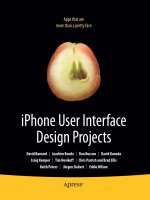SharePoint 2013 branding and user interface design
Bạn đang xem bản rút gọn của tài liệu. Xem và tải ngay bản đầy đủ của tài liệu tại đây (20.04 MB, 432 trang )
SHAREPOINT 2013
®
BRANDING and USER INTERFACE DESIGN
Randy Drisgill
John Ross
Paul Stubbs
www.it-ebooks.info
SharePoint® 2013 Branding and User Interface Design
Published by
John Wiley & Sons, Inc.
10475 Crosspoint Boulevard
Indianapolis, IN 46256
www.wiley.com
Copyright © 2013 by John Wiley & Sons, Inc., Indianapolis, Indiana
Published simultaneously in Canada
ISBN: 978-1-118-49567-4
ISBN: 978-1-118-49561-2 (ebk)
ISBN: 978-1-118-71073-9 (ebk)
Manufactured in the United States of America
10 9 8 7 6 5 4 3 2 1
No part of this publication may be reproduced, stored in a retrieval system or transmitted in any form or by any
means, electronic, mechanical, photocopying, recording, scanning or otherwise, except as permitted under
Sections 107 or 108 of the 1976 United States Copyright Act, without either the prior written permission of the
Publisher, or authorization through payment of the appropriate per-copy fee to the Copyright Clearance Center,
222 Rosewood Drive, Danvers, MA 01923, (978) 750-8400, fax (978) 646-8600. Requests to the Publisher for
permission should be addressed to the Permissions Department, John Wiley & Sons, Inc., 111 River Street,
Hoboken, NJ 07030, (201) 748-6011, fax (201) 748-6008, or online at />permissions.
Limit of Liability/Disclaimer of Warranty: The publisher and the author make no representations or warranties
with respect to the accuracy or completeness of the contents of this work and specifically disclaim all warranties, including without limitation warranties of fitness for a particular purpose. No warranty may be created or
extended by sales or promotional materials. The advice and strategies contained herein may not be suitable for
every situation. This work is sold with the understanding that the publisher is not engaged in rendering legal,
accounting, or other professional services. If professional assistance is required, the services of a competent
professional person should be sought. Neither the publisher nor the author shall be liable for damages arising
herefrom. The fact that an organization or Web site is referred to in this work as a citation and/or a potential
source of further information does not mean that the author or the publisher endorses the information the
organization or website may provide or recommendations it may make. Further, readers should be aware that
Internet websites listed in this work may have changed or disappeared between when this work was written and
when it is read.
For general information on our other products and services please contact our Customer Care Department
within the United States at (877) 762-2974, outside the United States at (317) 572-3993 or fax (317) 572-4002.
Wiley also publishes its books in a variety of electronic formats and by print-on-demand. Not all content that is
available in standard print versions of this book may appear or be packaged in all book formats. If you have
purchased a version of this book that did not include media that is referenced by or accompanies a standard
print version, you may request this media by visiting . For more information
about Wiley products, visit us at www.wiley.com.
Library of Congress Control Number: 2012956398
Trademarks: Wiley, the Wiley logo, are trademarks or registered trademarks of John Wiley & Sons, Inc. and/or its
affiliates, in the United States and other countries, and may not be used without written permission. SharePoint
is a registered trademark of Microsoft Corporation. All other trademarks are the property of their respective
owners. John Wiley & Sons, Inc. is not associated with any product or vendor mentioned in this book.
www.it-ebooks.info
Dedicated to waffles (thank you for staying delicious) and
to Jackie (the love of my life) for always being there to eat
them with me.
—Randy Drisgill
To my mom, thanks for always correcting my grammar.
—John Ross
To my daughter, Julia, the artistic one in the family.
—Paul Stubbs
www.it-ebooks.info
About the Authors
Randy Drisgill has more than a decade of experience developing, designing,
and implementing web technologies for clients ranging from small businesses to
Fortune 500 companies. For the past 5 years, he has been working exclusively with
SharePoint branding projects at SharePoint911, which was subsequently acquired
by Rackspace in 2012. During this time, Randy has worked on more than 50
internal and public-facing SharePoint branding projects.
Randy is an active member of the SharePoint community, having contributed to
several articles and books on the topic, as well as being the cofounder/comanager
of the Orlando SharePoint User Group (OSPUG). In 2009, Randy was recognized
by Microsoft as an authority on SharePoint branding by being awarded MVP status
for SharePoint Server.
Randy lives in Orlando, Florida, with his wife. You can find Randy online on Twitter
as @Drisgill or at his blog at .
John Ross is a Senior Consultant with Rackspace and has more than eight years
of experience implementing solutions for clients ranging from small businesses to
Fortune 500 companies as well as government organizations. He has worked with
all project phases from analysis to implementation and has been involved with a
wide range of SharePoint solutions that include public-facing Internet sites,
corporate intranets, and extranets.
John is an active member of the community and has presented at conferences all
around the world. He is the cofounder/comanager of the Orlando SharePoint User
Group (OSPUG). In 2009, John was awarded Microsoft’s MVP award for SharePoint
Server for his community contributions.
John lives in Orlando, Florida with his wife and two children. Visit his blog at
or follow his SharePoint adventures on
Twitter @JohnRoss.
Paul Stubbs is a Microsoft Architect for Windows Azure focusing on cloud
solution development and SharePoint. Previously, Paul worked with the SharePoint
community developing SharePoint, Office, and Silverlight solutions and training.
Paul has also worked as a Senior Program Manager on the Visual Studio team in
Redmond, Washington. Paul is a Microsoft Certified Trainer (MCT) and has
received Microsoft Certified Applications Developer (MCAD) and Microsoft
Certified Solution Developer (MCSD) certifications. He has authored several books
on solution development using Microsoft Office, SharePoint, and Silverlight, wrote
several articles for MSDN Magazine, and has also spoken at many conferences
such as Tech-Ed, Build, MIX, and the Professional Developers Conference (PDC)
and Tech-Ready. Paul has a passion for new technologies and sharing those
experiences with the community on his blog at />pstubbs.
iv
About the Authors
www.it-ebooks.info
About the Contributor
Ryan Keller has been working with SharePoint technologies since 2007, and
he has worked as a SharePoint consultant since 2009 when he joined
SharePoint911, a consulting company from Cincinnati, Ohio. In 2012, Rackspace Hosting acquired SharePoint911, and he is now part of the SharePoint
team at Rackspace. He has helped write and edit material related to SharePoint
2010 for Microsoft, wrote as a contributing author to the popular Professional
SharePoint 2010 Administration, and served as a technical editor for Beginning
SharePoint Designer 2010, Professional SharePoint 2010 Branding and User
Interface Design, and for this book, Professional SharePoint 2013 Branding and
User Interface Design. He is also a contributing author on Professional
SharePoint 2013 Administration. Since 2011, Ryan has focused his consulting
efforts exclusively on SharePoint branding and has worked on projects ranging
from simple designs to complex custom branding solutions. Ryan lives in
Firestone, Colorado, with his wife Brittany and two kids, Kylie and Nathan.
About the Technical Editors
Heather Waterman is the Director of Synteractive Studio, a subsidiary of
Smartronix based in Hollywood, Maryland. She is responsible for leading the
designers and developers with an emphasis on web design for SharePoint. She
has over 12 years of web design and development experience, the past six with
a primary focus on SharePoint branding. With these skills she has quickly
become a leader in the SharePoint branding community. Her past SharePoint
Branding projects include the award-winning Recovery.gov and Treasury.gov
among others. Prior to joining Synteractive, she was the president and CEO of
the Waterman Design Group, during which time she developed website
templates for resell and provided SharePoint branding for clients including
Shell and Merck. When she is not working on client projects, she actively
contributes design and branding time to the community by developing
blogs and sites for other community leaders. You can find her on twitter
@hwaterman or via her blog www.heatherwaterman.com.
Larry Riemann has over 18 years of experience architecting and creating
business applications for some of the world’s largest companies. Larry is an
independent consultant who owns Indigo Integrations and SharePoint
Fanatics. He is an author, contributing author, and technical editor on three
other SharePoint books and is an occasional speaker at conferences. For the
last several years he has focused on SharePoint, creating and extending
functionality where SharePoint leaves off. In addition to his expertise with
SharePoint, Larry is an accomplished .Net Architect and has extensive expertise
in systems integration, enterprise architecture, and high-availability solutions.
You can contact Larry at
About the Contributors
www.it-ebooks.info
v
Credits
Acquisitions Editor
Mary James
Production Manager
Tim Tate
Project Editor
Victoria Swider
Vice President and Executive Group
Publisher
Richard Swadley
Contributing Author
Ryan Keller
Technical Editors
Heather Waterman
Ryan Keller
Larry Riemann
Production Editor
Daniel Scribner
Copy Editor
San Dee Phillips
Editorial Manager
Mary Beth Wakefield
Freelancer Editorial Manager
Rosemarie Graham
Associate Director of Marketing
David Mayhew
Marketing Manager
Ashley Zurcher
Business Manager
Amy Knies
vi
Vice President and Executive Publisher
Neil Edde
Associate Publisher
Jim Minatel
Project Coordinator, Cover
Katie Crocker
Interior Designer
Ed Cross
Compositor
Lissa Auciello-Brogan, Abshier House
Proofreader
Lowell Kim, Abshier House
Indexer
Kelly Dobbs-Henthorne, Abshier House
Cover Designer
Elizabeth Brooks
Photographer
Erik Wieder
Credits
www.it-ebooks.info
Acknowledgments
Well, here we are again, a new version of SharePoint and a new branding book to go along with it. This is
the third SharePoint branding book I’ve worked on, and every time I forget exactly how much work goes
into putting these things together. With each new book there are, of course, new concepts to learn in a
short amount of time, but new challenges also arise. For this book, the new challenge began when Jim
Minatel from Wrox came to me with the crazy idea that we could produce a highly designed, full-color
SharePoint branding book. The idea of making something that looks entirely different from any other
SharePoint book on the market got me excited to jump back in to the writing process. There is absolutely
no way this full-color book could be a reality without the help of many people that I need to thank.
First, I want to thank the author team for helping me put together the best collection of SharePoint
2013 branding knowledge that exists today. This includes my coworker, copresenter, and good friend,
John Ross, as well as my buddy, Paul Stubbs, Sr. Architect at Microsoft. We also had assistance from
my co-worker, Ryan Keller, who worked both as a contributing author and technical editor. Another
big thanks goes out to Heather Waterman, who tech edited some of the more advanced branding
chapters and went above the call of duty to make sure the book turned out awesome. Thanks to Larry
Riemann and Mark Watts for tech editing chapters as well.
Along with the writing team, another obvious big thanks goes out to everyone at Wrox Press who helped
us get this book to you. This includes Jim Minatel, Mary James, Victoria Swider, San Dee Phillips with
Apostrophe Editing Services, Debbie Abshier, Lissa Auciello-Brogan, Kelly Henthorne, and probably
several other people behind the scenes. They not only helped us sound intelligent, but also put together
a really great-looking book. We also owe a great deal of thanks to our designer Ed Cross for creating the
amazing look of the chapters and Erik Wieder for lending his photography skills to take that look even
further. Special thanks to Jon Duckett for paving the way for a full-color technical book at Wiley.
I want to personally thank several folks from Microsoft without whom this book may have never seen
the light of day. These people provided some of the best help and information that I have ever seen for
a product that was still being developed. Primarily, this help came from the wonderfully talented
Alyssa Levitz (SharePoint Program Manager at Microsoft), who never failed to find us the answers no
matter how stupid the question may have seemed at the time, even if it meant answering a question
over Facebook while she was on vacation! Topics like the Design Manager, composed looks, and the
minimal download strategy would not have been described nearly as well without her help. Some of
the other Microsoft folks that helped us understand SharePoint 2013 better include, in no particular
order: Mark Kashman, Ethan Gur-esh, Kevin Gjerstad, Josh Stickler, Lionel Robinson, Jeremy Kelley,
Jonathan Kern, Manfred Berry, Cindy Liao, Arye Gittelman, Petru Moldovanu, Tom Werner, Matt Evans,
Reagan Templin, Nina Ruchirat, Stephen Howard, Kevin Davis (AWESOME), and anyone else I’m
forgetting. These people all helped make SharePoint 2013 the best version of SharePoint ever.
Special thanks go out to everyone I work with at Rackspace, both new coworkers and the old
SharePoint911 family. I don’t think anyone could ask for a better set of coworkers or a more talented
team of SharePoint experts. Also, thanks to my bosses Jeff DeVerter, Shane Young, and Walt Leddy for
all their support during the transition to SharePoint 2013 and their support of this writing effort.
Lastly, I need to thank all my friends and family who put up with me working long hours throughout
several months to put together this book. Most of them have no idea what I do for a living and will
probably never read past this paragraph, but I couldn’t have done it without all your friendship and
support throughout the years. This includes my beautiful wife Jackie Drisgill, my parents Pat and Tom
Drisgill, my in-laws Debbie and Dave Auerbach, my grandparents George and Mary Shea and Thomas
and Elsie Drisgill, my friends Adam McCard and Marcela Errazquin, Jenn and Mark Clemons, John and
Acknowledgments
www.it-ebooks.info
vii
Vanessa Ross, Josh and Rachel Witter, and all my friends from Orlando, New York City, San Antonio,
Boston, and throughout the SharePoint community; you know who you are!
The soundtrack for the writing of this book can be found at />spotify-playlist.
—Randy Drisgill
When we first learned that the next version of SharePoint was going to place a big focus on enhancing
the design experience, and when Jim Minatel from Wiley presented the idea of doing a highly
designed, full-color SharePoint book, it seemed like the stars were aligning. Bringing all of the new
technical concepts together in a new format wouldn’t have been possible without the help and
support of many people.
I’d like to thank the rest of the author team; this book has your blood, sweat, and tears all over it. Big
thanks to my good friend Randy Drisgill for being the driving force behind this book and dragging it
across the finish line. It has been a wild and strange journey since our days back on the 8th floor to
today. To Paul Stubbs, I appreciate all of your help and insight throughout the years. Big thanks to our
coworker Ryan Keller for all his hard work as both a contributing author and technical editor.
To the technical editors, Heather Waterman and Larry Rieman, thanks once again for keeping us
honest. This book is better because of your efforts. Thank you both!
With this release, I was completely blown away by the help and support from so many people at
Microsoft; I hope we’ve done you proud. To Alyssa Levitz, I don’t think anything written here in these
acknowledgments could convey everything you’ve done to help make this book what it is. You’re the
best! There are so many others at Microsoft who have been generous with their time, including: Mark
Kashman, Ethan Gur-esh, Josh Stickler, Lionel Robinson, Manfred Berry, Tom Werner, Reagan
Templin, Nina Ruchirat, Stephen Howard, Kevin Davis, and I’m sure many others I’ve forgotten. It has
been fun working with you all during this process. Let’s do it again sometime!
Thanks to the team at Wrox Press for giving us the opportunity to write this book. Jim Minatel, Mary
James, Victoria Swider, San Dee Phillips (Apostrophe Editing Services), Lissa Auciello-Brogan, Kelly
Henthorne, and many others I’m sure. Thanks for taking a chance on doing something different with a
SharePoint book and helping us make it the best it can be.
To everyone at Rackspace, I’m so proud to work with the best SharePoint team in the universe! Thanks
to Shane Young, Jeff DeVerter, and Walt Leddy for the support and encouragement throughout the
entire process.
Last but certainly not least, I’d like to say a special thank you to all of my friends and family. To my lovely
wife Vanessa, thanks for putting up with all the late nights, long weekends, and my general crankiness that
goes along with the writing process. To my kids, Ben and Julia, thanks for all the hugs and smiles! And to
all the rest of my friends and family, unfortunately you’ll be seeing and hearing from me more often now!
—John Ross
Thanks to Randy Drisgill and John Ross, my coauthors, for driving this book and for asking me to join
them in writing it. Working with Randy and John has been a great experience for me, and I have learned
a lot about the design space from them. I also really appreciate their vision for this book to be more than
just another reference book, but a book that can not only teach you, but inspire you. I also want to thank
our project editor, Victoria Swider, for her infinite patience and understanding as we tried to balance the
writing of the book with our day jobs, family, and SharePoint schedule. And finally, I would like to thank
Mary James, our Acquisitions Editor, for making this book possible and enabling us to realize our vision.
—Paul Stubbs
viii
Acknowledgments
www.it-ebooks.info
Contents
Forewordxi
Introductionxiii
I The Basics1
1 What is SharePoint Branding and UI Design?
2
2 SharePoint Overview
12
3 Working with the SharePoint 2013 User Interface
34
II
Planning a Design and Getting Started84
4 Planning for Branding
86
5 Using the Design Manager to Start a Design in SharePoint
108
6 Cascading Style Sheets and SharePoint
150
III
Advanced SharePoint Branding194
7 Creating Custom Master Pages and Page Layouts
196
8 Advanced SharePoint Branding Tasks
234
9 Creating Content Rollups with SharePoint WCM
268
10 Composed Looks and Custom Branding
300
IV
Other Branding Concepts328
11 Modern Web Design and SharePoint
330
12 Designing Apps
366
Index400
www.it-ebooks.info
www.it-ebooks.info
Foreword
I joined Microsoft at a time when the development of SharePoint 2013 was well underway. My first
week there, I was told that I owned the Design Manager and Device Channel user experiences,
which you’ll learn about in just a matter of pages. As quickly and thoroughly as possible, I had
to ramp up on a set of features that would later be part of the keynote demos at SharePoint
Conference 2012 in Las Vegas. My starting point was the previous version of this book, written for
SharePoint 2010. But the world changed significantly between these releases, and the authors went
along for that ride, becoming my friends along the way as we worked together to make designing
websites on SharePoint a great experience all around.
SharePoint has a rich history as a document management tool, but branding was often an afterthought. Although it was possible to create beautiful SharePoint sites, it wasn’t a familiar process
for designers. It was with this in mind that we created a new way to approach design in SharePoint
Server 2013. We didn’t want you to have to make the trade-off between an easy, gorgeous design
and a SharePoint site. Whether you’re a small business owner who can’t afford to hire a designer, or
a large enterprise with the ability to hire an entire design team, SharePoint Server 2013 provides a
number of site design capabilities to match every customer.
People with no previous SharePoint experience should be pleased with the revamped and reenergized theming experience that gives you access to a swath of full-blown composed looks, which
you should think of as a restaurant meal with whatever substitutions you’d like! From one place,
you can mix and match fonts, color palettes, layouts, and background images to your heart’s
content. If that’s not enough, you can also build your own set of composed looks for your company, using the existing ones as a template. More advanced users are able to break down the wall
between HTML mockups and SharePoint implementation; with a couple of button clicks, you can
convert your HTML design into something SharePoint understands while continuing to work in
whatever code editor you like best. You’ll find a set of common HTML controls you’ll use to hook
up SharePoint functionality, as well as the ability to easily create mobile- or tablet-specific designs.
All these improvements amount to an experience where you are no longer working from scratch or
having to worry too much about how SharePoint works. Instead, you get to focus on adjusting and
improving your design to make full use of the features and power SharePoint offers, and I can’t wait
to see what you do with it. The authors of this book will help get you there. They’ve been exploring
these tools since we could first let them. They know the ins and outs of branding in SharePoint as
well as, if not better than, anyone. In this book, they’ll share with you their tips and tricks so you
can go forth and build great sites!
—Alyssa Levitz, SharePoint Program Manager, Microsoft Corporation
Foreword
www.it-ebooks.info
xi
xii
www.it-ebooks.info
Introduction
xiii
www.it-ebooks.info
Thank you for picking up this book!
We are truly experiencing an interesting step
in the evolution of SharePoint. For the first
time since SharePoint was invented, Microsoft is
embracing the idea that creating beautiful and engaging SharePoint sites should
be within reach of anyone from business users to developers, and of course,
traditional web designers. With the creation of new features such as the Design
Manager and composed looks, Microsoft has lowered the barriers to creating
branding in SharePoint.
This book is intended to explain the beginner features but also to provide knowledge of the underlying
SharePoint branding technology so that you can build a complete solution for branding your
SharePoint site, whether it is an internal intranet site or a public-facing Internet site. Making the
SharePoint user interface look good requires a designer that is comfortable with design theory and
traditional web technologies, as well as having the ability to deal with topics traditionally handled by
developers.
Not everyone who picks up this book is looking to become the next Picasso of SharePoint. For
these readers, the first two sections of the book are dedicated to understanding just enough about
SharePoint branding to plan, create, and apply custom designs to their sites. After you become
comfortable with the basics of SharePoint branding, the second two sections of the book take you on
a tour of creating custom SharePoint branding from scratch, providing the background knowledge
needed to understand how the new, easy branding features work behind the scenes.
HOW THIS BOOK IS
ORGANIZED
The primary goal is to provide the best source of knowledge for SharePoint 2013 branding no matter
what your specific skill level is. Although you can certainly use the book as a reference for specific
topics, some of the examples throughout the book do build on each other. By the end of the book,
you will have learned how to work with all the technology needed to create a fully branded
SharePoint site.
xiv
www.it-ebooks.info
The book is divided into four sections:
The Basics
Introductory topics are explored, such as understanding what SharePoint branding means,
understanding the basics of how SharePoint works behind the scenes, and an overview of how
the SharePoint user interface can be used to edit the page-level branding.
Planning a Design and
Getting Started
After explaining the basics, the book dives into planning for branding and starting a design in
SharePoint. This section includes topics such as requirements gathering, wireframes, using the
new SharePoint 2013 Design Manager and composed looks features, and a deep discussion on
how CSS works in SharePoint.
Advanced SharePoint Branding
The second half of the book goes into more intricate topics starting with advanced SharePoint
branding. This includes a deep dive into creating master pages and page layouts from scratch, and
a chapter that focuses on many of the common tasks associated with creating a fully branded
SharePoint site. Rollup Web Parts such as the Content Query Web Part and the Content Search Web
Part are covered as well as information on creating composed looks.
Other Branding Concepts
The final section of the book discusses using modern design techniques with SharePoint such as
HTML5, CSS3, jQuery, web fonts, and responsive web design. Finally, you learn about using simple
online tools to create and style SharePoint apps.
xv
www.it-ebooks.info
WHO SHOULD READ
THIS BOOK
One of the most common SharePoint requests you might hear is to make a site “not look like SharePoint.” In most organizations this request might be made to someone who wears many hats but isn’t
specifically a web designer. In other cases, the request might be made to a web designer or even a
developer. To many of those users, SharePoint branding might simply mean that you want to change
some colors and put your company header at the top of the page, whereas other users want to create
a highly branded corporate intranet portal with a cutting-edge design.
This book is intended for a wide range of readers and skill levels. There is a basic assumption that you
have some understanding of how modern websites are created. This includes knowledge of HTML,
CSS, and some understanding of the creative design process.
TOOLS YOU NEED
Having a SharePoint 2013 installation available to follow along with the examples can definitely make
a big difference when you read this book. If you don’t have access to a dedicated SharePoint 2013
server, you can install SharePoint 2013 on a virtual machine to try it out locally, or you can look into
cloud-based options such as Office 365’s SharePoint Online.
You will also want to have a code-editing tool such as either Visual Studio, Adobe Dreamweaver,
Expression Web (recently discontinued, but a free download), or even the free Notepad++. Along with
these, you may also need to have some traditional web design programs, such as Adobe Photoshop or
Microsoft Expression Design (also discontinued and free). The following list can get you started with
software for following along with the book:
•
•
•
•
•
•
•
•
SharePoint 2013 Download: />hh973397.aspx
Install and Configure SharePoint 2013: />cc262957.aspx
Office 365 Trial: />Visual Studio 2012: />Adobe Photoshop: />Adobe Dreamweaver: />Notepad++: />Microsoft Expression Web and Design: />
xvi
www.it-ebooks.info
WHAT’S ON THE WEBSITE
As you work through the examples in this book, you may choose either to type in all the code
manually or to use the source code files that accompany the book. All the source code used in this
book is available for download at . When at the site, simply locate the book’s
title (either by using the Search box or by using one of the title lists) and click the Download Code link
on the book’s detail page to obtain all the source code for the book.
THE ROAD AHEAD
As you start to learn about branding a SharePoint site, it’s not uncommon to get frustrated. Designing
for SharePoint is different than designing for your own website. It involves overriding and adjusting
a design to fit within someone else’s code base, in this case Microsoft’s out-of-the-box SharePoint
code. But don’t get discouraged; with a little patience and the appropriate help, you can apply
branding to SharePoint. This book aims to provide you with all the knowledge and techniques
required to bridge this gap.
xvii
www.it-ebooks.info
xviii
www.it-ebooks.info
1
The Basics
1 What is SharePoint Branding
and UI Design?
2 SharePoint Overview
3 Working with the SharePoint
2013 User Interface
1
www.it-ebooks.info
1
WHAT IS
SHAREPOINT
BRANDING AND
UI DESIGN?
www.it-ebooks.info
What’s in this
Chapter
1
Reasons for SharePoint
Branding
2
Exploring Intranet, Internet,
and Extranet sites
3
Branding SharePoint at Low,
Medium, and Full Effort
www.it-ebooks.info
When most organizations think about
SharePoint, style and design for the user
interface (UI) traditionally hasn’t been one of the
first things to come to mind. But as SharePoint has
evolved from its humble beginnings as a pure collaboration tool, the UI design
has slowly moved up the list with every release. What was once a luxury for most
SharePoint sites, custom branding and design are now an important part of every
implementation. The old adage is, “You can’t judge a book by its cover,” and
although that may be true, you can tell a lot by comparing the various versions of
SharePoint to the earlier editions of this book. Beginning with the first edition of this
book on SharePoint 2007 design, each edition has evolved from just another typical
looking technical book to the full-color book you are reading today.
Chances are that if you are reading this book, you’ve already decided to take control of the way
SharePoint looks. Perhaps you have a dated intranet that you want to replace with SharePoint 2013.
Maybe you want to make your site look more modern and improve the function with better design. Or
maybe you just want your site to not look like a SharePoint site.
There are plenty of reasons why people end up on the branding and UI design path, but no matter
your reason, it can be difficult to know where to start. The goal of this book is to provide you with all
the tools you need to brand your SharePoint sites. This book is structured into four sections, starting
with easier concepts and moving to more advanced branding concepts. The first section is an
overview of concepts that you must understand before diving into branding topics; as you progress
through the book, the topics continue to become more granular. Whether you are new to design
work, new to SharePoint design work, or someone who does SharePoint design full-time, there is
something in this book for you.
This chapter starts at the highest level and discusses SharePoint branding: what it is and why it is
important. You’ll get an idea of exactly what branding means in the world of SharePoint. Later, the
chapter discusses the branding features in SharePoint 2013 and explains what options are available.
4
Part I
• The Basics
www.it-ebooks.info
INTRODUCING
SHAREPOINT BRANDING
The textbook definition of branding is the act of building a specific image or identity that people
recognize in relation to your company or product. That’s quite a mouthful! In more simple terms,
branding refers to the thoughts and feelings conveyed by a company or product. For example, one of
the most iconic brands is Coca-Cola. When you simply see the logo, you can associate feelings or
recall good times you’ve had in affiliation with the product—at least that’s what the company hopes.
There are plenty of other examples of companies with well-known brands such as Nike, McDonald’s,
UPS, Walt Disney, and others. These companies have chosen a marketing identity that enables the
public to quickly and easily recognize them. This is branding and is one of the most important things
to a company.
“
A word is a word, and a picture is worth a thousand…but a brand is
”
worth a million.
—Tony Hsieh, CEO Zappos in Delivering Happiness
A company’s branding is applied in many different ways, one of which typically includes a website.
On the web, conveying a corporate brand usually involves the colors, fonts, logos, and supporting
graphics all pulled together with HTML and CSS to provide the branded look and feel for a site.
You have likely visited a company’s website before, so the idea of what it means to apply branding to a
website shouldn’t be a new concept. But when you start to think about SharePoint branding, additional elements are used to create the branding on the screen. The traditional aspects of branding on
the web still apply; however, there are more moving parts in SharePoint. Master pages, page layouts,
Web Parts, and other pieces are all involved. If you are a traditional web designer, you might be used
to approaching a new site as if it were a blank canvas. SharePoint, however, was created to be used
out of the box with no changes—applying branding and design essentially require an understanding of
how to work with someone else’s code, which in this case is the code generated by SharePoint. This
can be a challenge for some who might be new to the world of SharePoint. For example, in an HTML
site, if there’s something on the page that you want to remove—say you want to hide the search
box—the typical behavior might be to just remove it from the code. One of the most common stories
told by designers who are new to SharePoint is just this: they want to remove something from the
page and they try to just remove the code. In many cases this simple and familiar act creates an
undesirable effect, such as the entire page failing to load and displaying an error message. The point
here isn’t to scare anyone, but rather to explain that branding in SharePoint is a little different. Most
people don’t consider driving to be too difficult, but you wouldn’t advocate someone who has never
driven just to hop behind the wheel without a little guidance.
Chapter 1
• What Is SharePoint Branding and UI Design?
www.it-ebooks.info
5
Why Brand SharePoint?
If you are reading this book, it is likely that you don’t need to be convinced to brand SharePoint.
Organizations decide to brand SharePoint for a number of reasons, such as to match their corporate
brand or even simply to make the new site “not look like SharePoint.”
Consider that SharePoint wasn’t created with a look and feel that necessarily works best for your
organization. Branding isn’t just about aesthetics; it also plays an important role in usability and user
adoption. Part of the equation is helping users to feel comfortable using a site, which always seems to
be an easier proposition when it feels familiar. In a corporate setting, users are inundated with
corporate branding, so having a site that matches certainly helps. Branding also helps organizations
that have employees geographically dispersed. If all employees log in to the same site, it helps if that
corporate brand is reinforced, no matter where the user is located. All that might sound a bit touchyfeely but consider the alternative—a site with little or no branding that doesn’t reflect your company’s
corporate image. In that case, the sky isn’t going to fall; however, it isn’t too difficult to see how a
well-branded site can have a positive impact on its users. It is the same type of feeling you get walking
into a well-designed and decorated room. You just get an extra welcoming and harmonious feeling.
As mentioned earlier, branding is a marketing term that has been also applied to SharePoint to refer to
changing the look and feel of something. In a more complete sense, SharePoint branding is also often
referred to as User Experience (UX) development. That term implies a deeper meaning than aesthetics
and starts to show the complete value of why an organization might want to brand its SharePoint site.
Although the value aesthetics bring is difficult to quantify, when you start to think about improving the
UX for a site, there most definitely is measurable value. As a simple example, think about your
company’s current intranet or public website. It isn’t uncommon for people to say that they think that
it is difficult to find things on the current site or that it needs to be redesigned.
So why brand with SharePoint? The answer is going to be different for every organization, but the
basic goal is to create a great user experience for anyone that visits the site. There’s going to be many
factors that ultimately determine what a “great user experience” means for your users. As you read
through this book, you’ll get a good idea of the options available and what is involved to deliver on
those options to create the best possible experience for your users!
Is SharePoint Beautiful?
When you look at SharePoint, what do you think? When you create your first site, is what you see on
the screen beautiful? Depending on what template you look at, you might see something different,
but in general SharePoint has a distinct out-of-the-box look. Over the years, most would agree that
the distinct SharePoint look has improved; although the most common branding request has
remained unchanged: Can you make the site not look like SharePoint?
Companies spend lots of money developing their brand. Companies want to stand out in the crowd,
which makes sense for many reasons. It isn’t much different from how people feel about their
personal “brand.” Imagine if everyone in the world who worked with Microsoft technologies had to
wear the same uniform. Some folks might be perfectly content, but many would prefer to wear
6
Part I
• The Basics
www.it-ebooks.info
whatever makes sense to them. For some that might mean suits; for others it might mean a shirt,
shorts, and flip-flops. Therefore, out-of-the-box SharePoint may be beautiful to you but not to others.
However, one thing most can agree on is that it is nearly impossible to come up with a single look for
a product that’ll work for every organization on the planet using SharePoint. Customization is
inevitable.
With the idea that custom branding is a common desire, it begs the question, “How much can I
customize the design?” In truth, you’ll most likely be more limited by time, budget, and technical
resources than you would by SharePoint capabilities to customize a design.
COMMUNICATION
VERSUS COLLABORATION
Although SharePoint sites are unique, they all fall into one of three categories: intranet, Internet, or
extranet. Each of these SharePoint sites has a different audience and design considerations as part of
the planning phase. It is important to note that the intended purpose for your site will have a major
impact on your ultimate design.
The next few sections discuss the typical considerations for each of the three environments. At a
higher level, each environment consists of many SharePoint sites, and each of these sites is usually
designed to primarily facilitate either communication or collaboration. It is certainly possible to do a
little bit of both, but for the core decisions made about branding, most sites favor one more than the
other. For example, most of the sites on an organization’s intranet fall under the category of a
collaboration site because this is where most users store content and collaborate with others on their
day-to-day tasks. The intranet home page for most companies is usually also designed as a place to
convey information to employees, such as the latest company news, announcements, or events. When
users first visit the site, they are taken to this homepage where they are presented with all this
information, and from there they navigate to another area of the intranet to do work and collaborate.
Effectively harnessing all SharePoint’s capabilities into a seamless experience for users is part science
and part art.
Branding projects often overlook the importance of determining whether the intended purpose of a
site is either collaboration or communication. From a technical standpoint, sites designed primarily for
communication or collaboration require different SharePoint templates, which require different
approaches to branding. Consider that the approach for branding a SharePoint site based on the
Publishing Portal template (which is designed for public-facing sites) is different from a branding site,
which is designed purely for internal collaboration.
Considering who uses the site and how they are supposed to use it should be key in creating the
design for your site. There’s a distinct difference in the intended purpose of a site designed purely for
communicating information in a one-way fashion verses a collaboration site designed for a two-way
flow of information.
Chapter 1
• What Is SharePoint Branding and UI Design?
www.it-ebooks.info
7