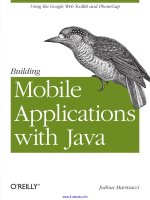Create mobile games with corona
Bạn đang xem bản rút gọn của tài liệu. Xem và tải ngay bản đầy đủ của tài liệu tại đây (18.87 MB, 258 trang )
www.it-ebooks.info
www.it-ebooks.info
Early Praise for Create Mobile Games with Corona
It’s straightforward, it’s thorough, and it walks new users through all of the basics.
I especially like how the book explains full game templates for popular genres in
an easy-to-understand way.
➤ Brent Sorrentino, developer liaison at Corona Labs
I’ve wanted to make an iPhone game since the launch of the App Store, and now
I feel like I’m closer to my goal. The Corona SDK is a powerful tool, but good tutorials are hard to find; I feel much more prepared having read Silvia’s book!
➤ Stephen Orr, lead developer at Made Media
Looking for a way into programming mobile devices? What could be more fun
than making a game (or three)? Create Mobile Games with Corona inspired me to
get a little further with an idea I had for a mobile app, and Corona offers lots of
speed and versatility for creating such things.
➤ Stephen Wolff, Django developer
Do you want to develop games for the Android platform? Look no further. This
book teaches you to create ready-to-distribute games in Lua in no time. Highly
recommended!
➤ Brian Schau, developer, Rovsing Applications
www.it-ebooks.info
Create Mobile Games with Corona
Build with Lua on iOS and Android
Silvia Domenech
The Pragmatic Bookshelf
Dallas, Texas • Raleigh, North Carolina
www.it-ebooks.info
Many of the designations used by manufacturers and sellers to distinguish their products
are claimed as trademarks. Where those designations appear in this book, and The Pragmatic
Programmers, LLC was aware of a trademark claim, the designations have been printed in
initial capital letters or in all capitals. The Pragmatic Starter Kit, The Pragmatic Programmer,
Pragmatic Programming, Pragmatic Bookshelf, PragProg and the linking g device are trademarks of The Pragmatic Programmers, LLC.
Every precaution was taken in the preparation of this book. However, the publisher assumes
no responsibility for errors or omissions, or for damages that may result from the use of
information (including program listings) contained herein.
Our Pragmatic courses, workshops, and other products can help you and your team create
better software and have more fun. For more information, as well as the latest Pragmatic
titles, please visit us at .
The team that produced this book includes:
Fahmida Y. Rashid and Aron Hsiao (editors)
Potomac Indexing, LLC (indexer)
Candace Cunningham (copyeditor)
David J Kelly (typesetter)
Janet Furlow (producer)
Juliet Benda (rights)
Ellie Callahan (support)
Copyright © 2013 The Pragmatic Programmers, LLC.
All rights reserved.
No part of this publication may be reproduced, stored in a retrieval system, or
transmitted, in any form, or by any means, electronic, mechanical, photocopying,
recording, or otherwise, without the prior consent of the publisher.
Printed in the United States of America.
ISBN-13: 978-1-937785-57-4
Encoded using the finest acid-free high-entropy binary digits.
Book version: P2.0—January 2014
www.it-ebooks.info
Contents
Acknowledgments
.
.
.
.
.
.
.
.
.
.
.
ix
Preface
.
.
.
.
.
.
.
.
.
.
.
xi
.
.
.
.
.
3
3
5
10
13
.
.
.
Part I — Getting Started
1.
Hello, Corona!
.
.
.
.
.
1.1 A Word on Game Development
1.2 Getting Started with Corona
1.3 Building Our First App
1.4 What We Covered
.
.
Part II — Planet Defender
2.
The Game Loop .
.
.
.
.
.
.
.
.
2.1 What You’ll Learn
2.2 A Crash Course in Corona Programming
2.3 Designing Our First Game: Planet Defender
2.4 Creating the Project
2.5 Coding the Game Loop
2.6 What We Covered
.
.
.
17
17
17
29
30
32
37
3.
Sprites and Movement
.
.
.
.
3.1 What You’ll Learn
3.2 Displaying Images
3.3 Animated Sprites
3.4 Handling Many Images
3.5 Moving Images
3.6 Adding Spaceships to the Game
3.7 Exercise: Modifying the Game
3.8 What We Covered
.
.
.
39
39
39
43
48
52
56
58
58
www.it-ebooks.info
.
.
.
4.
Input
4.1
4.2
4.3
4.4
4.5
4.6
4.7
and Menus
.
.
.
.
.
.
.
.
What You’ll Learn
Touch-Based Input
Displaying Scenes Using the Storyboard API
Adding Buttons
Adding Lives and Difficulty
Exercises and Expansion Options
What We Covered
.
Contents
• vi
.
59
59
59
63
66
68
74
74
.
Part III — Vertical-Scrolling Shooter
5.
Representing Movement and Perspective .
.
.
.
.
5.1 What You’ll Learn
5.2 Designing a Basic Scroller
5.3 Adding Menus and the Basic Framework
5.4 Adding and Removing Units
5.5 Displaying Scrolling Backgrounds and Parallax Effects
5.6 Generating Random Backgrounds
5.7 Exercises and Expansion Options
5.8 What We Covered
.
79
79
80
80
81
90
94
97
98
6.
Adding Shooting, Collisions, and Power-Ups .
6.1 What You’ll Learn
6.2 Shooting
6.3 Checking for Collisions
6.4 Adding Animated Explosions
6.5 Adding Power-Ups
6.6 Ending the Game
6.7 Exercises and Expansion Options
6.8 What We Covered
.
99
99
99
105
111
115
119
119
120
7.
Adding Sound .
.
.
.
.
.
.
.
7.1 What You’ll Learn
7.2 Finding Game Sounds
7.3 Understanding the Corona Sound API
7.4 Adding Sound Effects
7.5 Playing Background Music
7.6 Exercises and Expansion Options
7.7 What We Covered
www.it-ebooks.info
.
.
.
.
.
.
.
121
121
122
122
123
130
134
135
Contents
• vii
Part IV — Tower Defense
8.
Displaying Maps and Sorting Depths
.
8.1 What You’ll Learn
8.2 Designing a Tower-Defense Game
8.3 Defining Tile-Based Maps
8.4 Building Towers
8.5 Sorting Depths in Corona
8.6 Exercises and Expansion Options
8.7 What We Covered
9.
Adding Movement and Artificial Intelligence
9.1 What You’ll Learn
9.2 Adding Enemies
9.3 Implementing Enemy Movement
9.4 Adding Tower AI
9.5 Exercises and Expansion Options
9.6 What We Covered
10. Loading and Saving .
.
.
.
.
.
10.1 What You’ll Learn
10.2 Loading Levels
10.3 Loading and Saving the Game
10.4 Exercises and Expansion Options
10.5 What We Covered
.
.
.
.
.
.
139
139
140
140
144
151
152
153
.
.
.
.
155
155
155
161
171
185
185
.
.
.
.
187
187
188
194
202
203
Part V — Physics and Distribution
11. Physics and the Accelerometer .
.
.
11.1 What You’ll Learn
11.2 Defining the Project
11.3 Adding User Input
11.4 Using the Accelerometer
11.5 Working with Removable Crates
11.6 Exercises and Expansion Options
11.7 What We Covered
.
.
.
.
.
207
207
208
212
214
216
219
220
12. Publishing Our Apps
.
.
.
.
.
12.1 What You’ll Learn
12.2 Building and Publishing Our Apps
.
.
.
.
.
221
221
221
www.it-ebooks.info
Contents
12.3
12.4
12.5
12.6
12.7
Testing on Our Phones
Selling In-App Features
Adding Advertisements
Exercise: Modifying the Game
What We Covered
• viii
229
231
236
237
238
A1. Corona Resources .
.
.
.
.
.
A1.1 Corona Development Tools
A1.2 Corona Development Environments
A1.3 Art Resources
A1.4 Game Sounds
.
.
.
.
.
239
239
240
241
242
A2. Classes in Corona
Index
.
.
.
.
.
.
.
.
.
.
.
.
.
.
245
.
.
.
.
.
.
.
.
.
.
.
249
www.it-ebooks.info
Acknowledgments
I would like to begin by thanking the artists who have made this book’s
projects possible. Without them, the demos would be limited to stick figures
created by an artistically challenged programmer. I am indebted to Daniel
Cook from Lost Garden for his 2D tile set;1 Cliff Harris from Positech Games
for his explosion generator;2 Lamoot and Luke.RUSTLTD from OpenGameArt,
who shared their user-interface assets and crates, respectively;3,4 and my
father, Gabriel Domenech, who painted the spaceships, planets, and backgrounds used throughout the book. Thanks to Kibblesbob and Mike Koening
at SoundBible for their missile and bomb sounds and to Kevin MacLeod at
Incompetech for his Space Fighter Loop and Pinball Spring music loops.5,6
I must also thank the amazing community of developers who code using
Corona, as well as all the beta readers who caught numerous bugs and made
suggestions on the forums. This book also received lots of input from a great
group of technical reviewers: in no particular order, they are Brent Sorrentino,
Charley Stran, Javier Collado, Stephen Wolff, Al Scherer, Stephen Orr, and
Brian Schau. Of course, this book is what it is thanks to my editors, Fahmida
Y. Rashid and Aron Hsiao, both exceptional in different ways. Finally, thanks
to the Pragmatic Programmers for their wonderful writing workflow and
everything they do for the programming community...oh, and for letting me
write this book!
1.
2.
3.
4.
5.
6.
/> />
/>
www.it-ebooks.info
report erratum • discuss
Preface
Greetings and welcome to the world of mobile-game development! If you’re
reading this, then you’re probably already aware of the Corona SDK and its
usefulness for mobile app development and mobile games in particular.1 In
this book, you’ll learn Corona by developing a series of mobile games, mastering most of Corona’s capabilities in the process. We’ll start with a relatively
simple game and some basic mechanics and then quickly move on to more
complex games and techniques. By the time we’re done, you’ll be able to code
interactive games with moving units and projectiles and even include
advertisements.
Corona? Why Corona?
The Corona SDK is a great tool for making 2D mobile games. It’s cross-platform, it’s easy to learn, and it makes it really fast to code games. You can
also forget about buying expensive programs and tools before you get started,
because Corona lets you code and distribute your games for free. You need
to buy it only if you want to add advanced features such as in-game ads or
in-game purchases.
Cross-Platform Development
Many game-development environments make it difficult for us to create games
for multiple platforms. Even if we can port to multiple platforms, some of
those games may not be optimized. When making mobile games, it’s especially
important to use as few resources as possible; we don’t want users to see
their battery life plummet the second they open our games. Corona lets us
make games specifically targeted at mobile devices, both iOS and Android,
so we won’t be making lazy ports of PC games.
1.
Corona and Corona SDK are registered trademarks of Corona Labs Inc.
www.it-ebooks.info
report erratum • discuss
Preface
• xii
Free Starter Edition
Corona’s free starter edition is called Corona SDK Starter. Unlike many game
engines’ starter editions, it comes with almost all the features currently
available in the Pro version. You can install the program, learn how to use it,
and distribute your games with the free version. You don’t have to buy Corona
until your games are really good and you want to add advertisements or offer
in-app purchases.
Quick Prototyping and Coding
You won’t believe this until you get coding, but Corona makes coding much
faster than if you decided to code directly in Objective-C or Java. You’ll use
Lua, and you can load and display an image with a single line of code. You
can add physics to that image with another line. You can write great games
using very little code.
Built-in Physics Engine
Corona comes with a Physics application programming interface (API) built
on top of Box2D, which means you won’t have to code your own physics
behaviors and collision-detection functions. Adding physics to your games
will be easy and quick. Debugging will be easy, too.
Great Developer Community
A wonderful community uses Corona. You can visit the official discussion
boards to interact with other Corona programmers.2 There are lots of tutorials
and ready-made code samples for you to use while writing your games.
Who Should Read This Book?
This book is for aspiring game developers and mobile developers, especially
those who want to develop polished, professional games for multiple platforms
quickly and easily. Even if you’re not a programming guru, you’ll find it easy
to code games using Corona with this book as your guide. You’ll make the
most out of this book if you know at least one programming language. If you’re
familiar with functions, variables, loops, and classes, then you’re good to go.
What’s This Book About?
In this book, you’ll learn about Corona from scratch, so you only need to
bring your enthusiasm, and we’ll go through each of the steps together.
Regardless of your previous programming experience, we’ll work through this
2.
Access the Corona SDK forums at />
www.it-ebooks.info
report erratum • discuss
What’s This Book About?
• xiii
book and make several games. In fact, if you’re like me and would prefer to
jump directly into action, you can install Corona and start building your first
app in Chapter 2, The Game Loop, on page 17.
Figure 1—The book’s projects
Over the course of this book, we’ll build the games shown in the screenshots,
but let’s take a look at what you’ll learn.
• In Chapters 2 through 4, in Part II, Planet Defender, on page 15, we’ll
develop a planet-defender game. Players will be in charge of destroying
hordes of invading enemy ships. To achieve this, you’ll learn how to write
a game loop, add sprites, and accept basic player input.
• In Chapters 5 through 7, in Part III, Vertical-Scrolling Shooter, on page
77, we’ll build a fast-paced vertical scroller. You’ll learn how to add animation to game objects, sort objects into groups, and create perspective
effects. We’ll also talk more about sprites and object movement and
enhance our interactivity techniques.
www.it-ebooks.info
report erratum • discuss
Preface
• xiv
• After creating two space games in Parts II and III, we’ll switch gears in
Chapters 8 through 10, in Part IV, Tower Defense, on page 137, and build
a fun tower-defense game instead. You’ll learn to create waves of enemies,
move them around the screen, and enable players to build towers to kill
them. To make this work, we’ll implement movement, pathfinding,
shooting, and even progressive difficulty settings.
• In Chapters 11 and 12, in Part V, Physics and Distribution, on page 205,
you’ll learn advanced game-programming techniques in Corona. We’ll
make a basic physics-based game, and we’ll add advertisements,
achievements, and in-app purchases. We’ll conclude the book with
instructions for publishing our apps and releasing them into the world
so all our cool new programs aren’t doomed to oblivion on our hard drives.
You’ll need a Pro version of Corona to complete some activities in Chapter
12, but the Starter edition should be fine for everything else.
How to Read This Book
Nobody expects you to read a programming book the way you’d read a novel;
you are not expected to read it from cover to cover. Instead, feel free to skip
to those sections that interest you and go back if you have trouble with some
of the concepts from previous chapters. You can also jump to the projects
that interest you and read the explanations for the features you’d like to learn.
If you’re of the classic type and want to read the chapters consecutively, then
you’re welcome to do so.
Online Resources
As you work on the book’s projects, you’ll need to download the book’s code
files, found at There,
you’ll have access to the complete code projects built for this book.
You can also visit the section of the Pragmatic Forums dedicated to this book,
found at />
Ready, Get Set, Go!
Now that you’ve reached this point, you’re ready to get to the real action. You
can start by reading Chapter 1, Hello, Corona!, on page 3, where we’ll install
Corona and create our first “Hello, Corona!” program, or you can skip directly
to Chapter 2, The Game Loop, on page 17, and start coding our Planet
Defender game.
Either way, fasten your seatbelts and get ready for the journey ahead. You’re
about to start learning Corona!
www.it-ebooks.info
report erratum • discuss
Part I
Getting Started
Before we get started with complex Corona projects,
we have to install and configure the Corona SDK
and learn how to use it.
www.it-ebooks.info
CHAPTER 1
Hello, Corona!
Greetings, and welcome to Create Mobile Games with Corona. In this chapter,
you’ll learn how to install Corona, build a really small app to ensure the game
engine works properly, and learn a bit about game development along the
way.
In this book, you’ll start learning about Corona from scratch and build several
mobile games. If you want to jump ahead, you can install Corona and start
working on your first app in Chapter 2, The Game Loop, on page 17. Stick
around if you want to learn about the various terms we’ll be using as we
familiarize ourselves with Corona.
1.1
A Word on Game Development
Making games is both a rational activity and a creative endeavor. What does
this mean? It means that no matter how smart or skilled we may be, we can’t
just write an equation for fun, implement it in code, and end up with great,
immersive gameplay. Technical skills are certainly involved, but making games
also requires developers to have fun and express their creative sides. To
transform ourselves into serious game developers, in other words, we’ll have
to imagine entirely fictional worlds, their characters, and their properties and
then combine all of them with our technical skills before sharing them with
others.
There is no clear scientific approach to creating a game from scratch. On the
bright side, this means there’s a lot of room in the game-development market
for original games. By designing and programming our own games, we can
have the same fun that world-building novelists have, along with the thrills
that come from writing and debugging a complex program.
www.it-ebooks.info
report erratum • discuss
Chapter 1. Hello, Corona!
•4
90 Percent Development, 90 Percent Polish
Programming games may seem similar to traditional programming, but there
are some important differences. Yes, we’ll write code and compile and debug
programs. As game developers, however, we also have to focus on entertainment. Even if we manage to create a well-coded, well-rendered, bug-free game,
players won’t play it if it’s not fun. On the other hand, players often take to
a really fun game even if it has ugly graphics and isn’t perfectly implemented
behind the scenes.
To be solid game developers, we’ll need to work with an eye toward making
fun, playable games, not just writing great code. The best way to make sure
that this happens is to enjoy what we’re doing; if we’re not enjoying the games
as we make them, players probably won’t enjoy our games, either. That’s not
to say that things never get tough. When coding, we’ll encounter persistent
bugs and intractable issues; problem solving and the implementation of
workarounds are part of the programming cycle, so it’s important to remember
that game development doesn’t end just because an initial prototype is
working.
The prototype is just the beginning. For polished games, we’ll have to expand
our prototypes and convert them into full games and then refine them until
we’re happy with the results. This is different from nongame programming,
in which we might focus on core functionality and bugs. This balancing, polish,
and testing stage in a game’s life cycle surprises novice game developers with
the unexpected workload. If we’re not careful, it can postpone launches by
many months, so it’s important to balance the “second 90 percent” of game
development with a healthy dose of practicality. Once we’re happy with our
games and find them to be fun, it’s often a good idea to launch them even if
they aren’t yet perfect and have bugs. We’ll always be able to patch or release
successors in the future. Otherwise, the polishing stage can wind up taking
longer than the development stage.
Becoming a Game Developer
Many mobile games don’t have a long list of contributors and specialists
behind them. Since the number of developers tends to be small for mobile
games, it’s important to know at least something about programming if you
want to make mobile games, because you’ll sometimes end up doing a bit of
everything, including working on the code, design, and art. You’ll be in great
shape if you’ve already used other programming languages, but don’t worry
if you don’t have a broad set of programming skills. Lua, the language we use
with Corona, is easy to learn, and this book will get you up to speed quickly.
www.it-ebooks.info
report erratum • discuss
Getting Started with Corona
•5
Working through this book will develop the core tool set any mobile-game
programmer needs.
Beyond gaining basic programming skills, prototyping is the first step in game
development. As we gain proficiency with game programming in this book,
we’ll prototype several games with mechanics that can be used for many
future game projects. It’s always tempting to polish graphics and gameplay
at this point, but our key goal for the prototyping stage will be to create games
that work and can be played. The prototype tells us whether a game will ever
be fun and identifies key changes that need to be made in subsequent
development stages.
Graphics come after the prototyping stage. After nailing a fun prototype, it’s
usually time for us to come up with great graphics. On large development
teams, there’s often an artist in the group, but there are alternatives to this
model. There are lots of free and paid resources for game graphics; Appendix
1, Corona Resources, on page 239, lists some of these, and we’ll use them in
various places in our examples. In this book, we won’t let a lack of artistic
ability prevent us from becoming successful mobile-game developers.
The testing stage follows everything else. We all have friends and family or
know dedicated gamers who can play and provide feedback about a game.
Paid testers are sometimes an option, but they certainly aren’t necessary.
The key difference between developing traditional software and games is in
this stage. We want to fix gameplay or user-experience issues but not get
bogged down trying to uncover or address every possible minor bug or
gameplay balance issue. These issues are typically addressed using updates
and patches after releasing the game.
After designing, coding, and testing games, we’ll release them, instantly becoming mobile-game developers! Games that have a fun underlying concept
and work reasonably well will have a lot of gameplays (also called app
sessions), and the number will increase quickly. After a brief period to rest
and regain energy, we can begin the development process again with a new
idea for a game.
1.2
Getting Started with Corona
The Corona SDK is different from other programming environments. Instead
of a workspace and an embedded debugging system, we’ll be using a basic
text editor to write code, and a graphics editor to make images. Corona will
just be in charge of compiling and executing our games. To get started, we’ll
need both the Corona application programming interface (API) and a decent
www.it-ebooks.info
report erratum • discuss
Chapter 1. Hello, Corona!
•6
text editor. Over the next few pages, we’ll cover the download, installation,
and basic usage of Corona, and then we’ll discuss some of the common text
editors available to you, in case you don’t already have a preferred one
installed.
Downloading, Installing, and Meeting Corona
Feel free to use the starter edition of Corona as we work through this book.
It’s free to download and use, and doing so won’t limit your ability to follow
along with the early projects. You’ll be unable to add in-app purchases to
your games, but you’ll be fine with the rest of the book’s projects, though.
To download Corona, visit the Corona SDK website and click the Download
link.1 You’ll have to create an account. There’s no workaround for this, so an
email address and password are needed. Use something memorable because
these details will be needed to run the Corona program. After registering,
you’ll see the page to download the program.
Installing Corona is user-friendly. Open your downloaded file and follow the
instructions (click Next most of the time). Once Corona is installed, you’ll be
prompted for the username and password you created a moment ago.
Once Corona has been installed, we’re ready to begin. If you’re using Windows,
open the Corona simulator. If you’re on Mac OS, open the Corona folder in
the Applications folder and then open the Corona simulator to open Corona
and reach the landing screen. If you want to see the console, open the Corona
terminal instead.
The landing screen Corona displays at launch is intuitive. We can create a
new project, run a local project in the simulator, monitor a dashboard with
our games’ statistics (although this feature is only for subscribers), or experiment with the array of demos that ship with Corona. There is also a set of
links pointing us to the Corona community and documentation.2 These links
are useful if you want to meet fellow Corona developers or learn about a
specific function.
Creating a New Project
Let’s create a new project in Corona, just to familiarize ourselves with the
development process and the choices available. As you can see in the following
screenshot, we’re asked to enter an application name and to select the folder
1.
2.
Corona Labs: />
www.it-ebooks.info
report erratum • discuss
Getting Started with Corona
•7
where we want to create our application. Then Corona offers us a choice of
templates. We can choose from several options (see the following figure).
Figure 2—New project creation
• A Blank project template that provides an empty main.lua file. This is the
template to use when writing an app from scratch. This can be a good
choice for some single-screen games, but it is extra work for anything
more complicated, meaning that we won’t use it in this book.
• A Tab Bar Application template (called App on Mac OS) for creating apps
with standard menu bars. Because we’re focused on game development,
we’ll use our own custom menus most of the time, so we won’t get much
mileage out of this option either.
• A Physics Based Game template (called Game on Mac OS) for apps that
leverage Corona’s Physics API. This option gives us a basic app with physics
support by default (though it’s also possible to add Physics API support to
www.it-ebooks.info
report erratum • discuss
Chapter 1. Hello, Corona!
•8
projects that didn’t start with this template). It also comes with storyboard
support (like the multiscreen application) to simplify switching game scenes.
• An eBook template for ebook apps. We won’t usually need these when
making games.
• A Multiscreen Application template (called Scene on Mac OS) for apps
that involve multiple views. We’ll use this template throughout this book
since it gives us an easy way to divide our games into different scenes
(menus, levels, and end-game screens).
Though we could go ahead and finish creating a project now, let’s back up
for the moment and take a quick look at the Corona simulator that will make
our work easier as we develop games throughout the book.
The Simulator
The Corona simulator looks just like a mobile device, and you can even change
its appearance to match that of several devices on the market. If we develop
an iPad game, for example, the simulator can show us the game as it would
appear on the larger screen. When we open the simulator, it asks us to choose
the project being simulated and starts it using the appropriate device.
As we develop, the console output screen will often be an important development tool. It tends to hide behind the simulator. To see it, move windows
around so that it’s visible. We’ll use the console output screen to monitor any
runtime errors. These will happen on a regular basis, particularly as we run
new chunks of code for the first time.
The Demos
Corona also comes bundled with an assortment of premade demonstration
programs, each of which showcases one or two important features. As we
work through the examples in this book, you’ll gain confidence to be able to
rip these apart and learn from additional examples. Some of the demos are
great apps in their own rights and offer gameplay mechanics similar to those
in some popular games. To access the sample projects, click on “Help” in the
top menu.
Getting Official Corona Documentation
Like most programming environments, Corona offers extensive documentation.
Corona’s docs are wonderful learning tools because they usually offer detailed
examples. Because the official docs are complete, you can use the official
Corona SDK documentation to solve specific problems or fill knowledge gaps
after we’ve finished working through this book.
www.it-ebooks.info
report erratum • discuss
Getting Started with Corona
•9
Access the official Corona docs on the Corona website at www.coronalabs.com.
Choosing a Text Editor or Environment
If you don’t already have a favorite text editor, you should consider picking
one that highlights Lua code and shows line numbers. Any text editor will do
as long as you can save Corona files with the proper extension (.lua). We’ll
spend most of our development time typing away in a text editor, so it’s
important that you choose one that feels comfortable to you. There are lots
of options for programmers to choose from, but the following are three of the
most popular free applications. In case you’d rather use a paid resource
designed specifically for Corona, check out the ones listed in Appendix 1,
Corona Resources, on page 239.
Eclipse
Platform: Mac OS or Windows
Eclipse is a great coding environment for many languages, and it also offers
the option to make coding in Lua a lot easier because it highlights variables
and color syntax as you code. Because of Lua’s dynamic nature, spelling
mistakes can lead to a lot of trouble during development, so a text editor that
highlights variables can help reduce the number of frustrating mistakes.
Download Eclipse from and the Lua development tools from
/>
Notepad++
Platform: Windows
If you’re more fond of Notepad-style editors, choose Notepad++. It offers syntax
highlighting and line numbers so that you can concentrate on coding rather than
text details. It’s also lightweight and launches quickly. It’s not a development
environment in the sense of Eclipse, but I use it to code 90 percent of my Lua
programs.
Download Notepad++ from />
CodeMAX
Platform: Mac OS or Windows
CodeMAX is hosted at Lua Forge (meaning that it has a close relationship
with the Lua community) and comes with syntax highlighting, code completion,
and multilanguage support. It’s similar to Notepad++, so making a choice
between these two is really about aesthetics or selecting the tool layout that
seems more intuitive to you.
www.it-ebooks.info
report erratum • discuss
Chapter 1. Hello, Corona!
• 10
Download CodeMAX from />
1.3
Building Our First App
To get the ball rolling and test the Corona simulator at the same time, let’s
create a simple program that will draw ten rectangles on the screen. Not
everything will make sense at this point, but you’ll come to understand
everything we do here over the next several chapters.
A Test Project
Open the Corona simulator, make a new blank project, and call it something
like HelloCorona. This results in a file called main.lua that will hold our code.
Navigate to the folder where you decided to create the project, and open the
resulting file with your favorite text editor. From now on, we’ll use the text
editor to type our code, and each time we want to run the program we’ll go
back to the simulator and open it. You’ll have to close the project in the
Corona simulator if you want to make changes to some of the images and
resources. Otherwise, they’re considered “open” by the simulator, and you
won’t be able to update them.
The main.lua file that we’ll be editing has some generated text already. You can
either write immediately after it or replace it; both ways will work.
We want to draw some rectangles on the screen, so let’s start writing in main.lua.
We draw rectangles with Corona’s display.newRect() function, so you would enter
display.newRect(leftBorder, topBorder, width, height) to create some rectangle-drawing
code. We could write something like this ten times to draw ten rectangles,
but it’s easier to use a loop. Enter for i = 1, 10 do before our rectangle-drawing
code. If you’ve previously coded in other languages, this should be instantly
familiar. If you haven’t, don’t worry, because you’ll learn about loops in the
next chapter. For now, let’s just take a look at the code we’ve entered.
HelloCorona/main.lua
-- Draw 10 rectangles:
for i = 1, 10 do
-- Draw a new rectangle at a random position,
-and with a random size and color
local newRectangle = display.newRect( math.random(320),
math.random(480), 10 + math.random(100), 10 + math.random(100) )
newRectangle:setFillColor( math.random(), math.random(),
math.random() )
end
This code will create ten random rectangles with different sizes and colors.
www.it-ebooks.info
report erratum • discuss
Building Our First App
• 11
Testing Our App
Corona makes it really easy to compile and test apps. We don’t need to
download anything to an actual mobile device; to run our app, we just have
to open it from the Corona simulator’s menu. Apps in the simulator run just
like on mobile devices. The only difference is that instead of tapping the screen
with your finger, you’ll use your computer’s mouse.
Click the Simulate option on the simulator’s starting screen, and navigate to
the folder containing the app. To run an app, you just have to open its main
code file, called main.lua. If there are several code files in a project, Corona will
load them when they’re required, so there’s no need to open them explicitly
in the simulator. Take a look at the following image to see what the simulator
looks like.
Figure 3—The Corona simulator
If the app runs without errors, we know that Corona is installed correctly,
and we’re ready to get to work on other projects. If you face any issues compiling this project, double-check the spelling or take a look at the chapter’s
code files and try to run them. If you can’t compile them either, then you may
be facing post-installation issues in Corona. If that is the case, check your
installation.
www.it-ebooks.info
report erratum • discuss
Chapter 1. Hello, Corona!
• 12
The Stage
If the code worked for you, you already have a running project. It’s time to
introduce a fundamental concept in Corona development: the stage. As we
develop our games in the coming chapters, we’ll draw a lot of things on the
screen. In Corona, the device’s screen is part of a graphical area called the
stage. Think of the Corona stage the same way you’d think of a theater stage:
anything that you add to the stage is intended for the audience (the player).
As is the case in theater, however, some things on the stage (say, at the end,
in the wings) may be present and ready for use but not yet be visible to the
audience. In Corona, we can do the same thing—draw things on the stage
but outside the visible area of the screen. Corona automatically manages the
stage and knows which things are on the visible part of the stage and which
things are onstage but not yet visible. In this book (and in many other gamedevelopment contexts), we call the visible area of the device’s screen the screen
bounds. From now on we’ll say that an object is “out of bounds” when it’s on
the stage but not yet visible to the player (not within the screen bounds).
We’ve just drawn our first ten rectangles on the stage (and within the screen
bounds), as shown in the following image. In the coming chapters, we’ll draw
much, much more.
Figure 4—Our first app
Debugging
If the code in the test project didn’t produce the expected result, it’s time to
check the console for error messages. Many other development environments
www.it-ebooks.info
report erratum • discuss