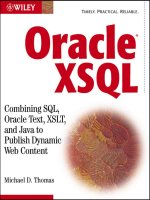Alfresco 3 web content management
Bạn đang xem bản rút gọn của tài liệu. Xem và tải ngay bản đầy đủ của tài liệu tại đây (15.54 MB, 440 trang )
www.it-ebooks.info
Alfresco 3 Web Content
Management
Enterprise Web Content Management made easy and
affordable
Munwar Shariff
Amita Bhandari
Pallika Majmudar
Vinita Choudhary
BIRMINGHAM - MUMBAI
www.it-ebooks.info
Alfresco 3 Web Content Management
Copyright © 2010 Packt Publishing
All rights reserved. No part of this book may be reproduced, stored in a retrieval
system, or transmitted in any form or by any means, without the prior written
permission of the publisher, except in the case of brief quotations embedded in
critical articles or reviews.
Every effort has been made in the preparation of this book to ensure the accuracy
of the information presented. However, the information contained in this book is
sold without warranty, either express or implied. Neither the authors, nor Packt
Publishing, and its dealers and distributors will be held liable for any damages
caused or alleged to be caused directly or indirectly by this book.
Packt Publishing has endeavored to provide trademark information about all of the
companies and products mentioned in this book by the appropriate use of capitals.
However, Packt Publishing cannot guarantee the accuracy of this information.
First published: September 2010
Production Reference: 1150910
Published by Packt Publishing Ltd.
32 Lincoln Road
Olton
Birmingham, B27 6PA, UK
ISBN 978-1-847198-00-6
www.packtpub.com
Cover Image by Vinayak Chittar ()
www.it-ebooks.info
Credits
Authors
Editorial Team Leader
Munwar Shariff
Akshara Aware
Amita Bhandari
Project Team Leader
Pallika Majmudar
Ashwin Shetty
Vinita Choudhary
Project Coordinator
Reviewers
Zainab Bagasrawala
Johnny Gee
Sivasundaram Umapathy
Hemangini Bari
Acquisition Editor
Steven Wilding
Proofreader
Lynda Sliwoski
Development Editor
Dhiraj Chandiramani
Technical Editors
Chris Rodrigues
Hithesh Uchil
Copy Editor
Lakshmi Menon
Indexer
Graphics
Geetanjali Sawant
Production Coordinator
Arvindkumar Gupta
Cover Work
Arvindkumar Gupta
www.it-ebooks.info
About the Authors
Munwar Shariff is the CTO and EVP of EMEA at CIGNEX. CIGNEX is the leading
provider of open source Enterprise Content Management (ECM) solutions for
businesses and government agencies.
He has served as the chief architect and manager of engineering teams for 19
years in the areas of business application software, Internet applications, social
media, and mobile applications for customers worldwide. He is an expert in
Content Management Systems (CMS). Since co-founding CIGNEX in late 2000, he
has successfully delivered more than 130 CMS applications using various open
source technologies. He has written a number of articles on open source CMS, is an
experienced trainer, and a frequent speaker at conferences related to this topic.
Munwar earned his M.S. in Digital Electronics and Advanced Communications from
National Institute of Technology, Surathkal, India. He has authored three technical
books on open source CMS: Alfresco 3 Enterprise Content Management, Implementing
Alfresco, and Plonelive.
Amita Bhandari is a Senior Consultant at CIGNEX. She has extensive experience
in implementing Enterprise Web Applications using J2EE technologies. For the
past four years, at CIGNEX, she has rolled out numerous Alfresco deployments
worldwide in the areas of Document and Web Content Management. She has
worked on performance tuning projects where Alfresco was deployed in clustered
and load balanced environments. She has also implemented Single Sign On for easy
communication between two systems.
She has worked with clients in media, gaming, healthcare, and e-governance. She has
trained many students in advanced Java technologies.
She holds a Masters in Computer Applications from Rajasthan University, India. She
has co-authored a book titled Alfresco 3 Enterprise Content Management and has also
worked as a Technical Reviewer for the book titled Alfresco 3 Web Services.
www.it-ebooks.info
Pallika Majmudar is a Senior Consultant at CIGNEX Technologies. She has
strong hands-on experience in Java-based technologies, such as J2EE, Object-oriented
Architecture and Design Patterns, Frameworks, web services, and web scripts.
She has architected and led many content management projects for customers
in the USA, Hong Kong, Singapore, and India. She has implemented Alfrescobased solutions for clients across verticals like media, healthcare, hi-tech, and
communications.
Pallika has earned a Masters degree in Computer Applications from Gujarat
University, India. She has co-authored a book titled Alfresco 3 Enterprise
Content Management.
Vinita Choudhary is a senior consultant at CIGNEX. She has extensive experience
working in a variety of environments with cross-functional, multicultural teams.
She has reorganized existing repositories of documentation; written guidelines for
document creation, filing, and change control; and written reference material for
software developers and published it. She is involved in providing pre-sales support
to the sales team and has worked on process streamlining for the company and
various documentation aspects.
Vinita holds a Masters degree in Computer Applications from Gujarat University,
India. She has co-authored a book titled Alfresco 3 Enterprise Content Management.
www.it-ebooks.info
Acknowledgement
We thank our CEO Jeff Colvin, President Paul Anthony, President Americas Amit
Babaria, and all the employees of CIGNEX for making this book a reality. We would
like to thank Manish, head of India operations and Ram, head of delivery, for their
encouragement and continuous support.
Our consulting team at CIGNEX helped us with real-life examples from various
Alfresco implementations that we would not have imagined possible. We are
thankful to them. We thank our sales, pre-sales, inside sales, and marketing teams for
giving us an opportunity to provide Alfresco-based solutions to many customers.
We sincerely thank and appreciate David Barnes of Packt Publishing for giving
us the opportunity. We thank Steven Wilding, Dhiraj Chandiramani, Zainab
Bagasrawala, and the entire team at Packt Publishing. It is a pleasure working
with them.
Our special thanks to our families and friends.
www.it-ebooks.info
About the Reviewers
Johnny Gee is the Chief Technology Officer at Beach Street Consulting, Inc. In
that role, he is responsible for architecting solutions for multiple clients across
various industries and building Content Enabled Vertical Applications (CEVAs)
on the Documentum platform. He has over 12 years of experience in ECM system
design and implementation, with a proven record of successful ECM project
implementations.
In addition to earning his undergraduate degree in Aerospace Engineering from the
University of Maryland, Johnny achieved two graduate degrees: one in Aerospace
Engineering from Georgia Institute of Technology and another in Information
Systems Technology from George Washington University.
Johnny is an EMC Proven Professional Specialist in Application Development
in Content Management and helped co-author the EMC Documentum Server
Programming certification exam. He holds the position of top contributor to the EMC
Support Forums and is one of the twenty EMC Community Experts worldwide.
He has been invited on multiple occasions to the EMC Software Developer
Conference and has spoken at EMC World. He also has a blog dedicated to designing
Documentum solutions.
Johnny was the technical reviewer for Pawan Kumar's revision to Documentum
Content Management Foundations: EMC Proven Professional Certification Exam E20-120
Study Guide that will be published later this year. He is also currently reviewing
Alfresco 3 Business Solutions.
www.it-ebooks.info
Sivasundaram Umapathy is currently working as a technical architect with Sella
Servizi Bancari, the IT division of Gruppo Banca Sella, Italy, where he is leading the
organization's transition to Alfresco and Liferay technologies. He has a Postgraduate
Program in Software Enterprise Management (PGSEM) from IIM, Bangalore and
an M.S. in Software Systems from BITS, Pilani. He has an array of certifications
ranging from CGEIT, TOGAF 8, PMP, SCEA, OCA, SCBCD, SCWCD, also SCMAD
to SCJP. He has co-authored SCMAD Exam Guide (ISBN 9780070077881) and
been a technical reviewer of Head First EJB (ISBN 9780596005719). His current
interests are Enterprise Architecture, IT Governance, IT-Business mismatch, and
Entrepreneurship. He can be reached at or via his
LinkedIn profile at http:// bit.ly/sivasundaram.
www.it-ebooks.info
Table of Contents
Preface1
Chapter 1: A Publishing Style Web CMS
7
Good web content management pays big dividends
7
High labor costs and the shortage of qualified personnel
8
How long it currently takes to implement site changes
8
Potential problems caused by erroneous or out-of-date postings
8
Revenue losses attributable to an inability to respond
9
Competitive issues related to a lack of planning
9
Various WCM systems in the market
9
The Alfresco WCM model
11
Web projects
11
Sandboxes11
Virtualization and In-context Preview
12
Transparent layers
12
Web forms
13
Rendition templates
13
Web scripts
14
Workflows
14
Content delivery concepts
14
Static delivery model
Dynamic delivery model
Overview of delivery models
The best of both worlds
15
15
16
16
Significant enhancements in Alfresco WCM with Version 3.3
17
Alfresco Web Editor
18
Summary19
Chapter 2: Installation and Configuration
Installing a JDK
Verifying the JAVA_HOME environment variable location
www.it-ebooks.info
21
22
23
Table of Contents
Installing MySQL
Verifying the MySQL installation
Alfresco WCM
Installation option that is suitable for you
23
23
24
26
Installing Alfresco
Installing Alfresco on Windows
40
41
Enterprise and Community Editions
Operating Systems: Windows, Linux, Unix, MacOS
Databases: MySQL, Oracle, MS SQL Server, PostgreSQL
Application Servers: Tomcat, JBoss
Portals (optional): JBoss portal, Liferay
Choosing a suitable software for your installation
Eclipse installation
Installing Alfresco on Windows (full installation)
Installing Alfresco on Windows (excluding JDK)
Installing the Alfresco Tomcat bundle on Windows
26
27
27
28
29
29
30
41
45
47
Installing Alfresco on Red Hat Linux
48
Installing Alfresco on Mac
Installing the Alfresco WAR on any platform
Modifying the directory paths for Tomcat 6.x
Downloading the extension samples
Deploying Share into a separate Tomcat instance
Installing Alfresco components
50
52
52
53
53
54
Running Alfresco
71
Installing the Alfresco Tomcat bundle on Linux
Installing Alfresco WCM
Verifying the WCM installation
Installing the WCM standalone deployment receiver
Compiling and deploying the customizations on top of the WCM core
Installing OpenOffice
Installing ImageMagick
Installing Microsoft Office add-ins
Installing Flash Player
Installing SWFTools
Installing TinyMCE language packs
Installing an Alfresco Module Package
Installing Microsoft Office SharePoint Protocol Support
Installing the SharePoint Protocol Support AMP
Configuring SharePoint Protocol Support
Configuring SharePoint Protocol for Online Editing
Starting the Alfresco server
Starting Alfresco Share
Starting Alfresco Explorer
Stopping the Alfresco server
Starting the Alfresco virtualization server
Stopping the Alfresco virtualization server
[ ii ]
www.it-ebooks.info
50
54
55
56
57
58
60
61
63
63
66
66
68
69
70
71
72
72
73
73
73
74
Table of Contents
Starting the deployment engine
Stopping the deployment engine
74
75
Starting and stopping Alfresco as a console application
75
Installation folder structure
76
77
Configuring Alfresco as a Windows service
Summary78
Chapter 3: Getting Started with Alfresco WCM
79
Understanding the basics of WCM
Log in to Alfresco WCM web interface
My Alfresco Dashboard
Web project Sandboxes
User Sandbox interface
Advanced Versioning Manager (AVM)
The web project
Create the web project
Creating a site easily with web project
Listing User Sandboxes
Add content to the web project
Submit content to the Staging Sandbox
Filesystem projection
Virtualization server
Configuring the virtual server for preview
Virtualization URL format
Virtualization server access to the User Sandbox
Virtual server configuration
Dynamic websites using WCM
Virtual server JSP support
Previewing WARs and getRealPath()
79
80
80
82
84
85
86
86
90
93
94
95
97
99
99
99
100
101
101
102
102
Search
Summary
103
103
Virtual server configuration
Chapter 4: Web Content Production with Web Forms
Why web forms
Introduction to web forms
Creating web forms
Identifying the structure to be used for each web form
Defining a schema
Defining a complex element
Defining a simple element
Default and fixed values for elements
Optional and required values for elements
[ iii ]
www.it-ebooks.info
102
105
106
107
107
108
108
109
109
110
110
Table of Contents
Advanced schema attributes
111
File pickers
Tool tips and labels
Create a web form in Alfresco
Rendition templates
Using FreeMarker templates for renditions
FreeMarker template engine within Alfresco
Alfresco objects available to FreeMarker
FreeMarker template-node model API
FreeMarker directives
Defining and creating FreeMarker templates
Extensible Stylesheet Language
Using XSLT for renditions
Using XSL-FO for renditions
Associating rendition templates to web forms in Alfresco
111
117
123
127
127
128
129
130
130
130
132
132
134
134
Associating web forms and renditions for specific/multiple project(s) 139
Creating dynamic content
141
Edit web forms for renditions
147
Associating a .xml file to the web form
151
Static and dynamic include of content
153
Web publishing dashlets
156
Summary158
Chapter 5: WCM Workflows
159
Chapter 6: Dynamic Deployment and Customizations
203
Why workflows are required
160
Introduction to the workflow
161
Workflow process
162
Out-of-the-box workflow
163
Configuring workflows
163
Associating workflows to web forms
164
Associating workflows to web projects
165
Submitting content to the Staging box
168
Using the Edit Web Content wizard
168
Using Submit Items Wizard
170
Dynamically changing workflow for each snapshot submission
178
Creating a custom WCM Workflow for a group
179
Defining the workflow process
181
Expiring content in WCM
198
Configuration
198
Summary201
Dynamic deployment
Dynamic models
[ iv ]
www.it-ebooks.info
203
204
Table of Contents
Deploying a model file
204
Dynamic Resource Bundles
206
Dynamic workflows
208
Dynamic Alfresco Explorer
213
Deploying a Resource Bundle
206
Deploying a Process Definition file
208
Deploying Alfresco Explorer customizations
214
Customization of existing workflow to use e-mail notifications
217
219
Remove workflow for specific staging submission
ZERO Workflow
222
227
Workflow Viewer
Summary228
Chapter 7: Content Delivery and Deployment
Introduction to content delivery
Live server vs. Test server
Static vs. Dynamic delivery model
FSR for static delivery
Installing FSR
Configuring your deployment targets
Start and stop deployment receiver
229
230
231
231
233
233
235
235
Using FSR from Alfresco WCM staging
236
Advanced topics on FSR
242
Configuring a web project to use FSR
Deploying a snapshot to FSR manually
Viewing deployment report and history
Reverting or rolling back to an older snapshot
Deploying to multiple servers
Configuring prepare and postCommit callbacks
Defining payload transformations
Defining transport adapters
236
237
239
241
242
242
243
244
ASR for dynamic delivery
Configuring WCM deployment service
245
245
AVM Deployment Target
Auto deployment
Deploying to a test server
Setting up a test server pool
Deploy to a test server
Preview the content
Release the test server
Deploying from workflow
246
246
247
248
249
250
250
251
Number of send threads
Number of deployments in parallel
[v]
www.it-ebooks.info
246
246
Table of Contents
Deploying from Alfresco WCM to DM repository
252
Setting up Alfresco DM as the deployment target
252
253
Deploying to DM
Summary254
Chapter 8: Managing Multiple Websites Using WCM
255
Chapter 9: Alfresco Surf and Web Editor
269
Multiple web projects
256
Reusing forms, templates, and workflows
256
258
Using a web project as a template
Managing multiple websites using a single web project
259
259
Setting up multiple URLs on the target server
Setting up FSR for each target website
260
Creating many webapp folders
260
261
Layered folders
Creating a transparent folder
262
Updating a source file
264
Updating the destination file
266
Deleting files
266
Adding new files
267
Summary267
Alfresco Surf platform
Applications using the Alfresco Surf platform
Alfresco Surf architecture
MVC pattern
Surf model objects
Surf API
269
271
272
272
276
276
Rendering engines
Design site navigation
Design a page
Use of a component in a page
Design page navigation
Communicating with Web Content Management
Using YUI (Yahoo User Interface) library
Alfresco Web Editor
Deploying and using Alfresco Web Editor
Deploying Web Editor to a Spring Surf Application
Alfresco Web Editor tag library
Sample Web Application using Alfresco Web Editor
Web Editor Framework
Core WEF Components
[ vi ]
www.it-ebooks.info
280
280
281
283
285
291
293
295
295
297
298
299
302
303
Table of Contents
Core WEF Widgets
303
Summary
Chapter 10: Integrating WCM Using Web Scripts
Concepts of WCM web scripts
Overview of REST architecture
What is REST
REST's main principles
303
305
306
306
306
306
Alfresco web scripts overview
307
What is a web script
Why to use web scripts
Alfresco web script framework
What's new in Alfresco 3 web scripts
Using web scripts with Alfresco WCM
Implementing web scripts for WCM
Components of web scripts
Description document
Controller script
One or more response templates
Configuration document
Locale message bundle
307
308
308
309
311
312
312
312
312
313
313
313
Creating a description document
313
Response templates (URI templates)
316
Basic elements of description document
Advanced configuration for a description document
Response type formats
Root objects of FreeMarker
FreeMarker methods for the AVM repository
AVM API
AVM store API
AVM node API
Response status
Web script controller
Objectives of a controller
JavaScript controller
Root objects for an execution script
JavaScript methods for the AVM repository
AVM API
AVM store API
AVM node API
Java-backed controller
How to declare a Java Bean
Creating a Java Bean class
Implementing web scripts
[ vii ]
www.it-ebooks.info
314
314
317
318
319
319
320
320
321
321
322
322
322
323
324
324
324
325
325
325
326
Table of Contents
Creating a web script
Storing the web script
326
326
Storing it on the filesystem
Storing it in Alfresco Explorer
326
326
Registering the web script
Listing the web scripts for external access
Integrating WCM with external applications—case studies
Integrating Alfresco WCM and Liferay with a news portlet
Web script for getting news headlines
328
329
330
330
330
Storing/registering a web script in Alfresco
Portlet in Liferay
Integrating Alfresco WCM and Drupal with monthly blogs
Web script for getting monthly blogs
332
333
333
333
Storing / registering the web script in Alfresco
Calling the web script in Drupal
Integrating Alfresco WCM with any J2EE web application
Web script for getting the details of a particular news item
337
337
338
338
Calling web scripts from a JSP page
Enhancing the news item web script
Web script for getting the details of a particular news item
Description document
342
344
345
345
Response template
Storing/registering the web script in Alfresco
Calling the web script from a JSP page
Integrating Alfresco WCM and a Surf-based web application
Response template
Integrating web scripts with a SURF application
Summary
346
348
348
349
349
350
351
Description document
Execution script
Response template
Description document
Execution script
Response template
Description document
Java-backed Bean for a web script
Response template
Java-backed Bean for web scripts
Chapter 11: Leveraging Alfresco Framework for WCM
Membership and Security Mechanism
Configuring LDAP for centralized identity management
LDAP configuration with Active Directory
LDAP synchronization
[ viii ]
www.it-ebooks.info
330
331
331
334
334
335
338
339
339
345
353
354
354
355
357
Table of Contents
Daisy Chaining
358
User roles
Common repository
Integrating Alfresco with the FFMPEG Video Transcoder
360
361
361
Copying videos from DM to WCM
DM to WCM using business rule
DM to WCM using JavaScript
Image transformation in WCM
Image transformation APIs
Configuring new action for image transformation in WCM
Using image transformation action in WCM
Advanced search in WCM
Using JavaScript
AVM API to search in WCM store
Using FreeMarker template
Using the Node browser
Using Java
Case study: User Interface for Advanced Search in WCM
Metadata extraction for WCM
Summary
367
367
370
372
373
373
375
376
377
378
378
379
379
380
384
388
Various options for video transcoding
Various options for audio transcoding
Integrating transformation as an Action in Alfresco
Configuring FFMPEG transformation as a business rule
362
362
363
365
Chapter 12: WCM Administration
389
Content stored in filesystem
Metadata stored in a relational database
Customization files
Membership data
Logfiles
390
391
391
392
392
Data backup
List of items to back up
Backup frequency
Backup is based on Alfresco deployment
Alfresco deployed as a Repository Application Server
Alfresco deployed as a hot backup
Upgrading to new versions of Alfresco
Upgrading to a minor release
Upgrading to a major release
Cleaning up deployment history
Using Alfresco Explorer
[ ix ]
www.it-ebooks.info
389
390
392
393
394
394
395
396
396
398
398
Table of Contents
Using scheduler
399
Deployment report 1 day before
Deployment report 1 day after
400
401
General maintenance tips
401
401
Examine logfiles
Reset the administrator password
402
402
Providing administrator rights
Reset complete repository data
403
Migrating servers
403
Summary404
Index405
[x]
www.it-ebooks.info
Preface
There are many web content management systems available in the market today,
either proprietary or open source. They help you to design a website, create web
pages, link all media assets, edit the pages inline, and manage the look and feel
of using templates. However, most of them use a single system for authoring and
delivery, do not provide a validation process, do not secure the websites in more
detail, cannot reuse the content effectively, and cannot integrate with external system
to share the web content.
Alfresco provides a robust, easy to use, and scalable web content framework for
managing multiple websites leveraging a common web infrastructure. Alfresco
provides a publishing style web CMS, where you can create, preview, and approve
the content on staging instance and then deploy the websites to test and/or
production environments. It allows the separation of content from the look and feel
and thus provides multiple usage of the same content by many other applications.
Alfresco offers true Web Content Management (WCM) by providing an open
source alternative to expensive proprietary systems such as Microsoft SharePoint,
Interwoven, and IBM Content Manager. Alfresco WCM is a good fit for the
customers who are also looking for cost savings.
This book will guide you through creating, managing, and publishing web content in
staging, test, and production environments. It will help you set up an infrastructure for
supporting multiple websites using Alfresco, enabling a shortened web development
cycle and providing a high return on investment, despite a low cost of ownership.
This book takes a step-by-step approach for building a complete web content
management system using Alfresco. A greater emphasis is given to the concepts
of web content creation and distribution. Plenty of sample code and screenshots
are used in the book to make you confident in applying these concepts in real
production scenarios.
www.it-ebooks.info
Preface
Your feedback is very valuable to us. You can contribute by reporting any errors you
find in the book, making suggestions for new content that you'd like to see in future
updates, commenting, and blogging about it.
What this book covers
Written in an easy-to-read and encouraged-to-try style, this book will take you
from the basics of publishing style CMS—such as web forms, page templates, and
staging—to the skills that will make you an Alfresco developer, covering advanced
topics such as workflow, web services integration, and more.
The topics that this book covers are:
Chapter 1, A Publishing Style Web CMS, explains the Alfresco's Web Content
Management architecture and key features of the software.
Chapter 2, Installation and Configuration, includes tips to choose the right installation
for you, and also installation of the software and start using it.
Chapter 3, Getting Started with Alfresco WCM, introduces the basic concepts of Alfresco
Web Content Management from a user perspective. It demonstrates how to set up
and configure Alfresco Explorer for managing a web project and showcases a sample
web publishing scenario.
Chapter 4, Web Content Production with Web Forms, includes advanced concepts of
separating the web content from presentation. You do this by storing the web content
in XML using Alfresco web forms and presenting its various formats such as HTML
and text using Presentation Templates.
Chapter 5, WCM Workflows, explains the entire process of creating web content,
getting it approved, and publishing it to a staging environment. You will learn and
have extensive hands-on experience with the examples to create a flexible workflow.
Chapter 6, Dynamic Deployment and Customizations, explains the dynamic
customization of workflow without requiring a restart of the Alfresco server.
Chapter 7, Content Delivery and Deployment, introduces you to the content delivery and
deployment features of Alfresco. You will understand the concepts behind delivering
static content as well as dynamic content to the external production servers.
[2]
www.it-ebooks.info
Preface
Chapter 8, Managing Multiple Websites Using WCM, covers information about
managing multiple web projects using one installation of Alfresco WCM.
Chapter 9, Alfresco Surf and Web Editor, introduces Surf, which is an application
framework for developing and delivering dynamic websites. Alfresco web editor is
an application developed using Surf and provides in-context editing capabilities for
Alfresco repository content.
Chapter 10, Integrating WCM Using Web Scripts, teaches you the web scripts and the
integration of Alfresco WCM with the external systems using web scripts.
Chapter 11, Leveraging Alfresco Framework for WCM, provides information to leverage
Alfresco's Document Management features in WCM.
Chapter 12, WCM Administration, provides a high-level overview of administering
and maintaining your Alfresco implementation.
What you need for this book
The default installation of Alfresco requires installing software downloaded from
the SourceForge project location ( />php?group_id=143373). Now Alfresco is hosting its own enterprise download area.
You can also download this from />enttrial/. Select the download package. And you will be asked for the user name
and password of the Alfresco content community.
To install and run Alfresco, you need at least 1 GB disk space and at least 1 GB RAM
on the desktop or server.
Who this book is for
If you are a web developer or content manager and wish to build a website using
Alfresco, and customize it as per your client's needs, then this book is for you. It will
also help business users to migrate from the existing proprietary web development
tools to standards based open source web content management. Although no
knowledge of Alfresco is presumed, exposure to HTML, XML, JavaScript, Java, and
related web technologies will help you to get the most from this book.
[3]
www.it-ebooks.info
Preface
Conventions
In this book, you will find a number of styles of text that distinguish between
different kinds of information. Here are some examples of these styles, and an
explanation of their meaning.
Code words in text are shown as follows: "We can include other contexts through the
use of the include directive."
A block of code is set as follows:
<cm:person view:childName="cm:person">
<cm:userName>fredb</cm:userName>
<cm:firstName>Fred</cm:firstName>
<cm:lastName>Bloggs</cm:lastName>
<cm:email></cm:email>
When we wish to draw your attention to a particular part of a code block, the
relevant lines or items are set in bold:
</property>
<list>
<value>workspace://SpacesStore</value>
</list>
</property>
<value>PATH:"/app:company_home"</value>
</property>
<value>0 0/15 * * * ?</value>
</property>
<value>jobD</value>
</property>
<value>jobGroup</value>
</property>
Any command-line input or output is written as follows:
> chmod a+x ./alfresco-<version>-linux-community.bin
[4]
www.it-ebooks.info
Preface
New terms and important words are shown in bold. Words that you see on the
screen, in menus or dialog boxes for example, appear in the text like this: "Go to a
space and add a file by clicking on the Add Content line."
Warnings or important notes appear in a box like this.
Tips and tricks appear like this.
Reader feedback
Feedback from our readers is always welcome. Let us know what you think about
this book—what you liked or may have disliked. Reader feedback is important for us
to develop titles that you really get the most out of.
To send us general feedback, simply send an e-mail to ,
and mention the book title via the subject of your message.
If there is a book that you need and would like to see us publish, please send
us a note in the SUGGEST A TITLE form on www.packtpub.com or e-mail
If there is a topic that you have expertise in and you are interested in either writing
or contributing to a book, see our author guide on www.packtpub.com/authors.
Customer support
Now that you are the proud owner of a Packt book, we have a number of things to
help you to get the most from your purchase.
Downloading the example code for this book
You can download the example code files for all Packt books you have
purchased from your account at . If you
purchased this book elsewhere, you can visit />support and register to have the files e-mailed directly to you.
[5]
www.it-ebooks.info
Preface
Errata
Although we have taken every care to ensure the accuracy of our content, mistakes
do happen. If you find a mistake in one of our books—maybe a mistake in the text or
the code—we would be grateful if you would report this to us. By doing so, you can
save other readers from frustration and help us improve subsequent versions of this
book. If you find any errata, please report them by visiting ktpub.
com/support, selecting your book, clicking on the errata submission form link, and
entering the details of your errata. Once your errata are verified, your submission
will be accepted and the errata will be uploaded on our website, or added to any list
of existing errata, under the Errata section of that title. Any existing errata can be
viewed by selecting your title from />
Piracy
Piracy of copyrighted material on the Internet is an ongoing problem across all
media. At Packt, we take the protection of our copyright and licenses very seriously.
If you come across any illegal copies of our works, in any form, on the Internet,
please provide us with the location address or website name immediately so that we
can pursue a remedy.
Please contact us at with a link to the suspected
pirated material.
We appreciate your help in protecting our authors, and our ability to bring you
valuable content.
Questions
You can contact us at if you are having a problem with
any aspect of the book, and we will do our best to address it.
[6]
www.it-ebooks.info