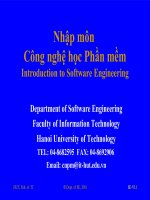XM lina nutshell third se
Bạn đang xem bản rút gọn của tài liệu. Xem và tải ngay bản đầy đủ của tài liệu tại đây (8.88 MB, 1,562 trang )
This document is created with a trial version of CHM2PDF Pilot
< Day Day Up >
•
•
•
•
•
•
Table of Contents
Index
Reviews
Reader Reviews
Errata
Academic
XML in a Nutshell, 3rd Edition
By Elliotte Rusty Harold, W. Scott Means
Publisher: O'Reilly
Pub Date: September 2004
ISBN: 0-596-00764-7
Pages: 712
There's a lot to know about XML, and it s constantly evolving. But you don't need to commit every syntax, API, or XSLT
transformation to memory; you only need to know where to find it. And if it's a detail that has to do with XML or its
companion standards, you'll find it--clear, concise, useful, and well-organized--in the updated third edition of XML in a
Nutshell.
< Day Day Up >
This document is created with a trial version of CHM2PDF Pilot
< Day Day Up >
•
•
•
•
•
•
Table of Contents
Index
Reviews
Reader Reviews
Errata
Academic
XML in a Nutshell, 3rd Edition
By Elliotte Rusty Harold, W. Scott Means
Publisher: O'Reilly
Pub Date: September 2004
ISBN: 0-596-00764-7
Pages: 712
Copyright
Preface
What This Book Covers
What's New in the Third Edition
Organization of the Book
Conventions Used in This Book
Request for Comments
Acknowledgments
Part I: XML Concepts
Chapter 1. Introducing XML
Section 1.1. The Benefits of XML
Section 1.2. What XML Is Not
Section 1.3. Portable Data
Section 1.4. How XML Works
Section 1.5. The Evolution of XML
Chapter 2. XML Fundamentals
Section 2.1. XML Documents and XML Files
Section 2.2. Elements, Tags, and Character Data
Section 2.3. Attributes
Section 2.4. XML Names
Section 2.5. References
Section 2.6. CDATA Sections
Section 2.7. Comments
Section 2.8. Processing Instructions
Section 2.9. The XML Declaration
Section 2.10. Checking Documents for Well-Formedness
Chapter 3. Document Type Definitions (DTDs)
This document is created with a trial version of CHM2PDF Pilot
Section 3.1. Validation
Section 3.2. Element Declarations
Section 3.3. Attribute Declarations
Section 3.4. General Entity Declarations
Section 3.5. External Parsed General Entities
Section 3.6. External Unparsed Entities and Notations
Section 3.7. Parameter Entities
Section 3.8. Conditional Inclusion
Section 3.9. Two DTD Examples
Section 3.10. Locating Standard DTDs
Chapter 4. Namespaces
Section 4.1. The Need for Namespaces
Section 4.2. Namespace Syntax
Section 4.3. How Parsers Handle Namespaces
Section 4.4. Namespaces and DTDs
Chapter 5. Internationalization
Section 5.1. Character-Set Metadata
Section 5.2. The Encoding Declaration
Section 5.3. Text Declarations
Section 5.4. XML-Defined Character Sets
Section 5.5. Unicode
Section 5.6. ISO Character Sets
Section 5.7. Platform-Dependent Character Sets
Section 5.8. Converting Between Character Sets
Section 5.9. The Default Character Set for XML Documents
Section 5.10. Character References
Section 5.11. xml:lang
Part II: Narrative-Like Documents
Chapter 6. XML as a Document Format
Section 6.1. SGML's Legacy
Section 6.2. Narrative Document Structures
Section 6.3. TEI
Section 6.4. DocBook
Section 6.5. OpenOffice
Section 6.6. WordprocessingML
Section 6.7. Document Permanence
Section 6.8. Transformation and Presentation
Chapter 7. XML on the Web
Section 7.1. XHTML
Section 7.2. Direct Display of XML in Browsers
Section 7.3. Authoring Compound Documents with Modular XHTML
Section 7.4. Prospects for Improved Web Search Methods
Chapter 8. XSL Transformations (XSLT)
Section 8.1. An Example Input Document
Section 8.2. xsl:stylesheet and xsl:transform
Section 8.3. Stylesheet Processors
Section 8.4. Templates and Template Rules
Section 8.5. Calculating the Value of an Element with xsl:value-of
Section 8.6. Applying Templates with xsl:apply-templates
Section 8.7. The Built-in Template Rules
Section 8.8. Modes
Section 8.9. Attribute Value Templates
Section 8.10. XSLT and Namespaces
This document is created with a trial version of CHM2PDF Pilot
Section 8.10. XSLT and Namespaces
Section 8.11. Other XSLT Elements
Chapter 9. XPath
Section 9.1. The Tree Structure of an XML Document
Section 9.2. Location Paths
Section 9.3. Compound Location Paths
Section 9.4. Predicates
Section 9.5. Unabbreviated Location Paths
Section 9.6. General XPath Expressions
Section 9.7. XPath Functions
Chapter 10. XLinks
Section 10.1. Simple Links
Section 10.2. Link Behavior
Section 10.3. Link Semantics
Section 10.4. Extended Links
Section 10.5. Linkbases
Section 10.6. DTDs for XLinks
Section 10.7. Base URIs
Chapter 11. XPointers
Section 11.1. XPointers on URLs
Section 11.2. XPointers in Links
Section 11.3. Shorthand Pointers
Section 11.4. Child Sequences
Section 11.5. Namespaces
Section 11.6. Points
Section 11.7. Ranges
Chapter 12. XInclude
Section 12.1. The include Element
Section 12.2. Including Text Files
Section 12.3. Content Negotiation
Section 12.4. Fallbacks
Section 12.5. XPointers
Chapter 13. Cascading Style Sheets (CSS)
Section 13.1. The Levels of CSS
Section 13.2. CSS Syntax
Section 13.3. Associating Stylesheets with XML Documents
Section 13.4. Selectors
Section 13.5. The Display Property
Section 13.6. Pixels, Points, Picas, and Other Units of Length
Section 13.7. Font Properties
Section 13.8. Text Properties
Section 13.9. Colors
Chapter 14. XSL Formatting Objects (XSL-FO)
Section 14.1. XSL Formatting Objects
Section 14.2. The Structure of an XSL-FO Document
Section 14.3. Laying Out the Master Pages
Section 14.4. XSL-FO Properties
Section 14.5. Choosing Between CSS and XSL-FO
Chapter 15. Resource Directory Description Language (RDDL)
Section 15.1. What's at the End of a Namespace URL?
Section 15.2. RDDL Syntax
Section 15.3. Natures
Section 15.4. Purposes
This document is created with a trial version of CHM2PDF Pilot
Part III: Record-Like Documents
Chapter 16. XML as a Data Format
Section 16.1. Why Use XML for Data?
Section 16.2. Developing Record-Like XML Formats
Section 16.3. Sharing Your XML Format
Chapter 17. XML Schemas
Section 17.1. Overview
Section 17.2. Schema Basics
Section 17.3. Working with Namespaces
Section 17.4. Complex Types
Section 17.5. Empty Elements
Section 17.6. Simple Content
Section 17.7. Mixed Content
Section 17.8. Allowing Any Content
Section 17.9. Controlling Type Derivation
Chapter 18. Programming Models
Section 18.1. Common XML Processing Models
Section 18.2. Common XML Processing Issues
Section 18.3. Generating XML Documents
Chapter 19. Document Object Model (DOM)
Section 19.1. DOM Foundations
Section 19.2. Structure of the DOM Core
Section 19.3. Node and Other Generic Interfaces
Section 19.4. Specific Node-Type Interfaces
Section 19.5. The DOMImplementation Interface
Section 19.6. DOM Level 3 Interfaces
Section 19.7. Parsing a Document with DOM
Section 19.8. A Simple DOM Application
Chapter 20. Simple API for XML (SAX)
Section 20.1. The ContentHandler Interface
Section 20.2. Features and Properties
Section 20.3. Filters
Part IV: Reference
Chapter 21. XML Reference
Section 21.1. How to Use This Reference
Section 21.2. Annotated Sample Documents
Section 21.3. XML Syntax
Section 21.4. Constraints
Section 21.5. XML 1.0 Document Grammar
Section 21.6. XML 1.1 Document Grammar
Chapter 22. Schemas Reference
Section 22.1. The Schema Namespaces
Section 22.2. Schema Elements
Section 22.3. Built-in Types
Section 22.4. Instance Document Attributes
Chapter 23. XPath Reference
Section 23.1. The XPath Data Model
Section 23.2. Data Types
Section 23.3. Location Paths
Section 23.4. Predicates
Section 23.5. XPath Functions
Chapter 24. XSLT Reference
Section 24.1. The XSLT Namespace
This document is created with a trial version of CHM2PDF Pilot
Section 24.1. The XSLT Namespace
Section 24.2. XSLT Elements
Section 24.3. XSLT Functions
Section 24.4. TrAX
Chapter 25. DOM Reference
Section 25.1. Object Hierarchy
Section 25.2. Object Reference
Chapter 26. SAX Reference
Section 26.1. The org.xml.sax Package
Section 26.2. The org.xml.sax.helpers Package
Section 26.3. SAX Features and Properties
Section 26.4. The org.xml.sax.ext Package
Chapter 27. Character Sets
Section 27.1. Character Tables
Section 27.2. HTML4 Entity Sets
Section 27.3. Other Unicode Blocks
Colophon
Index
< Day Day Up >
This document is created with a trial version of CHM2PDF Pilot
< Day Day Up >
Copyright © 2004, 2002, 2001 O'Reilly Media, Inc. All rights reserved.
Printed in the United States of America.
Published by O'Reilly Media, Inc., 1005 Gravenstein Highway North, Sebastopol, CA 95472.
O'Reilly books may be purchased for educational, business, or sales promotional use. Online editions are also available
for most titles (). For more information, contact our corporate/institutional sales department:
(800) 998-9938 or
Nutshell Handbook, the Nutshell Handbook logo, and the O'Reilly logo are registered trademarks of O'Reilly Media, Inc.
The In a Nutshell series designations, XML in a Nutshell, the image of a peafowl, and related trade dress are trademarks
of O'Reilly Media, Inc.
Many of the designations used by manufacturers and sellers to distinguish their products are claimed as trademarks.
Where those designations appear in this book, and O'Reilly Media, Inc. was aware of a trademark claim, the
designations have been printed in caps or initial caps.
While every precaution has been taken in the preparation of this book, the publisher and authors assume no
responsibility for errors or omissions, or for damages resulting from the use of the information contained herein.
< Day Day Up >
This document is created with a trial version of CHM2PDF Pilot
< Day Day Up >
Preface
In the last few years, XML has been adopted in fields as diverse as law, aeronautics, finance, insurance, robotics,
multimedia, hospitality, travel, art, construction, telecommunications, software, agriculture, physics, journalism,
theology, retail, and comics. XML has become the syntax of choice for newly designed document formats across almost
all computer applications. It's used on Linux, Windows, Macintosh, and many other computer platforms. Mainframes on
Wall Street trade stocks with one another by exchanging XML documents. Children playing games on their home PCs
save their documents in XML. Sports fans receive real-time game scores on their cell phones in XML. XML is simply the
most robust, reliable, and flexible document syntax ever invented.
XML in a Nutshell is a comprehensive guide to the rapidly growing world of XML. It covers all aspects of XML, from the
most basic syntax rules, to the details of DTD and schema creation, to the APIs you can use to read and write XML
documents in a variety of programming languages.
< Day Day Up >
This document is created with a trial version of CHM2PDF Pilot
< Day Day Up >
What This Book Covers
There are thousands of formally established XML applications from the W3C and other standards bodies, such as OASIS
and the Object Management Group. There are even more informal, unstandardized applications from individuals and
corporations, such as Microsoft's Channel Definition Format and John Guajardo's Mind Reading Markup Language. This
book cannot cover them all, any more than a book on Java could discuss every program that has ever been or might
ever be written in Java. This book focuses primarily on XML itself. It covers the fundamental rules that all XML
documents and authors must adhere to, from a web designer who uses SMIL to add animations to web pages to a C++
programmer who uses SOAP to exchange serialized objects with a remote database.
This book also covers generic supporting technologies that have been layered on top of XML and are used across a wide
range of XML applications. These technologies include:
XLink
An attribute-based syntax for hyperlinks between XML and non-XML documents that provide the simple, onedirectional links familiar from HTML, multidirectional links between many documents, and links between
documents to which you don't have write access.
XSLT
An XML application that describes transformations from one document to another in either the same or different
XML vocabularies.
XPointer
A syntax for URI fragment identifiers that selects particular parts of the XML document referred to by the URI—
often used in conjunction with an XLink.
XPath
A non-XML syntax used by both XPointer and XSLT for identifying particular pieces of XML documents. For
example, an XPath can locate the third address element in the document or all elements with an email attribute
whose value is
XInclude
A means of assembling large XML documents by combining other complete documents and document
fragments.
Namespaces
A means of distinguishing between elements and attributes from different XML vocabularies that have the same
name; for instance, the title of a book and the title of a web page in a web page about books.
Schemas
An XML vocabulary for describing the permissible contents of XML documents from other XML vocabularies.
SAX
The Simple API for XML, an event-based application programming interface implemented by many XML parsers.
DOM
The Document Object Model, a language-neutral, tree-oriented API that treats an XML document as a set of
nested objects with various properties.
This document is created with a trial version of CHM2PDF Pilot
XHTML
An XMLized version of HTML that can be extended with other XML applications, such as MathML and SVG.
RDDL
The Resource Directory Description Language, an XML application based on XHTML for documents placed at the
end of namespace URLs.
All these technologies, whether defined in XML (XLinks, XSLT, namespaces, schemas, XHTML, XInclude, and RDDL) or
in another syntax (XPointers, XPath, SAX, and DOM), are used in many different XML applications.
This book does not provide in-depth coverage of XML applications that are relevant to only some users of XML, such as:
SVG
Scalable Vector Graphics, a W3C-endorsed standard XML encoding of line art.
MathML
The Mathematical Markup Language, a W3C-endorsed standard XML application used for embedding equations
in web pages and other documents.
RDF
The Resource Description Framework, a W3C-standard XML application used for describing resources, with a
particular focus on the sort of metadata one might find in a library card catalog.
Occasionally we use one or more of these applications in an example, but we do not cover all aspects of the relevant
vocabulary in depth. While interesting and important, these applications (and thousands more like them) are intended
primarily for use with special software that knows their formats intimately. For instance, most graphic designers do not
work directly with SVG. Instead, they use their customary tools, such as Adobe Illustrator, to create SVG documents.
They may not even know they're using XML.
This book focuses on standards that are relevant to almost all developers working with XML. We investigate XML
technologies that span a wide range of XML applications, not those that are relevant only within a few restricted
domains.
< Day Day Up >
This document is created with a trial version of CHM2PDF Pilot
< Day Day Up >
What's New in the Third Edition
XML has not stood still in the two years since the second edition of XML in a Nutshell was published. The single most
obvious change is that this edition now covers XML 1.1. However, the genuine changes in XML 1.1 are not as large as a
.1 version number increase would imply. In fact, if you don't speak Mongolian, Burmese, Amharic, Cambodian, or a few
other less common languages, there's very little new material of interest in XML 1.1. In almost every way that
practically matters, XML 1.0 and 1.1 are the same. Certainly there's a lot less difference between XML 1.0 and XML 1.1
than there was between Java 1.0 and Java 1.1. Therefore, we will mostly discuss XML in this book as one unified thing,
and only refer specifically to XML 1.1 on those rare occasions where the two versions are in fact different. Probably
about 98% of this book applies equally well to both XML 1.0 and XML 1.1.
We have also added a new chapter covering XInclude, a recent W3C invention for assembling large documents out of
smaller documents and pieces thereof. Elliotte is responsible for almost half of the early implementations of XInclude,
as well as having written possibly the first book that used XInclude as an integral part of the production process, so it's
a subject of particular interest to us. Other chapters throughout the book have been rewritten to reflect the impact of
XML 1.1 on their subject matter, as well as independent changes their technologies have undergone in the last two
years. Many topics have been upgraded to the latest versions of various specifications, including:
SAX 2.0.1
Namespaces 1.1
DOM Level 3
XPointer 1.0
Unicode 4.0.1
Finally, many small errors and omissions were corrected throughout the book.
< Day Day Up >
This document is created with a trial version of CHM2PDF Pilot
< Day Day Up >
Organization of the Book
Part I, introduces the fundamental standards that form the essential core of XML to which all XML applications and
software must adhere. It teaches you about well-formed XML, DTDs, namespaces, and Unicode as quickly as possible.
Part II, explores technologies that are used mostly for narrative XML documents, such as web pages, books, articles,
diaries, and plays. You'll learn about XSLT, CSS, XSL-FO, XLinks, XPointers, XPath, XInclude, and RDDL.
One of the most unexpected developments in XML was its enthusiastic adoption for data-heavy structured documents
such as spreadsheets, financial statistics, mathematical tables, and software file formats. Part III, explores the use of
XML for such applications. This part focuses on the tools and APIs needed to write software that processes XML,
including SAX, DOM, and schemas.
Finally, Part IV, is a series of quick-reference chapters that form the core of any Nutshell Handbook. These chapters
give you detailed syntax rules for the core XML technologies, including XML, DTDs, schemas, XPath, XSLT, SAX, and
DOM. Turn to this section when you need to find out the precise syntax quickly for something you know you can do but
don't remember exactly how to do.
< Day Day Up >
This document is created with a trial version of CHM2PDF Pilot
< Day Day Up >
Conventions Used in This Book
Constant width is used for:
Anything that might appear in an XML document, including element names, tags, attribute values, entity
references, and processing instructions.
Anything that might appear in a program, including keywords, operators, method names, class names, and
literals.
Constant width bold is used for:
User input.
Emphasis in code examples and fragments.
Constant width italic is used for:
Replaceable elements in code statements.
Italic is used for:
New terms where they are defined.
Emphasis in body text.
Pathnames, filenames, and program names. (However, if the program name is also the name of a Java class, it
is written in constant-width font, like other class names.)
Host and domain names (cafeconleche.org).
This icon indicates a tip, suggestion, or general note.
This icon indicates a warning or caution.
Significant code fragments, complete programs, and documents are generally placed into a separate paragraph, like
this:
<?xml version="1.0"?>
<?xml-stylesheet href="person.css" type="text/css"?>
Alan Turing
</person>
XML is case-sensitive. The PERSON element is not the same thing as the person or Person element. Case-sensitive
This document is created with a trial version of CHM2PDF Pilot
XML is case-sensitive. The PERSON element is not the same thing as the person or Person element. Case-sensitive
languages do not always allow authors to adhere to standard English grammar. It is usually possible to rewrite the
sentence so the two do not conflict, and, when possible, we have endeavored to do so. However, on rare occasions
when there is simply no way around the problem, we let standard English come up the loser.
Finally, although most of the examples used here are toy examples unlikely to be reused, a few have real value. Please
feel free to reuse them or any parts of them in your own code. No special permission is required. As far as we are
concerned, they are in the public domain (although the same is definitely not true of the explanatory text).
< Day Day Up >
This document is created with a trial version of CHM2PDF Pilot
< Day Day Up >
Request for Comments
We enjoy hearing from readers with general comments about how this book could be better, specific corrections, or
topics you would like to see covered. You can reach the authors by sending email to and
Please realize, however, that we each receive several hundred pieces of email a day and cannot
respond to everyone personally. For the best chance of getting a personal response, please identify yourself as a reader
of this book. Also, please send the message from the account you want us to reply to and make sure that your reply-to
address is properly set. There's nothing so frustrating as spending an hour or more carefully researching the answer to
an interesting question and composing a detailed response, only to have it bounce because the correspondent sent the
message from a public terminal and neglected to set the browser preferences to include their actual email address.
The information in this book has been tested and verified, but you may find that features have changed (or you may
even find mistakes). We believe the old saying, "If you like this book, tell your friends. If you don't like it, tell us." We're
especially interested in hearing about mistakes. As hard as the authors and editors worked on this book, inevitably
there are a few mistakes and typographical errors that slipped by us. If you find a mistake or a typo, please let us know
so we can correct it in a future printing. Please send any errors you find directly to the authors at the previously listed
email addresses.
You can also address comments and questions concerning this book to the publisher:
O'Reilly Media, Inc.
1005 Gravenstein Highway North
Sebastopol, CA 95472
(800) 998-9938 (in the United States or Canada)
(707) 829-0515 (international or local)
(707) 829-0104 (fax)
We have a web site for the book, where we list errata, examples, and any additional information. You can access this
site at:
/>Before reporting errors, please check this web site to see if we have already posted a fix. To ask technical questions or
comment on the book, you can send email to the authors directly or send your questions to the publisher at:
For more information about other O'Reilly books, conferences, software, Resource Centers, and the O'Reilly Network,
see the web sites at:
< Day Day Up >
This document is created with a trial version of CHM2PDF Pilot
< Day Day Up >
Acknowledgments
Many people were involved in the production of this book. The original editor, John Posner, got this book rolling and
provided many helpful comments that substantially improved the book. When John moved on, Laurie Petrycki
shepherded this book to its completion. Simon St.Laurent took up the mantle of editor for the second and third editions.
The eagle-eyed Jeni Tennison read the entire manuscript from start to finish and caught many errors, large and small.
Without her attention, this book would not be nearly as accurate. Stephen Spainhour deserves special thanks for his
work on the reference section. His efforts in organizing and reviewing material helped create a better book. We'd like to
thank Matt Sergeant, Didier P. H. Martin, Steven Champeon, and Norm Walsh for their thorough technical review of the
manuscript and thoughtful suggestions. James Kass's Code2000 and Code2001 fonts were invaluable in producing
Chapter 27.
We'd also like to thank everyone who has worked so hard to make XML such a success over the last few years and
thereby given us something to write about. There are so many of these people that we can only list a few. In
alphabetical order we'd like to thank Tim Berners-Lee, Jonathan Borden, Jon Bosak, Tim Bray, David Brownell, Mike
Champion, James Clark, John Cowan, Roy Fielding, Charles Goldfarb, Jason Hunter, Arnaud Le Hors, Michael Kay,
Deborah Lapeyre Keiron Liddle, Murato Makoto, Eve Maler, Brett McLaughlin, David Megginson, David Orchard, Walter
E. Perry, Paul Prescod, Jonathan Robie, Arved Sandstrom, C. M. Sperberg-McQueen, James Tauber, Henry S.
Thompson, B. Tommie Usdin, Eric van der Vlist, Daniel Veillard, Lauren Wood, and Mark Wutka. Our apologies to
everyone we unintentionally omitted.
Elliotte would like to thank his agent, David Rogelberg, who convinced him that it was possible to make a living writing
books like this rather than working in an office. The entire IBiblio crew has also helped him to communicate better with
his readers in a variety of ways over the last several years. All these people deserve much thanks and credit. Finally, as
always, he offers his largest thanks to his wife, Beth, without whose love and support this book would never have
happened.
Scott would most like to thank his lovely wife, Celia, who has already spent way too much time as a "computer widow."
He would also like to thank his daughter Selene for understanding why Daddy can't play with her when he's "working"
and Skyler for just being himself. Also, he'd like to thank the team at Enterprise Web Machines for helping him make
time to write. Finally, he would like to thank John Posner for getting him into this, Laurie Petrycki for working with him
when things got tough, and Simon St.Laurent for his overwhelming patience in dealing with an always-overcommitted
author.
—Elliotte Rusty Harold
—W. Scott Means
< Day Day Up >
This document is created with a trial version of CHM2PDF Pilot
< Day Day Up >
Part I: XML Concepts
< Day Day Up >
This document is created with a trial version of CHM2PDF Pilot
< Day Day Up >
Chapter 1. Introducing XML
XML, the Extensible Markup Language, is a W3C-endorsed standard for document markup. It defines a generic syntax
used to mark up data with simple, human-readable tags. It provides a standard format for computer documents that is
flexible enough to be customized for domains as diverse as web sites, electronic data interchange, vector graphics,
genealogy, real estate listings, object serialization, remote procedure calls, voice mail systems, and more.
You can write your own programs that interact with, massage, and manipulate the data in XML documents. If you do,
you'll have access to a wide range of free libraries in a variety of languages that can read and write XML so that you can
focus on the unique needs of your program. Or you can use off-the-shelf software, such as web browsers and text
editors, to work with XML documents. Some tools are able to work with any XML document. Others are customized to
support a particular XML application in a particular domain, such as vector graphics, and may not be of much use
outside that domain. But the same underlying syntax is used in all cases, even if it's deliberately hidden by the more
user-friendly tools or restricted to a single application.
< Day Day Up >
This document is created with a trial version of CHM2PDF Pilot
< Day Day Up >
1.1 The Benefits of XML
XML is a metamarkup language for text documents. Data are included in XML documents as strings of text. The data
are surrounded by text markup that describes the data. XML's basic unit of data and markup is called an element. The
XML specification defines the exact syntax this markup must follow: how elements are delimited by tags, what a tag
looks like, what names are acceptable for elements, where attributes are placed, and so forth. Superficially, the markup
in an XML document looks a lot like the markup in an HTML document, but there are some crucial differences.
Most importantly, XML is a metamarkup language. That means it doesn't have a fixed set of tags and elements that are
supposed to work for everybody in all areas of interest for all time. Any attempt to create a finite set of such tags is
doomed to failure. Instead, XML allows developers and writers to invent the elements they need as they need them.
Chemists can use elements that describe molecules, atoms, bonds, reactions, and other items encountered in
chemistry. Real estate agents can use elements that describe apartments, rents, commissions, locations, and other
items needed for real estate. Musicians can use elements that describe quarter notes, half notes, G-clefs, lyrics, and
other objects common in music. The X in XML stands for Extensible. Extensible means that the language can be
extended and adapted to meet many different needs.
Although XML is quite flexible in the elements it allows, it is quite strict in many other respects. The XML specification
defines a grammar for XML documents that says where tags may be placed, what they must look like, which element
names are legal, how attributes are attached to elements, and so forth. This grammar is specific enough to allow the
development of XML parsers that can read any XML document. Documents that satisfy this grammar are said to be
well-formed. Documents that are not well-formed are not allowed, any more than a C program that contains a syntax
error is allowed. XML processors reject documents that contain well-formedness errors.
For reasons of interoperability, individuals or organizations may agree to use only certain tags. These tag sets are called
XML applications . An XML application is not a software application that uses XML, such as Mozilla or Microsoft Word.
Rather, it's an application of XML in a particular domain, such as vector graphics or cooking.
The markup in an XML document describes the structure of the document. It lets you see which elements are
associated with which other elements. In a well-designed XML document, the markup also describes the document's
semantics. For instance, the markup can indicate that an element is a date or a person or a bar code. In well-designed
XML applications, the markup says nothing about how the document should be displayed. That is, it does not say that
an element is bold or italicized or a list item. XML is a structural and semantic markup language, not a presentation
language.
A few XML applications, such as XSL Formatting Objects (XSL-FO), are designed to
describe the presentation of text. However, these are exceptions that prove the rule.
Although XSL-FO does describe presentation, you'd never write an XSL-FO document
directly. Instead, you'd write a more semantically structured XML document, then use an
XSL Transformations stylesheet to change the structure-oriented XML into presentationoriented XML.
The markup permitted in a particular XML application can be documented in a schema. Particular document instances
can be compared to the schema. Documents that match the schema are said to be valid. Documents that do not match
are invalid . Validity depends on the schema. That is, whether a document is valid or invalid depends on which schema
you compare it to. Not all documents need to be valid. For many purposes it is enough that the document be wellformed.
There are many different XML schema languages with different levels of expressivity. The most broadly supported
schema language and the only one defined by the XML specification itself is the document type definition (DTD). A DTD
lists all the legal markup and specifies where and how it may be included in a document. DTDs are optional in XML. On
the other hand, DTDs may not always be enough. The DTD syntax is quite limited and does not allow you to make
many useful statements such as "This element contains a number," or "This string of text is a date between 1974 and
2032." The W3C XML Schema Language (which sometimes goes by the misleadingly generic label schemas) does allow
you to express constraints of this nature. Besides these two, there are many other schema languages from which to
choose, including RELAX NG, Schematron, Hook, and Examplotron, and this is hardly an exhaustive list.
All current schema languages are purely declarative. However, there are always some constraints that cannot be
expressed in anything less than a Turing complete programming language. For example, given an XML document that
represents an order, a Turing complete language is required to multiply the price of each order_item by its quantity, sum
them all up, and verify that the sum equals the value of the subtotal element. Today's schema languages are also
incapable of verifying extra-document constraints such as "Every SKU element matches the SKU field of a record in the
products table of the inventory database." If you're writing programs to read XML documents, you can add code to
verify statements like these, just as you would if you were writing code to read a tab-delimited text file. The difference
is that XML parsers present the data in a much more convenient format and do more of the work for you so you have to
write less custom code.
< Day Day Up >
This document is created with a trial version of CHM2PDF Pilot
< Day Day Up >
1.2 What XML Is Not
XML is a markup language, and it is only a markup language. It's important to remember that. The XML hype has
gotten so extreme that some people expect XML to do everything up to and including washing the family dog.
First of all, XML is not a programming language. There's no such thing as an XML compiler that reads XML files and
produces executable code. You might perhaps define a scripting language that used a native XML format and was
interpreted by a binary program, but even this application would be unusual. XML can be used as a format for
instructions to programs that do make things happen, just like a traditional program may read a text config file and
take different actions depending on what it sees there. Indeed, there's no reason a config file can't be XML instead of
unstructured text. Some more recent programs use XML config files; but in all cases, it's the program taking action, not
the XML document itself. An XML document by itself simply is. It does not do anything.
At least one XML application, XSL Transformations (XSLT), has been proven to be Turing
complete by construction. See for one universal
Turing machine written in XSLT.
Second, XML is not a network transport protocol. XML won't send data across the network, any more than HTML will.
Data sent across the network using HTTP, FTP, NFS, or some other protocol might be encoded in XML; but again there
has to be some software outside the XML document that actually sends the document.
Finally, to mention the example where the hype most often obscures the reality, XML is not a database. You're not
going to replace an Oracle or MySQL server with XML. A database can contain XML data, either as a VARCHAR or a
BLOB or as some custom XML data type, but the database itself is not an XML document. You can store XML data in a
database on a server or retrieve data from a database in an XML format, but to do this, you need to be running
software written in a real programming language such as C or Java. To store XML in a database, software on the client
side will send the XML data to the server using an established network protocol such as TCP/IP. Software on the server
side will receive the XML data, parse it, and store it in the database. To retrieve an XML document from a database,
you'll generally pass through some middleware product like Enhydra that makes SQL queries against the database and
formats the result set as XML before returning it to the client. Indeed, some databases may integrate this software code
into their core server or provide plug-ins to do it, such as the Oracle XSQL servlet. XML serves very well as a
ubiquitous, platform-independent transport format in these scenarios. However, it is not the database, and it shouldn't
be used as one.
< Day Day Up >
This document is created with a trial version of CHM2PDF Pilot
< Day Day Up >
1.3 Portable Data
XML offers the tantalizing possibility of truly cross-platform, long-term data formats. It's long been the case that a
document written on one platform is not necessarily readable on a different platform, or by a different program on the
same platform, or even by a future or past version of the same program on the same platform. When the document can
be read, there's no guarantee that all the information will come across. Much of the data from the original moon
landings in the late 1960s and early 1970s is now effectively lost. Even if you can find a tape drive that can read the
now obsolete tapes, nobody knows what format the data is stored in on the tapes!
XML is an incredibly simple, well-documented, straightforward data format. XML documents are text and can be read
with any tool that can read a text file. Not just the data, but also the markup is text, and it's present right there in the
XML file as tags. You don't have to wonder whether every eighth byte is random padding, guess whether a four-byte
quantity is a two's complement integer or an IEEE 754 floating point number, or try to decipher which integer codes
map to which formatting properties. You can read the tag names directly to find out exactly what's in the document.
Similarly, since element boundaries are defined by tags, you aren't likely to be tripped up by unexpected line-ending
conventions or the number of spaces that are mapped to a tab. All the important details about the structure of the
document are explicit. You don't have to reverse-engineer the format or rely on incomplete and often unavailable
documentation.
A few software vendors may want to lock in their users with undocumented, proprietary, binary file formats. However,
in the long term, we're all better off if we can use the cleanly documented, well-understood, easy to parse, text-based
formats that XML provides. XML lets documents and data be moved from one system to another with a reasonable hope
that the receiving system will be able to make sense out of it. Furthermore, validation lets the receiving side check that
it gets what it expects. Java promised portable code; XML delivers portable data. In many ways, XML is the most
portable and flexible document format designed since the ASCII text file.
< Day Day Up >
This document is created with a trial version of CHM2PDF Pilot
< Day Day Up >
1.4 How XML Works
Example 1-1 shows a simple XML document. This particular XML document might be seen in an inventory-control
system or a stock database. It marks up the data with tags and attributes describing the color, size, bar-code number,
manufacturer, name of the product, and so on.
Example 1-1. An XML document
<?xml version="1.0"?>
<manufacturer>Verbatim</manufacturer>
<name>DataLife MF 2HD</name>
<quantity>10</quantity>
<size>3.5"</size>
<color>black</color>
<description>floppy disks</description>
</product>
This document is text and can be stored in a text file. You can edit this file with any standard text editor such as BBEdit,
jEdit, UltraEdit, Emacs, or vi. You do not need a special XML editor. Indeed, we find most general-purpose XML editors
to be far more trouble than they're worth and much harder to use than simply editing documents in a text editor.
Programs that actually try to understand the contents of the XML document—that is, do more than merely treat it as
any other text file—will use an XML parser to read the document. The parser is responsible for dividing the document
into individual elements, attributes, and other pieces. It passes the contents of the XML document to an application
piece by piece. If at any point the parser detects a violation of the well-formedness rules of XML, then it reports the
error to the application and stops parsing. In some cases, the parser may read further in the document, past the
original error, so that it can detect and report other errors that occur later in the document. However, once it has
detected the first well-formedness error, it will no longer pass along the contents of the elements and attributes it
encounters.
Individual XML applications normally dictate more precise rules about exactly which elements and attributes are allowed
where. For instance, you wouldn't expect to find a G_Clef element when reading a biology document. Some of these
rules can be precisely specified with a schema written in any of several languages, including the W3C XML Schema
Language, RELAX NG, and DTDs. A document may contain a URL indicating where the schema can be found. Some XML
parsers will notice this and compare the document to its schema as they read it to see if the document satisfies the
constraints specified there. Such a parser is called a validating parser . A violation of those constraints is called a
validity error, and the whole process of checking a document against a schema is called validation. If a validating parser
finds a validity error, it will report it to the application on whose behalf it's parsing the document. This application can
then decide whether it wishes to continue parsing the document. However, validity errors are not necessarily fatal
(unlike well-formedness errors), and an application may choose to ignore them. Not all parsers are validating parsers.
Some merely check for well-formedness.
The application that receives data from the parser may be:
A web browser, such as Netscape Navigator or Internet Explorer, that displays the document to a reader
A word processor, such as StarOffice Writer, that loads the XML document for editing
A database, such as Microsoft SQL Server, that stores the XML data in a new record
A drawing program, such as Adobe Illustrator, that interprets the XML as two-dimensional coordinates for the
contents of a picture
A spreadsheet, such as Gnumeric, that parses the XML to find numbers and functions used in a calculation
A personal finance program, such as Microsoft Money, that sees the XML as a bank statement
This document is created with a trial version of CHM2PDF Pilot
A personal finance program, such as Microsoft Money, that sees the XML as a bank statement
A syndication program that reads the XML document and extracts the headlines for today's news
A program that you yourself wrote in Java, C, Python, or some other language that does exactly what you want
it to do
Almost anything else
XML is an extremely flexible format for data. It is used for all of this and a lot more. These are real examples. In theory,
any data that can be stored in a computer can be stored in XML. In practice, XML is suitable for storing and exchanging
any data that can plausibly be encoded as text. It's only really unsuitable for digitized data such as photographs,
recorded sound, video, and other very large bit sequences.
< Day Day Up >
This document is created with a trial version of CHM2PDF Pilot
< Day Day Up >
1.5 The Evolution of XML
XML is a descendant of SGML, the Standard Generalized Markup Language. The language that would eventually become
SGML was invented by Charles F. Goldfarb, Ed Mosher, and Ray Lorie at IBM in the 1970s and developed by several
hundred people around the world until its eventual adoption as ISO standard 8879 in 1986. SGML was intended to solve
many of the same problems XML solves in much the same way XML solves them. It is a semantic and structural markup
language for text documents. SGML is extremely powerful and achieved some success in the U.S. military and
government, in the aerospace sector, and in other domains that needed ways of efficiently managing technical
documents that were tens of thousands of pages long.
SGML's biggest success was HTML, which is an SGML application. However, HTML is just one SGML application. It does
not have or offer anywhere near the full power of SGML itself. Since it restricts authors to a finite set of tags designed
to describe web pages—and describes them in a fairly presentation oriented way at that—it's really little more than a
traditional markup language that has been adopted by web browsers. It doesn't lend itself to use beyond the single
application of web page design. You would not use HTML to exchange data between incompatible databases or to send
updated product catalogs to retailer sites, for example. HTML does web pages, and it does them very well, but it only
does web pages.
SGML was the obvious choice for other applications that took advantage of the Internet but were not simple web pages
for humans to read. The problem was that SGML is complicated—very, very complicated. The official SGML specification
is over 150 very technical pages. It covers many special cases and unlikely scenarios. It is so complex that almost no
software has ever implemented it fully. Programs that implemented or relied on different subsets of SGML were often
incompatible with each other. The special feature one program considered essential would be considered extraneous
fluff and omitted by the next program.
In 1996, Jon Bosak, Tim Bray, C. M. Sperberg-McQueen, James Clark, and several others began work on a "lite" version
of SGML that retained most of SGML's power while trimming a lot of the features that had proven redundant, too
complicated to implement, confusing to end users, or simply not useful over the previous 20 years of experience with
SGML. The result, in February of 1998, was XML 1.0, and it was an immediate success. Many developers who knew
they needed a structural markup language but hadn't been able to bring themselves to accept SGML's complexity
adopted XML whole-heartedly. It was used in domains ranging from legal court filings to hog farming.
However, XML 1.0 was just the beginning. The next standard out of the gate was Namespaces in XML, an effort to allow
markup from different XML applications to be used in the same document without conflicting. Thus a web page about
books could have a title element that referred to the title of the page and title elements that referred to the title of a
book, and the two would not conflict.
Next up was the Extensible Stylesheet Language (XSL), an XML application for transforming XML documents into a form
that could be viewed in web browsers. This soon split into XSL Transformations (XSLT) and XSL Formatting Objects
(XSL-FO). XSLT has become a general-purpose language for transforming one XML document into another, whether for
web page display or some other purpose. XSL-FO is an XML application for describing the layout of both printed pages
and web pages that approaches PostScript for its power and expressiveness.
However, XSL is not the only option for styling XML documents. Cascading Style Sheets (CSS) were already in use for
HTML documents when XML was invented, and they proved to be a reasonable fit to XML as well. With the advent of
CSS Level 2, the W3C made styling XML documents an explicit goal for CSS. The pre-existing Document Style Sheet
and Semantics Language (DSSSL) was also adopted from its roots in the SGML world to style XML documents for print
and the Web.
The Extensible Linking Language, XLink, began by defining more powerful linking constructs that could connect XML
documents in a hypertext network that made HTML's A tag look like it is an abbreviation for "anemic." It also split into
two separate standards: XLink for describing the connections between documents and XPointer for addressing the
individual parts of an XML document. At this point, it was noticed that both XPointer and XSLT were developing fairly
sophisticated yet incompatible syntaxes to do exactly the same thing: identify particular elements in an XML document.
Consequently, the addressing parts of both specifications were split off and combined into a third specification, XPath. A
little later yet another part of XLink budded off to become XInclude, a syntax for building complex documents by
combining individual documents and document fragments.
Another piece of the puzzle was a uniform interface for accessing the contents of the XML document from inside a Java,
JavaScript, or C++ program. The simplest API was merely to treat the document as an object that contained other
objects. Indeed, work was already underway inside and outside the W3C to define such a Document Object Model
(DOM) for HTML. Expanding this effort to cover XML was not hard.
Outside the W3C, David Megginson, Peter Murray-Rust, and other members of the xml-dev mailing list recognized that
third-party XML parsers, while all compatible in the documents they could parse, were incompatible in their APIs. This
led to the development of the Simple API for XML, or SAX. In 2000, SAX2 was released to add greater configurability
and namespace support, and a cleaner API.
One of the surprises during the evolution of XML was that developers adopted it more for record-like structures, such as
serialized objects and database tables, than for the narrative structures for which SGML had traditionally been used.
DTDs worked very well for narrative structures, but they had some limits when faced with the record-like structures
developers were actually creating. In particular, the lack of data typing and the fact that DTDs were not themselves
XML documents were perceived as major problems. A number of companies and individuals began working on schema
This document is created with a trial version of CHM2PDF Pilot
XML documents were perceived as major problems. A number of companies and individuals began working on schema
languages that addressed these deficiencies. Many of these proposals were submitted to the W3C, which formed a
working group to try to merge the best parts of all of these and come up with something greater than the sum of its
parts. In 2001, this group released Version 1.0 of the W3C XML Schema Language. Unfortunately, this language proved
overly complex and burdensome. Consequently, several developers went back to the drawing board to invent cleaner,
simpler, more elegant schema languages, including RELAX NG and Schematron.
Eventually, it became apparent that XML 1.0, XPath, the W3C XML Schema Language, SAX, and DOM all had similar but
subtly different conceptual models of the structure of an XML document. For instance, XPath and SAX don't consider
CDATA sections to be anything more than syntax sugar, but DOM does treat them differently than plain-text nodes.
Thus, the W3C XML Core Working Group began work on an XML Information Set that all these standards could rely on
and refer to.
As more and more XML documents of higher and higher value began to be transmitted across the Internet, a need was
recognized to secure and authenticate these transactions. Besides using existing mechanisms such as SSL and HTTP
digest authentication built into the underlying protocols, formats were developed to secure the XML documents
themselves that operate over a document's entire life span rather than just while it's in transit. XML encryption, a
standard XML syntax for encrypting digital content, including portions of XML documents, addresses the need for
confidentiality. XML Signature, a joint IETF and W3C standard for digitally signing content and embedding those
signatures in XML documents, addresses the problem of authentication. Because digital signature and encryption
algorithms are defined in terms of byte sequences rather than XML data models, both XML Signature and XML
Encryption are based on Canonical XML, a standard serialization format that removes all insignificant differences
between documents, such as whitespace inside tags and whether single or double quotes delimit attribute values.
Through all this, the core XML 1.0 specification remained unchanged. All of this new functionality was layered on top of
XML 1.0 rather than modifying it at the foundation. This is a testament to the solid design and strength of XML.
However, XML 1.0 itself was based on Unicode 2.0, and as Unicode continued to evolve and add new scripts such as
Mongolian, Cambodian, and Burmese, XML was falling behind. Primarily for this reason, XML 1.1 was released in early
2004. It should be noted, however, that XML 1.1 offers little to interest developers working in English, Spanish,
Japanese, Chinese, Arabic, Russian, French, German, Dutch, or the many other languages already supported in Unicode
2.0.
Doubtless, many new extensions of XML remain to be invented. And even this rich collection of specifications only
addresses technologies that are core to XML. Much more development has been done and continues at an accelerating
pace on XML applications, including SOAP, SVG, XHTML, MathML, Atom, XForms, WordprocessingML, and thousands
more. XML has proven itself a solid foundation for many diverse technologies.
< Day Day Up >