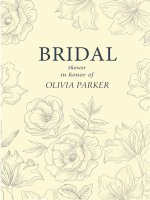Lab03 ex01
Bạn đang xem bản rút gọn của tài liệu. Xem và tải ngay bản đầy đủ của tài liệu tại đây (478.09 KB, 9 trang )
Class & Module
CES202
Module 3: Administer Active Directory
Name
Vũ Minh Khoa
IC No.
SE63048
Date & Time
Exercise 1: Delegating Administration for a Branch Office
Task 1: Delegate administration for Branch Administrators
Screenshot 1: In Task1 Step No. 16, Open Active Directory Users and Computers, select the OU named
Branch Office 1 and show its content, must show these groups have been created
-
Branch 1 Help Desk
Branch 1 Administrators
Branch 1 Users
And these users have been moved to the Branch Office 1 OU:
-
Bart Duncan
Ed Meadows
Connie Vrettos
Barbara Zighet
Arlene Huf
And this Computer has been moved to the Branch Office 1 OU:
-
LON-CL1
*** place here the screenshot ***
Screenshot 2: In Task 1 Step No. 28, before click FINISH button, create the screenshot on the delegation
wizard screen
*** place here the screenshot ***
Screenshot 3: In Task 1 Step No. 36, before click FINISH button, create the screenshot on the delegation
wizard screen
*** place here the screenshot ***
Task 2: Delegate a user administrator for the Branch Office Help Desk
Screenshot 4: In Step No. 6, before click FINISH button, create the screenshot on the delegation wizard
screen
*** place here the screenshot ***
Task 3: Add a member to the Branch Administrators
Screenshot 5: Step No. 6 Before click OK, create the screenshot of Add to a group wizard
*** place here the screenshot ***
Screenshot 6: Step No. 18 After click OK, create the screenshot of Error Message
*** place here the screenshot ***
Task 4: Add a member to the Branch Help Desk group
Screenshot 7: Step No. 13 Before click OK, create the screenshot of Add to a Group
*** place here the screenshot ***
Screenshot 8: Step No. 29 Before click OK, create the screenshot
*** place here the screenshot ***