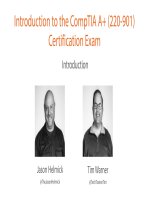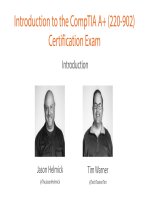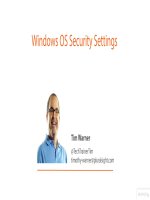IT training 5 operational procedures comptia a plus 220 902 m5 slides
Bạn đang xem bản rút gọn của tài liệu. Xem và tải ngay bản đầy đủ của tài liệu tại đây (1.47 MB, 19 trang )
Explaining Troubleshooting Theory
Tim Warner
@TechTrainerTim
The Pluralsight Learning Path for CompTIA A+
(220-902)
Introduction
Windows OS
Other Operating Systems
Security
Software Troubleshooting
Operational Procedures
Operational Procedures for CompTIA A+ (220-902)
Table of Contents
Using Appropriate Safety Procedures
Applying Appropriate Environmental Controls
Addressing Prohibited Content and Activity
Demonstrating Professionalism
Explaining Troubleshooting Theory
Overview
General principles
The CompTIA troubleshooting
methodology in depth
CompTIA A+ 220-902
Given a scenario, explain the
5.5
troubleshooting theory
General Principles
Troubleshooting in the Enterprise
In the enterprise, you may
have a change
management process
Articulating availability
impacts
Communicating downtime
in advance
Maintaining SLAs
-
Scheduled downtime
A Good Book Reference
CompTIA Troubleshooting
Model in Depth
The Six-Step Troubleshooting Model
1. Identify the
problem
4. Enact a plan of
action
2. Establish a theory 3. Test the theory to
of probable cause
determine cause
5. Verify full system
functionality
6. Document
outcomes
Step 1 - Identify the Problem
Gather information
-
Inventory environment
Question the user
-
Identify changes
What errors (with details)
One or more users affected?
Perform data backup
Step 2 - Establish a Theory of Probable Cause
Question the obvious
-
Occam's Razor
Quick fixes
Perform research
Compile list of candidate
probable root causes
Step 3 - Test the Theory to Determine Cause
Test the theory in nonproduction environment
If the theory is confirmed,
proceed
If not, then re-try or escalate
Build your action plan in
accordance with SLA(s)
Step 4 - Enact a Plan of Action
Identify effects of a fix
Make sure you include
a rollback plan
Test one change at a
time
Step 5 - Verify Full System Functionality
Run unit tests to attempt
duplicating the problem
Observe the customer
Be proactive and perform
preventative maintenance
Step 6 - Document Outcomes
Save everyone's time the
next time the problem
occurs
Information hoarding
helps no one
You may be required to
document (ITIL)
For Further Learning
Pluralsight: ITIL Foundations (Lowell Amos)
-
Learn IT service management best practices
Pluralsight: Troubleshooting for CompTIA Network+
(Ross Bagurdes)
-
Excellent practical application of the CompTIA troubleshooting
model
Summary
Remember that models are fluid and
not (necessarily) "carved in stone"
Let us know of your A+ certification
progress!