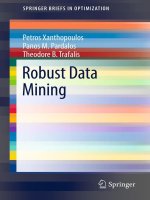IT training twitter data analytics kumar, morstatter liu 2013 11 25
Bạn đang xem bản rút gọn của tài liệu. Xem và tải ngay bản đầy đủ của tài liệu tại đây (2.06 MB, 85 trang )
SPRINGER BRIEFS IN COMPUTER SCIENCE
Shamanth Kumar
Fred Morstatter
Huan Liu
Twitter Data
Analytics
123
SpringerBriefs in Computer Science
Series Editors
Stan Zdonik
Peng Ning
Shashi Shekhar
Jonathan Katz
Xindong Wu
Lakhmi C. Jain
David Padua
Xuemin Shen
Borko Furht
V.S. Subrahmanian
Martial Hebert
Katsushi Ikeuchi
Bruno Siciliano
For further volumes:
/>
Shamanth Kumar • Fred Morstatter • Huan Liu
Twitter Data Analytics
123
Shamanth Kumar
Data Mining and Machine Learning Lab
Arizona State University
Tempe, AZ, USA
Fred Morstatter
Data Mining and Machine Learning Lab
Arizona State University
Tempe, AZ, USA
Huan Liu
Data Mining and Machine Learning Lab
Arizona State University
Tempe, AZ, USA
ISSN 2191-5768
ISSN 2191-5776 (electronic)
ISBN 978-1-4614-9371-6
ISBN 978-1-4614-9372-3 (eBook)
DOI 10.1007/978-1-4614-9372-3
Springer New York Heidelberg Dordrecht London
Library of Congress Control Number: 2013953291
© The Author(s) 2014
This work is subject to copyright. All rights are reserved by the Publisher, whether the whole or part of
the material is concerned, specifically the rights of translation, reprinting, reuse of illustrations, recitation,
broadcasting, reproduction on microfilms or in any other physical way, and transmission or information
storage and retrieval, electronic adaptation, computer software, or by similar or dissimilar methodology
now known or hereafter developed. Exempted from this legal reservation are brief excerpts in connection
with reviews or scholarly analysis or material supplied specifically for the purpose of being entered
and executed on a computer system, for exclusive use by the purchaser of the work. Duplication of
this publication or parts thereof is permitted only under the provisions of the Copyright Law of the
Publisher’s location, in its current version, and permission for use must always be obtained from Springer.
Permissions for use may be obtained through RightsLink at the Copyright Clearance Center. Violations
are liable to prosecution under the respective Copyright Law.
The use of general descriptive names, registered names, trademarks, service marks, etc. in this publication
does not imply, even in the absence of a specific statement, that such names are exempt from the relevant
protective laws and regulations and therefore free for general use.
While the advice and information in this book are believed to be true and accurate at the date of
publication, neither the authors nor the editors nor the publisher can accept any legal responsibility for
any errors or omissions that may be made. The publisher makes no warranty, express or implied, with
respect to the material contained herein.
Printed on acid-free paper
Springer is part of Springer Science+Business Media (www.springer.com)
This effort is dedicated to my family. Thank
you for all your support and encouragement.
– SK
For my parents and Rio. Thank you for
everything. – FM
To my parents, wife, and sons. – HL
Acknowledgements
We would like to thank the following individuals for their help in realizing this book.
We would like to thank Daniel Howe and Grant Marshall for helping to organize the
examples in the book, Daria Bazzi and Luis Brown for their help in proofreading
and suggestions in organizing the book, and Terry Wen for preparing the web site.
We appreciate Dr. Ross Maciejewski’s helpful suggestions and guidance as our data
visualization mentor. We express our immense gratitude to Dr. Rebecca Goolsby for
her vision and insight for using social media as a tool for Humanitarian Assistance
and Disaster Relief. Finally, we thank all members of the Data Mining and Machine
Learning lab for their encouragement and advice throughout this process.
This book is the result of projects sponsored, in part, by the Office of Naval
Research. With their support, we developed TweetTracker and TweetXplorer,
flagship projects that helped us gain the knowledge and experience needed to
produce this book.
vii
Contents
1
Introduction . . . . . . . . . . . . . . . . . . . . . . . . . . . . . . . . . . . . . . . . . . . . . . . . . . . . . . . . . . . . . . . . . . .
1.1
Main Takeaways from This Book . . . . . . . . . . . . . . . . . . . . . . . . . . . . . . . . . . . . . .
1.2
Learning Through Examples . . . . . . . . . . . . . . . . . . . . . . . . . . . . . . . . . . . . . . . . . . .
1.3
Applying Twitter Data . . . . . . . . . . . . . . . . . . . . . . . . . . . . . . . . . . . . . . . . . . . . . . . . . .
References . . . . . . . . . . . . . . . . . . . . . . . . . . . . . . . . . . . . . . . . . . . . . . . . . . . . . . . . . . . . . . . . . . . . . .
1
1
2
3
3
2
Crawling Twitter Data . . . . . . . . . . . . . . . . . . . . . . . . . . . . . . . . . . . . . . . . . . . . . . . . . . . . . . .
2.1
Introduction to Open Authentication (OAuth) . . . . . . . . . . . . . . . . . . . . . . . .
2.2
Collecting a User’s Information. . . . . . . . . . . . . . . . . . . . . . . . . . . . . . . . . . . . . . . .
2.3
Collecting a User’s Network . . . . . . . . . . . . . . . . . . . . . . . . . . . . . . . . . . . . . . . . . . .
2.3.1 Collecting the Followers of a User . . . . . . . . . . . . . . . . . . . . . . . . . . . .
2.3.2 Collecting the Friends of a User . . . . . . . . . . . . . . . . . . . . . . . . . . . . . . .
2.4
Collecting a User’s Tweets . . . . . . . . . . . . . . . . . . . . . . . . . . . . . . . . . . . . . . . . . . . . .
2.4.1 REST API . . . . . . . . . . . . . . . . . . . . . . . . . . . . . . . . . . . . . . . . . . . . . . . . . . . . . .
2.4.2 Streaming API . . . . . . . . . . . . . . . . . . . . . . . . . . . . . . . . . . . . . . . . . . . . . . . . . .
2.5
Collecting Search Results . . . . . . . . . . . . . . . . . . . . . . . . . . . . . . . . . . . . . . . . . . . . . .
2.5.1 REST API . . . . . . . . . . . . . . . . . . . . . . . . . . . . . . . . . . . . . . . . . . . . . . . . . . . . . .
2.5.2 Streaming API . . . . . . . . . . . . . . . . . . . . . . . . . . . . . . . . . . . . . . . . . . . . . . . . . .
2.6
Strategies to Identify the Location of a Tweet. . . . . . . . . . . . . . . . . . . . . . . . .
2.7
Obtaining Data via Resellers . . . . . . . . . . . . . . . . . . . . . . . . . . . . . . . . . . . . . . . . . . .
2.8
Further Reading . . . . . . . . . . . . . . . . . . . . . . . . . . . . . . . . . . . . . . . . . . . . . . . . . . . . . . . . .
References . . . . . . . . . . . . . . . . . . . . . . . . . . . . . . . . . . . . . . . . . . . . . . . . . . . . . . . . . . . . . . . . . . . . . .
5
6
7
10
12
12
14
14
16
17
17
19
20
21
22
22
3
Storing Twitter Data . . . . . . . . . . . . . . . . . . . . . . . . . . . . . . . . . . . . . . . . . . . . . . . . . . . . . . . . . .
3.1
NoSQL Through the Lens of MongoDB . . . . . . . . . . . . . . . . . . . . . . . . . . . . . .
3.2
Setting Up MongoDB on a Single Node . . . . . . . . . . . . . . . . . . . . . . . . . . . . . .
3.2.1 Installing MongoDB on Windows® . . . . . . . . . . . . . . . . . . . . . . . . . . .
3.2.2 Running MongoDB on Windows . . . . . . . . . . . . . . . . . . . . . . . . . . . . . .
3.2.3 Installing MongoDB on Mac OS X® . . . . . . . . . . . . . . . . . . . . . . . . .
3.2.4 Running MongoDB on Mac OS X . . . . . . . . . . . . . . . . . . . . . . . . . . . .
3.3
MongoDB’s Data Organization . . . . . . . . . . . . . . . . . . . . . . . . . . . . . . . . . . . . . . . .
3.4
How to Execute the MongoDB Examples . . . . . . . . . . . . . . . . . . . . . . . . . . . . .
23
23
24
24
25
25
26
26
26
ix
x
Contents
3.5
3.6
3.7
3.8
3.9
Adding Tweets to the Collection . . . . . . . . . . . . . . . . . . . . . . . . . . . . . . . . . . . . . . .
Optimizing Collections for Queries. . . . . . . . . . . . . . . . . . . . . . . . . . . . . . . . . . . .
Indexes . . . . . . . . . . . . . . . . . . . . . . . . . . . . . . . . . . . . . . . . . . . . . . . . . . . . . . . . . . . . . . . . . .
Extracting Documents: Retrieving All Documents in a Collection . .
Filtering Documents: Number of Tweets Generated
in a Certain Hour . . . . . . . . . . . . . . . . . . . . . . . . . . . . . . . . . . . . . . . . . . . . . . . . . . . . . . .
3.10 Sorting Documents: Finding the Most Recent Tweets . . . . . . . . . . . . . . . .
3.11 Grouping Documents: Identifying the Most Mentioned Users . . . . . . .
3.12 Further Reading . . . . . . . . . . . . . . . . . . . . . . . . . . . . . . . . . . . . . . . . . . . . . . . . . . . . . . . . .
References . . . . . . . . . . . . . . . . . . . . . . . . . . . . . . . . . . . . . . . . . . . . . . . . . . . . . . . . . . . . . . . . . . . . . .
27
27
28
29
29
30
31
33
33
4
Analyzing Twitter Data. . . . . . . . . . . . . . . . . . . . . . . . . . . . . . . . . . . . . . . . . . . . . . . . . . . . . . .
4.1
Network Measures . . . . . . . . . . . . . . . . . . . . . . . . . . . . . . . . . . . . . . . . . . . . . . . . . . . . . .
4.1.1 What Is a Network? . . . . . . . . . . . . . . . . . . . . . . . . . . . . . . . . . . . . . . . . . . . .
4.1.2 Networks from Twitter Data . . . . . . . . . . . . . . . . . . . . . . . . . . . . . . . . . . .
4.1.3 Centrality: Who Is Important? . . . . . . . . . . . . . . . . . . . . . . . . . . . . . . . . .
4.1.4 Finding Related Information with Networks . . . . . . . . . . . . . . . . . .
4.2
Text Measures. . . . . . . . . . . . . . . . . . . . . . . . . . . . . . . . . . . . . . . . . . . . . . . . . . . . . . . . . . .
4.2.1 Finding Topics in the Text . . . . . . . . . . . . . . . . . . . . . . . . . . . . . . . . . . . . .
4.2.2 Sentiment Analysis . . . . . . . . . . . . . . . . . . . . . . . . . . . . . . . . . . . . . . . . . . . . .
4.3
Further Reading . . . . . . . . . . . . . . . . . . . . . . . . . . . . . . . . . . . . . . . . . . . . . . . . . . . . . . . . .
References . . . . . . . . . . . . . . . . . . . . . . . . . . . . . . . . . . . . . . . . . . . . . . . . . . . . . . . . . . . . . . . . . . . . . .
35
35
35
37
37
41
42
43
45
48
48
5
Visualizing Twitter Data . . . . . . . . . . . . . . . . . . . . . . . . . . . . . . . . . . . . . . . . . . . . . . . . . . . . .
5.1
Visualizing Network Information . . . . . . . . . . . . . . . . . . . . . . . . . . . . . . . . . . . . . .
5.1.1 Information Flow Networks . . . . . . . . . . . . . . . . . . . . . . . . . . . . . . . . . . .
5.1.2 Friend-Follower Networks . . . . . . . . . . . . . . . . . . . . . . . . . . . . . . . . . . . . .
5.2
Visualizing Temporal Information . . . . . . . . . . . . . . . . . . . . . . . . . . . . . . . . . . . . .
5.2.1 Extending the Capabilities of Trend Visualization. . . . . . . . . . . .
5.2.2 Performing Comparisons of Time-Series Data . . . . . . . . . . . . . . .
5.3
Visualizing Geospatial Information . . . . . . . . . . . . . . . . . . . . . . . . . . . . . . . . . . . .
5.3.1 Geospatial Heatmaps . . . . . . . . . . . . . . . . . . . . . . . . . . . . . . . . . . . . . . . . . . .
5.4
Visualizing Textual Information . . . . . . . . . . . . . . . . . . . . . . . . . . . . . . . . . . . . . . .
5.4.1 Word Clouds . . . . . . . . . . . . . . . . . . . . . . . . . . . . . . . . . . . . . . . . . . . . . . . . . . . .
5.4.2 Adding Context to Word Clouds. . . . . . . . . . . . . . . . . . . . . . . . . . . . . . .
5.5
Further Reading . . . . . . . . . . . . . . . . . . . . . . . . . . . . . . . . . . . . . . . . . . . . . . . . . . . . . . . . .
References . . . . . . . . . . . . . . . . . . . . . . . . . . . . . . . . . . . . . . . . . . . . . . . . . . . . . . . . . . . . . . . . . . . . . .
49
49
49
54
55
56
59
62
63
65
65
66
68
69
A Additional Information . . . . . . . . . . . . . . . . . . . . . . . . . . . . . . . . . . . . . . . . . . . . . . . . . . . . . . .
A.1 A System’s Perspective . . . . . . . . . . . . . . . . . . . . . . . . . . . . . . . . . . . . . . . . . . . . . . . . .
A.2 More Examples of Visualization Systems . . . . . . . . . . . . . . . . . . . . . . . . . . . . .
A.3 External Libraries Used in This Book . . . . . . . . . . . . . . . . . . . . . . . . . . . . . . . . .
References . . . . . . . . . . . . . . . . . . . . . . . . . . . . . . . . . . . . . . . . . . . . . . . . . . . . . . . . . . . . . . . . . . . . . .
71
71
72
73
74
Index . . . . . . . . . . . . . . . . . . . . . . . . . . . . . . . . . . . . . . . . . . . . . . . . . . . . . . . . . . . . . . . . . . . . . . . . . . . . . . . . 75
Chapter 1
Introduction
Twitter® 1 is a massive social networking site tuned towards fast communication.
More than 140 million active users publish over 400 million 140-character “Tweets”
every day.2 Twitter’s speed and ease of publication have made it an important
communication medium for people from all walks of life. Twitter has played
a prominent role in socio-political events, such as the Arab Spring3 and the
Occupy Wall Street movement.4 Twitter has also been used to post damage reports
and disaster preparedness information during large natural disasters, such as the
Hurricane Sandy.
This book is for the reader who is interested in understanding the basics of
collecting, storing, and analyzing Twitter data. The first half of this book discusses
collection and storage of data. It starts by discussing how to collect Twitter data,
looking at the free APIs provided by Twitter. We then goes on to discuss how to store
this data for use in real-time applications. The second half is focused on analysis.
Here, we focus on common measures and algorithms that are used to analyze social
media data. We finish the analysis by discussing visual analytics, an approach which
helps humans inspect the data through intuitive visualizations.
1.1 Main Takeaways from This Book
This book provides hands-on introduction to the collection and analysis of Twitter
data. No knowledge of data analysis, or social network analysis is presumed. For
all the concepts discussed in this book, we will provide in-depth description of the
underlying assumptions and explain via construction of examples. The reader will
1
/>3
/>4
/>2
S. Kumar et al., Twitter Data Analytics, SpringerBriefs in Computer Science,
DOI 10.1007/978-1-4614-9372-3__1, © The Author(s) 2014
1
2
1 Introduction
gain knowledge of the concepts in this book by building a crawler that collects
Twitter data in real time. The reader will then learn how to analyze this data to find
important time periods, users, and topics in their dataset. Finally, the reader will see
how all of these concepts can be brought together to perform visual analysis and
create meaningful software that uses Twitter data.
The code examples in this book are written in Java® , and JavaScript® . Familiarity with these languages will be useful in understanding the code, however the
examples should be straightforward enough for anyone with basic programming
experience. This book does assume that you know the programming concepts
behind a high level language.
1.2 Learning Through Examples
Every concept discussed in this book is accompanied by illustrative examples. The
examples in Chap. 4 use an open source network analysis library, JUNG™,5 to
perform network computations. The algorithms provided in this library are often
highly optimized, and we recommend them for the development of production
applications. However, because they are optimized, this code can be difficult to
interpret for someone viewing these topics for the first time. In these cases, we
present code that focuses more on readability than optimization to communicate the
concepts using the examples. To build the visualizations in Chap. 5, we use the data
visualization library D3™.6 D3 is a versatile visualization toolkit, which supports
various types of visualizations. We recommend the readers to browse through the
examples to find other interesting ways to visualize Twitter data.
All of the examples read directly from a text file, where each line is a JSON
document as returned by the Twitter APIs (the format of which is covered in
Chap. 2). These examples can easily be manipulated to read from MongoDB® , but
we leave this as an exercise for the reader.
Whenever “. . . ” appears in a code example, code has been omitted from the
example. This is done to remove code that is not pertinent to understanding the
concepts. To obtain the full source code used in the examples, refer to the book’s
website, http:// tweettracker.fulton.asu.edu/ tda.
The dataset used for the examples in this book comes from the Occupy Wall
Street movement, a protest centered around the wealth disparity in the US. This
movement attracted significant focus on Twitter. We focus on a single day of this
event to give a picture of what these measures look like with the same data. The
dataset has been anonymized to remove any personally identifiable information.
This dataset is also made available on the book’s website for the reader to use when
executing the examples.
5
6
/>
References
3
To stay in agreement with Twitter’s data sharing policies, some fields have been
removed from this dataset, and others have been modified. When collecting data
from the Twitter APIs in Chap. 2, you will get raw data with unaltered values for all
of the fields.
1.3 Applying Twitter Data
Twitter’s popularity as an information source has led to the development of
applications and research in various domains. Humanitarian Assistance and Disaster
Relief is one domain where information from Twitter is used to provide situational
awareness to a crisis situation. Researchers have used Twitter to predict the
occurrence of earthquakes [5] and identify relevant users to follow to obtain disaster
related information [1]. Studies of Twitter’s use in disasters include regions such as
China [4], and Chile [2].
While a sampled view of Twitter is easily obtained through the APIs discussed
in this book, the full view is difficult to obtain. The APIs only grant us access to
a 1 % sample of the Twitter data, and concerns about the sampling strategy and the
quality of Twitter data obtained via the API have been raised recently in [3]. This
study indicates that care must be taken while constructing the queries used to collect
data from the Streaming API.
References
1. S. Kumar, F. Morstatter, R. Zafarani, and H. Liu. Whom Should I Follow? Identifying Relevant
Users During Crises. In Proceedings of the 24th ACM conference on Hypertext and social media.
ACM, 2013.
2. M. Mendoza, B. Poblete, and C. Castillo. Twitter Under Crisis: Can we Trust What We RT? In
Proceedings of the First Workshop on Social Media Analytics, 2010.
3. F. Morstatter, J. Pfeffer, H. Liu, and K. Carley. Is the Sample Good Enough? Comparing Data
from Twitter’s Streaming API with Twitter’s Firehose. In International AAAI Conference on
Weblogs and Social Media, 2013.
4. Y. Qu, C. Huang, P. Zhang, and J. Zhang. Microblogging After a Major Disaster in China:
A Case Study of the 2010 Yushu Earthquake. In Computer Supported Cooperative Work and
Social Computing, pages 25–34, 2011.
5. T. Sakaki, M. Okazaki, and Y. Matsuo. Earthquake Shakes Twitter Users: Real-Time Event
Detection by Social Sensors. In Proceedings of the 19th international conference on World wide
web, pages 851–860. ACM, 2010.
Chapter 2
Crawling Twitter Data
Users on Twitter generate over 400 million Tweets everyday.1 Some of these Tweets
are available to researchers and practitioners through public APIs at no cost. In
this chapter we will learn how to extract the following types of information from
Twitter:
•
•
•
•
Information about a user,
A user’s network consisting of his connections,
Tweets published by a user, and
Search results on Twitter.
APIs to access Twitter data can be classified into two types based on their design
and access method:
• REST APIs are based on the REST architecture2 now popularly used for
designing web APIs. These APIs use the pull strategy for data retrieval. To collect
information a user must explicitly request it.
• Streaming APIs provides a continuous stream of public information from
Twitter. These APIs use the push strategy for data retrieval. Once a request for
information is made, the Streaming APIs provide a continuous stream of updates
with no further input from the user.
They have different capabilities and limitations with respect to what and how
much information can be retrieved. The Streaming API has three types of endpoints:
• Public streams: These are streams containing the public Tweets on Twitter.
• User streams: These are single-user streams, with to all the Tweets of a user.
• Site streams: These are multi-user streams and intended for applications which
access Tweets from multiple users.
1
/>2
/>S. Kumar et al., Twitter Data Analytics, SpringerBriefs in Computer Science,
DOI 10.1007/978-1-4614-9372-3__2, © The Author(s) 2014
5
6
2 Crawling Twitter Data
As the Public streams API is the most versatile Streaming API, we will use it in
all the examples pertaining to Streaming API.
In this chapter, we illustrate how the aforementioned types of information can be
collected using both forms of Twitter API. Requests to the APIs contain parameters
which can include hashtags, keywords, geographic regions, and Twitter user IDs. We
will explain the use of parameters in greater detail in the context of specific APIs
later in the chapter. Responses from Twitter APIs is in JavaScript Object Notation
(JSON) format.3 JSON is a popular format that is widely used as an object notation
on the web.
Twitter APIs can be accessed only via authenticated requests. Twitter uses Open
Authentication and each request must be signed with valid Twitter user credentials.
Access to Twitter APIs is also limited to a specific number of requests within a time
window called the rate limit. These limits are applied both at individual user level
as well as at the application level. A rate limit window is used to renew the quota of
permitted API calls periodically. The size of this window is currently 15 min.
We begin our discussion with a brief introduction to OAuth.
2.1 Introduction to Open Authentication (OAuth)
Open Authentication (OAuth) is an open standard for authentication, adopted by
Twitter to provide access to protected information. Passwords are highly vulnerable to theft and OAuth provides a safer alternative to traditional authentication
approaches using a three-way handshake. It also improves the confidence of the
user in the application as the user’s password for his Twitter account is never shared
with third-party applications.
The authentication of API requests on Twitter is carried out using OAuth.
Figure 2.1 summarizes the steps involved in using OAuth to access Twitter API.
Twitter APIs can only be accessed by applications. Below we detail the steps for
making an API call from a Twitter application using OAuth:
1. Applications are also known as consumers and all applications are required to
register themselves with Twitter.4 Through this process the application is issued
a consumer key and secret which the application must use to authenticate itself
to Twitter.
2. The application uses the consumer key and secret to create a unique Twitter link
to which a user is directed for authentication. The user authorizes the application
by authenticating himself to Twitter. Twitter verifies the user’s identity and issues
a OAuth verifier also called a PIN.
3
4
/>Create your own application at
2.2 Collecting a User’s Information
Registers on Twitter to
access APIs
7
Issues the consumer
token & secret
Directs user to
Twitter to verify user
credentials
Enters
credentials
Validates credentials &
issues a OAuth verifier
Requests access token
using the OAuth verifier,
consumer token & secret
Issues access
token & secret
Requests for content
using access token &
secret
Responds with
requested information
Fig. 2.1 OAuth workflow
3. The user provides this PIN to the application. The application uses the PIN to
request an “Access Token” and “Access Secret” unique to the user.
4. Using the “Access Token” and “Access Secret”, the application authenticates the
user on Twitter and issues API calls on behalf of the user.
The “Access Token” and “Access Secret” for a user do not change and can be cached
by the application for future requests. Thus, this process only needs to be performed
once, and it can be easily accomplished using the method GetUserAccessKeySecret
in Listing 2.1.
2.2 Collecting a User’s Information
On Twitter, users create profiles to describe themselves to other users on Twitter.
A user’s profile is a rich source of information about him. An example of a Twitter
user’s profile is presented in Fig. 2.2. Following distinct pieces of information
regarding a user’s Twitter profile can be observed in the figure:
8
2 Crawling Twitter Data
Fig. 2.2 An example of a Twitter profile
Listing 2.1 Generating OAuth token for a user
public OAuthTokenSecret GetUserAccessKeySecret() {
. . .
//Step 1 is performed directly on twitter.com after
registration.
//Step 2 User authenticates on twitter.com and generates
a PIN
OAuthConsumer consumer = new CommonsHttpOAuthConsumer(
OAuthUtils.CONSUMER_KEY, OAuthUtils.
CONSUMER_SECRET);
OAuthProvider provider = new DefaultOAuthProvider(
OAuthUtils.REQUEST_TOKEN_URL, OAuthUtils.
ACCESS_TOKEN_URL, OAuthUtils.AUTHORIZE_URL);
String authUrl = provider.retrieveRequestToken(consumer,
OAuth.OUT_OF_BAND);
//Visit authUrl and enter the PIN in the application
BufferedReader br = new BufferedReader(new
InputStreamReader(System.in));
String pin = br.readLine();
//Step 3 Twitter generates the token and secret using
the provided PIN
provider.retrieveAccessToken(consumer,pin);
String accesstoken = consumer.getToken();
String accesssecret = consumer.getTokenSecret();
OAuthTokenSecret tokensecret = new OAuthTokenSecret(
accesstoken,accesssecret);
return tokensecret;
. . .
}
Source: Chapter2/openauthentication/OAuthExample.java
2.2 Collecting a User’s Information
•
•
•
•
•
•
•
•
•
9
User’s real name (Data Analytics)
User’s Twitter handle(@twtanalyticsbk)
User’s location (Tempe, AZ)
URL, which typically points to a more detailed profile of the user on an external
website (tweettracker.fulton.asu.edu/tda)
Textual description of the user and his interests (Twitter Data Analytics is a book
for. . . )
User’s network activity information on Twitter (1 follower and following 6
friends)
Number of Tweets published by the user (1 Tweet)
Verified mark if the identity of the user has been externally verified by Twitter
Profile creation date
Listing 2.2 Using Twitter API to fetch a user’s profile
public JSONObject GetProfile(String username) {
. . .
// Step 1: Create the API request using the supplied
username
URL url = new URL(" />show.json?screen_name="+username);
HttpURLConnection huc = (HttpURLConnection) url.
openConnection();
huc.setReadTimeout(5000);
// Step 2: Sign the request using the OAuth Secret
consumer.sign(huc);
huc.connect();
. . .
/** Step 3: If the requests have been exhausted,
* then wait until the quota is renewed
*/
if(huc.getResponseCode()==429) {
try {
huc.disconnect();
Thread.sleep(this.GetWaitTime("/users/
show/:id"));
flag = false;
. . .
// Step 4: Retrieve the user’s profile from Twitter
bRead = new BufferedReader(new InputStreamReader((
InputStream) huc.getContent()));
. . .
profile = new JSONObject(content.toString());
. . .
return userobj;
}
Source: Chapter2/restapi/RESTApiExample.java
10
2 Crawling Twitter Data
Listing 2.3 A sample Twitter user object
{
"location": "Tempe,AZ",
"default_profile": true,
"statuses_count": 1,
"description": "Twitter Data Analytics is a book for
practitioners and researchers interested in
investigating Twitter data.",
"verified": false,
"name": "DataAnalytics",
"created_at": "Tue Mar 12 18:43:47 +0000 2013",
"followers_count": 1,
"geo_enabled": false,
"url": " />"time_zone": "Arizona",
"friends_count": 6,
"screen_name": "twtanalyticsbk",
//Other user fields
. . .
}
Using the API users/show,5 a user’s profile information can be retrieved using
the method GetProfile. The method is presented in Listing 2.2. It accepts a valid
username as a parameter and fetches the user’s Twitter profile.
Key Parameters: Each user on Twitter is associated with a unique id and a
unique Twitter handle which can be used to retrieve his profile. A user’s Twitter
handle, also called their screen name (screen_name), or the Twitter ID of the
user (user_id), is mandatory. A typical user object is formatted as in Listing 2.3.
Rate Limit: A maximum of 180 API calls per single user and 180 API calls from
a single application are accepted within a single rate limit window.
Note: User information is generally included when Tweets are fetched from
Twitter. Although the Streaming API does not have a specific endpoint to retrieve
user profile information, it can be obtained from the Tweets fetched using the API.
2.3 Collecting a User’s Network
A user’s network consists of his connections on Twitter. Twitter is a directed network
and there are two types of connections between users. In Fig. 2.3, we can observe an
example of the nature of these edges. John follows Alice, therefore John is Alice’s
follower. Alice follows Peter, hence Peter is a friend of Alice.
5
/>
2.3 Collecting a User’s Network
11
Fig. 2.3 An example of a
Twitter network with different
types of edges
Alice
John
Peter
Bob
Listing 2.4 Using the Twitter API to fetch the followers of a user
public JSONArray GetFollowers(String username) {
. . .
// Step 1: Create the API request using the supplied
username
URL url = new URL(" />/list.json?screen_name="+username+"&cursor="
+ cursor);
HttpURLConnection huc = (HttpURLConnection) url.
openConnection();
huc.setReadTimeout(5000);
// Step 2: Sign the request using the OAuth Secret
Consumer.sign(huc);
huc.connect();
. . .
/** Step 3: If the requests have been exhausted,
* then wait until the quota is renewed
*/
if(huc.getResponseCode()==429) {
try {
Thread.sleep(this.GetWaitTime("/
followers/list"));
} catch (InterruptedException ex) {
Logger.getLogger(RESTApiExample.class.
getName()).log(Level.SEVERE, null,
ex);
}
}
// Step 4: Retrieve the followers list from Twitter
bRead = new BufferedReader(new InputStreamReader((
InputStream) huc.getContent()));
StringBuilder content = new StringBuilder();
String temp = "";
while((temp = bRead.readLine())!=null) {
content.append(temp);
}
try {
12
2 Crawling Twitter Data
JSONObject jobj = new JSONObject(content.
toString());
// Step 5: Retrieve the token for the next
request
cursor = jobj.getLong("next_cursor");
JSONArray idlist = jobj.getJSONArray("users");
for(int i=0;i
}
. . .
return followers;
}
Source: Chapter2/restapi/RESTApiExample.java
2.3.1 Collecting the Followers of a User
The followers of a user can be crawled from Twitter using the endpoint followers/list,6 by employing the method GetFollowers summarized in Listing 2.4. The
response from Twitter consists of an array of user profile objects such as the one
described in Listing 2.3
Key Parameters: screen_name or user_id is mandatory to access the API.
Each request returns a maximum of 15 followers of the specified user in the form of
a Twitter User object. The parameter “cursor” can be used to paginate through the
results. Each request returns the cursor for use in the request for the next page.
Rate Limit: A maximum of 15 API calls from a user and 30 API calls from an
application are allowed within a rate limit window.
2.3.2 Collecting the Friends of a User
The friends of a user can be crawled using the Twitter API friends/list7 by employing
the method GetFriends, which is summarized in Listing 2.5. The method constructs
a call to the API and takes a valid Twitter username as the parameter. It uses the
cursor to retrieve all the friends of a user and if the API limit is reached, it will wait
until the quota has been renewed.
Key Parameters: As with the followers API, a valid screen_name or
user_id is mandatory. Each request returns a list of 20 friends of a user as Twitter
User objects. The parameter “cursor” can be used to paginate through the results.
Each request returns the cursor to be used in the request for the next page.
6
7
/> />
2.3 Collecting a User’s Network
13
Listing 2.5 Using the Twitter API to fetch the friends of a user
public JSONArray GetFriends(String username) {
. . .
JSONArray friends = new JSONArray();
// Step 1: Create the API request using the supplied
username
URL url = new URL(" />list.json?screen_name="+username+"&cursor="+cursor);
HttpURLConnection huc = (HttpURLConnection) url.
openConnection();
huc.setReadTimeout(5000);
// Step 2: Sign the request using the OAuth Secret
Consumer.sign(huc);
huc.connect();
. . .
/** Step 3: If the requests have been exhausted,
* then wait until the quota is renewed
*/
if(huc.getResponseCode()==429) {
try {
Thread.sleep(this.GetWaitTime("/friends/
list"));
} catch (InterruptedException ex) {
Logger.getLogger(RESTApiExample.class.
getName()).log(Level.SEVERE, null,
ex);
}
}
// Step 4: Retrieve the friends list from Twitter
bRead = new BufferedReader(new InputStreamReader((
InputStream) huc.getContent()));
. . .
JSONObject jobj = new JSONObject(content.toString());
// Step 5: Retrieve the token for the next request
cursor = jobj.getLong("next_cursor");
JSONArray userlist = jobj.getJSONArray("users");
for(int i=0;i
}
. . .
return friends;
}
Source: Chapter2/restapi/RESTApiExample.java
Rate Limit: A maximum of 15 calls from a user and 30 API calls from an
application are allowed within a rate limit window.
14
2 Crawling Twitter Data
2.4 Collecting a User’s Tweets
A Twitter user’s Tweets are also known as status messages. A Tweet can be at most
140 characters in length. Tweets can be published using a wide range of mobile and
desktop clients and through the use of Twitter API. A special kind of Tweet is the
retweet, which is created when one user reposts the Tweet of another user. We will
discuss the utility of retweets in greater detail in Chaps. 4 and 5.
A user’s Tweets can be retrieved using both the REST and the Streaming API.
2.4.1 REST API
We can access a user’s Tweets by using statuses/user_timeline8 from the REST
APIs. Using this API, one can retrieve 3,200 of the most recent Tweets published
by a user including retweets. The API returns Twitter “Tweet” objects shown in
Listing 2.6.
An example describing the process to access this API can be found in the
GetStatuses method summarized in Listing 2.7.
Key Parameters: We can retrieve 200 Tweets on each page we collect. The
parameter max_id is used to paginate through the Tweets of a user. To retrieve the
next page we use the ID of the oldest Tweet in the list as the value of this parameter
in the subsequent request. Then, the API will retrieve only those Tweets whose IDs
are below the supplied value.
Rate Limit: An application is allowed 300 requests within a rate limit window
and up to 180 requests can be made using the credentials of a user.
Listing 2.6 An example of Twitter Tweet object
{
"text": "This is the first tweet.",
"lang": "en",
"id": 352914247774248960,
"source": "web",
"retweet_count": 0,
"created_at": "Thu Jul 04 22:18:08 +0000 2013",
//Other Tweet fields
. . .
"place": {
"place_type": "city",
"name": "Tempe",
"country_code": "US",
"url": " />cb7440bcf83d464.json",
"country": "United States",
8
/>
2.4 Collecting a User’s Tweets
"full_name": "Tempe, AZ",
//Other place fields
. . .
},
"user": {
//User Information in the form of Twitter user object
. . .
}
}
Listing 2.7 Using the Twitter API to fetch the Tweets of a user
public JSONArray GetStatuses(String username) {
. . .
// Step 1: Create the API request using the supplied
username
// Use (max_id-1) to avoid getting redundant Tweets.
url = new URL(" />user_timeline.json?screen_name=" + username+"&
include_rts="+include_rts+"&count="+tweetcount+"&
max_id="+(maxid-1));
HttpURLConnection huc = (HttpURLConnection) url.
openConnection();
huc.setReadTimeout(5000);
// Step 2: Sign the request using the OAuth Secret
Consumer.sign(huc);
/** Step 3: If the requests have been exhausted,
* then wait until the quota is renewed */
. . .
//Step 4: Retrieve the Tweets from Twitter
bRead = new BufferedReader(new InputStreamReader((
InputStream) huc.getInputStream()));
. . .
for(int i=0;i
statuses.put(jobj);
// Step 5: Get the id of the oldest Tweet ID as
max_id to retrieve the next batch of Tweets
if(!jobj.isNull("id")) {
maxid = jobj.getLong("id");
. . .
return statuses;
}
Source: Chapter2/restapi/RESTApiExample.java
15