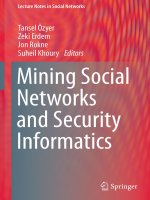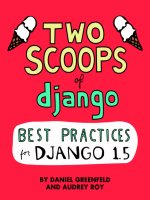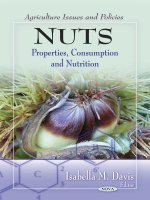IT training excel power pivot and power query for dummies
Bạn đang xem bản rút gọn của tài liệu. Xem và tải ngay bản đầy đủ của tài liệu tại đây (256 KB, 325 trang )
Excel®PowerPivot&PowerQueryForDummies®
Publishedby:JohnWiley&Sons,Inc.,111RiverStreet,Hoboken,NJ07030-5774,
www.wiley.com
Copyright©2016byJohnWiley&Sons,Inc.,Hoboken,NewJersey
PublishedsimultaneouslyinCanada
Nopartofthispublicationmaybereproduced,storedinaretrievalsystemor
transmittedinanyformorbyanymeans,electronic,mechanical,photocopying,
recording,scanningorotherwise,exceptaspermittedunderSections107or108ofthe
1976UnitedStatesCopyrightAct,withoutthepriorwrittenpermissionofthe
Publisher.RequeststothePublisherforpermissionshouldbeaddressedtothe
PermissionsDepartment,JohnWiley&Sons,Inc.,111RiverStreet,Hoboken,NJ
07030,(201)748-6011,fax(201)748-6008,oronlineat
/>Trademarks:Wiley,ForDummies,theDummiesManlogo,Dummies.com,Making
EverythingEasier,andrelatedtradedressaretrademarksorregisteredtrademarksof
JohnWiley&Sons,Inc.andmaynotbeusedwithoutwrittenpermission.Excelisa
registeredtrademarkofMicrosoftCorporation.Allothertrademarksarethepropertyof
theirrespectiveowners.JohnWiley&Sons,Inc.isnotassociatedwithanyproductor
vendormentionedinthisbook.
LIMITOFLIABILITY/DISCLAIMEROFWARRANTY:THEPUBLISHER
ANDTHEAUTHORMAKENOREPRESENTATIONSORWARRANTIES
WITHRESPECTTOTHEACCURACYORCOMPLETENESSOFTHE
CONTENTSOFTHISWORKANDSPECIFICALLYDISCLAIMALL
WARRANTIES,INCLUDINGWITHOUTLIMITATIONWARRANTIESOF
FITNESSFORAPARTICULARPURPOSE.NOWARRANTYMAYBE
CREATEDOREXTENDEDBYSALESORPROMOTIONALMATERIALS.
THEADVICEANDSTRATEGIESCONTAINEDHEREINMAYNOTBE
SUITABLEFOREVERYSITUATION.THISWORKISSOLDWITHTHE
UNDERSTANDINGTHATTHEPUBLISHERISNOTENGAGEDIN
RENDERINGLEGAL,ACCOUNTING,OROTHERPROFESSIONAL
SERVICES.IFPROFESSIONALASSISTANCEISREQUIRED,THE
SERVICESOFACOMPETENTPROFESSIONALPERSONSHOULDBE
SOUGHT.NEITHERTHEPUBLISHERNORTHEAUTHORSHALLBE
LIABLEFORDAMAGESARISINGHEREFROM.THEFACTTHATAN
ORGANIZATIONORWEBSITEISREFERREDTOINTHISWORKASA
CITATIONAND/ORAPOTENTIALSOURCEOFFURTHER
INFORMATIONDOESNOTMEANTHATTHEAUTHORORTHE
PUBLISHERENDORSESTHEINFORMATIONTHEORGANIZATIONOR
WEBSITEMAYPROVIDEORRECOMMENDATIONSITMAYMAKE.
FURTHER,READERSSHOULDBEAWARETHATINTERNETWEBSITES
LISTEDINTHISWORKMAYHAVECHANGEDORDISAPPEARED
BETWEENWHENTHISWORKWASWRITTENANDWHENITISREAD.
Forgeneralinformationonourotherproductsandservices,pleasecontactour
CustomerCareDepartmentwithintheU.S.at877-762-2974,outsidetheU.S.at317572-3993,orfax317-572-4002.Fortechnicalsupport,pleasevisit
www.wiley.com/techsupport.
Wileypublishesinavarietyofprintandelectronicformatsandbyprint-on-demand.
Somematerialincludedwithstandardprintversionsofthisbookmaynotbeincluded
ine-booksorinprint-on-demand.IfthisbookreferstomediasuchasaCDorDVD
thatisnotincludedintheversionyoupurchased,youmaydownloadthismaterialat
.FormoreinformationaboutWileyproducts,visit
www.wiley.com.
LibraryofCongressControlNumber:2016933854
ISBN978-1-119-21064-1(pbk);ISBN978-1-119-21066-5(ebk);ISBN978-1-11921065-8(ebk)
Excel®PowerPivot&PowerQueryFor
Dummies®
Visit
www.dummies.com/cheatsheet/excelpowerpivotpowerquery
toviewthisbook’scheatsheet.
TableofContents
Cover
Introduction
AboutThisBook
FoolishAssumptions
HowThisBookIsOrganized
IconsUsedInThisBook
BeyondtheBook
WheretoGofromHere
PartI:SuperchargedReportingwithPowerPivot
Chapter1:ThinkingLikeaDatabase
ExploringtheLimitsofExcelandHowDatabasesHelp
GettingtoKnowDatabaseTerminology
UnderstandingRelationships
Chapter2:IntroducingPowerPivot
UnderstandingthePowerPivotInternalDataModel
ActivatingthePowerPivotAdd-In
LinkingExcelTablestoPowerPivot
Chapter3:ThePivotalPivotTable
IntroducingthePivotTable
DefiningtheFourAreasofaPivotTable
CreatingYourFirstPivotTable
CustomizingPivotTableReports
UnderstandingSlicers
CreatingaStandardSlicer
GettingFancywithSlicerCustomizations
ControllingMultiplePivotTableswithOneSlicer
CreatingaTimelineSlicer
Chapter4:UsingExternalDatawithPowerPivot
LoadingDatafromRelationalDatabases
LoadingDatafromFlatFiles
LoadingDatafromOtherDataSources
RefreshingandManagingExternalDataConnections
Chapter5:WorkingDirectlywiththeInternalDataModel
DirectlyFeedingtheInternalDataModel
AddingaNewTabletotheInternalDataModel
RemovingaTablefromtheInternalDataModel
CreatingaNewPivotTableUsingtheInternalDataModel
FillingtheInternalDataModelwithMultipleExternalDataTables
Chapter6:AddingFormulastoPowerPivot
EnhancingPowerPivotDatawithCalculatedColumns
UtilizingDAXtoCreateCalculatedColumns
UnderstandingCalculatedMeasures
FreeYourDataWithCubeFunctions
Chapter7:PublishingPowerPivottoSharePoint
UnderstandingSharePoint
UnderstandingExcelServicesforSharePoint
PublishinganExcelWorkbooktoSharePoint
PublishingtoaPowerPivotGallery
PartII:WranglingDatawithPowerQuery
Chapter8:IntroducingPowerQuery
InstallingandActivatingaPowerQueryAdd-In
PowerQueryBasics
UnderstandingColumn-LevelActions
UnderstandingTableActions
Chapter9:PowerQueryConnectionTypes
ImportingDatafromFiles
ImportingDatafromDatabaseSystems
ManagingDataSourceSettings
Chapter10:TransformingYourWaytoBetterData
CompletingCommonTransformationTasks
CreatingCustomColumns
GroupingandAggregatingData
Chapter11:MakingQueriesWorkTogether
ReusingQuerySteps
UnderstandingtheAppendFeature
UnderstandingtheMergeFeature
Chapter12:ExtendingPowerQuerywithCustomFunctions
CreatingandUsingaBasicCustomFunction
CreatingaFunctiontoMergeDatafromMultipleExcelFiles
CreatingParameterQueries
PartIII:ThePartofTens
Chapter13:TenWaystoImprovePowerPivotPerformance
LimittheNumberofRowsandColumnsinYourDataModelTables
UseViewsInsteadofTables
AvoidMulti-LevelRelationships
LettheBack-EndDatabaseServersDotheCrunching
BewareofColumnswithNon-DistinctValues
LimittheNumberofSlicersinaReport
CreateSlicersOnlyonDimensionFields
DisabletheCross-FilterBehaviorforCertainSlicers
UseCalculatedMeasuresInsteadofCalculatedColumns
Upgradeto64-BitExcel
Chapter14:TenTipsforWorkingwithPowerQuery
GettingQuickInformationfromtheWorkbookQueriesPane
OrganizingQueriesinGroups
SelectingColumnsinQueriesFaster
RenamingQuerySteps
QuicklyCreatingReferenceTables
CopyingQueriestoSaveTime
SettingaDefaultLoadBehavior
PreventingAutomaticDataTypeChanges
DisablingPrivacySettingstoImprovePerformance
DisablingRelationshipDetection
AbouttheAuthor
CheatSheet
AdvertisementPage
ConnectwithDummies
EndUserLicenseAgreement
Introduction
Overthepastfewyears,theconceptofself-servicebusinessintelligence(BI)hastaken
overthecorporateworld.Self-serviceBIisaformofbusinessintelligenceinwhich
enduserscanindependentlygeneratetheirownreports,runtheirownqueries,and
conducttheirownanalyses,withouttheneedtoengagetheITdepartment.
Thedemandforself-serviceBIisadirectresultofseveralfactors:
Morepowerusers:Organizationsarerealizingthatnosingleenterprisereporting
systemorBItoolcanaccommodatealloftheirusers.Predefinedreportsandhighleveldashboardsmaybesufficientforcasualusers,butalargeportionoftoday’s
usersaresavvyenoughtobeconsideredpowerusers.Powerusershaveagreater
understandingofdataanalysisandprefertoperformtheirownanalysis,often
withinExcel.
Changinganalyticalneeds:Inthepast,businessintelligenceprimarilyconsisted
ofIT-manageddashboardsshowinghistoricdataonanagreed-uponsetofkey
performancemetrics.Managersnowdemandmoredynamicpredictiveanalysis,the
abilitytoperformdatadiscoveryiteratively,andthefreedomtotakethehardleft
andrightturnsondatapresentation.ThesemanagersoftenturntoExceltoprovide
theneededanalyticsandvisualizationtools.
SpeedofBI:UsersareincreasinglydissatisfiedwiththeinabilityofITtoquickly
delivernewreportingandmetrics.MosttraditionalBIimplementationsfail
specificallybecausetheneedforchangesandanswerstonewquestions
overwhelminglyoutpacestheITdepartment’sabilitytodeliverthem.Asaresult,
usersoftenfindwaystoworkaroundtheperceivedITbottleneckandultimately
buildtheirownshadowBI(undertheradar)solutionsinExcel.
Recognizingtheimportanceoftheself-serviceBIrevolutionandtheroleExcelplays
init,MicrosofthasmadesubstantialinvestmentsinmakingExcelthecornerstoneofits
self-serviceBIoffering.TheseinvestmentshaveappearedstartingwithExcel2007.
Hereareafewofnote:theabilitytohandleoveramillionrows,tighterintegrationto
SQLServer,pivottableslicers,andnotleastofall,theintroductionofthePowerPivot
andPowerQueryadd-ins.
WiththereleaseofExcel2016,MicrosofthasaggressivelymovedtomakeExcela
playerintheself-serviceBIarenabyembeddingbothPowerPivotandPowerQuery
directlyintoExcel.
Forthefirsttime,ExcelisanintegralpartoftheMicrosoftBIstack.Youcanintegrate
multipledatasources,definerelationshipsbetweendatasources,processanalysis
servicescubes,anddevelopinteractivedashboardsthatcanbesharedontheweb.
Indeed,thenewMicrosoftBItoolsblurthelinebetweenExcelanalysisandwhatis
traditionallyITenterprise-leveldatamanagementandreportingcapabilities.
WiththesenewtoolsintheExcelwheelhouse,it’sbecomingimportantforbusiness
analyststoexpandtheirskillsetstonewterritory,includingdatabasemanagement,
querydesign,dataintegration,multidimensionalreporting,andahostofotherskills.
Excelanalystshavetoexpandtheirskillsetknowledgebasefromtheone-dimensional
spreadsheetstorelationaldatabases,dataintegration,andmultidimensionalreporting,
That’swherethisbookcomesin.Here,you’reintroducedtothemysteriousworldof
PowerPivotandPowerQuery.Youfindouthowtoleveragetherichsetoftoolsand
reportingcapabilitiestosavetime,automatedataclean-up,andsubstantiallyenhance
yourdataanalysisandreportingcapabilities.
AboutThisBook
Thegoalofthisbookistogiveyouasolidoverviewoftheself-serviceBIfunctionality
offeredbyPowerPivotandPowerQuery.Eachchapterguidesyouthroughpractical
techniquesthatenableyouto
ExtractdatafromdatabasesandexternalfilesforuseinExcelreporting
Scrapeandimportdatafromtheweb
Buildautomatedprocessestocleanandtransformdata
Easilyslicedataintovariousviewsonthefly,gainingvisibilityfromdifferent
perspectives
Analyzelargeamountsofdataandreporttheminameaningfulway
Createpowerful,interactivereportingmechanismsanddashboards
FoolishAssumptions
Overthepastfewyears,Microsofthasadoptedanagilereleasecycle,allowingthe
companytoreleaseupdatestoMicrosoftOfficeandthepowerBItoolspractically
monthly.ThisisgreatnewsforthosewholoveseeingnewfeaturesaddedtoPower
PivotandPowerQuery.(It’snot-so-greatnewsifyou’retryingtodocumentthe
featuresofthesetoolsinabook.)
MyassumptionisthatMicrosoftwillcontinuetoaddnewbellsandwhistlestoPower
PivotandPowerQueryatarapidpaceafterpublicationofthisbook.Soyoumay
encounternewfunctionalitynotcoveredhere.
ThegoodnewsisthatbothPowerPivotandPowerQueryhavestabilizedandalready
haveabroadfeatureset.SoI’malsoassumingthatalthoughchangeswillbemadeto
thesetools,theywon’tbesodrasticastoturnthisbookintoadoorstop.Thecore
functionalitycoveredinthesechapterswillremainrelevant—evenifthemechanics
changeabit.
HowThisBookIsOrganized
Thechaptersinthisbookareorganizedintothreeparts.PartIfocusesonPowerPivot.
PartIIexploresPowerQuery.PartIIIwrapsupthebookwiththeclassicPartofTens.
PartI:SuperchargedReportingwithPowerPivot
PartIisallaboutgettingyoustartedwithPowerPivot.Chapters1and2startyouoff
withbasicPowerQueryfunctionalityandthefundamentalsofdatamanagement.
Chapter3providesanoverviewofpivottables—thecornerstoneofMicrosoftBI
analysisandpresentation.InChapters4and5,youdiscoverhowtodeveloppowerful
reportingwithexternaldataandthePowerPivotdatamodel.Chapter6focuseson
creatingandmanagingcalculationsandformulasinPowerPivot.Chapter7roundsout
PartIwithalookatpublishingyourPowerPivotreports.
PartII:WranglingDatawithPowerQuery
InPartII,youtakeanin-depthlookatthefunctionalityfoundinPowerQuery.
Chapters8and9presentthefundamentalsofcreatingqueriesandconnectingto
variousdatasources,respectively.Chapter10showsyouhowyoucanleveragePower
Querytoautomateandsimplythestepsforcleaningandtransformingdata.InChapter
11,youseesomeoptionsformakingqueriesworktogether.Chapter12wrapsupthis
lookatPowerQuerywithanexplorationofcustomfunctionsandadescriptionofhow
toleveragerecordedstepstocreateyourownamazingfunctions.
PartIII:ThePartofTens
PartIIIistheclassicPartofTenssectionfoundintitlesintheForDummiesseries.The
chaptersinthispartpresenttenormorepearlsofwisdom,deliveredinbite-sizepieces.
InChapter13,IsharewithyoutenwaystoimprovetheperformanceofyourPower
Pivotreports.Chapter14offersarundownoftentipsforgettingthemostoutofPower
Query.
IconsUsedInThisBook
Asyoulookinvariousplacesinthisbook,youseeiconsinthemarginsthatindicate
materialofinterest(ornot,asthecasemaybe).Thissectionbrieflydescribeseachicon
inthisbook.
Tipsarebeneficialbecausetheyhelpyousavetimeorperformataskwithout
havingtodoalotofextrawork.Thetipsinthisbookaretime-savingtechniques
orpointerstoresourcesthatyoushouldcheckouttogetthemaximumbenefit
fromExcel.
TrytoavoiddoinganythingmarkedwithaWarningicon,which(asyoumight
expect)representsadangerofonesortoranother.
Wheneveryouseethisicon,thinkadvancedtiportechnique.Youmightfind
thesetidbitsofusefulinformationjusttooboringforwords,ortheycouldcontain
thesolutionyouneedtogetaprogramrunning.Skipthesebitsofinformation
wheneveryoulike.
Ifyougetnothingelseoutofaparticularchapterorsection,rememberthe
materialmarkedbythisicon.Thistextusuallycontainsanessentialprocessora
bitofinformationyououghttoremember.
Paragraphsmarkedwiththisiconreferencethesamplefilesforthebook.If
youwanttofollowalongwiththeexamples,youcandownloadthesamplefilesat
www.dummies.com/go/powerpivotpowerqueryfd.Thefilesareorganizedby
chapter.
BeyondtheBook
Alotofextracontentthatyouwon’tfindinthisbookisavailableatwww.dummies.com.
Goonlinetofindthefollowing:
Excelfilesusedintheexamplesinthisbookcanbefoundat
www.dummies.com/go/excelpowerpivotpowerqueryfd
Onlinearticlescoveringadditionaltopicsareat
www.dummies.com/extras/excelpowerpivotpowerquery
Onthispage,youcanseehowtointegratePowerPivotandPowerQuerytocreate
adynamicreportingduo.Youcanalsouncoveralistofresourcestoaidyouinyour
PowerBIjourney.
TheCheatSheetforthisbookisat
www.dummies.com/cheatsheet/excelpowerpivotpowerquery
Onthispage,youfindalistofusefulPowerQueryfunctionsthatcanbeusedto
enhancethedataclean-upandtransformationprocess.
Updatestothisbook,ifwehaveany,arealsoavailableat
www.dummies.com/extras/excelpowerpivotpowerquery
WheretoGofromHere
It’stimetostartyourself-serviceBIadventure!Ifyou’reprimarilyinterestedinPower
Pivot,startwithChapter1.IfyouwanttodiverightintoPowerQuery,jumptoPartII,
whichbeginsatChapter8.
PartI
SuperchargedReportingwithPowerPivot
Gotowww.dummies.comforgreatDummiescontentonline.
Inthispart…
Discoverhowtothinkaboutdatalikearelationaldatabase.
GetasolidunderstandingofthefundamentalsofPowerPivotandpivottable
reporting.
UncoverthebestpracticesforcreatingcalculatedcolumnsandfieldsusingPower
Pivotformulas.
ExploreafewoptionsforpublishingyourPowerPivotreport.
Chapter1
ThinkingLikeaDatabase
InThisChapter
ExaminingtraditionalExcellimitations
Keepingupwithdatabaseterminology
Lookingintorelationships
Withtheintroductionofbusinessintelligence(BI)toolssuchasPowerPivotand
PowerQuery,it’sbecomingincreasinglyimportantforExcelanalyststounderstand
coredatabaseprinciples.UnliketraditionalExcelconcepts,wheretheapproachto
developingsolutionsisrelativelyintuitive,youneedtohaveabasicunderstandingof
databaseterminologyandarchitectureinordertogetthemostbenefitfromPower
PivotandPowerQuery.Thischapterintroducesyoutoahandfuloffundamental
conceptsthatyoushouldknowbeforetakingontherestofthisbook.
ExploringtheLimitsofExcelandHow
DatabasesHelp
Yearsofconsultingexperiencehavebroughtthishumbleauthorfacetofacewith
managers,accountants,andanalystswhoallhavehadtoacceptthissimplefact:Their
analyticalneedshadoutgrownExcel.Theyallfacedfundamentalchallengesthat
stemmedfromoneormoreofExcel’sthreeproblemareas:scalability,transparencyof
analyticalprocesses,andseparationofdataandpresentation.
Scalability
Scalabilityistheabilityofanapplicationtodevelopflexiblytomeetgrowthand
complexityrequirements.Inthecontextofthischapter,scalabilityreferstoExcel’s
abilitytohandleever-increasingvolumesofdata.MostExcelaficionadosarequickto
pointoutthatasofExcel2007,youcanplace1,048,576rowsofdataintoasingle
Excelworksheet—anoverwhelmingincreasefromthelimitationof65,536rows
imposedbypreviousversionsofExcel.However,thisincreaseincapacitydoesnot
solveallthescalabilityissuesthatinundateExcel.
Imaginethatyou’reworkinginasmallcompanyandusingExceltoanalyzeitsdaily
transactions.Astimegoeson,youbuildarobustprocesscompletewithallthe
formulas,pivottables,andmacrosyouneedinordertoanalyzethedatathatisstored
inyourneatlymaintainedworksheet.
Astheamountofdatagrows,youwillfirstnoticeperformanceissues.Thespreadsheet
willbecomeslowtoloadandthenslowtocalculate.Whydoesthishappen?Ithasto
dowiththewayExcelhandlesmemory.WhenanExcelfileisloaded,theentirefileis
loadedintoRAM.Exceldoesthistoallowforquickdataprocessingandaccess.The
drawbacktothisbehavioristhateverytimethedatainyourspreadsheetchanges,
ExcelhastoreloadtheentiredocumentintoRAM.Thenetresultinalargespreadsheet
isthatittakesagreatdealofRAMtoprocesseventhesmallestchange.Eventually,
everyactionyoutakeinthegiganticworksheetisprecededbyanexcruciatingwait.
Yourpivottableswillrequirebiggerpivotcaches,almostdoublingtheExcel
workbook’sfilesize.Eventually,theworkbookwillbecometoobigtodistributeeasily.
Youmayevenconsiderbreakingdowntheworkbookintosmallerworkbooks(possibly
oneforeachregion).Thiscausesyoutoduplicateyourwork.
Intime,youmayeventuallyreachthe1,048,576-rowlimitoftheworksheet.What
happensthen?Doyoustartanewworksheet?Howdoyouanalyzetwodatasetsontwo
differentworksheetsasoneentity?Areyourformulasstillgood?Willyouhaveto
writenewmacros?
Theseareallissuesthatneedtobeaddressed.
Ofcourse,youwillalsoencountertheExcelpowercustomers,whowillfindvarious
cleverwaystoworkaroundtheselimitations.Intheend,though,thesemethodswill
alwaysbesimplyworkarounds.Eventually,eventhesepower-customerswillbeginto
thinklessaboutthemosteffectivewaytoperformandpresentanalysisoftheirdata
andmoreabouthowtomakedata“fit”intoExcelwithoutbreakingtheirformulasand
functions.Excelisflexibleenoughthataproficientcustomercanmakemostthingsfit
justfine.However,whencustomersthinkonlyintermsofExcel,they’reundoubtedly
limitingthemselves,albeitinanincrediblyfunctionalway.
Inaddition,thesecapacitylimitationsoftenforceExcelcustomerstohavethedata
preparedforthem.Thatis,someoneelseextractslargechunksofdatafromalarge
databaseandthenaggregatesandshapesthedataforuseinExcel.Shouldtheserious
analystalwaysbedependentonsomeoneelseforherdataneeds?Whatifananalyst
couldbegiventhetoolstoaccessvastquantitiesofdatawithoutbeingreliantonothers
toprovidedata?Couldthatanalystbemorevaluabletotheorganization?Couldthat
analystfocusontheaccuracyoftheanalysisandthequalityofthepresentationinstead
ofroutingExceldatamaintenance?
Arelationaldatabasesystem(suchasAccessorSQLServer)isalogicalnextstepfor
theanalystwhofacesanever-increasingdatapool.Databasesystemsdon'tusually
haveperformanceimplicationswithlargeamountsofstoreddata,andarebuiltto
addresslargevolumesofdata.Ananalystcanthenhandlelargerdatasetswithout
requiringthedatatobesummarizedorpreparedtofitintoExcel.Also,ifaprocess
everbecomesmorecrucialtotheorganizationandneedstobetrackedinamore
enterprise-acceptableenvironment,itwillbeeasiertoupgradeandscaleupifthat
processisalreadyinarelationaldatabasesystem.
Transparencyofanalyticalprocesses
OneofExcel’smostattractivefeaturesisitsflexibility.Eachindividualcellcancontain
text,anumber,aformula,orpracticallyanythingelsethecustomerdefines.Indeed,
thisisoneofthefundamentalreasonsthatExcelisaneffectivetoolfordataanalysis.
Customerscanusenamedranges,formulas,andmacrostocreateanintricatesystemof
interlockingcalculations,linkedcells,andformattedsummariesthatworktogetherto
createafinalanalysis.
Sowhatistheproblem?Theproblemisthatthereisnotransparencyofanalytical
processes.Itisextremelydifficulttodeterminewhatisactuallygoingonina
spreadsheet.Anyonewhohashadtoworkwithaspreadsheetcreatedbysomeoneelse
knowsalltoowellthefrustrationthatcomeswithdecipheringthevariousgyrationsof
calculationsandlinksbeingusedtoperformanalysis.Smallspreadsheetsthatare
performingmodestanalysisarepainfultodecipher,andlarge,elaborate,multiworksheetworkbooksarevirtuallyimpossibletodecode,oftenleavingyoutostart
fromscratch.
ComparedtoExcel,databasesystemsmightseemrigid,strict,andunwaveringintheir
rules.However,allthisrigiditycomeswithabenefit.
Becauseonlycertainactionsareallowable,youcanmoreeasilycometounderstand
whatisbeingdonewithinstructureddatabaseobjectssuchasqueriesorstored
procedures.Ifadatasetisbeingedited,anumberisbeingcalculated,oranyportionof
thedatasetisbeingaffectedaspartofananalyticalprocess,youcanreadilyseethat
actionbyreviewingthequerysyntaxorthestoredprocedurecode.Indeed,ina
relationaldatabasesystem,youneverencounterhiddenformulas,hiddencells,ordead
namedranges.
Separationofdataandpresentation
Datashouldbeseparatefrompresentation;youdon’twantthedatatobecometootied
intoanyparticularwayofpresentingit.Forexample,whenyoureceiveaninvoice
fromacompany,youdon’tassumethatthefinancialdataonthatinvoiceisthetrue
sourceofyourdata.Itisapresentationofyourdata.Itcanbepresentedtoyouinother
mannersandstylesonchartsoronwebsites,butsuchrepresentationsareneverthe
actualsourceofthedata.
WhatexactlydoesthisconcepthavetodowithExcel?Peoplewhoperformdata
analysiswithExceltend,moreoftenthannot,tofusethedata,theanalysis,andthe
presentation.Forexample,youoftenseeanExcelworkbookthathas12worksheets,
eachrepresentingamonth.Oneachworksheet,dataforthatmonthislistedalongwith
formulas,pivottables,andsummaries.Whathappenswhenyou’reaskedtoprovidea
summarybyquarter?Doyouaddmoreformulasandworksheetstoconsolidatethe
dataoneachofthemonthworksheets?Thefundamentalprobleminthisscenariois
thattheworksheetsactuallyrepresentdatavaluesthatarefusedintothepresentationof
theanalysis.
Thepointbeingmadehereisthatdatashouldnotbetiedtoaparticularpresentation,
nomatterhowapparentlylogicalorusefulitmaybe.However,inExcel,ithappensall
thetime.
Inaddition,asdiscussedearlierinthischapter,becauseallmannersandphasesof
analysiscanbedonedirectlywithinaspreadsheet,Excelcannoteffectivelyprovide
adequatetransparencytotheanalysis.Eachcellhasthepotentialtoholdformulas,be
hidden,andcontainlinkstoothercells.InExcel,thisblursthelinebetweenanalysis
anddata,whichmakesitdifficulttodetermineexactlywhatisgoingonina
spreadsheet.Moreover,ittakesagreatdealofeffortinthewayofmanualmaintenance
toensurethateditsandunforeseenchangesdon’taffectpreviousanalyses.
Relationaldatabasesystemsinherentlyseparateanalyticalcomponentsintotables,
queries,andreports.Byseparatingtheseelements,databasesmakedatalesssensitive
tochangesandcreateadataanalysisenvironmentinwhichyoucaneasilyrespondto
newrequestsforanalysiswithoutdestroyingpreviousanalyses.
YoumayfindthatyoumanipulateExcel’sfunctionalitiestoapproximatethisdatabase
behavior.Ifso,youmustconsiderthatifyou’reusingExcel’sfunctionalitytomakeit
behavelikeadatabaseapplication,perhapstherealthingjustmighthavesomethingto
offer.Utilizingdatabasesfordatastorageandanalyticalneedswouldenhanceoverall
dataanalysisandwouldallowExcelpower-customerstofocusonthepresentationin
theirspreadsheets.
Inthesedaysofbigdata,customersdemandmore,notless,complexdataanalysis.
Excelanalystswillneedtoaddtoolstotheirrepertoirestoavoidbeingsimply
“spreadsheetmechanics.”Excelcanbestretchedtodojustaboutanything,but
maintainingsuchcreativesolutionscanbeatediousmanualtask.Youcanbesurethat
thesexyaspectofdataanalysisdoesnotlieintheroutinedatamanagementwithin
Excel;rather,itliesinleveragingBIToolssuchasprovidingclientswiththebest
solutionforanysituation.