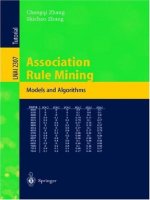IT training manning LDAP programming, management and integration
Bạn đang xem bản rút gọn của tài liệu. Xem và tải ngay bản đầy đủ của tài liệu tại đây (3.23 MB, 352 trang )
LDAP Programming, Management
and Integration
LDAP Programming,
Management and
Integration
CLAYTON DONLEY
MANNING
Greenwich
(74° w. long.)
For online information and ordering of this and other Manning books,
go to www.manning.com. The publisher offers discounts on this book
when ordered in quantity. For more information, please contact:
Special Sales Department
Manning Publications Co.
209 Bruce Park Avenue
Greenwich, CT 06830
Fax: (203) 661-9018
email:
©2003 by Manning Publications Co. All rights reserved.
No part of this publication may be reproduced, stored in a retrieval system, or transmitted,
in any form or by means electronic, mechanical, photocopying, or otherwise, without prior
written permission of the publisher.
Many of the designations used by manufacturers and sellers to distinguish their products are
claimed as trademarks. Where those designations appear in the book, and Manning
Publications was aware of a trademark claim, the designations have been printed in initial
caps or all caps.
Recognizing the importance of preserving what has been written, it is Manning’s policy to have the
books we publish printed on acid-free paper, and we exert our best efforts to that end.
Manning Publications Co.
209 Bruce Park Avenue
Greenwich, CT 06830
Copyeditor: Tiffany Taylor
Typesetter: Dottie Marsico
Cover designer: Leslie Haimes
ISBN 1-930110-40-5
Printed in the United States of America
1 2 3 4 5 6 7 8 9 10 – VHG – 06 05 04 03
contents
preface xi
acknowledgments xv
about this book xvi
getting started xix
about the cover illustration xxii
Part 1
Fundamental LDAP concepts 1
1 Introduction to LDAP
3
1.1 What LDAP is 4
Directory services and directory servers 4 ✦ LDAP and directory
services 4 ✦ Other directory services 5
1.2 What LDAP is not 7
LDAP is not a relational database 7 ✦ LDAP is not a file system for
very large objects 7 ✦ LDAP is not optimal for very dynamic objects 9
LDAP is not useful without applications 9
1.3 Current applications 10
White pages 10 ✦ Authentication and authorization 12
Personalization 13 ✦ Roaming profiles 14 ✦ Public Key
Infrastructure 14 ✦ Message delivery 15
1.4 Brief history 15
X.500 and DAP 15 ✦ A new standard is born 16
LDAP goes solo 17 ✦ LDAPv3 18
1.5 LDAP revisions and other standards 18
Replication and access control 19 ✦ Directory Enabled
Networking 21 ✦ XML and directories 22
1.6 Directory management 23
1.7 Directory integration 24
Integration via metadirectories 27
v
1.8 Integration and federation via virtual directory technology 30
1.9 Why this book? 31
1.10 Summary 32
2 Understanding the LDAP information model 34
2.1 Information model overview 35
Entries 35 ✦ Attributes 36 ✦ LDAP entries vs. database records 36
2.2 Working with LDAP schema 37
Standard LDAP schema 37
2.3 Attribute types 39
Defining attribute types 39 ✦ Syntax definitions 40 ✦ Matching rules for
attributes 41 ✦ Support for multiple values 43 ✦ Inheritance 44
User modification 45 ✦ Variables in Java, Perl, and C 45
2.4 Object classes 46
Defining object classes 46 ✦ Required and allowed attributes 47
Object class inheritance 47 ✦ Multiple object class memberships 48
Object class types 48 ✦ LDAP object classes and Java or C++ classes 50
2.5 Using object modeling to design LDAP schema 51
Modeling classes 51 ✦ Modeling relationships 51
Modeling object instances 53
2.6 Summary 54
3 Exploring the LDAP namespace
55
3.1 What is a namespace? 56
Hierarchical namespaces 57
3.2 Specifying distinguished names 59
Choosing a relative distinguished name attribute 60
Determining the base 62
3.3 Assigning the root naming context 64
Traditional style of assigning the root name context 64
Domain component style of assigning the root name context 65
3.4 Selecting and designing a directory tree 65
Intranet directories 66 ✦ Internet directories 69 ✦ Extranet directories 71
3.5 Summary 74
4 Search criteria 75
4.1 Performing a search 76
4.2 Where to search: base and scope 76
Search base 76 ✦ Search scope 77
vi
CONTENTS
4.3 What to evaluate: search filters 78
Presence filters 79 ✦ Exact equality filters 80 ✦ Substring matching 81
Ordered matching (greater than/less than) 83 ✦ Approximate filters 84
Multiple filters: AND and OR operators 84 ✦ Negative filters: the NOT
operator 86 ✦ Extensible searching and matching rules 86
4.4 What to return: the attribute return list 87
4.5 LDAP search criteria vs. SQL queries 87
Similarities between SQL SELECT and LDAP search criteria 88
Differences between SQL SELECT and LDAP search criteria 88
4.6 Increasing search performance 88
4.7 Summary 89
5 Exchanging directory information
90
5.1 Representing directory information outside the directory 91
5.2 LDAP Data Interchange Format 92
Expressing entries in basic LDIF 92 ✦ Writing LDAP changes
as LDIF 94 ✦ Representing schemas in LDIF 95 ✦ Advantages
and disadvantages of LDIF 96
5.3 Directory Services Markup Language 96
Why use DSML? 96 ✦ Getting started with DSML 98
A DSML example 98 ✦ Handling binary values in DSML entries 99
Entry changes and DSML 100
5.4 Defining directory schemas with DSML 100
DSML object classes 100 ✦ DSML attribute types 101
5.5 XSLT and DSML 102
Converting DSML to HTML using XSLT 102
5.6 Summary 104
Part 2
LDAP management 105
6 Accessing LDAP directories with Perl
107
6.1 LDAP access from Perl 108
6.2 Getting started with Net::LDAP 109
Using the module 109 ✦ Opening a connection 109
Binding to the directory 110
6.3 Searching with Net::LDAP 111
Performing a search 111 ✦ Understanding search scopes 113
LDAP search filters 115 ✦ Using search results 115 ✦ Limiting
attribute retrieval 115 ✦ Handling referrals 116
CONTENTS
vii
6.4 Manipulating entries 116
Updating an entry 116 ✦ Adding new entries 117
Deleting an entry 117 ✦ Renaming an entry 117
6.5 Comparing entries 118
6.6 Handling errors 119
6.7 Support for encrypted/SSL connections 119
6.8 Summary 120
7 Managing directory entries, groups, and accounts
121
7.1 Common types of managed entries 122
7.2 Entry management models 122
Centralized administration 122 ✦ Distributed administration 124
User self-administration/self-service 125
7.3 Creating people entries 126
People entries via a web form 127 ✦ People entries based on
existing data 130 ✦ Summary of creating entries 134
7.4 Creating and maintaining groups 134
Explicit groups 135 ✦ Dynamic groups and LDAP URLs 136
7.5 Representing and managing account information 136
Unix user accounts 137 ✦ Linking Unix accounts to people 141
7.6 Managing other information 142
Security services information 142 ✦ DNS information 142 ✦ Directory
Enabled Networking information 143 ✦ Card catalog information 143
7.7 Summary 143
8 Synchronizing LDAP information 144
8.1 Approaches to data flow management 145
Replication 145 ✦ File export/import 146 ✦ Scripting 146
8.2 Data flow analysis 146
Schema mapping 147 ✦ Determining the authoritative source 147
Data transformation 148 ✦ Namespace translation 149
8.3 Interchange formats 150
LDAP Data Interchange Format 150
Directory Services Markup Language 151
8.4 Migration to LDAP 152
Migrating a simple table 152 ✦ Migrating from multiple sources 154
Adding new information to existing entries 157
8.5 Joining related information 159
Multikey matches 159 ✦ Fuzzy matching 160
viii
CONTENTS
8.6 Synchronization 162
Synchronization to LDAP 162 ✦ Synchronization from LDAP 163
Bidirectional synchronization 166
8.7 Summary 167
9 Accessing operational information in LDAP
168
9.1 Getting server information 169
Retrieving available root naming contexts 169 ✦ Extracting object class
information 170 ✦ Getting attribute type details 174
9.2 Monitoring with LDAP 178
Getting the monitor’s name 178 ✦ Reading the monitor information 178
Polling the monitor entry 180
9.3 Testing replication 181
9.4 Summary 184
10 DSML: getting under the hood
185
10.1 DSML parsing with SAX 186
Basics of parsing XML with SAX 186 ✦ A simple XML parser handler 186
Parsing a simple document 188 ✦ PerlSAX’s built-in error checking 189
10.2 Parsing DSML into a Perl object 190
Beginnings of a useful DSML parser handler 192 ✦ Handling elements in
the DSML file 193 ✦ Extracting characters between start and end tags 194
Preparing to use DSMLHandler 194 ✦ Invoking the SAX parser using
DSMLHandler 194
10.3 Generating DSML 196
Writing directory entries 196 ✦ Converting RFC-style LDAP schemas to
DSML LDAP schemas 199 ✦ Conversion example for object classes 199
Converting attribute types 204
10.4 Using Perl to convert DSML with XSLT 208
Converting DSML to HTML 209
10.5 Summary 211
Part 3
Application integration 213
11 Accessing LDAP directories with JNDI 215
11.1 Introduction to JNDI 216
JNDI versus the LDAP Java SDK 216
11.2 JNDI architecture 216
JNDI providers 217 ✦ The JNDI package 217
CONTENTS
ix
11.3 JNDI operations: the DirContext class 217
Handling basic exceptions 218 ✦ Closing the connection 218
Binding to the directory 218 ✦ A reusable LDAP connection handler 219
11.4 Searching with JNDI 220
Abstracting the entry 221 ✦ A search class 223
11.5 Adding entries 226
A simple add example 226 ✦ A generalized add example 227
11.6 Manipulating entries 229
Modifying entries 229 ✦ Deleting entries 230 ✦ Renaming entries 231
11.7 Summary 232
12 Java programming with DSML 233
12.1 Writing DSML with Java 234
12.2 DSML with JNDI 235
Automatic DSML output from LDAP URLs 236
12.3 Working with schemas in DSML 237
Reading schemas with SAX 238 ✦ Designing a basic SAX handler 240
12.4 Transformation with XSLT in Java 244
12.5 Enhancements with DSMLv2 248
Implementing interapplication communication 249 ✦ Creating DSMLv2
SOAP requests 249 ✦ Creating DSMLv2 SOAP requests with JNDI 252
12.6 Summary 252
13 Application security and directory services 253
13.1 The relationship between security and directories 254
What is security? 254 ✦ How LDAP provides security 256
13.2 Storing key and certificate data 259
Preshared secret keys 259 ✦ Public/private key pairs 261
13.3 Using digital certificates 262
Creating a digital certificate in Java 263
Storing and distributing digital certificates 264
13.4 Managing authorization information 268
Understanding access control rules 268 ✦ Directory authorization 269
Application authorization 269
13.5 Encrypting LDAP sessions using JNDI and SSL 270
13.6 Summary 271
A: Standard schema reference
B: PerLDAP 302
index 317
x
273
CONTENTS
preface
This book will help you understand and use the most important directory services—
those based on the leading industry standards—without having to read the many esoteric standards documents available on the Web. I am tempted to start the book with
a motivating example from my experience to explain why directory services are so
important and why you should read this book from cover to cover, but I will resist.
There is no need to tell a story from my experience, because I can tell a story from
your experience. Every single one of you has had experience with directory services,
whether you know it or not.
Did you log in to a computer today? When the computer checked your password,
it was probably using a directory service.
Do you use a personalized start page, such as Netscape Netcenter? If so, your preferences and login information were found in a directory service and used to customize
your experience.
Have you ever looked up the email addresses of long-lost friends on the Internet,
or located the telephone number of the woman in receiving who can track down your
lost package? Both of these tasks are also common uses for directories.
However, you don’t need to learn how to type someone’s name into a search
engine or enter your password. What you do need to learn, and what this book will
teach you, is how to apply the standards that make directory services accessible over
computer networks ranging from the Internet to your corporate intranet to business
partners’ extranets.
We won’t stop there. The most pressing issue in the area of directory services today
is simply that there are so many of them. Every application written in the last 30 years
seems to have come with its own proprietary directory. Operating systems also have
directories. Most of these directories don’t care about each other or even acknowledge
the others’ existence. This book will help you get these existing directories to work well
with new, important standards-based directory services.
Finally, what good is a data repository without useful applications? If you are an
application developer trying to get your existing applications to work with Lightweight Directory Access Protocol (LDAP), Directory Services Markup Language
(DSML), and other directory standards, this book not only will help you get a handle
xi
on important application program interfaces (APIs), but also will deliver an understanding of the best strategies for using these applications to derive important application benefits.
WHO AM I, AND WHAT’S MY MOTIVATION?
Many of the people picking up this book may know my reputation as a long-time
developer in the directory space. My background in this area includes writing the first
comprehensive Perl module for accessing directory services via LDAP, as well as writing software for getting applications such as Apache, the Squid proxy server, and
Cyrus mail servers to check passwords against servers supporting LDAP.
My recent work in this area has included the development of complete Java server
software for providing data via the LDAP protocol. The server, originally a part-time
open source project, is now the cornerstone of a virtual directory and proxy service
product offering from OctetString. However, this book is vendor neutral; all major
LDAP vendors are discussed to some extent in the first chapter.
Like many of you, I stumbled onto LDAP by accident. In 1993, I was employed
as part of Motorola’s Cellular Infrastructure Group in Arlington Heights, Illinois.
Along with a small group of other colleagues, I cofounded one of Motorola’s first webbased intranets.
Unlike today, when most major web sites are dynamic and filled to the brim with
personalized content and real-time access to databases and important applications,
there were few web-based applications in those days. Sensing the potential use of this
new technology, yet realizing that this grass-roots project would not receive funding
if we couldn’t adequately expose business information, many team members proceeded to develop applications, such as card catalogs for engineering documents and
similar things.
I decided that my small project would be an email directory. As the only person
on this project from the IT organization, I was aware of a service provided by corporate
mainframes that presented information culled from human resources and local area
network (LAN) administrators over a simple protocol called WHOIS.
Using WHOIS, you could open a simple network connection to the server (which
in this case resided on a mainframe) and type the data to be used for searching. The
search results were returned as free-form text. My application did nothing more than
read this text, parse it, and write it out as HTML that could be displayed graphically
by a web browser.
It was an instant hit.
I became known at Motorola Cellular as the “directory” guy, and was instantly
pushed onto most of the projects that dealt with directories. At the time, these projects
primarily related to email. Email is an important use of directories—after all, if you
cannot locate the address of people with whom you need to communicate, a large email
infrastructure doesn’t do much good. However, I began to realize that this directory
xii
PREFACE
wasn’t just a way to look up information; it was a key storage point for identity information—the only network-accessible place in the company where a person’s email
address, login ID, department, name, and manager were linked together. I realized that
smart applications could use this information to identify users throughout the company and authorize them based on criteria, such as their department. Those applications could also provide customized presentations based on that same information.
I also knew that as good as this idea was, it would be hard to execute given the limitations of WHOIS, unless we customized each application. At this time, I came into
contact with X.500.
Like WHOIS, X.500 is a standard for a kind of directory service. Unlike WHOIS,
X.500 is anything but simple. It is a detailed set of standards definitions that seems
to describe everything within a 10-mile radius of directory services, including client
access, real security, server-to-server communications, and similar areas. Also unlike
WHOIS, X.500 comes from the OSI networking world, which was left in the dust in
the wake of the Internet explosion and the mass adoption of loosely networked systems
built around standards such as TCP/IP.
Nearly every book or article written about LDAP talks about X.500 being perfect
except for that dastardly OSI protocol stack, which makes deployment on desktopclass hardware difficult. (Although there is truth to this reasoning, the real reason most
X.500 directory projects didn’t take off is that getting the right data into the directory
and keeping it up-to-date was difficult—after all, garbage in, garbage out. Similarly,
few applications were X.500 aware, partly due to its complexity.) This difficulty
spawned LDAP, which was meant to replace X.500’s Directory Access Protocol (DAP)
as a client implementation.
After making the move from X.500 to LDAP for the same published reasons everyone else did, the lack of integration tools and directory-enabled applications was obvious. So, I created things like Net::LDAPapi and PerLDAP to glue together information
from different sources into the directory. Not long afterward, I wrote the code that
allowed users to be identified and authorized to many services, such as web, proxy,
and mail.
Today many applications are directory-enabled—so many that these applications
drive most new directory deployments, rather than the other way around. People looking at deploying and accessing directories are faced with many difficult choices in
design and execution. My goal for this book is to help simplify this complex technology in a way that accelerates your projects and improves your end results.
LESSONS LEARNED, AND THIS BOOK’S FOCUS
Since discovering LDAP, I’ve spent nearly every day looking to develop solutions to
these types of problems. Much of the time, the solution is centered on creating enterprise directory services. I’ve learned a few things about creating successful directory
services. The most critical are:
PREFACE
xiii
• Access is access.
• Configuration is trivial; management is complex.
Although these may seem like insanely simple lessons, let me explain.
Access is access
Certain methods of access may be more efficient or provide more underlying functionality, but at the end of the day, it is only important that the directory service can
share information in a way that clients and applications can use. Today, that standard
for sharing information in directory services is LDAP. Therefore, we use LDAP as the
primary access protocol throughout this book.
However, many of the more advanced techniques described in parts 2 and 3 of this
book will work just as well with another means of access. In fact, part 3 describes the
use of Directory Services Markup Language (DSML), which you can use to represent
directory services information as XML.
Configuration is trivial; management is complex
This is not to say that your mother should be installing and configuring your directory servers. It is merely an indication of the relative complexity of configuration versus management.
I cannot stress enough that unless the directory is running in a stand-alone environment where it is the only source of data, there will be effort in getting information
into and out of the directory. Unless you understand and make this effort up front,
the data in the directory will either be stale and useless or require yet another manual
administrative process to keep it up to date.
New technology is coming out that removes some of the technical barriers to splicing information into authoritative directories. However, such technology does not
remove the internal political roadblocks and the need for up-front planning that is
required in nearly all meaningful directory service deployments.
xiv
PREFACE
acknowledgments
Creating a quality technology book involves a great deal of effort from many talented
and passionate individuals. There is simply no way to thank all of those involved
enough for their efforts in making this book as good as it could possibly be.
I must start by thanking my wife Linda for her support in this endeavor. Without
her patience and strong support, this book certainly would never have been completed.
A few weeks before the book went to press, we received the special delivery of our son
Ethan, who was certainly an inspiration as the book’s development came to a close.
Too many people to name looked at bits and pieces of this book. Some of the people who looked through early drafts were Kurt Zeilenga of the OpenLDAP project, La
Monte Yaroll of Motorola, Booker Bense of Stanford, Jay Leiserson and Richard
Goodwin of IBM, Jauder Ho of KPMG, Ranjan Bagchi, Juan Carlos Gomez and Raul
Cuza. Nathan Owen of IBM and Phil Hunt of OctetString also offered some very
helpful feedback on several key sections later in the development cycle.
Extra special thanks go to Booker Bense, who did a detailed final review of the
entire text and made a number of quality suggestions that I feel contributed to the
technical accuracy and readability of the book. Don Bowen of Sun was also especially
helpful in his review of key sections of the book as it neared completion.
Many people at Manning Publications were incredible throughout the process.
Marjan Bace and Mary Piergies were on top of this project with their full attention
and enthusiasm from the start. Lianna Wlasiuk was phenomenal as a development editor and offered many significant ideas that vastly improved the final content of the
book. Tiffany Taylor did a fantastic job of editing the text and removing all of the
embarrassing errors that I left behind. Dottie Marsico had the Herculean task of making sense of a vast number of graphics in a myriad formats, among other things. Syd
Brown came up with the book’s wonderful design, and Leslie Haimes did a great job
putting together a captivating cover. Ted Kennedy did a masterful job of staying on
top of the entire review process.
Finally, a special thanks to everyone I’ve emailed or spoken with over the years
about this technology. These discussions helped shape much of the thinking that went
into this book. So much was learned from sharing information with the users of the
LDAP-related technology I’ve developed. This learning and interaction was truly a
reward for any effort on my part.
xv
about this book
Part 1 of the book has five chapters:
• Chapter 1 introduces core LDAP concepts, with the understanding that you may
have little or no past exposure to the protocol.
• Chapter 2 introduces LDAP’s information model and schema. Information in
an LDAP-enabled directory is presented in a simple and uniform way that you
should understand before proceeding. This chapter covers object classes,
attribute types, and schema standards.
• Chapter 3 offers information about LDAP namespace and naming standards.
Because all entries in LDAP are uniquely named, it’s important for you to
understand the information in this chapter.
• Chapter 4 provides an overview of LDAP search criteria. Because searching is
the most commonly used and most complex LDAP operation from a client perspective, we spend considerable time introducing and explaining filters, scope,
and search bases.
• Chapter 5 introduces the LDAP Data Interchange Format (LDIF) and the
Directory Services Markup Language (DSML), an XML standard for representing directory information, and shows how these standards can be used to easily
store and share directory information.
Part 2 is as follows:
• We begin exploring LDAP management in chapter 6. This chapter introduces the
Net::LDAP module, which lets you use Perl to access and manage an LDAPenabled directory.
• In chapter 7, we discuss administrative techniques. Examples include a webbased tool that you can use to manage individual entries.
• Chapter 8 offers insights into synchronization and migration. No data exists in
a vacuum, so this chapter provides guidance about some of the ways data in
other directories and databases can be leveraged in an LDAP environment.
xvi
• Chapter 9 explains how to monitor and manage information about the LDAP
server. Examples include schema retrieval scripts and tools for generating synthetic transactions that can be used to check server availability.
• Chapter 10 expands on our previous discussion of DSML. Many examples are
provided, in Perl, including ones for generating DSML and transforming it to
HTML using XSLT.
Part 3 comprises the book’s final three chapters:
• In chapter 11, we begin discussing the best methods for directory-enabling your
applications. This chapter offers an introduction to the Java Naming and Directory Interface (JNDI), an API for accessing directory services based on many standards, including LDAP.
• In chapter 12, we refocus on DSML in an application context. Examples are
given that relate DSML to other technologies, such as web services and SOAP.
An exploration of DSML version 2 operations is also provided.
• Security ranks with messaging as a critical area for directory integration. For
that reason, we spend chapter 13 going over authentication, authorization, digital certificate storage, and LDAP security issues in general.
The book ends with two appendixes:
• Appendix A provides a compilation of standard schemas from Request for Comments (RFCs), Internet Drafts, and other sources that you should consider prior
to the creation of new schemas. The LDAP schema is discussed in chapter 2.
• PerLDAP is a popular alternative to the Net::LDAP module discussed in part 2.
Appendix B offers an overview of PerLDAP and translation of many of the
examples in part 2.
WHO SHOULD READ THIS BOOK
This book is written for network and system administrators, as well as application
developers. Little or no past LDAP exposure is required.
Part 1 of this book uses command-line tools to demonstrate LDAP features. Part 2
provides examples in Perl that can be used unmodified in many cases or as the basis
for more advanced tools.
Finally, part 3 of the book is focused on application development issues with examples in Java. Although less directly useful to system and network administrators, it covers many important aspects of directory-enabled application development.
AUTHOR ONLINE
When you purchase LDAP Programming, Management and Integration you gain free
access to a private web forum run by Manning Publications where you can make
ABOUT THIS BOOK
xvii
comments about the book, ask technical questions, and receive help from the author
and from other users. To access the forum and subscribe to it, point your web
browser to www.manning.com/donley. This page provides information on how to get
on the forum once you are registered, what kind of help is available, and the rules of
conduct on the forum.
Manning’s commitment to our readers is to provide a venue where a meaningful
dialogue between individual readers and between readers and the author can take
place. It is not a commitment to any specific amount of participation on the part of
the author, whose contribution to the AO remains voluntary (and unpaid). We suggest
you try asking the author some challenging questions lest his interest stray!
The Author Online forum and the archives of previous discussions will be accessible from the publisher’s web site as long as the book is in print.
SOURCE CODE
Source code for all examples presented in LDAP Programming, Management and
Integration is available for download from www.manning.com/donley.
Code conventions
Courier typeface is used for code examples. Bold Courier typeface is used in
some code examples to highlight important or changed sections. Certain references to
code in text, such as functions, properties, and methods, also appear in Courier
typeface. Code annotations accompany some segments of code.
xviii
ABOUT THIS BOOK
getting started
Throughout this book, examples are provided wherever possible. This section details
where to get the tools you will need to use the examples.
DIRECTORY SERVERS
A directory server supporting LDAP is required to run these examples. The examples
should work with almost any LDAP-enabled directory server, except where noted
prior to the example.
This book is about getting the most from directory services, not installing and configuring all the directories on the market. Following are pointers to some of the more
common directory servers available at the time of publication. Additionally, we
include basic instructions for obtaining a special LDAP server that has been preconfigured to work with the examples in this book.
Directory server vendors
The LDAPZone () web site is a good place to begin when
you’re looking for answers to many directory issues. It has active community pages
and links to other sites related to LDAP. It also has links to the most popular LDAP
server implementations.
Among the servers currently listed are
•
•
•
•
•
•
•
•
•
Novell eDirectory
iPlanet Directory Server
Oracle Internet Directory
Critical Path InJoin Directory Server
Microsoft Active Directory
IBM SecureWay Directory
Open Source OpenLDAP Directory
Data Connection Directory
OctetString Virtual Directory Engine
xix
Each of these vendors provides a server that is directly LDAP accessible, with solid
documentation for installation and configuration.
Basic configuration parameters
The examples in this book assume the server will be listening on TCP port 389,
which is the standard LDAP port. This is usually easily configurable within the server,
although certain implementations (such as Microsoft Active Directory) cannot be
configured to listen on a different port.
The root of the directory tree used in the examples is dc=manning,dc=com.
This will be acceptable to most implementations, but some older servers may not be
aware of dc-style naming. If that is the case, substituting o=manning,c=us or any
other name for the root in configuration and examples should be acceptable. You can
find more information about naming and directory trees in chapter 3.
Most of the examples in this book use standard schemas related to people and
groups that can be found in virtually all LDAP implementations. If an example produces an error related to a schema violation, you may need to add the schema being
referenced by that example. Different directories have different files and configuration
options for adding new schemas.
COMMAND-LINE TOOLS
In part 1 of the book, no programming languages are used. Instead, we use commonly available LDAP tools to demonstrate key components of LDAP, such as information model, entry naming, and search filters. These tools come with many
operating systems, such as Solaris and some Linux variants. They are also distributed
with many directory server products.
You can determine if the tools are available by attempting to run commands such
as ldapmodify and ldapsearch. If these commands exist, they should be suitable
for the examples in this book.
The source code to these tools can be found in at least two places:
• The OpenLDAP project (www.openldap.org)
• The Mozilla Directory project (www.mozilla.org/directory/)
Both of these versions are suitable for use with the examples in this book.
If you prefer to download precompiled versions of these tools, you can most easily
obtain them as part of the iPlanet Directory Software Development Kit (SDK). This
kit is available at />
LDAP PERL MODULES
Part 2 of this book, which focuses on directory management, uses the Perl language
to populate, synchronize, and otherwise manage information in directories. These
examples require a modern version of Perl (at least 5.005 is required, but 5.6 or
xx
GETTING STARTED
higher is recommended) and the Perl-LDAP module. This is not to be confused with
PerLDAP, which is the module previously released by Netscape and the author of this
book. Although both modules do the same job, Perl-LDAP is becoming more widely
used; and, because it is completely written in Perl, it is portable to any platform where
Perl is available.
The Perl-LDAP module is written and maintained by Graham Barr and can be
found at perl-ldap.sourceforge.net along with detailed installation instructions.
Active State Perl users can use these commands to install the necessary module
automatically:
C:\ >ppm
PPM interactive shell (2.1.6) - type 'help' for available commands.
PPM> install perl-ldap
Users of other versions of Perl can access the module on the Comprehensive Perl
Archive Network (CPAN) ().
JAVA
Java is used extensively throughout part 3 of this book. We use core Java functionality found in J2SE as well as extensions for communicating with LDAP and parsing
XML/DSML.
Java LDAP Access
There are two primary ways to access LDAP in Java:
• Java Naming and Directory Interface (JNDI)—You can use this generalized interface to access LDAP and non-LDAP directory and naming services.
• Netscape Java SDK—This set of Java classes was created specifically to talk to
directory servers via the LDAP protocol.
This book uses JNDI. JNDI comes standard as part of Java development kits and
runtimes at or above the 1.3 version. It is available for download at java.sun.com for
earlier Java development kits.
DSML/XML
The examples in chapter 12 use both JNDI and the Java API for XML (JAXP). The
JNDI examples that read DSML files require the DSML provider for JNDI. This provider is a preview technology on java.sun.com at the time of publication. The JAXP
reference implementation from Sun is included with Java 1.4 and available for earlier
Java releases from Sun’s Java site at />
GETTING STARTED
xxi
about the cover illustration
The figure on the cover of LDAP Programming, Management and Integration is called
an “Aga de los Genizaros,” an officer in the Turkish infantry. The illustration is taken
from a Spanish compendium of regional dress customs first published in Madrid
in 1799. The title page of the Spanish volume states:
Coleccion general de los Trages que usan actualmente todas las Nacionas del Mundo desubierto, dibujados y grabados con la mayor exactitud por R.M.V.A.R. Obra muy util y en
special para los que tienen la del viajero universal
which we translate, as literally as possible, thus:
General Collection of Costumes currently used in the Nations of the Known World,
designed and printed with great exactitude by R.M.V.A.R. This work is very useful especially for those who hold themselves to be universal travelers.
Although nothing is known of the designers, engravers, and workers who colored this
illustration by hand, the “exactitude” of their execution is evident in this drawing. It
is just one of many figures in this colorful collection. Their diversity speaks vividly of
the uniqueness and individuality of the world’s towns and regions just 200 years ago.
This was a time when the dress codes of two regions separated by a few dozen miles
identified people uniquely as belonging to one or the other. The collection brings to
life a sense of isolation and distance of that period and of every other historic period
except our own hyperkinetic present. Dress codes have changed since then and the
diversity by region, so rich at the time, has faded away. It is now often hard to tell the
inhabitant of one continent from another. Perhaps, trying to view it optimistically, we
have traded a cultural and visual diversity for a more varied personal life. Or a more
varied and interesting intellectual and technical life.
We at Manning celebrate the inventiveness, the initiative, and the fun of the computer business with book covers based on the rich diversity of regional life of two centuries ago brought back to life by the pictures from this collection.
xxii
P A
R
T
1
Fundamental
LDAP concepts
The Lightweight Directory Access Protocol (LDAP) has emerged as the standard for
accessing directory services over networks. In this first part of the book, we will look
at everything you need to know about LDAP.
Chapter 1 begins with an exploration of the many uses and benefits of LDAP, as
well as its origin. From there we move on to an overview of current directory management and interoperability issues. At the end of chapter 1, we glance at the available
and emerging tools that allow for easier integration between different data sources.
Information is exchanged between LDAP clients and servers using containers called
entries. These containers are formed based on a particular information model that we
discuss in chapter 2.
Entries in a directory are given unique, hierarchical names in an LDAP directory.
In chapter 3, we look at how these names are formed, naming issues, and best practices.
Chapter 4 covers LDAP search criteria. The focus here is on simplifying the sometimes complicated combination of search filters, scopes, and bases that make up an
LDAP search request.
You will get your first look at Directory Services Markup Language (DSML), the
latest standard for representing directory information and operations in XML, in chapter 5. Chapter 5 also formally introduces the LDAP Data Interchange Format (LDIF),
which is a commonly used format for sharing and storing directory information.
C H
A
P
T
E
R
1
Introduction to LDAP
1.1
1.2
1.3
1.4
1.5
What LDAP is 4
What LDAP is not 7
Current applications 10
Brief history 15
LDAP revisions and other
standards 18
1.6 Directory management 23
1.7 Directory integration 24
1.8 Integration and federation via virtual
directory technology 30
1.9 Why this book? 31
1.10 Summary 32
In this chapter, we introduce the Lightweight Directory Access Protocol (LDAP) and
attempt to answer the following questions:
• What is LDAP? Who needs it? How is it used?
• What are directory services? Where do they fit in the grand scheme of things?
Which ones exist? What is their relation to LDAP?
• What are common issues in planning and deploying directory services?
• Where do metadirectories, provisioning tools, and virtual directories fit
with LDAP?
• What standards organizations and industry consortia are responsible for further
development of directory services and LDAP standards?
3