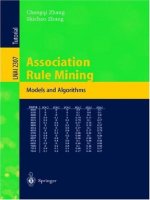IT training exploring linear algebra labs and projects with mathematica arangala 2014 11 10
Bạn đang xem bản rút gọn của tài liệu. Xem và tải ngay bản đầy đủ của tài liệu tại đây (2.26 MB, 151 trang )
Mathematics
TEXTBOOKS in MATHEMATICS
The exercises section integrates problems, technology, Mathematica®
visualization, and Mathematica CDFs that enable readers to discover the
theory and applications of linear algebra in a meaningful way. The theorems and problems section presents the theoretical aspects of linear
algebra. Readers are encouraged to discover the truth of each theorem
and problem, to move toward proving (or disproving) each statement, and
to present their results to their peers.
Each chapter also contains a project set consisting of applicationdriven projects that emphasize the material in the chapter. Readers can
use these projects as the basis for further research.
K23356
w w w. c rc p r e s s . c o m
Arangala
Features
• Covers the core topics of linear algebra, including matrices,
invertibility, and vector spaces
• Discusses applications to statistics and differential equations
• Provides straightforward explanations of the material with integrated
exercises that promote an inquiry-based learning experience
• Includes 81 theorems and problems throughout the labs
• Motivates readers to make conjectures and develop proofs
• Offers interesting problems for undergraduate-level research projects
EXPLORING LINEAR ALGEBRA
Through exercises, theorems, and problems, Exploring Linear Algebra:
Labs and Projects with Mathematica® provides readers with a handson manual to explore linear algebra.
TEXTBOOKS in MATHEMATICS
EXPLORING
LINEAR ALGEBRA
LABS AND PROJECTS
WITH MATHEMATICA®
Crista Arangala
TEXTBOOKS in MATHEMATICS
EXPLORING
LINEAR ALGEBRA
LABS AND PROJECTS
WITH MATHEMATICA®
Crista Arangala
Elon University
North Carolina, USA
K23356_FM.indd 1
9/19/14 11:34 AM
TEXTBOOKS in MATHEMATICS
Series Editors: Al Boggess and Ken Rosen
PUBLISHED TITLES
EXPLORING LINEAR ALGEBRA: LABS AND PROJECTS WITH MATHEMATICA®
Crista Arangala
RISK ANALYSIS IN ENGINEERING AND ECONOMICS, SECOND EDITION
Bilal M. Ayyub
COUNTEREXAMPLES: FROM ELEMENTARY CALCULUS TO THE BEGINNINGS OF ANALYSIS
Andrei Bourchtein and Ludmila Bourchtein
INTRODUCTION TO THE CALCULUS OF VARIATIONS AND CONTROL WITH MODERN APPLICATIONS
John T. Burns
MIMETIC DISCRETIZATION METHODS
Jose E. Castillo
AN INTRODUCTION TO PARTIAL DIFFERENTIAL EQUATIONS WITH MATLAB®, SECOND EDITION
Mathew Coleman
RISK MANAGEMENT AND SIMULATION
Aparna Gupta
ABSTRACT ALGEBRA: AN INQUIRY-BASED APPROACH
Jonathan K. Hodge, Steven Schlicker, and Ted Sundstrom
QUADRACTIC IRRATIONALS: AN INTRODUCTION TO CLASSICAL NUMBER THEORY
Franz Holter-Koch
GROUP INVERSES OF M-MATRICES AND THEIR APPLICATIONS
Stephen J. Kirkland
AN INTRODUCTION TO NUMBER THEORY WITH CRYPTOGRAPHY
James Kraft and Larry Washington
CONVEX ANALYSIS
Steven G. Krantz
DIFFERENTIAL EQUATIONS: THEORY, TECHNIQUE, AND PRACTICE, SECOND EDITION
Steven G. Krantz
ELEMENTS OF ADVANCED MATHEMATICS, THIRD EDITION
Steven G. Krantz
K23356_FM.indd 2
9/19/14 11:34 AM
PUBLISHED TITLES CONTINUED
REAL ANALYSIS AND FOUNDATIONS, THIRD EDITION
Steven G. Krantz
APPLYING ANALYTICS: A PRACTICAL APPROACH
Evan S. Levine
ADVANCED LINEAR ALGEBRA
Nicholas Loehr
DIFFERENTIAL EQUATIONS WITH MATLAB®: EXPLORATION, APPLICATIONS, AND THEORY
Mark A. McKibben and Micah D. Webster
APPLICATIONS OF COMBINATORIAL MATRIX THEORY TO LAPLACIAN MATRICES OF GRAPHS
Jason J. Molitierno
ABSTRACT ALGEBRA: AN INTERACTIVE APPROACH
William Paulsen
ADVANCED CALCULUS: THEORY AND PRACTICE
John Srdjan Petrovic
COMPUTATIONS OF IMPROPER REIMANN INTEGRALS
Ioannis Roussos
K23356_FM.indd 3
9/19/14 11:34 AM
CRC Press
Taylor & Francis Group
6000 Broken Sound Parkway NW, Suite 300
Boca Raton, FL 33487-2742
© 2015 by Taylor & Francis Group, LLC
CRC Press is an imprint of Taylor & Francis Group, an Informa business
No claim to original U.S. Government works
Version Date: 20141007
International Standard Book Number-13: 978-1-4822-4150-1 (eBook - PDF)
This book contains information obtained from authentic and highly regarded sources. Reasonable efforts
have been made to publish reliable data and information, but the author and publisher cannot assume
responsibility for the validity of all materials or the consequences of their use. The authors and publishers
have attempted to trace the copyright holders of all material reproduced in this publication and apologize to
copyright holders if permission to publish in this form has not been obtained. If any copyright material has
not been acknowledged please write and let us know so we may rectify in any future reprint.
Except as permitted under U.S. Copyright Law, no part of this book may be reprinted, reproduced, transmitted, or utilized in any form by any electronic, mechanical, or other means, now known or hereafter invented,
including photocopying, microfilming, and recording, or in any information storage or retrieval system,
without written permission from the publishers.
For permission to photocopy or use material electronically from this work, please access www.copyright.
com ( or contact the Copyright Clearance Center, Inc. (CCC), 222 Rosewood
Drive, Danvers, MA 01923, 978-750-8400. CCC is a not-for-profit organization that provides licenses and
registration for a variety of users. For organizations that have been granted a photocopy license by the CCC,
a separate system of payment has been arranged.
Trademark Notice: Product or corporate names may be trademarks or registered trademarks, and are used
only for identification and explanation without intent to infringe.
Visit the Taylor & Francis Web site at
and the CRC Press Web site at
To my sons Emil and Chaythan
Contents
Preface
ix
Acknowledgments
xi
1 Matrix Operations
Lab 0: An Introduction to Mathematica R . . . . .
Lab 1: Matrix Basics and Operations . . . . . . . .
Lab 2: A Matrix Representation of Linear Systems
Lab 3: Powers, Inverses, and Special Matrices . . .
Lab 4: Graph Theory and Adjacency Matrices . . .
Lab 5: Permutations and Determinants . . . . . . .
Lab 6: 4 × 4 Determinants and Beyond . . . . . . .
Project Set 1 . . . . . . . . . . . . . . . . . . . . .
1
.
.
.
.
.
.
.
.
.
.
.
.
.
.
.
.
.
.
.
.
.
.
.
.
.
.
.
.
.
.
.
.
.
.
.
.
.
.
.
.
.
.
.
.
.
.
.
.
.
.
.
.
.
.
.
.
2 Invertibility
29
Lab 7: Singular or Nonsingular? Why Singularity Matters
Lab 8: Mod It Out, Matrices with Entries in Zp . . . . . .
Lab 9: It’s a Complex World . . . . . . . . . . . . . . . . .
Lab 10: Declaring Independence: Is It Linear? . . . . . . . .
Project Set 2 . . . . . . . . . . . . . . . . . . . . . . . . . .
.
.
.
.
.
.
.
.
.
.
3 Vector Spaces
Lab 11: Vector Spaces and Subspaces . . . . . . . . . . .
Lab 12: Basing It All on Just a Few Vectors . . . . . . .
Lab 13: Linear Transformations . . . . . . . . . . . . . .
Lab 14: Eigenvalues and Eigenspaces . . . . . . . . . . .
Lab 15: Markov Chains: An Application of Eigenvalues .
Project Set 3 . . . . . . . . . . . . . . . . . . . . . . . .
1
4
7
10
13
16
21
23
29
32
35
37
40
47
.
.
.
.
.
.
.
.
.
.
.
.
.
.
.
.
.
.
.
.
.
.
.
.
4 Orthogonality
Lab 16: Inner Product Spaces . . . . . . . . . . . . . . . . . . .
Lab 17: The Geometry of Vector and Inner Product Spaces . .
47
50
53
57
60
62
71
71
75
vii
viii
Lab 18: Orthogonal Matrices, QR Decomposition, and Least
Squares Regression . . . . . . . . . . . . . . . . . . . .
Lab 19: Symmetric Matrices and Quadratic Forms . . . . . . .
Project Set 4 . . . . . . . . . . . . . . . . . . . . . . . . . . . .
5 Matrix Decomposition with Applications
80
85
90
97
Lab 20: Singular Value Decomposition (SVD) . . . . . . . . . .
97
Lab 21: Cholesky Decomposition and Its Application to Statistics 103
Lab 22: Jordan Canonical Form . . . . . . . . . . . . . . . . . 108
Project Set 5 . . . . . . . . . . . . . . . . . . . . . . . . . . . . 112
6 Applications to Differential Equations
Lab 23: Linear Differential Equations . . . . . . . . . .
Lab 24: Higher-Order Linear Differential Equations . .
Lab 25: Phase Portraits, Using the Jacobian Matrix to
Closer at Equilibria . . . . . . . . . . . . . . .
Project Set 6 . . . . . . . . . . . . . . . . . . . . . . .
117
. . . .
. . . .
Look
. . . .
. . . .
.
.
117
122
.
.
125
128
Mathematica Demonstrations and References
133
Index
137
Preface
This text is meant to be a hands-on lab manual that can be used in class every
day to guide the exploration of linear algebra. Most lab exercises consist of two
separate sections, explanations of material with integrated exercises, and theorems and problems.
The exercise sections integrate problems, technology, Mathematica R visualization, and Mathematica CDFs that allow students to discover the theory
and applications of linear algebra in a meaningful and memorable way.
The intention of the theorems and problems section is to integrate the theoretical aspects of linear algebra into the classroom. Instructors are encouraged
to have students discover the truth of each of the theorems and proofs, to help
their students move toward proving (or disproving) each statement, and to allow class time for students to present their results to their peers. If this course
is also serving as an introduction to proofs, we encourage the professor to introduce proof techniques early on as the theorem and problems sections begin
in Lab 3.
There are a total of 81 theorems and problems introduced throughout the
labs. There are, of course, many more results, and users are encouraged to make
conjectures followed by proofs throughout the course.
In addition, each chapter contains a project set that consists of applicationdriven projects that emphasize the material in the chapter. Some of these
projects are extended in follow-up chapters, and students should be encouraged
to use many of these projects as the basis for further undergraduate research.
ix
Acknowledgments
I want to begin by thanking the many students who have worked through these
labs and projects and have given me invaluable feedback throughout the years.
I particularly want to thank the faculty of the Elon University Mathematics
and Statistics Department for always being on the edge of innovative teaching, for their constant support, and for believing in the concept of inquiry with
Mathematica to better understand linear algebra. I wish to thank my past undergraduate research students John Antonelli, Cheryl Borden, Melissa Gaisser,
Maggie Macdonald, Nakhila Mistry, Rachel Wilson, and Brianna Yoho, whose
work has inspired many of the problems in the text’s project sets. Most of all I
owe all of my success to my family whose patient encouragement continues to
inspire me to love learning.
xi
1
Matrix Operations
Lab 0: An Introduction to Mathematica R
Introduction
Mathematica is a computer algebra system. Mathematica only recognizes certain commands that are relative to this program. Therefore you must type the
commands as you see them. Mathematica is also case sensitive which means
that if you see uppercase you must type uppercase and if you see lowercase you
must type lowercase.
In order to process a command after typing it, hit the enter in the numerical key pad on the far right of your keyboard or Shift+Enter. Mathematica
runs commands similar to other computing languages with a compiler called
the Kernel. If you close Mathematica and come back to your work later, the
Kernel does not remember your previous work, and thus any command that
you wish to use you will have to reevaluate.
At any point if you are having difficulties, use the Help menu; it is very
helpful.
For each lab, you will have to open a new Mathematica document and type
all solutions in this document. So let’s begin there.
Open a new Mathematica document. Put your cursor over your Mathematica document, you should notice that your cursor looks like a horizontal line
segment. This signifies that you are in an area where you can start a new cell.
If your cursor is vertical then you are currently in a cell that is already started.
A cell is a work area and within a cell the format is uniform. In addition, to
mathematics (which is called input and output in Mathematica) you can also
type text in Mathematica. However, you cannot mix text and input in the same
cell.
Start your first cell by typing Lab 0, then click\highlight on the cell block
on the far right of the cell. In the Tool bar choose Format, Style, Title.
1
2
Exploring Linear Algebra
Exercises:
a. Start a new cell (go below your title until you see a horizontal cursor and
then click) and put your name. Change this cell to a Subsection.
b. Start a new cell and make sure that your new cell is in Input format.
c. In your new cell, Type: x=6 and then evaluate the cell by hitting
Shift+Enter or the Enter on the Numeric Keypad.
d. Now Type: x=6; and evaluate. What is the difference between the output
in part c. and the output here? In each case Mathematica stores 6 in the
variable x.
e. Type: x+5 and evaluate the cell.
f. Type: Print[“x+5=”, x+5] and evaluate. Which x + 5 in the print statement actually produces the value 11?
Basic Programming in Mathematica
In this section, we will assume a basic understanding of programming. (Mathematica is based on the programming language C.) We will discuss Tables, For
Loops, and If-Then Statements here. Again, the Help menu is very helpful in
this regard as well.
If you wish to create a Table of data which is related to some function, then
the Table function is appropriate. For example, if we wish to create a Table of
10 points with values {x,x2 } where x is the integers from -1 to 9, we would type
Table[{i,i2 },{i, − 1,9}]. In general type:
Table[{coordinates},{increment variable, start, end}]
If you wish to access or set a value in the ith position in a table,
Type: TableName[[i]]
The structure of a For Loop is:
For[start, test, body statements; incrementing statement]
All statements in the body of the For Loop must be separated by semicolons. To
type special characters such as ≤, ≥, = and others that will be needed throughout the text use the Basic Math Assistant Palette. Palettes can be found on the
Tool Bar.
Matrix Operations
3
Exercises:
a. Create a table named Table1 with entries equal to 4i, where i goes between
1 and 6.
b. Type and evaluate Table1[[5]] to determine the 5th entry of Table 1.
c. Type and evaluate the following code and determine what it does.
A = T able[0,{i,1,5},{j,1,5}];
F or[i = 1,i ≤ 5,
A[[i,i]] = 1;
i = i + 1];
P rint[A]
The structure of the If-Then Statement in Mathematica is:
If[condition, t, f ]
This statement gives t if the condition is True and f if the condition is False.
It is possible to write an If statement as well as
If[condition, t].
When stating conditions in your If-Then statement you may have to test an
equality. Here we have to distinguish in Mathematica between == and =. When
you use the “=”, single equals, this is an assignment where you are assigning
a value. If you use the “==”, double equals, Mathematica interprets this as a
condition or test and returns True or False. A double equals should be used to
test equality in an if-then condition.
Exercises:
a. Type and evaluate the following code and determine what it does.
A = T able[0,{i,1,5},{j,1,5}];
F or[j = 1,j ≤ 5,
F or[i = 1,i ≤ 5,
A[[i,i]] = 1;
If [i < j, A[[i,j]] = 2];
i = i + 1];
j = j + 1];
P rint[A]
In the above code, we call the the pair of For Loops a Nested For Loop
because one is inside the other.
b. Write a nested for loop, with incremental variables i and j, which incorporates an if statement that creates a 5 × 5 table, A, whose entries are 1 when
i = 1 or j = 1. All other entries of A should be zero.
4
Exploring Linear Algebra
Lab 1: Matrix Basics and Operations
Introduction
A matrix is a rectangular array of numbers. The numbers in the array are called
1 2 3
is a matrix.
the entries of the matrix. A =
4 5 6
⎛
⎞
a11 a12 a13 . . . a1n
⎜ a21 a22 a23 . . . a2n ⎟
⎜
⎟
⎜
⎟
The general form is ⎜ a31 a32 a33 . . . a3n ⎟ .
⎜ ..
..
.
.
.
..
..
.. ⎟
⎝ .
⎠
.
an1 an2 an3 . . . ann
Defining a Matrix in Mathematica
Example: To define the matrix A above, type A={{1,2,3},{4,5,6}}.
If at any point you want to see a matrix, such as matrix A, in matrix form
type MatrixForm[The Name of the Matrix] or right click on the cell, to
highlight it, and choose Convert To, Traditional Form. Another way to insert
a matrix is to use the tools and click on Insert, Table\Matrix, and then choose
the size of your matrix.
A = {{1, 2, 3}, {4, 5, 6}};
M atrixF orm[A]
1
4
2 3
5 6
To find the dimensions of a matrix in Mathematica,
Type: Dimensions[The Name of the Matrix]
Exercises:
⎛
3
a. Define the matrix B = ⎝ 6
9
⎞
4
7 ⎠.
10
b. Find the dimensions of the matrices A and B.
c. Explain what the dimensions of a matrix are telling you about the matrix.
Matrix Operations
5
Operations on Matrices
Adding Two Matrices
To add two matrices together, Type :
The Name of the Matrix1 + The Name of the Matrix2
Exercises:
a. Find the sum A + B. You should get an error, explain why you think an
error occurred.
4 5
−1 3
of matrices commutative?
b. Define matrix M =
1
2
. Find A + M and M + A. Is addition
c. Explain the process of matrix addition. What are the dimensions of the sum
matrix. How would you take the difference of two matrices?
Scalar Multiplication
To multiply a matrix by a constant c,
Type : c The Name of the Matrix
Exercise: Multiply matrix A by the scalar 4. Is multiplication of a scalar from
the left the same as multiplication of a scalar from the right? (i.e., does 4 A =
A 4?)
Multiplying Two Matrices
To multiply two matrices together, Type:
The Name of the Matrix1. The Name of the Matrix2
Be very careful here, A*B does not produce the correct matrix, you must
use . to symbolize multiplication.
Exercises:
a. Multiply matrix A on the right by matrix B.
b. Go to and try
some examples of matrix multiplication. Then describe the multiplication
process.
c. Multiply matrix A on the left by matrix B. Was your description of the
multiplication process correct? What are the dimensions of this matrix?
d. Multiply matrix A on the right by matrix M. You should get an error, explain
why an error occurred.
6
Exploring Linear Algebra
e. Is matrix multiplication commutative? What has to be true about the dimensions of two matrices in order to multiply them together?
The Transpose and Trace of a Matrix
The transpose of a matrix, A is denoted AT . To take the transpose of a matrix,
Type : Transpose[The Name of the Matrix]
Exercises:
a. Take the transpose of matrix A and describe the transpose operation.
b. What are the dimensions of the matrix AT ?
c. What is (AT )T ?
d. Calculate (A + M )T . Does this equal AT + M T ?
e. Calculate (AB)T . Does this equal AT B T ?
f. Calculate B T AT . What is this equal to?
g. Calculate (3A)T . What is this equal to?
h. In the above exercises, you explored properties of the transpose of a matrix. Write down conjectures on the properties that you observed about the
transpose.
If the number of rows of a matrix is the same as the number of columns in
that matrix we call the matrix a square matrix. The trace of a square matrix
A, tr(A), is a mapping taking a square matrix to a real number. To take the
trace of a square matrix
Type: Tr[The Name of the Matrix]
⎞
⎞
⎛
⎛
1 0 0
1 2 3
Define matrix U = ⎝ 4 5 0 ⎠ and V = ⎝ 4 3 0 ⎠ .
0 0 2
0 2 −1
Exercises:
a. Calculate tr(U ) and tr(V ) and describe the trace operation.
b. Calculate tr(U + V ). Does this equal tr(U ) + tr(V )?
c. Calculate tr(U T ). Does this equal tr(U )?
d. Calculate tr(U.V ). Does this equal tr(U )tr(V )?
e. Calculate V.U and tr(V.U ). Note that U.V = V.U , but does tr(U.V ) =
tr(V.U )?
Matrix Operations
7
Lab 2: A Matrix Representation of Linear Systems
Introduction
You may remember back to the time when you were first learning algebra and
your favorite math teacher challenged you to find a solution for x and y in a
system with 2 equations with 2 unknown variables, such as 2x + 5y = 7 and
4x + 2y = 10. How did you do it?
My money is on solving for one variable in one equation, and substituting
into the other. Or maybe you multiplied the first equation by a constant and
subtracted the second from the first to solve, and then the story goes on. This
method is fine and actually how we too will do it except in terms of matrices.
The algorithm that we will use is called Gaussian Elimination (or Gauss Jordan
Elimination).
Exercise: How many solutions are there to a system with 2 equations and 2
unknowns (in general)? How would you visualize these solutions?
A linear system in variables x1 , x2 ,...,xk is of the form
a11 x1 + a12 x2 + ... + a1k xk
a21 x1 + a22 x2 + ... + a2k xk
= b1
= b2
a31 x1 + a32 x2 + ... + a3k xk
..
..
..
..
.
.
.
.
= b3
..
.
am1 x1 + am2 x2 + ... + amk xk
and can
⎛
a11
⎜ a21
⎜
⎜ a31
⎜
⎜ ..
⎝ .
am1
= bm
be written as the matrix equation
⎞⎛
⎞ ⎛
x1
a12 a13 . . . a1k
⎜
⎟ ⎜
a22 a23 . . . a2k ⎟
⎟ ⎜ x2 ⎟ ⎜
⎜
⎜
⎟
a32 a33 . . . a3k ⎟ ⎜ x3 ⎟
⎟=⎜
⎜
⎟
⎟
.
..
.
..
..
.. ⎠ ⎝ .. ⎠ ⎜
⎝
.
.
.
b1
b2
b3
..
.
am2
bm
am3
...
amk
xk
⎞
⎟
⎟
⎟
⎟.
⎟
⎠
In the lab below, you will find all of the terms that you will need in order
to move forward with Gaussian Elimination (or Gauss Jordan Elimination).
8
The Identity Matrix
Exploring Linear Algebra
⎞
1 0 0 ... 0
⎜ 0 1 0 ... 0 ⎟
⎟
⎜
⎟
⎜
The n × n identity matrix In = ⎜ 0 0 1 . . . 0 ⎟. This matrix has 1’s
⎜ .. .. . .
.
.
. . .. ⎟
⎠
⎝ . .
.
0 0 0 ... 1
down the “main diagonal” and 0’s everywhere else. The command for the n × n
Identity Matrix is, IdentityMatrix[n].
⎛
Row Echelon Form of a Matrix
A matrix is in row echelon form if
1) The first non-zero entry in each row is a one, called a leading one
2) Rows of all zeros are at the bottom of the matrix
3) All entries below leading ones are zeros
4) If i < j, the leading one in row i is to the left of the leading one in row j.
In addition, the matrix is in reduced row echelon form if
5) each column with a leading one has only zeros everywhere else.
Exercises:
a. Use Mathematica to create a 4 × 4 Identity Matrix.
b. Given the system 2x + 5y = 7 and 4x + 2y = 10, create a coefficient matrix,
A, using the coefficients of the variables.
c. Find the reduced row echelon form of A, type RowReduce[A].
So how do we think about getting A into row echelon (Gaussian Elimination) or reduced row echelon form (Gauss Jordan Elimination)? We perform
elementary row operations to the original matrix. And with every elementary
row operation there is a corresponding elementary matrix.
Elementary Row Operations and the Corresponding Elementary Matrices
There are only three possible elementary row operations.
1. Swap two rows in a matrix. If you swap two rows in a 2 × 2 matrix, start
1 0
and perform this operation to get elementary matrix
with I2 =
0 1
0 1
E1 =
.
1 0
2. Multiply a row by a nonzero scalar (constant), k1 . If you multiply
Matrix Operations
9
1 0
0 1
1 0
.
0 − 18
row two in a 2 × 2 matrix by k1 = − 81 , start with I2 =
perform this operation to get elementary matrix E2 =
and
3. Add a nonzero multiple k2 of a row to another row. If you add
a multiple k2 = −2 of row one to row two in a 2 × 2 matrix, start with
1 0
and perform this operation to get elementary matrix E3 =
I2 =
0 1
1 0
.
−2 1
Exercises: Define A =
2
4
5
2
.
a. Calculate E1 .A, how is your new matrix related to A?
b. Calculate E2 .A, how is your new matrix related to A?
c. Calculate E3 .A, how is your new matrix related to A?
1 −5
0 1
what is special about the matrix that you get?
d. Calculate E5 .E4 .E2 .E3 .A, where E4 =
and E5 =
1
2
0
0
1
,
e. Create a vector b with entries equal to the constants in the original system
7
and calculate E5 .E4 .E2 .E3 .b.
(2x + 5y = 7 and 4x + 2y = 10), b =
10
If your original system is Ax = b what is the new system after you perform
the above operations? Use this to solve the original system of equations.
f. Choose another b and write down the system of equations, what is the solution to this system?
⎞
⎛
1 2 0
g. Let M = ⎝ 0 0 3 ⎠. Find elementary row operations and their corre0 1 0
sponding elementary matrices such that when M is multiplied on the left by
these matrices, the resulting matrix is I3 .
h. Solve the system x + 2y = 4, 3z = 6, y = 8.
⎞
⎛
1 2 0
i. Let M = ⎝ 0 1 3 ⎠. What is the reduced row echelon form of M ? Solve
0 2 6
the system x + 2y = 4, y + 3z = 6, 2y + 6z = 18.
j. Solve the system x + 2y = 4, y + 3z = 6, 2y + 6z = 12 and discuss how your
result could be related to the reduced row echelon form of M .
10
Exploring Linear Algebra
Lab 3: Powers, Inverses, and Special Matrices
Introduction
A square matrix is a n × n matrix.
If A is a square matrix and if a matrix B of the same size can be found such that
AB = BA = I, then A is said to be invertible or nonsingular and B is called
the inverse of A. If no such matrix B can be found, then A is said to be singular .
Powers of Matrices
⎛
Define the
⎛
1
M =⎝ 0
7
1 2
matrix A = ⎝ 2 1
0 1
⎞
⎛
2 3
5 6 ⎠ and P = ⎝
8 9
⎞
⎛
1
0
0 ⎠, B = ⎝ 9
0
−2
⎞
1 4 0
2 5 0 ⎠.
3 6 0
⎞
−1
3 ⎠,
4
To determine the mth power of a matrix
Type: MatrixPower[The Name of the Matrix,m]
Exercises:
a. Calculate A2 . Is this the same as squaring all the entries in A? What is
another way to express A2 ?
b. Calculate B 2 . An error occurred, determine why this error occurred. What
property has to hold true in order to take the power of a matrix?
c. Determine what matrix A0 is equal to.
d. Do the laws of exponents appear to hold for matrices? Ar As = A(r+s) and
(Ar )s = Ars ? Check these by example.
Inverse of a Matrix
To determine the inverse of a matrix
Type: Inverse[The Name of the Matrix]
Exercises:
a. Find the inverse of A, A−1 . What are the dimensions of A−1 ? What does
AA−1 equal? A−1 A?
Matrix Operations
11
b. Determine what matrix (A−1 )−1 is equal to.
c. Calculate (AM )−1 , (M A)−1 , A−1 M −1 , M −1 A−1 . Which of these matrices
are equal?
d. Property : (AT )−1 = (A−1 )T . Using the properties you have learned so far,
which of the following are equal : ((AM )T )−1 , ((M A)T )−1 , (A−1 )T (M −1 )T ,
(M −1 )T (A−1 )T ?
e. Find the inverse of P , P −1 . Can you explain why an error occurs? Note
that the error is related to the matrix being singular.
Special Matrices
A square matrix, A, is symmetric if A = AT .
A square matrix, A, is diagonal, if Aij = 0 if i = j.
A square matrix, A, is upper triangular if Aij = 0 when i > j and is lower
triangular if Aij = 0 when i < j.
Exercises:
a. Determine what type of matrices A + AT and M + M T are and make a
conjecture about a property related to your findings.
b. Define Q =
1 0
2 3
what type of matrix is QT ? What type of matrix is
Q−1 ?
c. Find Q2 and Q3 , what type of matrix is Qk for any integer k?
Theorems and Problems
For each of these statements, either prove that the statement is true or find a
counter example that shows it is false.
Theorem 1. The inverse of an elementary matrix is an elementary matrix.
Theorem 2. If A is invertible then the reduced row echelon form of A is I.
Theorem 3. If the reduced row echelon form of A is I then A is invertible.
Theorem 4. A is a square invertible matrix if and only if A can be written as
the product of elementary matrices.
Problem 5. If A is invertible then Ak is invertible for any integer k.
Theorem 6. If A and B are matrices of the same size then A and B are invertible if and only if AB is invertible.
Problem 7. If A is symmetric so is AT .
Problem 8. If A is a symmetric invertible matrix then A−1 is symmetric.