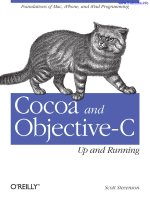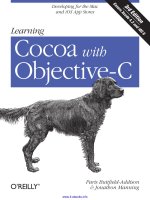IT training learning cocoa with objective c (3rd ed ) buttfield addison manning 2013 01 03
Bạn đang xem bản rút gọn của tài liệu. Xem và tải ngay bản đầy đủ của tài liệu tại đây (10.75 MB, 360 trang )
Learning Cocoa with Objective-C
Jonathon Manning and Paris Buttfield-Addison
Learning Cocoa with Objective-C
by Jonathon Manning and Paris Buttfield-Addison
Copyright © 2013 Jonathon Manning, Paris Buttfield-Addison. All rights reserved.
Printed in the United States of America.
Published by O’Reilly Media, Inc., 1005 Gravenstein Highway North, Sebastopol, CA 95472.
O’Reilly books may be purchased for educational, business, or sales promotional use. Online editions are
also available for most titles (). For more information, contact our corporate/
institutional sales department: 800-998-9938 or
Editors: Brian Jepson and Rachel Roumeliotis
Production Editor: Rachel Steely
Copyeditor: Jasmine Kwityn
December 2012:
Proofreader: Becca Freed
Indexer: Lucie Haskins
Cover Designer: Karen Montgomery
Interior Designer: David Futato
Illustrator: Robert Romano
Third Edition
Revision History for the Third Edition:
2012-12-06
First release
See for release details.
Nutshell Handbook, the Nutshell Handbook logo, and the O’Reilly logo are registered trademarks of O’Reilly
Media, Inc. Learning Cocoa with Objective-C, the image of an Irish setter, and related trade dress are trade‐
marks of O’Reilly Media, Inc.
Many of the designations used by manufacturers and sellers to distinguish their products are claimed as
trademarks. Where those designations appear in this book, and O’Reilly Media, Inc., was aware of a trade‐
mark claim, the designations have been printed in caps or initial caps.
While every precaution has been taken in the preparation of this book, the publisher and authors assume
no responsibility for errors or omissions, or for damages resulting from the use of the information contained
herein.
ISBN: 978-1-449-31849-9
[LSI]
Table of Contents
Preface. . . . . . . . . . . . . . . . . . . . . . . . . . . . . . . . . . . . . . . . . . . . . . . . . . . . . . . . . . . . . . . . . . . . . . . xi
1. Cocoa Development Tools. . . . . . . . . . . . . . . . . . . . . . . . . . . . . . . . . . . . . . . . . . . . . . . . . . . . . 1
The Mac and iOS Developer Programs
Registering for a Developer Program
Downloading Xcode from Apple Developer
Getting Around in Xcode
The Xcode Interface
Developing a Simple Objective-C Application
Designing the Interface
Connecting the Code
Using the iOS Simulator
1
2
3
3
7
14
15
16
18
2. Object-Oriented Programming with Objective-C. . . . . . . . . . . . . . . . . . . . . . . . . . . . . . . . 21
Object-Oriented Programming
Objects
Inheritance
Interfaces and Implementations
Methods
Messages
Properties
Protocols
Class Extensions
Memory Management
Reference Counting
Automatic Reference Counting
Object Graphs in Objective-C
The NSObject Life Cycle
Allocation and Initialization
Retain and Release
21
22
23
23
24
25
26
29
30
31
32
32
32
33
33
34
iii
Finalization and Deallocation
34
3. Foundation. . . . . . . . . . . . . . . . . . . . . . . . . . . . . . . . . . . . . . . . . . . . . . . . . . . . . . . . . . . . . . . . 37
Mutable and Immutable Objects
Strings
Creating Strings
Working with Strings
Comparing Strings
Searching Strings
Arrays
Fast Enumeration
Mutable Arrays
Dictionaries
NSValue and NSNumber
Data
Loading Data from Files and URLs
Serialization and Deserialization
Design Patterns in Cocoa
Model-View-Controller
Delegation
Key-Value Observing
37
38
39
39
42
43
43
46
46
47
49
50
50
52
54
55
56
57
4. Applications on OS X and iOS. . . . . . . . . . . . . . . . . . . . . . . . . . . . . . . . . . . . . . . . . . . . . . . . . 59
What Is an Application?
Applications, Frameworks, Utilities, and More
What Are Apps Composed Of?
Using NSBundle to Find Resources in Applications
The Application Lifecycle
OS X Applications
iOS Applications
The Application Sandbox
Application Restrictions
59
60
61
63
64
64
66
69
70
5. Graphical User Interfaces. . . . . . . . . . . . . . . . . . . . . . . . . . . . . . . . . . . . . . . . . . . . . . . . . . . . 73
Interfaces in OS X and iOS
MVC and Application Design
Nib Files
Structure of a Nib File
Outlets and Actions
How Nib Files Are Loaded
Constructing an Interface
Guidelines and Constraints
iv
|
Table of Contents
73
74
74
75
79
80
80
80
Building an App with Nibs and Constraints
Core Animation
Layers
Animations
82
84
85
85
6. Blocks and Operation Quotes. . . . . . . . . . . . . . . . . . . . . . . . . . . . . . . . . . . . . . . . . . . . . . . . . 89
Blocks
Block Syntax
Block Life Cycles
Methods with Block Parameters
Blocks and Memory Management
Modifying Local Variables from Inside Blocks with __block
Concurrency with Operation Queues
Operation Queues and NSOperation
Performing Work on Operation Queues
Putting It All Together
89
90
92
93
94
95
95
96
97
98
7. Drawing Graphics in Views. . . . . . . . . . . . . . . . . . . . . . . . . . . . . . . . . . . . . . . . . . . . . . . . . . 103
How Drawing Works
The Pixel Grid
Retina Displays
Pixels and Screen Points
Drawing in Views
Frame Rectangles
Bounds Rectangles
Building a Custom View
Creating the Project
Filling with a Solid Color
Working with Paths
Creating Custom Paths
Multiple Subpaths
Shadows
Gradients
Transforms
103
105
105
107
108
108
109
110
110
110
113
114
117
118
122
126
8. Audio and Video. . . . . . . . . . . . . . . . . . . . . . . . . . . . . . . . . . . . . . . . . . . . . . . . . . . . . . . . . . . 129
AV Foundation
Playing Video with AVPlayer
AVPlayerLayer
Putting It Together
Playing Sound with AVAudioPlayer
Working with the Photo Library
129
130
131
131
135
137
Table of Contents
|
v
Capturing Photos and Video from the Camera
Building a Photo Application
The Photo Library
138
140
142
9. Model Objects and Data Storage. . . . . . . . . . . . . . . . . . . . . . . . . . . . . . . . . . . . . . . . . . . . . 145
Key-Value Coding
Key-Value Observing
Registering for Change Notifications
Notifying Observers of Changes
Notifications with NSNotification
Preferences
Registering Default Preferences
Accessing Preferences
Setting Preferences
Working with the Filesystem
Using NSFileManager
File Storage Locations
Working with the Sandbox
Enabling Sandboxing
Open and Save Panels
Security-Scoped Bookmarks
146
148
148
150
150
151
152
153
154
154
156
159
159
159
160
160
10. Cocoa Bindings. . . . . . . . . . . . . . . . . . . . . . . . . . . . . . . . . . . . . . . . . . . . . . . . . . . . . . . . . . . . 163
Binding Views to Models
A Single Bindings App
Binding to Controllers
Array and Object Controllers
A More Complex Bindings App
164
164
167
168
169
11. Table Views and Collection Views. . . . . . . . . . . . . . . . . . . . . . . . . . . . . . . . . . . . . . . . . . . . 175
Data Sources and Delegates
Table Views
UITableView on iOS
Sections and Rows
Table View Controllers
Table View Cells
Implementing a Table View
NSTableView on OS X
Sorting a Table View
NSTableView with Bindings
Collection Views
vi
|
Table of Contents
175
176
176
177
178
178
182
184
188
189
190
UICollectionView on iOS
190
12. Document-Based Applications. . . . . . . . . . . . . . . . . . . . . . . . . . . . . . . . . . . . . . . . . . . . . . 195
The NSDocument and UIDocument Classes
Document Objects in MVC
Kinds of Documents
The Role of Documents
Document-Based Applications on OS X
Autosaving and Versions
Representing Documents with NSDocument
Saving Simple Data
Saving More Complex Data
Document-Based Applications on iOS
Representing Documents with UIDocument
196
196
196
197
198
198
199
200
202
206
206
13. Networking. . . . . . . . . . . . . . . . . . . . . . . . . . . . . . . . . . . . . . . . . . . . . . . . . . . . . . . . . . . . . . 215
Connections
NSURL
NSURLRequest
NSURLConnection
NSURLResponse and NSHTTPURLResponse
Building a Networked Application
Discovering Nearby Services
Browsing for Shared iTunes Libraries
215
216
217
218
218
218
220
220
14. Working with the Real World. . . . . . . . . . . . . . . . . . . . . . . . . . . . . . . . . . . . . . . . . . . . . . . . 223
Working with Location
Location Hardware
The Core Location Framework
Working with Core Location
Geocoding
Locations and Privacy
Device Motion
Working with Core Motion
Printing Documents
Printing on OS X
Printing on iOS
223
224
225
226
230
232
233
234
239
239
240
15. Event Kit. . . . . . . . . . . . . . . . . . . . . . . . . . . . . . . . . . . . . . . . . . . . . . . . . . . . . . . . . . . . . . . . . 243
Understanding Events
Accessing the Event Store
Accessing Calendars
243
244
245
Table of Contents
|
vii
Accessing Events
Working with Events
Building an Events Application
User Privacy
245
246
247
252
16. Instruments and the Debugger. . . . . . . . . . . . . . . . . . . . . . . . . . . . . . . . . . . . . . . . . . . . . . 255
Getting Started with Instruments
The Instruments Interface
Observing Data
Adding Instruments from the Library
Fixing Problems with Instruments
Retain Cycles and Leaks
Using the Debugger
Setting Breakpoints
Inspecting Memory Contents
Working with the Debugger Console
256
256
259
260
260
266
269
269
273
273
17. Sharing and Notifications. . . . . . . . . . . . . . . . . . . . . . . . . . . . . . . . . . . . . . . . . . . . . . . . . . . 275
Sharing
Sharing on iOS
Sharing on OS X
Notifications
Push Notifications
Sending Push Notifications
Setting Up to Receive Push Notifications
Receiving Push Notifications
Local Notifications
275
277
280
281
281
282
284
286
287
18. Nonstandard Apps. . . . . . . . . . . . . . . . . . . . . . . . . . . . . . . . . . . . . . . . . . . . . . . . . . . . . . . . . 289
Command-Line Tools
Preference Panes
How Preference Panes Work
Preference Domains
Building a Sample Preference Pane
Status Bar Items
Building a Status Bar App
289
291
291
292
293
295
295
19. Working with Text. . . . . . . . . . . . . . . . . . . . . . . . . . . . . . . . . . . . . . . . . . . . . . . . . . . . . . . . . 299
Internationalization and Localization
Strings Files
Creating a Sample Localized Application
Formatting Data with NSFormatter
viii
|
Table of Contents
299
299
300
302
Formatting Dates with NSDateFormatter
Detecting Data with NSDataDetector
Testing a Data Detector
302
304
305
20. iCloud. . . . . . . . . . . . . . . . . . . . . . . . . . . . . . . . . . . . . . . . . . . . . . . . . . . . . . . . . . . . . . . . . . . 309
What iCloud Stores
Setting Up for iCloud
Testing Whether iCloud Works
Storing Settings
iCloud Storage
309
310
312
312
317
Index. . . . . . . . . . . . . . . . . . . . . . . . . . . . . . . . . . . . . . . . . . . . . . . . . . . . . . . . . . . . . . . . . . . . . . . 325
Table of Contents
|
ix
Preface
We’ve been developing for the Cocoa framework from when the Mac first supported it.
Since then, we’ve seen the ecosystem of Cocoa and Objective-C development evolve
from a small programmer’s niche to one of the most important and influential devel‐
opment environments in the world. (In fact, as 2012 closes, Objective-C is the third most
popular programming language according to the TIOBE index, up from fifth most
popular in 2011.)
Over the years, we’ve built a lot of large, complex iOS and OS X software, shipping it to
millions upon millions of users along the way. We’ve picked up a deep understanding
of the toolset, frameworks, and programming language, an understanding crucial to
building the best possible software for iOS and OS X. Apple constantly changes things,
as the recent introduction of the svelte iPad mini and the stretched iPhone 5 show, but
the knowledge necessary to bend the development tools, frameworks and languages to
your will stays fairly constant. This book will give you the knowledge, confidence, and
appreciation for iOS and OS X development with Cocoa, Cocoa Touch, and
Objective-C.
Audience
We assume that you’re a reasonably capable programmer, but we don’t assume you’ve
ever developed for iOS or OS X, or used Objective-C before. We also assume that you’re
fairly comfortable navigating OS X as a user, and know how to use an iOS device.
Organization of This Book
In this book, we’ll be talking about Cocoa and Cocoa Touch, the frameworks used on
OS X and iOS, respectively. Along the way, we’ll also be covering Objective-C, including
xi
its syntax and features. Pretty much every chapter contains practical exercises that you
can follow along with. The early chapters cover general topics, such as setting up a
development environment and coming to grips with the Objective-C language, while
later chapters cover specific features of Cocoa and Cocoa Touch.
Here is a concise breakdown of the material each chapter covers:
Chapter 1, Cocoa Development Tools
This chapter introduces Cocoa and Cocoa touch, the frameworks used on OS X
and iOS. Introduces Xcode, the IDE that you’ll be using while coding for these
platforms. This chapter also covers the Apple Developer Programs, which are nec‐
essary if you want to distribute software on the Mac or iTunes App Stores.
Chapter 2, Object-Oriented Programming with Objective-C
This chapter covers object-oriented programming, the programming paradigm
used in Objective-C, as well as how Objective-C implements object-oriented pro‐
gramming. This chapter also covers memory management in Cocoa and Cocoa
touch, which is one of the most important things to understand when developing
for the Mac and for iOS.
Chapter 3, Foundation
This chapter introduces the Foundation framework, which provides the basic data
types (like strings, arrays, and dictionaries). This chapter also discusses the under‐
lying design patterns on which much of Cocoa and Cocoa Touch are based.
Chapter 4, Applications on OS X and iOS
This chapter discusses how applications are assembled and operate on Mac and iOS
devices. In this chapter, we’ll talk about the application lifecycle on both platforms,
as well as how sandboxing affects application access to data and resources.
Chapter 5, Graphical User Interfaces
This chapter demonstrates how user interfaces are loaded and presented to the user.
This chapter introduces one of the most powerful concepts provided by Cocoa:
nibs, which are predesigned and preconfigured user interfaces, and which can be
directly connected to your code. This chapter also discusses Core Animation, the
animation system used on OS X and iOS.
Chapter 6, Blocks and Operation Quotes
This chapter introduces blocks, which are an incredibly flexible and useful addition
that Objective-C introduces to the C language. Blocks are functions that can be
stored in variables and passed around like values. This makes things like callbacks
very simple to implement. This chapter also introduces operation queues, which
are a straightforward way to work with concurrency without having to deal with
threads.
xii
|
Preface
Chapter 7, Drawing Graphics in Views
In this chapter, you’ll learn about the drawing system used on both OS X and iOS,
as well as how to draw custom graphics. The retina display is also covered, as well
as how view geometry works.
Chapter 8, Audio and Video
This chapter covers audio and video playback using AVFoundation, the audio and
video engine. You’ll also learn how to access the iOS photo library and get access to
the user’s photos.
Chapter 9, Model Objects and Data Storage
This chapter covers a range of data storage options available on OS X and iOS. KeyValue Coding and Key-Value Observing, preferences, notifications, and filesystem
access are all covered. In addition, you’ll learn how to make security-scoped book‐
marks, which allow sandboxed apps to retain access to locations that the user has
granted your apps permission to use.
Chapter 10, Cocoa Bindings
This chapter covers Cocoa Bindings, a tremendously powerful system that allows
you to connect your application’s user interface to an application’s data, without the
need for intermediary “glue code.”
Chapter 11, Table Views and Collection Views
This chapter covers table views (an effective way to display multiple rows of data to
your user) and collection views, which allow you to display a collection of items to
the user.
Chapter 12, Document-Based Applications
This chapter discusses the document systems on both iOS and OS X, which are
instrumental in creating applications that work with multiple documents. Here, we
discuss the differences in how the two platforms handle documents.
Chapter 13, Networking
Cocoa and Cocoa Touch provide very straightforward tools for accessing networked
resources, and this chapter demonstrates how to retrieve information from the in‐
ternet while keeping the application responsive. This chapter also covers the net‐
work service discovery system, Bonjour.
Chapter 14, Working with the Real World
This chapter covers a variety of technologies used to work with the physical world:
Core Location, for getting access to the GPS; Core Motion, for learning about how
the hardware is moving and oriented, and the printing systems on both iOS and
OS X.
Preface
|
xiii
Chapter 15, Event Kit
This chapter discusses the calendaring system used on iOS and OS X, and demon‐
strates how to get access to the user’s calendar. We also discuss considerations for
user privacy.
Chapter 16, Instruments and the Debugger
This chapter covers Instruments, the profiler and analysis tool for Mac and iOS
applications. An example of a crashing application is discussed, and the cause of
the crash is diagnosed and fixed using the application. Additionally, this chapter
covers Xcode’s built-in debugger.
Chapter 17, Sharing and Notifications
This chapter discusses how applications can share text, images, and other content
with various other services like Twitter and Facebook, using the built-in sharing
systems (which don’t require your application to deal with authenticating to these
services). Additionally, we’ll cover both push notifications and local notifications,
which allow your application to display information to the user without running.
Chapter 18, Nonstandard Apps
Not every program you write will be an app that sits on the user’s home screen, and
this chapter tells you how to write three different kinds of non-traditional apps:
command-line tools, menu bar apps, and preference panes.
Chapter 19, Working with Text
This chapter covers the string localization system available on iOS and OS X. Here,
we discuss data extraction from text using the built-in Data Detectors.
Chapter 20, iCloud
This chapter discusses iCloud, the cloud data storage and syncing system provided
by Apple. The functionality and requirements of iCloud are discussed, as well as
demonstration apps for both OS X and iOS.
Conventions Used in This Book
The following typographical conventions are used in this book:
Italic
Indicates new terms, URLs, email addresses, filenames, and file extensions.
Constant width
Used for program listings, as well as within paragraphs to refer to program elements
such as variable or function names, databases, data types, environment variables,
statements, and keywords.
Constant width bold
Shows commands or other text that should be typed literally by the user.
xiv
|
Preface
Constant width italic
Shows text that should be replaced with user-supplied values or by values deter‐
mined by context.
This icon signifies a tip, suggestion, or general note.
This icon indicates a warning or caution.
Using Code Examples
This book is here to help you get your job done. In general, you may use the code in this
book in your programs and documentation. You do not need to contact us for permis‐
sion unless you’re reproducing a significant portion of the code. For example, writing a
program that uses several chunks of code from this book does not require permission.
Selling or distributing a CD-ROM of examples from O’Reilly books does require per‐
mission. Answering a question by citing this book and quoting example code does not
require permission. Incorporating a significant amount of example code from this book
into your product’s documentation does require permission.
We appreciate, but do not require, attribution. An attribution usually includes the title,
author, publisher, and ISBN. For example: “Learning Cocoa with Objective-C by Jonathon
Manning and Paris Buttfield-Addison (O’Reilly). Copyright 2013 Jonathon Manning
and Paris Buttfield-Addison, 978-1-449-31849-9.”
If you feel your use of code examples falls outside fair use or the permission given above,
feel free to contact us at
Safari® Books Online
Safari Books Online (www.safaribooksonline.com) is an on-demand
digital library that delivers expert content in both book and video
form from the world’s leading authors in technology and business.
Technology professionals, software developers, web designers, and business and creative
professionals use Safari Books Online as their primary resource for research, problem
solving, learning, and certification training.
Safari Books Online offers a range of product mixes and pricing programs for organi‐
zations, government agencies, and individuals. Subscribers have access to thousands of
books, training videos, and prepublication manuscripts in one fully searchable database
Preface
|
xv
from publishers like O’Reilly Media, Prentice Hall Professional, Addison-Wesley Pro‐
fessional, Microsoft Press, Sams, Que, Peachpit Press, Focal Press, Cisco Press, John
Wiley & Sons, Syngress, Morgan Kaufmann, IBM Redbooks, Packt, Adobe Press, FT
Press, Apress, Manning, New Riders, McGraw-Hill, Jones & Bartlett, Course Technol‐
ogy, and dozens more. For more information about Safari Books Online, please visit us
online.
How to Contact Us
Please address comments and questions concerning this book to the publisher:
O’Reilly Media, Inc.
1005 Gravenstein Highway North
Sebastopol, CA 95472
800-998-9938 (in the United States or Canada)
707-829-0515 (international or local)
707-829-0104 (fax)
We have a web page for this book, where we list errata, examples, and any additional
information. You can access this page at />To comment or ask technical questions about this book, send email to bookques
For more information about our books, courses, conferences, and news, see our website
at .
Find us on Facebook: />Follow us on Twitter: />Watch us on YouTube: />
Acknowledgments
Jon thanks his mother, father, and the rest of his crazily extended family for their tre‐
mendous support.
Paris thanks his long-suffering mother, whose credit card bankrolled literally hundreds
of mobile devices through his childhood; an addiction which, in all likelihood, created
the iPhone-, iPad-, mobile-obsessed monster he is today.
We’d both like to thank our editors, Brian Jepson and Rachel Roumeliotis—their skill
and advice were invaluable to completing the book. Likewise, all the O’Reilly Media staff
we’ve interacted with over the course of writing the book have been the absolute gurus
of their fields.
xvi
|
Preface
A huge thank-you to Tony Gray and the AUC for the monumental boost they gave us
and others listed on this page. We wouldn’t be writing this book if it wasn’t for them.
Thanks also to Neal Goldstein, who deserves full credit and/or blame for getting both
of us into the whole book-writing racket.
We’d like to thank the support of the goons at Maclab, who know who they are and
continue to stand watch for Admiral Dolphin’s inevitable apotheosis, as well as Professor
Christopher Lueg and the rest of the staff at the University of Tasmania for putting up
with us.
Additional thanks to Tim N, Nic W, Andrew B, Jess L, and Ash J, for a wide variety of
reasons. Finally, very special thanks to Steve Jobs, without whom this book (and many
others like it) would not have reason to exist.
Preface
|
xvii
CHAPTER 1
Cocoa Development Tools
Developing applications using Cocoa and Cocoa Touch involves the use of a set of tools
developed by Apple. In this chapter, you’ll learn about these tools, where to get them,
how to use them, how they work together, and what they can do.
These development tools have a long and storied history. Originally a set of standalone
application tools for the NeXTSTEP OS, they were adopted by Apple for use as the
official OS X tools. Later, Apple largely consolidated them into one application, known
as Xcode, though some of the applications (such as Instruments and the iOS Simulator)
remain separate, owing to their relatively peripheral role in the development process.
In addition to the development applications, Apple offers memberships in its Developer
Programs (formerly Apple Developer Connection), which provide resources and sup‐
port for developers. The programs allow access to online developer forums and speci‐
alized technical support for those interested in talking to the framework engineers.
Now, with the introduction of Apple’s curated application storefronts for OS X and iOS,
these developer programs have become the official way for developers to provide their
credentials when submitting applications to the Mac App Store or iTunes App Store—
in essence, they are your ticket to selling apps through Apple. In this chapter, you’ll learn
how to sign up for these programs, as well as how to use Xcode, the development tool
used to build apps for OS X and iOS.
The Mac and iOS Developer Programs
Apple runs two developer programs, one for each of the two platforms you can write
apps on: iOS and OS X.
You need to have a paid membership to the iOS developer program if you want to run
code on your iOS devices, since signing up is the only way to obtain the necessary codesigning certificates. (At the time of writing, membership in the developer programs costs
1
$99 USD per year, per program.) It isn’t as necessary to be a member of the Mac developer
program if you don’t intend to submit apps to the Mac App Store (you may, for example,
prefer to sell your apps yourself). However, the Mac developer program includes useful
things like early access to the next version of the OS, so it’s worth your while if you’re
serious about making apps. Downloading Xcode is free, even if you aren’t a member of
either developer program.
Both programs provide, among a host of other smaller features:
• Access to the Apple Developer Forums, which are frequented by Apple engineers
and designed to allow you to ask questions of your fellow developers and the people
who wrote the OS.
• Access to beta versions of the OS before they are released to the public, which enables
you to test your applications on the next version of OS X and iOS and make nec‐
essary changes ahead of time. You also receive beta versions of the development
tools.
• A digital signing certificate (one each for OS X and iOS) used to identify you to the
App Stores. Without this, you cannot submit apps for sale, making the programs
mandatory for anyone who wants to release software either for free or for sale via
the App Store.
As a developer, you can register for one or both of the developer programs. They don’t
depend on one another.
Finally, registering for a developer program isn’t necessary to view the documentation
or to download the current version of the developer tools, so you can play around with
writing apps without opening your wallet.
Registering for a Developer Program
To register for one of the developer programs you’ll first need an Apple ID. It’s quite
likely that you already have one, since the majority of Apple’s online services require
one to identify you. If you’ve ever used iCloud, the iTunes store (for music or for apps),
MobileMe, or Apple’s support and repair service, you already have an ID. You might
even have more than one (one of the authors of this book has four). If you don’t yet have
an ID, you’ll create one as part of the registration process. When you register for a
program, it gets added to your Apple ID.
To get started, visit the Apple site for the program you want to join.
• For the Mac program, go to />• For the iOS program, go to />Simply click through the steps to enroll.
2
|
Chapter 1: Cocoa Development Tools
You can choose to register as an individual or as a company. If you register as an indi‐
vidual, your apps will be sold under your name. If you register as a company, your apps
will be sold under your company’s legal name. Choose carefully, since it’s very difficult
to convince Apple to change your program’s type.
If you’re registering as an individual, you’ll just need your credit card. If you’re registering
as a company, you’ll need your credit card as well as documentation that proves that
you have authority to bind your company to Apple’s terms and conditions.
Apple usually takes about 24 hours to activate an account for individuals, and longer for
companies. Once you’ve received confirmation from Apple, you’ll be emailed a link to
activate your account; once that’s done, you’re a full-fledged developer!
Downloading Xcode from Apple Developer
To develop apps for either platform, you’ll use Xcode, Apple’s integrated development
environment. Xcode combines a source code editor, debugger, compiler, profiler, iPhone
and iPad simulator, and more into one package, and it’s where you’ll spend the majority
of your time when developing applications.
There are two ways to download Xcode. If you’re running OS X Lion (10.7 or later), you
can get Xcode from the Mac App Store. Simply open the App Store application and
search for “Xcode,” and it’ll pop up. It’s a free download, though it’s rather large (the
current version is about 1.7GB at the time of writing).
If you’re running OS X Snow Leopard (10.6) or simply don’t want to use the App Store,
you can download Xcode from Apple’s site. Doing this requires enrollment in either of
the developer programs. Visit and sign in to your de‐
veloper account to download the application. If you’re running Lion and want to down‐
load directly, visit and search for “Xcode”—you
can find the download link in the search results.
Once you’ve downloaded Xcode, it’s straightforward enough to install it. The Mac App
Store gives you an installer to double-click; if you’ve downloaded it directly, you get a
disk image to open, which contains the same installer. Follow the prompts to install.
Getting Around in Xcode
Xcode is designed around a single window. Each of your projects will have one window,
which adapts to show what you’re working on.
To start exploring Xcode, you’ll first need to create a project by following these steps:
Getting Around in Xcode
|
3
1. Launch Xcode. Find Xcode by opening Spotlight (by pressing ⌘-Spacebar) and typ‐
ing Xcode. You can also find it by opening the Finder, going to your hard drive, and
opening the Applications directory. If you had any projects open previously, Xcode
will open them for you. Otherwise, the Welcome to Xcode screen appears
(Figure 1-1).
Figure 1-1. The Welcome to Xcode window
2. Create a new project. Do this simply by clicking “Create a new Xcode project” or go
to File→New→Project.
You’ll be asked what kind of application to create. The template selector is divided
into two areas. On the lefthand side, you’ll find a collection of categories that ap‐
plications can be in. You can choose to create an iOS or Mac project template, which
sets up a project directory that will get you started in the right direction.
Since we’re just poking around Xcode at the moment, it doesn’t really matter, so
choose Application under the OS X header and select Cocoa Application. This
creates an empty Mac application.
3. Enter information about the project. Depending on the kind of project template you
select, you’ll be asked to provide different information about how the new project
should be configured.
4
|
Chapter 1: Cocoa Development Tools
At a minimum, you’ll be asked for the following info, no matter which platform and
template you choose:
The application’s name
This is the name of the project and is visible to the user. You can change this
later.
Your company identifier
This is used to generate a bundle ID, a string that looks like a reverse domain
name. (For example, if O’Reilly made an application named MyUse‐
fulApplication, the bundle ID would be com.oreilly.MyUsefulApplication.)
Bundle IDs are the unique identifier for an application, and
are used to identify that app to the system and to the App Store.
Because each bundle ID must be unique, the same ID can’t be
used for more than one application in either of the iOS or Mac
App Stores. That’s why the format is based on domain names
—if you own the site usefulsoftware.com, all of your bundle
IDs would begin with com.usefulsoftware, and you won’t
accidentally use a bundle ID that someone else is using or
wants to use because nobody else owns the same domain
name.
The class prefix
Class prefixes are two- or three-letter codes that go on the front of your classes
and prevent your class names from interfering with existing classes.
This means that a class called String with the class prefix of LC (for “Learning
Cocoa”) would be LCString. Apple’s classes, for example, commonly use NS as
their class prefix—their String class is NSString. Apple uses other prefixes as
well.
Whether to use Automatic Reference Counting
This controls whether your application uses the old-style manual memorymanagement method used prior to iOS 5.0 and OS X Lion (10.7.) You should
almost always turn this on, as it saves a lot of headaches.
This book assumes that all your projects will use Automatic
Reference Counting, so make sure the checkbox is checked for
all the projects you create for this book!
Whether to include unit tests
Unit tests are separate blocks of code that are run at compile time to test the
functionality of your code. They allow you to test parts of your code in isolation,
Getting Around in Xcode
|
5