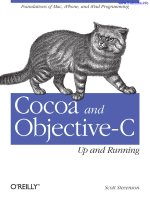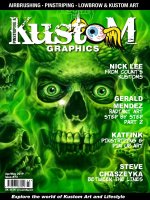IT training cocoa and objective c up and running stevenson 2010 05 03
Bạn đang xem bản rút gọn của tài liệu. Xem và tải ngay bản đầy đủ của tài liệu tại đây (12.8 MB, 417 trang )
Cocoa and Objective-C: Up and Running
Cocoa and Objective-C:
Up and Running
Scott Stevenson
Beijing • Cambridge • Farnham • Köln • Sebastopol • Taipei • Tokyo
Cocoa and Objective-C: Up and Running
by Scott Stevenson
Copyright © 2010 Scott Stevenson. All rights reserved.
Printed in the United States of America.
Published by O’Reilly Media, Inc., 1005 Gravenstein Highway North, Sebastopol, CA 95472.
O’Reilly books may be purchased for educational, business, or sales promotional use. Online editions
are also available for most titles (). For more information, contact our
corporate/institutional sales department: (800) 998-9938 or
Editor: Brian Jepson
Production Editor: Adam Zaremba
Copyeditor: Nancy Kotary
Proofreader: Sada Preisch
Indexer: Ellen Troutman Zaig
Cover Designer: Karen Montgomery
Interior Designer: David Futato
Illustrator: Robert Romano
Printing History:
April 2010:
First Edition.
Nutshell Handbook, the Nutshell Handbook logo, and the O’Reilly logo are registered trademarks of
O’Reilly Media, Inc. Cocoa and Objective-C: Up and Running, the image of a Pampas cat, and related
trade dress are trademarks of O’Reilly Media, Inc.
Many of the designations used by manufacturers and sellers to distinguish their products are claimed as
trademarks. Where those designations appear in this book, and O’Reilly Media, Inc. was aware of a
trademark claim, the designations have been printed in caps or initial caps.
While every precaution has been taken in the preparation of this book, the publisher and author assume
no responsibility for errors or omissions, or for damages resulting from the use of the information contained herein.
TM
This book uses RepKover™, a durable and flexible lay-flat binding.
ISBN: 978-0-596-80479-4
[M]
1271342831
Table of Contents
Preface . . . . . . . . . . . . . . . . . . . . . . . . . . . . . . . . . . . . . . . . . . . . . . . . . . . . . . . . . . . . . . . . . . . . . xi
1. Setup and First Run . . . . . . . . . . . . . . . . . . . . . . . . . . . . . . . . . . . . . . . . . . . . . . . . . . . . . 1
Download and Install Xcode
Your First Application
Create the Interface
Run the Finished Application
1
4
7
11
2. Thinking in Code: Basic C . . . . . . . . . . . . . . . . . . . . . . . . . . . . . . . . . . . . . . . . . . . . . . . . 15
How Code Works
How to Format Code
Variables
Types
Constants
Enumerated Types
Typedefs
Functions
Declaring Functions
Example: FirstProgram
Displaying Values on the Command Line
Compile and Run the Example
Scope
Static Variables
Conditionals
Example: ShoppingTrip
Compile and Run
Wrap Up
15
17
20
21
23
24
24
24
28
28
29
32
34
35
36
39
41
42
3. Memory and Pointers: Advanced C . . . . . . . . . . . . . . . . . . . . . . . . . . . . . . . . . . . . . . . . 43
Arrays
Loops
43
45
v
Text Strings
Multidimensional Arrays
Pointers
The Purpose of Pointers
Using Pointers
Pointers and the const Keyword
Dynamic Memory
Strings and Dynamic Memory
Returning Strings from Functions
Arrays of Strings
Example: AddressBook
Compile and Run the AddressBook Example
Structs
Header Files
Compile and Run the HeaderFileTest Example
Create Files for the Song Struct
Final Example
47
48
49
50
50
52
53
56
57
58
59
61
62
64
66
66
68
4. Thinking in Objects . . . . . . . . . . . . . . . . . . . . . . . . . . . . . . . . . . . . . . . . . . . . . . . . . . . . . 73
Structs and Classes
Designing Classes
Accessors
Inheritance
Composition
Object Lifetime
Built-in Classes
74
76
77
78
80
81
81
5. Basic Objective-C . . . . . . . . . . . . . . . . . . . . . . . . . . . . . . . . . . . . . . . . . . . . . . . . . . . . . . . 83
NSString Basics
Using Methods
Nested Method Calls
Multi-Input Methods
Accessors
Dot Syntax
Creating Objects
Basic Memory Management
Using Autorelease Directly
Declaring a Class
Add Methods
Implementing a Class
init
dealloc
Example: PhotoInfo
vi | Table of Contents
84
84
86
86
86
87
88
88
90
90
91
92
94
95
96
6. More Objective-C . . . . . . . . . . . . . . . . . . . . . . . . . . . . . . . . . . . . . . . . . . . . . . . . . . . . . 103
More on Memory Management
The Life of an Instance Variable
Copying Objects
Class Name Prefixes
Properties
Property Options
64-Bit Objective-C
Enabling 64-Bit
Should I Use 64-Bit?
All Further Examples Assume 64-Bit
Categories
Categories for Private Methods
Introspection
Protocols
Dynamic Messaging
Using Selectors to Call Methods
Forwarding Messages
Exceptions
Example: DataCollector
Some New Classes and Methods
Create the Files
Build and Run
103
105
106
107
107
109
111
112
113
114
114
116
118
120
124
125
126
127
129
129
130
136
7. Foundation Value Classes . . . . . . . . . . . . . . . . . . . . . . . . . . . . . . . . . . . . . . . . . . . . . . 137
NSString
Ranges and Substrings
Using NSString with C Types
Comparing Strings for Equality
Strings As File Paths
Reading and Writing Files with Strings
Mutability
Advantages of Mutability
Advantages of Immutability
Core Foundation
Memory Management
Core Foundation Mutability
Toll-Free Bridging
Core Foundation Types As Properties
Drawbacks of Core Foundation Types
Open Source
NSNumber
CFNumberRef
138
140
141
141
142
144
148
149
150
150
152
153
154
155
156
156
156
159
Table of Contents | vii
Cocoa Primitive Types
NSDecimalNumber
NSNumberFormatter
When to Use Which Number Type
NSData
NSMutableData
NSArray
Fast Enumeration
Blocks
NSMutableArray
CFArrayRef
NSIndexSet
NSDictionary
NSMutableDictionary
CFDictionaryRef
NSSet
NSMutableSet
NSValue
NSDate
CFDateRef
160
161
163
165
166
168
169
171
171
173
174
175
177
178
179
181
182
183
184
186
8. Basic Controls . . . . . . . . . . . . . . . . . . . . . . . . . . . . . . . . . . . . . . . . . . . . . . . . . . . . . . . . 189
How to Use This Chapter
Windows and Views
Targets and Actions
Buttons
Declaring Action Methods
Connecting Actions
Menus
Responder Chain
Pop-up Buttons
Sliders
Text Fields
Outlets
Datasources
Table View Datasource Methods
Implementing Datasource Methods
Bindings
Key-Value Protocols
Bindings for Simple Controls
Bindings for Complex Controls
Tips for Debugging Bindings
viii | Table of Contents
189
190
193
194
195
198
203
206
211
214
216
218
222
226
227
230
234
236
242
244
9. Designing Applications Using MVC . . . . . . . . . . . . . . . . . . . . . . . . . . . . . . . . . . . . . . . 247
About This Project
Window Controllers
View Controllers
Core Data
Create the Project Files
Create the Entities
Add Attributes and Relationships
Update the App Delegate
Add the Quartz Framework
Create the Window Controller
Create the View Controllers
Create the Managed Object Classes
Create the User Interface
Remove the Default Window
Create the Main Window Interface
Create the Browser Interface
Create the Editor View Interface
Create the List View Interface
Run the Application
Preparing for Release
248
249
250
253
254
254
255
261
264
264
268
280
286
287
289
293
297
298
301
303
10. Custom Views and Drawing . . . . . . . . . . . . . . . . . . . . . . . . . . . . . . . . . . . . . . . . . . . . . 307
Basic Geometry
Geometry Structs As Strings
Geometry Structs As NSValues
Cocoa View Coordinates
Derived Rects
Comparison Functions
Basic Drawing
NSColor
Subclassing NSView
Instantiate the View
The Graphics Context
Bezier Paths
Drawing Polygons
Drawing Curved Paths
Images
Loading Image Data
Drawing Images in a View
Shadows
Add a Shadow to StyledImageView
Gradients
308
310
311
312
313
314
315
316
316
320
323
324
324
325
329
329
331
338
338
341
Table of Contents | ix
Drawing a Gradient Background
Drawing an Image Sheen
Refactoring View Code
Why You Should Refactor
Goals for Refactoring
Refactored Header
Refactored Implementation
Test the Refactored Version
Text
Fonts
Attributed Strings
Add a Title to StyledImageView
Handling Mouse and Keyboard Events
Keyboard Events
Mouse Events
Add Event Support to StyledImageView
342
344
349
350
350
352
354
359
359
359
360
365
370
371
372
372
11. The Final Word . . . . . . . . . . . . . . . . . . . . . . . . . . . . . . . . . . . . . . . . . . . . . . . . . . . . . . . 377
The List
Websites
Last Thought
377
378
380
Index . . . . . . . . . . . . . . . . . . . . . . . . . . . . . . . . . . . . . . . . . . . . . . . . . . . . . . . . . . . . . . . . . . . . . 381
x | Table of Contents
Preface
I’m not sure if this is the first book you’ve picked up to learn Cocoa, but I think it’s the
one that will get you started writing apps. I started teaching Cocoa and Objective-C in
2004, and I have worked with a lot of people who wanted to learn how to write software
so that they could get their ideas onto the screen. But there’s a problem.
There are two kinds of people who want to learn programming. Those in the first group
are wired for the algorithmic mindset; they’re interested in data and the inner workings
of things for their own sake. When they see a dog catch a Frisbee, they think of the
calculations the dog does to catch it. Programming is a natural extension of this mindset. My guess is around five percent of the population is actually built this way.
The second (much larger) group has ideas for software that they desperately want to
make real. They’re often graphic or interaction designers. You probably have ideas
about a fantastic Mac, iPhone, or iPad app that you want to create, but you don’t have
a million dollars to hire an engineering staff. It’s very likely that you even like programming and data in addition to several other interests, but you don’t see everything
in terms of algorithms.
The problem is that most technical books are written by and for people in the first
group. That means most of the material is being created for those who need the least
help. As a result, a lot of books on programming go unread. In fact, there’s this unspoken honor given to anyone who actually finishes reading one: “Wow, he must be
really motivated.”
My problem with this is that there are a lot of people with great ideas in the second
group. Many of my favorite Mac and iPhone apps today come from developers without
a formal computer science background, most likely because they bring different experiences into the mix. I want to encourage more of this. Fortunately, the good folks at
O’Reilly agree with me.
So here’s the deal. I wanted to write this book because I want to help you learn how to
write Mac, iPhone, and iPad apps. I want you to read it so that I get to use whatever
software you end up creating.
xi
This book is made to be accessible to new programmers, but it’s not watered down.
You’re learning to use the same things the professionals use. My job is to make sure
that each page says something useful. For each paragraph, I’ve asked myself, “Does
this help you write your app?” Anything that didn’t meet that standard got cut. But I
haven’t sold you short; if there’s something you need to know to be a good Mac programmer, I’ve at least told you about it. However, I haven’t spent time on minutiae that
don’t matter for Cocoa.
The content of this book is based on Cocoa tutorials I wrote between 2003 and 2009.
Many of these were published at my personal site, Theocacao, and some of the longer
ones were published at Cocoa Dev Central, a site I didn’t originally create but have run
since 2004. I’ve refined the tutorials based on a one-on-one mentoring program that I
ran over the same period of time. You get the benefit of all those efforts in a single
condensed book.
Your job is to go write world-class Mac, iPhone, and iPad apps, and to tell everyone
else how great Cocoa is. Let’s get started.
Who This Book Is For
This book is for people who want to learn to make great Cocoa apps. I don’t assume
that you already know how to program, or anything about Objective-C or C. You do
need to own an Intel-based Mac running Mac OS X 10.6 Snow Leopard, and you must
know how to install software, launch apps, edit and save files, and so on. Essentially,
you have to know how to use a Mac.
If you know any computer languages at all (even HTML), things will make more sense
from the start. If not, you’ll still be able to make it through this book, but you may find
some parts challenging. Even though Cocoa makes many common tasks easy, your
brain has to adjust to the basic concepts of programming.
To be clear, though, this book is not exclusively for novice programmers. Depending
on your experience level, you can skip a few of the chapters that are designed for
beginners and jump right to the parts that are relevant to your experience.
If you already know C but haven’t done object-oriented programming, start with
Chapter 1, which will walk you through creating a basic Cocoa application. Then move
onto Chapter 4, which introduces object-oriented concepts.
If you know C and at least one object-oriented language (such as Java, Ruby, or C++),
you can start with Chapter 1 for the basic orientation, and then jump ahead to Chapter
5, which introduces Objective-C.
How This Book Is Organized
The chapters in this book are organized as follows:
xii | Preface
Chapter 1
To build Cocoa apps, you’ll need to know your way around Xcode. Although we’ll
get into Xcode more deeply later, this chapter gives you a quick tour.
Chapter 2
Before you can start programming in Objective-C (the native programming language used with Cocoa), you’ll need a background in programming as well as in
the C language. This chapter gets you started with the basics of programming in C.
Chapter 3
A programming language spends all its time moving things around in memory.
This chapter explains how C manages memory and also explains pointers, which
let you work directly with memory locations. Although you won’t need all the lowlevel memory manipulation that C is capable of, an understanding of it will help
you better understand Objective-C.
Chapter 4
Here’s where we take a detour from the C language and get into the object-oriented
world. In this chapter, you’ll learn about classes, inheritance, objects, and more.
Chapter 5
Now that you have a basic understanding of object-oriented concepts, it’s time to
move on to Objective-C. This chapter explains Objective-C’s syntax for calling
methods, defining classes, and creating objects.
Chapter 6
Before you can get into Cocoa, there are a few more things you need to learn about
Objective-C. This chapter introduces some intermediate Objective-C concepts,
including memory management, categories, selectors, and more.
Chapter 7
Although you can (and sometimes will) use standard C types in your Cocoa apps,
Objective-C offers a rich set of classes for working with primitive values, such as
integers, floating-point numbers, and strings. This chapter shows you how to use
these value classes.
Chapter 8
Cocoa’s AppKit user interface layer allows you to create applications with rich user
interfaces. This chapter prepares you to work with the built-in controls and connect
them with actions you define in your code.
Chapter 9
Model-View-Controller is the mindset that guides the way you’ll put your Cocoa
apps together. In this chapter, you’ll learn how to write code that coordinates your
data and user interfaces.
Chapter 10
Cocoa includes a rich set of classes for displaying graphics in your apps. In this
chapter, you’ll learn how to work with shapes, images, gradients, and more.
Preface | xiii
Chapter 11
Now that you’ve read through the book, you’re ready to write some apps. This
short chapter gives you a few last pointers to help you on your way.
Conventions Used in This Book
The following typographical conventions are used in this book:
Italic
Indicates new terms, URLs, email addresses, filenames, and file extensions.
Constant width
Used for program listings, as well as within paragraphs to refer to program elements
such as variable or function names, databases, data types, environment variables,
statements, and keywords.
Constant width bold
Shows commands or other text that should be typed literally by the user.
Constant width italic
Shows text that should be replaced with user-supplied values or by values determined by context.
This icon signifies a tip, suggestion, or general note.
This icon indicates a warning or caution.
Using Code Examples
This book is here to help you get your job done. In general, you may use the code in
this book in your programs and documentation. You do not need to contact us for
permission unless you’re reproducing a significant portion of the code. For example,
writing a program that uses several chunks of code from this book does not require
permission. Selling or distributing a CD-ROM of examples from O’Reilly books does
require permission. Answering a question by citing this book and quoting example
code does not require permission. Incorporating a significant amount of example code
from this book into your product’s documentation does require permission.
We appreciate, but do not require, attribution. An attribution usually includes the title,
author, publisher, and ISBN. For example: “Cocoa and Objective-C: Up and Running
by Scott Stevenson. Copyright 2010 Scott Stevenson, 978-0-596-80479-4.”
xiv | Preface
If you feel your use of code examples falls outside fair use or the permission given above,
feel free to contact us at
Safari® Books Online
Safari Books Online is an on-demand digital library that lets you easily
search over 7,500 technology and creative reference books and videos to
find the answers you need quickly.
With a subscription, you can read any page and watch any video from our library online.
Read books on your cell phone and mobile devices. Access new titles before they are
available for print, and get exclusive access to manuscripts in development and post
feedback for the authors. Copy and paste code samples, organize your favorites,
download chapters, bookmark key sections, create notes, print out pages, and benefit
from tons of other time-saving features.
O’Reilly Media has uploaded this book to the Safari Books Online service. To have full
digital access to this book and others on similar topics from O’Reilly and other publishers, sign up for free at .
How to Contact Us
Please address comments and questions concerning this book to the publisher:
O’Reilly Media, Inc.
1005 Gravenstein Highway North
Sebastopol, CA 95472
800-998-9938 (in the United States or Canada)
707-829-0515 (international or local)
707-829-0104 (fax)
We have a web page for this book, where we list errata, examples, and any additional
information. You can access this page at:
/>A full site dedicated to the book is available from the author, and may include additional
examples and announcements about Cocoa user groups and other information you
may find useful as a developer. This book site is at:
To comment or ask technical questions about this book, send email to:
You can email the author directly at:
Preface | xv
For more information about our books, conferences, Resource Centers, and the
O’Reilly Network, see our website at:
Acknowledgments
My education didn’t follow the normal path. I taught myself how to program and
learned how to run a business mostly by trial and error. In the end, I think this is the
only option that would have worked for me, but it was possible only because of my
extremely patient and understanding family: my mom, Peggy; my dad, Alan; and my
sister, Jamie. You would not be reading this now if it was not for their support.
There are so many people that have helped me in my work life, but there are a few that
have had a direct impact on this book.
Michael Lopp and Angela Muller were ongoing sources of encouragement and inspiration. This book first came into being over lunch when Michael mentioned something
along the lines of “everyone wants an animal on the cover of their book,” referring to
the iconic O’Reilly covers. By incredible coincidence, Brian from O’Reilly emailed me
about two weeks later. Had Michael not made that comment, this might not have
happened.
I had world-class tech reviewers for this project: Joar Wingfors, Michael Jurewitz, Rob
Rhyne, and Tim Triemstra. Joar, who I originally met through the tutorials I posted
online, tirelessly reviewed an ever-changing book, provided a wealth of essential comments and suggestions, and even helped me fix some bugs in the code. He’s one of the
most talented engineers I know, and I am thrilled to have been able to get his help on
this.
Though he wasn’t involved in this project, I owe a lot to John Mora. He has an ability
to look an impossibly large task in the face and just do it, despite the usual doubts about
whether you know enough or have enough time. It is one of the most impressive traits
I know of, and John has it in spades. Thankfully, I think some of that rubbed off on
me over the 15 years I’ve known him.
Thanks to Kip Krueger for patiently helping me figure out the low-level details of memory and offering pointers when I was learning C. His mentoring is the reason I’m able
to teach these topics to you now.
When I first started learning Cocoa, there were only two books out on the topic. I chose
Aaron Hillegass’s book Cocoa Programming for Mac OS X (Addison-Wesley). Not only
was it the first Mac programming book I read, it was the first technical book I actually
enjoyed. His book proved to me that you could write in a direct and personal style and
still be taken seriously. Having spent time with him in person, I can also add that he’s
a great guy. There’s no doubt that his influence is weaved into the tutorials I’ve written.
xvi | Preface
Brian Jepson is simply a superhero among editors. I’m not sure there’s enough space
to list all of the things he did to make sure this project was a success, but I certainly
could not have done it without him. For any part of the book that you really like, there’s
a good chance he had a hand in it. Follow him on Twitter: @bjepson.
Finally, to the thousands of people who have emailed me over the years with questions
or suggestions about tutorials, I owe a lot to you as well. You helped me refine everything that ended up in this book, and by extension, helped a new generation of Cocoa
developers learn how to program.
This book is dedicated to Gina and Ilya, who both taught me that life’s too short to not
be spent with the people you want to be with.
Thank you.
Preface | xvii
CHAPTER 1
Setup and First Run
I know you want to start writing apps as soon as possible, but there are three things
you need to know first:
I don’t assume you already know how to program.
You don’t need to have existing experience with Objective-C, Cocoa, Xcode, or
even C. If you have some familiarity with a computer language (even HTML), it
will help you. You do need to be a reasonably proficient Mac user. If you show up
with the desire to learn Mac programming, I’ll walk you through what you need
to know.
The chapters are modular.
If you know C and object-oriented concepts, but not Objective-C specifically, you
can skip to Chapter 5 after learning about Xcode in this chapter. If you’ve already
dabbled in Mac or iPhone programming, and know your way around Objective-C
and some basic Cocoa topics, you can probably jump to Chapter 7. Otherwise,
start right here.
You need a Mac running Snow Leopard.
All of the chapters assume that you’re running Mac OS X 10.6 Snow Leopard,
which runs only on Intel-based Macs.
All set? Good, let’s get Xcode running.
Download and Install Xcode
You can either get Xcode from the Mac OS X install DVD or download it from the
official Mac Dev Center website. The version on the website will always be the newest
one, but the download may take several hours. If you want to get started right away,
you can install from the DVD.
1
If you’re running Snow Leopard and already have the iPhone SDK installed, you have everything you need to write Mac apps. You can skip
ahead to “Your First Application” on page 4.
To download the newest version of Xcode, go to and click
on Mac Dev Center. The layout of the site changes regularly, but you should look for
a link that says “Register” to create an account. There is a paid membership that offers
access to prerelease software and training videos, but you can start with the free membership, which requires you only to fill out some basic contact information. After you’ve
registered, return to and log in. Once you’re logged in, look
for a link for downloading Xcode.
If you have a slow Internet connection and want to save yourself a few hours, put the
Snow Leopard Install DVD in the drive and open the folder called Optional Installs as
shown in Figure 1-1.
Figure 1-1. The Optional Installs folder on the Snow Leopard Install DVD
Inside the Optional Installs folder is a package called Xcode.mpkg. Double-click it to
open the installer (see Figure 1-2).
2 | Chapter 1: Setup and First Run
Figure 1-2. The Xcode.mpkg package inside the Optional Installs folder
The version of Xcode on the DVD is usually older than what is available
on the developer site, so you should upgrade Xcode as soon as you have
the time to download it. The Xcode download at the Mac Dev Center
will show you the version number that’s available. When you run Xcode,
the version number is displayed on the Welcome window below “Welcome to Xcode.”
Once the installer is running, you can just accept all of the default options. You will
likely need several gigabytes free for installation. Figure 1-3 shows the installer running.
Figure 1-3. An Xcode install in progress
Download and Install Xcode | 3
Once the window says installation is complete (see Figure 1-4), go ahead and close the
window.
Figure 1-4. The installer window confirming that Xcode was installed
Your First Application
Launch Xcode. You can find it by clicking on your hard drive icon in the Finder sidebar
and navigating to Developer → Applications. This is separate from the general
Applications folder that holds things like Safari and iTunes. You can also search for it
using Spotlight.
It’s probably a good idea to add Xcode to your Dock since it’s a few
levels down. In theory, this is for easy access, but it’s also a good conversation starter if someone sees it on your Mac.
If Xcode asks you for any initial configuration preferences, simply accept the defaults.
Each time Xcode runs you will see a Welcome window that looks something like
Figure 1-5.
4 | Chapter 1: Setup and First Run
Figure 1-5. The Xcode Welcome window after the first launch
The left side of the window has a few items to help you get started, and the right side
lists projects that you’ve used recently. The list will be empty the first time you run
Xcode. Click on “Create a new Xcode project” to get started.
If you closed the Welcome window, you can start a new project by
choosing File → New Project from the menu. You can open the Welcome
window again by choosing Help → Welcome to Xcode.
In the New Project window, click on Application under the Mac OS X section and select
the Cocoa Application icon as shown in Figure 1-6.
Click the Choose button, and you’ll be asked to select a location for the project. Go to
your home folder and create a folder called CocoaBook (you can do this within the Save
dialog). Select the CocoaBook folder as the save location and enter “TextEditNano” as
the project name (see Figure 1-7).
The layout of the New Project window has changed significantly in the
3.x releases of Xcode. If your window doesn’t look similar to the screenshot in Figure 1-6, download a newer version of Xcode from http://de
veloper.apple.com.
Your First Application | 5